How to activity log on facebook
Everything You Need to Know About the Facebook Activity Log
I’ve been on Facebook since 2006, and I still remember the exact moment I made my account.
As one of the first social media platforms I joined, I have spent countless hours commenting on posts, writing on my friend’s wall, tagging friends in photos (and untagging myself), and updating my status. As you can imagine, my Facebook history is pretty vast, and if I was on the hunt for a specific post or photo, it could take me hours to find.
Luckily, there’s the Facebook Activity Log, a place where I can easily see all of my Facebook history and search for that certain status update, Timeline post, or tagged photo.
What is the Facebook Activity Log?
The Facebook Activity Log is where you find all of your posts and activity, starting from today to the very beginning of your Facebook history. Scroll through posts, tagged photos, and any friends you have added along the way.
Interested in finding out more about the Facebook Activity Log? Just keep reading!
Facebook introduced the Activity Log in September 2011 along with the Facebook Timeline. With this update, Facebook users could also upload a Cover Photo, add Facebook Life Events, and easily update the privacy settings for each post.
| Related: Find out the perfect Facebook Cover Photo size! |
With this update, everything a Facebook user has ever posted was made much more accessible. So, whether you’re interested in taking a trip down memory lane to view some of your early posts (and potentially cringe, as I did) or are on the hunt for a specific status update, the Facebook Activity Log is where you’ll find what you’re looking for.
Navigate to the Facebook Activity Log
Whether you’re accessing Facebook on your mobile device or on a desktop, finding the Facebook Activity log is the same.
At the top of your Facebook profile, click the icon that is three lines and three bullet points labeled Activity Log.
On a desktop, it’ll look like this:
If you’re on a mobile device, you’ll find the Activity Log here:
Explore the Facebook Activity Log
Once you’re within the Facebook Activity Log, it’s easy to browse your history on Facebook. If you’re on mobile, you can select the Year or Category you’d like to search through. Personally, I think the Facebook Activity Log is easier to access and browse through on a desktop, as you can use the Search Bar to find something more specific, in addition to clicking a specific year.
If you’re on mobile, you can select the Year or Category you’d like to search through. Personally, I think the Facebook Activity Log is easier to access and browse through on a desktop, as you can use the Search Bar to find something more specific, in addition to clicking a specific year.
Search for past posts
You can use the Search Bar to find activity with a certain Facebook friend or a specific topic.
For instance, if I search the name of one of my friends, I can see our entire history, starting with the most recent.
Or, if I want to see all of the posts and comments I have made on a specific topic, I can do that, too.
Browse by year
Clicking on a specific year on the right side of the screen brings you to all of your activity during those 12 months. For example, if I click on 2009, I am taken back in time to posts I made, pages I liked, and posts my friends made on my timeline.
Other filters
On the left-hand side of the Facebook Activity Log are other filters you can use to find something more specific. Click through your posts, posts you have been tagged in, posts to your timeline, and any posts that you have chosen to hide from your timeline.
Click through your posts, posts you have been tagged in, posts to your timeline, and any posts that you have chosen to hide from your timeline.
Depending on your settings, you can also see any pending Timeline posts under “Timeline Review” and any photos you have yet to approve under “Photo Review”. Photos here are pictures Facebook believes to be you based on facial recognition technology. You weren’t tagged in them, which is why they aren’t on your timeline. Once you approve of these photos, they will appear on your timeline.
The ghosts of Facebook’s past
Whether you’re cleaning up and clearing out old Facebook posts from your college days, looking for a specific photo for the perfect Throwback Thursday, or just in the mood for some nostalgic content, take a look through your Facebook Activity Log.
This feature makes it easy for you to search through your history, dating back all the way to when you first signed up. Start reminiscing!
Interested in learning more about Facebook? Check out our articles on:
- Three easy ways to take back your Facebook News Feed
- How to start a Facebook Secret Conversation
- How to create an Event on Facebook
Mara Calvello
Mara Calvello is a Content Marketing Manager at G2 with a focus on Design, Human Resources, and SaaS Management.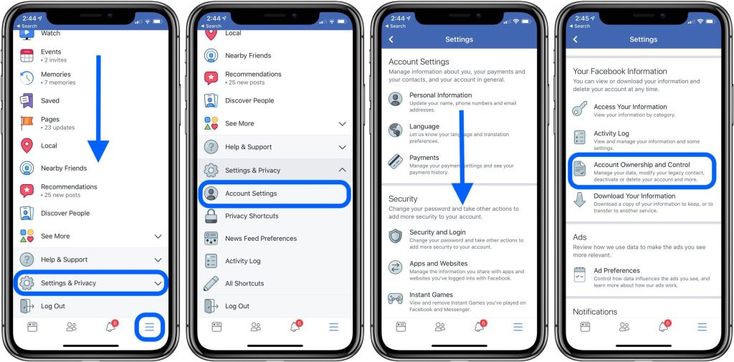 She graduated with a Bachelor of Arts from Elmhurst College. In addition to working at G2, Mara is a freelance writer for a handful of small- and medium-sized tech companies. In her spare time, Mara is either at the gym, exploring the great outdoors with her rescue dog Zeke, enjoying Italian food, or right in the middle of a Harry Potter binge.
She graduated with a Bachelor of Arts from Elmhurst College. In addition to working at G2, Mara is a freelance writer for a handful of small- and medium-sized tech companies. In her spare time, Mara is either at the gym, exploring the great outdoors with her rescue dog Zeke, enjoying Italian food, or right in the middle of a Harry Potter binge.
How Do I Delete All Activity Log on Facebook
Facebook is one of the trending social media platforms in today’s world. People can stay connected with each other and share their day-to-day activities there. Also, it maintains your search history and everything you do on Facebook. But some of you might want to delete all activity log on Facebook. So, in this article, we will take a look at how to delete Facebook activity log or clear activity log on Facebook with the help of the detailed steps.
Contents
- How Do I Delete All Activity Log on Facebook
- What is an Activity Log?
- Does Your Activity Log Show Everything?
- Where is the Activity Log on Facebook?
- Is Facebook Activity Log Accurate?
- Can I See My Recent Activity?
- How Do You Use Activity Log?
- How Do I Make My Activity Log Private?
- How to Turn Off Activity Log on Facebook?
- How to Delete Recent Activity on Facebook Gaming?
- How Do I Delete All Activity Log on Facebook? How to Delete Facebook Activity Log?
- How to Clear Activity Log on Facebook Android App?
- How to Delete Facebook Activity Log on iPhone?
You can delete your activity log from the Settings & privacy section of your Facebook account. To learn all the steps in detail, keep reading this article till the end.
To learn all the steps in detail, keep reading this article till the end.
An activity log is a place on social media platforms that stores all your activity on that platform, like the posts you have commented on, the videos you have watched, the searches you have made, etc. Sometimes the activity log is very useful when looking for something you have already liked or watched but don’t remember the name. You can easily find it in your activity log.
Does Your Activity Log Show Everything?Yes, it depends upon the platform you are using activity log on. But, most of the platforms show all the activity you have done on them. For example, the searches you have made, the posts you have liked, the videos you have watched, the comments you have made, etc.
Where is the Activity Log on Facebook?You can easily find and manage your activity log in the Facebook settings option. You can consider following the below steps to get to the activity log on Facebook.
You can consider following the below steps to get to the activity log on Facebook.
1. Visit the Facebook website on your browser.
2. Click on your Profile icon from the top right corner of the screen.
3. Then, click on Settings & privacy.
4. Click on Activity log. You will find here the list of your activities on Facebook.
Also Read: How To Fix Facebook Dating Not Showing Up
Is Facebook Activity Log Accurate?Yes, most of the data in the activity log are accurate on Facebook. Still, some people have faced the issue that even when they have closed their Facebook app and are not browsing anything on Facebook, people see their status as online even when they are not. But overall, the activity log is accurate on Facebook.
Can I See My Recent Activity?Yes, in the Activity log section, you will find all the recent activities you have done on Facebook, like comments on others’ posts, watching videos, liking posts, etc.
You don’t need to do anything to use the activity log. It automatically tracks all the activities you do on Facebook. You can use it to delete your activity. But other than that, it’s just used to keep track of your activities and show you what you like to see. You can find your activity log in the settings of Facebook, as demonstrated earlier in this article.
How Do I Make My Activity Log Private?You don’t need to make your activity log private because it is already private. Only the people with your account can see your activity log on Facebook, and no one else can do it.
How to Turn Off Activity Log on Facebook?You can consider the following steps to turn off the activity log on Facebook.
1. Visit the Facebook website on your browser and click on the Profile icon from the top right corner.:no_upscale()/cdn.vox-cdn.com/uploads/chorus_asset/file/10461679/facebook_privacy_only_friends_setting.png)
2. Click on Settings & privacy > Settings.
3. Then, click on Your Facebook information from the left pane.
4. Click on View adjacent to the Off-Facebook activity option.
5. Scroll down and click on the Disconnect future activity option.
6. Turn off the toggle for the Future off-Facebook activity option.
7. Finally, click on Confirm in the pop-up.
Your current activity will be deleted, and no future activity will be saved.
Also Read: How Do I Get My Old Facebook Account Back
How to Delete Recent Activity on Facebook Gaming?To delete your recent gaming activity on Facebook, you can consider following the below steps to delete Facebook activity log on gaming:
1. Visit the Facebook website on your browser.
2. Click on Gaming video from the bottom of the left panel.
3. Under the My Games section, click on Manage.
4. Click on the X icon next to the game you want to remove.
How Do I Delete All Activity Log on Facebook? How to Delete Facebook Activity Log?You cannot delete all Activity logs at once. You have to delete them one by one. You can consider the following steps for the same:
1. Visit the Facebook website on your browser.
2. Click on your Profile icon from the top right corner of the screen.
3. Then, click on Settings & privacy > Activity log.
4. Click on Search history from the list.
5. Click on Clear searches from the top right corner.
Also Read: How to Clear Cache on Facebook
How to Clear Activity Log on Facebook Android App?You can consider following the below steps to clear the Activity log on the Facebook android app.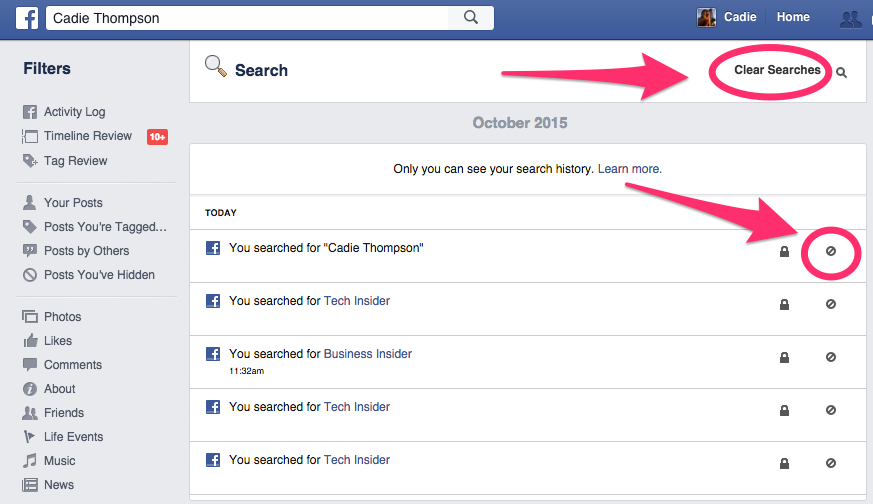
1. Launch the Facebook application on your Android device.
2. Tap on the Hamburger icon.
3. Tap on Settings & privacy > Settings.
4. Swipe down and tap on Activity log under the Your information section.
5. Tap on Manage Your Posts.
6. Select All and tap on Trash.
Note: You can also select the posts one by one to delete them.
7. Tap on MOVE TO TRASH in the pop-up.
8. Repeat Steps 5–7 to delete the other activities, if any.
Also Read: How to Remove Reels on Facebook App
How to Delete Facebook Activity Log on iPhone?Deleting activity logs on iPhone and android has similar steps. You can consider the following steps to delete activity log on an iPhone.
1. Open the Facebook application on your iPhone.
2. Tap on the Menu option from the bottom bar.
3. Tap on the Settings & privacy > Settings options, as shown below.
4. Tap on Activity Log.
5. Choose any desired activity and delete it.
Recommended:
- How to Access Old Myspace Account Without Email and Password
- How Do I Cancel Starz Subscription on Amazon
- Why Is My Facebook Event Showing the Wrong Time?
- How to Turn Off Facebook Marketplace Notifications
We hope this article was helpful and you have learned to delete Facebook activity log. Please drop your queries or suggestions in the comment section below. Also, let us know what you want to learn next.
How to see someone's Facebook activity (like, log, friend, message)
Last updated September 8, 2022 Jack Robertson
Facebook has brought each of us closer than before. On Facebook, you can turn strangers into friends, chat and share them.
On Facebook, you can turn strangers into friends, chat and share them.
- Let's say you are in love with someone, but you only know the name. In this case, you can search by name on Facebook to find the person who will bring you one step closer to someone you like.
It is also a place where friends can learn more about each other.
- By checking your friend's Facebook home page, you can easily find out what he likes, where he's been, whether you have mutual friends, etc.
However, for couples, Facebook is a place full of temptations and challenges.
- Many users post amazing photos on Facebook, attracting others with likes and comments. If your partner has poor self-control, will he/she flirt with hot girls or guys on facebook or even worse cheat on you?
To learn more about someone, let's see what the person is doing on Facebook, we can check likes, friends, interactions, messages and other activities. In the following sections, you will find the exact method to check each activity on Facebook individually or at the same time.
In the following sections, you will find the exact method to check each activity on Facebook individually or at the same time.
Ways to see activity on Facebook :
- Part 1: How to see if someone likes on Facebook;
- Part 2: How can I see people Facebook friends list;
- Part 3: How to see someone's activity between two Facebook friends;
- Part 4: How to view someone's Facebook Notifications ;
- Part 5: How to view someone's Facebook Messages with friends;
- Part 6: General solution to see someone's all Facebook activities .
Facebook Activity View FAQ :
- How do you check someone's Facebook story?
- How do I find out who I'm talking to on Facebook?
Part 1: How to know what someone likes on Facebook
Can you see what someone likes on Facebook? Yes, you can see someone's likes on Facebook when both of you are friends on Facebook. Try this:
Try this:
Step 1
Launch Facebook and log in to your account.
Step 2
Click on Search bar and enter this: posts liked by [ Person's FB account name ].
If you've been in a relationship with someone on Facebook, you can also try this: posts my husband/wife/girlfriend/boyfriend liked .
Step 3
As a result of the search, you can see some thumbnail images that he likes on Facebook. You can click on Learn more button to get more information.
Note: If you have did not send a friend request to the person that you are interested in, you can try the following:
- Log in to Facebook on your PC and go to person Home .
- Click More than and search for Like .
 You won't find the "Like" option if the person has blocked it for strangers.
You won't find the "Like" option if the person has blocked it for strangers. - In this tab, you will find all the accounts that this person gave a thumbs up.
mSpy Facebook Hacker
Hack a person's Facebook account (including Messenger) and view whatever you want without even knowing it!
View all Facebook activities like comments, likes, followers, messages.
Read all private messages on Facebook Messenger
Record your Facebook screen as a video and broadcast it whenever you need
Download mSpy now!
Part 2. How can I view people's friendship information in the Facebook sidebar
If you want to know about someone's friendship on Facebook you must fulfill Conditions 2 .
- The person whose friendship you are about to test has shared their friend lists on Facebook.

- You are on your target's friends list.
Default strangers CAN check the list of friends on Facebook, if the user has not done so what is a jew's harp? .
Either way, once you've met the conditions, try these steps to view someone's Facebook friendship.
- Launch Facebook and log in to your account.
- Find the person's account in the Facebook sidebar.
- Go to Home and click Friends . There you can see all of the person's Facebook contacts.
Part 3: How to see someone's activity between two friends on Facebook
Just checking a person's friend list doesn't satisfy you? I think you want to see how someone chats with a friend on Facebook.
Step 1
Launch browser and log into Facebook with your account.
Please note that the Facebook app cannot help you are detecting interactions between one and his/her friend.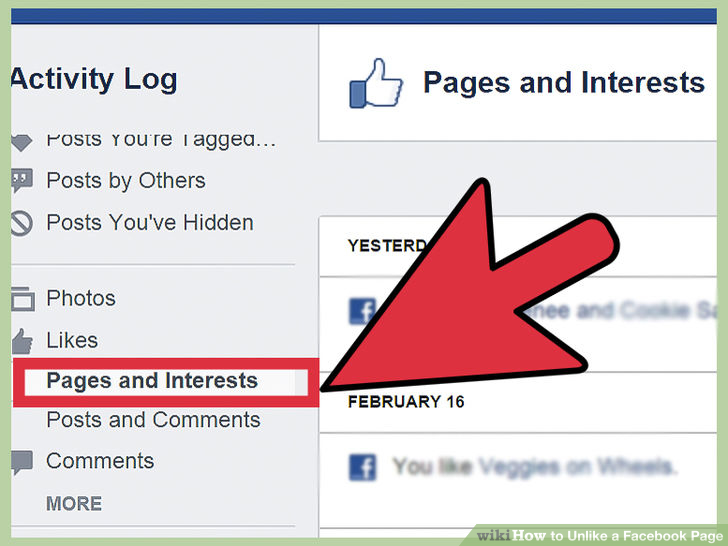 Only webpage version helps .
Only webpage version helps .
Step 2
In this section, you need to get Facebook IDs of two people.
Go to the first victim's home page and check URL where you can find the exact Facebook ID of this person.
- For example, if the link looks like this: www.facebook.com/john.doe?fref=pb. Then John Doe will be the person's Facebook ID.
Then go to the other person's home page and get the second ID.
Step 3
Open a new browser tab and enter this link: www.facebook.com/FirstID?and=SecondID.
Replace "FirstID" and "SecondID" with the two you received. Press "Enter" to view the friendship page between them.
You can see likes, comments, mentions and other interactions. Please note that private message is excluded.
Part 4: How to see someone's Facebook notifications
Facebook does not allow the user sees another user in the application Notifications .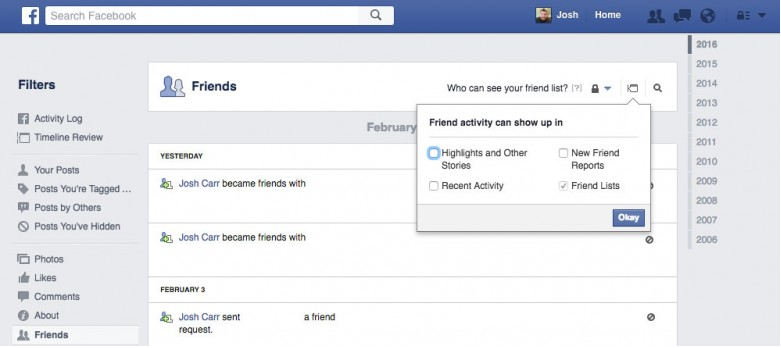
So if you want to check your husband/wife's message box on Facebook, you can't do it through your account. However, you have the following options:
- Take his phone and start Facebook;
- Try to get Facebook password;
- Spy on a person's activities on Facebook with the Facebook Spy app.
mSpy Facebook Hacker
Hack a person's Facebook account (including Messenger) and browse whatever you want without even knowing it!
View all Facebook activities like comments, likes, followers, messages.
Read all private messages on Facebook Messenger
Record your Facebook screen as a video and broadcast it whenever you need
Download mSpy now!
Part 5: How to see someone's messages on Facebook with friends
Due to privacy problem , Facebook will not allow one user to check other Facebook users » Private messages .
If you doubt your partner's loyalty and wonder if he is Sexting and scam on you via Facebook, you are unlikely to be able to find out through your account. The only way out is use the spy app to check his/her Facebook messages .
Part 6: General solution for viewing someone's Facebook activity logs
There is one way to see all the activities of your affiliate account on Facebook is to use the Facebook spy app .
This is an application that can help you control someone's Facebook account from your phone or PC.
- With this application, your intention to see someone's Facebook messages, notifications and contacts is no longer an illusion.
- You can find out what a person is reading, writing and receiving with a few mouse clicks.
To help you find the definitive answer to the problem of fraud, I reviewed many spy services individually and found the best application based on simplicity , features , compatibility , app design , features and total cost - mSpy .
In the following paragraphs, I will introduce this application to you. I hope my introduction will solve your puzzles and help you understand how a spy app can help you.
mSpy Facebook Hacker
Hack a person's Facebook account (including Messenger) and view whatever you want without even knowing it!
View all Facebook activities like comments, likes, followers, messages.
Read all private messages on Facebook Messenger
Record your Facebook screen as a video and broadcast it whenever you need
Download mSpy now!
About mSpy - powerful and simple Facebook spy app
mSpy is such a great tool that has a good reputation and wins the hearts of its users. It can help you monitor more than Facebook Activity of someone's account. SMS , Call logs , Other social apps and geolocation are all under the control of mSpy.
Here are the benefits mSpy gives you:
1. Track activities on Facebook and other social networks
After turning on mSpy, you can follow the target Facebook account and any other well-known platforms such as TikTok , Instagram , WhatsApp 7 , Etc.
You can easily see all notifications , text messages , messages (hidden and public), contacts and much more using your phone or PC. Most importantly, you0006 doesn't need password for the person's social account.
2. Follow a person via GPS
With mSpy you can track person with your phone.
Even though GPS Option or Find My iPhone is disabled on the victim's phone, you will always receive a report from mSpy and easily see his/her location. You don't have to personally harass your husband/wife.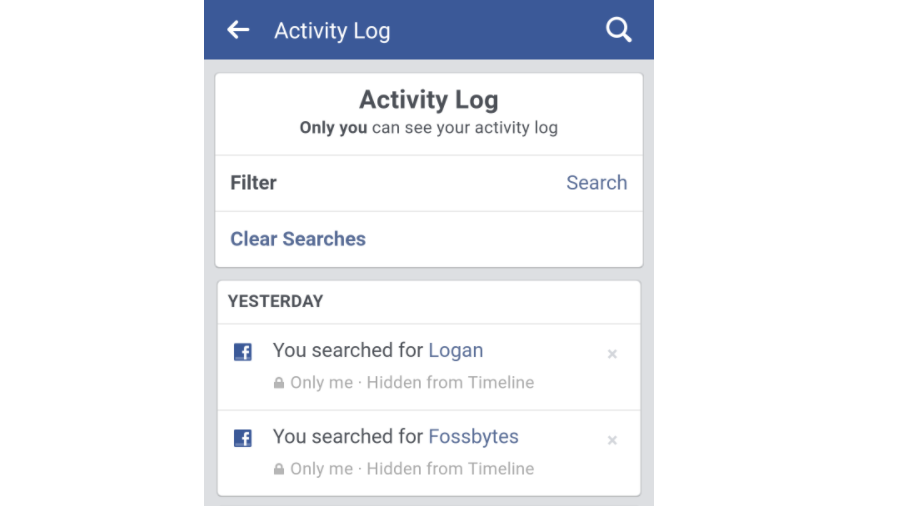 Just use the app on your phone and you will know where he/she is.
Just use the app on your phone and you will know where he/she is.
3. Become a sim tracker
No matter which carrier person subscribes to, mSpy will provide you with a complete record of a person's call logs, SMS and phone contacts. You can easily find out who he/she is talking to and what they are discussing.
4. Use on multiple devices
mSpy covers both iPhone and Android . This way, no matter what phone your target is using, mSpy will always be able to spy on it and give you access to Facebook as well as other content on the phone.
And to better control a person's phone, mSpy gives you 2 inputs to log into your Phone , tablet or PC .
5. Become invisible and undetectable
If you're worried that your victim will catch you for spying on Facebook, don't worry. By default mSpy 100% invisible on the target phone and the like invisible is unchanged .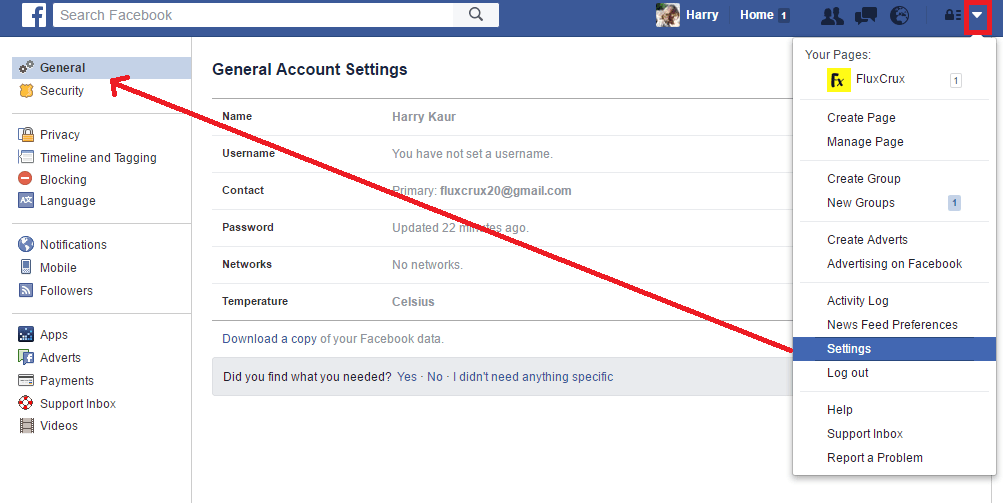
Even if the victim tries some phone cleaning tools to scan the phone, all he/she can find is an application labeled "System Update Components".
There are dozens of other good things that mSpy gives you. For more information, you can read mSpy Official.
Steps to use mSpy to view someone's Facebook activity logs
Now let's check out how to use mSpy.
Step 1 Enable mSpy on the target phone
Click the button below to REGISTER for mSpy. Create an account and follow it. Then check your inbox where you are receive letter from mSpy.
Register with mSpy now
Inside the email there is a setup wizard that teaches you how to install mSpy to control the application on the target phone remotely. Follow it and complete the installation.
Step 2 Start seeing the person's Facebook activity
Log in to the Control Panel in a browser or launch the mSpy app (Control Site) on your phone.
From here you can use Screen Recorder to check all screen activities when the victim is using Facebook.
Or you can take a look at Keylogger to see any content entered by the owner in the Facebook app.
You can also view all Facebook Posts by selecting Facebook under SOCIAL NETWORKS .
You can then see all of the target's Facebook activities.
mSpy Facebook Hacker
Hack a person's Facebook account (including Messenger) and browse whatever you want without even knowing it!
View all Facebook activities like comments, likes, followers, messages.
Read all private messages on Facebook Messenger
Record your Facebook screen as a video and broadcast it whenever you need
Download mSpy now!
Frequently asked questions about viewing someone's Facebook activity:
1.
You can view your Facebook story on this person's page. Facebook profile page . Scroll down to find all posts, images, albums, music and more.
2. How can I find out who I'm talking to on Facebook?
By default, you can't see who you're talking to on Facebook when they're having a secret conversation instead of using comments.
However, you can use the Facebook spy app to check a person's Facebook messages and contacts. This way you will know who he/she is talking to and what they are talking about.
Here are the details: How to find out who you're talking to on Facebook.
Related articles
3 steps to spy on someone else's computer without them knowing
How can I read my girlfriend's text messages without her phone
How to find out who you are talking to on Facebook Messenger (secret conversation)
An easy way to find out what photos your boyfriend likes on Facebook
How to catch Facebook Messenger cheating by tracking sexting messages
activity and location log , search, messages
Read what data about user activity is saved by Facebook . Where and how you can view or delete them. Social networks are the most popular resources among users, often with which only search engine sites can compete in terms of traffic. But, like search engines, social networking sites store user activity data.
Where and how you can view or delete them. Social networks are the most popular resources among users, often with which only search engine sites can compete in terms of traffic. But, like search engines, social networking sites store user activity data.
Activity log
All data about your Facebook account activity is stored in Activity log . To view it, go to the down arrow menu and select Activity Log .
All account activity is listed here in chronological order.
Using the Activity Log menu on the left, you can select and view activities for one of the many available features. These are: publications of yours, friends or those in which you are marked, Likes and Watched videos , your Followings , group activity and comments.
Separately, I want to note the Action Log filter "Search" . All search queries that were carried out by the user of the account are stored here.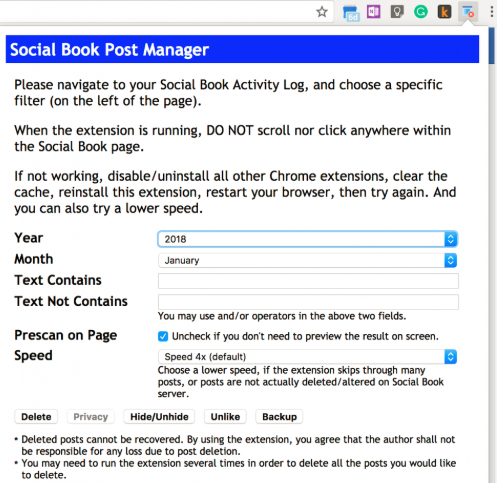
Geodata log
Another interesting item is Geodata log x. If you are using the Facebook app on your mobile device and you have location history active on your device, then in Activity log will contain a filter with the appropriate name. Go to it, and you will see information about your geodata in chronological order, for each day.
How to clear Activity Log, Search, Geodata Log
Completely clear Activity Log Facebook cannot be done with one click. But you can remove actions from the log one at a time. To do this, click on the icon "Edit" in the form of a pencil, and select "Dislike" if it's a Like, Remove from friends if it's a friend addition, or delete a reaction if it's a reaction to a post. As a result, such an action will be removed from the log.
Facebook search history can be deleted either one by one, in the same way as actions from the log, or cleared completely by clicking "Clear search history" .
Geodata Log data can be deleted one at a time or all at once. In the same way as the search history.
Activity log of the Facebook mobile application
If you use Facebook from a smartphone or tablet using a mobile application, then your account activity log is also duplicated in it. All of its filters and features are identical to the web version of Facebook. All data of the web version of the social network and its mobile account are synchronized with each other.
To view and manage your Facebook activity log, tap in the mobile app Menu (three horizontal bars) / Activity log .
To filter actions by the desired parameter, click the link Filter in Activity Log and select the desired parameter.
Message history Facebook Messenger
Many people also use Facebook Messenger for correspondence. It has both mobile and web versions. Information between them is fully synchronized.
To see the recent Facebook chat history, click on the Messenger icon in the tray. By clicking on link "Everything in Messenger" at the bottom, you will see all the chats ever created.
To delete a message from the chat, click on the menu next to it in the form of three dots and select Delete. But keep in mind that this message will only be deleted from your chat. In the chat of another person (to whom you sent a message or the one who sent it to you), it will be saved.
To delete the entire chat, go to the chat gear menu and select Delete .
Deleted messages and chats from the Facebook web interface will be automatically deleted in the mobile version of the Facebook Messenger app. And vice versa.
To delete a message or chat from the mobile version of Facebook Messenger, press and hold it, then select Delete from the menu that opens.
Deactivating and deleting your Facebook account
If for some reason you need to delete or make your entire history of your Facebook account inaccessible, then you can deactivate or delete it. What is the difference and how to do it?
What is the difference and how to do it?
When a Facebook account is deactivated, it can be reactivated at any time. Deactivating your account will block your profile and remove your name and photo from most of the content you have shared on Facebook. Some information may still be visible to other people, such as your name on your friends list and the messages you have sent.
To deactivate your Facebook account, go to it Settings / General / Account management / Deactivate account
In the mobile version of the application, this menu is located in Account Settings / General / Account Management.
Deleting an account removes it from Facebook permanently. When you delete your Facebook account, all your tags, comments, and likes in other people's feeds disappear.
But before you delete it, you can download a copy of your information on Facebook. To do this, go to Settings / General / Download a copy of your information on Facebook .
To do this, go to Settings / General / Download a copy of your information on Facebook .
But permanently deleting an account from Facebook is also not so easy. The fact is that such an item is buried deep in the settings of the social network. Therefore, we offer you a direct link to the Facebook account deletion page: https://www.facebook.com/help/delete_account
But keep in mind that if you delete your account, people will not be able to see it on Facebook. It can take up to 9 days from the beginning of the procedure to the complete removal of all materials you have published, such as photos, status updates and other data stored in backup systems.0 days. Some of the actions you take on Facebook are not stored in your account. For example, your friend may still have messages from you even after you delete your account. This information remains even after the account is deleted.
