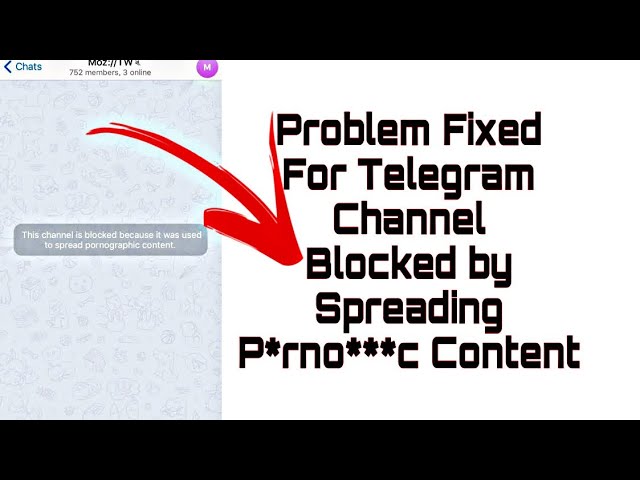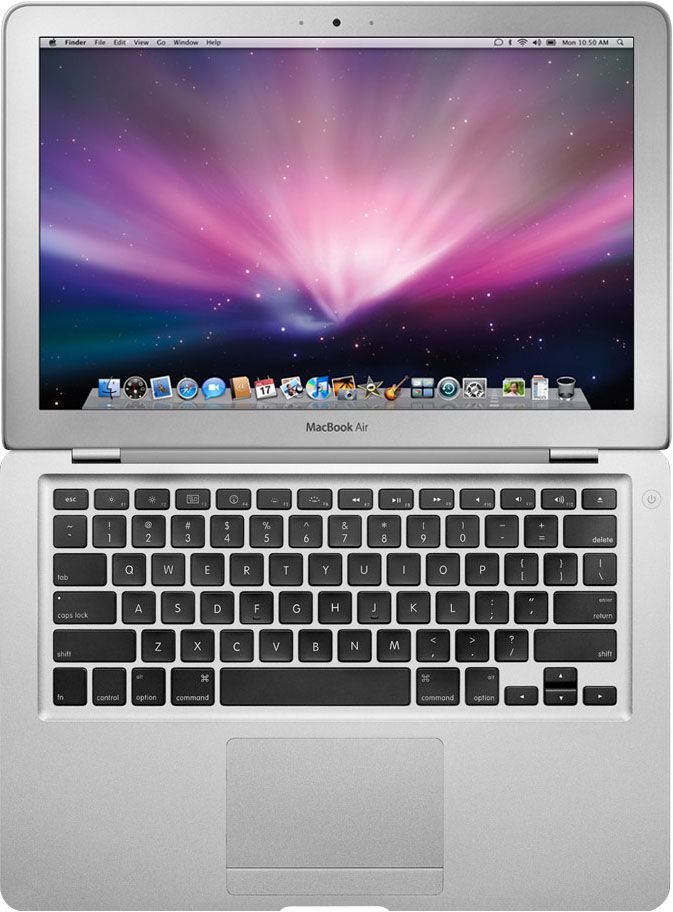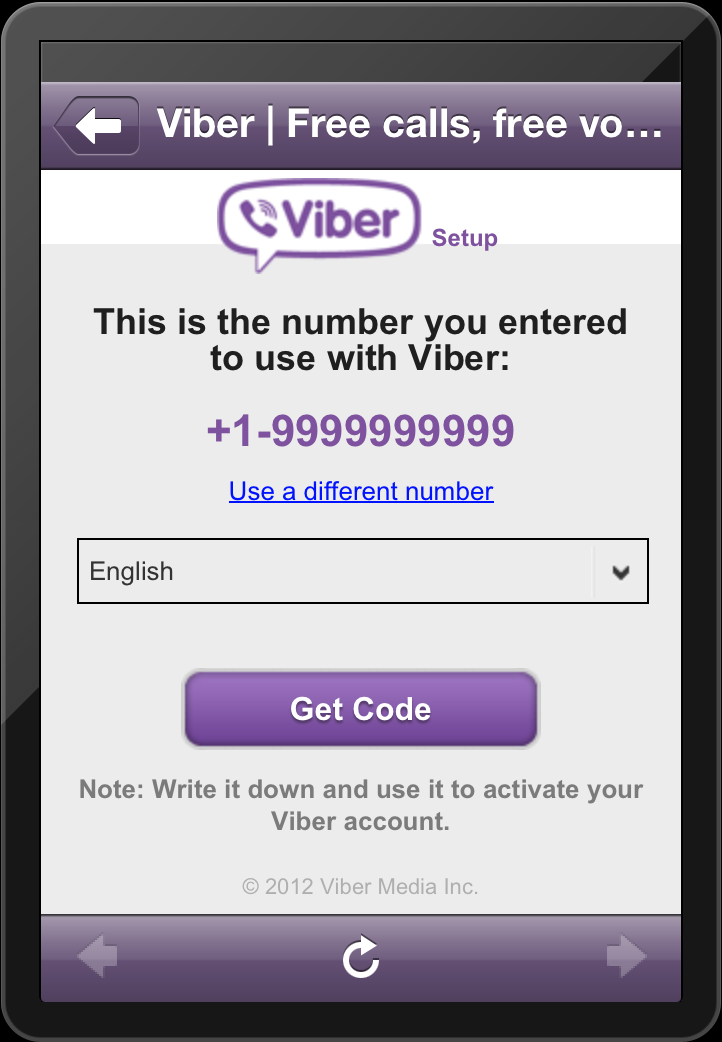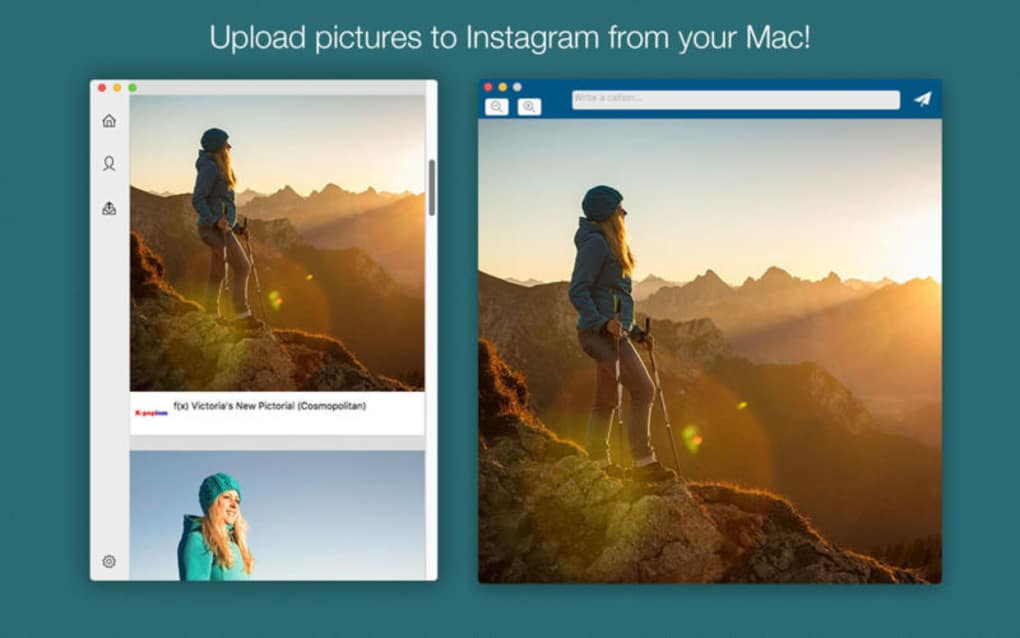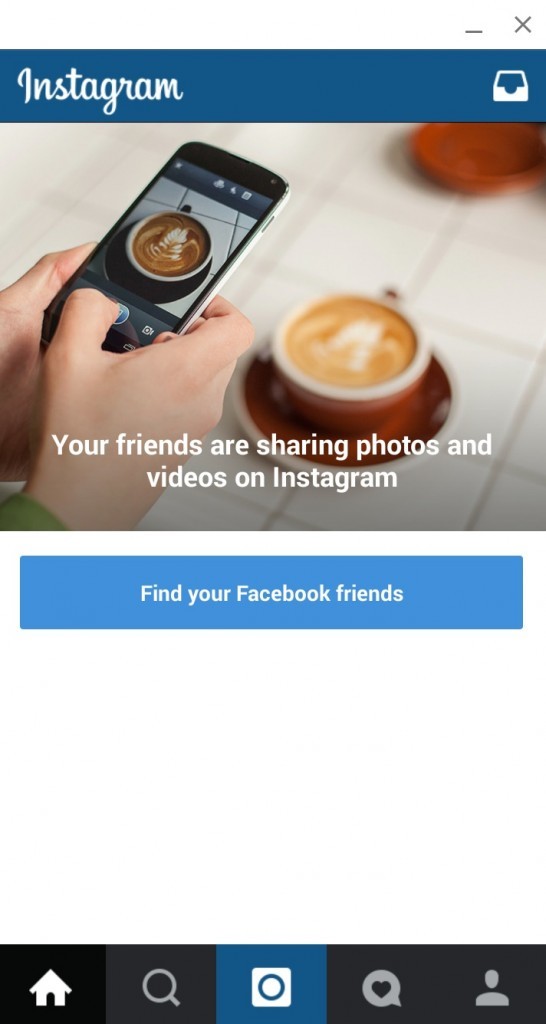How to access blocked telegram channels
How to Open Blocked or Banned Telegram Channels
Are you trying to join a blocked or banned Telegram channel?
A Telegram channel/group is typically blocked or banned because it shares adult content.
If you’re using an iPhone, you might not be able to join these channels.
This is because there is a filter that prevents you from joining them.
However, the filter cannot be disabled on the Telegram app.
Instead, you’ll have to disable it using the desktop version of Telegram.
In this guide, you’ll learn how to access, bypass, join, or open blocked or banned Telegram channels on iPhone and Android.
- How to open blocked Telegram channels
- How to open banned Telegram channels
How to open blocked Telegram channels
To open blocked Telegram channels, you need to download Telegram for Windows (or for your operating system).
After you’ve downloaded it, log in to your account by scanning the QR code using the Telegram app.
Lastly, navigate to your privacy and security settings and enable “Disable filtering”.
By doing so, you’ll be able to access blocked Telegram channels.
However, you need to force close the Telegram app first.
This will apply the changes that you’ve made on the desktop version of Telegram to the Telegram mobile app.
Here is how to open blocked Telegram channels:
1. Download Telegram for Windows
Firstly, you need to download Telegram for Windows (or for your operating system).
This is because you can only disable the sensitive content filter on the desktop version of Telegram.
Click on this link to download the desktop version of Telegram: https://desktop.telegram.org/.
After you’ve clicked on the link, you’ll land on the “Telegram Desktop” page.
On the page, click on “Get Telegram for Windows x64” to download Telegram.
Lastly, click on “tsetup.exe” to install it.
2.
 Scan the QR code using the Telegram app
Scan the QR code using the Telegram appAfter you’ve installed Telegram, you need to open it.
When you open Telegram, you’ll see a QR code.
Now, you need to log in to Telegram by scanning the QR code.
To do so, open the Telegram mobile app on your phone and tap on “Settings”.
Secondly, tap on “Devices” followed by “Scan QR Code”.
Lastly, use the QR code scanner to scan the QR code.
3. Click on the menu
After you’ve scanned the QR code using the Telegram mobile app, you’ll be logged in to the Telegram.
Now, you’ll see all of your chats.
On the top-left corner, you’ll see a menu icon.
Click on the menu icon to open the menu.
4. Open your settings
After you’ve clicked on the menu icon, the menu will open.
On the menu, you’ll see multiple options.
This includes “Contacts”, “Settings”, “Night Mode”, and more.
Click on “Settings” to go to your settings.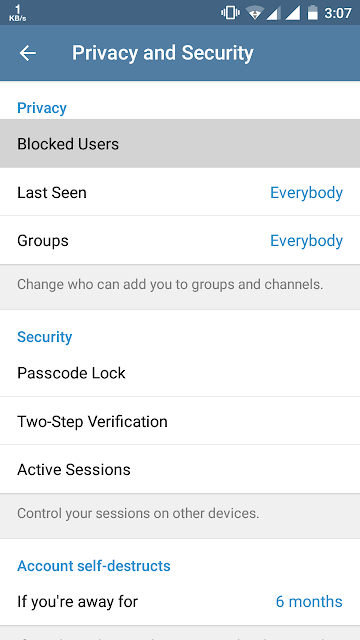
5. Click on “Privacy and Security”
After you’ve clicked on “Settings”, you’ll land on your settings.
There are multiple settings including “Edit profile”, “Notifications”, “Privacy and Security”, and more.
The option to disable filtering is located in the privacy and security settings.
Click on “Privacy and Security” to go to your privacy and security settings.
6. Enable “Disable filtering”
After you’ve clicked on “Privacy and Security”, you’ll land on your privacy and security settings.
There are multiple settings that you can change including “Privacy”, “Two-step verification”, “Sensitive content”, and more.
To unblock Telegram channels, you need to disable filtering.
Under “Sensitive content”, enable “Disable filtering”.
After you’ve enabled “Disable filtering”, force close the Telegram mobile app on your phone and re-open it.
This is to apply the changes that you’ve made to the Telegram mobile app.
Lastly, try joining the blocked channel/group on the Telegram mobile app again.
This time, you should be able to join it without getting an error!
How to open banned Telegram channels
Here’s how to open banned Telegram channels:
- Download Telegram on your computer.
- Open Telegram after you’ve installed it.
- Open the Telegram mobile app and tap on “Settings”.
- Tap on “Devices” followed by “Scan QR Code”.
- Scan the QR code to log in to Telegram.
- Click on the menu icon and click on “Settings”.
- Click on “Privacy and Security”.
- Scroll down until you find the “Sensitive content” setting.
- Enable “Disable filtering”.
After you’ve “Disable filtering”, you’ll be able to open banned Telegram channels.
Before you do so, force close the Telegram mobile app on your phone and re-open it.
Lastly, try joining the banned Telegram channel/group again.
This time, you should be able to join it without getting an error.
Why is a Telegram channel blocked?
A Telegram channel is blocked because it contains adult content.
It can also be blocked because the channel shares pirated movies, TV shows, or music.
In 2021, the Ministry Of Communication And Information (Jakarta) has stepped in to block Telegram groups and channels from sharing free movies.
This is due to multiple reports from the public.
Conclusion
A Telegram channel/group can be blocked or banned if it contains adult content.
However, you can easily unblock the block or unban the ban by following the guide above.
Keep in mind that you need to force close the Telegram mobile app on your phone after you’ve made changes in the desktop version of Telegram.
Otherwise, the changes that you’ve made will not be applied.
Further reading
How to Add Someone on Telegram
10 Best Discord Servers to Join
400+ Funny, Cool, And Best Gaming Names
TagsTelegram
FacebookTwitterLinkedIn
How to Open Banned Telegram Channels
If you’re involved in a Telegram channel that breaks Telegram’s rules, it will be banned.
Luckily, you can open the channel again and implement certain guidelines to prevent being blocked again.
How to Open Banned Telegram Channels
Table of Contents
1. Disable Filtering
Telegram for Windows is required to access blocked Telegram channels (or your operating system).
Once you’ve installed it, use the Telegram app to check in to your account by scanning the Barcode. Finally, go to your privacy and security settings and turn off Filtering.
This is the method you can use to view blocked Telegram channels. Firstly, you must close the telegram app.
This will sync the change you completed on the Telegram desktop application to the Telegram app on your device. This is how to access Telegram channels that have been banned:
1. Install Telegram on your computer. First, you must download Telegram for Windows (or for your OS). This is because the sensitive information filtering is only available on Telegram’s Windows desktop.
After following the button, you will be sent to the “Telegram Desktop” section. To download the Telegram app, go to the page and click “Get Telegram for Windows x64.Finally, run “tsetup.exe” to complete the installation.
2. Open the Telegram app and scan the QR code. Telegram must be opened after it has been downloaded. A Barcode will appear when you start Telegram. Therefore you should scan the QR code to check in to Telegram.
To carry this out, go to your device’s Telegram application and select “Settings” Next, select “Devices,” and then “Scan QR Code. Finally, scan the QR code with the Bar code reader.
3. Select the menu. You will be checked in to Telegram after scanning the QR code with the Telegram mobile app. You will now be able to view all of your conversations. A menu symbol can be found in the top-let section.
To access the menu, hit the menu symbol. The menu will appear after you tap on the menu icon. There are several selections on the list. “Contacts,” “Settings,” “Night Mode,” and other options are included. To access your settings, select “Settings”.
There are several selections on the list. “Contacts,” “Settings,” “Night Mode,” and other options are included. To access your settings, select “Settings”.
4. Select “Privacy and Security” from the drop-down menu. You will be taken to your options after clicking “Settings.” Edit profile,” “Notifications,” “Privacy and Security,” and other options are available.
The security and privacy options have the option to disable Filtering. To access your privacy and security options, head over to “Privacy and Security.
5. Check the “Disable filtering” box. You will be sent to your privacy and security settings after clicking “Privacy and Security. Users can adjust a variety of options, like “Privacy,” “Two-step verification,” “Sensitive content,” and others. You must deactivate Filtering to access Telegram channels.
7. Activate “Disable filtering” beneath “Sensitive content. Following enabling “Disable filtering,” force shutdown and restart the Telegram mobile app on your phone.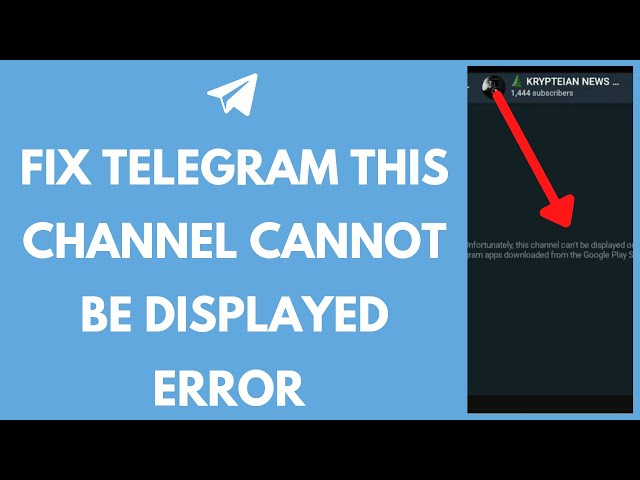
This is where you’ll put your Telegram mobile app adjustments into effect. Finally, try to join the banned channel using the Telegram smartphone application again. You should be able to join it without any issues this time.
2. Register a New Account with a Virtual Number
Each day you want to establish a new account on Telegram, you must input your mobile number. This mobile number will receive a verification code to confirm that you are the registered owner.
You cannot continue without first entering the verification code. You can, nevertheless, use a simple approach to register for many Telegram accounts on your phone.
A virtual mobile number can be used for this. If you want to join up for Telegram with a virtual mobile number for security or other reasons, you can. Numerous free VoIP apps are available that will supply you with a legitimate US mobile number to accept incoming SMS notifications in order to complete the Telegram verification successfully.
You will need a separate mobile number to register for a second Telegram account. Because mobile providers won’t give a single person two mobile numbers, you’ll have to get creative if you want to have multiple Telegram accounts.
TextNow can be downloaded through the Google Play Store or the App Store. After downloading and installing the app, you can choose your free virtual mobile number.
When you enter your zip code, the app will produce five distinct options for you to choose from. Just pick a number from this list to finish the configuration.
Then, on your phone, find and open the Telegram app. Select “Settings”, then Your “Profile Details”, then “Add Account” from the drop-down menu. Fill in your free TextNow virtual mobile number.
Through the upper right corner of the window, click Next. Telegram will assign you a verification number through phone message, or you can contact them to confirm your registration. If you do not receive one, click Resend.
If you don’t get the verification code, use the TextNow app to change your virtual mobile number. Fill in your initial and last names as quickly as you’ve verified your account, and that’s all.
Please note: If you are having difficulties verifying your Telegram account with your TextNow number, you can visit Telegram support to see if they can directly add the number to your account or use an alternative VoIP program.
3. Use a VPN
Telegram implements limits to specific channels in majorly filtered locations, preventing users from reading anything in the channel if they are from the area or their accounts was created with the country’s mobile number.
When you’re in a location where Telegram has content restrictions, you can get around them by using a VPN software.
Because many VPNs allow people to change their address to anywhere in the world, they may attempt to enter content posted on a restricted channel.
Although switching countries on a VPN app does not ensure that a channel will be available immediately, you can test if this by leaving the VPN on for some time so that Telegram identifies the new IP address you’re viewing it from, which has succeeded for some people.
Using VPN for desktop telegram:
By making use of VPN software, you can enjoy a selection of VPN software on Google that will help you overcome any Internet filtering, including any blocked websites in your location (such as Facebook, VK, YouTube and so on)
Using VPN for Android telegram is even much less stressful to prevent Internet censorship, and you can use not just Telegram, but also to connect directly to websites that aren’t available in your location. You can follow the steps below to get started:
For Android phones and tablets:
1. Install the “Betternet” app on your phone.
2. Open the app and toggle on the VPN.
3. After the VPN is activated, the button should stay toggled on.
4. You can also select some other proxy server. Select a location from the options available.
4. Create a New Account to Rejoin Banned Channel
To overcome the restrictions, you need to cancel your existing Telegram account. To access the delete option, go to the official Telegram website.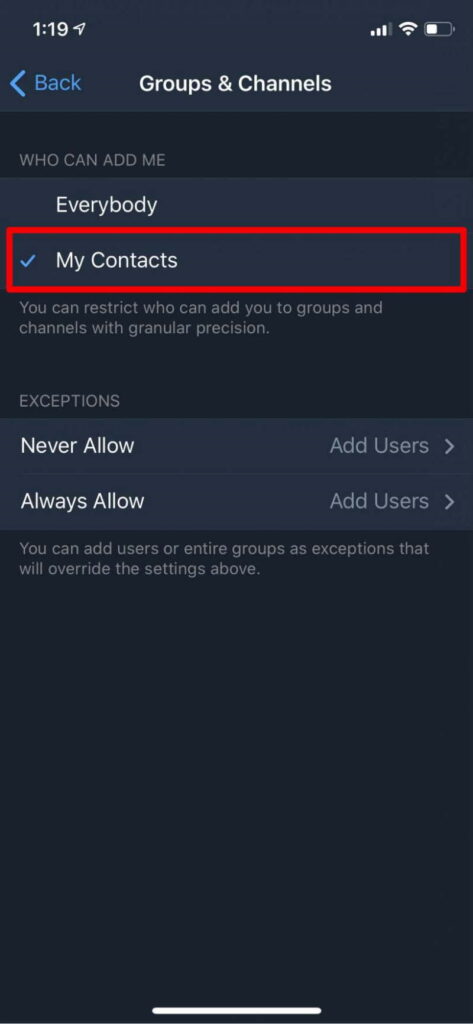
Fill in your mobile number. After this, you will be sent a telegram notification with a code. Simply insert this code. Shut the existing web address, Reopen the link and provide a reason for wanting to close your account. Finally, set up an account on Telegram using your mobile.
5. Appeal to Telegram If The Owner of the Channel Banned You
This is very simple. All you have to do is contact telegram support and issue a request stating your purpose for reaching out to them.
6. Use Nicegram to Unblock Telegram Channel
Implementing Nicegram Bot within the Telegram app is one approach to displaying information from a blocked group.
Run a search for “Nicegram bot” and choose the bot with the username @Nicegram bot to begin a conversation with the bot.
You can also reach this bot by visiting to t.me/Nicegram bot and selecting Send Message. Click Start at the bottom of the thread of comments with the bot when it appears. Then, click on the I’m 18plus years old and Display sensitive content toggle switches to enable them.
Once both choices are activated, a tick mark appears next to them.
After this, reload Telegram and verify if the recently blocked channels are now available.
Why is a Channel Banned on Telegram
Telegram may ban users not only from using the app, but also from using certain channels. What should you do if you’re blocked, and how can you prevent it?
Telegram blocks don’t usually remain indefinitely. It usually relies on the frequency and severity of your offenses. The suspension may last a week or less if you’ve been blocked for a few messages. If you’ve been abusing a lot, you can lose your account for a long period of time or even permanently.
You are still not safe from being banned if you register several telegram online accounts using various mobile numbers.
Here are the various reasons why a telegram channel might be banned:
1. Misusing a Person’s Private Information
If you have access to a person’s personal information and you misuse it, you’ll likely be banned. Telegram might consider you a hacker and block you from the channel.
Telegram might consider you a hacker and block you from the channel.
The issue is that the Telegram only allows users to log in using a code received through text message. Hackers are taking advantage of this flaw by impersonating other users’ mobile numbers.
Hackers can obtain a SIM card with the victim’s phone number. Luckily, this is possible to track, and trying to access several accounts is difficult.
Various users in a chat select the ‘Report spam’ option. The messages are forwarded to the group of moderators for examination. The account will be briefly restricted if the Telegram determines that the messages warranted it.
This implies that if you’ve been sending unsolicited messages to unknown people or spamming in groups, you’ll be unable to do so anymore. Restricted accounts can send messages to friends whose phone numbers have been saved as contacts.
People dislike it when outsiders contact them. Therefore, if your messages irritate them, they will report you.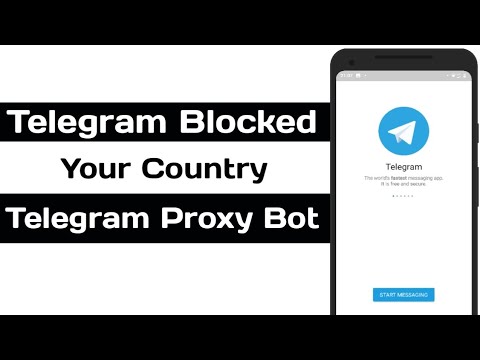
2. Vulgar Language Used in a Group
One of the rules provided by Telegram is to avoid speaking in vulgar and abusive language on the platform. If you are caught violating this, you will be blocked and no longer have access to the channel or group.
3. Group Had Been Reported
Suppose it is discovered by any of the members of a telegram channel that the activities going on in the group does not comply with the Telegram’s rules, for instance. In that case, illicit information might be shared, and this is prohibited. If this group is reported, there is a very high chance that it will be blocked, and every member will not be able to access the group anymore.
4. Harassing and Threatening People
Mutual respect is very key when dealing with fellow individuals, and this also applies to telegram rules which are against harassing and threatening others either on private chats or on a channel.
If this is discovered, access to the channel will be restricted.
How to enter a blocked channel in Telegram
How to enter a blocked channel in Telegram and is it possible? Let's try to figure it out! We have prepared instructions for those who cannot access interesting information - soon you will read the news again and enjoy! We will also tell you how to influence the blocking.
How to bypass the restriction
The inscription on the screen "This channel is not available in Telegram" appears due to blocking - in 2018, Roskomnadzor seriously took up the algorithms of the messenger. The reasons for the appearance of restrictions are simple - the developer refuses to provide the department with the personal data of users.
Therefore, it is worth figuring out how to unblock a channel in Telegram - do you want to read your favorite publications again? A proxy will help us - a server that redirects the connection.
On iOs:
- Open settings and find the "Proxy" section (Memory and data).
On Android:
- Open the settings and find the "Memory and data" section;
- Go to the Network and Proxy line.
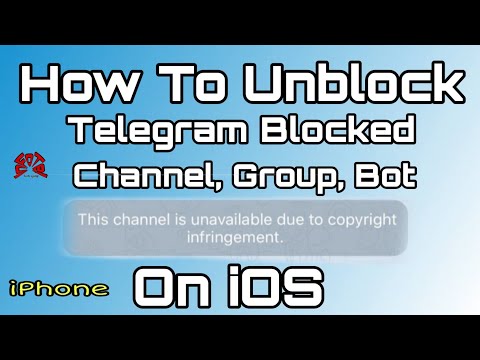
Now do the following:
- Click on the "Use Proxy" button;
- Select the "Add" section;
- Select connection type "MTProto";
- Fill in the "Port" and "Server" fields and save the changes.
You can find working proxy addresses here https://telegramzy.ru/proxy/ - there are a lot of them)! There is a second answer to the question of how to watch blocked Telegram channels - VPN services.
-
- Download VPN from Ep Store or Google Play Market;
- Install the application and open it;
-
- Click on the start button;
- Open the messenger - now you can view the necessary data.
More about this here: https://telegramzy.ru/vpn/
Sometimes there is no way to get into a blocked community - you cannot open a channel if it has received a ban from the administration.
They fall under the distribution for serious reasons, it is almost impossible to remove the restriction, even if you turn to representatives of the administration many times.
Let's discuss how to complain about such a violator - take part in the work of the messenger!
How to block?
And now it's worth talking about how to block a Telegram channel! You cannot do anything on your own - only people or groups are added to the black list. If you do not want to read messages and news - throw it in the archive or simply leave the membership.
If you wish to complain, you must follow other instructions. But remember, you must have good reasons to block the channel:
-
- Open the Telegram messenger;
- Find a community and open a conversation;
- Click on the avatar and find the Complain item;
- Select the reason for the complaint - spam, violence or pornography (including children's), copyright or other;
- Describe the problem in the appropriate field and file a complaint.

Done! Your appeal will be considered by the support service - if there is a problem, it will not be possible to view the contents of the blocked community in Telegram soon. Recall that the reason for the appeal must be weighty!
We have discussed in detail how to bypass Telegram channel blocking on iPhone or Android, computer. Now you will read interesting messages, you will be able to see cool news and you will not be limited in your rights!
Proxy for Telegram - Telegram channel
Has this really happened? Cryptocurrency launch postponed!
How to Unblock iPhone Telegram Channels ▷ ➡️ Creative Stop ▷ ➡️
How to Unblock iPhone Telegram Channels Sure you use telegram in your iPhone . And not only to chat with friends, but also, most importantly, to follow topics of interest to you through the numerous channels available on the platform.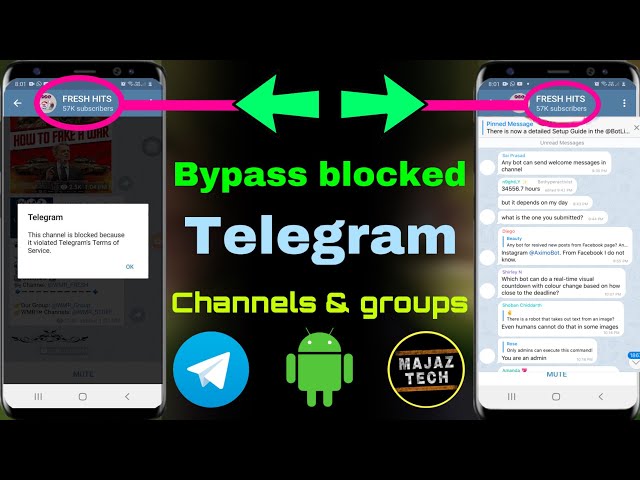 However, something strange happened a few days ago. You can no longer access their favorite channels and would like to know if there is a way to deal with this.
However, something strange happened a few days ago. You can no longer access their favorite channels and would like to know if there is a way to deal with this.
This is exactly the situation and you would like to know if I can help you? Of course yes, God forbid! If you give me a few minutes of your free time, I can explain it to you How to unblock Telegram channels on iPhone in the easiest and most direct way (within the limits that we, the users, must imagine anyway).
Sit back, grab your Melafonino and start following the instructions below right away. I sincerely hope that in the end you can consider yourself happy and satisfied with what you have learned and that, of course, you will finally get access to the channels that you loved so much.
Index
- 1 How to unblock iPhone Telegram channels: what you need to know before.
- 1.1 Reasons for channel blocking.

- 1.1 Reasons for channel blocking.
- 2 How to unlock Telegram channels on iPhone
- 2.1 The first way to unlock Telegram channels.
- 2.2 Second method
- 3 In case of doubt or problems.
How to Unblock iPhone Telegram Channels: What You Need to Know Before.
Before entering the textbook to learn How to unblock Telegram channels on iPhone It is my duty to make some clarifications on the channels of this popular platform and the procedures that can be put into practice.
First, let's try to understand exactly what Telegram channels are . If you still don't have very clear ideas about it, channels are essentially group conversations - like in some respects with WhasApp groups. But they have some differences.
The channels are designed for a wide audience. That they can interact with what is posted by the owner and any administrator, but cannot speak "fluently".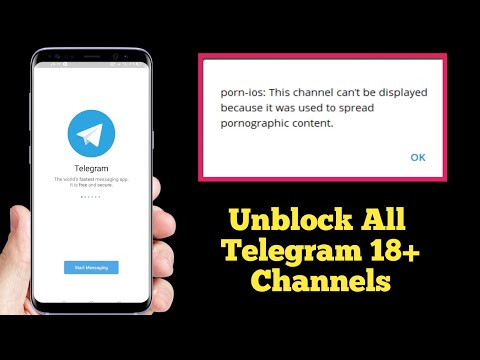 Channels usually revolve around a certain topic, and that's what they talk about. For example: the channel "Discounts on clothes".
Channels usually revolve around a certain topic, and that's what they talk about. For example: the channel "Discounts on clothes".
Therefore, a clear distinction must be made between channels public y los private. The former have a username, can be found by almost anyone, and can be followed by anyone. Seconds, on the other hand, are private and in order to be able to follow them, they must be added directly by the owner or administrators. Or you must have an invitation link.
Reasons for blocking the channel.
However, the inability to access a particular channel occurs when, for various reasons (for example, sharing copyrighted material or violating platform rules), Apple blocks it, preventing it from being used on iOS and macOS.
In this case, when trying to access the channel of interest from an Apple device, the following message is displayed: "This channel is not available due to (motivation) ". However, it often happens that a Telegram channel can be blocked even by mistake, so trying to figure out how to get around the obstacle is undoubtedly very useful.
However, it often happens that a Telegram channel can be blocked even by mistake, so trying to figure out how to get around the obstacle is undoubtedly very useful.
In this sense, it must be pointed out that at present there is no system for unblocking channels in the strict sense of the word. However, it is possible to use some simple tactic allowing you access anyway.
How to unblock Telegram channels on iPhone
Without the above explanation, let's get to the heart of the matter and find out together how to unblock Telegram channels on iPhone. Or rather, how to get equal access to them even when they are blocked. You can do this by exploding two different spaces , which are described below.
The first way to unlock Telegram channels.
If you want to access a blocked Telegram channel from your iPhone, the first way I suggest is to use the service over the Internet, directly from your device. From there, you will not have the slightest problem accessing the channels you are interested in.
From there, you will not have the slightest problem accessing the channels you are interested in.
So, the first important step you should take is to take note of channel name What you want to show, take iPhone , unlock it, go to home screen and start safari. In any case, the application you usually use to browse the web from your mobile phone.
At this moment, go to the Telegram website and log into your account in the famous messaging service by entering your phone number in the corresponding field by tapping the next item in the upper right corner. After that, enter the code received in the message in the Telegram application in the field under the entry Enter the code.
How to reset the phone using the buttons?
After access, touch the symbol Magnifier located in the upper right corner, write Telegram name that you want to access in the field Search. Choose the most suitable offer from the list. Once this is done, you can finally access the channel. It was easy, wasn't it?
Choose the most suitable offer from the list. Once this is done, you can finally access the channel. It was easy, wasn't it?
Second method
As an alternative to the method described in the previous chapter, you can try to access the Telegram channels blocked on your iPhone by following the second procedure. However, this can only be done if you are already subscribed to the channel you wish to access. We also note that, unfortunately, this system is not always effective.
First take iPhone , unlock it, go to home screen and tap Telegram app icon. Then select conversation in relation to the Telegram channel you are interested in and wait for the message that the channel is blocked.
At this point, close the Telegram app, go back to the home screen and tap the settings icon (the one with the gear ) and disable the Wi-Fi connection and/or data connection (depending on what is enabled on your device).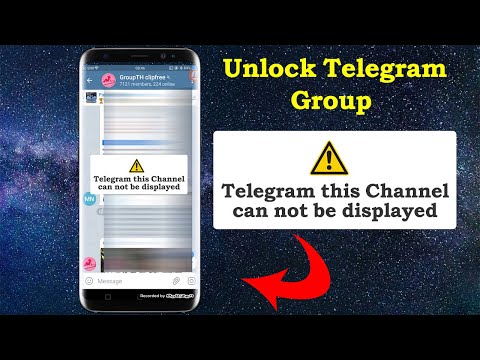 By pressing, respectively, the elements Wi-Fi y Mobile phone y OFF, switches you will find on the screens.
By pressing, respectively, the elements Wi-Fi y Mobile phone y OFF, switches you will find on the screens.
In addition to what I just indicated, you can disable the Wi-Fi connection and the connection indicated by control center iOS. To access, swipe down from the top right corner of the screen (iPhone X and later) or swipe up from the bottom (all other iPhone models).
Then press the button with Taco Wi-Fi and / or where you have antenna to make them transparent in color, deactivate respectively the Wi-Fi connection and the data connection.
Now open the Telegram app on your device again, select the conversation regarding the channel you are interested in, and if everything goes in the right direction, you will finally be able to access the content it contains. Unfortunately, when you turn on the Internet connection again, the channel will be unavailable again.
Unfortunately, when you turn on the Internet connection again, the channel will be unavailable again.
In case of doubts or problems.
You slavishly followed my instructions on how to unblock Telegram channels on iPhone, but some obstacles came up during the work that you could not overcome?
Well, under the circumstances, the best I can suggest is to take a look at Telegram's FAQ section. There you can find many questions with ready-made answers that may be useful to you.
In addition to browsers, Telegram FAQs are also available directly through the Telegram app for iOS. To access, just open the Telegram app. Click on item settings that you will find in the lower right corner of the main screen and then on the element Telegram FAQ .
If this doesn't continue, as I just indicated it might solve, I suggest you consider sending a message to the Telegram staff.