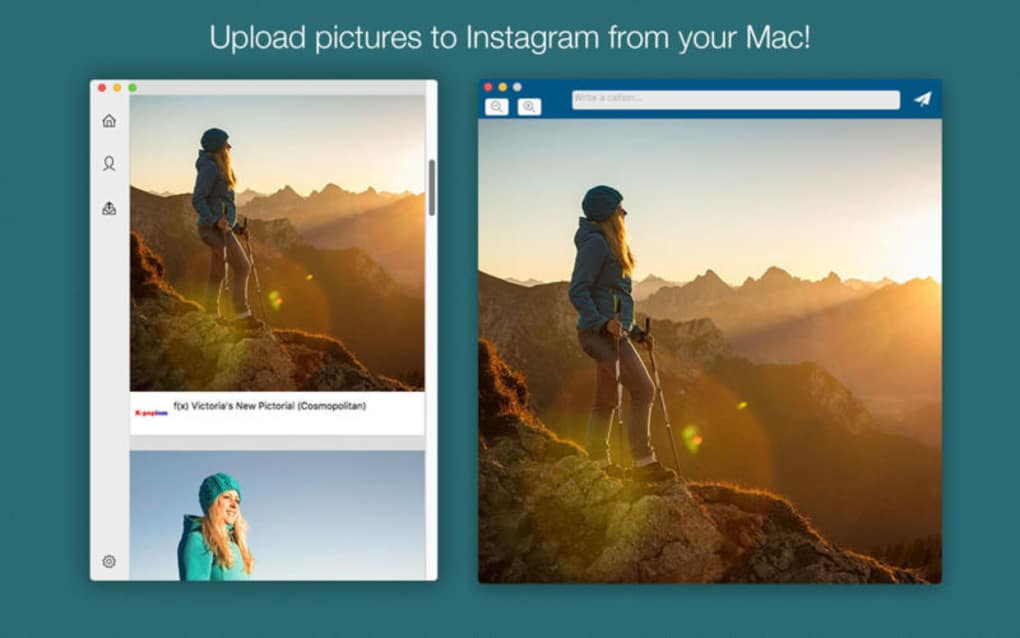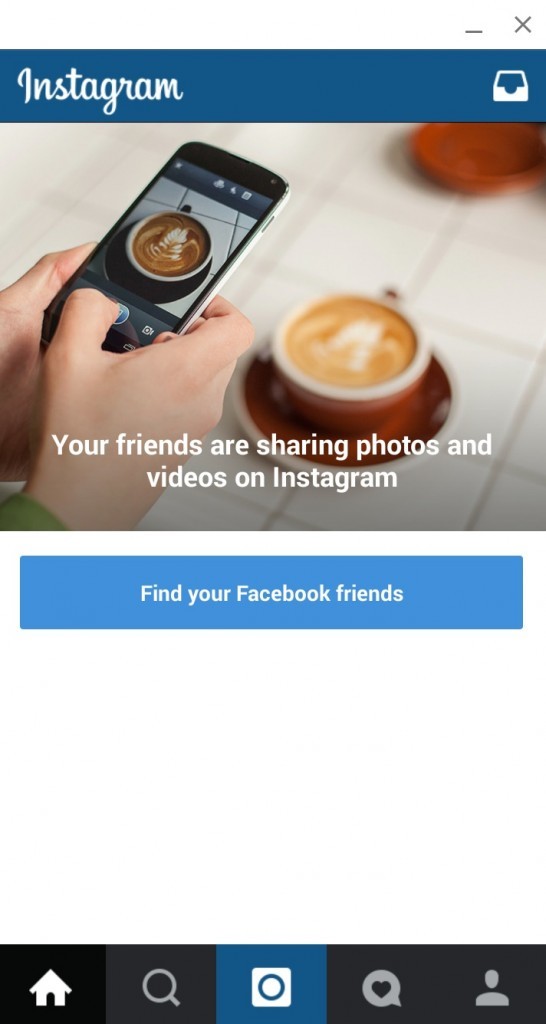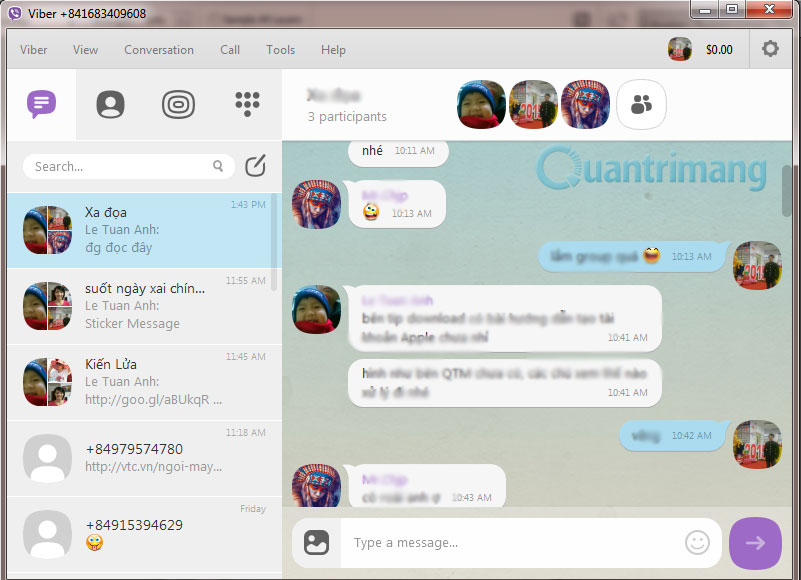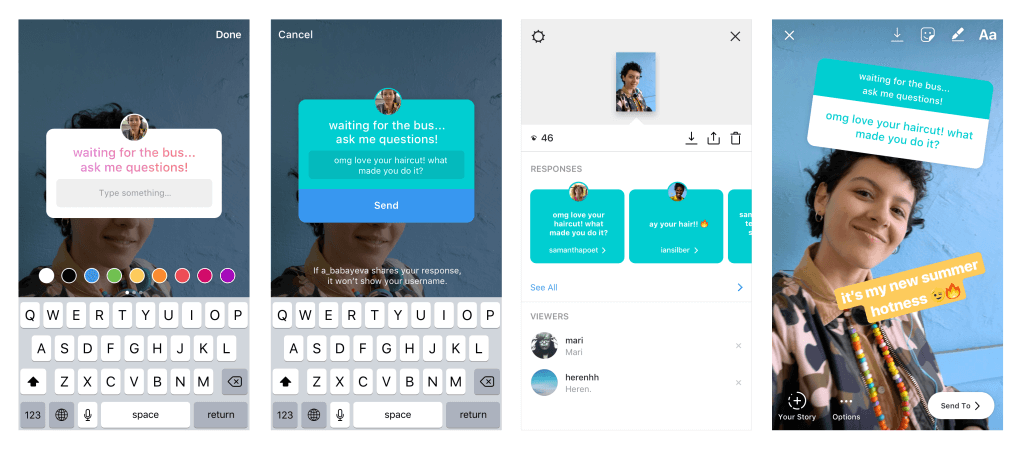How to send message on whatsapp without being online
3 Magical Methods for Replying on WhatsApp without Being Online
Home » Social Network » WhatsApp » 3 Methods to Send WhatsApp Messages without Appearing Online
by Frankie Caruso
In this article, I can explain a surefire methods of sending and replying to WhatsApp messages without indicating you are online. This works for both iPhone and Android devices.
Hi! Frankie here again to teach you another magic trick so you can use WhatsApp in a psuedo-incognito mode.
So, you’ve received a message on WhatsApp from a contact and you have been ignoring it to prevent them being alerted to your online presence.
Sound familiar?
You might also be wary that your partner is able to track your whereabouts through the application. While dealing with a super jealous partner is a very challenging situation all around, I do have a solution for preventing their intrusion to WhatsApp.
You need to find the right ways that you can protect your phone from prying eyes.
Getting back on track, you should know that there are three primary methods for you to get around informing everyone when you are reading and replying to WhatsApp messages.
To put it briefly, I want to explain how you can chat offline with someone. This will not show a status change to being ‘online,’ and your ‘last seen’ information does not change, either.
This information can be a real lifesaver in the right circumstances.
Ready to get started? In the discussion below, we can explain two ways to hide your visibility but stay active in the WhatsApp messaging application.
3 Ways of Chatting on WhatsApp without Changing ‘Last Seen’ for iOS and Android
There are three ways listed below that have been successfully working for a long time to send and receive messages without showing that you are online.
I love evergreen stuff.
The first two listed methods are effective on any operating system, but the last of these options is only effective on Android phones.
N.B. The literal processes listed below might vary depending on the actual phone you use. Though the slight steps might change per device, the process should be similar enough to follow along. I can’t write individual guides for every phone that exists.
Method I: Appearing Offline with Airplane Mode
Follow these steps to enable these features:
- Activate Airplane Mode – Doing this will disable the Wi-Fi, mobile network, and any available internet connection on your smart device. Check this out if you don’t know how to do it.
- Read the Message – Open up the WhatsApp conversation that you want to read and respond to.
- Write Your Response – Write the response you want and choose to Send.
- Close WhatsApp – Close out of WhatsApp completely.
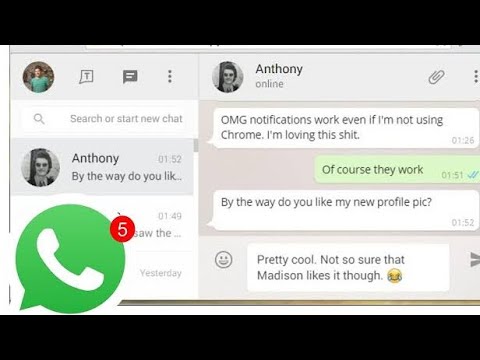
- Deactivate Airplane Mode – You can reactivate the Wi-Fi and the mobile network connections through turning off airplane mode. If you have not activated it, you can turn on the mobile data and Wi-Fi manually.
WhatsApp automatically can send your replies without showing that you are online. With this system, you can retain your previous ‘last seen’ status rather than modifying it with the actual last time you were on the app. Check this out if you know more on sending messages on WhatsApp without internet connection.
Frankie’s Take:
Let me be honest, this is a very effective method for reading and sending messages, but it can be pretty annoying to manage whether or not airplane mode is activated on your device every time you want to reply or send without changing your status.
Method II: Replying Directly Through Notification Banners
You can utilize this system if you do not miss the notification for a new message that appears at the top of the screen.
Utilizing this method is simple by following these five steps:
- Swipe down towards the bottom of the screen to enter the notification center.
- You can locate the WhatsApp message you want to reply to.
- Locate the reply button on this banner.
- Tap this reply button and compose the response that you want to send.
- Once you are done with typing a response – you can hit the send button.
With this approach, you can both read and respond to messages without appearing online or changing your last-seen status.
As I have said before, the literal process might vary slightly given the phone that you use. If you have some confusion, you can google your type of phone and ‘reply from notification center. ’
’
Frankie’s Take:
If you delete received messages from the notification center of an Android or iPhone, you cannot use this method.
Method III: Unseen App for Android Devices
A third option for this discretion is the ‘Unseen App’ for Android.
This is software running on your phone that allows you to read any WhatsApp message in incognito mode.
This enables you to read messages and prepare the appropriate response before you technically ‘get online.’ It is, however, not as effective with group messaging.
Frankie’s Take:
I have not tested this application myself, but I have read some differing views and opinions about it. You can give a try, or just use one of the first two options that are more evergreen.
Hopefully you have found the discussions above helpful.
Personal privacy is a serious issue that you should never take for granted, especially with your portable devices.
Maximize WhatsApp Account Security With These Steps
Sending WhatsApp messages without appearing online is only part of the equation to ensure the privacy of your smartphone.
Here are some other options that you can consider as well:
- Hide WhatsApp message previews
- Delete all photos, videos, and audio from WhatsApp and device
- Enable Two-Step Verification With Whatsapp
- Clean data traffic (showing who you chat with the most)
- Lock WhatsApp with a password
- Cheating on WhatsApp without getting caught
Take a sigh of relief – you’ve made it to the end and you are well aware of how to keep your information and conversations safe from prying eyes.
Conclusion
Now that we have reached the end of this guide, I can only hope that the information that you have received here has been helpful.
I will give you a brief summary of what I said to make sure that I have not missed anything. There are three ways to send messages through WhatsApp without getting online. They are:
- Activating airplane mode on your Android smartphone or iPhone
- Respond to a message from the notification banner on your phone
- This Android-only solution is an app called Unseen that allows you to be invisible on WhatsApp
After that, I showed you how to maximize your privacy on your phone. You can feel much more secure and confident that your conversations are not getting read.
That’s all I have for you!
If you have any questions, concerns, or doubts, reach out to me in a comment below and I will get back with you. Come back soon to check out even more helpful tips and tricks.
A hug,
Categories WhatsAppAbout Frankie Caruso
I'm Frankie Caruso. I'm a professional amateur in that ugly business of social media, instant messaging apps and computer security.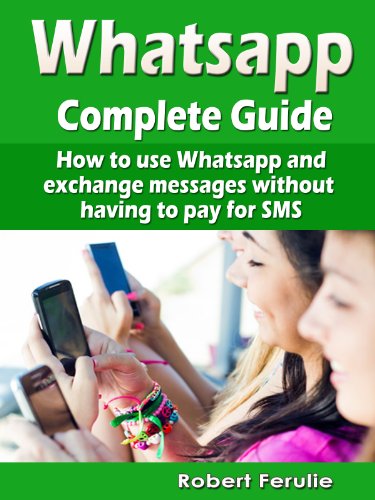 I help all those frustrated people who call themselves digital illiterates to understand something about this confusing digital world.
I help all those frustrated people who call themselves digital illiterates to understand something about this confusing digital world.
Send WhatsApp Messages Without Being Online 2022!
Well, this is one of the most common questions. Sometimes, we don’t want to show ourselves online on Whatsapp. And, want to chat without changing our last seen. Or, without showing ourselves online. So, in this article, you will get to know the tricks to send messages on WhatsApp without being online.
Whatsapp is one of the most amazing messaging apps these days. However, unfortunately, there is no direct way to send messages on Whatsapp without getting online. But, tricks are always there to save us. So, in this piece, we will be discussing the secret tricks and workarounds to send messages on WhatsApp without being online.
Also Read: How To Stop Getting Added To WhatsApp Groups?
Table of contents
- Send messages with data turned off
- Use Quick reply feature for this purpose
- How to see WhatsApp photos without opening?
- Steps to turn on auto-download on Whatsapp?
- Turn off the mobile data or WiFi.

- Else, Put your phone on Airplane mode.
- Now, go to Whatsapp.
- Select the contact you want to send the message to.
- Type and enter the message.
- Now, close WhatsApp.
- Turn off Airplane mode and turn on data.
The message will be sent without you being online. Additionally, there will be no change in your last seen. Technically, Whatsapp will not be able to track your activity status due to the lack of an internet connection.
Also Read: How To Preview A WhatsApp Voicemail Message Before Sending It
Use Quick reply feature!
Another way to send messages on Whatsapp without being or getting online is to use the quick reply feature. All you have to do is to make sure that the Whatsapp notifications are turned on.
For iPhone users:- Open the Notifications center (Swipe down from the top-left of your screen)
- Long-press the Whatsapp message notification.

- Enter the reply or message.
- Press Send.
This way, you will be able to chat with the person without even getting online. However, you must keep in mind that this option does not allow you to send or see received photos.
For Android Users:- Open the notifications center from the top of your screen.
- Click on the Reply option.
- Enter the message and press send.
However, the steps to do this may vary according to the model of your mobile. Usually, Quick reply feature is easily accessible from the notifications center of your mobile phone.
Whatsapp’s Quick reply feature allows you to send replies to the messages without even opening the app. Additionally, it also hides your online status from everyone. So, you and the other person can chat without anyone knowing it.
Also Read: How To Make WhatsApp Audio/Video Call On PC?
How to see WhatsApp photos without opening?
This is one of the most common questions.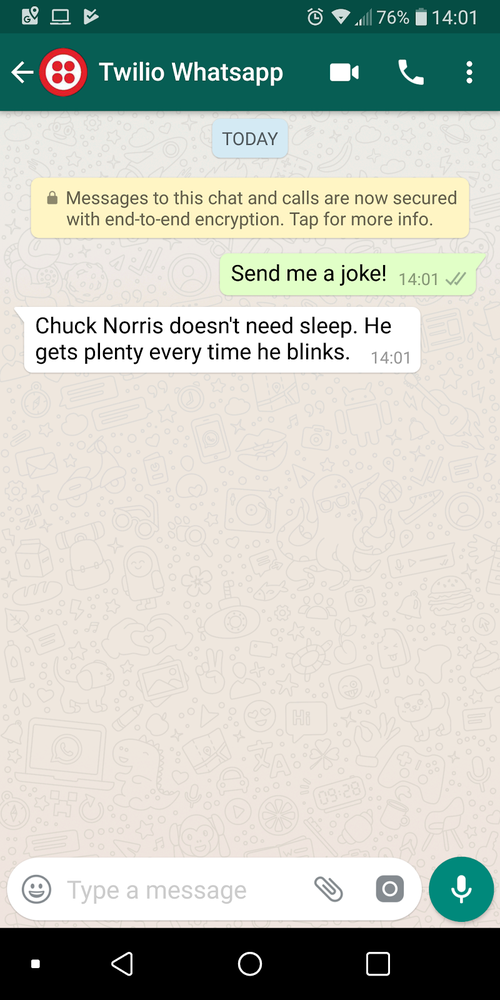 So, there is an interesting way to do this. All you need to do is:
So, there is an interesting way to do this. All you need to do is:
- As soon as your receive the message, turn off the data or put your phone on Airplane mode.
- Now, go to the Whatsapp app and see the messages.
- Alternatively, if you have enabled auto-download on your Whatsapp, you can just go to the gallery and see Whatsapp photos there.
Now, close the app. That’s it. However, make sure that you don’t turn on the data while you are on the app. The main idea is to use the app when the data is off or there’s no internet connection.
Also Read: 5 Secure Messaging Apps For Android In 2022
Steps to turn on auto-download on Whatsapp?
Turning on the auto-download feature on Whatsapp is very useful. This allows the app to auto-download the WhatsApp messages and media automatically. So, below is how to turn on auto-download on Whatsapp:
For Android Users:- Open Whatsapp on your device.

2. Go to the settings by clicking on the three-dot icon on the top-right corner.
3. Now, click on Storage and data.
4. Under Media-auto download, click on When using mobile data.
5. Now, choose the media( Photos, Audios, Videos, and Documents) you want auto-downloaded over mobile data and Press OK.
6. Then, click on When connected on Wi-Fi.
7. Further, choose the media you want auto-downloaded over Wi-Fi.
For iPhone users:- Open Whatsapp on your device.
- Click on the Settings icon on the lower-right corner.
3. Click on Storage and data.
4. Under Media auto-downloaded, click on the Media( Photos, Audio, Video, and Documents).
5. And, choose, when do you prefer them auto-downloaded.
So, this is how you can turn on auto-download for different types of media on android and iPhone.
Conclusion
So, this is how you can read Whatsapp messages without them knowing. You can also see the Whatsapp photos without opening the app if you have turned on the auto-download feature. The steps to do this are clearly mentioned in this article. So, if you face any problems while performing these steps, do let us know in the comment section. We would love to help you.
You can also see the Whatsapp photos without opening the app if you have turned on the auto-download feature. The steps to do this are clearly mentioned in this article. So, if you face any problems while performing these steps, do let us know in the comment section. We would love to help you.
Popular on Hawkdive
Latest From Hawkdive
report this ad
You May like these Related Articles
How to use WhatsApp without internet?
Published: 11/17/2016
Reading time: 4 min No internet connection. What to do in such a situation? We offer several options for getting out of it. Some are better, some are worse - read and choose what suits you best.
ContentsShow
- 1 How to use whatsapp without internet: use whatsapp via sms
- 1.1 How to use WhatsApp offline: clean up old messages
- 1.2 How to use WhatsApp offline: WhatsApp Bluetooth Messenger
- 1.
 3 How to use WhatsApp without internet: use ChatSim
3 How to use WhatsApp without internet: use ChatSim
WhatsApp uses an internet connection instead of mobile SMS systems, so offering to chat on WhatsApp via SMS is a bit odd.
However, there are SMS alternatives that emulate the WhatsApp interface. Unlimited messaging is available on many mobile plans - you can use them in addition to the familiar WhatsApp design. Who knows, maybe after that you will want to use your abandoned SMS plan.
Why not use an unlimited SMS plan instead of WhatsApp?
How to use WhatsApp offline: clean up old messages
We receive so many messages that it is impossible to pay attention to all of them. Sometimes we scroll through messages and immediately forget about them. If you don't currently have an internet connection, it's time to deal with these deposits of old messages.
Even without an internet connection, you can find, read and delete all your past messages. By the way, we talked about how to stop sending a randomly sent message in this article. You can view photos and videos and sort them. When you're done with sorting, you can create schedules so that when the connection is restored, the messages will be sent automatically. Treat the lack of connection as a good opportunity to clean up your message archive!
By the way, we talked about how to stop sending a randomly sent message in this article. You can view photos and videos and sort them. When you're done with sorting, you can create schedules so that when the connection is restored, the messages will be sent automatically. Treat the lack of connection as a good opportunity to clean up your message archive!
Take advantage of the lack of internet to clean up your messages.
How to use WhatsApp offline: WhatsApp Bluetooth Messenger
WhatsApp Bluetooth Messenger is the ability to use WhatsApp without an internet connection. But the very name of the application sounds an alarming bell: Bluetooth is a wireless technology that works only at a very short distance, it has nothing to do with the Internet. Have you ever heard someone say: "Hey, I've lost the Internet here, but it's okay, I have Bluetooth!"? That's it.
The fact that the application is not available on Google Play adds to the anxiety. And it uses the WhatsApp name, but it has nothing to do with the WhatsApp company (its developers are "Awesome Developers", not WhatsApp Inc. ). And it does not use WhatsApp usernames and passwords. That is, it is not a licensed WhatsApp application, and, accordingly, it may violate the terms of the WhatsApp contract. So use at your own risk. We installed it, tested it and can tell you what it is. In short, it's complete rubbish.
). And it does not use WhatsApp usernames and passwords. That is, it is not a licensed WhatsApp application, and, accordingly, it may violate the terms of the WhatsApp contract. So use at your own risk. We installed it, tested it and can tell you what it is. In short, it's complete rubbish.
We tested if WhatsApp can work offline
After bombarding us with a bunch of stupid ads and some All-in-one Downloader to boot, WhatsApp Bluetooth Messenger turned out to be a simple chat program for messaging over Bluetooth over short distances. We tried to "dock" it with an iPhone running WhatsApp, and - not surprisingly - nothing worked.
Want to send a message to someone within Bluetooth range of you? There are simpler means - your own voice or a paper note. They also do not require an Internet connection and, moreover, do not pester with stupid advertising.
Interesting : Do you want to delete your WhatsApp account, I wrote about it here!
Some alternatives to WhatsApp don't stand up to scrutiny.
How to use WhatsApp without Internet: use ChatSim
ChatSim actually uses the Internet. But not yours, but someone else's, so it doesn't count. It's a roaming service: if you're in a location where your ISP's signal isn't being picked up, or you're traveling and there's no Wi-Fi nearby and data roaming is obscenely expensive, ChatSim can help.
This is a global chat-specific SIM that works with many mobile operators and allows you to send data and MMS messages. Install the map, and then everything will happen automatically: when you are in the coverage area of a partner service, your phone will connect to it, and you can use WhatsApp.
ChatSim costs about $10 for a year of unlimited communication via chats and text messages (however, with some restrictions: you must not regularly exceed the daily traffic limit, defined as "the average traffic of all active ChatSim cards").
ChatSim is a chat service that allows unlimited messaging at a reasonable price.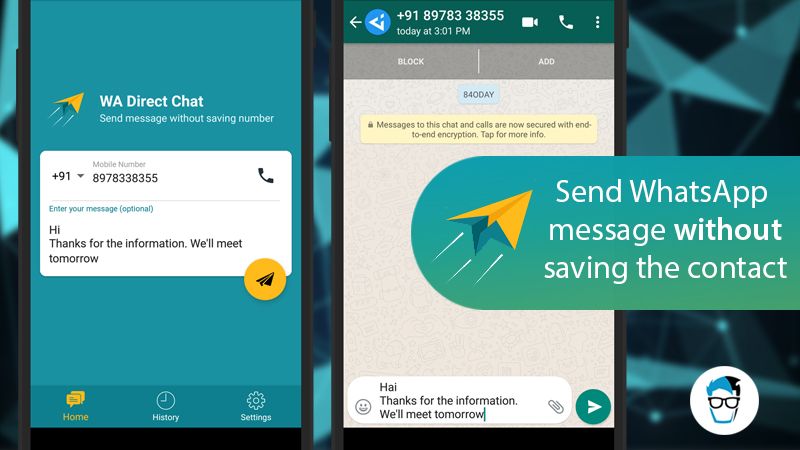
Important to note: ChatSim is just a chat and nothing but a chat. After reading the advertisements, you will find that it actually blocks the traffic of all other applications in order for the chats to work smoothly. So if you need a full-fledged Internet while traveling, this is not an option. In this case, you will need a SIM card with data roaming.
New WhatsApp works without internet
Currently, there are a lot of different communication services on the market, but WhatsApp is the most popular and widespread among all of them, and it enjoys such enormous popularity and fame that its active audience of users who constantly use it has recently exceeded over 2 billion people, that is, it has become much larger than ever before up to this very moment. The administration of the messenger, for its part, is trying to do everything in its power to make this service as attractive as possible, and various innovations are being introduced for this. However, to realize some ideas is not possible at all.
However, to realize some ideas is not possible at all.
You can use WhatsApp, as well as any other communication service, such as WeChat, Viber, Telegram, ICQ or some other, only if you have access to the Internet. If this does not happen for some reason, it will not be possible to use this software in absolutely no way, and this is quite a real fact, which you can not even doubt at all. However, times are changing and technology is advancing rapidly. It got to the point that Google launched a special new technology called RCS (Rich Communication Services), and it allows you to easily and easily use its proprietary messenger at the level of equipment of mobile operators.
In other words, in other words, each user, when using the new messenger from the “search giant”, can count on the fact that it can be used not only with access to the global network, but also, in addition, through a data transfer protocol RCS. It is a modern replacement for SMS, containing a number of significant and very important advantages that all users are guaranteed to be completely satisfied with.