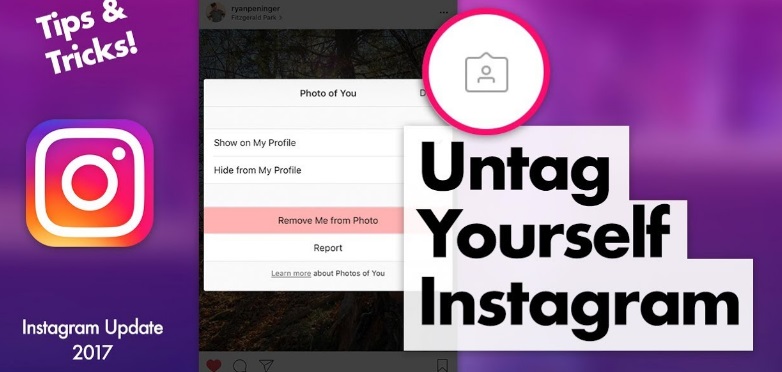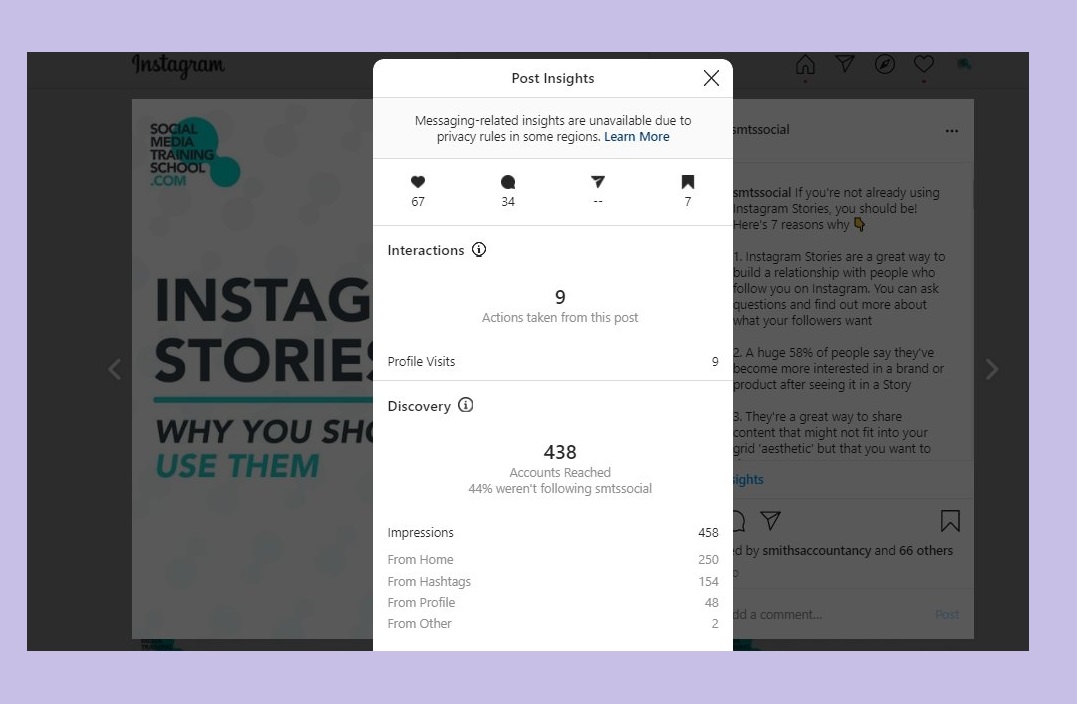How many people can you follow on instagram in a day
How Many People Can you Follow On Instagram? (Safely Grow Your IG)
post
Have you ever wondered how many people you can follow on Instagram? Instagram is a great platform to connect with others and grow a brand. But don’t get too busy following a large number of other profiles on this social media platform — Instagram does have limits in place that dictate the maximum number of accounts you can follow, including how many people you can follow per day.
Since you can only follow a certain number of other accounts, you might be wondering how to grow your own Instagram profile. There are numerous growth methods you can use on Instagram. Some of them are safe. Others will put your account at risk.
Here, we’re breaking down everything you need to know about how many people you can follow on Instagram, methods to grow your account, and which methods are the safest and most effective to help you see growth.
Keep reading to learn about Instagram follow limits and how to get more followers on Instagram.
Quick Links
Instagram Follow Limits
The Instagram follow limit is 7,500. This is the total number of people that you can follow from one account on the platform. The reason Instagram put this rule in place is to help reduce spam. If you exceed this limit and attempt to follow more than 7,500 people, you’ll see an error message, regardless of how many followers you have.
What’s more, Instagram has follow limits for each 24-hour period too – Instagram only lets you follow 200 people per day. This rule is also an effort to stop bots and spam accounts. Many people try to grow their Instagram account by following (and then later unfollowing) a large number of accounts. However, because of the daily Instagram follow limits, this method doesn’t work. It could even cause your Instagram account to be blocked.
Instagram Growth Methods (What You Should Do & Avoid)
There are several methods you can use to grow your Instagram. Here, we’re breaking down exactly how each method works, plus whether or not it’s a good idea to boost your account.
Follow/Unfollow Method Limits
If you use the follow/unfollow method, you follow a large number of other Instagram accounts and then unfollow them once they follow you back. Brands, influencers, and non-business accounts alike all use this method to attempt to grow their accounts.
Sometimes, people use the Instagram search feature to search for individual accounts to follow. More often, they go to a large account in their target audience, scroll through that account’s followers or following tab, and simply follow every account they see. Others work with a service that uses this method — such as Growthoid, Social Boost, or Socialfollow (although you aren’t allowed to unfollow accounts you follow through Socialfollow).
While this method might seem like an easy way to expose your profile to new people, it’s actually a very bad idea. It can put your account at major risk of being banned by Instagram; you’re only allowed to follow 200 other accounts per day and 7,500 total.
Plus, this method just isn’t a good way to do marketing. You could offend people, driving them away instead of drawing them in. Or you could accidentally accumulate a following of bots and fake accounts, who won’t do anything for your own profile.
Other people use the Instagram comment and/or DM method as they try to grow their accounts. With this method, you leave comments on other users’ posts, or you send them direct messages. Some people choose to do this manually and others purchase comments or DM’s from services like Instafollowers or Simplygram.
The comment and DM methods aren’t safe or effective for your account. Comments and DMs from strangers often come across as spammy, especially if you use a service that leaves automatic comments or sends automatic messages. Think about it: Have you ever followed an Instagram account because of an impersonal DM you found in your message requests folder? We’re guessing probably not.
You can also run into more Instagram limits with this method: You’re limited to 200 comments a day, and if you comment on several photos in quick succession, Instagram might block you because this activity looks like a bot. DM limits on Instagram are 50-70 per day. And you might get blocked if you send a lot of DM’s at once or if you’re copying and pasting the same message to multiple people.
DM limits on Instagram are 50-70 per day. And you might get blocked if you send a lot of DM’s at once or if you’re copying and pasting the same message to multiple people.
Because it can seem spammy and it might get your account flagged, the comment or DM method is a waste of your time.
Liking Method
Another way to get more followers on Instagram is to use the liking method. With this method, you like one or more photos from other accounts. The idea is that when those users see your name pop up in their notifications, they’ll come back to check out your account.
The liking method is much safer than other methods. It’s reliable and effective, making it a great choice to help your IG account see growth. It’s also very subtle and unobtrusive (unlike following or DM-ing, which are too direct).
Because the liking method is so effective, this is what we use here at Kicksta for our clients. When you sign up with Kicksta, we target other users in your ideal audience, using your account to like photos from those profiles.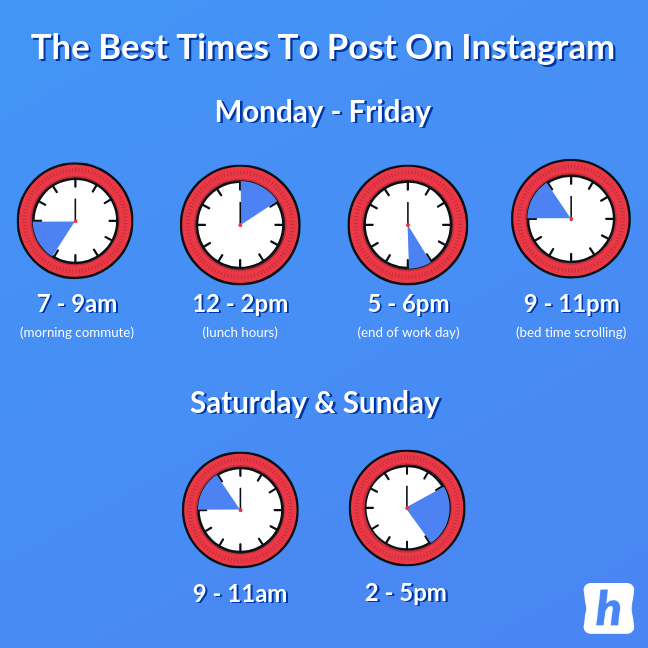 We’re careful to never exceed the like limit on Instagram — and our service makes everything look very organic so your account will never be flagged. At the end of the day, the liking method is the safest and most effective option for growing your Instagram followers.
We’re careful to never exceed the like limit on Instagram — and our service makes everything look very organic so your account will never be flagged. At the end of the day, the liking method is the safest and most effective option for growing your Instagram followers.
Want to organically grow your Instagram and gain REAL followers?
Try Kicksta Today!Another Solution To Safely Grow Your Instagram (Without Worrying About Any Limitations)
If you want more ways to safely grow your Instagram — without getting flagged by the platform, and without having to worry about follower limits — the Kicksta Boost add-on might be a good fit for you.
This Boost add-on is the latest perk we offer for people who subscribe to Kicksta’s Premium plan. We partner with TSMA, The Social Media Agency, to provide this service. With the Boost add-on, you don’t need to worry about any follower limitations — and you’re guaranteed 850+ followers each month.
How exactly does the Kicksta Boost work? TSMA partners with celebrities and influencers to run Instagram charity giveaways.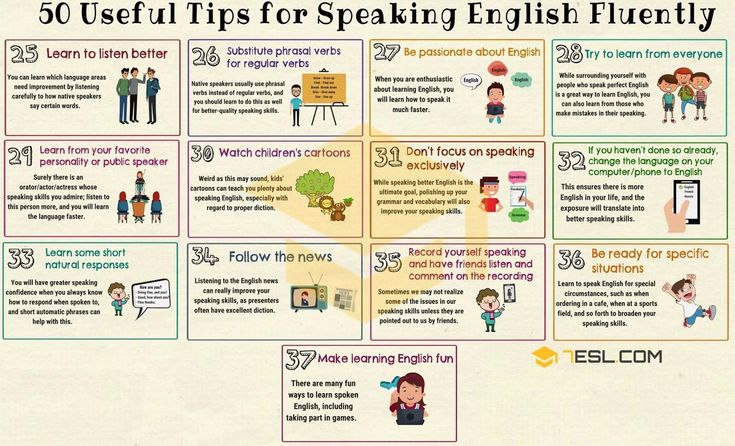 First, they matches your brand with an exclusive celebrity or social media influencer who has at least 500k followers and ranks in the top 1% of Instagram profiles. They make sure the celebrity’s audience is engaged, and that those followers are likely to be attracted to your brand as well.
First, they matches your brand with an exclusive celebrity or social media influencer who has at least 500k followers and ranks in the top 1% of Instagram profiles. They make sure the celebrity’s audience is engaged, and that those followers are likely to be attracted to your brand as well.
Next, your influencer will post a charitable giveaway on their Instagram. To enter the giveaway, their followers will be asked to follow your brand. When the users follow you, they increase the charitable donation and increase their chances to win the giveaway.
This is how you’re able to quickly get a large number of real followers with no chance that Instagram might flag your account. The celebrity giveaway strategy is fully within Instagram’s guidelines. It’s also sustainable long-term.
If you want to see quick growth with your Instagram account, the Kicksta Boost is a great fit for you.
Try Kicksta Boost
See More Instagram Growth
At the end of the day, there aren’t very many growth methods that actually work on Instagram.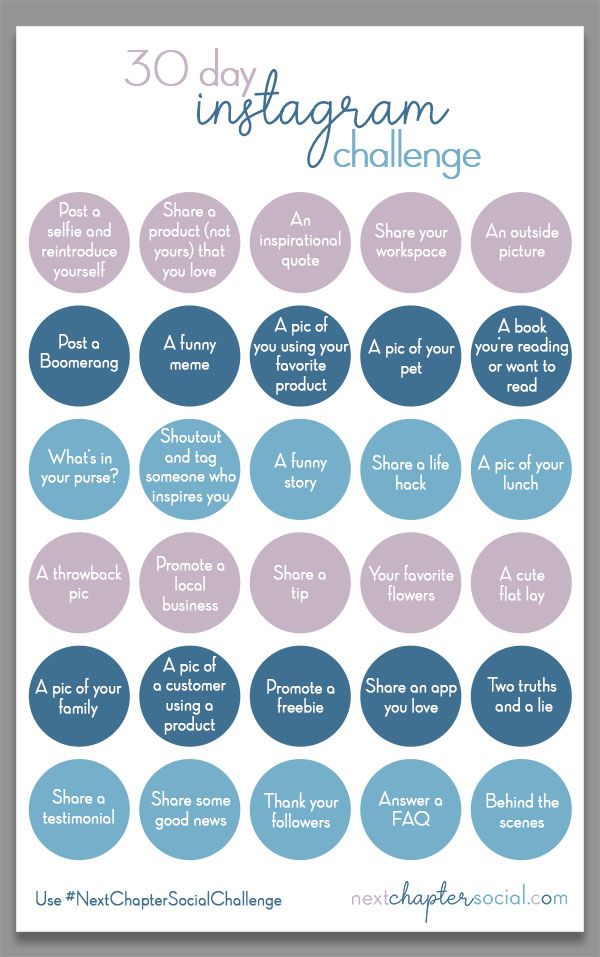 Because of Instagram’s follow limits, the follow/unfollow method isn’t a smart or effective idea. Neither is the auto-comment or auto-DM method.
Because of Instagram’s follow limits, the follow/unfollow method isn’t a smart or effective idea. Neither is the auto-comment or auto-DM method.
However, when you work with Kicksta, Kicksta uses growth methods that are both safe and effective — the liking method or the Kicksta Boost, which utilizes celebrity giveaways. Working with Kicksta is the best way to help grow your IG account.
Instagram Follow Limits Per Hour & Per Day For 2022 ⋆ Social Tipster
We Limit How Often You Can Do Certain Things on Instagram
If you’ve seen the above message when trying to perform an activity on Instagram, don’t worry, you’re not alone.
There are limitations that Instagram has put in place to help protect its users from getting spammed.
As with any other major social media platform, there are bad actors on Instagram who create fake accounts and use automated tools to like, comment, and follow other users in a bid to grow their following.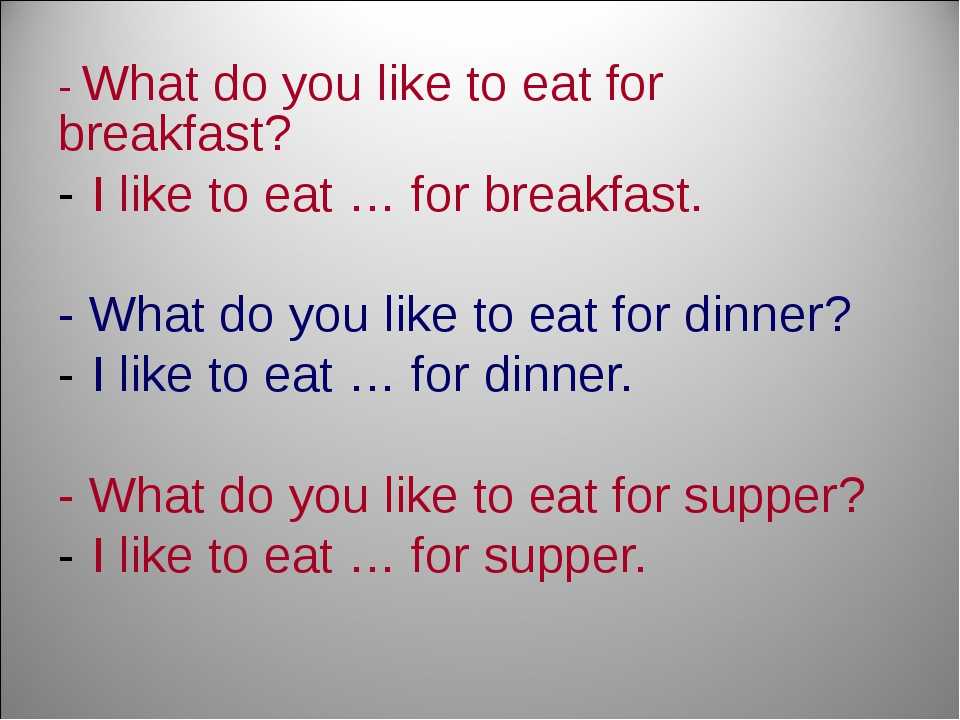
Of course, we can’t talk about automated tools without giving a big shoutout to a paramount player in the game, PapaSocial, where you can buy Instagram followers and get an instant boost.
In this article, we’ll discuss what the “We Limit How Often You Can Do Certain Things on Instagram” message means and how you can avoid seeing it.
What Does “We Limit How Often You Can Do Certain Things on Instagram” Mean?
If you’ve received a message from Instagram that says “try again later. We limit how often you can do certain things on Instagram to protect our community,” don’t worry, you’re not alone!
This message is sent to users who are engaging in activities that could be considered spamming or violate the platform’s terms of service.
This includes things like sending too many messages or following and unfollowing large numbers of people in a short period of time.
In most cases, the freeze or suspension lifts in a couple of hours, but users are suggested to wait at least 48 hours if that doesn’t happen.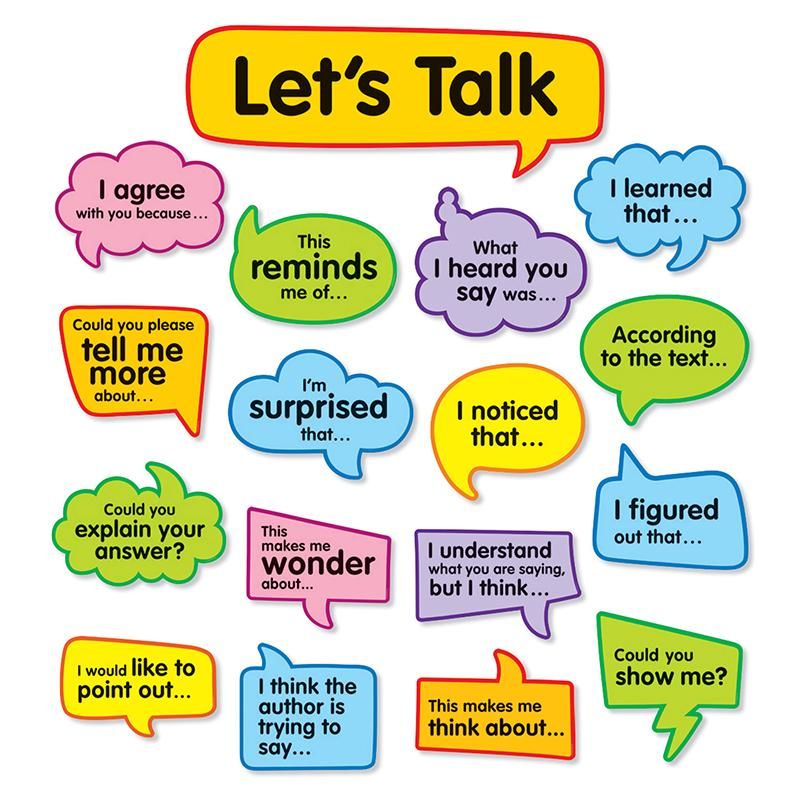 However, some accounts may experience longer suspensions.
However, some accounts may experience longer suspensions.
So what does “We limit how often you can do certain things on Instagram” actually mean?
In short, it means that Instagram is limiting the number of times you can engage in certain activities in order to protect its community from spamming and other violations of its terms of service.
Instagram is committed to providing a safe and positive experience for its community and wants to make sure that all users have an opportunity to connect with one another.
So if you’re seeing this message, please take a break from the activities that led to it and try again later.
In this article, we’re going to talk about the limits of following on Instagram as well as other limitations to activities you can perform on the app.
PS: If you need to remove fake/ghost followers from your Instagram and improve engagement, try InstagramSpamGuard.
What Are the Instagram Limitations
Instagram limitations are put in place to ensure that all users have a fair experience on the app.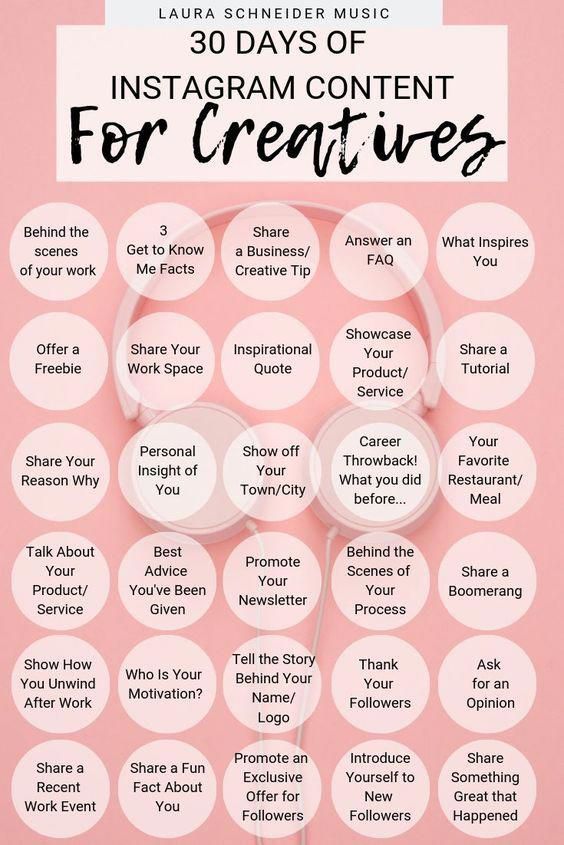 If you have received the “We Limit How Often You Can Do Certain Things on Instagram” message, it means you may have violated one of these limitations.
If you have received the “We Limit How Often You Can Do Certain Things on Instagram” message, it means you may have violated one of these limitations.
It’s essential to understand the main Instagram restrictions and how not to go over them. That will be addressed in this part.
Instagram Follow Limits for 2022
There are different strategies for growing a following on Instagram. Some people prefer not to use the follow/unfollow strategy and would rather go the organic way by posting great content and using effective hashtag strategies.
Personally, I’ve stuck with the follow/unfollow and probably will for the foreseeable future, just because it still works.
Compared to previous years, the limits for following and unfollowing have reduced so much that we aren’t able to grow our Instagram pages as fast as we would like.
Because I still prefer the follow unfollow strategy, I’ve found limits that work for me whether I’m doing it manually or using automation.
I’m going to share with you the Instagram limits I play within but I’d also like to caution that these may also be affected by other factors.
If you’re going to use the limits I’m about to suggest to you it is important that you do everything I’ll recommend in order to avoid getting action blocks. Let’s get started.
How many people can you follow on Instagram per day?
So, how many people can you follow on Instagram per day without going against their community guidelines?
There are two approaches to how many people you can follow per day. I find that I’m able to follow more people when I do it manually as opposed to when I use automation.
Before I go into details, it is important to always warm your account up when you’re starting.
In my case for instance, when I’m starting to grow a new Instagram account I will follow between 10 – 15 users the first week and then increase that number by 15-20 every other week until I reach the daily limits.
I’ll illustrate that for you:
- Week1: follow 10-15 users per day
- Week2: follow 25-35 users per day
- Week3: follow 40-55 users per day
- Week4: follow 55-75 users per day … and so forth
This is how I warm up my Instagram whether I’m following manually or when using an automation tool.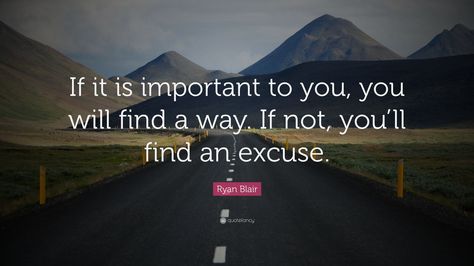
These numbers also apply to my daily unfollow limits when I’m warming up the account.
- Related: how to buy Instagram followers
How many people can you manually follow on Instagram per day?
As I mentioned earlier, manually following on Instagram allows me to follow slightly more people per day.
My daily limits are not significantly different because I like to avoid follow blocks at all costs but I know of other people who do more than myself.
I have my total for the whole month set at 3500 follows and 3500 unfollows. I have two ways of going about the daily limits:
- follow 100-120 users per day, unfollow 100-120 users per day …or
- follow 220-250 users per day for 15 days, unfollow 220-250 users per day for 15 days
I don’t usually ‘like’ after following because they’ve led to action blocks, in my experience. Maybe once in a while, I’ll like a post that appeals to me but I don’t do it regularly.
Maybe once in a while, I’ll like a post that appeals to me but I don’t do it regularly.
- Related: How many Instagram accounts can you have under one email?
How many people can you follow on Instagram per day using automation?
When it comes to automation, there are a few things to take into consideration when you’re planning to use the follow/unfollow method to grow your Instagram following.
Firstly, you need a tool that emulates a mobile device so that it won’t get flagged by Instagram. My tool of choice is Jarvee because apart from emulating an Android device, it comes with so many functions.
There’s so much more I can do with this tool that I wouldn’t be able to do on the app.
Also, Jarvee is not limited to Instagram alone, in fact, you can use it to automate Facebook, Twitter, YouTube, LinkedIn, Pinterest, Quora, and TikTok.
Secondly, if you’re planning to automate more than 5 accounts at once, you’re going to need good social media proxies.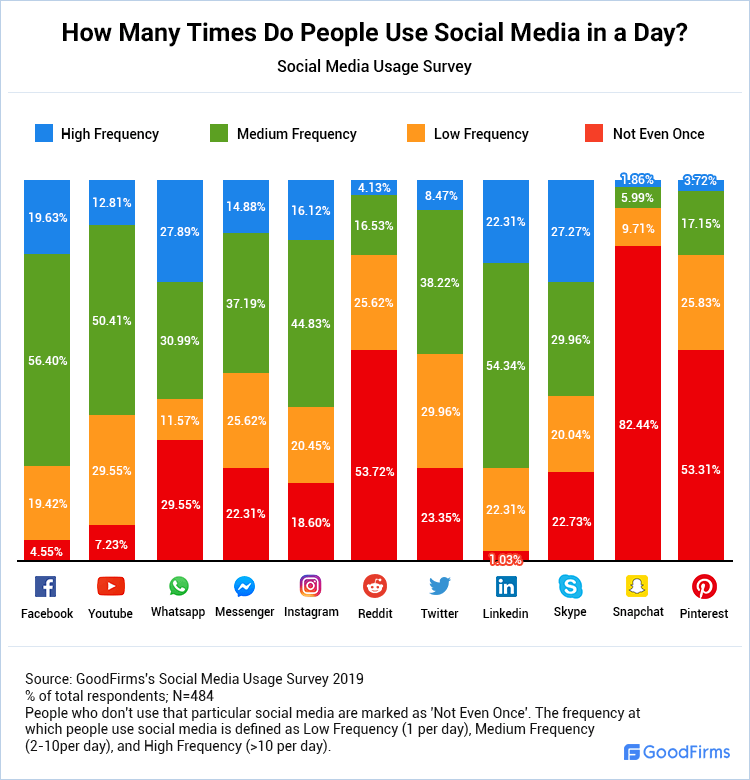 1 mobile proxy will easily handle 3-5 different Instagram accounts.
1 mobile proxy will easily handle 3-5 different Instagram accounts.
Related: Best Instagram hashtags
Jarvee also allows you to use ‘slave’ Instagram accounts. These are accounts that you create for no other purpose but to use for scrapping all the data needed for use by your main account.
For instance, if you want to follow users of @entrepreneur, Jarvee will use the slave accounts to scroll through @entrepreneur’s list of followers and collect the usernames of their followers according to the filters you set.
These will then be sent to your main account(s) so that they can follow them.
This is useful because it helps to lift most of the weight from your main accounts and therefore reduces follow blocks.
Related: Jarvee Instagram settings
So, how many people can you follow per day on Instagram using automation?
Here too, I use two options:
- follow 80-100 users per day, unfollow 80-100 users per day … or
- follow 175-200 users per day for 15 days and then unfollow 175-200 users per day for 15 days
This allows me to follow a maximum of 3000 per month and unfollow a maximum of 3000 per month.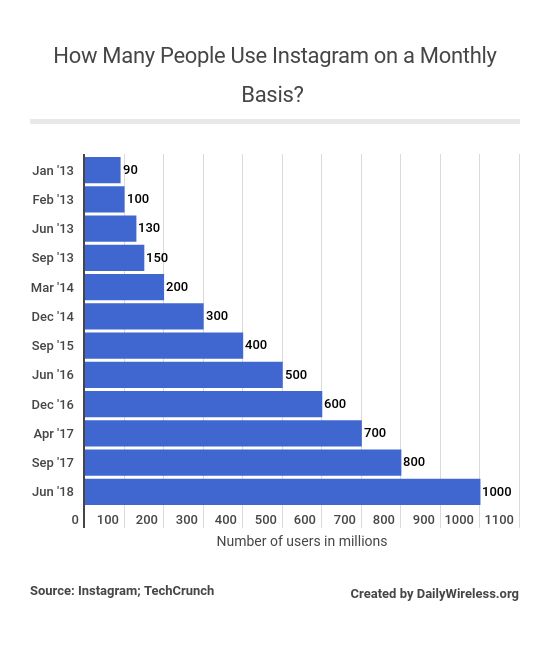
Related: How to recover banned Instagram account
So, how many people can you follow per hour on Instagram? I’ve broken down my daily follow limits and spread them out over 12 hours. I do this so that my actions will appear more natural.
It also allows my Instagram accounts to rest for 12 hours before resuming actions the next day.
My rule of thumb is to never follow more than 10 per hour, so going by my daily follow limits of 80-100, I have my automation tool follow 6-9 users per hour.
The same applies to my unfollow settings.
Related: Instagram shadowban test
I have also scheduled posts on Jarvee. The posting schedule defers from one account to the next but the average lies between 3-7 posts per week. This is something that you only need to do once a month.
You can try this by yourself by getting the 5-day free trial of Jarvee just to see how well it works. They won’t ask for your payment information and so you only need your email to get started.
Once you’ve registered they’ll send you a log-in password to your email and a link to download Jarvee.
Since you’re probably going to try it with less than 5 Instagram accounts, you’re not going to need proxies (unless you intend to Install Jarvee on a VPS so that it can run 24/7 even when your PC is shut down).
How many posts can you like on Instagram per day?
You can now safely manually like up to 150 posts per day. I use the ‘after follow’ options on Jarvee to like a follower’s post after following them. It helps more to capture their attention and increase the follow-back rates.
How many comments can you make a day on Instagram?
Instagram is a lot stricter on commenting especially if you’re commenting on people’s posts that you have no connection with.
I usually start off slow (about 3-5 comments per day) and gradually increase it up to a maximum of 30 comments per day.
Interestingly, verified Instagram accounts are usually able to beat these limits.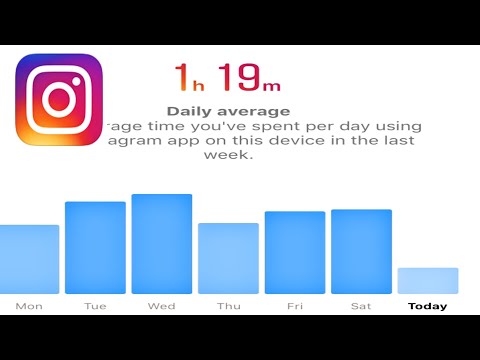
The key to commenting on Instagram is to have as many accounts as possible running on your tool.
You can also avoid using your main Instagram account to comment by using the Mother-Child method describes below.
Instagram DM limit per Day
The daily limit to the number of Direct Messages (DMs) you can send on Instagram to users who are not following you is 30 DMs.
Repeatedly exceeding this number can lead to your account getting permanently disabled by Instagram.
The follow/unfollow mother-child growth method
Some people prefer not to use the follow/unfollow strategy on their main Instagram accounts. This is where the mother-child growth method comes in.
This is a method that can get you even greater results than most others.
I’ll explain how it works in a moment.
Have you ever been approached by an Instagram growth agency guaranteeing impressive results and they don’t even require your Instagram password when you decide to sign up for their services?
This is because they use the mother-child method to grow their clients’ Instagram following.
You too can create your own mother-child system and grow your account faster just like they do?
What’s the mother-child Instagram growth method?
This is a method where you automate a large number of Instagram accounts to bring attention to your main account.
The “mother” is your main account while accounts that are used for bringing attention to the main are the “child accounts“.
In this case, you won’t need to automate your main account.
How does it work?
The 1st thing you’ll do is to add the main account in the bio of the child accounts. It’s recommended not to add on all of them at once in order to avoid arousing suspicion.
You can leave an hour between adding them and maybe do half the first day and then the other half the next day.
Once all the child accounts have been added to your automation tool (in my case, Jarvee), you want to use the repost tool to auto-post on each child account.
Make sure to put different sources so that they don’t all end up posting the same content.
The repost tool allows you to use syntax to alter the caption of the posts to be reposted so that they all say different things. You’ll also have them tag the main account in the caption.
A good practice is, say for instance you’re posting 3 times per day on each child account, you can set Jarvee to tag the main account only once or twice.
You can also tag in the reposts other main accounts in the same niche that you’re growing.
Again, Jarvee allows you to use hashtags in the posts you’re reposting. When you do proper hashtag research using a tool like MetaHashtags, your posts can easily reach thousands of people and help you grow your main account even faster.
Collect as many hashtags as you need and Jarvee will pick different ones to use in the reposts.
Another thing you want to do is to set up auto-DM for new followers.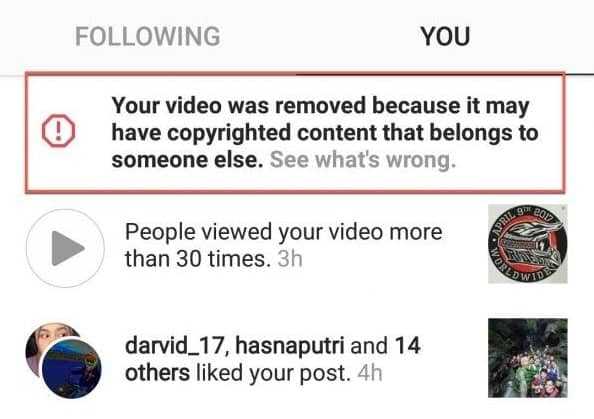 What happens here is, for example, the DM tool in Jarvee will send two messages to every new user that follows a child account saying something like:
What happens here is, for example, the DM tool in Jarvee will send two messages to every new user that follows a child account saying something like:
- Message1: hey, thanks for the follow mate
- Message2: make sure to check out @mainaccount, they have hands down the best workout tips on Instagram. You won’t regret following them!
Set all your child account to follow and unfollow using the daily follow limits that we’ve discussed above. You only need to do the setup once and leave your main accounts to grow on auto-pilot.
This is something that you can set up for yourself. You can also start a one-man agency and offer growth services to prospective clients.
2022 Follow Limits Update
The current Instagram limits working for us with our accounts running on Jarvee are showing the limits as follows:
- Follow limit – 200 per day (however, I would recommend keeping it at 150 – 180/day
- Unfollow limit – 200 per day (also same as above)
- Like limit – 150 per day
- Comment limit – 30 per day
We also recommend using burner/scraper accounts to scrape data that your main account(s) accounts will use in order to reduce hitting blocks.
New Update on The Following Limits
We’re now recommending following less than 100 per day because in the last few weeks we’ve been seeing many people getting their Instagram accounts blocked for doing more than 100 follows per day.
We’re still testing the limits and we’ll update this article once we’re certain about the latest changes.
If you have any questions you can leave a comment in the comments section below.
Until next time!
The social network Instagram entered 2022 with innovations: new limits and restrictions were set - news on UNN
News: Society
ArchiveJanuary 18, 2022, 18:50 • Julia Yakimova • 1330050
Kyiv. January 18th. UNN. New limits on the number of actions per hour, day, month have been set in the Instagram social network since 2022. This is reported by the Postium portal, transmits UNN .
Details
Yes, has 9 subscriptions0008 limits are set:
For new account (registered less than a week ago)
- up to 2,000 subscriptions per month;
- up to 20-40 subscriptions per hour, but no more than 100 subscriptions per day.
For young account (up to 6 months):
- up to 3,000 - 4,000 subscriptions per month;
- up to 30-60 subscriptions per hour, but no more than 500 subscriptions per day.
For old account (more than 6 months):
- up to 5,000 - 6,000 subscriptions per month;
up to 60 subscriptions per hour, but no more than 800 subscriptions per day.
“Unsubscribes are counted in the same way as subscriptions, and the system sums up these actions. That is, if you have a new account (up to 7 days), you subscribe to 4,000 accounts per month, and unsubscribe from 1,000, the total will be 5,000 actions, and this is already exceeding the limit, ”the message says.
Limits for likes :
For new account :
- up to 300 likes per day;
- up to 25 likes per hour.
For young account :
- up to 600 likes per day;
- up to 50 per hour;
For old account :
- up to 900 likes per day;
- up to 50 per hour.
Limits on comments :
For new account :
- up to 150 comments per day;
- up to 30 per hour.
For young account :
- up to 200 comments per day;
- up to 40 per hour.
For old account :
- up to 250-300 comments per day;
- up to 50 per hour.
Limits on sending messages to Direct
For new account :
- up to 20 letters per day.
For young account :
- up to 40 messages per day.
For old account :
- up to 50 messages per day.
“Also, don't send the same messages to different users - this is considered spam. The exception is welcome messages and quick replies in Direct,” the portal reports.
Regarding cheat limits in 2022, they are no longer relevant, because if you don’t get banned for these actions, you will simply ruin your account with a low-quality audience.
“Promote with the help of advertising and useful content, drive traffic from other sources (social networks, personal website, YouTube channel), distribute business cards with a QR code, broadcast live, shoot more stories,” the message says.
Let’s add
The portal advises not to exceed the limits on Instagram and use the social network like a regular user, even if your goal is to promote your business, because now it’s becoming more and more difficult to attract customers through the activity of comments, likes, subscriptions and mailings, and You can easily get your account banned.
Source: UNN
Tags: Instagram, restriction
Subscribe to the UNN news channel in Telegram
Latest news of the section
Friday, December 9, 2022
- 02:37
- 00:32
Electric transport will not work in Odessa today
Thursday, December 8, 2022
- 23:00
Lugansk region: in the de-occupied Nevsky, doctors began to conduct medical examinations
- 22:41
Invaders launched 2 missile and 3 air strikes on Ukraine - General Staff
- 22:15
For the first time in the years of independence, there are more Ukrainians who believe that there are universally recognized norms - poll
Related news
Wednesday, January 19, 2022
- 17:10
Epiphany bathing: a man fell through the ice in the Ivano-Frankivsk region and was injured
- 16:40
NABU sabotages corruption investigation - reporters' statement
- 15:16
Clashes near Pechersk court: an activist and a policeman were injured
- 14:05
Ukraine will receive a new batch of COVID-19 vaccines from China as humanitarian aid
- 13:57
Ukraine has reduced the validity of COVID-certificates
What are the limits on Instagram and why follow them? In this article, we will look at the limits on Instagram, find out what criteria to follow and for what actions an account can be blocked.
- Why stick to limits on Instagram
- Violation of what limits leads to blocking
- Other limits on Instagram
- Conclusion
Why stick to limits on Instagram
Instagram limits apply to any kind of content: the number of likes, comments, subscriptions, messages, and the like. The site algorithm checks the user's actions and blocks suspicious activity in the profile, and also warns against using "gray" promotion methods.
Note . You can read about the Community Guidelines in the Meta Help and the Instagram Guide.
The site has a negative attitude towards:
- Cheats and automatic actions.
- Attempts to manipulate and bypass algorithms.
- Intrusive advertising in private messages and comments.
- Spam.
Consequences of limit violations
For one violation, you will receive a warning, which can be viewed in the "Notifications" tab. If the moderators notice a large number of identical actions in the account, you will receive a warning, followed by blocking or deleting the profile. Particularly strict requirements apply to new accounts that have been in existence for less than six months.
- Shadowban . The site limits the display of posts, Reels and stories - they do not fall into recommendations and cannot be found by hashtags. If you notice a sharp drop in reach within a few days, this is a sign of a shadowban.
- Temporary lock . The algorithm limits your actions and does not allow you to like, subscribe to users or leave comments.
This blocking lasts up to three days.
- Temporary deletion of account . In this case, you do not lose access to the profile, and when you try to log in, a notification appears that the account has been blocked for violating the rules. Access can be restored, but technical support takes a long time to respond, which means it will take time.
- Permanent ban . Instagram will delete the page without the possibility of recovery.
Recommended reading! Learn how to unblock Instagram.
You may also receive a warning for content that does not comply with platform standards. Because of him, account holders fall under the shadowban. To find out the status of your account, go from your profile to the menu and go to the "Settings" section.
Account settingsThen go to the "Account" tab.
"Account" tabAnd check "Account Status".
Account Status tab Here you can check the list of violations, see recommendations and options on how to get deleted posts back.
Convert Instagram followers into regular customers
Create a chatbot, automate communication with customers and improve sales in Instagram Direct.
Violation of what limits leads to blocking
Let's consider violations for which some of the functions can be limited or even blocked forever.
Limit of likes on Instagram
To increase the reach and attract users' attention to the profile, account holders put likes.
| Account age from 3 months | Account age from 6 months | Account is over a year old | |
| Daily | 300 likes | 500 | 900 |
| Per hour | 12 likes | 20 | 50 |
| Minimum break | 1-2 minutes | ||
Message limit on Instagram
The site monitors the observance of the personal space of users - mass mailing to strangers who did not consent to correspondence is perceived negatively. Community members can file a complaint and your account will be blocked. Therefore, keep track of the number of messages sent to Direct.
| Account age from 3 months | Account age from 6 months | Account age over a year | |
| Daily | 20 posts | 35 | 50 |
| Per hour | 3-5 messages | 10 | 15 |
| Minimum break | 10 minutes | ||
Instagram comment limit
Accounts are often blocked due to comments - make sure that they are different and contain text, not just emoji.
Identical comments are treated as spam. This is followed by a warning, and if the action is repeated, the account is blocked.
| Account age from 3 months | Account age from 6 months | Account age over a year | |
| Per day | It is not recommended to use in order not to get banned | 140 comments | 200-250 |
| Per hour | It is not recommended to use in order not to get banned | 7 comments | 8 |
| Minimum break | - | 4-5 minutes | |
Follow limit on Instagram
The algorithm takes into account the total number of followers and unfollows per day. Therefore, if you have subscribed to a large number of users, it is better to postpone the unsubscribe to the next day so as not to get banned.
| Account age from 3 months | Account age from 6 months | Account age over a year | |
| Daily | 100 subscriptions | 300 | 500 |
| Per hour | 20 subscriptions | 30 | 40 |
| Minimum break | 8 minutes | 5 minutes | 30 seconds to 1 minute |
Limits on unsubscribing
You can start unsubscribing from 300 non-mutual and 200 mutual subscriptions per day, gradually increasing this number. But do not forget about the total amount of subscriptions and unsubscriptions per month - otherwise the account will be blocked.
| Account age from 3 months | Account age from 6 months | Account age over a year | |
| Daily | 500 unsubscribes | 1400 | 2000 |
| Per hour | 20 unsubscribes | 50 | 80 |
| Minimum break | 2 to 5 minutes | ||
Other limits on Instagram
Let's look at other limits that do not lead to blocking, but limit the number of posts - for example, stories or hashtags.
Stories
Up to 100 stories can be added per day. If you upload another one, the very first story will be automatically deleted and the total number will be one hundred.
Mentions
Up to three users per hour can be mentioned in comments, and up to 20 per day for new accounts. For profiles that have existed for more than six months, up to 50 users can be mentioned per day.
Number of characters under the post
Up to 2200 characters can be added to the post. If this is not enough for you, you can overlay text on the image and add it to the carousel, as in the screencast below.
Carousel text exampleAdding photos and posts
Up to 10 images can be added to a post. Up to 20 publications can be published per day with an interval of 5-10 minutes, but practice shows that it is enough to upload 1-2 posts per day, and send the rest of the content to stories. This way you won't bore your audience.
Hashtags
Up to 30 tags with target and near-target keys can be added to a post. And for Reels, it is recommended to prescribe no more than 5 hashtags. You can also use tags in stories - geolocation, brand or thematic query.
Use spaces or periods in the text to separate tags.
An example of delimiting tags in the text for publicationAccount blocking
Brands and bloggers constantly use account blocking: fakes, spam, trolls, competitors, and the like. At the same time, mass blocking is perceived negatively by the platform - so do not rush to take such measures so as not to receive a warning. It’s better to try to calm the person down or pause between blocks so as not to attract undue attention from the moderators.
Recommended reading! Learn more about Instagram:
- “How to write a post-acquaintance on Instagram”;
- "How to make a mask on Instagram";
- "How to create, promote and maintain an Instagram store";
- "How to create a high-quality visual on Instagram";
- "How to sell on Instagram";
- "How to use Instagram Guides for organic promotion";
- "Earnings on Instagram - TOP 18 ways to get real money";
- "How to make stories on Instagram from your phone and computer";
- "How to add a photo to Instagram from a computer";
- “How to create a content plan for Instagram.
Rules, tips, examples”;
- "Instagram design: how to make your profile attractive to the audience."
Conclusion
In this article, we looked at the new Instagram limits that are updated every year. You can learn about changes only by trial and error - the site does not talk about the operation of the algorithm and how it reacts to mass actions.
If you are banned, follow these precautions:
- Do nothing on your account and try checking your profile the next day.
- File an appeal with technical support and ask for options to resolve the problem.
- Reduce the number of actions after exiting the ban. For some time, moderators will closely monitor the account and can delete it at any time.
- Stop using automated services that help you post content.
You can automate the process of communication with users using the chatbot on Instagram, which will send mailing lists to those who have agreed to the correspondence.