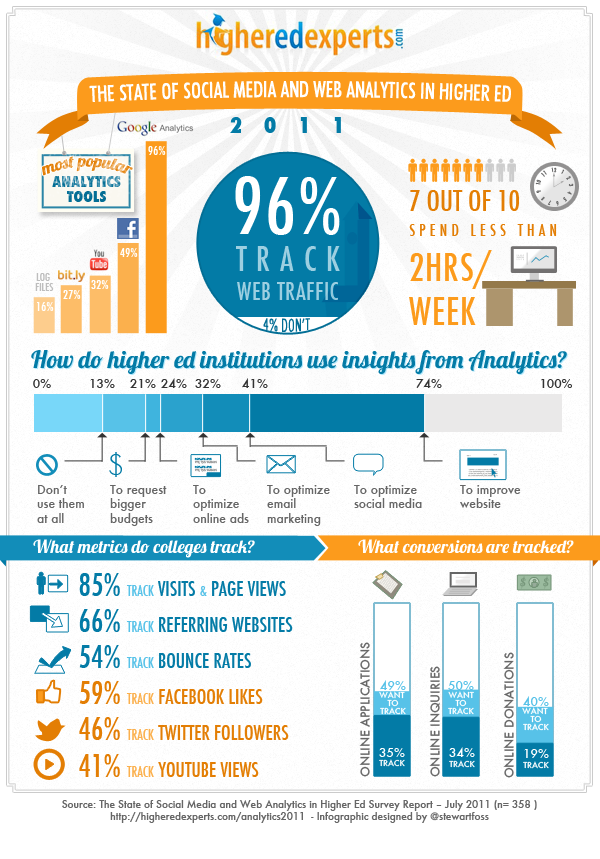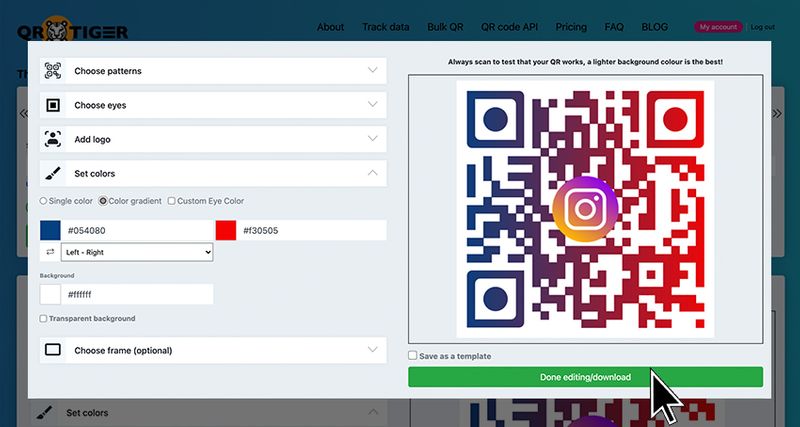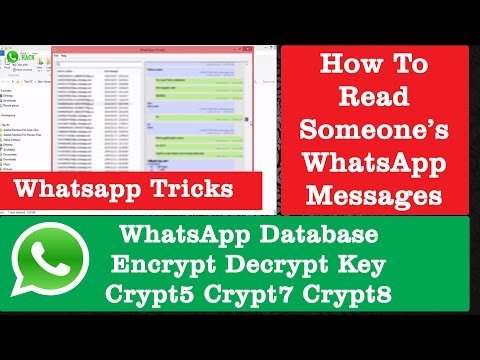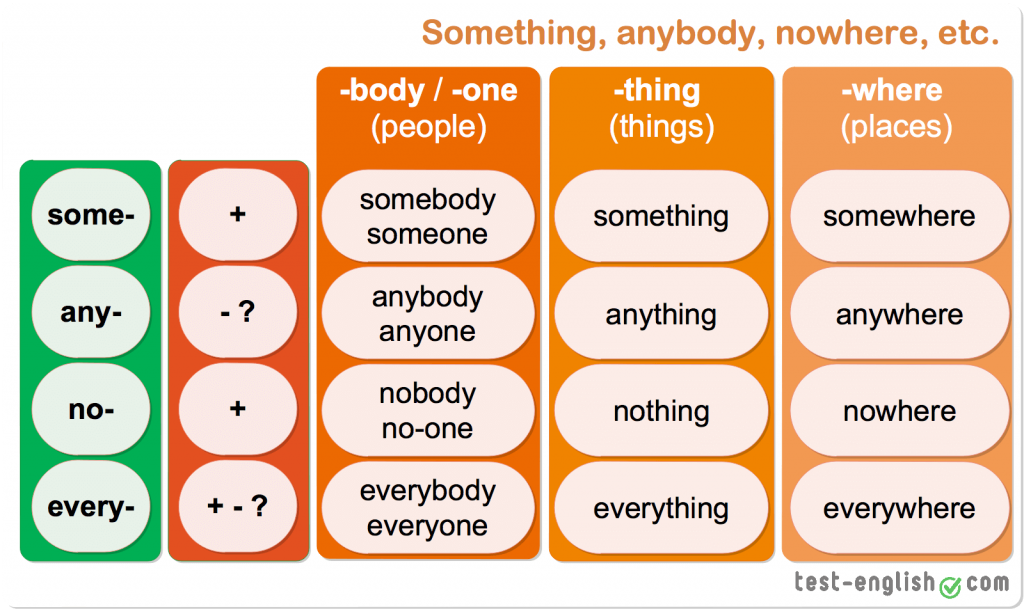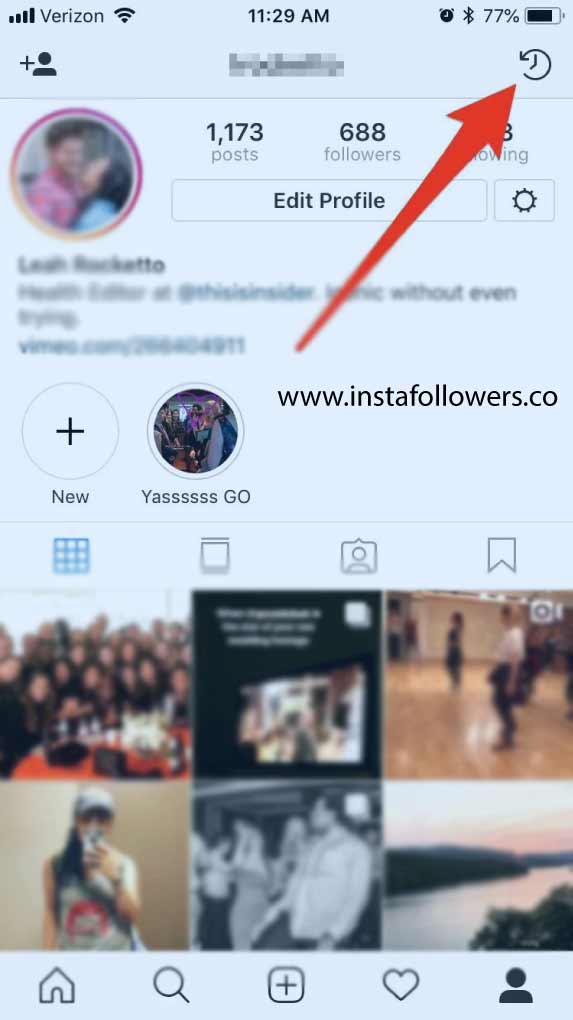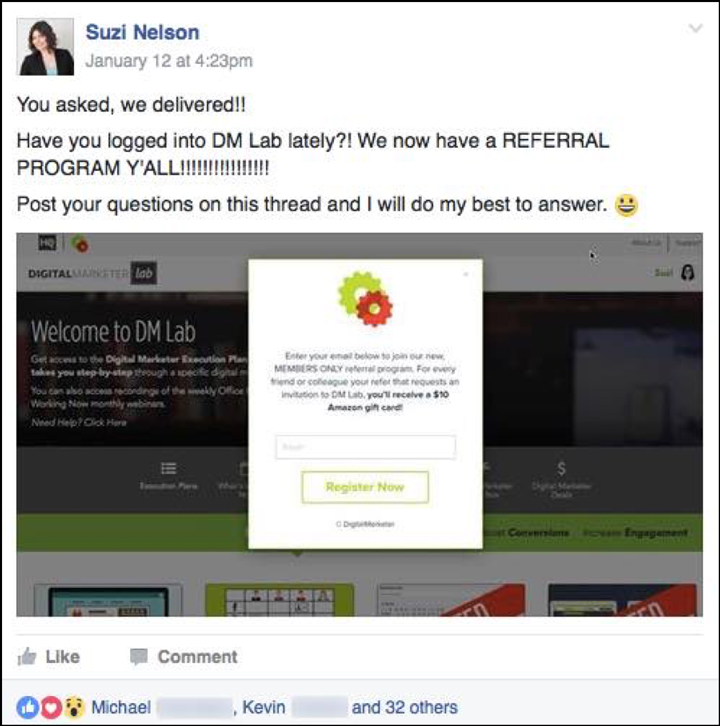How facebook tracks you across the web
All the Ways Facebook Tracks You—and How to Limit It
David Nield
Security
If you have a Facebook account—and even if you don't—the company is going to collect data about you. But you can at least control how it gets used.
Illustration: Elena Lacey; Getty Images
It won't come as much of a surprise that Facebook tracks you on its platform—that's why it can resurface your birthday photos from five years ago—but you might not yet realize the scope and the depth of its tracking all across the internet. Facebook's tentacles stretch out across other websites and services, into the various apps you're using on your phone, and to the places you physically visit in the real world—especially if you decide to check in on Facebook while you're there.
Some of this comes with the territory of using Facebook: If you want to take advantage of its features, then you have to give up a certain amount of information about yourself. But Facebook has ways of keeping tabs on people who aren't even signed up for the service. Fortunately, there are numerous ways to limit the volume of data that it logs.
How hard you want to pull back depends to a certain extent on how much you trust Facebook. The social network behemoth says it uses your data to show relevant ads and keep you safe; if someone signs into your account from a country you're not usually in, for instance, Facebook can flag the activity as suspicious.
However, this is not a company with a good track record when it comes to looking after your data. Irrespective of how Facebook itself has used your information, it's certainly been careless in the ways that information has been shared with third parties.
To make matters more complicated, Facebook owns WhatsApp and Instagram too, and can pool some of the information it gathers in those apps as well. The best way to limit Facebook's tracking is to quit all three apps for good. If that's too extreme for you, we've got some more suggestions.![]()
For reference, the Facebook data policy is here, and you can read a more user-friendly explainer on how your data is handled here.
On the Web
Courtesy of Facebook
If you want to use Facebook, you give it permission to log your activity on the site: where you check into, the groups you join, who you interact with. This data is primarily used to serve up advertising that's more relevant to you, which in turn makes more money for Facebook.
Most Popular
You can't really stop Facebook from collecting this information—it's the deal you make when you sign up—but you can limit how it affects the advertising you see by visiting the ad preferences page in your account on the web. Open up Your interests to get a quick glance at what Facebook thinks you're into. It might have made some assumptions that are well wide of the mark.
Under the Your information tab, you can see some of the ways Facebook is targeting advertising at you: your relationship status, your job title, where you went to college, and more. If you don't want some or all of these pieces of information to be used by advertisers, hit the relevant toggle switch.
If you don't want some or all of these pieces of information to be used by advertisers, hit the relevant toggle switch.
Open up Ad settings to make even more changes. Here you can control whether Facebook can use data from its marketing partners—and there are an awful lot of them—to put more relevant advertising in front of you. If you don't want this to happen, switch the setting from Allowed to Not allowed.
Bear in mind that these settings don't reduce the number of advertisements you see on Facebook, nor do they delete the data that Facebook has amassed on you. They just stop advertisers from specifically targeting you using that data. If you're happily married, you might suddenly start seeing ads for dating sites, but Facebook itself will still know your relationship status.
Facebook's reach also goes way beyond Facebook itself. It has partnerships with a whole host of marketing firms and ad networks so that activities on other sites—including but not limited to logging into a third-party service with your Facebook account—can be combined with your Facebook profile.
This activity has attracted enough bad press that Facebook announced a tool in August called "Off-Facebook Activity" that will disconnect this data from what you actually do on Facebook. It's a more comprehensive solution, but still not widely available. It also still doesn't affect how much data Facebook actually collects, it just breaks the association between what you do on Facebook and off it. If you're shopping for shoes on a third-party retail site, you won't suddenly see ads for them all over your News Feed.
Courtesy of Facebook
Most Popular
This off-Facebook activity is also monitored whether or not you have a Facebook account. Tracking tools like the Facebook Pixel enable websites and online retailers to get information about their visitors, including whether they come back. A vast number of third parties are using Facebook's advertising and tracking technologies, which means it isn't just Facebook you need to worry about.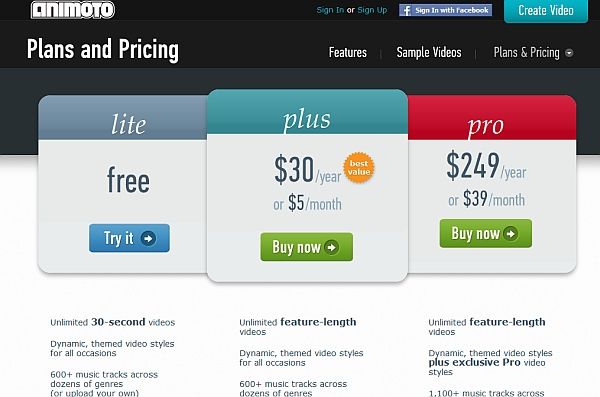
Site owners are able to build up a profile of who is visiting their pages, and Facebook collects even more data about what people are shopping for and looking at on the web. If that data can be added to a Facebook profile so much the better for Facebook, but the social network can still use in general terms to analyze aggregated user behavior.
More broadly, you can stop some of the web activity being used to target you with ads by visiting the YourAdChoices site run by the Digital Advertising Alliance. You'll notice Facebook advertising targeting is on the list of entries—tick the Opt Out box to do just that. Note that you'll need to do this separately for each browser you use; for the biggest impact, you should opt out of all the other platforms as well.
Locking down tracking in your browser is also recommended: Look out for the option to block third-party cookies in your browser settings (the sort that can track activity across multiple sites), and consider using well-respected tracker blocking browser extensions such as Ghostery or Privacy Badger.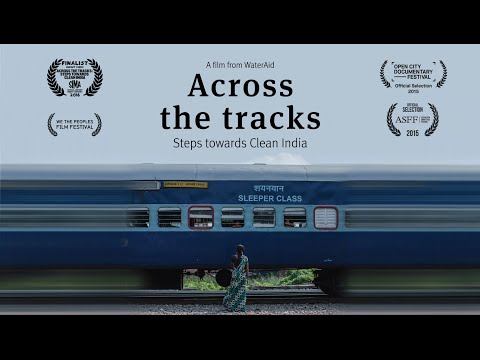
On Mobile Devices
Courtesy of Facebook
Much of what we've already said applies to Facebook's mobile apps as well. If you want to limit what Facebook knows about you, you're best off not installing the mobile apps at all. Doing so gives Facebook permission to log the Wi-Fi networks you connect to, the type of phone you have, the other apps you have installed, and more besides, as well as everything you do on Facebook itself.
Most Popular
You can't stop all of this data collection, but you can curb it. Head to the Facebook permissions page—under Apps and notifications and Facebook in Android settings and under Facebook in iOS settings—to block Facebook's access to your phone's location, your contacts, your phone's microphone and camera, and more.
The bad news? Even with location tracking turned off, Facebook still makes note of the approximate location that you access the web from via your IP address. It's only a rough guide—and Facebook says it's necessary to keep accounts secure and users verified—but you can't stop this from happening if you use Facebook.
It's only a rough guide—and Facebook says it's necessary to keep accounts secure and users verified—but you can't stop this from happening if you use Facebook.
More bad news: Other apps send data to Facebook as well, often automatically. Almost everyone has a Facebook account, and third-party apps want to make use of that data, whether it's to target users with advertising or to simplify the login process and get more user data as a result. Facebook isn't working in isolation here, and has many profitable partnerships with other apps and data brokers.
It's worth emphasizing that Facebook, like Google, promises to use this treasure trove of data to improve its services and make life safer and more convenient for its users, as well as generating more profitable ads across its network. You are, after all, using everything Facebook offers for free. If you don't trust Facebook's intentions—which is by now understandable—then you really need to quit using it altogether.
If you're going to stay with it, limit your activity and become a social media lurker. Don't check into locations, don't tag photos, and don't fill out quizzes that tell you which Disney character you are. Keep your profile information down to a minimum, and think twice about sharing anything at all. On the phone, consider using Facebook on the mobile web instead of in the app.
Don't check into locations, don't tag photos, and don't fill out quizzes that tell you which Disney character you are. Keep your profile information down to a minimum, and think twice about sharing anything at all. On the phone, consider using Facebook on the mobile web instead of in the app.
Courtesy of Facebook
Most Popular
Keep the apps you've connected to Facebook down to a minimum as well; you can find a list on the web here. Not only does this restrict the third parties who have access to your data, it's also a good idea from a security point of view, limiting the number of ways hackers could potentially get at your data.
Facebook knows full well that users are uneasy about its data collection policies, and is trying to push out tools that ostensibly offer more control. In reality, these don't do much in regards to data collection, and are more about how that data is used to personalize ads. At this stage, if you don't want Facebook to know a lot about you, you really need to close down your Facebook, Instagram, and WhatsApp accounts and not look back.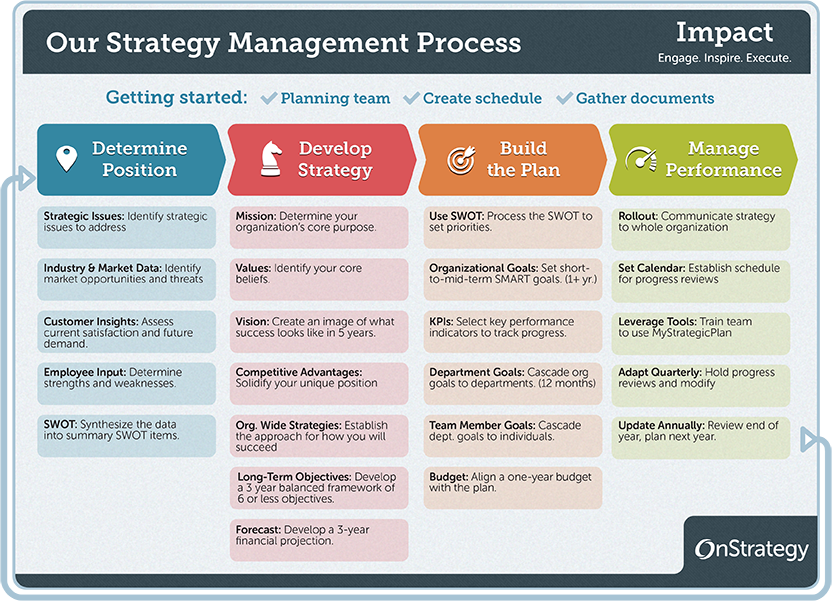
More general privacy tips can slow down Facebook, too: Use a VPN to disguise your location, lock down your browser's privacy settings so you're not tracked so extensively by marketers, and make liberal use of your browser's incognito mode wherever you can. Ultimately though, using Facebook comes with a cost, even if it's not paid up front in dollars and cents.
More Great WIRED Stories
- Here's what directing a Star Wars movie is really like
- Bored with Sunday service? Maybe nudist church is your thing
- The mad scientist who wrote the book on how to hunt hackers
- How the US prepares its embassies for potential attacks
- When the transportation revolution hit the real world
- 👁 Will AI as a field "hit the wall" soon? Plus, the latest news on artificial intelligence
- ✨ Optimize your home life with our Gear team’s best picks, from robot vacuums to affordable mattresses to smart speakers
David Nield is a tech journalist from Manchester in the UK, who has been writing about apps and gadgets for more than two decades.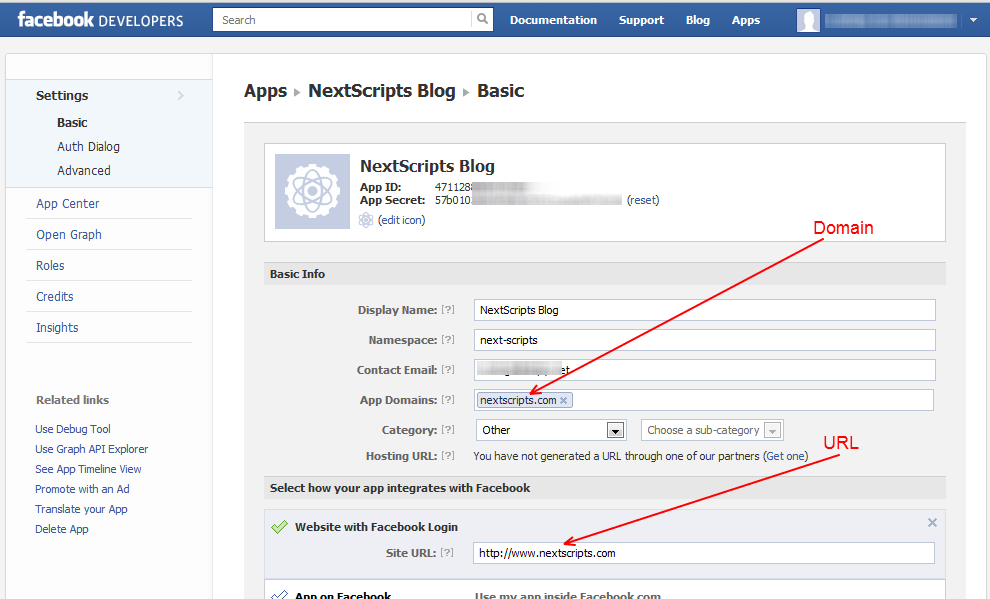 You can follow him on Twitter.
You can follow him on Twitter.
TopicsFacebookprivacy
More from WIREDHere's How Facebook Tracks You When You're Not On Facebook
During his two-day marathon testimony in Washington this week, Facebook CEO Mark Zuckerberg looked particularly uncomfortable answering basic questions about how Facebook tracks people when they're not using Facebook. In case you hadn't already heard, yes, it's true: Facebook can track your online activity even if you aren't signed in to Facebook.
Mashable News @MashableNews
Zuckerberg hems and haws when asked if Facebook tracks users even after they've logged off.
Reply Retweet Favorite
He squirmed under questioning from Sen. Roger Wicker: "There have been reports that Facebook can track a user's internet browsing activity even after that user has logged off of the Facebook platform.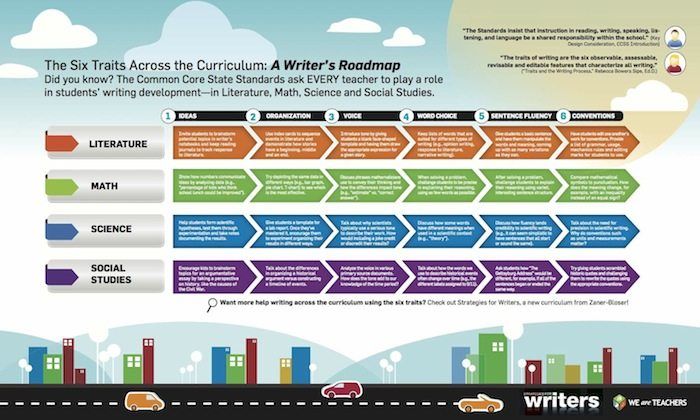 Can you confirm whether or not this is true?" Sen. Wicker asked.
Can you confirm whether or not this is true?" Sen. Wicker asked.
"Senator, I want to make sure I get this accurate so it would probably be better to have my team follow up afterwards," Zuckerberg responded, before being pressed and giving an incomplete answer.
The good news is that the answer to Sen. Wicker's question isn't only in a report — it's on Facebook's website in its help section. Here's how Facebook can learn about what you do online even when you're not on its platform.
Facebook tracks your browsing activity around the web with the "like" button
You know those Facebook "like" buttons you see around the internet? (There's even one on this article.) They're tracking your browsing activity whether you're a Facebook user or not. "If you’re logged into Facebook and visit a website with the Like button, your browser sends us information about your visit," Facebook's website says. "If you’re logged out or don’t have a Facebook account and visit a website with the Like button or another social plugin, your browser sends us a more limited set of info.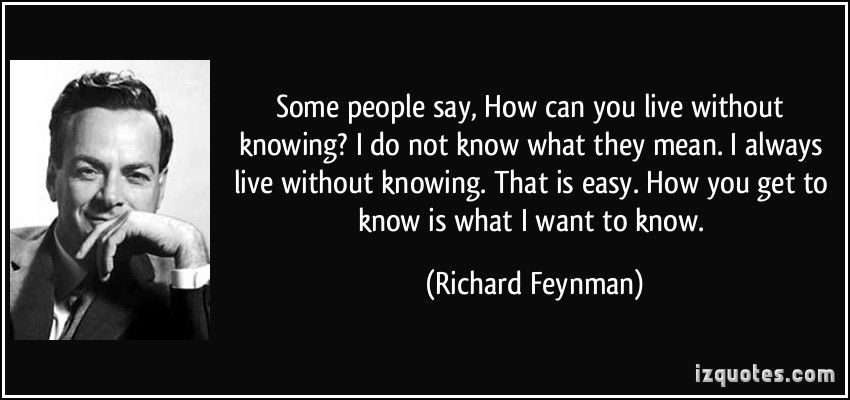 "
"
Here's what Facebook says it tracks when you're not logged in: "We receive info about the web page you're visiting, the date and time and other browser-related info. We record this info to help us improve our products."
Facebook tracks when you visited advertiser pages via the "Facebook pixel"
The Facebook pixel is a piece of code advertisers put on their sites that tracks your activity on those sites and reports it back to Facebook. Here's how Facebook explains how it works: "When someone visits your website and takes an action (for example, buying something), the Facebook pixel is triggered and reports this action. This way, you'll know when a customer took an action after seeing your Facebook ad. You'll also be able to reach this customer again by using a custom audience."
Facebook works with businesses to figure out when you see an ad on Facebook and then visit that advertised store, via "offline conversions"
Businesses can upload their data to Facebook to see if the ads they run on Facebook lead to sales in their stores; they do this via something Facebook calls offline conversions. Here's how Facebook's website describes them to advertisers: "Facebook's offline conversion measurement solution helps you understand which offline events, such as purchases in your retail store or orders made over the phone, happened as a result of your Facebook ads." Businesses upload their in-store sales data in spreadsheet format and then Facebook matches that data with the people that saw its ads.
Here's how Facebook's website describes them to advertisers: "Facebook's offline conversion measurement solution helps you understand which offline events, such as purchases in your retail store or orders made over the phone, happened as a result of your Facebook ads." Businesses upload their in-store sales data in spreadsheet format and then Facebook matches that data with the people that saw its ads.
Topics in this article
incoming
Your weekday morning guide to breaking news, cultural analysis, and everything in between
Facebook is following you! Here's how to stop it
Who's following you online? You accept your ISP and government. Google tracks you everywhere on the web, and also offline if you're wearing Android. But what about social networks like Facebook?
Unlock your free "Facebook Security Checklist" now!
This will sign you up for our newsletter
Read our privacy policy
Facebook tracking is on par with Google.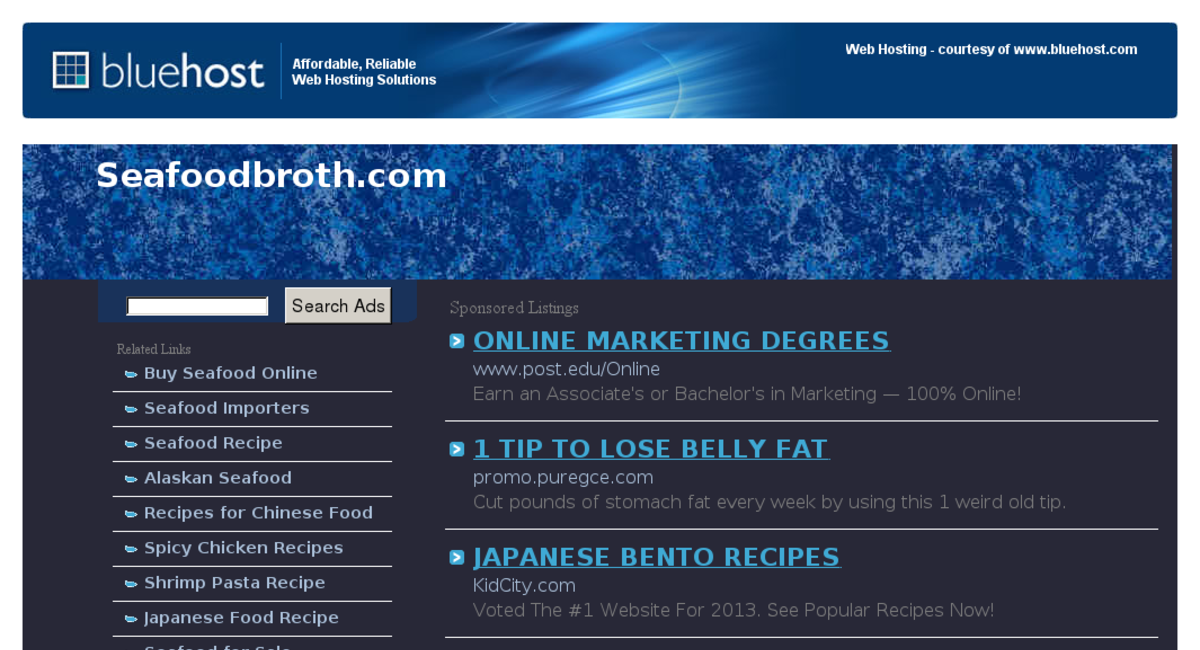 The social media giant is facing multi-billion dollar fines for violating privacy, tracking and sharing rules in the US, the European Union and select countries around the world.
The social media giant is facing multi-billion dollar fines for violating privacy, tracking and sharing rules in the US, the European Union and select countries around the world.
Can you block Facebook tracking? Can Facebook be tracked online? Of course you can try. This is how you stop Facebook from tracking your online movements.
How does Facebook track you? nine0019
We have become a society that wants to share… everything. How many times do you scroll through your Facebook feed and sigh when people spout information? It goes further than that.
1. Facebook plug-in tracking and likes
The Facebook Like and Share buttons found on almost every website feed data back into the Facebook advertising algorithm. The presence of Facebook social media buttons means that Facebook collects your data whether you have an account or not. (Shadow profile anyway?)
The European Union has found that site owners may be held responsible for transferring personal data to Facebook with the express consent of users. The ruling does not stop Facebook or other companies from using social media plugins. However, this may force Facebook to offer users the option to opt out of being tracked on sites outside of its control.
The ruling does not stop Facebook or other companies from using social media plugins. However, this may force Facebook to offer users the option to opt out of being tracked on sites outside of its control.
2. Facebook Pixel
The Facebook Pixel "is an analytics tool that allows you to measure the effectiveness of your ads by understanding the actions people take on your site." Sounds great, right? For a website owner, the Facebook pixel gives you an idea of how effective your ads are. This is done by tracking the actions of people using the site and feedback from Facebook. nine0003
As with Facebook's Like and Share social plugin tracking, the issue is whether Facebook provides enough information to users to make informed decisions about data tracking.
3. Facebook cookies
Facebook places a cookie on your computer if you have a Facebook account. It also places a cookie on your computer if you use "Facebook Products, including our website or apps, or visit other websites and apps that use Facebook Products (including the Like button or other Facebook technologies)". nine0003
nine0003
Whether or not you have an account, even if you use a site that uses a Facebook product, you receive a Facebook tracking cookie.
4. Follow Facebook through Instagram and WhatsApp
Facebook owns several other major social sites and services. The biggest of these are Instagram and WhatsApp, both giants in their own right. If you use Instagram, Facebook tracks your data. The social media image-sharing platform is a product of Facebook with every tracking and data privacy issue you can imagine. nine0003
WhatsApp, however, is a little different. Because WhatsApp is an encrypted messaging service. Therefore, Facebook cannot access the content of your messages and extract this data for advertising purposes. However, Facebook may link your Facebook profile and WhatsApp accounts together to learn more about the friends you chat with.
Fortunately, WhatsApp users can turn off data sharing. Instagram users do not have the same data privacy option. If you want to switch, here are 9 privacy-focused WhatsApp alternatives0003
What does Facebook know about you?
Facebook tracking serves one purpose: advertising.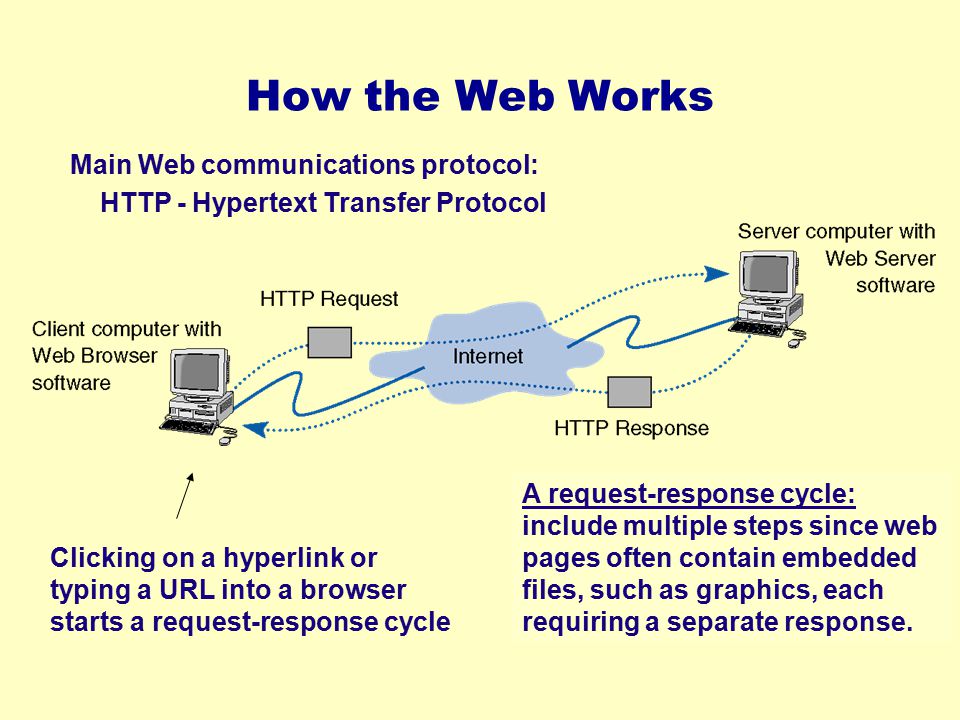 Advertising remains the largest source of income for Facebook. That's why data collection is important to their business model, even after diversifying into other technology areas. What has been collecting your data for years, what does Facebook know about you?
Advertising remains the largest source of income for Facebook. That's why data collection is important to their business model, even after diversifying into other technology areas. What has been collecting your data for years, what does Facebook know about you?
For fun, let's see what Facebook knows about me. Even better, let's compare him to what he thought of me in 2017. The following image shows my Facebook ad preferences since 2017:
Now my Facebook ad settings from 2019 are:
Jokes on them: I didn't rate Call of Duty in 2017 and I'm still not a fan of 2019. Some changes, however, are more precise. I love board games, strategy games and collectible card games. It's nice to see that my taste in music has evolved from "Music" in 2017 into several different genres.
Whatever Facebook's advertising preferences say about me, it perfectly illustrates a profile designed to show you ads that you will interact with, not a random collection of useless ads.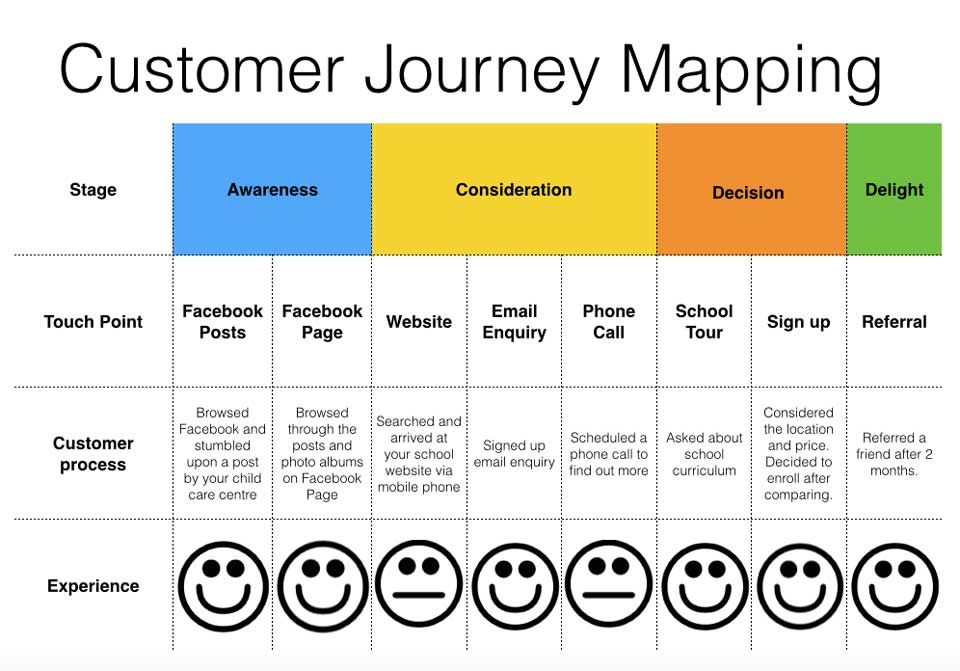 nine0003
nine0003
You can see your Facebook advertising preferences right here. If you want to stop being harassed by ads online, consider using the Offline Facebook Activity tool to control which apps and services can share your data with Facebook.
Facebook tracks users even without an account
I often hear people say that they are free from Facebook tracking because they don't have an account. Well, the joke is on them (or are we? All of us?!). One of the reasons Facebook ads work so well is the sheer number of websites and services that feed data back to Facebook's advertising arm. This includes data collected using the methods outlined above. nine0003
When you visit one of these sites, regardless of your Facebook user status, Facebook receives an IP address, location, browser data and more. And the best of all? Facebook tracking cookies never expire.
Why is Facebook tracking me?
Advertising and money. At this point, most Internet users understand that online tracking is a must.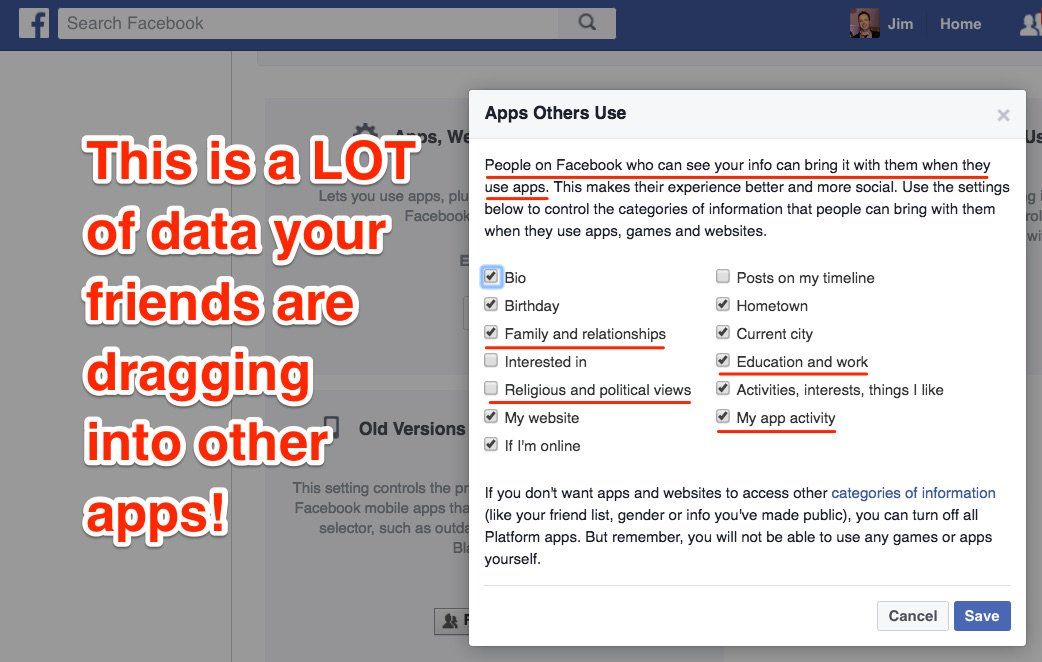 Each link is another opportunity for Facebook or another advertising company to track us. nine0003
Each link is another opportunity for Facebook or another advertising company to track us. nine0003
In addition, your data, regardless of user status, helps to increase the amount of advertising target data. This is a win-win for Facebook. Brief data that their business account holders can use better.
The Facebook post about tracking and privacy is terrible. In 2018, there was the Cambridge Analytics scandal. In 2019, Facebook was fined $5 billion by the FTC for failing to protect data from third parties.
The EU fined Facebook $122 million for providing misleading information about the takeover of WhatsApp (they said they weren't going to link the data, and then they did just that). The UK Information Commissioner's office has fined Facebook £500,000 for violating data privacy rules.
Tech giants like Facebook and Google are now so big that a $5 billion fine is not a deterrent. These are operating costs, the cost of doing business with your data. nine0003
Unfortunately, tracking and advertising are central to today's Internet.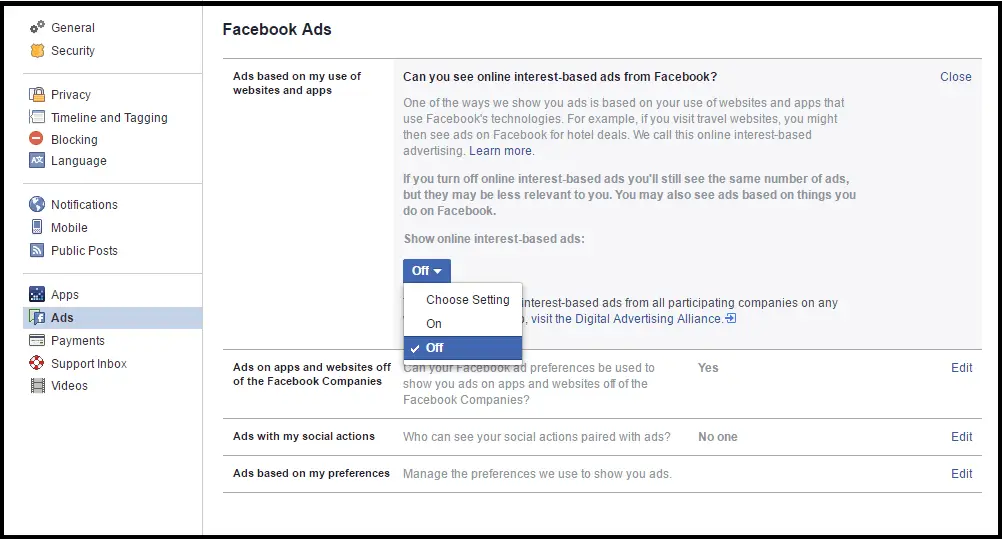 Have you ever tried running the privacy-focused NoScript or PrivacyBadger browser extensions (more on those extensions in a moment)? Many sites break without a huge amount of advertising and tracking scripts built into their code.
Have you ever tried running the privacy-focused NoScript or PrivacyBadger browser extensions (more on those extensions in a moment)? Many sites break without a huge amount of advertising and tracking scripts built into their code.
How can I stop being tracked by Facebook?
The main question you want answered is how do you stop Facebook from tracking your movements on the Internet? Is it possible to stop Facebook tracking? Can you block the Facebook pixel? nine0003
Fortunately, there are some great solutions, and even better, many of them will stop other invasive tracking methods as well.
Script blocking
Some websites use scripts. In this case, the script is a small piece of code that calls ad trackers for your presence on the page. You can block these scripts from running using the Script Blocker browser extension.
UBlock Origin
uBlock Origin is a great start. It has several built-in script block lists and is easy to use.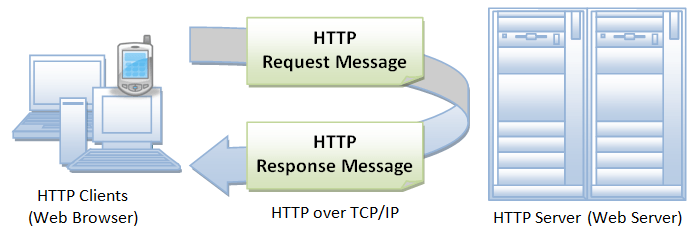 What's more, it has specific scripts for Disconnect filters (Disconnect is another useful extension), as well as scripts specifically designed for social media tracking.
What's more, it has specific scripts for Disconnect filters (Disconnect is another useful extension), as well as scripts specifically designed for social media tracking.
I would suggest using uBlock Origin and whitelist your favorite trusted sites like ! It has blocked malicious ad content more than once! nine0003
Download: uBlock Origin for Chrome | Firefox | Opera | Safari (all free)
NoScript
NoScript is highly recommended but can be a steep learning curve. Your internet, which works everywhere, can suddenly break completely due to blocked scripts. So while your privacy will be great, you can hardly book flights or even watch videos without changing the script settings. In that sense, it's highly customizable. nine0003
Download : NoScript for Firefox (free)
Privacy Badger
Privacy Badger is one of the best things about NoScript. Where NoScript is for techies (but worth adding, I'd add), you can install PrivacyBadger on your grandma's computer, knowing she'll be protected by and will be able to book flights.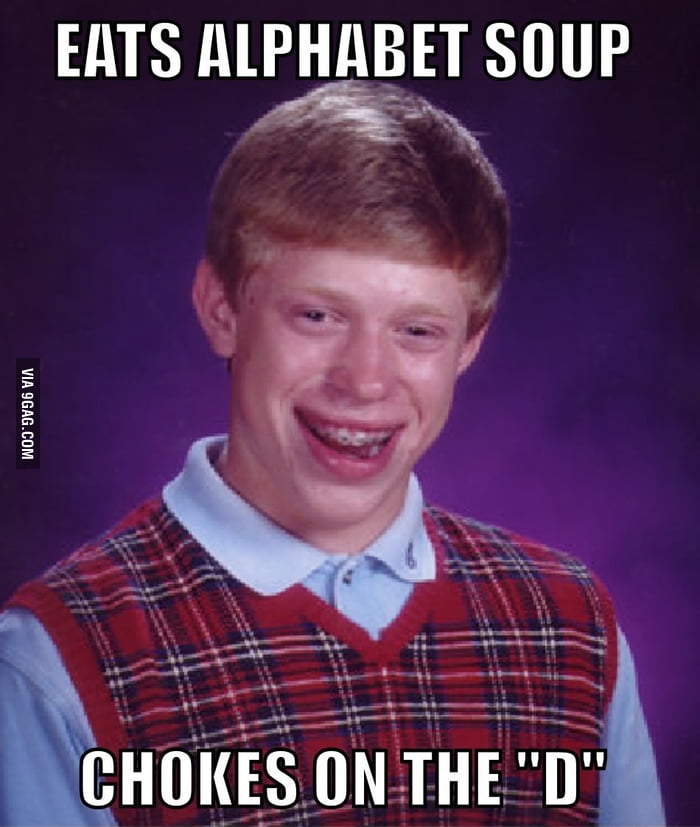
PrivacyBadger uses an easy to manage color slider system. Green means that everything is in order, Yellow means third party tracking but required for a live network, Red means content and scripting has been disabled.
Download: Privacy Badger for Chrome | Firefox | Opera (all free)
Use an alternative privacy-focused browser
If you use the Google Chrome browser, you are being tracked. But you don't need to be afraid that your browser is tracking your browsing activity. There are several privacy-focused browser alternatives. you can use to stop Facebook tracking. nine0003
Epic Privacy Browser
Epic Privacy Browser protects you from "600+ tracking attempts in an average browsing session" and allows you to see prices for flights and other discounted services. It also has an integrated VPN with servers in eight countries.
Download: Epic Privacy Browser for Windows | macOS (both free)
Tor Browser
Tor is free anonymity software that usually runs as part of a modified Mozilla Firefox browser. It is known as the home of darknet marketplaces, dissidents and other nefarious services. However, you can use it to stop trackers and keep network traffic anonymous. nine0003
It is known as the home of darknet marketplaces, dissidents and other nefarious services. However, you can use it to stop trackers and keep network traffic anonymous. nine0003
Download: Tor Browser for Windows | macOS | Linux (all free)
Brave
Brave is a Chromium-based browser with a complete focus on privacy and security. It offers an interesting approach to whitelisting: adding tiny micropayments to your favorite posts.
Download : Brave for Windows (64-bit) | Windows (32-bit) | macOS | Linux
Opting out of ads and disabling third-party cookies
Users can opt out of behavioral advertising using the regional tool.
- USA: Digital Advertising Alliance
- Canada : Digital Advertising Alliance
- EU: European Interactive Digital Advertising Alliance
It may take several attempts to get each advertiser to accept your opt-out request. The EU site is especially slow!
The EU site is especially slow!
Users should also disable third-party cookies in their browsers. You can disable third-party cookies through the "Settings" menu in your browser. Stopping third-party cookies stops some advertising and behavioral cookies from entering your system. nine0003
Here are five ways to check who is following you online. and some tips on how to block them.
Cookie AutoDelete
You can use a browser extension to automatically delete third-party cookies after you leave a site (some sites won't work without them). Cookie AutoDelete works for both Chrome and Firefox and allows you to customize the cookies you delete after each session.
Download: Cookie AutoDelete for Chrome | Fire Fox
Should I block Facebook tracking?
Facebook tracking serves one purpose: Facebook ads.
Stopping any online tracking is good. Maintaining and even strengthening your online privacy is incredibly important.![]() The march of organizations like Facebook and Google is exposing our personal data more than ever.
The march of organizations like Facebook and Google is exposing our personal data more than ever.
Serial Facebook posters reveal phenomenal amounts of personal data. Facebook may use your data even if you use limited privacy settings. Even if you're worried about what you post, Facebook knows how to extract and correlate personal data. nine0003
Security expert Bruce Schneier says, “We tend to focus on collecting data because it's easier to see. I think the real problem is the correlations, which are much harder to see.”
You have options to help you block Facebook tracking. Getting your hands on the privacy and security of your Facebook account isn't hard. But it takes a little effort.
A great place to start is going through Facebook's new privacy settings. This will help you understand much more about how Facebook uses your data. And if there are reports that the Facebook app is spying on you, spy on you, if you're worried, take a moment to find out if it's true. nine0003
nine0003
Image credit: Sabphoto / Shutterstock
Facebook is tracking your data! Here's how to stop being tracked on the Internet
From Follow you on the Internet? You can assume it's the ISP and the government. But Google tracks you all over the web, and also offline if you have an Android device. But what about social networks, Like Facebook?
subscribe to Facebook Along with Google, your multiple data. Receive Social Media Giant Billions of dollars in fines for privacy, tracking and sharing violations in the US, the European Union and selected countries around the world. nine0003
So is it possible to prevent Facebook tracking? Is it possible to stop Facebook from tracking you online and put a stop to it? You can definitely try. you How to stop Facebook Tracking your movements on the Internet.
How does Facebook track you?
We have become a community built on sharing .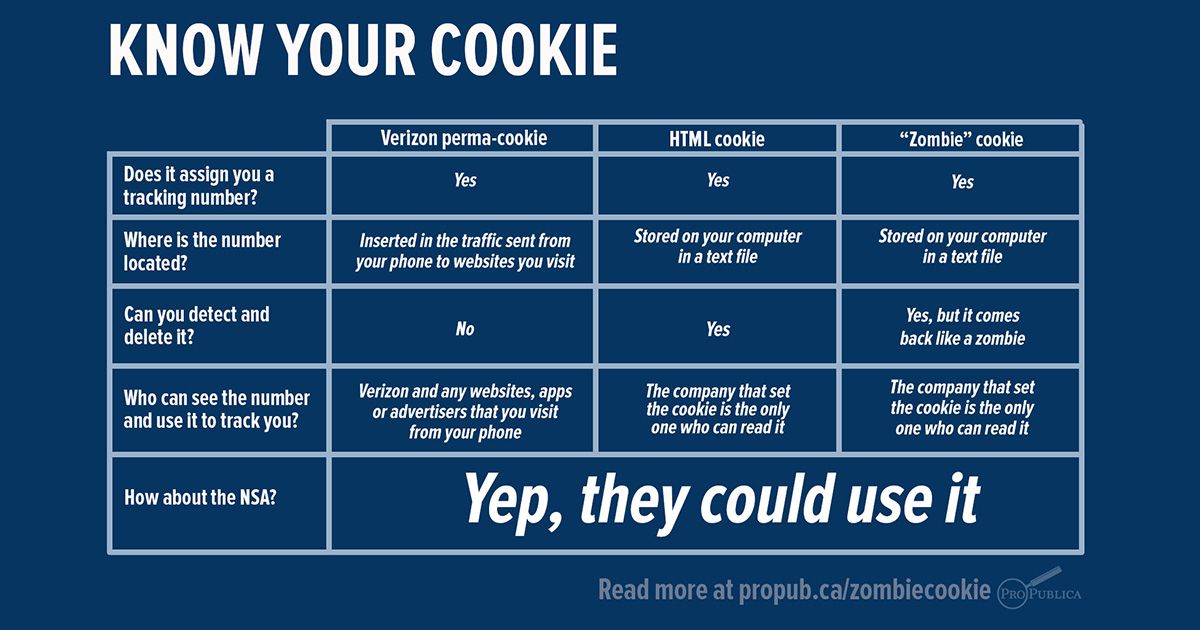 .. everything. How often do you scroll through your Facebook feed and marvel at the information people post? It's coming. nine0003
.. everything. How often do you scroll through your Facebook feed and marvel at the information people post? It's coming. nine0003
1. Like and share on the Facebook that follows you
The Facebook "Like" and "Share" buttons on almost every website are fed into the Facebook advertising algorithm. The presence of social sharing buttons on Facebook means that Facebook collects your data whether you have an account or not.
The European Union has established that website owners can be held responsible for the transfer of personal data to Facebook with the express consent of users. The ruling does not prevent Facebook or other companies from using social media plugins. However, this may force Facebook to provide users with the option to opt out of being tracked on websites outside of its control. nine0003
2. Facebook Pixel
The Facebook Pixel is “an analytics tool that allows you to measure the effectiveness of your advertising by analyzing what people do on your website.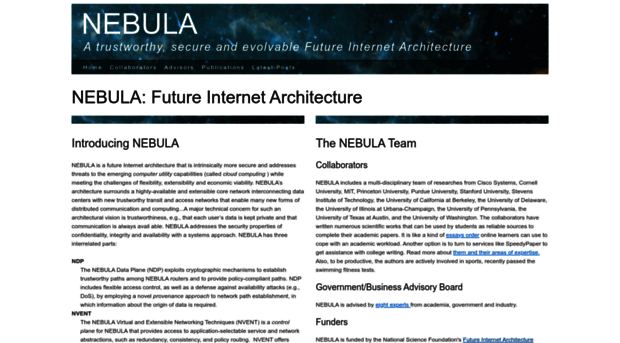 ” Looks great, right? For a website owner, the Facebook pixel gives you an idea of how effective your ads are. It does this by tracking the actions of people using the site and their reactions to Facebook.
” Looks great, right? For a website owner, the Facebook pixel gives you an idea of how effective your ads are. It does this by tracking the actions of people using the site and their reactions to Facebook.
As with Facebook tracking through the Like and Share social plugins, the issue is whether Facebook provides enough information for users to make informed decisions about data tracking. nine0003
3. Facebook cookies
Facebook places a cookie on your computer if you have a Facebook account. It also places a cookie on your computer if you use Facebook products, including our website or apps, or visit other websites and apps that use Facebook products (including the "Like" button or other Facebook technologies)."
Whether or not you have an account, if you use a site that uses a Facebook product, you will receive a cookie that allows Facebook to track you. nine0003
4. Facebook tracks your data through Instagram and WhatsApp.
Facebook owns many other major social sites and services.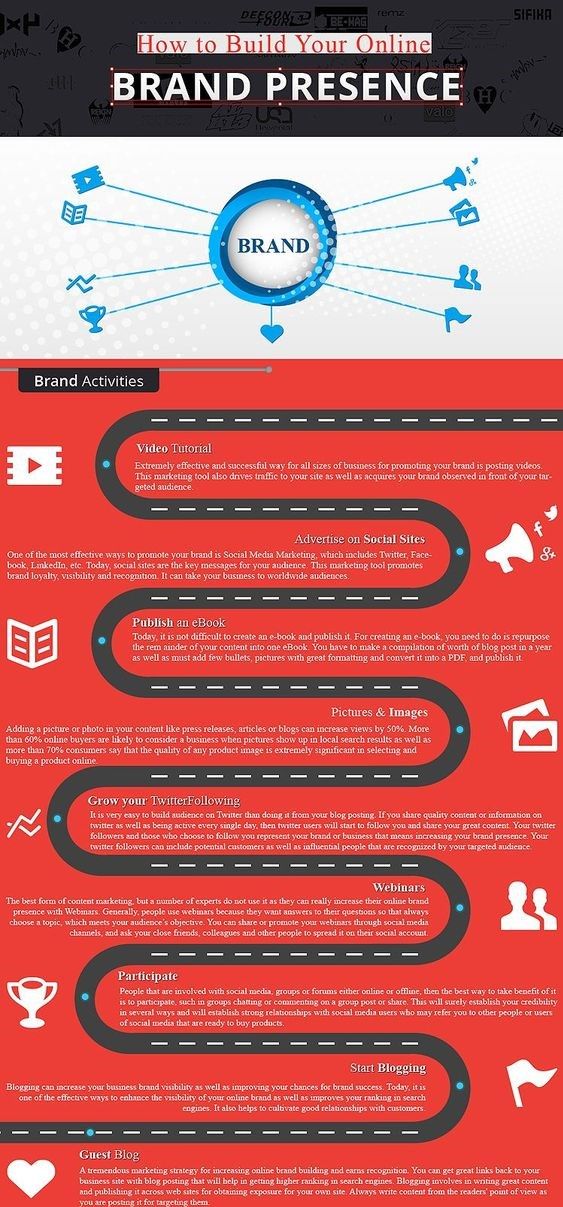 The biggest ones are Instagram and WhatsApp, which are giants in their own right. If you use Instagram, Facebook will track your data. The social media photo-sharing platform is a product of Facebook that has every tracking and data privacy issue you can imagine. nine0003
The biggest ones are Instagram and WhatsApp, which are giants in their own right. If you use Instagram, Facebook will track your data. The social media photo-sharing platform is a product of Facebook that has every tracking and data privacy issue you can imagine. nine0003
However, WhatsApp is a little different. Because WhatsApp is an encrypted messaging service. Therefore, Facebook cannot access the content of your messages and extract this data for advertising purposes. However, Facebook can link your Facebook profile and WhatsApp accounts together to learn more about the friends you chat with.
Fortunately, WhatsApp users can turn off data sharing. Instagram users don't have the same data privacy option. If you want to make the switch, here are four privacy-focused alternatives to WhatsApp. nine0003
What does Facebook know about you?
Facebook tracking serves one purpose: advertising. Advertising is still Facebook's biggest source of income. This is why capturing interaction data is critical to their business model, even after diversifying into other technology areas. What does Facebook know about you after collecting your data for a long time?
What does Facebook know about you after collecting your data for a long time?
Just out of curiosity, let's see what Facebook knows about me. Even better, let's compare this to what I thought he knew about me in 2017. The following image shows my Facebook ad preferences in 2017:
Now my Facebook ad preferences in 2019 are:
The funny thing is, I didn't rate Call of Duty in 2017 and I'm still not a fan in 2019. However, some changes are more subtle. I love board games, strategy and collectible card games. It's nice to see that my taste for music in 2017 has evolved from just "music" to several different genres.
Whatever your Facebook advertising preferences say about me, they perfectly explain which profile is meant to show you ads, not just random talk about useless ads. nine0003
You can see your Facebook ad preferences here. If you want to stop ads on the web from following you, consider using the Off-Facebook Activity Tool to control which apps and services can share your data with Facebook.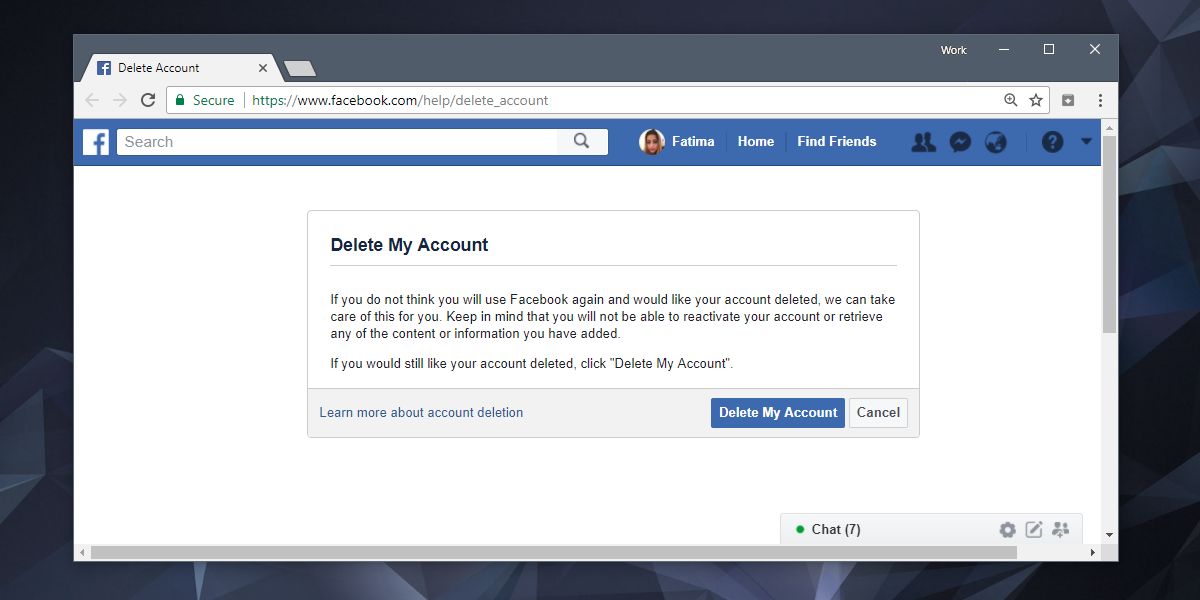
Facebook tracks users even without an account
I often hear people say that they are free from Facebook tracking because they don't have an account. Well, the joke is here (or are we? We are all?!). One of the reasons Facebook ads work so well is the sheer number of sites and services that return data under the guise of Facebook ads. This includes data collected using the methods described above. nine0003
When you visit one of these sites, regardless of your Facebook user status, Facebook receives your IP address, location, browser data and more. And a little better? Facebook tracking cookies do not expire.
Why is Facebook tracking my data?
Advertising and money. At this point, most Internet users understand that online tracking is difficult. Each link represents another opportunity for Facebook or another advertising company to track us. nine0003
Facebook old man: Snapchat is tracking you so the government can spy on you!
the same person: * logs in literally everywhere they go on Facebook *- EJ Gomez (@EJGomez) July 12, 2017
In addition, your data, regardless of user status, helps to increase the amount of data intended for advertising.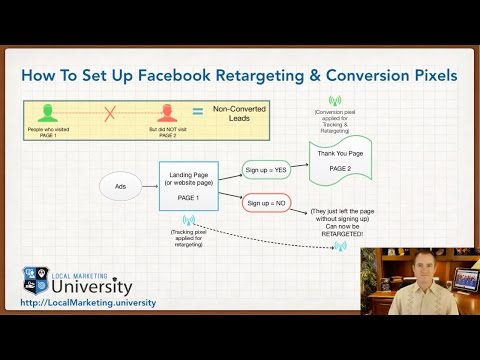 This is a win-win for Facebook. Concise data so that business account holders can make better use of it. nine0003
This is a win-win for Facebook. Concise data so that business account holders can make better use of it. nine0003
Facebook's tracking and privacy records are terrible. In 2018, there was a scandal with Cambridge Analytics. In 2019, the FTC fined Facebook $5 billion for failing to protect data from third parties.
The European Union fined Facebook $122 million for sending misleading information about the WhatsApp acquisition (they said they wouldn't link the data, but that's exactly what they did). The Office of the UK Information Commissioner has fined Facebook a ridiculous amount of £500,000 for violating data privacy rules. nine0003
Tech giants such as Facebook and Google are now more than asserting that the $5 billion fine is not a deterrent. This is the cost of working and the cost of doing business with your data.
Unfortunately, tracking and advertising are important components of today's Internet. Have you ever tried running the privacy-focused NoScript or PrivacyBadger browser extensions (more on those extensions later)? Many sites stop without a huge number of ads and tracking scripts included in the code.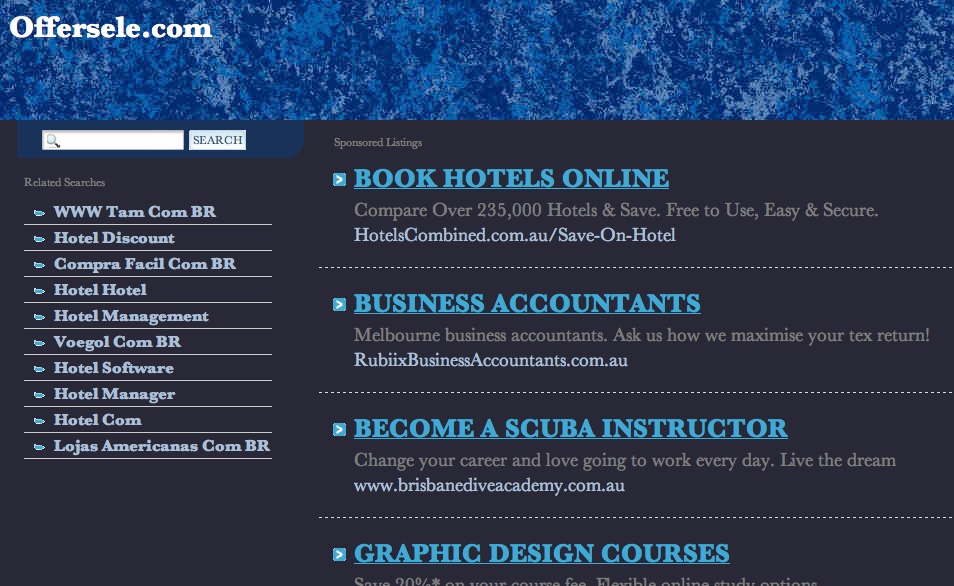 nine0003
nine0003
How can I prevent Facebook from tracking my data?
The main question you want answered is how did Facebook stop tracking your online movements? Can you stop Facebook from tracking you? Can you block the Facebook pixel?
Fortunately, there are many great solutions out there, and even better, many of them will stop other aggressive tracking methods.
Block scripts
Some websites rely on scripts. In this case, scripts are a small piece of code that calls ad trackers when you are on a page. You can block these scripts from running with the Script Blocker browser extension. nine0003
uBlock Origin
uBlock Origin is a great start. It has several built-in text block lists and is easy to use. What's more, it has scripts designed to disable filters (Disconnect is another useful addition), as well as some specifically designed for social media trackers.
I recommend using uBlock Origin and listing your favorite verified sites like Dz Techs! I blocked malicious content more than once! nine0003
Download: uBlock Origin for Chrome | Firefox | Opera | safari (all free)
NoScript
Adding NoScript is highly recommended But the learning curve can be steep. Your Internet, which is working normally, may suddenly shut down completely due to blocked scripts. So while your privacy will be great, you might find it difficult to book flights or even watch videos without changing your scenario settings. In this sense, it is easily customizable. nine0003
Your Internet, which is working normally, may suddenly shut down completely due to blocked scripts. So while your privacy will be great, you might find it difficult to book flights or even watch videos without changing your scenario settings. In this sense, it is easily customizable. nine0003
Download: NoScript for Firefox (Free)
Privacy
PrivacyBadger is one of NoScript's best competitors. When NoScript is for techies (but might be worth looking into but you can add), you can install PrivacyBadger on your grandma's computer knowing she'll be protected and able to book flights.
PrivacyBadger uses an easy-to-use color slide system. Green means everything is fine, yellow means third-party tracking but required for a live network, red means content and scripts are disabled. nine0003
Download: PrivacyBadger for Chrome | Firefox | Opera (all free)
Use an alternative privacy-friendly browser
If you use the Google Chrome browser, you will be tracked.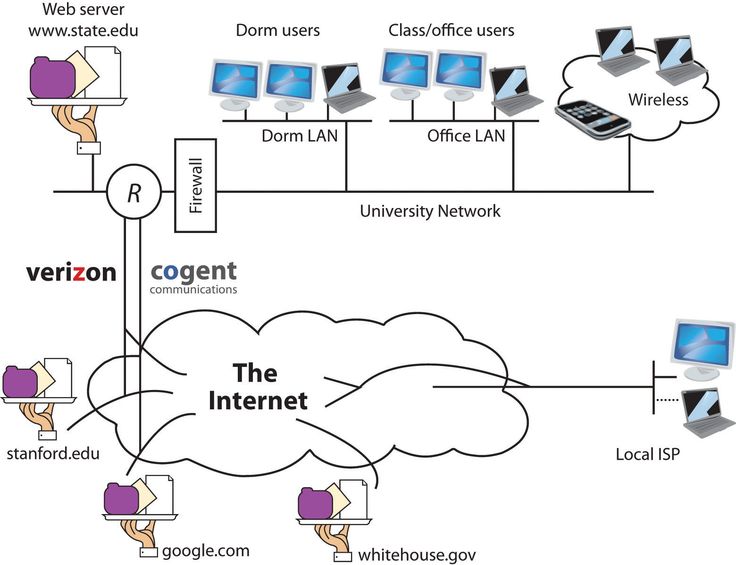 But you don't need to be afraid that your browser will track your online activity. There are many alternatives Browser focused on privacy What you can use to stop Facebook tracking.
But you don't need to be afraid that your browser will track your online activity. There are many alternatives Browser focused on privacy What you can use to stop Facebook tracking.
Epic Privacy Browser
protect you Epic privacy browser "600+ tracking attempts per browsing session" and can display low prices for flights and other services. It also has an integrated VPN with servers in eight countries.
Download: Epic Privacy Browser for Windows | MacOS (both free)
Tor Browser
Tor This is a free anonymizing browser that usually runs as part of a modified Mozilla Firefox browser. It is known for being home to dark markets, dissidents and other nefarious services. However, you can use it to stop trackers and keep your network traffic anonymous. nine0003
Download: Tor Browser for Windows | macOS | Linux (all free)
Brave
Brave is a Chromium-based browser with a full focus on privacy and security. It has an interesting approach to whitelisting: adding very small payments to your favorite posts.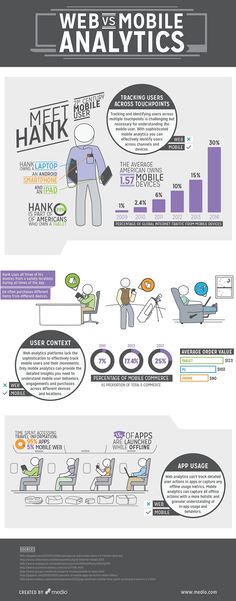
Download: Windows (64 bit) | Windows (bit 32) | macOS | Linux
Opt out and disable third-party cookies
Users can opt out of behavioral advertising using the region tool. nine0003
United States of America: Digital Advertising Alliance
Canada: Digital Advertising Alliance
European Union: European Interactive Digital Advertising Alliance
It may take several attempts for each advertiser to accept your opt-out request. The EU site is particularly slow!
Users should also disable third-party cookies in their browsers. You can disable third-party cookies in the Settings menu of your preferred browser. Disabling third party cookies will stop some of the advertising and behavioral tracking cookies from entering your system. nine0003
Here are five ways to find out who is following you online, and some tips on how to block them.
Cookie AutoDelete
You can use a browser extension to automatically delete third-party cookies after you leave the site (some sites will not work without them). Auto-delete cookies works in both Chrome and Firefox and lets you customize the cookies you delete after each session.
Auto-delete cookies works in both Chrome and Firefox and lets you customize the cookies you delete after each session.
Download: Cookie AutoDelete for Chrome | Firefox
Should Facebook be banned?
Facebook tracking serves one purpose: advertising on Facebook.
At least stopping online tracking is good. Maintaining and enhancing your online privacy is incredible. Organizations like Facebook and Google are exposing our personal data more than ever.
Serial Facebook stickers reveal huge amounts of personal data. Facebook may use your data even if you have restricted your privacy settings. Even if you care about what you post, Facebook knows how to extract and correlate personal data. nine0003
Security expert Bruce Schneier says, “We tend to focus on gathering data because it's easy to see. I think the real problem is the connections that are hard to see.”
No, I don't want my period tracker app to connect to my facebook account, thanks a lot
- Martina Behm (@strickmich) February 11, 2016
You have options to help you block Facebook tracking.