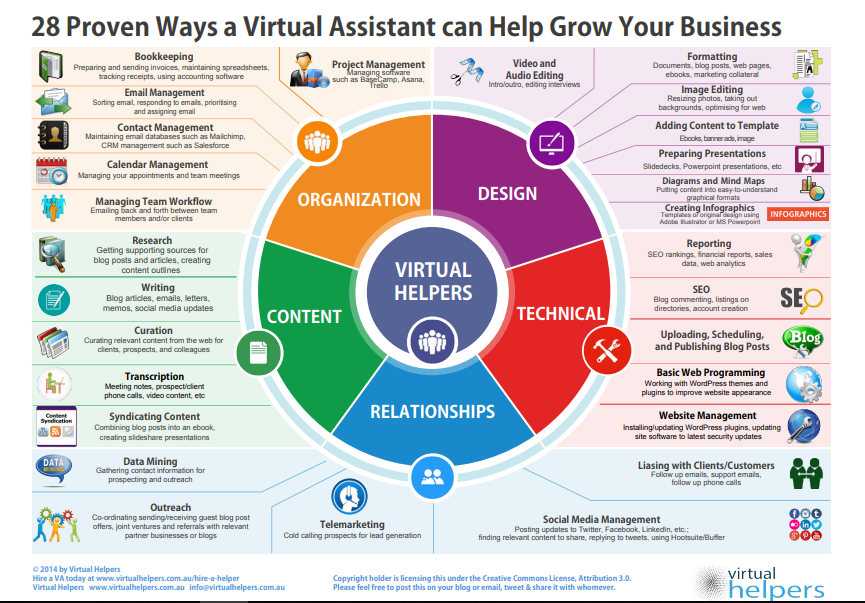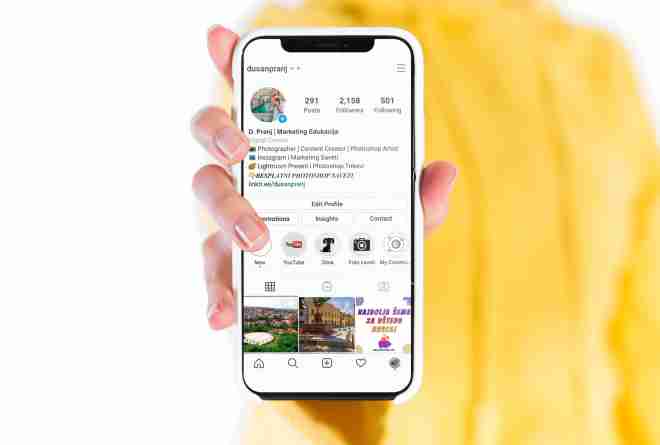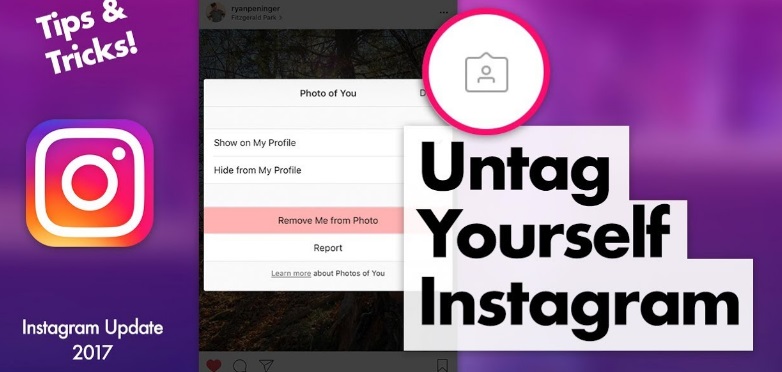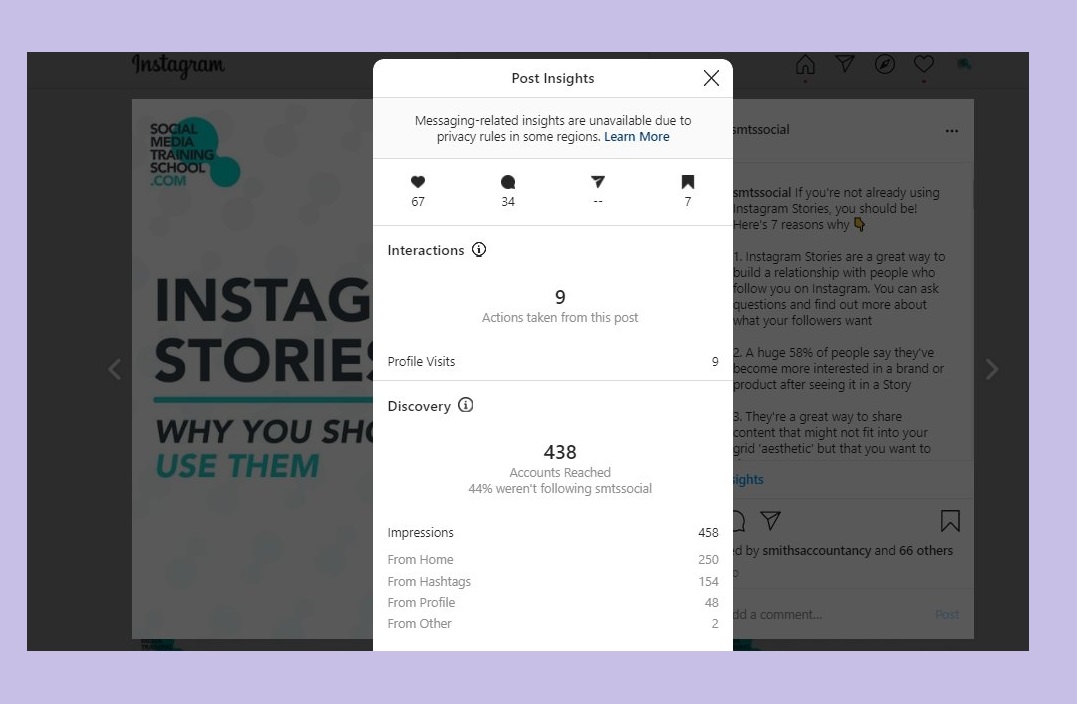How facebook can help your business
The Key Benefits of Facebook for Your Business
Building a Facebook page for your business is a great way to engage with current and potential customers. It allows you to target specific audiences and advertise to them in a cost-efficient way. When done well, your page can even be used as a tool to build brand love for your business within the Facebook community.
Wondering how you’d benefit from a Facebook page for your business? Here are a few key ways, for a start.
Get Started with Square Email Marketing
Email marketing software that turns occasionals into regulars
Get Started
A Facebook page serves as cost-effective exposure for your brand.
It costs $0 to create a Facebook for Business page. Once created, the page acts as a hub for your brand, where users can learn about who you are, what you do, and what services you provide. A Facebook for Business page can make information like your hours, location, photos, and promotions easily accessible to customers, without spending anything up front.
(Bonus: By creating your Facebook page with all the necessary information, your page has a better chance of potentially populating in a browser search, according to Search Engine Journal.)
It’s a direct way to connect with current and potential customers.
Your Facebook for Business page can help you create digital word of mouth. Managed well, your page acts as a forum for community growth and communication with new and loyal customers. It’s a space for you to connect with customers directly, answer their questions, and share offerings they’ll benefit from.
If you’re looking for constructive notes from real people to make your business stronger, your Facebook page is a great place to address feedback directly and let customers know they’ve been heard. Plus, your published posts can help you grow your community by providing customers with content to share with Facebook friends how much they love your business.
You can reach your target audience simply and efficiently.

Yes, there are over a billion people on Facebook, but you don’t need to reach all of them — just those in your sweet spot. Facebook for Business gives you the ability to choose specific audiences to reach with your boosted posts by their geographic location, age, interests, and more.
For example, if you’ve just opened a new yoga studio, you could boost a post from your page to reach men and women aged 20 to 65 years old who live within a 20-mile radius of your studio. You can reach them for an efficient cost — likely $20 to $50 for several days of exposure. For more information on how much to spend and how to measure your efficiency, check out Facebook’s Budgeting FAQ and fundamentals.
It allows you to have a mobile-optimized experience.
Whether you have an eCommerce business or a brick-and-mortar store, there are endless benefits to mobile-first capabilities. Your Facebook page will house important business information for potential customers on their mobile devices.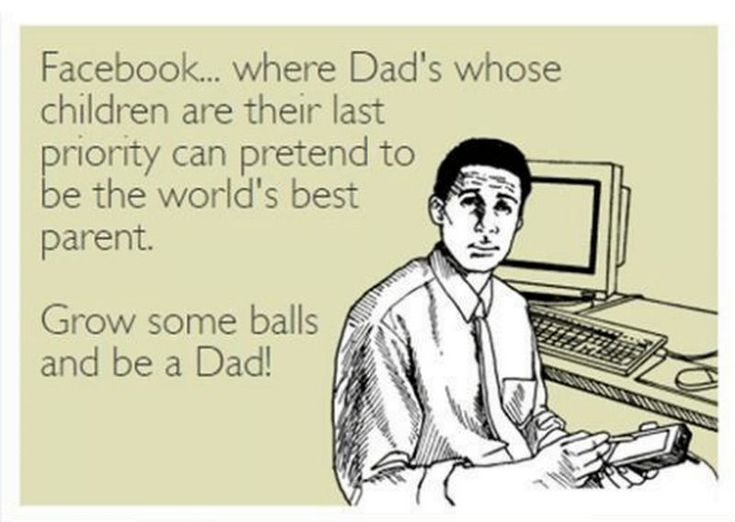
If you have an online store, Facebook gives you the tools to create multiple opportunities for “Shop Now” or “Learn More” to drive to your site and allow users to purchase directly. Since over half of Americans have successfully made purchases on their mobile devices, creating a gateway to make a purchase through your Facebook page is a no-brainer.
The benefits for brick-and-mortar stores are clear, too. According to Google, mobile searches for “can I/to buy” plus “near me” have expanded by more than 500 percent, which means you have the perfect opportunity to be the place they’re looking for.
Your page gives you the tools to easily test and try new branded content and messaging.
Whether it’s gathering results from an ad on a billboard, a flier, or social media ads, figuring out if your message is resonating with your audience can be a challenge. Your Facebook page can act as a tool to do this swiftly by testing new concepts with your community (by utilizing organic published posts on your page that you can boost to ensure they’re seen by a wider audience) or potential customers (with Facebook ads to your target audience).
By A/B testing and comparing metrics on the amount of post engagement, site visits, and more, this feedback can help you make educated decisions when it comes to the more expensive advertising channels.
(That’s not to say that messages or content always perform the same on social as they do on other channels, but it is a way to get a quick read on customer sentiment.)
Square Marketing and Facebook Insights allow you to see what’s working — and what’s not.
Using Square Marketing, you can determine attributable sales, coupon redemptions, and engagement metrics from your Facebook campaigns. Also, a Facebook post published through Square Marketing is shown to customers who have made a purchase from your business, even if they haven’t followed or liked your page.
Facebook’s Insights tool gives you a transparent view into the details of how many people you’re reaching, how many are engaging with your posts, how many are following your page, and what percentage of all of these stats have been earned with organic versus paid and “boosted” content.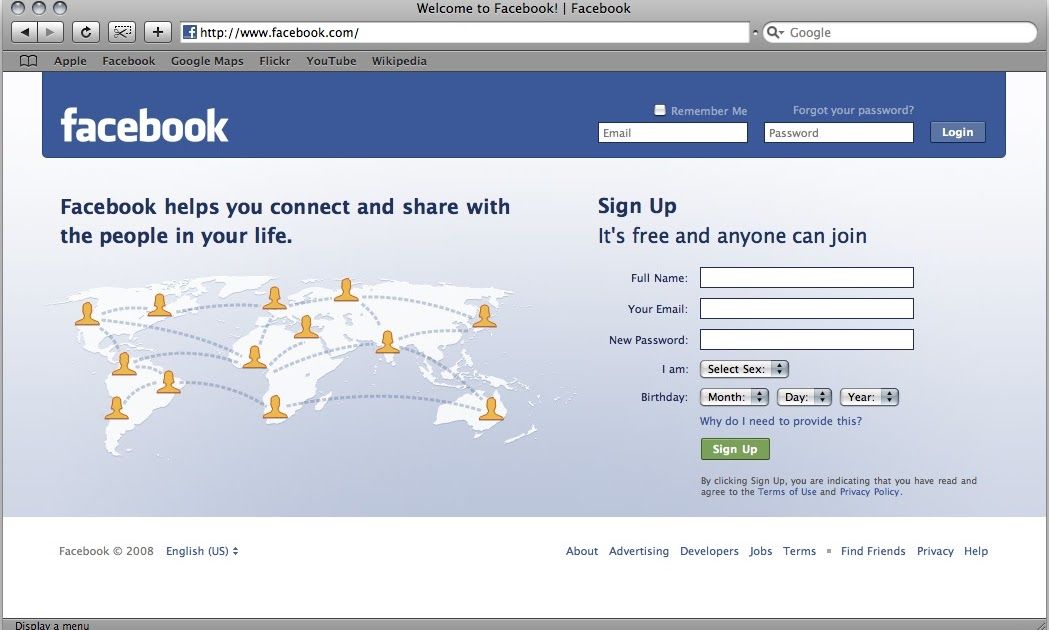
Below is a sample of a one-week results roundup from Insights compared to the previous week. All of it — and then some — is readily available in your Facebook dashboard in detail.
How Small Businesses Can Use Facebook
- Facebook has more than 2.91 billion active users, making it a vital platform for small business sales and social media marketing.
- A Facebook Business Page can connect you with customers and offer key information about your business, products, services, and upcoming events.
- Facebook Ads and Messenger Ads are highly targeted and effective ways to reach potential customers.
- This article is for small business owners interested in using Facebook to improve their social media marketing and advertising strategies.
Every small business can benefit from a Facebook presence. With more than 2.91 billion monthly users, Meta – the Facebook company’s new name – gives small businesses many ways to promote their services, increase customer support, and boost sales and recognition through their Facebook platform.
Using Facebook for your small business may seem challenging because the platform’s rules and algorithms change frequently. However, with the right strategies, Facebook is one of the best ways to use social media for business.
One of Facebook’s biggest strengths is allowing you to target a specific audience through paid campaigns and advertisements. The platform maintains a significant amount of information about its users, which can be advantageous when targeting ads. In addition, creating a Facebook Business Page can be an effective small business marketing tool.
Here’s a look at the various ways to use Facebook to benefit your business and maximize your efforts.
Did you know? Facebook’s business offerings used to be grouped under the Facebook for Business umbrella. Now, these business tools are called Meta for Business, reflecting the company’s new branding.
What is a Facebook Business Page?
A Facebook Business Page is like a free business website companies can build on to expand their internet presence. Like a personal Facebook profile, your Facebook Business Page includes functionality for sending and receiving messages, posting updates, getting notifications and interacting with other users’ content through liking, sharing and commenting.
Like a personal Facebook profile, your Facebook Business Page includes functionality for sending and receiving messages, posting updates, getting notifications and interacting with other users’ content through liking, sharing and commenting.
Of course, given how many companies have a Facebook presence, you’ll need your Page to stand out from the crowd to draw significant attention to your business. If you’re questioning whether the work that goes into distinguishing your company on Facebook is worth it, the many benefits of Facebook Business Pages may convince you to invest the time.
Key takeaway: A Facebook Business Page is a free resource that helps you to connect with customers and grow your online audience. Like email retargeting, Facebook allows you to reach a captive audience.
Benefits of a Facebook Business Page
If you create a Facebook Page for your company, you can use it to do the following:
1. List basic contact information.
If people wonder when your phone line or storefront is open, they may visit your Facebook Page to find out.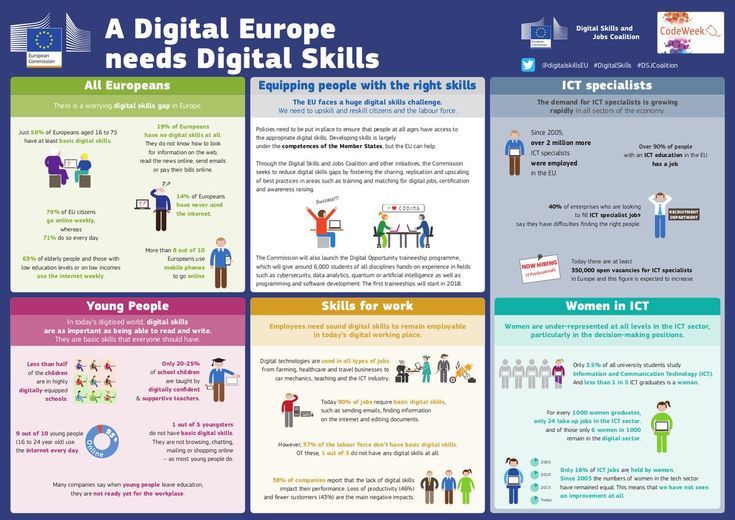 They’ll also want to know your address if you’re a storefront or your support-line email if you offer services remotely. A Facebook Business Page is a one-stop shop for listing all of this information.
They’ll also want to know your address if you’re a storefront or your support-line email if you offer services remotely. A Facebook Business Page is a one-stop shop for listing all of this information.
2. Engage new and longtime customers.
Not even your most loyal customers see what happens inside your business on a day-to-day basis – that is, unless you regularly share elucidating social media content with them. A Facebook Page is a great place to post shots from inside your storefront or behind the scenes with your support team. You can also boost customer engagement by updating followers on new products and discounts.
3. Know your audience.
When you have a Facebook Business Page, you’ll have access to audience insights and demographics. You can use the data provided to inform a robust demographic marketing strategy and better target your campaigns.
4. Lessen marketing costs.
Starting a Facebook Business Page is free, and many additional Facebook marketing and analytics features are either free or inexpensive. Integrating a Facebook Business Page into your marketing plan is a budget-savvy way to reach more people – potentially an audience of billions – with less money.
Integrating a Facebook Business Page into your marketing plan is a budget-savvy way to reach more people – potentially an audience of billions – with less money.
5. Boost web traffic.
By linking to your company’s website on your Facebook Business Page, you’ll drive more traffic to your website. The more people you get to your website, the better the chances of people reading in-depth descriptions of your products and services. Better yet, if you sell products online, people who jump from your Facebook Business Page to your website might even buy something.
6. Improve SEO.
Facebook Business Pages are good for more than just your social media presence; they’re also a boon to your rankings in search engine queries.
Tip: When your company website is Google mobile-friendly, you’ll do better in search engine rankings, because Google prioritizes mobile page load speed as a key metric.
How to create a Facebook Business Page
Now that you know some of the benefits of having a Facebook Page for your business, it’s time to start creating one. Follow these steps to set up your Page:
Follow these steps to set up your Page:
1. Create your Facebook Business Page.
The first step in creating a Facebook Business Page is to ensure you’re setting up the right type of account. Remember that you are creating a Facebook Page, not a Facebook profile.
A profile is a personal Facebook account designed to share personal information and photos with friends and family. Pages are public profiles that let businesses and public figures connect with fans and customers. Users just have to “like” a Page to start seeing updates from the Page on their News Feed.
Go to Meta’s Set Up a Facebook Page weblink to get started.
2. Answer questions.
To create a Facebook Business Page, you must already have a personal profile and follow the on-screen instructions. When creating a Page, the company will ask for some information, such as a category to describe your Page and your business’s name, address and phone number. It’s crucial to include as much information as possible so that customers can easily recognize your Page and find information about your business.
3. Add profile and cover photos.
You have the option to upload profile and cover photos to your Facebook Business Page. It’s good practice to do so, as attractive graphics and a visual brand lead to better engagement rates with your content.
4. Fill in the appropriate Page sections.
You can add many sections to a Facebook Page, but not every section will be a good fit for your business. Here are some sections you should consider adding:
- Home: This section is where all your updates and posts live. It’s also the first section users see when they visit your Page.
- About: The About section is one of the most essential parts of your Facebook Page. Fill it out with your address, business details, contact information, hours and website URL. Many people go online to find specific information about a business; don’t let your potential customers down by keeping this page blank.
- Community: The Community section is where posts, photos and videos from customers show up.
 Customers can also check out your store here. This is an excellent place for your audience to interact and learn more about your company.
Customers can also check out your store here. This is an excellent place for your audience to interact and learn more about your company. - Events: You can create event pages and promote upcoming events in this section. Once you create an event on Facebook, you can invite people and share specific information about it all in one place.
- Info and ads: This section is designed to add transparency to your Page. It shows your followers any Facebook ads you’re currently running.
- Offers: You can post discounts or deals in this section. This is an easy way to encourage people to come to your Facebook Page. Ask customers to like your Page and find a deal on it.
- Posts: This section shows all your posts, including timeline photos and updates.
- Reviews: Under the Reviews tab, customers can write a review and indicate if they would recommend your business. Ratings show up at the top of your Page.
 Although you can hide the Reviews tab, you may not want to, as it provides valuable feedback to you and potential clients. Reviews help verify your business and make it easy for customers to recommend your products or services.
Although you can hide the Reviews tab, you may not want to, as it provides valuable feedback to you and potential clients. Reviews help verify your business and make it easy for customers to recommend your products or services. - Services: You can showcase your services in this section. You can also add information about your specialties – including photos, descriptions and pricing.
- Photos: The Photos tab features the images you’ve posted on your timeline.
- Shop: You can add your inventory to this section so users can buy your products directly from Facebook. Sales are sent to your bank account, and it’s an easy way to start dabbling in e-commerce.
Did you know? One little-known Facebook benefit is that it has been shown to boost employee productivity. A 10-minute Facebook break at work can make workers happier, healthier and more productive.
What are Facebook ads and boosted posts?
If you’re having problems reaching users organically, try paid advertising options like boosted posts or Facebook ads. Boosted posts are posts you place on your Facebook Page; you pay a fee to “boost” the post to a target audience. On the other hand, Facebook ads offer more functionality and placement choices.
Boosted posts are posts you place on your Facebook Page; you pay a fee to “boost” the post to a target audience. On the other hand, Facebook ads offer more functionality and placement choices.
Boosted posts and Facebook ads make it easy to target a specific audience. Target people who like your Page or segment by location, age, gender and interests. Because the platform collects user data, it can target your advertisement to those most likely to be interested in your product or service.
Should you use boosted posts or Facebook ads?
Boosted posts and Facebook ads can both be valuable elements of your marketing strategy.
Here are some benefits of boosted posts:
- Simple tactic: Boosted posts are the simplest way to advertise on Facebook. You choose your target audience, set a budget and determine your campaign’s length. When the post is approved, your target audience will see the post in their News Feed during the campaign.
- Online advertisement: While they have fewer customization options, boosted posts are still considered ads and will be listed as ads on your billing statement.
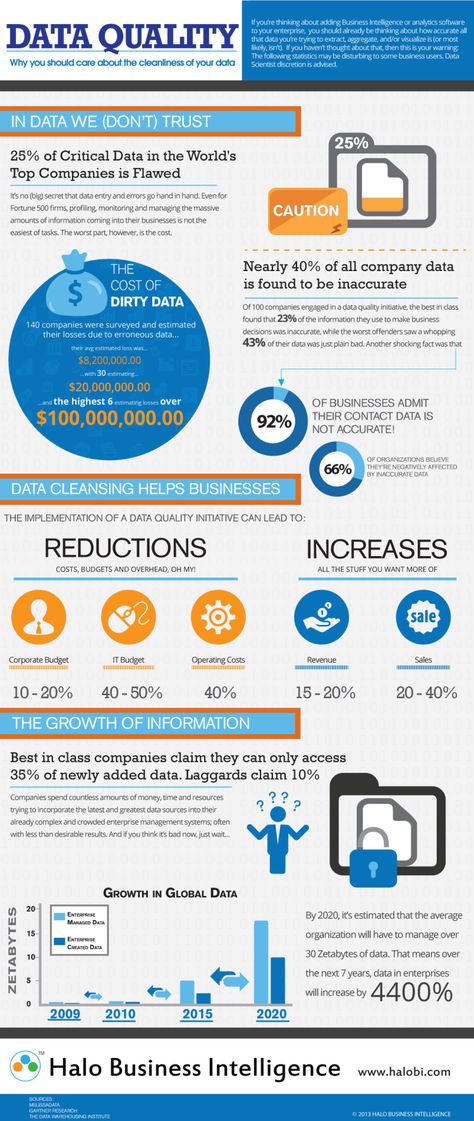
- Brand awareness: Boosted posts are an excellent way to build a brand, foster brand awareness, and gain comments and shares.
These are key features of traditional Facebook ads:
- Customization options: You have more customization options with Facebook ads.
- Support tools: You’ll create Facebook ads in the comprehensive Ads Manager platform.
- Creative sharing: You have options like sharing the ad to Instagram, Instagram Stories and Messenger, and choosing placement locations, such as on the side of the News Feed.
- Higher control: You create and manage the ad, and select objectives like tracking conversions and lead generation. You also receive deeper targeting capabilities.
Tips for placing Facebook ads
Since boosted posts are straightforward with fewer options, we’ll focus on maximizing your Facebook ads’ effectiveness. However, many of these tips also apply to boosted posts.
1. Set goals for ads.
Ads are most effective when they have a clear objective. A clear objective will also help you track your ad’s progress and can help you assess if your marketing strategy needs tweaking. For example, some organizations want to use ads to get people’s attention, while others want people to engage with content or links.
Facebook defines two common ad types – dynamic and lead – to help businesses accomplish their goals. Dynamic ads promote relevant items from your product catalog and retarget them to people who have shown interest in your site. Lead ads give viewers an easy way to get the information they’re seeking.
2. Select your audience and choose the location.
To target the correct audience, you need to define the ads’ reach. Facebook allows you to adjust your audience using the following criteria: location, demographics, interests, behavior and connections.
Location can help you with a local marketing strategy, narrowing down people in your general area who may find your products or services more relevant than someone in a different state or country. Demographics allows you to choose the age range, gender and job title of your target audience.
Demographics allows you to choose the age range, gender and job title of your target audience.
Use the interests, behavior and connections criteria to narrow your audience even further.
Did you know? Facebook is the most useful platform for reaching an older demographic.
3. Set your budget.
As mentioned earlier, Ads Manager is Facebook’s ad management tool. It allows you to purchase ads for Facebook, Instagram and Audience Network, which shows Facebook ads in other publishers’ apps.
Buying an ad requires you to create one and then submit it to Facebook’s ad auction. The ad auction allows you to set the parameters used to deliver your ad – including your budget. You’ll need to determine how much money you want to spend daily and over time.
Facebook’s ad auction requires you to set a “bid,” which is the maximum amount of money you are willing to pay when someone sees or engages with your ad.
4. Create compelling ad copy.
In marketing, everything ultimately comes back to how good your copy is, and Facebook ads are no different.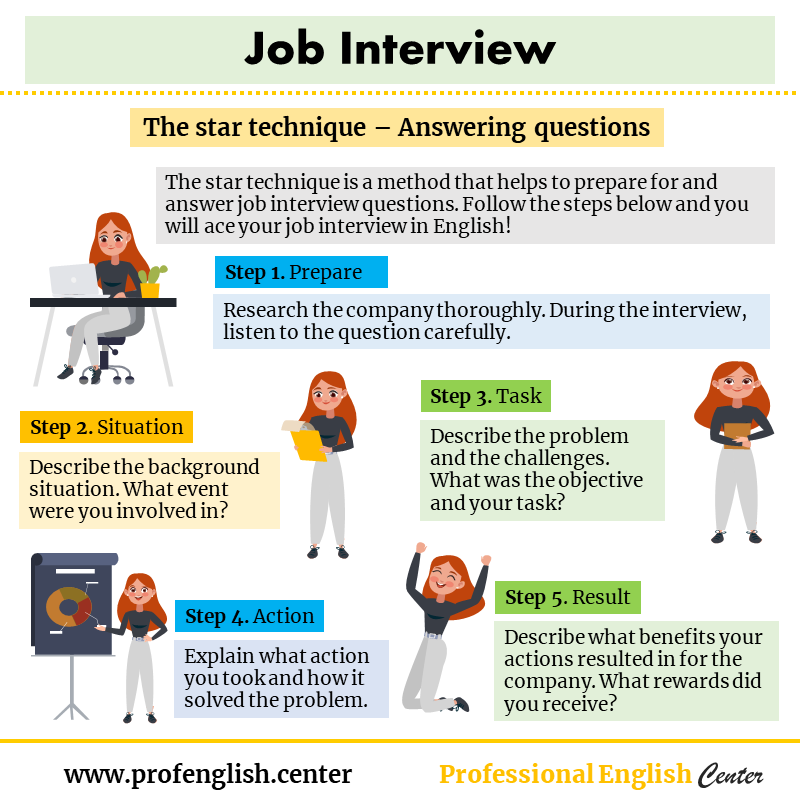 Regardless of what type of ad you choose to run, the copy you write must speak directly to your ideal customer and make them want to listen to you. To do this effectively, you have to know precisely who you are targeting and what you want them to do.
Regardless of what type of ad you choose to run, the copy you write must speak directly to your ideal customer and make them want to listen to you. To do this effectively, you have to know precisely who you are targeting and what you want them to do.
Here are the primary written components of your ad:
- Headline: Start with the headline. Don’t fill it with a boring list of features or blatant marketing jargon. Instead, make it conversational and engaging. When developing your ad, the field listed as the headline is essentially the first sentence above the image; it needs to be as good as the first line in your favorite novel if you want people to keep reading instead of scrolling past.
- Description: Use the description field to combat any anticipated objections. This text will be prominently displayed beneath the image and is easily visible without the viewer clicking to read more. If viewers learn that your offer is completely free or has a money-back guarantee as they are scrolling, you may get them to stop and reconsider.
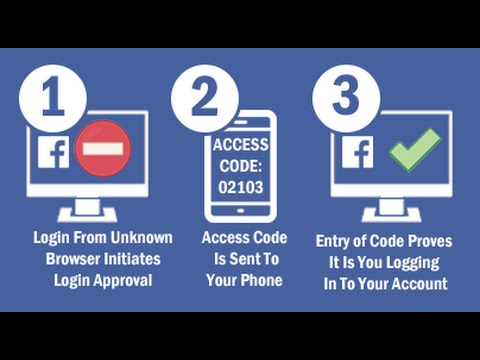
Keep in mind that the copy you write will likely need to be changed for different audience segments even if the offer is the same. Additionally, it’s essential to try out different combinations and test them to determine the most effective.
Tip: Prioritize simplicity in online ads. Simple ads are more effective at capturing attention than complex ones.
5. Use images and video.
You need eye candy if you want people to pay attention to your copy. This can be a carefully curated image that visually articulates your offer or brand, or it can be a video that people will want to watch.
If you use stock images, use high-quality images relevant to the advertising copy. Facebook has several image and text rules about image types and the ratio of words allowed on ad images.
It can often be more effective to opt for video for your Facebook ads. People love to watch videos online, and editing video is easier than ever thanks to the growing field of user-friendly video-editing apps.
Tip: When using videos and images in your ads, be sure to avoid copyright infringement, or the creator could hold you liable. Find a free-use image or get the content creator’s permission first.
6. Create Messenger ads.
Messenger ads are still in the Wild West marketing phase, making it the ideal time to jump on the bandwagon. The wonderful thing about Messenger ads is they are delivered directly to customers’ Messenger app, along with messages from their friends, co-workers, and family. It’s an intimate space that still feels very personal, primarily because few businesses use this platform.
It is essential to keep this feeling of intimacy at the forefront of your mind when creating ad experiences for Messenger. To do this effectively, you’ll want to utilize a chatbot service to build full campaigns. This process allows you to ask your subscribers a question or offer them something of value. You can then create an automated experience that moves them further along the sales funnel in a way that feels less like a sales pitch and more like a friend offering advice.
7. Learn the fundamentals of Facebook advertising.
Facebook ad-targeting specificity has come a long way in the last few years. Early on, there were a few hit-or-miss approaches to creating Facebook ads. Now, the platform allows you to choose the type of ad campaign you want to run, detailed objectives and custom audiences.
You can also run multiple versions of the same ads to determine which is more effective and limit the amount you spend by carefully allocating your budget by day and ad.
If this all sounds complex, that’s because it is. It’s crucial to take your time and learn the fundamentals of setting up your campaign properly. Stunning copy and attention-grabbing graphics are no longer enough.
It’s good to understand how Facebook ads work, but if you don’t have the time to stay on top of them and their updates, seek help from a marketer who is skilled with them.
Tip: Some useful tips for hiring a marketing company are to seek references, consider industry expertise and ask for work samples.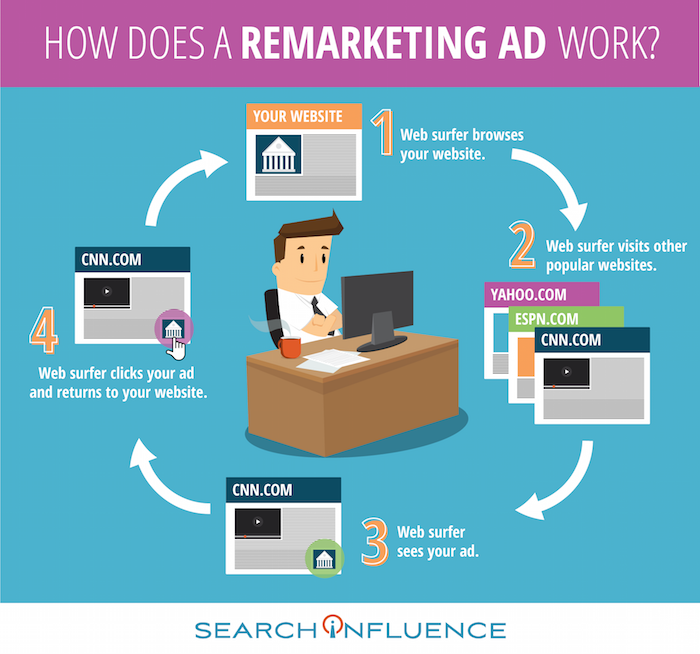
How to use Workplace
Workplace has been on the market for a few years and has seen rapid adoption by organizations of all sizes worldwide. According to Meta, more than 30,000 companies use Workplace as their internal team collaboration tool.
Think of Workplace as a supercharged company intranet. It’s designed to look and feel similar to Facebook, making it straightforward for employees to use. The familiar central News Feed is the tool’s primary hub.
These are some of Workplace’s most helpful functions:
- One-on-one video calls or instant messages via the system’s Work Chat
- Project- or department-based groups to centralize communication and facilitate collaboration
- Business application integrations – such as Microsoft Office and Dropbox – that allow users to share presentations, files, and images within Workplace, and make live edits to documents
- External team collaboration, which is great for organizations that partner with outside companies on deliverables
- Livestreaming video capabilities, which are helpful to companies with remote or traveling teams, as you can easily share meetings and announcements with employees at the click of a button
- Video conferencing platforms and collaboration tools (for example, integrating with BlueJeans lets users join meetings from a phone, laptop or tablet while they’re on the move)
Getting started with Workplace
Follow these steps to get started with Workplace:
- Activate and set up your profile.
 Activate your profile through email or an access code. If you receive an email to join Workplace, click the link and follow the instructions to set up your profile. If your employer gave you an access code, go to Workplace.com and create your account using the code.
Activate your profile through email or an access code. If you receive an email to join Workplace, click the link and follow the instructions to set up your profile. If your employer gave you an access code, go to Workplace.com and create your account using the code. - Download the Workplace and Workplace Chat apps. These apps allow you to stay in contact with your teams and be notified of any important updates. Download these apps on iOS and Android devices.
- Join and create groups. Workplace groups foster communication between work teams. When creating a group, you should determine the purpose and privacy setting.
- Communicate through chat. If you want to communicate with someone faster and in real time, the Chat feature will be more beneficial than posting to the group.
- Manage your notifications. You can change your notification settings to ensure you’re getting the ones you need most while muting the ones you may not need to see.

Best practices
After setting up your business’s Facebook Page and working with the company’s other business tools, it’s time to create content and engage with your followers.
Here are some tips on using Meta’s business tools to market your products and services most effectively.
1. Respond to messages.
With Messenger, it’s quick and easy to reply to customers’ messages. Your inbox is located at the top of your Page when you’re signed in as an administrator.
Messenger is a tool and customers expect you to use it. In fact, the company tracks your Pages’ response rates and times so customers know how quickly they can expect an answer. Messenger is attractive to customers because they expect a fast response, and many people are more comfortable with live chatting than calling.
Facebook recently announced an effort to merge the messaging tools on Facebook, Instagram and WhatsApp. This move emphasizes the importance of using Messenger and these other tools to communicate with customers and answer questions from your followers.
2. Use analytics to determine the success of your campaigns.
Facebook Audience Network is a free analytics tool. It shows data on actions taken, Page views, the number of people you’ve reached and the number of post engagements. This information can help you measure the effectiveness of your social campaigns so you can decide how to improve your posts.
3. Use publishing tools and schedule future posts.
Use Facebook publishing tools to schedule posts to go live in the future. You can also create videos, advertise your business, promote an event, make an offer, write a note and post job applications on your Facebook Page.
It’s crucial to post regularly – at least twice a week. If you find that you’re spending too much time on Facebook each day, try a third-party social media management tool – such as Hootsuite or Buffer. While creating and scheduling multiple posts takes time upfront, it saves you time in the long run.
4. Know your target audience.
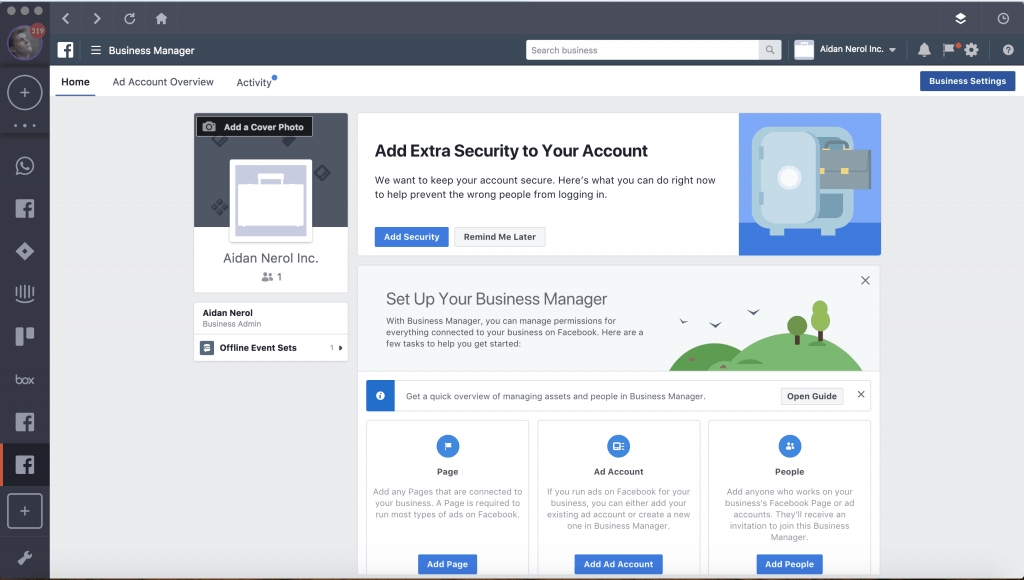
Facebook has excellent targeting tools. When promoting a post, you can target specific demographics, locations and interest groups. To have successful ads, you need to know your target audience and use Facebook’s targeting tools to reach those potential customers.
5. Be personable, not just promotional.
Even though you’ve created a Facebook Page to connect with customers and ultimately make sales, your audience doesn’t want to see advertisements. Try to create personable and engaging Facebook posts.
6. Offer giveaways and contests.
It’s challenging to drive organic traffic on Facebook, but regularly running giveaways and contests help. Before you create a contest or giveaway, make sure you understand and follow the company’s rules, or you could get in legal trouble.
Did you know? There are laws and guidelines to follow when holding social media contests and sweepstakes. Check with the social media platform you’re using for specific rules.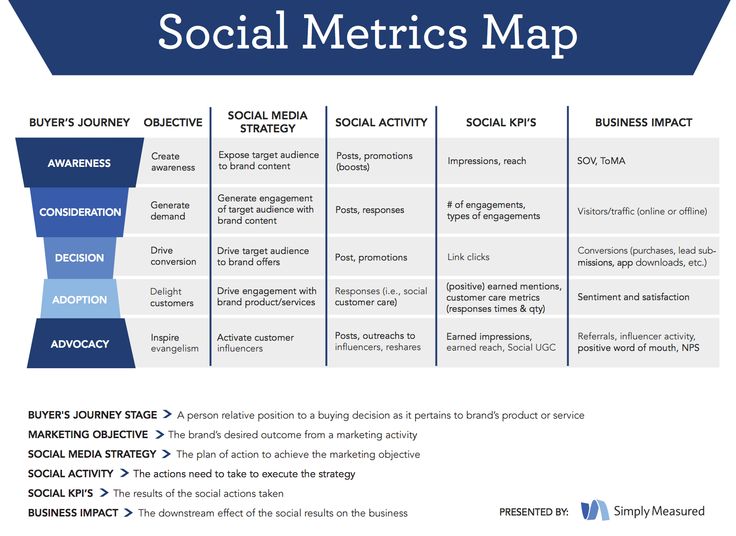
7. Create and advertise events.
You can create events as a business on Facebook. Invite anyone to these events, and pay extra to promote them to a targeted audience. Events can be a fun way to engage your audience and turn them into customers.
8. Share relevant content from other sources.
It can be time-consuming to create and share only original content. Curating content from other sources can save time and effort. Networking with other sources can benefit you in other ways, and they may share your content in return.
9. Converse with your audience.
Don’t publish a post and then not open Facebook for a week. Create and share posts to engage with your audience. Respond to comments, questions and concerns. If you’re having conversations with your followers, they’re more likely to become your customers.
The News Feed algorithm prioritizes personal connections and engagement. In short, your posts won’t be seen unless they generate a conversation.
Tip: If you’re looking to track all engagement you have with your customers, consider buying CRM software for your business.
10. Highlight business milestones.
Highlight company milestones and celebrate anniversaries on Facebook. These posts usually engage your audience and will make you seem more personable. If you’re offering special promotions for milestones or anniversaries, promote them on your Page as well.
11. Use Facebook ads.
The best way to reach your desired audience is to run Facebook ads. While these ads cost money, they’re effective because you can choose your target audience based on demographics, behaviors or contact information. Set a daily or overall budget for ads, select the amount of time an ad runs and pick your desired audience. The platform tracks the interactions on each promotion you run, helping you develop highly successful campaigns in the future.
12. Create and post videos.
If you’re scrolling through your Facebook timeline, you might notice a lot of videos.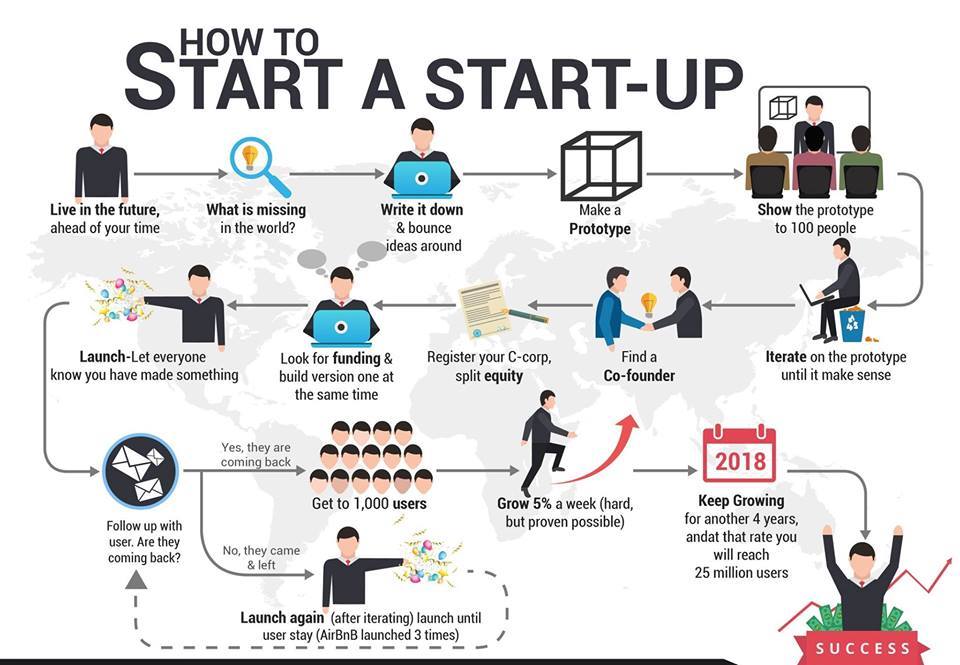 That’s because videos do great on the platform. One way to create videos is through Video ads, which allows you to broadcast to a large audience for free. With Video ads, you can have real-time conversations with followers and give them an inside look at your business.
That’s because videos do great on the platform. One way to create videos is through Video ads, which allows you to broadcast to a large audience for free. With Video ads, you can have real-time conversations with followers and give them an inside look at your business.
Sean Peek, Saige Driver, Stella Morrison and Charell Star contributed to the writing and research in this article.
overview of functions and instructions for creating and setting up an account - OdesSeo
Business Manager - definition and necessity
Business Manager - a tool for companies, brands to manage pages, advertising cabinets, directories centrally.
What is this tool for and what problems can it solve?
The problem that business owners face is that they do not have all the rights to their Facebook resources. The page was created by an SMM specialist, the advertising account was created by a former marketer and now cannot transfer it to the client's ownership.
The only correct solution in this case is as soon as you have created a company page on Facebook, immediately create a Business Manager and manage the company's resources centrally. The issue of restoring access to company resources when changing a marketer or agency will also be resolved.
To create a Business Manager, follow the link and watch the video on how to create a Business Manager:
Resources in Business Manager are managed in Settings.
Advertising account in Business Manager
There are two ways to create an advertising account - using a profile or in Business Manager.
What are the advantages of an advertising account that you create through Business Manager over an advertising account created by a profile?
A profile can only be created by one account, but in Business Manager you can create several, the available limit of new advertising accounts can be viewed in the Company Settings.
This is handy if your company has multiple pages and you need to split their budgets. Or when individual specialists or agencies work on advertising for different areas of the company. At the same time, all advertising accounts of your Business Manager can use the pixel to create custom audiences. Within one Business Manager, you can share resources, for example, individualized audiences between advertising accounts.
The Business Manager admin can grant access to Facebook ad cabinets to profiles that are added as employees.
The Business Manager administrator can assign partner access to the advertising account of his BM to other Business Managers with whom they cooperate.
And another significant advantage is that it is possible to create individualized audiences based on data about users and clients only in an advertising account created through Business Manager.
! It is important to remember that an advertising account created in Business Manager cannot be transferred to the ownership of another Business Manager.
In the case of cooperation between the Company and an agency or marketer on an outsource basis, the Company provides partner access, and after the end of cooperation, cancels access. All resources of the company remain in his ownership.
So, in Business Manager you can:
- create an advertising account - Ads Manager,
- claim rights to advertising accounts that belong to individual profiles or request access to manage them,
- submit a request for partner access to advertising accounts owned by other Business Managers.
Watch the video on how to create an advertising account in Business Manager:
Ads Manager - payment methods
An important point that you should pay attention to is the payment method. As a payment method in Ukraine, you can use:
As a payment method in Ukraine, you can use:
- Individual's card.
- Legal entity card. 9PayPal 0041
Help about available payment methods in your country at the link
Video on how to add a payment method:
However, if you add a legal entity card to close accounting, you need original documents from Facebook that you will not receive, you can only print invoices electronic.
That is why the card of an individual is more often used. In this case, this user must be the owner of the advertising account or the administrator of Business Manager in order to control the spending of the budget from his card.
You can add an additional payment method and if there is no money on the main card, the debit will be made from the additional card.
If Facebook fails to withdraw funds, it stops all advertising campaigns in this account and blocks some of the functions for setting up advertising and transferring rights. As soon as you top up the card and make a payment, the ads will be displayed again and all the functions of the advertising account will work correctly.
! A Business Manager that has Ads Manager with outstanding debt blocks the ability to create new ad accounts.
We recommend creating Ads Manager, Business Manager using the profile of a real person, whose identity can be confirmed by documents, the profile avatar should have his photo. Everything related to the promotion of a business, the launch of advertising, Facebook carefully checks, and for any suspicious activity, a hint of a violation of the rules, it can be blocked. In the case of a real profile, you can easily resolve this issue with support, you will only need to send documents. If the Facebook profile has a fictitious name and a cat on the avatar, the issue will take much longer to resolve, or the problem cannot be solved at all.
If the Facebook profile has a fictitious name and a cat on the avatar, the issue will take much longer to resolve, or the problem cannot be solved at all.
Pages in Business Manager - management and transfer of rights
Managing pages through Business Manager is no different from managing them directly. The convenience is to grant or remove access rights.
In Business Manager you can:
- Add a Facebook page. In this case, you claim ownership of this page, and upon approval of the request by the previous owner, your Business Manager will become the owner of this page.
- Request access to manage the page. The original owner will remain the owner of the page. If necessary, he can remove your access at any time.
- Create a page in Business Manager, in this case it belongs to Business Manager.
If necessary, you can transfer a page that belongs to one Business Manager to another Business Manager.
Video on how to request and approve Page access:
Employees in Business Manager
To manage resources in Business Manager, user profiles must be added as employees. An employee can be presented with both the standard access of the Business Manager employees and the administrator access. In this case, he gets full access to all aspects of the Business Manager and can remove and appoint other administrators. Administrator access is the highest level of access in Business Manager.
To add an employee, you need the email to which his profile is registered. If the profile is registered to a phone number, you need to link your mail to the profile as well.
The next step is to assign access to resources to an employee. One employee can be assigned access to several resources at once, for example, pages or advertising accounts. You can also adjust the level of access, depending on the tasks performed. Next, the employee must approve the invitation to the business manager, it will be sent to the mail.
Next, the employee must approve the invitation to the business manager, it will be sent to the mail.
One resource can be shared with multiple employees.
Help about employee roles in Business Manager at
Video on how to add an employee to Business Manager and give him access to resources :
Partner access in Business Manager
Business Manager resources can be shared with other Business Managers. Once this access is approved, the Business Manager with partner access can assign its employees to manage the resource. Partner access can only be assigned to resources that this Business Manager owns.
You can open access to a partner in 2 ways:
- via ID Business Manager.
 The partner will receive a notification from your company about granting him access,
The partner will receive a notification from your company about granting him access, - generate a link to send to the partner, this link is valid for 30 days, can only be used once, and if the partner does not have a Business Manager, he will have to create it.
At the time of assigning a partner, you regulate the level of access, which depends on the goals of cooperation and the tasks that the partner will perform.
Partner access can also be opened in the Settings/Users/Partners section. It can be of two types:
- by partner ID you add it and then assign it access to the resources of your Business Manager,
- you request partner access to another Business Manager so that later, after approval, you can get access to its resources.
Video “How to unlock or request Partner access to Facebook Business Manager”:
In the users section, you can open access to servers or software that need to access company resources via API. They are called system users.
We recommend using Business Manager to manage company resources on Facebook. This tool allows you to:
- optimize work with company resources,
- centrally manage your company on Facebook,
- assign, remove employees and partners to resources and objects, control their access.
And you will stop asking questions: “And who has the main access to our brand page? Who owns our Facebook ad account.”
Video How to use Facebook Business Manager in 2022
Watch the detailed video on how to use Facebook Business Manager - detailed instructions with discussions of frequently asked questions, problems and how to solve them.![]()
30 steps to take on Facebook to take your business skyrocketing in the new year0001
Have you used Facebook to grow your business this year? Or are you planning to start next year? Perhaps you have a business page, but it still hasn't paid off? Maybe you are afraid of the changes that happen all the time, and you doubt whether you can keep your finger on the pulse? Today is a lucky day - you will learn about what will need to be done in order for your Facebook page to become successful in 2015.
You won't need to hire someone or make radical changes to your work strategy. All you need to do is make sure that you know exactly as much about Facebook as you need to work, it is not necessary to know everything from A to Z. You will need to take systematic and consistent actions that will move you closer and closer to the desired goal.
You will need to take systematic and consistent actions that will move you closer and closer to the desired goal.
Let's get started!
Make an amazing first impression.
1. Pick great photos
As you set up your Facebook page, pay special attention to your main profile photo. It should reflect the type of your activity as much as possible and be of high quality. Imagine that someone found your page on the web for the first time. What would you like this person to understand about you? If you are a freelancer, for example, what are your tasks? The photo should give answers to the maximum number of questions.
2. Fill in the "About me" section
Right below the photo you will see a link to your profile. Fill it out as completely and correctly as possible. So visitors can find out information about you and your business. Please note that in addition to the link to your profile, there is also a column on the left. Visitors to your page will be able to immediately learn the most important thing about you (without having to go anywhere). Often this is forgotten, but in vain. Don't forget about opt-in (the consent of your customers to a subscription). The mailing will be carried out by means of electronic correspondence.
Often this is forgotten, but in vain. Don't forget about opt-in (the consent of your customers to a subscription). The mailing will be carried out by means of electronic correspondence.
Create an amazing content strategy
3. Create posts that educate, entertain and inspire
People spend a lot of time looking for information that interests them, reading the news, looking for opportunities to entertain themselves and find ways to solve their problems. If you can meet their needs, then not only will you make sure that everything you do is not in vain, but you will also ensure that they will be glad to see you in their Feed. So work on your content strategy.
Learn to write effective headlines
People are constantly busy. And in order for your updates to reach the goal and attract attention, you need to try. Hone your skills at writing catchy headlines and it will pay off. Great headlines will get you promoted on Facebook faster than you can say the word itself.
Publish posts to attract the maximum number of visitors
Think about what kind of posts your visitors will be interested in promoting on Facebook. Now take a break and think about what you want to see your ideal audience? What exactly will make them give a thumbs up in satisfaction? Photos work well, as they are perfectly visible in the feed, and the same goes for videos. Use them in tandem to complement your daily posts.
4. Ask your audience questions, but questions that won't make them think and strain their brains. A question that is answered in one word or sentence will bring more users into the discussion, keep that in mind. Quotes, humorous cuts, tips and tricks - use it all! Do not forget to hold contests, publish advertising posts, but carefully and minimally.
5. Strive for the maximum
Update posts when most of your target audience is online. Think and create your posts in advance, and repeat them, as not all of your followers are online when you create a new post anyway. Facebook posts don't last long, so you need to update them regularly.
Facebook posts don't last long, so you need to update them regularly.
6. Use high-quality images
Anyone who uses Facebook to grow their business and doesn't use the power of photography to do so is just losing money. Human beings are emotional creatures, and they always pay attention to a beautiful photo that suddenly pops up in a sea of text messages. We simply cannot ignore the post, if we have a photo in front of us, the eye will definitely catch it, forcing it to linger, to delve deeper.
7. Tell your business story
You can tell your story using a series of photos. Try to make them convey the meaning as fully as possible. Make sure the images evoke an emotional response.
8. Inspire with a photo
Ask fans to share (repost) the content they liked. There is a special button on your page.
9. Teach people
Tell your audience how to do something. If you use images, you will get an excellent master class
10. Don't just use images
Don't just use images
Don't just upload a photo. Supplement it with quotes, sayings, tips or any other useful information. The effect of this will be many times higher.
11. Minimalism is your trump card
Do not add a lot of text or other elements to the photo in pursuit of attracting attention. This can backfire.
Learn how to manage Facebook ads
12. Masterful Targeting
You could click on the dedicated “Promote” button and force your Facebook post to promote. However, you shouldn't do that. It will be better if you run an ad on Facebook that allows you to achieve clear targeting. As a result, this can be a huge cost per click, but when you promote a post, your targeting options will be limited. There should be a lot of them so that you carefully analyze them for a while. If you have a decent list of email addresses, then you can pull it up on Facebook to build a Lookalike Audience. Ultimately, you will be able to create a customer base that matches your criteria.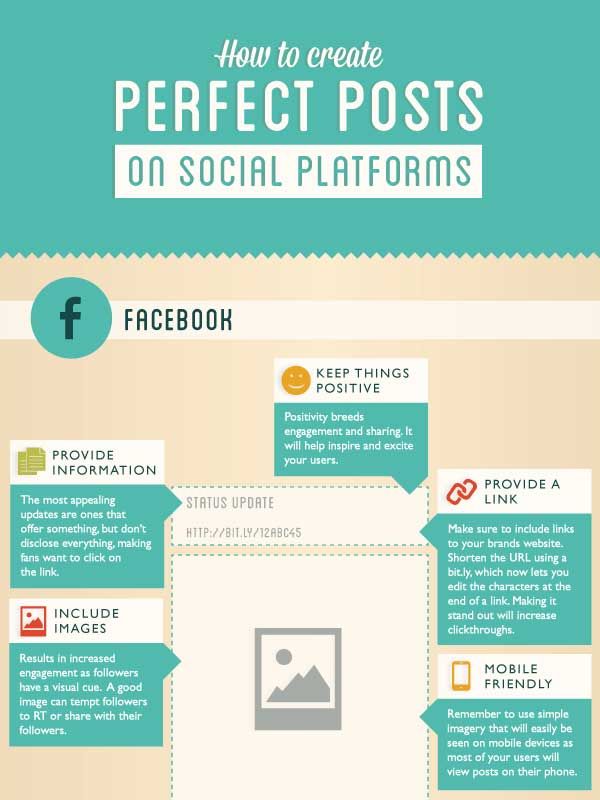
13. Dealing with Power Editor
It is highly recommended to use the services of a Facebook Ads Expert. It will help you understand the Power Editor tool. It's not that hard and you don't have to spend hundreds of dollars on ads. You will get expert help, and this will help you avoid common mistakes in the future.
14. Once you start running your ads, start split-testing them. Stop any ads that don't work and keep only the ones that get the most clicks. There's an easy way to figure this out: follow an ad until it hits 50 clicks, and then analyze how much it costs you to run it.
15. Use remarketing
Using FB advertisements, you can also attract the attention of those people who visited your profile without registering. These people have shown interest in what you have to offer, and once you feel comfortable with ads, you can create ads specifically for that audience.
Create groups
FB groups are a great way to create strong bonds between your readers, future and existing customers.![]()
16. Create a personal group for prepaid customers only
Offer this exclusive access as part of a program, course, or product upgrade. People must submit a request to join. Clients will have to pay for the opportunity to work with you more closely, as well as the chance to join a group of like-minded people.
17. Create a general group for your subscribers
People need to subscribe to your mailing list or Feed to get into this group. You need to make every effort to promote it in order to attract a significant number of customers. You interact with members of this group, they see your work, and they are one level higher than those who are just in your mailing list.
18. Add other groups to work
You can join other groups to connect with partners and customers.
Stand out on Facebook
People spend a lot of time on Facebook, but they spend most of it on socializing with friends and family, not on business. It is worth taking action so that your ads do not sink into oblivion.
It is worth taking action so that your ads do not sink into oblivion.
19. Be a real person
Interact with people and communicate. Pay attention to both criticism and praise. Don't be a faceless business unit.
20. Make yourself known
Make your posts interesting. Share some personal information, show what you are interested in.
21. Use the best images
As already mentioned, photography is very important. Choose only excellent quality photos, differentiate yourself from competitors and position yourself as a professional.
22. Be civilized
Always be polite, even if you feel like saying whatever you think to someone's face.
23. Be consistent
The best way to impress customers is to always do what you promise. Very soon it will give excellent results.
Keep your finger on the pulse
FB has several features to keep track of your competitors.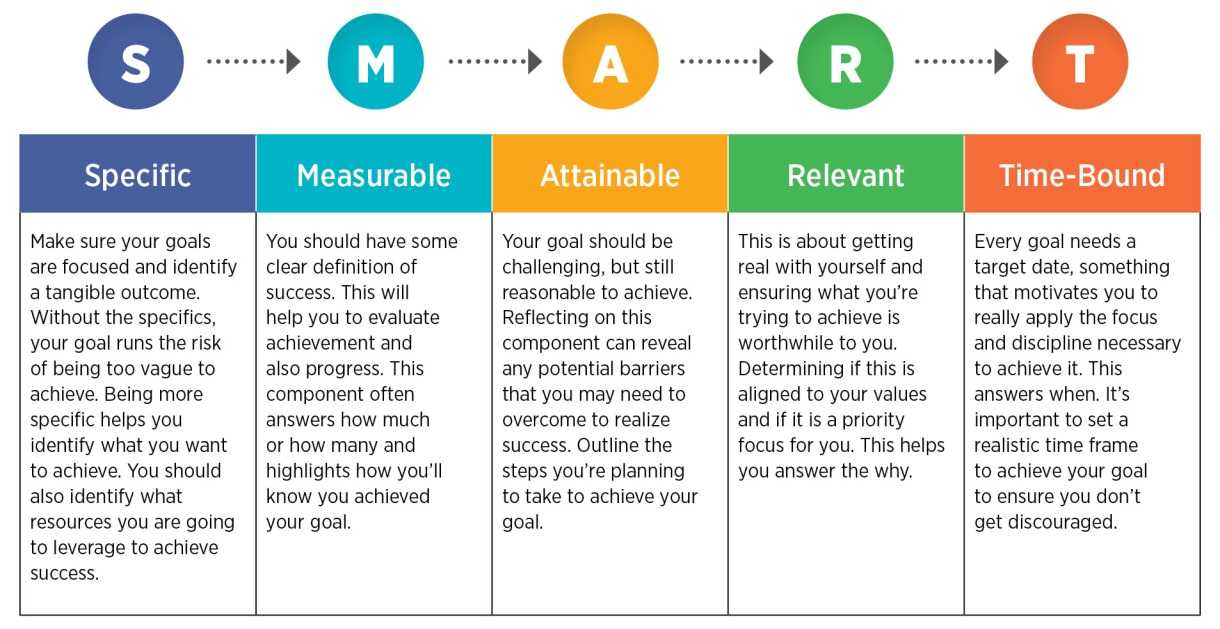
24. Use the FB pages to track
You can see which posts, quotes, photos they added and which ones got the most bang for their buck.
25. FB has a great feature: you can add pages to your list of interests. This way you can spy on them, but they won't know about it.
We highlight the essence
People get upset because they don't know what to bet on, what to pay more attention to. They are simply drowning in the flow of information.
26. Look at the metrics on the right side. There are more important metrics to track. For starters, don't look at achievements, but pay attention to the number of people who are active in one way or another.
27. Download the statistics and look at the big picture.
You can summarize all the statistics and see which of your posts are the most successful. Thus, it is possible to determine the ways of further development.
Use Facebook to build your email database
It may sound counterintuitive, but the success of a business page is not measured by the number of likes.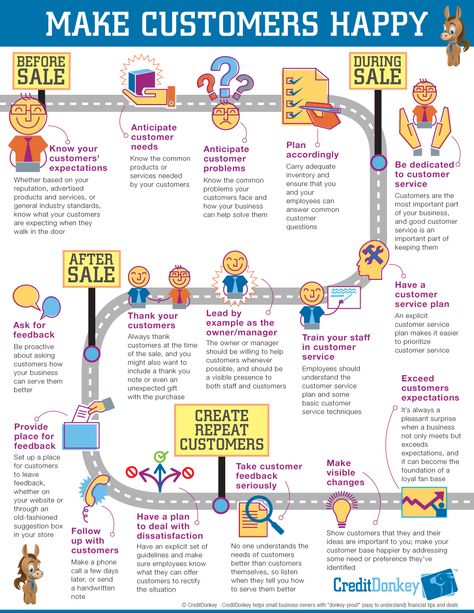 This is all important, but the main goal is to attract potential customers.
This is all important, but the main goal is to attract potential customers.
28. Create the right and truly compelling offer for your target audience
Create customized offers focused on generating leads. What becomes clear very quickly works very well.
29. Advertise to build your contact list
You can promote important updates and posts, but you'll only get the most bang for your buck when you're driving people to a targeted landing page. You can create a page on your site for this purpose, or you can use a separate page.
30. Don't forget to spark interest in your newly acquired customers and make an initial offer using your email marketing service automation service. Use a pre-prepared series of emails to build trust and trust, and ultimately offer a product or service at the right time in the best way.
Let's summarize. So, in order to master Facebook for the development of your business in 2015, you need to get a deeper understanding of the principles of this social network, and not just have superficial and sketchy knowledge.