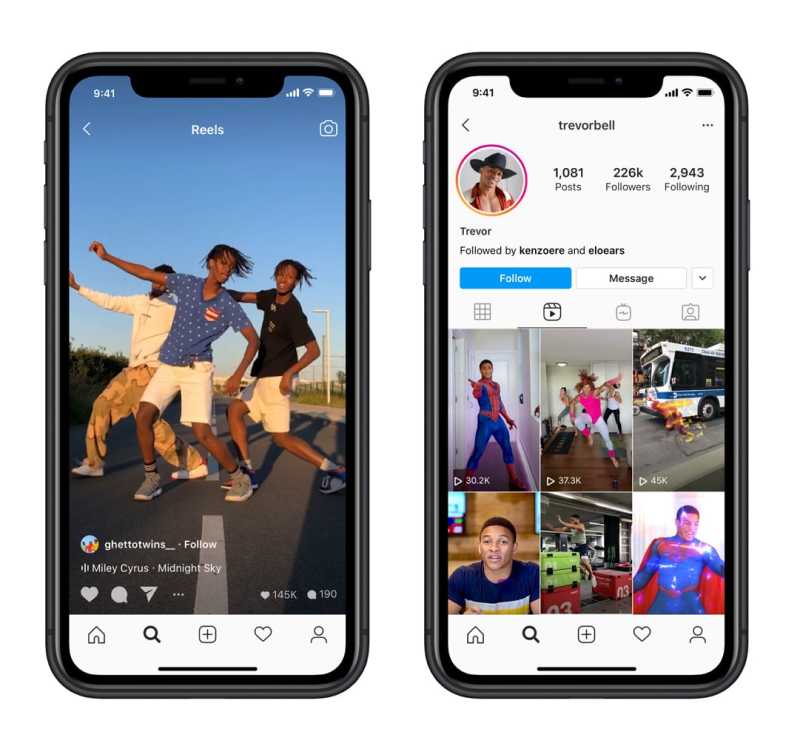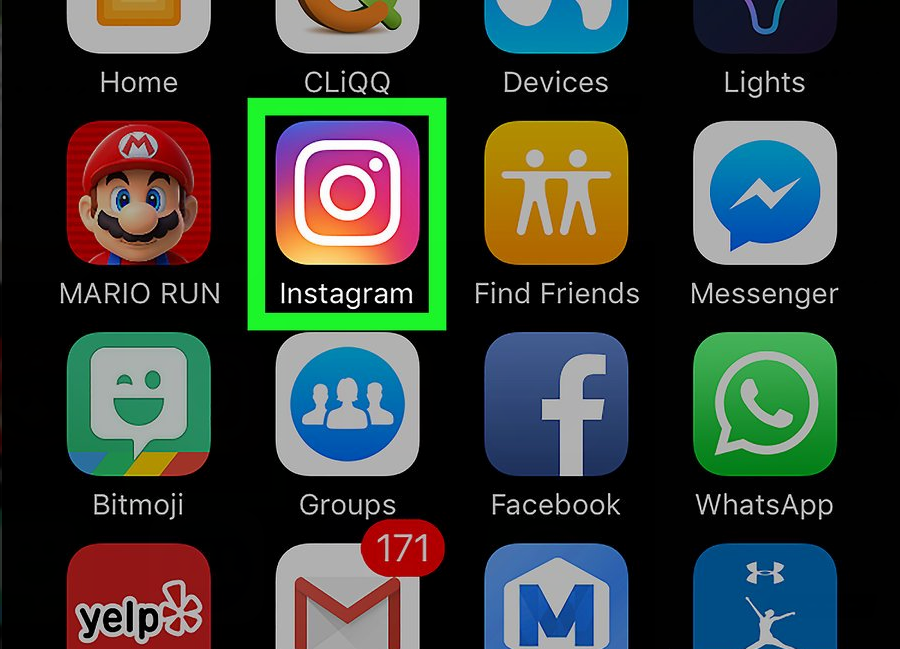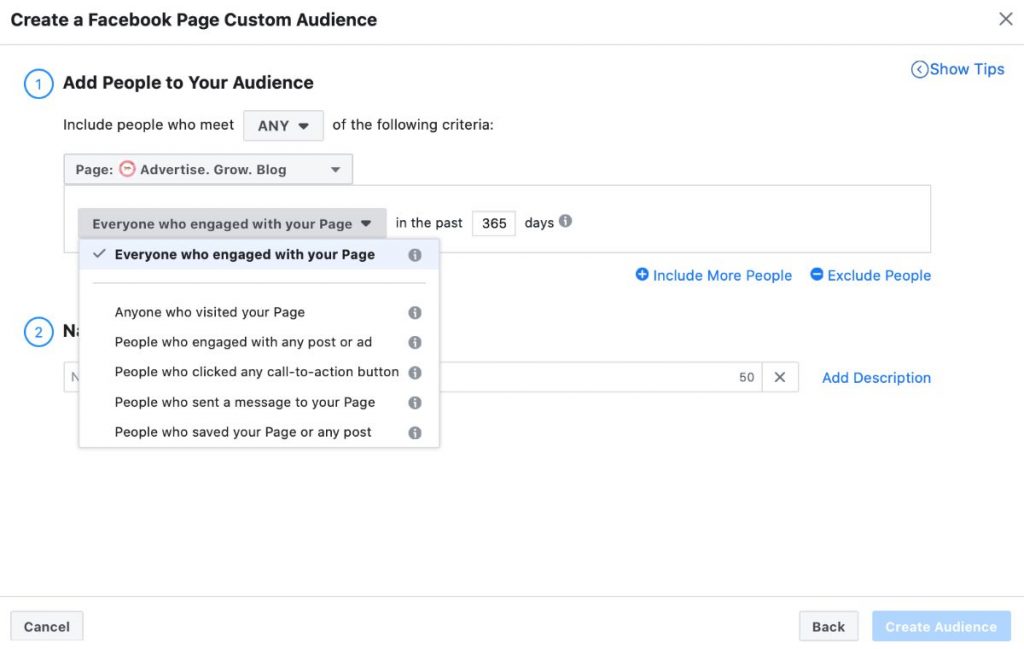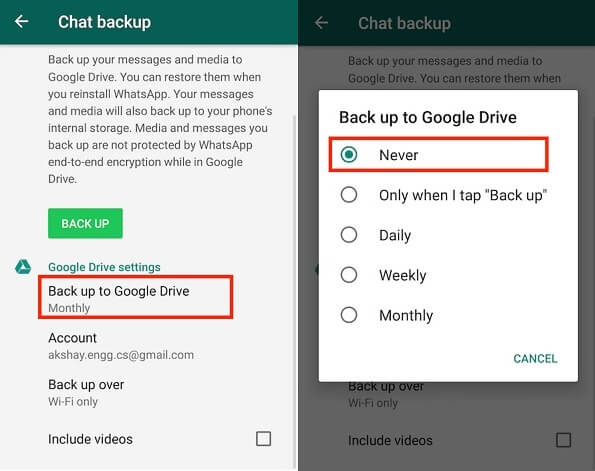How does reels work on instagram
How To Make Instagram Reels and Use Them to Your Advantage
If there’s one thing that Instagram understood with the creation of Instagram Reels it’s that it’s not just content that’s king — it’s video content. With TikTok surpassing 1 billion global downloads within 18 months of its launch, the app’s endless feed of short, entertaining video clips quickly became an internet sensation.
But, in August 2020 — as countries like the U.S. considered banning TikTok due to privacy concerns — Instagram launched Reels as a set of new audio and video editing features similar to what users would find on TikTok. Flashforward to 2022, and this burgeoning video feature now accounts for up to 20% of user activity on Instagram.
With numbers like these, it’s easy to see why Reels remain a major play for Instagram — so we’re here to explain everything you need to know about Reels in order to use them to your advantage.
What is an Instagram Reel?
A Reel is an Instagram feature that allows users to film or upload video clips for up to 60 seconds that they can edit, sound dub, or add effects to before sharing on the app. These short video clips let users publish creative content, showcase personality, market brands, or just have fun. Reels can be found under their own tab on account profiles and shared on Instagram Feeds, Stories, or Explore tabs.
Aside from allowing users to record videos with sound or audio overlays, the Reel camera and editor also include the following features on mobile:
- Editing tools: Create augmented reality effects, transitions, and the ability to speed up or slow down videos.
- Audio attribution: Overlay the sound in videos with audio from other user uploads (while the app gives sound credits to the original account).
- Stitchable takes: Make a video with just one long take or a combination of quicker takes.
- Duets: Add your Reel to one made from another account for side-by-side interaction. Find the Reel you’d like to duet with and click the circle settings to “Remix a Reel.
 ”
” - Instagram Shareability: Share Reels with just friends on your Stories or profile, or publicly in the Reels tab or Explore page.
Since June 2021, it's worth noting that ads are now supported in the Reels tab, the Explore page, and your Feed once a user taps into the Reel scroll. With the range of ways Reels appear to Instagram users — especially where people who don't follow your brand reside — your business has the opportunity to reach new audiences across the globe.
Here’s an example of what a Reels ad for your brand could appear as below:
Video Source
What’s distinct about Reels ads — and Stories ads — is that Instagram allows users to decide which ads appear to them. If they do not wish to see the ad, they can simply skip it or select the menu in the bottom right to hide or report it.
How to Make A Reel on Instagram
- Enter Reels mode within Instagram
- Begin recording a video or adding pre-saved clips
- Find Audio for Reels
- Post a Reel on Instagram
Step 1: Enter Reels mode within Instagram.
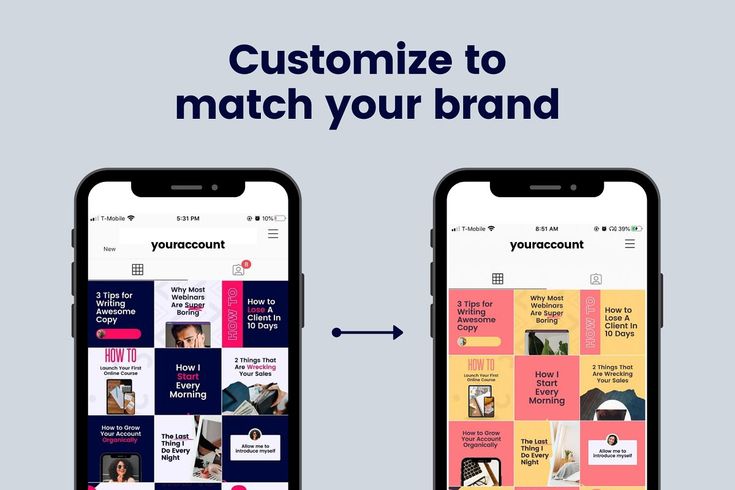
First, you need to know how to get to Reels on Instagram. You can start your Reels in 3 ways:
Select the + symbol at the top right of your homepage and tap Reels.
Open the Instagram Stories camera and tap Reels.Select the Reels tab on the bottom of the app and tap the top right camera:
When you arrive at your Reels screen it should look something like this:
If so, you are now ready to begin recording, adding videos, editing, and overlaying audio if you haven’t found the right sound yet.
Step 2: Begin recording a video or adding pre-saved clips.
Before you record or create your Instagram Reel first make sure you have the latest version of the Instagram app. Then access the Reels screen according to your preference. Once you arrive at the Reels screen:
Simply hold the center circle button and begin recording to start filming a clip.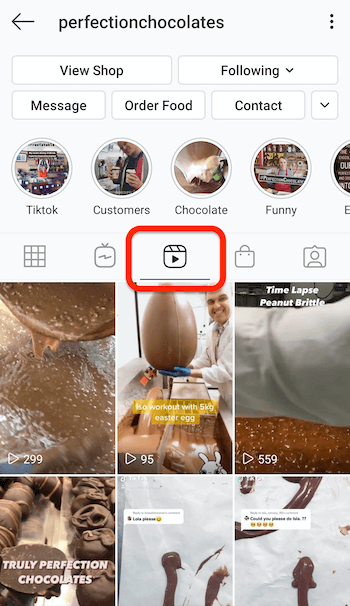 Tap the square in the bottom left corner to add videos from your camera roll, TikTok, or other platforms.Begin piecing together video clips or recording a longer video for a total of up to 60 seconds.
Tap the square in the bottom left corner to add videos from your camera roll, TikTok, or other platforms.Begin piecing together video clips or recording a longer video for a total of up to 60 seconds.
If you let go of the record button but still have time left in your Reel video, you can hold the button again to start a second clip that starts immediately after the first ends. As you record one or multiple clips for your Reel, the progress bar and countdown at the top of the screen will show you how much recording time you have left.
How to Add Effects to Reels
To add effects to your video simultaneously, you can select the editing option located on the left side of the Reels screen:
Change the design of your video by tapping Layout and choosing one of the grid options provided like this dual-screen.
Slow or increase your video playback by choosing the Speed your video to set the pace.![]() Go hands-free and record by timer when you select the stopwatch symbol.
Go hands-free and record by timer when you select the stopwatch symbol.
Choose between a 3 or 10-second timer, then drag the meter by the number of seconds you want your clip to be. To stop recording, re-tap the center circle button as you like.
Add a filter for additional creativity by selecting one from the bottom of your screen.
The filters for Reels are similar to Instagram Stories and many of these effects crossover between both video formats.
Step 3: Find audio for Reels.
Now it’s time to select audio and add it to your Reel. The audio feature enables you to overlay a pre-recorded sound from other users, songs available on Instagram, or your own audio.
If you are creating content around a specific song or sound bite, you may begin with this step prior to recording or adding clips. In either case, follow these steps to find the right tune to complete your Reel.
Select the Audio musical note on the left side of your Reel screen. Search music in the search bar or browse Instagram’s song or audio suggestions.Choose the part of the song or sound you will apply to your video.
Search music in the search bar or browse Instagram’s song or audio suggestions.Choose the part of the song or sound you will apply to your video.
Then, voila — your audio is now added to your Reel. Make sure that you preview how it will align with your video by tapping Next, then adjusting clips accordingly.
How to Use Original Audio on Instagram Reels
Pro tip — if you do not see a Reel song you like, you can always add your own. To import your own sound:
Select the Import button next to the Saved button.Add the video with the audio you’d like to use.
Your Original audio is added and you are now credited for the sound — meaning your Instagram profile icon will as the audio icon.
How to Find Trending Instagram Reel Songs and Sounds
If you want to find trending Instagram Reels audio, there are a few different options available. One of the easiest ways is to browse through Instagram itself: scroll through the Reel sounds used by popular accounts or search popular hashtags like #trending songs or #trending audio.
You can also find trending Reel songs and sounds to use by tapping the Reels you find on your Explore page, clicking the song name on the bottom left corner, and taking a look at how many people have made Reels with that sound.
Once you decide if a song is popular — and upward trending — you can then save it for when you’re ready to bring your Reel to life.
How to Save Music on Instagram
If the sound is indeed too good to let it scroll past you, simply select Save Audio to keep it.
This audio will now live in your Saved folder so you can add it to a Reel when you’re ready.
You can also receive periodic notifications from Instagram letting you know if a song saved to make a Reel has passed a certain threshold.
So whether you’re looking for background music to add an extra flair to your Reel or letting the audio take you viral, there are plenty of resources for finding the right sound that’s in tune with your vision to quickly get your Reel posted.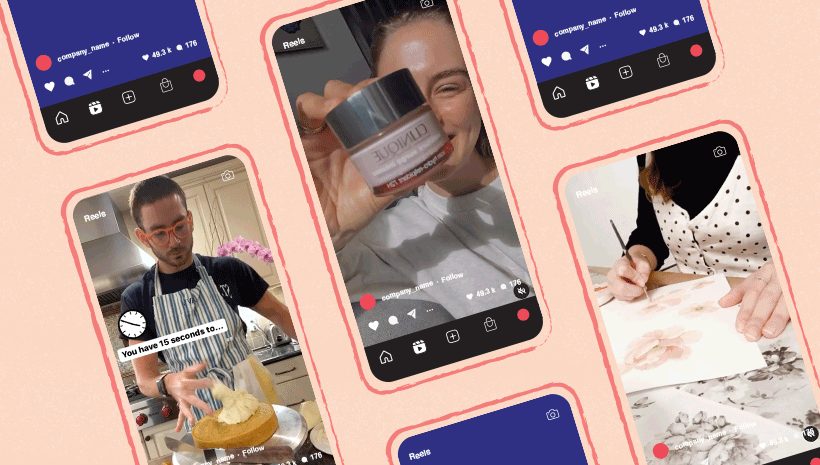
Step 4: Post a Reel on Instagram.
Now that you have created your Instagram Reel and found the perfect track, posting it to Instagram is easy. To have your Reel live in no time:
Select Next on the bottom right corner of your Reels screen to reach the sharing window.Choose the best cover for your Reel by tapping Edit cover on the top of your screen.
Select or deselect Also share to Feed to tell Instagram whether or not you want your Reel to be seen on your Instagram profile.If you do not want to post it to your Feed, make sure the slider is gray and not blue.
Add your caption and hashtags as you would with your regular Instagram posts.After you decide whether to share your Reel to the Feed, at the bottom of the screen you have the chance to:
- Tag people or brands in the video.
- Rename Audio used in the video to your liking.
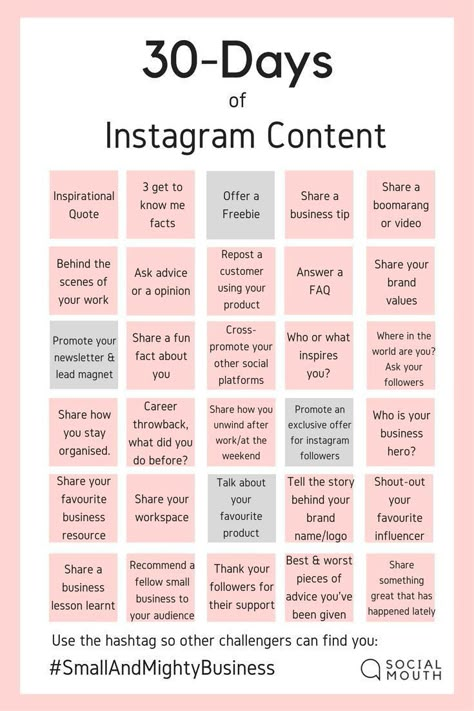
- Add Location information on where Reel was shot.
- Add Fundraiser events you are supporting.
- Recommend on Facebook or show your Reel to anyone on the platform — Facebook friend or not.
- Include a paid partnership label when you tap Advanced Settings at the bottom.
Once you’ve added all of your preferences, you can now select the Share to Reels button in blue:
You’ve officially shared your Reel on Instagram! But if you start these steps and decide your minute — or less — masterpiece requires further edits, you can always save the Reel as a draft so you don’t have to restart:
Finally, Reels can also be sent as direct messages or even posted to your Instagram Stories, similar to the grid posts you publish to your Feed.
Instagram Reels FAQ
Do Reels show up on your Feed?
Your Reel will show up on your Feed like any other Instagram post with a film clapperboard icon on the top right of the video.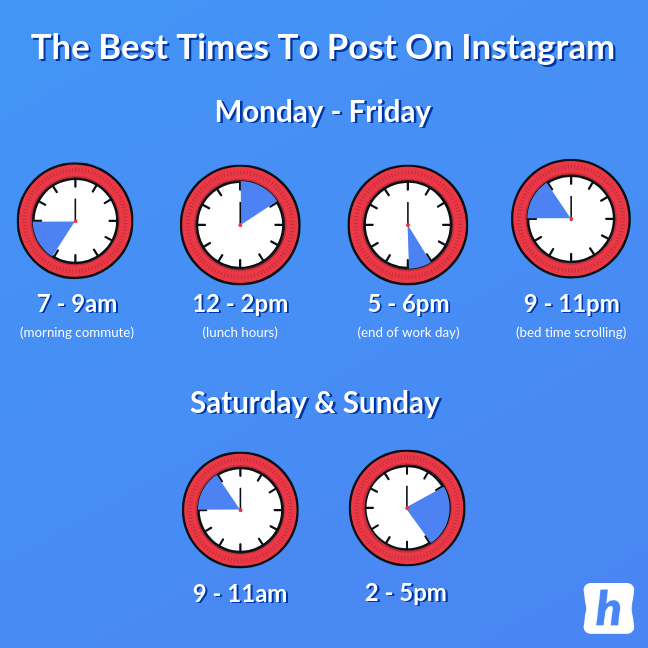 So feel free to scroll through them like you would a traditional video upload:
So feel free to scroll through them like you would a traditional video upload:
They have the standard 1:1 square ratio or a 1080px by 1080px Instagram post size on your grid. But once tapped, they will have their distinct 9:16 aspect ratio with a width and length of 1080px by 1920px:
Plus, your caption will sit under the Reel like the rest of your Instagram post captions whenever you choose the best time to post them.
When’s the best time to post reels on Instagram?
As far as we know, there is no “right” time to post Instagram Reels per se, but like any other form of Instagram content, the timing of your posts can play a role in their engagement metrics. If you want your Reel to be seen by as many people as possible, then you should post during peak times: the time of day when most of your audience is active on Instagram.
You can find out what your peak time is by using your Business or Creator Instagram account and tapping Insights to go to your Professional Dashboard.
Here you will see when your audience is most active, their interactions, their likes, and more metrics that give you a better understanding of how to best reach your audience.
How to See Instagram Reels Insights
Once you tap Insights on your profile feed, you will be brought to your Insights Overview.
To see what days or hours your audience is most interactive:
First, select Total Followers.Next, scroll to the bottom of the screen.Then, view Most Active Times.
Select Hours to see how many accounts are active at specific times of day by tapping the blue columns. Use the arrows to switch days:
Select Days to see how active your followers are on different days of the week by tapping the blue columns.
After you gauge how likely your audience is to interact with your Reel at a given time or day, you can now take it a step further and monitor your Reel’s performance:
Return to your Insights Overview and select Accounts Engaged. Scroll down to Reels Interactions.See your most popular Reels according to likes.
Scroll down to Reels Interactions.See your most popular Reels according to likes.
By reviewing your Reels and audience Insights, you will be able to plan your content around what’s most engaging to your followers and post when they're most likely to enjoy it.
What You Need to Know About the Instagram Reels Algorithm
Like most Instagram content, Reels are ranked by Instagram’s algorithm. This algorithm is based on a number of different factors that include post engagement, length, content, and more.
What you should remember about the algorithm is that there is no trick of the trade to rank higher in users’ feeds. While there are Instagram users who may try to garner high engagement through methods like contests and giveaways, these tactics will not necessarily lead to long-term success.
But what you can do to help your Reel content appeal to the Reels algorithm is keep these points in mind:
- Create content that is short, sweet, and relevant to the current social times.
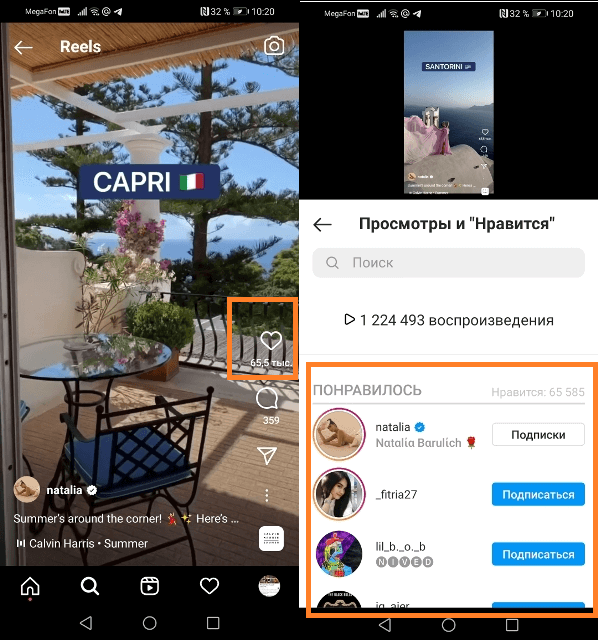
- Post regularly so Instagram can expect you to produce a consistent amount of Reel content.
- Be creative with your content and help lead trends instead of just following them.
- Use Instagram’s tools to edit and improve your videos.
- Add niche Instagram hashtags that are relevant to your products, services, and base.
So with a little bit of creativity and production direction, you can be a Reel connoisseur in no time.
Viral Brand Reels ExamplesWhether you’re looking to create fun and engaging content to connect with your audience, or simply trying out a new Instagram marketing strategy, a Reel is a versatile tool that can help you achieve your goals. Especially, considering that Reels has increased Instagram engagement for brands like the NBA at a rate of 22% compared to the traditional Instagram videos.
But what can it do for your brand as you aim to increase awareness, reach, or sales? Let's take a look at some examples of how brands are leveraging Reels today to do just that:
1.
 Nike: A Brand Story
Nike: A Brand StoryIf you want your customers to believe in your brand, they need to believe in your story. For instance, one brand with exceptional storytelling on and off Instagram is — you guessed it — Nike. In this Reel, they let us into the lives of athletes who use Nike to train, win, and most importantly, live their lives.
Watch the screen as the Reel pivots between the NBA Bucks' Giannis Antetokounmpo as a child to him now as an NBA champion and listen to his emotional declaration on doing whatever it takes to succeed.
View this post on Instagram
A post shared by Nike (@nike)
But what makes this spotlight on Giannis so impactful — 5 million views strong and counting — in just seconds is that this feeling is one many can relate to, especially their competitive base. Then, with the simple yet iconic black screen and white swoop, Nike is telling you that will help you win — that Nike is a part of what it takes. That’s a narrative that has made many backs this legendary brand.
Then, with the simple yet iconic black screen and white swoop, Nike is telling you that will help you win — that Nike is a part of what it takes. That’s a narrative that has made many backs this legendary brand.
2. HelloFresh: Products in Action
If your Instagram is all about selling a product, Reels are the perfect platform to show the quality of your creation in detail. If you’re promoting a service, Reels offers an opportunity to give your customers and followers a taste of what you do and how you do it.
For instance, take recipe ingredient delivery service HelloFresh:
View this post on Instagram
A post shared by HelloFresh US (@hellofresh)
This brand often uses Reels to cook their own recipes and showcase the delicious ingredients they provide for easy home cooking. By doing so, they are showing us the quality of healthy ingredients, ease of use, and taste satisfaction — the tenets of their products and services — and encouraging consumers to give it a try themselves.
By doing so, they are showing us the quality of healthy ingredients, ease of use, and taste satisfaction — the tenets of their products and services — and encouraging consumers to give it a try themselves.
3. Schiaparelli: A Behind-the-Scenes Peek
In this Reel, Italian fashion house Schiaparelli takes us behind the scenes of their haute couture design process, giving us a window into their brand that we wouldn’t have had otherwise — without a fashion degree.
View this post on Instagram
A post shared by Schiaparelli (@schiaparelli)
By allowing us into the fold of their luxurious fabric selection, expert stitching, and creative fashion boards, the brand is showing us the expert execution it takes to create a one-of-a-kind Schiaparelli piece. We can now derive the value of the product through its craftsmanship, a value the brand knows, but one we may not immediately recognize.![]()
The point is that now is the time to experiment with Reels to showcase your brand to the public. So constantly try new ways to create your Reel content. These short and snackable clips offer a unique opportunity for you to highlight your products, services, and personality in an authentic way. So consider these tips to put your brand’s best Reel forward on your next post.
Instagram Reels vs. TikTokAs you consider Reels, TikTok, and other emerging social media platforms in your marketing strategy, it's important to weigh the pros, cons, and key marketing takeaways when determining if a channel or feature is right for your team.
Here are just a few things to remember as you consider Reels:
Reels compete against a unique, viral sensation.
Although Instagram has a huge audience that is loyal to its platform, many Gen Z users are used to going to TikTok for viral videos and general entertainment. Because the app has pulled in astounding fan loyalty in its short lifespan, you might find that Reels don't have the same viral opportunities that TikTok videos might have.
What works on TikTok might not work on Reels.
TikTok is a highly experimental platform with a younger, but huge, global audience. Because of these factors, there aren't many rules about what you should and shouldn't post on there. Meanwhile, Instagram has been around for years, has a slightly older audience, and has some content norms or audience expectations set in place.
If you've already posted a handful of TikTok videos and want to test them on Reels, you can consider uploading a few, watching how they perform, and learning more about what works well on both platforms.
However, as you learn the differences between TikTok and Instagram audiences, you might find that high-performing TikToks aren't as engaging to your Reels audience. If this is the case, you might want to consider creating specialized content for Reels.
Reels Take Your Instagram Marketing Up A Notch
Although you'll want to keep the points above in mind as you consider testing out Reels, you'll also want to remember the opportunities it offers. For example, Reels might be a great option for you if you've mastered Instagram, know what content your audiences want, and are eager to test out TikTok-styled content. If you do begin to test out Reels, it can't hurt to brush up on your Instagram marketing skills and Instagram platform knowledge to ensure that your profile, other content, and — ultimately — your Reels will be on point for your brand and optimized for brand awareness.
For example, Reels might be a great option for you if you've mastered Instagram, know what content your audiences want, and are eager to test out TikTok-styled content. If you do begin to test out Reels, it can't hurt to brush up on your Instagram marketing skills and Instagram platform knowledge to ensure that your profile, other content, and — ultimately — your Reels will be on point for your brand and optimized for brand awareness.
Editor's note: This post was originally published in September 2020 and has been updated for comprehensiveness in June 2022.
Topics: Instagram Marketing
Don't forget to share this post!
Introducing Instagram Reels
Posted on August 5, 2020
Today we’re announcing Instagram Reels: a new way to create and discover short, entertaining videos on Instagram.
Reels invites you to create fun videos to share with your friends or anyone on Instagram. Record and edit 15-second multi-clip videos with audio, effects, and new creative tools.![]() You can share reels with your followers on Feed, and, if you have a public account, make them available to the wider Instagram community through a new space in Explore. Reels in Explore offers anyone the chance to become a creator on Instagram and reach new audiences on a global stage.
You can share reels with your followers on Feed, and, if you have a public account, make them available to the wider Instagram community through a new space in Explore. Reels in Explore offers anyone the chance to become a creator on Instagram and reach new audiences on a global stage.
How it Works
Creating Reels
Select Reels at the bottom of the Instagram camera. You’ll see a variety of creative editing tools on the left side of your screen to help create your reel, including:
- Audio: Search for a song from the Instagram music library. You can also use your own original audio by simply recording a reel with it. When you share a reel with original audio, your audio will be attributed to you, and if you have a public account, people can create reels with your audio by selecting “Use Audio” from your reel.
- AR Effects: Select one of the many effects in our effect gallery, created both by Instagram and creators all over the world, to record multiple clips with different effects.

- Timer and Countdown: Set the timer to record any of your clips hands-free. Once you press record, you’ll see a 3-2-1 countdown, before recording begins for the amount of time you selected.
- Align: Line up objects from your previous clip before recording your next to help create seamless transitions for moments like outfit changes or adding new friends into your reel.
- Speed: Choose to speed up or slow down part of the video or audio you selected. This can help you stay on a beat or make slow motion videos.
Reels can be recorded in a series of clips (one at a time), all at once, or using video uploads from your gallery. Record the first clip by pressing and holding the capture button. You’ll see a progress indicator at the top of the screen as you record. Stop recording to end each clip.
Sharing Reels
With Reels, you can share with your followers and can be discovered by the huge, diverse Instagram community on Explore.
- If you have a Public Account: You can share your reel to a dedicated space in Explore, where it has the chance to be seen and discovered by the wider Instagram community. You can also share your reel with your followers by posting it to your Feed. When you share reels featuring certain songs, hashtags, or effects, your reel may also appear on dedicated pages when someone clicks on that song, hashtag, or effect.
- If you have a Private Account: Reels follows your privacy settings on Instagram. You can share to Feed so only your followers can see your reel. People will not be able to use original audio from your reels, and people cannot share your reels with others who don’t follow you.
Once your reel is ready, move to the share screen, where you can save a draft of your reel, change the cover image, add a caption and hashtags, and tag your friends. After you share your reel, it will live on a separate Reels tab on your profile, where people can find the reels you’ve shared.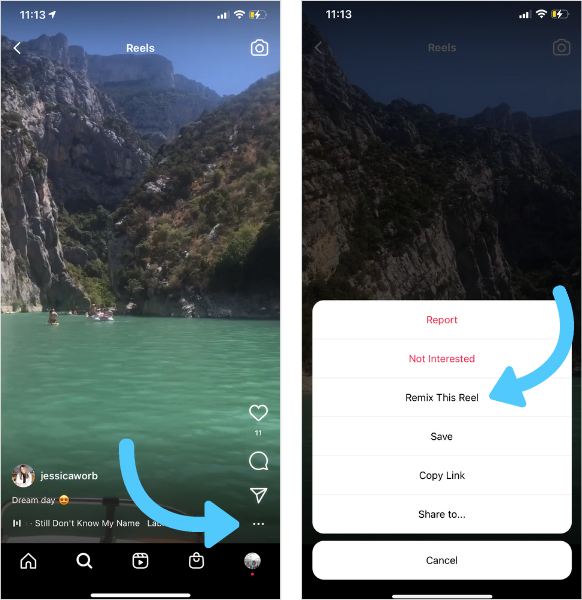 If you also share to your Feed, your reel will appear on your main profile grid, though you have the option to remove it.
If you also share to your Feed, your reel will appear on your main profile grid, though you have the option to remove it.
Whether you have a public or private account, you can share your reel to your Story, close friends, or in a direct message. If you do so, your reel will behave like a regular Story — it will not be shared to Reels in Explore, it will not appear on your profile, and it will disappear after 24 hours.
Watching Reels
Reels in Explore showcases the best of trending culture on Instagram. Discover an entertaining selection of reels made by anyone on Instagram, in a vertical feed customized for you. If you love a reel, you can easily like, comment or share it with your friends.
You’ll also see some reels with a “Featured” label. If your reel is featured in Explore, you’ll receive a notification. Featured reels are a selection of public reels chosen by Instagram to help you discover original content we hope will entertain and inspire you.
Reels gives people new ways to express themselves, discover more of what they love on Instagram, and help anyone with the ambition of becoming a creator take center stage.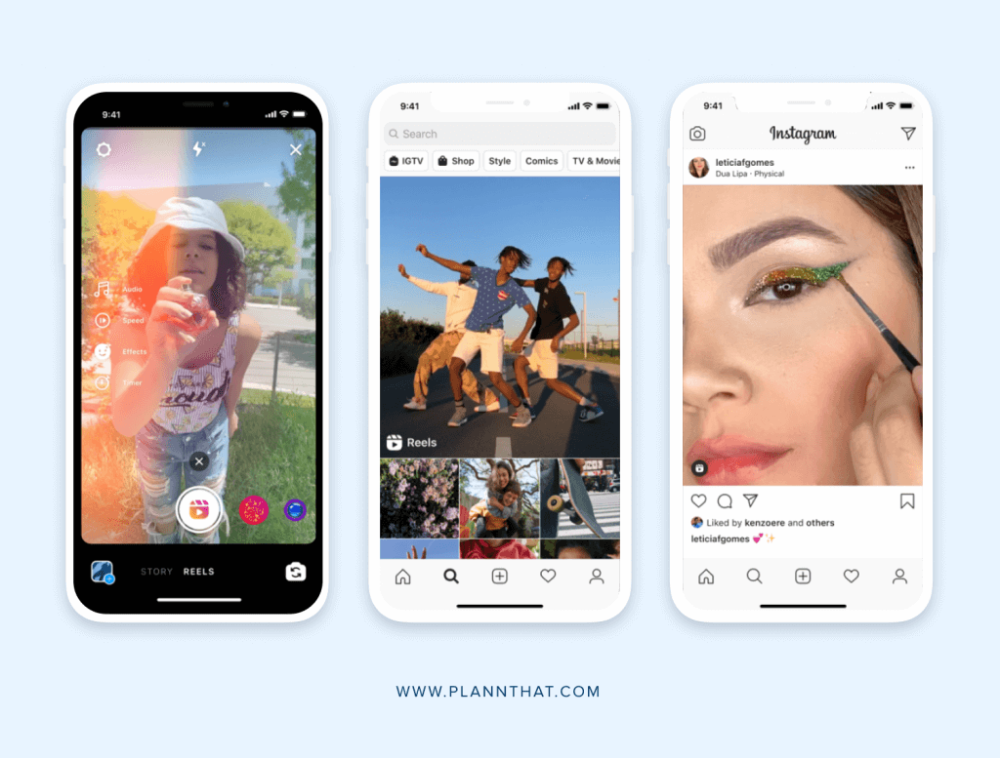
For more information on Reels, visit our Help Center.
RELATED ARTICLES
Check out more announcements about product
#PRODUCT
#ANNOUNCEMENTS
More ways to connect on Instagram
#CREATORS
#PRODUCT
#ANNOUNCEMENTS
#BUSINESS
Bringing Digital Collectibles to More People
#PRODUCT
#ANNOUNCEMENTS
Introducing New Ways to Collaborate and Create with Reels
Reels on Instagram: what is it, how to make a video for rils and add music
Following the music in stories, Instagram launched a short video format in Russia - Reels. This is an approximate analogue of Tik-Tok, only based on Insta. If you don't have Reels in your app, try updating or reinstalling it.
Understanding how Reels works, how to record and share a short video, how to add music and customize the cover art.
Advertising: 2VtzqwCpaPT
Read also : 10 Instagram messaging services
What are Instagram Reels and how they work
Instagram Reels are short videos up to 15, 30 or 60 seconds long, with sound.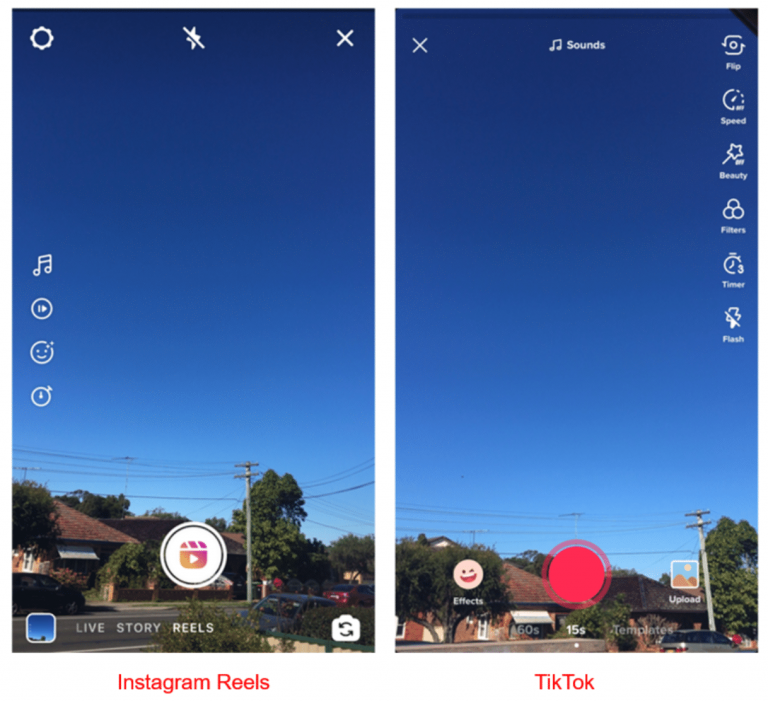
The Reels button is now the main button in the application. When you click on it, a feed of short videos opens, in which the video is selected by the Instagram algorithm. You can move between videos by swiping up and down.
Also, you can like any video, write a comment, repost it in Direct or stories.
Important : If you subscribe to a person in Reels, then you will see not only his short videos, but also posts, as well as stories.
In addition, the Reels section will also appear in the user's profile if at least one short video has been published.
Next, let's look at the process of creating Reels step by step.
It's interesting : How to get Reels recommendations
How to shoot and post Reels videos on Instagram: step by step instructions
Step 1 . Open the app on your mobile device and on the main page or on the profile page, click on the plus in the upper right corner. On the plate that appears, select "Video Reels".
On the plate that appears, select "Video Reels".
Step 2 . Then there are several options for creating a video:
- record video;
- add a previously created video;
- upload several photos from which the video will be generated.
To record video, press the button in the middle of the screen and release. To add a finished video or photo, open the gallery.
Important : do not re-upload videos from Tik-Tok, especially if they have a watermark, such videos will be pessimized by the Instagram algorithm and get less coverage. nine0003
Step 3 . Separately, about creating a video using the Reels camera. There are many options here.
3. 1. Audio . By clicking on the icon in the form of a note, you can select the music to which you will shoot the video.
There are trending tracks, recommended songs, and songs by category.
Also, after selecting the music, you need to specify a track fragment that will be used in the video.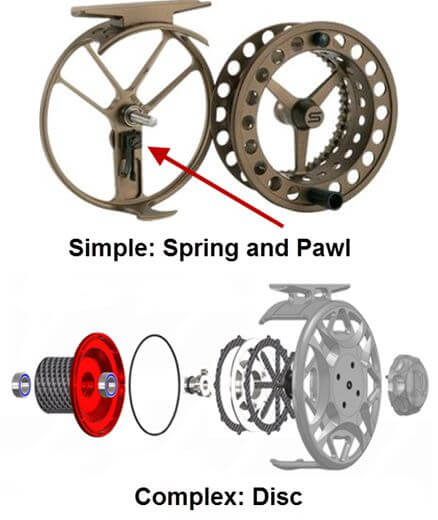 This can be done below on the audio track, just hold and drag the element in the center of the screen. nine0003
This can be done below on the audio track, just hold and drag the element in the center of the screen. nine0003
Lyrics are shown in the center of the screen as a hint.
3. 2. Reels length . The next icon is a number inscribed in a circle. By clicking on it, you can change the length of the video: 15, 30 or 60 seconds.
3. 3. Speed . Next is a number and next to it is a multiplication sign. By clicking on it, you set the playback speed of the finished video. It can be both slowed down - these are the values: .3x and .5x, and accelerated - 2x, 3x and 4x. Normal playback speed is 1x. nine0003
3. 4. Effects . Here you can select and use any masks and effects, as for stories.
3. 5. Retouch . Magic wand icon - when this option is enabled, the video will be immediately retouched.
3. 6. Timer . Clock icon. This is an option in case you do not have a personal operator.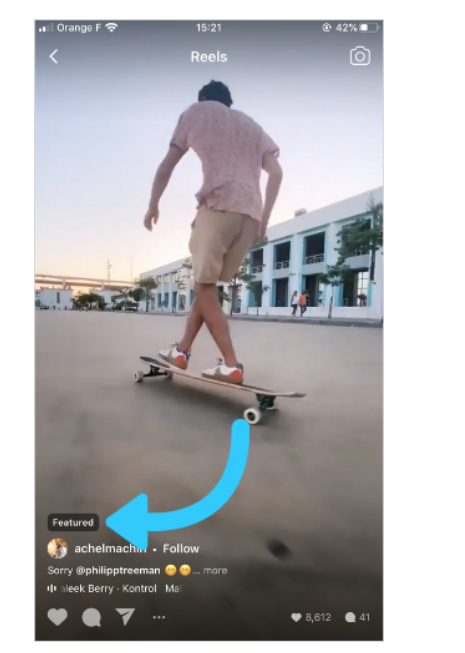 Set the timer for how long you need to get away from your phone and get ready to record. The screen will count down before shooting starts. nine0003
Set the timer for how long you need to get away from your phone and get ready to record. The screen will count down before shooting starts. nine0003
3. 7. Alignment . Icon in the form of two squares. This feature is required if you want to make a video from multiple videos. The most obvious example is a video with a change of image. You record the first video, and then use this function to align the camera and objects in the frame.
That's sorted out and will assume that your video for Reels is ready.
Step 4 . On the screen where we created the video, click "Preview" at the bottom right. nine0003
Our video preview opens and a toolbar appears at the top. On it, we can change the music - the melody icon, add a voiceover - the microphone icon.
Also, here you can save the video to your device, add stickers, a picture or text, as in the well-known story editor.
If you're adding text or a sticker, you can select when it appears. To do this, hold it down, an additional panel will appear on which you need to specify at what time the element should appear and click "Attach". nine0003
To do this, hold it down, an additional panel will appear on which you need to specify at what time the element should appear and click "Attach". nine0003
Step 5 . Finally, click "Share".
The publish window opens. Here you need to make a description of the video, set the cover and select the publishing options.
5.1. Description. Maximum length 2108 characters. You can use hashtags, mentions, and emojis.
5.2. Cover. Click on the video itself next to the description. The cover selection window opens. As a cover, you can select any frame from the video, or upload an image from the gallery. It is better to prepare the cover in advance and do everything in the same style. nine0003
5.3. Publishing options. Below you need to choose whether to publish the video in the main feed as a post ( if you disable it, your video will not be shown to your subscribers ).
If you want to post your Reels video to the main feed, you will need to select a cover art snippet to display in the feed. "Crop profile photo" button
"Crop profile photo" button
Here you can also tag people on the video itself - the "Tag people" button, as well as specify the sponsor of the publication in the advanced settings. nine0003
To publish the final version, click "Share" at the bottom of the screen and your video goes to the Reels feed!
How can I find out how many people have watched the video?
To find out the coverage of your video, click on the three dots below and select "Statistics".
Here you can see the reach, number of views, and all interactions with your video.
Conclusion
At the start of this function in Russia, it can and should be used by everyone without exception! Until some of the bloggers from Tik-Tok moved to Instagram Reels, and their own stars appeared, the competition for the user will be relatively small. Therefore, it is worth seizing the moment and gaining an audience. nine0003
Useful links :
- How to make a mask for Instagram Stories
- Cheat followers on Instagram
Comparison of online courses
Before you buy any course, compare conditions from different schools - tuition fees, discounts, duration, whether there is an employment program. Find an online course >>
Find an online course >>
Advertising
nine0002 More articles on the topic:
We recommend:
Advertising
News
Reviews
Article
Advertising
WORK WORKS INSTAGRAM, and what is it on the INSTAGRAM, and how it is with it.
At the beginning of July 2021, the Reels service appeared on Russian Instagram, which everyone considers a competitor to TikTok. How can innovation be useful, and how can brands promote themselves with it? nine0003
Reels - what is this tool
Instagram Reels (called “reels” or “reels” in Russian) is a service creating and editing videos. The function was introduced by the social network back in August. last year, but earlier it was not available in Russia.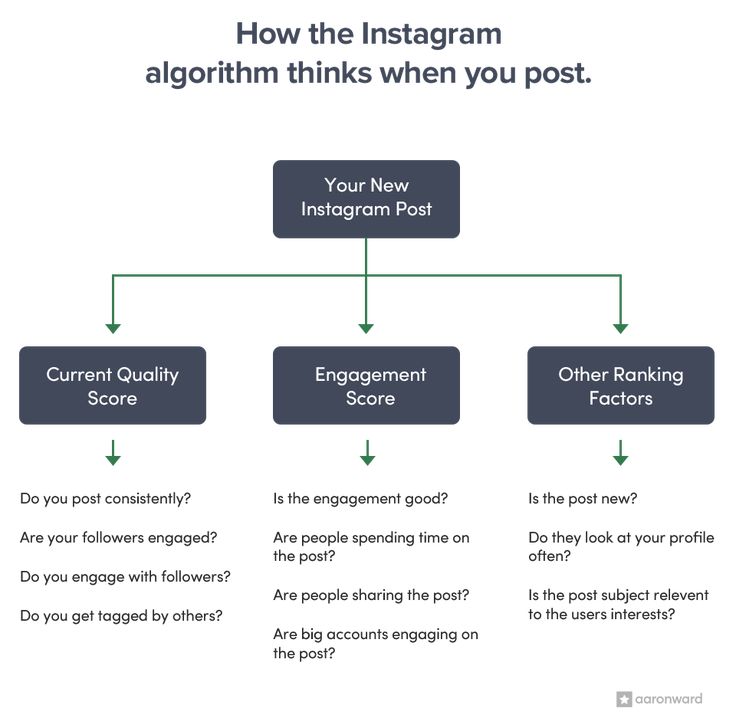 Now, since July of this year, and Russian brands can promote themselves and their products with the help of a new format. nine0003
Now, since July of this year, and Russian brands can promote themselves and their products with the help of a new format. nine0003
Instagram allows very short vertical videos (releases) no longer than 30 seconds.
Reels features
The service allows you to publish videos, both shot by users themselves, and assembled from other videos. It can be a single video or a series clips, the total duration of which should also not exceed 30 seconds.
When recording a Reels video, a tool menu appears on the left with various icons. For example, you can search for a specific piece of music or part of it, change the speed of video and audio playback, add various camera effects (so far their number is small, but they are). nine0003
Reels has a timer that allows you to record videos automatically. After pressing the button, the countdown to the start begins. records.
You can also select the length of the clip and view your previous video.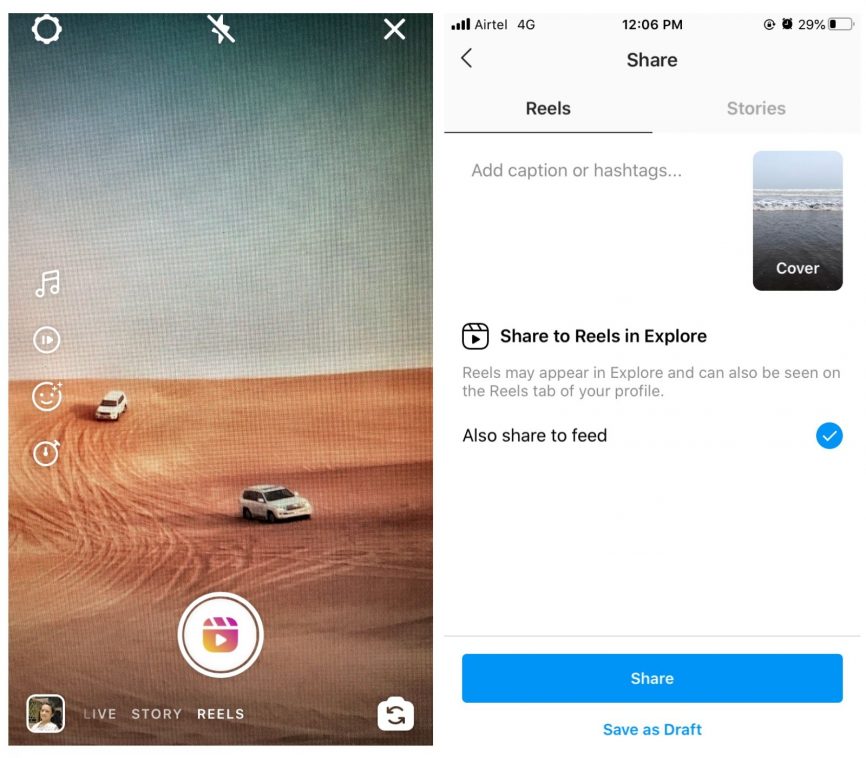
How to publish Reels
Videos can be published as stories or posts. To create a video you need to go to the Instagram application, click on a separate tab in the center navigation bar with video icon. The Reels tab will open, after which you can click on the camera icon and start recording. nine0003
Publication can be made as a regular post or placed in a special section for video. Reels will be visible not only in their own tab, but also in the profile and publication feed. In addition, the social network inserts them into recommendations. At if necessary, reels can be added to stories. The user chooses who his videos will be visible - only to subscribers or to everyone. If the videos are public, they will appear in the Explore recommendation feed.
When selecting audio accompaniment, you can use melodies and their parts from libraries, record your own music, or borrow other users' music if their settings allow it. You can mix your music with other - from libraries or from specific people on Instagram.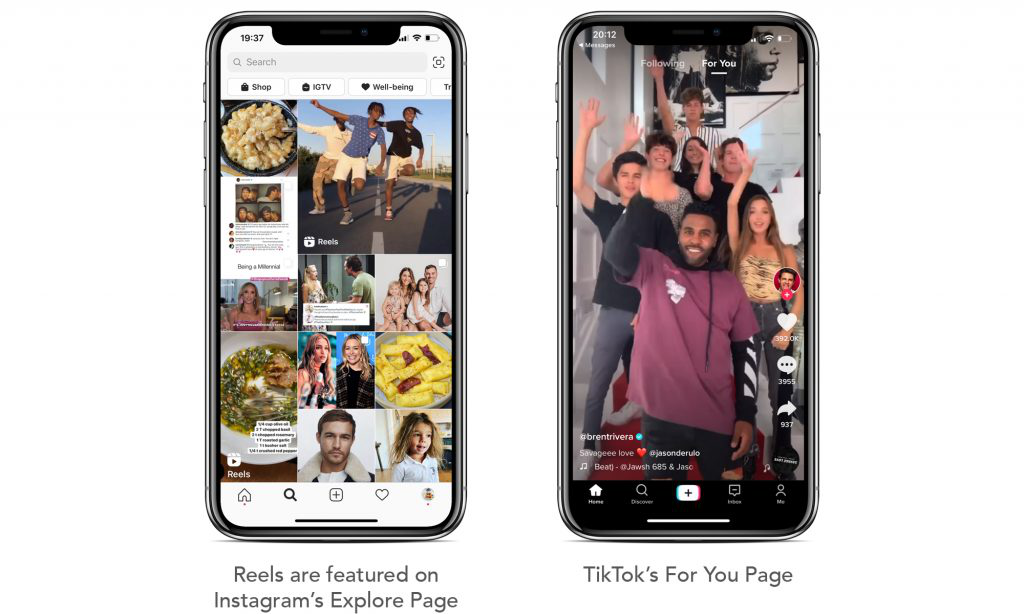 It is noteworthy that silent it will not work to make a video - and if the creator of the video definitely needs to was without sound, he must find a recording of silence in the library and insert it into video. nine0003
It is noteworthy that silent it will not work to make a video - and if the creator of the video definitely needs to was without sound, he must find a recording of silence in the library and insert it into video. nine0003
When choosing musical accompaniment, it is recommended to use only licensed records. You also need to remember that reels, if they are 1920 pixels, in tape are clipped to 1350 pixels.
The social network does not approve of re-uploads from TikTok, which is expressed in pessimism impressions, degrading the quality of the video, or completely hiding it from the public.
How Reels can help brands
As with any video, the main feature of reels is dynamism. Wherein you can shoot anything. For example, producers can create videos from product manufacturing stages, transport companies - with loading and unloading goods, retail chains - buyers in stores. nine0003
The main conditions here are common for all social networks - interesting content, quality design and regularity of publications.