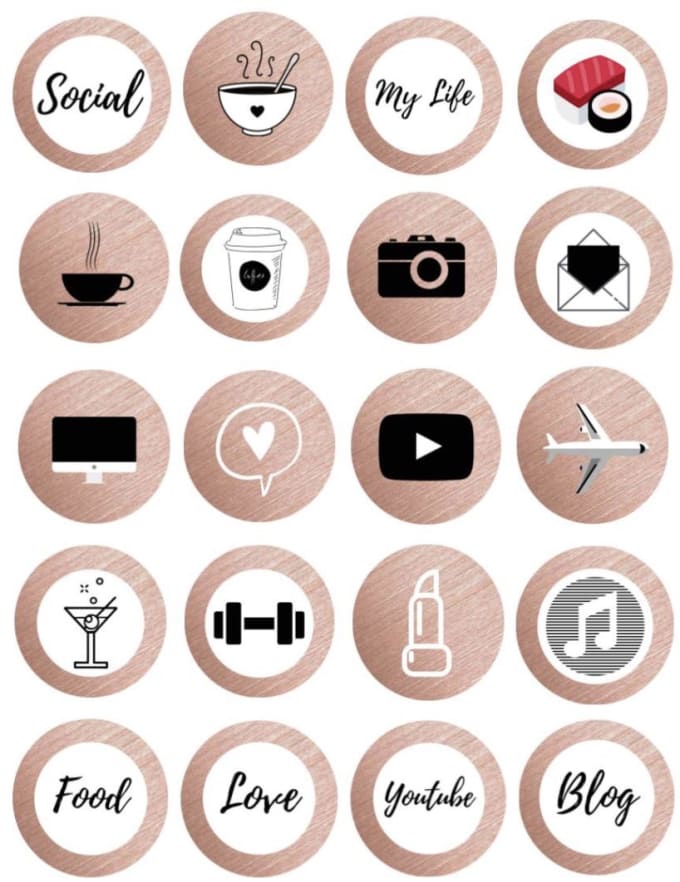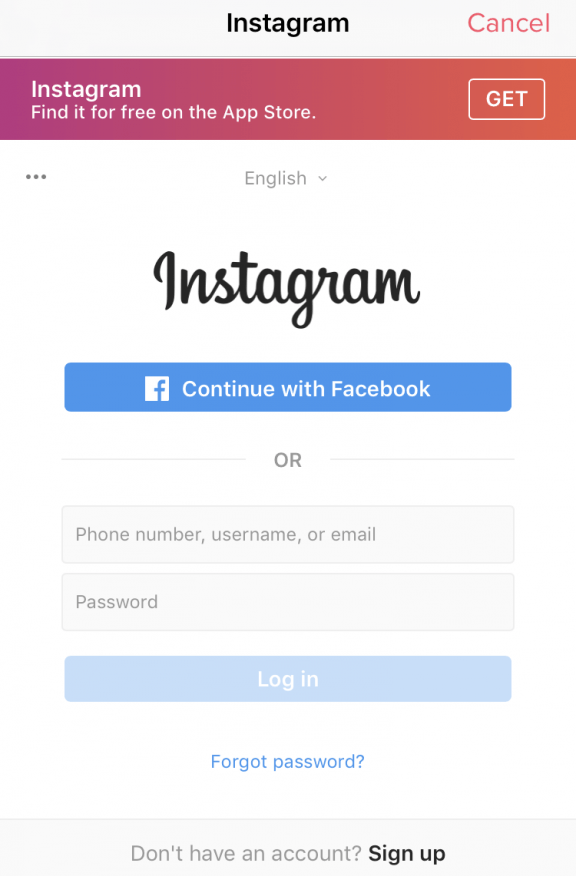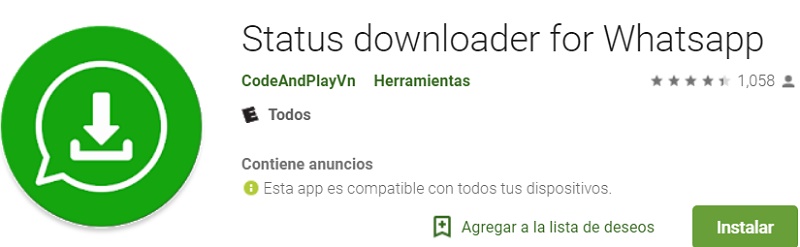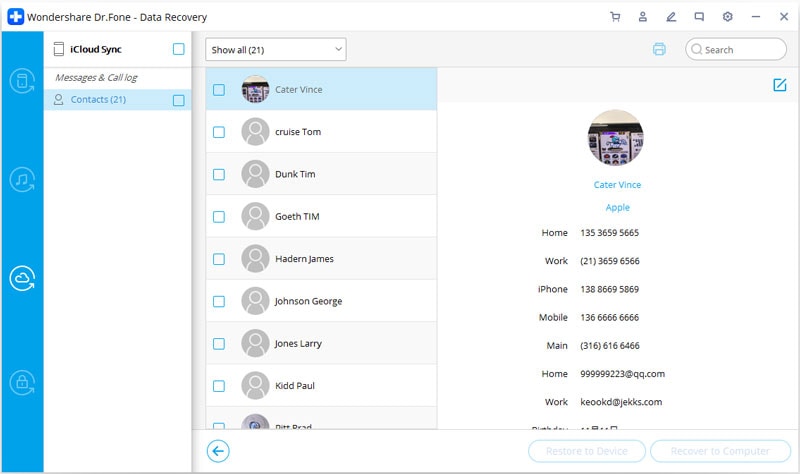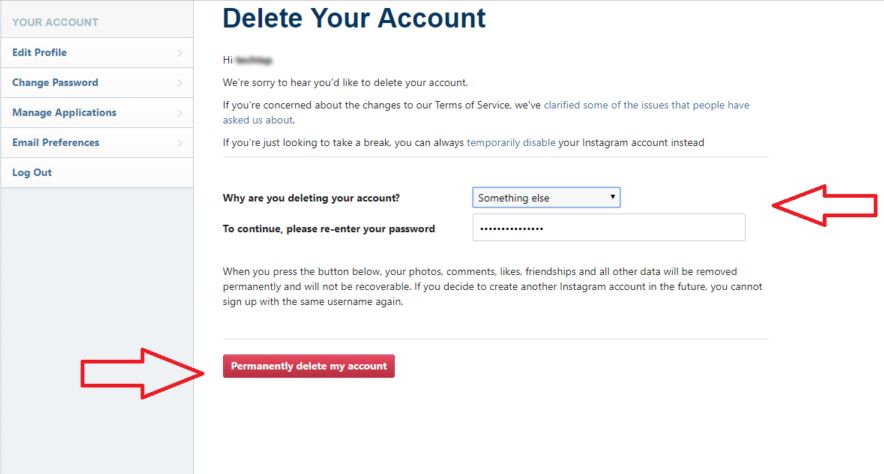Can you see how many times someone views instagram story
Is There Any Way To See How Many Times Someone Views Your Instagram Story?
Have you ever wondered who actually views those stories that you add to your Instagram account? And can you tell if someone has viewed it more than once? Well, no need to wonder, because we are going to answer all those questions and more.
What is Instagram Story?
Instagram lets you add content that disappears after 24 hours. This is separate from your posts that are visible on your profile. You can adjust the privacy on your account to customize who can view these disappearing stories. Instagram also added a feature (Private Stories) that lets you create a custom audience for your stories.
You can also repost content to your story so that others can easily find it. Tapping on a repost will take you to the original content. If you want your story to last longer than the 24-hour limit, you can save it to your ‘Highlights’. Your saved story will then be available on your profile.
How to see who viewed your Story on Instagram
Instagram lets you see who has viewed your story on the app. It also lets you know the order in which your story was viewed. That way you can probably guess who has your story notifications on.
To see who has viewed your story on Instagram, launch the app, and tap on your story in the top left corner.
At the bottom of the story, you should see a ‘Seen by’ button with display pictures over it. This means that your story has been viewed. Next to ‘Seen by’ is a number that represents the number of people that have viewed your story i.e. Seen by 100 people
Tap on the ‘Seen by’ button to bring up a list of people that have viewed your story.
Alternatively, you could simply swipe up on the story.
Can you see how many times someone views your story on Instagram?
While you can see who has viewed your story, there is no way to tell if a person has viewed your story more than once. The list generated is based on who viewed your story at what point. It does not repopulate if the user viewed your story again at a later stage.
Each time a new user views your story, they are added to the top of the list. However, if a person who has already viewed your story before watches it again, their name will not rise to the top of the list. That means you cannot tell if a person has viewed your story once or a hundred times.
Can you tell if someone screenshots your story?
No, Instagram does not notify you if a user takes a screenshot of your story. While some apps like Snapchat immediately notify the user when someone screenshots their story, there is no way to tell the same on Instagram.
In fact, even if a user shares your story with someone, you will not be notified.
How to know if someone screenshots your DM pic
A new update to the app now notifies you when a user takes a screenshot of your DM photo. To be clear, the only time you will get a notification is if you send a direct photo (taken from your camera) to a person and they screenshot it. The same does not hold true for posts, DM messages, or sent stories.
When a person screenshots your DM photo, it will bring that conversation to the top of the list. It will also say ‘Screenshot’ in your DM list.
Additionally, you can check if a person has screenshot your DM photo by opening the chat. A screenshot symbol will be visible beside the photo that you sent.
What about Snapchat?
So, does Snapchat tell you how many times your Snapchat story is viewed?
In this aspect, Snapchat follows the same rule as Instagram. The app does not let you see if a user has viewed your story more than once. Until a recent update, there was a trick to figure out if someone viewed your Story again (because their name would jump to the top of the viewer’s list). However, a recent update has now gotten rid of that feature.
The viewers list now simply populates based on the order in which the story was viewed. So even if a person views your story again, their name will not move to the top of the list.
What about other Social Media apps?
Do any Social Media apps tell you how many times your Story is viewed by a user?
At this moment, none of the popular social media apps allow this. It seems like they all follow the same ideology of not wanting users to know that someone has viewed their story multiple times.
It seems like they all follow the same ideology of not wanting users to know that someone has viewed their story multiple times.
Facebook, Instagram, WhatsApp, and Snapchat all let you see who has viewed your story but do not let you know if a person has viewed it again. In fact, their viewer lists all populate in quite the same way. Once a person has viewed your story, their name will not move to the top if they view it again.
So at this time, there is no way for you to find out who viewed your Instagram story more than once. Do you think Instagram should add this feature? Let us know your thoughts in the comments below.
Related:
- ‘No Posts Yet’ on Instagram: What does it mean and why is it appearing for you?
- Best Instagram Stories Viewer And Saver Apps And Websites
- How to create a fundraiser on Instagram
how toInstagramSocial Media
Posted by
Mark
Subscribe to Blog via Email
Enter your email address to subscribe to this blog and receive notifications of new posts by email.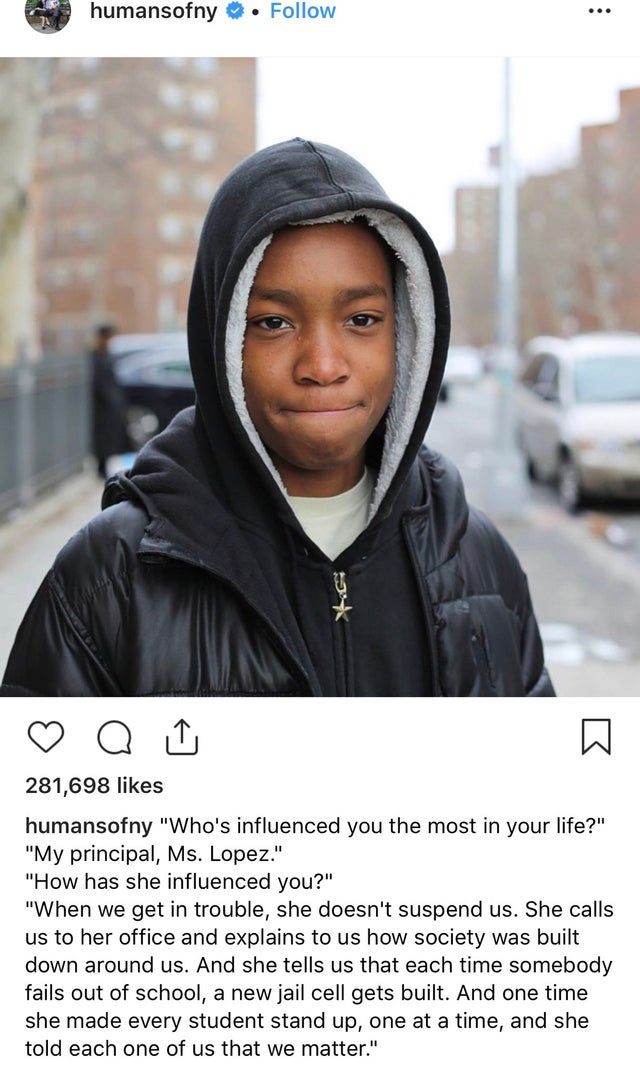
Email Address
Join 16,212 other subscribers
Is There Any Way To See How Many Times Someone Views Your Instagram Story?
Have you ever wondered who actually views those stories that you add to your Instagram account? And can you tell if someone has viewed it more than once? Well, no need to wonder, because we are going to answer all those questions and more.
What is Instagram Story?
Instagram lets you add content that disappears after 24 hours. This is separate from your posts that are visible on your profile. You can adjust the privacy on your account to customize who can view these disappearing stories. Instagram also added a feature (Private Stories) that lets you create a custom audience for your stories.
You can also repost content to your story so that others can easily find it. Tapping on a repost will take you to the original content. If you want your story to last longer than the 24-hour limit, you can save it to your ‘Highlights’.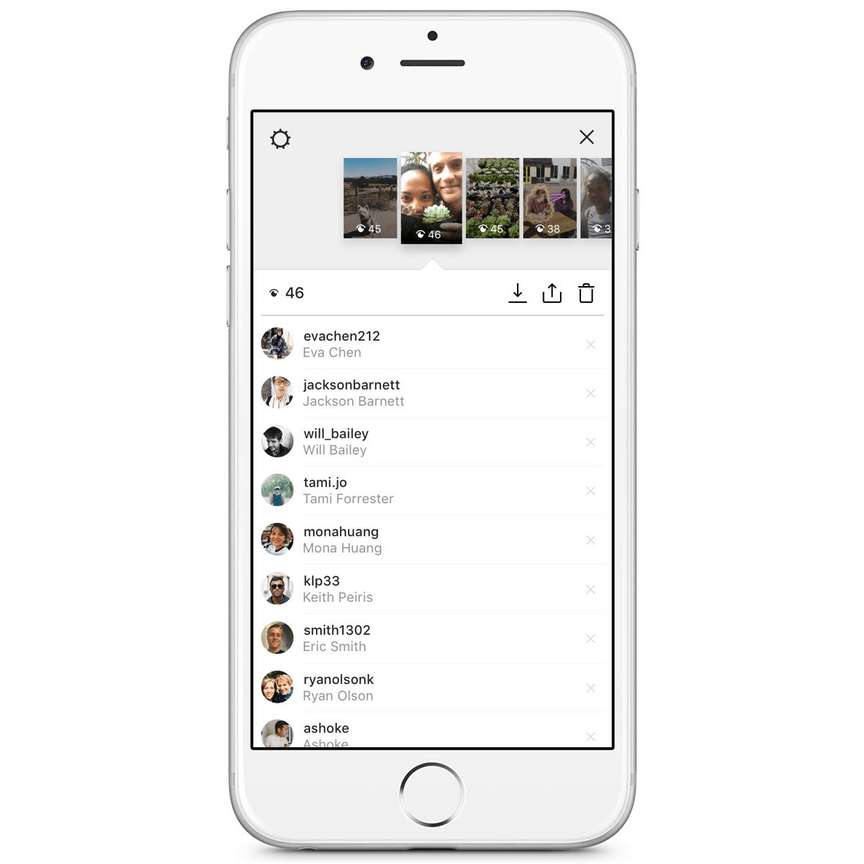 Your saved story will then be available on your profile.
Your saved story will then be available on your profile.
How to see who viewed your Story on Instagram
Instagram lets you see who has viewed your story on the app. It also lets you know the order in which your story was viewed. That way you can probably guess who has your story notifications on.
To see who has viewed your story on Instagram, launch the app, and tap on your story in the top left corner.
At the bottom of the story, you should see a ‘Seen by’ button with display pictures over it. This means that your story has been viewed. Next to ‘Seen by’ is a number that represents the number of people that have viewed your story i.e. Seen by 100 people
Tap on the ‘Seen by’ button to bring up a list of people that have viewed your story.
Alternatively, you could simply swipe up on the story.
Can you see how many times someone views your story on Instagram?
While you can see who has viewed your story, there is no way to tell if a person has viewed your story more than once.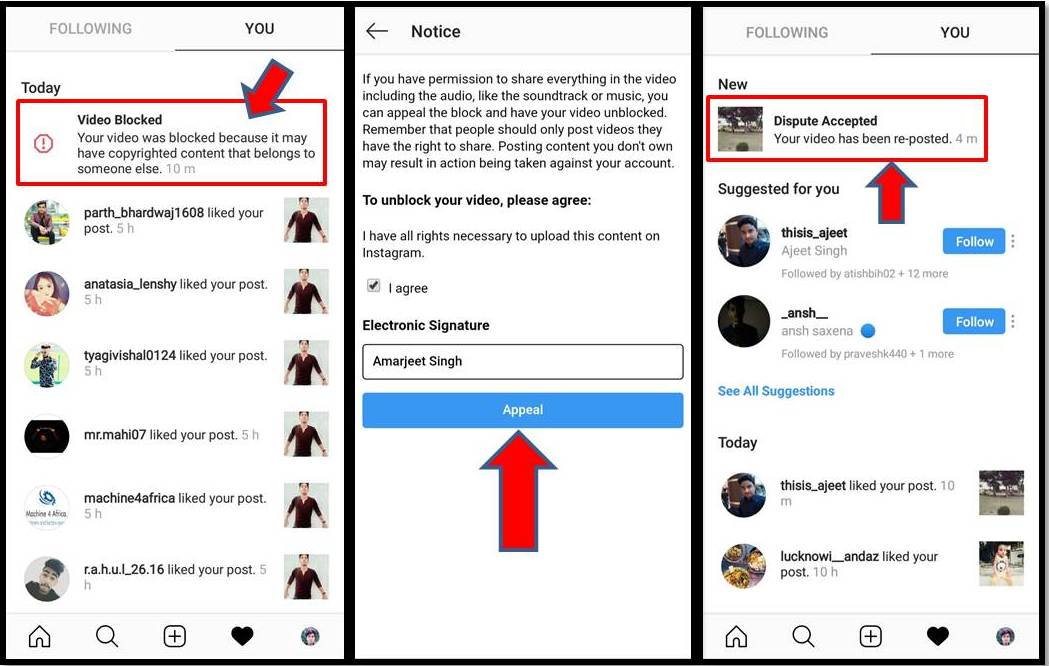 The list generated is based on who viewed your story at what point. It does not repopulate if the user viewed your story again at a later stage.
The list generated is based on who viewed your story at what point. It does not repopulate if the user viewed your story again at a later stage.
Each time a new user views your story, they are added to the top of the list. However, if a person who has already viewed your story before watches it again, their name will not rise to the top of the list. That means you cannot tell if a person has viewed your story once or a hundred times.
Can you tell if someone screenshots your story?
No, Instagram does not notify you if a user takes a screenshot of your story. While some apps like Snapchat immediately notify the user when someone screenshots their story, there is no way to tell the same on Instagram.
In fact, even if a user shares your story with someone, you will not be notified.
How to know if someone screenshots your DM pic
A new update to the app now notifies you when a user takes a screenshot of your DM photo. To be clear, the only time you will get a notification is if you send a direct photo (taken from your camera) to a person and they screenshot it.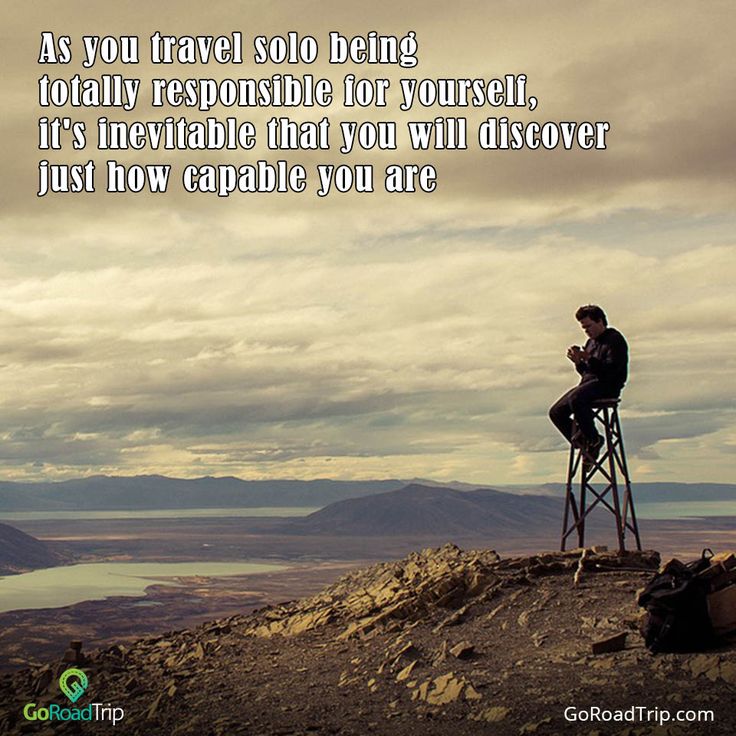 The same does not hold true for posts, DM messages, or sent stories.
The same does not hold true for posts, DM messages, or sent stories.
When a person screenshots your DM photo, it will bring that conversation to the top of the list. It will also say ‘Screenshot’ in your DM list.
Additionally, you can check if a person has screenshot your DM photo by opening the chat. A screenshot symbol will be visible beside the photo that you sent.
What about Snapchat?
So, does Snapchat tell you how many times your Snapchat story is viewed?
In this aspect, Snapchat follows the same rule as Instagram. The app does not let you see if a user has viewed your story more than once. Until a recent update, there was a trick to figure out if someone viewed your Story again (because their name would jump to the top of the viewer’s list). However, a recent update has now gotten rid of that feature.
The viewers list now simply populates based on the order in which the story was viewed. So even if a person views your story again, their name will not move to the top of the list.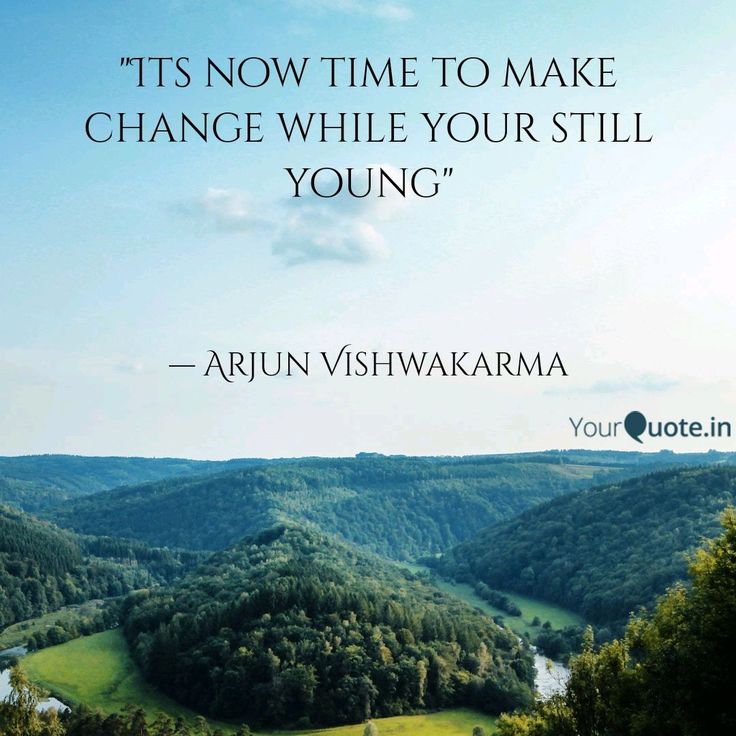
What about other Social Media apps?
Do any Social Media apps tell you how many times your Story is viewed by a user?
At this moment, none of the popular social media apps allow this. It seems like they all follow the same ideology of not wanting users to know that someone has viewed their story multiple times.
Facebook, Instagram, WhatsApp, and Snapchat all let you see who has viewed your story but do not let you know if a person has viewed it again. In fact, their viewer lists all populate in quite the same way. Once a person has viewed your story, their name will not move to the top if they view it again.
So at this time, there is no way for you to find out who viewed your Instagram story more than once. Do you think Instagram should add this feature? Let us know your thoughts in the comments below.
Related:
- ‘No Posts Yet’ on Instagram: What does it mean and why is it appearing for you?
- Best Instagram Stories Viewer And Saver Apps And Websites
- How to create a fundraiser on Instagram
how toInstagramSocial Media
Posted by
Mark
Subscribe to Blog via Email
Enter your email address to subscribe to this blog and receive notifications of new posts by email.
Email Address
Join 16,212 other subscribers
Is there a way to find out how many times someone has viewed your Instagram story?
Have you ever wondered who actually views the stories you add to your Instagram account? And can you tell if someone has watched it more than once? Well, there is no need to be surprised, because we will answer all these questions and many more.
What is an Instagram Story?
Instagram allows you to add content that disappears after 24 hours. This is separate from your posts, which are visible on your profile. You can set privacy on your account to control who can view these disappearing stories. Instagram has also added a feature (Private Stories) that allows you to create custom audiences for your stories.
You can also repost content to your story so others can easily find it. Clicking on the repost will take you to the original content. If you want your story to last longer than the 24-hour limit, you can save it to Highlights. Your saved history will be available on your profile.
Your saved history will be available on your profile.
Programs for Windows, mobile applications, games - EVERYTHING is FREE, in our closed telegram channel - Subscribe :)
How to find out who viewed your story on Instagram
Instagram lets you know who viewed your story in the app. It also lets you know the order in which your history was viewed. This way, you can probably guess who has notifications for your stories.
To find out who viewed your Instagram story, launch the app and click on your story in the top left corner.
At the bottom of the story, you should see a "Who Sees" button with images above it. This means that your story has been viewed. Next to the "Who's watching" box is a number that represents the number of people who viewed your story, i.e. 100 people saw them.
Click the Seen button to open a list of people who have viewed your story.
Alternatively, you can simply scroll through the history.
Do you see how many times someone views your Instagram story?
Although you can see who has viewed your story, it is not possible to tell if a person has viewed your story more than once.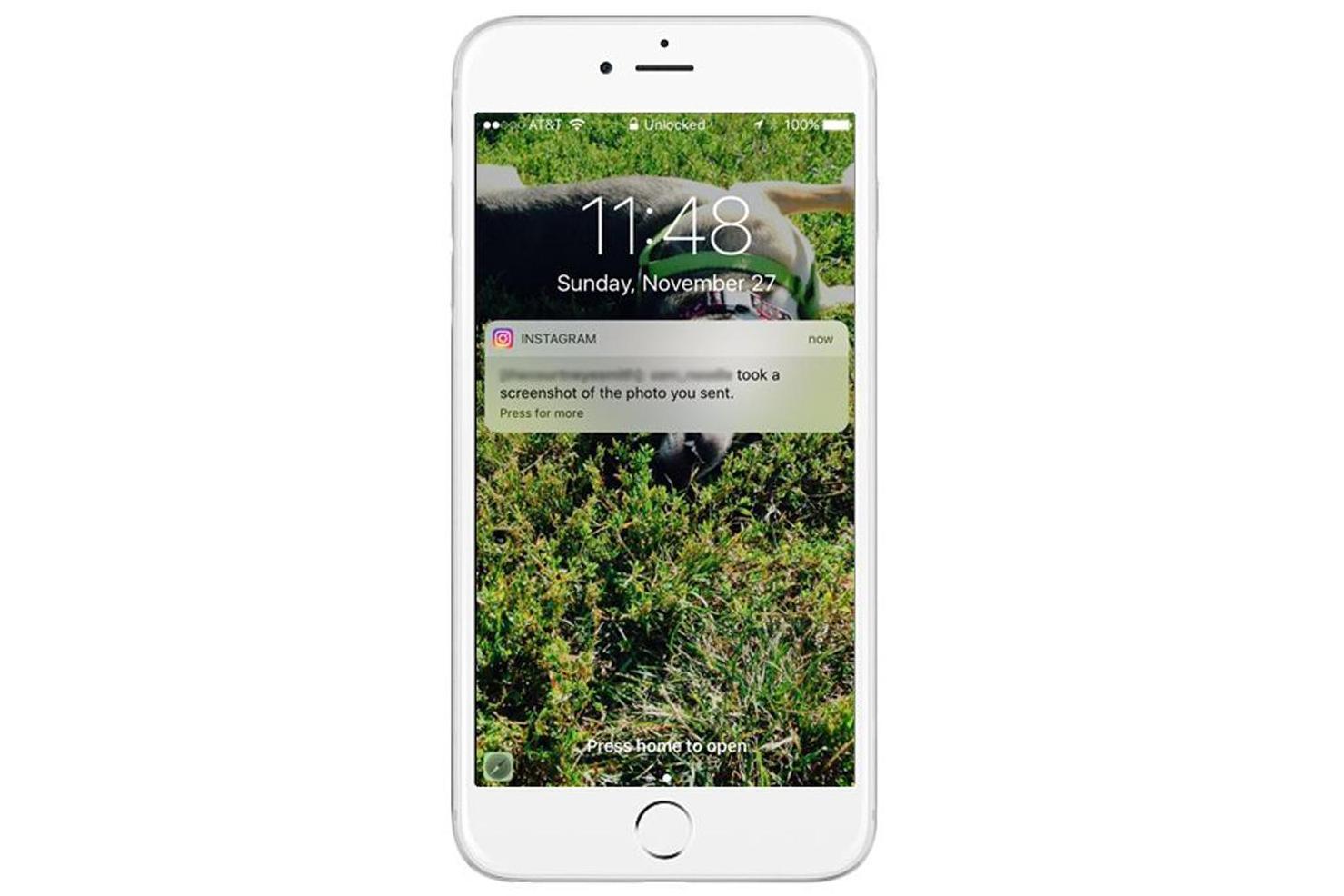 The generated list is based on who viewed your story and when. It is not restored if the user views your history again at a later stage.
The generated list is based on who viewed your story and when. It is not restored if the user views your history again at a later stage.
Every time a new user views your story, they are added to the top of the list. However, if a person who has already viewed your story before reviewing it again, their name will not rise to the top of the list. This means you can't tell if a person has viewed your story once or a hundred times.
Can you tell if someone is taking screenshots of your story?
No, Instagram doesn't notify you if a user takes a screenshot of your story. While some apps, such as Snapchat, immediately notify the user when someone captures their story, there is no way for Instagram to tell the same.
In fact, even if a user shares your story with someone, you won't get a notification.
How to know if someone is taking a screenshot of your DM photo
A new app update now notifies you when a user takes a screenshot of your profile photo. To be clear, you will only get a notification when you send a live photo (taken from your camera) to a person and they take a screenshot. The same does not apply to messages, direct messages, or sent stories.
To be clear, you will only get a notification when you send a live photo (taken from your camera) to a person and they take a screenshot. The same does not apply to messages, direct messages, or sent stories.
When a person takes a screenshot of your photo in their account, it will bring this conversation to the top of the list. Your DM list will also say "Screenshot".
In addition, you can check if a person has a screenshot of your photo in their account by opening a chat. A screenshot symbol will appear next to the photo you sent.
What about Snapchat?
So Snapchat tells you how many times your Snapchat story is viewed?
In this aspect, Snapchat follows the same rule as Instagram. The app doesn't let you know if a user has viewed your story more than once. Until a recent update, there was a trick to detect if someone was viewing your story again (because their name jumped to the top of the viewer list). However, a recent update got rid of this feature.
The list of viewers is now simply populated based on the order in which the story is viewed. This way, even if the person views your story again, their name won't move to the top of the list.
What about other social media apps?
Do any social media apps tell you how many times a user views your story?
Currently, none of the popular social media applications allow this. They all seem to follow the same ideology - they don't want users to know that someone has viewed their story multiple times.
Facebook, Instagram, WhatsApp, and Snapchat allow you to see who has viewed your story, but do not tell you if someone has viewed it again. In fact, their viewership lists fill out the same way. Once a person has viewed your story, their name will not move to the top if they view it again.
So currently you have no way of knowing who has viewed your Instagram story more than once. Do you think Instagram should add this feature? Let us know your thoughts in the comments below.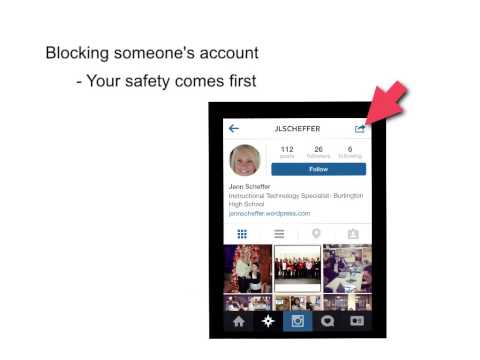
Related:
Programs for Windows, mobile applications, games - EVERYTHING is FREE, in our closed telegram channel - Subscribe :)
Similar posts
Scroll up
? - [Tips] 2022
To see who has seen your story, open it and swipe up on the screen. You'll see the number of views as well as the Instagram usernames of the people who viewed the photo or video in your story.
How do I know if my stories are viewed anonymously?
If ‘someone’ views your Instagram stories anonymously through a special service, you will not be able to find out who is doing it, since this ‘someone’ does not use their Instagram account and therefore cannot leave their traces on your Instagram.
How to understand who visited the page on Instagram?
It will not be possible to recognize guests on Instagram - there are not even third-party applications and services that would allow them to be seen.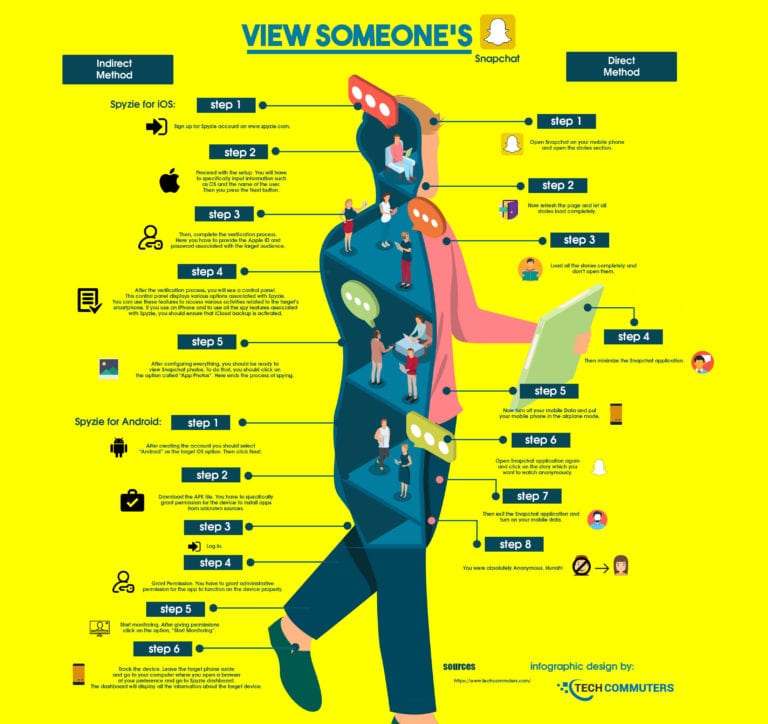 The exception is stories: you can always see who viewed them. But you can't unload users who have viewed your stories.
The exception is stories: you can always see who viewed them. But you can't unload users who have viewed your stories.
In what order are the Story Views displayed?
How the Instagram Story view order works If the story has been viewed by less than 50 people, the view list is ordered in reverse chronological order. As soon as the number of views exceeds 50, Instagram switches to a more complex sorting algorithm.
Is it possible to find out how many times a person viewed a story on Insta?
Go to your history > Swipe down. Information will be displayed - the number of views, as well as who exactly watched the story.
What should I do if I accidentally looked at an Instagram story?
If you accidentally looked at someone else's "History", but do not want the user to know about it, then you can hide yourself from the list of views. To do this, however, you will have to block the desired account, but after a day (after deleting the same “History”), you can safely remove it from the black list.
How to find out who watched the latest on Instagram after 24 hours?
How to view Instagram Stories statistics
who viewed your story.
Who follows me on Instagram?
Unfortunately, it is not possible to find out who viewed your Instagram profile or account, or find the Insta stalker who visited your profile. Instagram cares about user privacy and does not allow you to track visitors to your Instagram profile.
How to get Instagram notifications of who visited?
Just like on Facebook, the social network Instagram does not allow you to see the guests of your page. There is no such feature officially, even though many apps and websites promise to help you find out who has visited your page.
How to find out who takes screenshots on Instagram?
The author of the publication will receive a notification about the screenshot of his publication, without specifying who exactly took it. To find out the "culprit", you will need to go to the list of people who have viewed the photo, and the stalkers will be marked with a special icon.
Who is the first in Instagram Stories?
How algorithms work in Instagram Stories The stories that appear first in the feed are the stories of those accounts that Instagram considers interesting to you. Those accounts whose posts you react to: comment, like, reshare and save.
How to understand that a person has hidden stories from you on Instagram?
If his name doesn't appear, it's likely that he removed you from his Instagram account, which means you can't "follow" him or view his stories. If you still have doubts, take one more step: create a new user account on Instagram and find this person again.