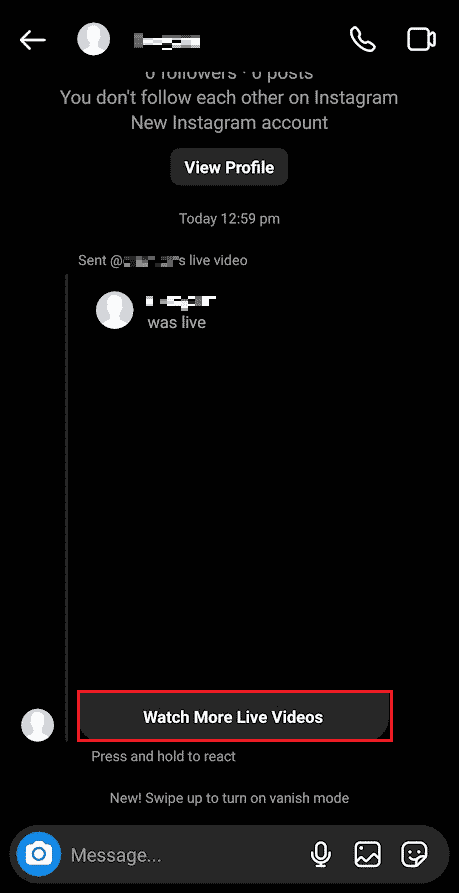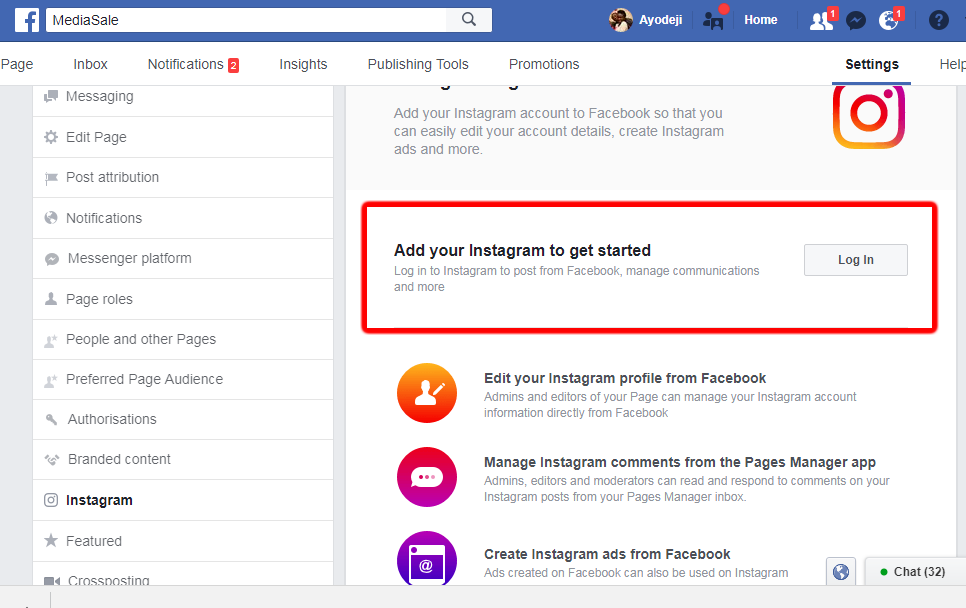How to watch instagram live anonymously
How to Watch Instagram Live Anonymously
ByAjinkya
HoursUpdated on:
Imagine you are scrolling through your Instagram and suddenly come across your crush’s story. As always, you spend time thinking of a way to initiate conversation. Suddenly you see that she’s going Instagram live. This is a chance you surely don’t want to miss. At the same time, you’re equally concerned about not looking like a simp. As a result, you start thinking of ways to watch Instagram live anonymously.
Sadly, you CANNOT watch Instagram live anonymously on Instagram. Every time you watch a person’s IG live, the person will be able to see your username in the list of viewers. It is not possible to watch live videos anonymously on Instagram. However, there are a few ways using which you can work your way around this problem.
This article will walk you through all the ways using which you can watch Instagram live anonymously.
As we mentioned above, it is not possible to watch live videos anonymously on Instagram. Every time you watch someone’s Instagram live, the person will be able to see your Instagram username in the list of viewers.
Although there is no official way to watch Instagram live anonymously, there are a few ways using which you can work your way around this. Therefore, below are the ways using which you can watch Instagram live anonymously.
Note: There Is NO OFFICIAL WAY to watch Instagram live anonymously.
1. Watch Instagram Live Anonymously by Changing UsernameOne of the easiest hacks in the book is to change your username and then watch Instagram live. You can change your username to mask your identity while watching someone’s Instagram live. To do so,
- Go to your Instagram Profile Section
- Tap on Edit Profile
- Clear your existing username
- Type in the New Username
- Click on the Right Tick Icon on the tap right corner to save the changes
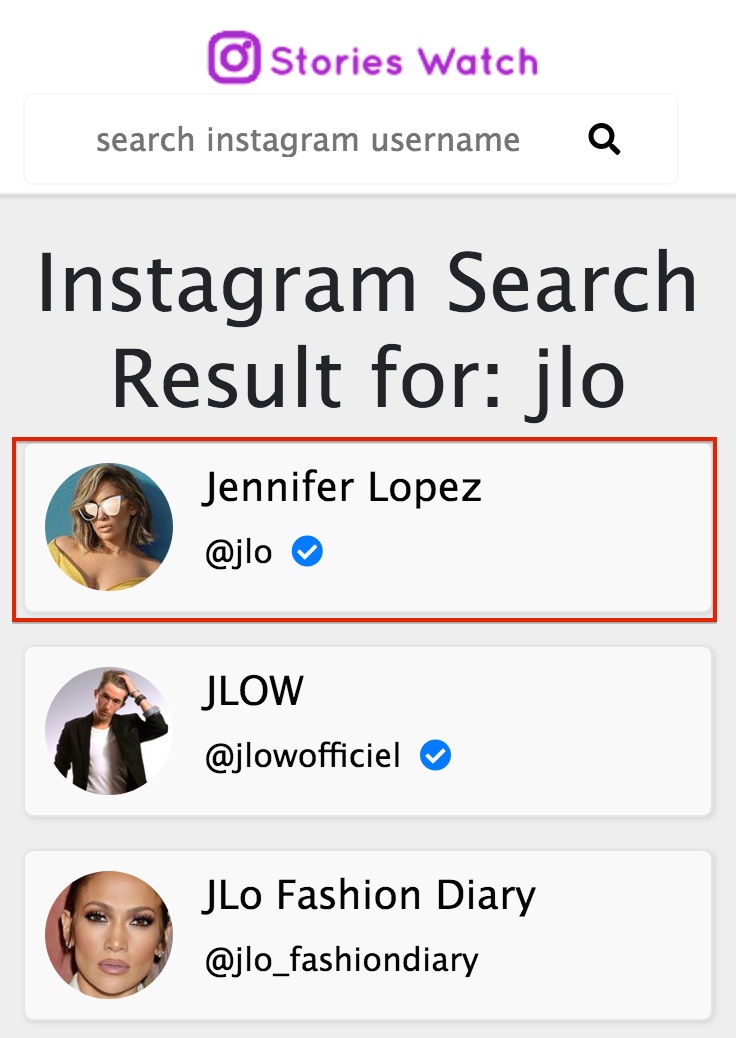 Watch IG Live Anonymously by Creating New Account
Watch IG Live Anonymously by Creating New AccountIf changing your username did you no good, you can opt to create a new account altogether. You can create a new account to watch Instagram live anonymously and later delete the account once done. All you need is a phone number and an email address. To watch IG live anonymously by creating a new account,
- Create a New Instagram Account by clicking on the hamburger (three lined) icon from your profile
- Select Settings
- Scroll down & Click on “Add or Switch accounts“
- Again select “Add account” & follow the on screen procedure
- Follow the creator whose video you want to watch
- Now, login to your main account & Wait for the live video to start
- When the video starts, log in to the newly created account
- Watch the Instagram live using that account
- Repeat the same procedure every time you want to watch IG live anonymously.

If you have friends or family members who use Instagram regularly, you can use their account to watch IG live anonymously. You can either use their phone to watch the live video or can use their ID and login into your phone. But ensure that you notify the person whose person or phone you are going to use to watch Instagram live anonymously.
4. Watch Video After they Upload on their IGTV FeedEvery user tends to upload their live video on their IGTV feed. The IGTV Feed is a dedicated Instagram feature that keeps track of every live video of yours. This feature allows you to save your broadcasted video as an IGTV video. So, if you are planning to watch an Instagram video anonymously, you can watch the video after the person upload it on their IGTV feed. You can watch a person’s IGTV video without them knowing
ConclusionNote that there is NO OFFICIAL WAY to watch live Instagram videos anonymously. However, you can use this guide to work your way around the same. These are some of the most commonly used methods to watch Instagram live anonymously. Let us know in the comments section below which of these ways were helpful for you.
However, you can use this guide to work your way around the same. These are some of the most commonly used methods to watch Instagram live anonymously. Let us know in the comments section below which of these ways were helpful for you.
Ajinkya
Ajinkya has close to a decade of experience covering consumer technology and previously worked with Android Authority, Android Headlines, Anandtech and lot more. Ajinkya loves all things technology and is also an avid DIYer at heart. Ajinkya has a background in IT and Deep Passion for Everything Android and Google. His specialties lay in Smartphones of all budgets, Accessories, Home Automation and more.
Similar Posts
Can’t Log in to Instagram? Here’s How to Fix it
ByAjinkya
Instagram has quickly become an instrumental platform of today’s social life, and it is practically impossible for youth to imagine life without it. If you find yourself locked out of Instagram, you aren’t the only one. You open your Instagram, but instead of getting right to the feed, the app demands that you sign in…
If you find yourself locked out of Instagram, you aren’t the only one. You open your Instagram, but instead of getting right to the feed, the app demands that you sign in…
Read More Can’t Log in to Instagram? Here’s How to Fix itContinue
How to Find Liked Instagram Reels
ByAjinkya
Instagram is one of the favorite social media platforms across the globe. It provides various methods for engagement. You can share photos, videos, reels, and more on this platform. This social media platform is a great place for artists, content creators, memers, and more. Instagram is also a great platform for marketing. It provides a…
Read More How to Find Liked Instagram ReelsContinue
How to Fix “Unfortunately, Instagram has stopped” in Android
ByShoeb
Social media platforms do offer a great way to kill the boredom, especially during this time when everyone’s stuck at their home.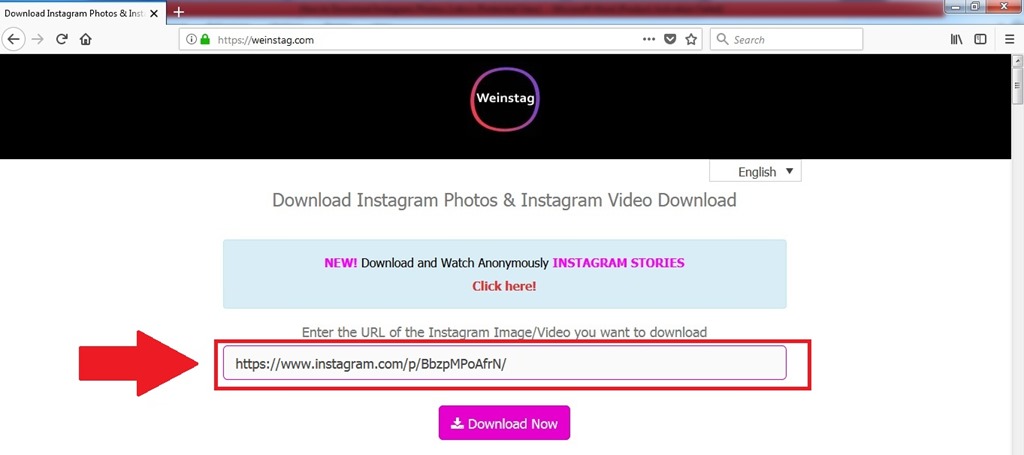 Well, we certainly don’t know your favorite social media platform, but a majority of people would say it’s Instagram, including us as well. Compared to other platforms, it is so simple and attractive…
Well, we certainly don’t know your favorite social media platform, but a majority of people would say it’s Instagram, including us as well. Compared to other platforms, it is so simple and attractive…
Read More How to Fix “Unfortunately, Instagram has stopped” in AndroidContinue
How to Save & Download Instagram Reels
ByAjinkya
Instagram reels is the latest feature provided by Instagram. This feature is now available in 50+ countries. TikTok and Instagram reels are alike. Here too, you can create a 15-second video that you can upload on your profile. There is a separate section on the Instagram app for reels. Here you can explore different reels that…
Read More How to Save & Download Instagram ReelsContinue
How to watch ig live anonymously {3 easy tricks in 2022}
If you are struggling with the question, can I watch ig live anonymously? So the answer is Yes, there are ways you can watch ig (Instagram) live anonymously. Although officially there is no way listed.
Although officially there is no way listed.
In this post, I will let you know 3 ways to watch ig live anonymously of your friend, Ex or someone whom you don’t want to inform, that you are watching his/her Instagram live.
Table of Contents
- 1 How to anonymously watch live videos on Instagram
- 2 Trick-1 Change your profile name on Instagram and watch ig live anonymously
- 3 Trick-2 Create a new account or use Family’s account and watch live on Instagram anonymously
- 4 Trick-3 Watch the video after the organizer uploads it on their IGTV feed
- 5 Frequently Asked Questions by users
- 6 Summary
How to anonymously watch live videos on Instagram
As I mentioned earlier, there is no official way, but some workarounds listed in this post can help you to watch ig live anonymously. Also, watch out for this post to turn off the read receipt on Instagram.
Generally, if you don’t react to any live broadcast or live videos on Instagram e. g leaving comments or likes. Then it’s likely to be similar to remain anonymous. Because the name of the viewer displays only while joining the live broadcast.
g leaving comments or likes. Then it’s likely to be similar to remain anonymous. Because the name of the viewer displays only while joining the live broadcast.
Once live Instagram starts, the organizer can see the number of viewers only. Your nickname with the inscription “joined the broadcast” would simply vanish between 100 people viewing and commenting.
You just need to avoid leaving or reacting to comments or giving likes during live videos.
But still, if you are not happy with the above suggestion and want to watch ig live anonymously, then follow along with the listed solutions in this post.
Trick-1 Change your profile name on Instagram and watch ig live anonymously
You can change your profile name on Instagram and can avoid being identified by the user doing live videos.
Username helps people discover your account by using the name and you can only change your name twice within 14 days.
Follow these steps to change your profile name to anonymous –
Step1- Choose your profile icon
Step2- Tap on the
Edit profile optionStep3- Change your name and username to “anonymous” or some available random names
I have changed name to “anonymous” and username to Feelinglonely123456 as an example in the reference image.
Step4- Tap on the “Tick mark” twice to complete the username changes
Choose the blue tick mark button on the top right corner twice to save the changes you have made.
Now if you will join any ig live, you will be shown as a different user instead of your original username. Hurray!! you can join and watch ig live anonymously now.
Trick-2 Create a new account or use Family’s account and watch live on Instagram anonymously
In this method, you can create a new account without giving your profile picture and original name and then switch accounts during the live video to watch ig live anonymously.
You can also use your Family or Friends account to achieve the same. Make sure you notify them before doing this.
You can use their phone or can ask them to log in to your phone to catch live on Instagram anonymously.
Following are the steps on how to add a new Instagram account and switch new accounts to watch ig live anonymously
Step1- Tap on the Hamburger menu in top right corner of Instagram app
Step2 – Go to
settings from the menuStep3- Tap on “
Add account” in under LoginsScroll to the bottom of the Instagram app and choose “Add account” to create a new account.
Step4- Create a new Instagram account or log in with existing
If you want to use any family or friends account, you can use the “Login into existing account” option, else Choose “create new account“
Step5- Choose username and password on the next screen
Time to choose an available anonymous username and strong password for your new account. Then Choose on Complete signup option.
Then Choose on Complete signup option.
For example, I have taken feelingamazinganonymous username as shown in the image.
Step6- Skip the steps of adding a Facebook account and profile photo
In the next steps, avoid linking your Facebook account and adding a profile photo. It will help you to remain anonymous while watching Instagram live videos.
Step7 – Login with your main account and wait for the live video to start
Step8- Switch to a new login account and watch ig live anonymously
Once the live broadcast starts on Instagram, log in or switch to your new Instagram account to enjoy live Instagram video anonymously using the following steps
Step8.1 Tap again on the Hamburger menu
Step8.2- Choose settings from the drop-down menu
Step8.3- Tap on
Add or switch accounts and select the new accountHere you will get three options-
- Add or switch accounts
- Log out from your current Instagram account
- Log out from all accounts
Choose the “Add or switch accounts” option first.
Now select the account, you want to use for watching a live broadcast
That’s all you need to watch live videos without showing your identity. Repeat this process every time, you need to watch live videos anonymously on Instagram.
Trick-3 Watch the video after the organizer uploads it on their IGTV feed
Many users upload the recording of their IGTV feed. IGTV (Instagram TV) feature keeps the track of live videos.
So if you are planning to watch an Instagram live video anonymously, then you can watch it after the person uploads it.
Using this method, You can avoid all the hassles of creating a new account or making changes in your existing account and still can watch ig live anonymously.
Frequently Asked Questions by users
Q1- Can you watch Instagram Live anonymously?
Officially there is no way listed to watch Instagram lives anonymously but the following are the tricks
1. By changing the Instagram profile username and Name
2. By adding a new Instagram anonymous account and then switching accounts can help to watch ig live anonymously.
By adding a new Instagram anonymous account and then switching accounts can help to watch ig live anonymously.
Q2- Can IG live to see who’s watching?
Yes, he/she can see each individual username, who is watching their live videos. Also, a small counter with an eye symbol helps you to see the number of people watching your live feed.
Q3- How do you watch someone’s Instagram live?
If someone whom you follow shares a live video, a colourful ring will appear on their photo at top of the feed. You can simply click on their profile picture to watch their live broadcast.
Q4- How can I watch IGTV anonymously?
Watch IGTV anonymously for any user whom you follow without notifying him. You need to download that video. Just paste the link of your profile or username and choose Download to watch IGTV anonymously.
Summary
There is no official way to watch Instagram Live video anonymously, but still using the 3 tricks listed in this post can help you to achieve the goal. The person who is going live will never know, that you watched him live 😉
The person who is going live will never know, that you watched him live 😉
How to watch live on Instagram without being seen ▷ ➡️ Creative Stop ▷ ➡️
Your friends are wearing Instagram to broadcast live, and in that sense, you would be very curious to watch their broadcasts. On the other hand, however, you don't want them to know that you too are subscribed to a popular photographic social network and therefore wonder if there is any way to succeed in this attempt while remaining anonymous.
Don't worry if you ask yourself how to watch live on instagram discreetly Please know that I am here to help you reach your goal. In fact, I have several solutions related to using Instagram and third-party tools that may suit you - I will go into detail about them in the next chapters of this guide.
With that said, if you want to get started, sit back and take a few minutes to spare.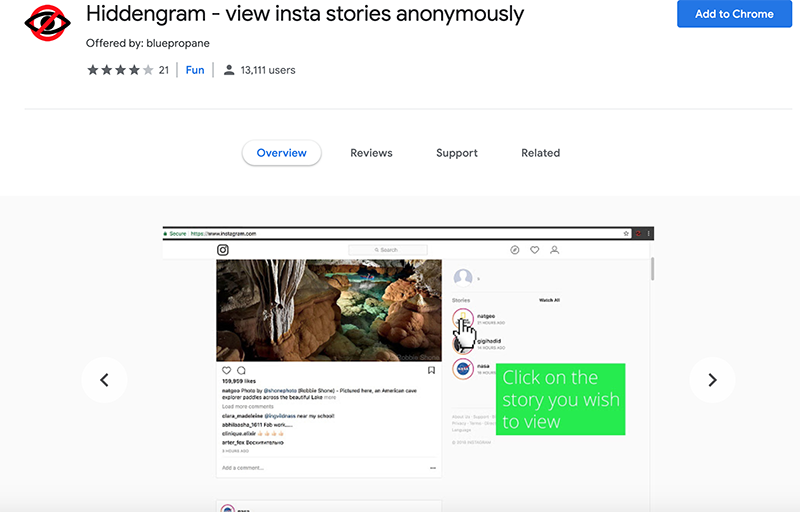 Please read the following lines of this guide carefully in order to follow the instructions I am about to give you and succeed in your proposed intention. Enjoy reading! nine0005
Please read the following lines of this guide carefully in order to follow the instructions I am about to give you and succeed in your proposed intention. Enjoy reading! nine0005
- Watch Instagram live so that you are not seen by
- Other solutions to see the direct broadcast on Instagram, so that you are not seen by
- Instaration
- History
, before explaining 9000, before you look on instagram discreetly . I have to provide you with some preliminary information about this. Actually, you should know that Instagram does not allow users to view live broadcasts without logging into their Instagram account. nine0005
With that said, you can still succeed in your proposed intent in an alternative way using a different Instagram account to remain anonymous.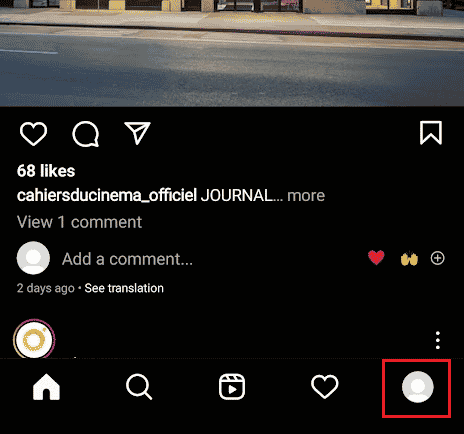 Another possible solution is what concerns the use of some web services, such as those that I will cover in the following chapters, with which you can see the Stories added to the incognito section. Stories to prove.
Another possible solution is what concerns the use of some web services, such as those that I will cover in the following chapters, with which you can see the Stories added to the incognito section. Stories to prove.
This last solution is thus useful to be able to watch live performances without being seen, in case the Live video was saved by the user and posted on that particular section of the photographic social network. To find out more, keep reading. nine0005
Index
- 1 Watch Instagram live without being seen
- 2 Other solutions to see Instagram live without being seen
- 2.1 InstaStories
- 2.2 Sig history
- Watch Instagram live5 you haven't been seen
As expected, the first useful solution to view Instagram directly without being visible involves using the secondary Instagram account you have. At the same time, if you have previously registered from Instagram for the second time, all you have to do now is change your account.

If, on the other hand, you need to create a new Instagram account, first launch the Instagram that you have downloaded by clicking on its icon that you will find on the home screen and / or in the drawer of your device. Then click the person icon in the bottom right corner (or your profile thumbnail) and click the ☰ icon in the top right corner.
Now in the displayed menu, touch item configuration and then click Add account Once done, click the button Create new account to register and automatically add a new account to the application.
Once this is done, click on your username located in the top bar of the app and click on the username which belongs to your sub account to switch to it.
At this point, to see the active user you're interested in, all you have to do is find their Instagram profile through the app's search engine ( magnifying glass icon ).

After identifying, click nominative to see your Instagram profile, and finally click on your avatar to see the live broadcast.
Other solutions to see Instagram live without being seen
As an alternative to the solution I described in the previous chapter, you can take advantage of some web services that allow you to view stories in incognito mode. These tools are useful if the live stream was saved by the user who created it and published in Section Stories to prove Instagram application.
InstaStories
The first website I want to tell you about is InstaStories : a free service that allows you to view the stories of Instagram users without having to register with the well-known photographic social network.
However, to use it, connect to its official website and in the text field that appears, enter username person you are interested in.
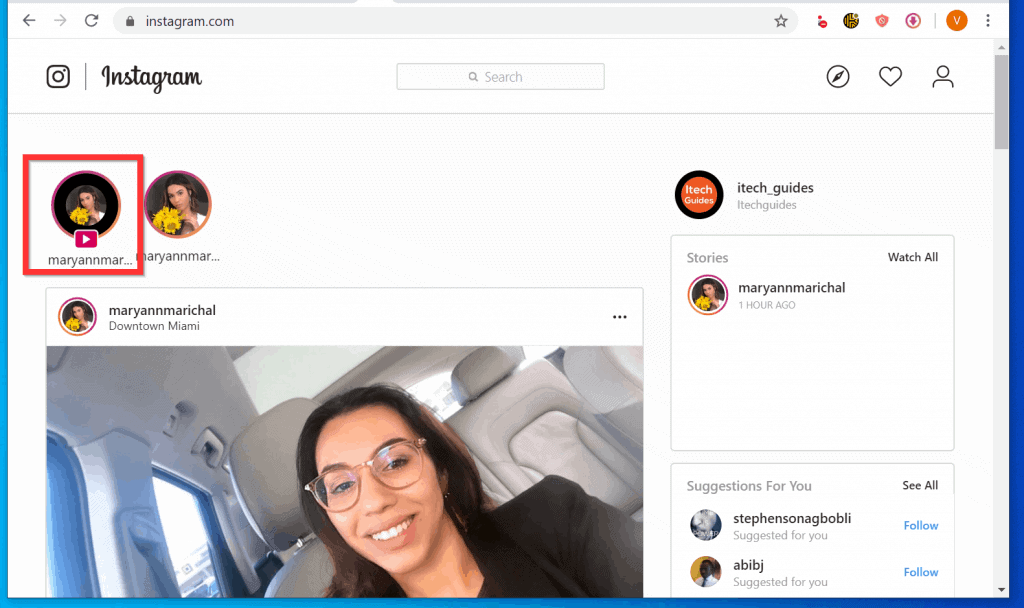 Then press the button SEND to the keyboard from your PC to confirm the search.
Then press the button SEND to the keyboard from your PC to confirm the search. At this point, to see the Instagram live feed saved in Featured Stories, all you have to do is click circle relative to Stories in Proof saved by the user to be able to see all the media content inside.
History Sig
Website also History Sig It allows you to easily and quickly view Instagram user stories completely anonymously because you only need to know the Instagram username to use it. You can also use it to watch live broadcasts incognito if they have been saved to Stories in Instagram Proof.
However, to get started, connect to your official website and enter the username you are interested in in the displayed text box, then press the 9 button0003 SEND to confirm search.

Once it's done, you just need to click Circle associated with Featured Stories Featured Stories ) so that you can see the videos saved in this section of Instagram.
You can also:
How to unblock iPhone telegram channels
How to get music back on Instagram
How to activate NFC on iPhone
How a heart is made with a mobile phone keyboard
How to remove a watermark from Tik Tok
How to activate NFC on iPhone
How to update Youtube
How to download minecraft for free on iPhone
How to know if someone is ignoring Messenger messages
How to find out a person's IP address
How to save Instagram stories with music
How to change Supercell email ID
How to delete a blocked WhatsApp contact
How to see a hidden WhatsApp profile photo
0001
Every time you view stories and live streams on the world-famous photo network, the creators are notified accordingly.
 What if you want to be anonymous? In this case, there are workarounds. For example, special online services or Instagram bots in Telegram.
What if you want to be anonymous? In this case, there are workarounds. For example, special online services or Instagram bots in Telegram. If you are interested in how the Instagram Invisibility feature works and you want to watch other people's work incognito, then stay with us. Consider working methods that allow you to watch live broadcasts and stories “quietly”. nine0005
How to find Live on Instagram
Live on Instagram is a relatively recent innovation from the developers of the app. Thanks to him, now any user will be able to start broadcasting for their followers. On it, he can:
- chat with subscribers and answer questions;
- show interesting events that happen online;
- talk about breaking news, etc.
If one of your idols goes live, get notified. To open it, you need to go to the feed, click on the subscription avatar (in the stories strip). It will be circled in color. It remains only to tap on Play and enjoy watching.
 nine0005
nine0005 The most trending broadcasts are in the search section of the Instagram app. Most often these are the videos that are watched by more than 500 people. Please note that if the user has closed his page or restricted the display (for example, for best friends), then you will not be able to watch the video.
How to watch live anonymously from your phone
Now let's move on to the main thing: how to watch live on Instagram anonymously? Since users are divided into iPhone owners and Android owners, for convenience, we will consider which methods are suitable for each of these operating systems. nine0005
On Android
The first way that is suitable for "aliens" is a special Story Downloader software.
 How it works is simple:
How it works is simple: - Install Story Downloader from Google Market on your smartphone.
- Log in to the Android app and log in to your Instagram account. To do this, you must enter a login (username/email/mobile number) and password.
- Find a person with stories or a live stream in your subscriptions.
- Download the video to your gallery without preview and, only then, turn it on on your device. nine0016
Done. Thanks to this, no one will notice you.
The second way to remain incognito is the easiest. View the story and immediately ban the author using the "Block" button. Most likely, he simply will not have time to see you in his statistics.
The third way is a bit more complicated - start a fake page.
 It is safe, durable and effective, but you need a second phone number (for registration) and it’s not a fact that your idol hasn’t closed his video from prying eyes. nine0005
It is safe, durable and effective, but you need a second phone number (for registration) and it’s not a fact that your idol hasn’t closed his video from prying eyes. nine0005 iPhone
You can also watch live and hide your online status on Instagram on Apple models. For iOS, there is one interesting application - Story Reposter. It works in the same way as Story Downloader. You need:
- Install the Story Reposter utility from the App Store.
- Enter in the empty line the nickname of the user whose video you want to watch and remain anonymous.
- Click the "Search" button.
- Select a suitable author from the proposed list. nine0016
- Find stories and tap "Repost" - "More" - "Share.
- Click "Save to Gallery" and confirm the operation.
That's it, now you can finally watch the video without any notifications.
Important. If the user account is closed, then Story Reposter is powerless. In this case, you will have to add friends and try to act through emergencies or fakes.

Anonymous viewing of Instagram stories on a computer
To watch stories on a personal computer or laptop, you can use two methods:
- install the extension for Google Chrome - IG Story;
- go to the online service gramotool.ru.
Consider each separately.
First:
- Open the Google Chrome web browser.
- Go to the extension store and find the IG Story utility. If the search does not return the desired result, use Google and find the software you need through the search engine. nine0016
- Click on the "Install" button and wait for the download to complete.
- Tap on the menu in the right corner of the screen.
- Select a new extension, activate it and click on the "Go to IG Stories" option.
- Click on the eye icon next to the desired author.
Second:
- Launch your browser and go to gramotool.ru.
- Click on an empty line and enter the username.
- Select a suitable person from the list and tap on it. nine0016
- Find a story you like and turn it on.
Done. These two methods are absolutely simple, so even an Insta-beginner can handle them. Telegram Bot It is not at all difficult to use them. However, if you still don’t know how, pay attention to the step-by-step instructions below:
- Unlock the screen of your gadget and launch Telegram. nine0016
- Log in to your account.
- Swipe right and open the "Contacts" section.
- Click the magnifying glass icon and type "@igspybot" (Insta spy).
- Click Start.
- Enter the user's nickname in the dialog box as follows: "@nickname" (without quotes).