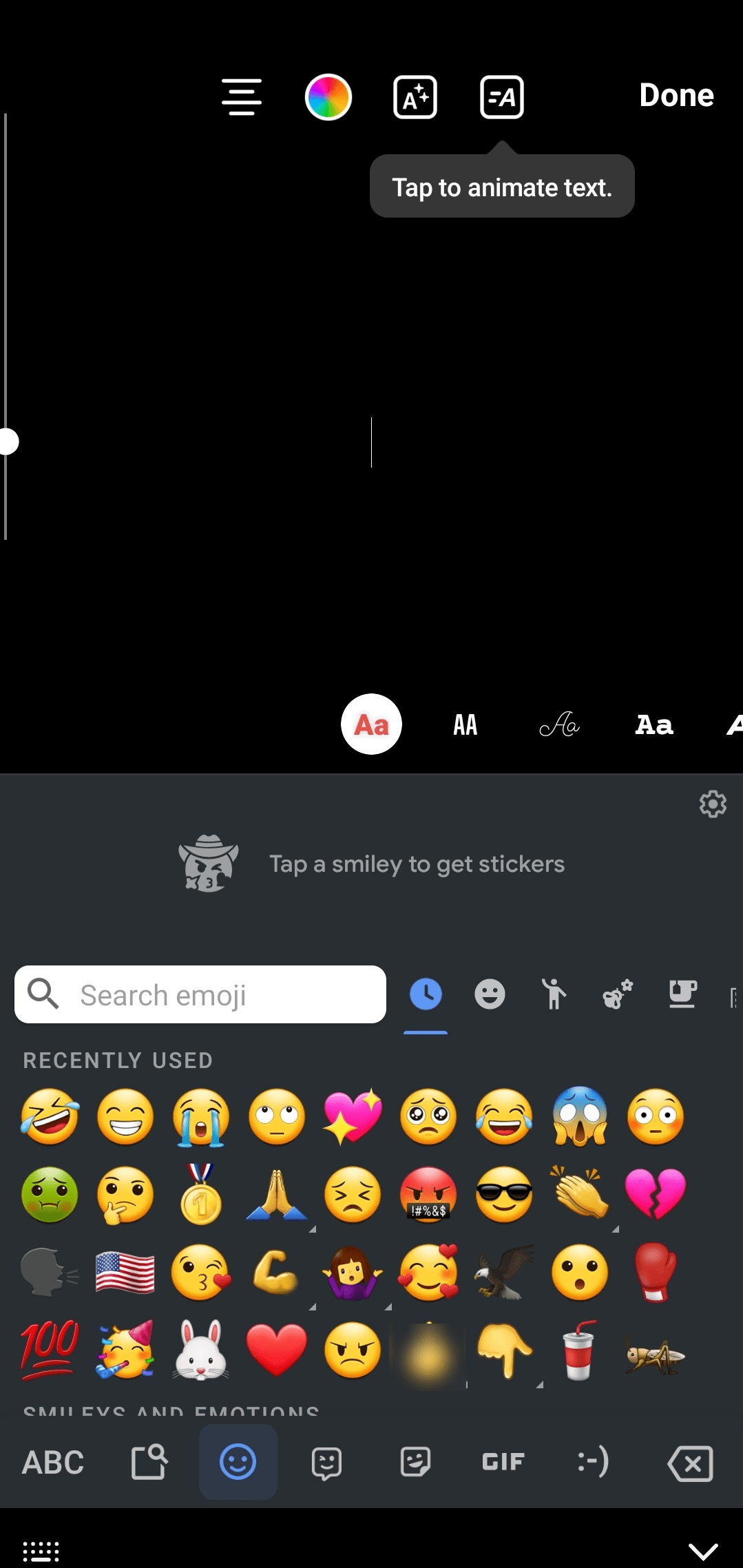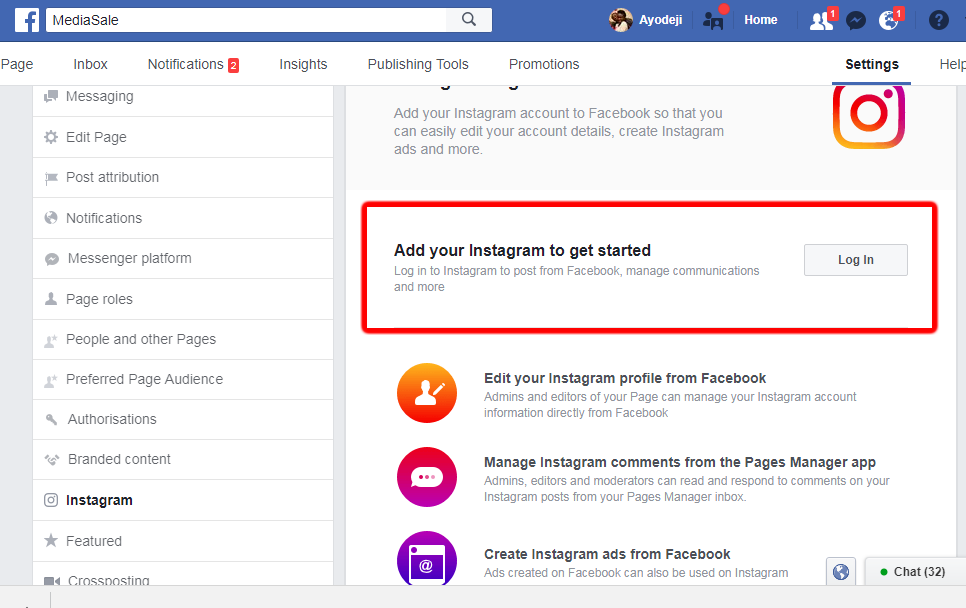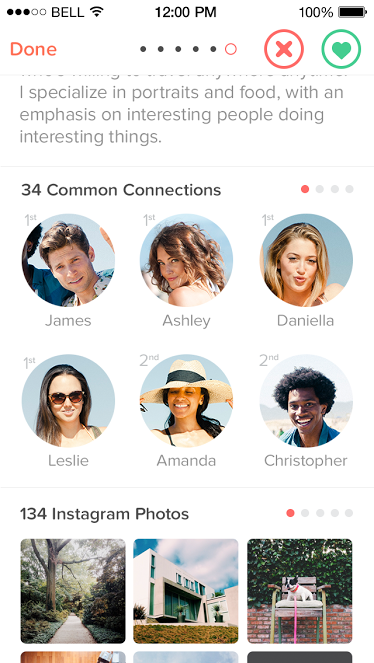How to use emoji instagram android
How to Add Emojis to Instagram Post on Android and iPhone?
Want to send a quick ‘I like it’ message, use an EMOJI!
Emojis or Emoticons are a way of expressing your words. It is easy and time-saving as well! Emoji was officially invented in the 1990s but they became popular in 2010 when they were used for communication in various mobile operating systems.
Emojis makes texting fun too!
Instagram also added emojis support later. Today I am going to show how to add emojis to instagram post.
Back in 2010 when instagram launched, Instagram had very few features like tagging, hashtags, and locations. Over the years instagram has grown and is considered to be the best investment of Facebook ever.
Emojis, on the other hand, became popular among teens. Emoticons for instagram helps you in expressing your thoughts more clearly. Imagine a world without 🙂 ! We need emojis like never before.
On my instagram account @pingpunit, I use emojis like dot, arrows and various signs to get audience attention. Presenting information in a creative way is what your followers need.
How to add Emojis on Instagram online?
Instagram supports emojis in caption, comment and in the bio. You can add your favorite instagram smileys and emoticons. You can add emojis via an inbuilt keyboard which supports emojis.
Almost every keyboard app on play store/app store supports emojis. If you do want some new emojis then you can copy paste the emojis from https://emojipedia.org
https://emojipedia.org has one of the largest collection of emojis. This website has a lot of emojis ranging from smileys to emojis for events like the world cup, easter, independence day and many more.
You can try copy pasting new emojis and check if they work on instagram. Not all emojis are supported by instagram.
Coming back to the article.
How to add Emojis to Instagram Post on Android?
Instagram launched the app for Android phones (2.2 Froyo version) and it reached 1 million downloads in a day!
Depending on keyboards that you use, you can add emojis to Instagram post.
I use an Android smartphone, so let’s consider you use a stock keyboard for daily use. Almost every keyboard app on play store will have the following procedure to add emojis to instagram.
Steps to add Emojis to instagram post:
1. Open instagram app.
2. Select Picture/Video to post.
3. In the captions area. Press Globe icon on the bottom left or right side of the keyboard.
4. Swipe to check more emojis ranging from smileys to animals.
5. Select your favorite one and post!
NOTE: Always use trusted keyboard apps like Google and swiftkey. Some shady keyboard apps on Playstore record your passwords and sell the data to third parties.
How to add Emojis to Instagram post for iPhone?
Steps to add Emojis to instagram post on iPhone:
1. Open Instagram app.
2. Select picture to post.
3. In the captions area. Press Globe icon on the bottom left or right side of the keyboard.
4. Swipe to check more emojis ranging from smileys to animals.
5. Choose your favorite one and post!
You can follow the similar procedure to add instagram emojis in BIO or in comments.
So this is how you can add emojis to instagram post. If you face any issues. do let me know through comments.
Also Read – 350+ Best Instagram Captions for Photos and Selfies!
How do I use emojis on Instagram with Android?
How do I use emojis on Instagram with Android?
0:201:24[How To] Emoji on Instagram (Android) - YouTubeYouTubeInizio del clip suggeritoFine del clip suggeritoYou can go to the top here go to this choose input method. And change it to the emoji. And you haveMoreYou can go to the top here go to this choose input method. And change it to the emoji. And you have a whole selection to choose from.
Do Android emojis show up on Instagram?
This wikiHow teaches you how to type emoji into an Instagram comment. You can do this on both iPhone and Android by using your phone's built-in emoji keyboard and the Instagram app, as well as on desktop by copying and pasting emoji from a supported website.
How do I get emojis for Instagram?
How to add Emojis to Instagram Post on Android?
- Open instagram app.
- Select Picture/Video to post.
- In the captions area. Press Globe icon on the bottom left or right side of the keyboard.
- Swipe to check more emojis ranging from smileys to animals.
- Select your favorite one and post!
Why can't I see some emojis on Instagram in Android?
If your Android device has a built-in emoji keyboard, it is real simple. Log in to Instagram and go to your profile. Access Settings -> General -> Add Keyboard. Here you'll be able to add your emoji keyboard and start using emojis in your posts.
How do you use emojis on Instagram DM on Android?
Once you've opened a conversation, you can start reacting to any of the DMs with emojis.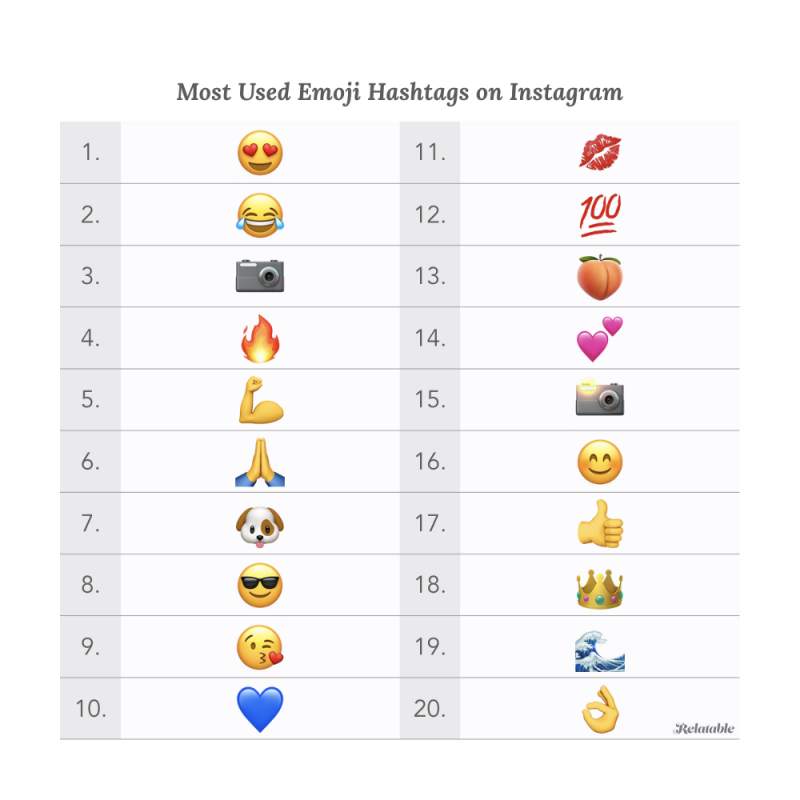 To do this, double-tap on a DM to react to it. By default, you can react to direct messages on Instagram with the heart emoji.
To do this, double-tap on a DM to react to it. By default, you can react to direct messages on Instagram with the heart emoji.
How can I use iOS emojis on Instagram Android?
If you're able to change the font, this is a convenient way to get the iPhone-style emojis.
- Visit the Google Play store and search for the Emoji Fonts for Flipfont 10 app.
- Download and install the app.
- Go to Settings, then tap Display. ...
- Choose Font style. ...
- Choose Emoji Font 10.
- You're done!
Can Android users see emojis?
Yet the vast majority of Android users still can't see these new emojis. Instead, they see this: Unicode 9 support was first added to Android 7.0 in August, followed by genders and professions which arrived with 7.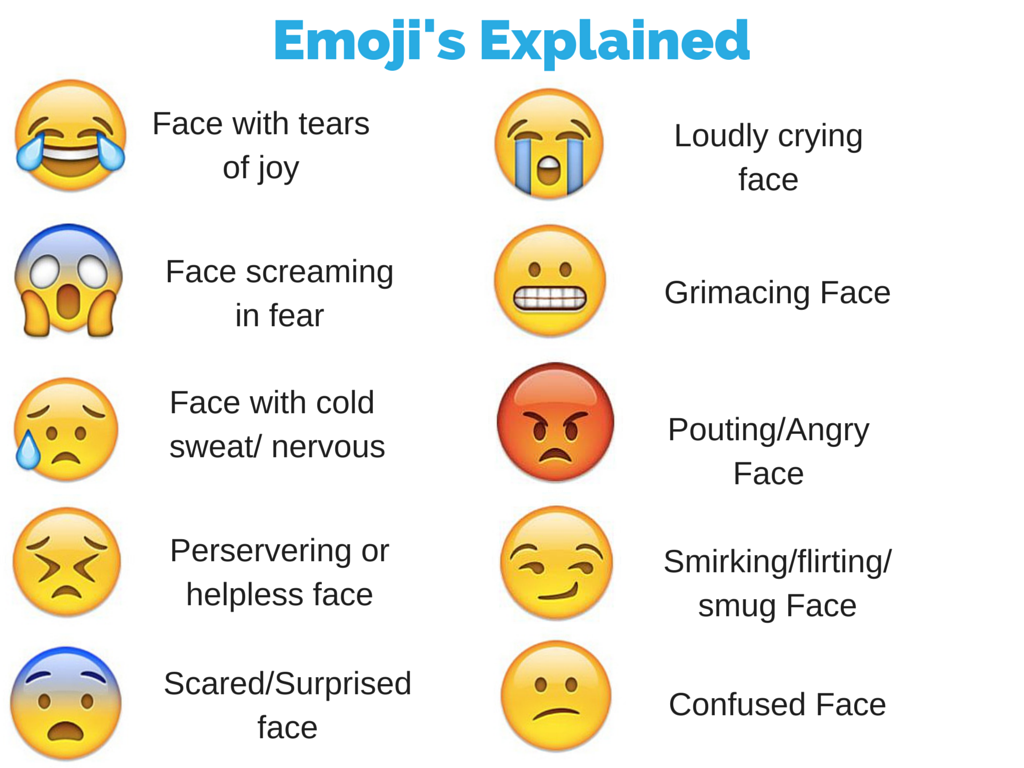 1 in October 2016. This was some timely updating from Google, especially compared to previous years.
1 in October 2016. This was some timely updating from Google, especially compared to previous years.
How do you update emojis on Android?
Here's what you can do:
- On your phone's menu, tap settings, then go to About. In some devices, you need to first pass through Systems. ...
- Go to Settings once again. Tap About Phone and check if there is an available update. ...
- To check if the update was successful, go to any messenger app.
Why did my emojis disappear on Android?
Different manufacturers may also provide a different font than the standard Android one as well. Also, if the font on your device has been changed to something other than the Android system font, emoji will most likely not be visible. This issue has to do with the actual font and not Microsoft SwiftKey.
This issue has to do with the actual font and not Microsoft SwiftKey.
How do you use emoji on Android?
Use emojis & GIFs
- On your Android device, open any app where you can write, like Gmail or Keep.
- Tap where you can enter text.
- Tap Emoji. . From here, you can: Insert emojis: Tap one or more emojis. Insert a GIF: Tap GIF. Then choose the GIF you want.
- Tap Send .
How do you put emojis on Instagram?
- Go to a post you want to comment on. Scroll down through your home page to find a post, or tap the magnifying glass icon and then type in the name of an account to view specific posts. You can also put emoji in the caption section of your own Instagram post.
How do I add emoji to Instagram username?
- When you have downloaded one of these apps,you will have to open them.
- Next,you should find a symbol you want to add to your bio or your Instagram name. ...
- When you copy the symbol you want,open Instagram,and go to the edit profile section.
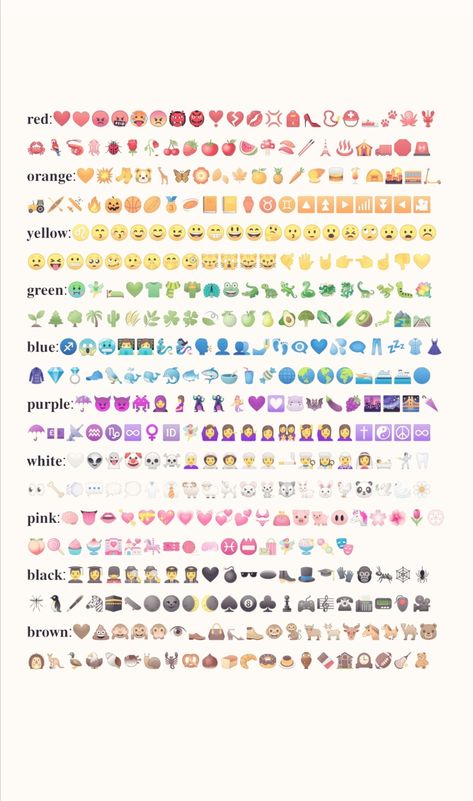
What is the most emoji?
- The most popular emoji in the world is the “Face With Tears of Joy,” according to research done by the University of Michigan and Peking University.
How do you make Kiss emoji?
- Choose which of the many kissing or puckering lips emojis you want to send. To use emoji on an iPhone smartphone, download and install the emoji keyboard app. From the General Settings, choose keyboard and then international keyboards. Select "Add New Keyboard" and pick the emoji option.
All ways to copy and paste emoji on Instagram through the app
Useful apps » Keyboards
Updated: 01/08/2022, author - Ilya
Ilya is the editor-in-chief of the site softdroid.net. He is the author of several hundred guides and articles on Android setup. For about 15 years he has been repairing equipment and solving technical problems for iOS and Android. I dealt with almost all more or less popular brands of mobile smartphones and tablets Samsung, HTC, Xiaomi, etc. I use iPhone 12 and Samsung Galaxy S21 with the latest firmware version for testing. nine0003
I dealt with almost all more or less popular brands of mobile smartphones and tablets Samsung, HTC, Xiaomi, etc. I use iPhone 12 and Samsung Galaxy S21 with the latest firmware version for testing. nine0003
Information about the author
Emoji is a great universal way to convey the spectrum of your emotions (bright and cheerful), mood in general. Without long textual explanations, tedious wording. This is what the Instagram social service is good for – here you can communicate through pictures, videos and, of course, through posting emoji and corresponding stickers.
In this article, we will look at all the possible and impossible ways to insert emoji in the Instagram mobile application:
Content :
Ways to insert emoji on Instagram
In fact, there are many ways to use emoji pictures on the social network Instagram. Here are just a few places:
- Image or video titles in individual instagram posts;
- Comments on the pages of other users and in the author's profile;
- In the bio-section, in the header of the user's profile;
- In stories - in the form of attached pictures-stickers with emoji.
 nine0027
nine0027
Next, let's consider each of the options for using emoji emoticons in content in more detail.
Adding emoji to posts
Here is a small tutorial showing how to insert emoji into any posts on Instagram pages.
- Open the Instagram mobile app (doesn't matter, Android or iOS).
- Click on the plus sign to start creating a new post on behalf of your profile. creating a post, clicking on the “plus sign”
- After you have selected media content for the title, for example, a photo, tap in the free space where you want to insert a caption with an emoji (“Write a caption…”).
- After that, the system panel with a keyboard set will open. Click on the emoji button - usually located near the spacebar with the image of a smiley face, unless you are using a third-party keyboard. Keyboard panel, header creation
- There is another option to open the emoji keyboard on the phone - by long pressing the "globe" icon, a drop-down menu will appear - in it you need to select the emoji panel by tapping on it.
 nine0027
nine0027 - Next, a list of all available emoji to post in the text field will open. To insert a picture into a post, click on the emoji element you like that best conveys your mood or the meaning of the title. inserting an emoji into a post, choosing a picture
- If you can't find your way quickly, use the search field. Search for the desired Emoji picture on the keyboard
- You can enter text associated with the emotion, such as "angry", "cheerful", "cheers", "well done" and other options, so that the desired emotion is displayed as a concise emoticon as a result. nine0027
- If necessary, several characters can be inserted into the text field of an Instagram post, and any number.
- If you have a whole message, you can use a special translator to quickly convert text into pictures.
- To confirm the input of the picture, tap on the checkmark and publish the post to make it available to your Instagram followers.
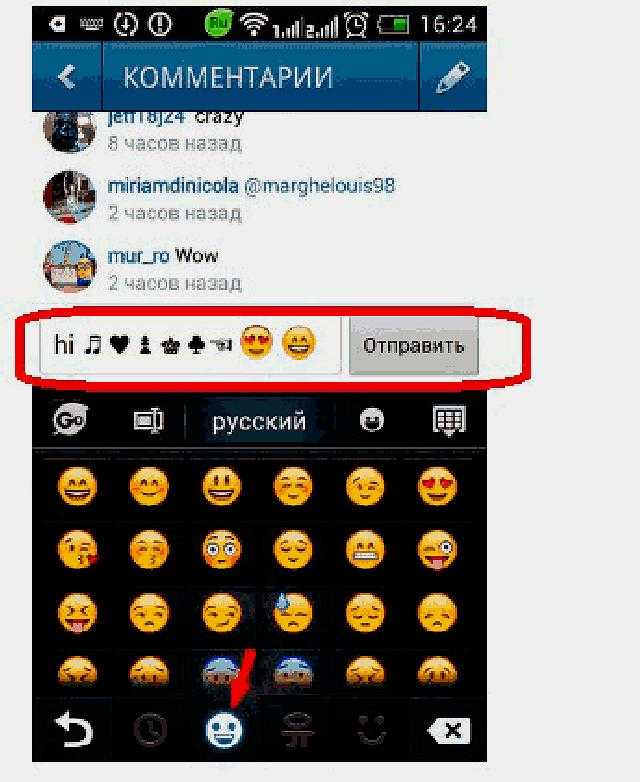
Inserting emoji in Instagram profile (BIO)
The BIO section in the profile can and should be diluted with emoji pictures - this way it will look brighter and generally more attractive to the audience. How to do it? nine0003
- Click on the icon in the lower right corner with the profile designation.
- Click on the "Edit..." button under the avatar to go to the profile editing interface. Editing a profile with tap
- Next, click on the inscription and insert the emoji in the same way as described above - just by clicking on the text field. Adding an emoji to the BIO field in a user profile
- Save the changes by clicking on the checkmark next to the name "Biography". nine0043
- Biography with emoji will be displayed under the profile name in the mobile app and in the browser version.
This is how you make changes to your profile to stand out from other profiles in subscriptions, other instagrammers.
Adding beautiful emoji stickers to stories
The choice of emoji is somewhat limited in publishing stories (there are not as many as we would like). However, you can use emoji in the form of stickers. Let's explain how this is done. nine0003
- Click the plus sign when creating a new story through the Instagram app.
- After designing the main content, go to the selection of emoji stickers.
- Insert the emoji you want to use in stories by clicking on each one in sequence.
Adding emoji to the comment text field
We recommend inserting emoji instead of posting long texts on the pages, commenting on this or that remark. After all, an ordinary picture can catch the eye, save time and cheer you up. nine0003
So, how to insert emoji in comments to make them more noticeable:
- Click on the comment icon in the message.
- A keyboard will appear in the Instagram application with options for possible emojis to be inserted into texts.
 Add emoji to comment button
Add emoji to comment button - Tap on one (or consecutively on several) of the available emoji from the list that appears
- Check the text, pictures and post a comment on the page.
- If you're not happy with the emoji options that Instagram suggests, tap the emoji keyboard to open it. nine0027
- Select and paste an emoji into the Instagram text box as described above in the instructions.
Frequently used emojis for Instagram
Emoji keyboard shows preferred emojis by frequency of use. This saves a lot of time as you don't have to choose from a huge list of options. But besides that, there are special lists of categories that make it easier to navigate by emoticons.
[the most popular categories will be listed here]
For example, by selecting "Animals", you can insert any animal from the list.
To remove emoji, use Backspace and ABC to switch your keyboard to the default layout.
Popular Emoji to insert via the Instagram app
If you want to show off your emoji emoji skills, use the following combinations. We are sure that your friends will be impressed.
We are sure that your friends will be impressed.
FAQ
Is it possible to post emoji through the browser version of Instagram?
Initially, Instagram was conceived as a mobile application. Until now, the desktop version of Instagram that you access through your PC browser is only available for viewing posts.
You will not be able to post text, photos, or emojis on pages. All the described steps are suitable for the mobile platform - accordingly, you need to use Android or iPhone to post emoji.
What are the differences between the Instagram app for Android and iOS? nine0038
Despite the differences, the Instagram mobile apps look pretty much the same on different mobile platforms. The whole difference is only in the features of the keyboard with which you plan to insert emoji.
| Android | iOS (iPhone / iPad) |
|
|
Unfortunately, Android does not have this feature by default, and you are unlikely to find an emoji button in the standard keyboard.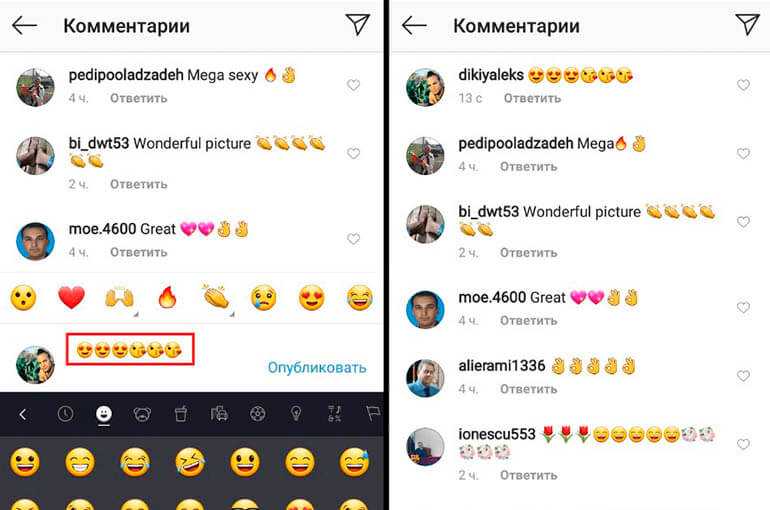
Emoji is a versatile and fast way to convey emotions. It is convenient to use them in correspondence, comments in social networks. In particular, you can insert emoji into Instagram posts and comments. How to enable this feature in Android and use it in the Instagram mobile application, we will describe further. nine0003
You will also be interested in : Text to Emoji Translator
Instructions on how to add emoji emoticons to Samsung Galaxy
- Make sure your Android keyboard supports Emoji.
- Go to Settings
- Next go to Access settings -> General -> Add keyboard. (on Samsung: General settings > Language & input > Default keyboard)
- Add an emoji keyboard (see instructions below) or make sure the current one supports inserting emoji emoticons. nine0043
- Open the Instagram app.
- Log in to your profile.
- Add a new comment by clicking on the corresponding icon.

- There is an emoji button next to the Space key or on the top keyboard bar.
- Using it, you can insert emoji from the list into the text.
See also : Instructions on how to add iOS emoticons to Android
How to check if your keyboard supports emoji
- Go to Android settings menu.
- Click on Language & Input Settings > Default Keyboard (or Google Keyboard).
- Go to Settings.
- Scroll down the list, find "Add-on Dictionaries".
- Click on "Emoji for Russian" to install emoji.
Tip . If your Android keyboard does not support emoji insertion, install another one. See the full list of the best keyboard skins. First of all, we advise you to pay attention to the G-board, Chrooma and GO Keyboard. These applications integrate perfectly with Instagram and it is convenient to add emoticons through them. nine0003
Where to find and how to install emoji keyboard on Android
- Open the Play Store app on Android
- Type "emoji" into the search box.

- In the Applications section, select several options one by one.
- Install several emoji keyboards to choose from, preferably with a rating above 4, more than 1000 reviews and updates in the current year.
Please rate the article:
Ilya is the editor-in-chief of the softdroid.net website. He is the author of several hundred guides and articles on Android setup. For about 15 years he has been repairing equipment and solving technical problems for iOS and Android. I dealt with almost all more or less popular brands of mobile smartphones and tablets Samsung, HTC, Xiaomi, etc. I use iPhone 12 and Samsung Galaxy S21 with the latest firmware version for testing.
Didn't find the answer to your question? Perhaps you will find a solution to the problem on our Youtube channel! Here we have collected small but effective instructions. Watch and subscribe to our youtube channel! nine0003
Watch on Youtube
↑ Back to top ↑
what is it and how to create it for your smartphone
Author Dmitry Filyuta Reading 5 min Views 53.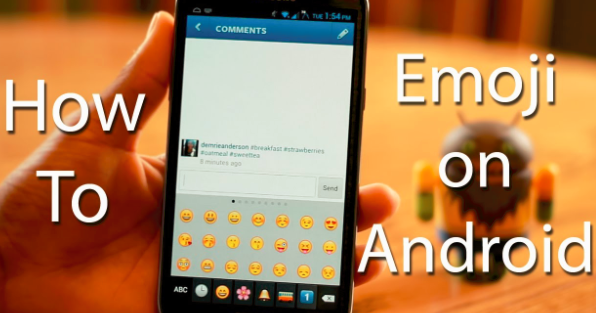 2k. Updated
2k. Updated
Many social networks and instant messengers, including Instagram, have been flooded with a wave of new personalized emoticons. Users really liked them, however, not everyone was able to make them on their smartphone. Officially, they are available only to owners of iPhones with version 13 and owners of gadgets with Android 10. However, enough time has passed and many alternative features have appeared to help make such emojis for Instagram on different devices. It is to this topic that I want to devote an article and suggest that you familiarize yourself with step-by-step instructions for creating and using personalized emoticons. nine0003
Content
- Emoji for Instagram and other messengers: what is 👇
- Emoji (Memoji) on iOS
- How to create: step -by -step instruction
- How to use memeon on Instagram
- Memoji on Android
- MemoJ Creating memoji on android old versions
- How to use memoji from android on instagram
- An alternative way to create
Emoji for instagram and other messengers: what is it 👇
The correct name for this type of emoji is Memoji.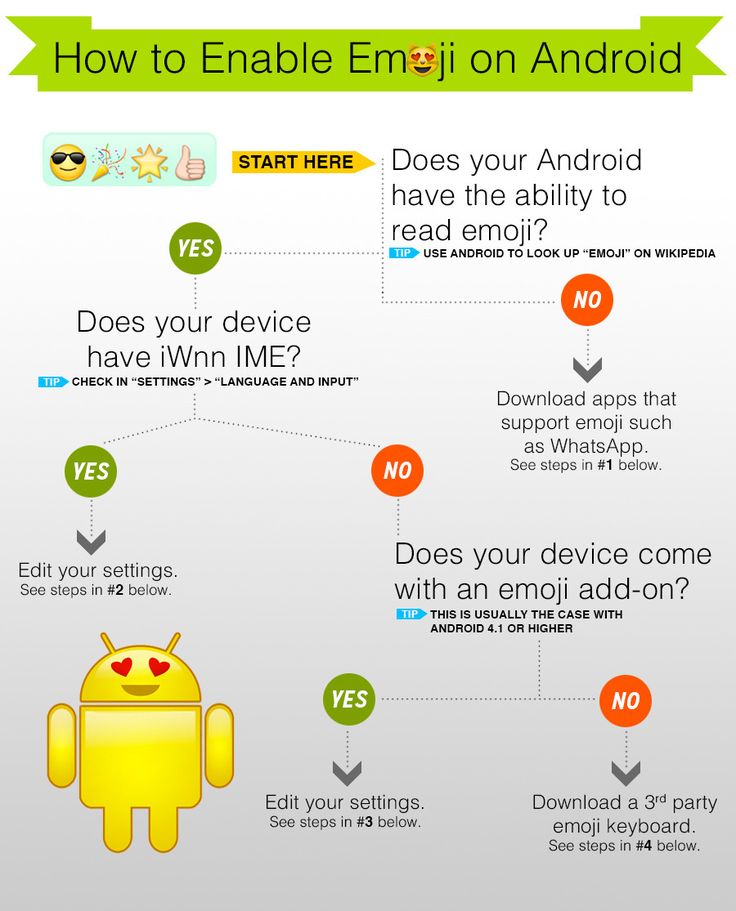 This is a completely new type of emoticons, and their feature is complete personalization. Thus, memoji make it possible to express emotions not only with the help of classic emoji sets, but also create completely individual emoticons that have the same appearance as their owner in real life.
This is a completely new type of emoticons, and their feature is complete personalization. Thus, memoji make it possible to express emotions not only with the help of classic emoji sets, but also create completely individual emoticons that have the same appearance as their owner in real life.
Memoji look like cartoons that look a lot like you. You can give them such individual appearance features that you have. Such emoji will characterize only you and it will be more convenient for you to express emotions on Instagram. nine0003
The first to be able to create personal memojis were the owners of the iPhone 12 version of the software. Today, this feature is available for all iPhone 13 versions. You can also create Memoji on Android. However, in this case, you will have to tinker a little longer, since this function is not officially provided in this operating system. But, as I said above, there is a way out of this situation, and even owners of an Android smartphone can make personal, personalized Memoji.
Emoji (memoji) on iOS
Let's start by understanding how to make Memoji on iPhone. I will also tell you how to use them on Instagram.
How to create: step-by-step instructions
So, let's start creating memoji from iPhone:
- Open any messenger (for example, "Messages" or open Direct on Instagram) and go to the message creation mode.
- Click on the Animoji button and then on the monkey image.
- Swipe right. You will see the inscription "New Memoji". nine0027
- To create your own smiley stickers, you will be prompted to set parameters such as gender, head shape, skin color, hairstyle and hair color.
- Customize your character based on your personal appearance and click "Done".
How to use Memoji from iPhone on Instagram
You can use Memoji in Stories by adding them to photos or videos like regular emoticons. If we talk about adding Memoji to Directe, then it's a little more complicated. In fact, you can attach them, but the memoji will not be sent as a sticker (as in any other messengers), but as a picture. Users who receive a message from you will see the emoji you created in the middle of such an image, and the edges will be filled with black. nine0003
In fact, you can attach them, but the memoji will not be sent as a sticker (as in any other messengers), but as a picture. Users who receive a message from you will see the emoji you created in the middle of such an image, and the edges will be filled with black. nine0003
Memoji on Android
Only owners of Android smartphones with version 10 can create personalized emoji on Android, like on iPhone. For owners of gadgets with this operating system (but an older version), the instructions for creating and using such personalized emoji are completely different. In this case, you will have to resort to installing additional applications.
Create memoji on old android versions
To make the same custom emoji, but only on android, you will have to download one of the following applications:
- ZEPETO;
- Bitmoji;
- Face Cam;
- Dollify;
- Animoji. Animated AR emoji in 3D.
In addition, there are many applications in the Play Market where you can download ready-made sets of similar stickers (without the ability to edit).![]() If you manage to find a character that looks like you, that will save you time.
If you manage to find a character that looks like you, that will save you time.
Many of the listed applications are not Russified. However, their intuitive interface makes it possible to create Memoji even without knowledge of the English language. nine0003
How to use Memoji from Android on Instagram
After creating your own emoji in one of the applications, you can save them to your phone and add them to stories, just like owners of iPhones or smartphones with Android 10 do. The only difference will be in the way they are inserts.
To add Memoji to stories on Android, you need:
- Open Instagram story creation mode, add a photo or video.
- Switch to add text mode and turn on the keyboard. nine0027
- Click on the word "GIF", find the icon that looks like a stationery carnation. The collection of images stored in your gallery will open.
- Select the memoji you created earlier and add it to your story.
If you can't find this "nail" in any way, then you will have to install another add-on on your phone - the SWIFTKEY keyboard.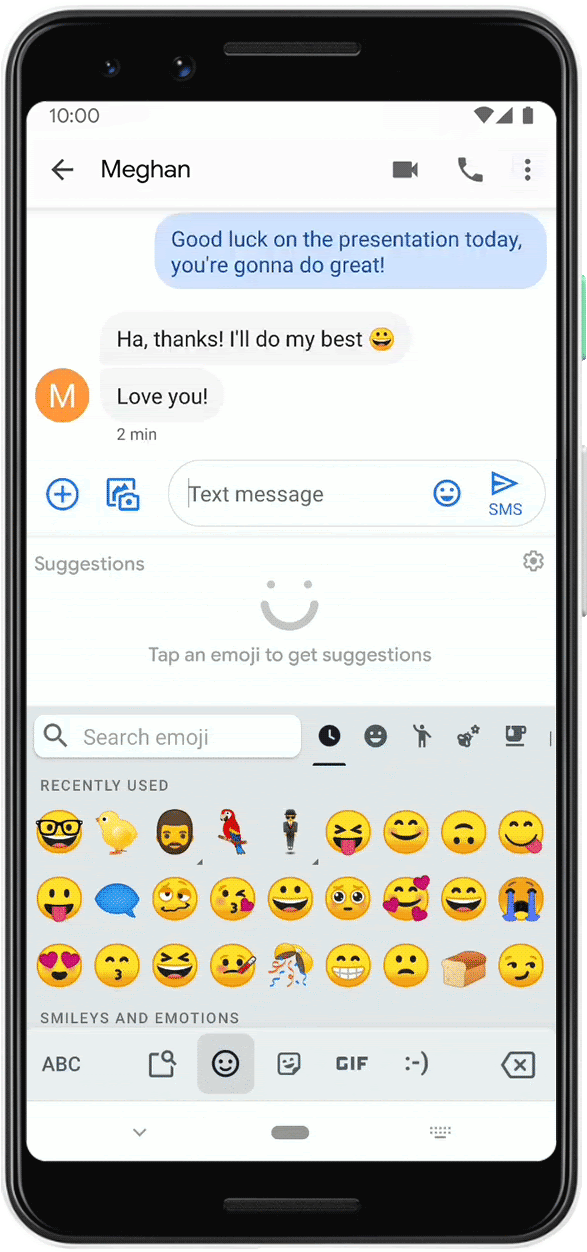 You can also download it from the Play Market. Install the keyboard add-ons on your smartphone and repeat the steps to add emoji one more time. nine0003
You can also download it from the Play Market. Install the keyboard add-ons on your smartphone and repeat the steps to add emoji one more time. nine0003
Alternate creation
If you can ask friends or family who have an iPhone for help, you can do the following:
- Create personalized emoji on their smartphone. To do this, you can follow the instructions for creating Memoji on iPhone, which I described above.
- Send yourself personal emoji in one of the messengers and save them to your phone.
- If necessary, refine them in additional applications for removing the background (if the stickers come to you with a filled background). Save memoji to your phone in PNG format and use them for stories on Instagram and any other messengers by loading them from the gallery. nine0027
It is difficult to find information on the web that the android has the ability to create personal memoji. But, as I already noted, this function is available only to owners of Android smartphones with version 10.