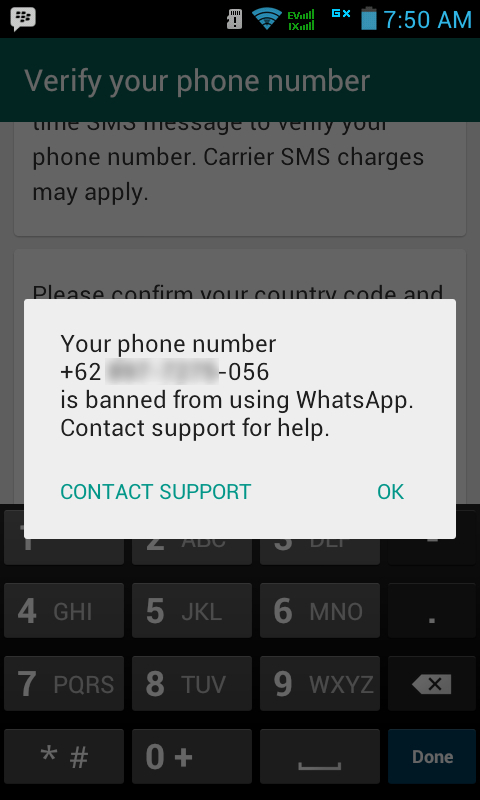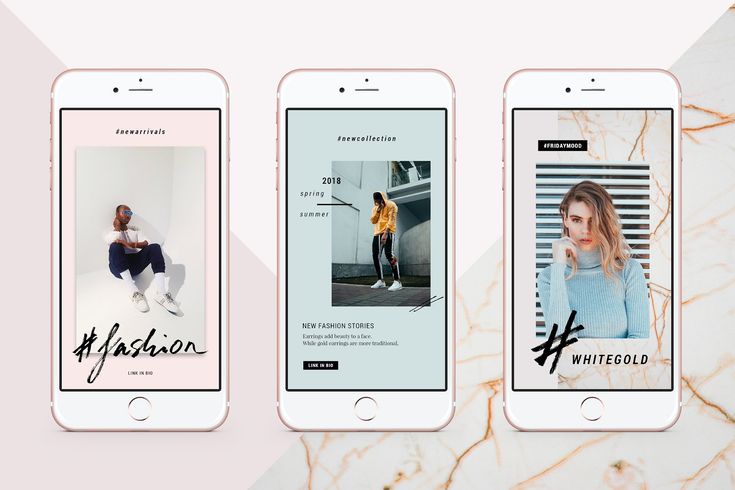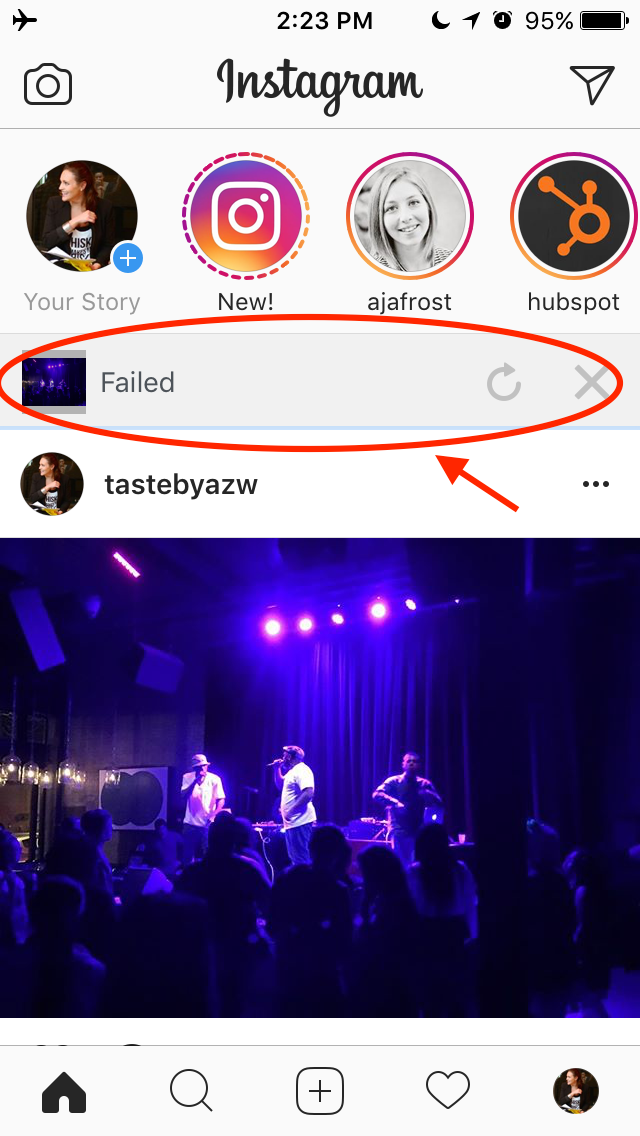How to use two whatsapp in vivo phone
How to run two WhatsApp accounts on a phone
WhatsApp is one of the most popular messaging apps of the time, but we often hear from people that they are unable to use two WhatsApp accounts on a phone. In other words, if you have two WhatsApp numbers, you want to run both of them on a single smartphone. Unfortunately, the company doesn’t permit you to access two separate WhatsApp accounts within the app. So, here we are with the workaround to get Dual WhatsApp working on your mobile phone.
We are sharing steps to run two WhatsApp accounts on smartphones from major brands like Samsung, Vivo, OnePlus, Realme, and Xiaomi. Let’s begin.
Run two WhatsApp accounts on Samsung smartphones like this
- On your Samsung smartphone, go to Settings first.
- Then, move to Settings > advanced features > go to Dual Messenger (Dual Messengers).
- Here you can toggle on apps that you want to create another account and use with a new account on the same phone.
- After toggling on WhatsApp, Install the app and go to the phone’s homescreen and open the other icon of the app and create another WhatsApp account with the second number and use it.
ALSO READ: How to combine your Spotify Playlists
Run two WhatsApp accounts on OnePlus smartphones like this
- Go to Settings on your OnePlus phone.
- Within Settings move to Utilities > Parallel Apps > WhatsApp.
- Here too, when you turn on the toggle, your parallel WhatsApp will be created.
- Open this new WhatsApp icon, create WhatsApp account with the second number, and use it.
Run two WhatsApp accounts on Vivo smartphones like this
- On your Vivo handset, go to Settings and choose the app clone option. Here’s the path: Settings > App Clone > WhatsApp.
- Cloning of this app will start as soon as you choose WhatsApp
- This will be followed by a duplicate icon of WhatsApp on your homescreen.

- You can open this WhatsApp icon and create another account with a new number.
ALSO READ: Google Photos gets new Locked Folder Feature; Here’s how to use it
Run two WhatsApp accounts on Redmi smartphones like this
- On Xiaomi, Redmi, and Poco phones you’ll find the dual apps option in Settings.
- You will see a preview screen when you select Dual Apps. Here you choose ‘Create’.
- Choose WhatsApp and press Turn on.
- The new WhatsApp app icon will appear with a dual app mark.
Run two WhatsApp accounts on Realme smartphones like this
- Go to Settings on your Realme phone. Then App Management, followed by App Cloner option
- Choose WhatsApp
- Once cloned, you will then see two WhatsApp icons on the screen and you can also change the name of this new icon.
As for vanilla or nearly stock Android phones, you can try apps like Dual Space and Parallel Space from Google Play Store for the dual WhatsApp purpose. And in the case of the iPhones, you can use WhatsApp for Business or open the WhatsApp web portal in desktop mode on your iPhone browser.
And in the case of the iPhones, you can use WhatsApp for Business or open the WhatsApp web portal in desktop mode on your iPhone browser.
Dual WhatsApp: How to Use Two WhatsApp Accounts in One Mobile Phone
WhatsApp is one of the most popular instant messaging apps worldwide with over 2 billion monthly active users. The Facebook-owned app comes with a slew of features, some you may not have even heard of. Of course, the app has its limitations. A big one is its inability to support multiple WhatsApp accounts. Officially, you can only run one WhatsApp account per device.
Some smartphone manufacturers are offering a feature called, “Dual Apps” that allows you to run two versions of an app simultaneously, in this case WhatsApp. In this guide, we will explain to you how to set up a dual WhatsApp account on your dual SIM mobile.
Also Read: WhatsApp: How to Lock WhatsApp Using Fingerprint and Face ID on Android Mobile and iPhone
Dual WhatsApp: How To Use Two WhatsApp Accounts on One Smartphone
Gone are the days when you required a spare Android phone only for a secondary WhatsApp account. If you own a dual-SIM smartphone from Oppo, Xiaomi, Vivo, Huawei, Samsung, OnePlus, Realme, you can set up a secondary WhatsApp account right on your primary device using the Dual Apps feature.
If you own a dual-SIM smartphone from Oppo, Xiaomi, Vivo, Huawei, Samsung, OnePlus, Realme, you can set up a secondary WhatsApp account right on your primary device using the Dual Apps feature.
Also Read: WhatsApp: How to See Deleted Messages on WhatsApp?
Before setting up dual apps, make sure the second SIM is activated and connected to the Internet.
1. Go to your Android device Settings.
2. Scroll down and tap on Apps.
3. Select Dual Apps and tap on Create.
4. Select WhatsApp from the dual app supported apps.
5. Toggle Dual Apps and wait for the device to set up a WhatsApp dual app.
6. Go back to the app launcher and open WhatsApp with the dual app icon.
7. Set up WhatsApp using your second number.
These steps are for a Xiaomi device. The name of the feature and the steps could vary depending on the smartphone manufacturer. In Oppo devices, the feature is called App Clone. Similarly, it’s Dual Messenger in Samsung devices; Twin Apps in Asus devices, App Twin in Honor devices, and App Cloner in Realme devices. If you own a OnePlus device, the option is called Parallel apps under the Utilities Settings.
If you own a OnePlus device, the option is called Parallel apps under the Utilities Settings.
Also Read: How to Set Your Profile Photo on WhatsApp, Hide It from Contacts, and More
So this is how you can clone your WhatsApp and set up two WhatsApp accounts on the same phone. You might want to set up WhatsApp using the same phone number, but the app won’t allow it as it’s against their policy of one account per number.
In case you don’t have a smartphone that has a Dual Apps feature, you can download apps from the Google Play Store that offers setting up multiple accounts. Parallel Space is quite a popular option with over one hundred million downloads. Other examples are DO Multiple Accounts, Multi Space, etc.
How to Use Dual WhatsApp Account on One Smartphone via WhatsApp for Business Application
If there is no option for using app cloning option on your Android smartphone, you can this method to operate two WhatsApp account on one smartphone. Yes, we are talking about WhatsApp for Business applications. The app is installed separately and can be used with different mobile numbers. Here’s how you can do it:
The app is installed separately and can be used with different mobile numbers. Here’s how you can do it:
- Download and install WhatsApp for Business application on your Android or iOS device.
- Agree to the terms and conditions and register yourself by entering your secondary number.
- Create your business profile by adding a name, business category, and choosing a profile picture.
- Click on Explore button and go to Business profile. From there, you can enter your business information like your business address, description, hours, and more.
Frequently Asked Questions (FAQs)
Is it safe to use dual WhatsApp on one phone?
Yes, you can safely use two WhatsApp accounts on your smartphone. This is primarily because smartphones come with dual-SIM connectivity. So, you can use features to set up to WhatsApp account for two different SIM cards.
Thanks for reading till the end of this article. For more such informative and exclusive tech content, like our Facebook page
How to use WhatsApp on Android from two numbers at once
Despite the fact that just a few years ago, smartphones with two SIM cards were practically absent on the market, over time they have become the absolute norm. Thanks to the ability to use two numbers, millions of users have been able to separate their private and public lives, using one SIM card for personal issues and another for work. But the life of a modern person is not limited to phone calls. Many communicate exclusively through instant messengers, but at the same time they do not have the opportunity to use two accounts that are independent of each other. We will tell you how to get around this limitation.
Thanks to the ability to use two numbers, millions of users have been able to separate their private and public lives, using one SIM card for personal issues and another for work. But the life of a modern person is not limited to phone calls. Many communicate exclusively through instant messengers, but at the same time they do not have the opportunity to use two accounts that are independent of each other. We will tell you how to get around this limitation.
Use two SIM cards and only one WhatsApp? Not in order
How to reduce WhatsApp battery consumption on Android
First you need to install a second WhatsApp . Somewhere it is quite simple to do this, but somewhere more difficult. Some manufacturers add the ability to duplicate the same applications to the firmware of their smartphones. If my memory serves me, these are Huawei, Honor, Oppo, Vivo, Samsung, OnePlus, Xiaomi and Asus. There may be others, but I don't know anything about them. We will analyze cloning using the example of my Honor View 20, which supports this function.
We will analyze cloning using the example of my Honor View 20, which supports this function.
How to create a WhatsApp clone on Android
- Go to "Settings" and open the "Applications" section;
- Find the "Clone Application" tab here and run it;
Many smartphones allow you to run WhatsApp twice
- In the window that opens, find the WhatsApp application and enable the duplicate function;
- After that, a second WhatsApp will appear on the desktop, where you can log in from another number and use it as an alternative.
Huawei introduced a service to install WhatsApp, Instagram and other prohibited applications
However, if your smartphone does not support duplication of applications by default, you can use a third-party utility that serves the same purpose. In fact, there are quite a few programs that create a copy of already installed applications and allow you to run them separately from the main one. However, I chose DualSpace because of its simplicity and convenience. It is implemented in the format of a folder where you can add clones of all installed applications. That is, in fact, a virtual area is created on the device, from which copies of third-party or standard software are launched.
However, I chose DualSpace because of its simplicity and convenience. It is implemented in the format of a folder where you can add clones of all installed applications. That is, in fact, a virtual area is created on the device, from which copies of third-party or standard software are launched.
How to install a second WhatsApp on Android
- Download DualSpace from Google Play to your smartphone;
- Run it and grant the required privileges;
If your smartphone cannot duplicate applications by default, download a special utility
- In the window that opens, click "+" and create a WhatsApp clone;
- Launch WhatsApp and log in with a new number.
Subscribe to our channel in Yandex.Zen. There are even more interesting articles and instructions.
DualSpace is free by default, but you can purchase a paid version if you wish. It allows you to create several accounts even within the virtual space in order to be able to quickly switch between them and have access to several application clones, and also removes all ads, which I personally found completely unobtrusive while using DualSpace.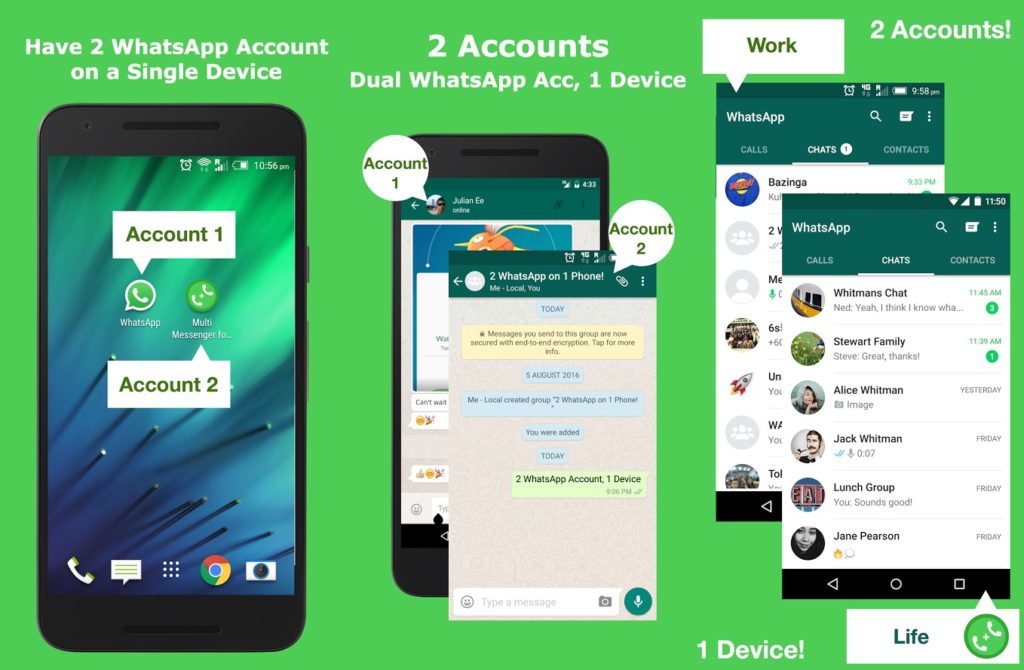 However, if you are not interested in these benefits, I see no reason to pay.
However, if you are not interested in these benefits, I see no reason to pay.
Duplication of applications is a completely banal feature that many have not even heard of
Yes, everything is really very simple. Now, in order to access WhatsApp clone , you will need to open the DualSpace folder and launch the messenger from there. After you pass authorization in it, you will no longer need to do this again at each start. In this case, notifications will come in the same way, both from the main application and duplicated, appearing in the notification shade. You will only have to behave carefully enough so as not to confuse the addressees and not send the message “by”.
- Tags
-
- beginners in Android
- Operating System Android
- Applications for Android
Longrids 4 best alternative clients 26 Store all VK programs. Including the client of the social network VKontakte. Similar actions can occur at any time on Google Play. The other day we published material on how you can install the VKontakte application using an apk file or from a third-party application store. But many users do not want to bother with distributing permissions for installation, downloading unnecessary files, and other settings, although they are done once, and they will not need to return to this again.
Similar actions can occur at any time on Google Play. The other day we published material on how you can install the VKontakte application using an apk file or from a third-party application store. But many users do not want to bother with distributing permissions for installation, downloading unnecessary files, and other settings, although they are done once, and they will not need to return to this again.
Read more
Is it necessary to turn off VPN and what happens if you don't
Over the past few months, the total audience of VPN services in Russia has grown tenfold. To be completely accurate, then about 50. Everyone had their own goal. Some have downloaded a VPN in case they get banned. Others began to use them to bypass Roskomnadzor blocking. And still others - for access to resources that have officially left Russia. But be that as it may, practice shows that most simply have no idea how to use a VPN correctly and whether it is possible to keep it always on.
Read more
Why we don't need phones with really good data protection
Most people would agree that the smartphone industry is in desperate need of a breakthrough. Outside of the foldable market, we've seen very little innovation or out of the ordinary in recent years. It all boils down to simple feature enhancements and nothing more. Therefore, every time we are desperately trying to cling to at least some changes, trying to get something new. Nowadays, such a phone is Nothing, but now it's not about him. Let's talk about a young startup that, although it offered something new, is not very popular in our time. It is on this example that we will analyze why we do not need phones with blockchain now.
Two WhatsApp (Vatsap) on one phone: installation instructions
Contents MIUI
 3 Via Parallel Space
3 Via Parallel Space - 2.1 Through TutuApp
- 2.2 TweakBoxApp
Only one account can be used in one WhatsApp application, and you can exit it only by clearing the program data. If you urgently need to create a new account different from the one you already have, the easiest way is to install the second WhatsApp utility. However, two identical programs cannot be in the system - how to find a way out of the situation?
How to install two WhatsApp on Android
The Android shell is more open than iOS, so it is easier to install a second WhatsApp in it. At the time of installation of the second messenger, the phone should already have the official version of WhatsApp, downloaded either from the site or from the Play Market.
Regular means on Xiaomi and Meizu
Smartphone manufacturers Xiaomi and Meizu have developed unique analogues of the Android OS for their devices - MIUI and Flyme OS, respectively.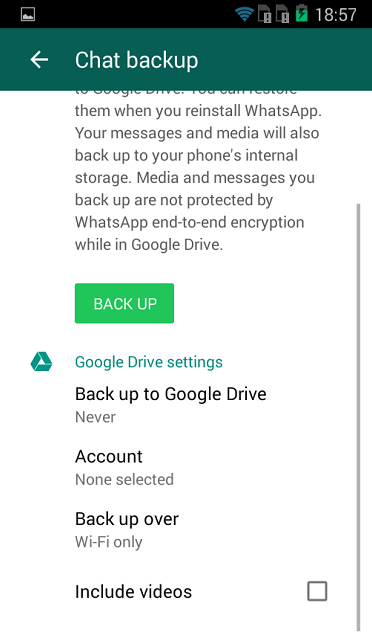 The functionality of these shells includes the option to clone installed programs.
The functionality of these shells includes the option to clone installed programs.
Clone the messenger in MIUI
gear on the home screen. Scroll through the list of sections - open "Applications". We go directly to the block for cloning. Go to the Application Cloning section
You will see a list of utilities currently installed in the phone. Click on the switch to the right of WhatsApp. Wait while the system installs the clone.
Turn on the WhatsApp clone in the settingsWhen the switch turns green, return to the home screen - there should already be an icon of the second WhatsApp. The second messenger will be identical - with the same functions and interface. It will just work regardless of the first one.
Click on "Accept and continue" To help you distinguish between the two programs, an orange icon has been placed on the second icon. Go to the clone - register a second account, but only on a different phone number (the second "sim card", which should be in the smartphone).
In Flyme OS
The Application clones option is available in Flyme starting from OS version 6. The procedure for copying the program is as simple as the previous one:
- Tap on the gear icon to enter the settings. Let's go to the section with special features.
Click on the Software Clones menu. Activate the item "Whatsapp".
Activate a copy of WhatsApp in the Flyme settingsA second application icon appears on the home screen. Click on it to launch and register a second "account".
Run the application and start using itInstalling WhatsApp Business
Whatsapp developers offer two versions of the messenger: the regular WhatsApp, which is used by ordinary users, and the Business version, created for companies. The business version, however, includes the functionality of the regular version (plus additional features for entrepreneurs). An ordinary person can also work in it - there are no restrictions for installing applications. So use the business version for your second number:
So use the business version for your second number:
- Open the "Play Market" and find the WhatsApp Business application there, or immediately follow this link from your smartphone. Click on the green button to start the installation.
Wait for the process to complete.
Installation will take some timeClick on "Open" or go to the home screen - there will be a WA Business icon. Register a second account and use the application.
Just tap on "Open" to launch BusinessVia Parallel Space
If the business version of Whatsapp does not suit you and your Android does not have a built-in application cloning function, you will have to use third-party tools, such as Parallel Space.
This program will create a shell inside Android, in which you can create a duplicate of the installed WhatsApp. The minus of the utility is advertising (in the free version) and the inability to uninstall the program, since the second WhatsApp will also disappear with it.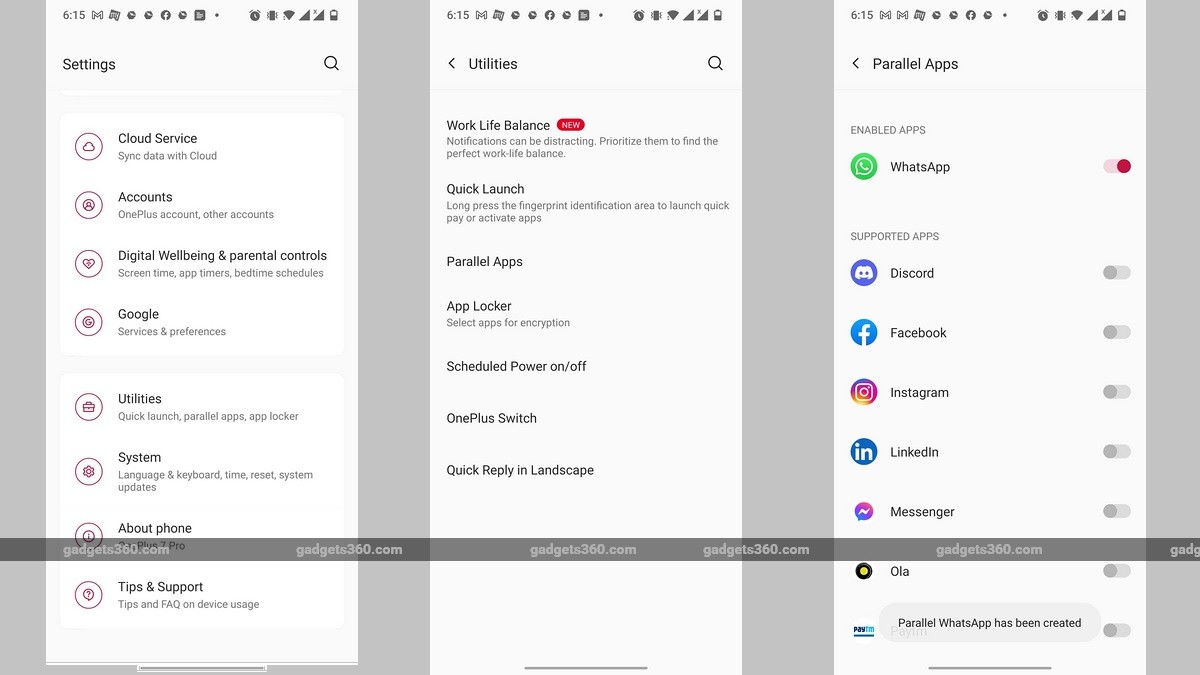 Where to download and how to use Parallel Space to clone:
Where to download and how to use Parallel Space to clone:
- Follow this link to the "Play Market" or find the application page in the store program. Click on "Install" and wait a couple of minutes. Click on "Open".
All applications will be checked in the main window of the tool. Leave a mark only on WhatsApp.
Select only the messenger in the menuClick on the blue "Add" button. Click on "Accept" and wait while the tool creates a copy.
Permission to install WhatsApp cloneLaunch the second WhatsApp in the Parallel Space interface (there will be no copy of the messenger icon on the home screen).
Launch WhatsApp through Parallel Space shellThrough App Cloner
App Cloner works the same way as Parallel Space. This is the only place where you can bring a second WhatsApp shortcut to your home screen. How to download the tool and create a clone in it:
- First, open the Android settings, go to the Security section and enable the Unknown Sources option so that the OS accepts the second WhatsApp, which we will install using the App Cloner.
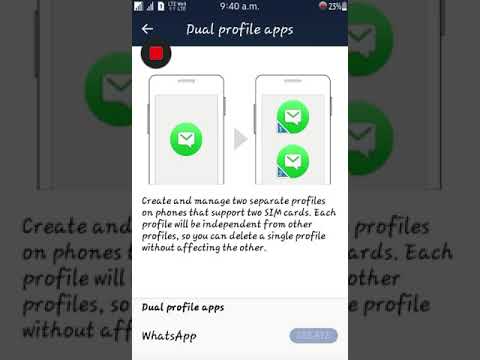
Find and install the App Cloner Multiple social accounts application in the Play Store.
Install App Cloner on your phone through the storeOpen the program - tap immediately on the "Vatsap" icon on the main screen of the tool.
In the App Cloner interface, click on "Whatsapp"Wait for the second "Whatsapp" to start.
Wait for the program to add "Vatsap" to itself in the menuRegister a second "account".
In the running WhatsApp, click on "Accept and continue"When you return to the App Cloner application, you will be prompted to install a shortcut on the home screen. Confirm creation.
Add a shortcut to the "Desktop"A copy of the messenger will appear on the "Desktop".
Check if a shortcut has appeared on the "Desktop"Video: we put the second "Whatsapp" on the Android phone
How to install two WhatsApp on iOS
On "iPhones" the cloning trick will not work. We will use a different method - installing a modified WhatsApp from App Store analogues - TutuApp or TweakBoxApp stores.
Via TutuApp
Where to download TutuApp and how to download the second WhatsApp using it:
- Go to the browser on the iPhone at tutuapp.vip.
Click on Download Now and confirm the installation.
Install the store on iPhoneWe are waiting for the installation to finish.
Please wait until the installation is completedTo allow the system to open this store, go to the settings. In the "General" section, select the "Device Management" section.
In the main settings, open the panel to manage the device Click on Nippon and click on "Trust" and confirm the action.
Open the icon with a hare.
Launch an app storeWe find it through the search string "Vatsap" with the word duplicate in the title.
Find the WhatsApp duplicate section in the storeClick on "Download the original for free".
Click on the green button at the bottom leftClick on "Install" in the dialog box. We are waiting for the installation to complete.
Installation of WhatsApp duplicate will take a couple of minutesWe go into the messenger and register the second "account".
TweakBoxApp
If you can't work with TutuApp, use another app store - TweakBoxApp:
- Open the tweakboxapp.com page in any iPhone browser.
Click the blue Download App button. Click "Allow" in the dialog box.
Allow magazine 9 installation0002 Click on the "Install" link in the upper right corner, and then on the same action in the drop-down menu at the bottom.