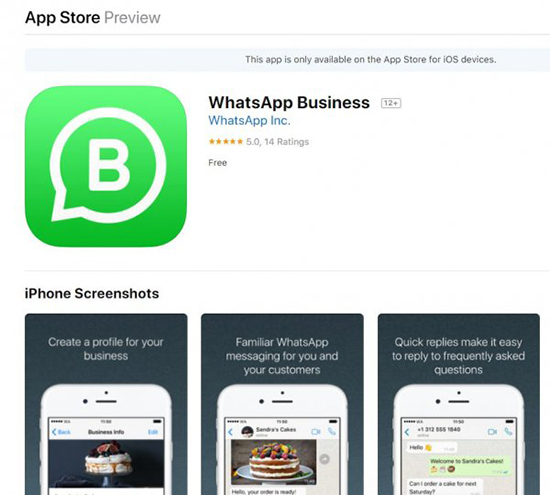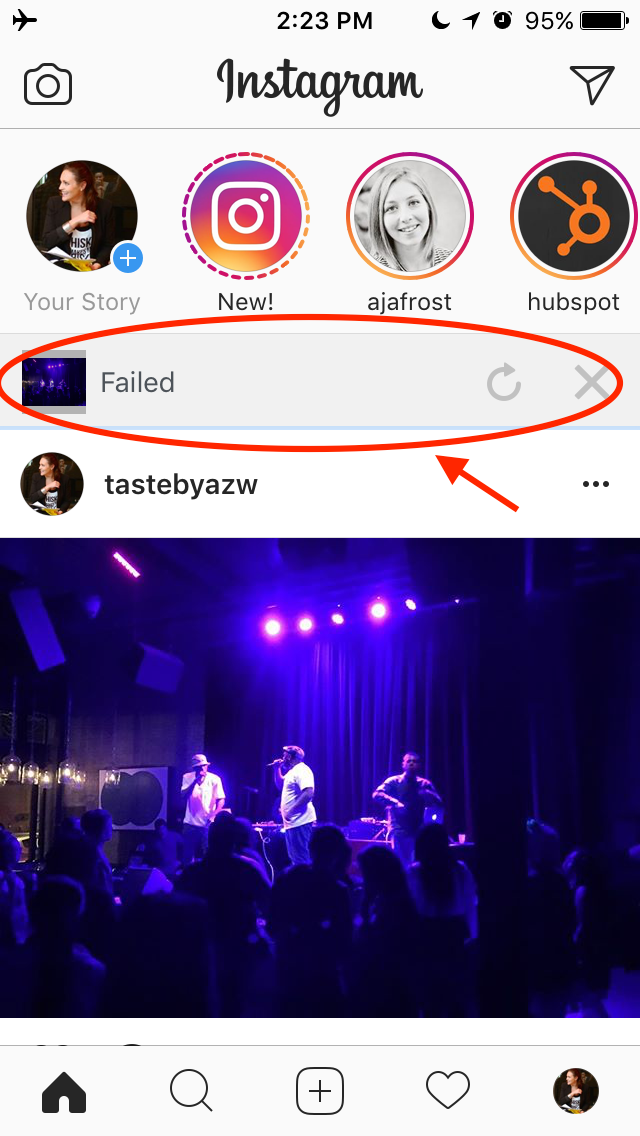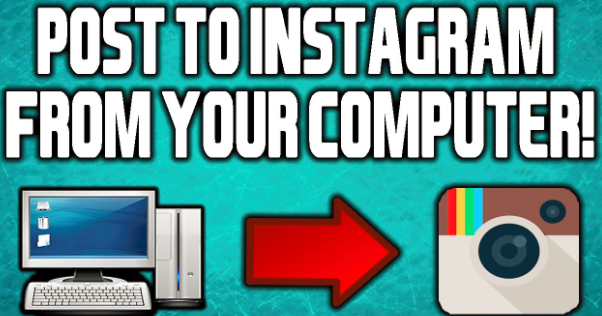How to make duplicate whatsapp account
Dual WhatsApp: How to Use Two WhatsApp Accounts in One Mobile Phone
WhatsApp is one of the most popular instant messaging apps worldwide with over 2 billion monthly active users. The Facebook-owned app comes with a slew of features, some you may not have even heard of. Of course, the app has its limitations. A big one is its inability to support multiple WhatsApp accounts. Officially, you can only run one WhatsApp account per device.
Some smartphone manufacturers are offering a feature called, “Dual Apps” that allows you to run two versions of an app simultaneously, in this case WhatsApp. In this guide, we will explain to you how to set up a dual WhatsApp account on your dual SIM mobile.
Also Read: WhatsApp: How to Lock WhatsApp Using Fingerprint and Face ID on Android Mobile and iPhone
Dual WhatsApp: How To Use Two WhatsApp Accounts on One Smartphone
Gone are the days when you required a spare Android phone only for a secondary WhatsApp account. If you own a dual-SIM smartphone from Oppo, Xiaomi, Vivo, Huawei, Samsung, OnePlus, Realme, you can set up a secondary WhatsApp account right on your primary device using the Dual Apps feature.
Also Read: WhatsApp: How to See Deleted Messages on WhatsApp?
Before setting up dual apps, make sure the second SIM is activated and connected to the Internet.
1. Go to your Android device Settings.
2. Scroll down and tap on Apps.
3. Select Dual Apps and tap on Create.
4. Select WhatsApp from the dual app supported apps.
5. Toggle Dual Apps and wait for the device to set up a WhatsApp dual app.
6. Go back to the app launcher and open WhatsApp with the dual app icon.
7. Set up WhatsApp using your second number.
These steps are for a Xiaomi device. The name of the feature and the steps could vary depending on the smartphone manufacturer. In Oppo devices, the feature is called App Clone. Similarly, it’s Dual Messenger in Samsung devices; Twin Apps in Asus devices, App Twin in Honor devices, and App Cloner in Realme devices. If you own a OnePlus device, the option is called Parallel apps under the Utilities Settings.
Also Read: How to Set Your Profile Photo on WhatsApp, Hide It from Contacts, and More
So this is how you can clone your WhatsApp and set up two WhatsApp accounts on the same phone. You might want to set up WhatsApp using the same phone number, but the app won’t allow it as it’s against their policy of one account per number.
In case you don’t have a smartphone that has a Dual Apps feature, you can download apps from the Google Play Store that offers setting up multiple accounts. Parallel Space is quite a popular option with over one hundred million downloads. Other examples are DO Multiple Accounts, Multi Space, etc.
How to Use Dual WhatsApp Account on One Smartphone via WhatsApp for Business Application
If there is no option for using app cloning option on your Android smartphone, you can this method to operate two WhatsApp account on one smartphone. Yes, we are talking about WhatsApp for Business applications. The app is installed separately and can be used with different mobile numbers.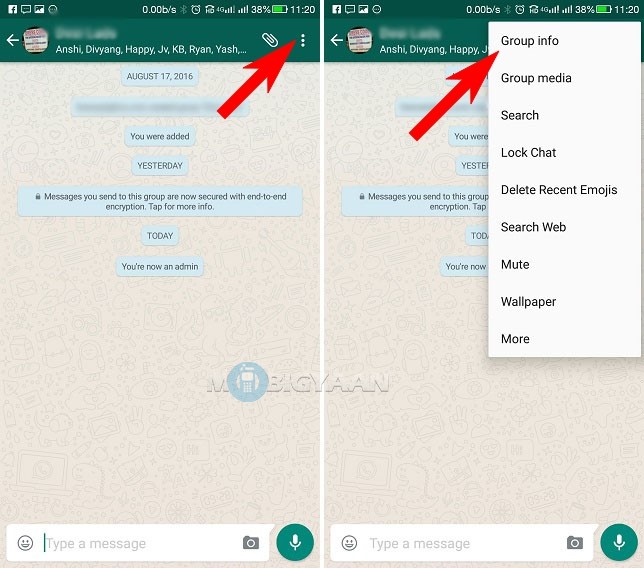 Here’s how you can do it:
Here’s how you can do it:
- Download and install WhatsApp for Business application on your Android or iOS device.
- Agree to the terms and conditions and register yourself by entering your secondary number.
- Create your business profile by adding a name, business category, and choosing a profile picture.
- Click on Explore button and go to Business profile. From there, you can enter your business information like your business address, description, hours, and more.
Frequently Asked Questions (FAQs)
Is it safe to use dual WhatsApp on one phone?
Yes, you can safely use two WhatsApp accounts on your smartphone. This is primarily because smartphones come with dual-SIM connectivity. So, you can use features to set up to WhatsApp account for two different SIM cards.
Thanks for reading till the end of this article. For more such informative and exclusive tech content, like our Facebook page
Dual Whatsapp - How to use dual WhatsApp on a single phone
Advertisement
- You can now set up dual WhatsApp accounts on a single device without having to install any third party apps.

- Samsung and more Chinese smartphones come with the feature to set up dual WhatsApp accounts within their settings.
- Here’s a step by step guide to finding those settings on your phone and launching two WhatsApp accounts on one device.
Officially, you aren’t allowed to have two WhatsApp accounts on one phone.
But, since most phones now come with dual-SIM technology its not uncommon for users to want to set up both numbers with WhatsApp even though they only have one device.
And, Chinese smartphone manufacturers — like Xiaomi, Oppo, Huawei, and Vivo — are kind enough to provide work arounds on their phones. Even Samsung has a Dual Messenger feature on its devices to help you enable WhatsApp for both your phone numbers.
Here’s where you can find dual WhatsApp settings on different smartphone brands:
| Smartphone Brand | Dual WhatsApp settings |
| Samsung | Dual Messenger |
| Xiaomi | Dual Apps |
| Oppo | Clone Apps |
| Vivo | App Clone |
| Asus | Twin Apps |
| Huawei | App Twin |
| Honor | App Twin |
Here's how to set up dual WhatsApp on your smartphone:
Advertisement
1. Open the settings of your phone and type in the respective dual WhatsApp setting from the list above. For our example, we have used an Oppo device — so in the settings menu, we searched for ‘Clone Apps’.
Open the settings of your phone and type in the respective dual WhatsApp setting from the list above. For our example, we have used an Oppo device — so in the settings menu, we searched for ‘Clone Apps’.
2. After locating the dual WhatsApp setting, tap to open the feature and view your options. In this case, the options I have are WhatsApp, Facebook Messenger, Facebook and Instagram — all apps under the Facebook umbrella.
Screenshot3. Click on WhatsApp to in order to activate a second WhatsApp account on your phone.
Screenshot4. You can also rename the secondary WhatsApp account to differentiate it from the original version of the App. Here we simply renamed it, ‘WhatsApp 2.0’.
Advertisement
Screenshot
5. Navigate back to your App Drawer and you will see that there will be two different icons for WhatsApp.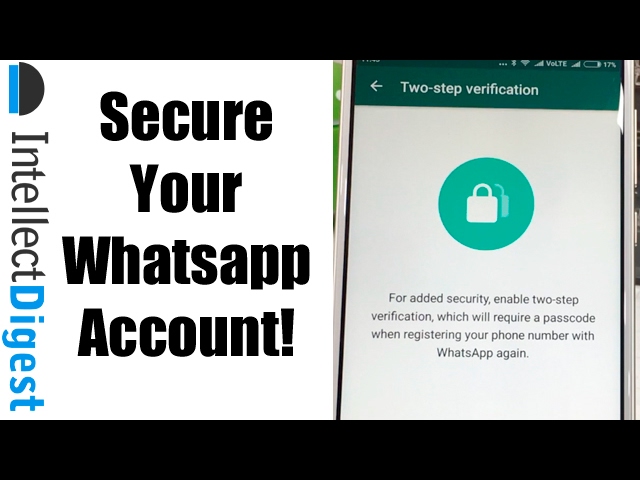
6. Open the newly set up WhatsApp clone app to set your new account and you’re done!
ScreenshotAdvertisement
One WhatsApp on two phones - is it possible to install 1 WhatsApp account
For those who actively use WhatsApp, it is no secret that the service, for all its convenience and functionality, is still imperfect. Many of us would like to have more options for functions to work with the application, for example, the ability to use one WhatsApp account on two phones.
There may be several reasons for wanting to use the same WhatsApp on two devices at the same time. For example, you have two smartphones, one of them is charging, and there is nowhere to power it from. Or just in different cases you use different phones, but you want to keep in touch with your loved ones using the usual number. Be that as it may, but the developers of the application, unfortunately, did not provide us with the opportunity to sit in Votsap from 2 phones in turn or at the same time, using a single account linked to a specific SIM card.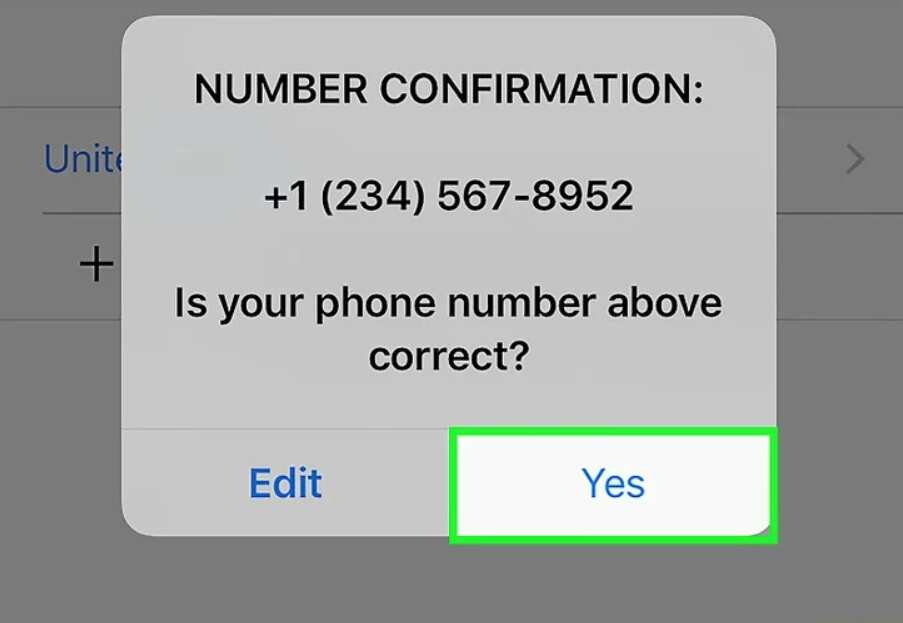
But, as always, there are people who can find loopholes in any rules. Thanks to them, we can learn how to install WhatsApp on 2 devices with the same number.
Some people are concerned about the opposite problem - if there are two SIM cards in the smartphone, the application can be connected to only one. The article linked below will be very useful for them.
Read this article if you want to know how to download the second WhatsApp on Android and iPhone.
Is it possible to install WhatsApp on two phones with the same number?
Can a single WhatsApp account work on two phones? As it turns out, this can be done in two ways.
The first of them is the simplest and, although it opens Vatsap in the browser, and not in the application, it is not inferior in functionality to the usual one. The second one is somewhat more difficult. It requires better preparation and certain knowledge, as well as the fact that both devices are rooted.
Method one
First you need to connect WhatsApp on your smartphone to your computer. Open the WhatsApp Web site on your computer.
Open the WhatsApp Web site on your computer.
How to set up WhatsApp Web can be found in our other article.
On your smartphone with an active WhatsApp, enter the application and open the settings panel in the upper right corner. Select the WhatsApp Web option and use it to scan the QR code that appears on your computer screen.
For more information on how to sync whatsapp with a computer, see the link.
After synchronization is completed, you can log into your WhatsApp account using a browser on another mobile phone or tablet.
Method two
To connect WhatsApp to a second phone using this method, you will need to get Root rights on both your devices. There is no single scheme to get Root, you need to look for a method that is suitable specifically for your brand of device. If the rights are successfully obtained, you can follow the instructions below. The first in it we will call a smartphone with an active Watsap, and the second is the one to which we copy the existing account.
-
- Download the “Titanium Backup” application to both smartphones
- We transfer the WhatsApp backup from the first to the second phone and put it in the TitaniumBackup folder
- We enter the program "Titanium Backup" on the second smartphone and find the Menu there.
- We are looking for the item “Batch actions” and the sub-item “Restore missing software with data.
- In the proposed list, select WhatsApp, option “Software + data”
After the restoration is completed, the WhatsApp icon image will appear on the home screen. This will be a program identical to the one present on the first smartphone, connected to the same SIM card.
Video instruction for Android phones:
How to use one WhatsApp account on two devices?
Now you know how to make one Watsap number active on two phones. You should also be aware of some of the features of using these methods.
You should also be aware of some of the features of using these methods.
The first option is different synchronization of messages from all devices connected to WhatsApp. That is, if you received a message, it will be displayed in the same way on both smartphones.
When using the second option, for all its convenience, there is a problem with this aspect. The message will be displayed only on the smartphone that you first use to enter the application, and will not be displayed on the other. Receiving all messages on both phones is possible only if they are always online.
Interesting:
Secrets, tricks, tricks of WhatsApp
How to spy or how to install several applications on 1 phone
How to protect yourself from prying eyes and find snoopers
There are other ways, but they are not official and the responsibility will be only on you:
Third method
An unusual solution is the OGWhatsapp program. Thanks to this utility, you can use two WhatsApp on one smartphone (Android and DualSim), but it's better to be sure of your hacking skills before starting manipulations.
Thanks to this utility, you can use two WhatsApp on one smartphone (Android and DualSim), but it's better to be sure of your hacking skills before starting manipulations.
What to do?
- Looking for where to get this program and download it to your gadget
- In the chat settings you perform "Backup"
- Go to the file manager of the smartphone (if it is not there, you need to download it from the store).
- Important! Rename the folder with information from Whatsapp to Whatsappold (in one word, without quotes)
- In the application manager - "Clear cache" - The official version is deleted.
- Important! Rename Whatsappold folder to OGWhatsapp
- Now install OGWhatsapp (when registering, indicate the number with which the account of the official version is associated)
- On Google Play we find the correct Vatsap and register it for the second SIM card.
- Done! Two WhatsApp on one device.
This method has not been tested.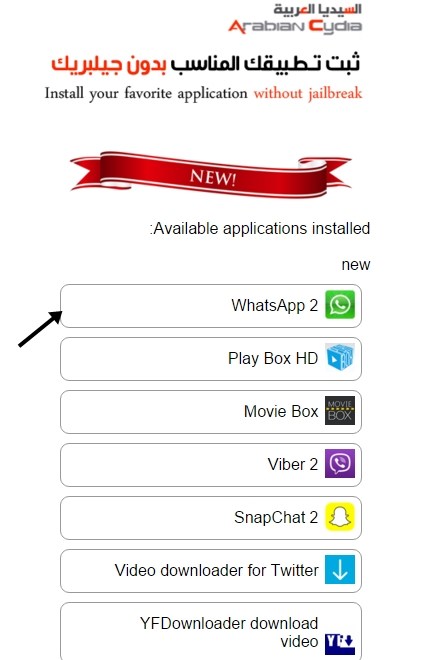 If you succeeded or succeeded, but not so, please write in the comments. We will be very grateful.
If you succeeded or succeeded, but not so, please write in the comments. We will be very grateful.
Okay, but it's still one device, and I need one account for two! - you will object. Good! Read on.
Method four
Instructions
- You will need root rights on these two devices (see the manufacturer, there may be different methods)
- Download Titanium Backup on both handsets
- On the phone where the messenger is already installed, launch it and go to "Backup"
- Save (a copy will be written to the memory card in the folder with TitaniumBackup)
- In the utility you go Menu - Work with packages - Restore software - Done
These ways, of course, are risky, but sometimes you can try the most unexpected solutions in order to achieve your goal.
Method five
You can use applications such as App Cloner - the application copies another application with resetting the settings.
And there is the whatsapp GB application - it allows you to just use 2 Whatsapp sessions on 1 device with quick switching between them.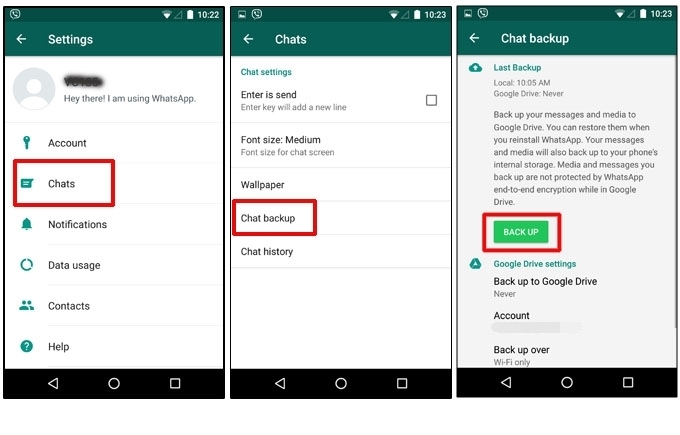
Phew, like everything) There will be wishes, other ways, etc. write in the comments. We will be glad!
How to set up a WhatsApp clone on an Android smartphone?
Close
Content Found:
10 Most Important RPGs That Changed the Genre
More
|
| Many Chinese manufacturers allow you to clone applications using built-in tools. For example, in the EMUI shell, Honor devices have the App Twin function (clone application). WhatsApp clone setup on Oppo, Xiaomi and HonorIf you own one of these smartphones, you are in luck. The steps to set up a second WhatsApp account are extremely simple.
That's it, you can start activating the second account. The procedure is no different from the standard one, except that you will have to use a different phone number. If you are using a number that was already linked to the first WhatsApp account, you simply sync the new one with the existing one. Setting up a WhatsApp clone on Vivo To clone the WhatsApp application on one of the Vivo brand smartphones, you need to do the following.
"+" may appear with a long tap on some other applications. This means that you can create a clone of this program as well. If everything goes well, two WhatsApp messengers will work independently on your smartphone. You will be able to send and receive messages using both numbers. This is very useful when you want to separate your work life from your personal life. What if the phone does not have a built-in application clone tool? Even if the smartphone initially does not support setting up two accounts of one messenger, you are not deprived of the opportunity to install a second WhatsApp. To do this, you will have to download a third-party application. There are quite a few of them, but they all work on the same principle.
Not only WhatsApp can be cloned in this way, but also many other applications that require you to enter credentials. Parallel Space is free to use. The paid version has no ads. Some sites offer to clone WhatsApp using GBWhatsApp. It is not on Google Play, and downloading applications from third-party resources is fraught with the risk of infecting a smartphone with a virus. In addition, only one messenger can be cloned through GBWhatsApp, while Parallel Space is able to create copies of many. |

 Xiaomi has its analogue called Dual Apps, Vivo has App Clone, Oppo has Clone App.
Xiaomi has its analogue called Dual Apps, Vivo has App Clone, Oppo has Clone App. 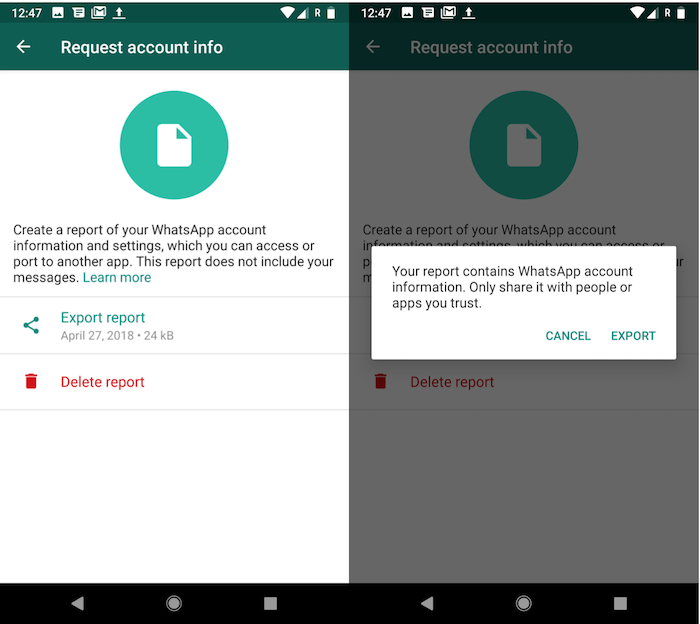
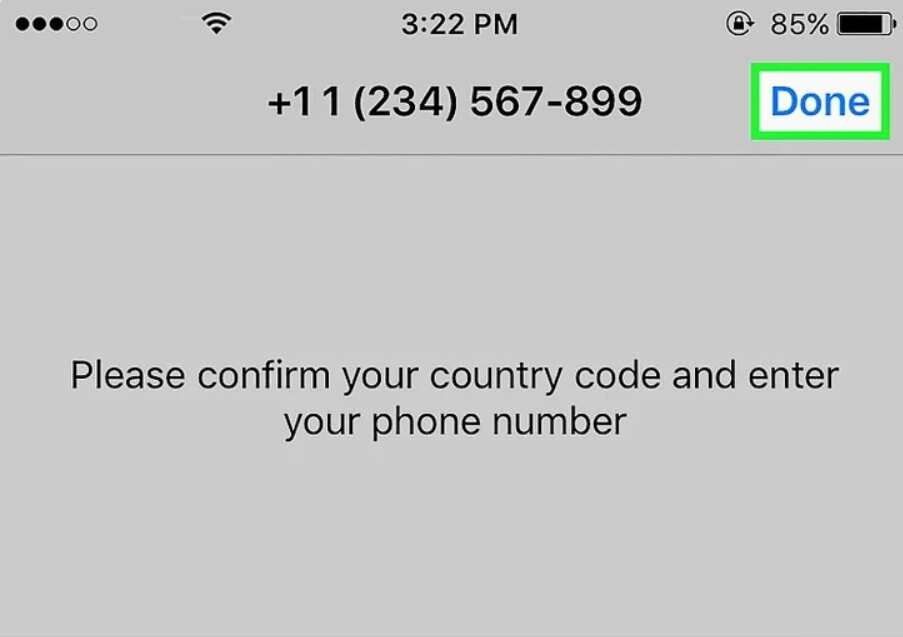 Let's consider the setup using the example of Parallel Space, one of the most popular solutions.
Let's consider the setup using the example of Parallel Space, one of the most popular solutions.