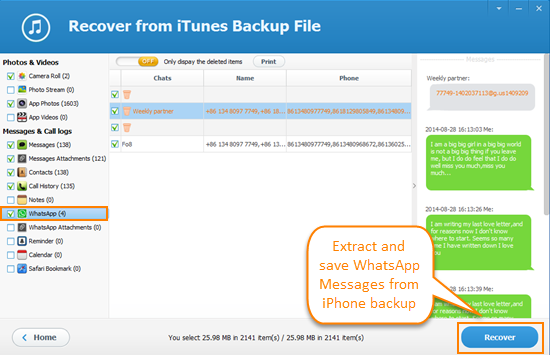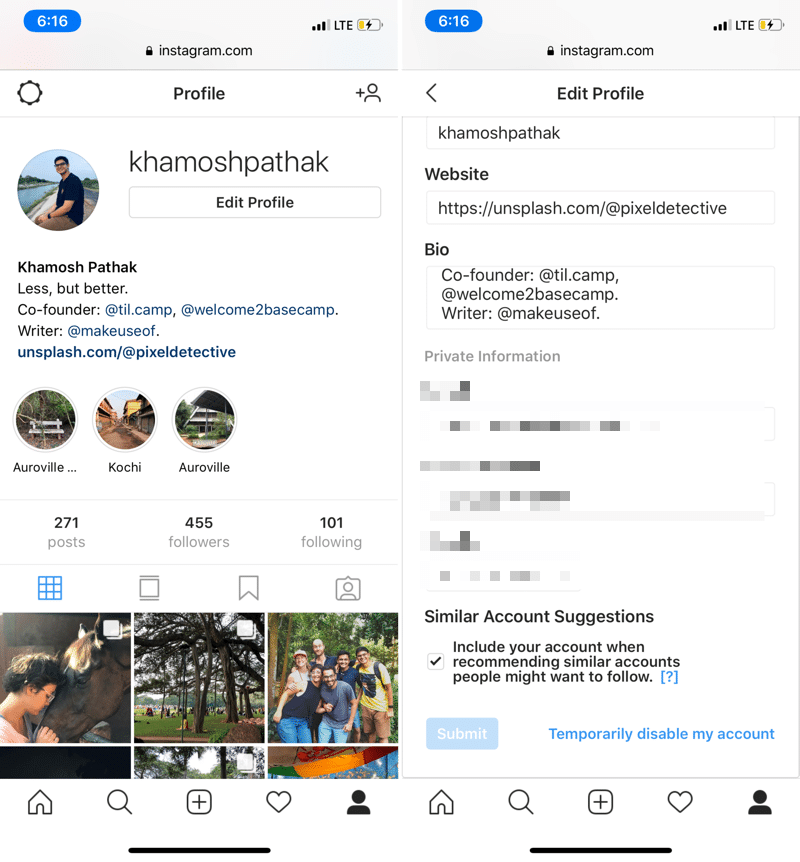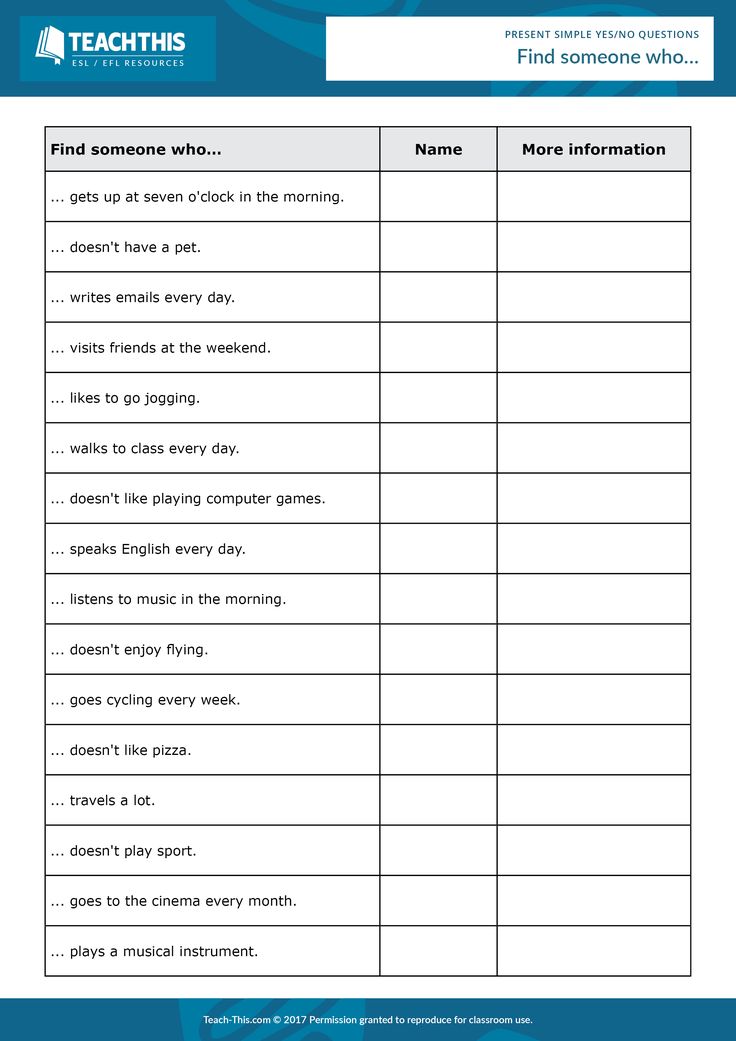How to unsubscribe from facebook mobile
How To Unsubscribe on Facebook
As someone who likes to tidy things around, I prefer to keep a neat News Feed on my Facebook. I am talking about those annoying news posts or videos that one neighbor keeps sharing every day.
Facebook provides an easy and efficient method to unsubscribe from posts that you don’t want appearing in your news feed. Most of the time, you can just go to the “Settings” option by clicking on the three dots and finding an option called “Unfollow”.
In this article, I explore some of the different approaches you can take to unsubscribe from personal accounts, pages, groups, or apps and games on Facebook. Finally, we will take a look at some of the frequently asked questions about unsubscribing from Facebook.
Table of Contents
- Unsubscribe From Personal Accounts
- Unsubscribe From Facebook Page
- Unsubscribe From Facebook Group
- Unsubscribe From The Friend List
- Unsubscribe From Groups Shortcut
- Unsubscribe From The Pages Shortcut
- Unsubscribe Facebook Memories
- Unfollow From News Feed Post
- Unfollow From One Place
- Cancel Facebook Page Subscription
- Cancel A Facebook Game Or App Subscription
- Conclusion
- Frequently Asked Questions
Unsubscribe From Personal Accounts
- Go to the timeline of the personal account.
- Select the “Following” button if you have followed them but aren’t friends with them. If they are in your friend list, select the “Friends” button.
- Select “Unfollow”.
Unsubscribe From Facebook Page
- Go to the timeline of the Facebook page.
- Select the button with three dots to get to more options.
- Select “Follow settings”.
- Under “News Feed”, select “Off” > “Never see posts from this Page in your Feed”.
- Select “Update”.
Unsubscribe From Facebook Group
- Go to the group’s discussion page.
- Under the “Joined” button, select the “Unfollow group“ option.
Unsubscribe From The Friend List
- Find and go to the “Friends” shortcut from your News Feed.
- Select “All friends”.
- Enter a friend’s name in the search bar.
- Select the three dots icon next to their name.
- Select “Unfollow”.
Unsubscribe From Groups Shortcut
- Find and go to the “Groups” shortcut from your News Feed.
- Tap on the “Settings” gear icon.
- Select the “Customize notifications” option.
- Under the list of groups, scroll down to the group you’re interested in.
- Select the “Highlights” dropdown button and choose “Off”.
Unsubscribe From The Pages Shortcut
- Find and go to the “Pages” shortcut from your News Feed.
- Select the “Liked Pages” option.
- Under the list of liked pages, scroll down to the page name.
- Tap on the three dots icon next to the page name and select “Follow settings”.
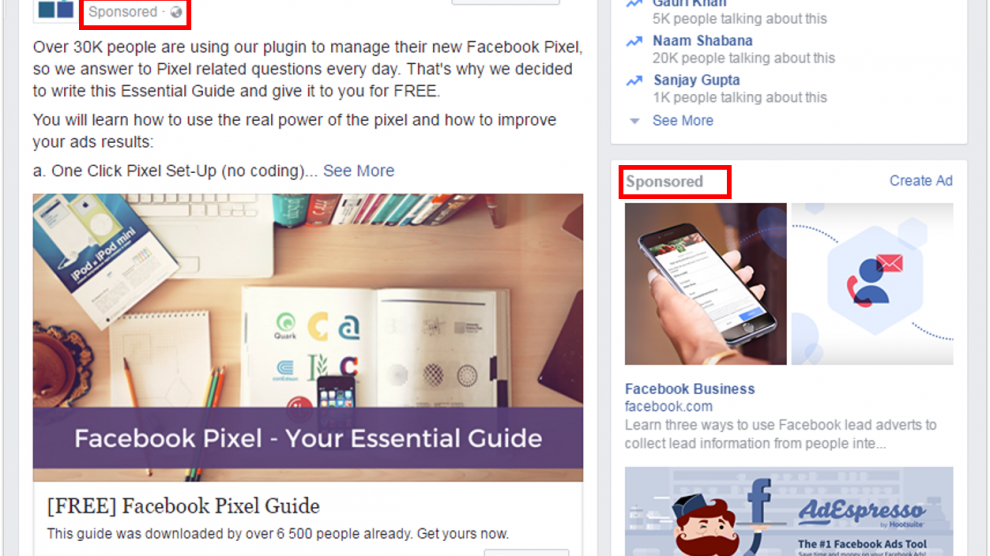
- Toggle “Unfollow this Page” to turn it on.
- Select “Update”.
Unsubscribe Facebook Memories
- Find and go to the “Memories” shortcut from your News Feed.
- Select the “Notifications” option.
- Select “None”.
Unfollow From News Feed Post
- Select the three dots icon next to the name in the news feed post.
- Under the list of options, select “Hide post” or “Unfollow”.
If it is a shared post, note that you can unfollow the original creator of the post and sharer of the post separately.
Unfollow From One Place
- Select the dropdown menu and select “Settings & Privacy”.
- Select “News Feed Preferences”.
- Select “Unfollow”.
- Enter the name of the Facebook page, group, or personal account in the search bar.
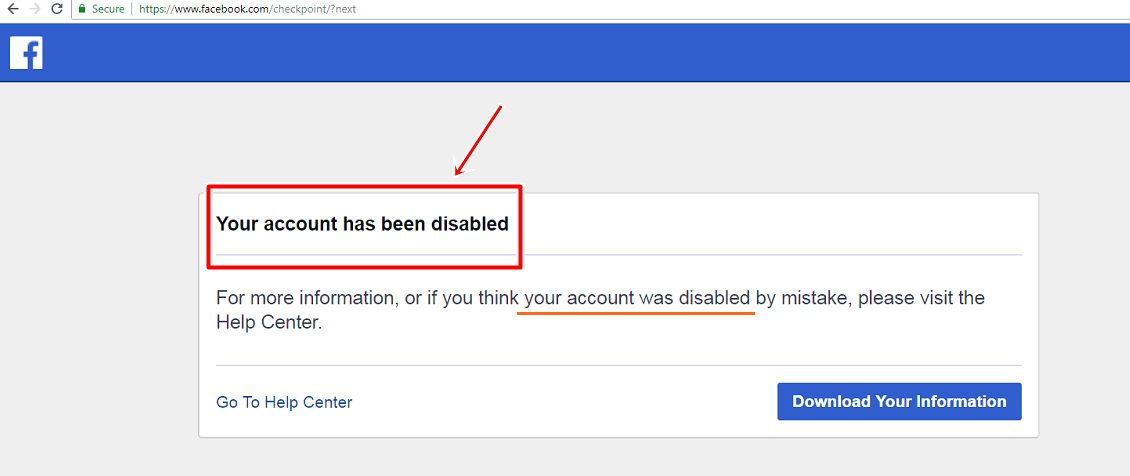
- Click on the blue icon next to their name to change it to grey.
Cancel Facebook Page Subscription
- Go to the Facebook page that you initially subscribed to.
- Select the “Supporter Hub”.
- Select the “Settings” gear icon.
- Select “Manage Subscription” to take you to iTunes or Google Play Store.
- Cancel your subscription to that service.
Cancel A Facebook Game Or App Subscription
- Find and go to the “Facebook Pay” shortcut from your news feed.
- Under “Subscriptions”, scroll to the subscription you wish to cancel.
- Select “Cancel Subscription” next to it.
Make sure to cancel at least 24 hours before the renewal date.
Conclusion
So, as it can be seen, unsubscribing on Facebook is a relatively easy task.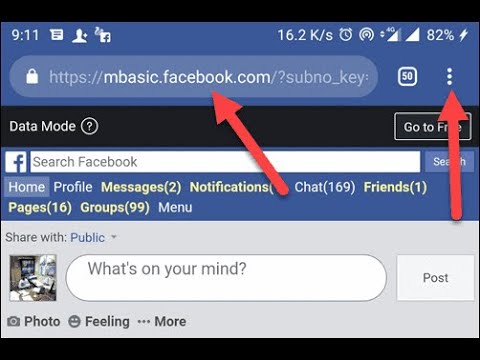 Facebook values the power of its users, so it has given complete control over what information you don’t want to see in your Facebook news feed. What makes it better is that you can opt-in to resubscribe any time you want. The goal here is to make you feel valued by showing only those posts that matter most to you.
Facebook values the power of its users, so it has given complete control over what information you don’t want to see in your Facebook news feed. What makes it better is that you can opt-in to resubscribe any time you want. The goal here is to make you feel valued by showing only those posts that matter most to you.
Frequently Asked Questions
If you use the “Snooze” button instead of “Unfollow”, Facebook lets you temporarily unsubscribe someone for 30 days. After that period is over, you are automatically resubscribed to them.
Facebook doesn’t share that kind of private information amongst its users. So, if you unsubscribe someone on Facebook, they have no way of finding out.
Unsubscribe differs from both unfriend and block features of Facebook. If you unfriend someone, they will be removed from your friend list, and you need to resend them a friend request to reconnect. If you block someone, neither of you will be able to see each other. With unsubscribe or unfollow, you have the option to revisit their timeline any time you want. Also, they will never find out you’ve unsubscribed to them as per the rules of Facebook.
Also, they will never find out you’ve unsubscribed to them as per the rules of Facebook.
How to deactivate or delete your Facebook account
People worldwide use Facebook to connect with friends and family, and to engage in pointless debates with strangers over moderately amusing cat videos. But while some feel that the social media platform is an essential part of life, others find the data scandals and privacy issues disconcerting. For those who wish to take a break from Facebook either temporarily or permanently, instructions for deleting or deactivating your account are below.
Deleting your Facebook account
How to delete your Facebook account from a browser
Removing Facebook for good is easier than you think. Follow this link to the page that allows you to end your account permanently. Click Delete Account, enter your password, and your account is gone forever. But before you do, consider downloading a copy of the information you have stored on Facebook, including photos, videos, and more. Here is an official guide from Facebook that can help.
Here is an official guide from Facebook that can help.
How to delete your Facebook account from the iPhone app
- Start the Facebook app on your iPhone.
- Tap the three-lined icon (hamburger menu).
- Tap Settings & Privacy.
- Tap Settings.
- Tap Account Ownership and Control.
- Tap Deactivation and Deletion.
- Tap Delete Account.
- Delete your Facebook app for good measure.
How to delete your Facebook account from the Android app
- Start the Facebook app on your Android device.
- Tap the three-lined icon (hamburger menu).
- Tap Settings & Privacy.
- Tap Settings.
- Tap Account Ownership and Control.
- Tap Deactivation and Deletion.
- Tap Delete Account.
- Delete your Facebook app for good measure.
The cons of deleting your Facebook account
Deleting your Facebook account can certainly feel liberating. You don’t have to worry about managing your privacy or consuming seemingly endless social media content. But rather than a permanent deletion, some people prefer to take a break from Facebook by deactivating their account for the following reasons:
But rather than a permanent deletion, some people prefer to take a break from Facebook by deactivating their account for the following reasons:
- You won't be able to access Facebook again unless you create a new account.
- It’s impossible to use Messenger without a Facebook account.
- Some accounts that you entered through Facebook Login may malfunction. You may need to contact those apps and websites or create new accounts.
- You’ll permanently lose your data unless you download a copy.
- You’ll lose your app purchases, achievements, and more related to your Facebook login on Oculus.
Can you undelete Facebook if you change your mind?
Facebook says that it needs up to 90 days from the start of the deletion request to remove everything you've posted permanently. It may even keep some data in backup storage for legal issues as part of its data policy. It also offers a 30-day grace period after you erase your account. Here is how to cancel your account deletion within 30 days:
- Log in to your Facebook account.

- Hit Cancel Deletion.
Deactivating your Facebook account
Deactivating your Facebook is a temporary measure. After you deactivate your account, your Facebook page, including your intro, photos, friends, and posts, is hidden. No one can send you friend requests either. However, your messages are still visible to their recipients. Here are some advantages of deactivating your Facebook instead of deleting it:
- Your photos, videos, and posts are hidden but not permanently deleted.
- Facebook Messenger is still fully accessible.
- You can still access accounts through Facebook Login.
- You can reactivate Facebook whenever you please by logging in.
How to deactivate your Facebook account from a browser
The same link that allows you to erase your account also allows you to deactivate your account. Hit Deactivate Account and then enter your password to lose access to Facebook temporarily. Alternatively, you can use the following steps:
- Select Settings & Privacy from the drop-down menu on the top right.
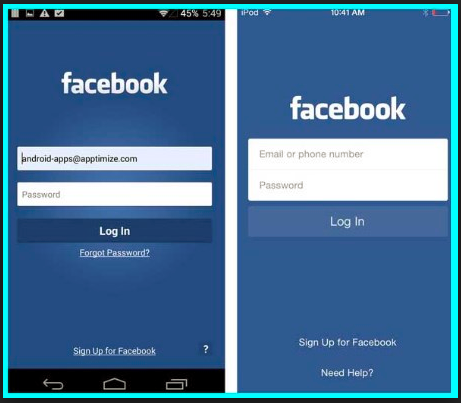
- Click Settings.
- Click Your Facebook Information.
- Click Deactivation and Deletion.
- Select Deactivate Account and hit Continue to Account Deactivation.
- Enter your password and deactivate your account.
How to deactivate your Facebook account from the iPhone app
- Start the Facebook app on your iPhone.
- Tap the three-lined icon (hamburger menu).
- Tap Settings & Privacy.
- Tap Settings.
- Tap Account Ownership and Control.
- Tap Deactivation and Deletion.
- Tap Deactivate account.
How to deactivate your Facebook account from the Android app
- Start the Facebook app on your Android device.
- Tap the three-lined icon (hamburger menu).
- Tap Settings & Privacy.
- Tap Settings.
- Tap Account Ownership and Control.
- Tap Deactivation and Deletion.
- Tap Deactivate Account.
Tips for using Facebook safely
We understand that some users don’t want to deactivate or delete Facebook, but still have safety concerns. There are steps you can take to better manage your privacy and security on Facebook. Here are some tips that may help:
There are steps you can take to better manage your privacy and security on Facebook. Here are some tips that may help:
- Set a long, unique password for your Facebook account. You can use a trusted password manager to make the task easier.
- Avoid oversharing information on Facebook. Threat actors can use it for social engineering.
- Be careful when accepting friend requests. Limit posts to trusted friends and not the public.
- Limit the audience of old posts on your Timeline by clicking General > Privacy > Your Activity > Limit Past Posts.
- Stop Facebook from using your data to show you tailored ads by clicking General > Ads > Ad Settings.
- Manage third-party apps that have access to your data by clicking General > Apps and Websites.
- Beware of social media scams and be careful which links you click on Facebook or in Messenger.
How to unsubscribe from Facebook ▷ ➡️ Stop Creative ▷ ➡️
How to unsubscribe from facebook.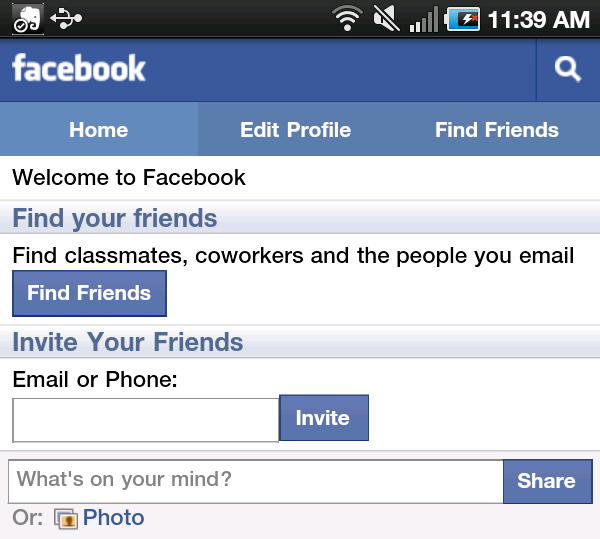 After experimenting with how this works for a while and thinking about it for a few days, you've decided that the social media world isn't for you, so you want to delete your account from Facebook.
After experimenting with how this works for a while and thinking about it for a few days, you've decided that the social media world isn't for you, so you want to delete your account from Facebook.
In the following lines I will show, step by step, everything you need to do to be able to delete your profile from Mark Zuckerberg's social network, as in temporary (in case of doubt, you can always repeat your steps anyway) as permanent (profile deletion will be irrevocable).
Index
- 1 How to unsubscribe from Facebook step by step
- 1.1 Previous steps Previous Steps
Before explaining what you need to do to unsubscribe from Facebook, I would like to suggest a simple procedure that I think you should follow: back up your data. This way you will avoid data loss during the process of deleting a profile.
To download the Facebook backup data, open the web browser that you usually use to surf the web and connect to Facebook by typing www.
 facebook.com in the address bar, and then press the SEND button in the keyboard to connection to the main page of the social network.
facebook.com in the address bar, and then press the SEND button in the keyboard to connection to the main page of the social network. Then fill out the appropriate forms located in the upper right corner, indicating the email address or phone number that you have chosen to register with the social network, and the corresponding password. press button Login
Now click on the icon representing downward pointing arrow which is in the top right side of the blue Facebook bar and click on the config item attached to the menu shown.
Click on Your information on Facebook content on the left sidebar and in the element Upload your information.
On the newly opened page, check the box next to the options related to the data you want to download from Facebook (for example, publications , photos , videos etc.
 ) and click on the button Create file to start creating a file containing all your data.
) and click on the button Create file to start creating a file containing all your data. If you prefer to do it from your mobile phone or tablet, launch Facebook Press the ≡ button and select items Settings & Privacy > Settings > Download your information from the menu that opens.
The rest of the instructions are the same as I just gave you for the Facebook table version. nine0005
When the file containing the backup data is ready, a link to download it will be sent directly by email to the address you used to log into Facebook. Please note that depending on the amount of data to be backed up, this may take more than a day.
How to temporarily unsubscribe from Facebook
After the backup is completed, you can take steps to learn how to unsubscribe from Facebook.
 nine0005
nine0005 If you are wondering how to temporarily delete a profile, the first thing you need to do is connect to the main page of the social network and log into your account. Click the icon with the down arrow located in the upper right corner of the Facebook blue bar, and then click the configuration entry attached to the menu shown.
On the new page now displayed to you, click on element modified placed in line with Administration accounts. Then click on Disable Account To confirm your desire to delete the Facebook account associated with you, fill out the form provided, indicating the reasons why you want to do this, and click on the button disable.
From your mobile phone or tablet, launch Facebook Press the ≡ button and select items Settings & Privacy > Settings > Personal Information.
 nine0004 Then click on the option disable , put this password from your Facebook account and click after to confirm the operation.
nine0004 Then click on the option disable , put this password from your Facebook account and click after to confirm the operation. If you want to repeat your steps, you can always and in any case cancel the procedure you just saw together to temporarily unsubscribe from Facebook by simply logging into your account.
Therefore, in order to reactivate your Facebook account, you will need to visit the main page of the social network and log in with the data that you have always used to access your profile. After completing this operation, the Facebook account will be immediately reactivated and you can start using it again without any problems, just like before the deactivation procedure. nine0005
How to permanently unsubscribe from Facebook
Are you sure that in the future you will have no doubts and want to know how to permanently unsubscribe from Facebook? In this case, first log in to the social network with your login details, then click the arrow icon located in the upper right corner and select the configuration item from the menu that appears.
On the page that will be shown to you at this point, first click item Your Facebook information posted on the left sidebar, then Delete your account and information. Presione el botón Delete my account , write password from your account, check the box to confirm do not be a robot and continue to complete the procedure.
Launch the Facebook app from your mobile phone or tablet Press the ≡ button and select items Settings and privacy > Settings > Delete your account and information in the menu that opens. Then write the password from your account and press the button SEND confirm
If everything went well, after a few seconds you will be shown a message from the social network warning that your account has been permanently deleted.

Please note that once you have terminated your account, your profile data will remain online for 14 days.
During this time, you can still cancel your account cancellation request if you wish. To do this, all you need to do is log in to Facebook again using your login details as always. nine0005
However, be aware that when the entire Facebook unsubscribe procedure is performed, people cannot see it on the social network, but the permanent removal of all posted content such as photos, status updates or other data. stored in backup systems, it may take up to 90 days. However, such information is not available to other people using the social network during the deletion process.
You can also:
How to unblock iphone 9 telegram channels0155 How to get music back on Instagram
How to activate NFC on iPhone
How a heart is made using a mobile phone keyboard
How to remove a watermark from Tik Tok
How to activate NFC on iPhone
How to update Youtube
How to download minecraft for free on iPhone
How to find out whether someone is ignoring messages on Messenger
How to find someone's IP address
How to save Instagram stories with music
How to change Supercell ID email
How to delete a blocked WhatsApp contact
How to see hidden WhatsApp profile photo
How to unsubscribe from Facebook on iPhone
- Go to the General category, and then Storage and iCloud usage.

How to remove Facebook from Iphone
If the Facebook application is not in the list, but you are sure that you installed it on your phone before, go through the steps above (first and second), and then click on the link Show all programs. Sometimes the Facebook app ends up in the secondary list, but this rarely happens in practice. Most often, the program icon is somewhere in the forefront. nine0005
- click on the Restrictions section;
- enter the password that was set earlier to cancel some actions on the iPhone;
- move the toggle switch of the Uninstall programs section to the on position.
- Go to the General category, and then Storage and iCloud usage.
- Find the Play Market icon on the phone screen and enter the application.
- In the search engine of the store, enter Facebook and find the installed software.
- Click on the button on the left "Delete" and wait for the process to end.
- Go to "Settings", select "Device" and click "App".
- In the list of installed programs, find "Facebook" and click. In the window that appears, select "Clear cache", and then erase the data by clicking on the appropriate button. Sometimes there is none, and in its place is the “Delete data” item. You need to choose it.
- Find the corresponding icon on the iPhone or iPad display.
- Long press to call up the editing menu, click on the cross and wait for the process to complete. nine0018
- Download the Easy Uninstaller application.
 Install software.
Install software. - Enter the program, tick the Facebook icon and click the "Delete" button at the bottom of the screen. nine0018
- Root your mobile device.
- Find and install Root Uninstaller.
- Make sure Facebook is not open.
- Run the downloaded software. nine0018
- Back up settings.
- In the list of programs, find the one you need and delete it.
- Restart device.
- Open the section " Friends " and open the profile of the user we want to unsubscribe from. Next, click on the user icon located to the right of the button " Message ".
- Open your profile and go to the section " Friends " located under the profile avatar.
- Next, open the subsection " Liked pages " and click on the button " Like " opposite the page we want to unsubscribe from.
For users of "Samsung" and other smartphones based on Android, the removal of unnecessary software takes place in a few clicks.
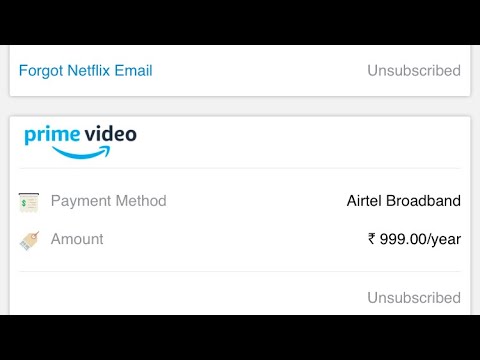 nine0005
nine0005 How to remove Facebook from your phone
In the search engine of the store, enter Facebook and find the installed software.
Hidden text
It happens that a user, when purchasing a gadget, receives an already installed social network application, which turns out to be unnecessary for him. But the problem is easy to solve if you know how to delete Facebook from your phone.
From an iPhone
From an Android phone
Through the application
This will erase all updates to the application, leaving only its basic version. It is recommended to do this every time before deleting any program from the phone memory.
Deleting an account
Enter the program, tick the Facebook icon and click the Delete button at the bottom of the screen.
Deleting the Facebook application from the phone's memory is not enough. On the site, the user will have to erase his page.
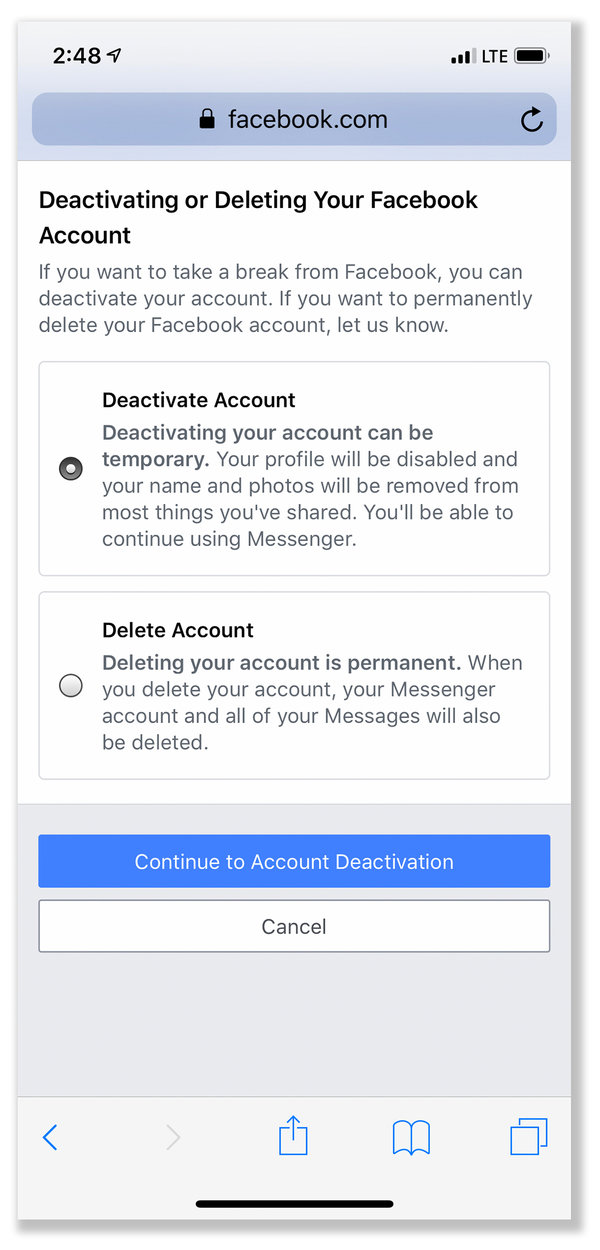
What is the most important thing for you in a smartphone?
TrendingReliability
You can unsubscribe from a user either through the "Friends" section or directly through the user's profile. Next, we consider both cases in more detail.
How to unsubscribe on Facebook
From the previous section, select the page you want to unsubscribe from, and on its page click on the button " Like ".
You can also unsubscribe from a person from the phone in two ways, which we will discuss later.Open the Friends section and open the profile of the user we want to unsubscribe from.
Hidden text
Through the user profile
You can also unsubscribe from the user's page both through the phone and through the computer. Let's look at both methods in more detail in the following sections: Through the list of pages
Through the user profile
Consider how to unsubscribe from a user using a computer and phone in various ways.
Through the "Friends" section
You can unsubscribe from a user both through the Friends section, as well as directly through the user's profile. nine0213
From a computer Today we will talk about how to unsubscribe from a friend, page and group in the new Facebook design in mobile and desktop versions. Facebook is a worldwide social network, which, like everywhere else, includes the basic functions for working with your personal profile.
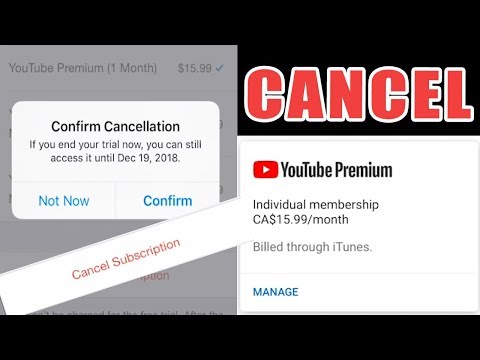 One of these is "Unsubscribe" from other pages, groups and users.
One of these is "Unsubscribe" from other pages, groups and users. The process of deleting a Facebook account is in many ways similar to the same procedure performed with VKontakte and Instagram accounts. The steps for deleting the accounts of the last two social networks are discussed in detail in separate instructions published on the site: one, two. nine0213
Depending on the option chosen, a six-digit password reset code will be sent via SMS or email. It remains to enter it in the application to reset the old and set a new account password.
How to delete a Facebook account on an Android smartphone and iPhone
To start deleting or blocking a Facebook account, go to the Account Management section and open the Deactivation and Deletion subsection. Since the application duplicates the functions of the mobile version of the website, all interface elements located in this subsection are identical to the corresponding controls on the Facebook site. nine0155 Long press the Facebook icon and move it to the trash, then confirm the deletion of the application by selecting the appropriate option.
How to delete Facebook account on Android smartphone and iPhone.
Deactivating and deleting a Facebook account using the mobile version of the site (read more...)
For some unknown reason, the developers of Instagram and VKontakte have deprived users of the opportunity to delete their accounts using mobile social network clients. None of the above programs has a corresponding item or section of settings. nine0005
On Samsung Galaxy smartphones running One UI
Let's continue deleting the account. Use gestures or the Back button to return to the Permanently Delete Account page. Scroll down and click "Delete Account". On the next page, enter your password, thereby confirming that the account belongs to you, and then click on the "Continue" button. After completing the above steps, it will be impossible to restore the profile. On Huawei and Honor phones based on EMUI
iPhone, iPad, and iPod touch
The Facebook app works exactly like the mobile version of the site, which means you can use it to delete your profile.

- 1.1 Previous steps Previous Steps