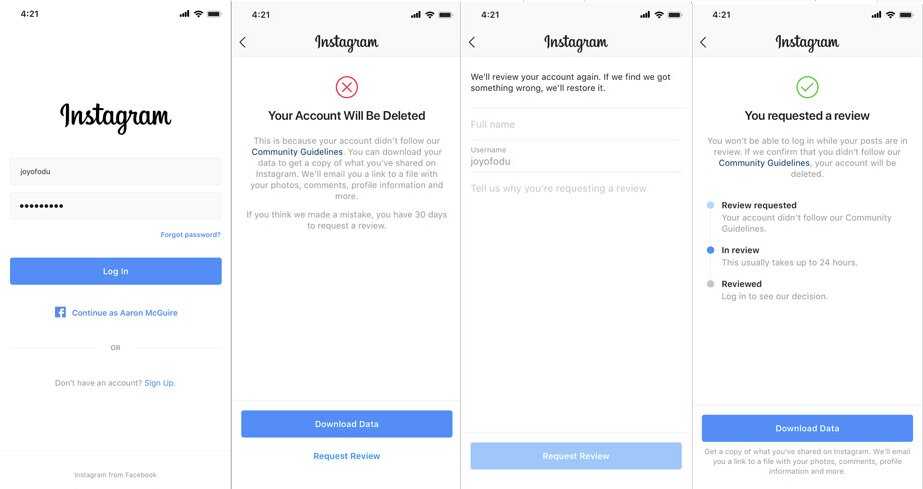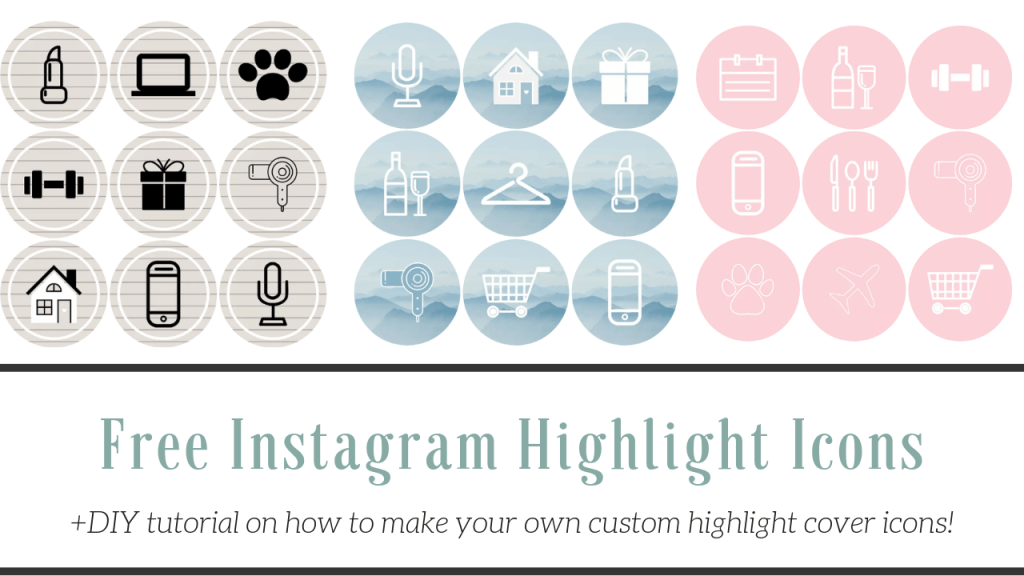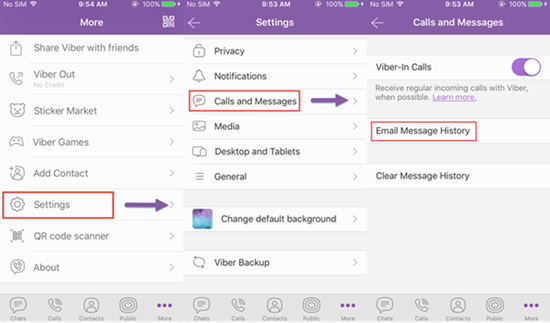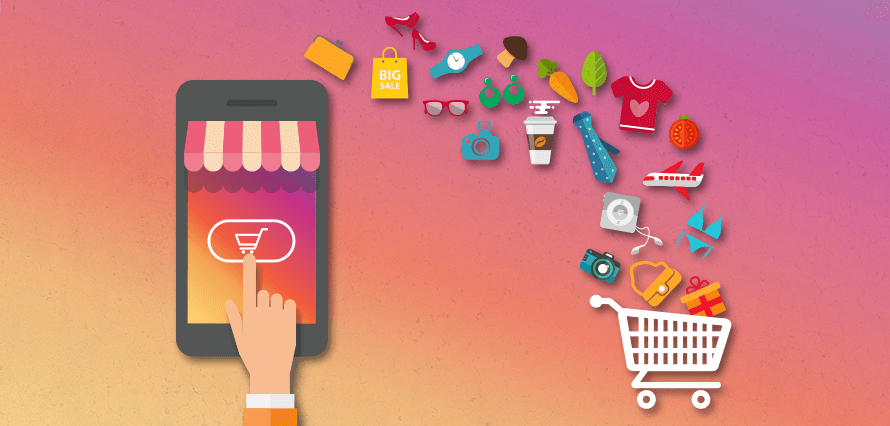How to unblock your account on instagram
How to unblock your Instagram account if it has been deactivated
Have you entered your Instagram account just to find the application has blocked your access?
Keep calm and don’t worry. Here we will tell you how to unblock your Instagram account if the account has been disabled.
Recover your Instagram account
If Instagram has deactivated your Instagram account, you will know it immediately as soon as you enter the app.
A message will display in a pop-up window stating that you cannot access your profile because your account has been deactivated.
Your account might be disabled temporarily or permanently.
What to do if the blocking of your Instagram account is temporary?
If Instagram deactivates your account temporarily and you think it has been unfair, you can:
➡️ Write to Instagram support and appeal this situation.
To do this, log in with your credentials on Instagram and follow the steps and on-screen instructions.
➡️ If you think you know why your account is suspended
If you haven’t complied with Instagram’s rules and understand why your account has been deactivated, you can wait for the application to lift the “sanction”.
It can be a several weeks or a month. If you have the willpower not to enter Instagram, this is the easiest option.
What to do if your account has been deactivated permanently?
If the block is permanent, the situation becomes a bit more complex than in a temporary scenario.
In this case, when the pop-up message displays stating the deactivation of your Instagram account, you will see the option to contact the platform to find out more about the issue and if there is a way to appeal this decision.
If you still can’t unblock your Instagram account, the last possibility to recover your account is to go to this link and follow the steps:
1 Fill in the form that you find in the link
It is a document that helps you justify that Instagram’s decision is a mistake.
2 Follow the instructions sent
The platform will send an email with instructions to follow. It may even ask you for certain documents: such as your personal data or a photo.
3 Wait for the response from Instagram
Instagram will let you know as soon as they decide what will happen to your account, whether your account has been unblocked or you have lost it definitely.
These are the options you have if Instagram has deactivated your account. If you still don’t know why your account has been deactivated, we tell you a couple of possible reasons.
Why Instagram has deactivated your account
If you use Instagram daily, you may already know why Instagram disabled your access to the account.
These are some reasons why:
You look like a bot
If you start behaving differently, for example, if you start following multiple accounts simultaneously, Instagram may think that you are not a person and may deactivate your account.
Someone has reported your account
If multiple users report your content for being duplicate, disrespectful, or because they consider that it violates the rules of Instagram, Instagram will review these complaints, and it may disable your profile.
If you sign in on multiple devices
This action, even if you haven’t done it, may lead to consider blocking your account. Instagram thinks that these are suspicious logins, and it may disable your account.
If you use pirated apps
The improper use of applications to grow on Instagram with followers or to obtain more likes on your posts can be a reason for disabling your account.
A disabled Instagram account can happen at any time. Here is how to act if it happens to you.
Now you know some of the actions that lead to an account becoming blocked, and tricks you can take to unblock an Instagram account.
If you are going to start your marketing plan on Instagram, this guide will be your first step:
Instagram Marketing Guide
How to Unblock Someone on Instagram in 2022: Full Guide
Cloudwards.net may earn a small commission from some purchases made through our site. However, any affiliate earnings do not affect how we review services.
Table of Contents
- Step-by-Step: How to Unblock Someone on Instagram
- How to Unblock Someone Via Their Instagram Profile
- How to Unblock Someone Who Blocked You on Instagram
↑
Once you've blocked someone on Instagram, it can be hard to get them back onto your feed.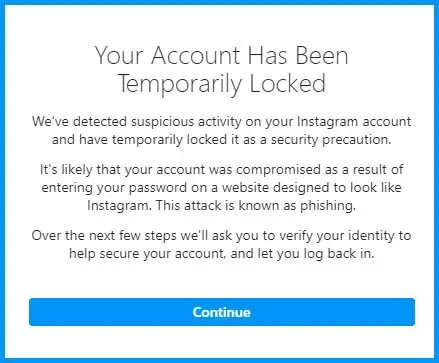 Follow this guide on how to unblock someone on Instagram to get them back.
Follow this guide on how to unblock someone on Instagram to get them back.
By Robin Barber (Associate Editor)
— Last Updated: 2022-06-08T14:29:58+00:00
We’ve all been there before; maybe you’ve repaired an old friendship and want to regain access to their Instagram photos, or perhaps you’ve just slipped and accidentally clicked Instagram’s “block” button. Either way, you want to reverse it. There’s no need to worry. In this article, we’ll show you how to unblock someone on Instagram.
Key Takeaways:
- You can unblock people on Instagram through both their profile and the “blocked accounts” list.
- You can unblock people on Instagram on any computer, iPhone or Android device.
- Blocking users stops them from seeing your posts, stories, followers, people you’re following and more.
Before we get into unblocking people on the Instagram app, you’ll need to make sure you can use it.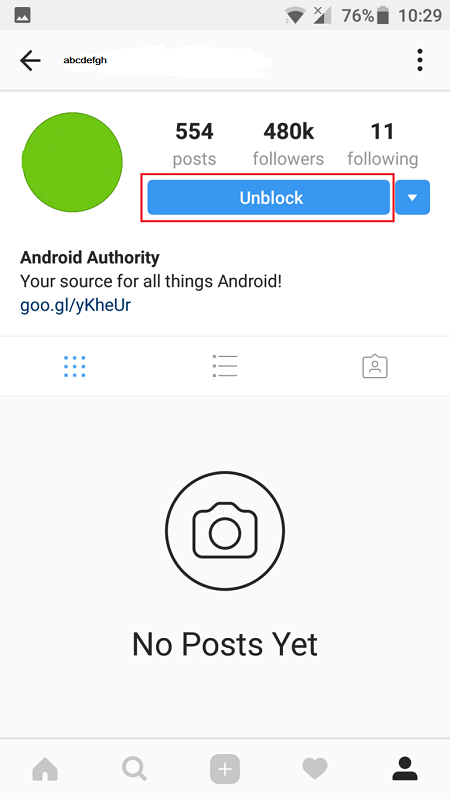 Our articles about how to get around geoblocking, How to unblock Instagram in other countries or how to use Instagram in schools will help you get around any blocks. Plus, you can also learn how to upload videos to Instagram here.
Our articles about how to get around geoblocking, How to unblock Instagram in other countries or how to use Instagram in schools will help you get around any blocks. Plus, you can also learn how to upload videos to Instagram here.
Yes, you can see your block list on Instagram. We provide step-by-step instructions later in this article.
There are a few reasons why you can’t see another user’s profile, even if you’ve tried to unblock them. The most likely situations are that they’re blocking you back, or the person has deleted their account — either way, you won’t be able to see their profile. However, if you know this isn’t the case, you should contact customer support to get their assistance.
You can unblock any users that you’ve previously blocked through the “blocked accounts” list in your privacy settings. However, unless they also unblock you, you won’t be able to message them or see their posts and stories.
No, the person won’t get a notification to say that you have unblocked them.
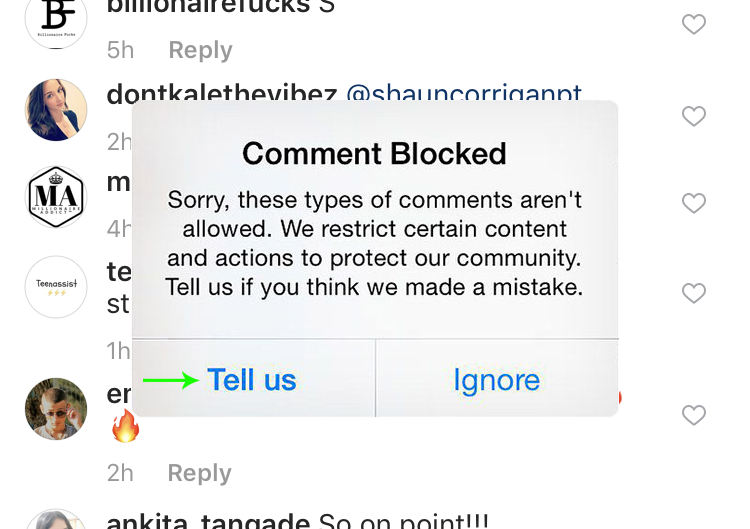 However, there are ways that they might guess. for instance, if they receive a notification that you’re following them again, they might realize that they were blocked.
However, there are ways that they might guess. for instance, if they receive a notification that you’re following them again, they might realize that they were blocked.
Step-by-Step: How to Unblock Someone on Instagram
There are two ways to unblock someone on Instagram; both methods are easy to use and have their own benefits. The first is to go through your “blocked accounts” list — so you can unblock many people at once. The second goes directly through their profile — so you’re sure of who you’re unblocking.
How to See Your Blocked Accounts List on Instagram
When you block someone on Instagram, it adds them to a “blocked accounts” list inside your settings. You can see people you’ve blocked and even unblock them from this list, although you should be careful not to select the wrong account by accident.
- Go Into Your Privacy Settings
Tap “privacy” — the button next to the padlock icon — to open up the settings for who can view your profile.

Go into “privacy” to change what certain users can see.
- Select “Blocked Accounts”
In the “privacy” page, tap on “blocked accounts” to view the profiles that you have previously blocked.
Tap “blocked accounts” to find everyone you’ve blocked.
- Press the “Unblock” Button
If you want to unblock someone, tap the “unblock” button next to their account name.
To unblock someone, tap on the “unblock” button next to their username.
- Confirm You Want to Unblock Them
Tap “unblock” in the confirmation window to give them access to your account.
Tap “unblock” again, and the user will be unblocked.
How to Unblock Someone Via Their Instagram Profile
You can also unblock someone by going directly to their account. This lets you check that you aren’t unblocking the wrong account and lets you follow them immediately afterward if you did. However, it will take some time to unblock a lot of people this way.
However, it will take some time to unblock a lot of people this way.
- Tap “Unblock” on Their Profile Page
Go to the profile page of the person you want to unblock and tap the “unblock” button.
Find the person you want to unblock and tap “unblock.”
- Confirm You Want to Unblock Them
Tap “unblock” in the confirmation window to give them access to your account.
After tapping the “unblock” button, confirm you want to unblock them.
How to Unblock Someone Who Blocked You on Instagram
Normally, to block or unblock someone, you need access to their profile. However, you can’t do this if they’ve blocked you or deleted their Instagram account (we also have a guide on how to delete Facebook). Luckily, there is still a way to block or unblock them without this access.
To unblock them, simply use the first method to see your “blocked accounts” list and unblock them there. However, if you want to block them, you’re going to need to go into your Instagram direct messages and block them there.
However, if you want to block them, you’re going to need to go into your Instagram direct messages and block them there.
Final Thoughts
Regardless of why you needed to do it in the first place, now you know how to unblock someone on Instagram, even if they’ve blocked you first. This user will now be able to find you with the search bar, send you a direct message and view your posts and stories. However, for you to do the same, they’ll also need to unblock you first.
If you use Instagram regularly, you might also consider backing up your photos to the cloud. Although you can do this manually, you could also set up an IFTTT recipe to keep them all safe automatically. If you’re in a country where the social platform is blocked, you’ll need the best VPN for Instagram to access your account.
Have you tried unblocking someone on Instagram? Did you use one of these methods? Let us know your thoughts in the comments section below. Thanks for reading.
Let us know if you liked the post.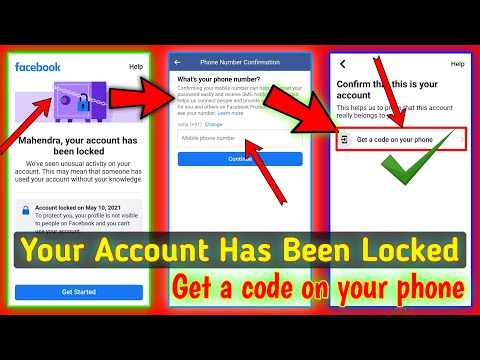 That’s the only way we can improve.
That’s the only way we can improve.
step by step instructions - Social networks on vc.ru
957 403 views
Blocking an Instagram account is not uncommon nowadays, it can be encountered quite by accident, even if you have not violated anything.
There can be a lot of reasons for blocking, ranging from an unfortunate set of circumstances to malicious violations of the rules of the user agreement of the social network.
In this article, we will not go into details of the reasons for blocking, but we will understand its types and learn step by step how to restore a blocked account. nine0003
Contents
- Interlock types
- Step-by-step instructions for repair
- Personal experience
Interlock types
1. Blocking for suspicious activity.
A typical variant of a permanent block, which is issued by the Instagram algorithm when the likes, subscribers and other indicators are too actively cheated on your account, as well as when recommendations are not followed when automating the process of placing likes, subscriptions and other things to other users of the social network. nine0003
nine0003
There were cases when commercial accounts were blocked for too frequent correspondence with users in Direct, most likely suspecting them of some kind of automation.
2. For content complaints from users.
Issued sometimes by a person, sometimes by the Instagram algorithm. This is usually the result of regular complaints from users about the regular publication of inappropriate materials or about the account as a whole. In the first case, the Instagram algorithm will more often just remove the invalid image with a notification. In the second case, if the decision is made by an Instagram employee regarding the account as a whole, then this will be a complete blocking of it, and not individual publications. nine0003
3. For copyright infringement.
The heaviest type of blocking. Instagram is the most fiercely protective of legal entities and objects of copyright. If individuals or legal entities repeatedly report violations of their copyrights, the page will most likely be blocked by an Instagram employee.
Step-by-step instructions for repair
1. Log in to Instagram through the official mobile application.
nine0013Try to log in to a blocked account using your username and password. If the account is indeed blocked, then on the smartphone screen you will see something like the following message, as shown in the screenshots below.
In the pop-up window, click the button Learn more , then you will be taken to the Instagram help page, where you need to select the link tell us about it , as shown below.
In some cases, instead of the page listed above, another page may be displayed where there is no such link. nine0003
To question This account is used to represent a company, product or service click No .
After that, you can optionally fill in the field Full name and last name .
But it is important to fill in the following three fields accurately: enter your account login, e-mail address and the country from which you are sending this request.
Based on our experience, the e-mail address that is indicated in the recovery form does not play a special role. We successfully managed to restore blocked accounts using unrelated e-mail addresses. nine0003
After completing the form, click the button Submit .
If your submission is successful, you will be automatically redirected to the main page of the Instagram help center.
In some cases, the following errors may occur when filling out the form:
- Your request cannot be processed
Your request could not be processed. There was a problem with this request. We are working to fix it as soon as possible. nine0003
- Verify account to request verification
Before submitting a verification request, go to Instagram and verify your identity.
In both cases above, we recommend that you register a new and clean email address that is not associated with any Instagram account.
Then fill out the recovery form again and wait for an automatic response from Instagram. nine0003
3. Send a selfie with a code.
A few minutes after filling out the restoration form (depending on the loading of the Instagram service), an email with further instructions will be sent to the e-mail address indicated in the form.
If after 15 minutes you have not received an email from Instagram, try creating a new e-mail address and specify it when submitting the recovery form.
We suspect that in some cases Instagram may mistakenly or intentionally blacklist your email address when filling out a form. nine0142
If the form is successfully completed, you will receive the following response.
From the content of the email, it is clear that Instagram wants to get a reaction from you, which is difficult to automate.
It has been experimentally established that Instagram is not interested in your face and there is no real check whether you are in the photo or someone else.
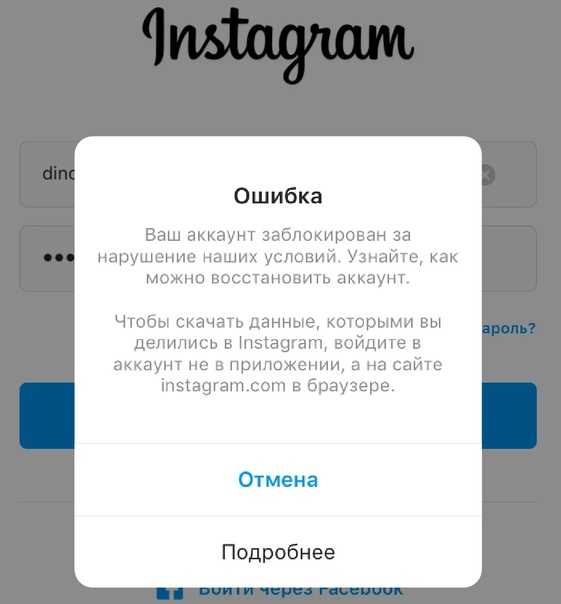
Such an unlocking system is made in order to exclude the fact of mass automated unlocking of accounts. nine0003
The face, as well as the login, are deliberately hidden for the article. You don't have to.
Take a blank sheet of paper and write with a dark marker or felt-tip pen large and legible the code indicated in the letter, below the name and surname in accordance with what you indicated when filling out the form and account login. Then take a photo with a piece of paper in your hand.
Save the photo with the code in JPEG format. This is an extremely important step. The file extension must be ".jpeg" and no other. Otherwise, the letter may not reach. nine0003
If the image is not suitable, you can get the following response. In our case, the file weighed 3 MB and most likely could not be displayed by an Instagram employee as an attached file.
To correctly convert photos to JPEG format, use the JPEG-PNG Image file converter application.
Reply to the email you received from Instagram and attach your jpeg file to the email. Nothing more can be written in the letter.
Send a letter and be patient for a few days. nine0003
The image with the code should be sent only by return mail, because for each such unblocking request, Instagram creates a special unique email address.
When sending a photo, select medium mode attachments, the photo should not weigh much, in our case these are always photos of 100-200 KB in size.
4. Wait for a response from Instagram.
In case of successful unlocking, you will receive the following letter.
nine0098If more than 7 days have passed and there is still no letter, then we recommend filling out the form again and preferably from some other mail that was not previously used on Instagram.
If after sending the letter with the code you did not receive a positive response, then do not lose hope.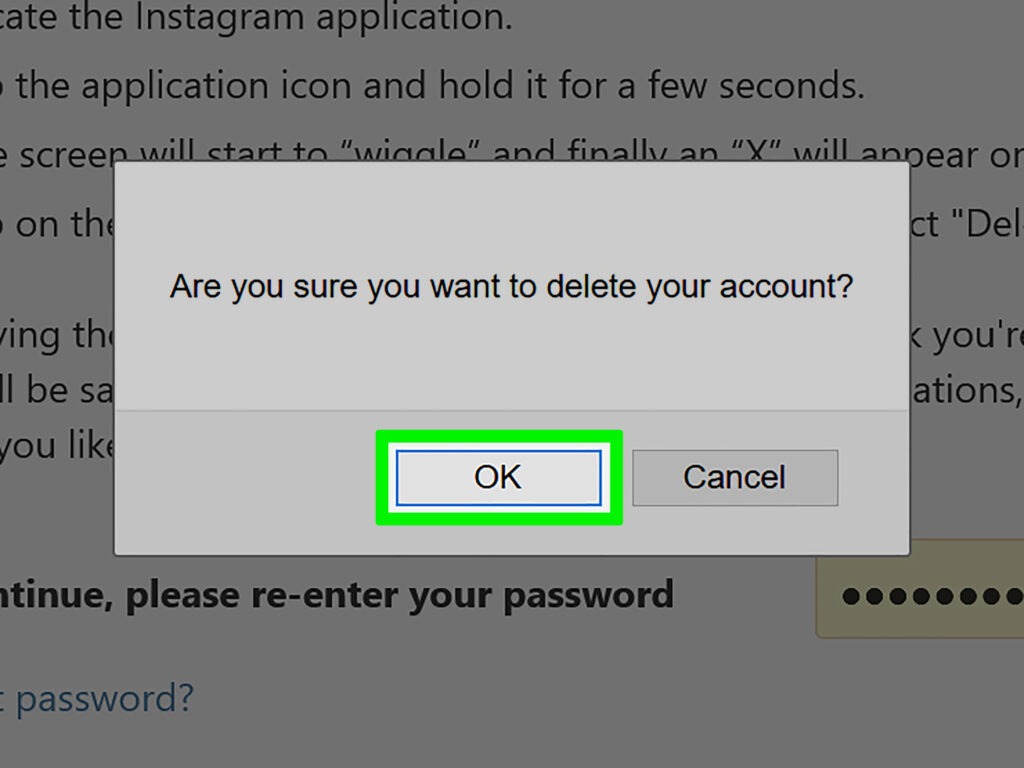 Feel free to write a letter through the form again.
Feel free to write a letter through the form again.
The human factor plays an important role in unlocking. Continue to request an unlock through the appropriate form and send response emails with the code. nine0003
As you know, Instagram is famous for a large number of errors that occur when working with certain functions of the social network.
Personal experience
About a month ago, my personal Instagram account @sergeykomlev was blocked. Contacting the recovery forms did not help, a personal contact with Facebook support via chat did not give any result.
The Facebook staff responded fairly quickly to my request and even called me on my mobile when, unexpectedly for them, I stopped responding in the chat. nine0003
But they could not help me restore access to my Instagram account, citing the fact that a separate department in Instagram is responsible for blocking issues and they do not have any tools to influence it.
On February 28, 2021, I tried again to fill out the form at this link and I finally got it.
When filling out, I used a new mail, which is in no way associated with my Instagram account.
If you need help with unlocking your Instagram account, you can contact me on Telegram. nine0003
How to unlock an account / Unlock an Instagram account / General / SocialKit
In the course of working with Instagram, under certain circumstances, you may encounter a so-called eternal ban. This is a blocking in which access to the Instagram account is limited indefinitely, however, the account itself is not deleted from the Instagram database, i.e. if desired, access to it can be restored in most cases.
First of all, you need to decide on the type of permanent blocking. The type is directly related to the type of offense. nine0003
1). For suspicious activity. A typical variant of permanent blocking, which is issued by the robot when the likes, subscribers and other indicators are too actively boosted to your account, as well as when recommendations are not followed when automating the process of placing likes, signatures and other things to other users of the social network.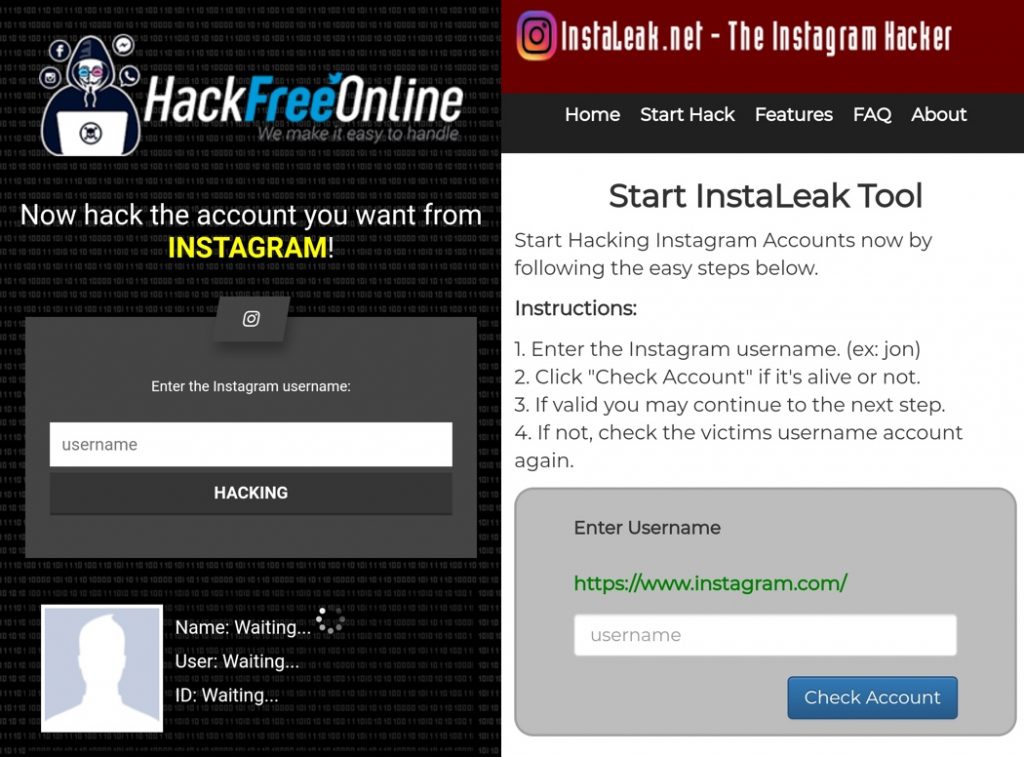
2). For content complaints from users. Issued sometimes by humans, sometimes also by robots. This is usually the result of regular complaints from users about the regular publication of inappropriate materials or about the account as a whole. In the first case, the robot often simply removes the invalid image with a corresponding notification. In the second case, if the decision is made by an Instagram employee regarding the account as a whole, then it will be a complete blocking of it, and not individual media. nine0003
3). For copyright infringement. The most difficult type of blocking. Instagram is the most fiercely protective of legal entities and objects of copyright. If individuals or legal entities repeatedly report violations of their copyrights, the page will most likely be blocked by an Instagram employee.
The first type of lock is the easiest to remove. This usually takes no more than 2-3 days. It is this example that we will consider in the case below, since this is the most common type of permanent blocking. nine0003
nine0003
The second type of blocking is more difficult to remove. Most likely, you will need to prove the same thing in a circle for a long time and tediously to different Instagram employees responsible for solving such issues. It is possible that in addition to the photo with the code, you will need to send some other scans of documents.
The third type of blocking is extremely difficult to remove and, alas, not always. Everything will depend on who acts as the object whose copyright has been violated. If this is an individual, then the probability of removing the block after a long and tedious correspondence is higher. If it is a well-known corporation or brand, then the chances are low. nine0003
TYPICAL PERMANENT BLOCK
1. Log in to the official Instagram client on your smartphone (iOS or Android - it doesn't matter) and try to log into the blocked account using your username and password. If the account is indeed blocked, then on the smartphone screen you will see something like the following message, as shown in the screenshot below.
If you successfully logged in, you may have encountered an error from Instagram (see below). nine0003
An example of a blocked notification when logging into an Instagram account from an Android smartphone.
2. In the pop-up window, click the " More " button, then you will be taken to the Instagram help page, where you can select the link " tell us about it ", as shown below.
Point to send a request to restore access to your account in the Instagram help system. nine0248
In some cases, instead of the page listed above, another page may be displayed where there is no such link. This usually happens when the reason for blocking was described in p2 and p3 above. Then, to apply for an unlock, you can use this link .
3. After clicking on this link, a form will open for making a request to unlock the account. To the question " This account is used to represent a company, product or service "click" No ". After that, you can optionally fill in the field" Full name and surname ". But it is important to fill in the following three fields exactly: indicate the exact login of the account, the E-Mail associated with it and the country from which you send this request.The country of registration of the account does not play a role.If you do not remember the associated E-Mail, but the blocked account was once promoted in SocialKit and you have a SocialKit database file where the required account is present, then you can spy the associated E-Mail in account details via double click or find mention of E-Mail in logs.0142
To the question " This account is used to represent a company, product or service "click" No ". After that, you can optionally fill in the field" Full name and surname ". But it is important to fill in the following three fields exactly: indicate the exact login of the account, the E-Mail associated with it and the country from which you send this request.The country of registration of the account does not play a role.If you do not remember the associated E-Mail, but the blocked account was once promoted in SocialKit and you have a SocialKit database file where the required account is present, then you can spy the associated E-Mail in account details via double click or find mention of E-Mail in logs.0142
IMPORTANT! You must have access (login and password) to the E-Mail associated with the Instagram account. Otherwise, you will not be able to complete the procedure for unlocking your Instagram account.
An example of filling out a form to restore access to a blocked Instagram account.
4. After all the fields are filled in, press the button " Send ". If you did not make a mistake in the email address and this address is working, then within a minute (depending on the loading of the Instagram service), an email with further instructions will be sent to E-Mail, as shown in the example below. nine0003
Instagram's response to the generated request to unblock the account.
From the content of the email, it is clear that Instagram wants to get a reaction from you, which is difficult to automate. It has been experimentally established that the developers are not interested in your face and there is no real verification of whether you are in the photo or someone else is not carried out. Such an unlocking system is made in order to exclude the fact of mass automated unlocking of profiles. nine0003
5. Thus, if you are trying to unblock your page and are not worried about your photo going into the Instagram database, then you can safely follow the steps outlined in the letter, namely:
- Take a clean sheet paper (for example, a notebook in a box or a standard A4).
- Write with a dark marker large and legible the code indicated in the letter, below the name and surname in accordance with what you indicated when filling out the form in paragraph 3, even below the account login. If writing with a pen, then circle the code and other data several times so that they are clearly visible. nine0003
- Take a picture of yourself so that your face is clearly visible, as well as your hand with a piece of paper.
- Rename the resulting image so that the file name contains the account login and the code from the letter through the symbol " _ ", for example, " dmitry_sidorov_18181.jpeg ". The file extension must be " .jpeg " and nothing else. Otherwise, the letter may not reach.
- Reply to the letter received from Instagram, and attach your jpeg file as an attachment. Nothing more can be written in the letter. Send a letter and be patient for 2-3 days. nine0003
IMPORTANT! The image with the code should be sent only by return mail, because for each such unblocking request, Instagram creates a special unique email address.
If you don't want to send your face, you can do the trick - send someone else's face with a piece of paper embedded with the code from the letter. Oddly enough, this trick works great.
- Search the Internet for a male or female photo (depending on what data you entered when filling out the account recovery request in paragraph 3 above) with a piece of paper in hand. Don't take high quality studio photos. Look for photos taken with the selfie cameras of phones, tablets. In social networks (for example, VKontakte) there are a lot of such photos - the so-called "signs". An example is shown below - we have hidden the author's face. nine0003
Selecting an already finished photo for further manipulations in Photoshop.
- Using a graphic editor (we used Photoshop), remove everything superfluous from a piece of paper in the original photo so that a blank sheet of paper remains - you need to paste the code from the letter into it.
An example of a photo taken by us for later editing.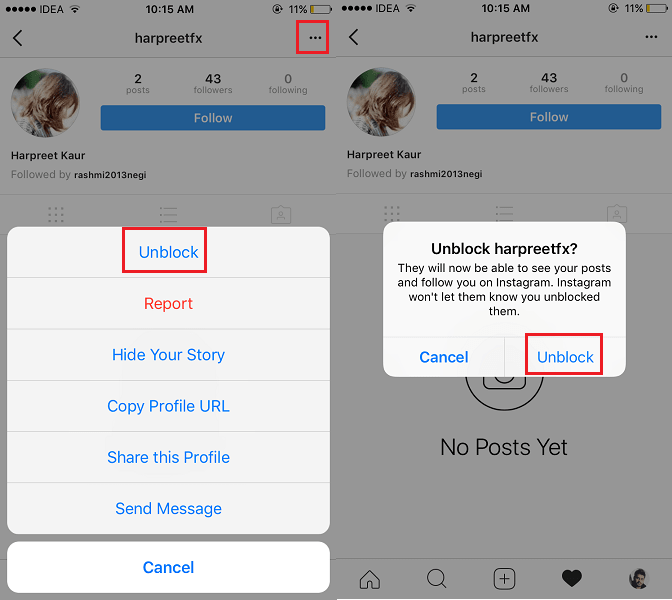
Only a piece of paper with a code, full name and login is important in this photo. nine0248
- Write with a dark marker large and legible the code indicated in the letter, below the name and surname in accordance with what you indicated when filling out the form in paragraph 3, even below the account login. If writing with a pen, then circle the code and other data several times so that they are clearly visible. Then take the sheet in your hand and take a picture of it with your smartphone. Try to arrange the lighting so that it roughly matches the original photo.
Editing process: combining two photos in Photoshop. nine0248
The author's face and login are intentionally hidden for the article. You don't have to.
- Match the original (foreign) photo with your photo as carefully as possible. The data from your piece of paper should be on a piece of paper in the original (someone else's) photo and it should look as natural as possible.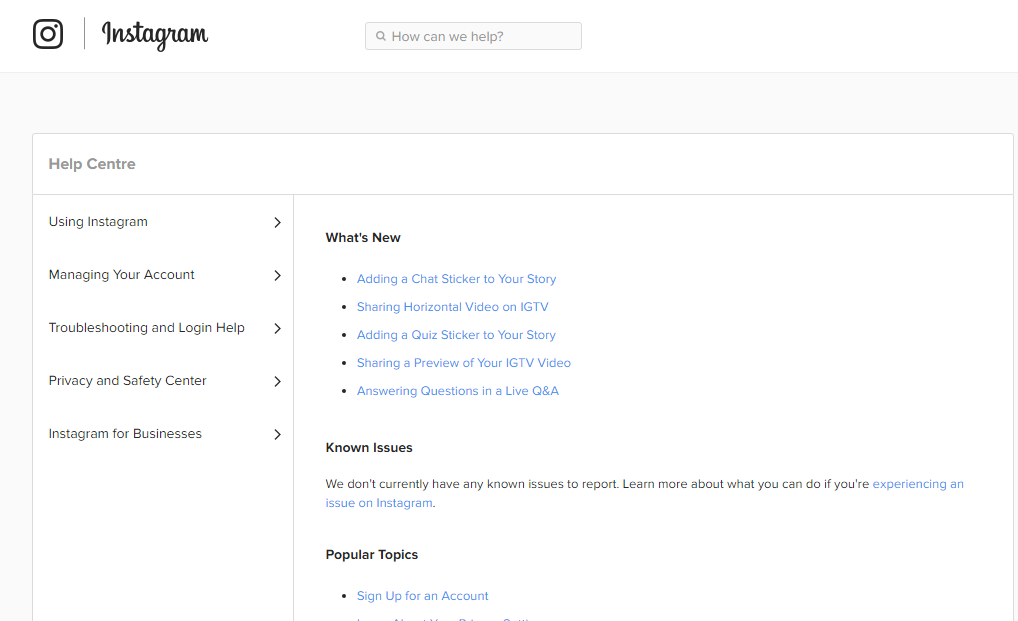
The original image and the photo of the sheet embedded in it with the code and login.
The author's face and login are intentionally hidden for the article. You don't have to. nine0248
- Save the resulting image so that the file name contains the account login and the code from the letter through the symbol " _ ", for example, " dmitry_sidorov_18181.jpeg ". The file extension must be " .jpeg " and nothing else. Otherwise, the letter may not reach.
- Reply to the letter received from Instagram, and attach your jpeg file as an attachment. Nothing more can be written in the letter. Send a letter and be patient for 2-3 days. nine0003
IMPORTANT! The image with the code must be sent only by return mail, because for each such unblocking request, Instagram creates a special unique email address.
In our example, we got the following letter:
Forming a response letter with a photo for Instagram.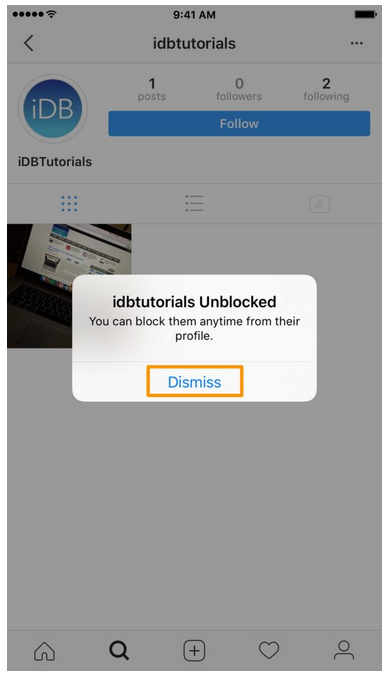
We used a fake photo with an embedded image of a sheet with the code:
The file with the image must be attached as an attachment to the reply letter. nine0248
The reaction from Instagram was not long in coming - on the second day the account was already unblocked.
Instagram notification that the account was unblocked - fake photo worked.
As you can see, you don’t need to make any special efforts to unlock your Instagram account, everything is quite simple. If you plan to unblock several accounts in this way, then do not forget to change the original (foreign) photos and IP addresses from which you send requests to unblock. nine0003
If you haven't received a positive response after sending the email with the code, don't lose hope. The human factor plays a big role in unlocking. Continue to request an unlock through the appropriate form and send response emails with the code.