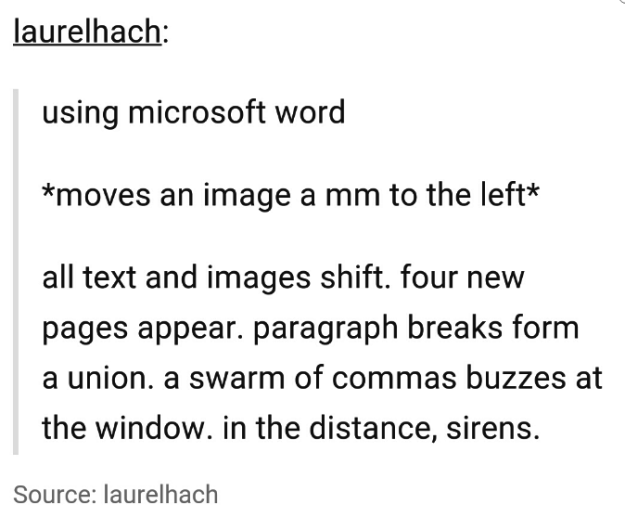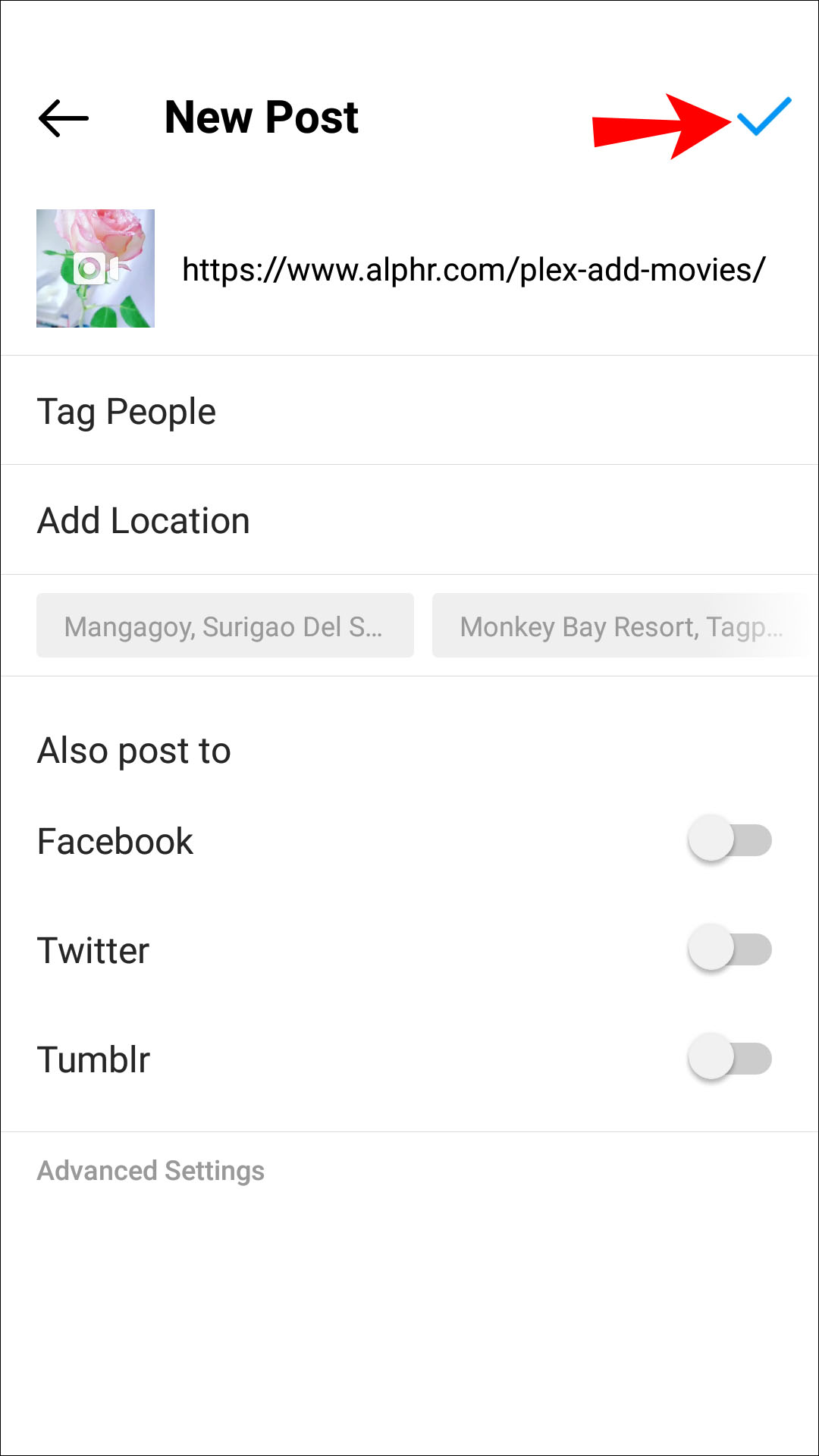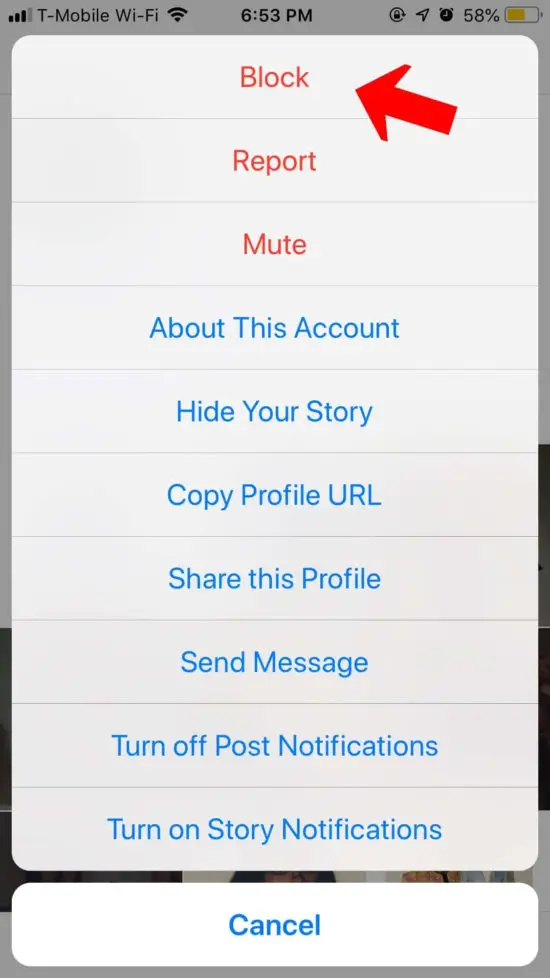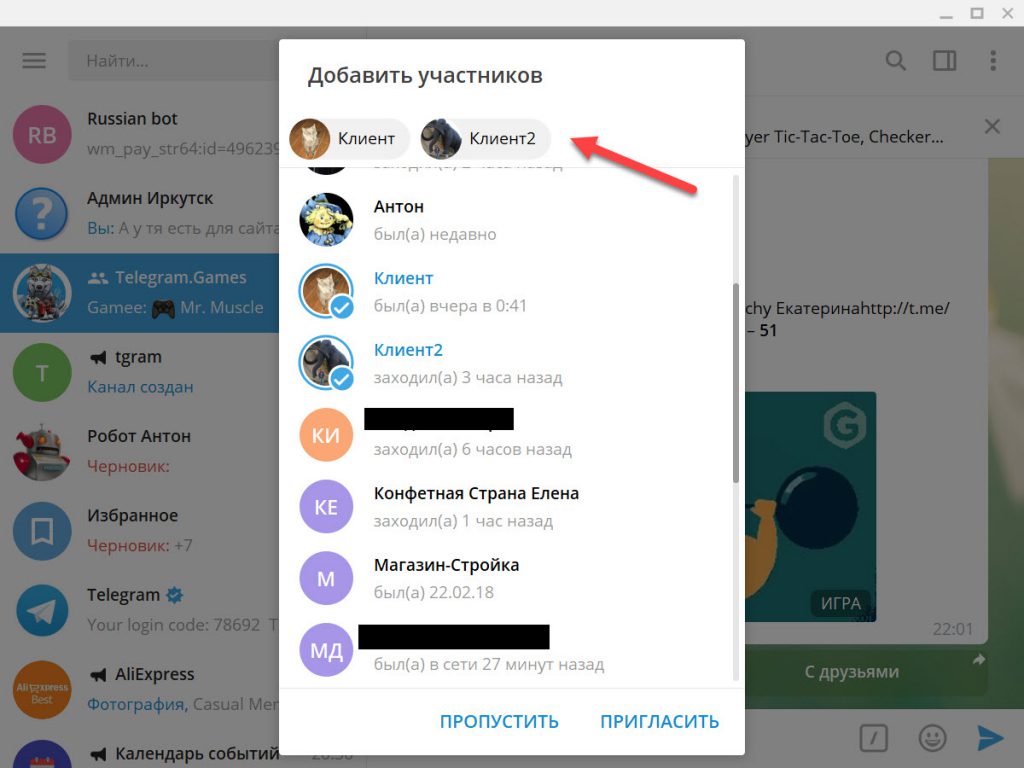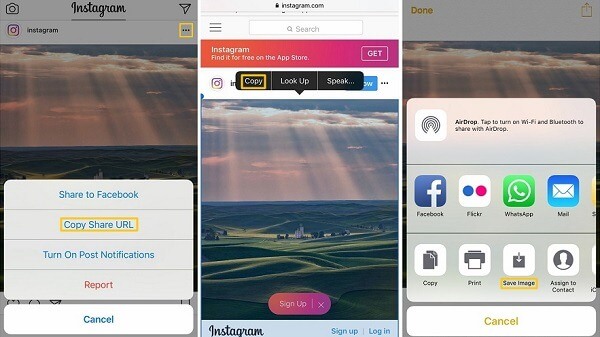How to make paragraph breaks in instagram
Instagram Line Break – How to Create Line Breaks In Instagram?
Most users on Instagram look for content that is entertaining and pleasing. A lengthy or unformatted text can irritate them. However, there are times when you want to write lengthy captions and messages. This is where you would want to add spaces to improve the text’s readability.
Instagram doesn’t generally allow adding spaces between paragraphs by pressing enter. However, it is not rocket science. In this post, we discuss all you should know about creating line breaks for different types of content on Instagram.
- Instagram Line Break – What You Should Know?
- Instagram Caption Line Break
- Instagram Bio Line Break
- How To Create Line Breaks In Instagram?
- How To Automatically Add Line Break In Instagram Caption?
Instagram Line Break – What You Should Know? #
Line breaks are a formatting option on Instagram that you can use to make your text more readable. They allow spacing out the text in smaller portions rather than big blocks. You can use them to make lists, lengthy captions and link blocks for your posts. Link blocks can be used in your Instagram profile bio as well as in comments. It helps clean up your bio or caption when you are trying to include a lot of information.
If you use any formatting around the line break, Instagram will not show it. A line break will not appear if you put space at the end of the last character. A line break without any character also doesn’t appear as a line break on Instagram. There are some ways to resolve this problem on this platform.
Instagram Caption Line Break #
Some brands and influencers might want to include a lengthy message in the caption of the post on Instagram. You might, for example, want to share a post to promote a giveaway or contest. In such a case, you should make sure you include the details about how to participate, the rules and important dates in the caption.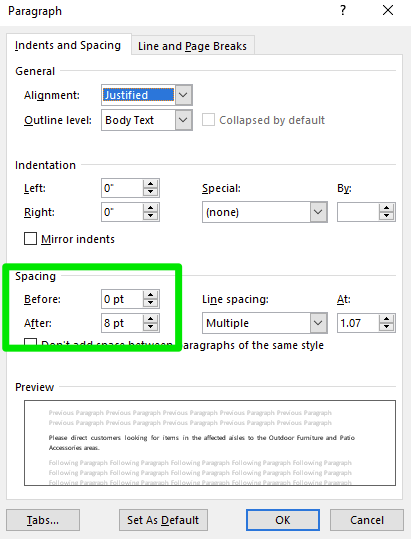 So, you certainly have a lengthy caption.
So, you certainly have a lengthy caption.
At times, it becomes difficult to ignore adding spaces to the caption text. Adding a line break becomes a necessity to be able to keep the post readable and attractive. Instagram doesn’t allow adding line breaks directly with an Enter. You can use some simple tactics to overcome this limitation.
Instagram Bio Line Break #
Unformatted bios appear to be messy and unappealing to those who visit your profile on Instagram. You want to ensure that all your important achievements and relevant details are included when you describe yourself on the platform. This is particularly significant for brands, artists and businesses looking to promote their products and services through social media.
You might have a lot of information to share via your bio. While this is easy and straightforward, you run the risk of making it difficult to read and comprehend if not properly formatted. There is a chance that you end up losing the interest of users you are trying to engage on the platform.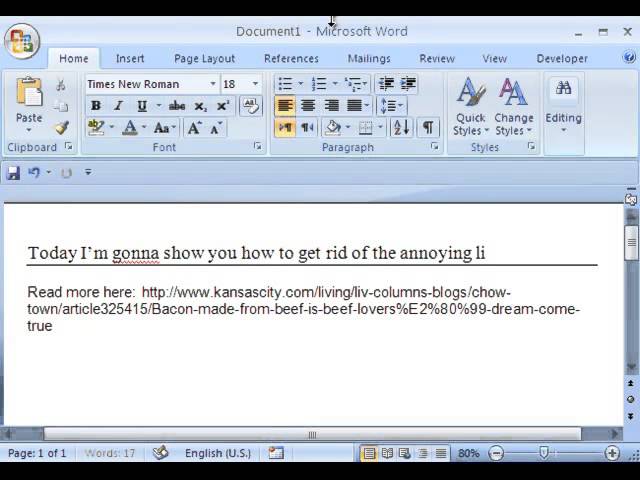 You might want to add line breaks and spaces between paragraphs to keep the bio readable. However, Instagram doesn’t allow adding line breaks directly to the text. This is where you find alternative methods useful.
You might want to add line breaks and spaces between paragraphs to keep the bio readable. However, Instagram doesn’t allow adding line breaks directly to the text. This is where you find alternative methods useful.
How To Create Line Breaks In Instagram? #
There are several ways to create line breaks in your Instagram bio and caption. Depending on what is convenient, you can choose from these simple methods:
Use Symbols
The simplest way to add spaces in your Instagram text is through symbols. This is a quick method as it allows typing directly into the app. You can use a period or dash and even emojis where you want a line break. The extra character you insert appears as a space between paragraphs.
The problem with this method is that the symbol or emoji is visible in the caption or bio and may not be desirable. To insert line breaks, type your text in Instagram and type the Enter button where you need a space or line break. In the next line, add a symbol like period to make sure it is minimally visible.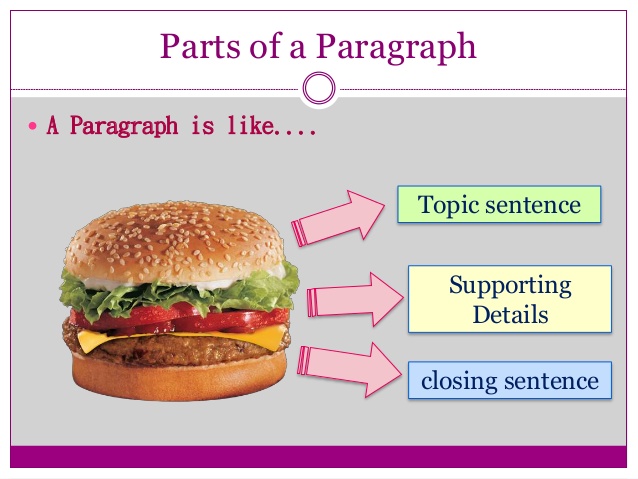 Press the Enter button again and start typing. You can repeat these steps to create more spaces between paragraphs.
Press the Enter button again and start typing. You can repeat these steps to create more spaces between paragraphs.
Use the Mobile’s Notes App
You can insert an invisible space or line break in your Instagram text, it is possible through the Notes app on your phone. You can even use a scheduling app to create a draft. Write your text in the app the way you want it to look on Instagram and ensure there is no trailing space before a line break. Once you have done the formatting, copy the text and paste it to Instagram in your caption or bio.
While Apple phones come with a built-in Notes app, Android users can download one from the store.
Use Line Spacer Apps
You can use a dedicated app to insert spaces and line breaks in your comments, bio and caption on Instagram. The best thing about these tools is that you need not use any symbols or punctuation marks which could make the text look messy. You can download any of these tools on your phone and use it to create your caption or bio as desired.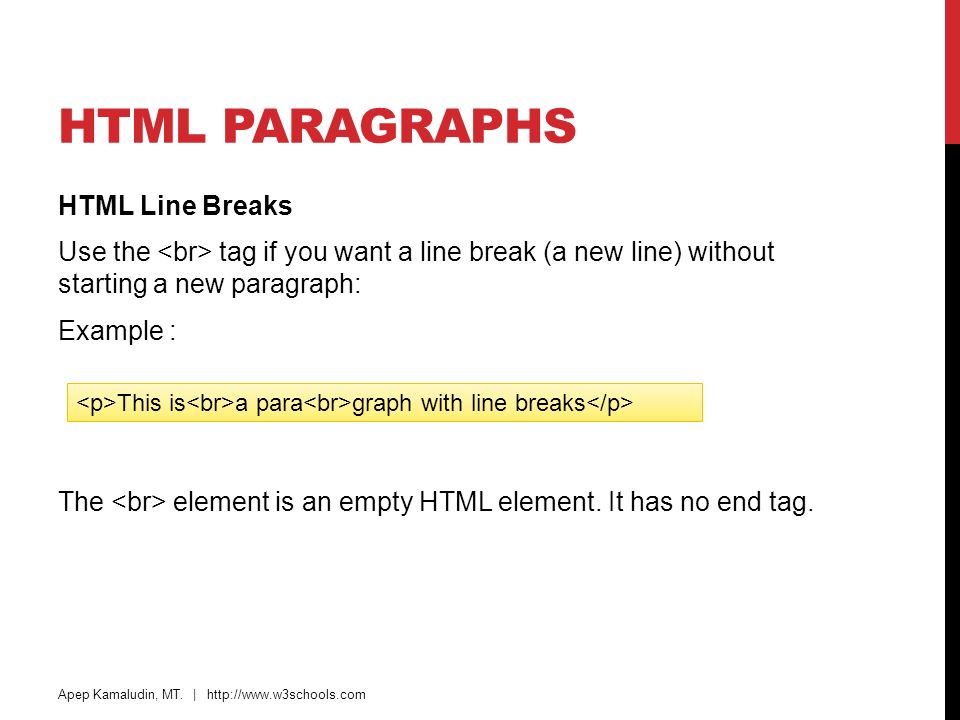 Then, simply copy and paste the text in your Instagram to get the problem solved.
Then, simply copy and paste the text in your Instagram to get the problem solved.
How To Automatically Add Line Break In Instagram Caption? #
You can find a variety of tools introduced to automatically add line break in your Instagram caption. One of the best tools is the Creator Studio from Facebook. It is an online application that lets you create and upload content for Facebook as well as Instagram right from your computer. You can use it to create all the types of content including stories and videos.
Creator Studio allows you to write your captions the way you want and they appear on your mobile Instagram as desired with line breaks. It not only lets you add spaces and line breaks but also comes with a scheduling feature to give you a powerful way to post on Instagram. There are some other tools that let you add line break automatically in the caption and share it on your Instagram with just one click.
Adding line breaks on Instagram helps improve the readability of the content to a great extent.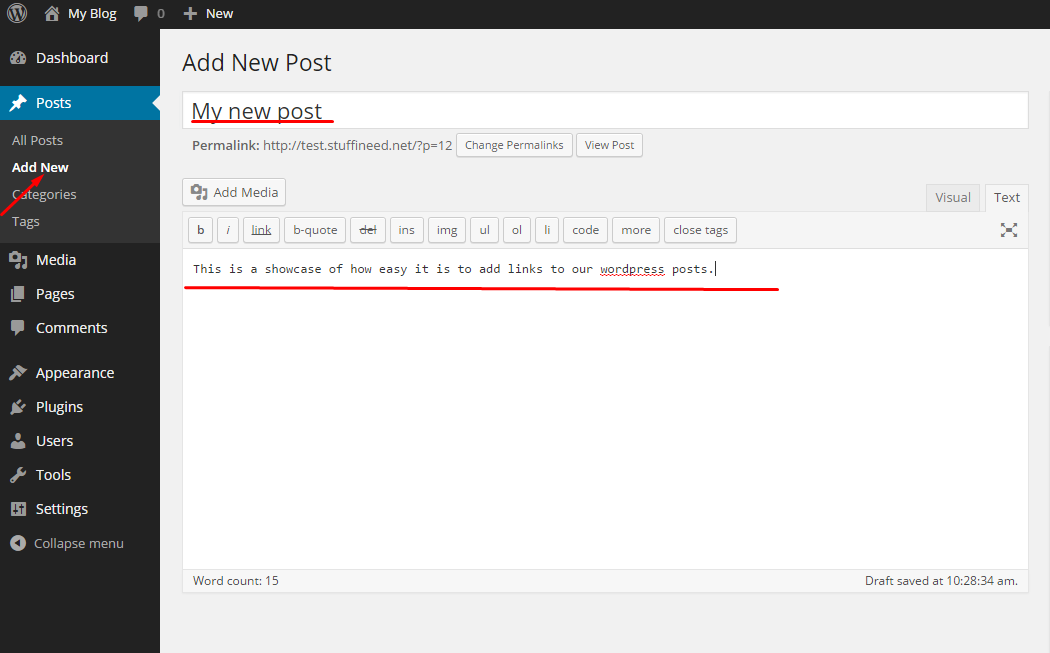 This guide covers some of the most effective ways you can improve the way you format your bios and caption on this platform. You can choose the most convenient option depending on your needs and preferences.
This guide covers some of the most effective ways you can improve the way you format your bios and caption on this platform. You can choose the most convenient option depending on your needs and preferences.
Instagram Line Breaks: How to separate paragraphs.
Isabel Romero
24 March, 2020
How many times have you done and redone a post on Instagram because the spaces between paragraphs didn’t look right? Sometimes with a space, sometimes without or even with two periods together.
For reasons that we don’t quite understand, Instagram doesn’t usually allow insert spaces between paragraphs, that is by pressing enter, you don’t go directly to the next paragraph.
If you write a post on this social network and all the text is shown together and messy, the quality of the content will be reduced and the caption of the Instagram photo won’t be legible.
As a great social media professional, the objective is the same for all:
↪️ Easily reach any type of audience
↪️ Ensure that the experience on your Instagram profile is enjoyable and encouraging for your followers so they come back.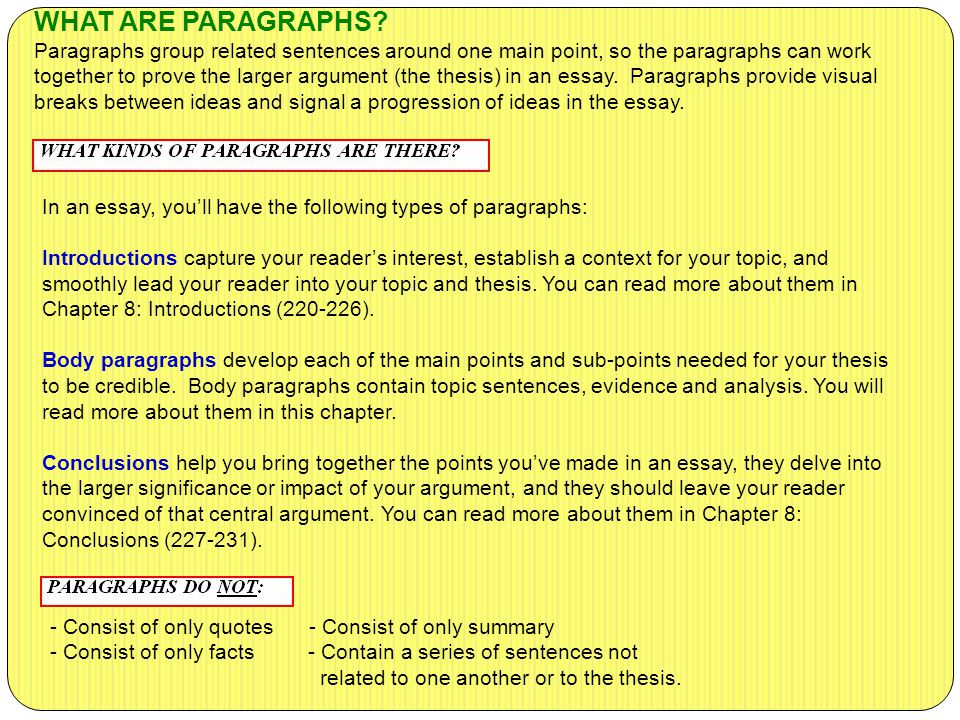
So, how do you insert line breaks and easily split paragraphs?
There are two possible ways to do it…
Create a space or line break on Instagram with punctuation marks
This is the easiest way to create separate paragraphs on your Instagram captions, although it’s not very aesthetically pleasing.
To do so, simply write a text that goes with your image. Then, when you want to make a line break:
- Finish your phrase with a period or emojis and press enter. Don’t add an extra space otherwise the line break won’t remain. [Period or Emoji + enter]
- Now that you are in the next “paragraph”. Write a new period and press enter again.
- In the third paragraph you can continue writing.
Ver esta publicación en Instagram
HAPPY BIRTHDAY to our Metricooler @saritamartin_ 🎊🎉🎊🎉 She is who makes sure all metricoolers are up to date with the latest trends and contents.
. Metricoolers birthdays don’t stop on March! • • • FELIZ CUMPLEAÑOS a nuestra Metricooler @saritamartin_ 🎊🎉🎊🎉 Ella siempre tiene al equipo de Metricool al tanto de las últimas tendencias y contenidos😉 Los cumpleaños de los Metricoolers no paran en Marzo!
Una publicación compartida de Metricool (@metricool) el
As you can see the result is not very aesthetically pleasing. However, is a quick and easy option to separate texts and make sure everything is in the right place.
Invisible spaces on Instagram: Copy-paste a space
This option is the cleanest for uploading your posts on Instagram. There is no need to use periods or commas that can ruin a great copy.
The process is simple, copy this space between parenthesis ( ) and paste it wherever you want to insert a line break.
During the text edition, you will see more than one space, it is only visual, that is, when you save changes, you will only see one.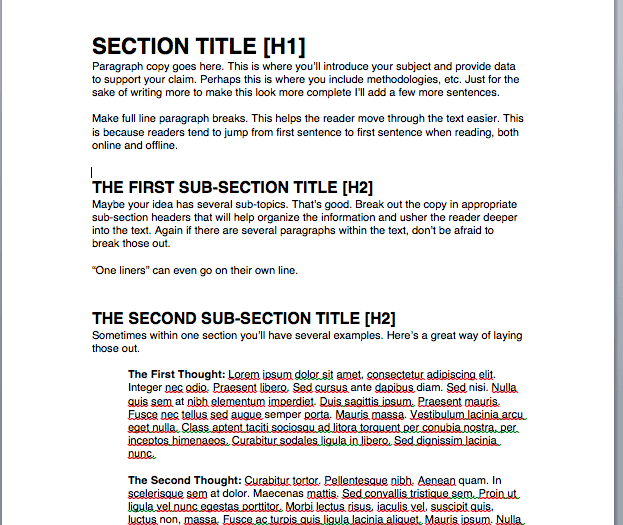
Ver esta publicación en Instagram
Metricoolers! 👋🏼 At Metricool we don’t stop celebrating during the month of March. This time it’s our turn to congratulate one of the people who started all this. Today is @jptejela ‘s birthday! One of the co-founders of Metricool 🚀 Happy Birthday! 🎂 🎉
Una publicación compartida de Metricool (@metricool) el
As you can see, your post will be clean and easy to read, it’d look like you have inserted an enter on your Instagram posts.
So, while we wait for Instagram to solve this issue with the use of separate paragraphs, you can use these two options.
Which one do you prefer? 😄
If you want to know other tricks about Instagram and how to get the most out of your strategy on this social platform I have the perfect guide for you…
Instagram Marketing
Isabel Romero
How to make a paragraph on Instagram
- GIRL POWER
- TRAVELS
- ABOUT TEXTS
- INSPIRATION
- BOOKS
June 24, 2017
Hello! This is Lena Sakharova, writer, journalist and traveler.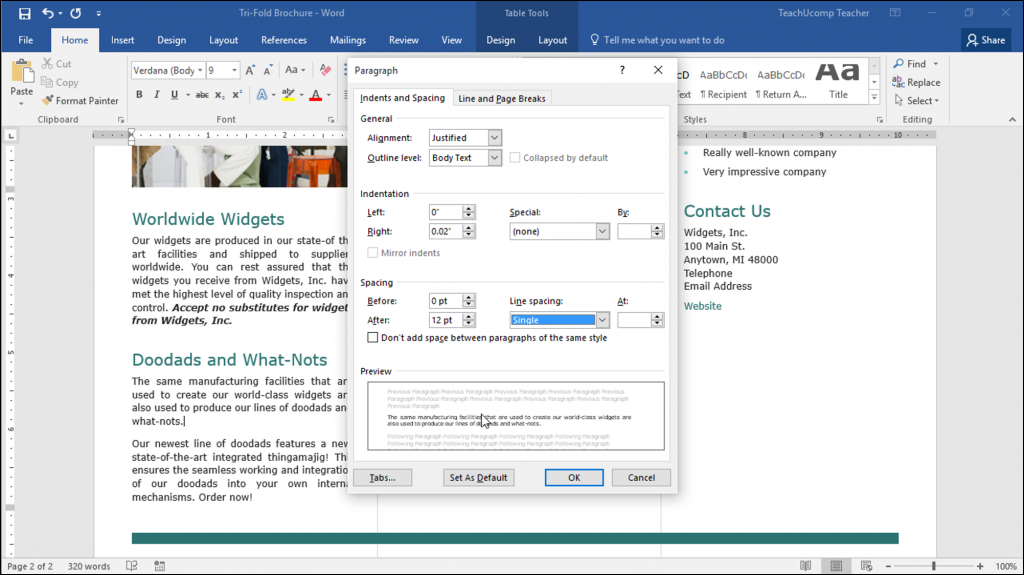 I have my own course on the texts of . And club , with which to blog in a thrill.
I have my own course on the texts of . And club , with which to blog in a thrill.
And I regularly write about how to start and not quit a blog in Instagram . I have been writing texts every day for 12 years - I write for myself, for the media and for the blog.
Paragraphs are steps along which you lead the reader to the point. One paragraph, one thought.
Without them, the reader will not grasp the essence and is unlikely to read to the end.
COMPARE FOR YOURSELF
No paragraphs
There are paragraphs
see this post on Instagram
SECRET GAP
If you put indents on Instagram itself, the text will stick together. To divide text into paragraphs, you need a secret space.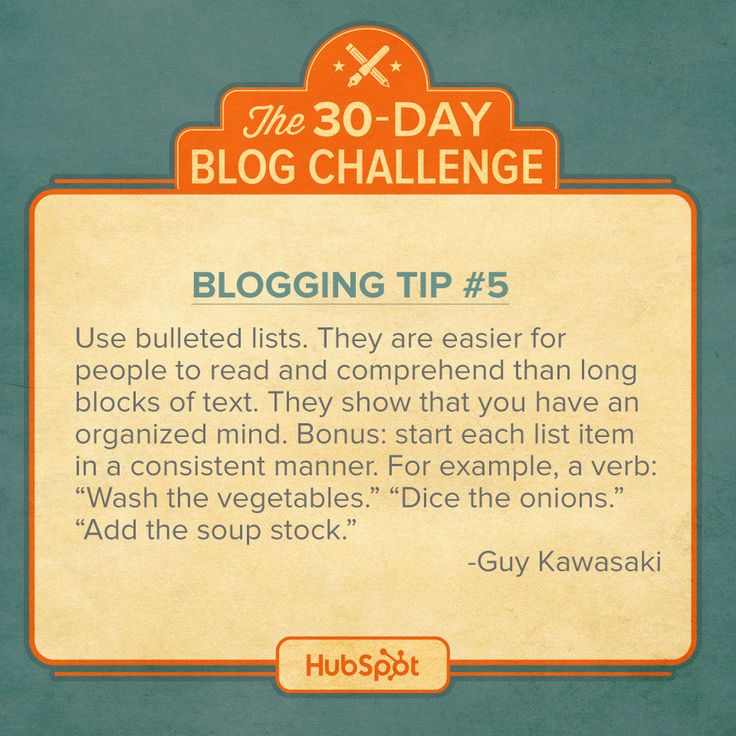
Copy the space for Instagram here :
⠀- Here it is, at the beginning of this line, before the dash.
Highlight, copy and paste into your post.
HOW TO USE SPACE?
1. Open an Instagram post.
2. Remove the space at the end of the previous paragraph.
3. Go to a new line - on the iPhone, for this, press the "Enter" button.
She is on the keyboard in the section with numbers and symbols.
4. Insert a secret space.
5. Change to a new line.
6. Save the entry.
7. Did the magic work?
ANOTHER WAY TO PUT A SPACE
There is a bot text4insta in Telegram.
Throw the text to the robot - you get texts with paragraphs.
Subscribe to my instagram
More useful and motivating materials for bloggers
SUBSCRIBE
JOIN MY BLOG WRITING COURSE
Space is good. But the text itself is more important. I really want you to write more often sincere texts about yourself, about life, about events that excite you.
But the text itself is more important. I really want you to write more often sincere texts about yourself, about life, about events that excite you.
That's why I created my writing course.
In 21 days, you will master the techniques of writing, where to get ideas for posts and how to write without waiting for inspiration.
Each text is your new opportunity to tell about yourself, find like-minded people, partners and clients.
JOIN THE BLOGGING CLUB
The S Sugar Blogging Club is an online community for those who already blog or are just starting out. In an atmosphere of support and taking care of ourselves, we grow together and develop blogs to live our lives brighter ➜
✔ Community and masterminds
✔ Experts nearby + live webinars
✔ A library that will help you take your blog to the next level
✔ Blogging cheat sheets
SEE ALSO
INTERVIEW WITH DESIGNER ADAM KURTZ
How to make a paragraph on Instagram - 9 proven ways from SMMplanner
Making a paragraph on Instagram* is easy.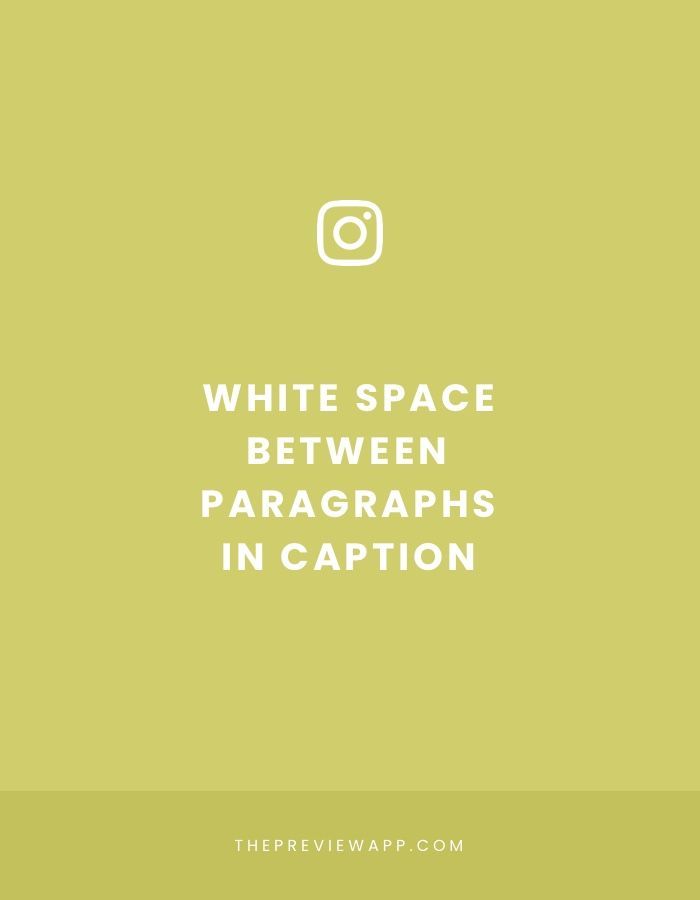 However, many users post large canvases of text that are impossible to read.
However, many users post large canvases of text that are impossible to read.
Want to learn how to post text for Instagram* with paragraphs in nine different ways? Then read this article to the end. And if you seriously decide to start promoting in social networks, then you can directly follow the link to the course "Profession: SMM manager".
Why do we need paragraphs on Instagram*?
Instagram was created as a social network for posting photos. Initially, it was not supposed that people would write lyrics here. This is probably why the developers missed this moment and did not add a text editor to the application.
But today, Instagram* is no longer just a network for posting photos, videos or stories. Here people maintain full-fledged blogs, tell long stories about themselves, which subscribers read with pleasure. Only when a post with a huge text canvas appears in the feed, such a desire disappears.
Texts without paragraphs are difficult to read What if you are writing about something very important and useful? How to make a person want to read your message to the end? The answer is simple - you need to structure the text, break it into small paragraphs, make it readable. Therefore, we read further especially carefully and remember.
Therefore, we read further especially carefully and remember.
We plan to publish in the SMMplanner service
The easiest way to add paragraphs to Instagram* is to use the SMMplanner delayed posting service. It is enough to open the editor and write the text, breaking it into paragraphs, add a picture and save.
Posting through SMMplanner - always perfect paragraphs without extra effortBut that's not all the features of the service. Thanks to SMMplanner, you don't have to set an alarm to post at the right time. Create a publication schedule in the project - and you can relax. All posts will be posted at the scheduled time. It is also very convenient to plan large texts in the editor, because it automatically shows the number of characters.
What to do if you wrote more than the required 2200 characters, we have already described in the article "Large texts on Instagram *: why you need it and how to design it."
Secret space - the old tried and true method
If you are in a hurry to publish a long post on Instagram*, but there is no way to do it in the SMMplanner service, use the old tried and tested method - the secret space.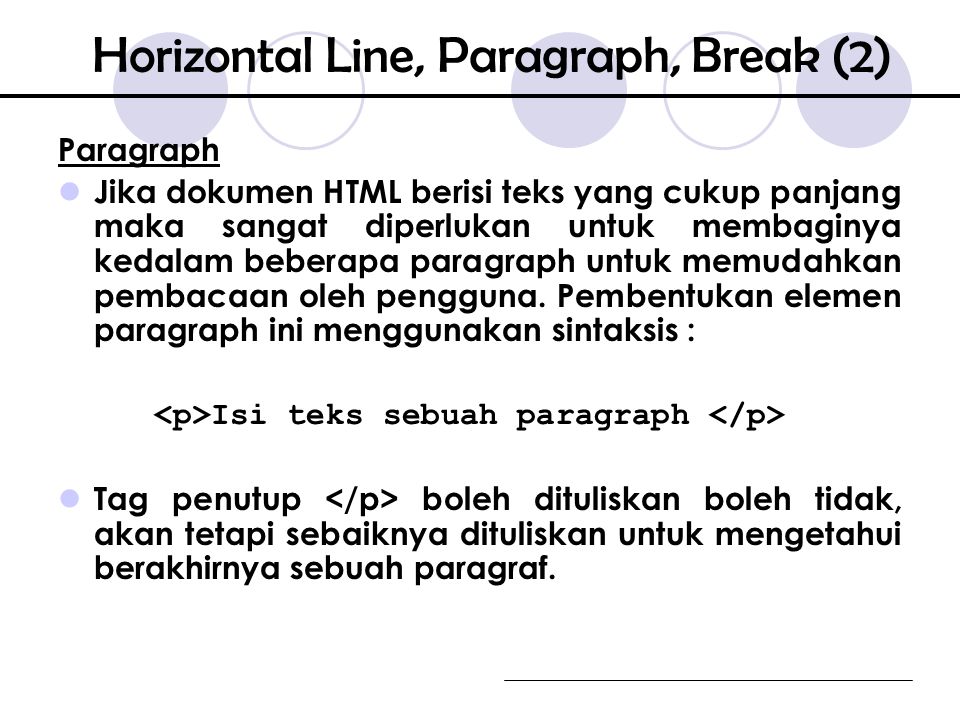 The advantage is that you do not need to use dots or emoji to make the text readable.
The advantage is that you do not need to use dots or emoji to make the text readable.
The algorithm is very simple:
- Search for "secret space on Instagram*".
- Go to the very first page in the SERP and copy this space.
- Write text on Instagram*, break it into paragraphs, and insert this space between blocks of text.
In order not to search for a long time, you can copy the space here "⠀".
One of the old proven ways to break text into paragraphs is to insert a secret spaceThis method was one of the very first. True, in order to complete it, you need to get confused - to find a gap. Therefore, they are rarely used today. After all, there are plenty of others.
How to make paragraphs on Instagram* with dashes, dots and emoji
Don't want to waste time looking for a secret space? No need. Use dots and emojis as separators. See how I did in my first SMM project until I learned about other ways to make a paragraph on Instagram*.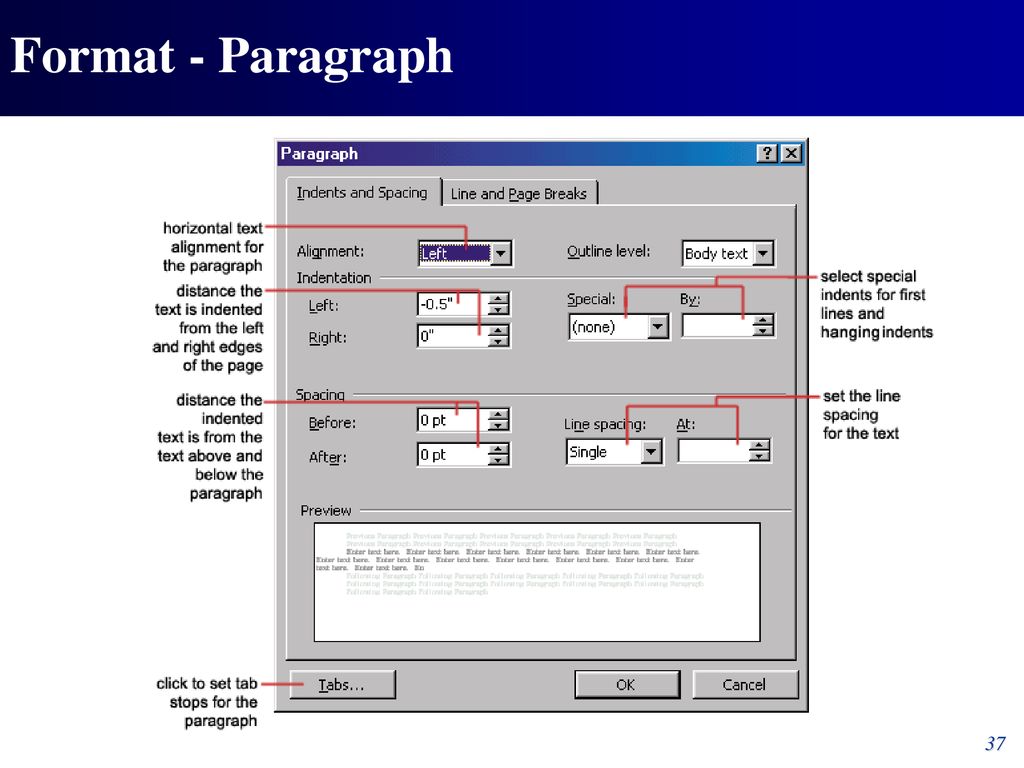 It does not look very aesthetically pleasing, but the text is structured and easy to read.
It does not look very aesthetically pleasing, but the text is structured and easy to read.
0015
- When you have completed the last sentence in a paragraph, put a full stop immediately after the word.
- Next, without spaces, press "Enter" on the keyboard.
- Type a full stop or emoticon and again "Enter" without spaces.
- Start writing the next paragraph.
The main rule is no spaces before and after dots and emoji. If there is a space at the end of the sentence before the line break, this will not work - the post will turn out to be crooked. Keep this in mind, especially when adding emoji to the end of a paragraph, as Instagram* tends to automatically add a space right after the emoji.
Using the mobile app for paragraphs on Instagram*
Download and install the Space mobile app on your phone. Then everything is simple:
- We start the program.
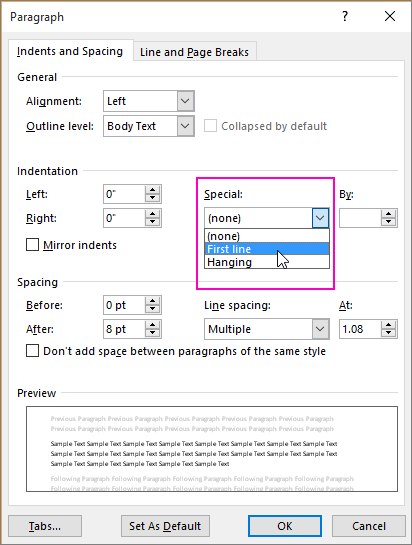
- We write text in the application editor and divide it into paragraphs.
- Copy the finished text in one click.
- Open Instagram* and publish a post through the application editor.
Making paragraphs with the telegram bot
I stopped inserting dots and emoji into text when I found out about the @text4instabot Telegram chat bot. Everything is also very clear here:
- Write the text for the post in your smartphone notes or in any text editor on your computer. Copy it.
- Launch the @text4instabot bot, paste text into it.
- Next, divide the text into paragraphs. The Telegram bot is very convenient, as you can immediately place the necessary emoji in it. It's much faster than notes or text editors.
- Send your finished text to the bot.
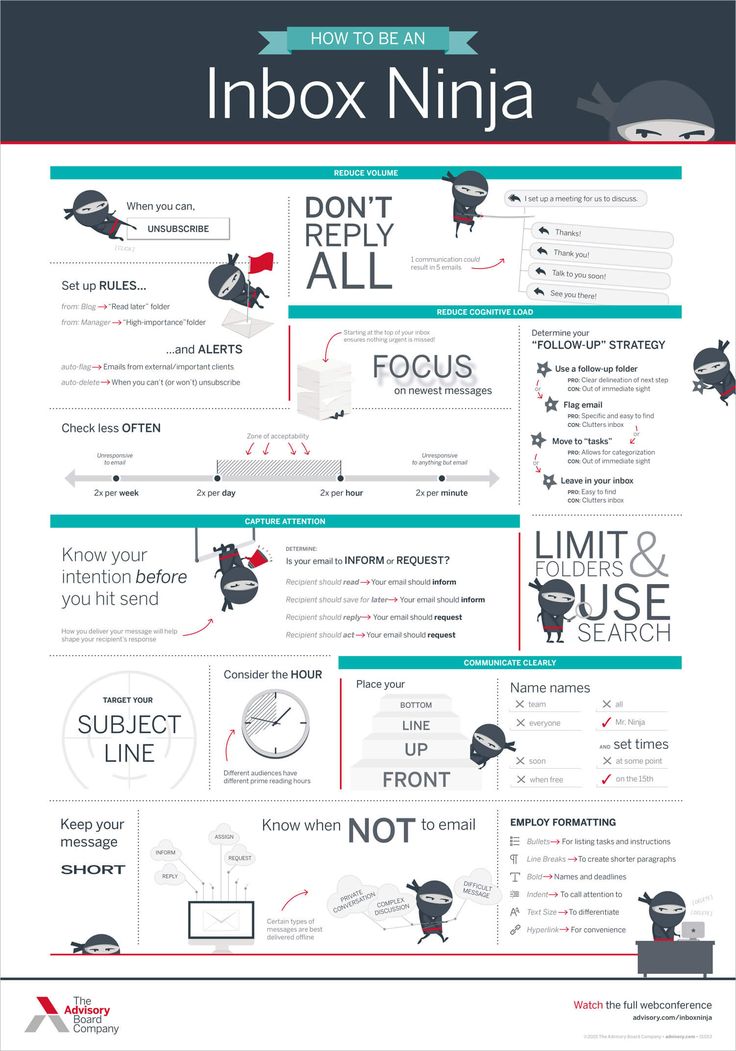
- Within a minute or a few seconds, the bot will return your text, which you need to copy and paste into Instagram*.
Previously, you could use @text4instabot to make paragraphs on Instagram* in your profile. But today such a need has disappeared, because Instagram * does this automatically in the profile header.
Write the text in the editor
Before inserting the text of the post into the Instagram* editor, write it in any text editor, such as MC Word or Google Docs. Break text into paragraphs and include invisible characters. We see that immediately after the dot at the end of the paragraph there is an invisible symbol ¶. Spaces between words are marked with dots. Make sure that there are no extra spaces anywhere at the end of the paragraph and at the breaks. If everything is in order, copy the text and paste it into Instagram*.
Use invisible characters in Word to structure text for Instagram*You can do the same in Google Docs:
- Write the text and divide it into paragraphs.

- Press Ctrl+F and Spacebar once.
- All spaces in the text will be highlighted.
- Check that there are no spaces after periods at the end of a paragraph and between blocks of text.
- If everything is OK, copy and post the text to Instagram*.
How to make a paragraph on Instagram* on your phone
On your phone, you can make a paragraph using the "Enter" button:
- Go to the Instagram post editor*, write the text.
- At the end of the paragraph immediately put a period without a space.
- Press the "Enter" button twice without a space.
- Writing the text again.
We repeat the algorithm as many times as necessary to write paragraphs, and calmly publish the post. As a result, our text is beautiful, structured and readable.
To make paragraphs on your smartphone, use the Enter buttonHow to make paragraphs on Instagram* from your computer
After numerous updates in 2021, Instagram* finally allows you to publish posts on the social network directly in the web version.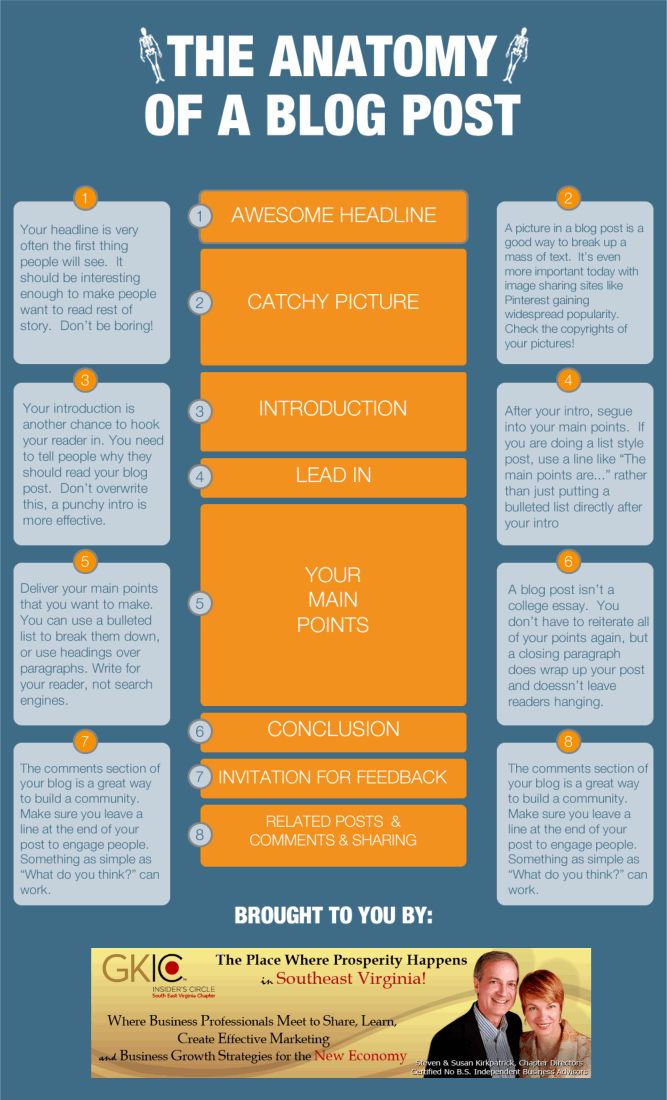 To do this, the developers have added a special button with a "+" sign.
To do this, the developers have added a special button with a "+" sign.
Press the button and the web editor for publications opens. First, add a picture, if necessary, use filters to it. We write the text of the post. Be sure to follow the same rule as for publishing from the phone:
- Put a dot at the end of the sentence without a space.
- Press the Enter key twice without a space.
- Start writing the next paragraph.
- The algorithm is repeated.
When the text is ready, if desired, you can mark people and indicate the location. Click the "Share" button in the upper right corner of the editor.
The main thing when publishing is not to put extra spacesIf we did everything right, our post looks nice and readable.
Making paragraphs on Instagram* is very easyUsing Facebook's Creator Studio*
For those who want to tinker and try out another way to add paragraphs on Instagram* for themselves, we suggest using Facebook's Creator Studio app*.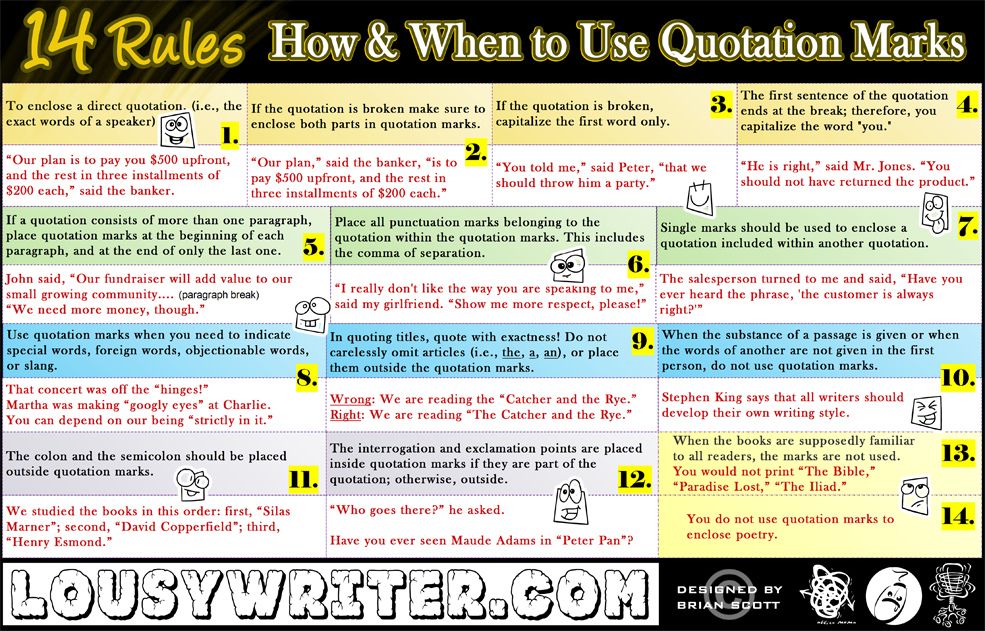 But this method is only suitable for accounts that are linked to a Facebook business page*. If your Instagram * is on its own, read the conclusions of the article right away.
But this method is only suitable for accounts that are linked to a Facebook business page*. If your Instagram * is on its own, read the conclusions of the article right away.
But if you need to post the same content on both your Instagram* account and your Facebook page* at the same time, this is the way to go. The good thing about Facebook* Creator Studio is that you can also post long texts to Instagram* and your posts will look as intended - with line breaks and all.
To start using Creator Studio, you need to link your Facebook* page to Instagram*. Then everything is step by step:
- Press the button "Create a publication", select the social network Instagram * and the project - this is if you have several.
- Adding an image and text. We break the text into paragraphs - as needed.
- In the lower right corner, click the "Publish" button.