How to tag photographer on instagram
Photo Credit - Why It’s Important to Credit Photos
While user-generated content is a great way to expand your audience and increase engagement, it’s important to learn how to give photo credit on Instagram. By crediting, you’re sharing photos ethically and showing that you’re a trustworthy member of your business community.
Giving photo credit where credit is due within your Instagram posts is extremely important. When you do, you’re showing other members of your community that you’re a valuable partner. In turn, you can count on more cross-promotion on social media, which helps grow your audience!
In this article, we’ll cover why you need to credit, how to give photo credit, what a proper credit looks like, crediting style, benefits to crediting and why it’s detrimental to artists and vendors when you don’t credit. You have the power to make your Instagram profile a wealth of information and inspiration by doing this one simple thing—crediting!
Why You Need to Credit Photos on InstagramWhen you’re learning how to give photo credits on Instagram, you need to know that tagging someone in an image is not credit. (For example, some people will say “tap for tags” in their caption or something simple with no other details.) Unless you personally styled the image and shot the photography, your post needs to credit those who were responsible for creating it.
Why?
Because that photo isn’t yours.
Because someone actually took that beautiful photo.
Because someone planned, shopped, and labored to create that gorgeous tablescape.
Because someone worked on that creative DIY project until his or her fingers bled.
And because someone looking at your feed will WANT something in that image!
Think of your Instagram feed as a “magazine” for your followers that will last for a very long time. If you’re a wedding planner, tagging all participating vendors in a particular wedding is a HUGE networking benefit for you—not only to connect with those vendors, but also to provide valuable information to future brides. Imagine a bride falling in love with a bouquet from one of last year’s weddings—you might not remember who the florist was, but your tag will! That creates awesome added value for you, the bride, and the florist.
LOADS of work goes into creating that content, and those responsible for its creation deserve that little effort of you tagging them in your comment. If you love their work so much that you want to share it on IG, why wouldn’t you mention them? Don’t you love when people share your work on IG and mention you? I know I do!
Plus, here’s a not-so-fun fact: If you don’t properly credit pictures you share on Instagram, the people who own the rights to those images can report your account to IG and cause trouble for your profile.
What is a Proper Instagram Photo Credit?A proper photo credit means tagging everyone involved in the image within the comments. This is going to mean different things for different businesses and different situations.
A simple rule to follow is to tag everything included in that one single image. If you can see it, credit it. As you can see in the two posts above from HoneyBook members Joy Michelle Photography and Tiffany Tolliver of the EmmaRose Agency, they did this exact thing. If you don’t know who should be credited, dig a little deeper or ask someone who does.
Here are a couple other examples specific to the wedding industry of how to credit photos on Instagram. If you aren’t in the wedding industry, you may still run into similar scenarios when working with different vendors or partners.
Example #1: You’re a photographer who is posting a picture of a bride getting ready for her wedding—she has her hair and makeup done and is wearing a cute robe from Etsy, holding a glass of champagne. The ideal credit would be to tag: the bride, the hair person, the makeup person, and the robe seller from Etsy. Now, you might be thinking, “That’s too much work.” While this might be true, it took a community to make that photograph beautiful, and that’s why those other professionals deserve credit.
Example #2: You’re a florist who is posting a beautiful, tight shot of a bridesmaid in a beautiful turquoise dress, holding the bouquet you made. An ideal credit would be to tag: the photographer, the wedding planner, and the dress she is wearing—and maybe even tag the bride and the bridesmaid.
No one will ever get mad at you for giving them some Instagram-credit love, but they will be pretty disappointed if you leave them off! In most cases where you need to give Instagram photo credits, it’s easier than you think. You’re likely already working with the vendors or partners involved. If not, you can also ask your client for their names and account handles.
Want more Instagram photo credit examples? Here are a few more below from Aisle Society and Elizabeth Anne Designs.
How to Style Your CreditsThere are many ways to type out the credits to a photo, but I recommend creating your own “crediting style” to match your brand—and have fun with it. That way, when each of your posts uses the same format, your followers will get used to the information being shared and value it.
For my wedding blog, my crediting looks like this in every post:
Image: @photography / Hair + Makeup: @hairdresser / Flowers: @florist / Dress: @weddingdress
But there are many different ways to write the same thing:
Photography: @photography — H+M: @hairdresser — Florist: @florist — Gown: @weddingdress
photo: @photography… hair: @hairdresser… flowers: @florist… dress: @weddingdress…
Pic: @photography ~ Hair: @hairdresser ~ Bouquets: @florist ~ Dress: @weddingdress
Or, consider using emojis to identify the wedding professional’s specialty, like the bouquet emoji for the florist or the camera emoji for the photographer. No matter how you choose to credit photos on Instagram, everyone involved will appreciate you taking the time to showcase their work.
The largest benefit to tagging as many people as possible is networking. Crediting is HUGE for networking. You tag them, they’ll tag you, your followers see them, theirs see you—and it keeps on going. It’s a weird and wonderful fact that couples are now finding their vendors on social media. However, the networking possibilities go so far beyond that.
A bride might notice a number of hairstyles that she loves, and if she keeps seeing that @hairdresser123 is responsible, she might hire that person.
You might spot business cards that you love on @soandso’s profile, click to see who made them, and use that company to make your new cards.
You might see that @flowers + @weddingplanner are doing some awesome styled shoots, so you message them and offer to photograph their next one.
A wedding blogger might fall in love with a photo you shared and decide to repost it using all the credits you added. (Yay!)
Crediting others means you’re more likely to be credited in return. And the more people are talking about you on social media, the easier it is to build a following. As you gain more followers on Instagram, you can be sure some are coming from the partners and vendors in your industry that are starting to credit your work.
With a more targeted audience, your Instagram will become even more valuable for building your community and turning social followers into clients! As you start tagging others, be sure to include a link to your HoneyBook Contact Form in your profile bio. As more people see your work, you can make it easy for them to reach out and start working with you.
Not Crediting is Stealing. Period.
If you don’t own the rights to the image and you don’t credit the person/brand/blog/website who CREATED the image, you’re stealing. This happens to me and my brand Something Turquoise all the time, especially with the “regram” and “repost” features. IG users think that using those apps makes it okay to take images they find on other profiles and share them as their own. But all of those images live somewhere, either on websites or blogs, and have been created for a reason. Before you post, take a second to think of your fellow creatives—then be kind, share with permission, and credit.
Crediting properly on Instagram isn’t just the right thing to do—it has benefits for everyone. So do your part. Go the extra mile. And make your Instagram profile “act” as good as it looks.
If you’re looking for an easy way to collect leads through Instagram and funnel them straight into one organized location, consider using a small business management platform. Your business will thank you!
How To Give Photo Credit on Instagram
Instagram has been rising as a platform for sharing pictures. Millions of people upload a wide range of photos daily. We live in a woke world, and stealing someone’s work on Instagram can’t save you from catching the viewer’s eye. Therefore, it has always been ethically wrong not to give credit for someone’s creation.
Instagram has also added the right for “photo credit” in their Community guidelines. Hence, not giving credits can lead you into hot waters and may even get you banned. So, it would be best to give credit where it is due. You may have slept on giving credits or not and stole someone’s work.
Even so, now you’ll know how to give photo credit on Instagram. Here is an in-depth guide that you can follow. Here you go.
Table of Contents
- What Is a Photo Credit and How To Give It?
- Method #1: Mentioning the Artists
- Method #2: Add the Artist’s Name in “Hashtags”
- Method #3: Adding Links to Artist’s Work
- Summary
- Frequently Asked Questions
What Is a Photo Credit and How To Give It?
It is a basic manner to give credit to someone when they do something using their intellectual property. When photographers take photos, they own the copyright for their work. It is a “recognition of their job” to give them credits if you use their pictures.
Giving photo credits is not just acknowledging the creativity of the artists but also appreciating their services, as the photos could not have come out the way they did if their helping hands were not there.
Many people steal others’ work. For this purpose, Instagram has put forward the “Copyright Infringement” in their support section. Now, artists can honorably claim their work.
We’ve created a list of three methods to help you give photo credit on Instagram. Follow all steps, and you’ll surely get where to land.
Method #1: Mentioning the Artists
Mentioning is the best and most used way of giving credits on Instagram. You can be a model uploading your photographer’s work or an adorer. Still, giving credits is a must in real life and on Instagram to not end up restricted.
Here are two ways to give photo credit by mentioning them on Instagram.
- Mention the artist’s Instagram handle in the caption (Photo Credits: @username).
- Tag artist’s in the post – You’ll get the option to tag people while uploading (use that).
Sometimes, the user may have turned their mentions off on their account. In such cases, you can still mention the photo creators in the caption, but tagging can be a problem. Hence, mentioning the user should be your first choice. It also gives an exposure to the artists and showcases their abilities.
Method #2: Add the Artist’s Name in “Hashtags”
This method can help you give photo credit on Instagram if the artist is not on Instagram. Many famous photographers still find it hard to cope with social media. Hence, they may not have made an Instagram profile.
For that, here’s how you can tag them without their user name.
- Use the artist’s name in the caption with hashtags (#photographer_name).
- Add a few more tags related to photography (It ensures that you’re not looting someone’s work).
You may think that hashtags are known as spammy on Instagram. However, Instagram’s new hashtag search feature enables Instagrammers to click on the photographer’s hashtag and open a gallery of their creation. This makes the people recognize the real creator’s work even in their absence on Instagram.
Method #3: Adding Links to Artist’s Work
This way is suitable to give photo credit on Instagram if you have taken the picture from other socials. You can also use this method when the picture was initiated from the photographer’s different social media profiles (Tumblr, Facebook).
You can give credits by these two steps if you wish to link to the artist’s work.
- Copy the link to the picture uploaded on other platforms.
- Mention the artist in the caption (@username).
- Add the link in the comment section (Source: Link).
This way, the artist will be notified that you’ve given photo credit along with their work. All these methods can help you give credit on Instagram in the right way.
Summary
You may have invaded someone’s work into which they have poured their hearts. But now, you can credit the photographers and other artists for their work on Instagram. This can make your followers identify the actual owner. This gives exposure to them and their portfolio.
Go, give them credits that you forgot to give. The ball is in your court. You can still make up for those artists by mentioning, tagging, or linking their work on your profile.
Frequently Asked Questions
Yes, it is necessary to give photos or any credit on Instagram. It is clearly stated in Instagram’s TOS, or you can click here to read it.
It is an easy call. Simply write “Shot by: @username” or “Picture by @username.” You can also add the camera emoji before the username. You may also type Photographer and add their username. If you wish, you can also hyperlink their work.
Instagram Photo Captions: The Ultimate Guide to Writing
Instagram is a visual social network, but post captions are getting more and more attention. With the tightening of algorithms, everything becomes important: both the general appearance of the account and the captions for photos.
We figure out what to write in the caption for the photo on Instagram, how to format it correctly and use the caption to engage the audience.
Instagram captions
The caption is a short text under the photo in the account. You can write texts for Instagram posts up to 2200 characters. If this volume is not enough, bloggers move part of the entry to the first comment. nine0003
Hashtags are added to the Instagram photo caption or users are tagged. You can also add emoji to your signature. The main thing is not to overdo it with their number.
What does the signature contain?
First of all, the caption to the photo is a functional part of the post. Bloggers here talk about the product they are promoting, and brands convey a key message that cannot be expressed visually. For example, they talk about a new collection or detailed instructions for competitions. nine0003
There are more and more bloggers on Instagram who use the platform to post small texts. Popular topics: proper nutrition, exercise, personal care, recipes, parenting, travel notes.
Sometimes serious or controversial topics are raised, resulting in interesting and lengthy discussions in the comments. Instagram recently announced tree comments, an update that shows that the platform is indeed moving beyond visual content. nine0003
How do I tag a person in an Instagram photo caption?
A user can be tagged in a post in two ways: on the image or tagged in the caption.
1. To tag a person in a photo, click on the three dots in the right corner above the photo, then "Edit". Click on "People Tags" in the lower left corner, a window will open where you can tag a user - anywhere in the photo, start entering his nickname.
With this mark option, the user will receive a notification about it, and the photo will appear in his account, in the "Photos with you" section. nine0003
2. To tag a person in the Instagram signature, add the @ sign and start typing a nickname - you will see a list of users in a tooltip, select the one you need.
The user will receive a notification that they were mentioned in the post, but this post cannot be found in their profile.
How to use Emoji in a signature
To add an emoticon, simply add it to the post text. The audience has different attitudes towards emoji in texts.
nine0002 The best use of emoticons is to highlight important points in a post. For example, using colored squares or dots to make a bulleted list.This way your Instagram photo caption will stand out better and look better if done in moderation.
How to use hashtags in signatures
To add a hashtag, put a pound sign in front of the word. When published, the tag will automatically become clickable.
In Instagram, tags work as links, and clicking on the tag takes the user to the overall post rating. nine0003
9 photos are included in the "Best" section. Getting into this top depends on several parameters, about which the social network does not talk in detail. It is known that reaching the top is affected by the number of reactions under the publication, the speed of gaining likes. Therefore, the number of involved users will largely depend on how to sign a photo on Instagram.
The "Newest" section contains photos with a hashtag, sorted by publication date. However, Instagram tech support acknowledges that the picture may not get here either. Because of this feature of the platform, myths about the shadow ban of Instagram appeared: hashtags stop working in the account. This is not so, it’s just that in any account, any picture may not be included in the results for the tag. nine0003
Create a branded hashtag for your company: this way you will introduce it to users, and they will use it in UGC.
More than 30 hashtags cannot be placed under one publication: the rest will not be clickable.
Tags can be placed both in the photo caption and in the post comment.
Beautiful Instagram photo caption
How to create interesting photo captions on Instagram? Take a cue from the accounts you like. Track what topics they raise in posts, what is the size of the signature in their account. nine0003
In your personal account, tell the story of the appearance of the photo, your latest news, or discuss an issue that concerns you. Tell us about the cafe you go to, a movie you recently saw, ask the audience an interesting question. Beautiful captions under the photo, which also involve, will arouse interest and bring great benefits. Quotes are a bad idea, leave them to the public from VKontakte.
In a company account, captions are part of the content strategy. Formulate what topics your brand talks about, with what intonation. Each post should be in line with the company's content strategy. Good morning wishes remained in 2012. Beautiful signatures on Instagram can be seen on the example of panaceas_pantry (photo above), outdoorvoices (photo below). nine0077
How to analyze Instagram captions?
Instagram statistics gives detailed data on photos and stories. But it is impossible to calculate the effectiveness of signatures on it. Yes, and a beautiful signature on Instagram or not, if you evaluate it “by eye”, this is subjective.
Use Popsters.ru to analyze topics, text size and hashtags in any Instagram account.
Text Referencing Tool
Click on the button with the letter "T" on the right above the feed of posts. Two graphs will appear in the left block: "Words" and "Words/ER".
- Words
Shows how many posts the word occurs in.
- Words/ER
Shows the average ER for posts that contain a word.
Using this data, you can analyze different topics of posts.
That is, you can find out which topics and texts for Instagram posts create more engagement. nine0003
You can also analyze the signature using charts:
- Number by length of text;
Displays the number of posts with different text lengths: short, medium, long.
- ER by text length;
Shows the average ER of posts with different caption lengths on Instagram.
- Relative activity by text length.
Shows the average activity in posts with captions of different lengths relative to the average performance of posts in other formats. nine0003
Instagram hashtag analysis
Let's continue to analyze the new opportunities for analytics on Instagram. There are three indicators to evaluate the effectiveness of the use of hashtags:
- Hashtags
Shows the number of posts containing certain hashtags
- Hashtags/ER
Shows the average ER of posts with certain hashtags.
- Relative activity by hashtags
Shows the average performance of posts with certain hashtags relative to the average performance of posts in the account.
Key Findings
1. An Instagram photo caption is an important part of a post. In it, you can tag a person, add a hashtag and give detailed information.
2. The subject of your caption can be anything: rules of the contest, history of photo creation, question to subscribers. But this content must be relevant and consistent with the company's content strategy. nine0003
3. It's convenient to analyze captions and hashtags on Instagram using Popsters.
Useful articles on a similar topic:
- Creating creative Instagram stories: tips from Instagram;
- The most popular hashtags on Instagram: everything you need to know;
- How to become a successful Instagram blogger;
- How to beautifully design an Instagram profile.
description of how to lead a photographer insta, promotion
Bloggers posting pictures taken by a professional often get asked how to tag a photographer on Instagram. The most significant events in life want to be remembered forever. And for the person who captured it all on camera, the mark serves as additional advertising.
Photos are the most important component of the social network Instagram. Therefore, it is logical that many photographers develop their business here. Photo hosting allows them to reach new potential clients and publish their best work for review by a large audience. nine0003
But what strategy should a photographer choose to promote his account? What topics to write texts on, and how to work on Instagram to attract customers, and not to outflow them? We will talk about all this in our article. We will also mention how to tag people in posted images or in the comments below them.
Content
- Why Instagram profiles are important for photographers
- Which profile is most beneficial for photographers: personal or commercial
- Recommendations for step -by -step design of the page for photographers
- 1.
Avatar
- 2. Section section "About me"
- 3. User name and contacts for fast communication
- 4. Portfolio
- Rules for filling the text content
- METHODS
- Video review:
What explains the relevance of maintaining an Instagram profile for photographers
Someone joins Instagram to post selfies or photos of their pets. And someone is seriously thinking about using this platform to conduct their business. For people who are professional photographers, Instagram is great. And later we will tell you how to design Instagram for a photographer. In the meantime, let's find out the relevance of this social network, which is due to the following factors:
- Formation of a personal "brand". Each photographer creates his own brand and takes on a certain responsibility. Often, photo sessions with customers last for 2-3 hours. And during this time, a person needs to be helped to liberate himself so that he turns out beautifully in the photo, while avoiding “officiality”, as in a passport.
The customer needs to know not only the level of professionalism, but also to understand how the photographer behaves outside of work. It’s not always possible to meet in person, so you can view a person’s page on Instagram. nine0097
- Speed of content distribution and its visualization. High-quality pictures scatter on the social network like hot cakes. Successful promotion of a photographer on Instagram includes the word of mouth effect when clients recommend a professional to their acquaintances and friends. This is exactly where the marks on the images and in the comments are needed. For promotion, you need to post content and engage in its regular updating.
- Emphasizing professional qualities. Each specialist has individual characteristics. With their help, the work of the photographer stands out from the background of other shots. Instagram allows you to find targeted customers who are interested in your photo shoot. nine0097
Instagram can be food photographers, professional food photographers, fashion photographers, wedding photographers, newborn photographers, etc.
Which profile has the biggest advantage for photographers: personal or commercial? Before you "pack" the page, you must select the type of page.
For professional photographers, we recommend choosing a personal blog. When choosing a performer, the client wants to see not only the work and the backstage process, but also to understand what kind of person is on the other side of the account. If personal pictures of the “instantist” are published on the page, it will be easier for the customer to choose one or another person. nine0003
One more thing to consider before creating a profile. When posting "everyday" pictures, do not forget that the page will serve as a tool to attract an audience (potential customers). Images should not be blurry, as this will discourage a person from ordering professional photography.
Recommendations for step-by-step page design for photographers
Let's immediately note that the design of a photographer's Instagram is a rather laborious, but fascinating procedure. We recommend that you refrain from using pseudonyms, and write your real name, adding some characteristic prefix to it. For example, "photographer", "photoshoot", "photosession", etc. nine0003
There is one important rule: only a well-packaged profile can attract followers. A person who glances at the account should immediately see the scope of your activity. Therefore, we have prepared tips separately for each item.
1. Avatar
The main image of the account plays the role of a "beacon" that attracts attention. It is not necessary to use your close-up face as an avatar. You can put your best work to emphasize your professional qualities. nine0003
2. Account section “About me”
The description of the photographer on Instagram should be short but comprehensive. It will allow an Instagrammer who accidentally visits your account to understand what you do and what services you promote.
Instagram has a 150-character limit for About Me. In this volume, you need to try to fit your selling proposition and focus on why you need to order shooting. In the Russian-speaking segment of the Internet, we fill in the "Bio" in Russian. Photographers who are not tied to any one place of work can use the English keyboard layout. nine0003
3. Username and contacts for quick communication
For a username, it is better not to take complex words or random combinations of characters. Photohsoting search engines index nicknames, so it would be appropriate to simply choose your own name and supplement it with a word characteristic of your activity. We have already mentioned this above.
Another important point that belongs to the topic of how to manage Instagram for a photographer is the ways of communication. So that the customer can instantly contact you to clarify the price list or on another issue, we recommend that you indicate at least your phone number. Or email, as an alternative. Photo studio owners can also provide an address to make it easier for people to navigate the map. nine0003
4. Portfolio
If a "momentalist" engages in the usual posting of photos, this will not bring much success. To collect an initial portfolio, you need to systematize your work and publish them in accordance with the following rules:
- one image can be cut into several elements so that when published, the puzzle folds into a single picture;
- Some lifestyle photographers frame their work in a specific color scheme to make it easier to see and grab attention; nine0097
- to visually separate one image from another, we use frames.
Before you start writing texts for a photographer on Instagram, you need to prepare 10-15 best photos. They can be posted one by one, without forcing subscribers to wait and get bored.
Rules for filling the account with text content
An Instagram photo caption is a small text accompaniment, usually coinciding with the subject of the photo. The official mobile application allows you to write texts up to 2,200 characters without spaces. If this volume is not enough to express the thought, part of the text can be moved to the first comment under the post. nine0003
Texts can be selling, engaging, entertaining or informational. On their blog, photographers can share life hacks for taking photos at home, advertise upcoming photo shoots, inform about discounts, etc.
In order not to puzzle over what to write to the photographer on Instagram, you can post a post-acquaintance and tell a little about yourself. In addition, we recommend that you periodically publish customer reviews, tips “How to prepare yourself or your child for shooting”, describe the services that are included in the photo session. nine0003
Also read: Instagram administrator: how to become and earn money, what kind of job it is, what the admin does, “video review”
Ways to mark a user in a photo or in comments
To avoid unnecessary questions, we suggest simulating the situation: after a photo session with a professional photographer, we want to share beautiful pictures with our subscribers. From here the question “pops up” how to mark the author in order to provide him with additional advertising. And also protect yourself from the questions “Where did you take such cool pictures?”, “Who took pictures?” etc. To mark a person in a publication, we act according to the following scheme:
- on the bottom panel of the news feed we find a plus sign to publish a multimedia file;
- from the gallery we select the source that the photographer sent us, if necessary, we process it using the built-in tools;
- at the stage of adding text accompaniment, look for the line "Tag people" and click on it;
- after that, a list of users you follow will appear on the screen (select from it or enter a nickname manually).
At the final stage of solving the problem, how to mark a photographer on Instagram, a list of bloggers that we have identified should be displayed. To save the result, do not forget to click on the checkmark in the upper right corner. nine0003
If you want to tag a user in the comments below a post, first find that post. Under it we find the line "Comments" and click to open the corresponding tab.



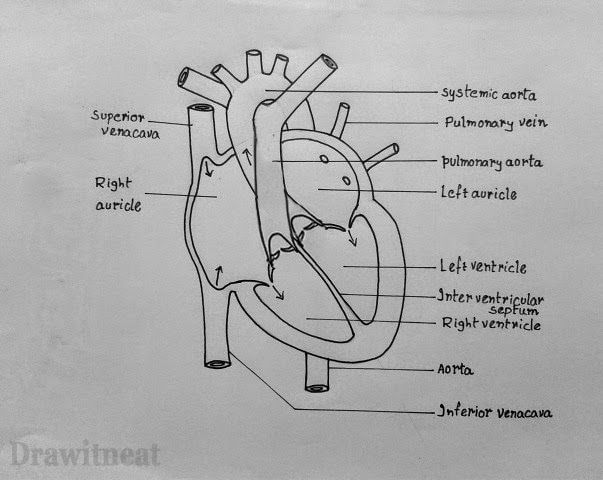

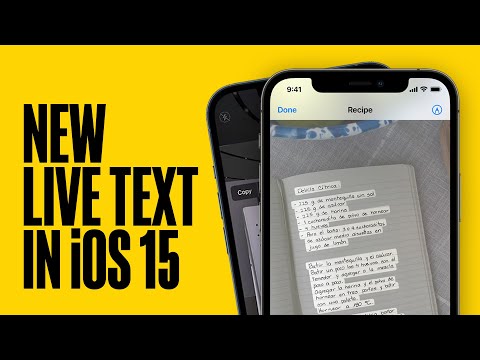
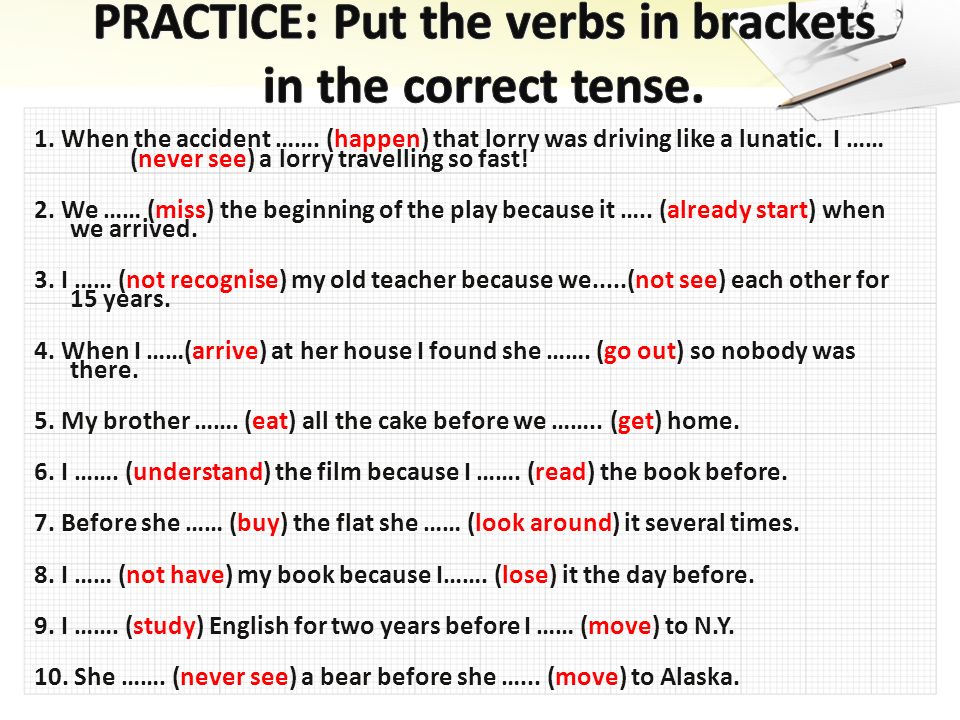
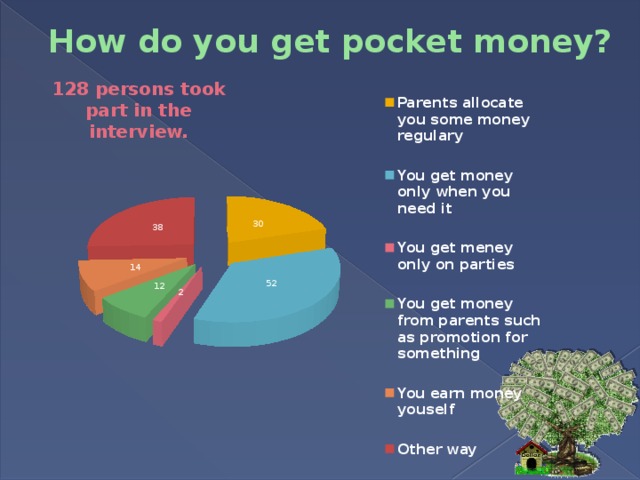


/cdn.vox-cdn.com/uploads/chorus_asset/file/19886661/Image_from_iOS__16_.png)
