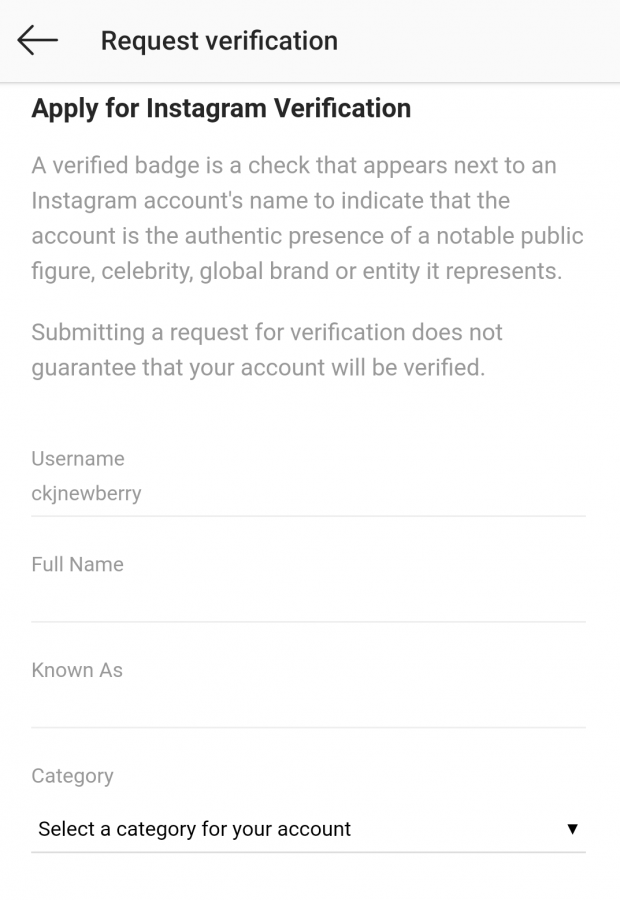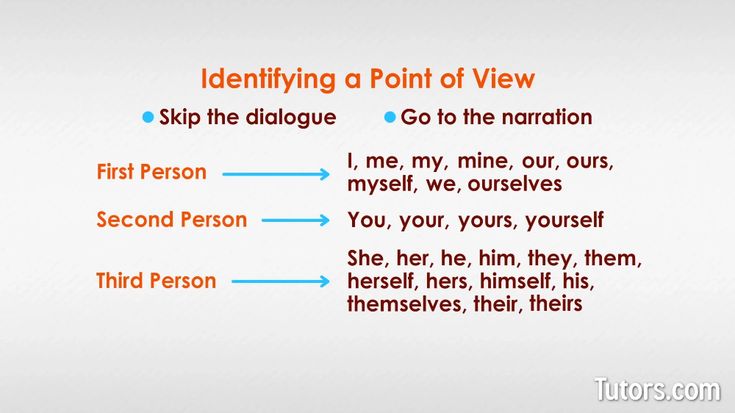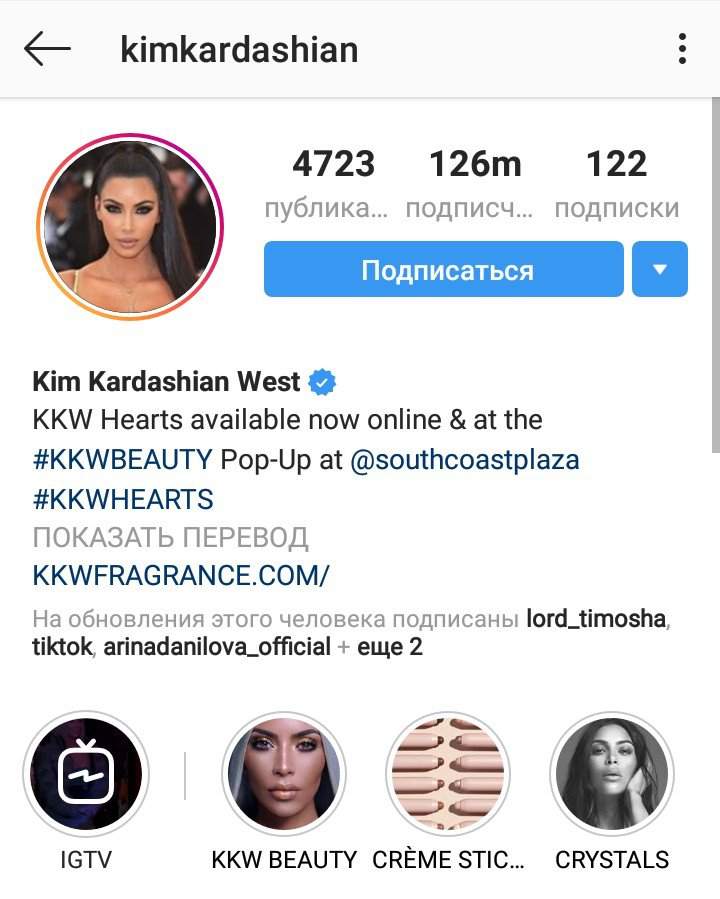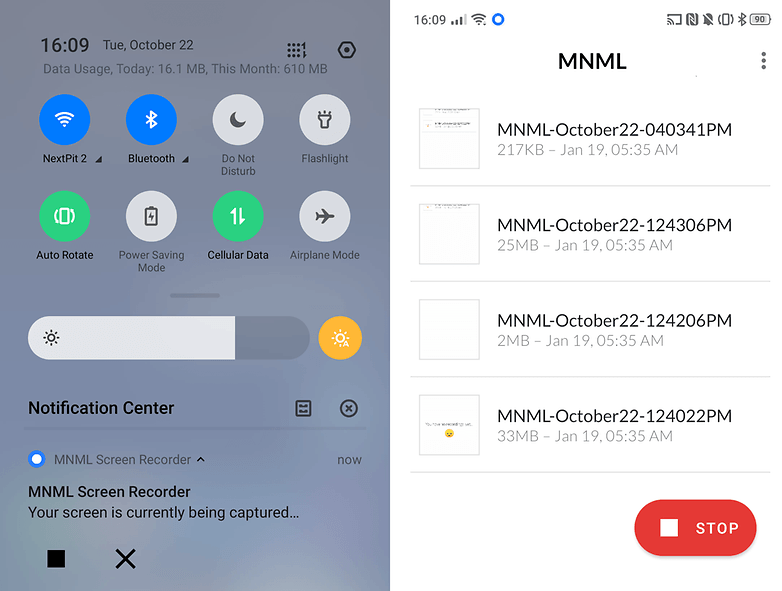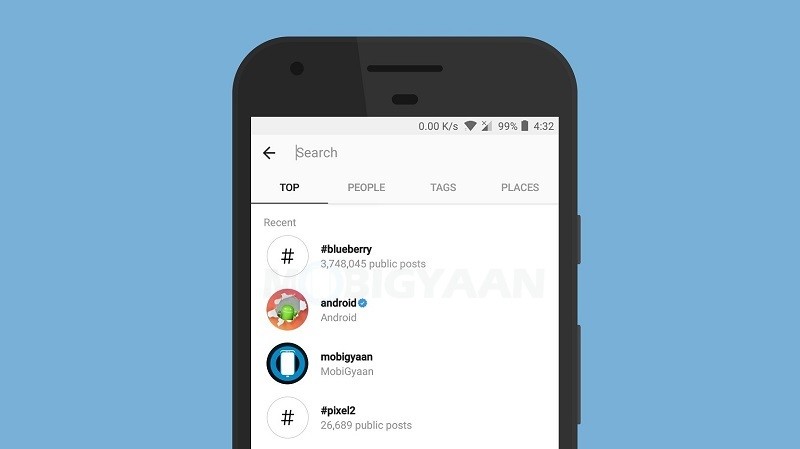How to stop your instagram from being a business account
How to Switch Back to a Personal Account on Instagram
When the Instagram business account launched in 2014, many brands, influencers, and content creators quickly switched from their personal accounts.
The appeal of detailed insights and analytics was too strong to ignore! Not to mention, access to a plethora of useful business tools to promote your content.
1 Types of Instagram Accounts
2 How to Change Instagram from Business to Personal (Step by Step!)
3 Should You Switch to a Personal Account on Instagram?
4 Conclusion: How to Go Back to a Personal Account on Instagram
But you may be contemplating whether to switch back to your personal Instagram account these days.
It’s understandable. Maybe you want to restrict your content to a tight-knit community of followers. Or you might be looking for ways to leverage Instagram’s algorithm and increase the organic reach of your posts.
In either case, chances are you’ve thought about making the switch to a personal account on Instagram at one point or another.
While switching from a professional account to a personal one on Instagram takes few simple steps, it’s a critical decision.
That’s why you should analyze the pros and cons before you decide to switch back to your personal account. We’ll delve deeper into these aspects below. We’ll also discuss how to switch back to a personal account on Instagram.
But let’s first take a quick look at the different types of accounts available on Instagram!
Types of Instagram Accounts
Instagram offers two main types of accounts to its users – personal, and professional!
A personal Instagram account lets you use all of the platform’s basic features. You can still upload posts, reels, IGTV videos, and stories. But you can’t monitor how your posts are performing or have access to in-depth analytics.
Professional Instagram accounts are further categorized into two types of professional accounts -business and Instagram creator accounts. These accounts give you access to a treasure trove of creator-friendly tools, including insights and promotions.
These accounts give you access to a treasure trove of creator-friendly tools, including insights and promotions.
So, now that you know what kinds of Instagram accounts you have access to, let’s talk over how to switch between them!
How to Change Instagram from Business to Personal (Step by Step!)
First things first – switching your Instagram account from business to personal isn’t rocket science.
Switching to an Instagram business profile, or back to a personal account involves a few simple steps and takes less than five minutes! The difficult part comes when you’re thinking about whether you should make the switch in the first place. (More on that later!)
But if you’ve already made up your mind, here are the steps to switch back to your personal Instagram profile:
- Open the Instagram App
- Go to your Instagram Business Profile
- Tap the menu button in the upper right corner of your Instagram profile
- Tap Settings
- Select Account from the menu
- Scroll down to “Switch Account Type”
- Choose “Switch to Personal Account”
- Read the pop-up and confirm the switch
Should You Switch to a Personal Account on Instagram?
If you’ve ever tried changing your Instagram account from business to personal, you’ve likely come across a warning message.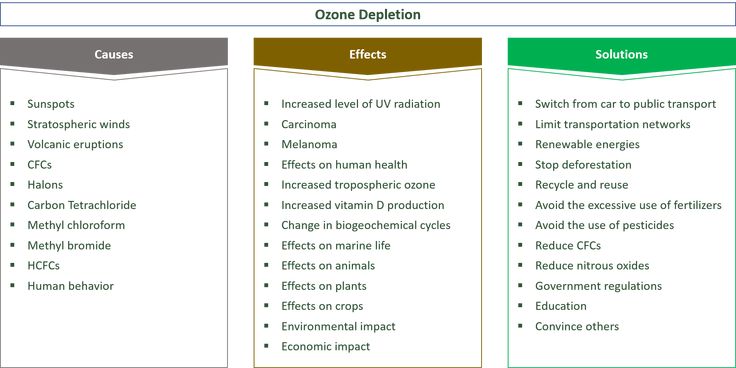 If you haven’t, you’ll see it here!
If you haven’t, you’ll see it here!
It explains how you can’t use some of the app’s features on your personal account.
To some people, the loss of insights might not be a big deal. But to professional brands and businesses that use Instagram as a main social media marketing platform, it can be disastrous.
The final choice between a personal and business account depends on your needs and preferences.
Let’s explore the pros and cons of turning off your Instagram business account:
Pro: You Can Have a Private Account
This is likely the biggest advantage of having a personal Instagram profile. You can navigate to your “Privacy” settings and enable the “Private Account” option. It’ll ensure that your Instagram posts are only available to your followers.
Also, you can approve or dismiss follower requests to control whether new users can view your posts.
Pro: You May See a Positive Impact on Your Organic Reach
Some content creators and influencers have reported that the organic reach of their posts improved after changing their Instagram accounts to personal.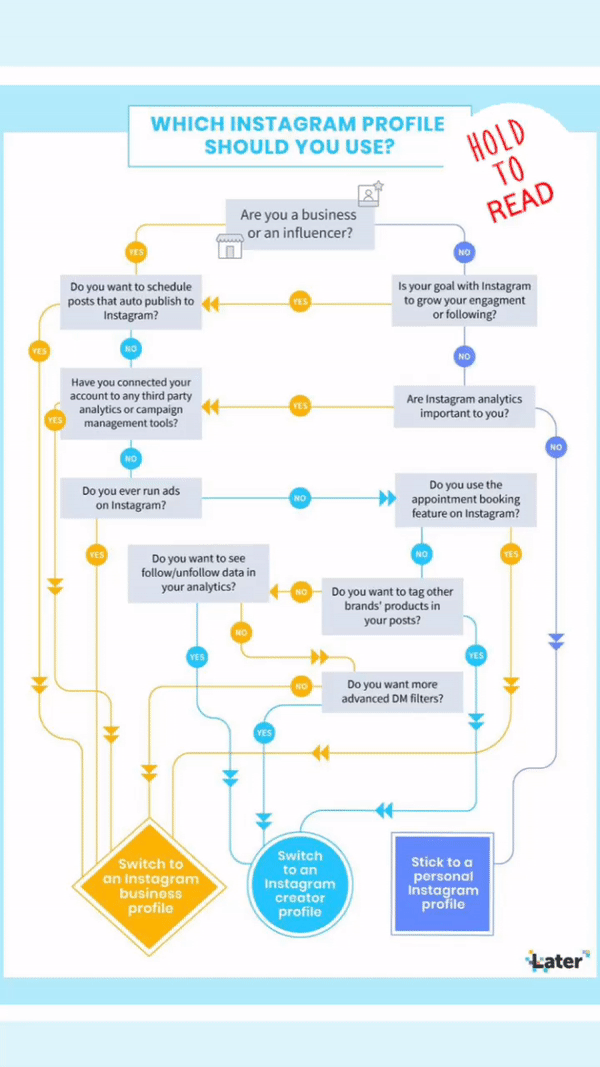 This isn’t surprising considering that the Instagram algorithm could suppress the organic reach of business accounts to compel them to run ads.
This isn’t surprising considering that the Instagram algorithm could suppress the organic reach of business accounts to compel them to run ads.
But there’s no concrete data to support this argument. So, it isn’t wise to switch to a personal Instagram account with the sole intent of boosting your organic reach.
Con: You Lose Out on Detailed Insights and Analytics
The best part about having an Instagram business profile is that you get access to useful analytics on audience engagement. You can monitor the organic and paid reach of your posts, as well as gain a deeper understanding of your followers’ demographic.
Switching to a personal account means you can no longer use the “Insights” dashboard. Also, the analytics from your existing posts is erased. Even if you change back to a business account, you can never recover this data.
Con: Contact Options Become Limited
Unlike a business account, your personal Instagram profile doesn’t have a “Contact” button.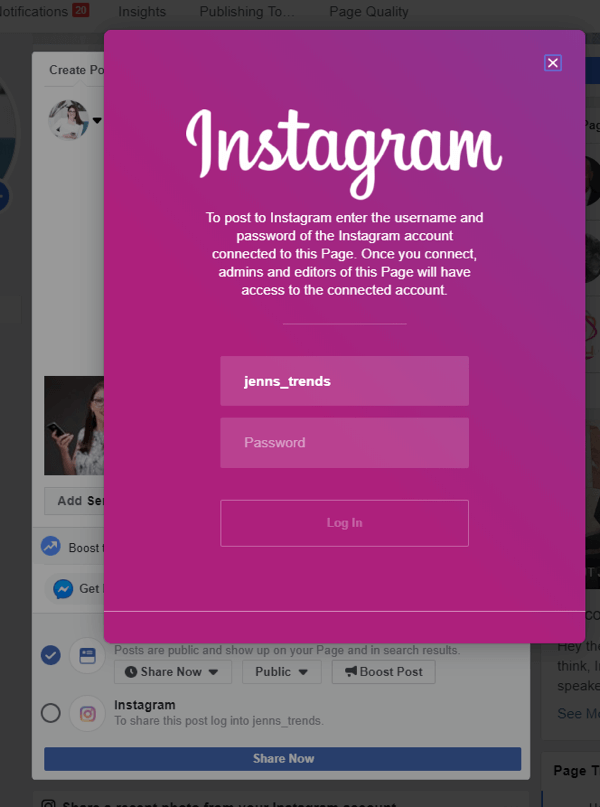
This means your followers can’t access your phone number, email address, Facebook page, or website.
Also, you lose other valuable buttons, such as “Insights” and “Promotions”.
Con: You Won’t Be Able to Auto Post from Tailwind
If you manage an Instagram business profile, you’re likely using a social media tool to plan and publish your posts. Tailwind’s Instagram scheduling tool lets you draft and schedule Instagram posts for weeks in advance with SmartSchedule – and automatically publishes content at the right time on your behalf!
But the auto-posting feature is only available for business accounts. While you can still schedule posts from your personal account, Tailwind won’t automatically upload them. Instead, you’ll have to rely on push notifications from the app to remind you to upload the post.
Conclusion: How to Go Back to a Personal Account on Instagram
Changing your Instagram account from business to personal is quite simple. You need to navigate to your account settings and select “Switch to Personal Account” from the available options.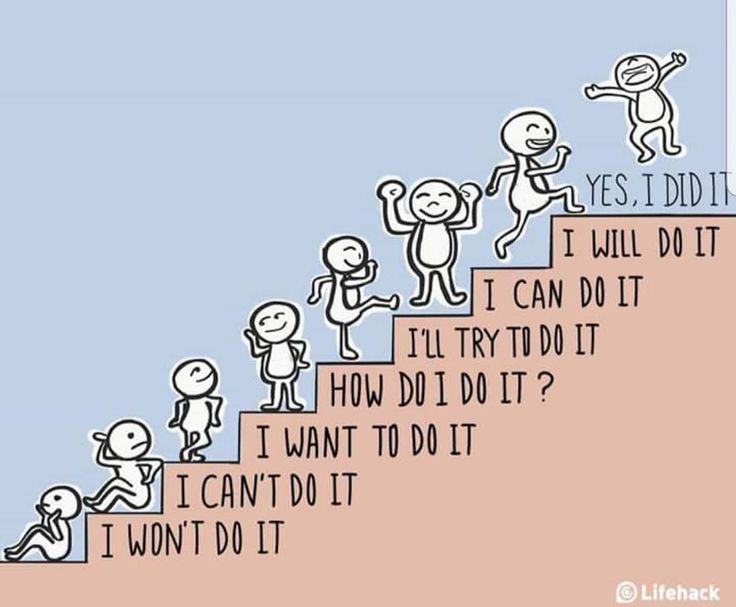 But if you’re a marketer or content creator, you shouldn’t be asking how to switch back to a personal account on Instagram.
But if you’re a marketer or content creator, you shouldn’t be asking how to switch back to a personal account on Instagram.
Instead, you should evaluate the consequences of making the switch and whether it’s going to be the right decision. A personal account gives you more control over who gets to view your content. But you lose access to powerful audience insights and other tools.
Not sure about what type of Instagram account is the right choice for you? Pin this article and come back to it once you’ve made up your mind!
Pin Me For Reference 📌:
How to Deactivate Your Instagram Business Account
For whatever reason, sometimes it's necessary to make your Instagram account lay low for a little while. Luckily, you don't have to just delete your whole IG account to make those photos and videos disappear from the public eye.
Whether you're trying to hide an individual, company, or creator account, to help you with your clandestine needs, we'll explain briefly and step-by-step how to deactivate your Instagram account.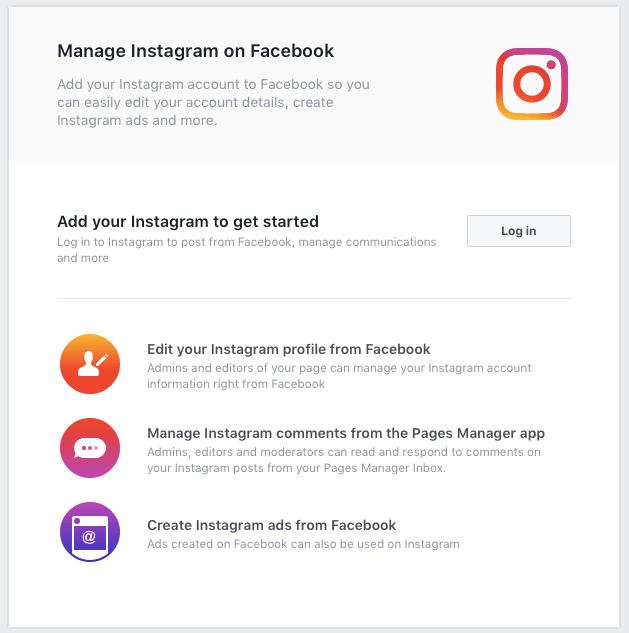
A deactivated account is different from a deleted account.
Deactivated Instagram accounts are simply not searchable, cannot be modified, and are not visible to other users at all for the duration of their deactivation. All images, comments, insights, and other activities are preserved, they are simply no longer visible.
Deleted accounts are, for all intents and purposes, gone, along with everything that they contain.
That's usually what delete means.
Why might you want to temporarily disable an Instagram account?
There are a few reasons why deactivating your IG account for a little while might be useful to your company. These can include but are not limited to:
- Your company is undergoing significant changes such as rebranding, a merger, or other activity that could affect your public image and the future status of your social media accounts is unknown.
- Your social media team is devising an entirely new Instagram strategy and you decide against leaving old, outdated content public during this development process.
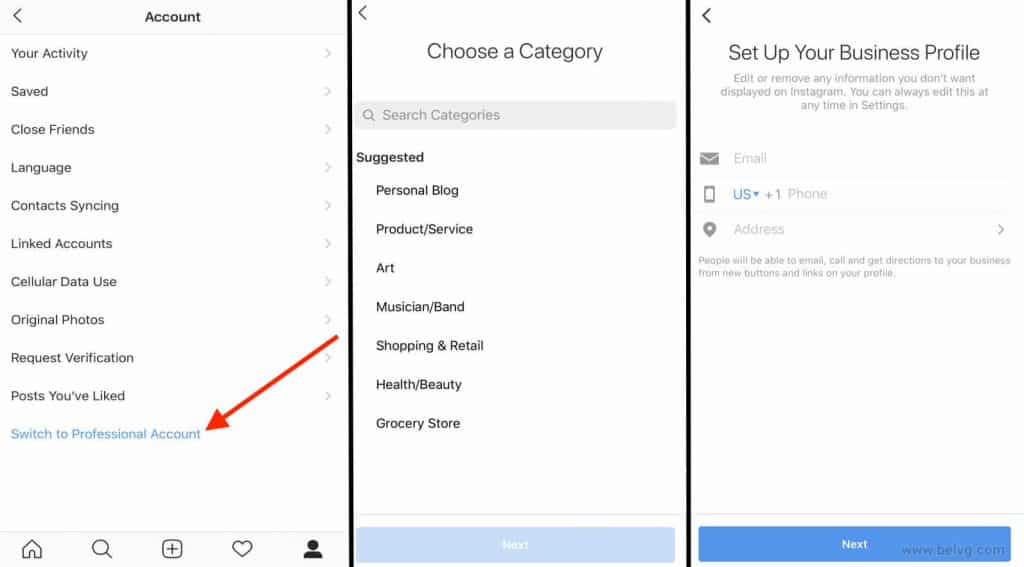
- Your business has opened multiple accounts for different purposes or by different employees over time, and you are consolidating or seeking official verification, but don't want to delete them yet.
- The company has decided against using Instagram as a platform at the present time and does not want public content visible, but also does not wish to relinquish their username by deleting the account.
- Negative PR or other unfortunate events have driven the company away from Instagram for a temporary period.
Whatever your reason for deactivating your Instagram business account, the process is not hard and is extremely easy to reverse when the time comes to get back to it.
How to deactivate an Instagram business account
Taking your account offline for a little while is not a complicated process, but unfortunately, it cannot be done via either the Android or iOS Instagram apps.
Instead, you'll have to head on over to Instagram.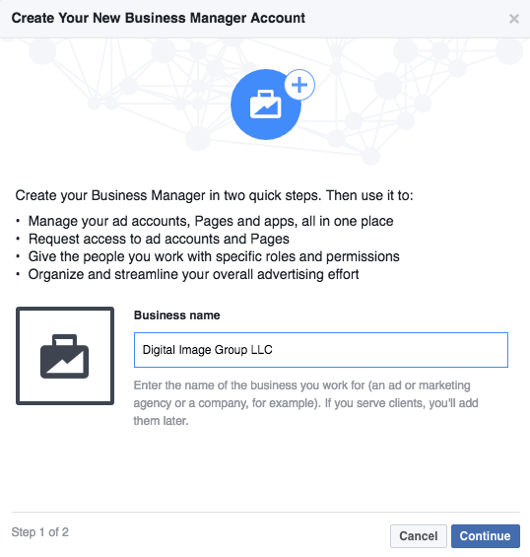 com in your mobile browser or via desktop. You can follow this link to access the site.
com in your mobile browser or via desktop. You can follow this link to access the site.
>Note* If you're reading this article on your mobile device right now, clicking the above link may instead open your Instagram app automatically. Instead, you can try to copy and paste the link directly into your mobile browser. Or type it manually. It's not long.
Once you've logged into your account on desktop, visit your Profile page. You can find it by clicking on your small image in the upper right corner. Here you can see your page's biography, posts, and other content. At the top, in the middle next to your username, click "Edit Profile".
On the next screen, on the bottom right in blue text you'll see "Temporarily disable my account". They naturally try to hide this a little bit, so keep in mind that it is found, as of 2021, on the same page as your username, password, website, and other basic information, and you may have to scroll down to see it.
After clicking that, you'll be asked to provide a reason for disabling your account from the dropdown window. You must select a reason from the list, after which you will be prompted to re-enter your password.
Finally, click "Temporarily Disable Account" and poof, your account will disappear!
To undo this and reactivate your Instagram account, all you must do is log in again. It's important that your social media team be aware of this so that any "accidental" logins do not trigger an unwanted reactivation.
Tip* If you want to confirm that your account is no longer visible, have an employee search for your company's page using their personal account. The deactivation should be immediate, but if it is still visible, check back in 30-60 minutes.
Alternatives to deactivating your Instagram account
Under many circumstances, there may be better alternatives to deactivating your Instagram account.
A few ways that you can do this include deleting certain unwanted or outdated content, maintaining your branding despite hardships, or simply reconsidering its value, revamping your strategy, and building your account bigger and better than ever.
Making your Instagram account private
One mixed alternative to an Instagram deactivation is to simply make your page "private". This means that only followers can see your content and anyone who wishes to become a follower must request your permission and be approved.
However, Instagram business accounts cannot be made private, so you will have to switch to a personal account first.
This can be done in the desktop browser or mobile app by accessing your privacy settings. At the bottom of your Account page in Settings, you can simply tap "Switch Account Type".
In your browser, you can find the option on the left side of your profile settings page.
Unfortunately, changing your IG business account to a personal account also removes in-app insights about content and promotions irreversibly, so this is best done when you're really looking for a clean slate or your data really isn't essential. You can switch back to a business account whenever you wish and make your account public once again, but you'll be starting off with fresh new insights.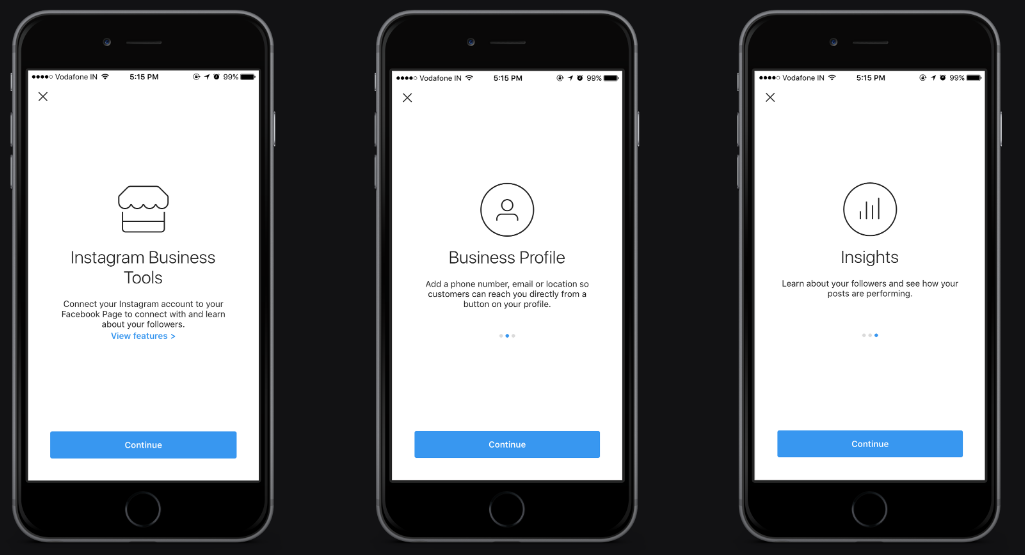
Note for Facelift Cloud users*: Even if you can't access your insights in the Instagram app if you go private, we've got your back! Your data is safely stored in Facelift Cloud! But remember, private Instagram accounts cannot be connected to Facelift Cloud, so you will have to reconnect your account when you make it a public business account again. Your old insights will be safely stored within the cloud in the meantime.
The benefit to a private account is that it is great for design overhauls. It gives you the chance to work on your design, filter your images, and perform general account maintenance in real-time, in-app. You can experiment and tweak as much as you like.
On the other hand, a brand account with a private profile may seem a bit weird to anyone who stumbles across it, so this is best done quickly, especially if your brand has a large following. Also, your existing followers can still see your activity, and if you have a large following, maybe deactivation is worth reconsidering.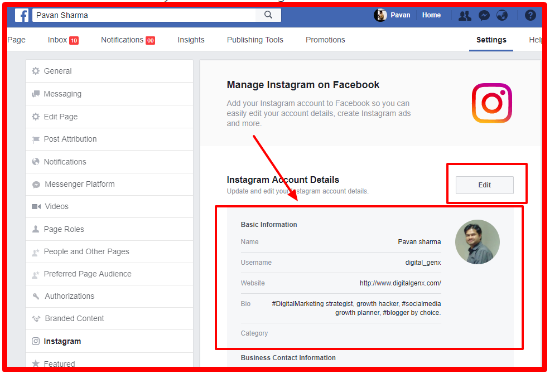
Conclusion
No matter your reason for deactivating your business's Instagram account, the process is very simple and easily reversible.
Remember that if you're using Facelift Cloud to manage your Instagram account(s), the access token that connects your deactivated Instagram account will expire. You will then have to reconnect the account again when and if you return to Instagram, but this is a quite straightforward process that should only take a minute.
If you'd like to learn more about how you can improve your Instagram campaigns rather than run from them, look at some of our other guides.
Special offer:
Right now, through June 15th, you can save a whopping 30% on your new Facelift Cloud subscription! Discover the easiest ways to optimize and operate your social media management when you begin our free 14 day trial.
How to disable a business account on Instagram: instructions
March 6, 2022
6 minutes
Read the article Hide
What is a business account and how does it work
What is it?
An Instagram business account is a type of profile designed for businesses, stores, and personal brands. You can connect a business profile to Instagram at any time absolutely free. You need to create such an account if you are going to sell on social networks, if you want to study the interests of the target audience. nine0004
You can connect a business profile to Instagram at any time absolutely free. You need to create such an account if you are going to sell on social networks, if you want to study the interests of the target audience. nine0004
How does it work?
Compared to personal accounts, business profiles have a lot of useful features. Firstly, these are statistics that allow you to analyze the audience and its reaction to different content. Secondly, it is the setting of targeted advertising. Thirdly, these are action buttons that will simplify the purchase.
Peculiarities of deactivating a business profile
If you didn’t like the business profile or didn’t make a profit, you don’t use special tools and don’t see any point in maintaining this type of account at all, you can delete a business account (permanently or temporarily - it’s up to you ). nine0004
Remember that when you migrate, your account and all posts and stories will be saved. You can change the type of your page many times (the main thing is not to do this several times a day, otherwise Instagram will take you for a bot and punish you with a shadowban).
Keep in mind that if you opt out of a business profile, you lose the ability to view statistics, create ads, and add action buttons. If you have not changed your mind, read the article further. You will have two ways to remove a business account: through deactivation and through deletion. nine0004
How to deactivate a business account
Deactivate a business account
If you want to switch to a personal profile and stop selling and promoting your products and services, this method will suit you. To switch back to your personal profile, do the following:
Go to your profile and then click the Settings button. Then select "Account" from the menu.
Scroll down and find "Change account type".
Click on the “Switch to personal account” button. nine0004
Done! You have switched to a personal page.
Deleting your profile
If you no longer want to deal with Instagram, this social network did not seem interesting, useful and effective for business to you, it would be best for you to delete your account so that information about you does not remain on public display.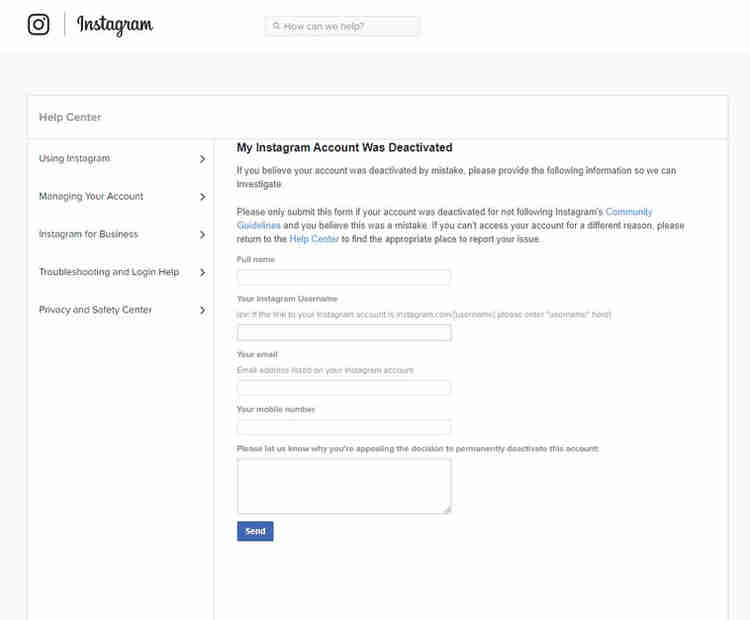 This can be done in a few simple steps:
This can be done in a few simple steps:
1
Open your profile and go to settings in the top right corner.
2 nine0004
Find the “help” item in the menu. Then go to the Help Center section.
3
Click "Manage Account". Select "Delete account". Scroll down and look for a blue text link called "Delete Account".
four
Enter account details and click “done”. Your Instagram account will now be deleted.
Are you afraid that you will change your mind and want to restore your account? Then you need another partition that will temporarily delete your profile, and after that you can restore it at any time. To get to this very section, you still need a help center, just a different point. It is called “how to temporarily disable an account?”. Follow the instructions on the screenshots. Uninstallation can be carried out both from a computer and from a phone.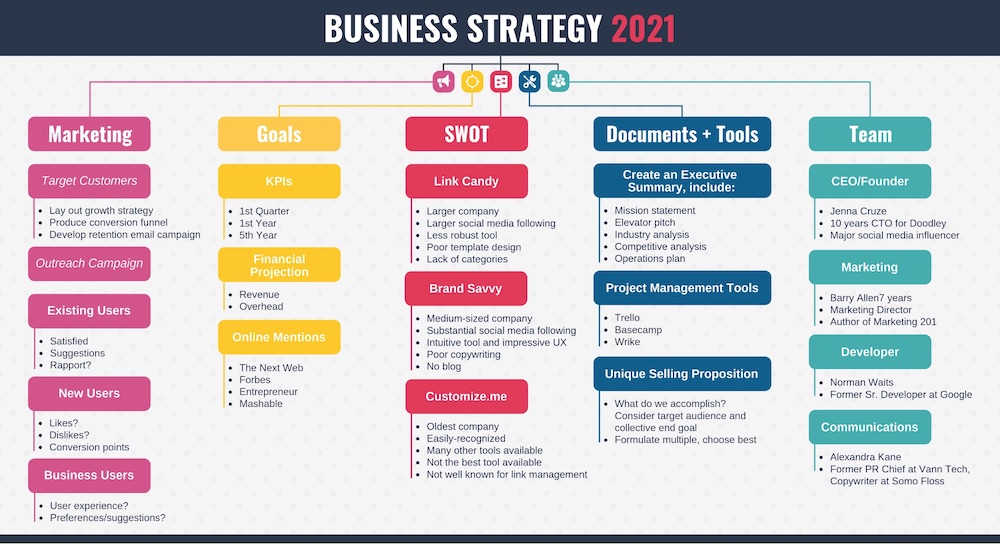 nine0004
nine0004
Is it possible to restore an account after deletion
If you ticked the “Delete account permanently” checkbox, then it will not be possible to restore it. However, if you selected the “Delete account temporarily” option when deleting, it is still possible to restore.
To do this, you just need to log into your account again, and then everything will be automatically restored. Be careful when deleting pages - such an important decision must be weighed so that you do not create a profile again later. nine0004
What will not help you delete your business account
Logging out of your profile
Some people mistakenly think that the “log out of profile” button means “delete account”.
This is not at all true - yes, you will not be authorized and will not be able to act on behalf of the account, but the profile itself will not disappear anywhere, it will remain in the social network forever.
Deleting connection with Facebook
Another misconception is that deleting or deactivating a Facebook page deletes or deactivates a business account. No, be careful, it's not. Indeed, a Facebook page is needed to launch a target and other features of a business account, but deleting or disabling it will not change anything. nine0004
No, be careful, it's not. Indeed, a Facebook page is needed to launch a target and other features of a business account, but deleting or disabling it will not change anything. nine0004
You only need to disconnect a Facebook page in order to connect a new one. Otherwise, this is of no use.
Always remember that there is still a chance to increase coverage and increase sales. Do not despair and immediately delete your account at the first failure. Maintaining social networks is a lot of work, which is sometimes difficult to handle without the services of an SMM specialist. If you want to save your budget, but upgrade your social networks, use our free services. nine0004
The first one is for generating beautiful fonts that you can use and thus stand out from the competition. Using beautiful fonts, you boost your visuals quickly and for free, attracting people's interest. Everyone has standard fonts from Instagram, but custom captions will surprise your audience.
The second service is a free selection of hashtags on various topics. With the help of the second hashtag service, your posts and stories will be included in the recommendations of the target audience, the most important thing is to remember the relevance and not exceed the limits. Upgrade your blog daily, follow the links below. nine0004
With the help of the second hashtag service, your posts and stories will be included in the recommendations of the target audience, the most important thing is to remember the relevance and not exceed the limits. Upgrade your blog daily, follow the links below. nine0004
You may find it useful
beautiful font
Choose a beautiful font in Russian and upgrade your profile
Hashtag selection
Social hashtag generator: collections by topic
Total
Now you know everything about how to disable a business account through the Instagram mobile application. If you think that nothing will save your business page, give your profile one last chance and read our guide to user acquisition: How to run a social media contest: step by step guide and tips, 10 lives to attract customers, Five ways to grow social networks from scratch . Remember that at any time you can fix everything, the main thing is not to miss the opportunity. nine0004
An Instagram business account is a type of profile designed for businesses, shops, and personal brands
Remember that when you switch, your account and all posts and stories will be saved
you effective for business, it is best to delete the account
Why do you want to disable the business account?
Frequently Asked Questions
Is there a fee for account recovery?
No, it doesn't cost money
What happens if you switch your account from personal to business too often and vice versa?
In rare cases, a shadowban awaits you
Author account or business? What's better?
It depends on what you do and what goals you pursue.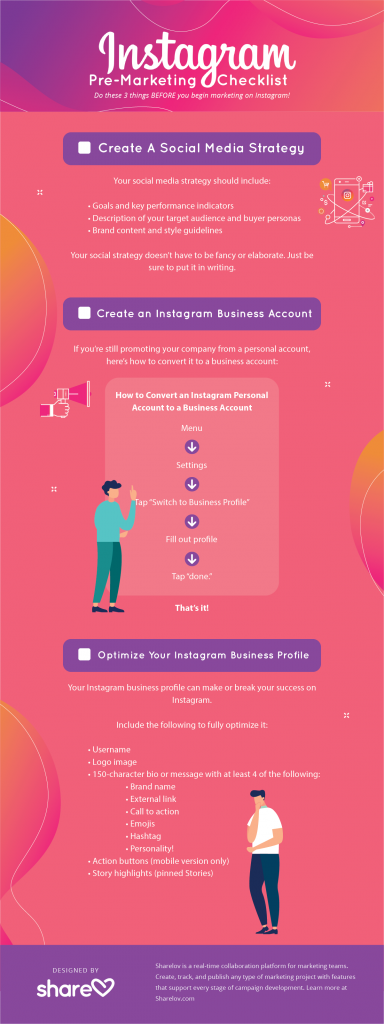
How to switch 👩💻 from BUSINESS ACCOUNT 📱 to personal Instagram profile?
Subscribe and be the first to receive news
Telegram
In contact with
Instagram nine0004
TikTok
Share the article and rate
🔁 How to unlink and link an Instagram account to Facebook — LiveDune Blog
Linking an Instagram account gives you access to statistics and advertising, and also eliminates problems with authorization on Instagram if you forgot your login or password. You can link one Facebook profile to your Instagram account.
Our products help you optimize your social media experience
Learn more
and improve accounts
using deep analytics
accounts using deep analytics
. Linking to a personal Facebook page only allows you to share posts from Instagram.
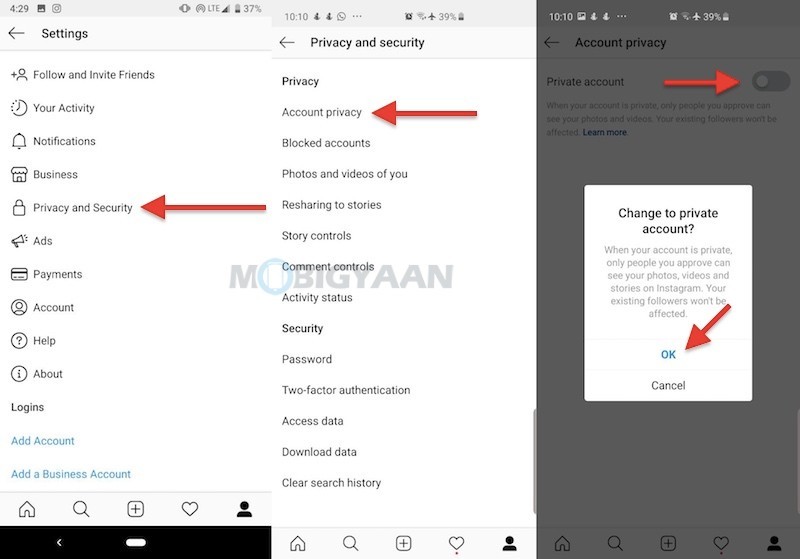 Thus, Facebook can be linked to Instagram through the phone in the Instagram application, the "linked accounts" section. nine0004
Thus, Facebook can be linked to Instagram through the phone in the Instagram application, the "linked accounts" section. nine0004 If the purpose of the link is to access statistics or run ads, then the Instagram account must be linked to a business page on Facebook.
How to create a business page on Facebook
A business page is a page that represents your company or brand on Facebook. With it, you can run advertising campaigns on Facebook and Instagram. To create a business page, go to your personal Facebook page and click on the dot icon in the top right menu. Then select "Page". nine0143
Name the business page, select a category, and create a description. Then click "Create Page" - "Save". Optionally, add a cover image, an action button, and set a unique URL. If you need a business page on Facebook solely to run ads on Instagram, secure your profile and add it to LiveDune tracking, you can skip this.
How to link Instagram to Facebook: business account
If you want to link a client or company account, first check if you are the administrator of the Facebook business page to which you want to link your Instagram account, otherwise the link will not work. To do this, click on the icon with dots in the upper left menu - “Pages” and check if there is a page in the list in which you want to link your Instagram account. If the required page does not exist, request access from the owner (client/manager). nine0004
To do this, click on the icon with dots in the upper left menu - “Pages” and check if there is a page in the list in which you want to link your Instagram account. If the required page does not exist, request access from the owner (client/manager). nine0004
On a Facebook business page that you have access to (or that you created yourself), in the left side menu, go to "Settings" - "Instagram". Click "Connect Instagram" and enter the username and password from your Instagram account.
If you had a personal account type, follow the prompts and switch to a professional account type (we recommend "Business" so as not to limit yourself in processing Direct messages). Next, confirm the link by re-entering the password from your Instagram account and refresh the page. Binding completed. nine0004
After connecting a Facebook business page to an Instagram account:
Administrators, editors, moderators and advertisers can create Instagram ads using Facebook and manage Instagram comments from the page. Ads created on Facebook will also appear on your Instagram account.
Ads created on Facebook will also appear on your Instagram account.
Page admins, editors and moderators can read all comments and direct messages on Instagram and reply to them on Facebook. nine0004
Page admins and editors can share content from an Instagram account to a Facebook page and vice versa.
Administrators and editors can sync page contacts on Facebook and in a business account on Instagram.
You can change or create a new Facebook page on Instagram. To do this, log into your account, click Edit . Next select Page in section Public company information and select the page you want to connect to or create a new one. If the Page you want isn't in the section, check to see if you've been assigned as an administrator for the Page.
How to unlink an Instagram account from a Facebook page
Business accounts that for one reason or another have been banned, blocked or closed often need to unlink an Instagram profile from Facebook.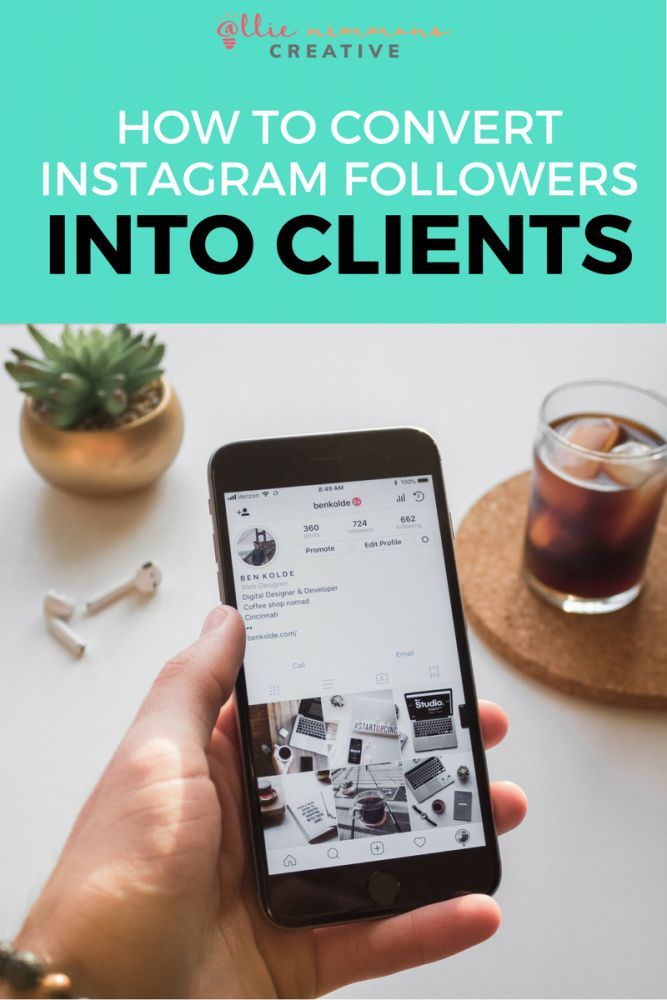 Or you need to link another Facebook profile to your Instagram account. Therefore, you need to untie the one that is. nine0143
Or you need to link another Facebook profile to your Instagram account. Therefore, you need to untie the one that is. nine0143
How to unlink an Instagram business account from Facebook
Go to the settings of the Facebook page to which the Instagram account is linked, open the Instagram section. At the bottom of the page that opens, find the button with the function to disable your Instagram account. Click Disconnect .
After you confirm your actions, the linking of your account to Facebook will be disabled.
By disabling linking your Instagram account to Facebook, cross-posting of publications from Instagram to Facebook, as well as the ability to run ads, will be disabled. In addition, it will be more difficult for you to restore your Instagram account if you forget your username or password. nine0143
Only important news in the monthly newsletter
By clicking on the button, you agree to the processing of personal data.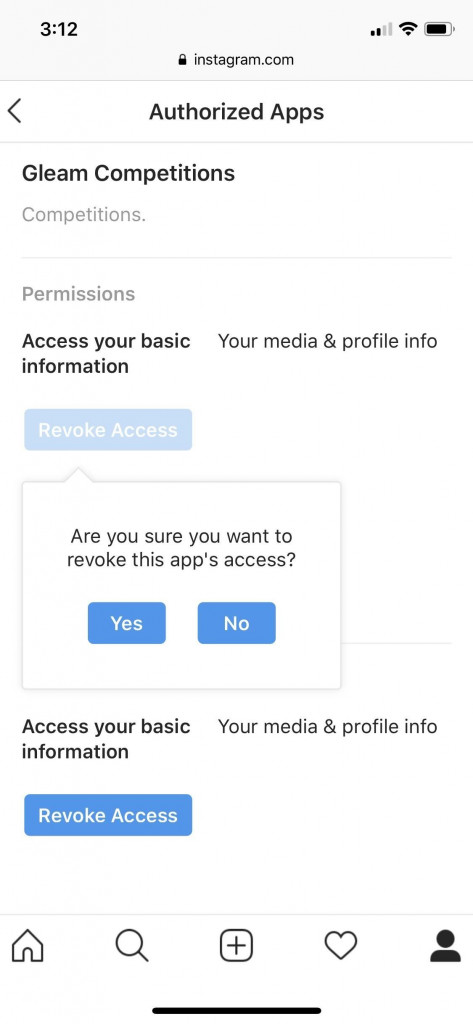
What's new in SMM?
Subscribe now and get an Instagram account audit guide
Popular articles
≈ 10 min to read comments on social networks, when the only thing you want to do is delete a bad comment, block it, calculate the client by IP and arrange a duel with him. nine0004
#instagram 08/30/2019
How to connect Shopping Tags Instagram in Russia
What is this feature and how to bypass the restriction on its connection in Russia.
#instagram 08/23/2019
How to increase your reach with alt text on Instagram
Let's talk about alt text on Instagram and how to use it to increase your reach.
01/11/2022
How to add music to Instagram stories
Three ways to add music to stories: using a sticker in the Instagram app, third-party apps, and smartphone screen recording.
LiveDune marketing products - 7 days free
Our products help you optimize your social media experience and improve your accounts with the help of deep analytics
Analyze your own and others' accounts by 50+ metrics in 6 social networks.