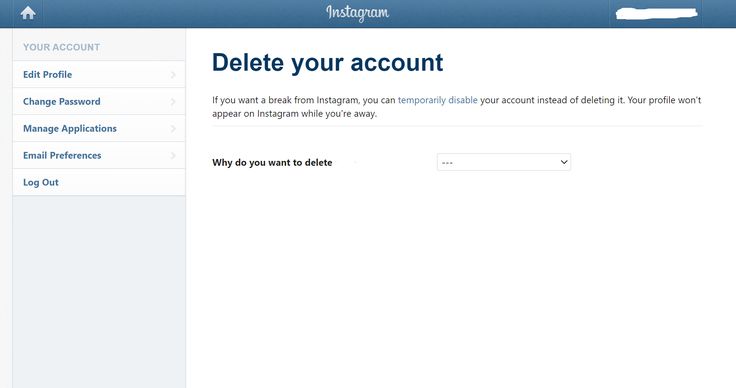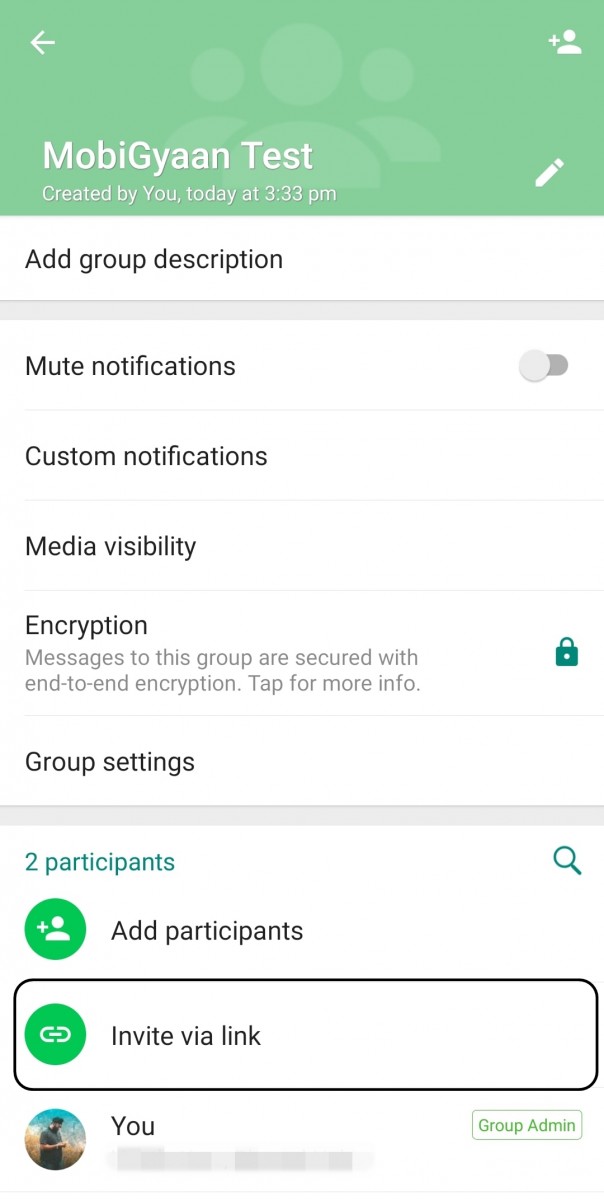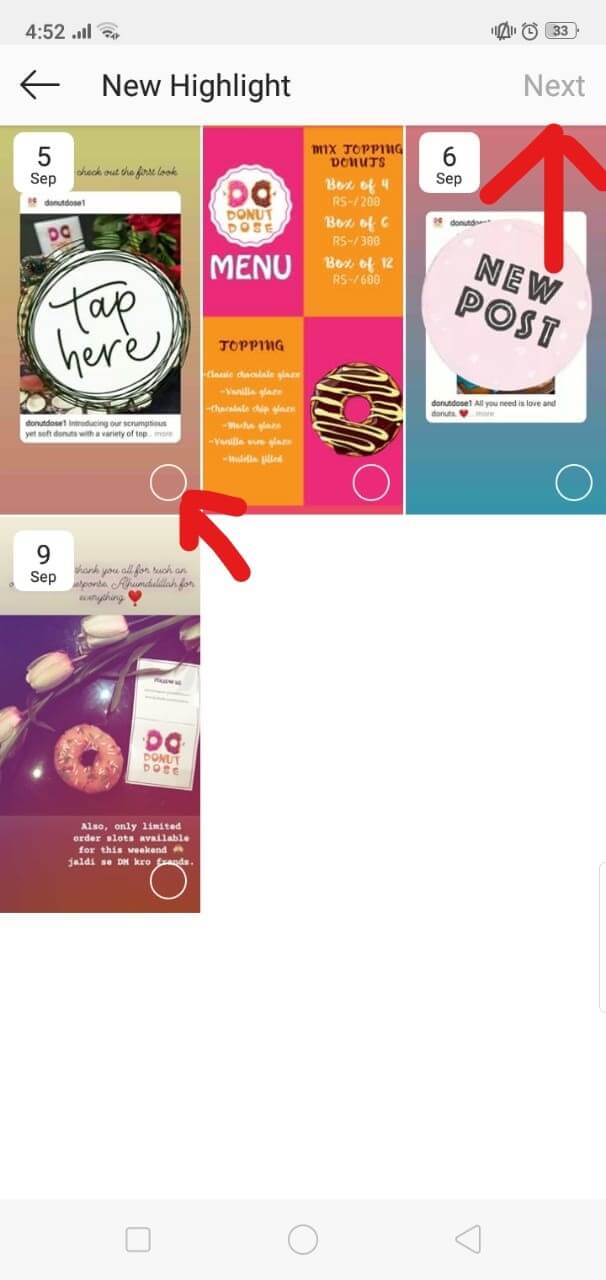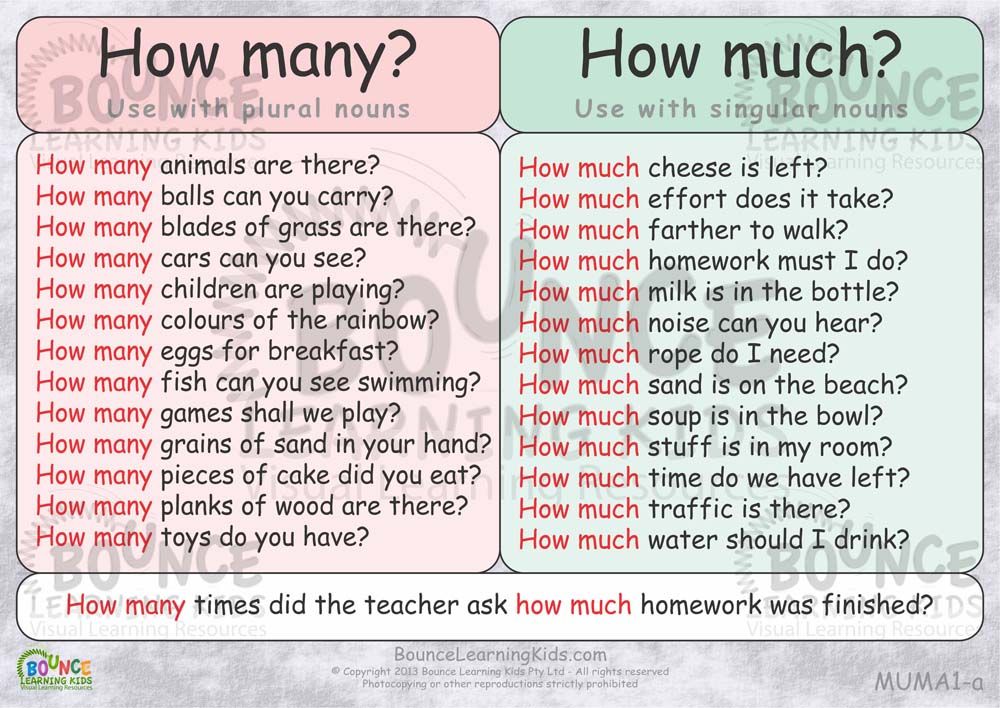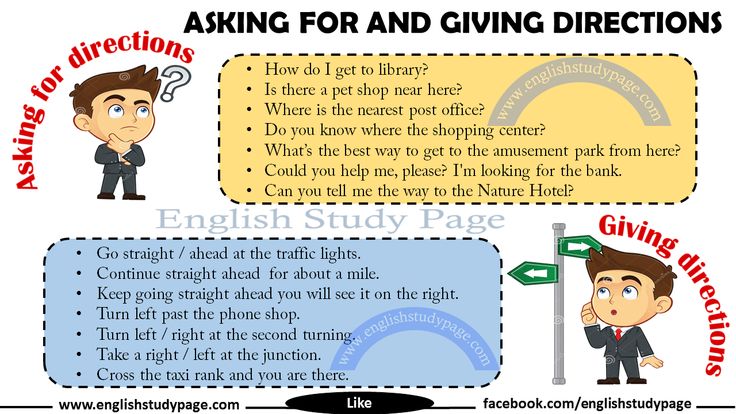How to start your instagram
How to Be Successful on Instagram in 5 Steps
Let’s put this notion to rest before we even start–you don’t have to be Instagram famous for your brand to see the best results.
Learning how to be successful on Instagram isn’t just about follower count. Instead, success comes from engaged audiences and great content. It might seem overwhelming to think about ensuring a successful outcomes when you’re just starting an Instagram marketing strategy, but you’ll find that the same approach of careful planning will help you here.
That’s why we’ve put together a simple but highly effective five-step guide on how to be successful on Instagram. Follow these Instagram success tips to boost your strategy.
1. Plan Out Your Content Strategy
You probably already know it’s not enough to post a few photos or videos, and wait for the audience to come rushing in. Instead, you have to build a content strategy just like you would for any other marketing campaign.
Here are a few specific guidelines for Instagram:
- Research the bests posts in your industry and track your competitors.
Find 5-10 competitors (such as similar brands) and document their top posts within the last few months. Mark all commonalities: product-related, bright colors, photos of people and other themes, and see what works. You don’t just want to copy other accounts, but this will help you get a pulse on what’s grabbing attention in your niche.
- Start building a plethora of content around a similar theme or idea. You’ll get greater consistency in your quality and message by planning out enough posts that could provide at least a month or two of content. Adjust them to your social media calendar and ensure each post has a consistent vibe.
- Try to be as unique as possible with your content. While that’s easier said than done, a creative play on Instagram works and there are plenty of reliable ways to get inspiration for Instagram post ideas. Whether its the endless table by Reynolds Wrap or the consistent bright color theme of Bioré, themes work.
- Invest in photo editing tools for your content.
 Whether it’s Adobe Photoshop or VSCO, your content has to be stellar to grab audience eyes. Beautiful, breath-taking photography always gets your viewers’ attention.
Whether it’s Adobe Photoshop or VSCO, your content has to be stellar to grab audience eyes. Beautiful, breath-taking photography always gets your viewers’ attention.
It might seem like a lot of work at first just to build out content, but the rewards are worth it. Better content leads to more engagement. When followers genuinely enjoy and look forward to what you post, you’re increasing your chances of converting them to a lead or customer.
2. Use Branded Hashtags
As a brand on social, you need some form of marketability. It’s a thin line between being promotional and resourceful. According to our 2016 Sprout Social Q3 Index, 57% of users unfollow brands on social because they’re too promotional.
To avoid being overly promotional but still market your brand, consider branded Instagram hashtags. An important stat to know is seven out of 10 hashtags on Instagram are branded. This means your hashtag has to be unique, memorable and engaging.
For example, Thrive Market uses the hashtag #letsthrive to promote user-generated content on Instagram. The hashtags works as a source of interaction between the brand and users. Instead of a promotion, you’re simply highlighting your users.
The hashtags works as a source of interaction between the brand and users. Instead of a promotion, you’re simply highlighting your users.
View this post on Instagram
A post shared by Thrive Market (@thrivemarket)
Instagram success pro tip: Remember to fully inspect your chosen hashtag as sometimes it can be associated with something else. Avoid the embarrassment and be thorough with your hashtag campaign.
Run Instagram Hashtag Analytics
It’s critical to know how your hashtags perform so you can make adjustments before it’s too late. With the help of Sprout Social’s hashtag analytics tools, you can easily gain insights into your top keywords and most engaged hashtags on Instagram.
Additionally, you can see if your keywords are sticking with your Instagram audience.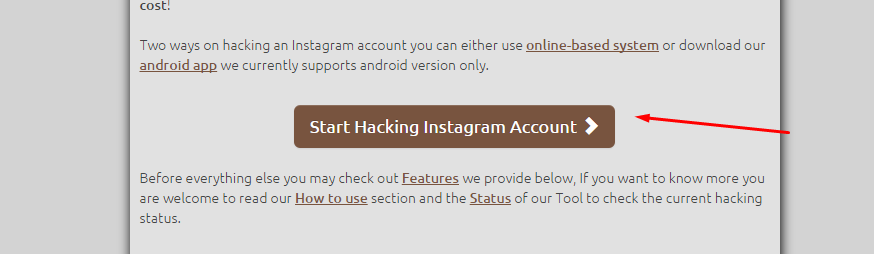 Sprout can pull hashtags commonly mentioned with your brand in its Trends Report, so you gain context into what people say about your brand. Analyze your results or compare hashtags to know what works best.
Sprout can pull hashtags commonly mentioned with your brand in its Trends Report, so you gain context into what people say about your brand. Analyze your results or compare hashtags to know what works best.
3. Have a Call to Action
Here’s a question every company should ask themselves about its Instagram strategy–what drives users to follow and engage with your brand? Like we mentioned before, having gorgeous photos certainly helps attract users. However, how will your audience know what the next step is if you don’t have an appropriate call to action?
Instagram captions are essential for a successful account. They give your audience everything from context for your products and services to essential calls to action to drive conversion forward. For example, Bucketfeet, a shoe manufacturer, uses Instagram captions to highlight collaborations and new or limited designs.
https://www.instagram.com/p/BRt0fXmg1x7/?taken-by=bucketfeet
This caption does a great job of highlighting the design’s limited edition run to nudge users to purchase now. Captions also provide great opportunities to use your newly developed branded hashtags and spread awareness.
Captions also provide great opportunities to use your newly developed branded hashtags and spread awareness.
Don’t Forget Your Link
Instagram is unique because it allows only one link located in the user bio. It’s a common practice for your captions to lead viewers to the link in your Instagram bio. That’s why your link should be as relevant and fresh as possible.
It’s a very common best practice to link to a custom Instagram landing page, which typically features a lot of easy-to-find links to recent content, products or services mentioned in your feed. You can use an Instagram-specific page builder or create and update your own–either way, you’ll ensure users have access to a plethora of highly relevant content that lines up with what they’ve seen in your recent posts and moves them into your marketing funnel effectively.
Evernote does this to promote its latest collaborations and speaking events. In this example, the company posted a link that directed users to the SXSW speaking sessions, but also had a direct button to get Evernote as well.
By using a unique landing page, you direct users from specific Instagram content to an actionable page that’s aligned with the intent of that post.
4. Engage With Instagram Users
If you’re relatively new to building your brand on Instagram, it’s essential to take small steps toward building engagement. However, smaller brands can start following their fans or those considered “power users.”
At the same time, use your space to engage with users and follow them if they produce content relevant to your industry. Urban Outfitters regularly posts user-generated content from artists, photographers and collaborating designers.
View this post on Instagram
A post shared by Urban Outfitters (@urbanoutfitters)
Some of your biggest fans might already be producing great Instagram content. Try to see how they can collaborate with your brand to work out for both parties.
Try to see how they can collaborate with your brand to work out for both parties.
Avoid Robotic Interactions
No one really wants to talk to an automated message, so avoid robotic replies. Even big brands like Dr. Pepper find the time to respond back to followers with quippy and fun responses. It doesn’t have to be a full on conversation, but replying can do wonders to your Instagram engagement.
According to our Sprout Social 2016 Q2 Index, one in three users will go to a competitor if they’re ignored on social. This should mean everything to your business on Instagram. Unanswered questions leave a bad taste in people’s mouths.
So make sure you’re willing to put in the effort to respond to those in need. If you want recommendations and good reviews, be ready to use Instagram as a source of information and connectivity.
5. Connect With Influencers
As we previously mentioned, many brands incorporate user-generated content to connect with users, collaborate on content and promote one another’s Instagram.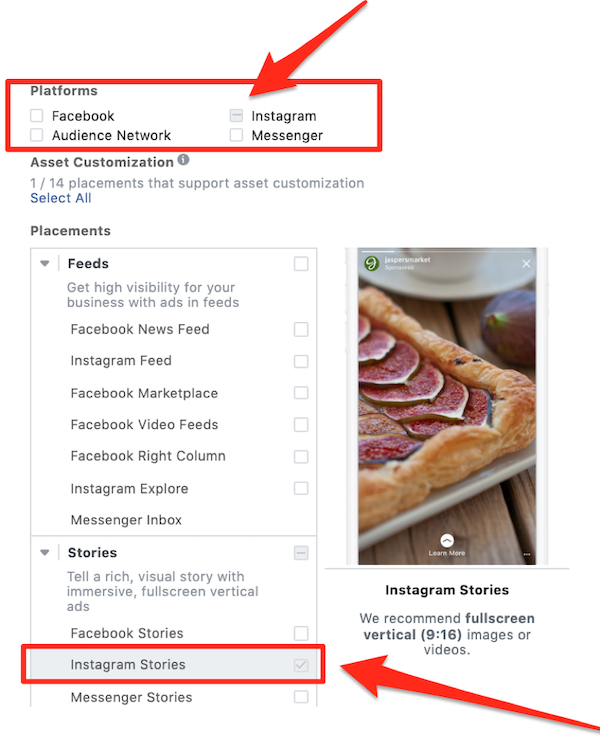 But these people don’t need one million users or have to be a celebrity to help you gain more exposure.
But these people don’t need one million users or have to be a celebrity to help you gain more exposure.
View this post on Instagram
A post shared by YETI (@yeti)
Instead, brands have to find their niche social media influencers that can actually increase engagement and the discussion around your company. Here are key steps for finding influencers on Instagram:
- Use BuzzSumo to find your industry leaders and follow them. This is a great way to find lesser-known influencers with a core demographic following in your specific industry.
- Engage with influencers and don’t jump straight to asking about collaborations. Comment on their content or ask a few questions that are related to your industry. Then you can ask the bigger question.
- Start small. More likely than not, top tier influencers have already been contacted or possibly have a process in place for collaborations.
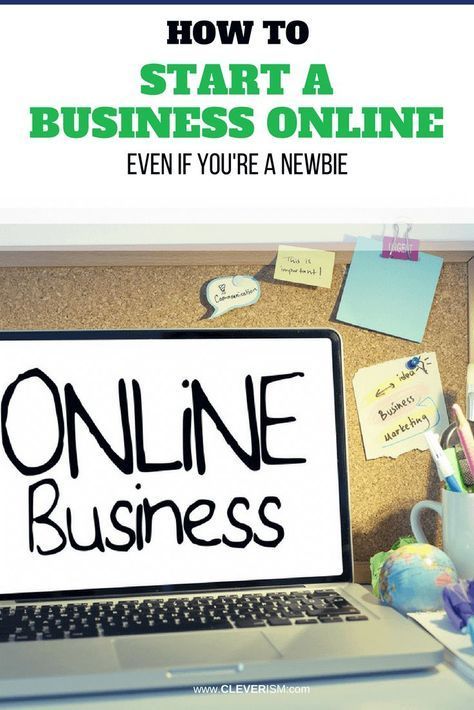 Start on the smaller side and build your way up to those who have massive followings.
Start on the smaller side and build your way up to those who have massive followings.
It’s smart to nurture and value your connections because just like your audience, influencers deal with robotic messages all the time. Try to build real relationships by meeting up at industry events or asking to host joint webinars.
There’s a lot of ways to connect, but if you do it right, your successful Instagram account will be a source of entertainment and information for your audience.
Update: Instagram made changes to their Graph API in 2018, which may affect functionality mentioned above. Read here for more information
13 powerful tips to start an Instagram profile from scratch
First things first – why should you start an Instagram profile in 2021? Well, if you’re looking for a platform to promote your personal brand or business, there are few better than Insta.
According to the latest user figures, the app recently surpassed one billion users.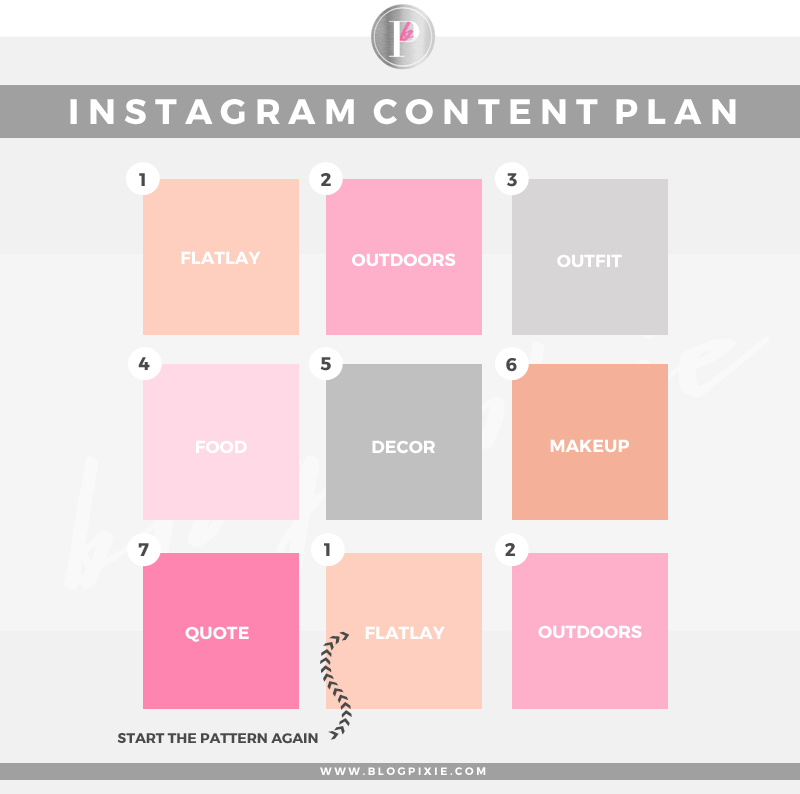 And of the social media networks it is also considered the most business friendly: 90% of people now follow a business on Instagram.
And of the social media networks it is also considered the most business friendly: 90% of people now follow a business on Instagram.
This makes Instagram the perfect place to connect with your target audience and grow your business.
But the big question is how do you start an Instagram profile from scratch? The quickest way to grow your channel is with a dedicated strategy.
This guide has got you covered with some great tips for getting started on Instagram. Let’s go!
1. Follow other content and Instagram profiles you love
Your first mission is to find other content and profiles you love. Why? It gives you some inspiration when it comes to your content. Ask yourself why that content resonates with you. Like and comment on those channels posts. If you focus on slightly smaller channels, it is more likely that they will engage with your brand.
2. Repost useful and interesting content
Reposting is a quick and easy way to create content. The great thing about the internet is there is so much content to discover. So, make sure that you always save or bookmark any interesting content that you find. It can be anything from a story you found in a newsletter or a funny video – if you find it engaging, the chances are your followers will too.
The great thing about the internet is there is so much content to discover. So, make sure that you always save or bookmark any interesting content that you find. It can be anything from a story you found in a newsletter or a funny video – if you find it engaging, the chances are your followers will too.
3. Leverage motivational and inspiring quotes
Another easy win is to post motivational or inspiring quotes. Try and link them back to your brand by selecting quotes that resonate with your core message.
4. Embrace the engaging power of video
It can be a little daunting stepping in front of the camera. But it’s worth it. Video is the most direct way of connecting with your audience. Why? Because when you talk to your audience, they can see your expressions and it comes across as more authentic. Videos tend to get higher engagement rates as well.
5. Go live on Instagram
Audiences love live sessions, because it’s the most direct way to connect with the brands and influencers they love.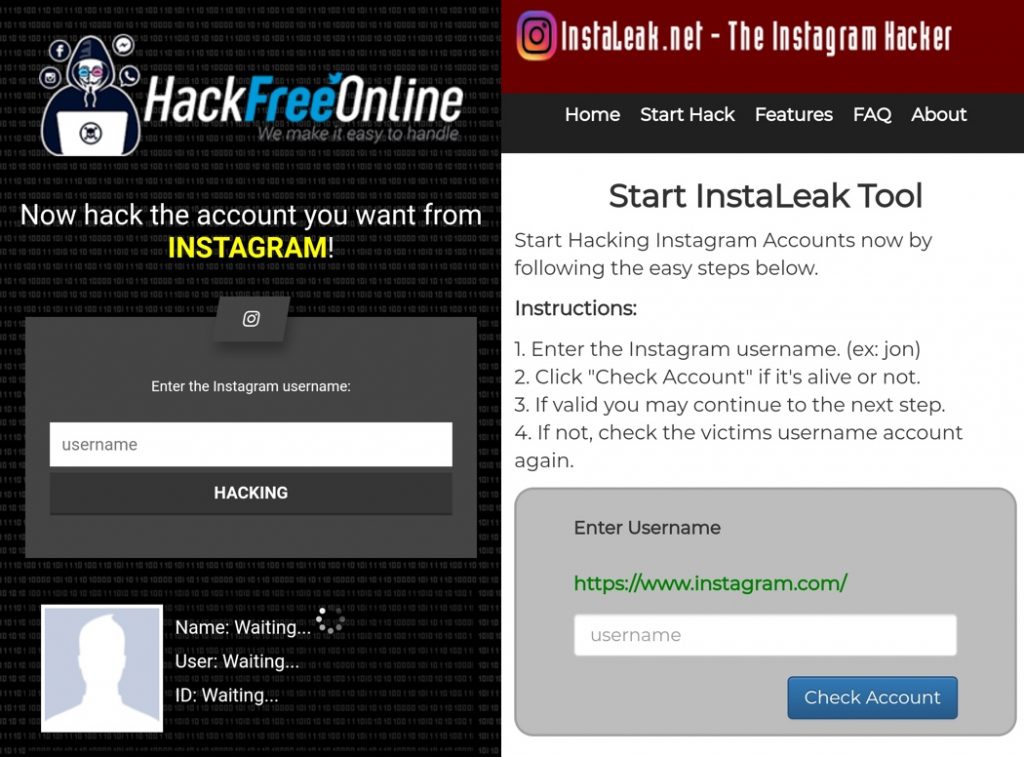 You could try a weekly AMA (ask me anything) where you answer live questions from viewers. This is a great way of building a sense of community.
You could try a weekly AMA (ask me anything) where you answer live questions from viewers. This is a great way of building a sense of community.
6. Share for share
Share for share is an effective way of growing your followers. Find a channel with a similar number of followers to yours in a similar industry. Message the channel and ask them if they would be interested in sharing one of your posts. In return, you share one of theirs.
Note: it’s often more effective to build up a relationship over time before you go for a share for share. Make sure to like and comment on the other channels posts first.
7. Be genuine with your followers
This tip may sound clichéd but it’s important. No matter what you are doing, make sure it’s true to your personal values and your brand. Don’t just go for followers because in the long run, it won’t work.
8. Set a realistic Instagram posting schedule
Set a posting schedule and stick to it. But make sure to be realistic – your followers want to feel a connection, so don’t leave them hanging. Some software solutions like Metigy can help you set up posts in advance and automate the publishing for you.
But make sure to be realistic – your followers want to feel a connection, so don’t leave them hanging. Some software solutions like Metigy can help you set up posts in advance and automate the publishing for you.
9. Be patient with your efforts
It’s a marathon, not a sprint – like all good things, a successful Insta channel takes time. While it can be tempting to try and grow as quickly as possible, when starting from scratch you should focus on your content. It may take a while for word of mouth to travel, but if you are consistently hitting it out the park with your content, then people will take notice.
10. Experiment with your content
When starting out on Instagram, it’s a great opportunity to experiment with your content. View your content as a work in progress. If you find that something isn’t quite working, don’t worry! Just go back to the drawing board – try changing up the format. It’s all about finding what works.
11. Go niche if you can
Everyone operates in a niche. Whether it’s health, beauty, fitness, fashion – the more specific you can be, the more likely you are to engage with followers.
Whether it’s health, beauty, fitness, fashion – the more specific you can be, the more likely you are to engage with followers.
12. Offer a behind-the-scenes glimpse
Give your followers a peek behind the scenes. What does your office look like? What is your daily routine? Create your own mini reality TV show and it will drive engagement and followers.
13. Think in brand stories
What stories are going on in your industry? What’s your story? How did you come up with your business idea? Try to think in terms of brand stories when crafting your content. Imagine someone interviewing you. What questions would be the most interesting to answer?
Start an Instagram profile today
Hopefully, our guide will help you get up and running quickly. Remember – the key to growing your Instagram channel is to consistently post well-crafted and authentic content. You need to be consistent and give time for your audience to develop a relationship with you and your brand.
Start posting to your Instagram feed today with a free trial of Metigy’s social media scheduling calendar and management tool – click here to try it for free.
Already a Metigy user? Log in and explore Instagram Content Publishing today.
How to run Instagram the right way: making your account successful
Instagram has evolved from a social network where people share news and photos of food to a blogging platform. The audience is used to quality content, and the competition is high: you compete with users from all over the world, because photos do not care about language or geographic location, and professional models, photographers, makeup artists and artists also actively use the social network. Of course, many do not know how to manage Instagram so that it develops and generates income. nine0003
But everyone has a chance to find their audience. Both schoolgirls from small towns and big brands with interesting content are becoming popular on Instagram.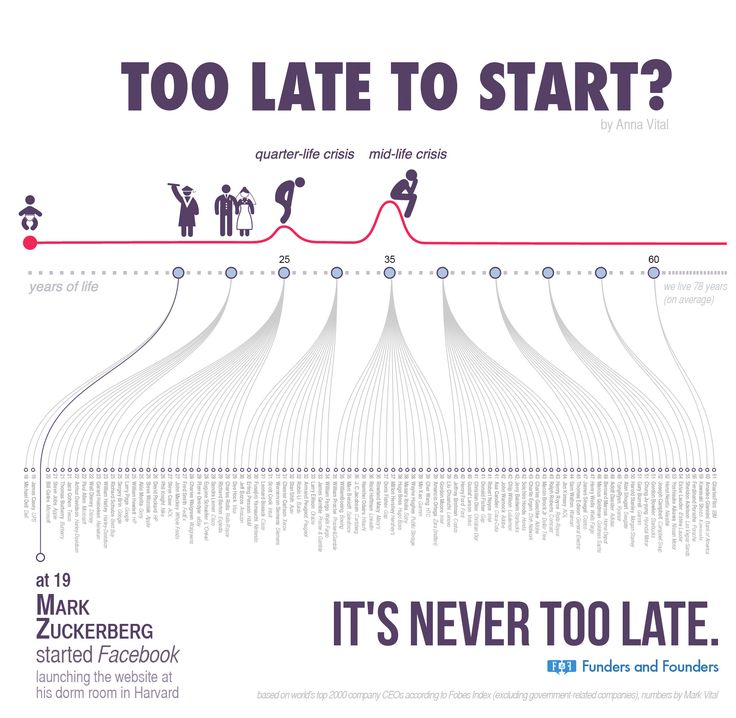 We figure out how to come up with a concept, take photos, write posts and maintain an Instagram account so as not to sink to the bottom of the algorithmic feed, but to find subscribers.
We figure out how to come up with a concept, take photos, write posts and maintain an Instagram account so as not to sink to the bottom of the algorithmic feed, but to find subscribers.
How to Instagram
Instagram is not just your page on a social network. Of course, no one will forbid sharing news with friends, we are talking about blogging on Instagram for a person or business, which will be of interest not only to your loved ones, but also to strangers. nine0003
Look at the pages of stars: they rarely combine photos with each other and generally bother with content, but fans are interested in any news from the life of idols. If you do not have a couple of million fans, you will not be forgiven for low-quality and uninteresting photos.
Start with an idea. Even if it’s hard to decide, and “taking pictures of everything that surrounds me” seems like the best way out, focus on a specific topic. Culinary blogs, profiles about proper nutrition, about dancing, about clothes, make-up - yes, Instagram already has it all. But you will do it your way. And people don't collect a list of subscriptions based on the principle "I already subscribed to a food blog, so I don't need another one." nine0003
But you will do it your way. And people don't collect a list of subscriptions based on the principle "I already subscribed to a food blog, so I don't need another one." nine0003
Of course, if your idea is interesting and relatively new, it will be easier to move forward. But if you don't find one, don't give up. Maintaining Instagram is constant experimentation and finding a balance in content and interaction with the audience.
How to be in business? You need a concept too. Remember the character of the brand, decide on the tone of voice. Create value for subscribers: talk about topics related to your product. Consider that SMM from 2010, when beauty salons could post "10 hairstyle ideas" and get thousands of likes, is in the past. People won't subscribe to something they can google. Create authoring content: create a branded character or choose your storytelling style and list of topics you can cover. nine0003
Instagram profile design
At first glance, your account should be clear what it is about. Briefly formulate the topic of the blog in the bio and tell us about yourself. Typically, users enter their first name, age, and city.
Briefly formulate the topic of the blog in the bio and tell us about yourself. Typically, users enter their first name, age, and city.
How to get a business account to start Instagram?
The company account must contain contacts, information about the work of offline points and detailed conditions for ordering or recording. If you are unable to fit all the necessary information in your bio, you can use the multilink service. nine0003
Use emoji to highlight different information blocks in your bio. It is not necessary to choose bright and intrusive ones: dots, arrows, squares will look neat, but everyone will visually separate the text (name and topic of the blog) in meaning.
How beautiful it is to have Instagram
There is an unspoken rule: profile photos must match. Open the pages of bloggers again: you will surely notice that the pictures standing next to each other were taken in the same tone or overlapped with each other in vivid detail. nine0003
nine0003
A Facebook study showed that users spend 0.2 seconds per post on the mobile feed. Therefore, your posts should be visually cool and catchy at first sight. Let's figure out how to manage Instagram to be qualitatively different from others.
Photos must be of high quality, interesting and well processed. Instagram has its own trends - just try to bring photos processed in the Retrica app to your audience.
Follow Audience Members to find the visual style for your profile. See what content they post, what profiles they follow. nine0003
It is not necessary to use professional equipment, but you will definitely have to learn how to photograph and process images. See the photos you like, save them, don't be afraid to repeat, you're unlikely to be seen through, but you'll get your hands on it.
Layouts - a separate big topic. Think this is a joke? Try to create something similar yourself. You will find that you don't have many items that match.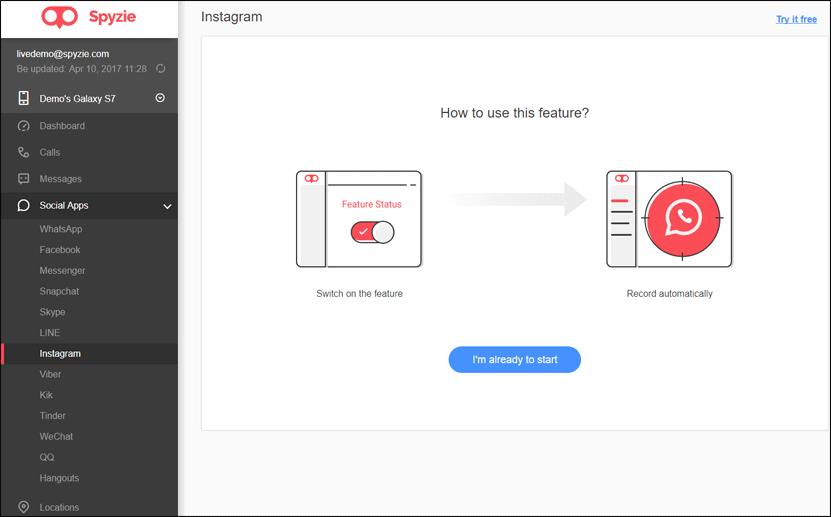 And those that exist cannot be organically placed in the frame. nine0003
And those that exist cannot be organically placed in the frame. nine0003
To make high-quality layouts, bloggers buy accessories (candles, sparkles, postcards, fruits, garlands, frames, flowers) and spend a lot of time on them.
How to blog on Instagram
In 2017, a new trend appeared on the social network: users are interested not only in photos, but also in texts. Thematic blogs have appeared that talk about proper nutrition, makeup, motivation, parenting, or just about your life. And judging by the number of subscribers on such accounts and interactions under publications, users are ready to consume not only visual content in contact, but also read texts, even long ones. nine0003
Therefore, the desire to create and maintain an Instagram blog may be a good idea. But first, how to lead it? As with the concept of an account, a blog also needs one. Define a list of topics you write about, designate them in the profile header.
Follow the pages of users whose content you like. Pay attention to how often they publish posts, at what time they do it. How the audience is asked questions in posts, and what topics the audience is discussing more actively.
Pay attention to how often they publish posts, at what time they do it. How the audience is asked questions in posts, and what topics the audience is discussing more actively.
How to broadcast on Instagram
Anyone can broadcast on Instagram. After the end, it will be available, like stories, 24 hours. nine0003
To start the broadcast, go to the news feed, click on your profile picture (just like when creating Stories). Select the option "Live" in the horizontal menu below. Now by clicking "Start" you will be able to broadcast live on Instagram.
How to attract an audience to a live broadcast?
Warn your subscribers about the broadcast in advance: make an announcement in a post or story. Pick a time when your audience is online. To do this, analyze the social network account in Popsters. On the chart "Activity / Days of the week" and "Activity / Time of day" you will find the most successful days and times for live broadcasts. nine0003
Wait for a larger audience, don't jump straight into the main topic of the broadcast. But at the same time, you can’t lose the audience who have already arrived: figure out in advance what will take the waiting time. Tell stories about the topic of the broadcast or arrange an interactive one: answer subscribers' questions or, conversely, ask them about something.
How to start Instagram?
Keep step-by-step instructions for maintaining an Instagram account:
- Decide on a topic if you're blogging. nine0086
- Find a photo style and processing style that you will follow.

- Follow competitor accounts and profiles you want to be like.
- Fill out your profile: choose a bright avatar, write in the "Bio" section about yourself and the topic of your blog.
- Make several publications in the new concept. In order for new visitors to be able to get an idea about the account, 6-8 posts are enough.
Useful related articles:
- 10 advanced Instagram tools;
- Effective Advertising in Instagram Stories: Actionable Tips;
- Guidelines for creating an Instagram profile description;
- How to correctly set up and run ads on Instagram.
How to create an Instagram account from phone and computer, how to delete an Instagram profile, create a second page
How to create an Instagram account
nine0003
Creating an Instagram page is the first thing you need to do in order to be able to use all the functions of this application: view other people's pages, post your videos and photos, collect likes.
In order to start working with this application, you can either open an Instagram account from a computer or do it from your phone. But keep in mind that the main part of the functions, in particular the addition of new photo and video materials, is available to users exclusively through mobile devices. nine0003
How to create an Instagram account using your phone
To create an Instagram account using your mobile device, you need to follow these steps:
- Download the Instagram app. For Apple devices, it is downloaded from the App store, for Android, from Google Play, and for Windows phones, from the Windows Phone Store.
- Wait until the application is installed on the phone.
- Register a new page. To do this, you will need to specify your email address, linking a new profile to it. Mail will come in handy if subsequently there are difficulties with access to the profile, for example, the password is lost. nine0086
To register, enter your email address and come up with a fairly complex password. It is also possible to log in via Facebook instead of registering. To do this, you need to be registered there and first log into Facebook from the device on which you register with Instagram.
It is also possible to log in via Facebook instead of registering. To do this, you need to be registered there and first log into Facebook from the device on which you register with Instagram.
How to create an Instagram account using a computer
You don't have to download any applications before making an Instagram page using a computer, because it is easily done through any browser. The sequence of actions is as follows:
- Open any browser (eg Google Chrome, Firefox or Safari).
- Go to Instagram.com.
- Register by entering your email and creating a password, as in the previous paragraph.
If you don't have mail yet, you will need to first create a mailbox and only then proceed to the question of how to make a public page on Instagram.
After you have created your profile in any of the above ways, you will be able to enter it, subscribe to other users, view their photos and videos, upload your own, and also gain your own subscriber base. nine0003
nine0003
How to create two Instagram accounts
For some users, one page in this network is not enough, you need to create an additional one. The question of how to create an additional Instagram account arises, for example, when one of them is of the “business” type, and the second is personal.
How to make two Instagram accounts?
This can only be done from mobile devices, a computer will not work here.
You don't have to log out of the first page to create the second page! Instead, go to the Instagram app and click on the menu icon, which is located at the top right. Among other options there is an option "Add an account", and this is exactly what we need. nine0003
Before creating a second Instagram account, you will have to choose an email address for it in the same way (this time a different one) and set a password.
When you're done, you can easily switch between two or more of your profiles using the same button in the top right corner of the screen.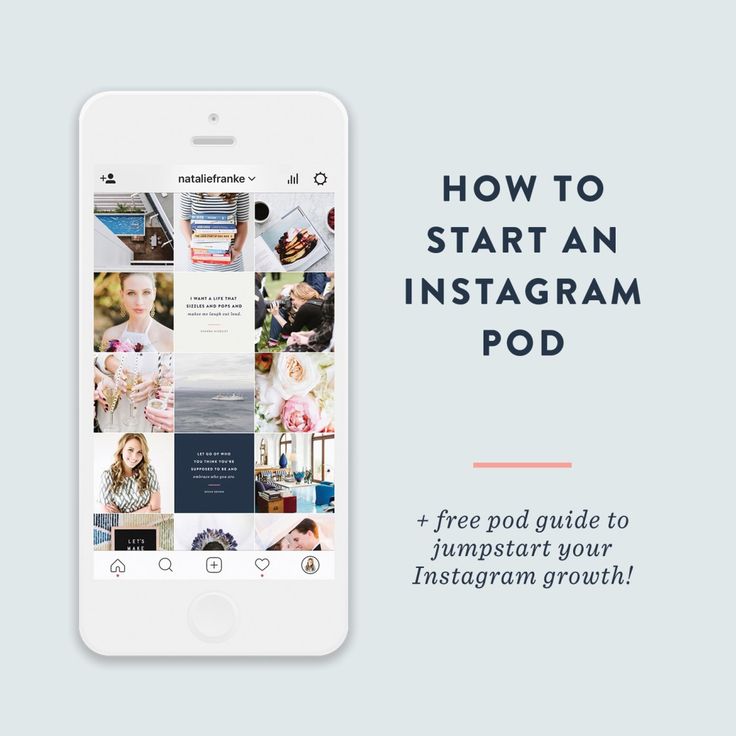 It is possible to create up to 5 additional public profiles at the same time.
It is possible to create up to 5 additional public profiles at the same time.
How to delete an Instagram profile
The question of how to delete an Instagram profile usually appears when a person no longer plans to maintain his feed and knows for sure that he will never return to this in the future. If there are doubts about this, then it is better to refuse the removal, because this action is irreversible. nine0003
There are two ways to do this, one of them allows you to temporarily block your profile, and the second involves its complete elimination.
Deleting Instagram from a computer
It is not possible to completely destroy a public page through a computer, but there is the possibility of temporarily blocking it.
How do I delete an account from my computer?
- We go to our Instagram network page through a browser.
- Press the "Edit profile" button. nine0086
- At the bottom of the menu that opens (next to the "Submit" button), select the "Temporarily block my account" button.

- We answer the question, "Why did you decide to block your account?" By choosing a reason from the list.
- Enter your password again in a special field.
- Click the "Temporarily block account" button.
If you do this, your photos and videos, likes and comments will be saved, but no one will be able to see them until you remove the block. nine0003
Deleting Instagram via phone
It is through the phone that you can delete your page forever. Before you learn how to delete a page on Instagram through your phone, you should make the final decision that you decide to do this.
So how do you delete an account from your phone?
- In this case, we do not need to use the Instagram application. Instead, we go to the browser and visit the Instagram.com website.
- Opening your profile. nine0086
- Click on your avatar and select the same "Edit profile" command.
- We perform all the steps indicated in the section on deleting a profile through a computer.
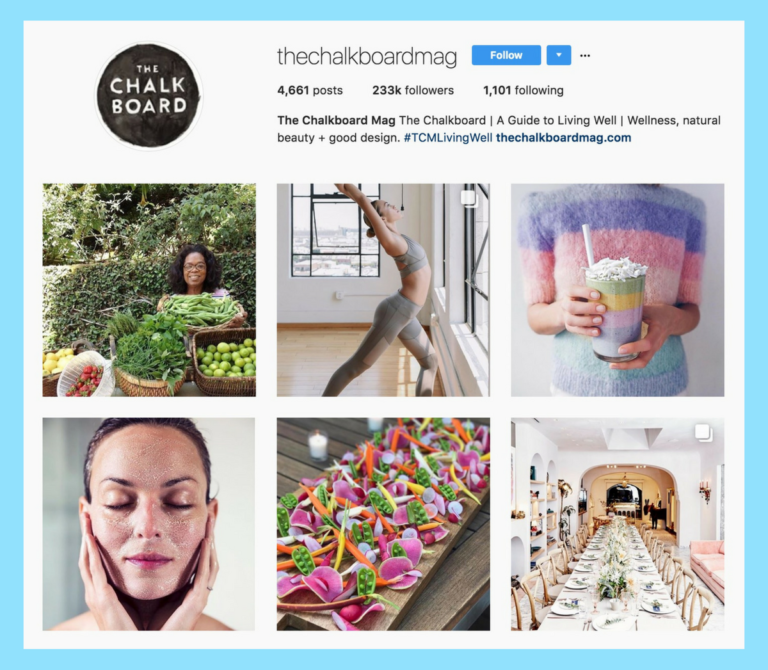 But after you enter your password, instead of the "Lock" button, click "Permanently deactivate my account." This is a button that you won't see if you follow the same steps from a computer.
But after you enter your password, instead of the "Lock" button, click "Permanently deactivate my account." This is a button that you won't see if you follow the same steps from a computer.
By clicking on it, you will completely decide how to delete an account permanently from your phone. It is worth thinking carefully before deleting a page on Instagram forever, since it will not be possible to return the data. If you value your photos and videos, it is recommended that you save them to your computer first. nine0003
We hope that our instructions will help you when you decide how to create or add a profile, or how to delete Instagram through your phone.
Subscribe to our channel in Yandex.Zen!
Click "Subscribe to the channel" to read DigitalNews in the Yandex feed.
Have a question about "
"?
Aeroflot vs Victor the cat: epic fail or could it not be otherwise?Summing up the results of the year, we decided to write about the brightest event in the world of social networks: the conflict between Aeroflot.