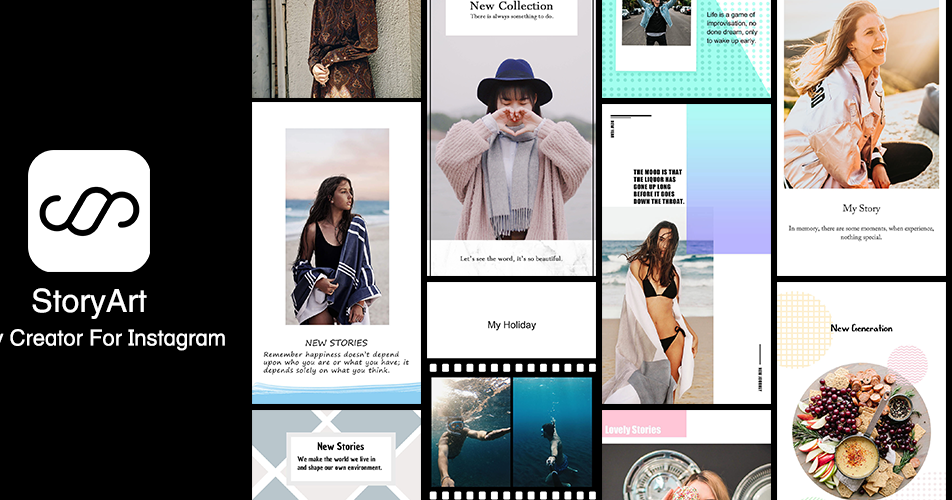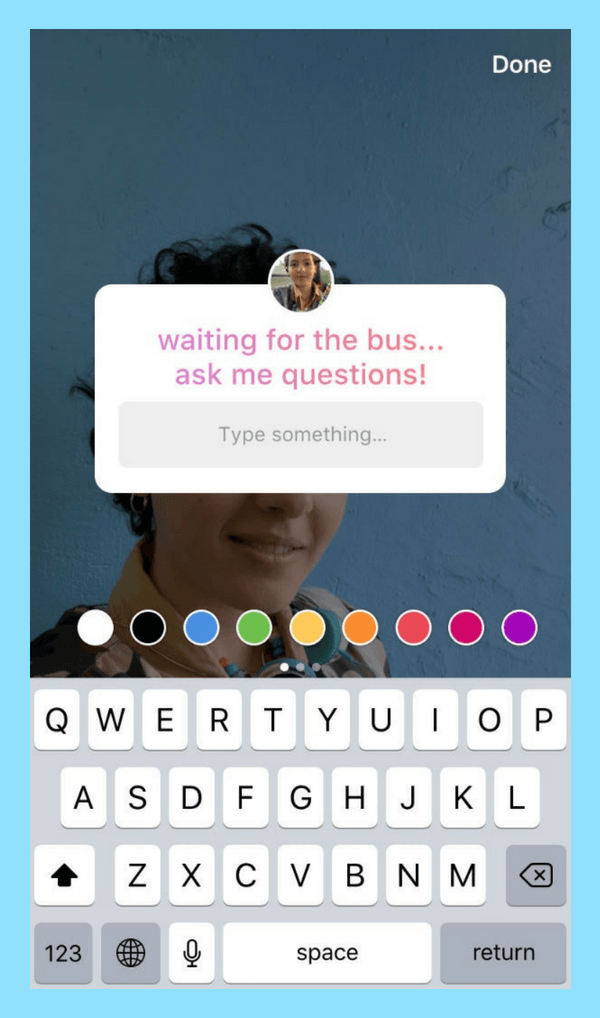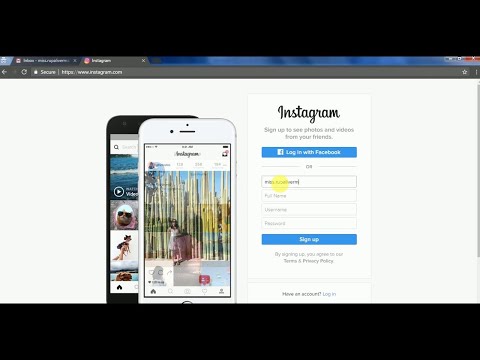How to start an instagram feed
Instagram Feed Tips For Success (2021 Update)
Updated: 28 May 2021
How’d you like to know ALL the best Instagram feed tips out there?
How’d you like to know ALL the best Instagram feed tips out there?
With 1 billion active users (that’s per day!), Instagram continues to be the leading visual platform and a reliable source of new friends, followers and exposure.
So you really need to put in some extra effort to stand out.
No pressure, right?
*Eye twitches.*
You probably already know that having a cohesive feed is half the battle on the road to turning you into an Instagram content master.
A few of you have been asking how I plan my feed, how I put together my content and even what filters I’m using on my photos
So I thought I’d share EVERYTHING here.
Below you’ll find the INs and OUTs of content planning.
Oh, and my top Instagram feed tips and apps that’ll help you stay on track.
Let’s get going!
Updated: 28 May 2021
How’d you like to know ALL the best Instagram feed tips out there?
How’d you like to know ALL the best Instagram feed tips out there?
With 1 billion active users (that’s per day!), Instagram continues to be the leading visual platform and a reliable source of new friends, followers and exposure.
So you really need to put in some extra effort to stand out.
No pressure, right?
*Eye twitches.*
You probably already know that having a cohesive feed is half the battle on the road to turning you into an Instagram content master.
A few of you have been asking how I plan my feed, how I put together my content and even what filters I’m using on my photos
So I thought I’d share EVERYTHING here.
Below you’ll find the INs and OUTs of content planning.
Oh, and my top Instagram feed tips and apps that’ll help you stay on track.
Let’s get going!
Start Your Feed Right With These Instagram Themes Ideas
Now that you’ve decided to make Instagram your no. 1 priority, there’s just one dilemma holding you back…
1 priority, there’s just one dilemma holding you back…
Which theme should you pick for your feed?
Well, it depends!
I know, I know.
But really.
Here are the questions you should ask yourself when picking a theme:
- Which 5 types of content am I most likely to be able to create on a daily basis?
- What is my aesthetic? Am I leaning towards white, clean & minimalistic feeds or am I more of a maximalist?
- Which are the top 3 colors that I want to feature in my feed?
Answer all of these questions in a truthful and practical way before reading the Instagram feed tips below, or else all your hard work will be in vain!
For example, you may *really* be into tropical hues, but you may not have the surroundings or the props to shoot such photos on a regular basis.
Start Your Feed Right With These Instagram Themes Ideas
Now that you’ve decided to make Instagram your no.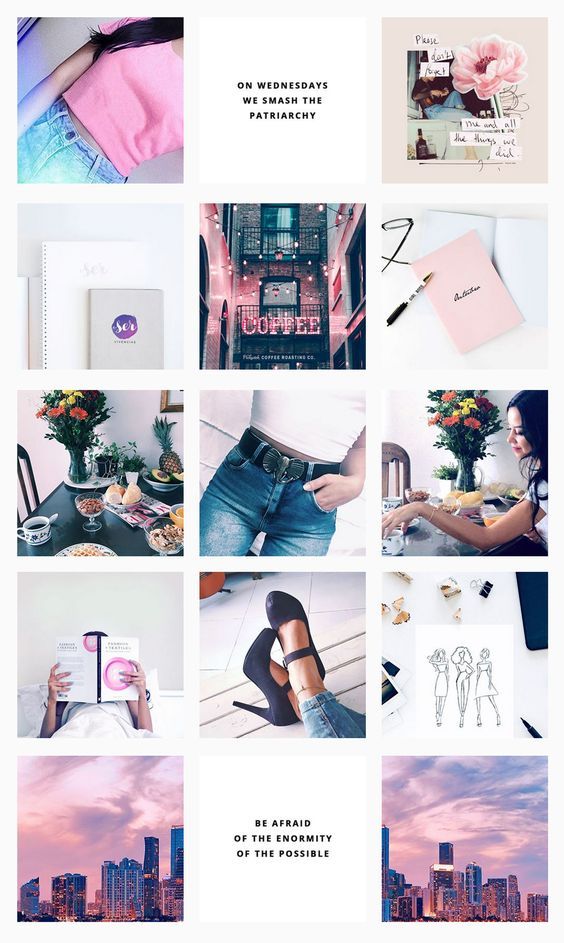 1 priority, there’s just one dilemma holding you back…
1 priority, there’s just one dilemma holding you back…
Which theme should you pick for your feed?
Well, it depends!
I know, I know.
But really.
Here are the questions you should ask yourself when picking a theme:
- Which 5 types of content am I most likely to be able to create on a daily basis?
- What is my aesthetic? Am I leaning towards white, clean & minimalistic feeds or am I more of a maximalist?
- Which are the top 3 colors that I want to feature in my feed?
Answer all of these questions in a truthful and practical way before reading the Instagram feed tips below, or else all your hard work will be in vain!
For example, you may *really* be into tropical hues, but you may not have the surroundings or the props to shoot such photos on a regular basis.
Instagram Archive Feature
The first step to a curated, themed feed is to get rid of all the photos that don’t feel *good* enough.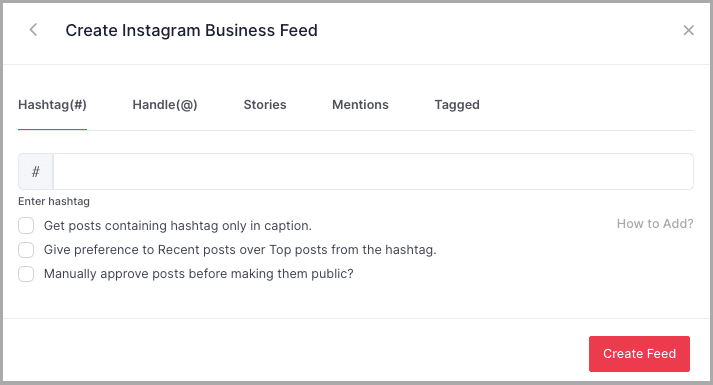
You know, the heavily filtered ones that you might still having around since ~2013.
Make full use of the Archive option.
(You’ll find it in the top right top of your profile page.)
You have a brand new account?
Congrats – you already have a clean slate to work on and you’re straight-off ready to implement other Instagram feed tips.
So let’s get down to business and nail your theme.
Instagram Archive Feature
The first step to a curated, themed feed is to get rid of all the photos that don’t feel *good* enough.
You know, the heavily filtered ones that you might still having around since ~2013.
Make full use of the Archive option.
(You’ll find it in the top right top of your profile page.)
You have a brand new account?
Congrats – you already have a clean slate to work on and you’re straight-off ready to implement other Instagram feed tips.
So let’s get down to business and nail your theme.
Before we fully dive into the best Instagram feed tips, we need some inspo.
That’s right:
Time to roll up our sleeves and get INSPIRED!
Here are a few Instagram aesthetic ideas from real accounts that are kicking ass:
Instagram Aesthetic IdeasBefore we fully dive into the best Instagram feed tips, we need some inspo.
That’s right:
Time to roll up our sleeves and get INSPIRED!
Here are a few Instagram aesthetic ideas from real accounts that are kicking ass:
@andicsinger
@emily_luciano
@kristinabazan
@sincerelyjules
@majawyh
@marianna_hewitt
@negin_mirsalehi
@tezza
Instagram Theme Apps That’ll Change Your LifeDo you use a secret, throwaway Instagram account to plan your feed and make sure your posts look good next to each another?
It’s time you deleted that sucker, because there’s a far better way to plan your Instagram feed.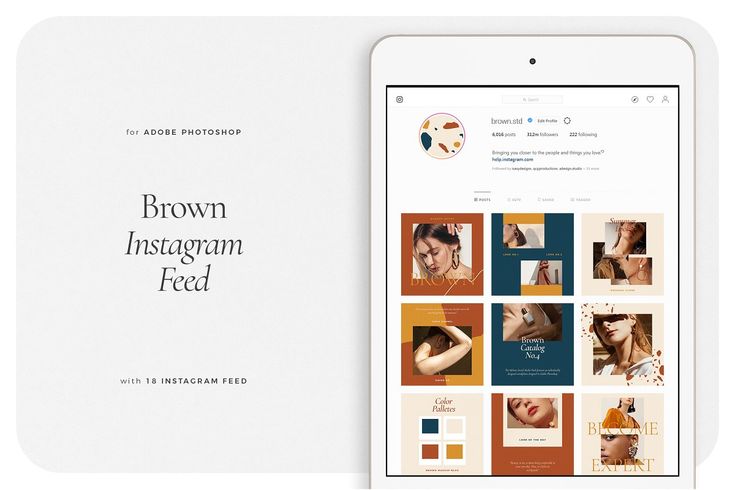
There are a handful of AMAZING Instagram feed planning apps out there and they’ll blow your mind!
Want to know the best part?
You’ll be able to plan your content well ahead of time, add captions and, when it’s time to post, do so with confidence and excitement.
Here are my TOP 3 FAVOURITE Instagram theme planning apps that’ll help you save time, energy and ensure you always have the perfect feed:
Instagram Theme Apps That’ll Change Your LifeDo you use a secret, throwaway Instagram account to plan your feed and make sure your posts look good next to each another?
It’s time you deleted that sucker, because there’s a far better way to plan your Instagram feed.
There are a handful of AMAZING Instagram feed planning apps out there and they’ll blow your mind!
Want to know the best part?
You’ll be able to plan your content well ahead of time, add captions and, when it’s time to post, do so with confidence and excitement.
Here are my TOP 3 FAVOURITE Instagram theme planning apps that’ll help you save time, energy and ensure you always have the perfect feed:
Instagram Theme App: PlanolyNot gonna lie, Planoly is legit my go-to app for Instagram feed planning.
Its drag & drop feature makes it super-easy to swap out photos for one another and to tinker around until your feed looks perfect.
And there’s more:
When adding your captions, it will auto-populate hashtags and @username handles, saving you tones of time you would’ve spent searching and guessing.
Of course, you can schedule content days or even weeks in advance.
Pro Instagram Feed Tips With Planoly: Use its Stories feature to plan ahead for the stories portion of your Instagram. So. Good. Also, use the hashtag groups to streamline & organize your caption writing process.
And finally, it is available both from the web dashboard and from the phone app.
Instagram Theme App: UNUM
UNUM is the coolest kid in the bunch (of Instagram theme app planners).
Sleek, powerful and intuitive, UNUM lets you drag & drop your photo or swap them out for one another using the rearrange tool.
You can also add captions and hashtags, as well as schedule your posts.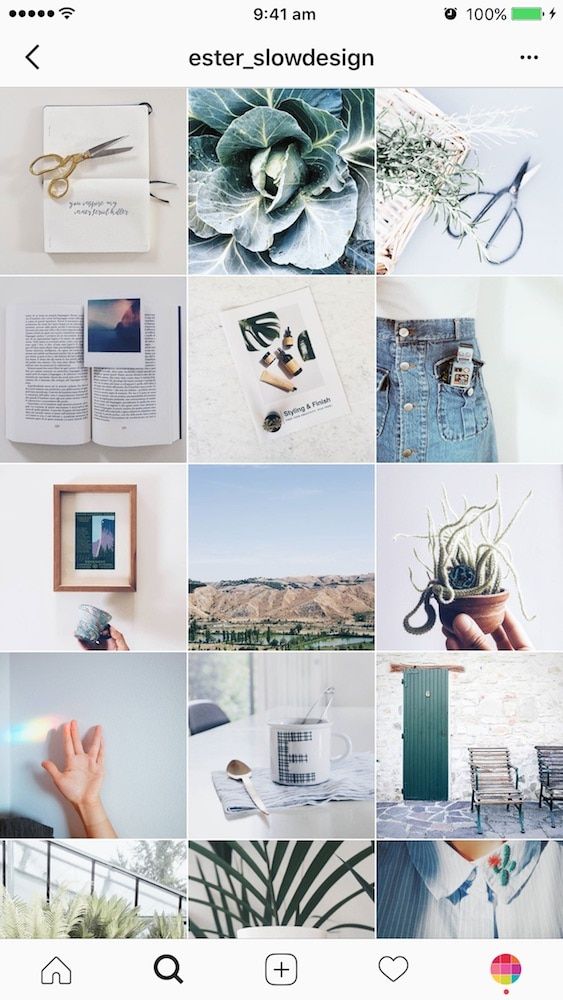
Other than these, it also comes with a super helpful edit & filter tool that allows you to fine tune your pics to perfection.
Pro Instagram Feed Tips With UNUM: The Live Grid will make your grid interactive, the Phantom Mode can hide your posted Instagram photos to see what your feed would look like without them and the Draft Feature lets you plan an alternative feed to swap with your current one.
PS: Their app update notes are absolutely HILARIOUS. I’d be hard pressed to find another app that does these as cleverly and whimsically – you know it’s going to be a good day if UNUM has an update!
Instagram Theme App: Preview
If you’re just getting started with planning & curating your Instagram feed and don’t want to jump straight away into a paid app or plan, your best bet would be Preview.
This app will let you plan your future content without even connecting your Instagram – you can, if you want to, of course!
Among Preview’s features are: drag & drop, unlimited grid space, a fantastic selection of filters, hashtag grouping and the ability to add captions and schedule future posts.
Pro Instagram Feed Tips With Preview:
You don’t even need Internet to use this app and you don’t need to log into your Instagram account to start planning.
Simply start adding in photos from your camera roll and watch your future feed take shape.
Boom!
Instagram Theme App: Plann
Plann is a versatile app for your Instagram feed that has a lot of useful features.
You can of course, connect your Instagram profile and start adding content just like in other apps. It also has a Stories tap which you can use to plan & schedule your next Stories.
However, unlike other apps, it has a nifty little tab called Strategy, which helps you plan your content around themes! (Read more about themes, or content pillars as I call them, below.)
Also important: the Performance tab, which gives you granular stats & advanced analytics including your Instagram account’s color palette! Haven’t seen this in any other Instagram feed planning apps, so this is very impressive.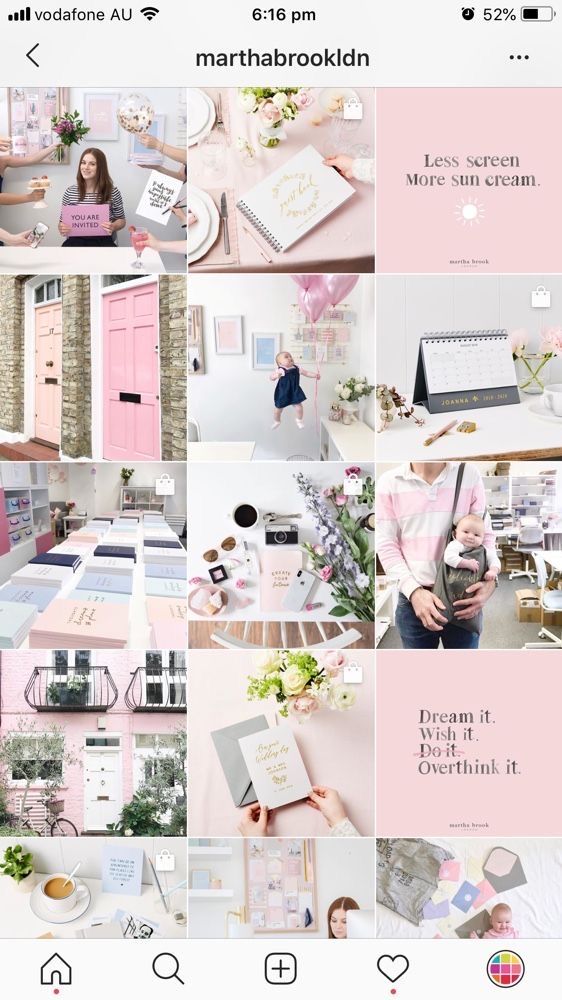
Pro Instagram Feed Tips With Plann: My top tip with Plann would be for you to go ahead and make full use of the Performance tab, it has lots of important info.
Plann also lets your add and edit your own hashtag groups, so you can copy & paste them as you go along planning your posts. Very useful!
Instagram Theme App: PlanolyNot gonna lie, this is legit my go-to app for Instagram feed planning.
Its drag & drop feature makes it super-easy to swap out photos for one another and to tinker around until your feed looks perfect.
And there’s more:
When adding your captions, it will auto-populate hashtags and @username handles, saving you tones of time you would’ve spent searching and guessing.
Of course, you can schedule content days or even weeks in advance.
Pro Instagram Feed Tips With Planoly: Use its Stories feature to plan ahead for the stories portion of your Instagram.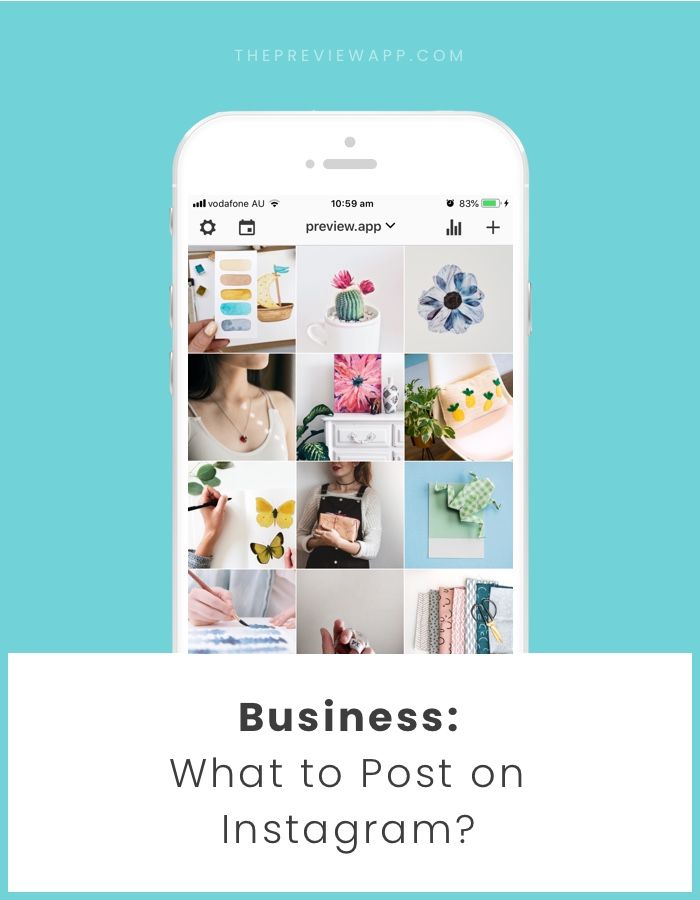 So. Good. Also, use the hashtag groups to streamline & organize your caption writing process.
So. Good. Also, use the hashtag groups to streamline & organize your caption writing process.
And finally, it is available both from the web dashboard and from the phone app.
Instagram Theme App: UNUM
UNUM is the coolest kid in the bunch (of Instagram theme app planners).
Sleek, powerful and intuitive, UNUM lets you drag & drop your photo or swap them out for one another using the rearrange tool.
You can also add captions and hashtags, as well as schedule your posts.
Other than these, it also comes with a super helpful edit & filter tool that allows you to fine tune your pics to perfection.
Pro Instagram Feed Tips With UNUM: The Live Grid will make your grid interactive, the Phantom Mode can hide your posted Instagram photos to see what your feed would look like without them and the Draft Feature lets you plan an alternative feed to swap with your current one.
PS: Their app update notes are absolutely HILARIOUS.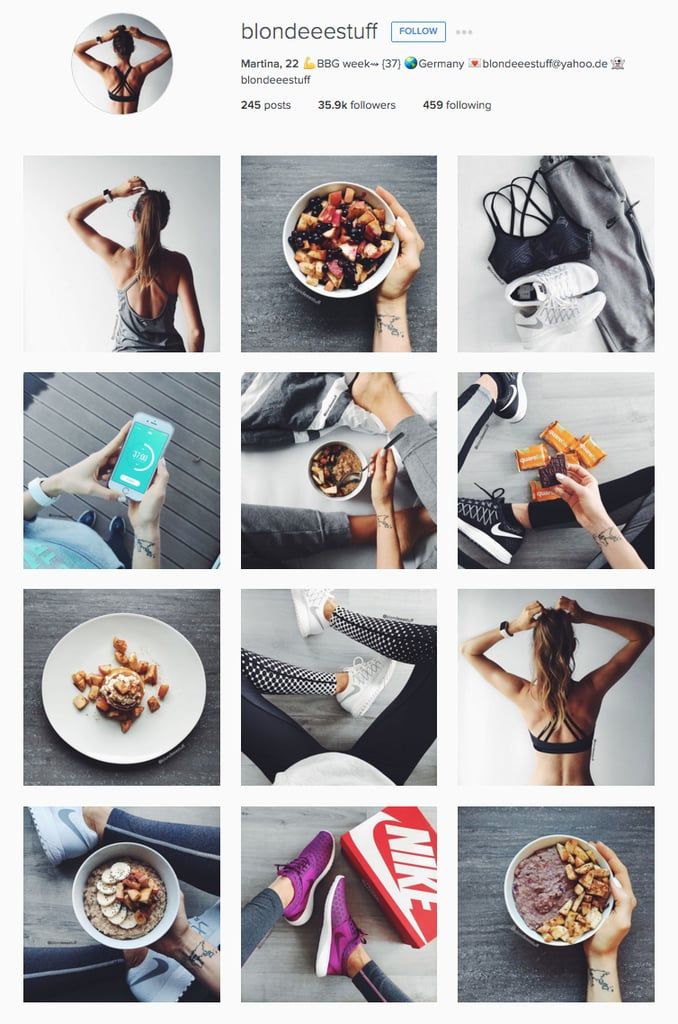 I’d be hard pressed to find another app that does these as cleverly and whimsically – you know it’s going to be a good day if UNUM has an update!
I’d be hard pressed to find another app that does these as cleverly and whimsically – you know it’s going to be a good day if UNUM has an update!
Instagram Theme App: Preview
If you’re just getting started with planning & curating your Instagram feed and don’t want to jump straight away into a paid app or plan, your best bet would be Preview.
This app will let you plan your future content without even connecting your Instagram – you can, if you want to, of course!
Among Preview’s features are: drag & drop, unlimited grid space, a fantastic selection of filters, hashtag grouping and the ability to add captions and schedule future posts.
Pro Instagram Feed Tips With Preview:
You don’t even need Internet to use this app and you don’t need to log into your Instagram account to start planning.
Simply start adding in photos from your camera roll and watch your future feed take shape.
Boom!
Instagram Theme App: Plann
Plann is a versatile app for your Instagram feed that has a lot of useful features.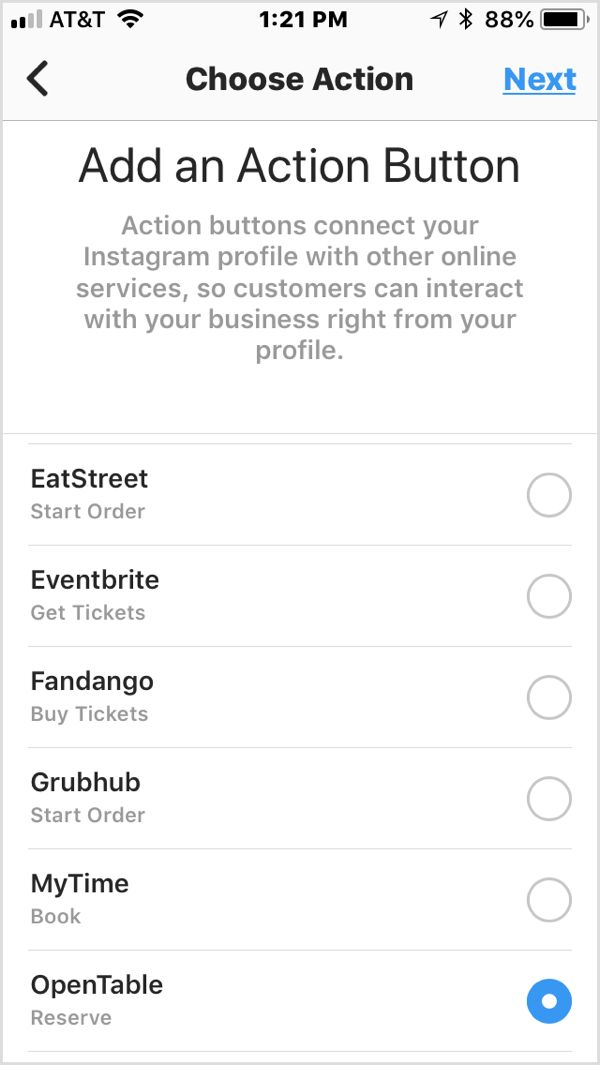
You can of course, connect your Instagram profile and start adding content just like in other apps. It also has a Stories tap which you can use to plan & schedule your next Stories.
However, unlike other apps, it has a nifty little tab called Strategy, which helps you plan your content around themes! (Read more about themes, or content pillars as I call them, below.)
Also important: the Performance tab, which gives you granular stats & advanced analytics including your Instagram account’s color palette! Haven’t seen this in any other Instagram feed planning apps, so this is very impressive.
Pro Instagram Feed Tips With Plann: My top tip with Plann would be for you to go ahead and make full use of the Performance tab, it has lots of important info.
Plann also lets your add and edit your own hashtag groups, so you can copy & paste them as you go along planning your posts. Very useful!
Instagram Feed Tips
Now that you have the main Instagram planning tools all sorted out, it’s time to take a closer look at how to achieve feed perfection.
My best tip to do that is to pick your content pillars.
Remember I was asking you above which 5 types of content you are most likely to be able to produce on a daily basis?
Those will be the foundation of your feed.
All you have to do after you’ve figured them out is to cycle through them.
You’ll never have to wonder “what the hell should I post today?” because you’ll have everything figured out well ahead of time.
Like. A. Boss.
So, which *are* your content pillars?
For me, it’s easy: I cycle through lettering, selfies, urban shots, flowers and flatlays.
Other people may cycle through full outfit shots, outfit details, flatlays, inspo pics, quotes.
And others might cycle through drone photography, people photography, quotes, close-up shots and office life.
Once you figure out your own pattern, every piece of your Instagram story will fall into place.
Instagram Feed Tips
Now that you have the main Instagram planning tools all sorted out, it’s time to take a closer look at how to achieve feed perfection.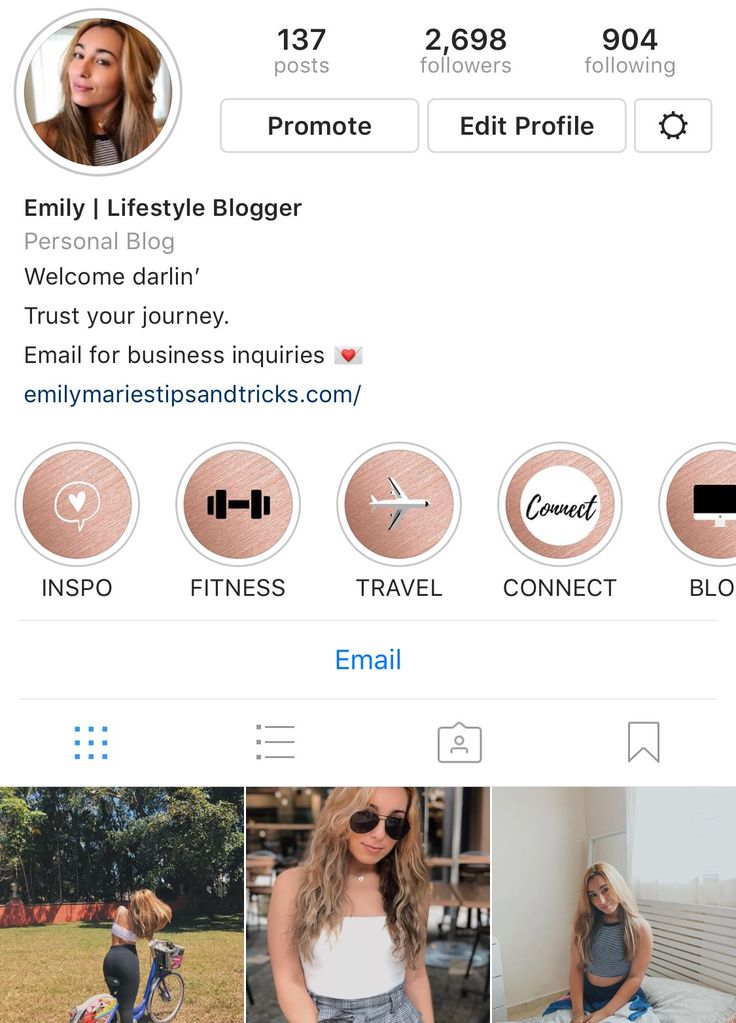
My best tip to do that is to pick your content pillars.
Remember I was asking you above which 5 types of content you are most likely to be able to produce on a daily basis?
Those will be the foundation of your feed.
All you have to do after you’ve figured them out is to cycle through them.
You’ll never have to wonder “what the hell should I post today?” because you’ll have everything figured out well ahead of time.
Like. A. Boss.
So, which *are* your content pillars?
For me, it’s easy: I cycle through lettering, selfies, urban shots, flowers and flatlays.
Other people may cycle through full outfit shots, outfit details, flatlays, inspo pics, quotes.
And others might cycle through drone photography, people photography, quotes, close-up shots and office life.
Once you figure out your own pattern, every piece of your Instagram story will fall into place.
Instagram Feed Tip:
Start keeping an eye on your favourite Instagrammers’ feed and see how they cycle through different types of content.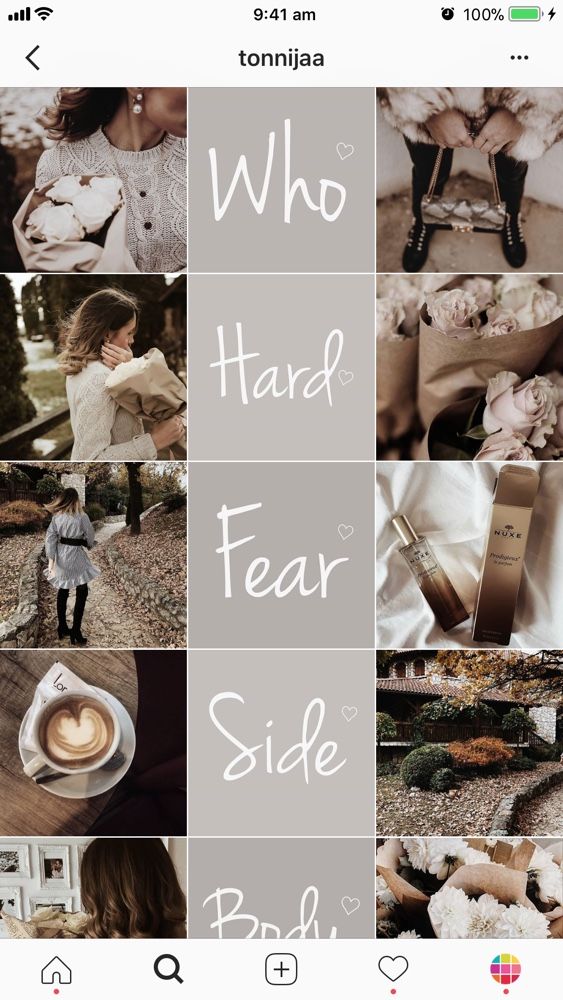
At one point, you’ll start seeing a pattern.
Be inspired and take it all in, but remember not to copy – you do you. It’s best in the long run both for your brand and for your mind.
How To Plan Your Instagram Feed
We’ve all been there: it’s been a day or two since you last posted on Insta and you’re literally FREAKING OUT because you don’t know what to post next.
So you go down the rabbit hole that is your camera roll hoping you’ll maybe, maaaybe find a pic you haven’t posted before. Oh, and it also has to somehow fit in with the feed.
The struggle, right?
Here’s the real question:
How do you make sure you never find yourself in that situation again?
The answer is simple: plan ahead, using CONTENT PILLARS.
If you’ve scrolled past this particular Instagram feed tips chapter, back up and read from the start.
Here are a few extra tips I personally stick to:
How To Plan Your Instagram Feed
We’ve all been there: it’s been a day or two since you last posted on Insta and you’re literally FREAKING OUT because you don’t know what to post next.
So you go down the rabbit hole that is your camera roll hoping you’ll maybe, maaaybe find a pic you haven’t posted before. Oh, and it also has to somehow fit in with the feed.
The struggle, right?
Here’s the real question:
How do you make sure you never find yourself in that situation again?
The answer is simple: plan ahead, using CONTENT PILLARS.
If you’ve scrolled past this particular Instagram feed tips chapter, back up and read from the start.
Here are a few extra tips I personally stick to:
#1: Shoot or create content in bulk ahead of time.
And by this I don’t mean just several different shots from a single session.
I mean literally plan out two or three mini shoots throughout a day.
For example, for me it would be flatlays, outfits and urban shots (often times the latter will get done in the same session).
Same goes for my lettering and illustrations.
Most of them are done once per month and then spaced out to go live when the time is right.
#2: Train your eye to look for your favourite colors, vibes, textures etc while out & about.
Sure, it takes a bit of time to get it right, but being able to snap photos on-the-go that also fit in with your feed will prove to be a life saver.
The easiest way to achieve this?
Read up!
Get your hands on art albums or coffee table books and browse through them. Pay attention to all the little details like font placements and sizes, crops, cuts and colors.
#3: Inject some inspo pics into your feed.
Sometimes, no matter how hard you try, plan or arrange, things don’t really fall into place and you’re left with a blank pesky square that you just can’t fill.
When that happens, I usually reach for external content.
Pressed for time? Regram a photo from your favourite Instagram influencer and give them a small shoutout – it’ll help others discover their profile, too.
Just remember to always give credit both in the caption and by tagging them in the photo (or, even better, ask for permission before posting).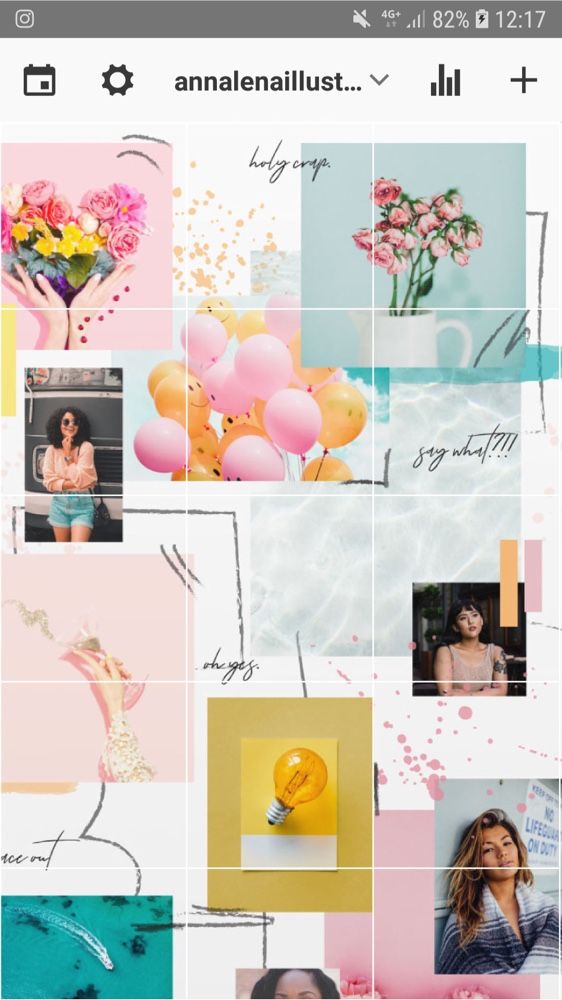
#1: Shoot or create content in bulk ahead of time.
And by this I don’t mean just several different shots from a single session.
I mean literally plan out two or three mini shoots throughout a day.
For example, for me it would be flatlays, outfits and urban shots (often times the latter will get done in the same session).
Same goes for my lettering and illustrations.
Most of them are done once per month and then spaced out to go live when the time is right.
#2: Train your eye to look for your favourite colors, vibes, textures etc while out & about.
Sure, it takes a bit of time to get it right, but being able to snap photos on-the-go that also fit in with your feed will prove to be a life saver.
The easiest way to achieve this?
Read up!
Get your hands on art albums or coffee table books and browse through them. Pay attention to all the little details like font placements and sizes, crops, cuts and colors.
#3: Inject some inspo pics into your feed.

Sometimes, no matter how hard you try, plan or arrange, things don’t really fall into place and you’re left with a blank pesky square that you just can’t fill.
When that happens, I usually reach for external content.
Pressed for time? Regram a photo from your favourite Instagram influencer and give them a small shoutout – it’ll help others discover their profile, too.
Just remember to always give credit both in the caption and by tagging them in the photo (or, even better, ask for permission before posting).
Pro Tip:
When in doubt, snap a picture anyway!
(Even if you cringe when you look at it – there’s a delete button for a reason…) The camera never lies and it will sometimes show you little details that you would never have noticed otherwise.
When all else fails, you can turn to sites which host CC0 photos. Images published under this license can be used however you like, free of charge, for both commercial and non-commercial purposes.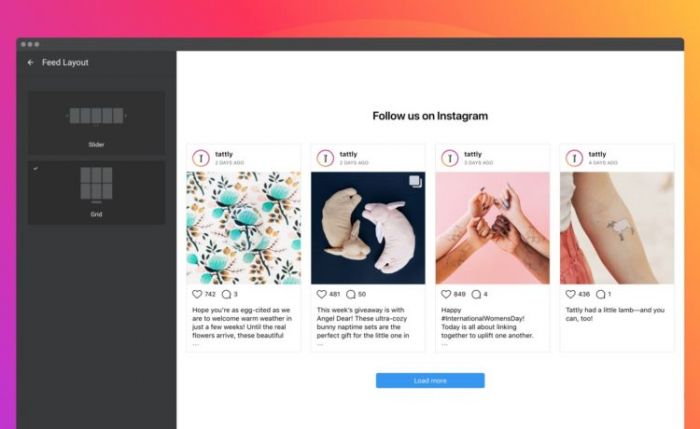
This is one of the best guarded Instagram feed tips for a reason: you’ll have amazing pictures at your fingertips in a matter of seconds!
Just don’t rely on them *too* often so you won’t dilute your brand.
You’re a content creator first and a curator second.
Enter Unsplash and Pixabay. On both of them you’ll find professional images of anything your heart desires.
What a time to be alive, right?
When all else fails, you can turn to sites which host CC0 photos. Images published under this license can be used however you like, free of charge, for both commercial and non-commercial purposes.
This is one of the best guarded Instagram feed tips for a reason: you’ll have amazing pictures at your fingertips in a matter of seconds!
Just don’t rely on them *too* often so you won’t dilute your brand.
You’re a content creator first and a curator second.
Enter Unsplash and Pixabay. On both of them you’ll find professional images of anything your heart desires.
What a time to be alive, right?
Instagram Feed Tips Using VSCOFact:
VSCO is one of the most popular editing apps on mobile. (If not THE MOST popular.)
And it’s pretty clear why: an insanely gorgeous selection of filters, a generous array of editing tools and a straight-forward interface.
So what are you waiting for?
Jump on the bandwagon.
If you’re a newbie, here are the best Instagram feed tips using VSCO filters to help you achieve a fantastic feed:
Instagram Feed Tips Using VSCOFact:
VSCO is one of the most popular editing apps on mobile. (If not THE MOST popular.)
And it’s pretty clear why: an insanely gorgeous selection of filters, a generous array of editing tools and a straight-forward interface.
So what are you waiting for?
Jump on the bandwagon.
If you’re a newbie, here are the best Instagram feed tips using VSCO filters to help you achieve a fantastic feed:
Best VSCO filters for Instagram feed: A6
Use VSCO’s A6 filter when you want your images to have a subtle, moody vibe without going overboard.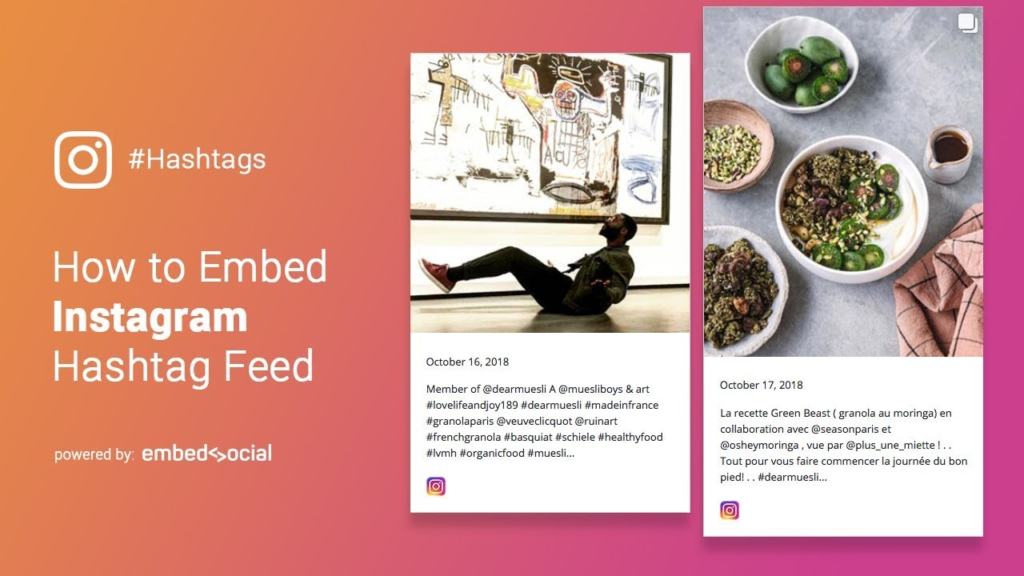
Best VSCO filters for Instagram feed: HB1
VSCO’s HB1 brightens your image, while also turning it slightly blue.
Best VSCO filters for Instagram feed: HB2
The HB2 is the perfect cross between the A6 and the HB1 filters: not as moody as A2, yet not as cool as HB1. HB2 is my go-to when I edit flower photos, because it creates that saturated, rich green for the leaves.
Best VSCO filters for Instagram feed: C1
VSCO’s C1 is the best if you’re going for vibrant colors. Even when the colors in the photo are pretty bright to begin with, this filter can bring them up a notch without them appearing unrealistic. *Winning*
Best VSCO filters for Instagram feed: A6
Use VSCO’s A6 filter when you want your images to have a subtle, moody vibe without going overboard.
Best VSCO filters for Instagram feed: HB1
VSCO’s HB1 brightens your image, while also turning it slightly blue.
Best VSCO filters for Instagram feed: HB2
The HB2 is the perfect cross between the A6 and the HB1 filters: not as moody as A2, yet not as cool as HB1. HB2 is my go-to when I edit flower photos, because it creates that saturated, rich green for the leaves.
HB2 is my go-to when I edit flower photos, because it creates that saturated, rich green for the leaves.
Best VSCO filters for Instagram feed: C1
VSCO’s C1 is the best if you’re going for vibrant colors. Even when the colors in the photo are pretty bright to begin with, this filter can bring them up a notch without them appearing unrealistic. *Winning*
Best VSCO filters for Instagram feed: C2
C2 is the tamest filter in the C series. I mainly use this one for selfies to subtly add some boost.
Best VSCO filters for Instagram feed: C3
C3 is the warmest and most intense of the C filters. I use this one when my base image already has a good balance of cool and warm colors in it.
Best VSCO filters for Instagram feed: S2
The S2 filter subtly brightens the image, while also giving it a cleaner look. I love using this one for fine tweaks on punchy images.
Best VSCO filters for Instagram feed: S3
S3 is very similar to the C series filters, except that it’s a lot brighter.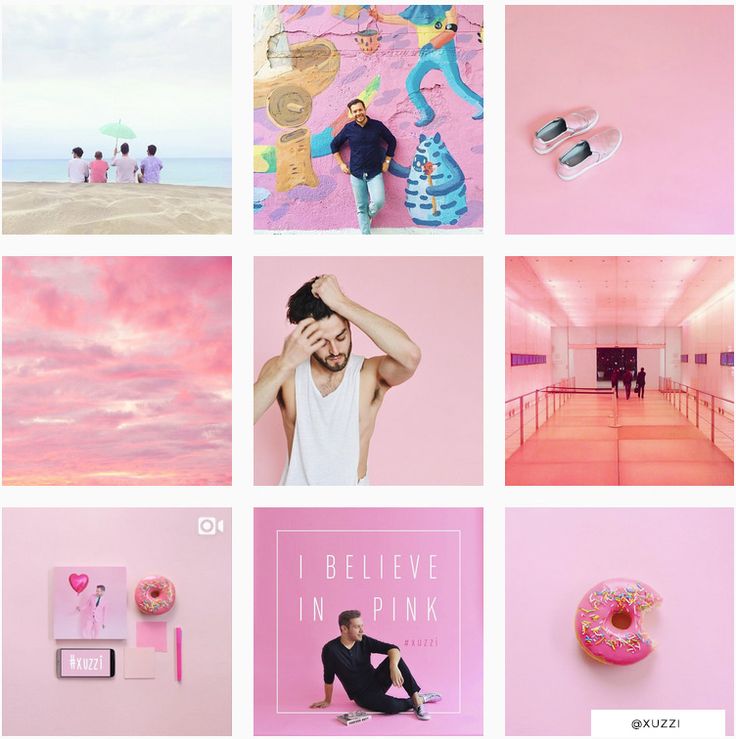 I love using this one on photos where the C filters are just not bright enough – yes, sometimes that can be the case!
I love using this one on photos where the C filters are just not bright enough – yes, sometimes that can be the case!
Best VSCO filters for Instagram feed: C2
C2 is the tamest filter in the C series. I mainly use this one for selfies to subtly add some boost.
Best VSCO filters for Instagram feed: C3
C3 is the warmest and most intense of the C filters. I use this one when my base image already has a good balance of cool and warm colors in it.
Best VSCO filters for Instagram feed: S2
The S2 filter subtly brightens the image, while also giving it a cleaner look. I love using this one for fine tweaks on punchy images.
Best VSCO filters for Instagram feed: S3
S3 is very similar to the C series filters, except that it’s a lot brighter. I love using this one on photos where the C filters are just not bright enough – yes, sometimes that can be the case!
Instagram Feed Tips Using The Tezza AppAs I’m writing this in 2020, there is another editing app that is becoming super popular for Instagrammers – the Tezza App!
In case you are not familiar, it is a photo & video editing app created by influencer Tezza Barton and her husband, Cole Herrmann.
The app has lots of fantastic filters, along with classic editing options like brightness, saturation, HSL and all that jazz.
Aaaand it also has some really nice dust effect you can apply to your photos. My favorite feature though?
The options to add vintage subtitles to your photos or videos. It is something that is so simple to do, yet so effective!
Here are the best Instagram feed tips using the gorgeous filters in the Tezza App to help you achieve an amazing feed:
Instagram Feed Tips Using The Tezza AppAs I’m writing this in 2020, there is another editing app that is becoming super popular for Instagrammers – the Tezza App!
In case you are not familiar, it is a photo & video editing app created by influencer Tezza Barton and her husband, Cole Herrmann.
The app has lots of fantastic filters, along with classic editing options like brightness, saturation, HSL and all that jazz.
Aaaand it also has some really nice dust effect you can apply to your photos. My favorite feature though?
My favorite feature though?
The options to add vintage subtitles to your photos or videos. It is something that is so simple to do, yet so effective!
Here are the best Instagram feed tips using the gorgeous filters in the Tezza App to help you achieve an amazing feed:
Best Tezza App filters for Instagram feed: INSPR
The INSPR filter is one of my go-tos when it comes to editing in the Tezza App. It gives an easy, effortless vibe to pretty much any photo.
Best Tezza App filters for Instagram feed: FILM
FILM is one of my favorite new Tezza App filters, right after INSPR. It gives photos an old-school, moody look like the name suggests.
Best Tezza App filters for Instagram feed: VINTAGE
VINTAGE is the perfect filter to use if you want that unapologetic throwback vibe. I only use this sparingly or turn the intensity lower for best results.
Best Tezza App filters for Instagram feed: MOOD 2
MOOD 2 is a fantastic filter to use if you have bright & loud photos that you want to tone down.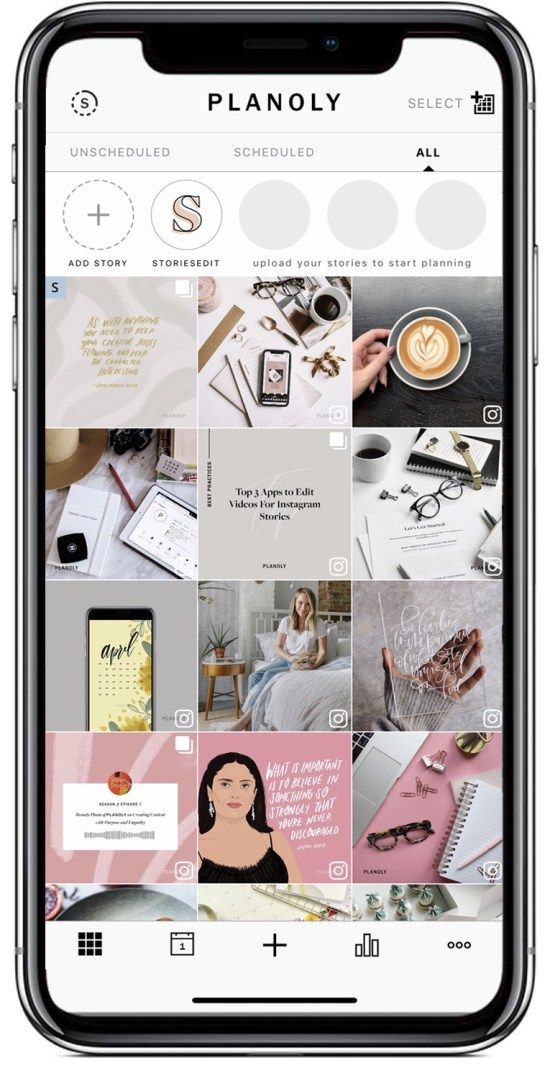 So good!
So good!
Best Tezza App filters for Instagram feed: INSPR
The INSPR filter is one of my go-tos when it comes to editing in the Tezza App. It gives an easy, effortless vibe to pretty much any photo.
Best Tezza App filters for Instagram feed: FILM
FILM is one of my favorite new Tezza App filters, right after INSPR. It gives photos an old-school, moody look like the name suggests.
Best Tezza App filters for Instagram feed: VINTAGE
VINTAGE is the perfect filter to use if you want that unapologetic throwback vibe. I only use this sparingly or turn the intensity lower for best results.
Best Tezza App filters for Instagram feed: MOOD 2
MOOD 2 is a fantastic filter to use if you have bright & loud photos that you want to tone down. So good!
Instagram Feed Tips For SuccessAnd finally, a few tips to keep in mind as you go about crafting your own perfect feed:
Instagram Feed Tips For SuccessAnd finally, a few tips to keep in mind as you go about crafting your own perfect feed:
1. Be Consistent
Be ConsistentRemember you’re in it for the long haul and don’t give up if your photos are not what you want right from the start.
Keep tweaking your filters, refining your process and, most importantly, do it on a recurring basis.
You know what they say… practice makes perfect, so keep at it.
2. Always Shoot In Natural LightShoot all your photos in natural light, regardless if you’re using a phone or a DSLR.
This way, you’ll get nice, crisp pictures that only need minimal editing.
If not, you’ll have grainy pics that’ll take FOR-EVAH to edit – no good!
3. Look At The Bigger PictureWhat purpose does your content serve?
Do you want to establish yourself as an influencer? Get more business from Instagram? Connect with fellow creators?
Your greater purpose should influence the type of content you make, so be strategic about it.
1. Be ConsistentRemember you’re in it for the long haul and don’t give up if your photos are not what you want right from the start.
Keep tweaking your filters, refining your process and, most importantly, do it on a recurring basis.
You know what they say… practice makes perfect, so keep at it.
2. Always Shoot In Natural LightShoot all your photos in natural light, regardless if you’re using a phone or a DSLR.
This way, you’ll get nice, crisp pictures that only need minimal editing.
If not, you’ll have grainy pics that’ll take FOR-EVAH to edit – no good!
3. Look At The Bigger PictureWhat purpose does your content serve?
Do you want to establish yourself as an influencer? Get more business from Instagram? Connect with fellow creators?
Your greater purpose should influence the type of content you make, so be strategic about it.
Your turn!
Tell me which Instagram feed tip you found most helpful! What else would you like to know? What tips do you want to share? Do you have any go-to accounts that you checkout for inspiration? Which are they? What other questions do you need answers to? (Besides the meaning of life, haha. )
)
Please share your tips, ideas or main inspo sources in the comment section – talk soon!
PS: Here’s how to take your Instagram Stories to the next level.
Your turn!
Tell me which Instagram feed tip you found most helpful! What else would you like to know? What tips do you want to share? Do you have any go-to accounts that you checkout for inspiration? Which are they? What other questions do you need answers to? (Besides the meaning of life, haha.)
Please share your tips, ideas or main inspo sources in the comment section – talk soon!
PS: Photos look good, but no idea what to write? Here are 50 short Instagram captions you can start using right away.
Visit The Shop
About
Daiana
Daiana is a creative consultant, designer and writer. After a decade working with various businesses on developing their voice, editorial approach and aesthetic, she has returned to her first love, personal blogging, sharing what she's learned along the way.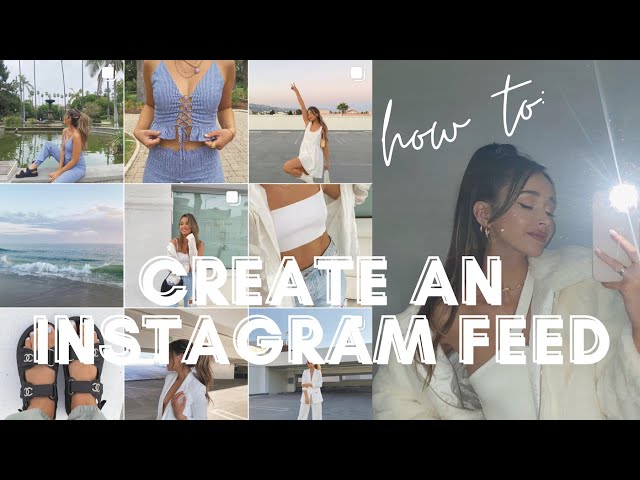
How to Create a Cohesive Instagram Feed VERY QUICKLY
Alexandra | Oct 17, 2017
This is a very special post, guys.
If you’ve always wanted to create a cohesive Instagram feed, this guide is for you.
I’m going to tell you all my secrets on to improve your feed and grow your Instagram.
I’m going to cover everything: from how to make a visually cohesive Instagram theme, to knowing what to post and how to choose the perfect filter.
A beautiful feed is nothing if no one finds your account. So hashtags are very important too. Therefore I’m also going to show you how to find the right hashtags to increase your account visibility.
Follow the steps and I can assure you will improve your feed:
- Choose a theme style
- Choose a grid layout
- Choose a color palette
- What should you post about to look legit
- Add your photos in Preview App
- How to rearrange your photos to make a theme
- How to choose the perfect filter for your theme
- What hashtags should you use
- Save your hashtag groups in Preview
- Find your best time to post
- Schedule
It looks like a lot, but trust me, it is so easy.
This is going to be a long blog post. So I’m only going to cover step 1 to 3 here. Everything else will be in my Instagram Guide. You can also download it below.
Let’s start!
1. Choose a theme style
The first and most important step is to choose a theme style.
Why? Because this is how you are going to choose the perfect filter for your feed later on (Step 7).
How do you want your overall Instagram feed to look like:
- Dark / Moody
- White
- Colorful
- Tropical
- Natural
- Brown
- Vintage
No idea what style to choose?
It’s okay, try this:
Quick tip:
- Find 1 account you love
- Understand the overall style of the feed
- Look at the types of photos he/she takes
- Look at the colors in the photos
Be realistic. You must take similar kind of photos for the best result.
Here are some examples to see what I mean:
@imdrewscott
Theme style:
Dark
Types of photos:
Outfits, landscapes, flatlays
Colors in the photos:
Black, white, grey, brown, green (nothing colorful)
@laurenconrad
Theme style:
Bright vintage
Types of photos:
Lifestyle (plants, food, every day life)
Colors in the photos:
White, peach / pink, brown and a touch of green
2.
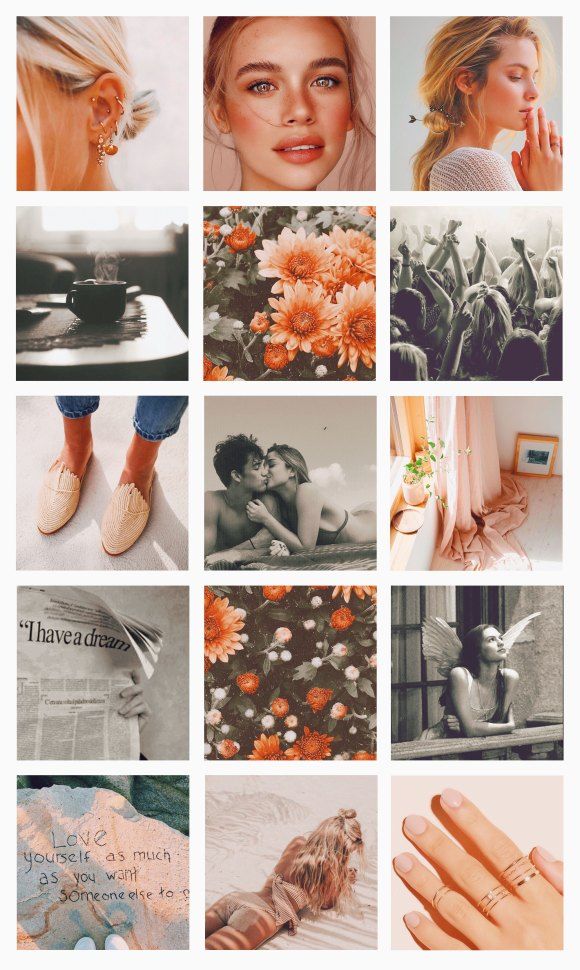 Choose a grid layout for your feed
Choose a grid layout for your feedThe second step is to choose a grid layout.
A grid layout will help you visually organize your feed. You will know exactly what type of photo you need to post and when. I’m also going to show you few tricks you can use to rearrange your Instagram posts in order to make your feed flow (in Step 6).
There are 6 types of Instagram grid layouts:
(I explain each one in details in the Guide)
1. The Traditional Grid
2. The Tiles
3. The Rows
4. The White Line
5. The Rainbow Feed
6. The Puzzle
3. Choose a color palette
Once you know what grid layout you want, you need to choose a color palette.
Sometimes we forget that the colors in our photos have a big impact on the overall look of your feed.
Think about your color palette as the “brand” of your Instagram feed.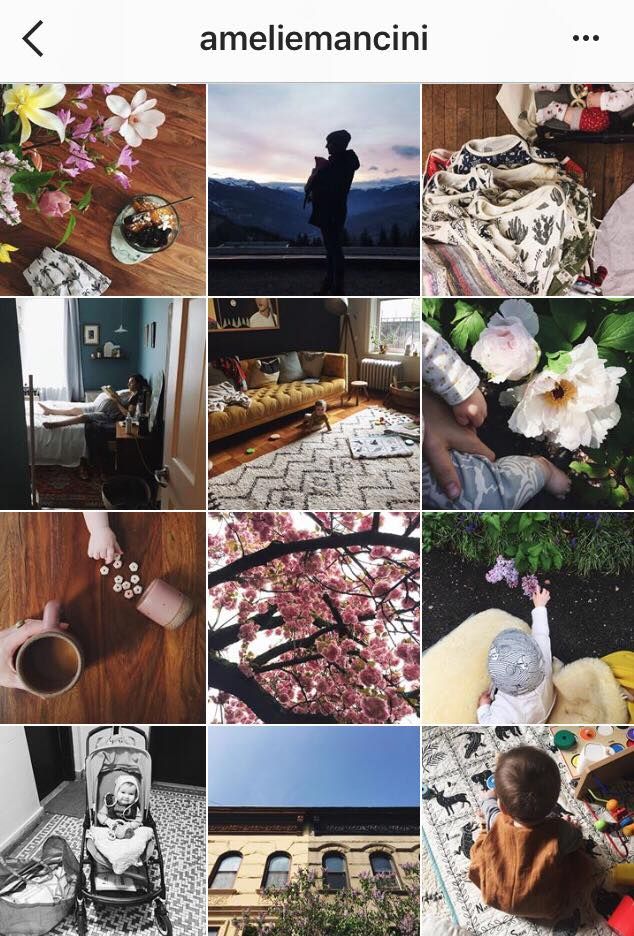
Your color scheme is the visual identity of your feed.
The colors in your photos have a big impact on the overall look of your feed.
Quick tip:
Choose 3 – 5 colors and stick to them.
This is going to be your color palette.
Let me explain.
Look at the accounts below. Can you see that they each stick with their own color theme?
@carakuulei
Colors: Pink, green, blue
@clairejenee
Colors: Brown, black, white, green
@ester_slowdesign
Colors: Blue, white, green
@byhannahrose
Colors: Brown, beige, green
Quick tips:
Always pay attention to the colors in your photos:
- The color of the background of your photo
- The subjects
- The quotes
- Even the outfits
Are you enjoying my tips so far?
This was just step 1 to 3 to create a cohesive Instagram feed:
1.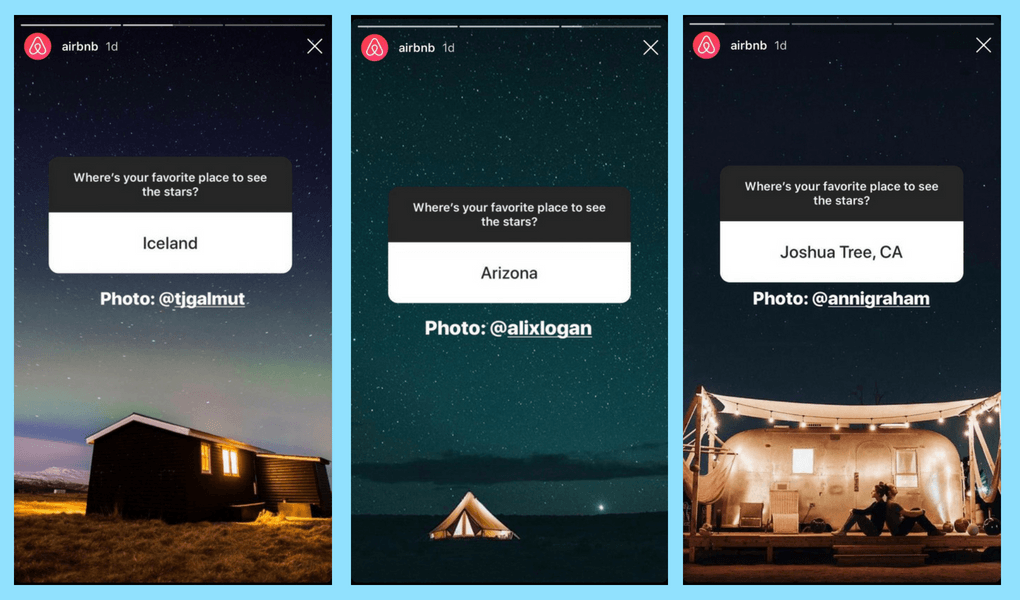 Choose a theme style
Choose a theme style
2. Choose a grid layout
3. Choose a color palette
Download the Full Instagram Guide to read your next steps:
4. What should you post about to look legit
5. Add your photos in Preview App
6. How to rearrange your photos to make a theme
7. How to choose the perfect filter for your theme
8. What hashtags should you use
9. Save your hashtag groups in Preview
10. Find your best time to post
11. Schedule
Download on App Store
► Get it on Google Play
+400,000 Instagrammers are already using Preview App to edit, plan & schedule their feed. If you haven't tried it, you're missing out.
rules of survival - Dark site of marketing
You must have heard the scary story that Instagram will never be the same again? Everything flows, everything changes, and the Instagram feed changes along with all this. Soon posts will be displayed not according to the principle of “novelty”, but according to the principle of “interesting” for the user. What does this mean and how to live with it - let's try to figure it out.
What does this mean and how to live with it - let's try to figure it out.
Instagram Feed Changes
Initially, the news feed on Instagram was formed on a temporary basis. That is, the posts of friends in your feed were displayed in order: someone just posted - this photo appears in the feed first, who posted 10 hours ago - this photo is lower in the feed, you have to scroll to it.
At the beginning of March, Instagram announced on its blog that it turns out that we are skipping about 70% of the posts in our feeds. And we need to do something about it. As a result, it was decided to make the Instagram feed look like a Facebook feed. In the Facebook feed, posts are displayed according to the principle of "interest" for the user. Those posts that the user is most likely to be interested in facebook raises higher in the feed. Those posts that are probably of less interest to the user are lowered (in fairness it should be noted that in the facebook settings you can choose the type of feed: popular news or the latest). nine0003
nine0003
How to determine which post is interesting and which is not? Instagram itself says that this will be determined by user behavior. Account posts that the user likes and comments on will appear in his feed above others.
What does this mean? This means that even if you have 100,500 followers, but they don't like or comment on your posts, soon they won't see your photos in their feeds at all. No, at first all posts will remain in the feeds, only their order will change. But whether they get through to your publication is a question. nine0003
Don't panic
With the release of the announcement of a new feed on the Instagram blog, life was divided into “before” and “after”. People created a petition asking them to cancel the innovations, and perhaps they didn’t go to rallies. Then a new wave of panic came and everyone posted pictures asking them to turn on notifications for new posts. With each new such post, the versions changed: if in the morning they were asked to turn on notifications so as not to simply miss posts, then in the evening they began to ask to turn on notifications so that posts would appear in the feed at all. nine0003
nine0003
As a result, instead of subscribing, users began unsubscribing from those who posted such calls to “keep up”. So survival #1: Don't panic.
Post interesting content
Now officially on Instagram, texts have become as important as beautiful photos. If up to this point you have sinned by publishing photos without captions or with only tags, then don’t do it again. Start adding descriptions to your posts, and it is desirable that it be informative and interesting. Even better, if your posts evoke emotions: laughter, anger, the desire to argue and prove - this is good, because these are comments and holivar. And if you are commented on, then you are interested - here, please, put your post above the rest. nine0003
Funny and useful content will also work well, because they are willingly shared with friends by tagging them in the comments.
Tag other people
If you publish a post, talk about someone, or publish a text inspired by another blogger, tag it in your post.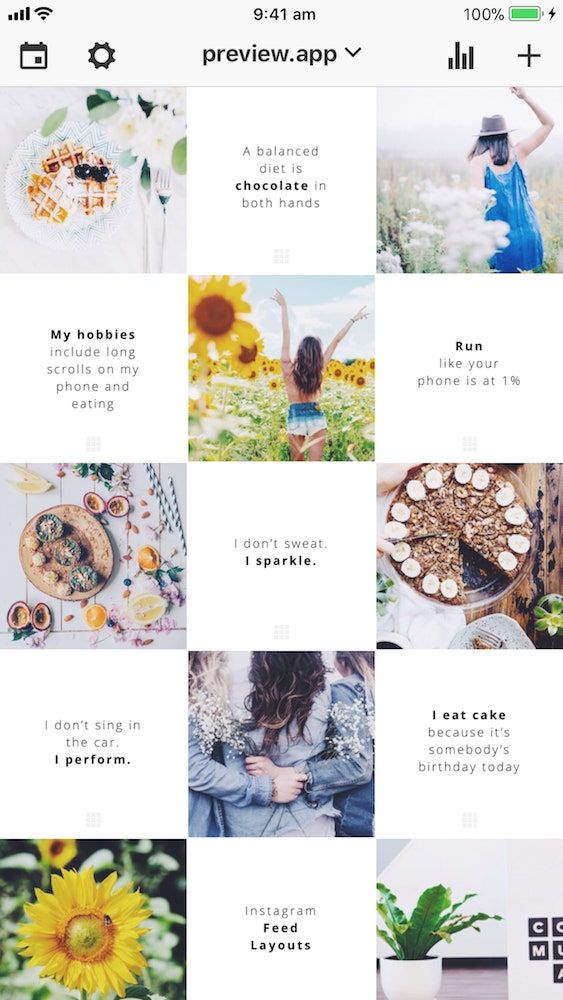 He will receive a notification that he was marked, he will go to your account, read, maybe even like and comment. All this is interaction with your account, which, in theory, should be counted as interest. nine0003
He will receive a notification that he was marked, he will go to your account, read, maybe even like and comment. All this is interaction with your account, which, in theory, should be counted as interest. nine0003
Chat with followers
If people write comments to you and you ignore them, soon people will get tired of writing to you. No one is interested in a one-way conversation. Unless you are Ksyusha Borodina, then ok, no one is waiting for an answer from you.
Moreover, a comment can be turned into a dialogue, and the user will come back to answer you, and again, and again, and again ...
Use a call to action
If you sincerely think that you post interesting content, you are sure that you have live subscribers, but they still do not like or comment on your publications, ask them what is wrong. Ask for help, let the readers themselves tell you what they don't like. Maybe you make good posts, but not about that? nine0003
Vkontaktovsky option “Do you like it? Like it!" can also be used. Moreover, the call options may be different:
Moreover, the call options may be different:
● Would you like more articles on this topic? Like!
● If the post gets 1000 likes, I'll tell you how...
● Would you like a discount? Like.
● If the post gets 1000 likes, there will be a sale tomorrow.
Cooperation with bloggers with an active audience
Not everyone loves and is used to leaving comments and likes on the posts of strangers and shops. Many people just read silently. But there are a number of people who come to Instagram to communicate. If you have found a blogger with an active audience, then this audience is already ready to communicate. She will not need to be "rocked", she only needs to be given a new platform for comments - your account. nine0003
Therefore, negotiate joint promotions, marathons, advertising and other forms of cooperation with such bloggers. However, please note that your account must be conducive to communication. If you publish photos taken in the dark with a flash, and even without a signature, no matter how the blogger promotes you, this will not give an effect.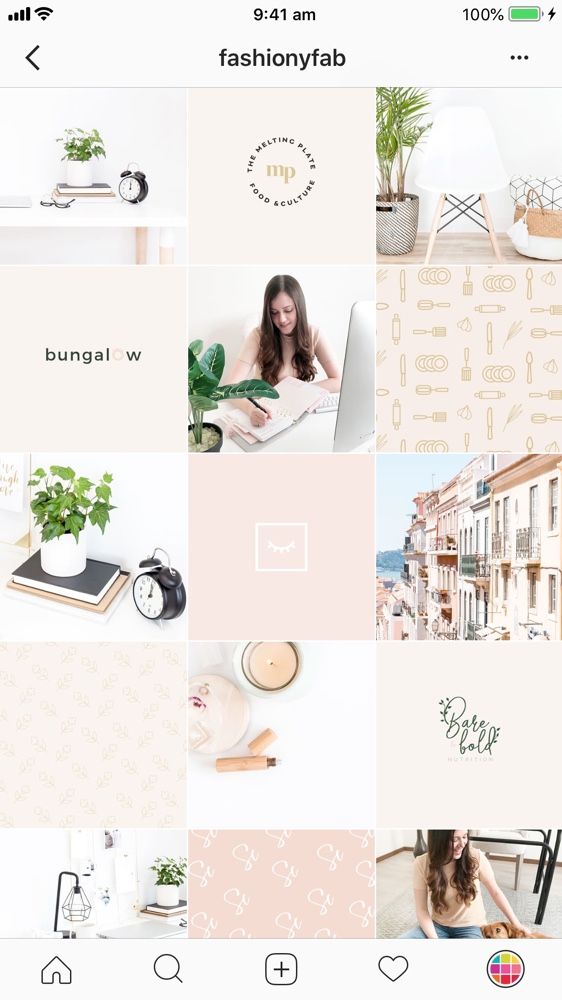
Official targeted ads on Instagram
You can advertise single posts on facebooke. It is likely that such a function will appear in Instagram (yet it is not). But targeted advertising is already there. nine0003
If you sell through Instagram, then such advertising allows you to transfer the target audience directly to the sales page (website or landing page). The main thing is to correctly set up advertising on Instagram and that the receiving page is adapted for mobile devices.
BONUS!
We analyzed all the Instagram posting solutions available today and chose OnlyPult as the best tool for Instagram marketing automation:
-
Scheduling and auto-posting to Instagram (scheduled posting)
-
Unlimited photo and video upload to Instagram from computer
-
Multi-accounting (managing several accounts at the same time)
-
Analytics
- Can be tested for a week for free
Finally
Well, I hope your eyes don’t start to twitch nervously from the phrase “new rules on Instagram” anymore? Don't worry, we'll learn to live with it too.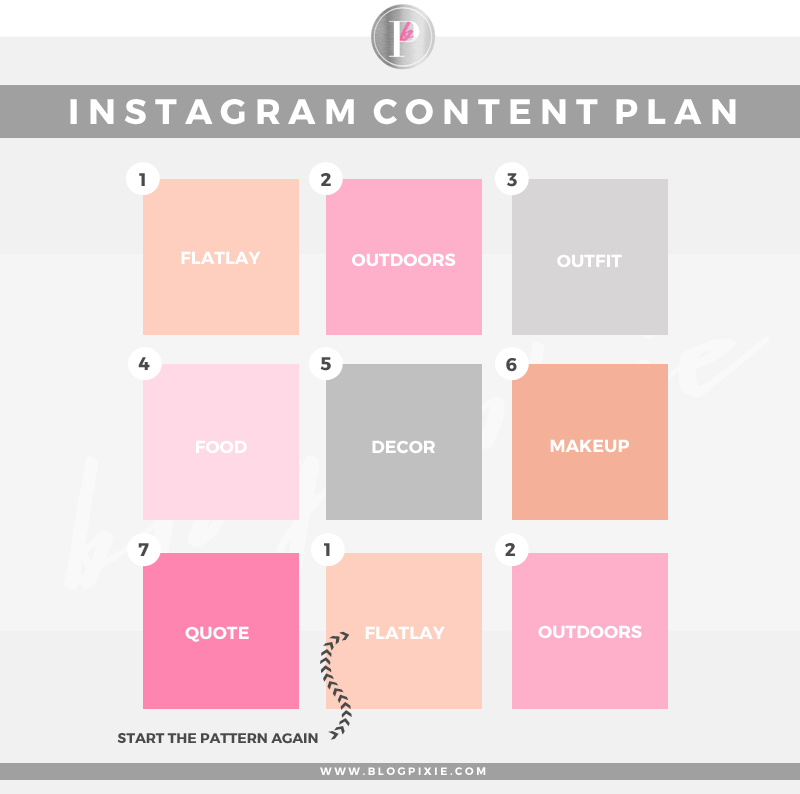 And while the new rules are not fully operational, there is just time to learn, stir up your followers and understand how to use it all.
And while the new rules are not fully operational, there is just time to learn, stir up your followers and understand how to use it all. Good luck!
Author: Elena Piskareva
Instagram promotion specialist without a budget. Author of the blog www.naoblakax.ru
Join the Dark Side! Send your content to [email protected]
Instagram will return the in-app timeline in 2022
- Forbes Life
- Dana Assalauova Author
Timeline feed will return to Instagram, 5 years after the app developers replaced it with an algorithmic counterpart that determines user preferences.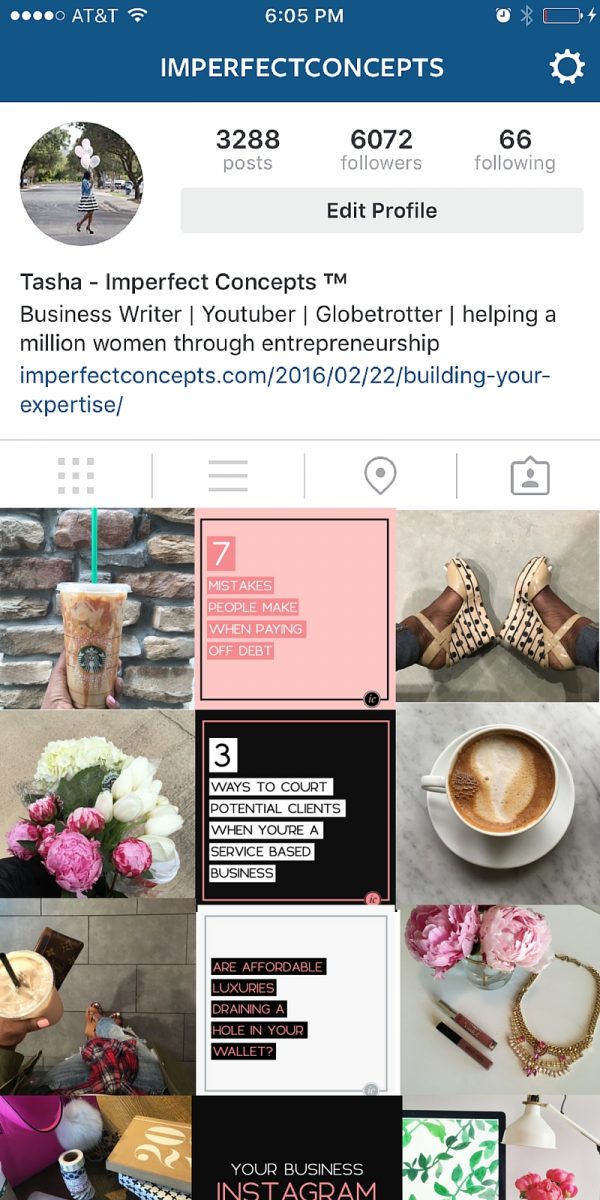 Instagram CEO Adam Mosseri said that this will most likely happen in the first quarter of 2022.0118
Instagram CEO Adam Mosseri said that this will most likely happen in the first quarter of 2022.0118
“We believe in greater transparency and accountability. We are currently working on a version of the timeline that we hope to launch next year," TechCrunch quotes Instagram CEO Adam Mosseri's speech before a U.S. Senate committee. A hearing about the potential harm of the social network for children and teenagers was held on December 8. So Mosseri answered the question of whether he believes it is right that consumers should be able to use Instagram without "manipulating the algorithms." nine0003
Finished reading here
He noted that he would like to give an exact launch date, but it is not yet available. Mosseri, however, expects to bring the feature back to the app in the first quarter of 2022. It is planned that users will have a choice: enable the chronological feed feature or leave the current one. According to Mosseri, Instagram "has been experimenting for several years now to give users more control over their experience on the app." For example, in September 2021, developers began testing the “Favorites” function: with its help, you can select the most important accounts that will be displayed first in the feed. This will create a list of priority accounts. nine0003
It is planned that users will have a choice: enable the chronological feed feature or leave the current one. According to Mosseri, Instagram "has been experimenting for several years now to give users more control over their experience on the app." For example, in September 2021, developers began testing the “Favorites” function: with its help, you can select the most important accounts that will be displayed first in the feed. This will create a list of priority accounts. nine0003
In 2016, Instagram replaced the chronological feed with a “smart” one: an algorithm determines user preferences, and posts are sorted according to this principle. Although at that time it was already becoming the rule for the functioning of social networks (as it improves the engagement rate), users of the application were extremely unhappy.
“Mosseri swore under oath that users would actually be able to see posts chronologically. However, it is unlikely that Instagram will make this the default or the obvious choice in principle, given the advantages that the algorithm provides in terms of user retention in the application, TechCrunch notes. nine0003
However, it is unlikely that Instagram will make this the default or the obvious choice in principle, given the advantages that the algorithm provides in terms of user retention in the application, TechCrunch notes. nine0003
Later on the official Instagram Comms Twitter account, the company clarified that the feed will not be available by default, users will be able to choose the option that suits them best. “We want people to have a lot of control over their experience. We're experimenting with Favorites, the ability to decide whose posts you want to see higher, and working on another option that allows you to see the posts of people you follow in chronological order. We want to clarify that we are creating new options - giving people more choices so that they can decide what suits them best, and not putting everyone back on the timeline, ”the company said. nine0003
Related material
On December 8, Mosseri testified for the first time about reports that Facebook and Instagram knew social media was causing serious psychological problems for teens, and not only didn't take any action, but exacerbated the situation as it boosts user engagement. Ahead of the hearing, Mosseri said Instagram is rolling out a number of features that will "make it safer for teens." This is, for example, the Take A Break program, which sends notifications to the user with a certain frequency that they need to take a break from watching the feed. Next year, the app will add another feature designed to keep teens safe: parental controls. nine0003
Ahead of the hearing, Mosseri said Instagram is rolling out a number of features that will "make it safer for teens." This is, for example, the Take A Break program, which sends notifications to the user with a certain frequency that they need to take a break from watching the feed. Next year, the app will add another feature designed to keep teens safe: parental controls. nine0003
The Facebook and Instagram scandal erupted after ex-Facebook employee Frances Haugen revealed the sheer amount of abuse at Zuckerberg's company. Based on this data, The Wall Street Journal published an investigation into the operation of the Facebook and Instagram algorithms. It, in particular, claimed that Instagram knew that the social network could harm children and adolescents, but hid it. For example, an internal study showed that Instagram harms the mental health of a significant percentage of young users. Teenage girls who have problems with the perception of their own body are especially affected.