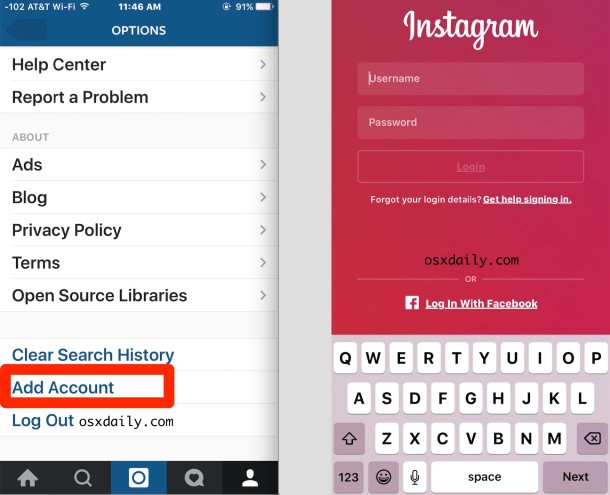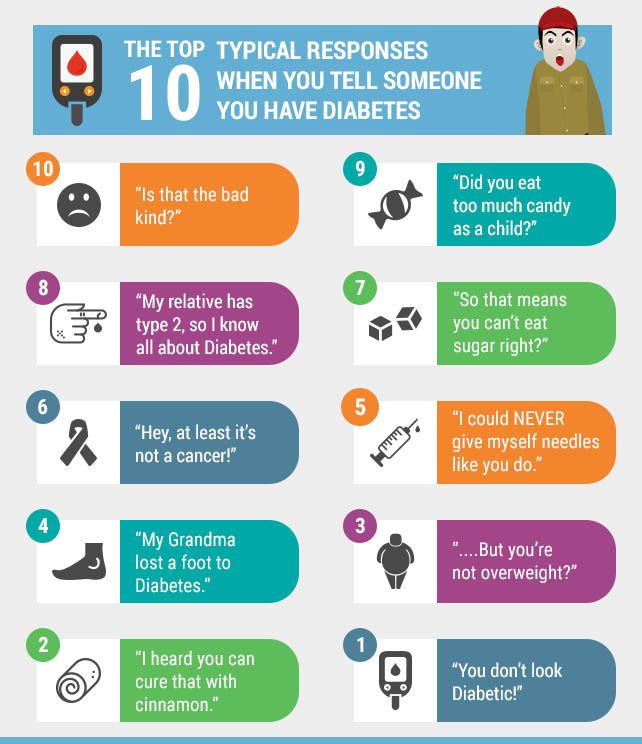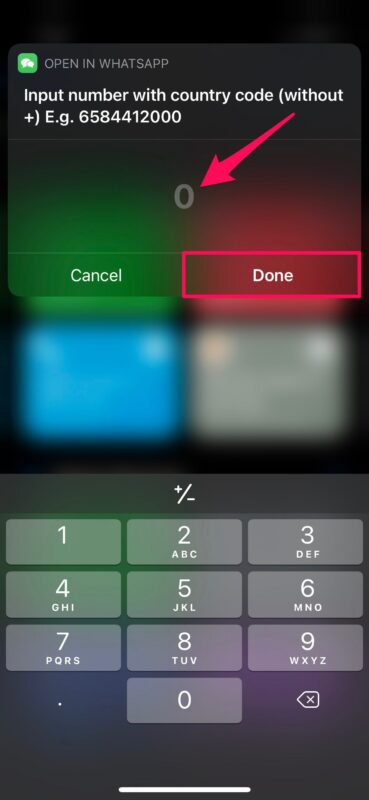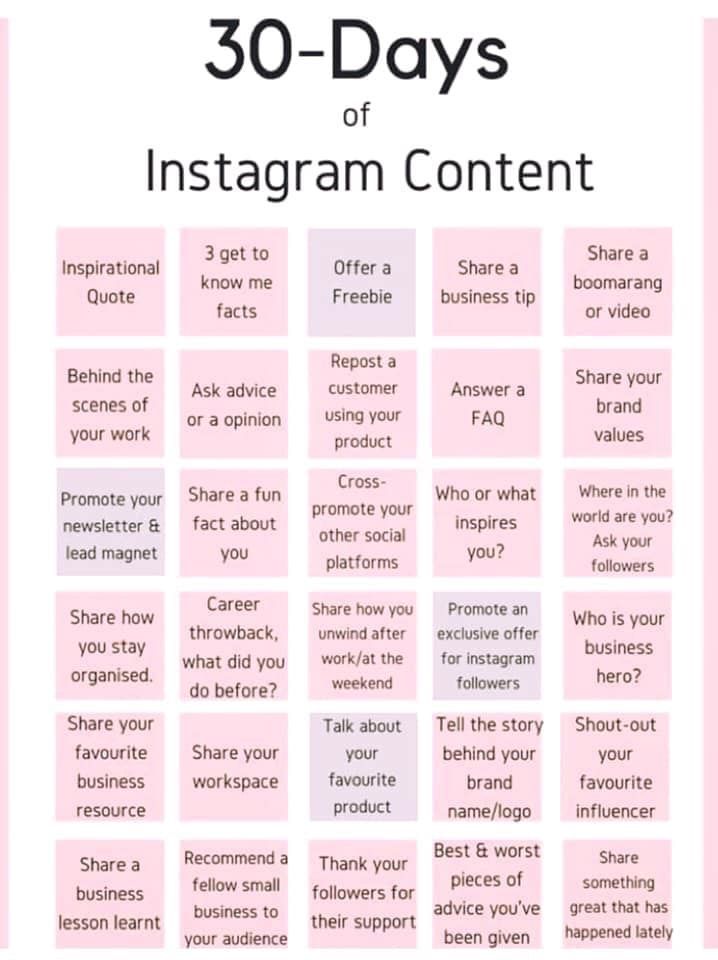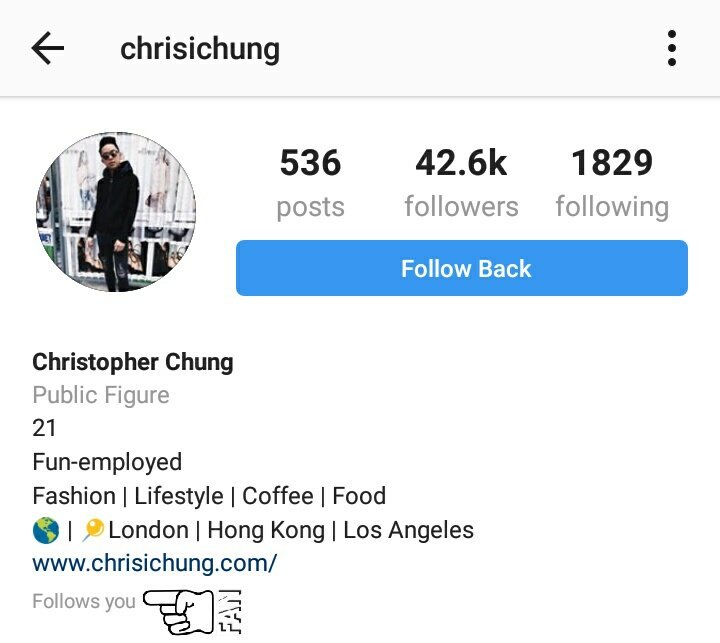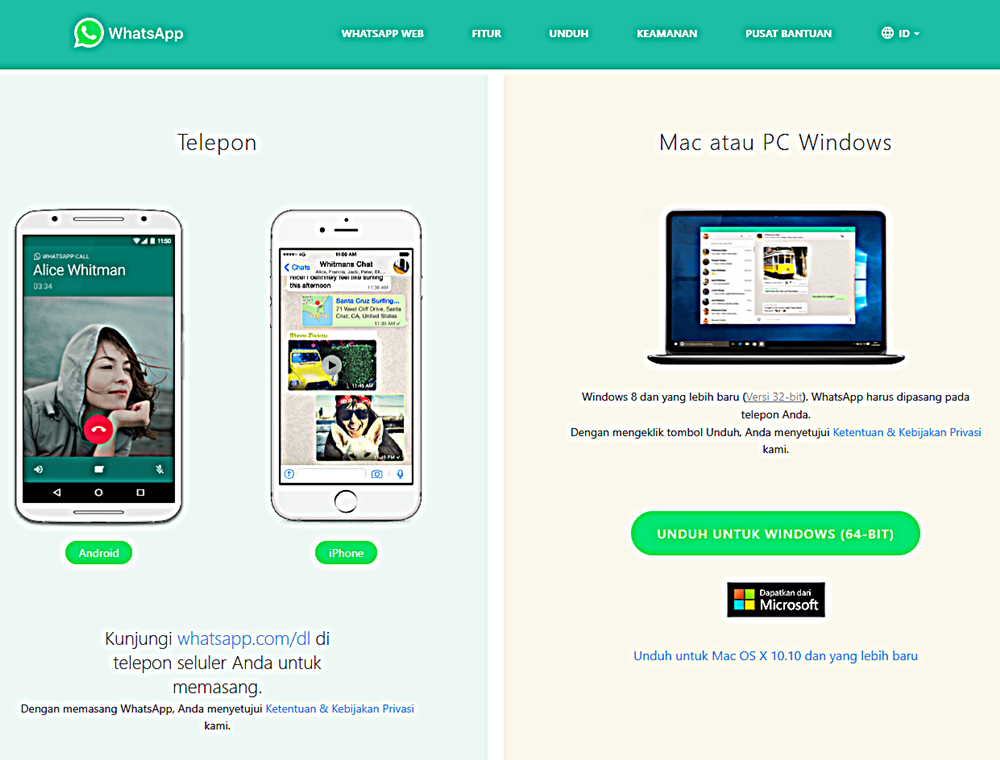How to sponsor your instagram post
Everything You Need to Know in 2022
With about 1 billion monthly active users, Instagram is an excellent platform to engage with your audience and tell them more about your business. And it’s not just because of the sheer size of the platform’s userbase — people engage with brands on Instagram 10x more than they do on Facebook.
A fun and effective way for brands and marketers to expand their reach and tap into new engaged audiences is through Instagram sponsored posts.
In this article, we discuss what Instagram sponsored posts are, how to get paid sponsorship opportunities, how much Instagram sponsored posts cost — and more! Let’s get to it.
Free download: Professionally designed, fully customizable Instagram ad templates. Click and get them now!
What is an Instagram sponsored post?
An Instagram sponsored post is a type of ad. The person (or business) posting a sponsored post puts a budget behind it to reach a wider audience.
There are two different kinds of sponsored posts: those that brands pay Instagram for (a.k.a. promoted posts), and those that brands pay influencers for (paid sponsorships).
- Promoted posts, boosted posts, and Instagram advertising: Just like the other major social media platforms (Facebook, Twitter, LinkedIn, etc.), Instagram has a native ad management tool. Brands can use it to create custom target audiences based on age, gender, interests, and location and serve sponsored content to these custom audiences.
- Paid sponsorships: This is when a brand pays a user to promote them via Instagram posts. Typically, this user (or influencer) has a personal brand and an engaged follower base of their own. When an influencer finds a brand in their niche that wants to sponsor them, they can charge a certain amount of money to create an organic post that features the brand’s products or services. This way, the influencer exposes the brand to an audience it might not otherwise have had access to.
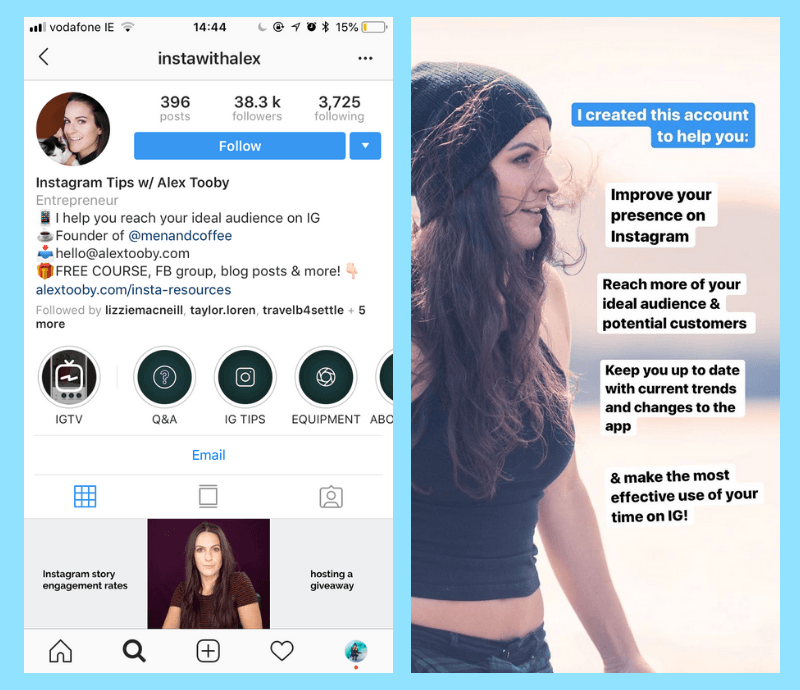
In this post, we’re focusing on paid sponsorships—the kind where a brand pays an influencer to promote their products and services.
As influencer marketing became an established, valuable area of digital marketing in the last few years, influencers were not being transparent about their partnerships with brands. To reduce this, Instagram put out its branded content features, which allows influencers to tag the brands they’re partnering with on the platform.
What do Instagram sponsored posts look like?
Have you come across posts like this on the Instagram app?
This is an Instagram sponsored post. Paid sponsorship posts like this are usually indicated with a “paid partnership with [brand name]” tag that comes immediately after the user name.
Posts like this give the brands access to the organic insights of posts that they’re tagged in. They can see the date the post went live, the reach, and the engagement the post got. This data can help brands decide which partnerships bring the most return on investment (ROI).
This data can help brands decide which partnerships bring the most return on investment (ROI).
If you are an influencer, you must disclose all your sponsored posts. Not only does it prevent Instagram from taking down your posts, it also keeps you in the good graces of the Federal Trade Commission (FTC). The FTC demands that influencers disclose sponsored posts to protect all parties involved from potential fines or liability.
The transparency that comes with disclosing paid sponsorships also fosters trust between the brand and influencer.
How to get a sponsored post on Instagram
If you want brands to sponsor your Instagram posts, here are some steps you should take:
1. Define your niche and brand
The best way to get brands to notice you is if you post content in their niche. Choosing a niche helps you figure out the kinds of content to create and the sort of audience you want your posts to reach. There are many Instagram niches you can focus on including:
- Food
- Fitness
- Health and wellness
- Beauty and fashion
- Sports
- Technology, etc.

Whatever niche you choose, you need to define your brand.
Personal branding refers to your overall aesthetic. What colors do you want to use for your posts? What’s your brand messaging? What do you want your feed to look like?
As you try to answer these questions, bear in mind that good influencers have unique posts. Their posts are so distinguishable that an Instagram user can easily recognize the influencer’s posts even when another account shares it. As that user continues to see similar content from that influencer, they’ll grow to view the influencer as an expert in their field.
Pro-tip: In addition to making your Instagram feed cohesive and eye-catching, you can also create a website or online store that has the same aesthetic and messaging as your IG feed. If you choose to create a website, make sure to buy a custom domain name consistent with your brand and connect it to a CMS like HubSpot. This will help you keep your website secure and easily customize your site to match your brand.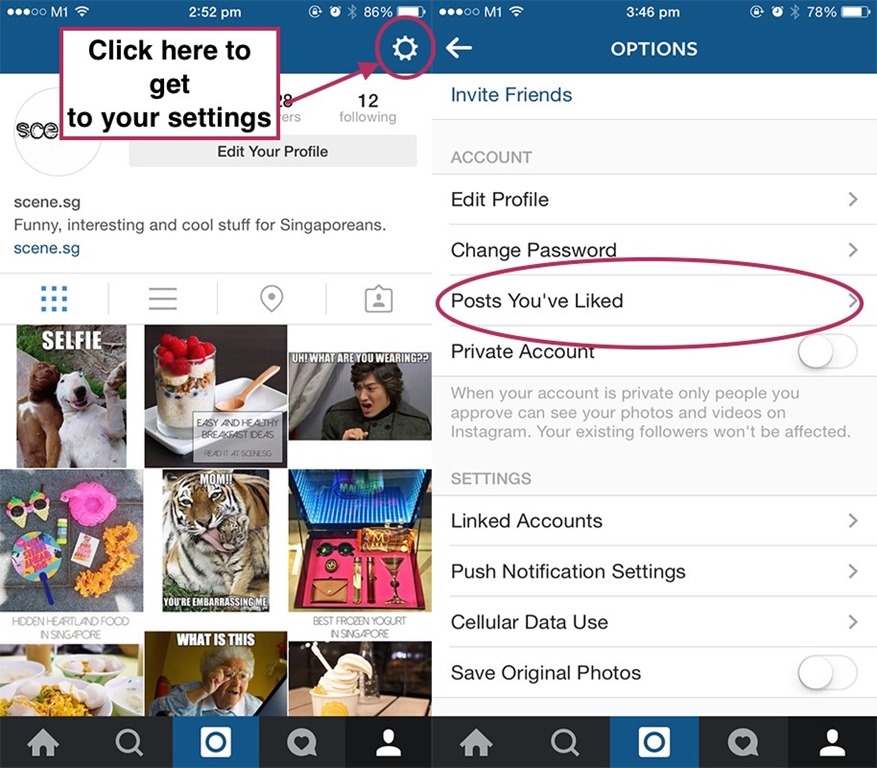
2. Understand your audience
If you understand your audience, you’ll be able to know if you’re a good fit for a brand. You’ll also be able to identify which brands will benefit greatly if they partner with you.
To know your audience, start by gathering data on your demographic of choice: their age, gender, geographic location, and interests. What kinds of post do they engage with most? What times of day are they online?
The information you gather will help you convince brands to partner with you. You’ll be able to explain to potential sponsors the kind of audience they can reach if they work with you.
Telling brands that they’ll reach an audience of middle-aged men, primarily from California, who use Instagram after work hours and prefer fitness content is more effective than simply saying: “You’ll reach men.”. You’ll also be able to explain to them the kind of audience they’ll reach if they work with you.
Explaining that a brand will be able to reach middle-aged men, primarily from California who often use Instagram after work hours and prefers fitness content is more powerful than saying, “You’ll be reaching men. ”
”
3. Post consistently
The frequency at which you post content on Instagram is just as important as the quality of content you post. We found that posting once a day is a good enough frequency to grow your Instagram account. We also found that 11 am on Wednesdays is the best time to post on Instagram.
Posting every day (or every business day, at least) is important because Instagram’s algorithms favor fresh content, and you want to keep yourself at the top of your audience’s mind so that they won’t unfollow or forget about you.
But you need to figure out what frequency and times work best for you and your audience. If your audience doesn’t engage well with your posts on Wednesdays, post at a different time that they’re online. It takes trials and errors, but with time, you’ll eventually figure it out.
4. Use hashtags
Hashtags are a great way to make your content more discoverable. Instagram allows you to use up to 30 hashtags per post, but using that much doesn’t guarantee optimal engagement.
The trick to using hashtags properly is to use hashtags that are relevant to your content. Those hashtags also need to be niche.
For instance, #interiordecor has 16,700,000 posts, while #interiordecorideas has only 50,000 posts. The more niche the hashtag is, the easier it will be for your posts to get discovered.
Pro-tip: You should also use geotags as they help brands find you if they want to reach an audience in a specific location. For instance, if a jewelry store notices that you often post fashion tops from the New York area, and they want to reach people in that region, they’re more likely to work with you than with someone else who isn’t in New York.
5. Tag brands in your Instagram posts
Now that you’ve defined your niche and brand, and you’ve posted some high-quality content, you’re ready to start working with brands.
First, start small. If your niche is fashion, don’t go straight to Vogue or Armani. Instead, try to tag all fashion brands you’ve seen on Instagram already.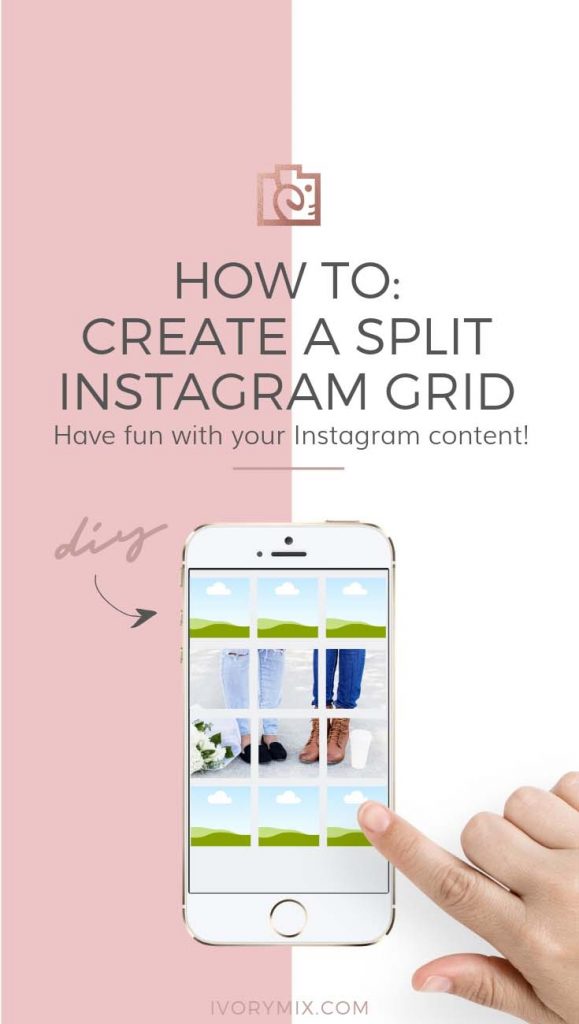 Buy their products and tag them when you post images of yourself rocking those products.
Buy their products and tag them when you post images of yourself rocking those products.
Take @its_priscy, a brand influencer, for example. She posted this image of herself wearing a wig by Cassie Hair. The image has a great resolution and fits with her brand. She also tags @cassie_hair in her description.
Even if you’re not paid by the brand, tagging them will put you on their radar.
6. Include your contact info in your bio
Your Instagram bio is the best way to show brands that you want to become an influencer. Adding your website, email address, or even a press kit makes it easy for potential sponsors to contact you about partnerships.
For instance, @t0nit0ne adds her website and email to her Instagram profile. This makes it easy for brands to contact her for paid sponsorship opportunities.
Pro-tip: If you have a website or blog, try adding a Press Page to your site so that brands can know what you offer.
Once you start working with brands, you can add them to your Press Page to showcase your experience and professionalism.
7. Pitch paid sponsorships
You can’t sit around and wait for sponsorship offers to fall in your laps. You have to actively look for them. Reach out to brands and offer your services to them. If you have the right pitch, you might be able to get gigs without waiting for brands to find you first.
Before pitching brands, try to find brands that clearly spend time and money on their Instagram account. A good telltale sign of this is if they run a lot of Instagram ads. Then, research similar influencers in your industry that sponsor these brands.
Once you have your list of potential partners, send these brands a pitch. In your email, clearly tell them who you are, what you do, and your achievements as an influencer (if you have any). Then explain why you’re the right influencer for that brand, and include your follower count and average engagement rate.
You can also send the brand a DM straight from Instagram, but it might get lost if the brand gets a lot of DMs every day.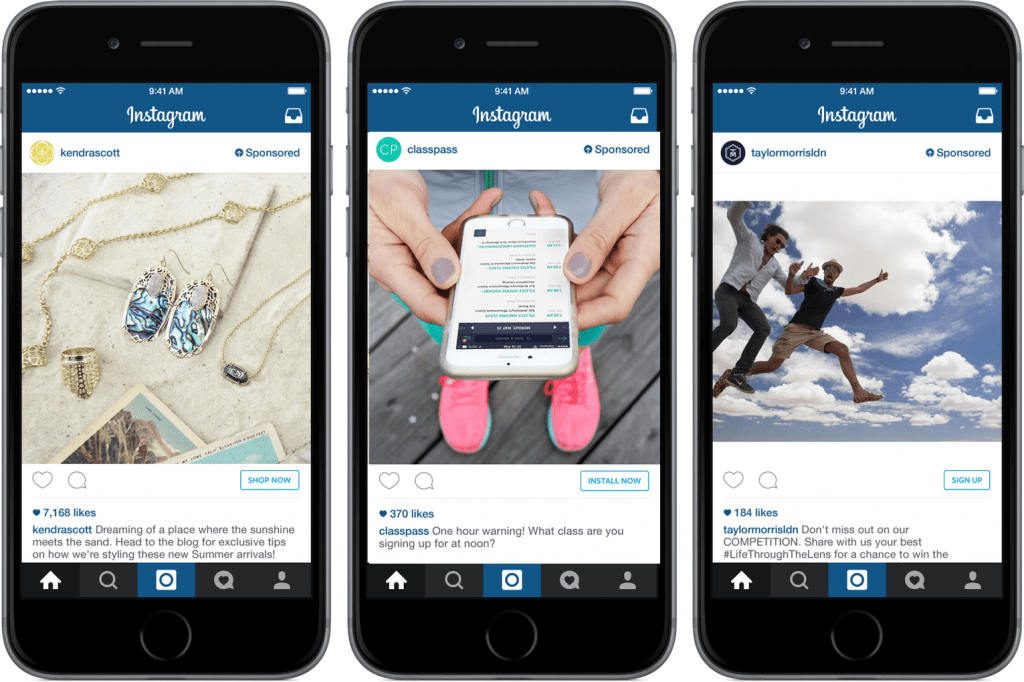
Note: It’s better to pitch smaller brands first before moving on to bigger ones. This gives you a better chance of getting gigs and will allow you to build a portfolio.
8. Charge what you’re worth
When brands reach out to you for a partnership, know how much you’ll charge them. There’s an industry standard depending on how many followers you have (we’ll cover that shortly), but your prices could vary depending on how much engagement you get on your posts.
You should also know how to use Instagram’s many features to create a good deal. For instance, for $500, you could make six Instagram Story posts and put a link to their website in your bio for, say, a day.
Once your pricing structure is set, you’ll understand exactly how to sponsor posts for brands that you’re working with.
How to sponsor a post on Instagram
If you’re a brand looking to work with an Instagram influencer, here’s what to do.
First, you need to reach out directly to the influencer. You can email them or send them DMs to ask about paid sponsorship opportunities. Some influencers will ask for payment upfront, while others (usually smaller influencers) will accept free product samples as payment for sponsored posts.
You can email them or send them DMs to ask about paid sponsorship opportunities. Some influencers will ask for payment upfront, while others (usually smaller influencers) will accept free product samples as payment for sponsored posts.
Once you and the influencer have worked out the scope of the sponsorship and sorted out payment, you can start setting up the branded sponsorship on Instagram.
Here’s how to do this:
- Go to Settings and find Business.
- Then, click on Brand content.
- Click on Approved Business Partners to add the influencer’s account as a partner.
You can also approve all tags manually so that you’ll be able to accept the sponsored tag before it goes live. This way, you can monitor content and make sure the influencer is posting what you need.
Once your partner tags you in their post, you’ll get a notification with an option to approve. When you approve the tag, the post will show up in your Insights and you can monitor it from there.
If you want to delete a sponsored post on Instagram, you can just remove the tag from the post. Or you can choose not to approve it from the get-go.
How to create a sponsored post on Instagram
Now, let’s look at things from the influencer’s end.
To create a sponsored post on Instagram, you need to set up a branded sponsorship with the business. You can only make a post after the brand has added them as a partner (see steps above).
When creating the post, it’s important to follow the brand’s guidelines (if they gave you any). You can also run the post by the brand first (both visuals and copy) to ensure that they’re okay with it.
When you want to upload a sponsored post on Instagram, start by uploading the post, Story, or Reel as you normally would. For Feed content, go to Advanced Settings and select Tag Business Partner. This enables you to tag the brand so that they can approve the post before it goes live.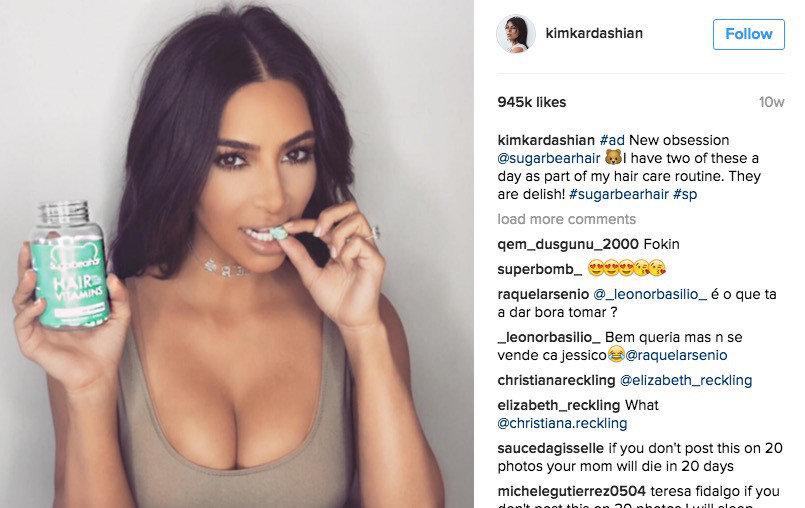
For Stories, you’ll follow the exact same steps. The only difference is that you’ll have to click on the link on the icon toolbar so that you can tag the brand.
How much do Instagram sponsored posts cost?
As mentioned earlier, the amount of money to charge for your services varies depending on your follower size, influencer’s status, and industry. Someone who has 1 million followers, an engaged audience, and a reputation as an expert can (and should) charge much more than a blogger with 5K followers.
According to Influencer Agency, you can charge these price ranges based on follower count:
- $800-1500 for 25 – 50K followers
- $1500-2000 for 50 – 100K followers
- $2000-6000 for 100 – 150K followers
- $6000-10000 for 250K – 1M followers
- $10000+ for 1M+ followers
These are just estimates, though. If you’re a brand, the best way to find out how much you should pay for a sponsored post is to directly email the influencers you want to work with.
How to create Instagram sponsored posts in Facebook Ads Manager
With Facebook Ads Manager, business partners can promote branded content even if they didn’t create it. To do this as a brand, you need to create a new ad in Ads Manager and choose your objective. Then, click Use Post at the top right corner of your screen.
Once you select that, you’ll be able to see all the existing content you can use, including posts that business partners have given you permission to use. After creating your ad, submit it. This way, your content can receive a larger audience than it would have if it was organic.
Now that you know what Instagram sponsored posts are, how to attract brands to sponsor you, and how to create sponsored posts, it’s time for you to start reaching out to brands (if you’re an influencer) and influencers (if you’re a brand).
How to Boost Instagram Posts and Reels
What is Instagram promotion (a.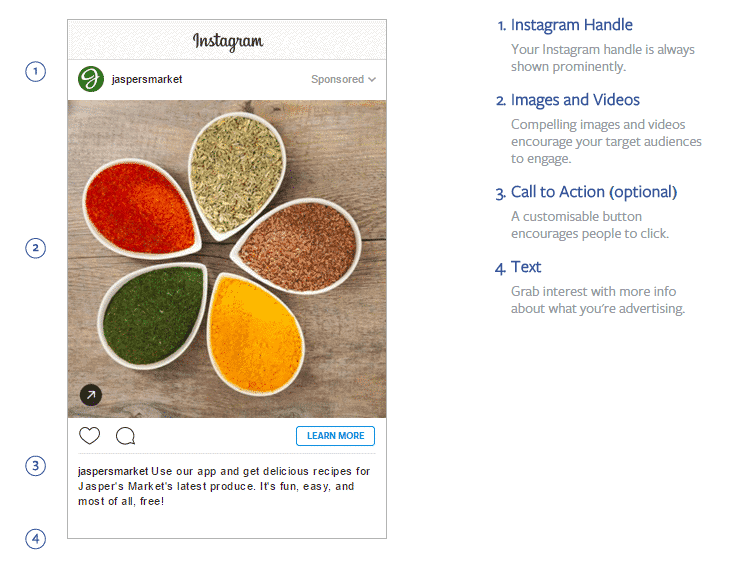 k.a. Instagram boost)?
k.a. Instagram boost)?
How to promote an Instagram post
How to promote an Instagram post or Reel in Hootsuite
What types of Instagram posts can you boost?
Instagram post promotion cost
Benefits of promoting an Instagram post
5 tips for Instagram post promotion
Do you have a great Instagram post or Reel you want more people to see? Are you looking to boost engagement on your existing posts? If you answered yes to either of these questions, then it might be time to promote your posts and Reels. Instagram promotion (a.k.a. Instagram boosting) is a great way to get your content in front of more people and rake in those precious likes, comments, and shares.
In this post, we’ll give you some tips on how to promote Instagram posts for maximum reach and impact. Plus, some top-secret industry tips you won’t get anywhere else.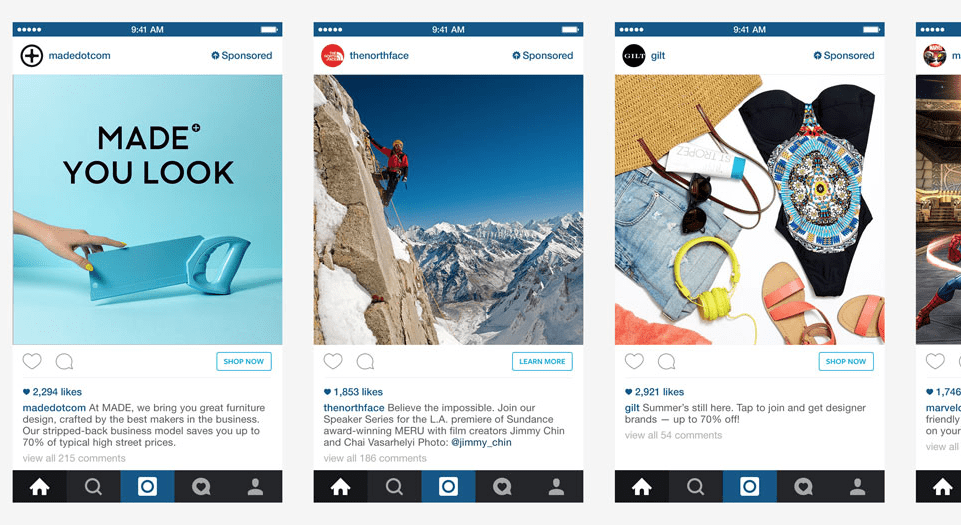
Let’s get started!
Bonus: Download a free checklist that reveals the exact steps a fitness influencer used to grow from 0 to 600,000+ followers on Instagram with no budget and no expensive gear.
What is Instagram promotion (a.k.a. Instagram boost)?Instagram promotion is the act of paying to have your post seen by more people. When you promote or “boost” a post on Instagram, it will appear in the feeds of users who don’t follow you. Promoted posts can also appear in the Stories or the Explore tab.
Instagram boosts and promoted posts are a type of Instagram advertising. You’ll have the ability to target your audience by interest, location, and more.
The benefit of promoting your post is that you can reach a larger audience and get more engagement on your posts, which can lead to more followers.
Promoted Instagram posts also give you insights into how well your content is performing and who is seeing it, beyond just your regular audience.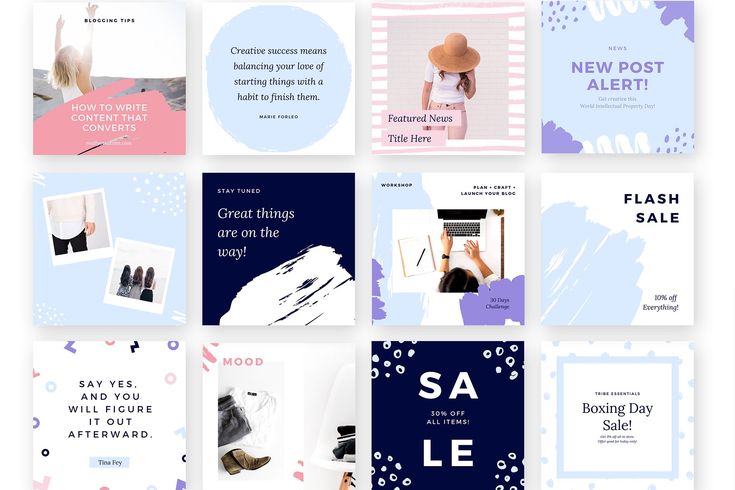
To promote or boost an Instagram post, you’ll need to have an active Instagram Professional account. Once you have that setup, follow these steps. (And also watch our video, below!)
1. Go to your Instagram Feed and click the post you want to boost. Then, click Boost. Keep in mind, Instagram recommends only boosting posts with images smaller than 8 MB to ensure the best quality.
Not sure which posts to boost? We recommend boosting posts that are already performing well. You might also want to check out our guide to Instagram ad design to find out which types of visuals perform best as ads.
2. Next, fill in details about your ad like the Goal, Audience, Budget, and Duration. The goal is the results you hope to see from this ad while the audience is who you want to reach with your message. The budget is how much you’re willing to spend on this ad per day. The duration is how long you want your ad to run.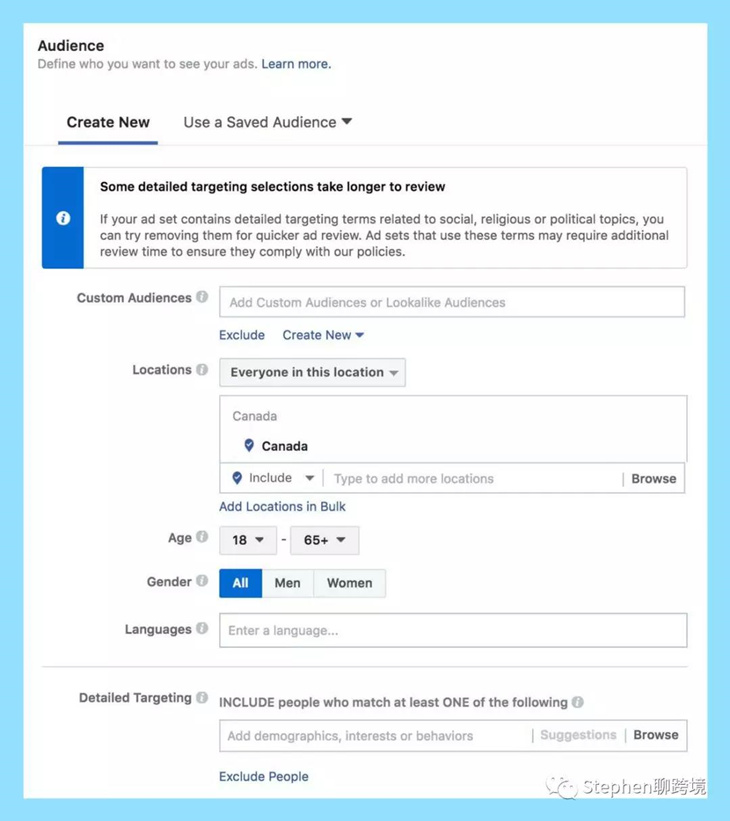
3. Once you finish these steps, click Next. If you haven’t already connected your Instagram account to a Facebook Page, you’ll be prompted to do that now. Choose an existing account or click Skip to move on.
4. Complete your boosted post by clicking Boost post under Review.
From there, your ad will be submitted to Instagram for review and begin running once it’s approved!
Want to see the exact process for boosting an Instagram post? Just watch the video below:
Did you know you can also create Facebook and Instagram ad campaigns directly through Hootsuite? Follow this guide to learn more.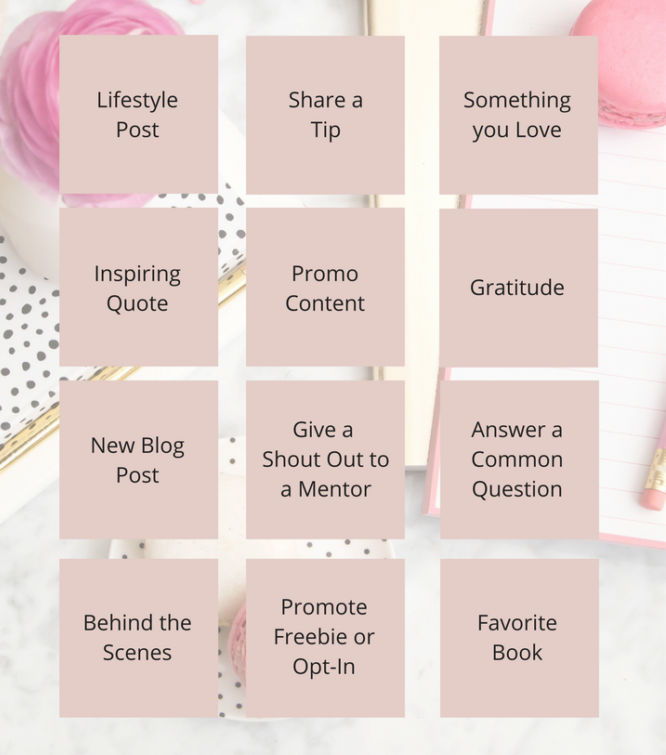
How to promote an Instagram post or Reel in Hootsuite
If you already use Hootsuite to manage your Instagram ads, you’re in luck! You can boost Instagram feed posts and Reels directly from your Hootsuite dashboard.
To boost an Instagram feed post, follow this step-by-step process:
- Go to Advertise, and then select Instagram Boost.
- Select Find a post to Boost to see a list of your organic Instagram posts.
- Choose the post you want to promote, and select Boost next to it.
- In the Boost settings window, select the ad account you want Meta to charge for the boosted post, and select Save.
- Enter the rest of your Boost settings.
- Choose an objective (engagement, video views, or reach). Meta uses this information to show your post to people who are likely to take the action you want.
- Choose your audience.
 If you want to customize the audience, select Edit and specify which attributes to target, like location, gender, age, and interests.
If you want to customize the audience, select Edit and specify which attributes to target, like location, gender, age, and interests. - Choose whether you want Meta to promote your Instagram post on Facebook, or just Instagram.
- Set your budget and the length of your promotion.
- Select Boost on Instagram.
You can review the performance of your boosted Instagram posts in Hootsuite at any time by going to Advertise, and then selecting Instagram Boost.
- Select an ad account from the list to see all Instagram Boost campaigns associated with it. From here you can see reach, amount spent, and engagement for each campaign.
You can also boost Instagram posts and Reels from Streams:
- In an Instagram Stream, find the post or Reel you want to boost
- Click the Boost post button below the preview of your post or Reel
- Enter your boost settings
And that’s it!
Pro tip: You can also boost Instagram posts from Composer and Planner.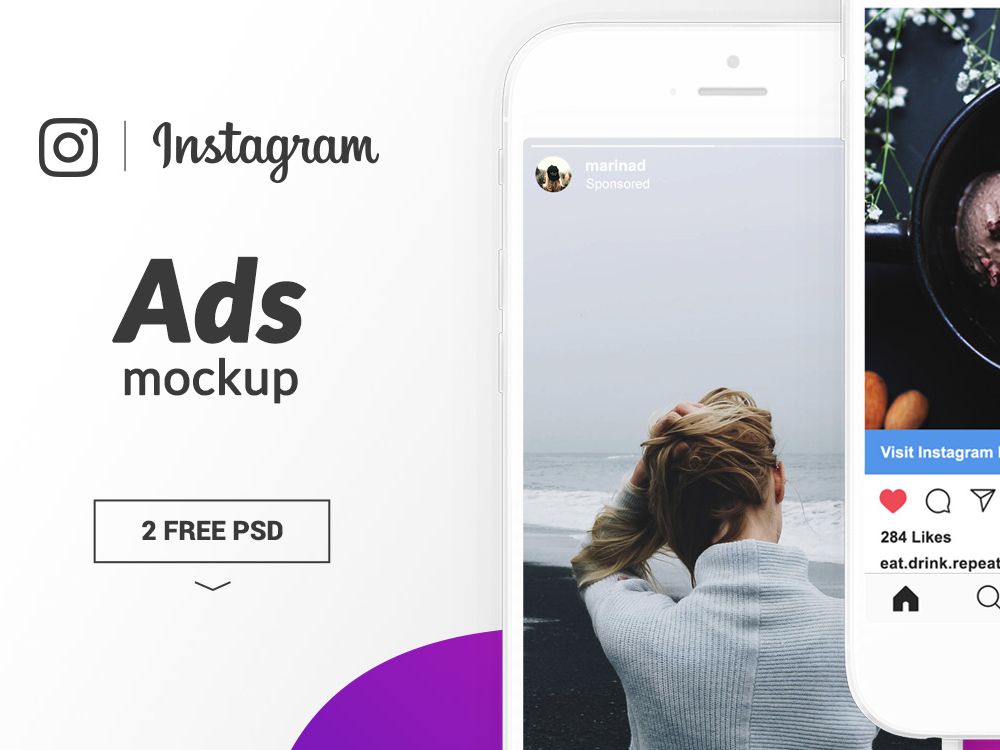 See the detailed instructions in our Helpdesk article.
See the detailed instructions in our Helpdesk article.
Start your free trial. You can cancel anytime.
What types of Instagram posts can you boost?You can boost any type of Instagram post, including:
- Photos
- Videos
- Carousels
- Stories
- Posts with product tags
Boosted posts will appear in the Stories or the Explore tab. If you have an Instagram Professional account and Promote is available, you’ll see Boost Post as an option when you upload a post to your Feed.
Bonus: You can also boost Instagram Reels with a few clicks using Hootsuite. Watch our video below where we go over how you can promote your Instagram Reels:
Instagram post promotion costOne of the biggest benefits of IG promotion is that the cost is completely up to you. Promoted posts can cost as little as $0.50 per click, and you can set a daily budget so you never spend more than you’re comfortable with.
Promoted posts can cost as little as $0.50 per click, and you can set a daily budget so you never spend more than you’re comfortable with.
If you’re unsure what kind of budget to use for your promoted post, try setting up a draft campaign in your Instagram Ads Manager. Here, you’ll be able to see Audience Definition and Estimated Daily Results metrics which will give you an idea of whether your budget settings will be sufficient to reach your target audience.
Benefits of promoting an Instagram postInstagram is one of the most popular social media platforms with over 1 billion monthly active users. Of those users, 90% follow business accounts, which gives you an opportunity to reach a highly motivated audience.
On top of that, Instagram has high engagement rates with posts averaging around 1.94%. By contrast, Facebook and Twitter have engagement rates of 0.07% and 0.18%.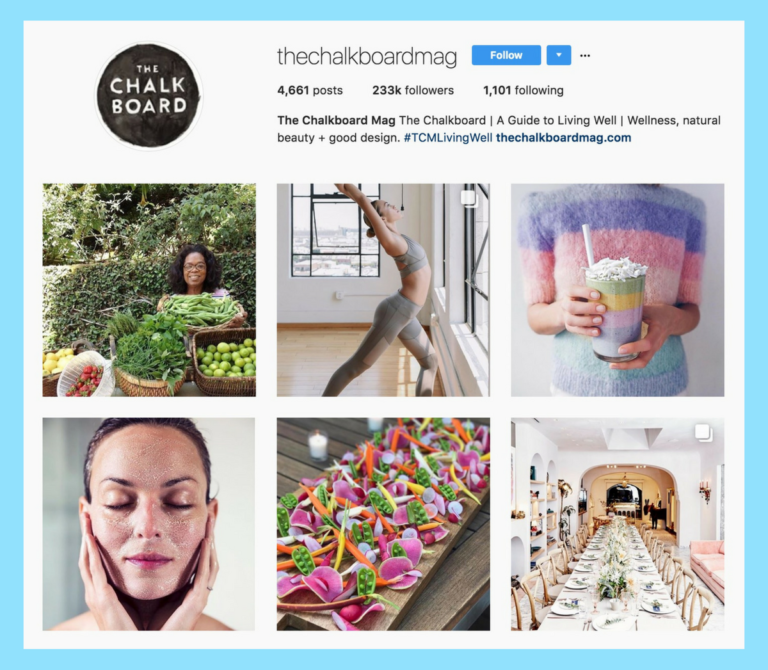
Promoting your content on Instagram can help you reach a larger audience, get more engagement, and encourage people to take action on your posts.
There are a few reasons you might want to promote an Instagram post:
- To increase brand awareness: If you’re trying to reach new people who are likely to be interested in your products or services, promoting a post is a great way to do that.
- To get more engagement: Promoted posts can help you get more likes, comments, and shares, which can lead to organic reach and new followers.
- To drive traffic to your website: If you’re promoting a post with a link to your website, you can track how many people are clicking through to your site. Promoted posts can also lead to more sales or sign-ups.
- To reach your target audience effectively: Instagram’s targeting lets you choose who sees your promoted post. You can target by location, age, gender, interests, and more to better reach more interested customers.
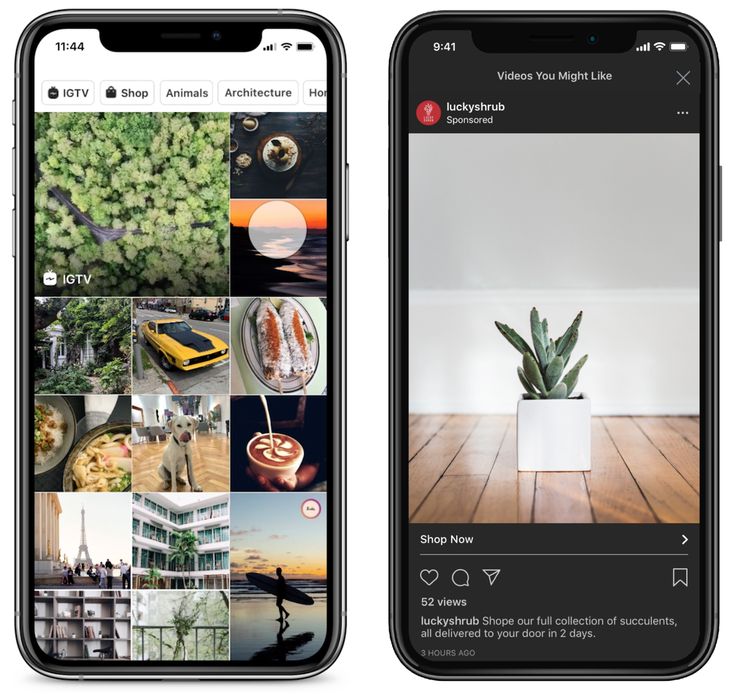
- To collect data on marketing strategies: Every boosted post will come with data on how well it performed. You can use these metrics to see what’s working and adjust your strategies accordingly.
5 tips for Instagram post promotion
It’s easy to promote Instagram posts to get your content in front of more people. But as with any paid promotion, there are a few things to keep in mind to make sure you’re getting the most out of your investment.
Here are a few tips for promoting Instagram posts.
1. Use Instagram-specific featuresWhile Instagram made its name as a photo-sharing app, today it’s so much more. Promote Instagram posts using all of the platform’s features, from Stories to Reels to Live.
The more you make use of Instagram’s features, the more chances you have of ranking in its algorithm. Not only will this help you reach more people, but it will also help you build a more engaged following.
One of the benefits of boosting Instagram posts is that you already have a built-in audience. But that doesn’t mean you should take them for granted.
Before you promote your Instagram post, take a step back and think about who you’re trying to reach.
- Who are you speaking to?
- What are their interests?
- What kind of content do they respond to?
If you don’t know the answer to these questions off the bat, try digging into your Instagram analytics to see how your previous posts were received. If you notice your Reels get the highest engagement or that carousel posts have the most shares, promote those first.
Your Hootsuite dashboard contains all the information you need to tailor your promoted Instagram posts to your audience. Use Hootsuite Analytics to figure out what time of day to promote your post and measure the impact after its live.
3. Promote carousel postsResearch has shown that carousel posts increase engagement rates on Instagram. Static carousel posts can boost engagement by as much as 5%! Add a video to that carousel, and you’re looking at an almost 17% increase.
Static carousel posts can boost engagement by as much as 5%! Add a video to that carousel, and you’re looking at an almost 17% increase.
To make the most of this format, try creating a carousel post of 8-10 images or video clips. On the first slide, ask your audience a question or include a powerful call to action. This will entice users to swipe left to see the rest of your content.
Don’t forget, you can create Instagram carousel ads quickly and easily with Hootsuite! Plus, track, optimize, and grow your Instagram presence directly from your dashboard.
4. Make use of product tagsIf you’re set up for Instagram Shopping, you can promote Instagram posts that feature product tags. Doing this will drive people directly to a product details page on Instagram, where they can learn more about the product and make a purchase.
This is an especially effective way to promote your products if you’re running a promotion. Promote Instagram posts with product tags to let your audience know that there’s a special deal going on, and make it easy for them to take advantage of it.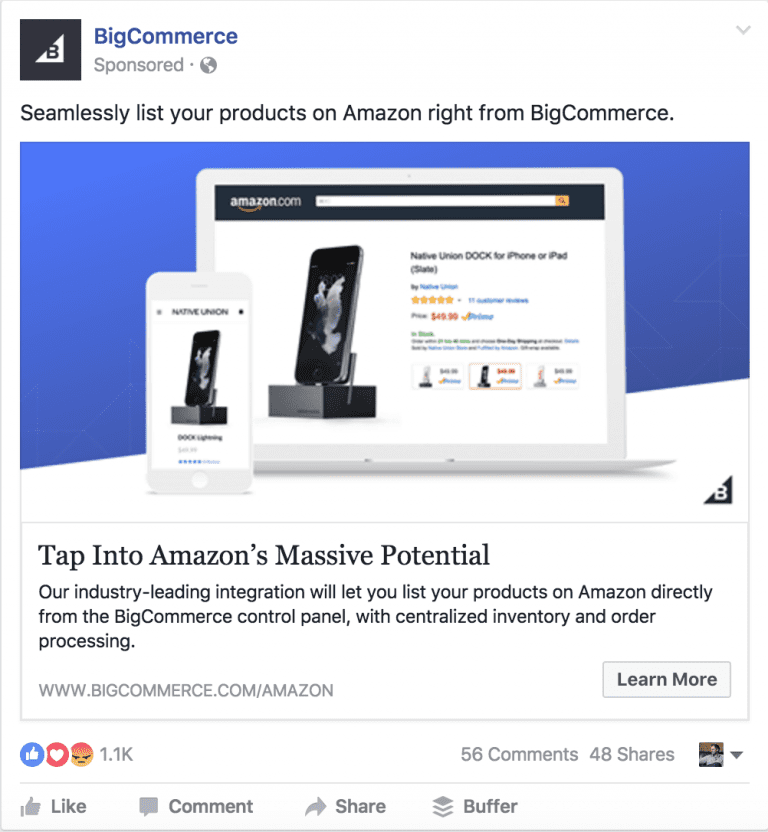
Learn how to set up Instagram shopping here.
Source: Instagram
5. Promote your best postsImage and video quality is an important part of the Instagram user experience—and it’s also a major ranking factor in the Instagram algorithm.
That means, if you want your content to be seen by more people, you need to make sure that the images and videos you’re promoting are high quality. Promoting your best posts will ensure that, not only is your audience seeing your best content, but that it’s well-received. (We learned this the hard way after spending $100 to promote a post that didn’t really have anything to do with our usual content)
When you’re looking for posts to promote, consider the following:
- The quality of the image or video
- The engagement (likes, comments, shares)
- The overall reach (how many people saw it)
Pick your best posts and share them with the world!
Manage Instagram alongside your other social channels and save time using Hootsuite. From a single dashboard, you can schedule, publish, and boost posts, engage your audience, and measure performance. Try it free today.
From a single dashboard, you can schedule, publish, and boost posts, engage your audience, and measure performance. Try it free today.
Get Started
Want your content to be seen by more people? Boost Instagram, Facebook and LinkedIn posts in one place with Hootsuite.
Free 30-Day Trial (risk-free!)
What is a sponsored Instagram post? (with types and instructions) • BUOM
October 14, 2021
Companies are often looking for new ways to promote their products and services. Many marketers use Instagram to build brand awareness and gain new fans. If you're in marketing, an aspiring influencer, or running a business, you might find it helpful to learn about sponsored posts on Instagram. In this article, we'll explain what sponsored posts are, share some popular reasons marketers create them, list two types of sponsored posts, and provide a step-by-step guide to help you create them.
What is a sponsored Instagram post?
A sponsored post is an advertising option that Instagram offers to businesses that want to promote their products and services on their platform.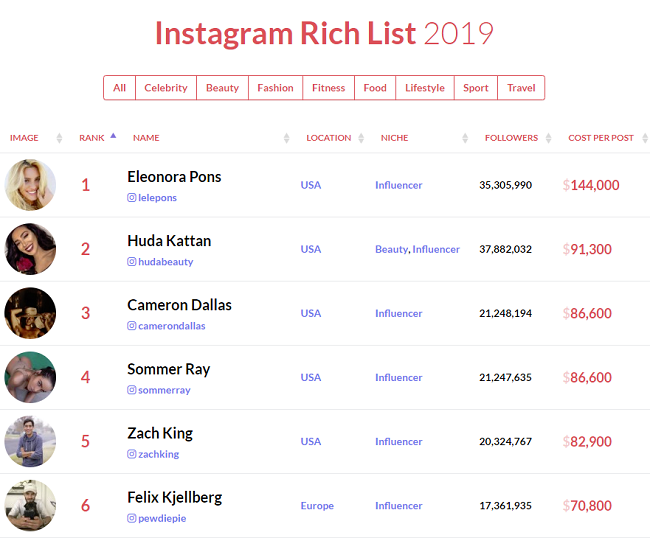 While you can create many types of ads in the Instagram Ads Manager, many marketers start with Sponsored Posts because this option allows them to simply pay to promote a regular post that already exists on their page. An organic post is a published post that the company has not paid for on Instagram.
While you can create many types of ads in the Instagram Ads Manager, many marketers start with Sponsored Posts because this option allows them to simply pay to promote a regular post that already exists on their page. An organic post is a published post that the company has not paid for on Instagram.
Often, if an organic post is performing well and getting a significant response, marketers decide to turn it into a sponsored post to reach more people. To do this, they allocate a certain amount of money to promote the post and choose which people want to see it. This helps them reach a wider audience of potential customers who may be interested in their content. Brands can also partner with influencers to sponsor the organic posts they post on their Instagram accounts. This can help brands reach the influencer's followers and expand their reach.
Programs for Windows, mobile applications, games - EVERYTHING is FREE, in our closed telegram channel - Subscribe :)
Who uses advertising posts on Instagram?
Any brand with an Instagram business account can use sponsored posts. Companies usually hire a social media manager or digital marketer to advertise on this platform. They may also outsource their marketing strategy to a third party, such as a digital marketing agency or freelance marketer. Influencers can also partner with brands to create sponsored posts on their accounts.
Companies usually hire a social media manager or digital marketer to advertise on this platform. They may also outsource their marketing strategy to a third party, such as a digital marketing agency or freelance marketer. Influencers can also partner with brands to create sponsored posts on their accounts.
Reasons to sponsor Instagram posts
The main reason marketers sponsor Instagram posts is to gain new customers by promoting certain products or services. Sponsored posts are a great tool to help businesses increase sales and keep growing. Some other reasons you might want to sponsor an Instagram post include:
-
Increase brand awareness
-
Get new subscribers
-
Increase the involvement of posts
-
Entertain more traffic to the site
-
Income increase
-
Increase the profitability of investments
9000 There are several types of ads that you can use to promote your products and services on Instagram, there are two main types of sponsored posts available.
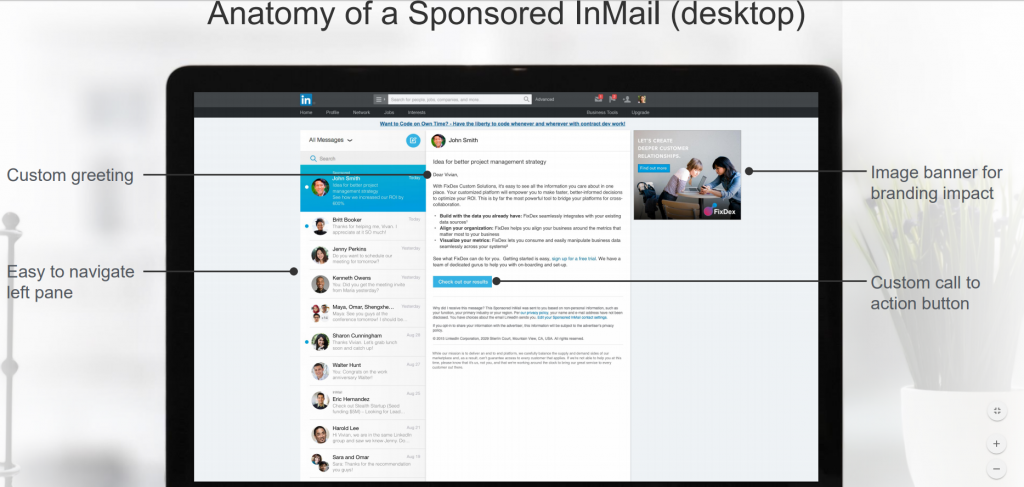 Here are the most popular types of sponsored posts:
Here are the most popular types of sponsored posts: 1. Paid Sponsored Posts
Brands use these types of sponsored posts to promote pre-existing organic posts by paying to increase the reach and engagement of their audience. These posts are similar to other types of Instagram ads that you can see in the main feed of this platform. The main difference is that a paid sponsored post starts out as a regular post, while marketers create other types of ads in the Instagram Ads Manager for the sole purpose of using them for marketing. These posts also tend to look and feel more authentic than other types of Instagram ads.
2. Brand-sponsored posts
Companies can also use brand-sponsored posts if they want to pay an influencer to post about their products or services on their behalf. An influencer is a social media user who has a lot of Instagram followers and great engagement. By paying influencers to post about your brand, you can connect with their followers and increase the likelihood that they can purchase your products or services.
For example, you can pay an influencer to wear your company's clothes in an Instagram post and tag your Instagram username in the comments. Influencers typically use a hashtag like #ad or #sponsoredpost in their post title to indicate that it's a paid ad. How much each influencer charges per post can vary depending on the number of followers they have and their average level of engagement with the post.
How to sponsor an Instagram post
Here are a few steps you can follow to create a sponsored Instagram post:
pay an influencer to create a brand-sponsored post for you. While many marketers use both of these methods to create a solid marketing strategy, there are a few factors you may want to consider in order to choose which one is right for your campaign. Creating a paid advertising option is often faster and cheaper. If you already have an organic post that is doing well on your account, you can use this method.
Contacting influencers to create brand sponsored posts for you may take longer and may vary in cost depending on how popular the influencers are online. While small influencers may agree to create brand-sponsored posts in exchange for free products, others may charge hundreds or even thousands of dollars. However, partnering with niche influencers that suit your brand can generate a significant return on investment and help you find your ideal clients.
While small influencers may agree to create brand-sponsored posts in exchange for free products, others may charge hundreds or even thousands of dollars. However, partnering with niche influencers that suit your brand can generate a significant return on investment and help you find your ideal clients.
2. Determine the purpose of your advertising
Then determine what your advertising purpose is. If you're planning on creating a paid sponsored post, you can open the regular Instagram post you want to promote and click the blue "Boost Post" button that appears below it. A page will open where you can select the goal of the advertising campaign. You can increase the number of visits to your Instagram profile, drive more traffic to your website, or encourage users to send you direct messages. Click the circle next to your chosen target, and then click the blue Next button on the page button.
If you're planning to ask an influencer to create a brand-sponsored publication for you, consider whether you're interested in getting more people to promote your brand or in getting a commitment to the publication they're developing. This can help you communicate your expectations to potential influencers and make sure they track relevant metrics so you can determine if your campaign is successful.
This can help you communicate your expectations to potential influencers and make sure they track relevant metrics so you can determine if your campaign is successful.
3. Define your target audience
Determine who your target audience is. You can view data about your current customers to identify similarities or create a list of people who can benefit the most from using your products or services. Focus on key demographics such as age, geographic region, gender, job title, and income level. Then think about what interests or hobbies your ideal clients might have in common. For example, if you sell fashion accessories, your customers may enjoy shopping and reading fashion magazines. Once you've determined who your ideal client is, use that information to build an audience for your sponsored post.
If you are creating a paid promotional post, click the "Create Your Own" button when prompted on the "Select Your Target Audience" screen. Then manually enter your targeting options. You can also click the "Automatic" targeting option if you want Instagram to show your paid sponsored post to users who look like your current followers. If you want an influencer to create a brand-sponsored post, use your list of interests and hobbies to search for popular hashtags on Instagram. This can help you identify influencers who post similar content.
You can also click the "Automatic" targeting option if you want Instagram to show your paid sponsored post to users who look like your current followers. If you want an influencer to create a brand-sponsored post, use your list of interests and hobbies to search for popular hashtags on Instagram. This can help you identify influencers who post similar content.
4. Set your advertising budget
Then determine your advertising budget. If you are planning to create a paid sponsored post, you can set your budget on the Budget and Duration page when promoting your post. Decide how much you feel comfortable spending per day and how long you want to run your campaign. Instagram displays the total budget at the top of this screen. You can also view estimated reach based on your budget. It appears as a range under your total budget to show you the approximate number of people who can see your sponsored post.
If you're planning on having an influencer create a brand-sponsored post for your company, set the amount you're willing to spend.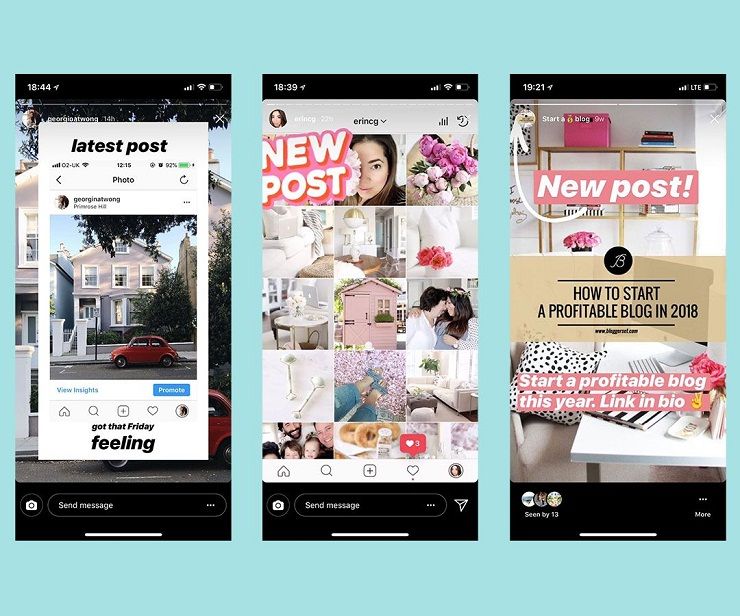 While some new influencers may be comfortable accepting free products in exchange for their services, more experienced influencers often charge higher rates. Review your list of potential influencers to see if pricing information is included in their Instagram bio or on their website. Influencers often charge a certain amount per post based on how many followers they have. Here are some examples of how much an influencer can charge per post:
While some new influencers may be comfortable accepting free products in exchange for their services, more experienced influencers often charge higher rates. Review your list of potential influencers to see if pricing information is included in their Instagram bio or on their website. Influencers often charge a certain amount per post based on how many followers they have. Here are some examples of how much an influencer can charge per post:
-
25,000-50,000 followers: $800-$1,500 per post.
-
50,000–100,000 followers: $1,500 to $2,000 per post.
-
100,000–150,000 followers: $2,000 to $6,000 per post.
-
250,000–1,000,000 followers: $6,000 to $10,000 per post
-
Over 1,000,000 subscribers: $10,000+ per post
the "View your ad" page. Instagram may ask you to upload a new payment method if this is the first sponsored post you create on your account. When you're ready to post your sponsored post, click the blue Promote Post button at the bottom of the screen.
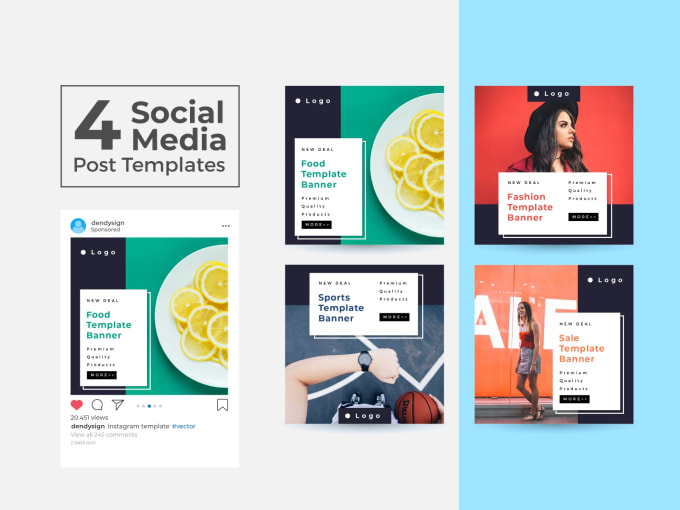 It can take up to 24 hours for your Instagram ad to be reviewed and approved, but once it's running, you can pause it at any time.
It can take up to 24 hours for your Instagram ad to be reviewed and approved, but once it's running, you can pause it at any time. If you're planning on having an influencer create a brand-sponsored post for you, contact them on Instagram by sending them a direct message or by contacting them through their website. Share some background information about your brand, the products or services you provide, who your target audience is, your campaign goals, and why you think they fit. If they are interested in collaborating, you can agree on cost, timing, number of posts, and other key details to make sure the post they create matches your vision.
6. Track your progress
Once your sponsored post is online, track its progress to determine if your campaign is successful. If you've created a paid ad, you can view its performance in the Instagram app by clicking on it. The results you see may vary depending on which goal you chose when creating your post.
If you're working with an influencer, ask for regular updates and screenshots of your post's performance. At the end of the campaign, you can also request a report showing how many people saw the post and the number of interactions it received. This can help you evaluate your ROI and optimize future ad campaigns to improve your results over time.
At the end of the campaign, you can also request a report showing how many people saw the post and the number of interactions it received. This can help you evaluate your ROI and optimize future ad campaigns to improve your results over time.
Please note that none of the products or companies mentioned in this article are affiliated with Indeed.
How easy it is to lose your Instagram reach
Yulia Krivinyuk
Co-owner of one of the largest flower services in Moscow, flowerslovers.ru
Table of contents
Yulia Krivinyuk
Co-owner of one of the largest flower services in Moscow, flowerslovers.ru
reduce reach or engagement. Together with the founder of flowerslovers.ru, we are trying to figure out how not to promote your page on Instagram.
❌ Use unverified hashtags
Three years ago, we discovered that our posts were showing up less in the "interesting" section. At that time, we were serving on the theme of Easter decoration, and many messages had the hashtag #easter, that is, Easter in English. As it turned out, it had a negative impact on our coverage.
At that time, we were serving on the theme of Easter decoration, and many messages had the hashtag #easter, that is, Easter in English. As it turned out, it had a negative impact on our coverage.
This was due to the fact that Instagram has an algorithm that blocks new posts with some popular tags. Usually, after you enter a hashtag in the search, a page is displayed where you can see top and recent posts.
The hashtag #flowerslovers is fine. All new and popular posts are displayedWhen you enter "banned hashtag", only popular posts that were made at least 10 hours ago are visible in the search. For example, you can't see new posts for the #valentinesday hashtag right now.
For some hashtags, Instagram writes a message that the latest publications are hiddenTherefore, such posts may not get into the "interesting" section immediately after publication, and people will not see them.
Instagram also bans Russian hashtags.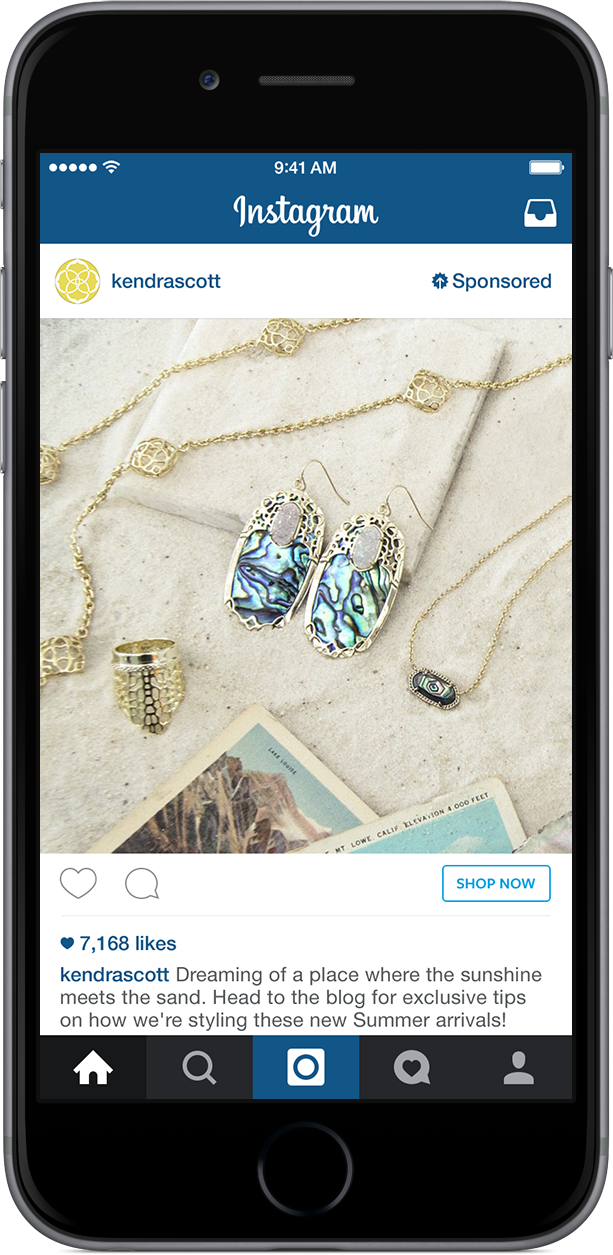 For example, if you enter #blue in the search, you will be offered psychological help. Better to play it safe and not use this tag when describing bouquets.
For example, if you enter #blue in the search, you will be offered psychological help. Better to play it safe and not use this tag when describing bouquets.
The algorithm prohibits those hashtags that were used in the posts with the most complaints. Most often, these are not some obscene words, but quite harmless #easter or #costumes.
Hashtags get into the ban, then get out of it. It is necessary to monitor the actions of the algorithm all the time. For example, at the time of writing, the #porn tag was not blocked, unlike #valentinesday.
Banned tags in 2020: #kansas, #date, #skype, #workflow, #valentinesday, #costumes. You will never guess which hashtag is banned and why.
Right. Before using the desired tag in a publication, first check it through the search:
1. Go to the search page.
2. Enter a hashtag with a pound sign.
3. Make sure Instagram shows it in the "recent posts" section. If there is no such section, then it is better not to use the hashtag.
Recommendations
- Check each hashtag through the search. If a page with recent publications opens, then it can be used.
- Leave hashtags in the comments, so unnecessary inscriptions will not spoil the appearance of posts.
- Use highly specialized hashtags more often, for example, getting into popular publications with the hashtag #buypeonymoscow is easier than with #flowers. It is difficult to compete with a popular hashtag, because several million posts with this tag from all over the world are published per day. It is not a fact that a user will see a flower shop post in a bunch of photos.
❌ Run targeted ads after a post is released
In this case, targeted ads will be seen by the same people who could have seen the post for free. It is not worth paying money for a click if all organic reach has not yet been collected in three days.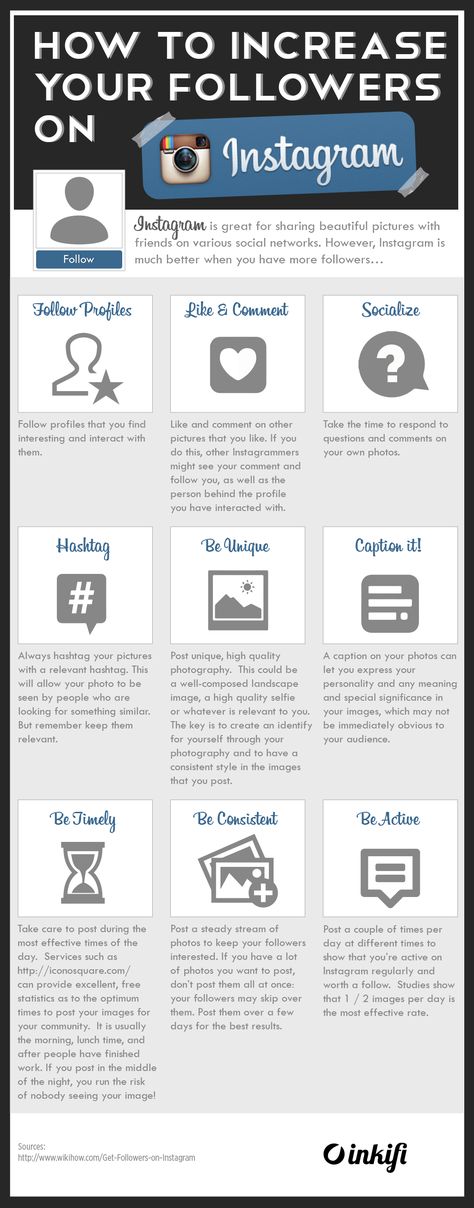
Right. Get organic reach in 2-3 days first. Only after that put the post on the promotion.
Recommendations
- Promote posts that have gained the most reach and engagement even before paid promotion.
- It is better to teach targeting to an employee within the company, for example, in Setters courses. We had experience working with a third-party specialist, and he just wasted the budget, sales did not increase. The problem is that targeted advertising is a game for a long time, the first effect of the work of a specialist can be seen only after two months. If a person works on the side, then he leads several projects with different topics, he does not have time to dive into the specifics of the business and test hypotheses.
❌ Attract Giwami users
Giveaways are a way to gain subscribers through gifts. A novice Instagram owner negotiates with a representative of a popular blogger that he wants to attract new followers to the page with the help of a raffle. Gives money for this and waits for the result.
Gives money for this and waits for the result.
It happens that more than a hundred people sponsor the Givas. The user needs to subscribe to all one hundred instagrams in order to have a chance to receive a prize. Usually this is an iPhone or another item that is not closely related to the theme of the store.
An example of a giveaway: 20,000 ₽ and a food processor are raffled offThis method has many disadvantages:
- An untargeted audience comes. People mechanically subscribe without looking at the contents of the account. Most subscribers are users who specifically track giveaway promotions.
- Some subscribers will unsubscribe immediately after the draw. The more people who unsubscribe at once, the less reach subsequent posts get.
- There will be few buyers among the subscribers. It’s not a fact that they will get acquainted with the content of Instagram at all.
As correct . Instead of giveaways to recruit subscribers, it is better to collaborate with 5-10 microbloggers who have an audience close to you. These can be people who are not directly related to flowers: photographers, fashion designers, jewelers, artists, business consultants.
These can be people who are not directly related to flowers: photographers, fashion designers, jewelers, artists, business consultants.
Example. For flowerslovers.ru we chose seven Instagram bloggers whom we ourselves admire and made bouquets in a style suitable for them. The "Bouquets for the Stars" campaign drew attention to our flowers from the followers of these girls.
https://www.instagram.com/p/CB5JZAppt–/?utm_source=ig_web_copy_link
After the promotion, we raffled the same bouquets among our subscribersOffer the blogger a barter: bouquets in exchange for mentions on Instagram. He may be pleased to share photos with bouquets: no need to come up with an idea for content. A part of the blogger’s audience will go to you, who will simply be interested in the product.
https://www.instagram.com/p/CFSuF3hMTeW/?utm_source=ig_web_copy_link
Our friend, photographer Tanya Volkova, with flowers flowerslovers.ru Sometimes you need to pay a blogger or hire a photographer for a photo shoot. Only, unlike a giveaway, this money will not be wasted, an interested audience will subscribe to you, and not those who want to receive a gift.
Only, unlike a giveaway, this money will not be wasted, an interested audience will subscribe to you, and not those who want to receive a gift.
Recommendations
- If you are hosting a raffle, then give only flowers and partner products. It does not make sense to attract subscribers with money or technology.
- Choose ten microbloggers and write to them about a joint action. At least two of them will definitely answer and offer terms of cooperation. If you have the same number of subscribers, then you can agree on the terms of the exchange. If not, then you will have to pay extra to the blogger.
- Offer to take an unusual photo with flowers at your own expense.
❌ Be friends with mass followers and bots
Mass followers are accounts with many subscriptions. Usually these are small shops and bloggers who subscribe only to be followed or liked in response. As a rule, they do not even look at the page during the subscription, but use an automated service.
Instead of showing a new post to potential buyers, Instagram will share it with useless mass followers. Not only will they not buy the product, but they won’t even leave likes or comments.
Right. Remove useless commercial accounts and obvious spam from your subscriptions. Usually, such Instagrams are easy to spot: they offer quick ways to make money, promote an account, or services that are not related to the flower business, for example, removing scratches from a car or replicating expensive watches.
Dubious accounts can be easily identified by signaturesRecommendations
- Delete a small pack of mass followers per day. Active deletion of Instagram accounts can be mistaken for mass unsubscribes and reduce post impressions.
- Do not use third-party services to remove bots and mass followers. There is an opinion that third-party services can cause a shadowban.
Shadowban and bots
Instagram of our store stopped being included in the "interesting" section, and we could not find our recent publications by hashtags.