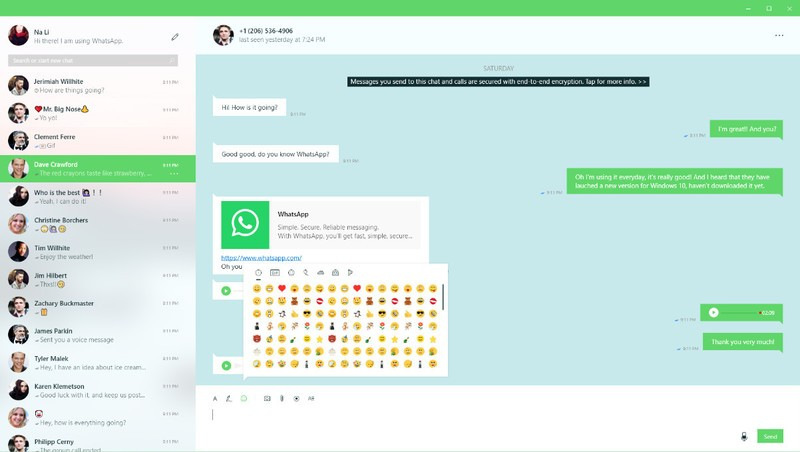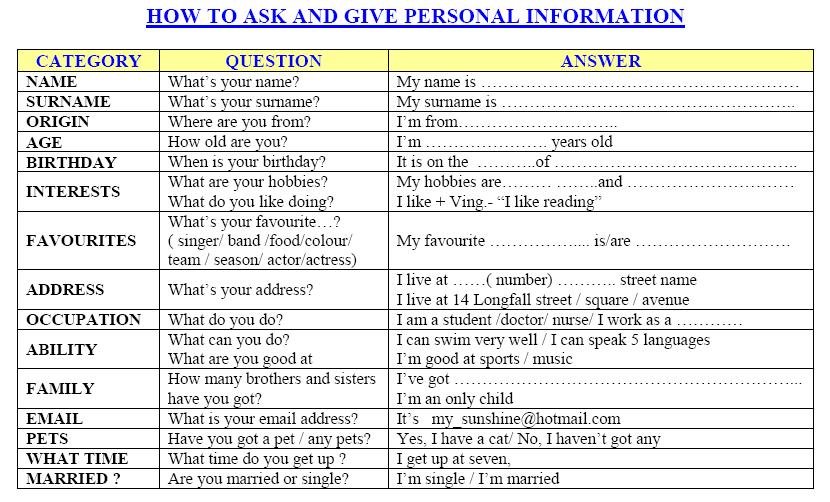How to share a podcast on instagram
How To Share a Podcast on Instagram
Instagram has been the hall of fame when it comes to publicity. You don’t need to be a public figure to share your expressions and thoughts there. It helps multiple groups of individuals convey the messages through podcasts now. Do you want to share a podcast on Instagram and cater to a bigger audience?
Well, if you want to break some worthy news or wisdom words, take the assistance of other applications. They can aid you in time management and striking at the right spot.
All podcasters and Spotify lovers! Where are you at? Don’t know how to share a podcast on Instagram? Well, now you will. We’ve discussed three absolute ways to solve your problem.
Table of Contents
- What Is a Podcast and How To Share It?
- Method #1: Sharing Through the App to Instagram Story
- Method #2: Sharing the Podcast As Posts
- Method #3: Upload the Snippet of the Podcast
- Conclusion
What Is a Podcast and How To Share It?
Have you ever seen a group of friends holding a deep and provoking conversation? The recorded version of the discussion is the podcast. A podcast can consist of people sharing their thoughts, experiences, traumas and talking about a social issue.
Podcasts can be audio or video, depending on the podcasters. They can be a means of sharing a piece of news or a particular cause. You can say podcasts promote awareness. Most of the time, they are episodic.
Have you ever listened to someone’s podcast? Do you want to share it with your mates on Instagram? Here are three methods to help you share a podcast on Instagram.
Method #1: Sharing Through the App to Instagram Story
This method is for those who listen to audio podcasts from third-party applications like Spotify, Filtr, or Songkick. Here’s what you need to do if you want to share a podcast on Instagram.
- Open the Podcast App.
- Play the Podcast you wish to share on Instagram.
- Click on Share.

- Select Instagram Story.
- You can add doodles, GIFs, Resize and choose a background for the podcast cover.
- Send it to your Your Story.
This way, you’ll be able to share the podcast on Instagram Story successfully.
Method #2: Sharing the Podcast As Posts
This method will work for you if the podcast app does not have a sharing option on Instagram. What can you do in such cases? Here’s what you need to do!
- Go to App -> Podcast.
- Take the Screenshot.
- Go to Instagram and tap on the “plus” icon at the bottom.
- Upload the Screenshot.
- Add a relevant Caption of “What’s going on” in the Podcast.
- You may also attach the hyperlink to Podcast in Caption.

That’s how you can share the podcast on Instagram as a post. Don’t forget to add a “call to action” and what appealed to you in the podcast’s screenshot caption.
Method #3: Upload the Snippet of the Podcast
This is the best path to take if you want to share video podcasts on Instagram. Here’s what you need to do:
- Download or Screenrecord the Podcast.
- Trim the part you want to upload.
- Click on Share -> Copy Link.
- Add the link in your bio.
- Go to Instagram and share the snippet.
- Add a caption (Whole Episode: Link in bio).
You can cut whichever video length from the podcast you want. Instagram has introduced the “IGTV” option, where you can share clips that exceed 60 seconds.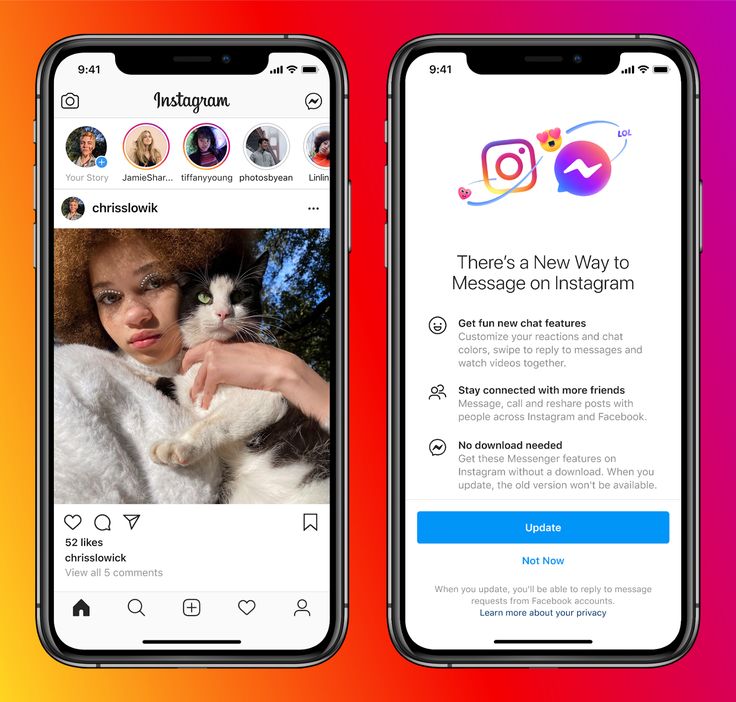
Conclusion
It is evitable that when you love someone’s podcast, you want to share it with your followers. In this article, we have explained in depth how to share a podcast on Instagram. No matter where you listen to a podcast. Let it have a sharing option or not. Now, you can share it on Instagram without holding back.
Remember to give a catchy caption to your podcast post. So more people can benefit from the discussion.
How to Share a Podcast on Instagram Story or Post
Tips and tricks to post a Podcast or Episode on Instagram
When it comes to Social Media, Instagram is the place to be. According to The Infinite Dial study from Edison Research and Triton Digital, Instagram represents the second most popular Social Brand, after Facebook.
The Instagram success is far from being done. The platform is likely to grow more and more in the next few years, and it's already the most used app for Americans between 12 and 34 years old. Given such numbers, there is no doubt Instagram needs to be part of a podcast promotion strategy.
Given such numbers, there is no doubt Instagram needs to be part of a podcast promotion strategy.
Can you post a podcast on Instagram?
Yes, you can! Even if Instagram it's a visual social media platform, there are a few tricks to use Instagram formats to share your podcast through Stories, Videos and Pictures. In this article, we show three ways to make a podcast promotion on Instagram possible and successful.
How to Share your Podcast on Instagram Story
With Spreaker Podcast Player App, you are a few taps away from creating a Story by sharing a single episode or an entire podcast.
Get the Spreaker App
Open the Spreaker Podcast Player App from your Smartphone, Tablet, iPhone, or iPad. If you didn't install it yet, you can do it for free from the Dedicated Store page.

Play the episode and tap on Share
Open the App player screen. Or select and play the episode you want to share while using the app.
The player screen offers all the controls to listen to the episode, and also ways to interact with the content. Look for the Share button and tap on it
Screenshot: On the left, an iOS device. On the right, an Android device.Choose Instagram Story
Select the "Instagram stories" option. The app will automatically forward to Instagram and create a Story containing the episode cover and title.
If you can't find the Instagram Stories option, make sure
Fine tune the Story and add the episode link
Feel free to adjust the episode cover size and position, and add any other visual elements you like.
Remember to add the link to the episode, so it's easier for your followers to play in one tap.
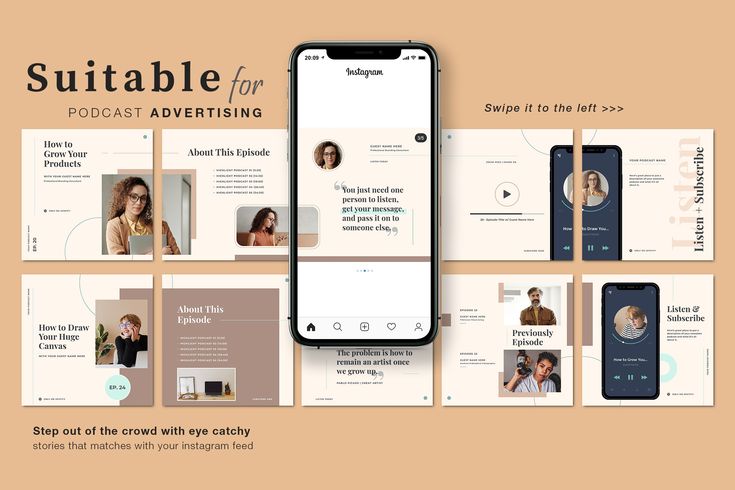 It's easy to do so:
It's easy to do so:On Android, just add a Link Sticker to the Story and paste the episode's link - it's copied in your clipboard already.
On iOS, go back to the Spreaker app, and tap on "Copy Link". Once added to the clipboard, open Instagram again, and add a Link Sticker by pasting the link there.
Share your episode story!
Once done, the Link will be added and your Story will be ready for the world to see it!
Tap on "Your stories" and it will be published. Your followers will see the Story in their newsfeed for the following 24 hours.
If you want to make the Story visible for longer time, you can highlight it in your IG profile. This way, your Story will be accessible at any time to those who visit your profile page.
You can also share an entire podcast, just look for the share button from the podcast screen, instead of the player screen.
How to post podcast audio on Instagram
Headliner is one of the most complete and used platforms to convert a podcast into a clip. It enables you to create short audio clip (aka "Audiograms") to promote your latest episode or your whole podcast, and share it on social media.
It enables you to create short audio clip (aka "Audiograms") to promote your latest episode or your whole podcast, and share it on social media.
Specifically, Headliner offers a very easy-to-use app to share your podcast to Instagram Stories or Feed.
Convert your Episode into a Headliner Audiogram
To create your podcast clip for Instagram, you need your podcast episode first. Spreaker integrates with Headliner and allows you to send any of your episodes to Headliner directly. Head to your Spreaker CMS with your computer, select your podcast, and click the Share icon for the episode you want to convert. You'll find the "Headliner" option.
Once clicked, you'll be redirected to Headliner, where you can select the aspect ratio, trim the audio, add caption and further customize your Audiogram. If you're looking for a step-by-step guide to create your first Audiogram, check out the article How to Make an Audiogram for Social Media (Guide with Examples).

Access Headliner from Mobile
To share your new Audiogram on Instagram, you'll need your mobile device. Install the Headliner app (available for iOS and Android) and access with the same account credentials you used from your computer.
You'll find the Audiogram you previously created!
Post your Podcast audio on Instagram with Headliner
Tap the "Share video" button, and then the Instagram option should show up there, ready to be selected.
You will be asked to allow access to your whole camera roll. Once done, pick the Instagram format you want to use. You can add your podcast episode to your Instagram Stories, or post it on your newsfeed. Choose the way you think it's more efficient for your case. We suggest sharing from Headliner twice, so you can use both Stories and Feed and adapt the video to the select format.
Congratulations! You shared your Podcast to Instagram by using Headliner!
Automatically Post your Podcast on Instagram Feed with Zapier
Zapier is a very powerful platform: it allows you to connect different services with each other, so you can automize some of your podcasting routine and simplify your daily workflow.
For example, if you think your main podcast promotion effort should be focusing on Facebook only, but you want to make sure your Instagram Feed is updated automatically you can use Zapier. You can set up a "Zap" that will automatically share an Instagram Post every time there is an update from your podcast's Facebook Page.
Start a new Zap
Create a Zap, so it ties your Facebook Page with the Instagram Profile. Select Facebook Pages as the "Trigger".
Connect your podcast Facebook Page
Connect your Facebook account to Zapier by clicking Sign in, and select your Podcast Page on Facebook. Zapier will try the connection and ask for you to publish something on the page, so it can check if it was detected.
Connect your Podcast Instagram Profile
You need to follow the same connection path also for Instagram.
Note: You can connect only Instagram for Business Accounts.
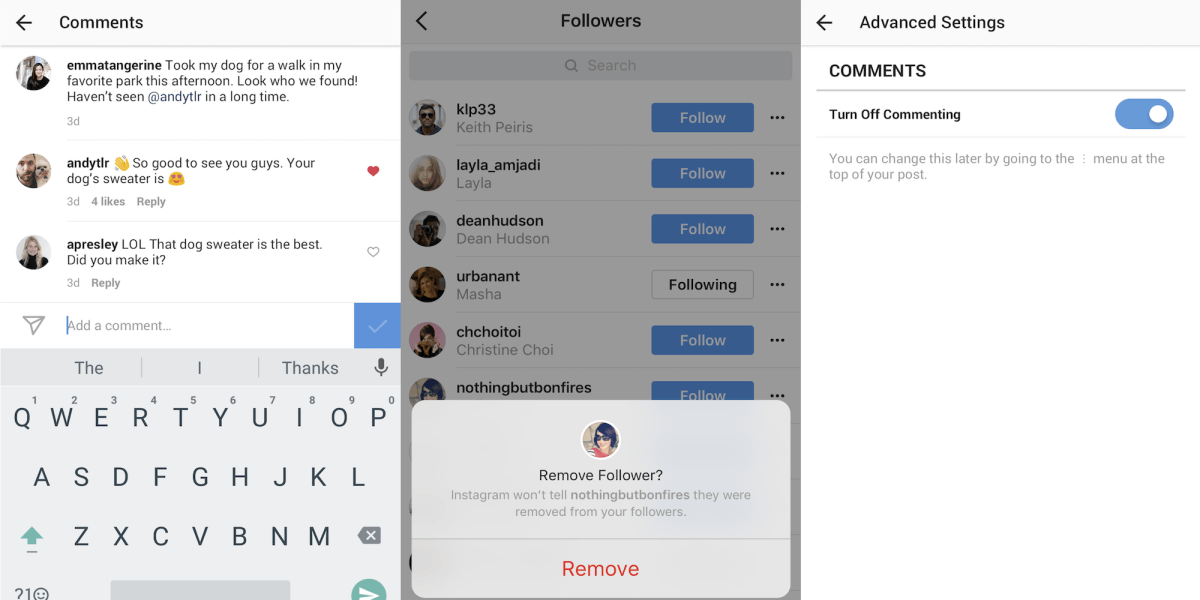 If your Podcast Instagram Profile is not yet, you can do it for free by following these instructions.
If your Podcast Instagram Profile is not yet, you can do it for free by following these instructions.Customize the Instagram Post Aspect
As a last step, Zapier allows you to customize how the Instagram Post will look like. We suggest using the same Full Picture you get from Facebook, so it changes whenever it changes on Facebook. You can also use the Episode Title with an additional caption and hashtags. This is all up to you and how you want the post on Instagram to look like.
Enable the Zap
Once the setup and testing on Instagram is complete, you can enable the Zap and leave the integration work for you!
Zapier is available for free if you need the task to run a few times a month, and it should be enough if you want to use this Zap only for your podcast. If you want further customizations and take the full control of the service you can check out other options available with their paid plans.

Still not enough? To learn more about the "podcast instagram post" topic, check out the video Top Tricks to Promote Your Podcast On Instagram on our YouTube channel for advice on how to use Instagram to its full potential!
how to post a podcast on instagram?
By Milena Anderson Reading 5 min. Views 30 Posted by
Short answer
- There are several ways to post a podcast on Instagram. nine0014
- One way is to use a third party application such as Headliner to create a graphic with a link to a podcast episode.
- Another way is to use a website like SoundCloud to embed the audio player on your Instagram profile.
🎙📲 How to share podcast clips on Instagram //Podcast on IG
How to share podcast clips on Instagram (2022)
Can you make a podcast on Instagram? nine0003
Yes, you can podcast on Instagram. You can record and post the podcast as an Instagram video or post a link to a podcast hosted on another platform.
Is Instagram good for podcasts?
Yes, Instagram can be a great podcast platform. It has a large user base and the Stories feature can be a great way to promote your podcast. Also, its algorithm favors videos and podcasts, so you can get more attention on Instagram than on other platforms. nine0003
nine0003
How do I share a podcast video on Instagram?
There are several ways to share a podcast video on Instagram. One way is to use a third party app like InShot or Crop Video. Another way is to use websites like YouTube or Vimeo and post the link on Instagram.
How do I share a podcast?
There are several ways to share a podcast. One way is to share a link to a podcast episode. This can be done by copying the link and pasting it into a post, or by clicking the share button on the podcast episode page. Another way is to embed the podcast episode on a website or blog. You can do this by copying the embed code and pasting it into a website or blog post. nine0003
How do I share a podcast on my Instagram story?
To share a podcast to your Instagram story, you can use a third party app like Headliner. After downloading the app, open it and select the podcast you want to share.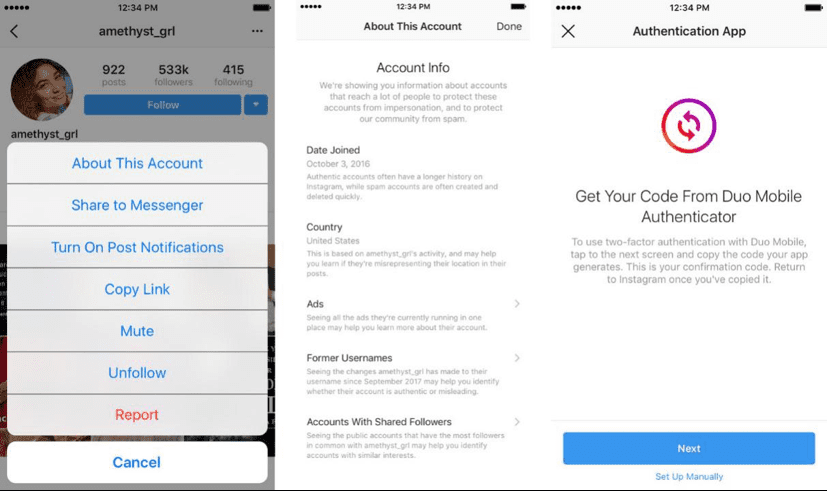 Click "Share on Instagram" and add a caption if you'd like. Then click "Share". The podcast will be added to your Instagram story and will automatically play.
Click "Share on Instagram" and add a caption if you'd like. Then click "Share". The podcast will be added to your Instagram story and will automatically play.
How do I share a podcast on social networks? nine0003
There are several ways to share a podcast on social networks. One way is to use a social media sharing tool like Hootsuite or Buffer. Another way is to use the social media buttons that are usually located on the podcast website.
How often should a podcast be posted on Instagram?
When it comes to podcasts, there is no set frequency for posting on Instagram. However, it is generally recommended to post at least once a week to keep your followers interested. If you have a lot of content to share, you might even consider posting twice a week. But be careful not to bombard your followers with too many posts or they might start to lose interest. nine0003
How do I post audio on Instagram?
There are several ways to post audio to Instagram. You can record a video and turn on the sound, or use an app like Splice to create a story with audio clips.
You can record a video and turn on the sound, or use an app like Splice to create a story with audio clips.
How do you share audio on Instagram?
There are several ways to share audio on Instagram. One way is to record a video and include the audio clip as part of the video. Another way is to use a third party application to publish the audio clip. nine0003
How do I share a podcast with sound?
There are several ways to share podcasts with sound. One way is to share a link to a podcast episode. When you share a link, listeners can click the play button to begin streaming the episode. Another way is to share the podcast file itself. This will allow listeners to download and listen to the episode offline.
How do I link Apple podcasts to Instagram stories?
To link Apple podcasts to Instagram stories, you first need to open the Instagram app and create a new story. Then tap the Sticker icon at the top of the screen and select Podcast. Then enter the name of the podcast you want to share and click Search. Finally, select the episode you want to share and click Done. nine0003
Then tap the Sticker icon at the top of the screen and select Podcast. Then enter the name of the podcast you want to share and click Search. Finally, select the episode you want to share and click Done. nine0003
How do I copy and paste a link to a podcast?
There are several ways to share audio on Instagram. One way is to record a video and include the audio clip as part of the video. Another way is to use a third party app to share the audio clip.
How do I share my Apple Podcast?
To share your podcast on Apple Podcasts, you need to create a hosted podcast feed. This is a special type of RSS feed that contains all the information you need to submit your podcast to Apple Podcasts. nine0079 Once you've created a hosted podcast feed, you can submit it to Apple Podcasts.
How to upload audio to Instagram for free?
There are several ways to upload audio to Instagram for free. One way is to use an app like Voice Record Pro, which lets you record and then upload audio directly to Instagram. Another way is to use a website like Splice which allows you to create and edit audio files and then share them directly on Instagram. nine0003
One way is to use an app like Voice Record Pro, which lets you record and then upload audio directly to Instagram. Another way is to use a website like Splice which allows you to create and edit audio files and then share them directly on Instagram. nine0003
Can I add my own audio to an Instagram story?
Yes! You can add your own audio to an Instagram story by recording a voice message. To do this, open the Stories camera and tap the microphone icon at the bottom of the screen. Then speak into the microphone and press the record button. When you're done recording, click the stop button. Your voice message will be automatically added to your story.
nine0000 how to post a podcast on instagram?
By Milena Anderson Reading 4 min. Views 18 Posted
Short answer
- Open Instagram and click the gear icon in the top left corner. nine0014
- Select “Settings” from the menu that appears.
- In the General section, select Downloads.
- Go to the Podcasts tab and select your podcast from the list.
- li>
🎙📲 How to share podcast clips on Instagram//Podcast on IG
How to share podcast clips on Instagram (2020)
How to post podcast videos on Instagram?
There are several ways to post a podcast video to Instagram. You can use the Instagram app on your phone or the web interface. nine0079 To post a video using the app:
You can use the Instagram app on your phone or the web interface. nine0079 To post a video using the app:
Open the Instagram app on your phone.
Click on the three lines in the upper left corner of the screen.
Click on Video.
Click on New Video.
Why can't I share my podcast on Instagram?
Instagram limits the sharing of audio and video content to a certain number of messages per day.
Can I add the sound of a podcast to an Instagram story?
Yes, you can add a podcast sound to your Instagram story. To do this, open the Instagram app and go to your profile. In the History section, click the Add History button. Then select "Audio". In the "Audio" section, click the "Add" button. To add a podcast episode, search for and select the desired episode. Then click the "Add" button again. nine0003
How do I post audio on Instagram?
There are several ways to post audio to Instagram. One way is to use Instagram's Audio Library feature. This allows you to host audio clips from your phone or computer. Another way is to use the voice recorder feature in the Instagram app.
One way is to use Instagram's Audio Library feature. This allows you to host audio clips from your phone or computer. Another way is to use the voice recorder feature in the Instagram app.
How do I preview a podcast on Instagram?
There is no one-size-fits-all answer to this question, as the best way to preview a podcast on Instagram may vary depending on your account and preferences. However, some tips for previewing a podcast on Instagram include using the Share button on the episode page, adding a hashtag (#podcast) to a post, or using Instagram's Linked Accounts feature. nine0003
How do I share a podcast?
There are several ways to share a podcast:
Via a web browser: Open the website of the podcast you want to share, click the Share button, and select one of the sharing options.
Via app: Some podcast apps have sharing features. For example, the Apple Podcast app has a Share button in the bottom left corner of every episode.
How do I place a link in my Instagram story? nine0003
To add a link to an Instagram story, open the app and go to the stories section. Click on the story you want to link to, and then click the "Add Link" button in the bottom left corner.
How do I share a podcast on Spotify?
To share a podcast on Spotify, open the Spotify app and sign in. On the left side of the app, in the Podcasts section, you will see a list of your current subscriptions. Click on the podcast you want to share and select "Share on Spotify". nine0079 In the Share to Spotify dialog, select Add to Playlist. You can then name your playlist and share it with your friends.
How to promote your podcast on social networks?
There are several things you can do to promote your podcast on social media. First, be sure to include the #podcasting hashtag on all your social media posts. This will help people find your post and connect with you and other podcast lovers. Also, consider using a social media platform like Facebook or Twitter to create a dedicated page for your podcast. This will give you more control over how your content is presented and generate more interest in your show. nine0003
Also, consider using a social media platform like Facebook or Twitter to create a dedicated page for your podcast. This will give you more control over how your content is presented and generate more interest in your show. nine0003
Should I create a separate Instagram for my podcast?
No, you don't need to create a separate Instagram account for your podcast. You can use the same account as for your personal Instagram account.
What is an Instagram audiogram?
An audiogram is a graph showing a person's hearing abilities. It can be found on Instagram under the profile of the person who has it.
How do I link an Apple podcast to an Instagram story? nine0003
Open the Apple Podcasts app on your iPhone or iPad.
Click on the three lines in the upper left corner of the screen.
Select Storytellers.
In the Link to Instagram section, select Add Story.