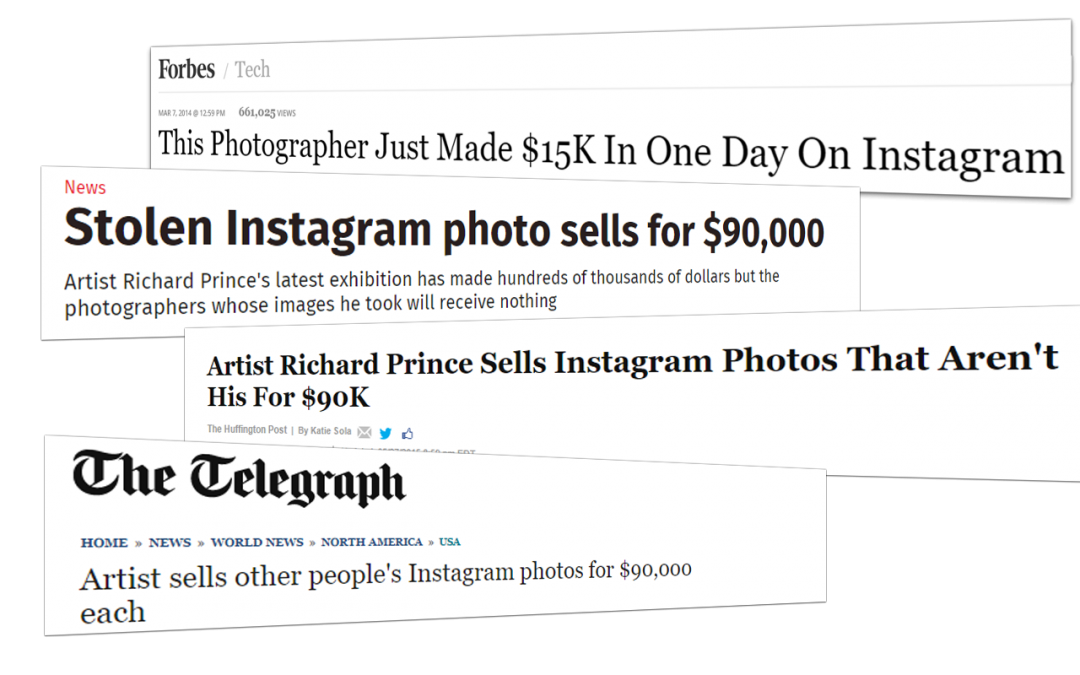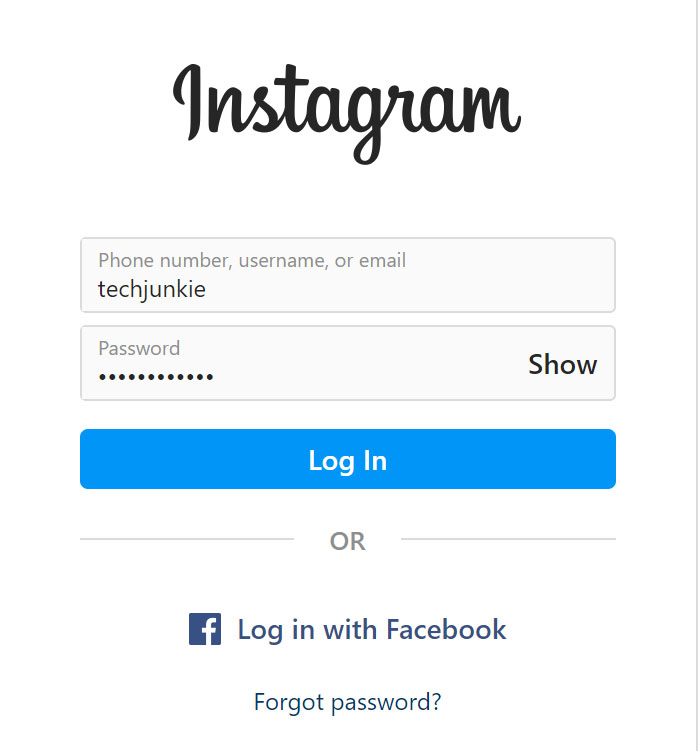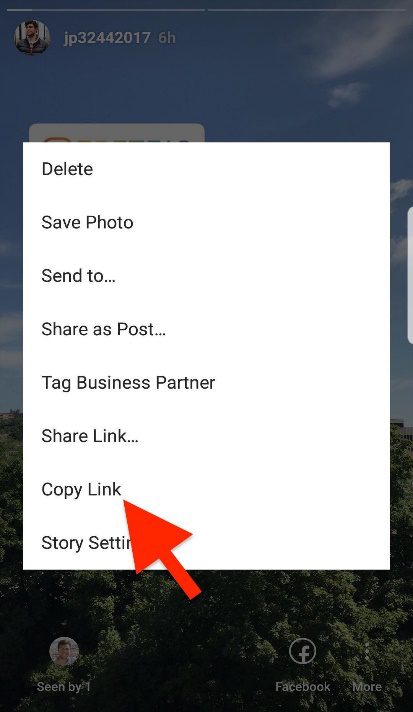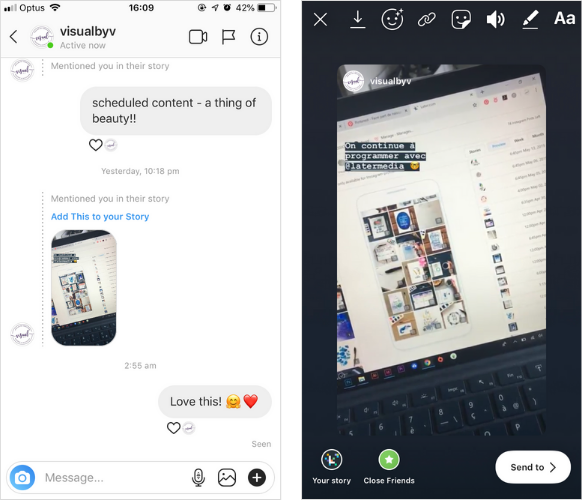How to sell my art on instagram
How To Start Selling Art On Instagram Successfully (Tips for 2022)
How To Start Selling Art On Instagram Successfully (Tips for 2022)
Sharing is caring!
Heads up: This post may contain affiliate links, Learn more.
Perhaps you associate Instagram with sharing cute snaps of your dog, or your fancy brunch at some high-end cafe, but in the last few years the social media platform has become capable of so much more, especially in commercial avenues. As with anything that gains popularity, someone will always find a way to make money from it. This explains the strong emphasis on shopping that Instagram has placed through their more recent app developments. In this post, you’ll find tips and best practises for selling your artwork on Instagram, to potentially use social media as an additional income stream.
Why sell art on Instagram?
I’m sure we don’t need to emphasise the growing popularity of social media in the 21st century. But just in case you were sceptical about the benefits of selling your products on Instagram, here are some statistics from Hootsuite that confirm the rise in commercial activity:
Instagram has over 1 billion users per month.
81% of which use the app to research products and services.
130 million users tap on shopping posts a month.
50% of people on Instagram have visited a website to make a purchase after seeing a product or service.
Do I need a business licence to sell art on Instagram?
A business license is not required to sell on Instagram. However, you need to keep a couple of things in mind before you start. Instagram has requirements and policies that you must follow in order for your Instagram Shopping request to be accepted. One of their rules includes demonstrating business trustworthiness which can be easily shown via a business licence. So although a licence isn’t explicitly mentioned in Instagrams requirements, it does make sense to have one.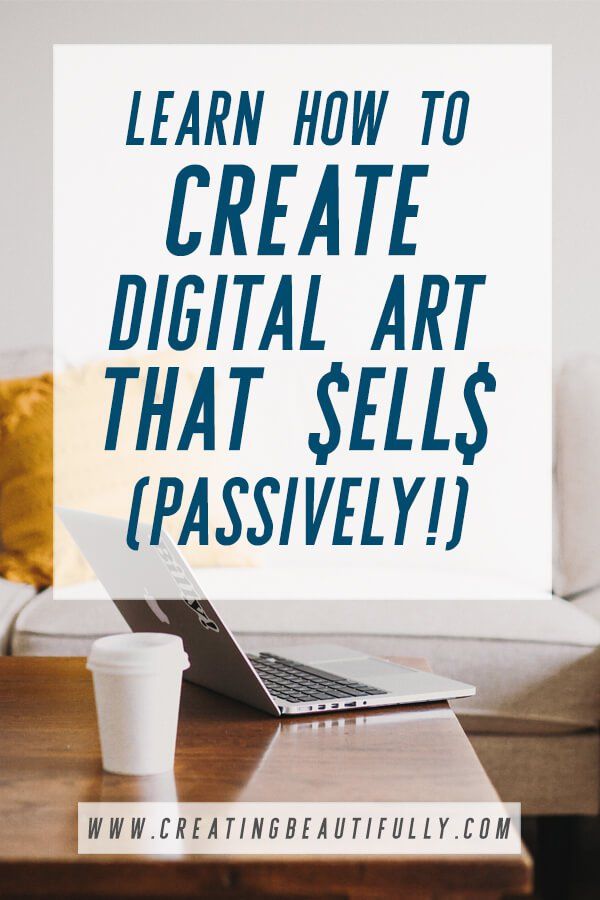
Is it free to sell art on Instagram?
One of the perks of selling art on Instagram is its low costs! Creating a Professional account and posting content is completely free and easy. There can be costs when you want to delve into paid advertisement, however we recommend sticking to the basic tips mentioned in this article at first, just to get your art business up and running.
Can I sell art on instagram without a website?
The short answer is yes, although we do recommend having your own website for ease and professionalism. US businesses and customers have the option to ‘check out’ without leaving Instagram so a website isn’t necessarily needed in this case. Anywhere outside of the US will require an external commerce site that can Instagram shopping links to in order for a customer to proceed with a purchase. So an individual website isn’t a necessity, but your work must be listed on a selling platform that Instagram can connect and send customers to.
Putting your art for sale on your Instagram profile
There are two main ways you can sell your art products from using Instagram, either directly through the sites ‘Shop’ feature, or by sending your followers to an external online shop.
In 2019 Instagram introduced a new, dedicated ‘Shop’ feature that many businesses had been eagerly anticipating. Before this, items could only be advertised through Stories and Posts, where the customer would be directed to the brands website link in order to view their products. Although this method is still widely used, the ‘Shop’ feature launched the social media network into the commercial realm and subsequently brought smaller businesses with it.
Important to note: At this current time, only eligible businesses in the US can make transactional sales through the ‘checkout’ feature within Instagram itself, but the ‘Shop’ feature remains available as a separate product listing technique for everyone else. It’s said the feature is in the works for UK Instagram users and businesses, with PYMNTS.com reporting in-app testing back in June 2021.
It’s said the feature is in the works for UK Instagram users and businesses, with PYMNTS.com reporting in-app testing back in June 2021.
Regardless of what features are available to you and your art business, uploading your products within the specialised ‘Shop’ section makes the shopping experience for customers a lot clearer, easier and more enjoyable.
How to start an art business on Instagram and start taking sales
Before you set up
Firstly, make sure that your art business is suitable for Instagram and complies with their requirements and guidelines.
You will require your own website domain containing product listings that can be directly purchased on your site. This is how Instagram verifies that you have items to sell, as well as providing the links to the listings on Instagram, where your followers will be guided to (if you’re outside the US). Services like Shopify allow for catalogues to easily sync over to your Instagram shop.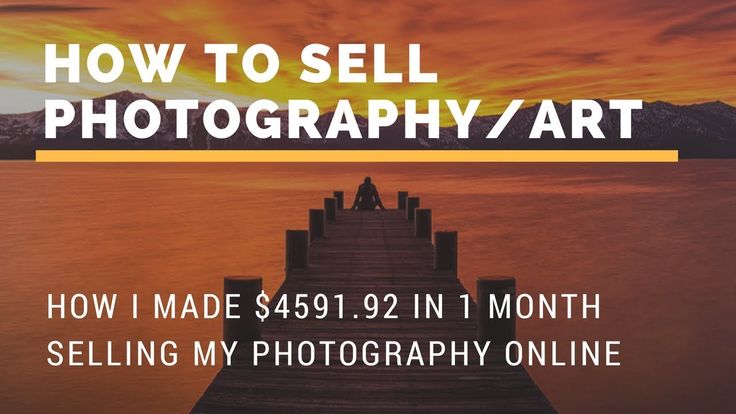 Something to consider if you want to save yourself time and effort!
Something to consider if you want to save yourself time and effort!
Switch to a Professional Account
If you haven’t already, switch to a Professional Account. You can do this by going to ‘Settings’, select ‘Account’ and scrolling down to find ‘Switch account type’. From here you can choose from a ‘Business’ or ‘Creator’ account and assign a category that will appear on your profile, for example, ‘Artist’.
Set up a Business Facebook Page
You will also need a Facebook Page and Facebook Business Manager, as Facebook owns Instagram. With these services you will be able to set up your shop using Commerce Manager, which this step by step guide explains in more detail.
Add your products
From the Commerce Manager you’ll add all your products. You can upload them directly from a spreadsheet or easily add them manually. You’ll include all the necessary information such as artwork title, size, descriptions, price and images of the work.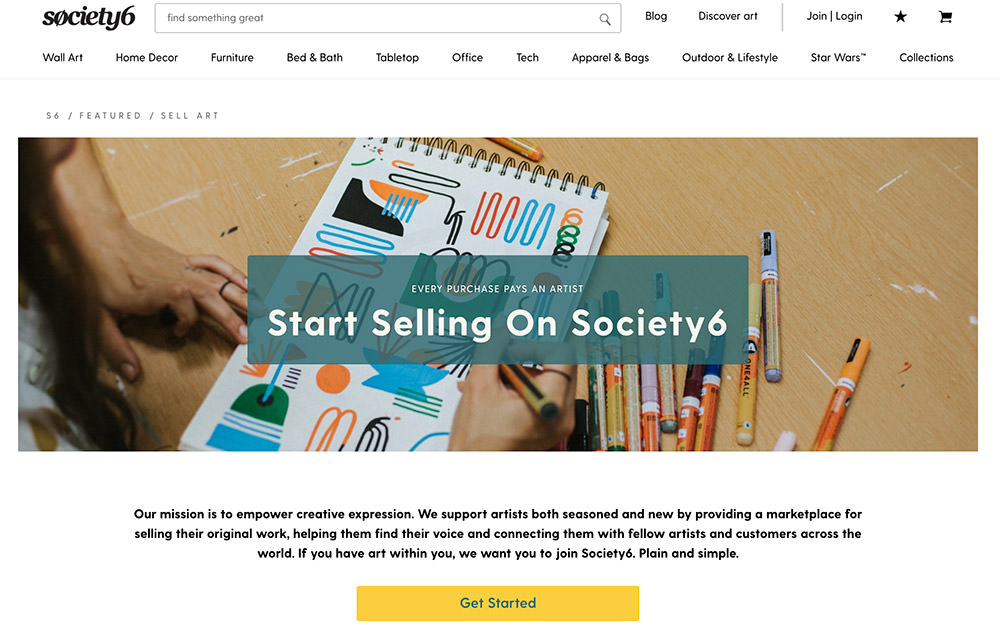 Be sure to remember to update this product catalogue when something sells or becomes unavailable from your website as it doesn’t automatically adjust stock levels.
Be sure to remember to update this product catalogue when something sells or becomes unavailable from your website as it doesn’t automatically adjust stock levels.
Choose where to send your customers to ‘checkout’
This can expand the shopping potential to Facebook, which is another avenue of selling that can be explored for selling your art products. This step is when you choose where your customers ‘checkout’, whether it be in-app (US only), on Commerce sites like Shopify or another website where you already sell your art, like your own art website or marketplace like Etsy.
Wait for Instagram to approve your new shop
Once you’ve gone through the straight-forward process in Commerce Manager and added a product catalogue, your new art business can be submitted to Instagram for review. This may take a few days to be approved, so be on the lookout for the notification!
Turn on Instagram Shopping and add Product Tags to your feed posts
Once approved, the ‘Instagram Shopping’ feature can be turned on via the app settings. You now have the ability to use product tags within Posts and Stories to direct customers from their normal instagram feed to your individual product pages. This is a great way to easily integrate advertising and product placement into your day to day posting.
You now have the ability to use product tags within Posts and Stories to direct customers from their normal instagram feed to your individual product pages. This is a great way to easily integrate advertising and product placement into your day to day posting.
Tips and best practises for selling art on Instagram
And just like that, your Instagram shop is all set up! All that’s left to do is to begin generating attention to your work and ultimately, making sales! Lets think of your Instagram feed as an in person store. If you’re walking past somewhere that seems unorganised and dull you’re not very likely to go in and buy something – Instagram feeds work the same way! Below are some simple tips to draw attention to your page and make that art sell!
Write a clear ‘Bio’
This will be one of the first things a potential customer will read when they click on your profile. So, make sure to include some basic information about your business, for example: where you’re based, what you sell and if you currently have a sale on. You only have 150 characters to get all the important facts covered, so no waffling!
You only have 150 characters to get all the important facts covered, so no waffling!
Example Bio: Miniature acrylic paintings specially crafted in East London, sale on!
Have consistent high quality images
This point is fundamental to selling online; it even helps the most tired looking jumper sell on Ebay! The product image needs to be in focus and taken in a well lit space, with a clear, simple background. You can decorate the space that the image is taken in but make sure the product you’re trying to sell is still the focal point of the image. Too many distractions can be overwhelming and off putting.
A lot of visual marketing material you see on Instagram has 99% of the time been altered in a photo editing software. If this is something that you feel necessary, by all means go ahead. But be careful of editing the image too much. The product you’re selling should still be accurately represented; there is already enough false advertisement out there!
Take a look at our resources page containing an abundance of online courses relevant to learning new creative skills, such as an Adobe Photoshop course from Skillshare.![]() You could use this if you needed to sharpen up your editing abilities before uploading photos to Instagram!
You could use this if you needed to sharpen up your editing abilities before uploading photos to Instagram!
Determine your branding and aesthetic
Pick a theme, and stick to it! In order to create a brand and an aesthetic that people will remember, you must be consistent. It must also be relevant to the artwork you’re trying to sell. For example, if your product is blue ceramics inspired by the sea, a branding idea could involve a photoshoot on a beach or a logo of a wave. Keep the colours the same throughout so when someone glances at the overview of your page, they understand what the products are about. With businesses on Instagram, you want to be creating a visual identity that people recognise and remember, especially when the product you’re selling is visual and artistic in itself.
Take advantage of Instagram Reels and Stories
The recent rise of fellow social media network ‘Tiktok’ has seen a massive shift towards short video content, with Instagram utilising the trend through their ‘Reels’. This addition to Instagram allows users to create 15-60 second video clips accompanied by music which can then be shared on Stories, Explore feed or the Reels tab. For an introduction into this fairly new feature, check out this informative video below by LaterBlog, walking you through each step on how to find, produce and post Reels content, which ultimately could lead to helping you gain more sales.
This addition to Instagram allows users to create 15-60 second video clips accompanied by music which can then be shared on Stories, Explore feed or the Reels tab. For an introduction into this fairly new feature, check out this informative video below by LaterBlog, walking you through each step on how to find, produce and post Reels content, which ultimately could lead to helping you gain more sales.
Creators, especially small businesses and artists, have noticed the way in which the Instagram algorithm favours Reels content over the standard photo posting content that we are so accustomed to. Instagram Reels and Tiktok alike are seeing huge amounts of engagement as they’re fast-paced and fun, giving viewers a new, personal perspective on branded content that started to feel slightly robotic. Themes that appear to be quite popular within business video content include packaging orders, making a product, small business hacks and behind the scenes processes.
Tag products in your Reels
But wait, that’s not all Instagram Reels has to offer! The shoppable ‘product tagging’ feature we discussed earlier is also available to use within your Reel videos. Viewers can tap directly on the ‘View Products’ button to be shown exactly what item is for sale and it’s subsequent Instagram shopping link. Showcasing your art products on Instagram has never been easier!
Write engaging captions
This is a chance to express your personality in a way that imagery cannot! Even the fastest scrollers will still quickly skim over your captions, so use this space to your advantage. We also advise using location tags to generate more traffic to your post! Sharing stories, jokes, experiences and asking direct questions are all proven ways to build a community with your following, making them feel as though they have a connection with the individual behind the screen.
This standard caption structure may help formulate your ideas but feel free to switch it up! You don’t want your writing to become repetitive and boring; engagement is the key to success here.
Do Hashtag research
Yes, hashtags are not completely redundant and still hold importance if you’re wanting to reach a certain target audience, especially in the online art world. Instagram allows you to ‘follow’ hashtag collections which means images will appear on your feed from people you don’t follow, increasing your overall reach and gaining new followers. You can add hashtags at the end of your caption (see caption structure above) or in a follow up comment if you want them to be hidden from your main bulk of text.
How do you find the best, relevant hashtags? All of the information you need is readily available on Instagram itself. Take a look at what other successful art shops are using and on what type of posts. Typing in a hashtag will also bring up other related areas that people are searching and using which can be a good way of expanding your hashtag collection.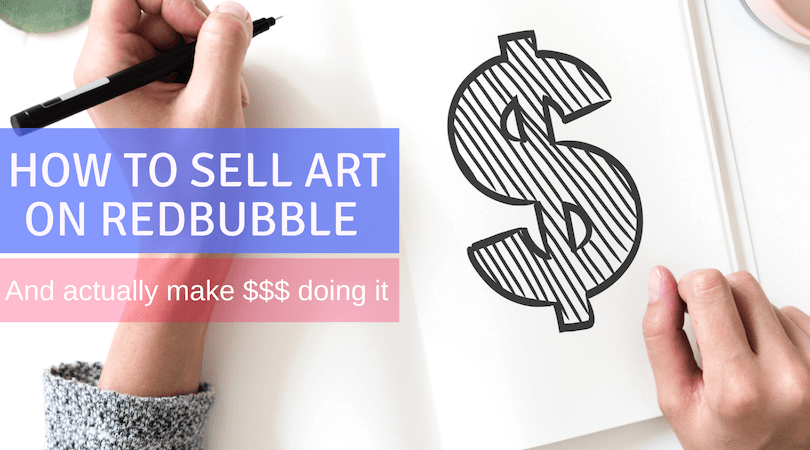
What are the best hashtags to sell art on instagram?
The best hashtags are dependent on what is currently trending and what suits your particular post. But we’ve gathered some standard hashtags for artists currently selling on Instagram:
#craft #artforyourhome #sellingart #artshopping #artshop #handmade #supportsmallbusiness #supportartists #buyfromartists
If done strategically, choosing the right hashtags can get your content seen in front of thousands of people.
Take advantage of Insights on Instagram
With your Professional Instagram account comes a tool called ‘Insights’. As well as many other features, Insights grants you access to the performance statistics of your hashtags. It may be useful to compare what posts gained more attention and the difference in hashtags used. You can find out more about Instagram Insights in detail from this Hubspot article.
Tag art sharing pages and submit to organisations
What better way to get eyes on your art than by being shared by other accounts! These dedicated art sharing pages usually have a larger following of people who are purely interested in discovering something new and inspiring, so the payoff in terms of followers and engagement is for the most part, pretty substantial.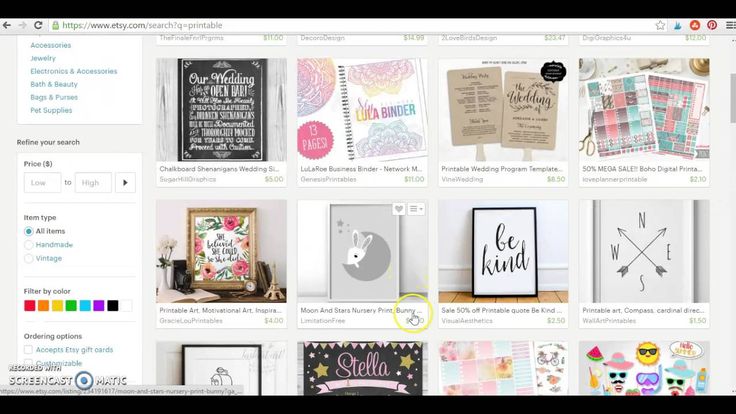
Like the sound of this? Well you’re in the right place! Simply tag us at #darkyellowdot to be featured on our Instagram page and have your art shared amongst a lovely bunch of like-minded creatives. Join the community and follow us at @darkyellowdot while you’re there, we’d love to have you.
Post regularly
You’ve definitely heard of this one before, but before you move on, let us explain! Posting regularly and consistently can really make the difference between no engagement and high engagement, so this tip is really not to be overlooked. It makes sense too; an account that doesn’t post doesn’t have the content for followers to interact with in the first place. We recommend trying to post once a day on your main feed whilst dropping frequent Stories here and there to keep people interested.
Engage with other users
When you’re not posting content, browse Instagram and interact with the other creators on the platform! Leave positive comments, answer polls, share their work, and follow people. The bigger the community you build, the better. These people are then more likely to engage with your work in return.
The bigger the community you build, the better. These people are then more likely to engage with your work in return.
This is a given if you want to drive sales through your artwork. Instagram allows you to display a link at the top of your profile just underneath the bio section so definitely utilise this space with your shop link or website. It will be the first place a customer looks if they want to explore your work further and potentially make a purchase.
Use your story highlights to promote your art
We’ve mentioned Instagram Stories already, but have you heard of Story Highlights? On the app, these highlights appear as labelled circles underneath your profile information, essentially acting as curated folders of your previous Stories. Stories usually only last for 24 hours but through this feature, your Stories can be documented for as long as you wish.
As they’re situated at the top of a profile, Highlights seem to attract a high level of views from people interacting with an account for the first time. They can be an ideal way to convey what your art is about whilst also providing a dedicated space for someone who may want to know more about a certain topic. For example, you could have a Highlights called ‘FAQ’s’, holding all the key information a customer could want to know in one neat, easy to find location.
They can be an ideal way to convey what your art is about whilst also providing a dedicated space for someone who may want to know more about a certain topic. For example, you could have a Highlights called ‘FAQ’s’, holding all the key information a customer could want to know in one neat, easy to find location.
Add testimonials and customer comments
This tip can also stand as another potential Highlights topic that we’ve just covered above. Like with any business, reviews play a very crucial role in ensuring your shop is trustworthy and successful. Posting customer comments reassures a potential shopper that your art is worth their money which can be vital in making a sale. Try resharing a photo of a happy customer with their art in situ to inspire others to want a piece of your creativity!
Have a flash sale or giveaway
Offers and freebies will always, without fail, draw people in.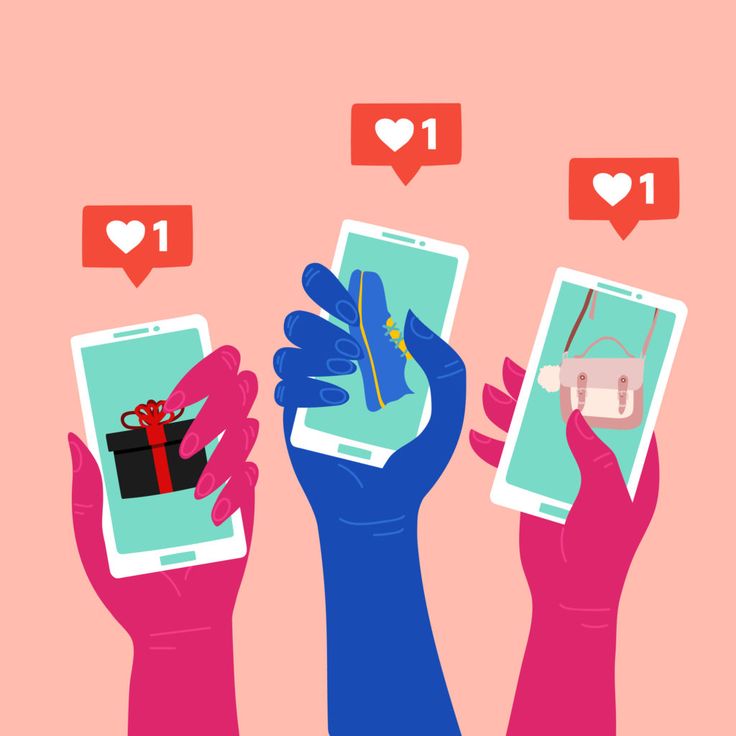 As well as your classic ‘sale’ type offers, we recommend trying a giveaway to really boost your Instagram reach and engagement. You may have seen these before on your own social feeds but if not, this is usually what they consist of:
As well as your classic ‘sale’ type offers, we recommend trying a giveaway to really boost your Instagram reach and engagement. You may have seen these before on your own social feeds but if not, this is usually what they consist of:
A prize or product that people can buy from your store, selected to be part of a giveaway where a randomizer generates a winner from a list of entries. Entry conditions vary upon each giveaway and is completely up to the person running it, but usually they involve liking the post, tagging a friend in the comments and maybe even resharing it on their Story. The good thing about a giveaway is that it’s completely free to enter and the account running the competition can end up gaining a lot of traction online as it draws attention through the sharing. It can be a really good way of building up excitement as you approach a new release of products, or have just opened your shop!
What are the do’s and don’ts for artists on Instagram?
Instagram is a pretty flexible platform and there’s no rule to tell creators what to do (other than Instagrams general policies that is). However, we’ve put together a list of Instagram do’s and don’ts if you want to gain success through your art account and shop.
However, we’ve put together a list of Instagram do’s and don’ts if you want to gain success through your art account and shop.
NEED MORE ADVICE?
ARTICLES TO HELP:
Tips For Selling Your Art Online (Beginners Guide)
How To Sell More Art With Your Writing
Simple Formulas For Pricing Your Artwork
SITES TO HELP:
Instagram Help Centre
Facebook Commerce Manager Help
Hootsuite Instagram Statistics
COURSES TO HELP:
Pricing Your Work by Peggy Dean
Grow Your First 1000 Followers On Instagram
If you found this article useful, share it around to help other people sell art on Instagram! You can also sign up to the mailing list to be updated on more posts like this. And if you have any unanswered questions, drop us a message on our Instagram or Twitter (@darkyellowdot) and we’ll do our best to help out!
Thanks for reading, and don’t forget to share your art with us by submitting your work or tag #darkyellowdot on Instagram @darkyellowdot
How to Sell Art on Instagram - How to Sell Art Online
When we originally published this blog post in 2014, Vogue magazine had just called Instagram the “World’s Most Talked-About New Art Dealer. ” It’s easy to see why. With previously obscure artists like Ashley Longshore and Donald Robertson rocketing to fame, and sales, because of Instagram, Vogue outlines how big-time art dealers and auction houses are using Instagram to sell art.
” It’s easy to see why. With previously obscure artists like Ashley Longshore and Donald Robertson rocketing to fame, and sales, because of Instagram, Vogue outlines how big-time art dealers and auction houses are using Instagram to sell art.
Since then, most artists have learned that it is indeed very difficult to ignore Instagram when it comes to selling art online. We’ve interviewed artists who are doing exceptionally well on Instagram, and tested tactics from various other sources. Many of our tips come from the artists in our mastermind groups, so they’re field-tested.
Every year we come back to this blog post and update it with the latest and greatest to understand what’s working in selling art. We also offer courses with even more details on what’s working for artists who are actively selling right now.
While Instagram is no longer a green field opportunity like it was in early days, artists who are diligent and hardworking can find their collectors there.
Make the best art you can make and be consistent.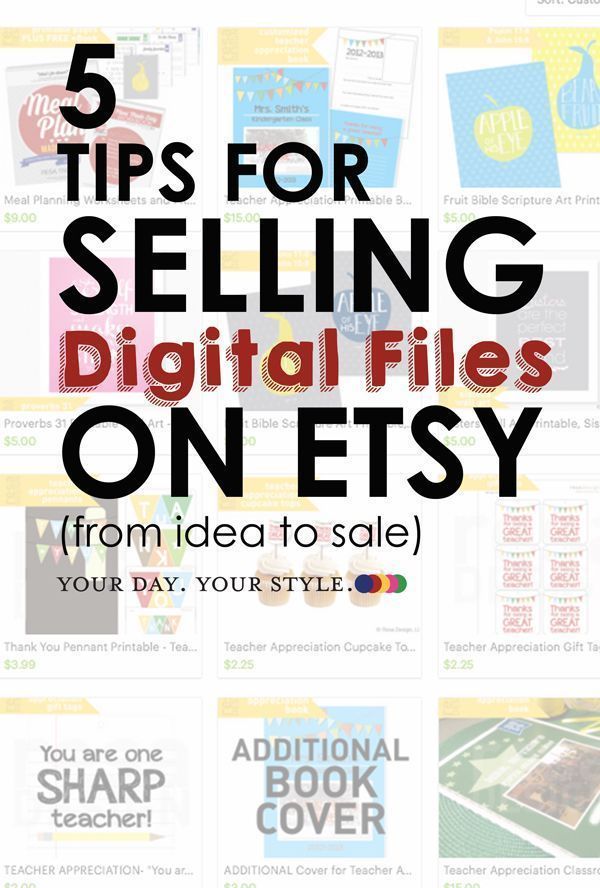 This should be self-evident, but it needs to be said. You need to be making art with skill and you should be expressing something. You also need to be consistent and make art in a series.
This should be self-evident, but it needs to be said. You need to be making art with skill and you should be expressing something. You also need to be consistent and make art in a series.
Set up a great profile. Learn to photograph and use the editing tools. These first two points are the absolute minimum barrier to entry. If you can’t do these, you won’t get noticed. Far too many artists have Instagram profiles with no pictures, no description in the profile, and poorly composed, poorly lit pictures of their art. You can take serviceable photos with even cheap smartphones, and late-model iPhones are better than most point and shoot cameras.
Here’s a link on How to Photograph and Edit Your Art for Your Site.
The Instagram editing tools are pretty useful, especially for a smartphone app. You can edit colors, exposure, and cropping. The filters alone are usually enough to correct small issues you might have with low light or similar problems. Take good pictures, then use the editing tools to adjust your images to make your art look like it does in real life.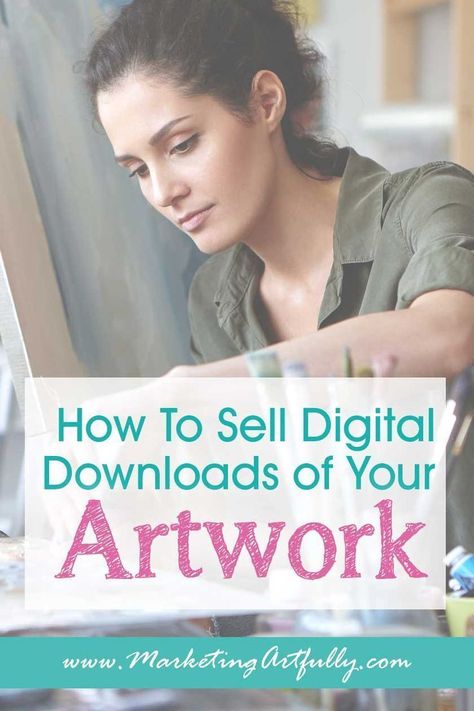
Embrace the Instagram culture and build your following. The very first thing you should familiarize yourself with are hashtags. You’ll often see people add words like #artistsofinstagram or #yourstylehere in the description of the images that they upload. These hashtags become clickable links, and you can also search them with the IG search tool. This is how people discover new artists.
The ideal number of hashtags is flexible, but it’s probably somewhere in the 3-8 range. You can put hashtags on nearly anything, but I would consider adding tags to your medium, subject matter, and the location your image was created. This last one helps people find local artists.
There are numerous tools you can use to monitor hashtags, find out which ones are popular, and which ones are performing best for you. These tools tend to go in and out of use, but these are the ones that our artists like to use.
- Brand24
- TweetDeck
Here’s a great example of good use of hashtags.
Remember that Instagram is a social network where you make friends and interact with people, instead of just another place to post your art. Instagram has a culture of being open to awesome stuff. While it’s normal to ask for sales or pitch your art, you’ll have the most long-term success if you build relationships.
Identify the influencers. Just like in every social group, there are a handful of people on Instagram who are going to be very influential. In How to Research Your Online Art Market, we detail how to figure out where your ideal clients are hanging out, and who they listen to when they’re online. Instagram has these people too.
They might be art dealers or curators with big followings. They might be celebrities who are really into the kind of art you make. They might be bloggers or YouTube stars with huge followings.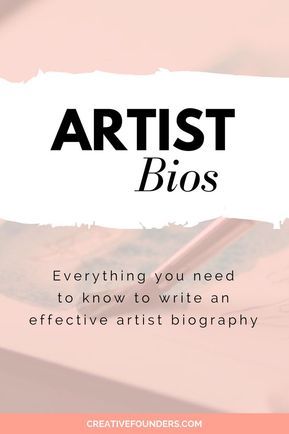 Whoever they are, be sure to follow them and interact with them on a regular basis. Comment on their work and share it with your friends by tagging them in the comments.
Whoever they are, be sure to follow them and interact with them on a regular basis. Comment on their work and share it with your friends by tagging them in the comments.
Be sure to shoot your shot. Sara Guthrie followed one of her favorite authors, Elizabeth C McLaughlin, and when she was looking for ideas for a cover for her book, Sarah took a shot and submitted one of her own paintings. She was selected, and Becoming Heroines ended up featuring her art on the cover. The book is now a best-seller, picked by Amazon’s editorial staff as one of their top 10 business books for 2021.
Track your progress. It’s easy to get lost in the never-ending stream of new stuff. If you’re intentionally going about building up a new audience, then it makes sense to write down how many followers you have on a given day and set a goal of adding 10% more followers in a month, or something similar. Track what you do that gets more followers, then do the stuff that’s successful and skip the stuff that’s not.
Try some fan-generated fun. Instagram can be really great for contests, giveaways, and fan-generated fun. Examples include:
- Ask fans to post pictures and tag you or use a particular hashtag to challenge you to draw what they posted
- Ask your fans to title your work
Try a Flash Sale. A flash sale can be a great way to unload some inventory, and Instagram is uniquely suited to art flash sales. Check out our short guide on how to run an Instagram flash sale here: How to Run an Instagram Flash Sale.
Stories, Live Video, Reels, IGTV and more. Instagram consistently puts out new features. Expiring content, video content, and little variations can be overwhelming and confusing. If you follow the Insta algorithms you’ll notice that when Instagram introduces new features they’ll give heavy favor to showing content that uses those features in the feed.
The thing to do when new features are released is to experiment with them. Do what you would normally do on IG, but do it with the new feature and tweak as necessary. Don’t worry too much about any one feature, just focus on building relationships and making things that are interesting, and you’ll be fine until you get comfortable enough to go deeper.
Do what you would normally do on IG, but do it with the new feature and tweak as necessary. Don’t worry too much about any one feature, just focus on building relationships and making things that are interesting, and you’ll be fine until you get comfortable enough to go deeper.
The How to Sell Art on Instagram Course
There is a lot of advice out there for how to use Instagram to grow your business. In this workshop, we are pulling the best of what’s out there to show you tips and techniques to use Instagram to find your ideal collectors and sell more art.
Come to the workshop and Sarah Guthrie will show you how to:
- Stop stressing about follower count and hashtags.
- How to use the latest Instagram features to find your ideal collectors.
- Grow your email list.
- The workshop is recorded and you can access it on demand
Register here: https://www.crowdcast.io/e/TAAIG/register
Quality profile and content - how to start your business on Instagram?
Anna Kuznetsova
Updated by
Loading.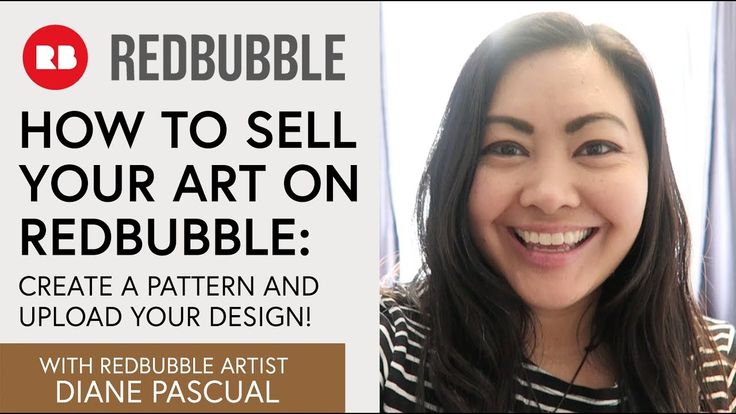 ..
..
Contents:
- Creating an Instagram business account: name, profile picture, bio
- How to take beautiful photos for Instagram using your smartphone
- Best apps for photo editing and delayed posts
Instagram is a popular social network where the main content is photography and video.
Cafes, restaurants, boutiques, flower shops and all kinds of activities that can be “beautifully photographed” have long been cutting money from a single Instagram account.
This is not only an opportunity to share photos and videos with friends, but also a powerful tool to support brand loyalty, the ability to be closer to customers, know their interests and attitudes towards your product.
It is not necessary to rent an office, equip a store or have an Internet site to start a business, sell goods or provide services. A systematic approach, a little creativity and you can earn money with just one page on Instagram.
Before you start promotion, you need to do the preparatory work. Competent filling determines whether your buyer will find the product or service of interest on your page.
Let's start with the creation of a "skeleton" for the Instagram online store.
1. Creating an Instagram account: avatar, name, biography
Getting to know your account begins with a description of the page and a photo in a small circle: a catchy avatar, page title, a description of what you do and how to contact you.
How to come up with a name for an Instagram business account
Most likely, you have already come up with names for your business. Remember that on Instagram, the profile name is always written in Latin.
The name is the name of the brand, semantic power in one or two words; it is what describes your activity; what the user will score in the search to buy your product.
Need ideas for a company name? Read the article How to choose the right company name.
It is best if the nickname matches the names of the company and does not contain unnecessary words and commercial messages (official, the best, shop, etc.). It is also good if you have one nickname for all social networks. It will be easier for subscribers to remember or find you:
All social networks are consonant with the name of the Lamoda online store itself.
Avatar
Don't neglect the principle of “dress by clothes”.
Avatar is the main recognition attribute of your profile. The person by which you will be met, remembered and fall in love. The picture should be clear and not contain unnecessary details:
In the example above, the manicure studio adheres to the principle of simplicity and minimalism: picture and text on a white background.
You can't fit a lot of elements in a small size photo, it will look out of place and incomprehensible to the subscriber:
The flower shop uses an iconic logo, but the picture is cluttered and the font is chosen so that it is difficult to read the name. A photo as an avatar for a business account is also not the best option: the small size does not allow recognizing details or faces.
A photo as an avatar for a business account is also not the best option: the small size does not allow recognizing details or faces.
What then? How to look aesthetically pleasing for a subscriber at the first meeting, not to be full of your already established subscribers in the list, while perfectly conveying the essence of the activity?
The company logo is fine, but with a slight modification. The thing is, for the logo to look great on the profile page, it needs to fit nicely into the circle. How to do it?
Can be made by hand using graphic programs. Or create with Logaster and download a ready-made logo for Instagram. The required logo size is 110px x 110px.
How to create a logo online? The Logaster service will help you choose a logo from a dozen options for the name of your business:
You can change the font, color, arrangement of elements to create a unique and adaptive logo for Instagram:
After editing, save the created logo.
An avatar that is pretty in every sense should contain information that the subscriber needs. After all, it is by the description that a person will determine whether he is interested in your activity.
After all, it is by the description that a person will determine whether he is interested in your activity.
How to fill in your Instagram profile information:
Add or edit this information by clicking the "Edit Profile" button at the top of the page. You need to clearly understand what exactly is important for a person to see on the page he is interested in: and provide this information in the description (products or services of the company, address, slogan, etc.).
1. Profile picture;
2. Biography;
3. Phone number;
4. Email;
5. Geodata.
Instagram page descriptions
Research shows that we remember 20% of what we read and 80% of what we see. But as information develops, people stop perceiving everything superfluous. Even if you have placed important information between the lines, a person can simply scroll through it. You have 5 seconds to grab the attention of a potential customer who has landed on your page for the first time.
Make sure that the required information is filled in the profile:
- company name;
- a brief description of what you are doing;
- contacts;
- coordinates;
- link to the site.
If even before creating a profile you figure out how to correctly fill in the necessary information, then upon completion, you can safely forget about the need to update your biography or contacts. What certainly can not be said about the content itself. Here you need to always be in trend and be creative. Since photography is something that must be liked by potential customers of your business.
2. How to take good photos for Instagram using smartphone
All previous work will be appreciated and effective with good content on your page. In order to create it, it is not necessary to be a photographer, have expensive photographic equipment or contact professionals.
Here it is enough to know 3 basic rules of photo content:
1. Use a smartphone with a good camera;
Use a smartphone with a good camera;
2. Take pictures in daylight;
3. Always use the same photo editing filters to create a unified account style (we'll also talk about mobile photo editing apps).
Decide what mood the profile conveys to your reader: calmness - pastel colors, minimalism (suitable for textile stores, children's clothing, etc.) or juicy colors - energy, expression. To make the photos in the profiles harmonize with each other, place light, dark or photos with color accents in a checkerboard pattern:
Of course, this is not necessary and creating your own unique profile will be better than generally accepted templates. But if you are just starting out and there are no ideas yet, you can use this one.
Remember that a new user always pays attention to the profile as a whole, and not to individual pictures. And your subscriber is in the photo in the feed. Make sure to keep both of you interested.
3. The best applications for photo editing and delayed publications:
VSCO is a good set of ready-made filters. Choose the one that best suits your product. Experiment with multiple photos and filters. Do they harmonize with each other?
Choose the one that best suits your product. Experiment with multiple photos and filters. Do they harmonize with each other?
Download VSCO on iOS
Download VSCO on Android
Lightroom . Helps create a unified white balance on your Instagram profile.
Download Lightroom for iOS
Download Lightroom for Android
Of course, the program has much more potential, we advise you to study it to create your stylized account.
Snapseed . The program will help create an exposure or highlight the accents in the photo.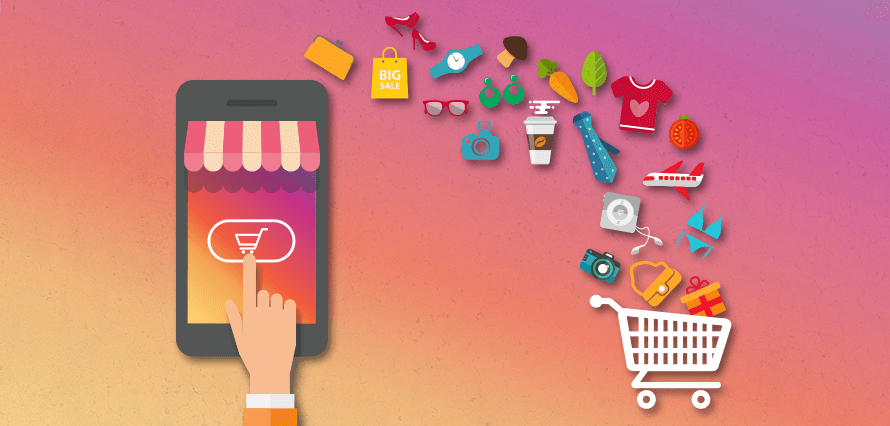
Download Snapseed for iOS
Download Snapseed for Android
UNUM . Create profile photo arrangements before they are published:
Download UNUM for Android
Download UNUM for iOS
Photos taken and processed. But this is half the work on the post. The next step is a description or text.
Text in posts
Decide on the purpose of your presence on Instagram: is this a platform from which you want to sell, or a customer connection tool (suitable for existing stores. Here Instagram is not the main source of sales, but in the future it can increase them significantly).
There is an option to hire a copywriter or SMM specialist. But the owner may well manage the business account. After all, no one knows your product, its properties and capabilities as well as you.
After all, no one knows your product, its properties and capabilities as well as you.
In fact, there is nothing difficult in writing texts for product posts. But still, always “try on” the text for yourself: what a person should think after reading and, most importantly, what to do.
In the text, give real benefits to the person, not characteristics that may not always be clear. For example: you sell portable batteries for phones. In the description you write 1000 mAh. But not always people know how much it is. And if you write: “1000 mAh - up to 5 phone recharges” - a potential client will evaluate whether the product suits him and save him from unnecessary thoughts. Here he sees the value of the battery and its application to his needs.
A post should always contain a call to action: order, buy, call.
Avoid template words and applications in the text: “best quality”, “lowest price”, “unique production”, “reliable service”.
Replace them with the actual properties of the product:
- “best quality” for “80% of the composition is steel”;
- “low price” - always write the real price, comparing yourself with competitors;
- "unique production" - we make orders based on your preferences;
- “reliable service” - 5 year warranty.

Without water, with real use cases.
In posts, try to balance between commodity posts and useful content. So you will look like an expert in the eyes of the reader, become an authority, build a trusting relationship.
Hashtags
Hashtags for the page are necessary for easy search of the necessary posts.
Alternatively, place a post with your categories in the profile header with an active link (instead of the company's website):
Create your own unique hashtags:
These work well for a range of products. For example, the tag #cupcake_Instabakery: the subscriber will be able to quickly find all the cupcakes you offer.
Geolocation
Decide where you want to sell your goods: if it is outside the city and you have an offline store, you definitely need geolocation.
But if you go to an audience outside your region, it's better not to set the location. This can scare away potential consumers. They will think that it is far away and will not pay attention to the product. Even if he interested them.
Even if he interested them.
Forget manually posting every day!
All successful pages automatically post prepared content.
Automate your posting as a beginner entrepreneur: spend 1-2 days on photos and texts. The scheduler will publish finished posts at the specified time and date. The Instagram page will be regularly updated with previously planned content.
Conclusion
Now you know what is important when creating an Instagram business page. We learned how to process photos, use text, the rules for maintaining our own headings and hashtags. Of course, skill comes with time. Don't be afraid to experiment and, most importantly, practice by taking examples and ideas from your favorite accounts. Try to combine photo content in several styles, change colors and accents. Over time, you will definitely create your individual account with unique beautiful photos to inspire others.
Feel free to write comments if you have any questions. We are always happy to help.
Good luck and many sales!
Updated by
Posted inHow To
40 tips on how to promote your Instagram
1. Do not forget to put hashtags that will help increase the number of subscribers: #instafollow, #l4l (Like for like), #tagforlikes and #followback.
2. Like as much as possible. For every 100 likes you give to random photos, you will get an average of 6 new followers.
3. Run contest . The easiest way to do this is to post a themed picture and ask people to like it so they can participate.
4. Start to promote profile on your pages in other social networks. Write what your blog is about and why people should read it and invite them to join.
5. Be generous with likes and comments - this is the easiest way to attract new subscribers.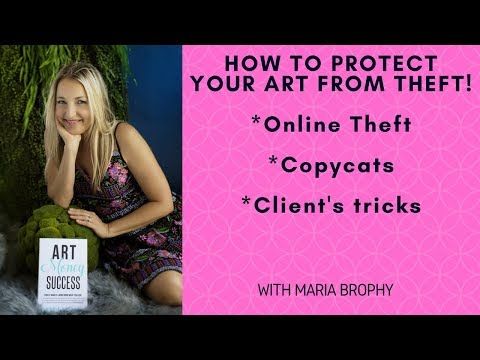
6. Use common hashtags so that your photos can be seen in global searches. Among the most popular are #love, #instagood, #fashion and #photooftheday.
@westwingde
7. Time matters. Research has shown that the best time to fast is between 2 pm and 5 pm.
8. Follow people who use popular hashtags (#followme, #likeforlike) because many of them will follow you back.
9. Remember, quality is important , not quantity. Monitor your profile and leave only beautiful and high-quality photos. Believe me, no one is interested in flipping through hundreds of photos of salads.
10. Love Mayfair filter . Track Maven listed this filter on The Fortune 500 Instagram as the best choice for marketers.
11. Check that you have completed the biography section . Complete it with suitable words and hashtags, and also provide a link to your website. But remember: no spam! Otherwise, subscribers will lose interest in the profile.
But remember: no spam! Otherwise, subscribers will lose interest in the profile.
12. Ask questions to subscribers. This is a great way to connect with your target audience.
13. Publish on Sundays . It is on this day that people post photos a little, so your post will be seen by the maximum number of people.
@nastiapoberezhna
14. Be consistent with . Think about who and why you are doing this. The more clearly you answer these questions, the faster you will attract the right audience.
15. Call people to action. For example, ask them to write their opinion about your photo in the comments.
16. Don't be afraid to post often. It may seem that the more often the photos flash, the more indifferent the subscribers behave. But according to the Union Metrics program, there is no relationship between posting frequency and audience activity. At least negative.
At least negative.
17. Follow suggested users. Go to settings and select "Find and invite friends" and then "Recommended users".
18. Set geolocation to . This will be especially useful if you run an Instagram company. So you will have the opportunity to attract new subscribers-neighbors.
19. Schedule publications with the Later program. Consistency never hurt anyone.
20. Agree with popular blogger to advertise your profile or product. So information about you will quickly scatter over the network.
21. Studies have shown that blue images get 24% more likes than orange or red images. Post something blue and see for yourself!
22. Let fasting on Wednesdays become your obligatory ritual. This is because posts get more attention and likes in the middle of the week.
23. Write the word "comment" more often in posts.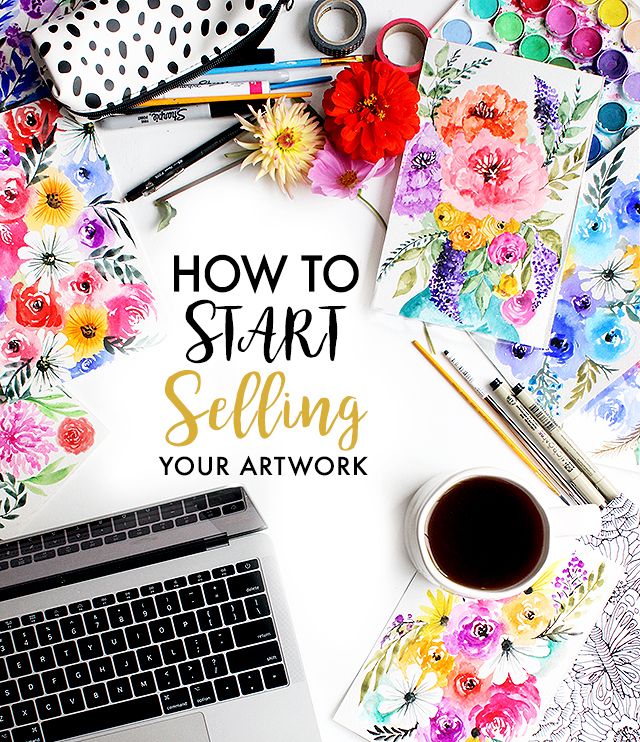 This encourages your followers to share their opinions and be more willing to join the discussion.
This encourages your followers to share their opinions and be more willing to join the discussion.
24. Post photos with a face . According to research, such publications are 35% more popular than others.
25. Tag in photos of people. Your post will also be seen by friends of friends.
26. Remember the rule: the more light , the better.
27. If you have a business account, create a branded hashtag . So users will be able to specify it when purchasing a product. And it will increase your visibility on Instagram several times over.
28. Share live photos. Show that behind the beautiful picture there is living person .
29. Business trick: share photos of your followers mentioning your brand or product. This pleasant step shows that you value each client. In return, they will definitely share your photos in their feed.
30. Brand yourself : Use your nickname for more than just your profile. A notebook, a case or a branded sticker on a car will surely attract the attention of potential subscribers.
Brand yourself : Use your nickname for more than just your profile. A notebook, a case or a branded sticker on a car will surely attract the attention of potential subscribers.
@romantimo3
31. Invite Facebook friends to follow you. To do this, in the profile settings, select "Find friends on Facebook."
32. People love stories. Share your experiences and thoughts, so you will gain their trust and establish contact. Just remember that the post should be emotional and bright, not snot in sugar.
33. Tag people , even in stories, don't be lazy.
34. Feel free to post ask for likes . As practice has shown, such publications receive 89% more likes.
35. In advance plan not only time, but also content. Prepare your materials and only then start filling out your feed. For example, write posts for a few days in advance, and then publish them gradually.