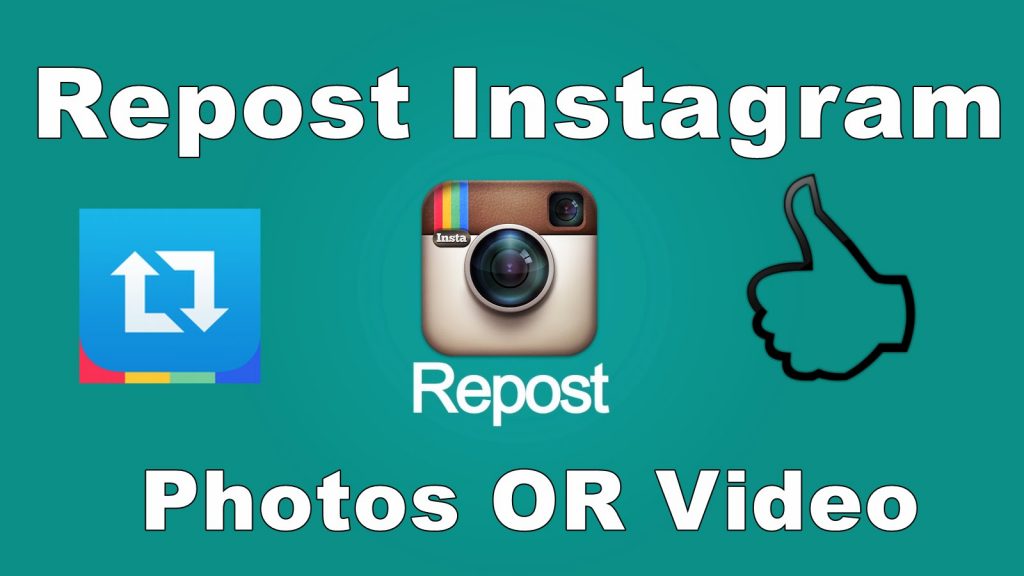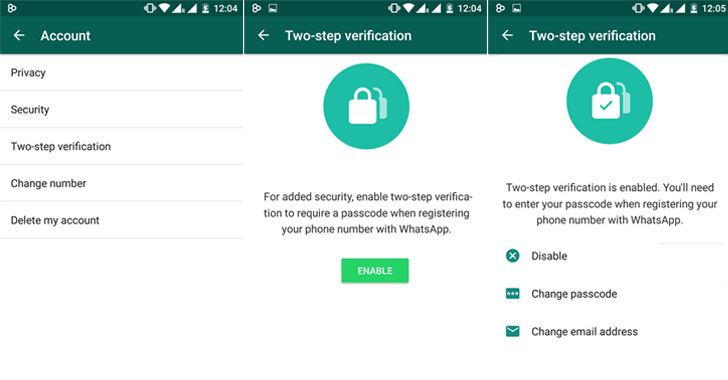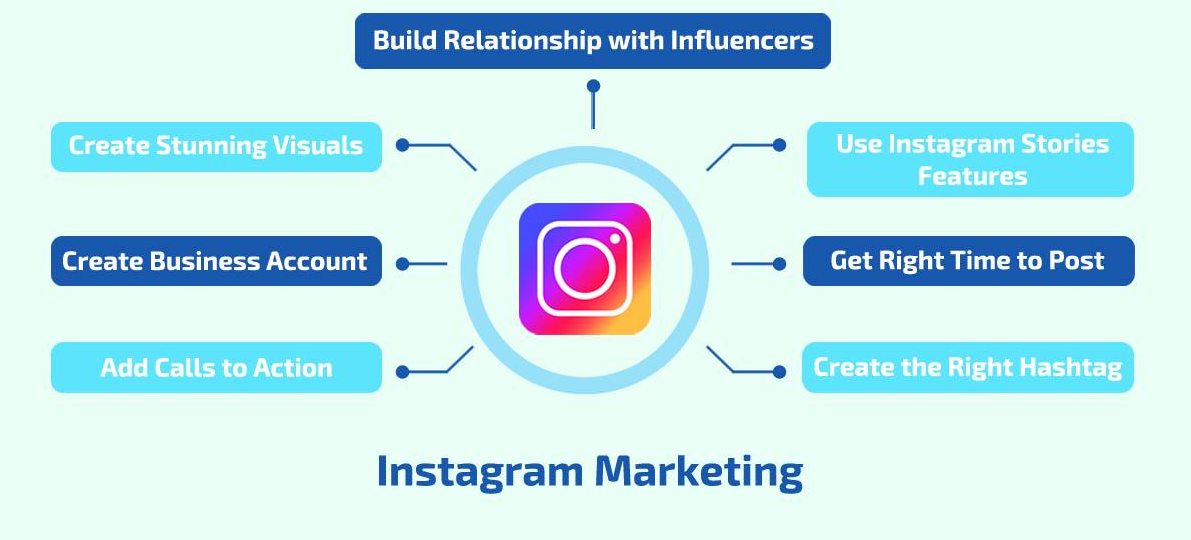How to see who screenshotted your instagram post 2020
See Who Screenshotted Your Instagram Story: Can You in 2022?
Wondering who screenshotted your Instagram story?
Instagram has become a great way to keep in touch with friends and family, sharing photos and thoughts with ease.
But what happens when you post something sensitive, or a photo of your kids? Perhaps you post it in a story because you don’t want it to stay online longer than 24 hours.
Then you realize, someone could take a screenshot without your permission!
If you’ve ever worried who screenshot your Instagram content, read on to learn what you can do about it.
What is Instagram Story Screenshotting?
Instagram story screenshotting (or screen shooting) is when you take a snapshot of someone’s Instagram Story – also know as “story sniping.”
When this is done, the story still disappears after 24 hours like usual, but that person will have a screenshot on their device to keep.
Is It OK to Take an Instagram Story Screenshot?
Technically, there’s nothing to stop someone from screenshotting Instagram content. That’s not illegal in and of itself.
But you should be aware that all content on Instagram is the intellectual property of the person who created it. Using it elsewhere without permission may be considered copyright infringement.
The content does not need to bear a copyright symbol, be registered with any agency, or look “professional” to be subject to copyright laws.
It’s always better to ask for permission before taking a screenshot of someone’s Instagram content. If you have an intended use for it, be clear about what it is. Then save the reply to ensure that you don’t get into trouble later.
Do Users Get an Instagram Story Screenshot Notification?
Years ago, Instagram alerted the account that had a screenshot taken of their story with a starburst icon. It appeared next to the timestamp, indicating who took the screenshot.
After IGers complained, Instagram disabled the story screenshot notification feature in June 2018.
Can Other Apps Provide Screenshot Notifications?
You may have heard that you can download third-party apps that’ll let you know when your story has been screenshotted, and who did it.
I have the word of one of the top 3rd party Instagram apps, InsTrack, that this feature simply isn’t available. There’s no way for these apps to get the info on who screenshot your content.
So what do you do with your sensitive content?
How to See Who Viewed Your Instagram Story
First, you can check who viewed your story. This info is available right in the Instagram app. IG doesn’t provide this info to third-party apps.
For 48 hours after you’ve posted a story segment, you can swipe up from that pane to see who viewed it.
This includes stories in your archive and highlights – but after 48 hours have passed, you won’t be able to see who viewed it. Best to check right after the segment disappears so you don’t forget.
Now you know who’s seen your story and might have taken a screenshot.
How to Hide Your Instagram Story from People You Don’t Want to Screenshot It
Next, if you don’t want certain people taking screenshots of your Instagram Stories (or maybe even seeing them), there’s an easy way to prevent them from doing so without having to block them completely. Just hide your stories from them!
Just hide your stories from them!
Here’s how to hide your Instagram Story from these people:
Open up the profile of the person you want to block, tap on their username at the top right, and then select “Followers.”
Next, hit that three-dot menu button in blue (at the bottom), then go into “Hide from feed,” and tap on “Hide Story.”
After you block someone from seeing your story, they won’t be able to see what’s in it or take a screenshot. However, their friends can still view the photo and video content that was shared through Stories as long as the post is public or saved with memories.
You can hide it from everyone, or just specific followers by following the simple steps above!
Tips about Screenshooting Instagram Stories
Depending on what kind of phone you have, the steps to take an Instagram screenshot may be different. It’s just like taking a screenshot of anything else on your phone, but you’re doing screenshots of Instagram Stories while in the mobile app.
Here’s the short answer of taking a screenshot of an Instagram Story:
- For older iPhones: Press and hold the home button and the lock button at the same time.
- For newer iPhones: Hold down the power and volume up buttons simultaneously.
- For Android: Press the power and volume down buttons at the same time.
After you’ve taken a screenshot of someone’s Instagram Story, the photo will be saved to your phone’s camera roll.
It’s easy to do, but the trouble you could get into might not be easy to get out of.
It’s best to screenshot someone’s IG content after asking for permission first! You can always send Instagram DMs and ask if it’s okay to take a screenshot of their post.
A few nice ways to ask permission are:
“Is it okay if I take a screenshot of your story?”
“Is it okay if I record your story?”
“Can I share your story?”
Most people will say yes, in which case you can do screenshots to your heart’s content. If you’re going to reuse their content in any way, though, be sure you’ve cleared that with them first.
If you’re going to reuse their content in any way, though, be sure you’ve cleared that with them first.
If the person says no or doesn’t respond, then you should respect their wishes and not take a screenshot.
You can also ask if it’s okay to add them as a friend after screenshooting their Instagram Story. This way they know you’re interested in their content and being connected on IG.
Screenshot sparingly! Be aware that if you screenshot too many stories in a short period of time, Instagram will think your account is spamming the app and could potentially shut it down.
Lastly, be creative! Try to be unique and interesting with your own content so that people will want to screenshot yours as well.
You Can’t Know for Sure Who Screenshot Your Instagram Story 🙁
It’s a common occurrence for people to screenshot your IG stories.
Maybe they want to save the photo you posted, or just share it with their friends. Whatever the reason, if you don’t want your stories screenshot, you now know how to block specific people from doing so.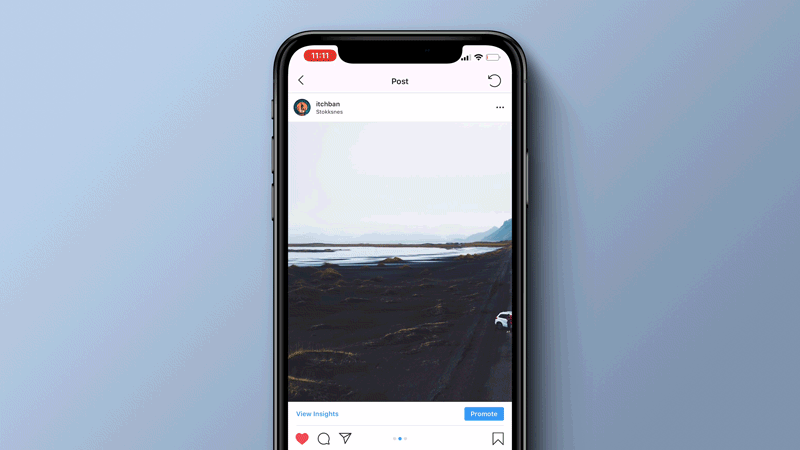
Do you have a “story” about someone screenshooting your Insta Stories? Or do you have something to add to this about screenshooting someone else’s Instagram Stories?
Let us know in the comments!
Then learn all about how to use Instagram Stories!
Here's how to see who's been taking screenshots of your Instagram Stories
4 years ago
16 Shares
17/02/2018
Well, having a creep won't be easy anymore.
Well, it will, but telling your friends about it has become more difficult.
Advertisement
We're sure you all know that Instagram has installed a feature which will tell you when someone screenshots your Insta Story.
Yes, our days of creeping might be over but at least we can be safe in the knowledge that we'll now know who's creeping on us...
First of all, you need to go into your own stories and click into the people who have viewed them.
Advertisement
Next, look out for a star-like symbol (it's like a swirling star) - if that symbol pops up beside a user, this means they have taken a screenshot of your story, as shown by the tweet below...
See? Easy.
There is, however, a way around this. If someone wanted to screenshot an Instagram story However, if you want to take a screenshot without the person finding out, then apparently all you need to do is turn your phone on to Airplane Mode.
According to TechCrunch, a spokesperson for Instagram said: “We are always testing ways to improve the experience on Instagram and make it easier to share any moment with the people who matter to you.”
Advertisement
- Share article
-
- Read more about:
- Instagram,
- Instagram Stories.

Check out the latest series of All To Play For, with Joe Cole and special guests.
Subscribe free:
Britney Spears shares nude photo and hints at upcoming adult film
- 9 shares
QUIZ: How well do you know Manchester United players of the 2010s?
- 2.9k shares
James Corden fails to name a single cameraman from his own show in resurfaced video
- 6 shares
Suella Braverman leaves job as the Home Secretary after only 43 days in the job
- 7 shares
Mother is infected with incurable STD after janitor pees in drinking bottle
- 7 shares
Muppet Show theme tune reimagined in brilliant Liz Truss spoof
- 7 shares
Gary Neville defends decision to work for beIN Sports during World Cup
- 6 shares
You may also like
Television
Married At First Sight star breaks her silence after 'husband' George Roberts is arrested
- Jack Peat
News
Kanye West admits his porn addiction destroyed his family
- Kieran Galpin
News
Andrew Tate responds after being kicked from social media sites, says clips are 'taken out of context'
- Kieran Galpin
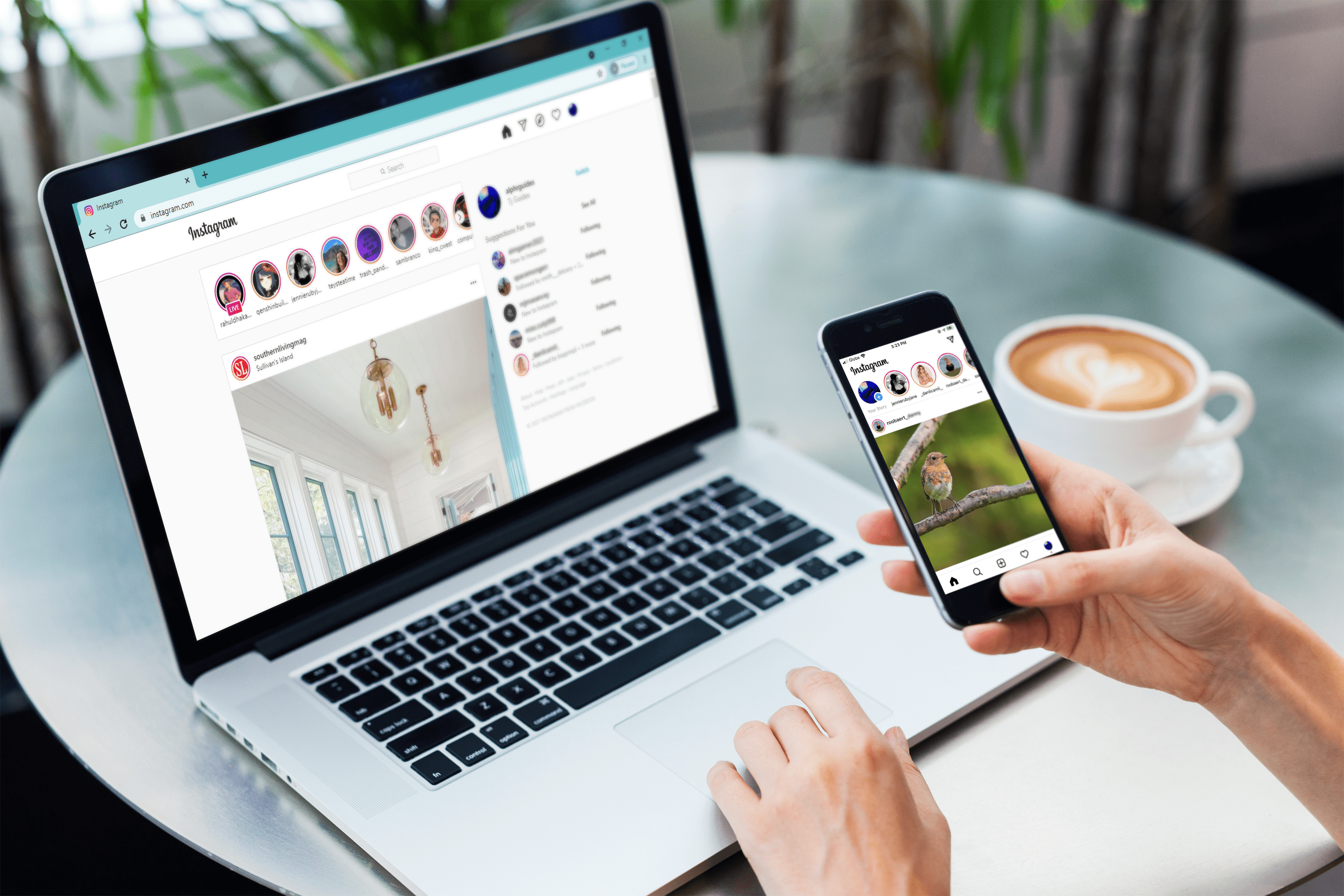
What do you say? This is exactly how things are and that's why you would like to know how to find out who is taking screenshots on Instagram ? If so, you'll be happy to know you've found the right guide at the right time. In fact, in the following chapters of this guide, I will provide you with all the useful information related to the topic under consideration and explain, step by step, which options you can consider successful in your proposed intention.
Therefore, if you are now interested in learning more about this, sit back and take a few minutes of your free time so that you can calmly read this manual and put into practice the procedures that I am about to offer you. At this point, all I have to do is wish you a good read and, above all, good luck to you!
- How to find out who takes screenshots on Instagram in private messages
- How to find out who takes screenshots in Instagram stories
I must provide you with some preliminary information on this topic. First, you should know that Instagram doesn't have any specific feature that allows you to find out the names of people who take screenshots of posts and/or stories.
First, you should know that Instagram doesn't have any specific feature that allows you to find out the names of people who take screenshots of posts and/or stories.
It's also good to remember that they don't even exist an app to find out who's taking screenshots on Instagram : In case you identify any of them, I suggest you don't trust them as using them can pose a serious risk for privacy.
Having specified this, you should be aware that there are alternative solutions that you can go to in order to succeed in any case in the intention that you suggested: in relation to private messages , you can send a message at the time and use a special tool that will send you a notification if the recipient takes a screenshot. However, as far as being able to find out who is doing it screenshots of your Instagram stories You can turn to some of the official Instagram tools (which I'll cover later) and put your research skills to good use.
Index
- 1 How to find out who takes screenshots on Instagram in private messages
- 2 How to find out who takes screenshots in Instagram stories
How to find out who takes screenshots in Instagram in private messages
As mentioned above, the only solution you can implement is to find out who takes your screenshot private messages on Instagram is to send scheduled content to one or more users. In the event that the recipient takes a screenshot, in fact, he will receive an automatic notification about this.
To get started, start Instagram that you have downloaded to your Android device (from Play Store or alternative stores) or your iPhone (from App Store) and sign in to your account.
Now click the aircraft icon located in the top right corner, and in the menu that appears, click username with whom you want to chat via private messages or search for their name in the Finder located at the top. To start a private conversation with a user for the first time, press pencil icon with a piece of paper and select your name in the next menu.
To start a private conversation with a user for the first time, press pencil icon with a piece of paper and select your name in the next menu.
Once this is done, press the camera icon and take a photo or record a video on the spot via the shutter button . At this point click on the option See once and finally click on the button SEND .
Thus, the sent message will be temporary, and if the recipient takes a screenshot of it, he will receive a notification automatically. In addition, submitted content will be marked with a ' round icon , which will report a screenshot taken by the recipient.
How to find out who takes screenshots in Instagram stories
As for Instagram stories , it is impossible to know who took a screenshot of your multimedia content. This feature was available in the past for a short period of time on the photographic social network, but is currently not available.
This feature was available in the past for a short period of time on the photographic social network, but is currently not available.
All you can do is see the names of those who see the stories they post. Instagram and from this list take the names of those who could potentially take their screenshot. I know this is not what you were looking for, but this is the only possible solution.
Therefore, to start, let's start Instagram on your device or enter the social network with photos from your PC through the official website. Then go to your screen profile and move on Your profile picture to see the stories you posted.
Finally, scroll down to see the Viewpoints section of (also viewable on the official website of Instagram) featuring i nombres of people who have seen their stories. You didn't think it would be so easy, did you?
You didn't think it would be so easy, did you?
How to see who saved photos on Instagram
Instagram is a modern social network where thousands of people spend their time on a daily basis. When created, it was meant as a way to store photographs. However, over time, its purpose has changed.
Someone uses Instagram just for communication, someone runs a page as a blogger and has a huge number of subscribers, and someone runs a business and increases sales, gaining a lot of new customers. Instagram has many features that ordinary users simply do not know about. You can even find out that your photo was saved or a screenshot was taken.
How can I find out who took the screenshot of a photo?
As in life, there are a lot of scammers on social networks who use other people's content. Likewise on Instagram. There are a lot of people who, in order to save a particular publication, take a screenshot or take a video of the screen.
But in this case, it is possible to detect an intruder or a simple secret admirer.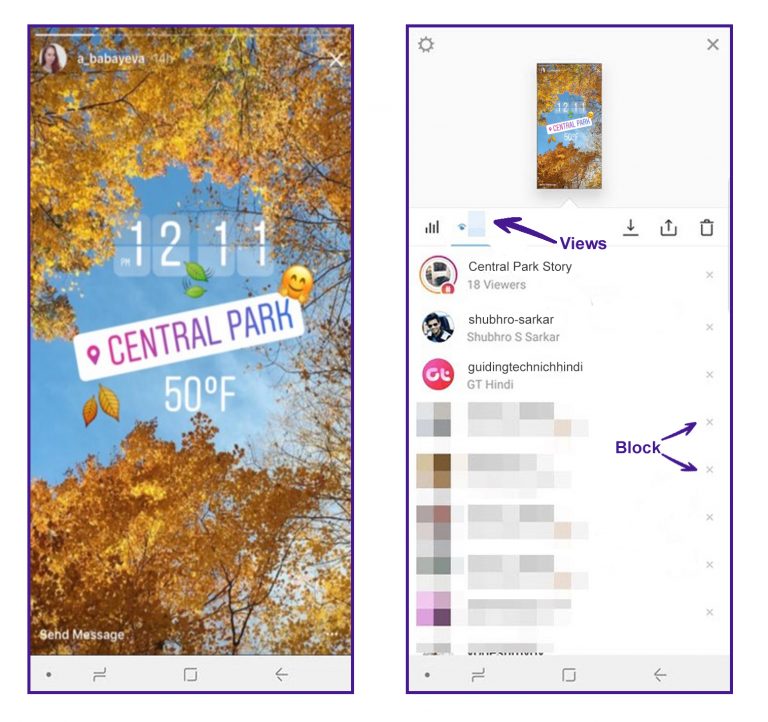 And not just the number of pictures taken, as in the case of publication statistics, but with an indication of all the personal data of those pages from which the pictures or videos were taken.
And not just the number of pictures taken, as in the case of publication statistics, but with an indication of all the personal data of those pages from which the pictures or videos were taken.
You do not need to download additional applications or pay for some features to use this feature.
These are completely free features provided by the social network Instagram. Also, no further action is required. Everything just happens automatically. At the same time, a notification is sent to your account in the form of a notification indicating the details of the account from which the screenshot was taken.
After that, you have the opportunity to track whether there will be further publication of this content.
But even this ideal and positive function has its drawbacks. This opportunity is provided only for publications displayed in Stories. If the publication was sent to the feed and the attackers scanned it, it is not possible to trace and find out in general.
UPD: at the moment, such a function (screenshot notification) after testing has become unavailable for users of the CIS countries, for an indefinite time.
How do I view other people's saved photos and posts?
Instagram tries to maintain personal privacy. It is for this reason that there is no access to other people's saved broadcasts or other publications.
This opportunity is available only to account holders and no one else. This measure is taken to ensure that personal data does not fall into the hands of fraudsters.
The only way to view other people's saved publications at the moment is to directly ask a person what he saves in his collection, for example, by contacting him in Direct.
How can I save my favorite publication?
Not so long ago, Instagram introduced a feature that allows you to save your favorite post. This allows you to save any publication of any user for permanent and quick viewing of the publication that has become interesting for you. In order to save such a publication, there is no need to make various transitions from page to page and resort to unnecessary actions.
In order to save such a publication, there is no need to make various transitions from page to page and resort to unnecessary actions.
It is enough just to click on the checkbox located in the lower right corner of the photo or video you need.
After saving, you can quickly view saved publications.
What do you need to know and do to be able to control how your photos are saved?
In order to see all the actions performed with the photo, you need to transfer your personal account to business. View statistics on photos is available only for business accounts. To do this, you need:
- Go to your account page;
- Go to settings;
- Select account settings;
- Transfer to business.
After switching to a business account, the functions of viewing statistics will be available. It is in the statistics that data is reflected about all the manipulations performed with your photos.
However, it is worth noting that publication data is available only for those publications that were made only after switching to a business account.
Unfortunately, for those publications that were made before this transition, viewing statistics is not available.
Sometimes switching to a business account fails. This is due to the fact that there is no Facebook account. This is due to the fact that Instagram belongs to the social network Facebook. And accounts from both social networks must be linked. If such an obstacle arises, you should go to Facebook and open an account.
Further, usually the social network independently offers to attach accounts to each other.
However, even when opening the statistics view for publications, it is not possible to see who exactly saved your photos. Only the number of saves is visible. Data on people is visible only regarding the typed likes.
How do I know if your photo has been saved?
Only business accounts have the ability to fully monitor the activity of your publications. Unfortunately, this feature is not available for maintaining a regular personal page on Instagram.