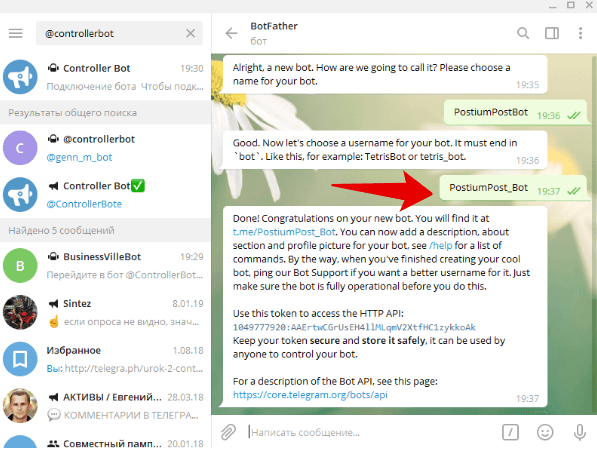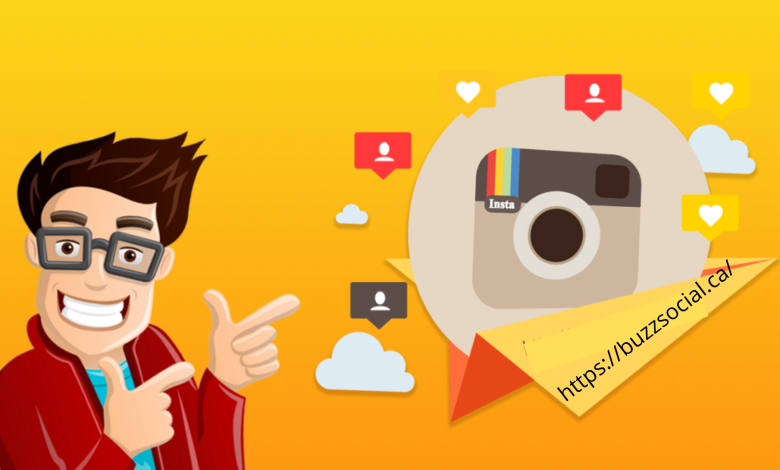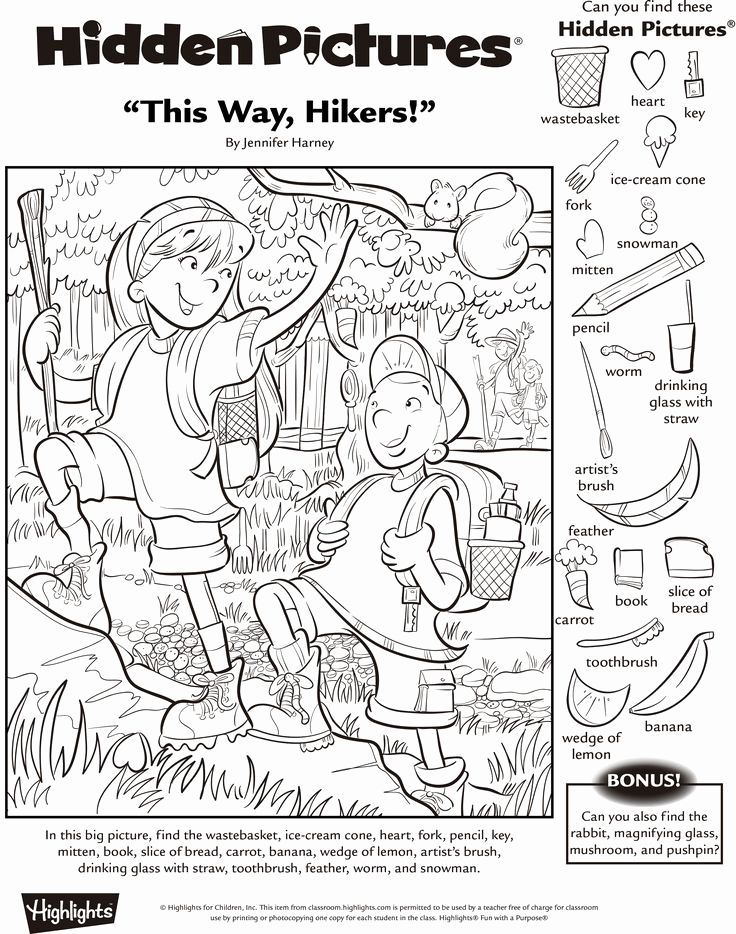How to see who i unfollowed on instagram app
How To See Who You've Unfollowed On Instagram (2022 Update)
Have you recently unfollowed someone on Instagram by mistake?
Whether you’ve removed the wrong person from your follower’s list or you simply pressed the wrong button, it can be worrisome when you accidentally unfollow an account, but can’t remember who it is so you can refollow them.
Fortunately, there are things you can do to find out who you’ve recently stopped following on Instagram, so you can refollow them if you wish.
In this article, we’ll cover everything that you need to know!
Table of Contents
1. Use A Unfollow Tracking Tool
The surest way to see who you’ve recently unfollowed, is to use a tool that’s specifically designed for this purpose. Fortunately, there are a lot of them available!
After trying several, the one we recommend is called FollowMeter, and it’s available for both iPhone and Android.
While there are plenty of other tools available, many lock the ‘People I’ve Unfollowed’ feature behind monthly subscriptions or in-app purchases. FollowMeter on the other hand allows you to view this information completely for free.
However, there is one downside – FollowMeter can only show you people that you’ve unfollowed after you’ve installed and set up the app.
Therefore, if you unfollowed someone before setting it up, unfortunately FollowMeter will not be able to tell you who it was.
However, it’s worth setting up the app now in case you ever unfollow someone by accident in the future. Once it’s set up, you don’t really need to pay much attention to it unless you have to check something. The app also shows you plenty of other useful data, such as who isn’t following you back, and who recently unfollowed you.
Considering it’s free, it’s worth giving it a shot!
Click here to download FollowMeter on iPhone.
Click here to download FollowMeter on Android.
2. Check Recent Engagement
The second thing you can try is checking the posts that you’ve recently engaged with – as well as the people who have recently engaged with yours.
If the account you unfollowed was particularly important, chances are one of you have engaged with each other recently. Therefore, there are a number of things you can try.
First of all, you should check the people who have liked and commented on your recent posts. By pulling up a list of all the people who have liked them, you may recognize the person that you recently stopped following. If you do, you can click through on their profile to follow them once again.
You can also check who has viewed your Instagram Story, and who may have voted on any polls that you’ve ran within the stories.
Next, you should check your DMs to see if you two have had any direct contact with each other through Instagram’s private messaging system.
Finally, it’s worth looking through what posts you’ve interacted with as well. Instagram allows you to view a list of all the posts you’ve liked or saved, so it’s worth checking through this too!
Let’s start by looking over the posts you’ve saved, as this is a bit easier. To find all the posts you’ve saved on Instagram, follow these steps:
To find all the posts you’ve saved on Instagram, follow these steps:
- Open the Instagram app and visit your profile.
- Tap on the icon in the top-right corner with 3 horizontal lines.
- Tap on ‘Saved.’
Then, you can browse through all the posts you’ve saved.
To view all the posts you’ve liked on Instagram, follow these steps:
- Open the Instagram app and visit your profile.
- Tap on the icon in the top-right corner with 3 horizontal lines.
- Tap on ‘Settings.’
- Tap on ‘Account.’
- Scroll down and tap on ‘Posts You’ve Liked.’
Here, you’ll be able to browse through all the posts that you’ve liked. Scroll them and look at who posted each one – you can even click through to their profile to see if you’re following them or not!
Using this strategy, you can find who you accidentally unfollowed quite quickly.
Note: To view liked Reels, follow the instructions laid out in this article.
3. Browse Through Your Followers List
Finally, the last thing we recommend trying out is browsing through your followers list, which you can reach on your profile.
It’s possible that whoever you unfollowed also happened to have been following you. So, you can quickly browse through your followers list to see if you recognize who they are.
To make matters easier, you can even view who is following you, but you aren’t following back. Those you aren’t following will have a ‘Follow’ button right next to their name, so you can use this to quickly identify who you aren’t following back.
This can be a very quick and easy way to find the person you unfollowed by mistake.
So, it’s worth trying out if the other two strategies listed so far haven’t worked out for you!
Is There Anyway To Undo An Unfollow?
Let’s say you just unfollowed someone. Is there anyway to immediately undo it?
Unfortunately, the answer is no. Instagram does not have any sort of undo function built into it when it comes to following or unfollowing. However, Instagram will usually keep the profile open if you unfollow someone, regardless of where it’s done from.
However, Instagram will usually keep the profile open if you unfollow someone, regardless of where it’s done from.
For example, if you unfollow someone from a list of people, their profile will usually remain until you switch windows. Additionally, you will remain on their profile if you unfollowed someone after visiting their page.
So, the easiest thing to do is simply go back to their page and click the follow button before swiping away to another screen. Once they’re gone, it may be difficult to find them again unless you know their name.
If you believe Instagram should add an undo feature, please share your thoughts in the comments form below – maybe someone from Instagram will read them!
If I Unfollow And Follow Again Quickly, Will They Get A Notification?
Perhaps you accidentally pressed the unfollow button while visiting someone’s Instagram page, and after realizing your mistake you immediately followed them again. Will they get a notification saying that you’ve followed them?
The answer is yes. Even if you only unfollowed someone for a few seconds, Instagram will still send them a notification once you’ve followed them again. This notification will either show your name and ID, or if the person has gotten a lot of followers quickly, Instagram may instead send a notification stating they’ve received X new followers.
Even if you only unfollowed someone for a few seconds, Instagram will still send them a notification once you’ve followed them again. This notification will either show your name and ID, or if the person has gotten a lot of followers quickly, Instagram may instead send a notification stating they’ve received X new followers.
This can be a bit alarming, if someone believes that you only just followed them. They may want to know why you unfollowed, and why they received the notification.
So, you may wish to reach out to them and let them know it was a mistake, and that you unfollowed them by accident. Most people will be quite understanding, so it can help to clear up any potential awkward conversations.
Will Private Accounts Require Approval Again?
Yes. If you unfollow a private account (or the person has changed their account from public to private since you originally followed them), you will need to request approval before you will be able to see their posts again.
This will send a notification to them, and they will have to manually approve you as a follower before their page will become visible.
Unfortunately, this happens even if you unfollow someone by mistake. So, you should be extra careful when visiting private pages!
Conclusion
Although there are several ways to find out who you recently unfollowed on Instagram, the only way to view everyone is to use a third-party tool.
To make matters worse, you may need to have it installed before you ever unfollow the person, making it too late if you’ve already unfollowed someone by accident.
However, by using the other methods laid out in this article, hopefully you’ve been able to figure out who it was!
If there are any other questions about Instagram that I can answer for you, just let me know via the comment form below.
Wishing you the best,
– James McAllister
How to find someone you unfollowed on instagram ?
Answer
- One approach is to search for the person’s name on Instagram and see if they appear in any of your search results.
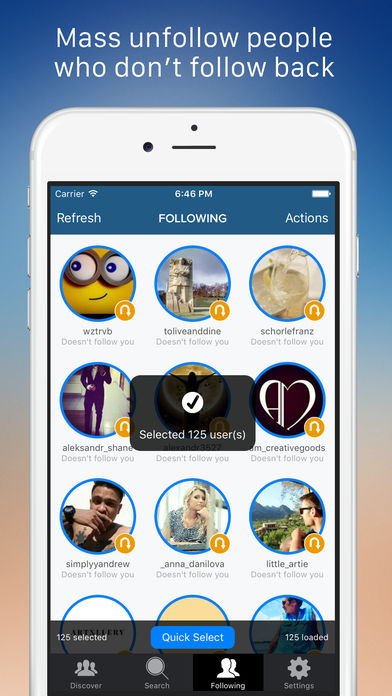
- If they don’t, you may have unfollowed them.
- Another method is to check your account’s “following” list.
- If the person is not listed, you likely unfollowed them.
How to see who Unfollowed you on Instagram
how to see who i unfollowed on instagram
Can I check who I unfollowed on Instagram?
Yes, you can check who you unfollowed on Instagram. To do this, open Instagram and go to your profile. Tap the three lines in the top left corner of the screen, and select “Settings.” Scroll down and tap “Account.” Under “Activity Log,” you’ll see a list of all the people you’ve unfollowed.
Tap the three lines in the top left corner of the screen, and select “Settings.” Scroll down and tap “Account.” Under “Activity Log,” you’ll see a list of all the people you’ve unfollowed.
How do I see who I’ve unfollowed?
There is no one definitive way to see who you’ve unfollowed on Instagram. However, there are a few methods you can try.
One way is to go to your follower list and click the “Following” tab at the top. This will show you a list of all the accounts you’re following, as well as those who have unfollowed you.
How do you see who unfollowed you on Instagram 2022?
There is no definitive answer, as the method you use to see who unfollowed you on Instagram in 2022 may change over time. However, some methods you could use include checking your followers list on the app itself, or using a third-party website or app that monitors changes in followers numbers.
How could someone make me unfollow them when I didn’t do it on Instagram?
There are a few ways someone could make you unfollow them on Instagram even if you didn’t do it yourself. One way is if they change their username, which would cause your follow to be automatically cancelled. Another way is if they delete their account, or block you.
How do I see a list of people I follow on Instagram?
To view a list of people you follow on Instagram, open the app and tap on the “Profile” icon in the bottom-right corner of the screen. Then, tap on the “following” tab at the top of the screen. This will show a list of all of the accounts that you follow.
Is FollowMeter for Instagram safe?
There is no one definitive answer to this question. Some people say that FollowMeter is safe, while others claim that it is a scam. It is important to do your own research before using any app or service like FollowMeter.
How do I see someone’s following order?
If you want to see someone’s following order, you can go to their profile and click on the “following” tab. This will show you the people that they are following, in reverse chronological order.
How can I search someone’s follower list for a specific user on Instagram?
To search someone’s follower list for a specific user on Instagram, open the app and go to the profile of the person you’re looking for. Tap on the three lines in the top left corner of the screen, and select “Followers.” This will take you to a list of that person’s followers. At the top of the list, there’s a search bar where you can type in the name of the person you’re looking for.
Why am I all of a sudden not following someone on Instagram?
There could be a few reasons why you’re no longer following someone on Instagram. Maybe you decided the person’s posts weren’t interesting or relevant to you, or maybe you didn’t like how often they were posting. It’s also possible that you followed the person by accident and decided to unfollow them after realizing your mistake.
Maybe you decided the person’s posts weren’t interesting or relevant to you, or maybe you didn’t like how often they were posting. It’s also possible that you followed the person by accident and decided to unfollow them after realizing your mistake.
Can you force an unfollow on Instagram?
Yes, you can force an unfollow on Instagram. To do this, you’ll need to use a third-party app like Unfollowgram. This app allows you to see who has followed and unfollowed you, as well as who is inactive on your account.
What happens when you stop someone from following you on Instagram?
When you stop someone from following you on Instagram, they are no longer able to see your posts in their feed. If they visit your profile, they will be able to see all of your posts, but they will not be able to follow you.
How do you search someone’s followers?
There is no one-size-fits-all answer to this question, as the best way to search someone’s followers will vary depending on the social media platform you’re using. However, some tips on how to search someone’s followers include using specific keywords or hashtags, looking at who the person is following, and checking out the person’s followers list.
However, some tips on how to search someone’s followers include using specific keywords or hashtags, looking at who the person is following, and checking out the person’s followers list.
Does Snoop work?
Yes, Snoop works. It is a great tool for understanding how your codebase works and for debugging.
Can I make someone unfollow me?
Yes, you can make someone unfollow you on Twitter. Go to their profile and click the three dots in the top right corner of the screen. Select “Unfollow.
Can you unfollow someone without them knowing?
Yes, you can unfollow someone without them knowing. To do so, go to the person’s profile and click on the three dots in the top right corner of the screen. Then, select “Unfollow.
A reliable way to find out who unfollowed you on Instagram
In general, it is impossible to find out who unfollowed you on Instagram * - the social network does not send notifications when someone stops being your follower.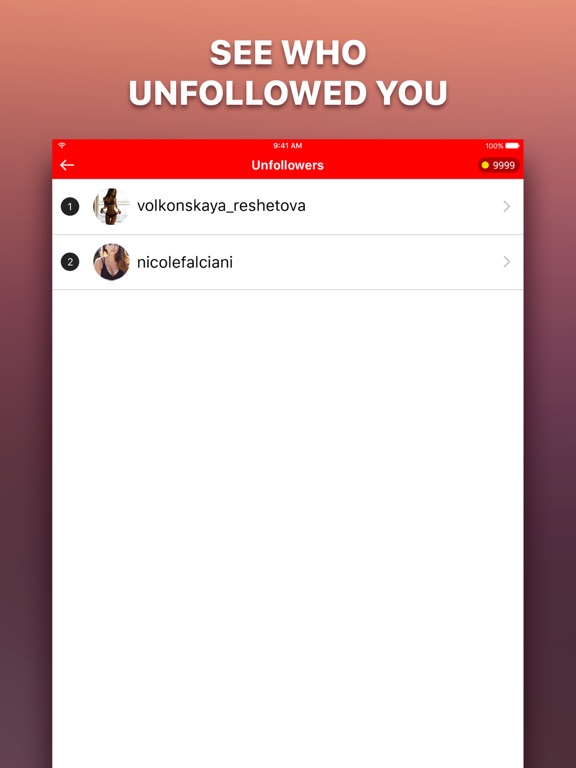 And even in the statistics of business accounts and profiles of the author, it is impossible to see who exactly left. There is only general information about the number of new subscriptions and unsubscribes.
And even in the statistics of business accounts and profiles of the author, it is impossible to see who exactly left. There is only general information about the number of new subscriptions and unsubscribes.
If you only have 100-200 followers and follow them all in response, of course you can check the list manually . But if there are thousands of subscribers or you do not mutually subscribe to everyone who is added, this is unrealistic.
The only solution in this case is to use third party applications. But it's dangerous. Any such programs require authorization with a username and password from Instagram * and can then use your account for their own purposes: follow someone or just hack. We will talk about applications for viewing unsubscribers, but we do not recommend using them.
Attention! It will be possible to see the unsubscribers only for the period of application operation. It is impossible to find out who stopped being a follower a couple of days ago.
nine0003
Android Apps
All Android apps to find out who unfollowed on Instagram* are available in the Play Market. There are many of them, and we will tell you about the most interesting ones:
Unfollower for Instagram* (4.5 ☆). The service was created for mass unsubscribing from those who are not subscribed to you. It does not notify that someone has ceased to be your follower, but shows such people in the general list.
You can unsubscribe from 10 people at the same time through the application. Free - only 5 times, for viewing ads. Paywall costs 4.99$.
FollowMeter (3.9☆). The application was created for complex account analytics. It shows who unfollowed you, as well as those who:
- did not follow you mutually;
- has blocked you;
- viewed your stories;
- watches your stories the most;
- enters your profile, but does not show itself in any way.
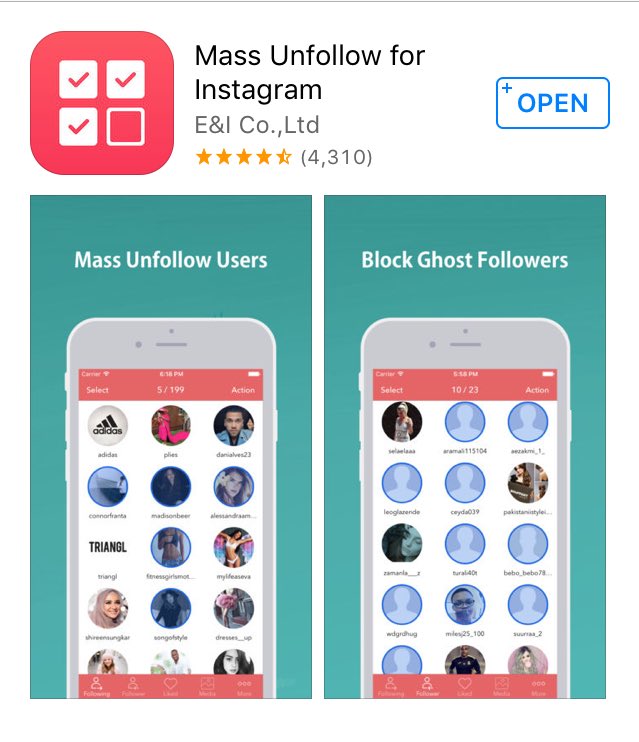
The service also generates reports on posts - it shows the most effective ones so that you can repeat the success later. But it collects incomplete data, unlike other analytics tools on Instagram*. nine0003
Basic functions, including viewing unsubscribers, are free. For the rest, you will have to pay - $ 1.99 to $ 23.88 per item.
"Reports+ for Instagram*" (3.0☆). Analyzes subscribers, including showing who unsubscribed. Also allows you to see who:
- visits the profile;
- does not follow you back;
- is most interested in you.
Advanced post and activity analytics is also available. Most of the reports are limited - for example, you can view the last five visits to the profile. To get more information, you need to watch ads or pay premium access. It costs from 2.9$9 per week.
Users complain about attempts to hack accounts after authorization. The second most popular complaint is that money is being debited, but the premium access features remain closed.

Apps on iOS
Several apps are also available in the App Store. Here are the two most popular:
“Instagram Followers* Analytics” (4.8☆). Notifies you of unsubscribes and shows a list of everyone who stopped following you, blocked or didn't follow you back. See also:
- helps you analyze your account and engagement;
- publishes the latest social media news;
- shows the most popular and newest hashtags;
- allows you to earn coins.
Coins received in the application can be spent on cheating subscribers. Most users are dissatisfied with the function - the balance is empty, but new followers do not come.
You can watch unsubscribes for free. For money, you can buy subscribers, the cost of packages is from 99 ₽ to 22 990 ₽.
“Who unsubscribed on Instagram*” (3.8 ☆). An application for comprehensive account analytics. In total, it has more than 30 metrics - in addition to viewing unsubscribers, you can see who:
- subscribes and does not subscribe in response;
- blocks your account;
- removes comments and likes from your posts.
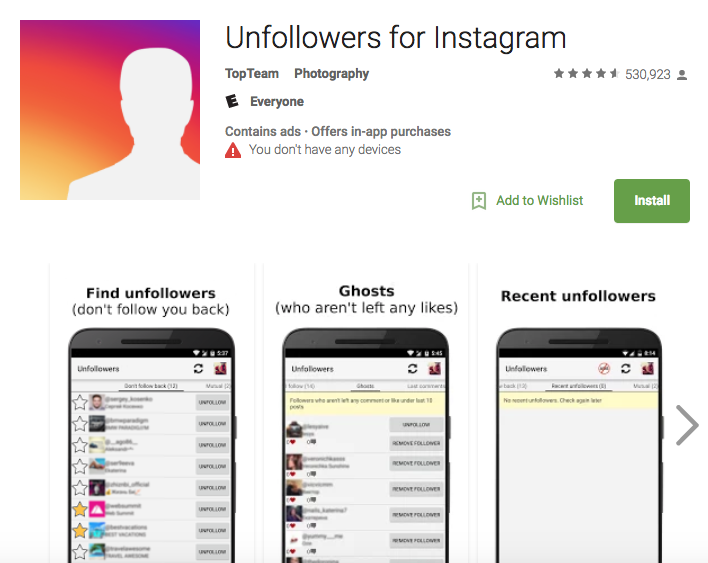
The app also offers story templates, an automatic photo tag generator, a selection of the best tags, and post performance analytics. nine0003
You will have to pay for most features. The cost is from 599 ₽ to 2,390 ₽, depending on the chosen tariff.
We remind you that using such services is risky. Instagram* may temporarily block a profile if it notices suspicious activity on it. Or you will stumble upon scammers and your account will simply be "taken away". This is especially true for those services that require a login and password for your Instagram * account - be careful!
nine0015It is better not to track the actions of each follower, but to work with the audience as a whole: publish interesting and useful content for them - this way you will get loyal subscribers. How do you know what to write about? Pepper.Ninja will help you learn more about your followers: who they are, where they live, what they do and are interested in. And DataFan will report on activity and engagement: what publications work best, at what time you get the most likes, what is the reach of your publications.

When you start working with your audience, you will understand who subscribes to you and what kind of content people react to better. So, you can make more effective posts. And you will no longer run after every unsubscribed person, but users will go to your profile and subscribe to updates themselves. nine0003
How do I find out who I accidentally unfollowed on Instagram?
Content:
Have you accidentally unfollowed someone on Instagram? If you unfollowed someone by accident, you can follow them again if you are still viewing their profile. However, if you unfollow them and exit their profile, you may lose them.
This is because you may not remember the username you unsubscribed from. nine0003
If so, how can you find this person?
In this guide, you will learn how to find out who you have unfollowed or unfollowed on Instagram , intentionally or accidentally.
How do I know who I accidentally unfollowed on Instagram?
To find out who you accidentally unfollowed on Instagram, you can use a third-party app, check the likes on your posts, or view your list of followers.

You can use a third party app, check the likes of your posts, or browse your follower list to find the person you accidentally unfollowed. nine0003
Unfollowing someone by accident on Instagram is quite common.
This error gets worse if you accidentally unfollowed a friend or loved one.
But worst of all, you could forget the name or username of the person you unsubscribed from.
So you won't be able to search for them on Instagram.
Fortunately, there are other alternatives that you can find and subscribe to.
Let's take a closer look at each of these methods. nine0003
1. Use a third party application.
The first solution to see who you accidentally unfollowed on Instagram is to use a third party app.
You can install third party app from App Store/Google Play store to test your ideas on Instagram.
You can usually find these apps by searching for "Instagram Followers" or "Instagram Insights".

These applications have several reporting features. You can check your followers, blockers, ghost followers, etc.
Most of these applications also allow you to check who you have unfollowed and not followed.
You can check who you accidentally unfollowed on Instagram using the Instagram Analytics / Insights app on the App Store as well as the Google Play Store.
The two functions you can use to see this are "Users I unfollowed" and "I don't follow" (or something like that).
These two functions can be used to check who you accidentally unfollowed on Instagram. nine0003
However, the "Users I Unfollowed" feature is usually paid.
This means you need to buy this feature in the app to access it.
However, paying for these features is well worth it if you plan on constantly clearing your Instagram account.
Here's how you can use this pair of functions.
"Users I unsubscribed" feature
The "Users I Unfollowed" feature is usually paid. So, move on to the next step if you don't want to pay for it. nine0002 This function is self-explanatory.
The People You Unfollowed feature shows a list of people you have unfollowed.
Once you have paid for this feature, all you have to do is access it.
This feature shows you a list of people you have unfollowed on Instagram.
This way you can easily find out who you have recently unfollowed.
"I'm not watching" function
nine0174 The "I don't follow" feature only works if the person you accidentally unfollowed follows you.For this method to work, the person you accidentally unfollowed must follow you. If the person isn't following you, you won't be able to find them on the list.
In other words, the person you unfollowed must follow you.
Otherwise, you won't be able to find the person you recently unfollowed. nine0003
First, select the "I am not subscribed" tab.
After you select it, you will see a list of people you don't follow.
In the list, you can find the person you accidentally unfollowed.
If your follower/follower ratio is close to 1:1, it will be easier for you to find the person.
However, if your follower/follower ratio is close to 2:1, finding the person you accidentally unfollowed will be much more difficult.
nine0002 In this case, this method may not work.2. Check the likes of your posts.
You can then check the list of likes for your posts. The basic idea is to look at the likes on your posts. Then find people who liked your post that you didn't follow.
There's a good chance you unfollowed someone who previously liked your post.
You can check the list of likes in your posts, scroll down and find people you don't follow. There is a good chance that you unfollowed someone who previously liked your post. nine0003
First, let's get acquainted with the order of likes.
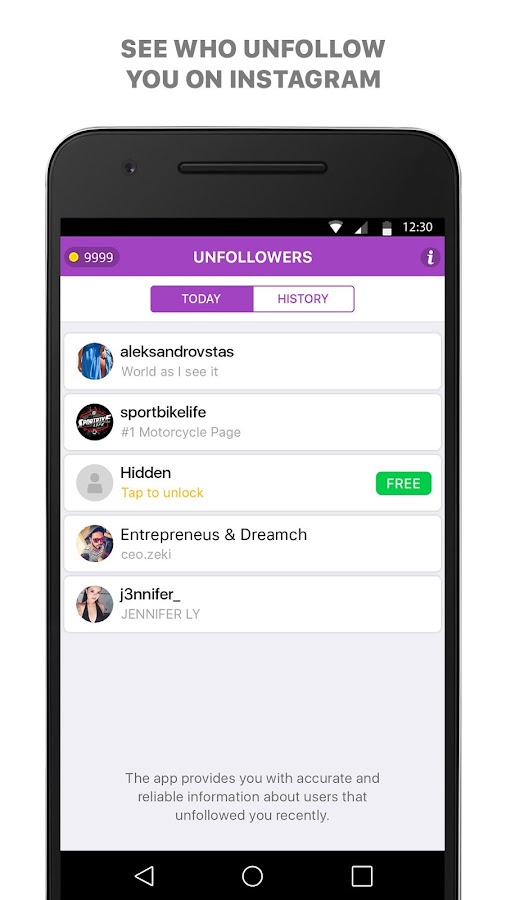
Basically, the people (that you follow) who liked your post will be at the top of the list.
On the other hand, people (whom you don't follow) who liked your post will be at the bottom of the list.
What you can do is scroll down the list and see the people you don't follow.
The list of likes is sorted by people you follow, followed by people you don't follow. nine0003
Based on the precondition that you have posted something before and that this person has followed you, here is a step-by-step guide on how you can do this:
- Go to your profile and click on one of your posts.
- View likes on your post.
- Scroll down and see people you don't follow.
- If you accidentally recognize someone you've unfollowed, you can follow them back. nine0032
This method is quite complicated as you may have to look through several like lists.
Therefore, it's better to download a third party app (from the first method) to check who you unfollowed instead.

However, you can still use this method if you've recently posted something and the person is already following you.
3. View your list of subscribers.
The last method is to view your list of subscribers. nine0002 As in the previous method, the person you accidentally unfollowed must follow you on Instagram. Otherwise, this method will fail.
In short, you need to go to your subscriber list and find the ones you don't follow.
If you vaguely remember the person you unfollowed, you may be able to find him in your follower list.
Here is a step by step guide on how to do this:
- Go to your profile and click Followers. nine0032
- Scroll down the list and look for people you don't follow.
- If you accidentally recognize someone you've unfollowed, you can follow them back.
Again, this method is quite tricky as you need to vaguely remember the person you unfollowed.

Also, this person should be watching you first.
Otherwise, you won't be able to find them in your subscriber list.
nine0016 Frequently Asked QuestionsCan I see who I unfollowed on Instagram?
You can see who you unfollowed on Instagram using a third party app.
Search "Instagram Analytics" or "Instagram Insights" in the App Store or Google Play Store and download one of the apps in the search results.
For this example, I'll be using the Followers Plus app from 2 Creative Monsters.
Select the Users You Unfollowed feature (usually a paid feature) to see the users you unfollowed on Instagram. nine0003
You can also select the "I'm not following back" feature (free feature) to see users you don't follow.
Using this feature, you can find users you accidentally unfollowed if you remember them vaguely.
How to unfollow on Instagram?
To unfollow on Instagram, you need to find the person you unfollowed and follow them again.

Unfortunately Instagram doesn't have an unfollow feature, so you'll have to follow the person again if you unfollowed them. nine0003
If you forget who you unfollowed, you can use a third party app to find out who you unfollowed.
However, before you can unfollow this person, you need to use a third-party app on your device.
Otherwise, the application will not be able to track who you unsubscribed from.
Conclusion
If you accidentally unfollowed someone, you can follow them again if you haven't left their profile. nine0003
However, if you leave their profile, the person you unfollowed may disappear forever.
This is unavoidable if you forget who you unfollowed.
Luckily, in this guide, you learned three methods to find out who you accidentally unfollowed on Instagram:
- Use a third party application.
- Check the likes on your posts.
- View your list of subscribers.
In general, using a third-party app is the best way to find out who you accidentally unfollowed on Instagram.