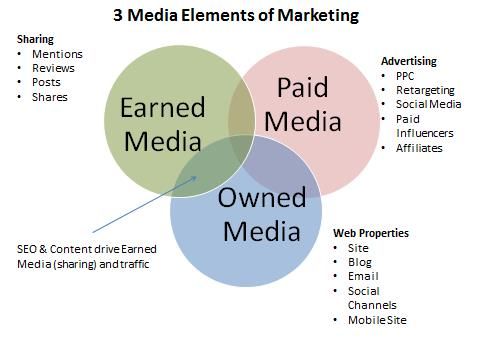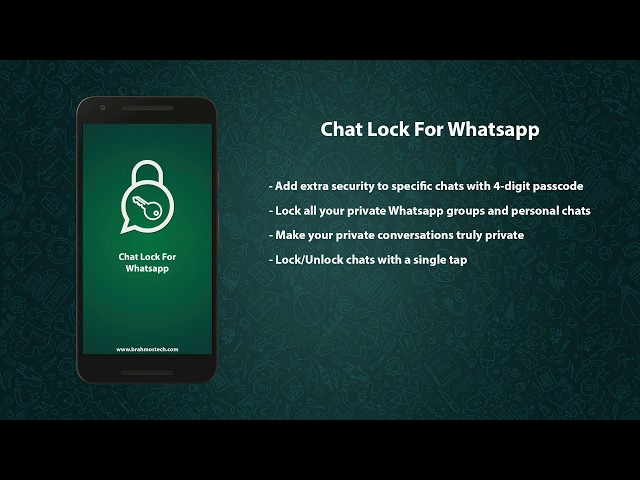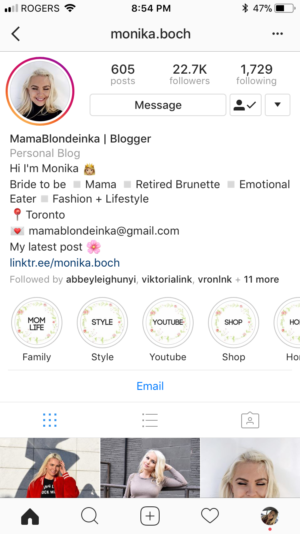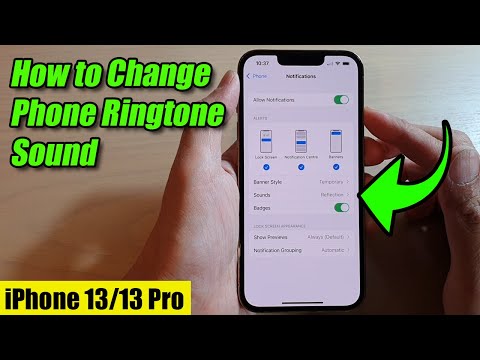How to see who has screenshotted your posts on instagram
How to know when someone has screenshotted your Instagram
Admit it: we all want to know when someone's taken a screenshot of our Instagram photo. Whether it's your Instagram Story, your Instagram grid post or your Instagram DMs: if someone screenshots it, we want to know about it.
Can you see when someone has screenshotted your Instagram?
Currently, Instagram hasn't introduced a function for Stories or even for the grid posts, so you won't know when someone has saved your photos. But it's bad news for all those DMs you've got saved on your photo stream, because as of the end of 2018, Instagram users were able to find out when you've print screened their direct photos, and you're able to see when they do it to you.
According to The Tab, the update means that when you're sending and receiving photos via DM on Instagram, if the person you're sending it to decides to screenshot the picture and save it to their camera roll, the sender receives a notification saying the person has screenshotted their photo and now has it in hard copy. Much like Snapchat really.
Users will also be told when their messages have been 'delivered' and 'seen', and when photos have been 'opened', to make being ghosted all the more apparent. It's like being blue ticked on Whatsapp all over again. JOYS.
While this is certainly not as scary for social media stalkers as if someone got notifications when you screenshot their actual Instagram posts - or their STORIES - it's certainly a step in that direction. It's especially helpful for those of you (we see you) sending sneaking DMs you shouldn't be, because now you know if people save them.
Could we start getting notifications if someone screenshots our grid? Our photos? Our Instagram stories? On one hand it's probably quite nice to know when someone is taking a permanent record of one of your snaps, but on the other, we're not sure how to explain to the person we went to school with 10 years ago that we only grabbed her photo because we like her shoes.
Instagram users can also now unsend DMs, in case you're worried about certain messages getting screengrabbed. To unsend a message you've sent over Instagram:
To unsend a message you've sent over Instagram:
- Tap in the top-right corner of Feed
- Select the conversation and go to the message you'd like to unsend
- Tap and hold on the message, and then select Unsend
Maybe that's one way to protect yourself from the screenshot function.
In May 2021, Instagram introduced the ability to hide the amount of likes on your profile, announcing in a statement: "You can hide like counts on others’ posts by visiting the new Posts section in Settings. This control applies to all the posts in your feed."
The company added, "You can also choose to hide like counts before sharing a post. You can turn this setting on or off, even after it goes live. People want more flexibility, so we thought it would be important to give people the option. In the next few weeks you will see both of these controls come to Facebook."
Dusty Baxter-Wright Cosmopolitan’s Acting Entertainment Editor Dusty Baxter-Wright (she/her) is Entertainment Editor at Cosmopolitan UK across print, digital and video.
See Who Screenshotted Your Instagram Story: Can You in 2023?
Wondering who screenshotted your Instagram story?
Instagram has become a great way to keep in touch with friends and family, sharing photos and thoughts with ease.
But what happens when you post something sensitive, or a photo of your kids? Perhaps you post it in a story because you don’t want it to stay online longer than 24 hours.
Then you realize, someone could take a screenshot without your permission!
If you’ve ever worried who screenshot your Instagram content, read on to learn what you can do about it.
This article has been checked and updated for 2023.
What is Instagram Story Screenshotting?
Instagram story screenshotting (or screen shooting) is when you take a snapshot of someone’s Instagram Story – also know as “story sniping.”
When this is done, the story still disappears after 24 hours like usual, but that person will have a screenshot on their device to keep.
Is It OK to Take an Instagram Story Screenshot?
Technically, there’s nothing to stop someone from screenshotting Instagram content. That’s not illegal in and of itself.
But you should be aware that all content on Instagram is the intellectual property of the person who created it. Using it elsewhere without permission may be considered copyright infringement.
The content does not need to bear a copyright symbol, be registered with any agency, or look “professional” to be subject to copyright laws.
It’s always better to ask for permission before taking a screenshot of someone’s Instagram content. If you have an intended use for it, be clear about what it is. Then save the reply to ensure that you don’t get into trouble later.
Do Users Get an Instagram Story Screenshot Notification?
Years ago, Instagram alerted the account that had a screenshot taken of their story with a starburst icon. It appeared next to the timestamp, indicating who took the screenshot.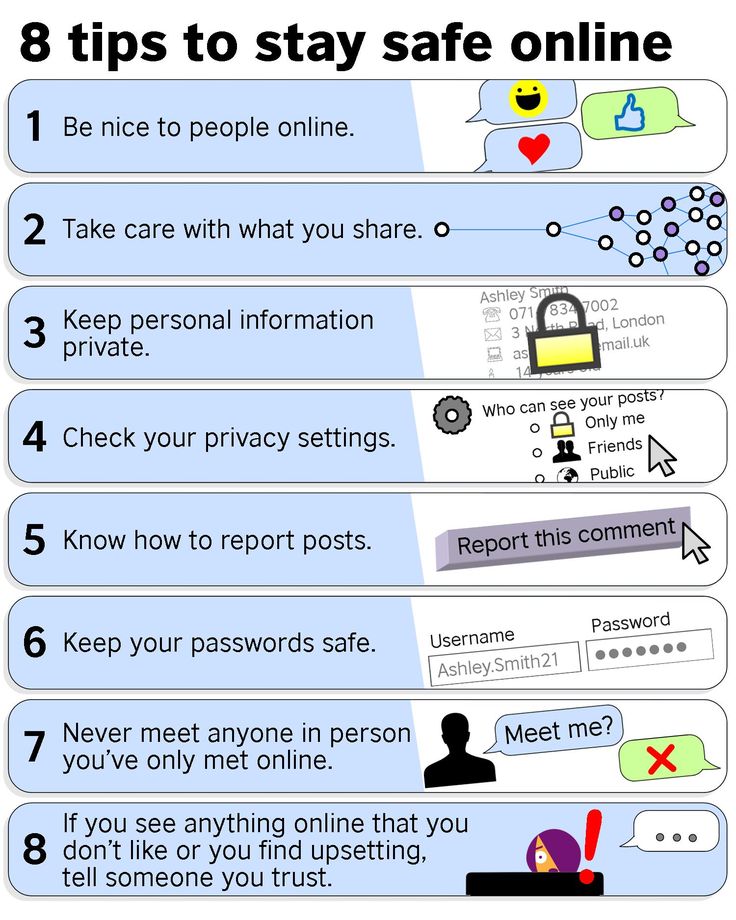
After IGers complained, Instagram disabled the story screenshot notification feature in June 2018. This is a privacy concern that we should respect.
Can Other Apps Provide Screenshot Notifications?
You may have heard that you can download third-party apps that’ll let you know when your story has been screenshotted, and who did it.
I have the word of one of the top 3rd party Instagram apps, InsTrack, that this feature simply isn’t available. There’s no way for these apps to get the info on who screenshot your content.
So what do you do with your sensitive content?
How to See Who Viewed Your Instagram Story
First, you can check who viewed your story. This info is available right in the Instagram app. IG doesn’t provide this info to third-party apps.
For 48 hours after you’ve posted a story segment, you can swipe up from that pane to see who viewed it.
This includes stories in your archive and highlights – but after 48 hours have passed, you won’t be able to see who viewed it. Best to check right after the segment disappears so you don’t forget.
Best to check right after the segment disappears so you don’t forget.
Now you know who’s seen your story and might have taken a screenshot.
How to Hide Your Instagram Story from People You Don’t Want to Screenshot It
Next, if you don’t want certain people taking screenshots of your Instagram Stories (or maybe even seeing them), there’s an easy way to prevent them from doing so without having to block them completely. Just hide your stories from them!
Here’s how to hide your Instagram Stories from these people:
Open up the profile of the person you want to block, then tap on the 3 dots at top right.
Then simply tap on Hide your Story. Easy peasy.
After you block someone from seeing your story, they won’t be able to see what’s in it or take a screenshot. However, their friends can still view the photo and video content that was shared through Stories, as long as the post is public or saved with memories.
You can hide it from everyone, or just specific followers by following the simple steps above!
This account looks suspect so I’m going to hide my Stories like so:
Tips about Screenshooting Instagram Stories
Depending on what kind of phone you have, the steps to take an Instagram screenshot may be different.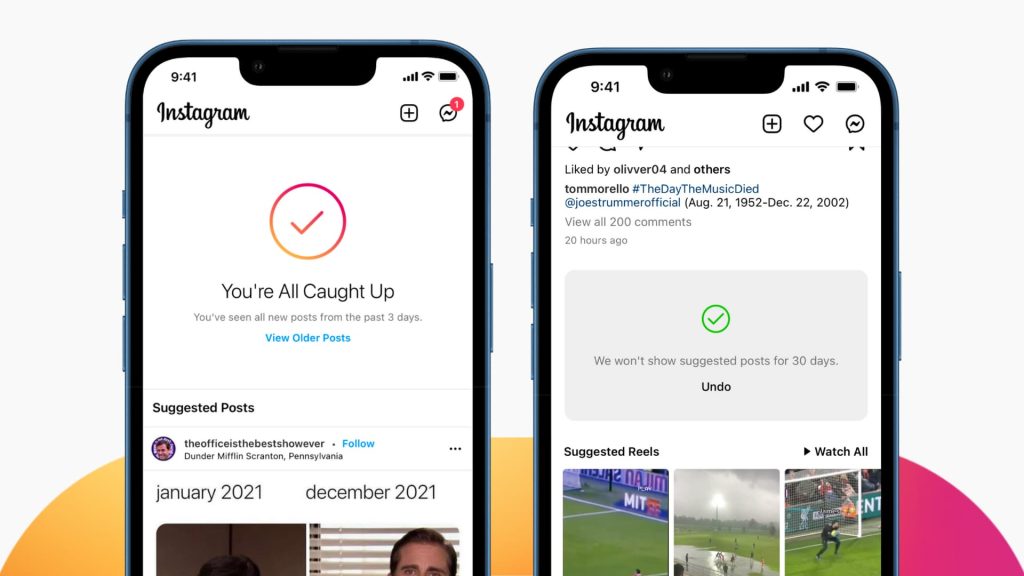 It’s just like taking a screenshot of anything else on your phone, but you’re doing screenshots of Instagram Stories while in the mobile app.
It’s just like taking a screenshot of anything else on your phone, but you’re doing screenshots of Instagram Stories while in the mobile app.
Here’s the short answer of taking a screenshot of an Instagram Story:
- For older iPhones: Press and hold the home button and the lock button at the same time.
- For newer iPhones: Hold down the power and volume up buttons simultaneously.
- For Android: Press the power and volume down buttons at the same time.
After you’ve taken a screenshot of someone’s Instagram Story, the photo will be saved to your phone’s camera roll.
It’s easy to do, but the trouble you could get into might not be easy to get out of.
It’s best to screenshot someone’s IG content after asking for permission first! You can always send Instagram DMs and ask if it’s okay to take a screenshot of their post.
A few nice ways to ask permission are:
“Is it okay if I take a screenshot of your story?”
“Is it okay if I record your story?”
“Can I share your story?”
Most people will say yes, in which case you can do screenshots to your heart’s content.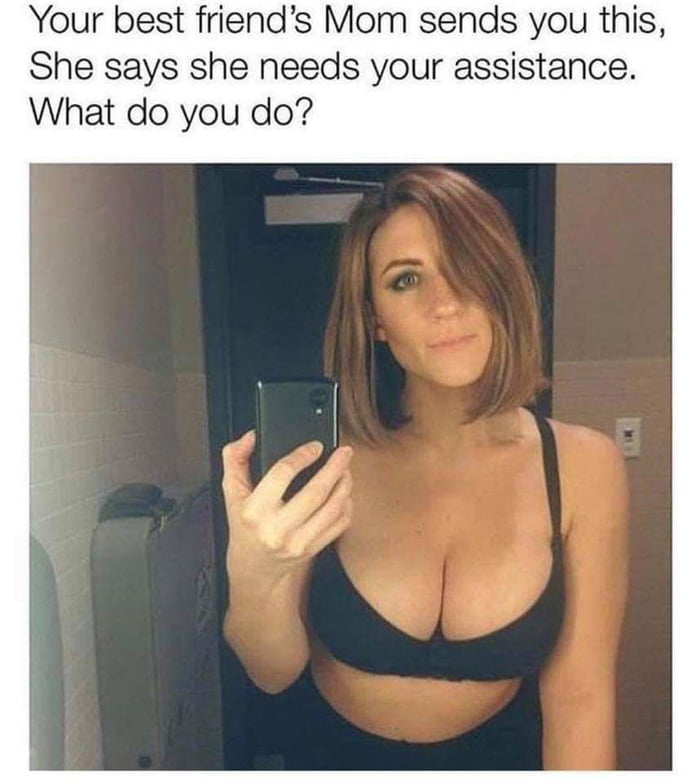 If you’re going to reuse their content in any way, though, be sure you’ve cleared that with them first.
If you’re going to reuse their content in any way, though, be sure you’ve cleared that with them first.
If the person says no or doesn’t respond, then you should respect their wishes and not take a screenshot.
You can also ask if it’s okay to add them as a friend after screenshooting their Instagram Story. This way they know you’re interested in their content and being connected on IG.
Screenshot sparingly! Be aware that if you screenshot too many stories in a short period of time, Instagram will think your account is spamming the app and could potentially shut it down.
Lastly, be creative! Try to be unique and interesting with your own content so that people will want to screenshot yours as well.
You Can’t Know for Sure Who Screenshot Your Instagram Story 🙁
It’s a common occurrence for people to screenshot your IG stories.
Maybe they want to save the photo you posted, or just share it with their friends. Whatever the reason, if you don’t want your stories screenshot, you now know how to block specific people from doing so.
Do you have a “story” about someone screenshooting your Insta Stories? Or do you have something to add to this about screenshooting someone else’s Instagram Stories?
Let us know in the comments!
Then learn all about how to use Instagram Stories!
Which social networks notify users about a screenshot taken by the interlocutor
Technology
close
100%
Personal correspondence in instant messengers or social networks sometimes ceases to be secret: some users secretly take a screenshot of themselves “as a keepsake” or to show it to third parties. However, the services have a mechanism that warns about the illegal action of the interlocutor. How and where he works, says Gazeta.Ru. nine0005
Instagram doesn't take any action if you take a screenshot or record a screen video while viewing Stories, a regular feed post, or a music video in the new Reels service.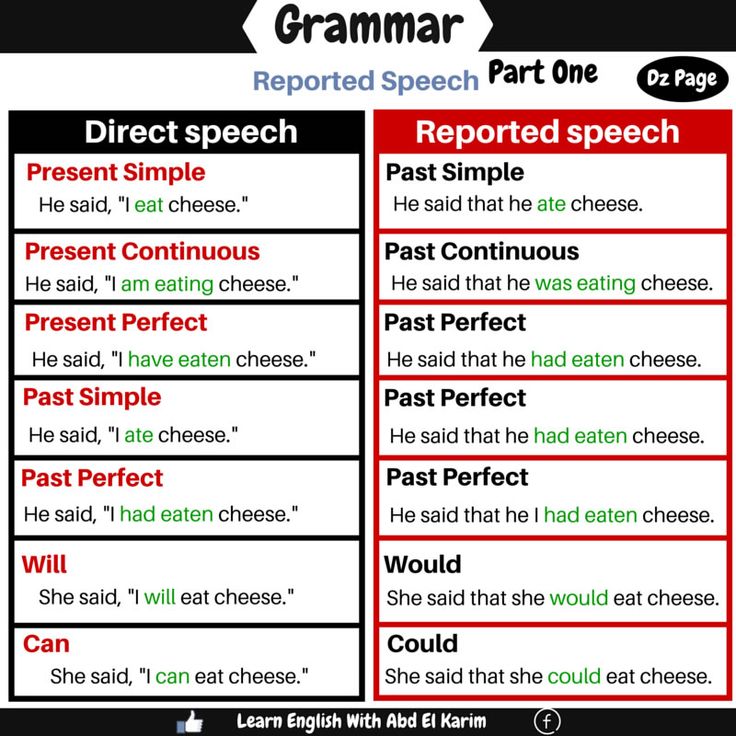 You can also secretly take a picture of the correspondence in private messages - no one will know about this either.
You can also secretly take a picture of the correspondence in private messages - no one will know about this either.
However, Instagram still provides a mechanism for notifying about the screenshot taken.
If a user wants to take a screenshot of a conversation, photo, or video sent in Disappearing Message mode in Direct, Instagram will notify the sender. nine0005
This mode must be activated before the beginning of the correspondence, and then after a certain period the entire chat will be deleted. In order for this function to make sense, the administration of the service decided to send messages about the screenshot taken to participants in secret chats.
Previously, in test mode, Instagram launched a function that made it possible to find out which of the subscribers took a picture of any published story, but later the administration of the service decided to abandon this practice.
Telegram
Telegram also has a screenshot notification feature, but it only works in secret chats.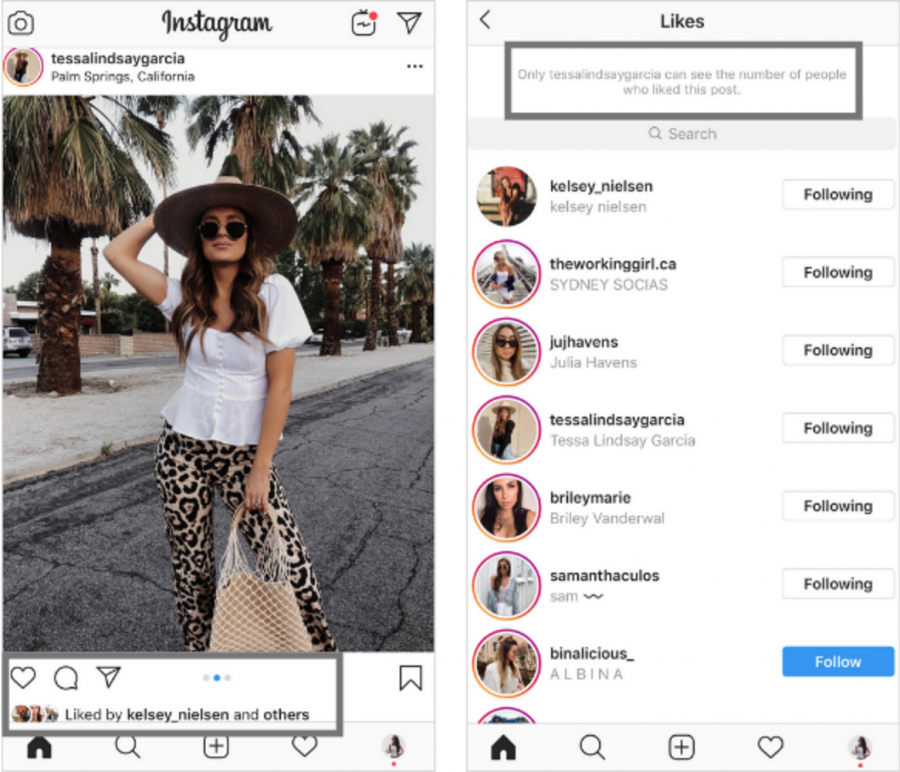 If users have begun to conduct such correspondence, then notifications of the screenshots taken will immediately be sent to the interlocutor in the corresponding message.
If users have begun to conduct such correspondence, then notifications of the screenshots taken will immediately be sent to the interlocutor in the corresponding message.
At the same time, on some versions of Android, it is impossible to take a screenshot of a secret chat at all, this possibility is blocked. You can remove the blocking in the "Privacy" section in the Telegram settings. nine0005
In Durov's messenger, as well as on Instagram, you can send self-destructing photos and videos - they are also subject to a screenshot notification, even if they were sent in a regular chat.
Viber
In 2015, the Viber app introduced the ability to delete messages, and since 2016, end-to-end encryption has been activated for all calls and messages in the app by default. Hidden and secret chats were launched in 2017, and in 2020 they were replaced by disappearing messages in regular chats. Now, if a person wants the information that he sent to his interlocutor to be erased some time after reading, it is enough to set a timer when sending a message, photo or video. If the recipient took a screenshot, the sender will receive a notification about it. nine0005
If the recipient took a screenshot, the sender will receive a notification about it. nine0005
One of the most popular messaging apps WhatsApp has not received a screenshot notification feature from its developers. Note that
competing services have long had both secret chats and the ability to send self-destructing messages, but WhatsApp only recently received the ability to automatically destroy messages seven days after they were sent.
It is possible that soon the administration of the service will add a notification function. nine0005
Facebook Messenger
Facebook Messenger does not notify the user if someone has taken a screenshot of a conversation, and there is no evidence that this feature will ever appear, so you should be careful when sending this or that photo in a group chat.
Snapchat
Since Snapchat is based on the ephemeral nature of messages, the social network takes screenshots very seriously - if you take a picture of someone's post, then its author will definitely know about it.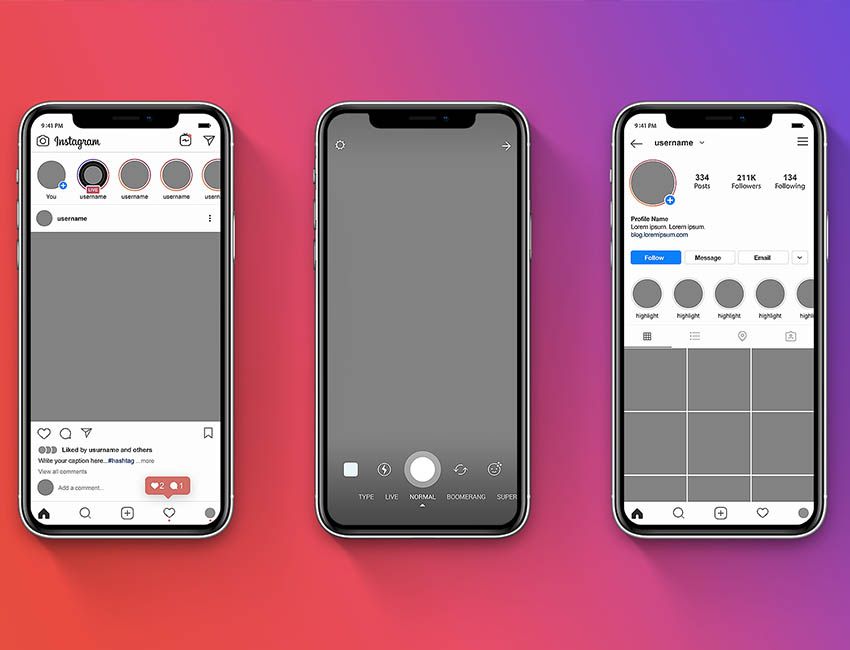 This applies to published photos, videos, stories, as well as correspondence. If there is a special need, this restriction can be bypassed using third-party applications. nine0005
This applies to published photos, videos, stories, as well as correspondence. If there is a special need, this restriction can be bypassed using third-party applications. nine0005
Subscribe to Gazeta.Ru in News, Zen and Telegram.
To report a bug, select the text and press Ctrl+Enter
News
Zen
Telegram
Picture of the day
Russian military operation in Ukraine. Day 311
Online broadcast of the special military operation of the RF Armed Forces in Ukraine — Day 311
"It was a year of difficult decisions." How Putin congratulated Russia on the New Year0005
President Putin congratulated all personnel of the RF Armed Forces on the New Year, thanked for their service
"The cost of betrayal is thousands of lives.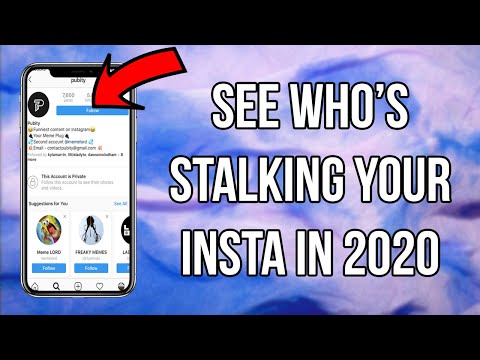 " What did European politicians hide behind the Minsk agreements
" What did European politicians hide behind the Minsk agreements
Senator Klishas accused European politicians of lying about the importance of the Minsk agreements
82 Russian servicemen returned from Ukrainian captivity
China opposed US arms sales to Taiwan
Air raid alert declared throughout Ukraine
Medvedev: 2022 passed under the motto "We do not abandon our own"
News and materials
Shmyhal: Ukraine's energy system is stable
Al-Nassr chapter on Ronaldo transfer: welcome Cristiano to his new home
Putin: the Russian authorities will do everything possible to help the families of those killed in the special operation
Cavusoglu: the meeting of the foreign ministers of Turkey, Russia and Syria may take place in January
Petrosyan's son visited the Kremlin tree for the first time
Turkish Siper air defense system successfully hit a target at a distance of more than 100 km
Ex-coach of "Zenith" Petrzhela wished Semak to head the Russian national team
Putin: Russians will be able to overcome difficulties and maintain their great power
The First and Second Army Corps of the DPR and LPR are included in the Armed Forces of the Russian Federation
The balance declared that he was 100% sure that Kherson would return in 2023
Economist Dudchak said that unfriendly countries have not yet paid in rubles for gas
Deputy head of Zelensky Tymoshenko's office: the city of Khmelnytsky was attacked by rockets
"Russian Spring": the Russian military found a soldier of the Armed Forces of Ukraine trying to break through to Kremennaya
Senator Pushkov: US sees Ukrainian conflict as a battle for global leadership
The Pentagon has agreed contracts for almost 400 F-35 fighter jets worth $30 billion
Manchester United player Antoni came to the Premier League in a T-shirt with the inscription "R. I.P. Pele"
I.P. Pele"
Shoigu and Gerasimov gave explanations to Putin during his visit to the headquarters of the Southern Military District
Ex-coach of Spartak Carrera wished Russian football to return to Europe
All news
8 new films and series for the New Year holidays
What to watch during the holidays at home: 2 films and 6 series that will be released during the holidays
What happened to the Russian car market this year
Expert Burgazliev: the Russian car market returned 30 years ago
"Our Victory, like the New Year, is inevitable!" — Shoigu congratulated military personnel
Russian Defense Minister Shoigu announced the inevitability of victory for the Russian military in a special operation
"Using Israel's Experience". What is the point of massive missile strikes on Ukraine
What is the point of massive missile strikes on Ukraine
Military analyst Knutov: Russian Armed Forces use new tactics in Ukraine, applying the experience of Israel
“I don’t believe in miracles now”: Daineko and other stars about how they found out that Santa Claus does not exist
7 Russian stars told about how they found out the whole truth about Santa Claus
Buying Twitter and the failure of Rossgram: what was discussed on the Internet in 2022
Seven major events from the world of technology in 2022
Building bridges, Hitler Youth, sex scandals. How Pope Benedict XVI will be remembered
Poisoning with canned food, alcohol and weight gain.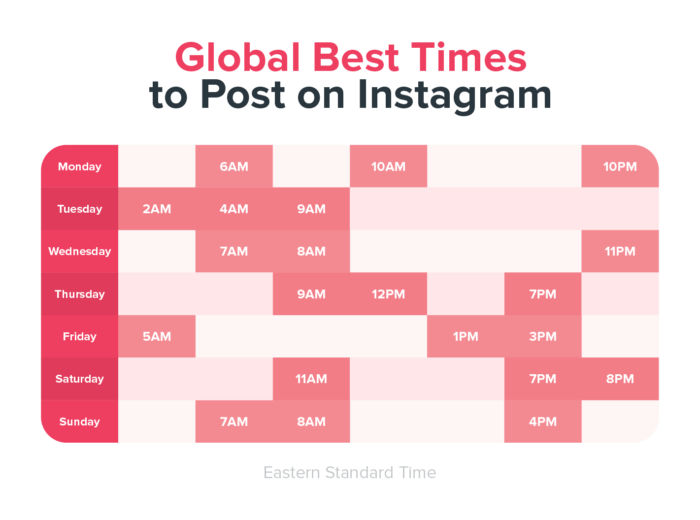 How to stay healthy after the New Year's feast
How to stay healthy after the New Year's feast
Nutritionist Belova explained why it is better to drink New Year's food with water
The unshakable traditions of the Russian mentality: how the New Year was celebrated in Russia during the wars
Historians told why the New Year was celebrated in Russia even during the hostilities
"The future of Ukraine depends on its people." The Russian Permanent Mission to the UN named the goals of the special operation
Russian Deputy Representative to the UN Polyansky: Moscow does not want to destroy the statehood of Ukraine
nine0002 "Heard explosions." The IAEA stated that the reserve line was damaged due to the shelling of the ZNPPThe IAEA indicated that the reserve power transmission line to the ZNPP was damaged due to the shelling
“Merkel was right”: Hollande confirmed that the Minsk agreements helped strengthen the Armed Forces of Ukraine
Former French President Hollande: the Minsk agreements gave the Ukrainian army time to become stronger 12/30/2022, 20:56
nine0002 An explosion occurred in a Turkish restaurant, seven people were killedSeven people were killed in an explosion in a Turkish restaurant in Aydin
How can I find out who took a screenshot of a story?
Is it possible to find out who took the screenshot on Instagram? - To do this, view your history and click the "View content by people" button in the lower left corner of the screen. You will see a list of those who have played your Story. Now go to the section with the "Eye" symbol. On this screen, you can see who is taking screenshots of the Instagram screen or recording them.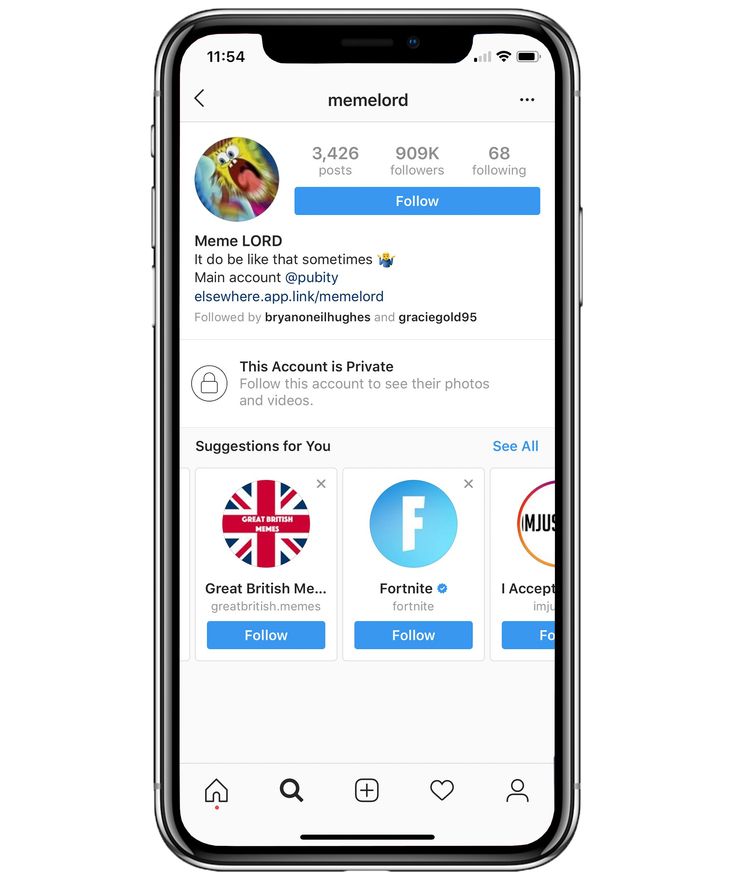 nine0005
nine0005
How to find out who took a screenshot of an Instagram story 2022?
15 February 2018 | 12:04 The social network began testing the “anti-stalker” function Instagram has launched in test mode a service for tracking screenshots of published stories, writes The Verge. This will help users see who is stealing their stories and for what purpose. Now those who like to quietly visit other people's pages and borrow content from there (such people are called stalkers) will have to change tactics.
Although they can be reassured - when they want to take a screenshot, they will first pop up a warning from the social network. The author of the publication will receive a notification about the screenshot of his publication, without specifying who exactly took it. To find out the "culprit", you will need to go to the list of people who have viewed the photo, and the stalkers will be marked with a special icon. nine0005
While the service is being tested and is available only to a few users. As the publication notes, some commentators indicated that they switched from Snapchat to Instagram, just to avoid screenshot warnings. Therefore, Instagram is likely to check how people react to the novelty, and may decide never to make this feature available to all users, or perhaps change the way it works. Subscribe to our Telegram channels:
As the publication notes, some commentators indicated that they switched from Snapchat to Instagram, just to avoid screenshot warnings. Therefore, Instagram is likely to check how people react to the novelty, and may decide never to make this feature available to all users, or perhaps change the way it works. Subscribe to our Telegram channels:
Is it possible to find out who took the screenshot on Instagram? nine0278
How to see who saved a post on Instagram* — Can I find out who took the screenshot? Let's say right away: notifications about the screenshots of posts do not come to the owners of Instagram accounts *. But you can find out who saved the posts. True, not by nickname (social networks are still for anonymity), but by the total number of people.
- Yes, this data will not give you exact information and you will never know who took the screenshot, but it will help to determine who sent your post to the "Saved" section. 9029one
- This will require you to convert your profile to a business account or personal blog.

- A detailed step-by-step plan and status benefits can be found in the article “Instagram Business Profile Guide*”.
Here is a short list of actions:
- Log in to the Instagram app* and go to Settings. Select "Account" and at the very bottom "Switch to a professional account". Next, you will need to select a category (for example, "Artist") and a type - author or business. Ready. Now you have access to post and account statistics. nine0300
- Impressions - the total number of views of stories.

- That is, every time someone sees your story, the number increases. nine0291
- Scroll Forward - How many times your story viewers touched a post to go to the next one.
- By touching forward, it is difficult to understand whether the story was liked or not: the user could scroll the story forward when he understands what you wanted to say, or the story is uninteresting and tired, or, conversely, the user is intrigued and wants to know what will happen next.
- It is likely that the stories are so uninteresting that the user wants to skip everything at once and go to the stories of another account to which he is following.
- Exits - the number of touches to exit stories.

- This happens when users click on the cross in the top right corner to exit the stories section.
Change account type on Instagram* to see save statistics Data on old posts will not be available, because after activating a business profile, statistics are collected only on new publications. How can I see who saved a post in quantitative terms (that is, how many people took this action)? Easy: click on the post and select View Stats.
What happens if you take a screenshot of an Instagram story? nine0304
No, people won't be able to see if you've taken a screenshot of a story or not. Users will not be notified. In fact, you must remember that if you take a screenshot of DMs, then a notification will be sent. Instagram is one of the world's most popular and widely used social media platforms for sharing photos and videos.
In fact, you must remember that if you take a screenshot of DMs, then a notification will be sent. Instagram is one of the world's most popular and widely used social media platforms for sharing photos and videos.
Instagram is a great service that provides a lot of opportunities. You can stay in touch with people who are far away from you, you can also find a lot of interesting information here and see a wide variety of photographs to admire. Sometimes you want to take a screenshot to view the post in the media at any time, but instead Instagram provides the option to save it there. nine0005
Of course, in case you want to be able to view a photo without an Internet connection, you can save it to your gallery. So, in the article below, you will find information about taking screenshots on Instagram.
When does the Instagram screenshot notification arrive?
The most talked about topic this week is the question of whether it is possible to take screenshots of other people's photos in the Instagram application without their author knowing about it.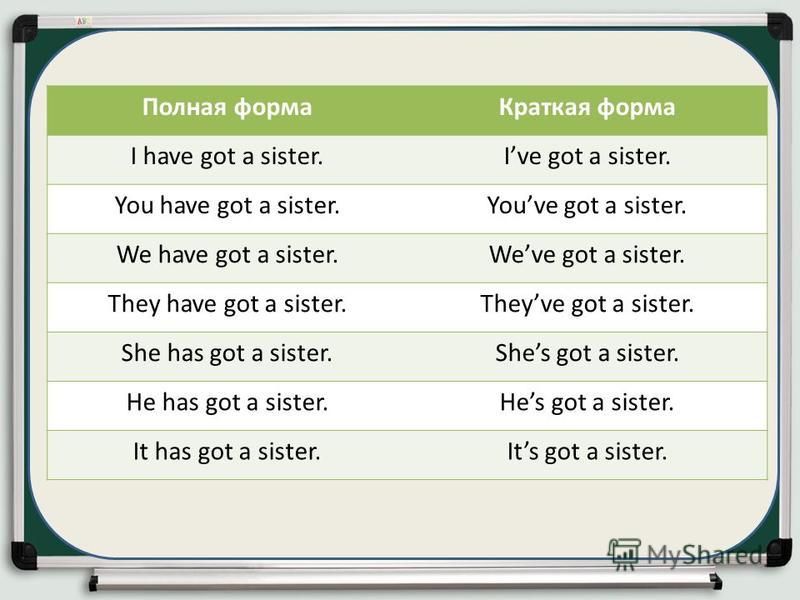 Editorial I WANT. ua will clarify this point by talking about why people have become afraid to take screenshots, and whether you really need to be careful with pictures of other people's pages. nine0005
Editorial I WANT. ua will clarify this point by talking about why people have become afraid to take screenshots, and whether you really need to be careful with pictures of other people's pages. nine0005
Rating - 4.67 out of 5 possible based on 3 votes Over the past few days, there has been a real stir on the Internet - users of the Instagram mobile application have decided that if they take a screenshot of another person's page, they will receive a notification about it. Many were worried that this could lead to an awkward situation, because people often monitor other people's personal accounts.
But notifications that someone has not only looked at a photo, but also taken a picture of it, can completely destroy anonymity. Notification about a screenshot that took a picture of a self-deleting photo (notification does not apply to other screenshots) . nine0005
The application now has the ability to send private messages to other users photos and videos that are self-deleted after viewing.
If the user who received such a photo takes a screenshot of it, you will receive a notification about this. In other cases, screenshots taken in the Instagram app will not be accompanied by an alert.
Read more about the new features on Instagram in our material, where we also talk about the live broadcasts that appeared in the application. These updates have become available to all Instagram users. Recall that earlier we wrote about what happens to an account in social networks after the death of a person,
How to take a screenshot of an Instagram story without notification?
Touch the story you are interested in, click on the menu icon (in the form of three dots) and select the "Save" option, and voila - the photo or video will be saved to your "Camera Roll", and its author will not know about it.
How to find out who visits a page on Instagram often?
We all wonder who viewed our content on Instagram and how to find out who visited my page on instagram Let's answer right away: Instagram does not have a built-in way to find out who was on your profile.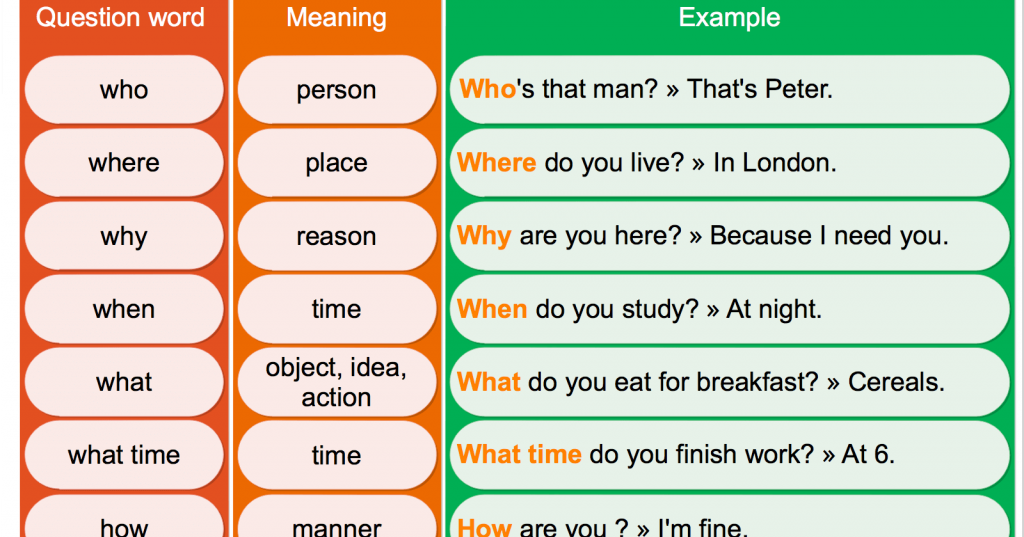 Because it is, in fact, the most serious privacy issue. nine0005
Because it is, in fact, the most serious privacy issue. nine0005
Who watched Stories on Instagram?
To see who has seen your story, open it and swipe up on the screen. You'll see the number of views as well as the Instagram usernames of the people who viewed the photo or video in your story. If you shared a story on Facebook, scroll down and see who viewed it on that platform.
How to understand that a person took a screenshot in WhatsApp?
Whatsapp. One of the most popular instant messengers, WhatsApp, has not received a screenshot notification feature from its developers. nine0005
What does it mean to scroll forward and move to the next story?
What the statistics mean ✦ Reach - the number of people who saw your stories. The number of views of stories from the same account is not taken into account here, even if the same person opened the story 5 times, the coverage will not change. This is where reach differs from impressions.
✦ Back - How many times users tapped Stories to go back to the previous post. This indicator indicates interest in your stories and the desire to review it in detail again. ✦ Transitions to the next story - the number of touches to go to the story of the next account. nine0005
✦ Responses - how many people have sent you private messages in response to your story. ✦ Clicks on the link - how many times users clicked on the link that you specified in the story. nine0005
Is it possible to see who watched the video on Instagram?
How to find out the number of views of a video on Instagram* and how to see if there are none — After posting a video on Instagram*, below it you will see the number of views and likes. When you click on the number of views, Instagram* will show on a separate page the number of views, likes, as well as those who liked the post. In the business account or the Author's account, you will also see the statistics of the post. In the statistics, see how many accounts saw the video: reach. And then compare the coverage with the number of video views. As a rule, there will be fewer views. See the post statistics by clicking the button immediately below the video. It would be logical to assume that since the user saw the video in the feed, and it plays automatically, he will either watch the video, or the system should still count it as a view. But no:
It would be logical to assume that since the user saw the video in the feed, and it plays automatically, he will either watch the video, or the system should still count it as a view. But no:
- video views on Instagram* are counted if the user stops on the video for more than 3 seconds; the user will not watch the video if it is not "hooked" at first sight.
It happens that on Instagram* you can't see the number of video views,
In the latest update of the messenger, content protection features have appeared. Authors can prevent subscribers from saving photos and videos, forwarding messages, and taking screenshots. To enable protection, you need to click on the "Group / Channel Type" item in the settings and "Prohibit copying". nine0005
To do this, click on the image to the left of the input field. The new version also includes eight new color themes, call authorization, connected device management, group ticket responses, photo text recognition for devices running iOS 13 and later, text formatting in photo and video captions on iOS, and a redesigned personal account. profile information.
profile information.
Go to the desired profile. Click the icon in the upper right corner of the screen. Tap the switch next to Posts, Stories, Reels, or Videos to turn notifications on or off. Or tap next to Live TV and select the desired notification option. nine0005
If you can't understand why your ex-girlfriend keeps watching your Instagram stories, we explain: most likely, she "screenshots" what is happening in them and throws off her friends with not the most flattering comments about you. But it seems that the era of "Instagram stalkers" is coming to an end.
So far, Instagram is only testing a new feature, so screenshot notifications are received only by some users of the social network. If you want to "screen" someone's story, but are afraid to become part of the experiment, don't worry: Instagram will first inform you that the authors of the "story" will receive notifications about your screenshots. nine0005
Instagram's screenshot alerts for Stories are now live. This is what they look like. h/t @EGinwalla20 pic. twitter. com/5bLcOyFUDg — Matt Navarra (@MattNavarra) 11 February 2018 How to take a screenshot of Stories and go unnoticed Desperate Instagram stalkers have already found a way to stay in the shadows: first you need to “upload” the story you want to “screen”, then turn on airplane mode and only then take a screenshot.
This is what they look like. h/t @EGinwalla20 pic. twitter. com/5bLcOyFUDg — Matt Navarra (@MattNavarra) 11 February 2018 How to take a screenshot of Stories and go unnoticed Desperate Instagram stalkers have already found a way to stay in the shadows: first you need to “upload” the story you want to “screen”, then turn on airplane mode and only then take a screenshot.
Thus, Instagram will not be able to find you, because you will be offline for it. Perhaps in the future, developers will find a way to stop these tricks. And for now, one can only guess - will a similar fate await ordinary posts on Instagram? How to Hide Stories from Some Users A feature is already available that allows you to hide your stories from some Instagram users. nine0005
We at GQ do not even think about hiding our Instagram stories from you and will only be happy to receive notifications of new screenshots. Photo: Getty Images Do you check your email often? Let there be something interesting from us.
Instagram app for Android and iPhone Tap the or icon on your profile picture in the bottom right corner of the screen to go to your profile. Click the icon in the upper right corner of the screen and select Settings. Select Notifications and change the settings as needed. nine0005
Unfortunately, Instagram does not have data on who turned on the bell on your page and statistics on the number of people who subscribed to your notifications.
To see who has seen your story, open it and swipe up on the screen. You'll see the number of views as well as the Instagram usernames of the people who viewed the photo or video in your story. If you shared a story on Facebook, scroll down and see who viewed it on that platform. nine0005
Tap the or icon on your profile picture in the bottom right corner of the screen to go to your profile. Click the icon in the upper right corner of the screen and select Settings. Select Notifications and change the settings as needed.
How to find out the number of views of a video on Instagram* and how to see if there are none — After posting a video on Instagram*, below it you will see the number of views and likes.