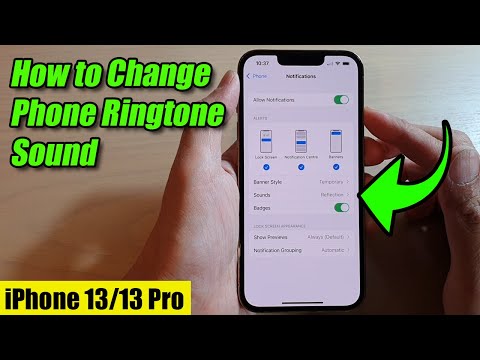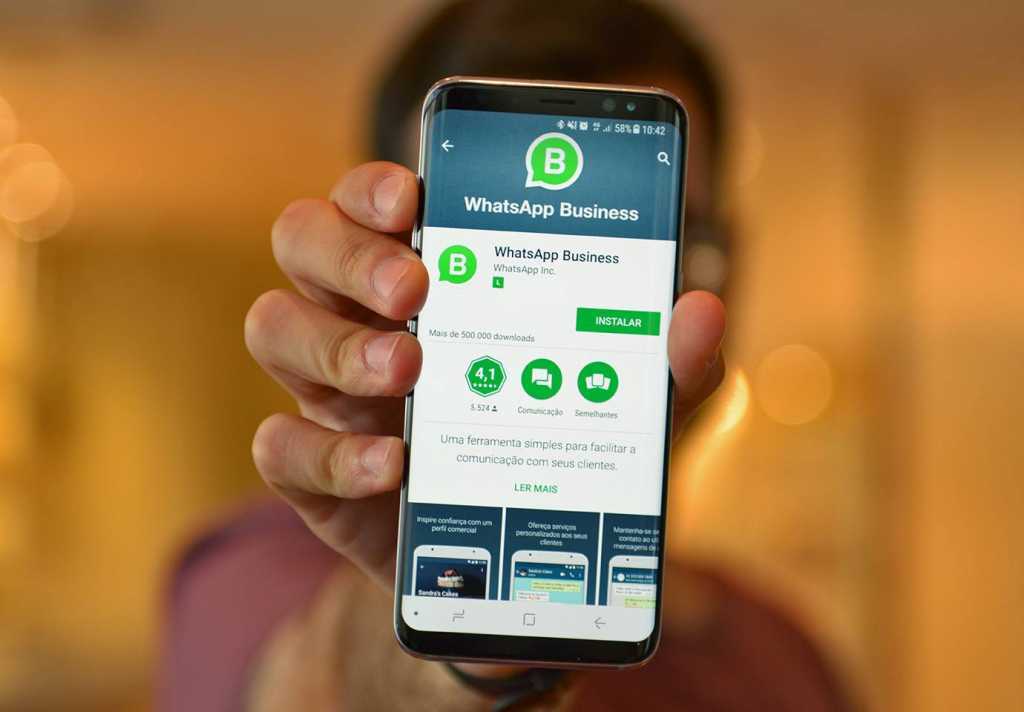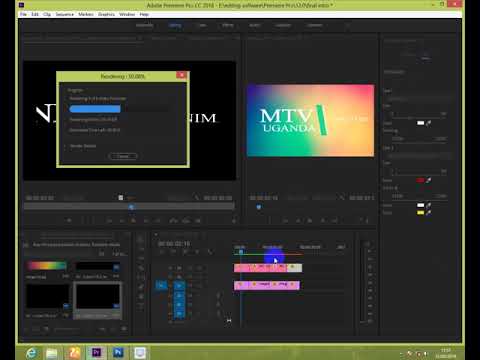How to get a video on instagram story
Three Ways To Upload Video To Instagram (Including Stories and IGTV)
Sharing Video On Instagram
Instagram has an estimated one billion monthly users, with five hundred million accessing the app daily. One hundred million videos and photos are uploaded per day. So how can you add to that figure?
There are three main ways to share video on Instagram – in your main ‘feed’, in ‘Stories’ or in IGTV.
Uploading Video To Instagram
According to pop icon Andy Warhol, everyone gets 15 seconds of fame. So it’s fitting that Instagram used to limit video uploads to just that – 15 seconds, max! These days however, Instagram has loosened length restrictions a lot – if you’re an IGTV user, you can now add videos up to 6o minutes in length. To work out how long, which format, and even where and how you can start sharing footage, watch this video to show you the three different ways you can start sharing your brilliance via video on Instagram:
To share video to your main ‘feed’:
Step 1: Open Instagram on your mobile device
Step 2: Click the middle plus icon on the bottom of your screen
Step 3: Tap the circle button and hold to record a video, or swipe up anywhere on the screen to share a video from your phone’s library or gallery.
Browse to select your video, then click next. Videos up to one minute in length can be uploaded to your feed, and up to ten videos can be added to a single post.
TIP: Traditional landscape video formats are supported, however studies show square or vertical videos formats are more likely to catch the attention of viewers scrolling past as they take up more space in the feed.
Step 4: Select a filter
Step 5: Trim the video to your desired length
Step 6: Choose any frame from the video to use as your cover photo, and click next.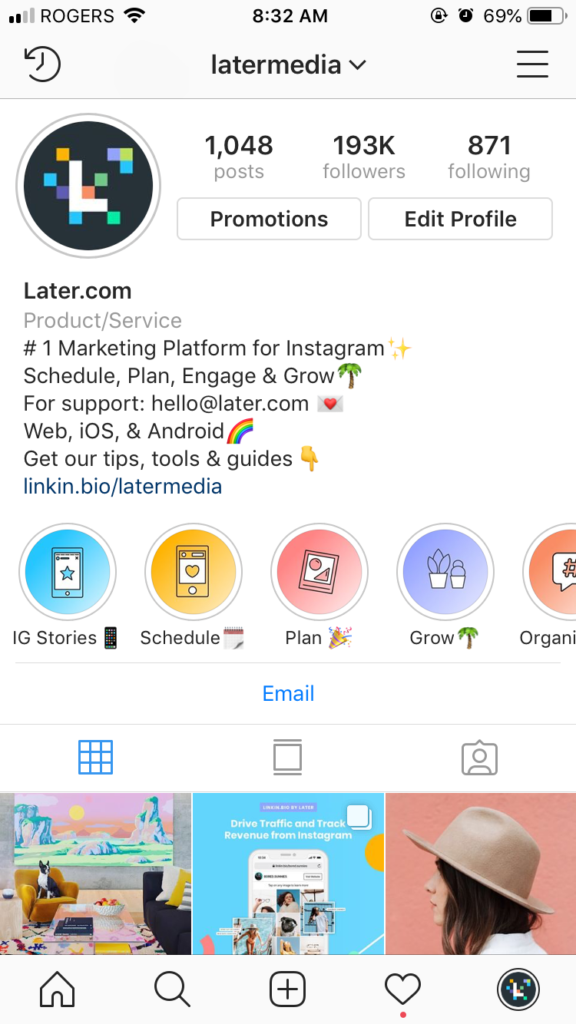
Step 7: Write a caption for your post, add a location, tag accounts, and choose whether to share the video post on other accounts/social media platforms (e.g. Facebook)
Step 8: Click ‘Share’ on the top right corner
To share video to Stories:
Step 1: In the Instagram app, tap the camera icon in the top left of your screen or swipe right from anywhere in Feed.
Step 2: Tap the circle icon at the bottom of the screen to record a video, or swipe up anywhere on the screen to choose a photo or video from your phone’s library or gallery. Instagram stories video can be up to 15 seconds long.
Step 3: Tap the icons across the top of screen to turn off sound or draw or add text, tags, stickers or a swipe up link to your video. To remove these, drag and drop onto the bin icon at the bottom of the screen.
Step 4: When you’re ready to share, tap Your Story in the bottom left.
TIP: Stories disappear from your profile, Feed and Direct inbox after 24 hours, unless you add them to your profile as highlights.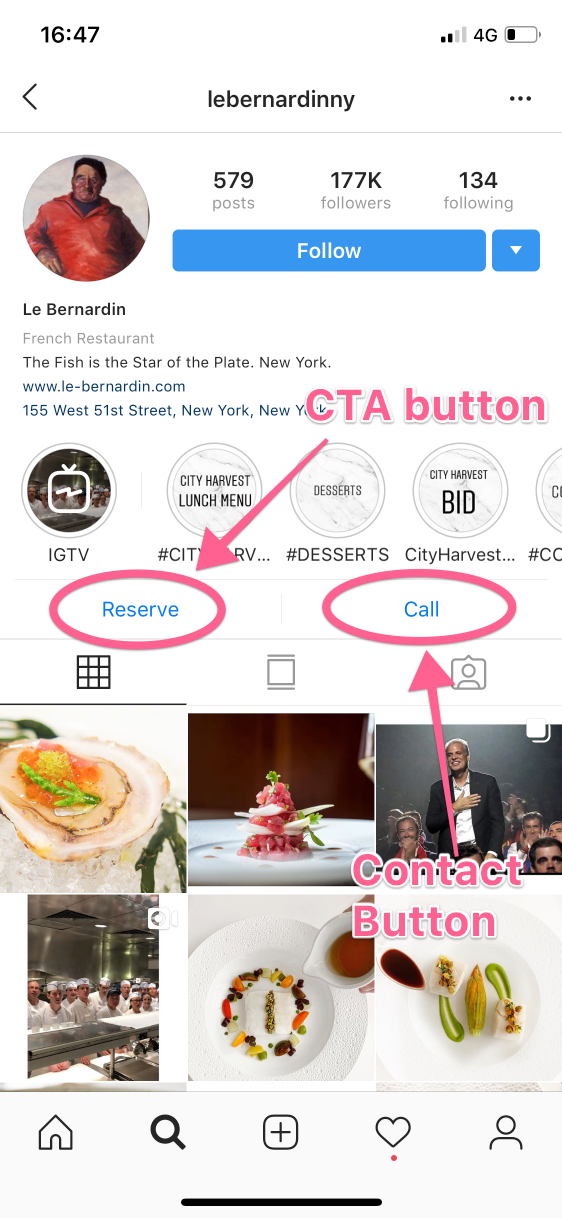
To share video to IGTV:
For IGTV you can share video from your computer, or from the Instagram or IGTV app.
Step 1: In the Instagram app, tap the TV icon in the top right of Feed, or open the IGTV app. Tap the Plus icon top right.
– or-
From a computer, open your web browser and go to Instagram.com. Go to your profile and click IGTV. Click Upload.
Step 2: In the Instagram app, and choose a video from your camera roll or gallery, then tap Next.
If you’re uploading from a computer, drag and drop the video file.
Tip: On IGTV, vertical video is the default – to avoid landscape or square video being cropped to fit, click the open frame icon top of screen. Although video uploads of up to 60 minutes long are available, for most regular users video must be between 15 seconds and 10 minutes long, an MP4 file and less than 3.6 GB.
Step 3: Add a title and description.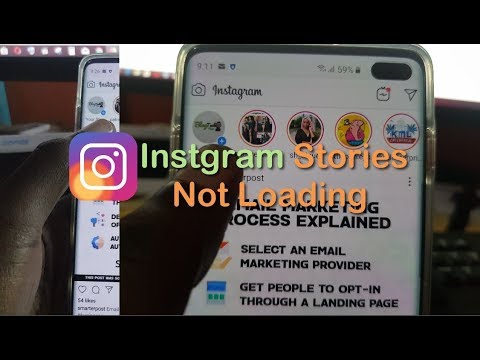 You can also choose to share a preview of your video to Instagram Feed or share your video to a Facebook Page. Tap Post.
You can also choose to share a preview of your video to Instagram Feed or share your video to a Facebook Page. Tap Post.
Bonus Tip: Sharing a preview of your IGTV video to Feed or Stories
When uploading to IGTV, if you opt to share a video to your Feed it appears as a preview with the first section of your video shown as a 4:5 centre crop. Once the preview finishes the video pauses, and viewers can tap Keep Watching to continue watching the full video – a great way to attract more viewers to your IGTV channel.
To share to Stories, after the video has uploaded go to your IGTV channel, select the video, then click the send airoplane icon. Select ‘Add video to your story’. The video cover image will appear, which when clicked will take viewers to the full video in IGTV – you can add text, tags or stickers to this like a regular Story.
This instructional video series was filmed and edited by Soul Arch Media’s Gold Coast Video Production team. Call Soul Arch Media today on 07 55595551 or visit https://www.soularchmedia.com
Call Soul Arch Media today on 07 55595551 or visit https://www.soularchmedia.com
SUBSCRIBE ON YOUTUBE
https://www.youtube.com/subscription_center?add_user=davesoularch
SUBSCRIBE TO OUR EMAIL LIST FOR NEWS & BUSINESS VIDEO TIPS
http://bit.ly/PSmqk9
LET’S CONNECT!
Facebook ► https://www.facebook.com/soul.arch.media
Twitter ► https://twitter.com/soularchmedia
Linkedin ► https://www.linkedin.com/company/soul-arch-media-&-marketing
SoulArchMedia ► https://www.soularchmedia.com
Found this post helpful? Pin it + share the love!
- More
How To Add Images or Video to an Existing Instagram Story
Instagram is one of the most popular social media platforms that allow users to share photos and videos with their friends and followers. To enhance user satisfaction, Instagram constantly adds new and cool features that make the app even more fun and interesting. In 2016, Instagram launched its own version of Stories, modeled from a similar element in Snapchat.
Instagram Stories allows you to share multiple photos and videos to document your day, whether you’re on an adventure or just chilling out. These stories can be viewed by your followers within 24 hours, after which, they are saved in your archive. The photos and videos in your Stories are uploaded separately from your Instagram posts.
Instagram Stories Explained
Instagram Stories last for 24 hours (although you can Highlight them to keep them longer) and can be viewed by the world or just by your followers, depending on your privacy settings.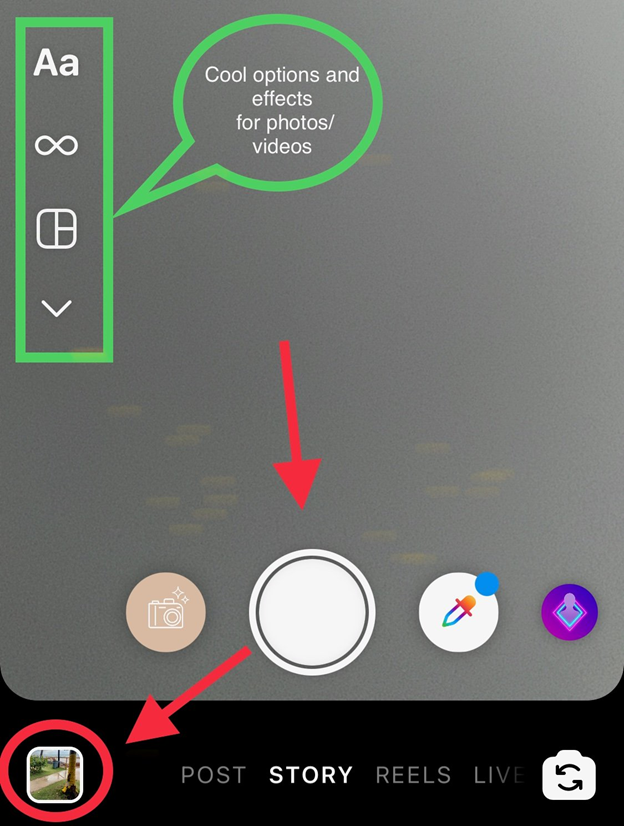 For private accounts, only your followers can view your story; however, everyone can see your stories on public accounts.
For private accounts, only your followers can view your story; however, everyone can see your stories on public accounts.
Instagram Stories appear on your followers’ Instagram feed (at the top). Unlike standard Instagram Posts, users can add images and videos to their Stories.
Creating an Instagram Story is relatively simple. Here’s what you need to do:
- Open Instagram and tap the + icon in the upper right corner.
- Tap Story at the bottom of the page.
- Tap the image or video you’d like to add to upload. Then, tap Next.
Note: If you want to add more than one image or video to your Story, tap the Select multiple option and make your selections. - Select the option where you want to share your Story. Then, tap the arrow icon.
Now, your Story will appear for all of your chosen friends to see it. But, what happens when you realize you forgot to add a few images? What if your Story is an actual story and you need to add more context throughout the day?
Fortunately, the next section explains how you can easily add to your existing Instagram Story.
Adding Photos to Your Story
Adding photos and videos to your Instagram story is easy. The steps are nearly identical to those creating a Story. But, there are a few things you should know to make sure the updated videos and images are added correctly.
To add content, follow these steps to add images to a Story you’ve already published:
- Open Instagram and tap the + icon in the upper right corner.
- Tap Story at the bottom of the page.
- Tap the image or video you’d like to add to your existing Instagram Story. Then, tap Next.
- Select the option for who you want to share your updated Story. Then, tap the arrow icon.
Note: This must be the same option you selected with your original Story.
You can add any filters or text before selecting the arrow icon to personalize your Story. After uploading your updates to your Story, users can tap your Story icon at the top of their feed and the Story will roll from the original images and videos to the newer ones.
You can repeat the same steps if you want to add more photos and videos to your Instagram Story.
Where does my Instagram Story Appear?
Once you’ve uploaded your stories to Instagram, they will appear in these places:
- At the top of the feed: You will see your profile picture along with the people you follow.
- On your profile: A colorful ring will show around your profile photo, and people can tap on it to reveal your Story.
- In your feed next to the post you share: A colorful ring will show around your profile picture when you share a post; people can tap this to view your story.
- In Direct inbox: In your Instagram Direct inbox, a colorful ring will appear around your profile picture. Your friends can tap this to view your stories.
Deleting a Photo or Video from Instagram Story
Just in case you have added the wrong photo to your Instagram story, or you just changed your mind about it, you can always delete it from your Story. Here’s how:
Here’s how:
- Open your Story.
- Select the More icon (three dots) at the bottom right of your screen.
- Then, tap delete.
What Else Can You Do After Posting Your Story?
Aside from simply adding more to your Story, Instagram limits your ability to make edits once you’ve sent it to all of your friends or posted it. If you want to make edits to filters or add the text you will run into some difficulty. Unfortunately, you’ll need to re-upload your Story.
But, if you want your story to live on forever, you can add it to your Highlights. A Highlight in Instagram will live on forever in your profile (or at least until you delete it).
Frequently Asked Questions
Whether you’re an Instagram expert or a novice, we’ve heard your questions! Here are some more answers to the questions our readers have asked about Instagram!
Can you add images to an Instagram post?
Unfortunately, no. An Instagram post is different from an Instagram Story.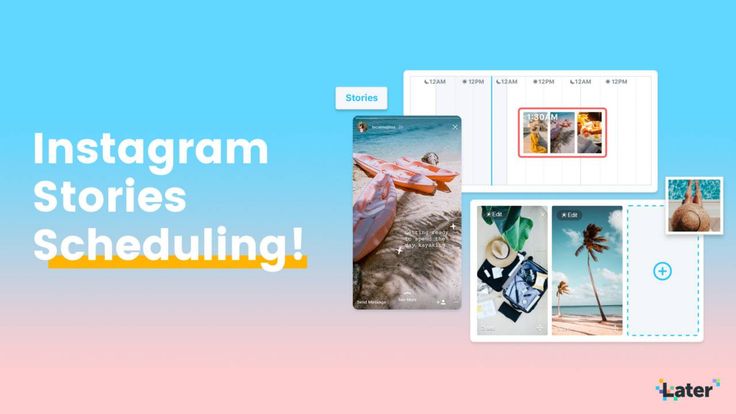 The former is a permanent fixture on your Instagram account until you delete it, but it doesn’t have the same options as a Story for editing and updating. Once you publish a regular Instagram post, there aren’t a lot of options to edit or add content. You will have to delete the entire post and upload it all over again.
The former is a permanent fixture on your Instagram account until you delete it, but it doesn’t have the same options as a Story for editing and updating. Once you publish a regular Instagram post, there aren’t a lot of options to edit or add content. You will have to delete the entire post and upload it all over again.
Can you add content to your Instagram Highlights?
Yes, you can edit and add content to your Highlights. Highlights are a more permanent option to display your Story on your profile. If you’d like to add more content, you can visit your profile page and click on the highlight under the ‘Edit Profile’ button.
How can I add multiple images to my Instagram Story?
The Stories are usually short snips with a video or only one image. One option is to use your phone’s screen record feature to scroll through multiple images and upload the video. For this to look good, you may need to create an album on your phone just for those photos you want to upload to your story, but also be mindful of the video’s length.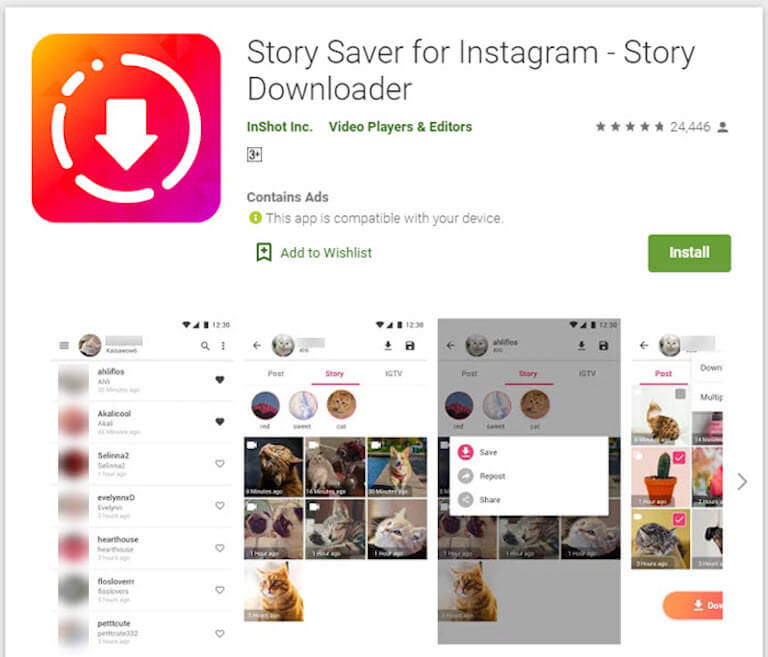 The other option is to set a photo as the background and use one of Snapchat’s stickers that allow you to upload more photos. When posting, take, or select your photo and swipe up from the bottom to access the stickers.
The other option is to set a photo as the background and use one of Snapchat’s stickers that allow you to upload more photos. When posting, take, or select your photo and swipe up from the bottom to access the stickers.
Instagram Stories are a neat feature of the app that makes it just that little bit more interesting. The time-limited nature of them is both a benefit and a bane of the system but forces you to be creative quickly. It also means you don’t have to scroll through weeks’ worth of other stories to get to the most recent.
How to create a video for Instagram Stories
What is a video story?
Instagram video stories are videos that are placed in a separate special feed. They are available for viewing only 24 hours. It is this feature that has made disappearing content more popular than a regular feed.
The application automatically splits a long video into 15-second blocks, while maintaining order and structure. In general, you can post up to 120 seconds of promotional video. nine0005
nine0005
Instagram video creation checklist
One billion users use Instagram every month. On average, users spend 28 minutes on this social network every day.
Instagram stories video is a versatile tool that refreshes content, makes it bright and engaging. Instagram stories are used by over 500 million accounts daily (as of January 2019 internal Instagram data). It is the video in the last few years has occupied a leading position in all social networks. nine0005
To take your stories to the next level, use the SUPA video maker. This is a large selection of templates, as well as editing features and creating personal or promotional videos for Instagram.
- Check if you are satisfied with the size of all added elements, change it if necessary.
- Reread the text again and make sure it is clear and without grammatical errors.
- Put "accents" in your video: add branded fonts and colors. nine0018
- Don't forget to animate the video for stories for more visibility.
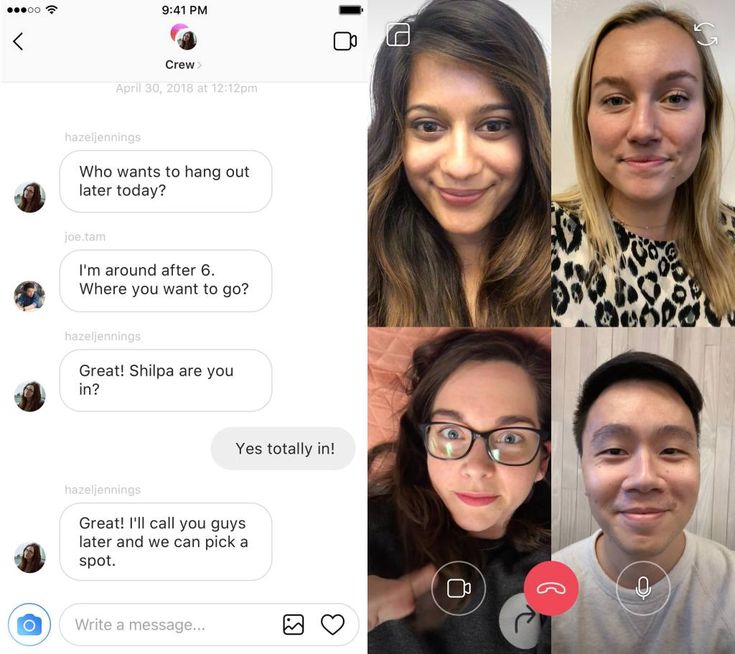
- Check the length of your video - is it too long/short.
- See where the 15-second breakdown of video stories occurs. Make sure the auto split looks good.
- Don't forget to add stickers and music to Instagram videos (available in paid version).
63% of registered Instagram users visit it every day. 42% check the social network several times a day
Source: PEW RESEARCH CENTER
How to Create Stories Quickly and Easily
With SUPA you don't need big budgets, design staff or video editors. An original video can be made in 10-15 minutes even without special skills. To do this, SUPA has hundreds of ready-made templates, and ideas or color schemes can be "peeped" in the examples of other users.
We recommend choosing a square or story video. Start editing the template you like, based on your goals, tastes and wishes. nine0005
The modern history of Instagram is all about creativity and experimentation. Don't forget to add text or stickers after you've played with the colors.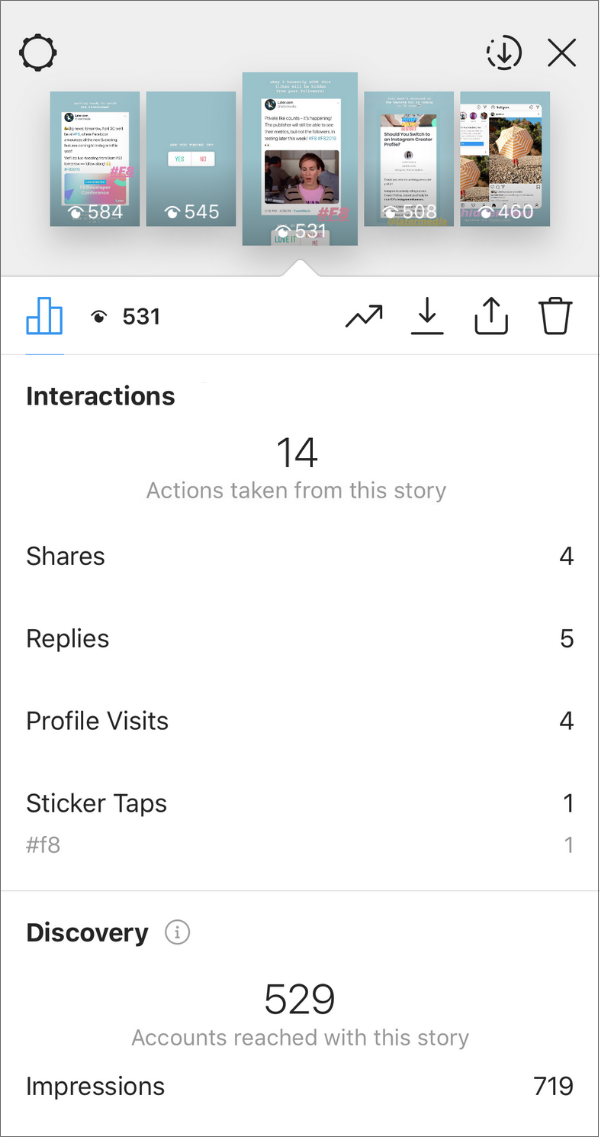 Instagram has long moved away from verified retouched photos, videos and ideal people. Subscribers today choose live, real, extraordinary video stories. But at the same time, no one canceled the good quality of video and lighting. You can correct the shortcomings of the shooting, while maintaining the atmosphere of reality, with the help of SUPA.
Instagram has long moved away from verified retouched photos, videos and ideal people. Subscribers today choose live, real, extraordinary video stories. But at the same time, no one canceled the good quality of video and lighting. You can correct the shortcomings of the shooting, while maintaining the atmosphere of reality, with the help of SUPA.
Unique elements and funny emojis can interest the audience. Alternate your video stories with texts. Create animated videos (it's very easy in SUPA), come up with interconnected stories, the continuation of which subscribers will look forward to as the next episode of their favorite series. Now installations are also actively used, how to do them correctly, see here. nine0005
SUPA also has solutions for brands: you can add your logo, choose brand colors for your Instagram videos. With SUPA, it's easier than ever to make a full-fledged commercial, sell through video, inform subscribers about discounts and promotions.
Our video editor templates are created by professionals and have proven their effectiveness over and over again. Huge marketing budgets are no longer needed, as well as unjustified time costs. Editing videos with SUPA is easy, fast and fun. nine0005
Huge marketing budgets are no longer needed, as well as unjustified time costs. Editing videos with SUPA is easy, fast and fun. nine0005
How to make stories engaging
The main problem of today's content on the web is that there is too much of it, it is difficult to keep subscribers' attention in this flow of information. Therefore, interactivity is your main trump card. Ask subscribers questions, ask for their opinion, create your own storytelling atmosphere.
An interesting solution could be interactivity, in which subscribers can influence the continuation of the video with their vote, the development of events in your stories. nine0005
Video stories carry more information than just photos, they make it easier to convey a voluminous story or sell your product. You can learn how to create high-quality videos for your business here.
Video stories should be dynamic: you have no more than 15 seconds to catch the attention of subscribers. Liveliness can be added by changing the angle, zooming in / out of objects, playing with lighting.
Videos for stories are best viewed when you shoot/create content specifically for video stories. That is, they didn’t just find a video and posted it, but thought over the design, concept, interactive and shot the video vertically. After that, they polished it in the video constructor. Subscribers feel if the video was created specifically for the format. nine0005
One of the most important attributes of engaging stories, along with creativity, is usefulness. Find more ideas for your newsbreaks here). Content should carry useful information or tell a story.
Video story size requirements
- Resolution: 600×1067 to 1080×1920 px
- Video format - mp4, mov or gif.
- Video file size must not exceed 4 GB.
- The recommended aspect ratio is 9:16. nine0017 Video stories longer than 15 seconds will be automatically split into parts.
- The maximum duration of promotional videos is 120 seconds (but shorter videos are perceived better).

Adding links to stories to your products or services will enable the subscriber to immediately go to the purchase without any extra effort or time.
These tips will help you avoid freezes when uploading videos to Instagram.
Video stories must be understandable without sound
Many users watch video stories without sound, so you need to make the video understandable even without sound. This can be achieved with a clear short text series or a logically arranged video sequence. But try not to overload the video with text.
Duplicate numbers, discounts and other important information in text - it's easy to do in SUPA. Use the capabilities of our video maker for color or font selection. Add your logo or your "chips" by which your subscribers will recognize you. These can be commonly used emojis or gifs. How to create a video for any social network, we tell here. nine0005
Analyzing video story statistics
Instagram provides a wide range of tools to analyze and track the success of your stories. It is very important to analyze the statistics of stories, be sure to monitor the reach and reactions of subscribers to a particular video story. This way you will find out by experience what formats, colors and stories your audience likes the most. You will see what calls and creatives your potential customers respond to.
It is very important to analyze the statistics of stories, be sure to monitor the reach and reactions of subscribers to a particular video story. This way you will find out by experience what formats, colors and stories your audience likes the most. You will see what calls and creatives your potential customers respond to.
A good understanding of your target audience will enable you to offer more interesting content and grow your Instagram profile/blog/brand/shop faster. nine0005
Video stories are part of the content strategy for the entire account. They should continue or expand on posts from the feed. Or, conversely, draw attention to the posts in the feed.
After analyzing the statistics, make the necessary changes, adjust the course of the content strategy, introduce new features and pay more attention to those formats that work best. Also, choose the best time to post on social media.
Frequently Asked Questions
- Is it possible to create an animated video in SUPA? nine0004 How to create an animated video read here.
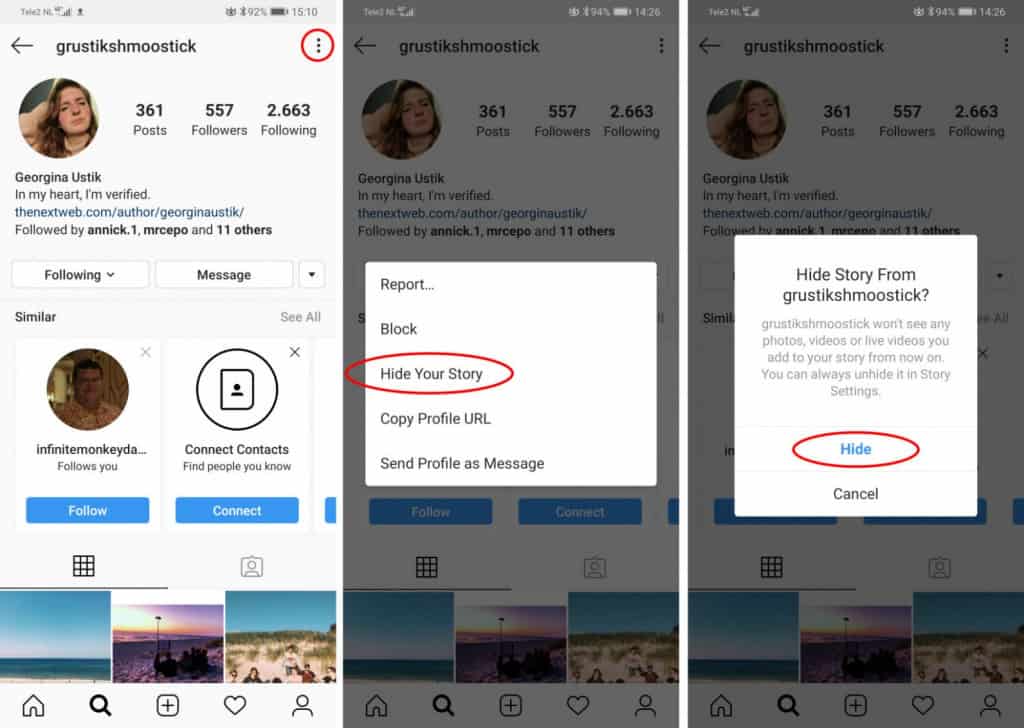
- Is it possible to make video stories with music?
Video stories with music are very engaging and subscribers like them. Adding music to videos is very easy with SUPA - our video maker provides this option (available in paid version).
- Are there any peculiarities when creating an advertising video for Instagram?
Yes, there are rules for creating promotional videos for Instagram to get the most out of your ads. Read more here. nine0005
- What is the maximum video size for stories?
Video file size must not exceed 4 GB.
- Are the video requirements for stories and videos for Instagram feed different?
Yes. Learn more about the features of the video feed here.
- How to use the SUPA Video Designer?
We have created a step by step guide on how to create various videos.
- How to create animated text for video in SUPA?
Read the detailed algorithm for creating animated text here.
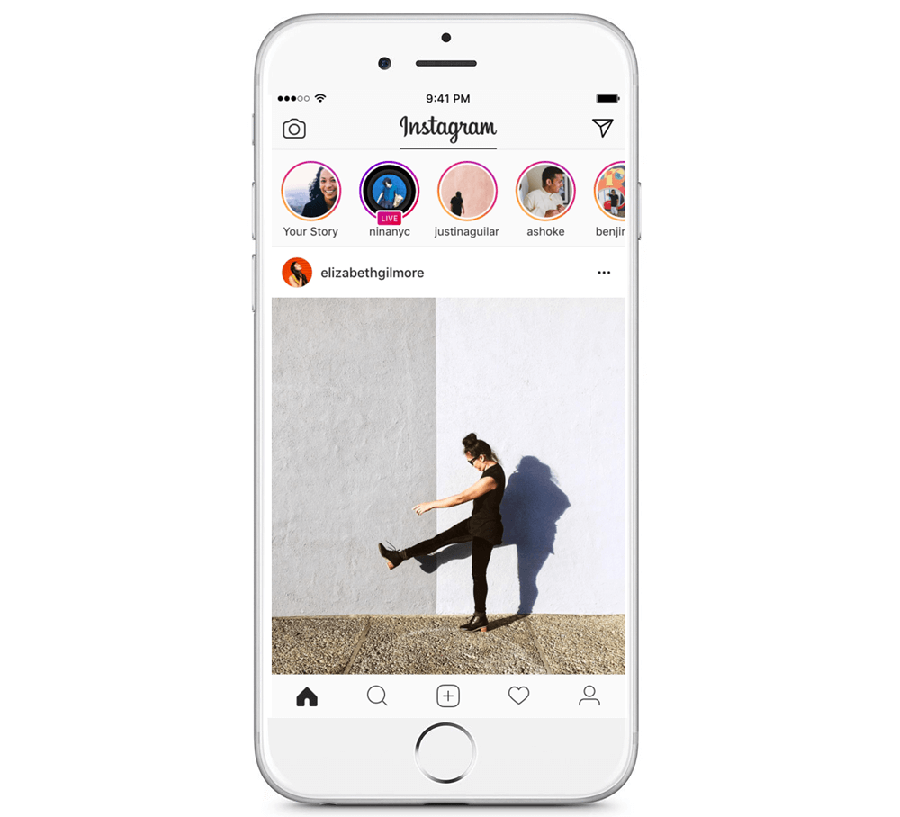 nine+10 examples What are the advantages of video for Instagram Stories, and why you shouldn't ignore this format? Videos are more informative, they are remembered better than photos, it is easier to achieve a viral effect and high engagement with them. All this affects the reach and promotion of the account as a whole. The more people watched the story to the end and interacted with it, the better the account is perceived by the social network algorithms and promoted. nine0005
nine+10 examples What are the advantages of video for Instagram Stories, and why you shouldn't ignore this format? Videos are more informative, they are remembered better than photos, it is easier to achieve a viral effect and high engagement with them. All this affects the reach and promotion of the account as a whole. The more people watched the story to the end and interacted with it, the better the account is perceived by the social network algorithms and promoted. nine0005 In this article, we will tell you how to upload a video to stories, what to shoot, and deal with problems that may arise when uploading a video.
Advertisement: 2VtzquY3wEz
Read also : Games for subscribers in Instagram stories
How to make a video for Instagram stories: 10 examples of stories + recommendations
1. Stop motion video.
This is a fun way to promote a product and brand. You shoot several shots, moving objects manually, and then combine the photos into a video.
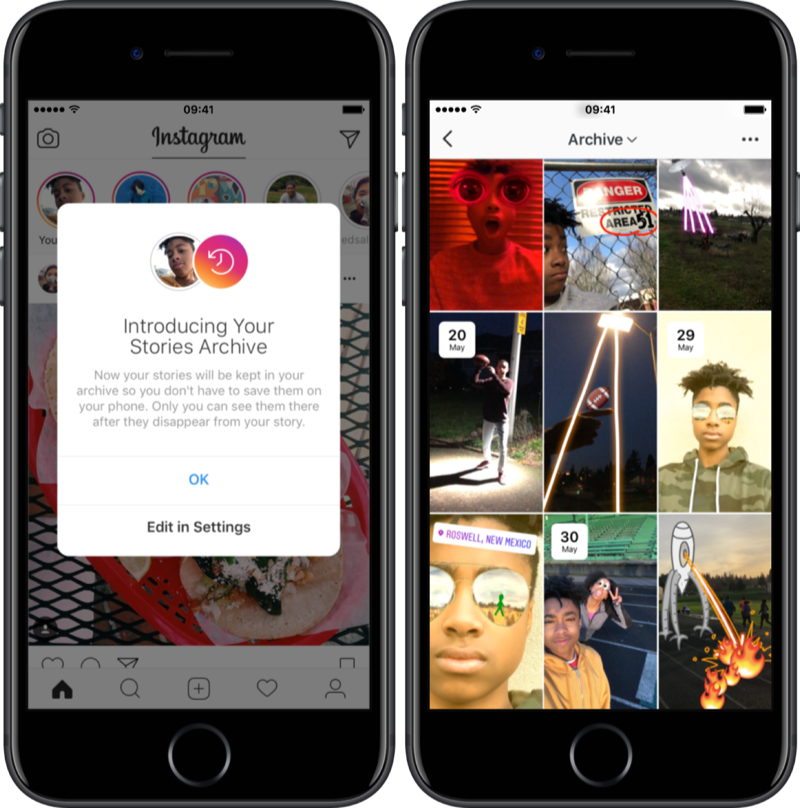 In the example, the story turned out, as if the chips themselves crawl out of the can. Idea from YouTube channel Fancy smth. nine0005
In the example, the story turned out, as if the chips themselves crawl out of the can. Idea from YouTube channel Fancy smth. nine0005 2. Animated creative collage.
Such stories attract attention with their originality, which means that they will definitely be watched to the end. Social media users generally love everything unusual, eye-catching. Collages are made using PNG files and animated GIFs. To create a collage, prepare PNG images with a transparent background in advance and download them to your phone. The rest (gifs, text) is done in the story editor.
3. Stories that can be "influenced" by subscribers. nine0009
You are filming a story in two parts – the first part is not finished, but there is a call to action, for example, the word “click”. The subscriber clicks and gets to the second part of the story. Video in the example - a girl inflates a balloon, and a hand stretches with a needle behind the scenes. A call to press to explode the balloon is displayed, the follower clicks, and the balloon explodes.
 It seems that the subscriber can influence the story - this technique increases engagement.
It seems that the subscriber can influence the story - this technique increases engagement. 4. Product overview. nine0009
Show your followers how to use your product correctly. This is how you draw their attention to your products. If you sell makeup, make a story about how to apply it. If you have a clothing store, show interesting images - how to combine outfits. We advise you to accompany the video with explanatory captions.
5. Q&A.
Q&A stories are good because you get feedback from subscribers. Make a video with answers to the most frequently asked questions and pin your story in Highlights so you don't have to answer the same question three hundred times in Direct. nine0005
Ask your followers to ask you questions in the comments, and then shoot the answers to them. The format is attractive because subscribers themselves offer ideas for content that is relevant to them, and you give them what they ask for. You can film yourself answering a question, a product, or a step-by-step guide with voice-over.

6. Backstage.
Capture what's left behind the scenes of your workflow. How the goods are made, how photos and videos are taken, what employees do in their free time, what the office looks like - subscribers are interested in this. Such stories increase the credibility of your business. Let's say you have a cafe - you can shoot how the chef prepares food. Or film how you make videos and photos for publication. Use dynamic backstage music. nine0005
7. User Content.
These can be screenshots of reviews or photos / videos of subscribers with your product. Video reviews look more effective. These stories increase engagement and motivate customers to share photos and videos of your products on Instagram. You can offer them a discount or a symbolic gift for leaving a review. The advantage of this method is that you get free content for your stories. Then they can be placed in Highlights to interest those who are still thinking about buying. nine0005
8.
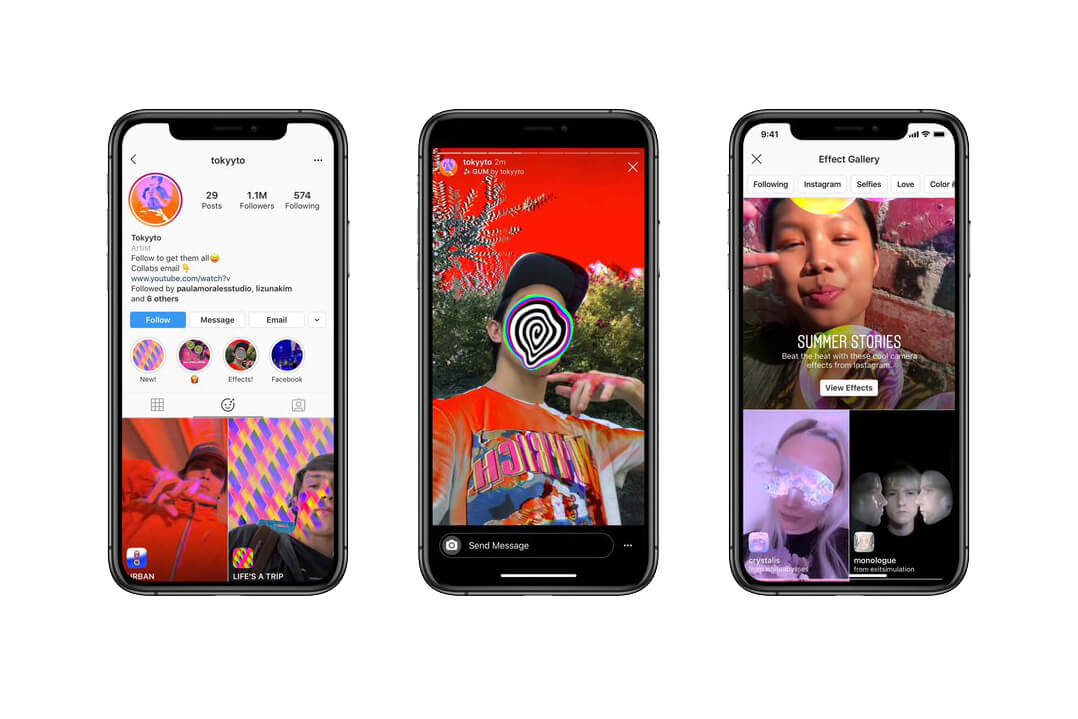 Quests and games for involvement.
Quests and games for involvement. Very difficult to organize, but insanely exciting thing.
The audience gets acquainted with the task and answers the question. According to the hashtag, he goes to the next stage and answers again. The subscriber travels from one story to another. Well, when there are several plot lines, it gets even more interesting.
9. Shared content with subscribers.
Create content with your subscribers. This will increase engagement. For example, shoot a video and stop it at the moment when you need to make a choice. Make a poll about what to shoot a sequel about and ask your subscribers to vote for one of the two options. Remove the second part, taking into account the choice of users. It will turn out a mini-series, where subscribers choose the plot themselves. nine0005
10. Stories from animated templates.
Even a static story can be made interesting and engaging by animating some objects. You can download Photoshop templates from marketplaces like Creative Market or use an online designer like Crello.
 We also recommend reading our article: 10 best video makers.
We also recommend reading our article: 10 best video makers. What else can you shoot: tips and life hacks, quizzes, an invitation to an event or a webinar, the process of choosing a winner in a competition, funny videos with employees, a background video with the title of an article and a link leading to the site's blog. nine0143 More Stories Themes : 27 Instagram Stories Ideas.
Recommendations :
- Video stories should be dynamic - you have no more than 15 seconds to catch the attention of subscribers. You can change the angle, zoom in/out objects, play with lighting, change the environment.
- If you have a business account and more than 10,000 subscribers, add links to your stories. For example, if you are reviewing a product, have a link to that product in the story. nine0018
- If there should be an emphasis on the text in the story, choose a neutral background, if the text is not needed or there is not enough of it, then the video or photo should be as informative as possible.

- Make video stories with sound - with music or voice-over. For better video quality, process the story in advance in a graphics editor.
- Analyze story statistics, especially coverage depth, to understand which format suits your target audience best. If there are calls to action at the end, study which form of CTA is the most effective and use it in other stories. nine0018
How to add a video to an Instagram story: step by step instructions
Video sizes and resolution for Instagram Stories
- Recommended story sizes: 1080x1920px (most common) or 720x1280px.
- Format - mp4, mov or gif.
- Aspect ratio - 9:16.
Let's move on to publishing the video in history.
Step 1 . We go into the application, click on your avatar with a plus sign where the latest stories are posted. nine0005
Step 2 . On the left is a square that will take us to the phone's gallery.
 Click on it and choose a video. Then we edit.
Click on it and choose a video. Then we edit. Step 3 . Choose a video from the gallery. Up to 10 videos can be uploaded at the same time.
Step 4 . If necessary, add a sticker to the video. They are located at the top of the editor - a square with a smile.
Step 5 . Click to share with everyone or with a list of best friends. nine0005
Stickers for videos
Which stickers to use in your commercial stories:
- Place . This sticker shows the location. It makes sense to use if you have a local establishment, for example, a cafe.
- Mention . With this sticker, you can specify your other commercial account in the story.
- Hashtag . Stories with a unique corporate hashtag make your brand recognizable. Then subscribers will be able to find other publications related to you by this hashtag.
 nine0018
nine0018 - Poll . Find out the opinion and preferences of your subscribers. For example, ask them if they prefer sneakers or sneakers.
- Questions . Invite subscribers to ask you questions - any or not pre-designated topic. This way you can understand what your followers care about, as well as get free ideas for new stories.
- Countdown . The deadline counter is always good when it comes to pushing people into an urgent purchase. It evokes a sense of lost profits. You can make a report until the time when the discount expires or the registration for the webinar ends. nine0276
- Slider . Instagram users love interactive, so try to use it in your stories. The slider is great for this. Ask a question and offer to answer with emoticons.
- Test . This sticker is good because it allows you to do a little marketing research for free. A kind of online questionnaire for subscribers.
 Come up with questions and launch a story with this sticker to better understand the portrait of your audience. nine0031
Come up with questions and launch a story with this sticker to better understand the portrait of your audience. nine0031 - The video was not edited in Instagram , but in a third-party editor. This problem happens on iPhones.
 Allegedly, the reason is the incompatibility of the codecs of the editor and Instagram itself.
Allegedly, the reason is the incompatibility of the codecs of the editor and Instagram itself.
Solution : Load the video into a standard editor and crop it a bit. It will be automatically processed as if you shot it from your phone and immediately edited it in a standard story editor - Instagram itself will reformat the video and allow you to post it. nine0018 - Video or music in it violates copyright . Instagram automatically recognizes such content and does not allow you to post it.
Solution : Use content that does not infringe copyright - recorded by you personally, bought from stock or from an author. If the problem is music, replace it with another one - also from stocks or free libraries. - Video is deleted immediately after publication . Most likely, you were blocked by Instagram for some violations - mass liking, spam, user complaints. nine0276 Solution : wait until all restrictions are lifted and post videos.

Cutting long videos for stories
Long videos (more than 15 seconds) are cut automatically in the story editor immediately after uploading. Each part then needs to be processed separately - add stickers, text.
If you need to trim the video at a particular moment, it is better to do it in advance in any video editor, such as Sony Vegas or Movavi. Crop and save each part as a separate piece to the gallery, and then upload to the story. There are online services for cropping - online-video-cutter, Clideo. And phone apps - InShot, YouCut, My Movie. nine0005
What to do if videos are not uploaded to stories
Sometimes Instagram does not upload videos to stories. We consider the causes and ways to solve them.