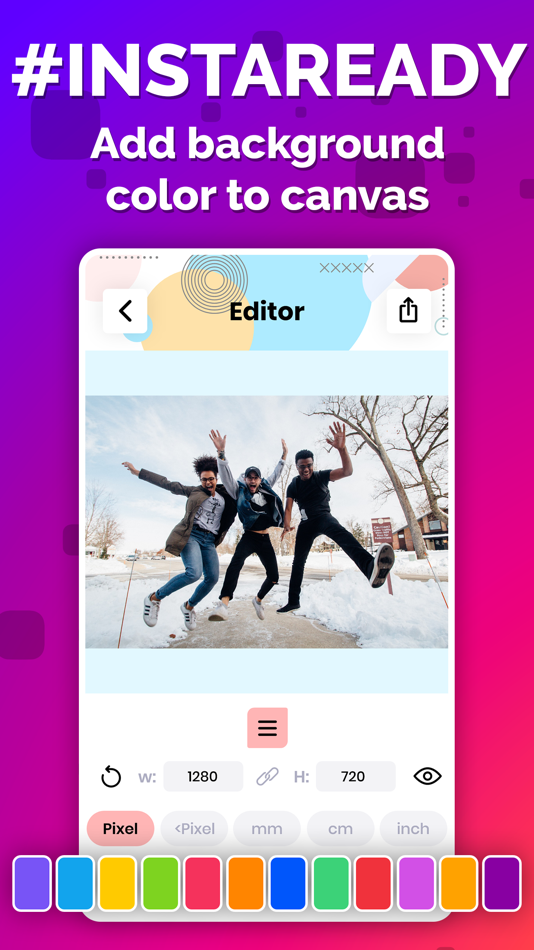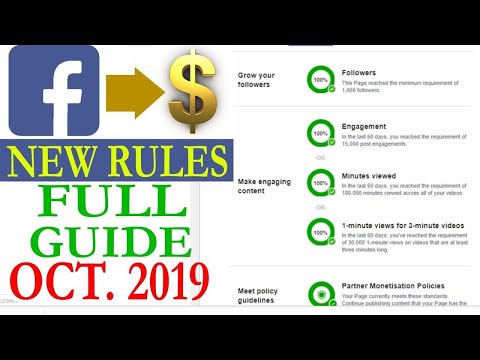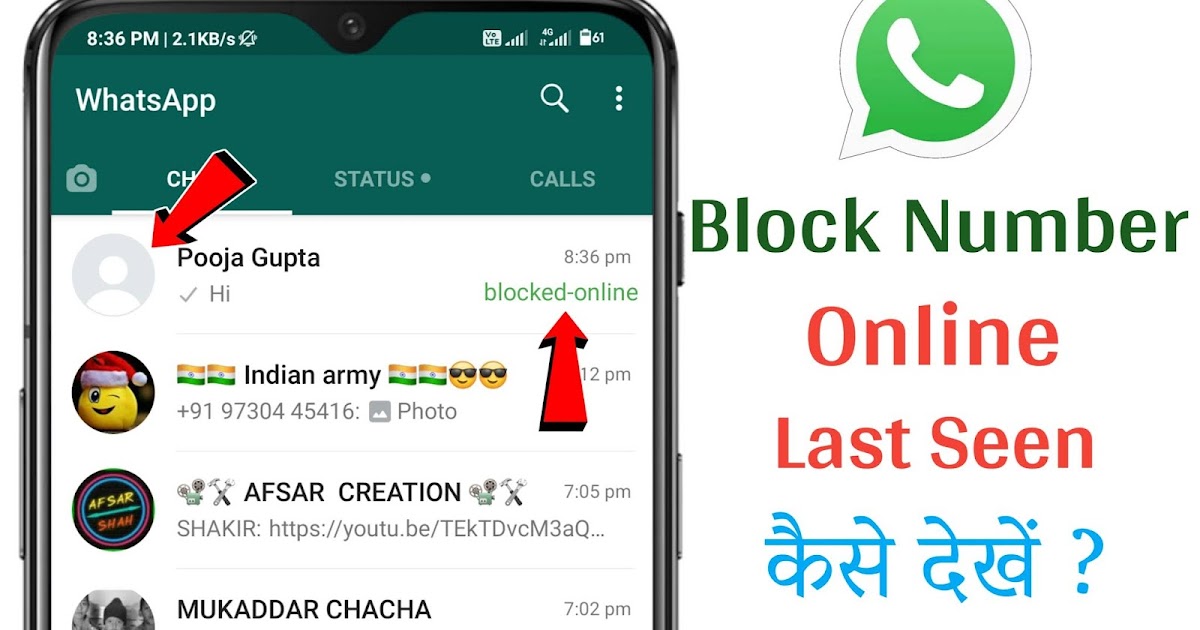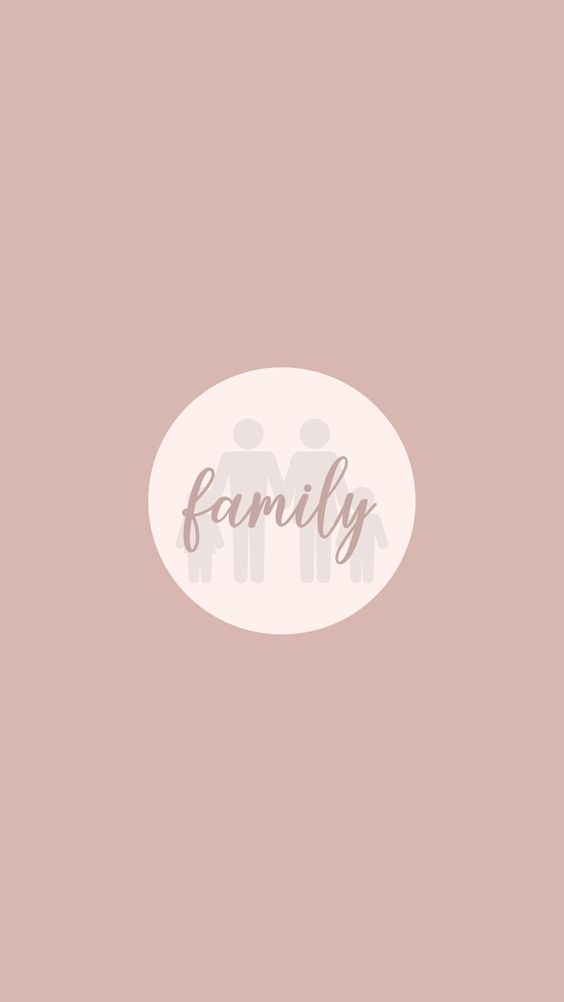How to see what your instagram followers like
How to See Your Follower’s Activity on Instagram
Have you ever wondered what your followers do on Instagram?
You may want to know this out of basic curiosity. But it’s also an excellent way to discover new creative and useful profiles to follow. So, why not check out what the people who follow you like on this social media app?
If you think this is a great idea, you’re not alone – many users wonder how to do just that since the Activity tab in the Notifications section is no longer available.
Our article may help you clear up any doubts you may have. Keep reading and find out how to learn more about your followers.
How to Check Your Follower’s Activity on Instagram
Before, you could easily see what your friends and followers liked by tapping the Activity tab in your Notifications panel. But more than a year ago, Instagram removed this feature and made it harder to get a peek at the likes of our Insta friends.
Instagram’s explanation is that they wanted to make the app as simple as possible to use. They also said they removed this tab because, according to their data, not many people were actually using it. However, many users seem not to have liked this change. But there were also others who said they were happy to hear that their followers won’t be able to see what they liked and who they followed anymore.
While users do have the Explore section to find new exciting accounts to follow on Instagram, how can you see your followers’ activity now?
To see more than just specific parts of your followers’ activity, you’ll need additional “snooping support.”
1. How to See Someone’s Recent Posts
Recent posts are a part of someone’s activity on Instagram, so here’s how to see them. You may miss a user’s post on your feed, but it’s easy to make sure you’re up to date by visiting their profile.
- Launch the Instagram app on your device.

- Select the magnifying glass from the menu at the bottom.
- Type in the desired username in the search field at the top of the screen.
- Tap on the user’s name to open their account.
- Check out the latest posts by scrolling through their feed.
2. How to See Someone’s Followers
To see someone else’s followers and the list of people they’re following, you can follow these steps:
- Open Instagram on your smartphone.
- Tap the magnifying glass at the bottom.
- In the search field, type in the username of the person you want to track.
- When their profile opens, tap on the Followers or Following section.
You’ll be able to see people they interact with unless their profile is set to private. In that case, you can only see these lists if they approve your follow request.
3. How to See What Someone Else Likes
It used to be much easier to see what the users you follow liked on Instagram before the Activity tab was removed. You had everything in one place, and there was no need for much scrolling. It’s still possible to check who liked what, but the process may be a bit tedious.
You had everything in one place, and there was no need for much scrolling. It’s still possible to check who liked what, but the process may be a bit tedious.
Here’s what you should do.
- Open Instagram and go to your home page.
- Scroll through the feed and choose a post made by a person both you and the user you want to track follow.
- Tap on the likes below the post.
- Check the list of people who liked the post and find out which one of your friends liked it.
You can see what other people like if you follow the same people. When you stumble upon an image posted by your mutual follower, you can tap the likes to see who liked the post. Then you can see if the person you’re interested in liked the photo.
How to Get Your Followers’ Activity on Instagram With Third-Party Apps
Besides seeing this basic stuff, you can also track your followers’ activity by using third-party apps.
For example, you can use the Snoopreport app, originally created with marketing goals in mind. There’s a low-cost plan for this app, and it allows you to track up to 10 users. However, since it’s a paid app, you may want to think twice before you get it – is it worth paying for it for private purposes?
But if you’re interested in tracking your followers more closely for content marketing purposes, then it may pay off.
How to Hide Who You Follow on Instagram
If you want to keep the list of people you follow on Instagram hidden, you can set your profile to private. Follow the steps below.
- Open Instagram and open your profile by tapping your image in the lower right corner.
- Select the hamburger icon in the top right corner to see account settings.
- Select the gear icon from the bottom to open Settings.
- Tap on Privacy and navigate to the Account Privacy section.

- Switch the toggle next to Private Account to set your profile to Private.
Once you’ve done that, only your followers will be able to see who you’re following.
Additional FAQs
If we haven’t answered all your questions by now, you may want to check the FAQs section below to learn more.
How Do I Show My Activity on Instagram?
There’s only so much you can show on Instagram. Your followers have access to your posts, the list of your followers, and the people you follow. If you keep your profile set to public, even people who don’t follow you can see that information.
How Do You Remove a Follower on Instagram?
To remove someone from your list of followers, do the following:
• Launch Instagram and go to your profile.
• Select the Followers button at the top of the profile.
• Find the person you want to remove by scrolling or entering their username in the search field.
• Tap on Remove next to their name.
What Is the Point of Tracking Instagram Users?
As we’ve mentioned, some people track other users out of pure curiosity. Parents may also want to ensure that their children are safe while using Instagram. Other people use it for spying purposes. Marketers often use tracking apps to learn more about their followers and target audiences. They can find out a lot about their interests, behavior, and more and use this data to create better content for their audience.
What Are Your Followers Doing?
Are you disappointed by the disappearance of the Activity tab? Well, you still have some ways of tracking your followers’ activity. You can check out their recent posts, list of followers, and maybe see if they liked a photo posted by someone you both know. For more detailed “tracking,” there are a few apps that can help you, but try to limit your investigations with third-party apps and don’t turn into a Sherlock Holmes.
Did you know about the Activity tab, and if you did, do you miss it at all? Let us know in the comments section below.
9 Tools to Track Your Instagram Followers
If you are merely a casual user of Instagram, showing a few pictures with your friends, you may not see any need to track your Instagram followers, or indeed how your posts perform. However, if you take your Instagramming more seriously, you are going to want to keep a vigilant eye on your Instagram account, along with the genuineness of your followers.
This is particularly the case for influencers and brands. In both cases, the quality of their following matters very much. Ultimately brands are only in the social space to strike a dialogue with their customers and potential clients. Their work with influencers has the same overall goal. There is little point in having followers who are not part of their target market.
It is perhaps less crucial for non-commercially minded influencers. However, they, too, are unlikely to be influential with people who couldn't care less about their posts.
However, they, too, are unlikely to be influential with people who couldn't care less about their posts.
Brands and influencers are also interested in the behavior of their followers. What types of posts interest them? Which topics are of little importance and get ignored? As far as serious influencers are concerned, analytics, and data about their Instagram performance can be a godsend, and help them make more interesting and valued posts.
The following list highlights tools that, in some way, help you track your Instagram followers, and in many cases, the overall performance of your Instagram account.
Tools to Track Your Instagram Followers
- 1. Influencer Marketing Hub’s Fake Follower & Audience Credibility Checker
- 2. Iconosquare
- 3. Instagram Insights
- 4. Social Bakers
- 5. Union Metrics
- 6. Social Blade
- 7. SocialRank
- 8. Squarelovin
- 9. Owlmetrics
Tools to Track Your Instagram Followers
We begin this list by giving a plug for our own free Fake Follower & Audience Credibility Checker, which is powered by HypeAuditor.
The first requirement of being an influencer, obviously, is that you can influence the decisions and views of others in your specialist niche. People see what you write, say, or show, and take notice of your opinions. They respect you, so they believe that your advice and views are accurate.
This is why fake followers are of no value for any serious social media activity. Fake followers will never take your advice. They will never buy your products or engage you for services. They send misleading messages and suggest levels of reach that simply don’t exist.
On paper, fake followers may make influencers look more prominent. In reality, people can easily see through fake followers, and having too many of them can cast doubts on the credibility of an influencer.
Our Fake Follower & Audience Credibility Checker can remove your worry about the authenticity of an influencer’s account. You can enter any influencer’s Instagram handle into the tool, and it will give you an excellent guide to the genuineness of the account.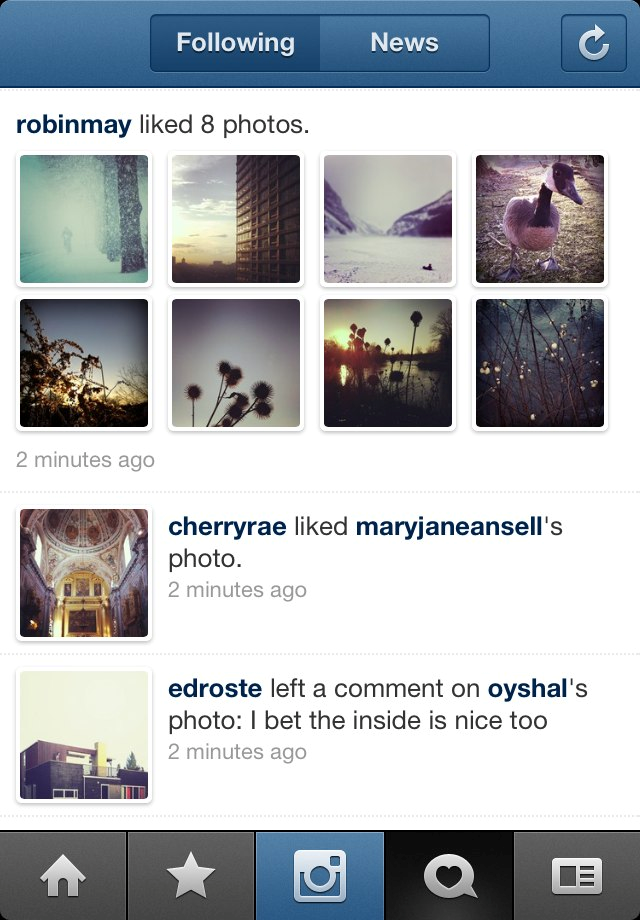
You can also use our Fake Follower & Audience Credibility Checker to do an Instagram Audit of your account, so you can determine whether you have to take action to remove the trash from your followers.
Iconsquare offers both free and paid tools that help you track your Instagram followers. Their free tool provides an Instant Instagram Audit. All you have to do is to connect your Instagram account and enter your email address. They will then send you a free report that tells you where you’re shining and where you’re falling flat. Instagram Audit analyzes 20+ metrics on your latest 30 posts over the last 30 days. It provides tips on your account activity, audience engagement, account settings, and content strategy.
The paid version of Iconsquare offers a robust analytics, management, and scheduling platform for brands and agencies. A customized dashboard quickly visualizes the metrics most important to you, and scheduled reports help you stay on top of your game.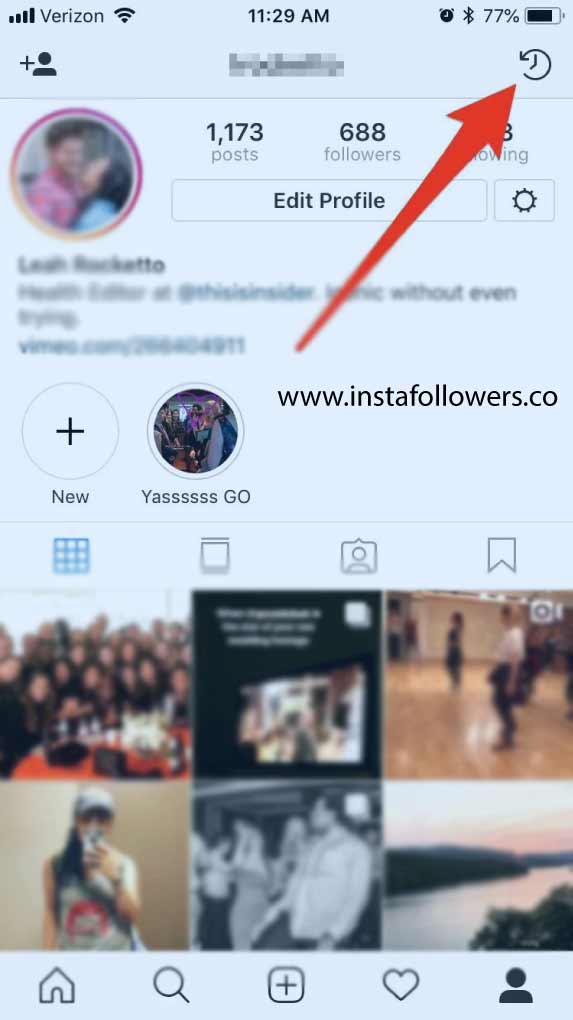 Graphs display your performance for metrics like follower evolution, average engagement rate per post, and reach and impressions history. Benchmarks for over 100 industries allow you to compare your performance using metrics like follower growth, engagement, and reach. It includes community analytics, so you can understand where your followers are, the languages they speak, and their age and gender.
Graphs display your performance for metrics like follower evolution, average engagement rate per post, and reach and impressions history. Benchmarks for over 100 industries allow you to compare your performance using metrics like follower growth, engagement, and reach. It includes community analytics, so you can understand where your followers are, the languages they speak, and their age and gender.
A recent addition allows you to understand how your Instagram promoted posts impacted your performance across metrics like reach, engagement, impressions, follower growth, and more.
4.4 out of 5 stars
Manage your social media and your analytics all in one place with Iconosquare. Businesses and agencies can easily manage the performance of their content as well as analytics, posting, and more. The platform supports Instagram, Facebook, Twitter, LinkedIn and TikTok.
Ratings
Overall Score
4.4
Features & Pricing
Analytics
Automated Publishing
Contact Management
Keyword Filtering
Multi-Account Management
Post Scheduling
Social Media Management
Price starting at:$49
Pros and Cons
Evolving functionality
Industry benchmarks
Competitive analysis features
Excellent automated posts
Customer support may not be helpful
Some features may glitch
Some platforms are not included
Best for: Brands and Agencies
4. 4 out of 5 stars
4 out of 5 stars
Manage your social media and your analytics all in one place with Iconosquare. Businesses and agencies can easily manage the performance of their content as well as analytics, posting, and more. The platform supports Instagram, Facebook, Twitter, LinkedIn and TikTok.
View
3. Instagram Insights
If you have a business Instagram account, you will have free access to Instagram Insights. It is Instagram’s native analytics tool that provides data on follower demographics and actions, along with your content. You can use it to access data for your account as a whole, each post, and your Stories.
Instagram Insights’ home page gives you a summary of data for the content you’ve posted in the last week. In the top section, you will find the total number of followers you have and how many you’ve gained in the past seven days.
If you scroll further down the home page, you will find a Followers section. This gives you a summary of follower demographics, including gender, age group, and location.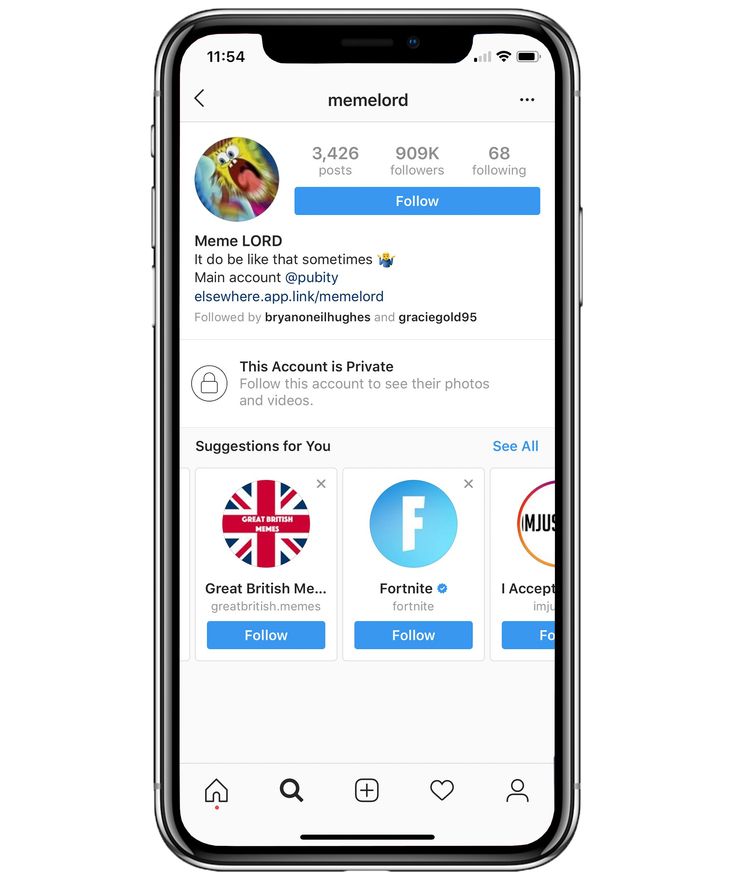 If you tap See More, Insights will show you graphs breaking down follower demographics in more detail. You can segment your follower data by:
If you tap See More, Insights will show you graphs breaking down follower demographics in more detail. You can segment your follower data by:
- Gender
- Age range
- Top locations (cities and countries)
- Online times (hours and days)
You can also find some follower-related information if you click on the View Insights button on an individual post. One particularly interesting stat is the number of people who begin following you as a result of a post.
By the way, if you are paying for Instagram Ads, you have another option for your analytics. You can view metrics relating to your Instagram ad in Ads Manager. While this won’t tell you much about your followers as such, it does tell you about your ads Performance, Demographics, and Placement. The results that Ads Manager shows depend on the objective you set for your campaign.
Social Bakers is primarily a social media management platform that you can use to manage all your marketing tasks together easier. It includes an Analytics & Benchmark section that covers everything from benchmarking, content, and performance to influencers and paid campaigns. You can use it to get the full information you need to understand your performance. It allows you to benchmark your organic, paid, video, and influencer performance metrics against industry averages or competitors.
It includes an Analytics & Benchmark section that covers everything from benchmarking, content, and performance to influencers and paid campaigns. You can use it to get the full information you need to understand your performance. It allows you to benchmark your organic, paid, video, and influencer performance metrics against industry averages or competitors.
Although not as advanced as the paid tool, Socialbakers offers a free Instagram Analytics Tool for personal and business profiles. It allows you to discover your most popular Instagram posts, track your success, and learn what gets your audience double-tapping. It shows your most popular photos, filters, and hashtags, although it only offers limited information about your followers.
Union Metrics offers a free Instagram account checkup. It is of limited use to understanding your followers over time, although it provides some insights into how your account is performing currently.
The Union Metrics paid plans provide more information to marketers. The $49/mo Social Manager plan allows you to analyze engagement and measure the performance of your social accounts. With the $99/mo Social Marketer plan, you can monitor relevant conversations and generate audience insights with in-depth reporting. At the top end, you have the $199/mo Marketing Team package that offers all the analysis, monitoring, and reporting you need for comprehensive social marketing.
The $49/mo Social Manager plan allows you to analyze engagement and measure the performance of your social accounts. With the $99/mo Social Marketer plan, you can monitor relevant conversations and generate audience insights with in-depth reporting. At the top end, you have the $199/mo Marketing Team package that offers all the analysis, monitoring, and reporting you need for comprehensive social marketing.
You can use Union Metrics to monitor all your social profiles to learn precisely how your content performs. It will show you what content works across social media – and what doesn’t, and when your audience is most receptive to find the best time to post.
Social Blade provides a wealth of stats on public Instagram media accounts. They pull data explicitly from your public profile, so you won’t find anything if you have made your account Private – but if you are a business or influencer, it makes no sense to have a Private account.
For future projections, you do need to provide them with at least two points, so you need to scan your account multiple times over time if you want to build a set of useful data.
Social Blade also shows quite a few interesting charts about the top Instagram accounts, such as the Top 50 (and 100) Followed Instagram Users. They do emphasize that they are using the new Instagram API, so they can only get data on Instagram business/creator accounts.
https://socialrank.com/assets/video/tut1.mp4
You can use SocialRank to discover detailed audience metrics for Instagram, as well as Twitter. You can segment your audience by using various sorting and filtering options. You can create custom lists, export the data to PDF, and run campaigns.
You can sort your audience by Most Valuable (your most influential profiles), Most Engaged (determined by the frequency of engagement), Best Followers (a combination of Most Valuable and Most Engaged), Most Followed, Alphabetized and Chronological (Newest and Oldest). You can also filter and pinpoint your audience by filters ranging from bio keyword, word/hashtag search, and geographic location, to verified number of followers, activity, and more.
Squarelovin offers a free in-depth analytics tool that gives you access to metrics on your recent posts and growth, a monthly analysis, and a history of your posts broken down into year, month, day, and hour. It provides you with more insights on your communities’ preferences and interests, and what drives engagement. Squarelovin even shows you your best and worst times to post.
Owlmetrics provides real-time actionable analytics for your Instagram account. It tracks all the critical data from your Instagram account and presents it in an easy-to-read dashboard.
It goes into considerable detail in places, including information like your most engaging photo and video filters and top tags by interactions. You can use it to establish the best time to post for your followers.
Owlmetrics provides you with daily data regarding your post engagement rates, top posts by engagement rate, and the best-performing types of posts.
It shows you where your followers spend the most time through click rates. It shows you your total clicks, average clicks per post, and your clicks change rate. It even drills down to clicks by language, clicks by browser, clicks that are referred from another source, and clicks by location.
It shows you your total clicks, average clicks per post, and your clicks change rate. It even drills down to clicks by language, clicks by browser, clicks that are referred from another source, and clicks by location.
Owlmetrics shows you your total followers and the growth of total followers, as well as the followers you’ve gained and lost. It lists your top gained followers and top lost followers.
One of the more useful features of Owlmetrics is its competitor tracking, giving you a detailed overview of the Instagram insights for competitors, which it updates in real-time.
SUGGESTED
Influencer Marketing • Social MediaBranded content is 22x more engaging than display ads and other types of advertisements...
Influencer MarketingConsumers are becoming more aware of brands’ ethical responsibility. Though, this...
Social MediaPinterest isn’t typically associated with videos like other platforms such as YouTube...
Instagram how to see likes?
By Milena Anderson Reading 6 min.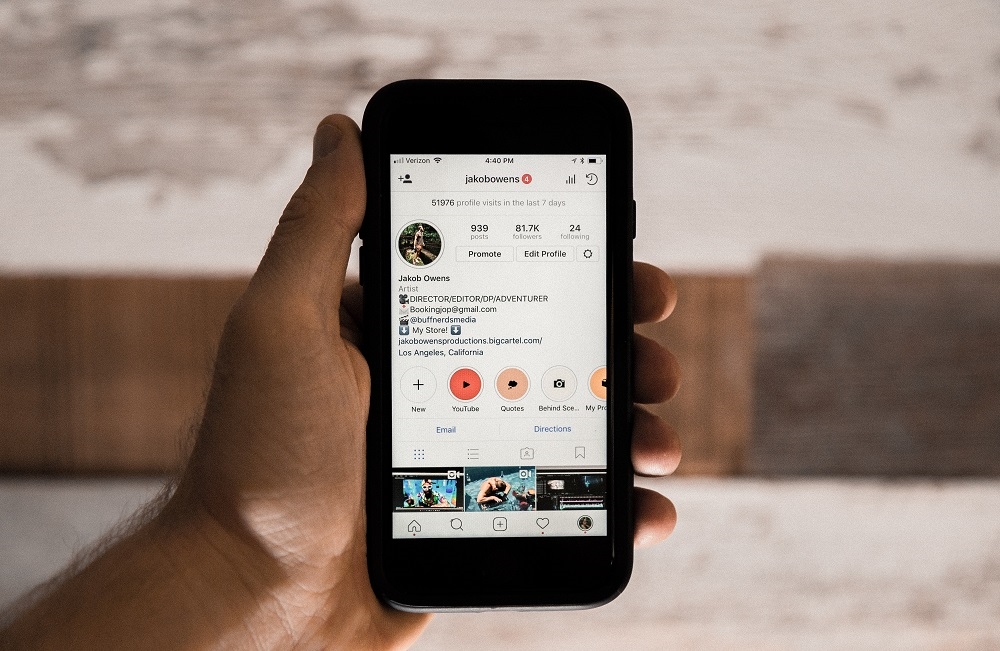 Views 4 Posted by
Views 4 Posted by
Short answer
- To view the number of likes on an Instagram post, simply open the post and look at the bottom left corner. nine0014
- The number of likes will be displayed under the timestamp of the post.
How to find liked posts on Instagram (2022)
How to see liked posts on Instagram | Instagram posts you liked are not showing | Instagram
Can you see other people's likes on Instagram?
Yes, you can see other people's likes on Instagram. To see someone's Likes, open their profile and go to the Followers tab. The “Like” tab will be located under the “Subscriptions” tab. nine0003
To see someone's Likes, open their profile and go to the Followers tab. The “Like” tab will be located under the “Subscriptions” tab. nine0003
How to see likes on Instagram again?
If you have hidden your likes, you can display them in your account settings. To display likes, go to the app settings and find the "Posts you liked" section. Click "Show All" to show likes.
Why can't I see likes on Instagram, while others can?
This is a question with several possible answers. One possibility is that the user's account has been set to private, so only approved followers can see the likes of their posts. Another possibility is that the user's account has been hacked and someone has changed the settings to hide the likes. The third possibility is that Instagram has a bug or glitch that prevents some users from seeing likes on their posts. nine0003
How do you see your likes on Instagram 2022?
I guess my Instagram likes in 2022 will be very different from today.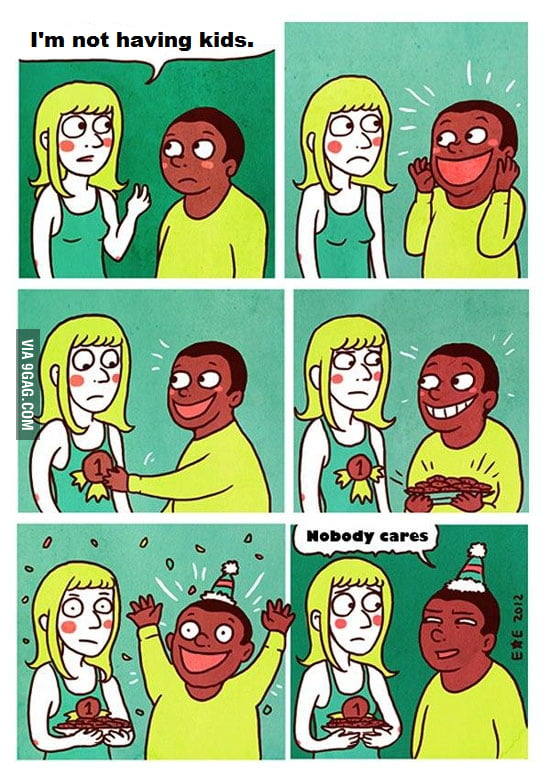 I think the app will continue to be popular and people will continue to use it to share photos and videos. However, I think the way people use the app will change over time. I think people will become more selective about who they follow and pay more attention to the content they post. nine0003
I think the app will continue to be popular and people will continue to use it to share photos and videos. However, I think the way people use the app will change over time. I think people will become more selective about who they follow and pay more attention to the content they post. nine0003
How do you follow someone's activity on Instagram?
There are several ways to follow someone's activity on Instagram. One way is to look at their profile and see when they last posted. If they haven't posted in a while, you can assume they're not active on the app. Another way is to find out if they were active in other applications. If they've been active on other apps, they probably don't use Instagram that much. Finally, you can see if they have recently liked or commented on any posts. nine0003
Is there an app to see someone's Instagram activity?
There is no app that can see someone's Instagram activity. However, there are several ways to view someone's activity on the platform.
However, there are several ways to view someone's activity on the platform.
One way is to look at someone's profile and look for the "Followers" and "Followers" sections. subscribed to this person. nine0003
Can I see what my girlfriend likes on Instagram?
Yes, you can see what your girlfriend likes on Instagram. To view someone's Instagram likes, open the app and go to their profile. Tap the three bars in the top left corner of the screen, then select Like. This will show you a list of all the accounts that your girlfriend liked the messages from.
Who do you see who interacts with the most on Instagram? nine0003
There are several ways to find out who a person interacts with the most on Instagram. One way is to go to that person's profile and click on the "Subscriptions" tab. This will show you a list of all the people this person follows. Another way is to use a third party app like InstaFollow or JustUnfollow. These apps will show you a list of all the people that someone is following and who they are not following in return.
These apps will show you a list of all the people that someone is following and who they are not following in return.
How can I check who my girlfriend has recently followed on Instagram? nine0003
There is no reliable way to check who your girlfriend recently followed on Instagram, as she could have simply uninstalled the app or blocked you from accessing her account. However, there are some research methods you can try. One option is to ask mutual friends if they know who she follows or if they have any idea why she started using the app again.
Will anyone know if I follow them on Instagram? nine0003
Yes, someone will definitely know if you follow them on Instagram. The app has a feature that notifies a person when someone is following them that they are not following. This way, if you're following someone and they accidentally view their notifications, they'll see that you're following them and know that you're stalking them.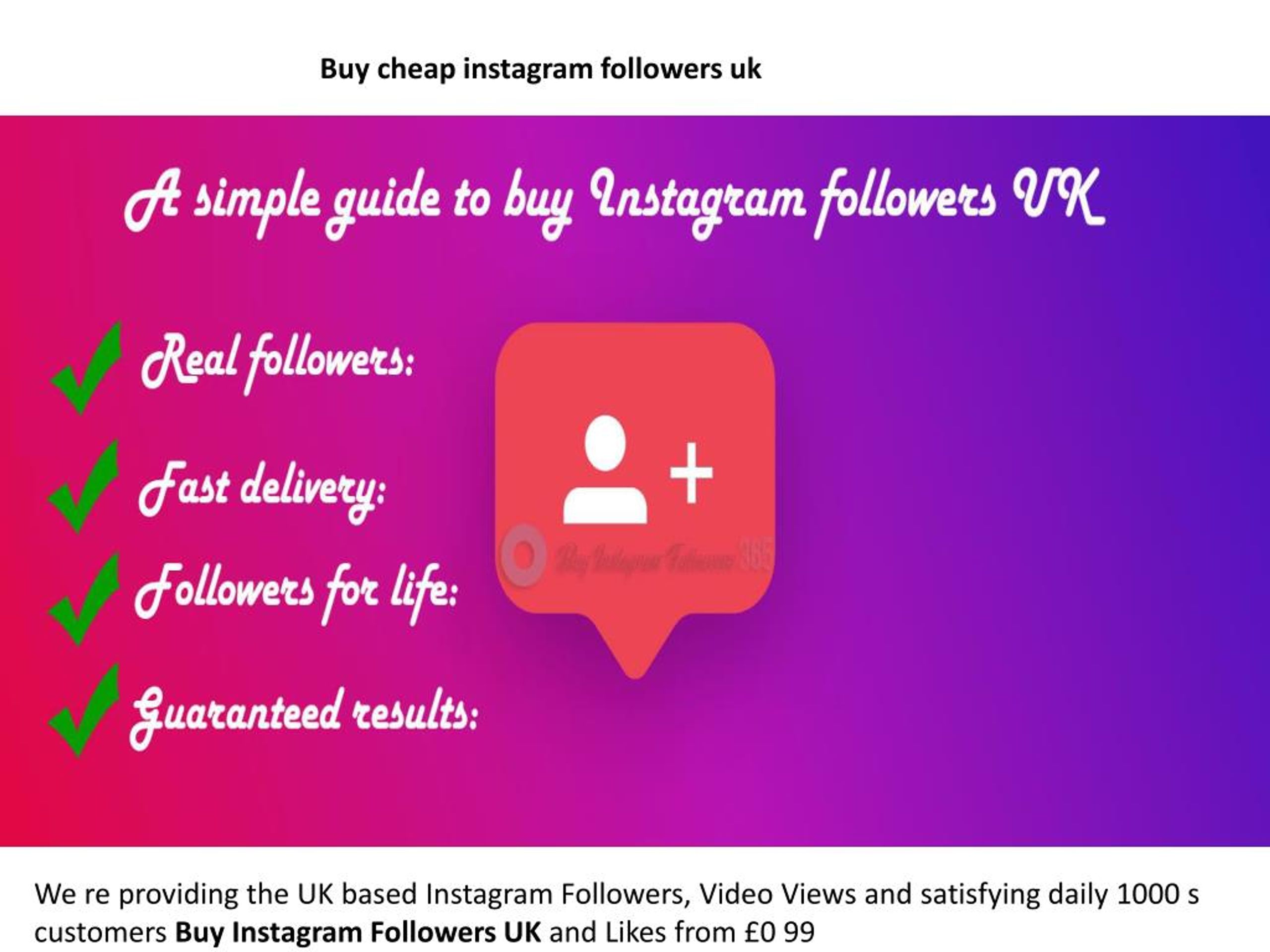
Does the person whose Instagram you frequently check appear at the top of your follower list?
No, the Instagram of the person you follow frequently does not appear at the top of your follower list. The order of your subscriber list is determined by who you follow and how often you interact with their messages. nine0003
How can you see someone's private followers?
There is no clear way to see someone's private followers. However, there are several methods you can use:
If a person has a public profile, you can view their followers by going to their profile and clicking on the Followers tab.
If a person has a verified account, you can view their followers by going to their profile and clicking on the Followers tab. nine0003
How do you see two people interacting on Instagram?
When you view someone's Instagram, you can see how they interact with other people.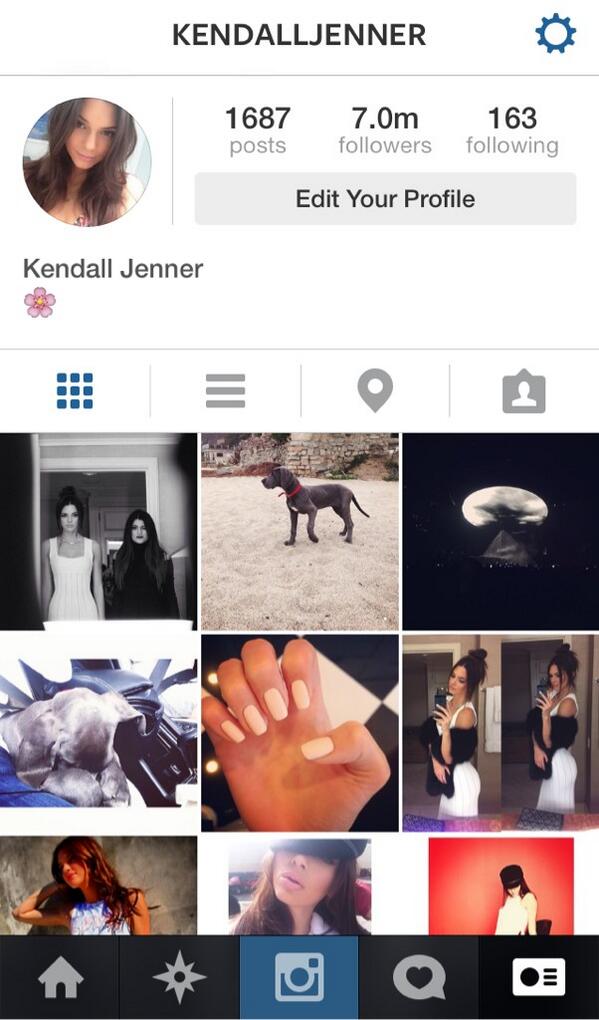 If they have a lot of followers, you can see if they are popular or not. You can also see how many likes and comments their posts get.
If they have a lot of followers, you can see if they are popular or not. You can also see how many likes and comments their posts get.
Can you see who is interacting with your Instagram story?
Yes, you can see who is interacting with your Instagram story. When you post a story, it shows the number of people who have viewed it and the list of people who have viewed it. If someone has viewed your story more than once, their name will be highlighted in blue. nine0003
What does it mean to be first on someone's Instagram follower list?
Being at the top of someone's Instagram follower list means they are one of the people that person follows.
How to see what friends liked on Instagram?
nine0091These are not all the useful features of Instaspy:
In this article, you will learn how to see likes on Instagram: your own (using the example of the Instagram mobile application) and others (using the example of a special service).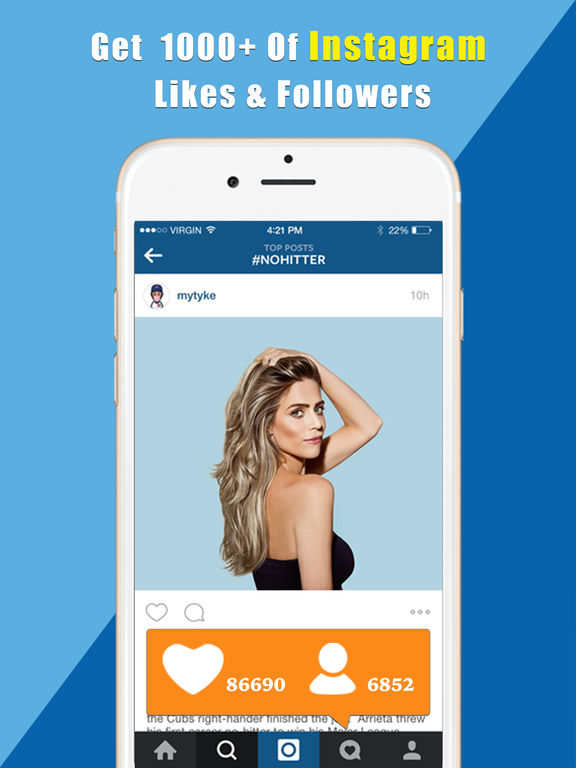 All tips and tricks are relevant in 2020.
All tips and tricks are relevant in 2020.
- How to see who you liked: instructions
- See who liked a person on Instagram: working method
- How to see likes on other people's photos
- Results
In this section, a person will be able to find videos and images that have been liked for a certain period of using the social network.
How to see your favorite photos on Instagram?
Contents
- 1 How can I see my favorite photos on Instagram?
- 1.1 Friend
- 2 How to see who likes your account
- 3 Where can I see the likes that give me?
- 4 How to find out the total number of hearts to your records for a certain period
- 5 Where can I see the posts I like on Instagram?
- 6 How to see the likes that I got on Instagram
- 6.1 1. If you do not want to use photo filters, you can hide them.
- 6.2 2. You can hide all the bad pictures in which other users tagged you.

- 6.3 3. You can view pictures that your friends liked.
- 6.4 4. You can view all photos that have been liked in the past. nine0014
- 6.5 5. You can be notified whenever your favorite user uploads a new picture.
- 6.6 6. Most people forget about getting messages on Instagram.
- 6.7 7. . and you can send messages to friends hidden from prying eyes.
- 7 How to see other people's likes through Instaspy?
Some users may find Instagram features confusing. But you can study the materials you like. There is little information in this section. However, some information can be found here. nine0003
In a similar section, you can see your likes and other people's likes. But the page itself is only present on mobile. You won't find it in the browser version. Even on the phone, such an opportunity does not belong to the category of limitless.
If a person likes, but the owner of the page has closed the account, the post will automatically disappear from the section with liked publications.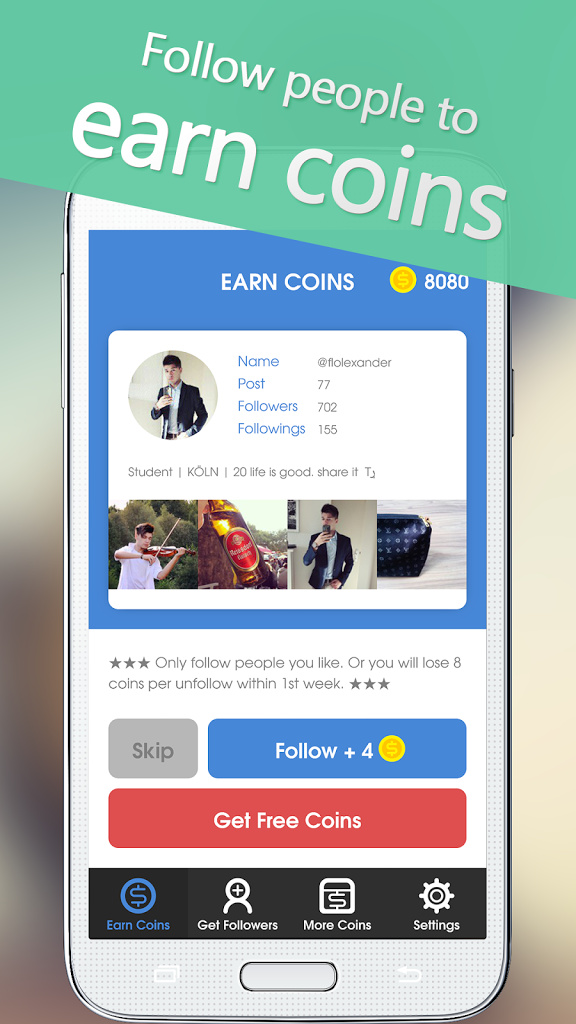 At the same time, only the owner of the profile has access to the section.
At the same time, only the owner of the profile has access to the section.
Many people are interested in how to view their favorite posts on Instagram. You need to act according to the standard scheme. Additional programs do not need to be installed. It is necessary to perform the following manipulations:
- Open the profile settings.
- Click on the three vertical dots.
- Find an item that leads to the publications you like.
- Examine the list of entries that have previously received a like.
For those who use the English version of Instagram, the scheme of action will be similar. The main thing is to know how each option is translated. nine0003
The user needs to enable Posts You've Liked. After that, the gallery will be presented to your attention. In it you can find publications that were previously marked with a positive mark. The presented scheme helps to quickly find the desired content. Study it and leave a comment.
Friend
If it becomes necessary to decide how to view your friend's favorite posts on Instagram, you need to act according to this scheme:
- The page opens; nine0014
- The button in the form of three stripes is selected in the upper part;
- In the presented menu, you need to find the Settings button;
- In the window that opens after that, you need to activate the line with the publications you like.
Attention will be presented to posts that users previously liked. It can be videos and photos. Information reflects what a person is interested in. What kind of people does he like? Such information will be useful to the entrepreneur. You can study the preferences of customers. nine0003
This change will be rolled out to the Instagram mobile apps by the end of the week. After it appears, only the history of your actions will be displayed in the tab with a heart, and you will no longer be able to monitor what other people write and who your friends like.
Instagram decided to remove the "Following" tab. Now you can see comments, likes and new subscriptions of people you follow in it.
This change will be rolled out to the Instagram mobile apps by the end of the week. After it appears, only the history of your actions will be displayed in the tab with a heart, and you will no longer be able to monitor what other people write and who your friends like. nine0003
The "Following" tab has been around since 2011, but many Instagram users are unaware of its purpose and are not aware that in this way followers can track their activities. There is no such tab on the web version of Instagram.
A similar opportunity exists in the social network "VKontakte" - in the "Updates" section. In it, you can see what comments your friends leave, who they add to themselves and what photos appear in the publics that you subscribe to.
If you want to track your likes through the app, you can choose one of them. nine0003
How to see who liked your account
In Instagram itself there is a separate section for this, there are comments, likes, and subscriptions.
This is sometimes not enough. You can see the total number of likes for a specific period in the business profile statistics in the publications section. There you can sort by content type and see the total number of likes for a post, for example, for six months.
Who put the likes, unfortunately, it will not be possible to see from the general statistics. nine0003
If you need to see who liked a certain post, then you can see the list of everyone right below the post. This works for all accounts.
Our service also has statistics on likes. In the account analytics, you can see the statistics of likes by day, see the most popular post for today, week or month, as well as find out the most active subscribers.
It is almost impossible not to see sympathy expressed in this way on Instagram. The hearts delivered to you are displayed in the application very clearly and suggest where you need to click to view them. nine0003
nine0003
Where can I see the likes I get?
It is almost impossible not to see sympathy expressed in this way on Instagram. The hearts delivered to you are displayed in the application very clearly and suggest where you need to click to view them.
All likes, comments, new followers and follow requests (if your profile is closed) are displayed in a special "Actions" tab, it even already has a heart drawn in the comment icon.
By the way, here you can see what publications your fellow followers like. To do this, at the top from the "you" tab, go to the "subscriptions" tab. nine0003
In the window that opens, you will see all notifications about likes and subscriptions.
How to find out the total number of hearts to your posts for a certain period
If you are seriously engaged in the analysis and promotion of your Instagram page, it makes sense to transfer it from a personal to a business account. In this case, the “Statistics” section will appear in the menu.
This feature helps to study the actions of users under posts: marks, comments, saving to bookmarks and much more. nine0003
In addition, there are special applications and services that provide detailed statistics on your and other people's pages on the social network. Here are the most popular ones:
- LiveDune,
- Zengram,
- Popsters,
- Iconosquare.
Using these programs, you can analyze competitors and your activities, find people for cooperation and advertising in a social network, and improve performance.
As for publications that are not on the page, they cannot be found. Deleted photos and videos disappear from the save section. Posts are also unavailable in a situation where the profile owner has restricted access and set privacy. Even in the absence of such restrictions, 300 photos can be stored. As the section fills up, the program will remove the posted ones first. nine0003
Where can I see my favorite posts on Instagram?
Photonet stores publications for an indefinite period.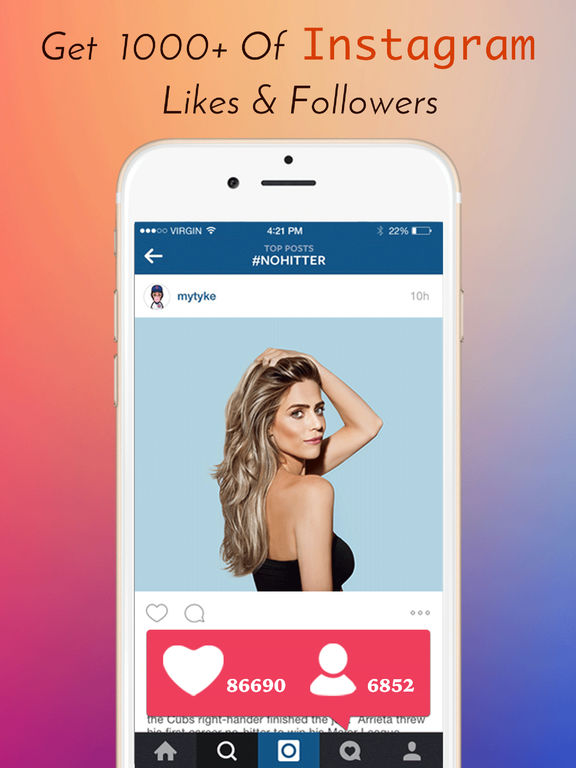 The information is available to the profile owner. Outsiders will not be able to see other people's lists with likes. To find the desired post, you should perform the following manipulations:
The information is available to the profile owner. Outsiders will not be able to see other people's lists with likes. To find the desired post, you should perform the following manipulations:
- You should go to your profile. This is done through the icon with a little man.
- Go to the menu by pressing the three bars in the upper corner. nine0013 Go to the settings section.
- Going to the Account page.
- You are moving to the section with your favorite posts.
Please note that this section is not available in the web version. You can perform the above operations on your phone. Previously highlighted posts are marked with hearts. Posts are placed linearly or in a grid. The buttons at the top should be activated.
As for publications that are not on the page, they cannot be found. Deleted photos and videos disappear from the save section. Posts are also unavailable in a situation where the profile owner has restricted access and set privacy. Even in the absence of such restrictions, 300 photos can be stored. As the section fills up, the program will remove the posted ones first. nine0003
Even in the absence of such restrictions, 300 photos can be stored. As the section fills up, the program will remove the posted ones first. nine0003
You can view a detailed list of those who liked your posts only in the official Instagram application from your gadget. Unlike the browser version on the PC, which only shows the total number of hearts under the photo, the mobile version shows all the users who liked your post.
How to see the likes that I got on Instagram
You can only view a detailed list of those who liked your posts in the official Instagram application from your gadget. Unlike the browser version on the PC, which only shows the total number of hearts under the photo, the mobile version shows all the users who liked your post. nine0003
So, to see who liked your post, all you need to do is:
- click on the photo you posted;
- below it will be the inscription "Like", and next to it - the number of the total number of likes;
- click on the number and you will see the full list of users who have rated your entry.

Also, all actions of third-party users in relation to your Instagram account are displayed in the " Actions " tab. There you can see who last liked your posts, left comments on them or subscribed to you. nine0003
By the way, all users without exception can watch and like your publications only when your Instagram profile is open. Otherwise, you will first have to add the user as a friend. News about subscription requests if your page is closed will also appear in the Actions tab.
You can also see what your friends like. To do this, go from the "You" tab to the " Subscriptions " section at the top of the page. nine0003
Have you ever wondered what photos other people like? Instagram has this feature built in. You just need to go to the "Subscriptions" section and find out which photos your friends liked, and when exactly.
Instagram is currently one of the most popular social networks in the world with 400 million users (100 million more than last December) and most of them live outside the United States
The design of the application is extremely simple and is optimized for social contact, showing all the posts from the people you follow in reverse order. And the user does not have to figure out how to properly crop the finished shot or use filters. But while the app's interface is simple, it has a few "secret" options that can enrich the user experience, writes BusinessInsider. nine0003
And the user does not have to figure out how to properly crop the finished shot or use filters. But while the app's interface is simple, it has a few "secret" options that can enrich the user experience, writes BusinessInsider. nine0003
1. If you don't want to use photo filters, you can hide them.
Instagram has gained its popularity thanks to photo filters, but as the cameras in mobile devices become better and more powerful, users are beginning to be hostile to "decorations" and consider them something outstanding.
Luckily, Instagram has an option to hide the filter bar. To do this, scroll through the filter bar under the photo ready for sending to the “Management” section. It will help you hide or, conversely, add filters, depending on your desire. nine0003
2. You can hide all the bad pictures in which other users tagged you.
Anyone who has perfected their Instagram account to a certain extent knows this pain. Marking an unsuccessful photo can spoil the whole picture for you in the “Photos of You” section.
To hide such pictures, go to the "Photos with you" section, find the desired photo, open the tags (by clicking once on the picture), click on the flag with your name and then select the "Untag" option. nine0003
3. You can view pictures that your friends liked.
Have you ever wondered what photos other people like? Instagram has this feature built in. You just need to go to the "Subscriptions" section and find out which photos your friends liked, and when exactly.
4. You can view all photos that have been liked in the past.
In desperation, looking for some old photo is painful, especially when you know for sure that it was published not so long ago. Instagram shares your pain, which is why it has a Posts You Like option. To use it, go to your profile page and click on the settings icon in the upper right corner. nine0003
5. You can be notified whenever your favorite user uploads a new picture.
Each of us has our own Instagram passion: accounts that we constantly check for updates - the pictures that are posted there are so good.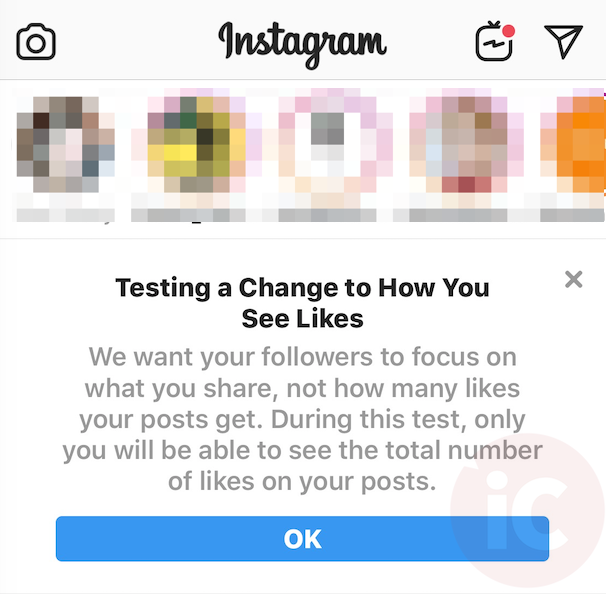 True, from the outside it may look wild. But luckily, Instagram has an option that allows you to be notified whenever your favorite accounts are updated.
True, from the outside it may look wild. But luckily, Instagram has an option that allows you to be notified whenever your favorite accounts are updated.
Go to the profile of the desired user, click on the icon with three dots in the upper right corner and select the "Turn on post notifications" option. It's really simple. nine0003
6. Most people forget about getting messages on Instagram.
Instagram Direct functions as a social network messenger, which few people use. According to Facebook, only 85 million people (out of 400 million) visit it once a month. But in vain. Direct allows you to do everything that you do on Instagram, only it will be addressed to only one person. To start using this option, you need to poke at the "Inbox" icon in the upper right corner of the main feed. nine0003
7. . and you can send messages to friends hidden from prying eyes.
Instagram recently introduced a new option that allows you to send someone else's pictures without their authors knowing about it.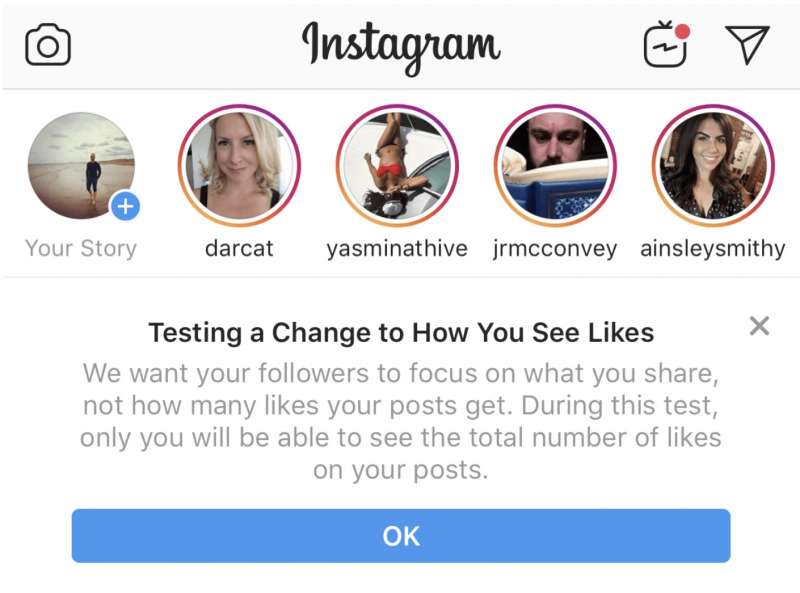 To do this, select the icon with an arrow (next to the like and comment icons), select the addressee, type a message and send.
To do this, select the icon with an arrow (next to the like and comment icons), select the addressee, type a message and send.
[attention type=yellow] Important! In addition to Instaspy, Zengram has a lot of useful features, check it out, you'll like it. nine0003
How to see other people's likes through Instaspy?
Zengram service has created an excellent InstaSpy tool. With it, we can further track the actions of other users, and they will not even guess about it. To see other people's likes on Instagram, register in Zengram.
Important! In addition to Instaspy, Zengram has a lot of useful features, check it out, you'll like it.
So far, this is the only way to see a friend's likes on Instagram. But we will continue the search, while you test our version. nine0003
p, blockquote 8,0,0,0,0 ->
P.S. Write in the comments your options on how to see your friends' likes on Instagram.