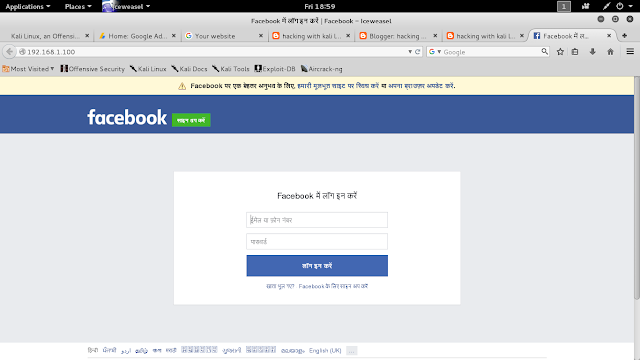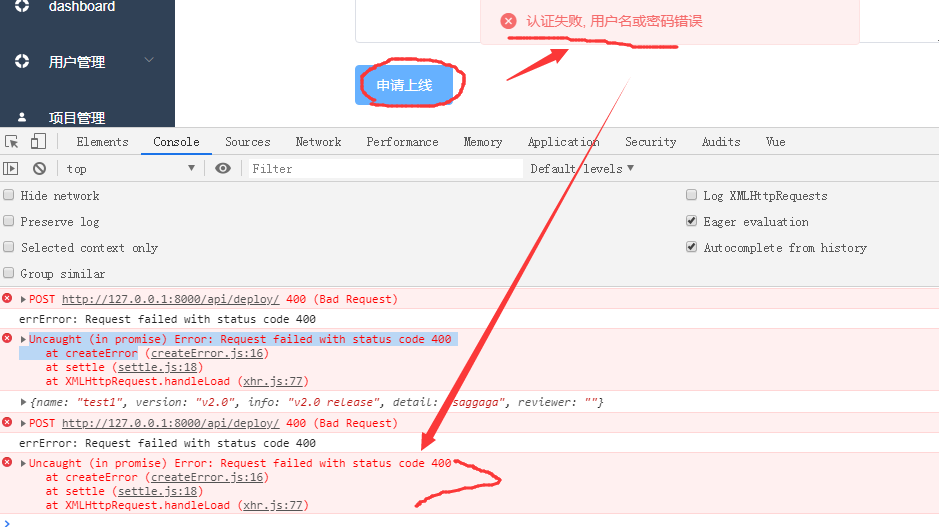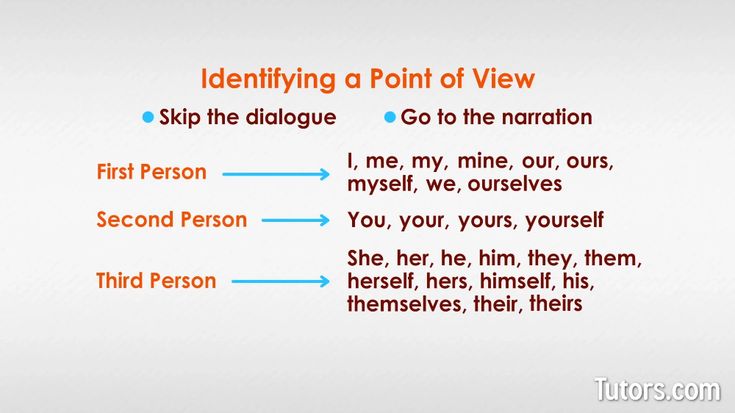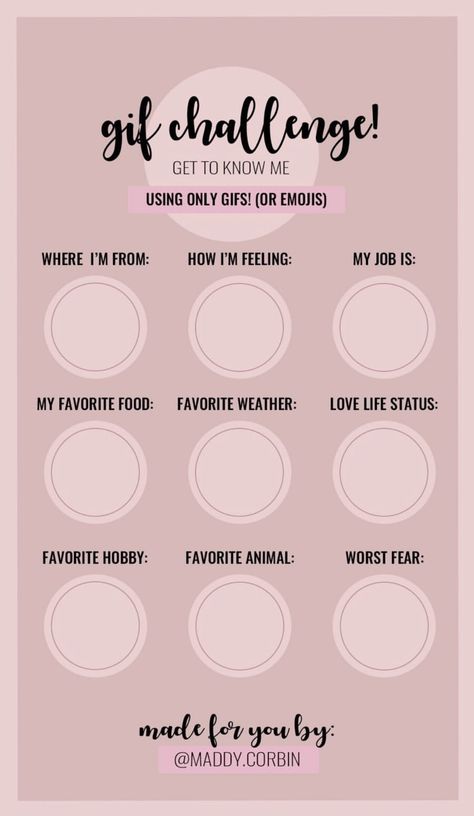How to see someones deleted instagram posts
How to View Deleted Instagram Posts (Yours or Someone Else’s)
Never lose a favorite picture again
If you post something to Instagram and delete it later, it’s not completely gone. You can recover and restore deleted Instagram posts within 30 days of their original deletion. This was introduced in an update, so make sure you have the latest version of the app before attempting to use this feature. You can find it on the Apple App Store and the Google Play Store.
There are some apps that claim to let you view another person’s deleted content, but there’s no official way to do this. There are a few workarounds, but a good rule of thumb is this: If someone deletes a picture from their Instagram account (or any social media platform), respect their privacy and don’t try to find the picture.
Table of Contents
If you accidentally delete an Instagram post you want to keep, you still have access to it for 30 days and can recover it at any time. You’ll need to do this from the Instagram app on iPhone or Android device, as the web browser version doesn’t allow you to access deleted content. Here is a step-by-step tutorial.
- Open Instagram and tap the Instagram profile icon in the bottom right corner of the screen to access your profile page.
- Tap the three-line icon in the top-right corner of the screen.
- Tap Your activity.
- Tap Recently deleted. This will open the deleted folder.
- Select one of the deleted posts, then tap the three dots icon in the top-right corner of the screen and tap Restore, then tap Restore again.
- To either permanently restore or delete content, you will need a one-time password sent to you. This is to prevent hackers from wreaking havoc on your profile. You can choose to have it sent to an email or phone number.

- After you choose where to receive the OTP, enter it in the field and tap Confirm.
This will bring the photo back to your profile. You can restore pictures, reels, and more this way. On the other hand, if you need to take something down from your main profile without completely deleting it, take advantage of the Instagram archive feature.
How to Archive Instagram PostsArchiving a post will remove it from your feed, but not delete it entirely. You can also archive Instagram stories and live content. Here’s how to archive posts.
- Open Instagram and select the photo you want to archive.
- Tap the three dots in the top-right corner.
- Tap Archive.
You can view archived content by going to your Instagram profile.
- Tap the three lines in the top-right corner.
- Select Archive.
- Any archived posts will appear here.
 You can tap Posts archive at the top of the screen to switch to the Stories archive or the Live archive.
You can tap Posts archive at the top of the screen to switch to the Stories archive or the Live archive.
Your posts archive is only available to you. If you need to remove a post temporarily but want to bring it back later, store it in the archive.
How to View Someone Else’s Deleted Instagram PostsThere’s no official way to view someone’s deleted Instagram posts. Instagram functionality is designed so that once they remove it from their profile, it’s gone for good. If they remove their profile, there is no way to see any of their content.
If you suspect content will be deleted, you can take a proactive approach to save it. You can take a screenshot of a photo and store it in your phone gallery, photos app, or to your Google Photos account. On the other hand, live content requires a few more steps.
There is a third-party application called Storysaver.net that can be used to download Instagram stories. While you can access it through your Android or iOS device, it’s better to use a Mac or PC.
- Navigate to StorySaver.net.
- Enter the Instagram account username into the field and select Download!
- All recent stories will be shown on the page, and you can choose to save all of them or choose individually between the stories you want to keep.
You can also use a third-party application to download live video content, like IGTV videos.
- Navigate to https://bigbangram.com/content/instagram-downloader/instagram-video-downloader/.
- Enter the URL of the video you want to save in the format of instagram.com/p/XXXX.
- Select Download.
Note that you will need to sign up for an account before you can use this tool.
Instagram pictures and videos aren’t meant to last forever. While it’s not quite as ephemeral as Snapchat, Instagram is designed to let you delete images you no longer wish to keep. If you do so accidentally, though, you have up to 30 days to restore the content before it’s gone forever.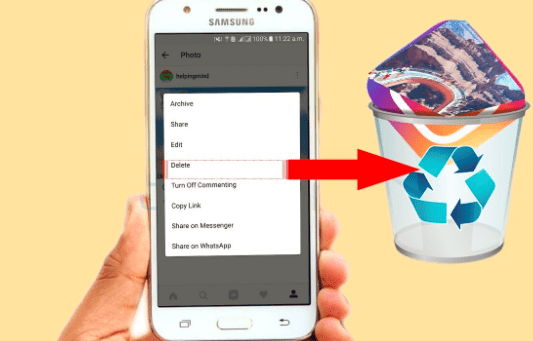 If you’re afraid of losing pictures, try to create a dedicated Instagram folder on your phone or PC.
If you’re afraid of losing pictures, try to create a dedicated Instagram folder on your phone or PC.
';document.getElementsByClassName("post-ad-top")[0].outerHTML='';tocEl.outerHTML=tocHTML+newHTML;}}catch(e){console.log(e)}
Patrick is an Atlanta-based technology writer with a background in programming and smart home technology. When he isn’t writing, nose to the grindstone, he can be found keeping up with the latest developments in the tech world and upping his coffee game. Read Patrick's Full Bio
Subscribe on YouTube!
Did you enjoy this tip? If so, check out our very own YouTube channel where we cover Windows, Mac, software, and apps, and have a bunch of troubleshooting tips and how-to videos. Click the button below to subscribe!
Subscribe
How to See Others Deleted Instagram Posts (Updated 2023)
Deleted Instagram Photo Viewer: We cannot imagine a life without Instagram.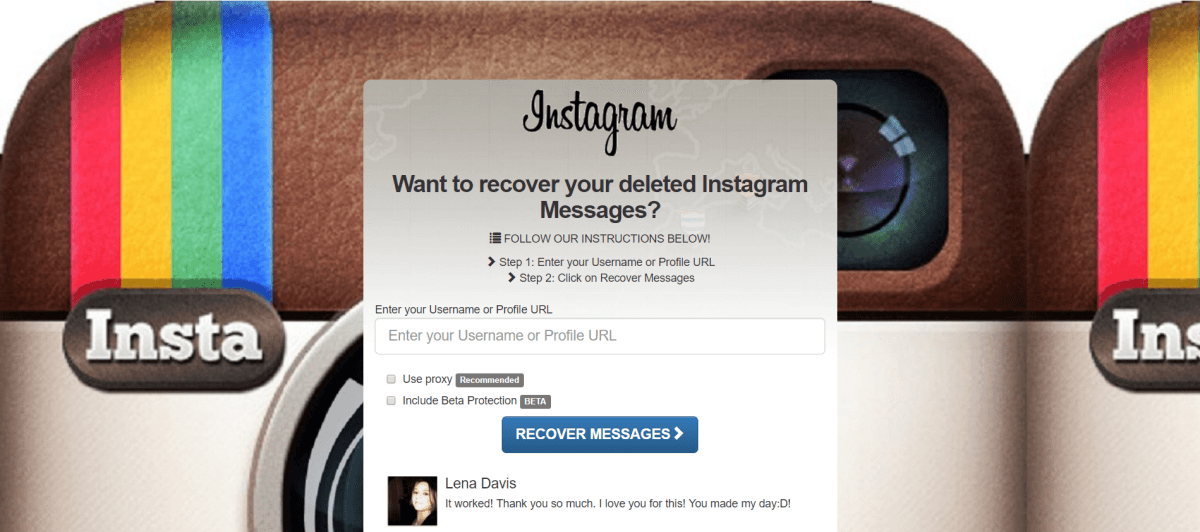 With the emergence of the world of social media holding the hands of Instagram, Facebook and Snapchat communication is lightning fast today. Whether we need to send photos, videos, texts, or any other media content, we simply need to log in to our favorite social media platform and send them right through it.
With the emergence of the world of social media holding the hands of Instagram, Facebook and Snapchat communication is lightning fast today. Whether we need to send photos, videos, texts, or any other media content, we simply need to log in to our favorite social media platform and send them right through it.
Along with other social media platforms, Instagram has also developed into a powerful and effective platform that is central to social media now.
Instagram, which was originally developed as a photo sharing app, has advanced relatively fast to embrace the growing trends and come out as one of the most popular social media platforms.
Along with the usual options for sharing photos and videos, Instagram has kept on adding interesting and important features and functions throughout the years, which geared the platform and made it the second most popular app today.
Furthermore, the recently added options for DM and IGTV, the standalone video program of Instagram have stolen the show.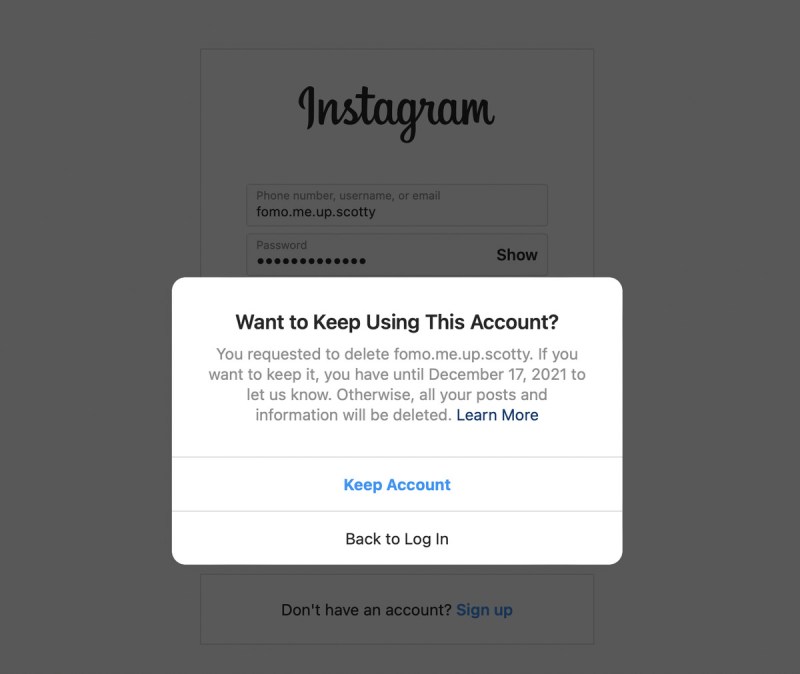 Instagram offers an easier way to share posts in our stories and statuses that can be viewed by a custom group of our followers or all of them, as we choose.
Instagram offers an easier way to share posts in our stories and statuses that can be viewed by a custom group of our followers or all of them, as we choose.
With the expansion, a considerable number of people engage in Instagram and exchange countless media content each second, and many of them often turn out to be promotional and useful.
How To View Deleted Post On Instagr...
Please enable JavaScript
How To View Deleted Post On Instagram | Online Help Guide
Therefore, if we lose our posts one fine day, then it is really something we cannot bear with, and immediately after that most of us seem to find our deleted posts.
If you or someone else has also deleted your Instagram posts or someone else’s, and you need to bring them back, then don’t worry because we are here to help you out with it.
In this guide, you’ll learn how to see deleted Instagram posts of others.
Sound’s good? Let’s get started.
How to See Someone’s Deleted Instagram Posts
1. Deleted Instagram Photo Viewer by iStaunch
Deleted Instagram Photo Viewer by iStaunch
2. Private Instagram Viewer by iStaunch
3. Instagram Archive Feature
If Instagram photos are what you are looking for on Android, the ones you have deleted, then you can easily see them, don’t worry. With the help of some amazing tools like Deleted Instagram Photo Viewer by iStaunch and Private Instagram Viewer by iStaunch, you can easily view them without hassles.
1. Deleted Instagram Photo Viewer by iStaunch
Deleted Instagram Photo Viewer by iStaunch is an extremely effective tool to see others deleted Instagram posts. Whether you are using an Android, an iPhone, or a PC, you can easily open any web browser of your choice and view your deleted photos with ease.
Here’s how you can:
- First, open the Deleted Instagram Photo Viewer by iStaunch.
- Enter the username of the person who has lost his/her photos and is now willing to revisit them.

- Here, you will find all the profiles with related usernames.
- Now, you need to select the profile and then tap on the Next option.
- Finally, you will be able to see old deleted Instagram photos for free.
2. Private Instagram Viewer by iStaunch
- Open the Private Instagram Viewer by iStaunch.
- Enter a username whose deleted Instagram photos or videos you want to see.
- Select the profile and then tap on the Next button.
- That’s it, next you will see someone’s deleted Instagram photos.
3. Instagram Archive Feature
Unlike Google Photos, Instagram does not provide any other recovery options for photos and other media content. However, Instagram has another feature named Archive, which is used to archive important messages, photos, and other forms of media and keep them safe.
However, this archive feature from Instagram is similar to the Windows Recycle Bin or any recycle or trash bin options. Therefore, it is important to know that much like the Recycle bin, Instagram’s archive option also keeps your content safe for a limited period of time.
Therefore, it is important to know that much like the Recycle bin, Instagram’s archive option also keeps your content safe for a limited period of time.
Here’s how you can:
- First, start by launching Instagram on your android device.
- Log in to your account using your username and password.
- Tap on the Profile icon and then select the three-line icon that you will see at the top right corner of your screen.
- You need to simply click on the Archive option, which will enable you to view your recently deleted photos.
- Select whatever you want to recover, for instance, your posts or stories, from the option at the top of the screen.
- After that, you will have to select the post and then tap on the photos twice to save it on your profile.
Also Read:
- How to Watch Someone’s Instagram Live Video without Them Knowing
- How to Read First or Old Instagram Messages Without Scrolling
- How to Find Someone on Instagram by Phone Number
- How to Unread Messages on Instagram
Share with friends
toadmin.
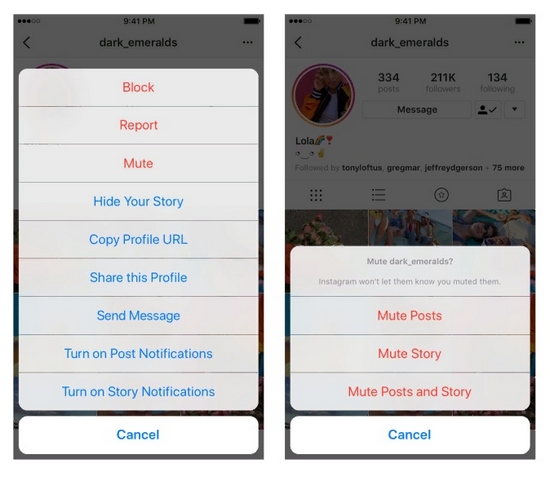 ru - toAdmin.ru
ru - toAdmin.ru What is Amazon Luna and how do you use it?
Amazon Luna's cloud platform allows online gamers to stream their favorite games without the hassle of buying consoles. It may still be in its infancy, but cloud gaming that…
Identify cross-site scripting vulnerabilities with these XSS scanning tools
XSS is a serious security risk that needs to be fixed as soon as possible. As the digital world has evolved, hacking methods have become more sophisticated and dangerous. Therefore, when building web applications, the first priority is…
How to correctly calculate the size of the market?
Total Addressable Market gives you a better idea of market size and revenue opportunities if you cover 100% market share. The phrase Total Addressable Market or TAM is often heard when…
Top 10 Image Annotation Tools for Efficient Labeling in 2023
Image annotation is the foundation of effective labeling for easy training of machine learning models. Check out these best image annotation tools to make your process efficient. What is an image annotation? Model…
Check out these best image annotation tools to make your process efficient. What is an image annotation? Model…
The 11 Best Gaming Keyboards for Smooth, Responsive Gaming
Look around you. What do you see? Every second person plays this or that game either on their smartphone or on their PC. According to a new PwC report, by 2026…
Top 12 virtual card providers for business spending [2023]
The use of virtual cards in the business world is growing and is expected to continue for the foreseeable future. With virtual cards, businesses can make payments quickly and securely without using real cards…
14 JPG to WebP converter to serve next generation images
Want to display the right images on your websites? Try these JPG to WebP converters to impress your images in every aspect. Websites are the backbone of a business. They have enough...
How Misunderstanding Churn Rate Can Kill Your Business
How SaaS companies succeed is often difficult.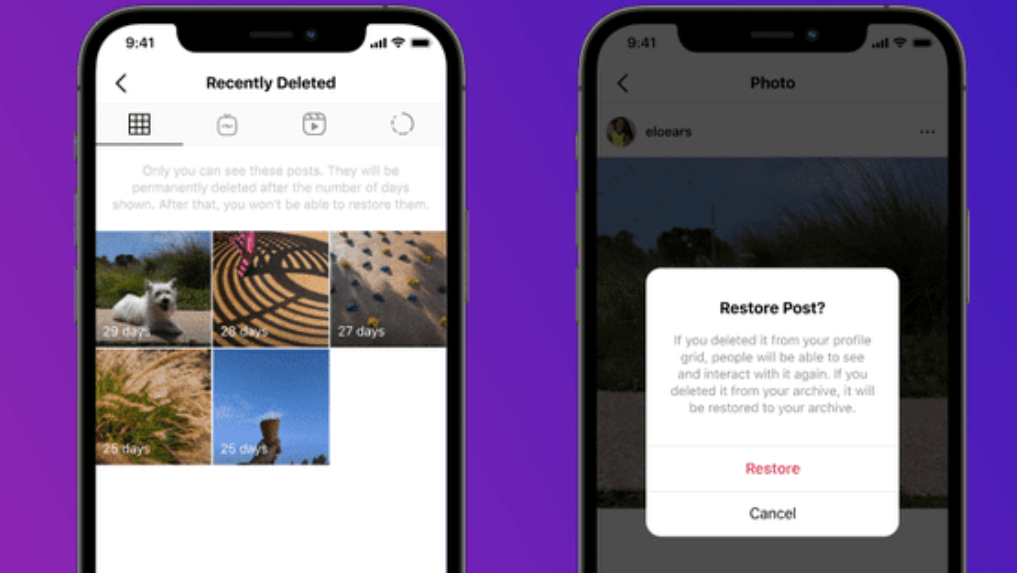 Keeping customers intact is even harder and requires you to provide an unparalleled customer experience over an extended period of time. At the same time, there are various ...
Keeping customers intact is even harder and requires you to provide an unparalleled customer experience over an extended period of time. At the same time, there are various ...
What is a virtual directory and how do I create one?
Learn the basics and functional knowledge of the virtual directory concept and how to create one in this very concise and easy-to-understand guide. The virtual directory service is critical...
9 apps to track your child's milestones and achievements
For new parents, their newborn is their whole world. As a result, they are fully involved in child care, growth, development, and more. If you are one of them…
Top 5 Product Lifecycle Management (PLM) software to optimize the product path
It can be difficult for businesses to manage the entire product lifecycle and develop it by hand. This is where product lifecycle management (PLM) software becomes essential for businesses. PLM software…
How to Use Microsoft Bing AI Chat in Any Web Browser (Working Method)
Since its launch a few weeks ago, Microsoft's new Bing AI has been received with a mixture of love and skepticism.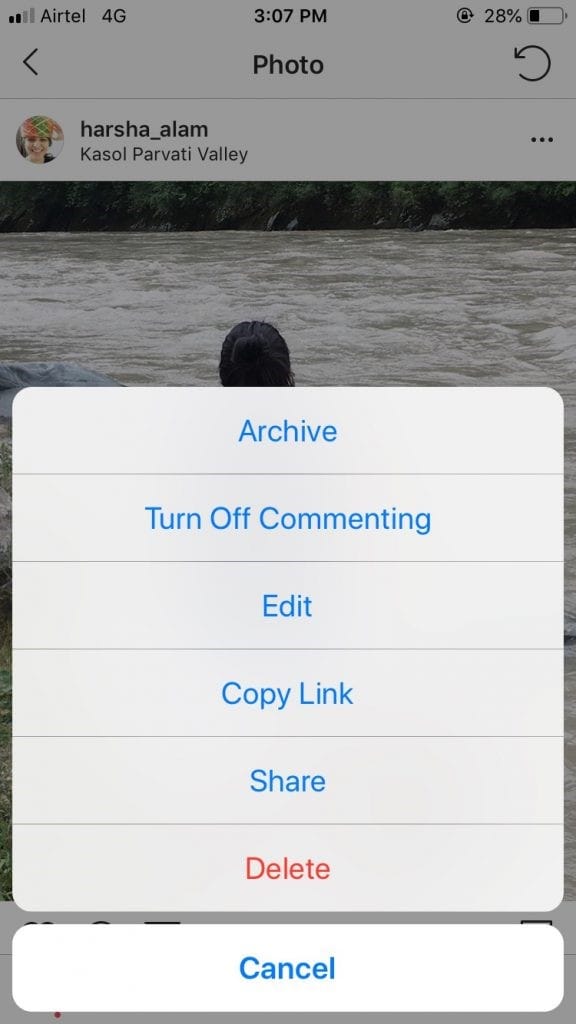 While some users have spent countless hours talking to him,…
While some users have spent countless hours talking to him,…
Top 10 Video Voiceover Tools to Enhance Visual Content
Among all types of content, video has by far been the largest media consumed by people on the Internet. In fact, 92.8% of Internet users worldwide watch digital video every week. It can be any type…
Top 10 UUID generators to use in 2023
If you've worked with SQL or NoSQL databases, you've come across the terms _id, ID, or ObjectId. They serve as the primary key for all documents and records. All documents have an individual ...
10 Sales Dashboard Tools [2023]
Selling is an integral part of any business, no matter the size of the industry. However, sometimes sales managers are overwhelmed with lengthy sales processes and hidden data that cannot be extracted from them. But the above...
linux
How to install WSJT-X in Linux Mint
While many people dream of creating their own radio station to play their favorite tunes and one day become a popular radio disc jockey, others dream of being able to communicate across continents and find …
Why Your Business Should Use Confidential Computing
Confidential Computing is a new technology.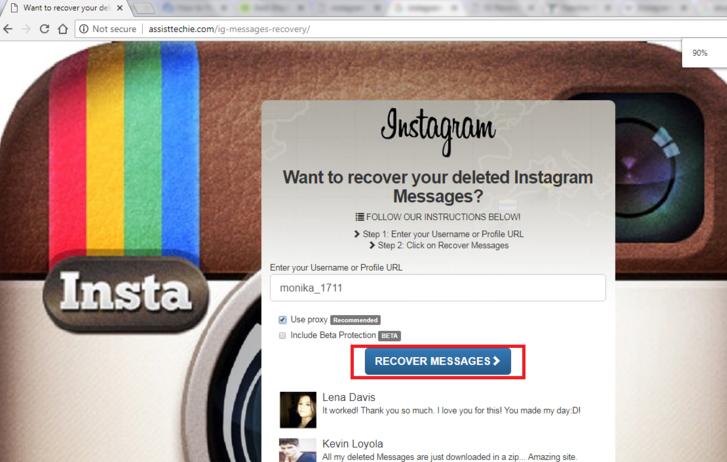 It was developed in response to the growing need for secure and reliable handling of sensitive data. As organizations increasingly rely on cloud services for…
It was developed in response to the growing need for secure and reliable handling of sensitive data. As organizations increasingly rely on cloud services for…
The 6 best accounting apps to manage your business on the go
Accounting apps help businesses keep track of expenses and bills, keep track of finances and prepare for tax season. Small business owners and startups need to travel all over the world to grow their business.…
Android
How to disable call recording announcements on Android (Realme, Oppo, Vivo, iQOO, Xiaomi and OnePlus)
After 2020, Google has made it mandatory for OEMs to preinstall the Google Dialer and Messages apps. This resulted in the removal of standard dialing and messaging applications developed by each device manufacturer.…
10 Useful Python Dictionary Methods
Do you want to learn how to work with Python dictionaries? This tutorial will cover Python dictionary methods for reading, modifying, and performing other common operations on Python dictionaries. We will start with an overview…
toadmin.ru - toAdmin.ru
What is Amazon Luna and how do you use it?
Amazon Luna's cloud platform allows online gamers to stream their favorite games without the hassle of buying consoles. It may still be in its infancy, but cloud gaming that…
Identify cross-site scripting vulnerabilities with these XSS scanning tools
XSS is a serious security risk that needs to be fixed as soon as possible. As the digital world has evolved, hacking methods have become more sophisticated and dangerous. Therefore, when building web applications, the first priority is…
How to correctly calculate the size of the market?
Total Addressable Market gives you a better idea of market size and revenue opportunities if you cover 100% market share. The phrase Total Addressable Market or TAM is often heard when…
Top 10 Image Annotation Tools for Efficient Labeling in 2023
Image annotation is the foundation of effective labeling for easy training of machine learning models. Check out these best image annotation tools to make your process efficient. What is an image annotation? Model…
The 11 Best Gaming Keyboards for Smooth, Responsive Gaming
Look around you. What do you see? Every second person plays this or that game either on their smartphone or on their PC. According to a new PwC report, by 2026…
Top 12 virtual card providers for business spending [2023]
The use of virtual cards in the business world is growing and is expected to continue for the foreseeable future. With virtual cards, businesses can make payments quickly and securely without using real cards…
14 JPG to WebP converter to serve next generation images
Want to display the right images on your websites? Try these JPG to WebP converters to impress your images in every aspect. Websites are the backbone of a business. They have enough...
How Misunderstanding Churn Rate Can Kill Your Business
How SaaS companies succeed is often difficult. Keeping customers intact is even harder and requires you to provide an unparalleled customer experience over an extended period of time. At the same time, there are various ...
What is a virtual directory and how do I create one?
Learn the basics and functional knowledge of the virtual directory concept and how to create one in this very concise and easy-to-understand guide. The virtual directory service is critical...
9 apps to track your child's milestones and achievements
For new parents, their newborn is their whole world. As a result, they are fully involved in child care, growth, development, and more. If you are one of them…
Top 5 Product Lifecycle Management (PLM) software to optimize the product path
It can be difficult for businesses to manage the entire product lifecycle and develop it by hand. This is where product lifecycle management (PLM) software becomes essential for businesses. PLM software…
How to Use Microsoft Bing AI Chat in Any Web Browser (Working Method)
Since its launch a few weeks ago, Microsoft's new Bing AI has been received with a mixture of love and skepticism. While some users have spent countless hours talking to him,…
Top 10 Video Voiceover Tools to Enhance Visual Content
Among all types of content, video has by far been the largest media consumed by people on the Internet. In fact, 92.8% of Internet users worldwide watch digital video every week. It can be any type…
Top 10 UUID generators to use in 2023
If you've worked with SQL or NoSQL databases, you've come across the terms _id, ID, or ObjectId. They serve as the primary key for all documents and records. All documents have an individual ...
10 Sales Dashboard Tools [2023]
Selling is an integral part of any business, no matter the size of the industry. However, sometimes sales managers are overwhelmed with lengthy sales processes and hidden data that cannot be extracted from them. But the above...
linux
How to install WSJT-X in Linux Mint
While many people dream of creating their own radio station to play their favorite tunes and one day become a popular radio disc jockey, others dream of being able to communicate across continents and find …
Why Your Business Should Use Confidential Computing
Confidential Computing is a new technology. It was developed in response to the growing need for secure and reliable handling of sensitive data. As organizations increasingly rely on cloud services for…
The 6 best accounting apps to manage your business on the go
Accounting apps help businesses keep track of expenses and bills, keep track of finances and prepare for tax season. Small business owners and startups need to travel all over the world to grow their business.…
Android
How to disable call recording announcements on Android (Realme, Oppo, Vivo, iQOO, Xiaomi and OnePlus)
After 2020, Google has made it mandatory for OEMs to preinstall the Google Dialer and Messages apps. This resulted in the removal of standard dialing and messaging applications developed by each device manufacturer.…
10 Useful Python Dictionary Methods
Do you want to learn how to work with Python dictionaries? This tutorial will cover Python dictionary methods for reading, modifying, and performing other common operations on Python dictionaries.