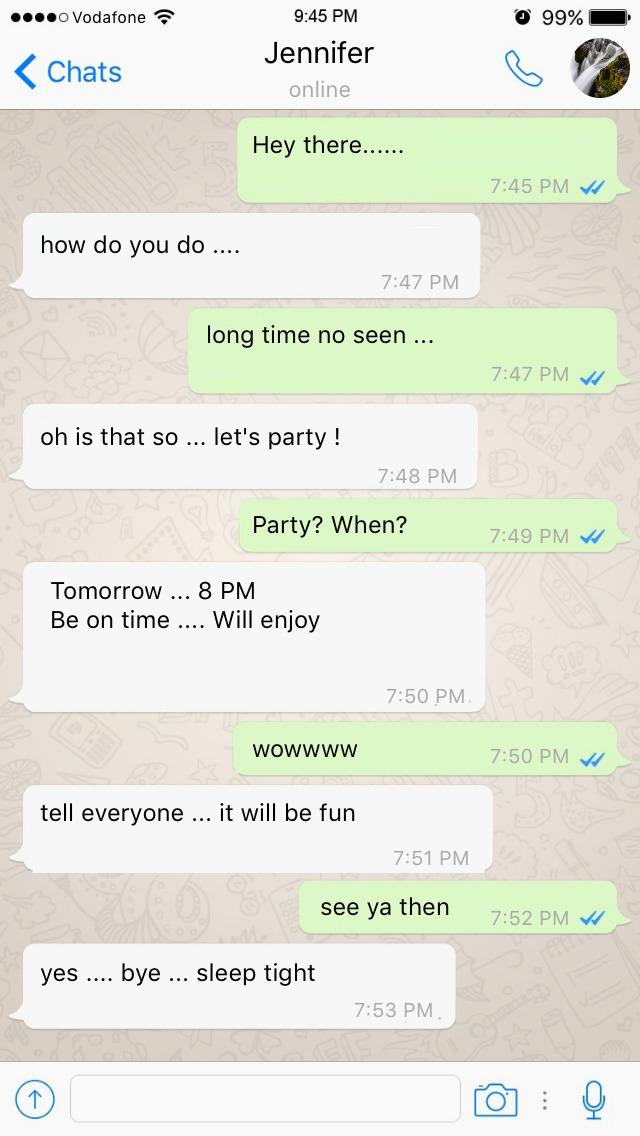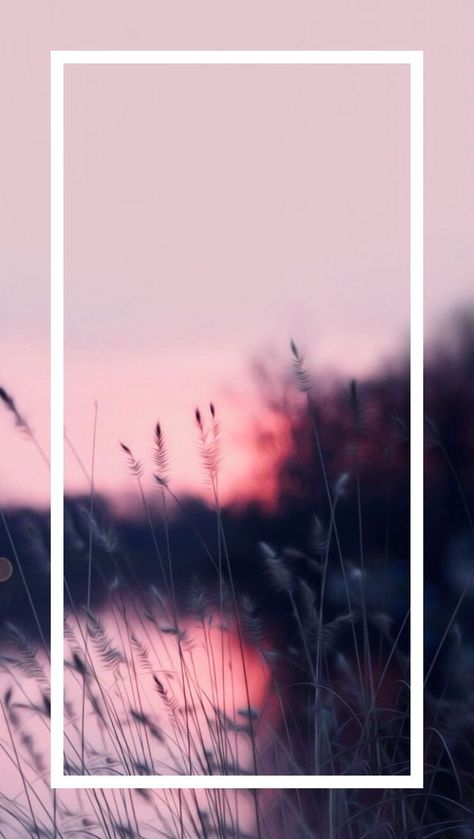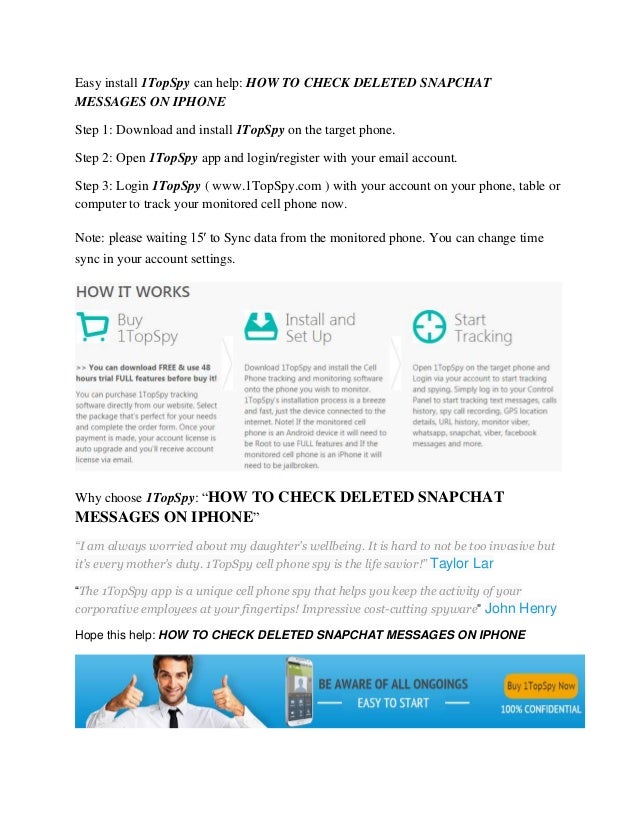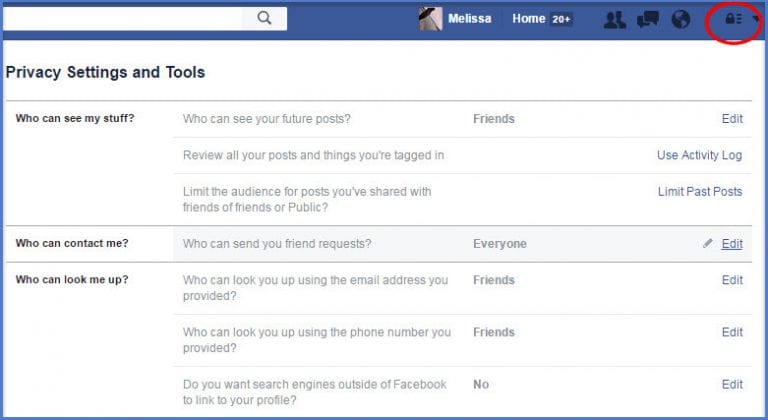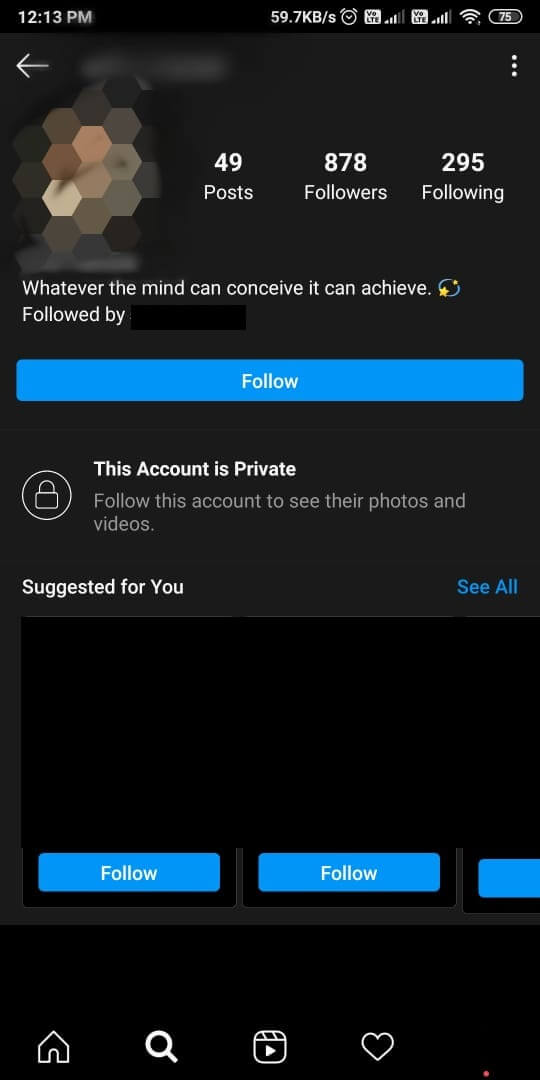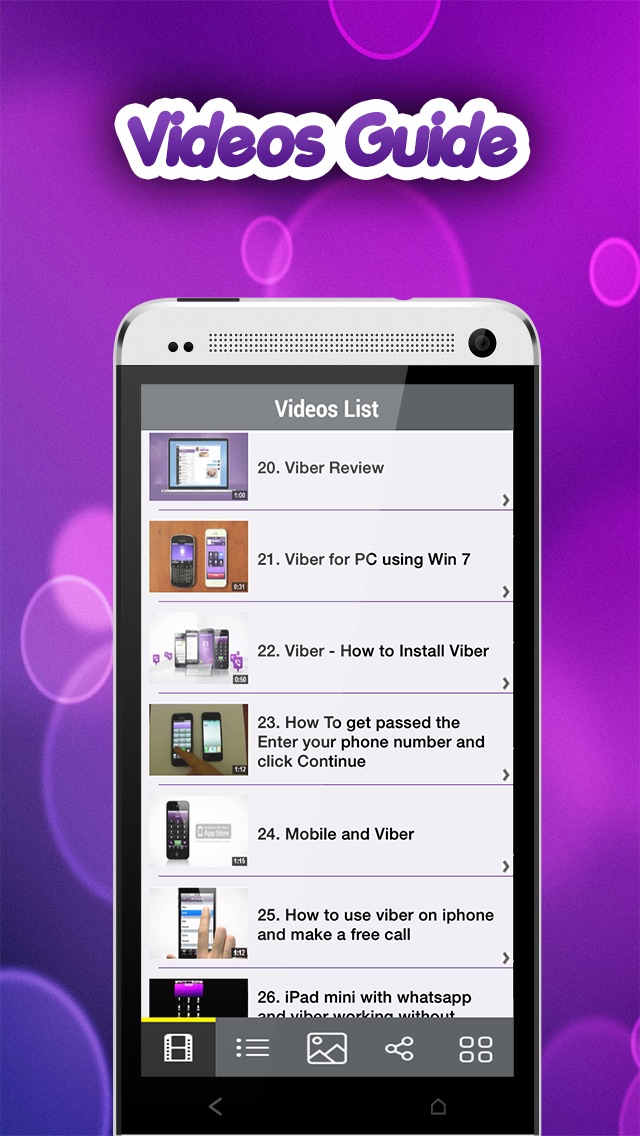How to see instagram dms without opening them
How to Read Instagram Messages Without Being Seen?
- Home
- Contact Us
Sign in
Welcome!Log into your account
your username
your password
Forgot your password?
Password recovery
Recover your password
your email
Search
A little ‘Seen’ appears beneath each message you send on Instagram when the recipient views it. The Seen receipt on Instagram is quite useful, but there are times when it would be nice to read messages without alerting the other party.
Instagram does not enable you to view your DMs without providing a “read receipt” to the sender, unlike other Instant Messaging platforms. While most users won’t care, it’s possible that some may choose to browse their messages in an anonymous manner. Fortunately, there are a number of methods to read Instagram direct messages without being seen. We’re going to show you a few of the simplest workarounds right now.
In this article, we’ll tell you how to read Instagram messages without being seen.
You must have had some friends, whose DM you want to see without letting them know. So, you must be thinking is there any way out. To your surprise, YES, there is. And in fact, there are more than one methods to do the same. Here’s all of them explained in detail.
1. Through Notification Bar
If you want to read a direct message on Instagram without letting the sender know, you can read it through the notification bar only if you haven’t cleared the notifications. It’s possible to read the full DM via the notification bar if the message is not too long.
If the message is too long to be seen completely in the notification bar, you can expand it. You can do it by dragging down the notification when it comes to the top of the screen. You can also long-press the notification bar to see the full text of the message.
If you are an android user, you can expand the message by tapping on the down arrow button present in the notification.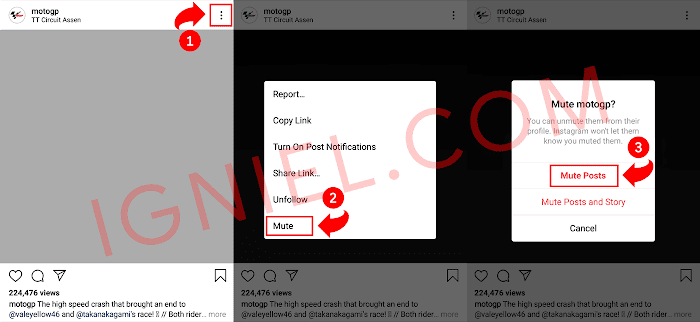 You have to be cautious here. You may accidentally open the message.
You have to be cautious here. You may accidentally open the message.
2. Restrict the User
The next reliable method to read the DM without letting them know is by restricting the user messaging you. Basically, it’s a technique to restrict someone’s capacity to interact with you on Instagram without the need to block or unfollow them.
If you restrict a person, messages are moved into your message requests and they won’t know you’ve seen their messages until you accept their DM (at which point, you’ll be requested to un-restrict them as well). Now, you can easily get some privacy from your nosy relatives without actually blocking them. Here’s how you can restrict any other person.
- Head on to the person’s profile whom you want to restrict.
- Tap on the three dots at the top right of the screen at their profile.
- Tap on the restrict option from the drop-down menu. A pop-up will appear to confirm your action.
Now that you have restricted them, you may read their messages without them even knowing about it.
3. Turn Off Your Mobile Data/WiFi
You may view your Instagram DMs without the message sender seeing a read receipt if you switch off your phone’s internet connection. However, the sender will be able to see that you’ve viewed the message as soon as you switch on the internet. So, switch on the internet only when you want them to see that you have read the message. Here’s what you’ll have to do.
- To go offline, turn off your phone’s mobile data or WiFi connection.
- Open the Instagram app and read the message.
- Now, you’ll have to force stop the Instagram app. Head on to the Settings>Apps. Find the Instagram app and open it. To stop it from running in the background, just press the stop button.
- So long as you don’t open Instagram, the message won’t be recorded as “Seen”.
- Because it will be marked as read as soon as you get online, I recommend that iPhone user remain offline until they’re ready to let the sender know.

4. Disable Internet and Log Out from Instagram
This method is quite similar to the above one. But it does not have the danger of marking the message as “Seen” if you accidentally connect to the internet or Instagram connects in the background. Here’s how to do the same.
- To go offline, turn off your phone’s mobile data or WiFi connection.
- Open the Instagram app and read the message.
- Now, log out of Instagram while it is still offline by going to the Instagram settings and selecting Log Out at the bottom of the page.
- Or you can clear the data of the app from the settings of your phone. This will automatically log you out of the Instagram
- Now, you have successfully logged out of Instagram.
- Now, when you connect to the internet, the message will not be marked as “Seen”. It will only be seen when you log in to your account on the phone.
5. Using 3rd Party App
There’s an app known as AiGrow. This app’s basic feature is to get you organic and genuine followers in no time. There are some other features as well such as adding links in your bio to get more traffic, pre-schedule your posts and stories and rewards for your followers etc.
This app’s basic feature is to get you organic and genuine followers in no time. There are some other features as well such as adding links in your bio to get more traffic, pre-schedule your posts and stories and rewards for your followers etc.
You can also use the website order to check messages without letting the other person know that you have read them. Here’s how you can do it.
- Sign up for your account on AiGrow.
- Upon entering the dashboard, choose “Direct Messages” from the drop-down menu to access your direct message inbox.
- In the “Inbox” tab, you’ll see all your DMs.
You’ll be able to view all of your Instagram chats right here. If you get messages from other accounts or send messages to other accounts, the conversation will be saved here. You can see the messages and the person will not get to know. Just don’t open the message, read from the outside only.
I hope you got to know how you can read Instagram messages without being seen. Try these out and you are good to go. In case of any doubt, do let us know in the comments section below.
Try these out and you are good to go. In case of any doubt, do let us know in the comments section below.
How To Read Instagram Messages Without Being Seen
Tech
Play it cool.
by Emma Carey
Milan Markovic/E+/Getty Images
It was back in 2016 when Yo Gotti first popularized the phrase, “It goes down in the DMs.” While some tech fads come and go, direct messages have continued to be one of the most happening areas of almost every social media app. Some slide their way to the almighty DMs in hopes of successfully hitting on the person they’ve been admiring from across the grid. Some hit the DMs to reunite with old flames. And, of course, others head to the DMs to harass their fave celeb’s exes.
With so much going on inside one tiny chat bar, navigating your Instagram DMs might have you wanting to tread lightly. (Who hasn’t panicked wondering if the person you’re DMing can see that you’ve screenshotted the chat?) Since, unlike a text, Instagram automatically notifies the sender when you’ve read their message, opening a DM can often feel pretty daunting. (See: If you’re trying to play hard to get with your romantic DM-slider.)
(Who hasn’t panicked wondering if the person you’re DMing can see that you’ve screenshotted the chat?) Since, unlike a text, Instagram automatically notifies the sender when you’ve read their message, opening a DM can often feel pretty daunting. (See: If you’re trying to play hard to get with your romantic DM-slider.)
Luckily, there are some steps you can take to prevent other users from seeing when you’ve opened their Instagram DM. So, you can move about your messages freely without an obligation to respond in a timely manner — or respond at all. Here’s a few tips on how to read DMs on Instagram without being seen.
If you’ve just received a DM and it’s still in your notifications, one of the easiest ways to read a DM without it being marked as “Seen” is to just read it through the notification blurb. If it’s a fairly short DM, you can likely read the entire message through the notification. However, if it’s longer and you’re using an iPhone, you can expand it by dragging down on the notification when it arrives at the top of your screen, or long pressing on the notification in your notifications bar. If you’re using an Android, you can expand the message by clicking the down arrow next to the notification. Click carefully, though. If you tap on the notification by accident, it will open Instagram, and the message will be marked as read.
If you’re using an Android, you can expand the message by clicking the down arrow next to the notification. Click carefully, though. If you tap on the notification by accident, it will open Instagram, and the message will be marked as read.
One of the other most reliable ways to read a DM without being seen is to restrict the user messaging you. The feature is basically a way to limit someone’s ability to engage with you on Instagram without needing to block or unfollow them. Restricting someone on Instagram moves any messages they send you into your message requests, and does not notify them when you’ve read their messages until you accept the DM (at which point, you’ll be prompted to unrestrict them). When you restrict a user, they will not be notified, so you can get some space from your nosy aunt without stirring the pot at your next family reunion.
To restrict someone, head to their profile and click the three dots in the top right corner of your screen. The first option on the pop-up menu will say “Restrict. ” Click this button, then confirm this decision. Once you’ve restricted them, you can open their message in your message request without them knowing you’ve done so. And just like that, you’ve out-witted even the savviest DM slider.
” Click this button, then confirm this decision. Once you’ve restricted them, you can open their message in your message request without them knowing you’ve done so. And just like that, you’ve out-witted even the savviest DM slider.
how to read dms on instagram without them knowing?
By Milena Anderson Reading 4 min. Views 3 Posted by
Short answer
- There is no reliable way to read someone's private messages on Instagram without them knowing, as there is currently no feature in the app that allows users to view messages. without the knowledge of the sender. nine0014
- However, there are several ways to increase your chances of reading someone's DM without being noticed.
- First, try sending the person a private message and see if they reply.

HOW TO READ INSTAGRAM MESSAGES WITHOUT WATCHING (2022)
Read private messages on Instagram discreetly: here's how
Is dating a good movie?
Yes, Knowledge is a good film. It has an interesting plot and good acting. nine0003
What happens at the end of Knowledge?
The End of Knowledge remains open to interpretation. Some believe that the children taken by the aliens are actually dead, others believe that they were taken to a better place. It's also possible that the entire movie was just a dream.
Some believe that the children taken by the aliens are actually dead, others believe that they were taken to a better place. It's also possible that the entire movie was just a dream.
What is the meaning of the film “Knowledge”?
The purpose of the film “Knowledge” was to show the danger of ignoring the signs that the Universe sends us. The heroes of the film ignored the warnings made by him and paid for it. This film is a warning to all of us to become more aware of what is happening around us and listen to the messages the universe is sending us. nine0003
Is there a film “Knowledge 2”? ?
The film “Knowledge 2” does not exist. The first film was released in 2009 and there was no news about a sequel.
How scary is it to know?
Actually, it's not that scary. It simply means that you are aware of your surroundings and the potential dangers that may be present.
Introduction to the film - is it horror?
No, knowing cinema is not horror. However, making horror films can be a very scary process. It takes a lot of creativity and courage to make a horror movie that truly scares the audience. nine0003
What do the stones in knowledge mean?
Pebble can have different meanings depending on the context in which it is used. In some cases, the pebbles can represent small obstacles that need to be overcome. Alternatively, they may represent something insignificant or unimportant.
Is the film religious?
No, the film is not religious. This is a story about a mathematician who solves a difficult problem that has baffled experts for years. nine0003
Are there fears in knowledge?
It depends on what you consider a "frightening jump". As a rule, there are no sudden, unexpected scary moments in Knowledge when something catches the viewer's eye. However, there are a few tense, unsettling moments in the film that may make some viewers flinch.
However, there are a few tense, unsettling moments in the film that may make some viewers flinch.
What is the age rating of the film “Knowledge”?
Knowledge age rating: PG-13.
What do the stones symbolize? nine0003
There are many different stones that can symbolize different things. Some stones may symbolize strength while others may symbolize grounding. It is important to choose the right stone for the right purpose as each can have a different meaning.
What is a stone in spiritual terms?
There is no single answer to this question, as the spiritual meaning of rock can vary depending on individual beliefs. However, some believe that the stone represents strength, stability, and grounding. It can be seen as a symbol of protection and support, and can help people connect with the earth and their physical surroundings. nine0003
What are stones in spiritual terms?
There are many interpretations of what stones are spiritually. Some believe that they represent the physical world, while others believe that they represent the spiritual world. Some believe that they are a bridge between the two worlds, while others believe that they are a reminder of the spiritual world in the physical world.
Some believe that they represent the physical world, while others believe that they represent the spiritual world. Some believe that they are a bridge between the two worlds, while others believe that they are a reminder of the spiritual world in the physical world.
What does water symbolize?
Water is often considered a symbol of purification, fertility and life. It is also associated with emotions and the subconscious. nine0003
What is the most precious stone in the Bible?
The most precious stone in the Bible is probably mentioned in Exodus 28:17-20, which was on the breastplate of the high priest. This stone was called "Urim and Thummim" and it helped him make decisions.
How to read messages on Instagram without opening?
nine0002 By Milena Anderson Reading 4 min. Views 3 Posted by
Views 3 Posted by
Short answer
There are several ways to read Instagram messages without opening the app.
The first way is to be notified of new messages. Go to your phone settings and make sure notifications for Instagram are turned on. Then, when you receive a new message, you will see a notification at the top of the screen. nine0003
The second way is to check your email.
How to read Instagram messages without opening 2021?
HOW TO READ INSTAGRAM MESSAGES WITHOUT VIEWING
Is it possible to read private messages on Instagram without opening them?
Yes, you can read private Instagram messages without opening them. If you are not the sender or recipient of the message, the message will be hidden behind a gray dot in the message thread. If you are the sender or recipient of the message, the message will be opened and displayed as usual. nine0003
How to open Instagram messages without 2021?
Unable to open Instagram posts without 2021. The company has made it impossible to access posts without the correct date.
How can I read the message without opening it?
If you have an iPhone, you can use the lift to listen feature to have your phone read the message to you. If you have an Android phone, you can use an app like Google Now or Voice Access to have your phone read the message to you. nine0003
If you have an Android phone, you can use an app like Google Now or Voice Access to have your phone read the message to you. nine0003
What is Disappear Mode on Instagram?
Disappear Mode is an Instagram feature that allows users to hide their posts from certain people. Messages hidden in disappear mode will not appear in the user's profile or in the feed of their followers.
How to view hidden messages on Instagram?
There is no definitive way to see hidden messages on Instagram as they are not officially supported by the app. However, there are several methods that users find to be successful. One of them is using a third party app like InstaMessage which allows users to view all messages from other users even if they have been deleted. Another way is to take a screenshot before the message disappears. nine0003
How to view disappeared messages on Instagram?
If you delete an Instagram post, it is gone forever.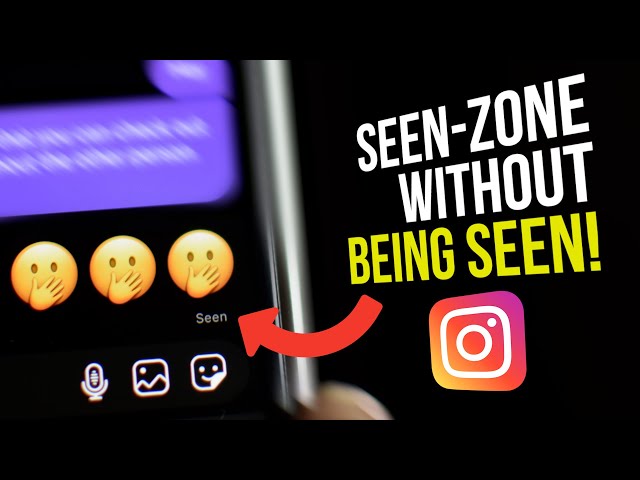 However, if you've just hidden a message from your inbox, it will still be visible to you and the person you sent it to. To hide a message from your inbox, press and hold the message, then select Hide.
However, if you've just hidden a message from your inbox, it will still be visible to you and the person you sent it to. To hide a message from your inbox, press and hold the message, then select Hide.
Can I recover messages in Disappeared Mode?
Yes, messages in disappearing mode can be restored. However, this process is not always easy and may require some effort on the part of the user..0003
How do I see my posts on Instagram 2021?
Instagram will continue to be a popular social platform in 2021. To view your messages, open the app and tap the messages icon in the top right corner of the screen. If you have new messages, they will be displayed at the top of the screen.
How do you have a secret chat on Instagram?
There may be several reasons why your direct messages on Instagram are not showing up in 2021. One possible reason is that you have blocked the person you are trying to send a message to. Another possibility is that the person you are trying to send a message to has blocked you. If none of these claims are true, Instagram may have temporarily suspended private messaging. nine0003
Another possibility is that the person you are trying to send a message to has blocked you. If none of these claims are true, Instagram may have temporarily suspended private messaging. nine0003
Where are the messages in the Instagram app?
Messages in the Instagram app are in the direct messages (DM) section. To access this section, tap the paper airplane icon in the top right corner of the home screen. Your mailbox will open, where you can view all your current private messages, as well as messages sent to you by other users.
Is it possible to reopen disappearing images on Instagram? nine0003
Yes, you can reopen disappearing images on Instagram. To do this, open the application and tap the three bars in the upper left corner of the main screen. Then select "Settings" and "Account". Scroll down to "Messages you have disappeared" and click "Show".
Are Instagram messages permanently deleted?
Instagram posts are not deleted permanently.