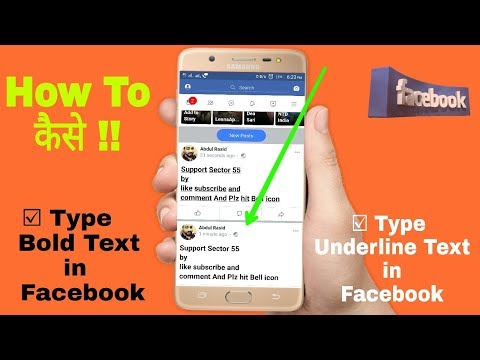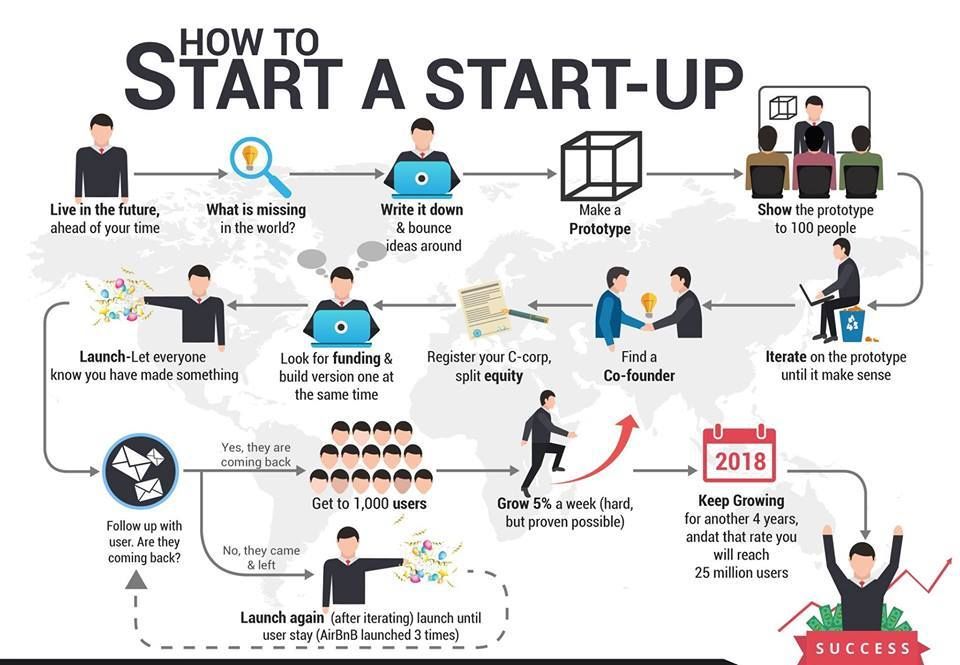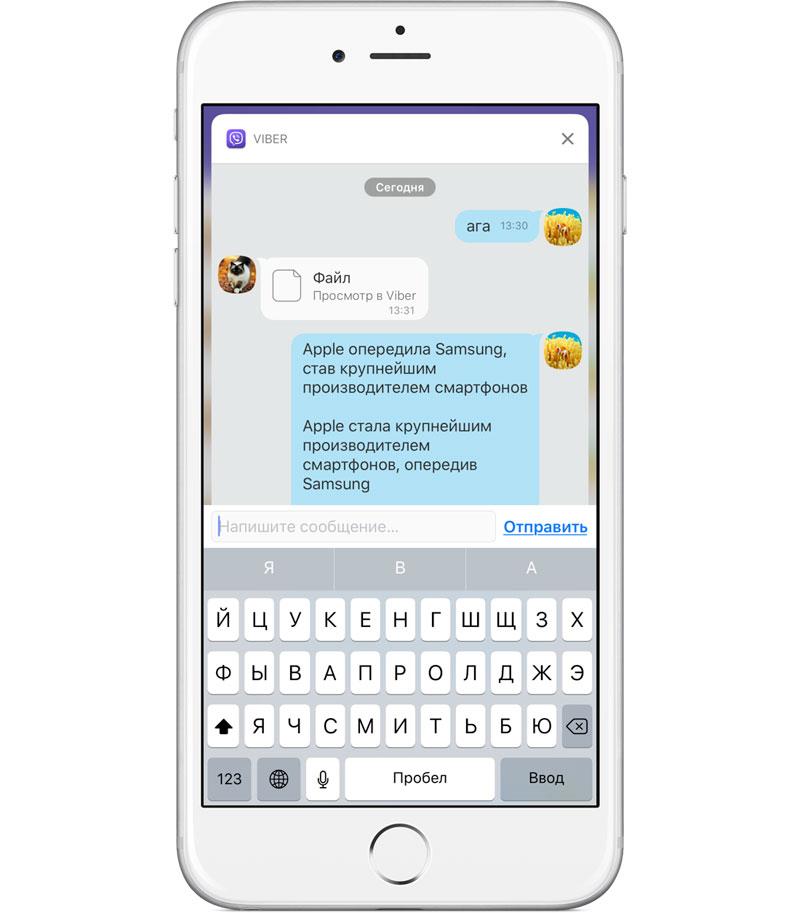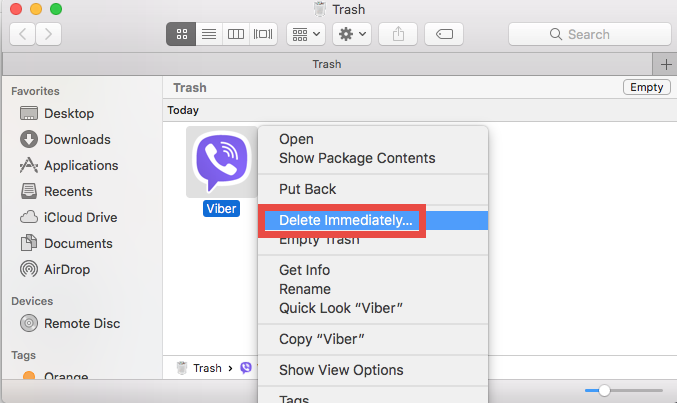How to see full picture on instagram
How To View Instagram Photo Full Size
It is really frustrating when you just can’t see a full-size photo on Instagram! And it’s even more frustrating when you can’t find the solution to it. Don’t worry; we have got you covered.
Many photos on Instagram don’t look as high-quality as the original ones. This is because Instagram only allows the image size of 1080x1350px. If the uploaded picture is below this size, Instagram will automatically enlarge the image, making it 1080x1350px. However, if the resolution of the uploaded picture is higher than the required one, Instagram will compress the picture and resize it for you.
Ultimately, all of this process just destroys the quality of images. Luckily we have a solution for it! In this article, we will describe how you can conveniently open Instagram photos and profile photos in full size with all their glory. So, let’s get in.
Table of Contents
- How To See Full-Size Photos On Instagram
- How To Open Full-Size Instagram Profile Pictures On PC
- How To Open a Full-Size Instagram Profile Picture On iOS & Android
- Final Words
- Frequently Asked Questions
How To See Full-Size Photos On Instagram
Most Instagram users browse the timeline through the application, but unfortunately, you can’t view full-size photos on the application. Instead, you can use your desktop or mobile browser for this act. The process for viewing images in full-size on mobile and PC is the same, so here we are dropping the steps.
- Open your browser and find Instagram’s website. Now enter your account credentials.
- Since you can’t directly open the picture from your feed, head over to the user’s profile and select your favorite picture you want to view in full size.
- At the top, you can see the URL of this image. Now just add
media/?size=lat the end of the image’s URL to view it in large or full size. - Now press Enter, and here’s your full-size image!
- You can now simply save this full-sized image by right-clicking on it.
- Hit “Save image as”, and you’re done!
How To Open Full-Size Instagram Profile Pictures On PC
Now that we already know about opening our favorite pictures on Instagram in full-size, what about the profile picture? We already know that Instagram only allows us to see profile pictures of our friends and others in a cropped circular version.
Even if you tap on the profile picture, you’ll only be able to see the user’s stories. What if we tell you that you can actually see other users’ profile pictures in full-size? Here’s how you can do it:
- Open the Instagram website and log in to your account.
- Now search for the user’s account of which you want to view the profile picture.
- Simply copy the username.
- Now open a new tab on the browser and head over to thumbtube.com!
- In the search bar, paste the username.
- Hit “Submit”, and here you go! You can now see the profile picture of your targeted user.
How To Open a Full-Size Instagram Profile Picture On iOS & Android
If you are using an android device or iOS, you can quickly get your hands on the user’s full-sized profile pictures. Let’s not talk too much and directly dive into the steps:
- Go to the play store or App Store and download the Queek app.

- Open the Queek application on your device and enter the username of the account you want to sneak the profile picture.
- Now tap on the circular image to get the full-sized image of a profile picture.
Similar to the PC solution, this application also works for types of Instagram accounts, including private and public.
Final Words
Whether you want to see a picture in full-size or find it worthy of downloading the picture with high quality, you are now familiar with this easy peasy procedure! The browser method is more convenient as it is about viewing the profile picture in full-size. However, if you think that viewing profile photos in the application is worth the money, you can also go for the Queek app option.
Frequently Asked Questions
If the uploaded image doesn’t match the aspect ratios, Instagram will automatically crop it. As far as it is about the quality image, Instagram doesn’t reduce its resolution until it hits the aspect ratios.
Follow these steps to upload the picture on Instagram without cropping it:
1) Download Photo Editor.
2) Upload the image you want to share on Instagram in Photo Editor first.
3) Find frames.
4) Select Fit to square.
5) Confirm it and save.
6) Now upload the image on Instagram.
Follow these three easy steps for resizing the pictures to upload on Instagram without even cropping them:
1) Go to iResizer, and upload your image there.
2) Mark the objects you want to secure from distortion on the picture.
3) Change the aspect ratio, and it’s done!
How To View Full Size Instagram Photos In 2022
Home » How To » How To View Full-Size Instagram Photos And Profile Picture On Android, iPhone, Mac, Or PC
by Hemant Mendiratta
As an Amazon Associate and affiliate of other programs, I earn from qualifying purchases.
To view full-size Instagram photos, log into Instagram in a browser, visit the user’s profile, and open the photo that you want to see full-sized. In the address bar, append media/?size=l to the end of the URL. Hit Enter to see the picture in full size.
Did you know that the pictures uploaded to the Instagram feed are not shown in the original size? Instagram shows them in a low resolution. The same thing happens to an Instagram profile photo.
The images you see in your news feed or on your or someone else’s profile are resized. if you want to bypass these limitations, read our post about how to view full-size Instagram photos and Instagram profile pictures.
Don’t Miss: How To Save Someone’s Instagram Stories & Live
Contents
- 1 View Full Size Instagram Post Photos
- 2 Step-By-Step Video
- 3 View Medium Size And Thumbnail Versions Of Instagram Image
- 4 See Instagram Profile Picture In Full Size On Android
- 5 Wrap Up
View Full Size Instagram Post Photos
Here’s how to view Instagram post photos in full size:
- Open the Instagram website from any browser
Open Instagram from a browser; the method won’t work from the app.

- Log into your Instagram account
This is an essential step; you won’t be able to see photos in full size without doing this.
- Go to the profile page of the user whose photos you want to see
Note that you won’t be able to click on a photo in the feed.
- Click on the desired photo
- Append media/?size=l to the URL
For instance, if the original URL is: “https://www.instagram.com/p/Bsa4CNwghx0/”
then it will become:
“https://www.instagram.com/p/Bsa4CNwghx0/media/?size=l“ - Press Enter
Voila, you will be redirected to the full-size version of the image.
Now, you can save the full-sized image by right-clicking and selecting Save Image As…
Please note that this works only for the first picture in the post.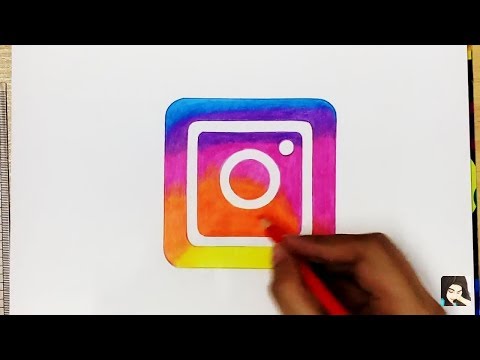 If an Instagram post has more than one image, you won’t be able to see any other images in full resolution except the first one.
If an Instagram post has more than one image, you won’t be able to see any other images in full resolution except the first one.
Step-By-Step Video
You can also watch our how-to video to view and download Instagram photo in original image size:
View Medium Size And Thumbnail Versions Of Instagram Image
Apart from this, you can also view the medium size and thumbnail version of the photo as well.
In order to view the medium or thumbnail version of the Instagram photo, use these additions at the end of the URL:
- media/?size=m
- media/?size=t
Here m stands for Medium and t stands for Thumbnail.
See Instagram Profile Picture In Full Size On Android
You cannot view someone’s profile picture in full size on Instagram. You can only see the cropped circular version.
However, after following our steps, you will be able to do it and also download the large-sized Instagram profile pictures if needed. Unfortunately, these steps work only on Android and not on iOS.
Unfortunately, these steps work only on Android and not on iOS.
Don’t Miss: How To Download IGTV Videos From Instagram
- Install the Qeek for Instagram app.
- In the app, type in the username of the user whose Instagram profile pictures you want to see.
- In the drop-down list, select the desired person.
- Tap on the fetched profile photo or tap on Fullscreen.
- This will show you the profile picture in high resolution.
- If needed, zoom the profile picture by up to 800%.
The app doesn’t have any inbuilt download option to save image. However, you can always open the profile picture in full size and take a screenshot.
Love using Instagram? Then you’ll also love these articles:
- How To Add Temperature Sticker In Instagram Story
- 16 Cool Instagram Tips and Tricks
- How To Hide And Unhide Tagged Photos/Videos On Instagram
- How To Remove Your Profile Link From Someone’s Instagram Bio
- Instagram Not Posted Yet Try Again! How To Fix This Error In 9 Ways
Wrap Up
You have learned how to view and download Instagram pictures in full size, which is the size in which they were uploaded to the platform.
Share it with your friends and help them to view original size photos too. If you face any issues, drop a line in the comments below!
Hemant Mendiratta
Hemant Mendiratta is a passionate blogger and keeps a keen eye on useful apps and gadgets. Absolutely loves running and is currently training for his first Marathon. You can connect with him on: Facebook, Twitter.
5 ways to view Instagram avatar photos in full size. The function related to the expansion of the main image has not been implemented in the social network. Therefore, the user will need third-party tools and social networks.
Table of contents
- Search in old publications
- Search in other social networks
- Pulling out the avatar through the code in the browser
- Via Gramotool service
- Via phone application "Download profile picture"
Search in old publications
You can view full size profile picture on Instagram if it was published on the page. When adding a new picture to the main page, the social network system offers to place a photo in the Feed.
When adding a new picture to the main page, the social network system offers to place a photo in the Feed.
What you need to do to find an old photo:
- Go to Instagram - log in. nine0008
- Press: " My page " - Feed.
Thanks to the latest update, photos can now be viewed as a list using a swipe down. The same works on other pages to which the user is subscribed. After that, the photo can be saved in " Bookmarks " or using third-party applications - copied to a smartphone.
Search in other social networks
When linking the account with other social network profiles, photos and videos will be automatically published on the second page. For example, this works when communicating with Vkontakte. nine0003
An example of searching for photos in VK:
- Enter the site using a computer or smartphone.
- View wall or go to albums.
- Find in the list: "Instagram" - Save photo.
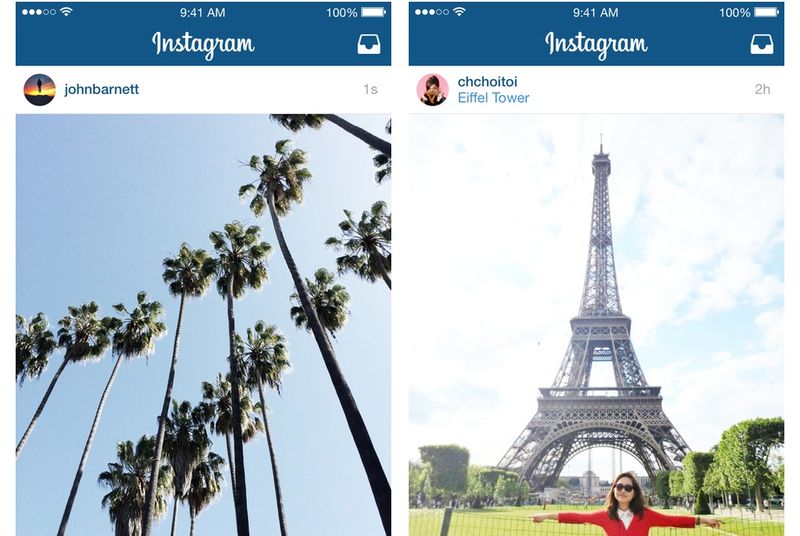
The repost algorithm works on Facebook too. The user just needs to go to his or someone else's profile to get information about previously posted posts.
We pull out the profile picture through the code in the browser
Through the computer version of Instagram, you can view and download pictures. nine0003
To view photos on Instagram in the profile picture in full size on a PC:
- Log in to Instagram from the browser version - log in.
- Hover over the avatar - right mouse button - Show code.
- Be sure to activate mobile view.
- In the opened tab with the code, click on the highlighted link.
- Right mouse button – Open in new tab.
- Save the image to your computer.
But the picture will not be in full size, but only a reduced version without frames. When posting a non-square photo on a social network, the profile owner has to crop it with standard tools.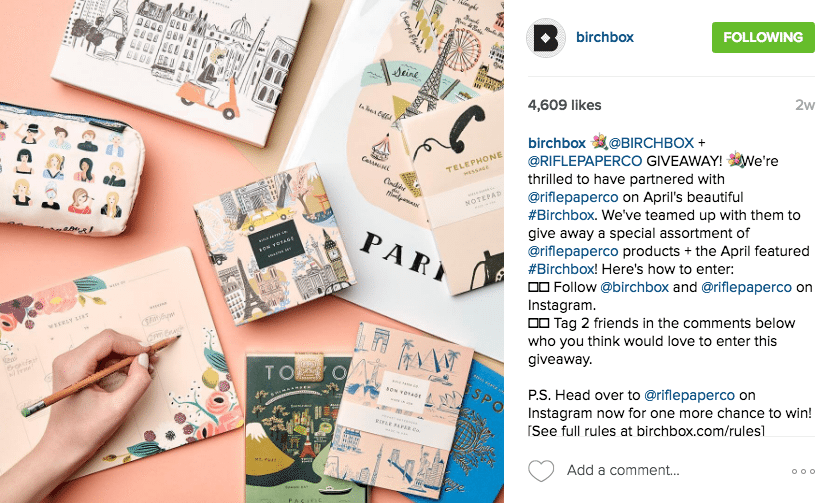 It is the reduced format that will be obtained when copying the code.
It is the reduced format that will be obtained when copying the code.
Using the Gramotool service
Using the Gramotool service, the user will receive images from the profile picture in an enlarged but cropped size. This is a photo that was previously cropped by the profile owner and posted as the main one. nine0003
How the service works:
- Go to the Gramotool website - enter the page name in the input line.
- Wait for loading - click on the image with the right mouse button.
- Save as - specify a name and location for the file.
Unlike standard copying via code, using the service, the quality of the photo will be higher. Instagram automatically compresses the image to upload to the main page. This affects further viewing and the ability to re-get the photo in original quality. nine0003
Through the application for the phone "Upload profile picture"
Applications in the Play Market and AppStore will fully help you to view your profile picture on Instagram. "Upload profile picture" works on the same principle as services on a PC.
"Upload profile picture" works on the same principle as services on a PC.
To copy a photo from a page:
- Download and install the Upload Profile Picture application.
- Open – enter the page name in the line.
- Press: " Search " - select function: " Download »
The user can replay all saved pictures or switch to downloading others. By pressing the button in the application: “ Copy ”, information about the page will appear: the number of subscribers, nickname, link to the photo.
How to View Original Full Size Images and Instagram Profile Photos
Today, many smartphone cameras can compete with premium DSLRs. It has never been easier to capture a stunning work of art to share with your Instagram followers. nine0003
Unfortunately, many Instagram photos are often not as good as the originals.
The fact is that Instagram allows a maximum image size of 1080p x 1350p. If your photo is smaller than this size, Instagram will automatically enlarge it. And if the resolution is higher, as is often the case, Instagram will compress and resize your photo.
If your photo is smaller than this size, Instagram will automatically enlarge it. And if the resolution is higher, as is often the case, Instagram will compress and resize your photo.
Fortunately, there is a way around this. By following a few simple steps, you will be able to see your Instagram photos in all their glory. nine0003
Programs for Windows, mobile applications, games - EVERYTHING is FREE, in our closed telegram channel - Subscribe :)
How to see photos on Instagram in full resolution?
The vast majority of Instagram users view their feed through a smartphone app. Unfortunately, the native app does not allow you to view images in full size. Instead, you will have to use a browser on your smartphone or computer.
Here are the steps you need to follow:
- Go to the Instagram website from your browser (any browser will work) and then log in with your credentials.
- Because you can't click an image directly from your feed, visit the user's profile and then open the photo you want to see.

- Add media /? Size = l to the end of the URL.
So if the photo's original URL is:
https://www.instagram.com/p/B-KPJLlJ2iJ/
Changed URL will be:
https://www.instagram.com/p/B-KPJLlJ2iJ/media/?size=l
- Press Enter and you will see the full size image.
You can also see the photo in a medium or miniature version. To do this, add the following to the end of the photo's URL:
- media /? size = m for medium size
- media /? size = t for thumbnail size
And if you like the full size photo, you can save it by right-clicking anywhere in the image and selecting "Save Image As..."
How do I see the full size profile pictures?
Now that you know how to view your favorite Instagram photos in full size, let's move on to profile pictures. As you know, Instagram only shows a cropped round version of profile photos. The native application does not allow you to see the photo in full size. If you click on a photo, you will only see the user's stories, if any. nine0003
If you click on a photo, you will only see the user's stories, if any. nine0003
The good news is that this can be bypassed no matter what platform you're using.
For PC, Mac, and smartphone browsers:
- Access Instagram from a browser. You do not need to be logged in to see the user's profile picture.
- Find the Instagram account you want to see the full size profile picture for.
- Copy the profile username.
- Go to thumbtube.com and paste your username into the search field.
- Click Submit and you will see the full size profile picture.
This tool works for all Instagram accounts, whether they are private or not. If you didn't get a full size profile picture, it means that the user originally uploaded a low-res photo.
iOS / Android devices
If you are using an iOS or Android device, you can get the Qeek App from the AppStore or Google Play. When uploading, follow these steps to see full size profile pictures:
- Open Qeek on your device.

- Enter the username of the profile whose picture you want to see in the search field.
- Click on the circle photo to see the image in full size.
Like the browser solution, the app works for all Instagram accounts. The catch is that the free version only shows low quality pictures.
To unlock the quality version, you need the paid version of Qeek. At the time of writing, Qeek Pro costs 2.99 dollars. If you buy the professional version, you will see the photos in their original size.
Why does Instagram reduce the image size?
Now that you know how to see Instagram photos at full size, it doesn't hurt to know a little about why they were scaled down.
The thing is, Instagram doesn't want to reduce the size of your image, Facebook does. Facebook owns both Instagram and WhatsApp, and all three platforms are known for reducing the size and quality of images. You may have noticed that the photos you send on WhatsApp sometimes look a little blurry.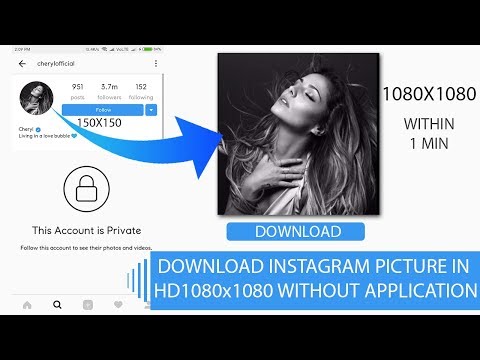 nine0003
nine0003
There may be several reasons for this. But, most likely, this is the protection of servers from overload. Millions of photos are posted on Instagram every day. And most of the users do their best to showcase their photography skills.
Pair this with super-powerful smartphone cameras and you'll get huge-sized photos. This is a large amount of data that Instagram servers need. To prevent them from being overloaded, Instagram places a limit on the image size. nine0003
While almost all social media platforms do this, Facebook's compression is much more ruthless than Twitter or Tumbler. As a result, both Instagram and WhatsApp have to save smaller images.
However, this does not make many Instagram posts less attractive. Instagram's maximum image size is still enough for you to enjoy your favorite posts.
Conclusion
Whether you think Instagram wallpapers are worthy or just want to see them in their original size, now you know the process is pretty easy.