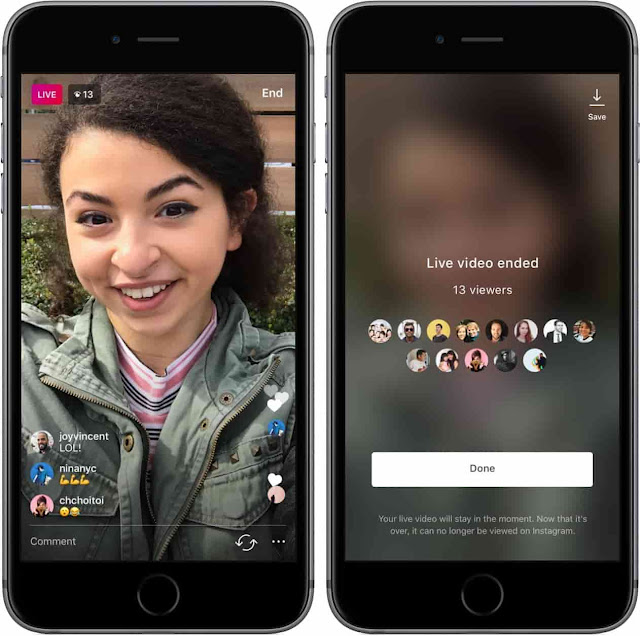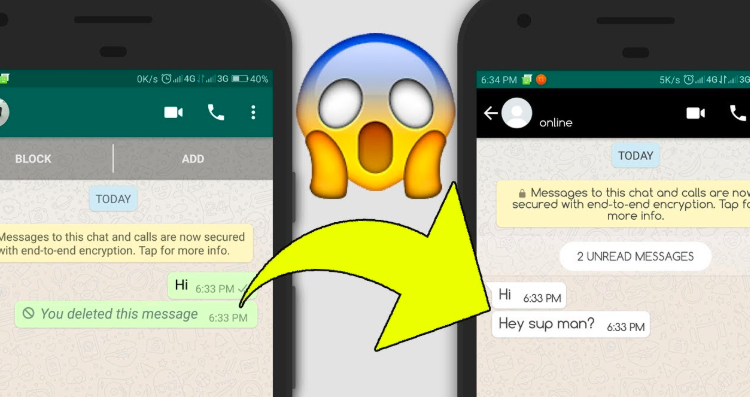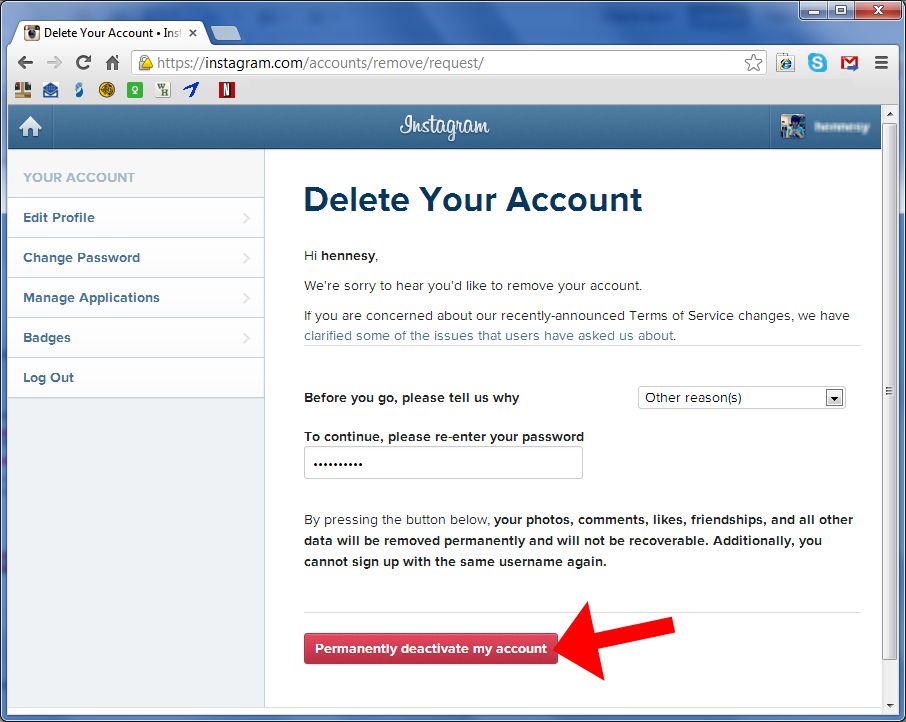How to save disappearing videos on instagram
How to Save a DM Video on Instagram in a Minute?
Page Contents
Instagram direct messages are one of the most popular features of this platform, helping people make friends on Instagram, communicate with their family members, friends, and customers in real-time. Being able to send photos and videos through direct messages and adding fun filters to them made this feature even more popular. But one of the users’ biggest concerns is how to save a DM video on Instagram?
Well, at the first sight, this may seem a little tricky. However, in this article, I’m going to teach you how to do it in a few minutes and on every device. So, stay tuned!
You May Also Like:
- Download Instagram Live Videos: An Easy Step By Step Guide
- Instagram Video Length: Everything You Need to Know
- How to Cut Video for Instagram Story on Android?
How to Save a DM Video on Instagram? In-App Solution
Actually, saving an Instagram DM video is really easy if you send or receive a regular massage. In this case, all you have to do is to tap and hold on the intended video and tap on “Save”.
Then, the video will be downloaded into your gallery and you can watch it over whenever needed.
However, as you may already know, the new Instagram update has a feature that allows users to take photos and videos and send them to other people using the Instagram camera roll. In this case, when you send a DM photo or video, you have the option to allow the other recipient to:
- Access the video whenever needed,
- Replay the message,
- Or view the message just for once.
In the first mode, you still have the chance to tap and hold on the message and save it to your device. However, when using the two last modes that are called vanish mode, none of the chat participants are allowed to download the video using the official app after it’s being sent. So, the only way to save the video is to use a screen recorder.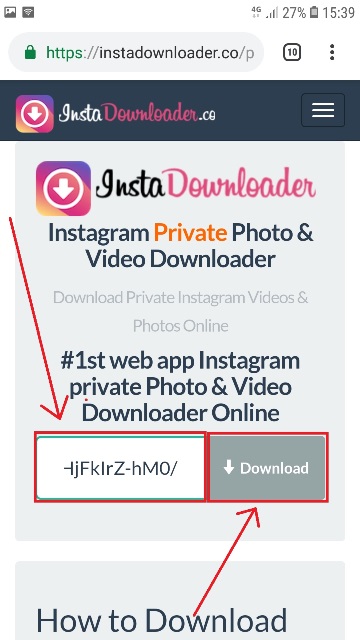
But if you are sending the video, you have the chance to tap on the download button and save it to your gallery.
save a DM video on InstagramHow to Save a Video From Instagram Direct Message on PC?
As may have noticed, Instagram added the direct messages inbox to the desktop version a few months ago. In this regard, right now, users are able to send and receive messages using the Instagram web and manage their conversations.
However, to save a DM video on Instagram from a PC, you may face a little problem. Unluckily, using the web version, you cannot download videos shared on direct messages, especially the ones that are taken using the camera roll. This is because Instagram recognizes those videos as gifs, and gifs are loop videos on Instagram. So, when you try to download a video on a desktop, you are just allowed to download it as a single frame image!
save a DM video on Instagram from a PCAdditionally, it doesn’t allow you to view the disappearing messages. So, how to save a DM video on Instagram from a PC? Let’s see!
So, how to save a DM video on Instagram from a PC? Let’s see!
AiGrow: The Best Instagram DM Video Downloader
Fortunately, there is an easy way to download videos from Instagram direct messages on a PC. AiGrow is an Instagram management service that enables you to do so. Actually, this tool is a complete package of growth services, management tools, and publishing tools that’ll help you grow your accounts. By the way, it also has a complete set of Instagram DM tools that let you:
- Monitor Instagram Direct Messages,
- Send bulk DMs,
- Sort and Filter Instagram Messages,
- Auto-reply to messages,
- Forward Instagram Messages to Email,
And more.
But apart from all these intriguing features, it also enables you to save a DM video on Instagram. To do so, you just need to sign up for free and add your Instagram accounts. Then, under the “direct messages” tab, open your “inbox” and search for the intended video.
As you can see in the picture above, you just have to click on the link to see the video. When you click on it, the video opens on a new page, allowing you to save it on your desktop.
Save a DM video on Instagram from a PC using AiGrowThat’s it! So, give it a try for free right now and save your DM videos.
FAQs About Saving DM Videos on Instagram
Now you know how to save a DM video on Instagram using the official app and also from a desktop. But you may still have some questions. So, take a look at the following tips to know more about the topic.
1- Can you save a disappearing video on Instagram?
Well, you cannot save a disappearing message, either on your mobile or from a PC. However, if it’s important for you to re-watch a disappearing message, you can use a screen recorder and record the message before losing it on Instagram. However, note that this is against the Instagram privacy policy.
2- Does Instagram Notify When You Save a Video in DM?
The short answer to this question is NO! Instagram won’t notify the other recipient if you save their video, even if you use a screen recorder. But if you take a screenshot from a disappearing message, Instagram notifies the sender.
DM screenshot3- How do you reopen a DM video on Instagram?
The answer to this question depends on the message type. If you have received a video that was sent regularly, or the sender chose the option to keep it in the chat, you can always reopen the video and watch it over. However, for disappearing messages, you cannot do anything, unless you record the video while it’s being played.
Bottom Line
To sum it up, sometimes you may want to save or download a video on Instagram direct messages to share it on other social channels or to rewatch it later. Here, we showed you how to save a DM video on Instagram from a PC or a mobile. So, read the article carefully and leave us a comment if you have any questions.
how to save disappearing videos on instagram?
Answer
- There is no one definitive way to save disappearing videos on Instagram.
- Some methods include taking a screenshot of the video, downloading the video before it disappears, or using a third-party app to save the video.
How to Save Disappearing Video and Photos on Instagram (2022)
How To Replay Disappearing Photos Or Videos On Instagram
Can you save a disappearing video on Instagram?
Yes, you can save a disappearing video on Instagram by downloading it to your phone. To do this, open the video in Instagram and tap the three dots in the upper right corner. Select “Save Video” and it will be saved to your phone’s camera roll.
To do this, open the video in Instagram and tap the three dots in the upper right corner. Select “Save Video” and it will be saved to your phone’s camera roll.
Can you recover disappearing photos on Instagram?
Yes, you can recover disappearing photos on Instagram. To do so, first open the Instagram app and sign in. Then, tap on the three lines in the top left corner of the main screen. From there, select “Settings” and then “Account.” Scroll down to the “Disappearing Photos” section and toggle the switch to the “On” position. This will allow you to see all of your disappearing photos in a separate folder within the app.
How do you get a disappeared video back on Instagram?
If you’ve deleted a video from your Instagram account and want it back, unfortunately, there’s no way to get it back. Videos that have been deleted can’t be recovered.
How do you watch a video on Instagram that disappeared?
To watch a video on Instagram that disappeared, you first need to open the app and sign in. Once you’re logged in, tap on the camera icon in the top left corner of the screen. This will open up the camera view. Swipe to the right and you’ll see all of your Instagram Stories. If the video you’re looking for is one of your old stories, just swipe up on it and it’ll start playing.
Once you’re logged in, tap on the camera icon in the top left corner of the screen. This will open up the camera view. Swipe to the right and you’ll see all of your Instagram Stories. If the video you’re looking for is one of your old stories, just swipe up on it and it’ll start playing.
Do disappearing photos expire on Instagram?
Yes, disappearing photos expire on Instagram. The photo will be deleted after it has been viewed by the person you sent it to.
Can Instagram vanish mode be recovered?
Yes, the Instagram vanish mode can be recovered. If you have accidentally deleted your account or if it has been hacked, you can contact Instagram support and they will help you recover it.
How do you screenshot a disappeared picture on Instagram?
There is no one definitive way to do this. Some methods include taking a picture of your screen with another device, or using a third-party app.
How do you save a video from Instagram reel?
To save a video from Instagram reel, first open the video in the Instagram app. Then, tap the three dots in the top right corner of the screen and select “Copy Link.” Finally, paste the link into a browser window and press “Enter.” The video will begin playing.
Why can’t I save videos from Instagram DMS?
Instagram doesn’t allow users to save videos from the direct messages (DMs) feature. This is likely because DMs are meant for private communication between users, and allowing users to save videos would defeat the purpose of the feature. Additionally, saving videos from DMs could lead to privacy concerns, as users could potentially save sensitive information without the sender’s knowledge or consent.
How do I recover a deleted video?
There are a few ways to try and recover a deleted video.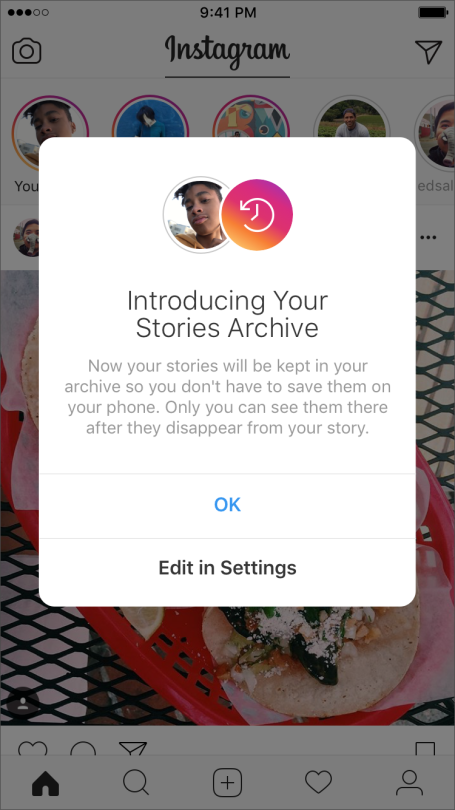 One is to use a data recovery program, which can scan your computer for deleted files and try to restore them. Another is to check your computer’s recycle bin or trash can. If the video was recently deleted, it may still be in there. Finally, if you have a backup of your computer’s hard drive, you can try restoring the video from that backup.
One is to use a data recovery program, which can scan your computer for deleted files and try to restore them. Another is to check your computer’s recycle bin or trash can. If the video was recently deleted, it may still be in there. Finally, if you have a backup of your computer’s hard drive, you can try restoring the video from that backup.
Why do videos disappear on Instagram?
Instagram videos disappear because they are only meant to be watched once. They disappear so that people will continue to watch new videos instead of going back and watching old ones.
Can vanish mode be tracked?
There is no definitive answer to this question as it depends on the specific implementation of vanish mode and the security measures in place. However, in general, vanish mode is designed to make tracking more difficult and it is likely that it would be more difficult to track a device that has entered vanish mode than one that has not.
A complete guide to using disappearing photos and videos on Instagram
Hello friends! Since yesterday, my blog has been flooded with visitors with a burning question: “ Do I get notifications when I take a screenshot on Instagram? ". In view of the fact that this information was not on the site, I decided to create a little news and make some clarifications on this issue.
For the hurried, I'll say right away - notifications come. If you want to download anonymously, use the service. For example https://anonstories.online/en
By the way, for those who were interested in how to find out if bots are following you, we found a useful service for analyzing subscribers and removing InstaHero bots. After analysis in the service, you can immediately remove unwanted subscribers.
You must have noticed that last week a new feature appeared on Instagram - « missing « photos and videos that can be sent via Instagram Direct .
I'll talk more about this feature below, but now I want to immediately answer the question that so much excited the entire Instagram community. nine0005
Is an alert sent when you take a screenshot of an Instagram post?
The answer to this question is very simple: "Yes, Instagram now sends a notification to the creator of a disappearing post if someone takes a screenshot of it."
I will repeat one more time so that everyone understands once and for sure.
Instagram notifies only if you take a screenshot of disappearing photos or videos that were sent in a private message, that is, via Instagram Direct . nine0005
If you take a screenshot of any public post to save it to your phone, nothing will happen. The author of the publication does not know about it. The same applies to regular messages in Direct. Notifications are sent only for disappearing photos and videos!
This Instagram decision is quite understandable! If you take a screenshot from a regular post, then there is nothing terrible here.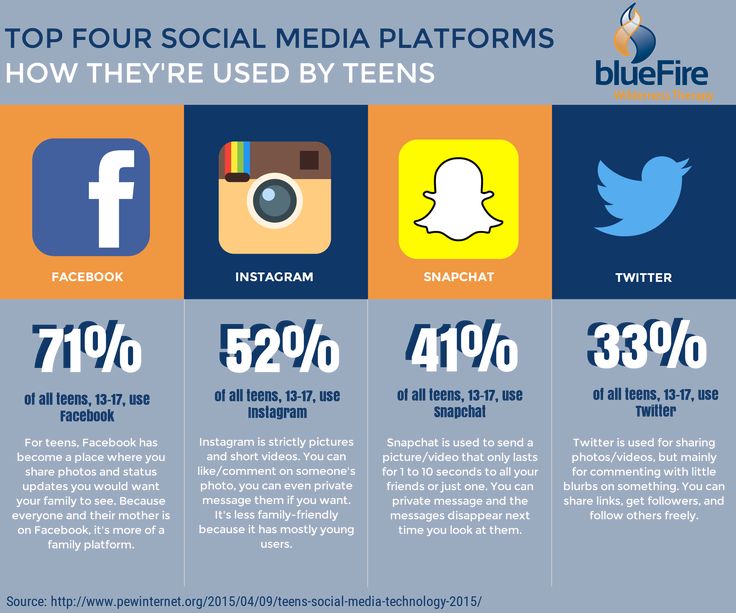 And when you receive a "secret" message in Direct, then problems may arise. Knowing what type of disappearing content has made the Snapchat app so popular among young people, I dare to assume that on Instagram, with the advent of “one-time” content, a similar story will begin to develop. For those who do not understand, I, of course, mean photos and videos of a confidential or erotic nature. If, for example, you send a friend a secret password or a photo of yourself naked, then it is clear that you need to know who and when took a screenshot of such a photo. nine0005
And when you receive a "secret" message in Direct, then problems may arise. Knowing what type of disappearing content has made the Snapchat app so popular among young people, I dare to assume that on Instagram, with the advent of “one-time” content, a similar story will begin to develop. For those who do not understand, I, of course, mean photos and videos of a confidential or erotic nature. If, for example, you send a friend a secret password or a photo of yourself naked, then it is clear that you need to know who and when took a screenshot of such a photo. nine0005
I hope that after this little clarification, you now have a better understanding of why Instagram undertook to send screenshot notifications and that there is nothing wrong with that. This is done to protect the author of the photo or video from the unwanted dissemination of personal content.
Now let's take a closer look at this new feature.
7 tools for automatic promotion and analysis of your Instagram account.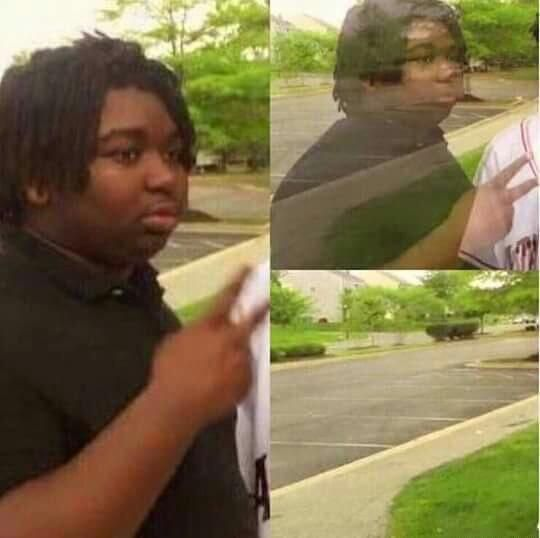
What are disappearing photos and videos on Instagram?
Since last week, Instagram has a new opportunity to send "disappearing", "one-off" photos and videos via Instagram Direct . You can send these photos and videos both to one user and to a group of people at once.
What is important to know about disappearing messages on Instagram?
- Any Instagram account, be it public, private, or a business profile, can send missing messages. BUT, you can send such messages only for those users who follow you or those who have already received your messages before .
- Photos or videos disappear from the message box after the recipient opens them . That is why they are called disappearing ☺️
- As a sender, you cannot view your own disappearing messages.
For clarity, I share with you a short promotional video created by Instagram about the new feature.
In my opinion, the function of disappearing photos and videos is far from simple and not at all intuitive, so I have prepared for you small instructions that, I hope, will help you understand the new features and answer your main questions.
Complete guide to using disappearing photos and videos on Instagram
How to send a disappearing photo or video?
As I mentioned above, you can send a disappearing photo or video to one person or a group of people at once. nine0005
To send a disappearing photo or video, follow the instructions below:
Step. 1 Go to the shooting tab, which is located on the home tab (house) of the profile:
Alternatively, you can swipe right anywhere in your news feed (see the video above for how to do this).
Pitch. 2 Tap the circle at the bottom of the screen to take a photo or video.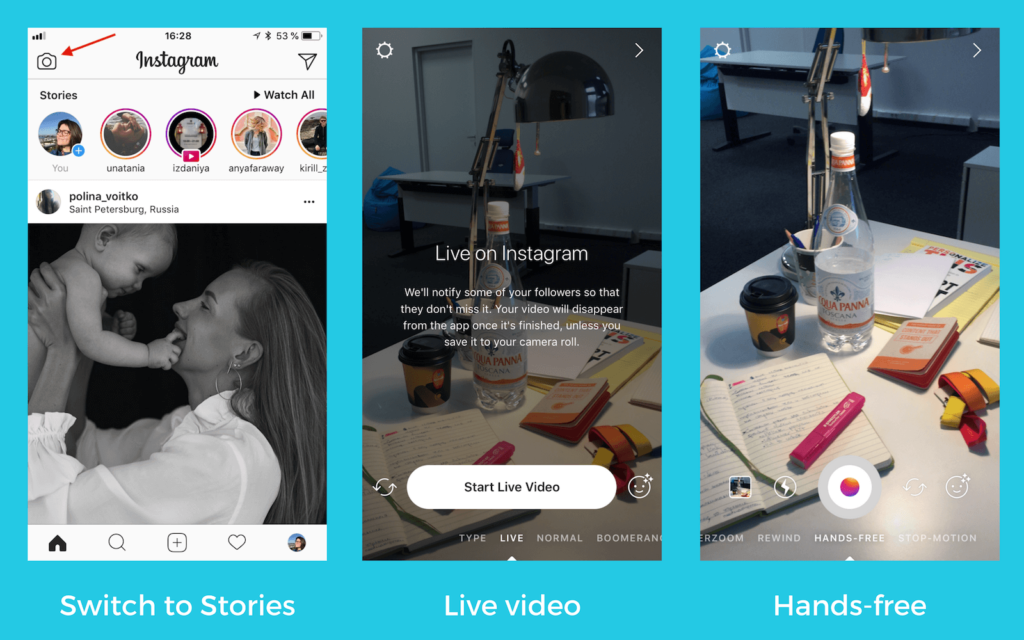 Add effects if needed.
Add effects if needed.
Pitch. 3 Next, click on the white circle with an arrow as in the picture below:
Step. 4 Now, select the users or user group you want to send the disappearing message to:
-
If you select individual users, each of them will receive a separate private message;
-
If you select a group of recipients, then group correspondence will be turned on, in which each user included in this group will be able to receive. To create a new group, tap the option " New group " in the top right corner of the screen, then select users and click on " Create ".
Pitch. 5 Click the " Send " button at the bottom of the screen to send the message.
Where can I see disappearing photos and videos I've sent?
Remember that you yourself cannot view the disappearing photos and videos you sent. However, you will receive a notification when they are delivered, opened, played (first and again), and that someone has taken a screenshot of your disappearing message .
However, you will receive a notification when they are delivered, opened, played (first and again), and that someone has taken a screenshot of your disappearing message .
After you send a disappearing photo or video, you'll see a circled conversation at the top of your " Inbox " folder.
Slightly convoluted information about conversation statuses
- If you sent a message to one person, at the bottom of the conversation you will see the status of this message, for example, Replay, Screenshot.
- You will see a white check mark under delivered messages and a gray check mark under open and seen messages. nine0050
- For group conversations, press and hold the conversation and select the option " View activity ". Here you will see the status of the message for each member of the group.
IMPORTANT! Remember that you can see the status of the correspondence only immediately after it has been sent.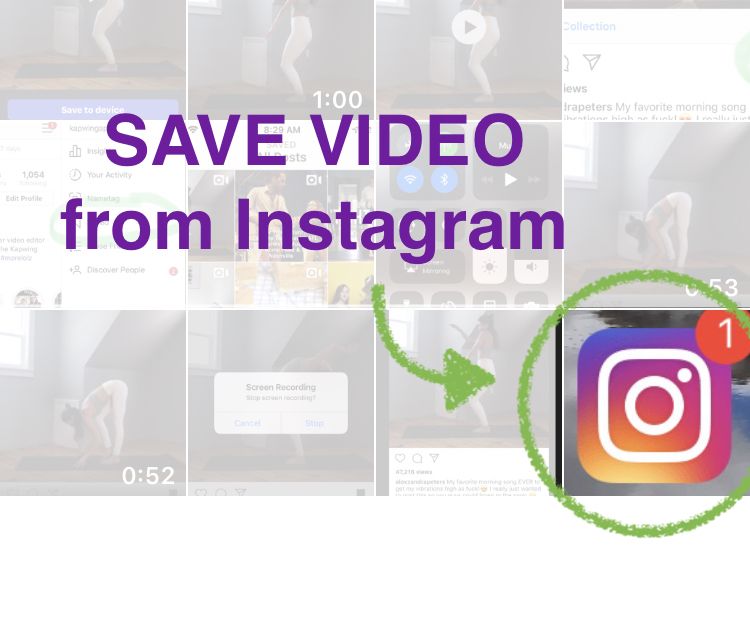 If someone replies to your message in a group conversation, you will no longer be able to see the status of your first message.
If someone replies to your message in a group conversation, you will no longer be able to see the status of your first message.
Can I watch a disappearing photo or video again? nine0069
If you want to watch the disappearing photo or video again, you need to do the following:
- Go to your private message box. Here we now have a new paper airplane type symbol displayed (see upper right corner in the photo below).
- At the top of your inbox, touch and hold the message you want to review.
- Select the option " Look again ".
- The second option is to completely remove the message from the list. nine0050
IMPORTANT! Remember that you can view the photo or video again only after receiving it. If you close the message, it will disappear for you forever. Also, do not forget that if you replay the video, the sender will receive a notification about this.
Well, friends, that's all for today. I hope I was able to help you figure out a little about the disappearing photos and videos feature on Instagram.
I hope I was able to help you figure out a little about the disappearing photos and videos feature on Instagram.
I wish you a great time of the day! Well, I'll go download something from insta at https://anonstories.online/ru
Girls, look what I found on AliHow to take a screenshot of a photo from a direct message on Instagram? ~
How to take a screenshot of a photo from a direct message on Instagram? If you don’t know how to do this and not sleep, then I’ll tell you everything in detail now.
Foreword
You know this feature of Instagram: if the interlocutor sent you only the photo taken in DM, and you take a screenshot… Then your interlocutor will receive a notification that you have screened everything! nine0005
Notifications come only under the following conditions:
- your interlocutor in a dialogue with you clicked on the camera icon (on the left) and took a selfie/selected a photo from the Gallery;
- you made a screen of just such a photo.

DO NOT!
ATTENTION! If you were sent a photo in this format - DO NOT SCREEN!!! THE INTERVIEWER WILL BE NOTIFIED.
By the way, you can't record your screen either! You will receive exactly the same notification. nine0005
POSSIBLE!
Everything! Under other conditions, notifications do not come. That is, if you were sent a picture / photo / video through the icon with the image (it is located on the bottom right) ... And you made a screen - the notification will not come to the interlocutor.
ATTENTION! If you were sent a photo in this format - YOU CAN SCREEN! NOTIFICATION TO THE INTERVIEWER WILL NOT COME .
Spy MOD ON
But! If you were nevertheless sent a picture that was taken directly in direct, then it can still be saved without a trace.
What to do:
- So, let's say you were sent a photo/video in this format.
- Click on See photo .
- Next, click on the camera icon , which is located at the bottom left. A small photo that the interlocutor has just sent you will appear in the upper left corner.
- Then use your fingers to gently enlarge this picture. nine0050
- And take a screenshot.
- Done! Nobody will burn you.
WARNING! It is very important to enlarge the picture to fit the screen so that there are no gaps! If the image is too small, the notification to the interlocutor, after all, may come.
C ovation
Be the most stylish! Use super effects:
- Instagram masks.
- Covers for current stories.
- Beautiful fonts. nine0050
- Top 20 Best VSCO Filters.
- View stories anonymously.
- Video editors.