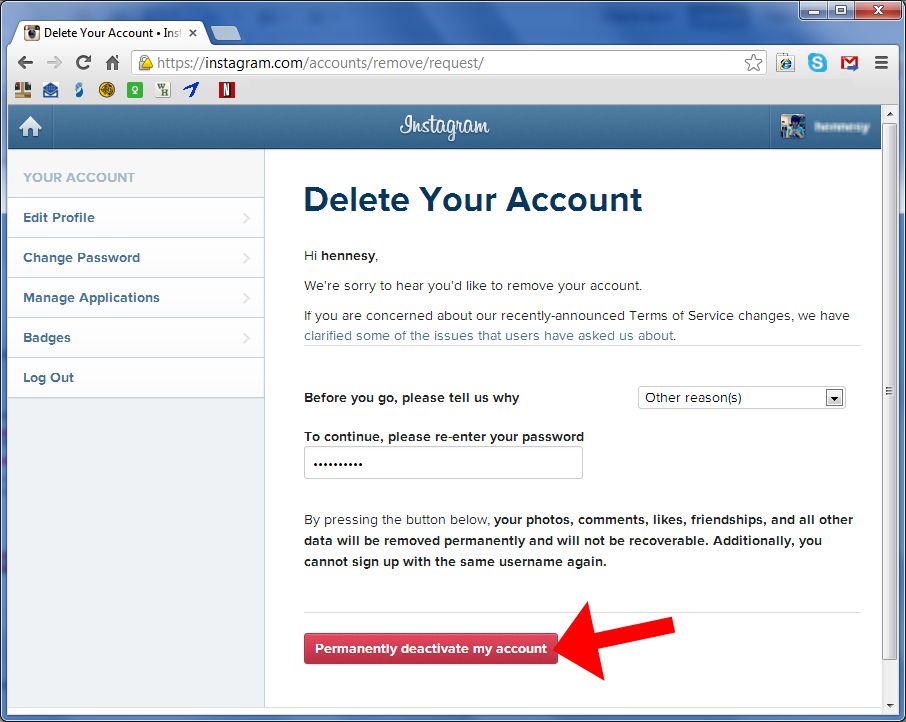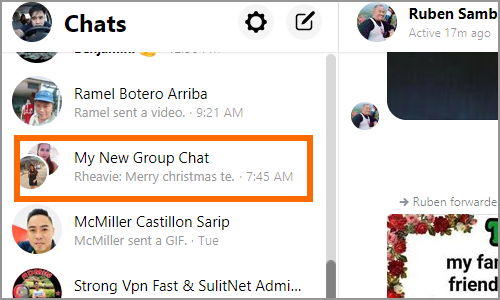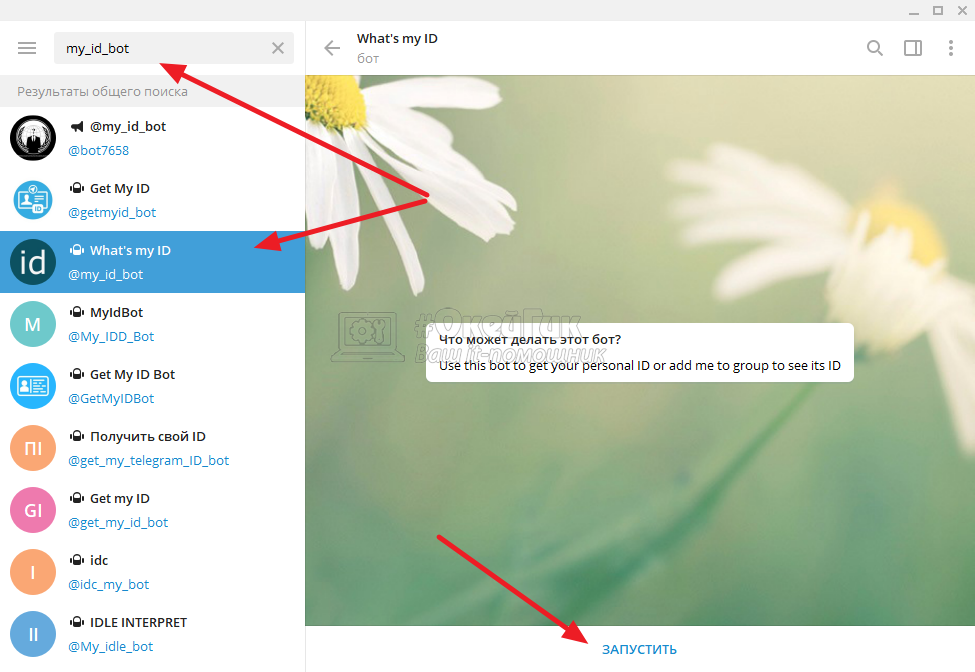How to like messages in instagram
How to Like a Message on Instagram in 2021
Page Contents
Undoubtedly, the ability to interact with others on Instagram is fantastic for business and pleasure. Also, if you want to contact other users, followers, or customers privately and grow your followers on Instagram, Instagram messages are the best for you. So, if you have ever wanted to learn how to “like” a message on Instagram, then this is the article for you.
As an Instagram marketer, to communicate with your audience more effectively, you need to make most of your DMs and know how to like a message on Instagram and react to them.
So, let’s dive in!
You May Like:
- 7 Ways Anyone Can Optimize Their Instagram Message
- Generating Network Marketing Leads with Instagram DMs
- 9 Ways Brands Can Use Instagram DM For Business
How to Like a Message on Instagram
Considering how to like a message on Instagram, go through the following steps:
- Go to your Instagram app.
In your main Instagram page, tap on the arrow or the paper airplane in the upper right corner of the screen. If you have unread messages, you will see a red ribbon with a number on top of the icon.
- Tap on the chat you want to see.
- To like the message, double-tap on it. When you like the message, you can double-tap it again to undo the “like.”
Below the Instagram posts and comments, there is a heart icon that you can tap to like that post or comment. Therefore, liking a comment or post is different from how to like a message on Instagram.
Keep Reading: An Easier Way to Manage Instagram DM Notifications
How to React to Messages on Instagram
Instagram now provides new chat themes, the ability to forward and quote messages, and vanish mode available for both Android and iOS users. Therefore, you need to update your Instagram app and start using them instantly on your phone.
How to React to Messages on Instagram with Emojis
In the following, you will read how to react to messages on Instagram with emojis:
- Open the Instagram app.

- Go to the Direct Message section and open a conversation.
- Select and hold the message that you want to react to.
- You will notice a set of emoji reactions on the screen.
- Select the emoji that you want.
How to Replace Emoji Reactions
You can replace the default emoji reactions with your favorite ones by following steps.
- Go to an Instagram chat.
- Touch and hold the message.
- Then, choose and hold the emoji you want to replace.
- Please select your favorite emoji & add it to the popup.
- Tap on the checkmark or ‘Done’ button to save changes.
Change the Double-Tap Reaction on Instagram
When you double-tap a message on Instagram, it adds a red heart reaction. Though, you can change it to other emojis you desire.
- Select an Instagram chat.
- Tap and hold the message.
- Touch and hold the heart emoji once the emoji pop-up appears
- Then, choose your favorite emoji and press Done.
Unreact to Messages on Instagram
Sometimes, you may react to messages or add an irrelevant reaction accidentally. Therefore, you can touch the emoji below the message and tap the emoji on the next screen to remove the reaction.
Also Read: How to Access DMs on Instagram Online
What Do the Symbols Mean on Instagram Direct Message
If you don’t have a clue about the symbols on Instagram direct messages and have been questioning what they imply, read the following tips.
- Arrow or Paper Plane icon: This navigates you to the Instagram Direct Message section.
- Camera: This is the Instagram Camera feature built with filters to send directly to someone in a message.

- Gallery: You can tap Gallery and select a picture to send.
- Microphone: You can record a voice message with the Microphone button.
- Stickers: Select Stickers to send GIFs and stickers, like emojis.
How to Send and Like a Message on Instagram Quickly
AiGrow, an All-in-one Instagram management tool, will help you grow and promote your Instagram page manually, so it is precisely according to IG Algorithm, and in a nutshell, it is IG friendly. Therefore, to have a solid relationship with your followers, you’d better send DM to your followers and customers, set an auto-reply, and send it to your selected customers. Additionally, you can see your DM in your emails, and if you check your email, your DM won’t get “seen” for your sender. Here are some of AiGrow’s features:
- Send Automated Instagram DM
- Save a DM Video on Instagram
- Send mass DMs or bulk messages
- Monitor Instagram Direct Messages Easily
- Easily Send Instagram DMs on Your Desktop
You can sign-up for a free account and test all the features.
FAQs about How to Like a Message on Instagram in 2021
Now, everything is crystal clear about how to like a message on Instagram or react to them. However, there are some common questions that here you can get their answers.
1) Why can’t I like my Instagram messages?
Make sure your Instagram app is updated as the recent updates help in finding shortcuts quickly. You can like a message by just double-clicking that.
2) What is the direct message icon on Instagram?
It exists next to the Search icon in the top right corner. So, you can directly change the chat color for each chat window.
Final Words on How to Like a Message on Instagram in 2021
Instagram is a fast-moving social media platform and always looking to design faster ways of interacting. On the other hand, Instagram DM is one of the best methods of communicating with your audience and incredibly powerful in promoting and selling your product. Making most of Instagram features help you build your brand on Instagram strongly.
How to Like Messages on Instagram in 3 Simple Steps
- You can like messages on Instagram in a similar fashion to liking a post or comment.
- Unlike public posts and comments where you can like by tapping a heart icon, you have to double tap to like a direct message.
- This story is part of Business Insider's Guide to Instagram.
Instagram, like many other social media platforms, allows users to interact in a private messaging setting in addition to the features that make up the majority of its use.
Users can send direct messages to other users, including text, images, and even other Instagram posts. Similar to its public posts, users can "like" direct messages as well.
Here's how to like messages on Instagram.
Check out the products mentioned in this article:
iPhone 11 (From $699.99 at Apple)
Samsung Galaxy S10 (From $859.99 at Walmart)
How to like messages on Instagram
1. Open your Instagram app. From your main Instagram feed, tap on the icon in the upper right corner of the screen that resembles an arrow or a paper airplane. If you have unread messages, a red badge with a number will appear on top of the icon.
From your main Instagram feed, tap on the icon in the upper right corner of the screen that resembles an arrow or a paper airplane. If you have unread messages, a red badge with a number will appear on top of the icon.
2. Tap on the conversation you want to view.
Tap on the conversation you want to open. Chrissy Montelli/Business Insider3.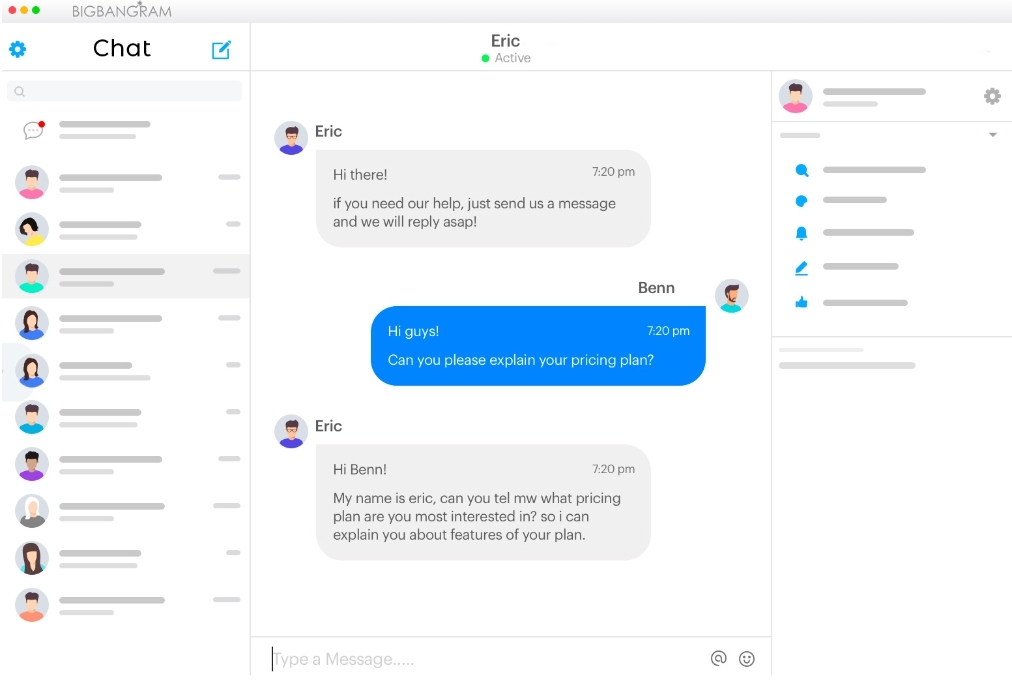 To like one of the messages this person has sent you, simply double-tap on the message you wish to "like." Once you've liked a message, you can double-tap it again to undo the "like."
To like one of the messages this person has sent you, simply double-tap on the message you wish to "like." Once you've liked a message, you can double-tap it again to undo the "like."
Keep in mind that liking a message is distinct from liking a comment or post on Instagram. Instagram posts and comments will have a small heart icon that you can tap in order to like that post or comment.
Liking a message requires having a direct messaging conversation with another user, and doesn't include a visible heart icon until after you've already liked the message.
How to unmute posts on Instagram using the mobile app
How to disable comments on Instagram on a post-by-post basis
How to add a location on your Instagram story to share it with your followers
How to hide comments on Instagram live in 5 simple steps
How to see your message requests on Instagram, accept or ignore a message, or block a user
Chrissy Montelli
Chrissy Montelli is a writer and content creator originally from Long Island, NY. She is the author of two poetry chapbooks, Heart Float (Bottlecap Press) and Going to Ithaca (Ghost City Press), as well as various online publications. Read more from her at chrissymontelli. wordpress.com.
wordpress.com.
Read moreRead less
Insider Inc. receives a commission when you buy through our links.
how to like a post on instagram?
By Milena Anderson Reading 4 min. Views 4 Posted by
Short answer
- There is no single way to like an Instagram post. nine0014
- Some users can simply double-tap a post to like it, while others can click the heart icon below the post.
- You can also click on the three dots in the upper right corner of the message to open more options, including "Like".
how to respond with more emoticons in an Instagram Direct message
How to like a post on Instagram
How do you react to an Instagram post?
If someone sends me a message on Instagram, I usually reply pretty quickly. I'm not the type to hold a grudge, so if someone sends me a rude or offensive message, I usually just delete it and move on.
Why can't I respond to messages on Instagram?
There may be several reasons why you are not receiving notifications for Instagram messages. One possibility is that your phone settings are set to not allow notifications for the app.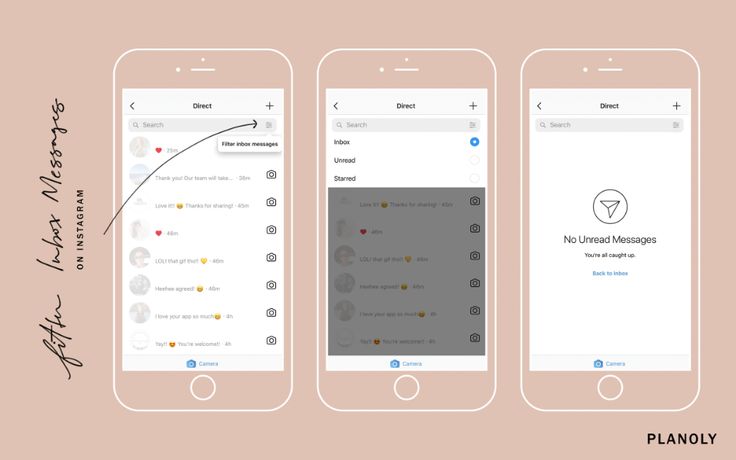 Another reason could be that you have too many notifications turned on and Instagram gets lost at random. To fix this, go to your phone settings and make sure Instagram is allowed to send notifications. nine0003
Another reason could be that you have too many notifications turned on and Instagram gets lost at random. To fix this, go to your phone settings and make sure Instagram is allowed to send notifications. nine0003
Instagram heart is like?
Don't like the heart on Instagram. This is a way to express appreciation for a post.
Where is the Like button on Instagram?
The Like button is located in the lower right corner of the app.
Why ca messages in discord?
Discord is a chat app designed for gamers that makes it easy to voice chat, share photos and videos, and join channels with friends. It's free and secure, making it the perfect platform for gaming communities of any size. nine0003
How do I enable quick reactions on Instagram?
There is no one-size-fits-all answer to this question because the settings that work best for one person may not work for another.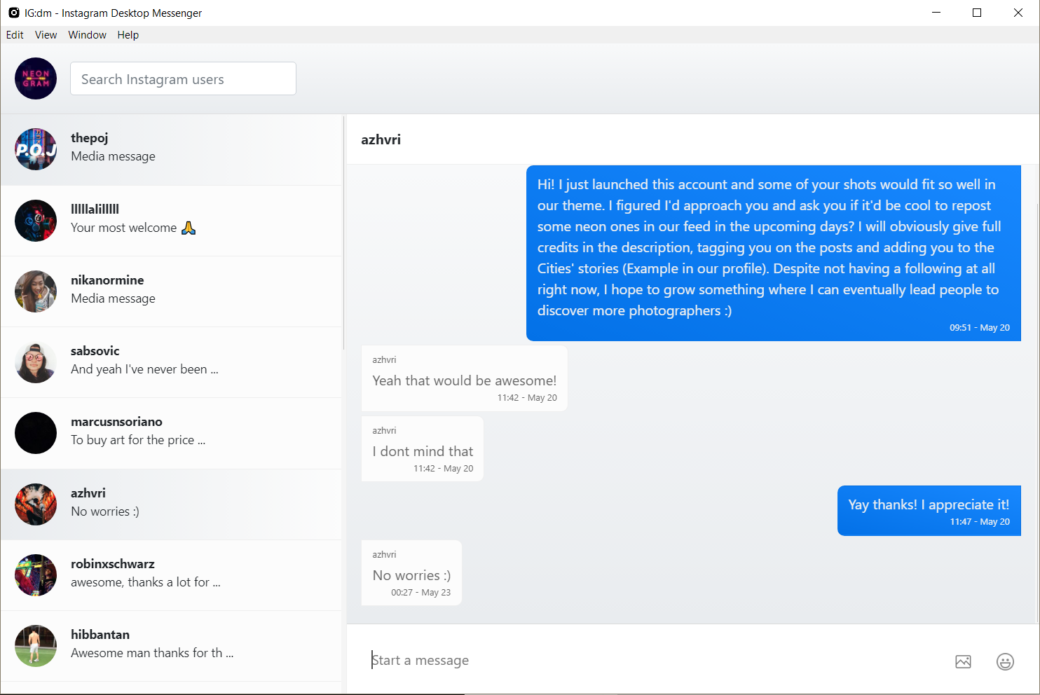 However, some tips to help enable quick response on Instagram include using relevant hashtags, tagging other people in your posts, and posting at the right time of the day. Plus, you can use Instagram's filters and editing tools to make your posts look better. nine0003
However, some tips to help enable quick response on Instagram include using relevant hashtags, tagging other people in your posts, and posting at the right time of the day. Plus, you can use Instagram's filters and editing tools to make your posts look better. nine0003
Why can't I use emoji on Instagram?
Instagram does not allow users to post emoji in comments or captions because they want the platform to be clean and easy to read.
What are quick reactions on Instagram?
Instagram quick reactions can be anything from a funny meme to a sincere message. It can be anything that you feel the need to share at the moment.
What does ❤ mean on Instagram? nine0003
On Instagram, ” ” is an abbreviation for “I miss you.” Usually used to indicate what the sender thinks of the recipient.
Can't like posts on Instagram?
Yes, you can't like posts on Instagram. This is because Instagram is a photo-sharing app, not a messaging app.
This is because Instagram is a photo-sharing app, not a messaging app.
What does ❤ mean in Instagram stories?
On Instagram, ” ” is used as a placeholder to indicate that the user is still typing. nine0003
How do you like the message?
I like clear and concise messages.
How to put a heart on Instagram?
There is no single way to put a heart on Instagram. Some people may use the standard keyboard shortcut, which is to type “♥️” on the keyboard. Others may use emoticons or stickers.
What is the heart symbol on Instagram?
The Instagram heart symbol is used to indicate that the user liked the post. nine0003
What does a GRAY heart mean on Instagram?
A GRAY heart on Instagram means the user has blocked the person.
How to like on Instagram.
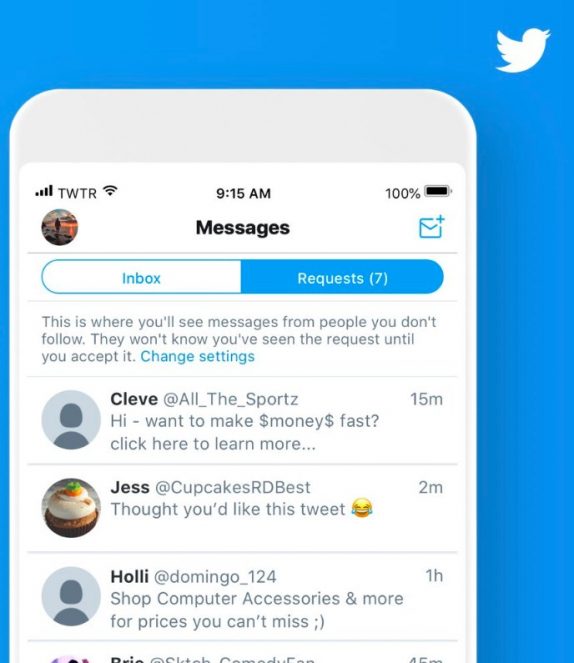 Everything you need to know
Everything you need to know Instagram has been getting more and more hate lately. Say, instead of making their own unique features, the guys from Facebook steal everything they get: stories from Snapchat, Reels from TikTok and so on. I love Instagram and use it regularly. At the same time, I am often asked: how did you like the message? It would seem that it could be simpler than a banal like in the application. However, the reality is more complicated than it seems. Although I have been using insta for a long time, the other day I discovered a new way. Today I propose to talk about how to put a like on Instagram in one place or another and discuss all the nuances. nine0003
We talk in detail about everything related to likes on Instagram.
If it seems to you that you know all the ways to like Instagram , I hasten to argue with you. Just the other day, Instagram update came out, which brought some changes that many should like. In general, do not rush to conclusions.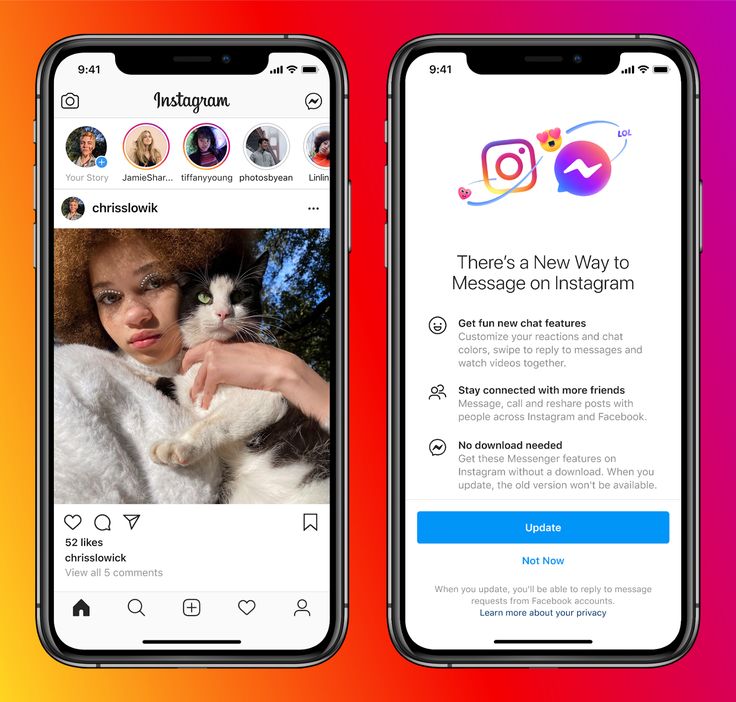
How to deal with addiction to Instagram filters.
Content
- 1 How to like a post on Instagram
- 2 How to like a post on Instagram
- 3 How to like a reaction on Stories
- 4 How to like a post on Instagram
- 5 Where do you like posts on Instagram 2022
How to like a post on Instagram 9009
There are two ways to like a post on Instagram :- Click on the heart button in the lower left corner of the post.
- Double-click on the publication anywhere in it. nine0014
One of the ways to like a post on Instagram.
Please note that you can like this way both on photos and on Reels, Instagram Video and other posts. I especially like the feature that allows you to like the commercial.
I am a big fan of advertising on Instagram and sincerely believe that no other service selects ads of such high quality. Most likely, Instagram analyzes your interaction with ads and gives you something similar, so it’s definitely worth doing this.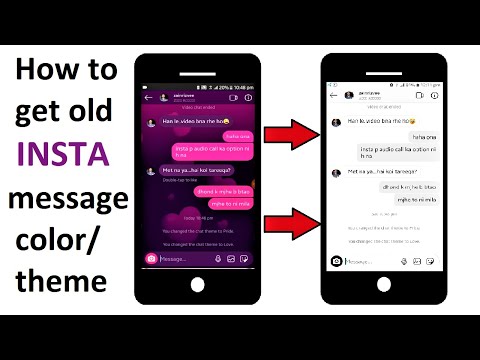 nine0003
nine0003
How to like a post on Instagram
Many new users don't know that you can like posts on Instagram (like Telegram). This is very convenient, since you can not answer banal words like “Got it”, “I will do it” and stuff like that. It is much faster and more convenient to just put a heart.
To like a message in Stories , you need to tap it twice. After that, a red heart will appear in the lower left corner of the message. We in the editorial staff deeply appreciate this feature and actively use it ourselves. nine0003
This is what likes on Instagram posts will look like.
How to Like Stories Reactions
Instagram Reactions are quick emoji responses that you can send to a user.
When someone responds to my Stories, I'm honestly confused. Reaction - a reason to start a dialogue? Or just an expression of some emotion? Do they need to be answered in text? Let me know in the comments if you know.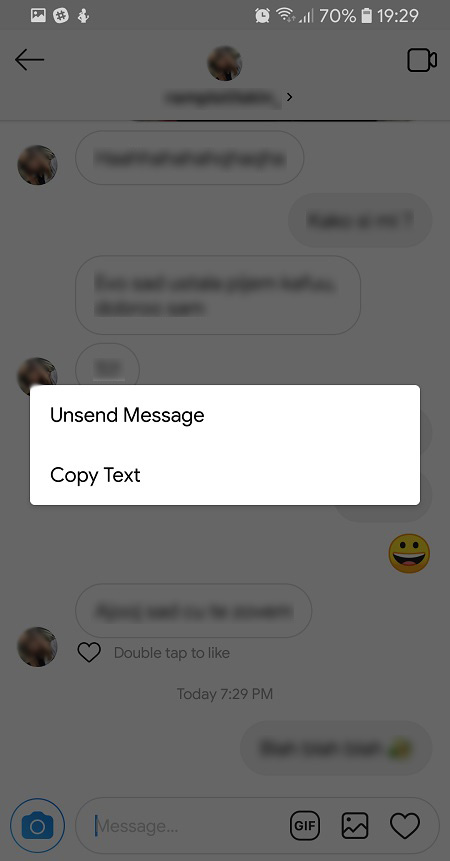 nine0003
nine0003
These days I tend to like a reaction in Stories and forget about it. To like a reaction in Stories , double-click on the message with the reaction. Everything is the same as with messages.
You can like a reaction in exactly the same way as a message.
How to Like Stories
Likes on Stories on Instagram is a new feature that came to us in a recent update. Previously, you could only react to a story with the help of special reactions that pop up when you swipe up from the bottom. As a result, Direct (private messages) were littered with a bunch of rubbish that needed to be looked through. nine0003
Now to Like Stories on Instagram , you need to click on the heart icon in the lower right corner. This is very convenient, because another user does not have to rake up a mountain of personal messages in Direct. Keep in mind, likes on Stories in Direct are not displayed .
You can see who liked Stories as follows:
- Open Instagram on your smartphone.

- Then open your Story. nine0014
- Click the Actions button in the bottom left corner.
- Likes will be highlighted with a red heart at the top of the list.
Please note that likes are displayed at the top of the list.
Subscribe to our Yandex.Zen, where you will find a lot of useful and interesting information from the Android world.
Where are the posts you like on Instagram 2022
To see the posts you like on Instagram , follow the simple instructions:
- Go to the Instagram app, open your profile.
- Next, click on the icon with three stripes in the upper right corner.
- In the menu that opens, click the Your activity section.
- Next go to Interactions, Likes.
In this way you can see all the publications that you like.
Finding this section was not so easy. Of course, I knew that Facebook always provides a report on user actions, but they hid this setting very deeply.