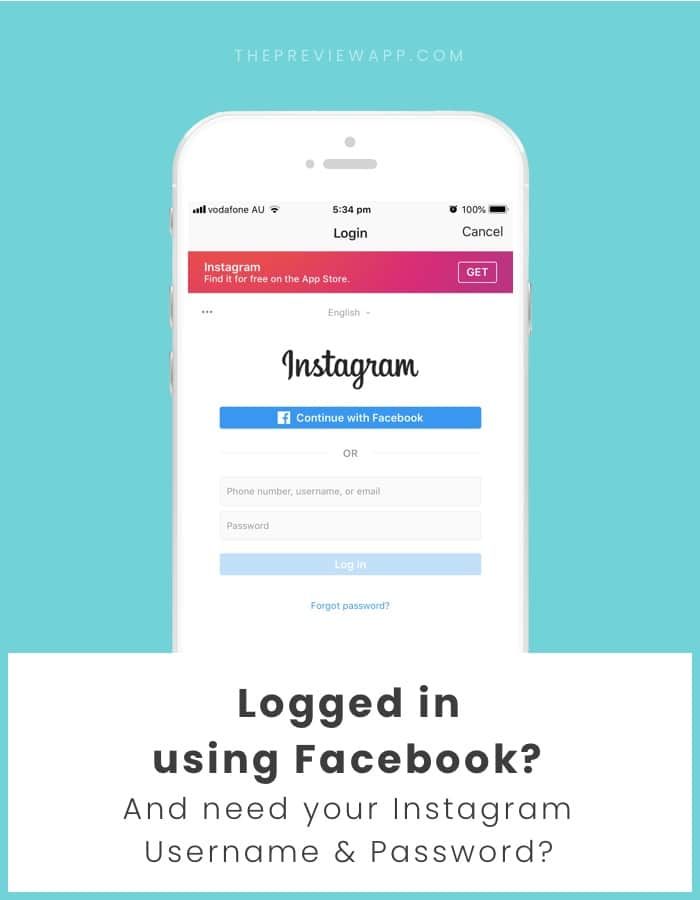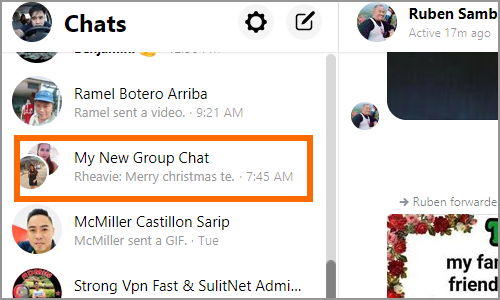How to find your instagram username and password
How to See Your Instagram Password (While Logged in)
Did you forget your Instagram password?
If you forgot your Instagram password, there are a couple of things that you can do next.
Firstly, you can reset it by tapping on “Forgot password?” on the login screen.
Then, follow the on-screen instructions to reset it.
However, if you’re already logged into Instagram, you might be wondering how you can see your Instagram password in the app without having to reset it.
After all, seeing your Instagram password is a better alternative than resetting it.
In this guide, you’ll learn how to see your Instagram password while you’re logged in on both iPhone and Android devices.
- How to see your Instagram password
- How to see your Instagram password on iPhone
- How to see your Instagram password on Android
How to see your Instagram password
To see your Instagram password, you need to navigate to your saved passwords on your device.
You can do this for both iPhone and Android devices.
If you’re using an iPhone, you can see your Instagram password by navigating to your phone’s settings.
Then, navigate to “Passwords”, find “instagram.com” and tap on it to see your Instagram password.
On Android, you can see your Instagram password by navigating to your Google Account via your phone’s settings.
Then, tap on “Manage your Google Account” followed by “Security” and you’ll be able to see your saved passwords in the “Password Manager”.
Some passwords are automatically saved on your device.
Hence, there’s a high chance that you can find your Instagram password on your device as it might be saved.
How to see your Instagram password on iPhone
To see your Instagram password on your iPhone, navigate to your phone’s settings and tap on “Passwords”.
Then, find and tap on “instagram.com” and you’ll be able to see your Instagram password.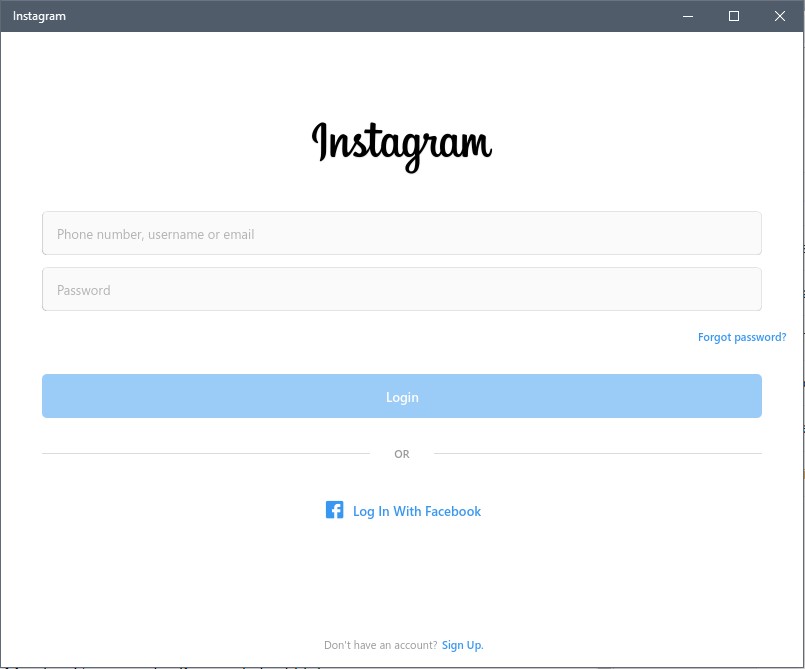
Keep in mind that your passcode/ face ID/touch ID is required to view your passwords.
Once you’ve tapped on “instagram.com”, you’ll also be able to see your Instagram username.
Next, copy your Instagram password and paste it in the “password” field on the login screen of Instagram.
If you can’t find “instagram.com”, you can look for “facebook.com” instead.
This is because your Facebook password might be similar to your Instagram password.
Hence, you can use your Facebook password and try to login to your Instagram account with it.
Below is a step-by-step guide on how you can do this.
1. Go to your phone’s settings
The first step is to navigate your phone’s settings.
To begin with, you need to go to your phone’s settings.
This is because your saved passwords can be found in your phone’s settings.
To go to your phone’s settings, swipe down from the top of your screen.
Then, search for “Settings” on the search bar and tap on the “search” button.
You’ll then see multiple search results including a settings icon.
Tap on the settings icon to go to your phone’s settings.
Proceed to the next step to learn how to view your saved passwords on your iPhone.
2. Tap on “Passwords”
On your phone’s settings, scroll down and tap on “Passwords” to view your saved passwords.
Once you’re on your phone’s settings, you’ll see several tabs including “Airplane Mode”, “Wi-Fi”, “Bluetooth”, and more.
The tab that you’ll want to be looking for is the “Passwords” tab.
This is because the “Passwords” tab allows you to view your saved passwords including your Instagram account’s password.
Scroll down the settings page until your find the “Passwords” tab.
The “Passwords” tab should be directly under the “Wallet & Apple Pay” tab.
Tap on the “Passwords” tab to go to the passwords page.
Proceed to the last step to learn how to find your Instagram password on your iPhone.
3. Tap on “Instagram.com”
Find and tap on “instagram.com” and you’ll be able to see your Instagram login details including your username and password.
After you’ve tapped on “Passwords”, you need to unlock it first.
There will be a pop-up prompting you to either use Touch ID, Face ID, or your passcode to unlock the page.
If you’re prompted to use Touch ID, simply press your thumb on the home button to unlock it.
If you’re prompted to use Face ID, position your face in front of the camera.
Lastly, enter your 6-digit passcode if you’re required to do so.
After that, you’ll land on the “Passwords” page.
On the “Passwords” page, you’ll see all of your saved passwords on various websites.
Scroll down the page until you find the “instagram.com” tab.
Tap on “instagram.com” to see your login details.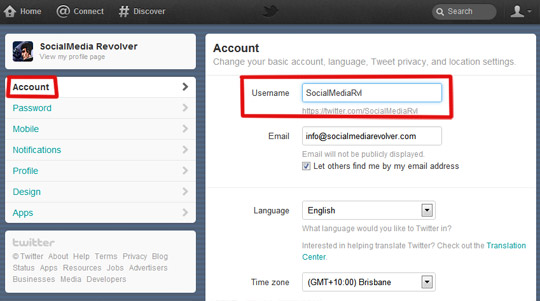
If you can’t find “instagram.com”, you can tap on “facebook.com” instead as your Facebook password might be similar to your Instagram password.
After you’ve tapped on “instagram.com”, you’ll see your Instagram username and password.
You can copy your Instagram password by tapping and holding on the “Password” field.
Then, tap on “Copy” to copy it!
How to see your Instagram password on Android
The “Password Manager” on your Google Account allows you to view your saved passwords.
To see your Instagram password on Android, you first need to navigate to your Google Account in your phone’s settings.
Next, tap on “Manage your Google Account, tap on “security”, and tap on “Password Manager” to see your Instagram password.
Google has a “Password Manager” that stores some of your passwords.
Hence, there’s a high chance that you can find your Instagram password in it.
Here’s a step-by-step guide on how you can do this:
- Go to your phone’s settings.
- Scroll down and tap on “Google”.
- Tap on “Manage your Google Account”.
- Scroll to the right of the navigation bar and tap on “Security”.
- Scroll down and tap on “Password Manager”.
- Select “Instagram” to see your Instagram password.
After you’ve tapped on “Instagram”, you will need to verify your identity by either entering your passcode or using your fingerprint.
Also, you’ll need to tap on the eye icon to reveal your Instagram password.
If you can’t find the “Instagram” tab, you can tap on “Facebook” instead.
This is because your Facebook and Instagram passwords might be similar.
Conclusion
If you haven’t logged out of your Instagram account for a long time, you might not remember your password.
If this guide helped you in finding and seeing your Instagram password, make sure to note it down somewhere.
That way, you won’t have to go through the trouble of finding or resetting it again.
Social media is constantly evolving—to stay updated with its latest news and trends, be sure to check out the top 100 social media blogs of today.
Further Reading
How to Fix “No Results Found” on Instagram Music
How to Copy Comments on Instagram (3 Steps)
Why Did My Instagram Message Requests Disappear?
TagsInstagram
FacebookTwitterLinkedIn
How to Reset or Change Your Instagram Password
- You can change your Instagram password from the Settings menu of the mobile app or website.
- If you log into Instagram via Facebook, you'll need to update your password on Facebook.
- You can reset your Instagram password from a link under the password field on the login screen.
Maintaining security for online sites and services — particularly social media accounts — takes diligence.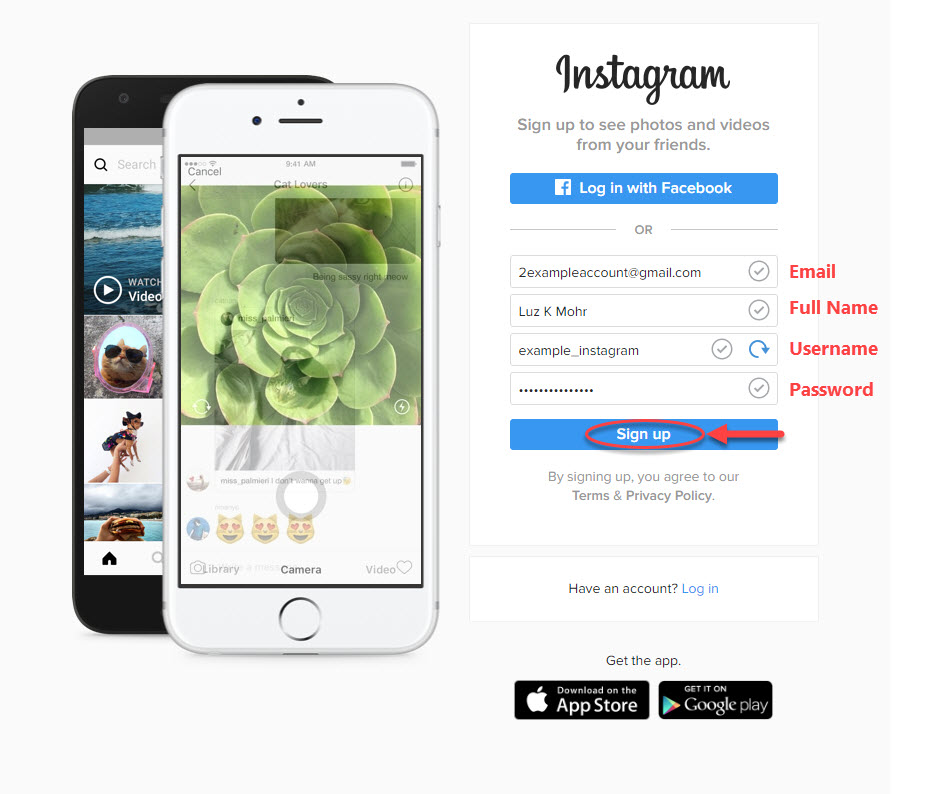 If you still log into Instagram with a weak password, a password that is duplicated on other sites, or one that might have been compromised in a hack or data breach, it might be time for a change.
If you still log into Instagram with a weak password, a password that is duplicated on other sites, or one that might have been compromised in a hack or data breach, it might be time for a change.
Thankfully, whether you want to change your Instagram password on your computer or mobile device, you can do it in just a few steps.
Note: If you log into Instagram using Facebook, you need to change your password through Facebook's settings, not through Instagram.
How to change your Instagram password on the mobile appThe steps to change your password in the mobile app are essentially the same for both iOS and Android.
1. Open the Instagram app.
2. Tap your account icon in the lower-right corner to go to your profile page.
Quick tip: If you have multiple Instagram accounts and want to change the password for a different account, tap and hold the account icon at the bottom of the screen and choose the account you want from the pop-up window.
3. Tap the three horizontal lines in the top-right of the screen and tap Settings.
After tapping the three horizontal lines, select "Settings." Stefan Ionescu/Insider4. Tap Security.
The password controls are on the "Security" page of the "Settings" menu. Stefan Ionescu/Insider5. On the Security page, tap Password.
On the Security page, tap Password.
7. Enter your current password and then type the new password you want to use. When you're done, tap Save (if you're using iOS) or the checkmark (on Android).
How to change your Instagram password on the desktop site1. Open the Instagram website.
2. Click the hamburger menu (the three-dot icon) in the bottom-left corner, and in the menu that appears, click Settings.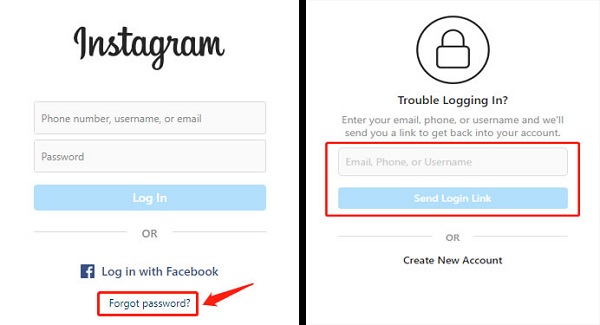
3. In the left side menu, click Change Password.
Click "Change Password." Stefan Ionescu/Insider4. On the right side, enter your current password and then type the new password you want to use. When you're done click Change Password.
When you're done click Change Password.
If you've lost or forgotten your password, you may need to reset it. You can do that from the login screen on the mobile app or in a browser on desktop.
On the Android app:1. On your Android device, open Instagram so you can see the login screen.
2. Under the username and password fields, tap Get help logging in.
3. Enter your email address, phone number, or username, and then tap Next.
4. You'll get a message with instructions on how to reset your password.
On the iOS app:1. On your device, open Instagram so you see the login screen.
2. Under the username and password fields, tap Forgot password?
3. Choose which tab you want to use — Username or Phone — and enter the appropriate credentials associated with your account, then tap Next.
Choose which tab you want to use — Username or Phone — and enter the appropriate credentials associated with your account, then tap Next.
4. Follow the instructions in the message you receive to reset your password.
On the desktop site:1. Go to the Instagram website in a browser and on the login screen, under the username and password fields, click Forgot password?
2. Enter your email address, phone number, or username and tap Send Login Link.
3. You'll get a message with instructions on how to reset your password.
Dave Johnson
Freelance Writer
Dave Johnson is a technology journalist who writes about consumer tech and how the industry is transforming the speculative world of science fiction into modern-day real life.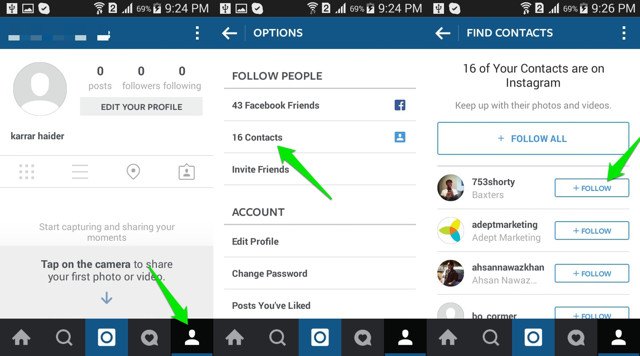 Dave grew up in New Jersey before entering the Air Force to operate satellites, teach space operations, and do space launch planning. He then spent eight years as a content lead on the Windows team at Microsoft. As a photographer, Dave has photographed wolves in their natural environment; he's also a scuba instructor and co-host of several podcasts. Dave is the author of more than two dozen books and has contributed to many sites and publications including CNET, Forbes, PC World, How To Geek, and Insider.
Dave grew up in New Jersey before entering the Air Force to operate satellites, teach space operations, and do space launch planning. He then spent eight years as a content lead on the Windows team at Microsoft. As a photographer, Dave has photographed wolves in their natural environment; he's also a scuba instructor and co-host of several podcasts. Dave is the author of more than two dozen books and has contributed to many sites and publications including CNET, Forbes, PC World, How To Geek, and Insider.
Read moreRead less
What to do if you forgot the instagram login: all ways to rebuild
menu
Content
- 1 If you forgot the login from Instagram
- 2 How to change the login on Instagram
- 3 How to remove the login of Instagram
- 4 How to look at the Login on Instagram
- 5 Instagram Login Generator
- 6 How to come up with an interesting Instagram login
Login is a necessary part when creating a new page on the Internet. It is required to identify you as a unique user. nine0003
It is required to identify you as a unique user. nine0003
What if you forgot your Instagram login or want to change it? Let us guide you in the right direction!
If you forgot your Instagram login
If you adhere to the idea of having different logins and passwords in all social networks, you may encounter a problem. It is impossible to keep all the information in your head.
To protect yourself, write down the appearances and codes not only in your smartphone, but also in a standard paper notebook. Such external natural carriers rescued people from ancient times. nine0003
But what if the login is forgotten or lost? Instagram technical support will come to your aid.
The process of restoring access to the desired account on the Instagram social network looks like this:
- On the login page of the online community, you will be offered several solutions for problems that arise:
- Forgot your password?
- Help with logging in.
- Facebook login.
- If you have forgotten your password, please enter the email address you used when registering the page. You will receive an email with further instructions to the registered e-mail. Check your Spam folder if you haven't received a response from Instagram support. nine0008
- Help with logging in. This section gives the user a chance to regain access when the account name, phone number or e-mail is known. Your chances of success increase! Enter the data and follow the instructions from the Instagram developers.
- Facebook. The method is suitable for those who have taken care of linking their blog from one social network to another in advance. You will need to log into Facebook. Further briefing will be available through the main "big brother" Instagram.
If you have not yet linked your page to Facebook, then think about how to do it. This action will not only secure your account in case of hacking, but will also give you additional opportunities to promote your blog in the future.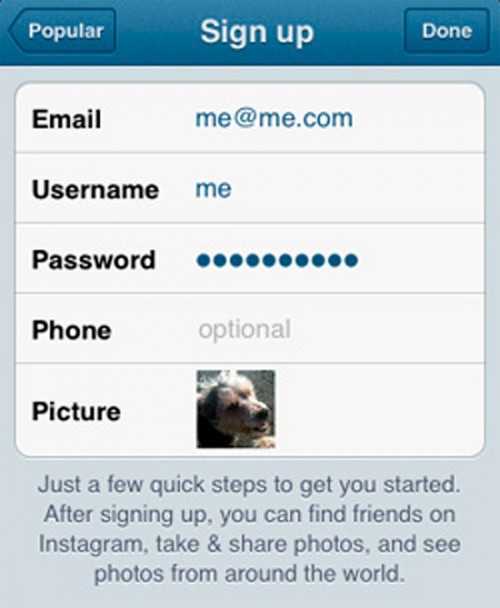
How to change your Instagram username
Some new Instagrammers think long and hard about creating a unique username for their account. After all, it is necessary not only to come up with something new that will suit the system, but also bright, creative and memorable. So that your future subscribers can easily find you. nine0003
Not everyone will immediately come up with an idea that will suit its owner in all respects. It's not scary. Over time, each Instagram member can change any data specified during the first registration. It's easy to do this:
- Log in to Instagram.
- Go to your page.
- Click on the inscription "Edit profile".
- In the Username column, delete the existing name and type in a new one.
- Save your changes by clicking on the blue check mark in the upper right corner. nine0008
In the "Edit profile" section, you can change the basic information about the page holder. Carefully review the rows and change outdated data to more up-to-date ones if necessary.
How to delete an Instagram login
Deleting only an Instagram login is not possible. You can only completely get rid of your account. Login and password are required by the system so that you can be identified as a unique user.
You will be interested: What to do if you forgot your Instagram password? nine0003
This data is your evidence base, in case the attackers want to hack you, or the social network itself fails. The login can only be changed, but it is impossible to refuse to use it.
How to view Instagram login
Instagram login is presented on your personal page. This is the username. It is located in the upper left corner of the screen.
- You can find out the previous account names by visiting the "Settings" block.
- Then go to "Security".
- There, select Data Access. Your attention will be presented to the entire history of the blog: previous usernames / names and surnames / biography texts / links in the biography.
 You will see how many times the password, email address, phone number, privacy level has changed.
You will see how many times the password, email address, phone number, privacy level has changed.
The names of other people's Instagram pages can also be peeped. To do this, visit the blog you are interested in. Click on the 3 dots in the top right corner of the screen.
You will get access to partial account information. The information will be useful for advertisers to verify the necessary data and make a final decision on cooperation. nine0003
Login generator for Instagram
In order not to sit for a long time on creating an interesting nickname on the social network, you can use ready-made services. Programmers came up with generators for creating logins for all occasions. Take advantage of these services and appreciate their capabilities.
- Nick-name.ru. Produces the simplest result. You will only need to enter the first letter and the number of characters (from 3 to 15). You can use this search an unlimited number of times. Just click on "Generate" and decide if the nickname you have dropped is right for you.
 nine0048
nine0048 - SpinXO. Asks you 6 questions, according to the answers to which creates a list of words. If you do not like any of the options provided, then update the data.
- Castlots.org. The site does not ask for any information about you. A person is only required to click on the “Generate” button and receive random results.
- Jimpix. The creators made 2 fields: 1 - username, 2 - select a category that is closer to you. The categories include adjectives, geographical names, and book characters. Click on "Go!". Get final answers. nine0048
- The minimum set of settings for choosing a nickname. Specify the “Creation Option” (there are 3 in total), select a capital letter, language and number of syllables. Now choose the option you like from the drop-down list.
We only offer 5 generators for you to choose from. There are many more on the Internet. Type the desired query into the search bar of your browser and follow the links. We are sure that you will find the best generator for logins.
How to come up with an interesting login for Instagram
Most people want attractive social media names. If you do not have the most unique name that your parents gave you at birth, then you will have to strain your brains. Call on generators to help.
Are you not satisfied with the output? Connect friends and acquaintances! Play the game "Come up with an interesting nickname for Instagram." Creative people will be happy to help you choose the best virtual nickname.
The login, like the password, is important for all services located on the Internet. You may not have the brightest and most memorable name on the social network, but you must remember it. It's in your best interest. nine0003
Record your logins, email addresses, phone numbers, passwords on multiple media. Save and protect this important data. If you do not know how to change existing contacts, then contact technical support for help.
Share with friends:
Tweet
Share
Share
Send
Classify
Adblock
detector
0001
Content
- through the phone
- Android
- Video:
- iPhone
- From a computer
- Browser
- Microsoft Store 9000 9000 9000 Instagram username?
- What to do if you forgot your Instagram username and password? How to find out your username and password from Instagram, what mail is it attached to? Instagram password recovery via computer, phone, VKontakte, Facebook
- How to reset your Instagram password using email?
- How to recover Instagram password using Facebook?
- How to reset your Instagram password using your phone?
- How to restore access to your Instagram account if it was hacked?
- Video: How to recover your Instagram password when you forgot it?
- How to recover or change your password on Instagram
- Step one - remember your password
- Change your password on Instagram from a computer
- Sometimes you don't receive an email with a link to reset your password.
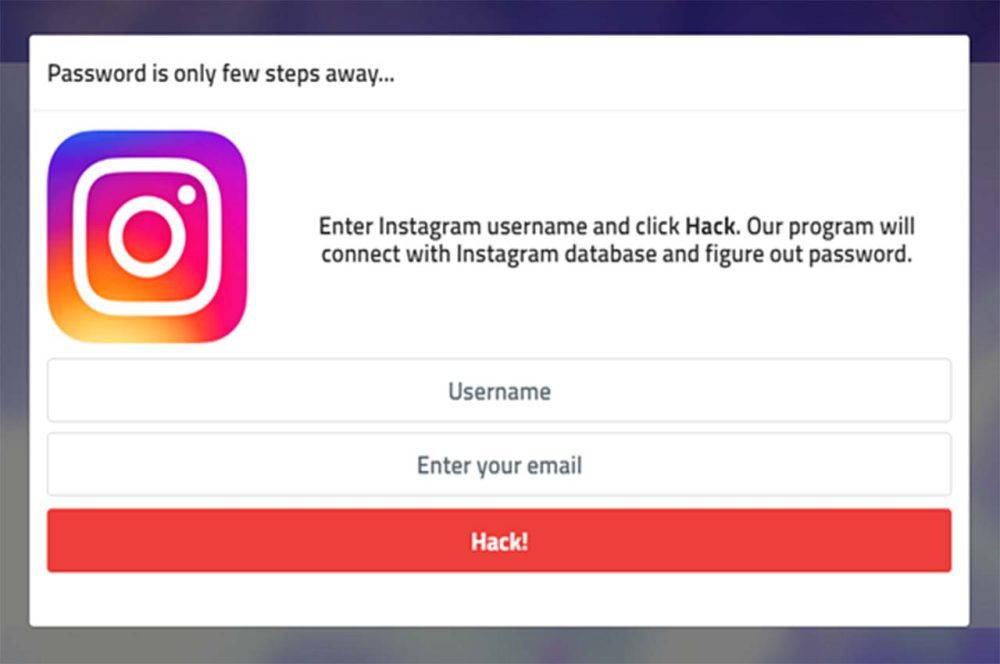 What to do in this case?
What to do in this case? - What if I forgot the email associated with my account?
- I even forgot my email password!
- How to live after hacking Instagram
- Blocking is not scary
- What documents does technical support ask for in case of hacking/blocking?
- Protecting the page from hacking
- How to come up with a password and how to store it
- How to change your Instagram password
- What to do if you forgot your Instagram username and password?
- How to recover your Instagram password via mail
- How to recover your Instagram account via SMS if you forgot your password on Instagram from your profile - where to find it
- How to change your Instagram login if you need a new version
- Useful materials:
Via phone
Smartphone is the most popular device from which users visit Instagram. Instagram developers have created separate applications for different operating systems, let's look at how to reset your Instagram password from your phone.
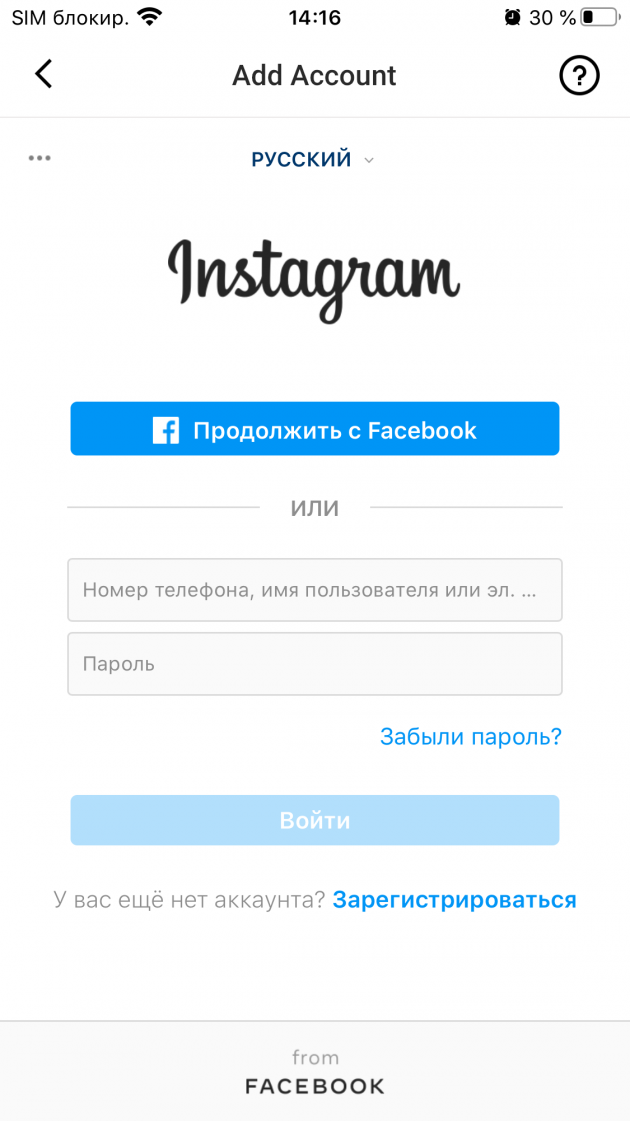
Android
The Instagram app for Android smartphones is available from the official Google Play Market. To recover your password on Instagram, follow the instructions:
- Start the application.
- If you are logged in, do not remember your password, but you need to find it out - log out of your account.
- Under the login and password entry form there is an inscription "Help with logging in", tap on it.
- Enter the email address associated with the profile.
- Touch the "Next" button.
- Choose a data recovery method, you can send a reset link to your mail, send a password reset code via SMS, or log in via Facebook (you need to remember the password for it). nine0008
- Let's say you want to receive the link by email, select the appropriate option.
- Wait for the email and follow the link in it.
- The password will be reset, then follow the instructions on the screen to set a new passcode.

Video:
Iphone
There is a separate version of the insta app for iPhones, which can be downloaded from the App Store. To recover your password to access your account, follow these steps:
- Start the official client.
- Log out of your account if you are logged in but do not remember your password.
- Under the login form there is a link "Help with login", tap it.
- The system will offer two recovery methods - email and password, select the appropriate one.
- Enter the required data.
- If you chose email, please wait for an email with a link. In the second case, the phone should receive a code to reset the password, which must be specified in the application window. nine0048
- Follow the instructions on the screen to create and set a new secret code to enter Instagram.

Please note! After changing the password through the phone, a new code will have to be used for authorization through the PC, the old one will become invalid.
From a computer
You can recover the password for accessing Instagram on a PC through the browser version of Instagram or in the official application.
Browser
To reset your Instagram password in the browser, follow the instructions:
- Go to https://www.instagram.com.
- Under the authorization form, click on the link "Forgot your password?".
- Enter email address/phone number/login.
- Click the Reset Password button.
- A password reset link will be sent to the linked email, you need to follow it and follow the instructions on the screen to set a new access code.
Microsoft Store app
For Windows version 8 and above, the Microsoft Store has an official Instagram client. Through it, you can also reset the access code and set a new one:
- Start the application.

- Under the authorization form, click on the link "Forgot your password?".
- Select the recovery method: by login or e-mail address.
- Enter the required data and click on the "Send login link" button.
You will receive a link to reset your password by email, you need to follow it and follow the instructions that will help you set a new access code.
Instagram password reset
In any of the above cases on a mobile device, you can:
- Download the Instagram mobile client;
- Click on the "Help to login" button;
Click on the Login Help button
- Next, click on the arrow in the upper right corner of the screen;
- And click on the item "Need more help."
- Go to the "You don't have access to them" section.
click on the item need more help. nine0003
Go to the section you do not have access to them
Then you just have to follow the instructions on the screen.
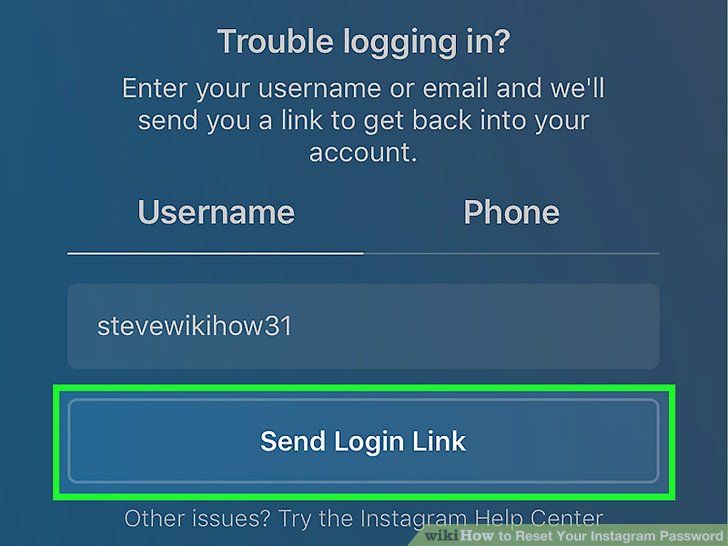 You will need, in particular, to type the email address to which the Instagram account was linked. An email will be sent to this address with a link to reset your password. If you click on it, you will be prompted to enter a different password.
You will need, in particular, to type the email address to which the Instagram account was linked. An email will be sent to this address with a link to reset your password. If you click on it, you will be prompted to enter a different password. On a computer, you can do the same if you run mobile Instagram through some kind of emulator. The procedure in this case will be completely identical. nine0003
You can also recover your password on Instagram through a computer through a browser. To do this, you will need to follow the link: https://www.instagram.com/accounts/password/reset/?hl=en. Here you will need to enter the email address to which the account is linked, or login. The system will also ask you to enter . If everything is done correctly, then the password will be reset - you can come up with a new one.
enter your email address and .
You can also change your password from your computer on the Instagram website itself. To do this, you will need to go to the account editing section, or immediately follow the link: https://www.
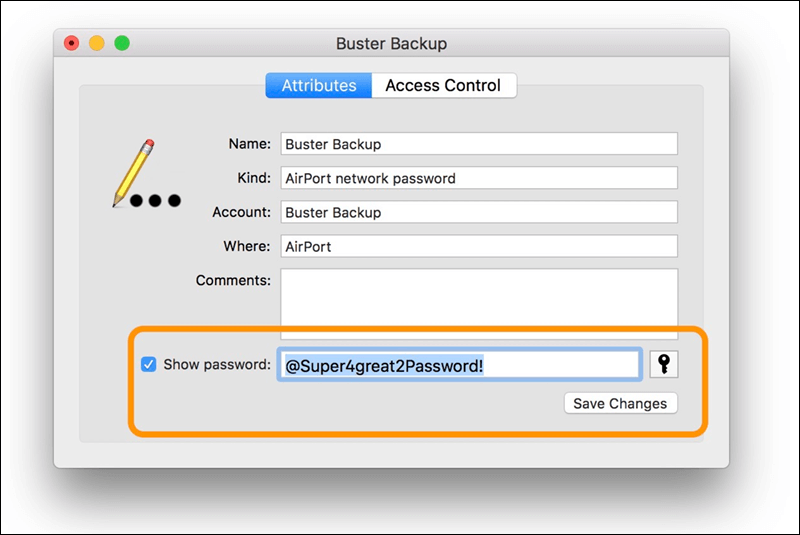 instagram.com/accounts/password/change/. You will need to enter the old password, and then the new one twice - in order to avoid errors. This can be useful if you suspect that your account has been hacked, or if you want to change your old password “for prevention”. nine0003
instagram.com/accounts/password/change/. You will need to enter the old password, and then the new one twice - in order to avoid errors. This can be useful if you suspect that your account has been hacked, or if you want to change your old password “for prevention”. nine0003 Enter the old password and then the new one twice.
In short, there are many ways to change or reset your password. Which way to go is up to each user. In this case, it is better to make passwords from a random set of numbers and letters. The letters must be of different case. You can not duplicate the password and login. The most frequently cracked passwords are: 123, qwerty, 111, etc.
How to reset your Instagram password from your computer>Social media blog>How to find out your Instagram username
What if I forgot my password or username on Instagram?
01 Jul 2013
Password and username from Instagram can always be restored or changed using the official website of this social network.
 To do this, you need to go to it, for example, at this link.
To do this, you need to go to it, for example, at this link. Next, press the "login" button.
Of course, now you can try to remember your Instagram data yourself. But you are not here for this, feel free to click on the "Forgot password" link. nine0003
Now you need to enter the e-mail that you specified during registration, or the username if you remember it, and also fill in the so-called "". This means entering in a special field the characters that you see in the pictures. By the way, you can listen to them. Don't forget to press the cherished green button.
After all the above steps, you will receive an email with further instructions by e-mail (of course, the one you specified during registration). Most likely, there will be just a link to the password change page. Do not forget to not only change it, but also remember it! nine0003
As you can see, there is nothing wrong with forgetting your Instagram data. Everything can be restored!
What to do if you forgot your Instagram username and password? How to find out your username and password from Instagram, what mail is it attached to? Instagram password recovery via computer, phone, VKontakte, Facebook
The article describes how to recover a password on Instagram.

In case of losing the password and login from his page on the Instagram social network, the user has at least two options to solve this problem:
- Register again by creating a new Instagram account
- Recover your password (replace the old one with a new one)
The first option is, of course, the most inefficient. In this case, the user will lose absolutely all data (contacts, correspondence, photos, etc.) that he has accumulated on Instagram for all the time. The second option is the most optimal - just restore access to your account again, which we will talk about in our review today. nine0003
You can recover the password from your page on Instagram using e-mail, through Facebook, and also through the phone (how to recover the password through Vkontakte is still unknown).
How to recover your Instagram password using email?
You can recover your Instagram password both on your computer and on your phone. If you can't log in to your account because you forgot your password, then don't panic.
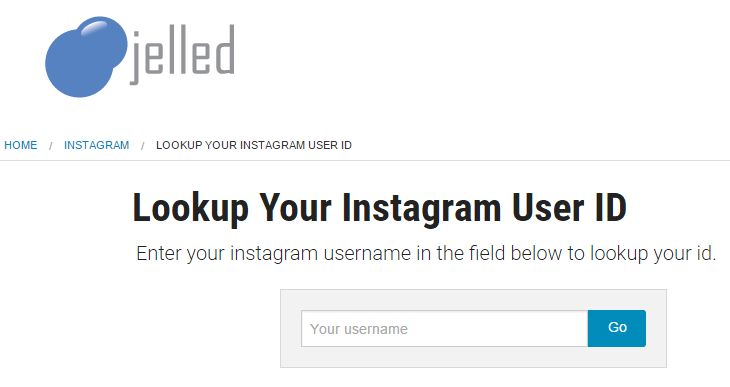 As we said above, there are several ways to recover your password. nine0003
As we said above, there are several ways to recover your password. nine0003 When registering on Instagram, you indicated your email address, so use this instruction to recover your password:
- Log in to Instagram from a computer or phone, whichever you prefer
- In the "Password" field to the right there is an inscription "Forgot?", click on it
What to do if you forgot your Instagram username and password How to find out your Instagram username and password, to which mail it is attached Retrieve your Instagram password through a computer, phone, VKontakte, Facebook
- The next page will prompt you to reset your old password. First, enter your email address or login from your account in the field, as shown in the screenshot, then enter and click on "Reset password".
What to do if you forgot your Instagram username and password How to find out your Instagram username and password, to which mail it is attached Retrieve your Instagram password through a computer, phone, VKontakte, Facebook
- Next, the system will offer you three options with which you could change and receive their password: via email, phone or Facebook.
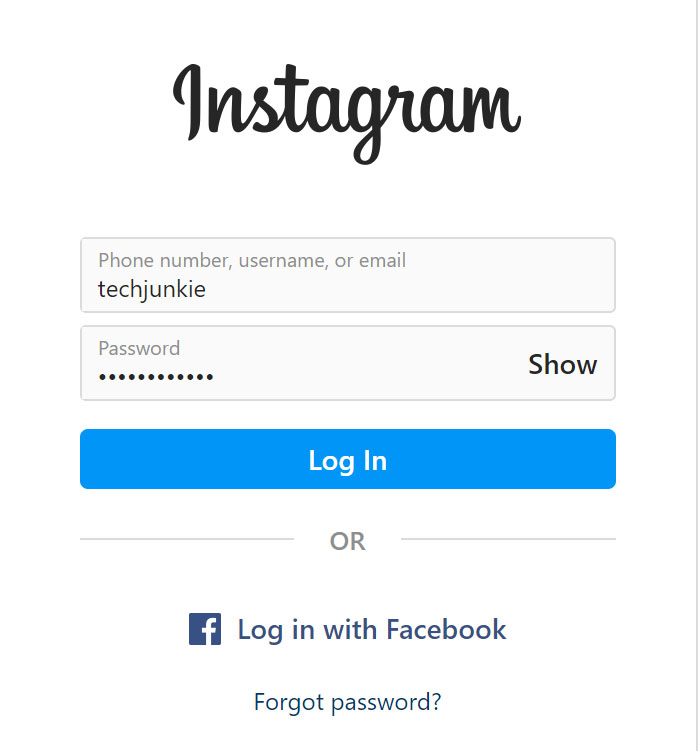 Let's choose mail. nine0008
Let's choose mail. nine0008
What to do if you forgot your Instagram username and password How to find out your Instagram username and password, to which mail it is attached Retrieve your Instagram password through a computer, phone, VKontakte, Facebook
- After that, to the mail you specified during registration within a couple minutes you should receive an email with further instructions. Open this letter and in it click on "Change password". If this letter does not appear, then most likely it ended up in the Spam folder, which can happen with letters of this kind. nine0008
What to do if you forgot your Instagram username and password How to find out your Instagram username and password, what mail it is connected to Retrieve your Instagram password through a computer, phone, VKontakte, Facebook
- You will be transferred to another page, in it in the appropriate fields enter a new password and its confirmation. Click on Reset Password. After that, you will be able to log into your Instagram account with the old username and new password.
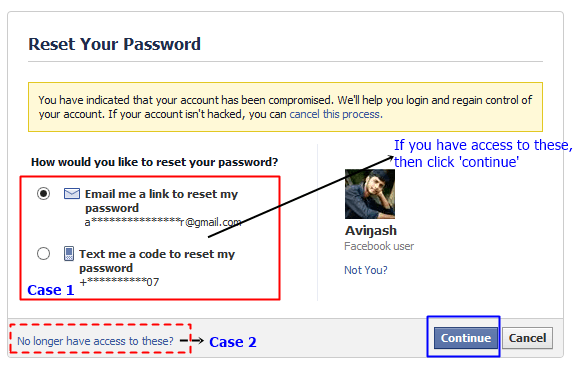
What to do if you forgot your Instagram username and password How to find out your Instagram username and password, to which mail it is attached Retrieve your Instagram password through a computer, phone, VKontakte, Facebook
How to recover your Instagram password using Facebook?
In cases where you have changed your email, deleted it, or for some reason cannot access it, you are invited to recover your Instagram password using your Facebook account. True, this account must be previously linked to an account on Instagram. If everything is fine with you, then:
- On your phone or computer, go to "Instagram" and authorize through "Facebook". nine0008
What to do if you forgot your Instagram username and password How to find out your Instagram username and password, what mail it is connected to Instagram password recovery through a computer, phone, VKontakte, Facebook
- Next, in the settings, you can change the password from Instagram and next time log in with this password and your login.
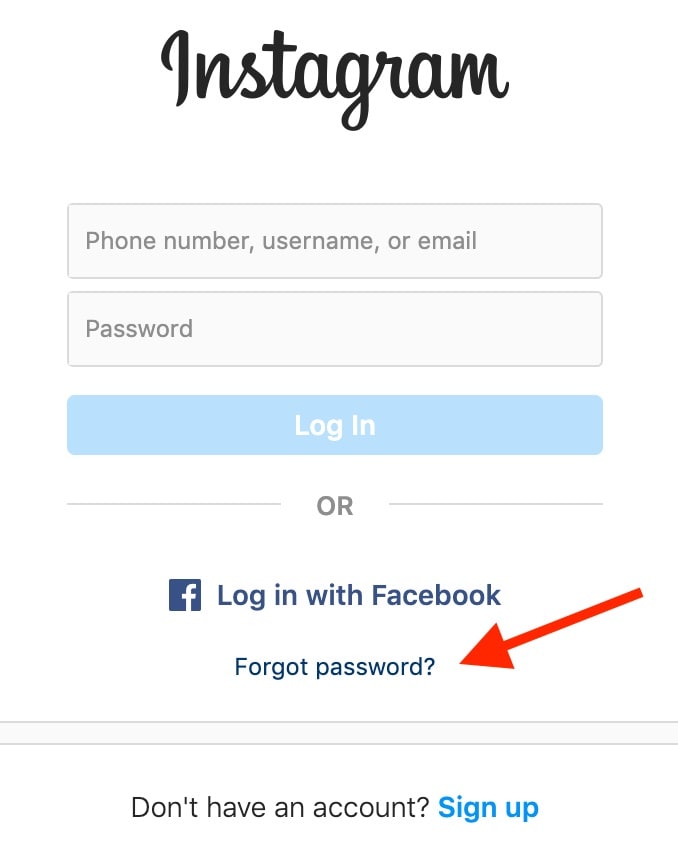
What to do if you forgot your Instagram username and password How to find out your Instagram username and password, to which mail it is attached Retrieve your Instagram password through a computer, phone, VKontakte, Facebook
How to reset your Instagram password using your phone?
If you do not have access to your email, did not link your Facebook account to your Instagram account, but indicated your mobile phone number when registering there, then nothing is lost for you. You can recover your forgotten Instagram password using your mobile phone number. To do this, follow the instructions:
- We go to "Instagram" and, as indicated in the first instruction, click on "Forgot?" nine0008
What to do if you forgot your Instagram username and password How to find out your Instagram username and password, to which mail it is attached Retrieve your Instagram password through a computer, phone, VKontakte, Facebook
- Next, enter your login and click "Reset password"
What to do if you forgot your Instagram username and password How to find out your Instagram username and password, to which mail it is attached Retrieve your Instagram password through a computer, phone, VKontakte, Facebook
- Then, in the proposed list, select the item of the form "Reinstall via SMS"
What to do if you forgot your Instagram username and password How to find out your Instagram username and password, what mail it is connected to Instagram password recovery through a computer, phone, VKontakte, Facebook
- Next, enter the mobile phone number that you specified during registration , and wait for a new password to come to it.
 That's actually all.
That's actually all.
How to restore access to your Instagram account if it was hacked? nine0249
It's still easy to restore access to Instagram if you lose your password. But if your account is hacked, then you may encounter one problem. An attacker can delete your page or block your account, after which you will never restore it. Instagram, unfortunately, does not provide such an opportunity.
Therefore, when your page is hacked, you must act as quickly as possible. Follow this instruction:
- Next, go to the complaints section, as shown in picture
What to do if you forgot your Instagram username and password How to find out your Instagram username and password, to which mail it is attached Retrieve your Instagram password through a computer, phone, VKontakte, Facebook
- In the new window, select the item indicated in the screenshot
What to do if you forgot your Instagram username and password How to find out your Instagram username and password, to which mail it is attached Retrieve your Instagram password through a computer, phone, VKontakte, Facebook
- Next, in the complaints section, list your problem
What to do if you forgot your Instagram username and password How to find out your Instagram username and password, to which mail it is attached Retrieve your Instagram password through a computer, phone, VKontakte, Facebook
- Then select the items indicated in the screenshot again
What to do if you forgot your Instagram username and password How to find out your Instagram username and password, to which mail it is attached Retrieve your Instagram password through a computer, phone, VKontakte, Facebook
- Finally, you will need to answer the questions asked by the system regarding your account information.
 If you answer everything correctly, you will get back access to your account.
If you answer everything correctly, you will get back access to your account.
Video: How to recover your Instagram password when you forgot it?
- Top 10 best webcams on Aliexpress: overview, specifications, links to catalog with price, photo. How to choose the right webcam on Aliexpress: tips
31 Oct 2017 / View
- Drafts on Instagram: where is it, how to save it to your phone, how to delete it?
28 Oct 2017 / View
- How to watch YouTube in China? Why is Youtube banned in China? Anonymizers for China in social networks to view YouTube
28 Oct 2017 / View
- How to hide followers, comments, posts, stories on Instagram? How to hide your Instagram?
27 Oct 2017 / View
- Exchange of likes on Instagram - mutual likes, subscriptions, followers: how to do it? nine0002 26 Oct 2017 / View
How to recover or change your password on Instagram
When you try to enter Instagram, you stumble upon a blank wall.
 Forgot your username or password, forgot the email you specified during registration, or maybe all at once. This article will tell you about ways to return your rights to your account. As in the case of total amnesia, and in a situation of hacking or blocking.
Forgot your username or password, forgot the email you specified during registration, or maybe all at once. This article will tell you about ways to return your rights to your account. As in the case of total amnesia, and in a situation of hacking or blocking. Step one - remember your password
Can't find your old password? Will have to drop it. Open the Instagram app on your IOS or Android device. Tap "Help Sign In" right below the Sign In button. Next, Instagram will offer several ways: reset your password by email, via SMS to your phone number or via Facebook. nine0003
- Retrieve password via email
Select "Use username or email". In the window that appears, enter your login or e-mail specified during registration. Then open your email client, there will be an email from Instagram waiting for you. Follow the link inside the email. A page will open where you will need to enter the new password twice and save it.
- Restore account via SMS
Select "Send SMS".
 In the window that opens, write the phone number associated with your account. A password reset link will be sent to your phone as a message. Open the menu item "Messages" and click on the link. In the window that opens, write a new password and save it. nine0003
In the window that opens, write the phone number associated with your account. A password reset link will be sent to your phone as a message. Open the menu item "Messages" and click on the link. In the window that opens, write a new password and save it. nine0003 - Recover password via Facebook
Click on "Login with Facebook" and enter your login details in the window that opens. If you have already logged into Facebook on your device before, the page for creating a new password for your Instagram profile will immediately open. Enter it twice in the lines provided for this and click on the blue checkmark to save. You can change the password later if you wish. How to do this - read at the end of the article.
If the login has disappeared from memory, ask any of your Instagram friends for help. Let him go to your page, take a screenshot and send a screenshot to any other social network. By the way, before that, check the spelling of the login - suddenly an error crept in or out of habit you wrote it with the @ sign at the beginning.
 nine0003
nine0003 Your insta account was not linked to your Facebook profile and you are thinking of restoring it via Vkontakte? Registration on Instagram through this social network is not available, which means that resetting the password with its help will not work.
Be careful: sometimes scammers hack into accounts and offer to restore them for money, including through VK. We immediately warn you that Instagram does not provide such an option.
Changing your password on Instagram from a computer
It also happens that there is no access to a mobile application, but there is an irresistible desire to like photos on your favorite social network. The password, of course, is forgotten. No problem! You can also change it in the browser. How to do it? nine0003
- Go to Instagram.com
- Press the button "Forgotten?" on the input line.
- In the window that appears, write the login or e-mail that was entered during registration. Click the "Reset Password" button.

- Enter the mail, open the letter from Instagram, click on the link. This will reset the information about the previous password.
- Set a new password and try to remember it this time.
Sometimes you don't receive an email with a password reset link. What to do in this case? nine0249
- Change password via Facebook or mobile number. Details are above.
- Check your spam folder, the email might have ended up there by mistake.
- Risk doing the mail reset operation again.
- Wait for the letter and follow the treasured link. It has an expiration date, so it's best not to delay it. Otherwise, the link will no longer work and you will have to start all over again.
What if I forgot the email associated with my account? nine0249
- Open Instagram and click on "Help Login"
- Type your username, Instagram will pop up a hint message. It will contain the phrase "We sent an email to restore access to your page at y*******"
- Remembering what mail in question, you can go into it and open the link to reset the old password in a letter from Instagram
- If this method does not work, try resetting your password using Facebook or SMS to your phone.
 nine0008
nine0008
Even the email password is forgotten!
Those who lead a busy life have no time to remember all sorts of email passwords. And such people, in the process of returning to Instagram, may find that they have also forgotten this information. The question is solved simply. The subtleties depend on where you registered your mailbox. For example, on mail.ru, the password is restored like this:
- Open the mail.ru page and tap on the link "Forgot your password?" below the input window.
- Write the username in a new window, click on the desired domain. nine0008
- Remember the answer to the secret question - consider that the job is done. Just enter it in the required window and follow the instructions on the screen.
- Don't remember the answer - choose a convenient option for setting a new password. This may be another mail to which the corresponding link will be sent, or SMS to the phone.
What to do if there is no access to the mail linked to the account? You may be unable to recover your mail client login information.
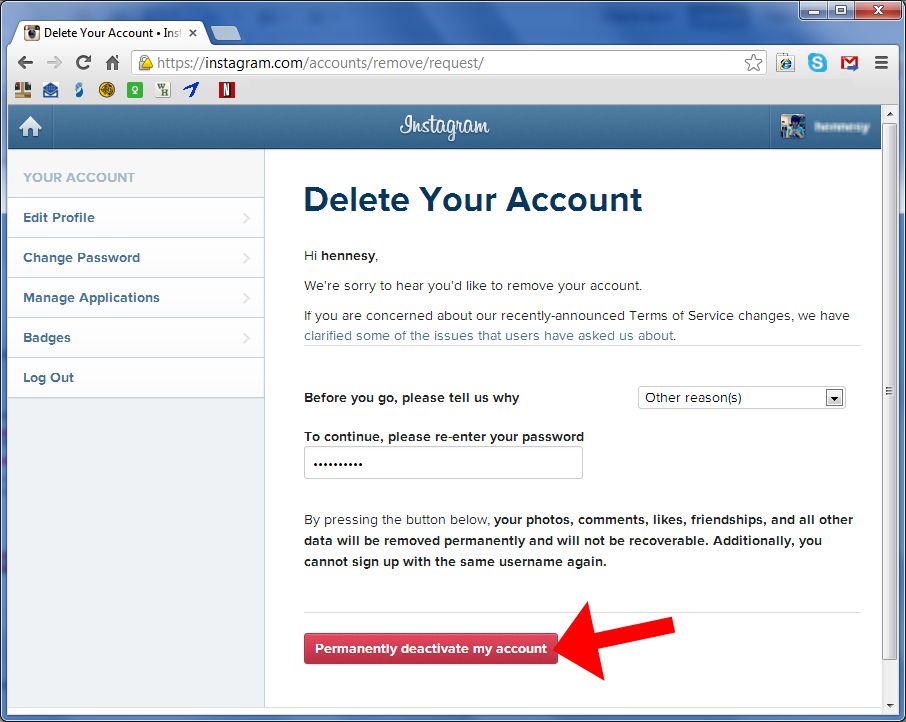 Or maybe someone hacked into your Instagram and unlinked it from your old mailbox. In the first case, you should write to the support service of the email service provider - for example, contact Rambler, Mail or Gmail directly. In the second case, write a complaint about the hack in support of Instagram. nine0003
Or maybe someone hacked into your Instagram and unlinked it from your old mailbox. In the first case, you should write to the support service of the email service provider - for example, contact Rambler, Mail or Gmail directly. In the second case, write a complaint about the hack in support of Instagram. nine0003 How to live after hacking Instagram
If you hate cats, but your Instagram account suddenly became littered with their touching fluffy pictures - the page fell into the hands of ill-wishers. That is, it was hacked. Here's what the official help center suggests doing.
- Open the Instagram mobile app
- Tap "Help sign in"
- Select "Send SMS" and click the arrow in the upper right corner
- You will receive a link on your phone where you can reset your password. nine0008
This method is suitable if the attackers did not have time to change the phone number attached to the profile. If the number, login and / or mail has been changed - the case is special and you will have to file a complaint.
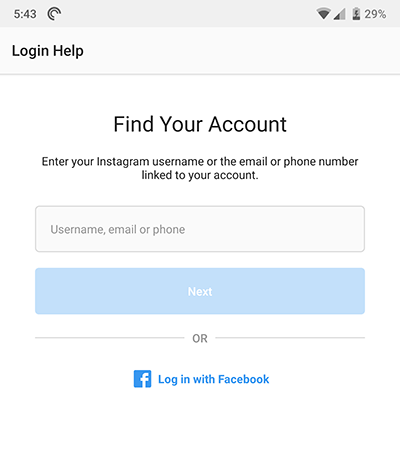 In this situation, you will see the message “User not found”, and the login page will look like this:
In this situation, you will see the message “User not found”, and the login page will look like this: You can file a complaint here: https://help.instagram.com/contact/1652567838289083
- Open the complaint form and fill out the form
- Indicate that this is a commercial account, if so, and you are ready to confirm this with your company charter or other documents. Otherwise, indicate that this is an account of an individual.
- Write your real name, login, valid e-mail and country
- Attach proof of identity
- Be patient and wait for an answer - help will come! Approximately in this form:
- Communicate politely by e-mail with a technical support representative. It all depends on your strength of persuasion and communication skills. Throw them your photo with the code sent in the answer, and with a high degree of probability the issue will be resolved. nine0008
Blocking is not scary
Instagram jealously monitors compliance with the rules of user behavior.
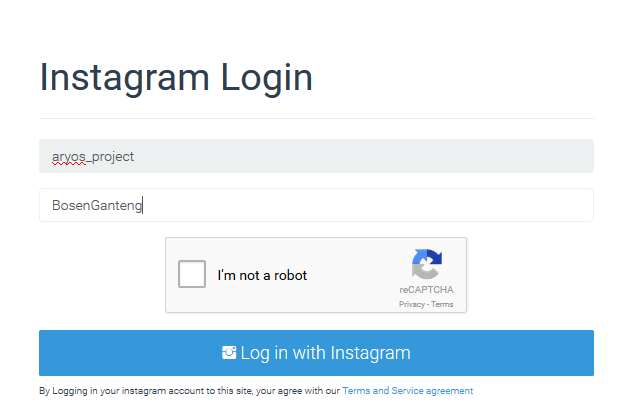 Nude photos, calls for unhealthy eating behavior, extremism, cheating likes and much more are punishable by blocking accounts. When this happens, you will receive an email with a notification about the blocking.
Nude photos, calls for unhealthy eating behavior, extremism, cheating likes and much more are punishable by blocking accounts. When this happens, you will receive an email with a notification about the blocking. For starters, you should follow the link in this message and look at the specified reason for the ban. Further, your actions are almost the same as those for hacking. When you try to log in to a blocked account, you will see the following message on the screen:
Click on the "Details" button and you will be taken to the page of the same questionnaire that you are asked to fill out when the page is hacked.
Enter all data carefully.
After that, wait for a response from the support service to the specified mail and follow their conditions. Usually this is the provision of a number of documents confirming your rights to the account and the same photo with a code on a piece of paper and your face. Having done everything as requested by the support staff, you will resurrect your page from oblivion.

When you receive such a letter, be patient for another 4-5 hours. Usually this time is enough to reactivate the profile.
What documents does technical support ask for in case of hacking/blocking?
- Screenshot of your Instagram page
- Date the account was created or the first photo appeared
- Your passport photo
- Original pictures posted on your profile
- Photo against the background of a sheet with a personal code issued to you by support
Protecting the page from hacking
Surviving an Instagram hack or blocking and getting your page back is a real feat, there will be something to tell your grandchildren. Of course, after this you want to secure your profile. Here are some tried and tested methods:
- Use a strong password
- Indicate the email you open every day so you don't miss an email about an unexpected password change
- Remove suspicious personalities and spammers from subscribers
- Follow dubious links more carefully.
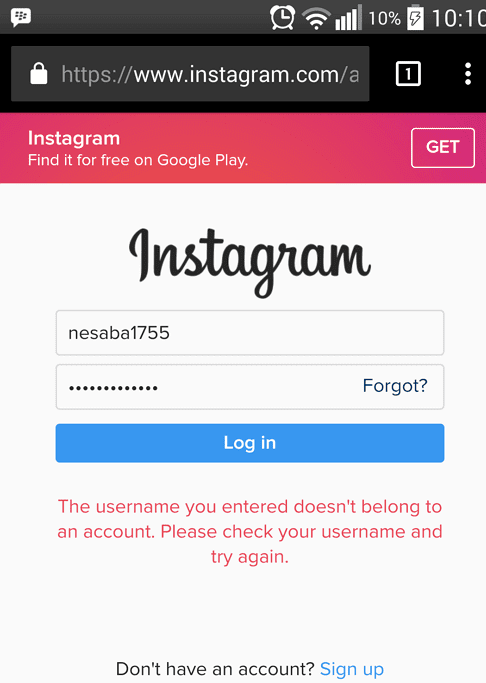 Even if these links lead to pages that your friends have given hearts to. Their profiles are also not protected from hackers.
Even if these links lead to pages that your friends have given hearts to. Their profiles are also not protected from hackers. - Do not save your Instagram login information if you log in from someone else's computer or phone
- Enable two-factor authentication (after adding your Likegram account). How to do it: https://help.instagram.com/566810106808145
- Set individual privacy settings
How to come up with a password and how to store it
In order not to continue to face hacking of your cozy little pages, you should carefully consider the selection and storage of a password. Strain your imagination and generate a word or phrase that has not been used before. The more it will contain characters - including from a different register - the better. Mix letters and numbers and forget about using your first name, last name, and date of birth.
The Instagram Help Center recommends a combination of at least six numbers, letters, and punctuation.
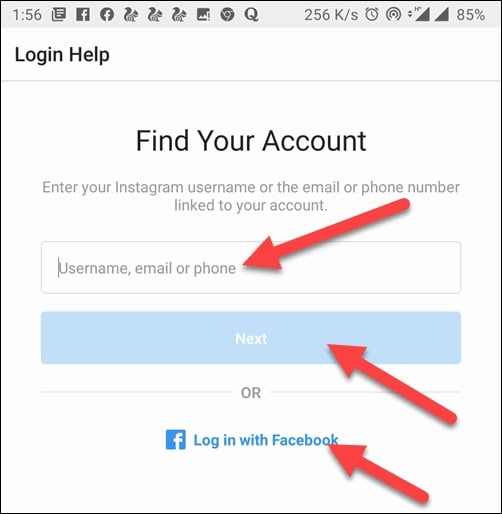 nine0003
nine0003 The storage of this information is a matter of taste. If you love retro, get a paper notebook. It's not ergonomic, but it's really reliable. The data in the notebook will not be threatened by either a Trojan virus or hackers. There is also a minus: such records often become the property of curious relatives and neighbors. You can choose a paid or free program-manager for storing passwords. Reliable, albeit labor intensive.
And here are the top places where you should not store passwords 100%:
- A regular document created in Word or Notepad
- Browser entry
How to change your Instagram password
- To change your current password to a stronger one, open your profile from a computer or phone
- Click on the gear icon or three dots in the upper right corner
- Select "Change password"
- Write your old password in the column above, and just below - repeat the new password twice
- Complete the operation by clicking the blue check mark or the "Change password" button.
 nine0008
nine0008
Take care of yourself and your Instagram account!
What should I do if I forgot my Instagram username and password?
How to recover your Instagram password if you can't remember it, but you still really want to post a photo? There are several ways to do this:
- Receive it by mail;
- Receive via SMS;
- Via Facebook.
These methods are suitable for recovering your password and login, because you do not need to enter an account name. If you don't receive a reset link in your email, you can reset it on Facebook or check with your email provider to see if you can receive emails from Instagram. nine0003
How to recover your Instagram password via mail
- On the page, click on the line offering Help with logging in.
- You will be offered two ways: use your name/email, send SMS.
- Enter what you know - a name or email (the mail must be exactly the one you registered this account with) and click Send login link.
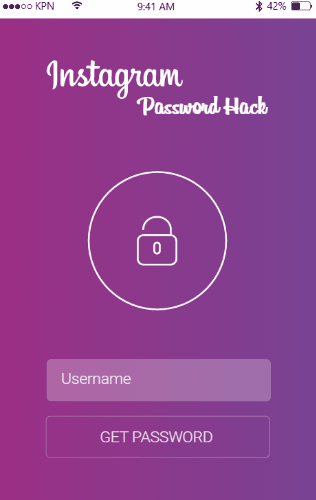
- Next, the application will send a link to your email that will allow you to change your Instagram password. nine0008
- Follow this link and come up with a new combination. If you received a link but can't log in, send yourself an email again. If you entered your username, and are sure that you entered it correctly, make sure that the dog (@) is not added at the beginning. Also, you may have forgotten that you changed the data. Check your email for a notification email in your Spam folder.
How to recover your Instagram account via SMS if you forgot your password
How to regain access to Instagram without knowing your mail? You have your own telephone. nine0003
- Press the Phone option.
- In the special field, enter the phone number to which you want to send SMS for recovery. The phone number must be the one that was specified during registration.
Restore Instagram page via Facebook
How to restore Instagram if you forgot your password via Facebook?
- Click "Login with Facebook";
- Enter data to access this social network.

- If you are an active FB user and remember the data perfectly, then this authorization method will not be a problem for you. If not, choose another option. nine0008
Now you know that if you forgot your Instagram password, there are several options on how to recover it, so there is nothing to be afraid of. If anything, you can always contact the support service, we have a separate article about this.
Instagram login - how to recover if you forgot and can't log in
Longtime fans of social networks are already used to the fact that you need to know your login and password to enter your page. These combinations of symbols, like a lock and a key to it, work exclusively in pairs. nine0003
But everything flows, everything changes. And most social networks are rewriting the rules for users, simplifying and making them more convenient. For example, on Instagram, the login is no longer used.
 Pay attention to the authorization form. You are offered a choice of entering one of three parameters by which identification will take place: username, email address or phone number. That is, there are three locks (logins) for your account at once, but the key (password) to all is still the same.
Pay attention to the authorization form. You are offered a choice of entering one of three parameters by which identification will take place: username, email address or phone number. That is, there are three locks (logins) for your account at once, but the key (password) to all is still the same. It turns out that the question of how to restore Instagram if you forgot your login can be answered like this: try to remember at least one of the three parameters: either a nickname (username), or a phone number, or an email address. Of course, we need the information that you provided during registration. And you must use the phone and mail. Write in the login form what you know for sure, add a password, and your page will certainly open. nine0003
Buy Russian Instagram followers at a very low price on our website. We provide: guarantees, low prices and high-quality order fulfillment.
However, anything can happen. You can lose your phone, for some reason you cannot enter the mailbox.
 Don't remember your own nickname. Let's say you once deleted your account for a while, and now you even forgot the name for the network. There is also a more unpleasant situation, someone hacked your profile. But if you know the password, everything can be returned.
Don't remember your own nickname. Let's say you once deleted your account for a while, and now you even forgot the name for the network. There is also a more unpleasant situation, someone hacked your profile. But if you know the password, everything can be returned. If the nickname does not work, use our tips on how to restore your Instagram login:
-
Check if the name is spelled correctly, if the switch to the Latin layout is done, if all characters (especially repeating ones) are entered;
-
Don't use the @ symbol, it's only for mail;
-
Ask a friend to find your profile and take a screenshot of the screen where the nickname will be visible, copy it exactly;
-
If you think someone changed your name by hacking the page, look for an email from Instagram notifying you of a change in credentials. nine0003
When you are unable to return your Instagram account to the current email address or phone number, you will have to talk to social network specialists.
 Act like this:
Act like this: -
Open Instagram and enter a recently used address/number;
-
Click on the line "Forgot your password?";
-
Next, select "Need more help?";
-
Following the instructions, you will be able to send a message to get support. nine0003
After you get your account back, change the data to use Instagram without problems. We'll talk about how to do this later.
Finally, another option to recover your Instagram login is to open the page using Facebook. Of course, in order to use it, you must first link your accounts in these social networks. And be sure to remember your personal data about Facebook. If this is your situation, click on the blue letters or the "Login with Facebook" button. nine0003
To order likes on Instagram with discounts and a fast rate of addition, follow the suggested discount. Here you will find a lot of variations of this service, each of which can suit any account.
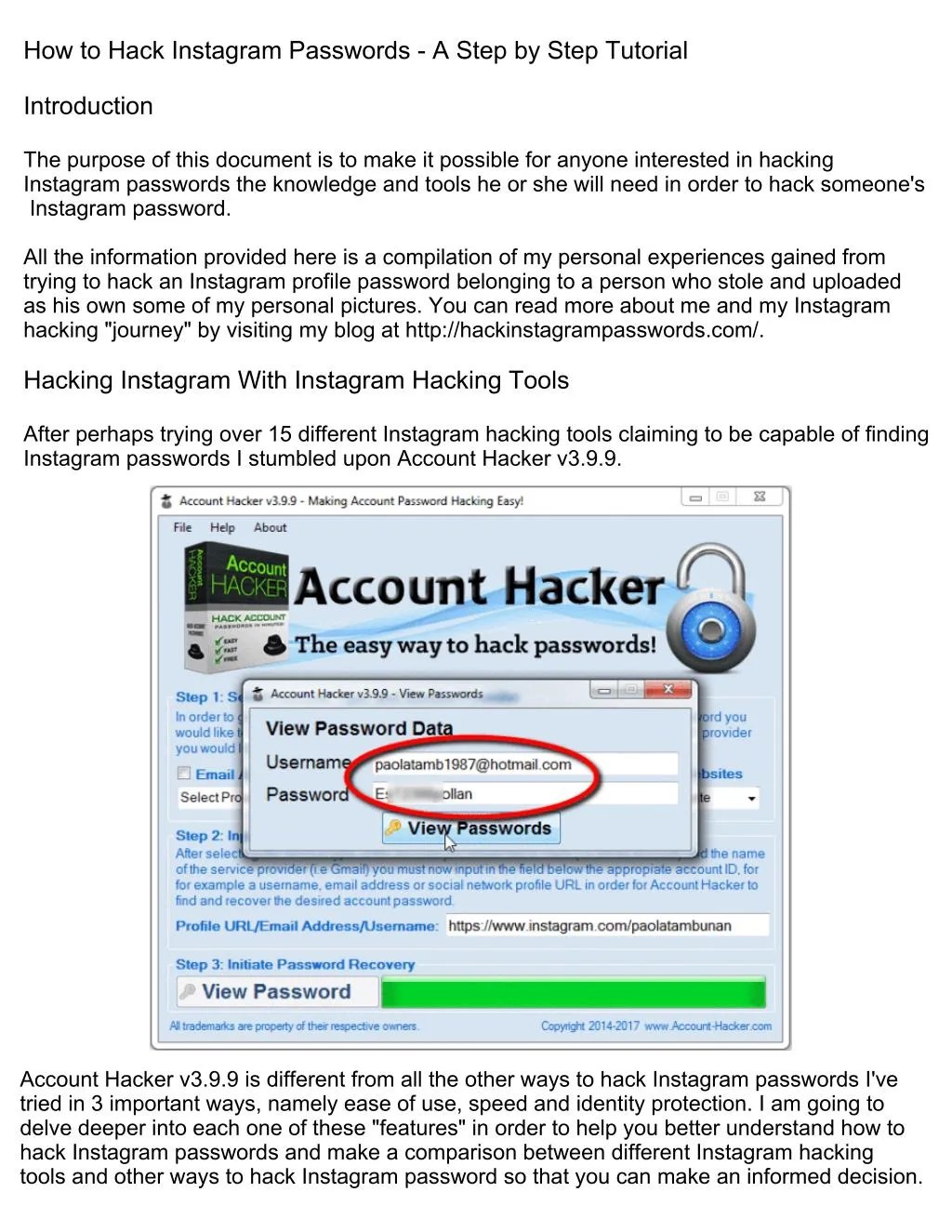 Make a purchase not only quickly, but also qualitatively.
Make a purchase not only quickly, but also qualitatively. For those who are interested not only in Instagram, but also in other online communities, we advise you to get to know the avi1.ru portal better. There are secrets and life hacks for the main social networks.
How to find out the login on Instagram from your profile - where to find it
Now you know that the username (nickname), phone number or email address can equally well be used as a login on Instagram. These parameters are equivalent "locks" at the entrance to your account.
Therefore, if the problem is how to find out the login on Instagram, you need to start with a nickname. It's the easiest to see. This is the word or combination of letters and characters that tops your profile. It is the nickname with a photo in addition that appears on the pages of other users if you like, comment on something or subscribe to someone. nine0003
Let's continue to find out how to find out the login on Instagram.
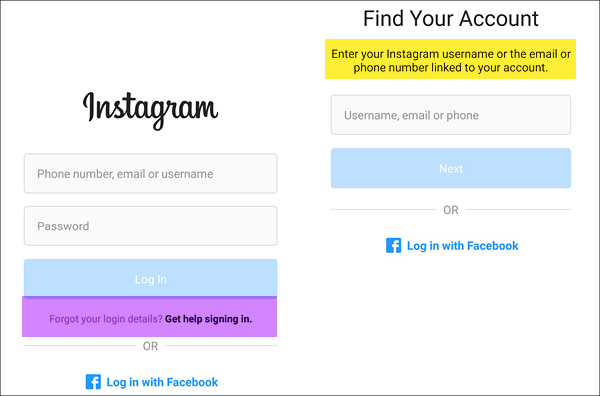 To do this, you need to open your profile on your phone or mobile device and click on the "Edit profile" button. Then, on the phone, scroll down a little lower to the words "Personal information". And there you will find the address and phone number that you specified during page registration.
To do this, you need to open your profile on your phone or mobile device and click on the "Edit profile" button. Then, on the phone, scroll down a little lower to the words "Personal information". And there you will find the address and phone number that you specified during page registration. And on a computer, you don't even have to scroll through anything. After clicking the button to go to editing, you will see everything you need to know about your profile. nine0003
More information available. The settings store all the data about the changes that you made. Open the "Privacy and Security" section, then the "Account Information" tab. There should be all the numbers and addresses to which your page has ever been linked.
By the way, pay attention to the information on the Actions tab. If you suspect that someone is peeking into your Instagram profile without your knowledge, you can check it out. You just need to look at the statistics of inputs.
 nine0003
nine0003 How to change your Instagram login if you need a new version
And now the instruction promised at the beginning “How to change your Instagram login”. An update is required for various reasons. Information can be rewritten all or correct one thing. However, the procedure will be the same. And there are no big differences than you use the mobile app or the web version.
But there is an obligatory condition. If you are concerned about how to change your Instagram login, you need to log into your account. So, you must remember some of the credentials and the password. You can't make any changes without logging in. And even the administration of the social network will not help you. But it can help you recover your password if you forgot it. nine0003
So, how to change the login on Instagram, the algorithm for all types of devices:
-
Sign in to Instagram;
-
Click on the "Edit Profile" button;
-
Change whatever you want - name, phone, email address, and save the new information.