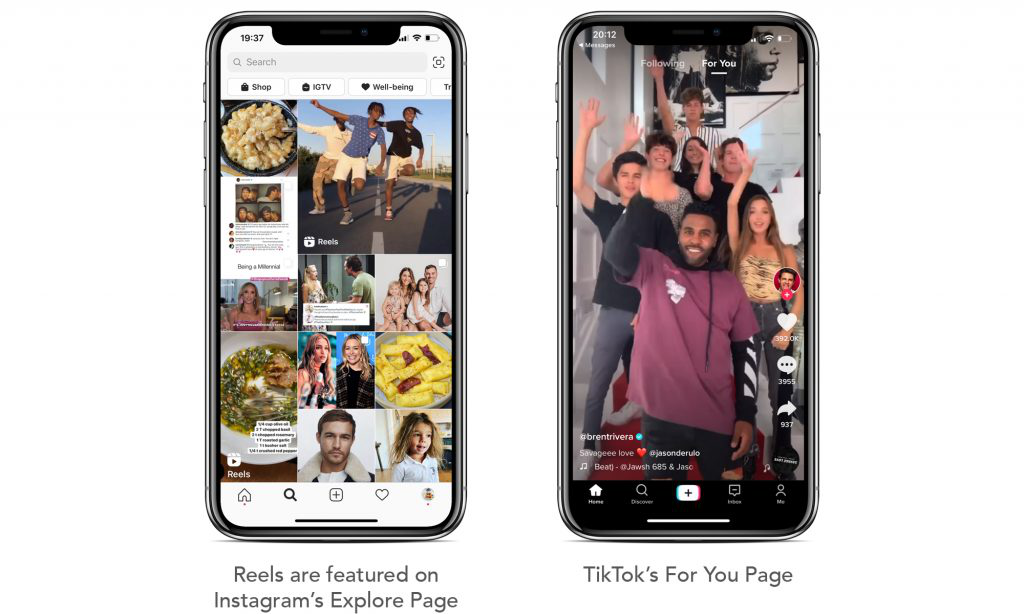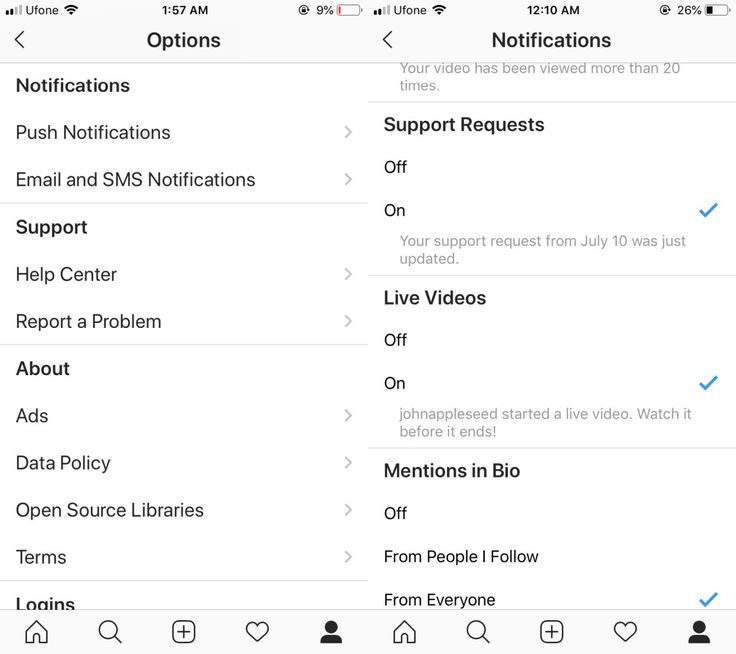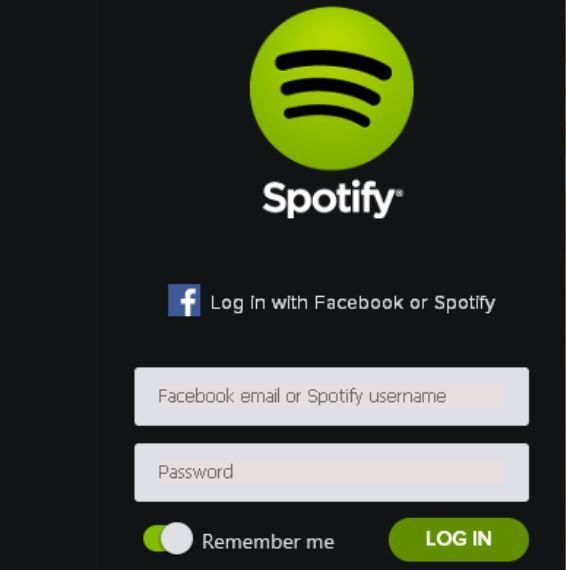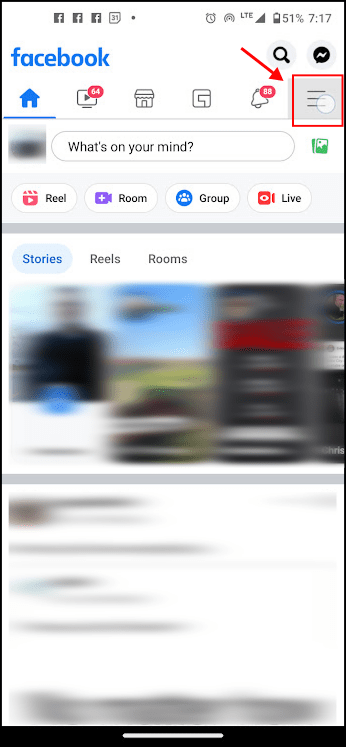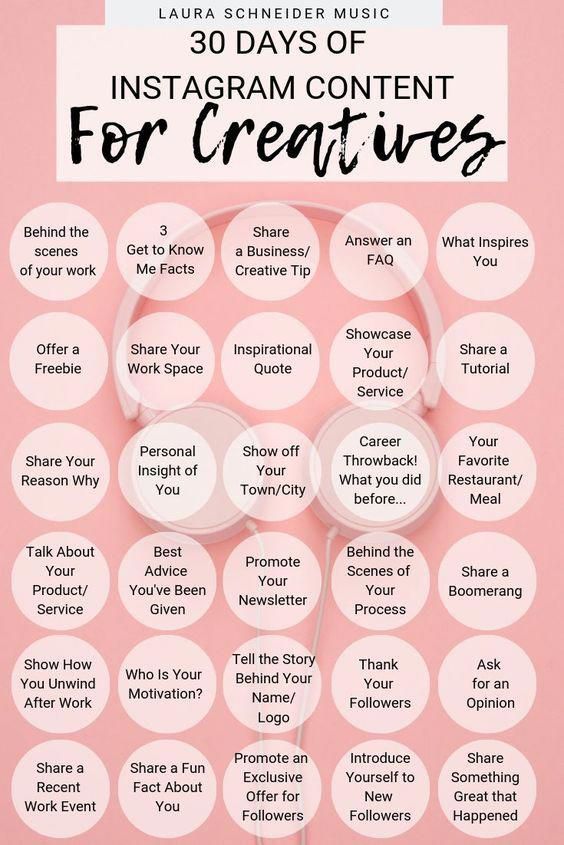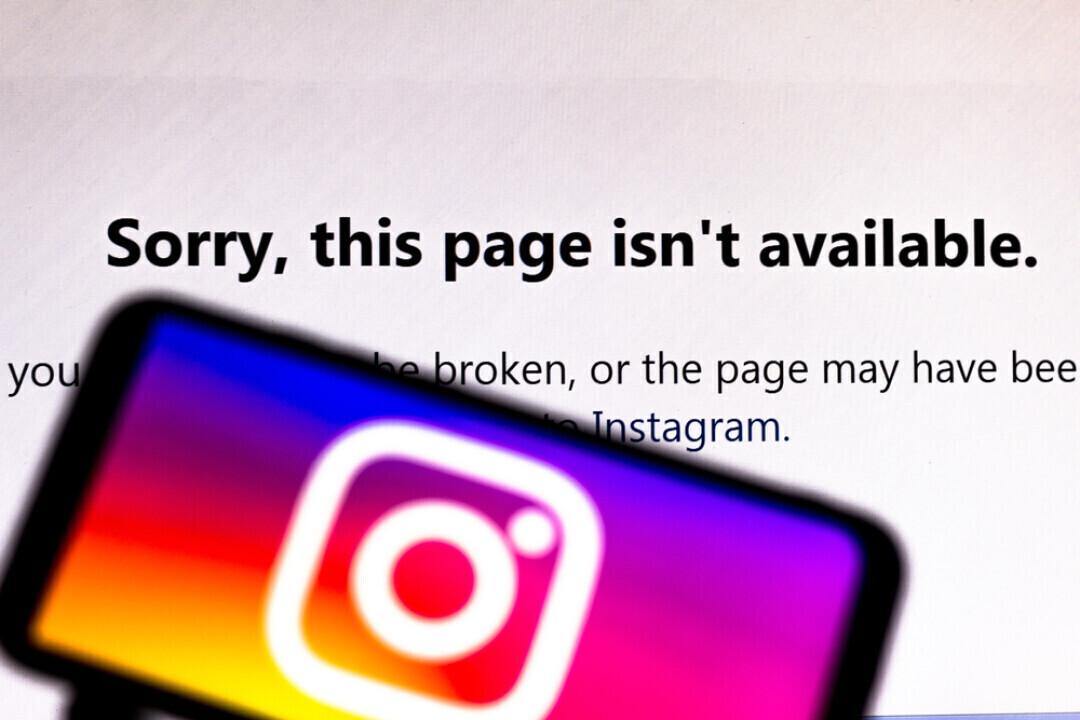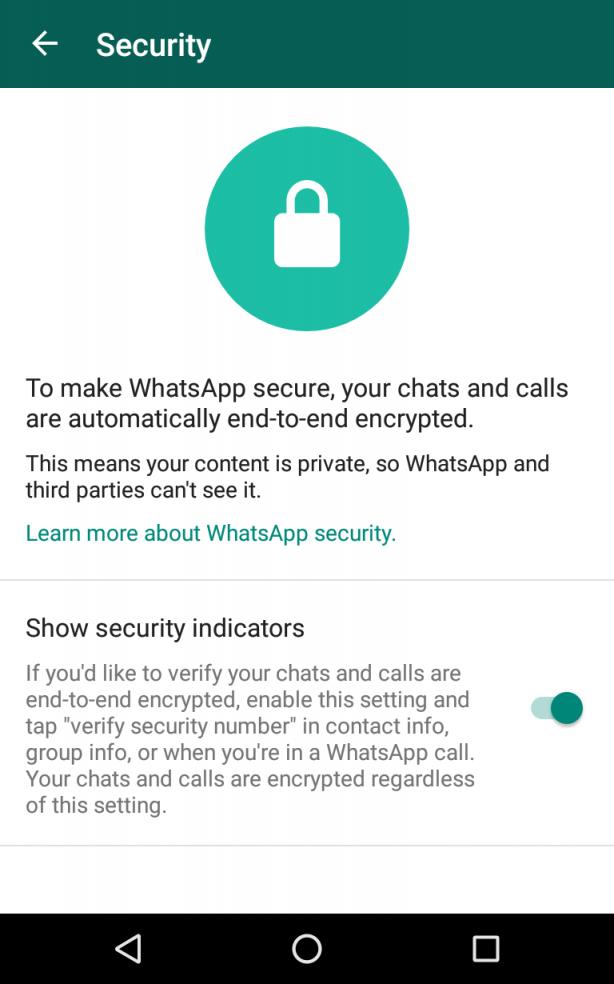How to run ads on instagram reels
Everything You Need to Know About Instagram Reels Ads
As the popularity of Instagram Reels continues to grow, so does its potential as a marketing and advertising tool. Fans of the TikTok-inspired format will be excited to know that Instagram Reels ads are now available on the platform.
Instagram launched Reels globally in 2020. They are 15- to 30-second, multi-clip videos that can be viewed in the Reels tab of an Instagram profile and in Explore. They’re a highly engaging content form that could get your business more followers.
Instagram recently launched Instagram Reels ads, meaning your business can now use this format in a new brand new way to reach a targeted audience.
Here, we’ll explain:
- What Instagram Reels ads are
- How to set up Instagram Reels ads
- How to use Reels on Instagram for advertising
What are Instagram Reels ads?
How to set up an Instagram Reels ad
How to boost an Instagram Reel
Instagram Reels ads best practices
Instagram Reels ads examples
Bonus: Get the Instagram advertising cheat sheet for 2022. The free resource includes key audience insights, recommended ad types, and tips for success.
Instagram Reels ads are a new placement for ads on the platform. In a nutshell, using Instagram Reels ads is yet another way for businesses to advertise on this platform. (And there are plenty — take a look.)
This advertising form launched globally in mid-June 2021 after being tested in a few select countries, including Brazil and Australia.
According to Instagram, “Reels is the best place on Instagram to reach people who don’t follow you and a growing global stage where brands and creators can be discovered by anyone. These ads will help businesses reach greater audiences, allowing people to discover inspiring new content from brands and creators.”
Instagram Reels ads look a lot like Instagram Stories ads. They are full-screen, vertical videos, like this Instagram Reels ad example from Superstore, a Canadian supermarket chain:
And like Instagram Stories ads, Instagram Reels ads show up between regular, non-sponsored Reels that users are viewing.
Also note that Instagram Reels ads:
- Will loop
- Allow users to comment, share, save and like
Like all ads, Reels ads show up on Instagram marked as sponsored.
Where will my Instagram Reels ads be displayed?There are a few different ways Instagram users can be served your Reels ads, including:
- In the Reels tab, accessible via the home screen
- On the Explore page
- In their feed
Instagram Reels ads are displayed in the same parts of the app where users discover organic Reels content. This is a great opportunity for brands to step up their game, get creative and seamlessly capture their audiences’ attention when they’re scrolling through similar content.
How to set up an Instagram Reels adNow that you know what this new ad format is, the next step is learning how to set up an Instagram Reels ad. If you already work in Instagram Ads Manager, the process is a breeze.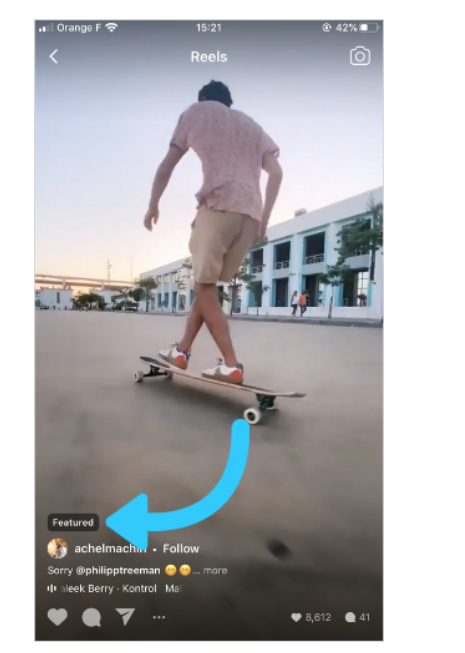
Start by putting the creative together. This means recording your video and making sure it’s the right size. During this stage, you should also write your copy and captions, and decide on hashtags.
Get creative! Organic Reels are usually paired with music or viral sound clips. They’re sometimes (or most of the time) funny or quirky. If it’s right for your brand, find some a popular audio clip that works with the ad so that it fits in with the other, non-sponsored Reels users are viewing.
Step 2: Navigate to Ads ManagerMake sure your company has an Instagram business account. That ensures you’ll have access to Ads Manager. (If you didn’t know, here’s how to connect your business’s Instagram account to Ads Manager.)
Click Create.
Step 3: Choose your advertising goalWhat’s your business’s objective of placing an ad on Instagram Reels? There are several options available, but make sure to select an objective that is specific to Reels:
Source: Facebook for Business
Six advertising goal objectives are available for the Reels ad placement:
- Brand awareness
- Reach
- Traffic
- App installs
- Video views
- Conversions
That includes important advertising details like your budget, the schedule and target audience.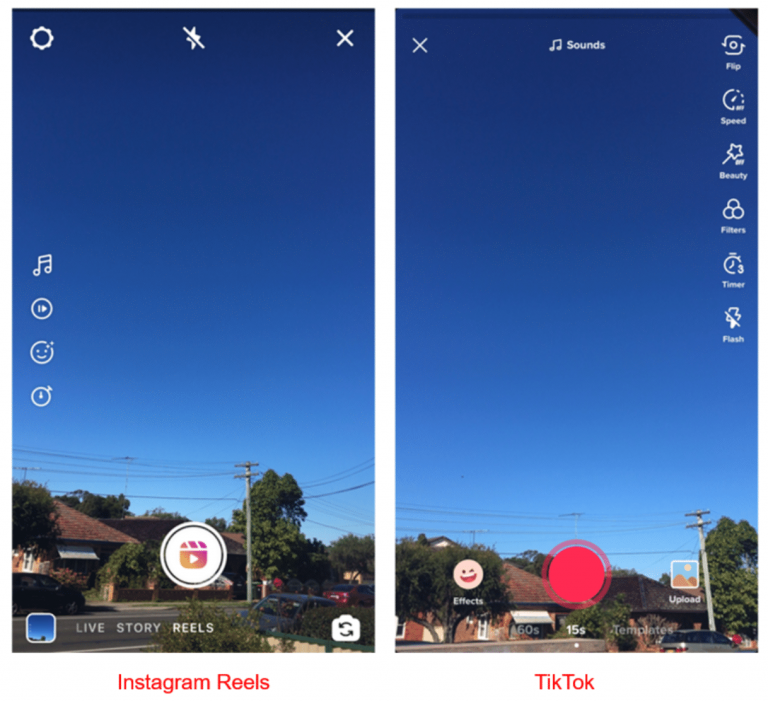
Source: Facebook
Step 5: Place the adChoose Manual Placements. Then, navigate to the dropdown next to Stories. Choose Instagram Reels for your ad to appear as an Instagram Reels ad.
Bonus: Get the Instagram advertising cheat sheet for 2022. The free resource includes key audience insights, recommended ad types, and tips for success.
Get the free cheat sheet now!
Step 6: Customize your call to actionYou decide how to encourage viewers to act. For example, you could customize the CTA on the button with:
- Shop Now
- Read More
- Sign Up
- Click Here
And that’s it! Your Instagram Reels ad is ready. After it’s been reviewed and approved, the ad will appear publicly.
Source: Facebook for Business
How to boost an Instagram Reel
Sometimes, setting up a Reels ad from scratch isn’t necessary. If one of your organic Reels is doing great, you might want to put some advertising dollars towards helping it do even better, a.k.a. boost it.
If one of your organic Reels is doing great, you might want to put some advertising dollars towards helping it do even better, a.k.a. boost it.
You can watch our video on how to promote your Reels on Instagram here:
To boost a Reel, head to your Hootsuite dashboard and follow these steps:
- In an Instagram Stream, find the post or Reel you want to boost.
- Click the Boost post button below the preview of your post or Reel.
- Enter your boost settings.
And that’s it!
Start your free trial. You can cancel anytime.
You can also boost Reels in the Instagram app by heading to your profile and tapping Boost post below the Reel you want to promote.
Want to know how to get the most out of your Instagram Reels ads? Keep these top tips in mind to create effective, engaging ads. And remember: a great Reels ad is a lot like any other great Reel!
Tip #1: Time the ReelIn other words, make sure you’ve scripted the Reel to fit in the 30 second limit so it won’t get cut off!
Instagram Reels ads, like regular Instagram Reels, are between 15 and 30 seconds in length. If you’ve created a video that’s too long, you risk losing out on sharing your business’s most important message with your potential audience.
Tip #2: Know what your audience finds engagingDon’t make guesses! Now that Instagram Reels Insights is a thing, you don’t have to.
Instagram Reels insights are metrics that show you how your Reels performed in terms of reach and engagement.
Source: Instagram
Track these numbers to see which style of Reel your current followers engage with most. Then, emulate that style when creating your Instagram Reels ads.
Then, emulate that style when creating your Instagram Reels ads.
For example, maybe your Reels analytics show that your audience eagerly engages with how-to Reels, and that the same format helps you reach the most people. Making a how-to Instagram Reels ad might be a good way to resonate with your target audience, and encourage viewers to tap your ad’s CTA button.
Tip #3: Add audio and textYup, audio is extremely important — especially for Reels. Adding the right audio to your Reels ads will help them blend in with organic Instagram content.
That being said, be inclusive. Some of your target viewers might scroll the app with the sound off, and some might have hearing impairments.
Adding captions to your Reels (Reel ads included) is a great way to ensure that everyone will be able to understand, enjoy and engage with your content.
https://www.instagram.com/reel/CLRwzc9FsYo/?utm_source=ig_web_copy_link
Tip #4: Get your dimensions rightNo one will engage with a blurry ad. Make sure the footage you’re using in your Reel is the ideal aspect ratio and size for full-screen Instagram ads.
Make sure the footage you’re using in your Reel is the ideal aspect ratio and size for full-screen Instagram ads.
The aspect ratio for a Reels is 9:16 and the ideal file size is 1080 pixels by 1920 pixels. Uploading files that don’t fit the bill can result in blurry or awkwardly cropped Reels ads that will just look sloppy and unprofessional.
Tip #5: Get into the Reel spiritReels and Reels ads are a great way to show off how fun, creative, thoughtful and even quirky your brand is. So, as much as the purpose of your Reels ads is to generate traffic, views or clicks, make sure to keep it fun. If your content is too pushy and salesy, your audience is likely to swipe to the next Reel without interacting with it.
View this post on Instagram
A post shared by Louis Vuitton (@louisvuitton)
Instagram Reels ads examples
Here are some great examples of Reels ads from big brands that will help you get inspired and kick off your first campaign using this placement.
The streaming service uses Reels to promote new Netflix-exclusive shows.
Nespresso
View this post on Instagram
A post shared by Netflix US (@netflix)
Nespresso uses Reels to highlight its commitment to sustainability and promote an upcoming IGTV series.
BMW
View this post on Instagram
A post shared by Nespresso (@nespresso)
The luxury car brand uses Reels to promote a new car model.
View this post on Instagram
A post shared by BMW (@bmw)
With some inspiration under your belt and the knowledge on how to get started, your business is ready to use Instagram Reels ads to reach your target audience, increase brand awareness and expand your reach on the platform.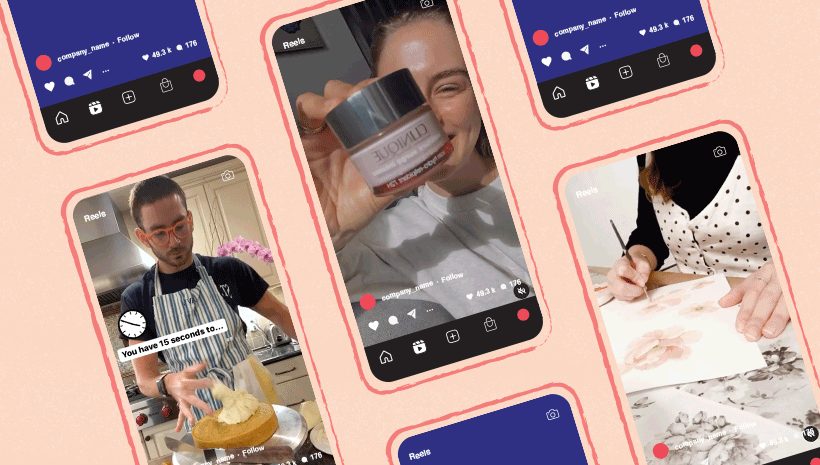
Easily schedule and manage Reels alongside all your other content from Hootsuite’s super simple dashboard. Schedule Reels to go live while you’re OOO, post at the best possible time (even if you’re fast asleep), and monitor your reach, likes, shares, and more.
Get Started
Save time and stress less with easy Reels scheduling and performance monitoring from Hootsuite. Trust us, it’s reely easy.
Free 30-Day Trial
Everything You Need To Know
Instagram Reels are now available all over the world, so it was a matter of time when the platform would roll out Instagram Reels ads. It means that now you and your brand can leverage this engaging content type and reach new audiences on Instagram.
Generally speaking, there’s not much difference between Reels ads and all other ad types on Instagram. You just need to make an ad creative, write a copy and set up the targeting criteria.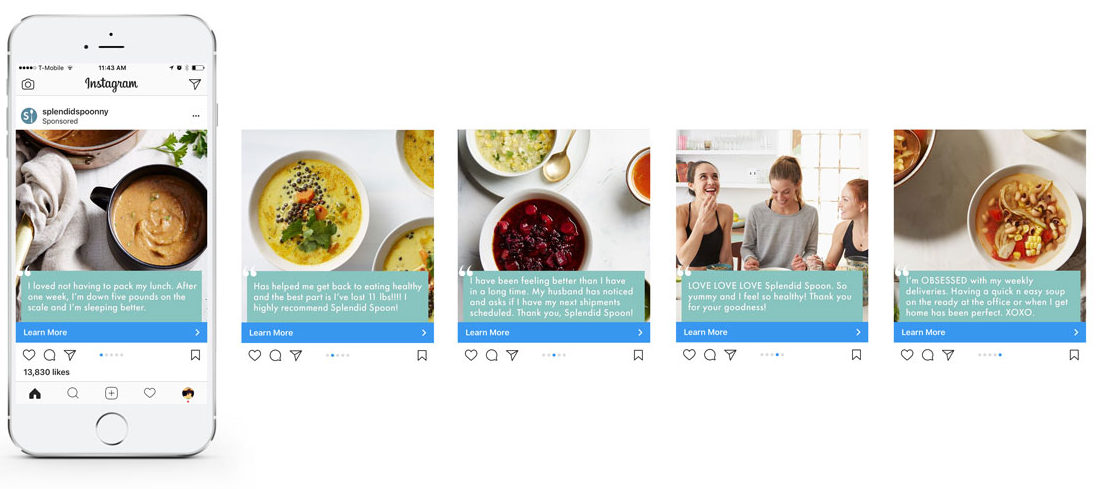 This is what we’ll talk about in this piece.
This is what we’ll talk about in this piece.
You can promote both your existing Reels and create new videos just for the advertising, without uploading them on your Instagram page. Currently, you can only do so with Facebook Ads Manager, not on an Instagram native app as you do with regular feed posts.
What Are Instagram Reels Ads
According to Instagram, “Reels ads will appear in the most popular places to access Reels content. This includes the Reels tab, Reels in Explore and Reels in your feed. Once a user taps into a reel from the Reels Tab, Explore or feed, they will enter a viewer that exclusively shows reels that scroll vertically.”
These ads will help businesses reach greater audiences, allowing people to discover inspiring new content from brands and creators.
Reels ads are full screen and vertical, similar to ads in Stories, and will appear in between individual Reels. As with regular Reels content, these ads will loop and can be up to 30 seconds. People can comment, like, view, save and share Reels ads.
People can comment, like, view, save and share Reels ads.
Where Will People See My Instagram Reels Ads
There are three different places where Instagram users can view your Reels ads, including:
- The Reels tab on home screen
- Explore page
- Their home feed
Instagram Reels ads are displayed in the same parts of the app where users discover organic Reels content. This is a great opportunity for brands to seamlessly capture their audiences’ attention when they’re scrolling through similar content.
How To Set Up Reels Ads On Instagram
Step 0. Preparation
You need preliminarily connect your Instagram account you want to advertise with your Facebook page (Settings→Accounts Centre→Set Up Accounts Centre)
The Instagram profile should be a Business or Creator account.
Also, make sure that you have already made the ad creative if you’re not going to use an existing Instagram post, including music, ad copy, and so on. Make sure that the ad creative for your Reels ads is the right size.
Make sure that the ad creative for your Reels ads is the right size.
Instagram Reels Dimensions
The aspect ratio for a Reels is 9:16, and the ideal file size is 1080 pixels by 1920 pixels.
Step 1. Facebook Ads Manager
Then, log in to your Facebook profile and find the Ads Manager section. Now you can create your ads.
Start creating your ad unit by pressing the Create button.
Step 2. Advertising Goal
This step is super important.
Now you’re ready to choose your ad goal. Note that not every suggested goal can be reached with Reels ads. To create a Reel ad, you have to limit your choice to these:
- Traffic
- Conversions
- Reach
- Brand awareness
- Video Views
- App Installs
If you choose any other goal, you won’t see Reels in available ad placements.
Step 3. Campaign Details
All the next steps must be familiar to you if you have ever set up Instagram ads with Facebook Ads Manager:
- Set up the daily budget
- Schedule the ad date
- Create your target audience settings
Step 4.
 Manual Placements
Manual PlacementsOn the exact same page, after you set up the budget and audience targeting, find Placements and choose Manual placements. Those are places where your ad will be displayed.
If you want to test how your Reels ads will work, you should choose only this placement without mixing it with other placements. Thus you will see how your ads are performing and won’t risk losing money.
After you click on manual placements, find Instagram Reels in the Stories and Reels section. Click on Instagram Reels and uncheck all other options.
Now you need to set up your ad creative: name your ad, choose an Instagram profile that will show the ad if not yet, upload a new video, use an existing post or create a video from scratch. You will also need to add an ad caption text and set the URL tracking.
Preview the ad creative before publishing it. During the preview, you’ll see if there are any flaws in the ad. If you like what you see, you can proceed.
Step 6. Publishing
After all, is set and done, press Publish. Your ad will be sent on review and then be displayed on Instagram Reels to people who meet your targeting criteria.
Instagram Reels Ads: Best Practices
If you want to get the most out of your Instagram Reels ads, we suggest you should keep these tips in mind.
Think Through the Script
As you already know, Reels are rather short videos of 15 to 30 seconds, so you need to make sure you include all the messages you want to say in that video. Don’t make it too long; otherwise, you might lose users’ attention. Try to say what you want to say in the first 10-15 seconds.
Also, consider adding more cuts in the video instead of shooting it with one take.
Leverage Instagram Reels Insights
Before you make your first Reels ad on Instagram, we strongly recommend you make Reels just for your Instagram account first, not for advertising. Upload several different Reels to your profile and see how your followers react.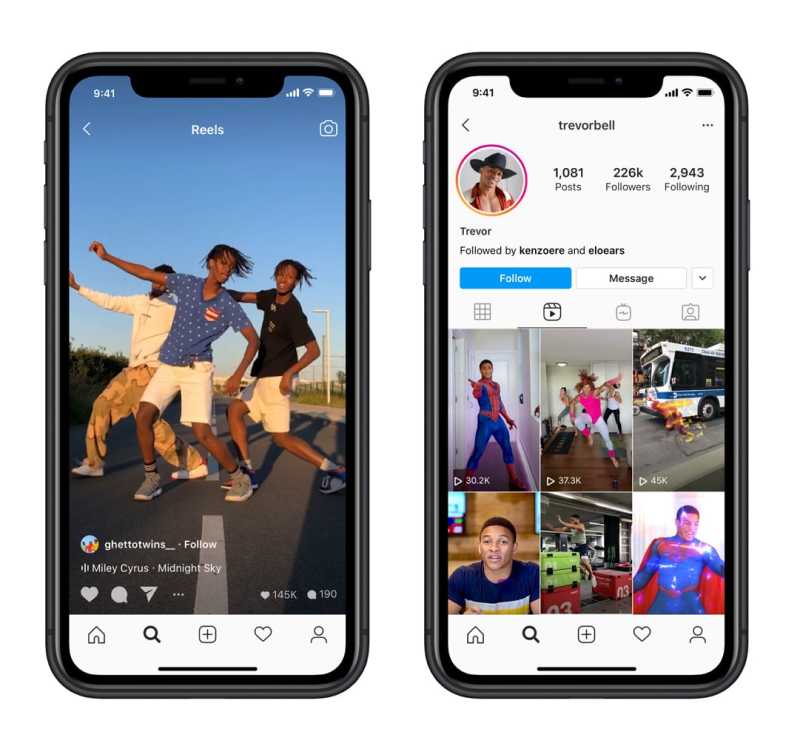
Besides, Instagram now has Reels Insights, so take a look at them from time to time to know what content your audience likes.
Add Text and Music
Many users watch Instagram Reels and stories with sounds off, so make sure you add text to your videos if you want to say something with the content. But don’t let the text disappear too quickly, and don’t add too many sentences in one take. By adding captions, you make sure you let all viewers engage with your video.
This might seem contradictory to you, but although many people watch Reels without sounds, it doesn’t mean you don’t have to add music to your videos.
Audio is extremely important for Reels. If you add the right track to your Reel ad, it will help the video to blend with non-sponsored content and attract users’ attention. And if you use soundtracks that are trendy at the moment, that’s a bull’s eye!
Stay on Top Of Reels Trends
Watch Reels of different creators and brands on Instagram to see which trends people currently engage with.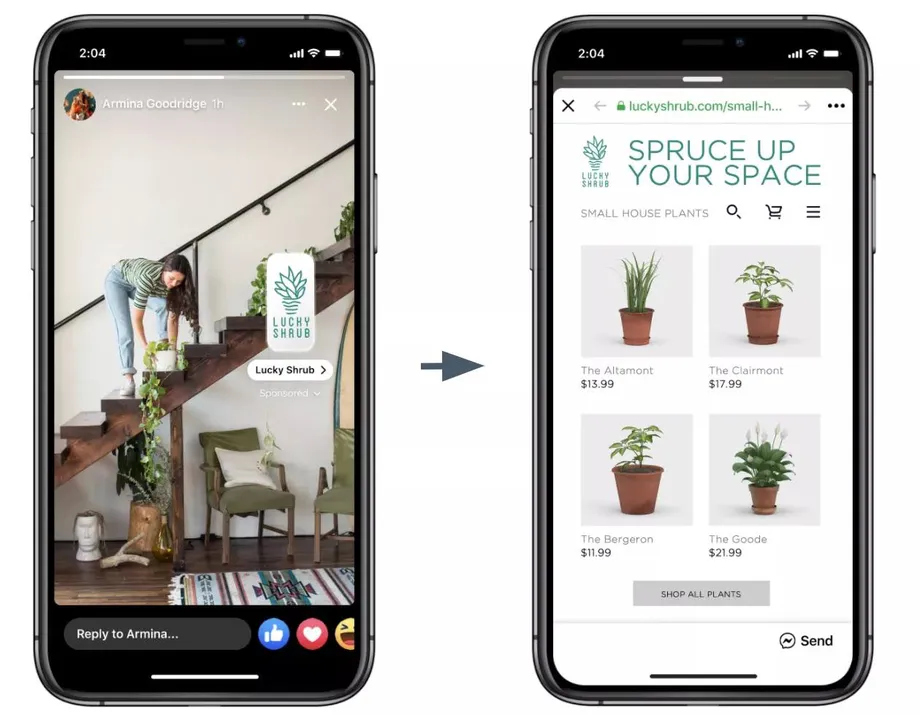 Keep your Reels funny and don’t make them too salesey; otherwise, the viewers will simply swipe them up without any engagement.
Keep your Reels funny and don’t make them too salesey; otherwise, the viewers will simply swipe them up without any engagement.
📌Follow Combin on LinkedIn, YouTube, Twitter, Reddit, and listen to our podcasts!
How to run ads on Instagram Reels
Instagram Reels became available to Russian users only in mid-2021, but has already gained immense popularity. The developers did not wait long and made it possible for business accounts to launch targeted ads on Instagram Reels.
We tell you how to record a sales video, create an ad in Reels and evaluate its results.
Social media targeting: basics
Social media targeted advertising is an advertisement that is displayed to users in order to promote goods or services. Advertising in social networks is aimed at a specific category of people. To do this, the advertiser sets certain parameters: gender, age, audience interests, etc.
To do this, the advertiser sets certain parameters: gender, age, audience interests, etc.
Targeted advertising works like an auction: the higher the bid, the more traffic. For example, you and 5 of your competitors sell English courses for adults. You have a common target audience. If you pay more for advertising than others, your ad will be shown to users more often than competitors' publications.
Instagram uses a lot of targeting. This is an effective way to attract the right audience and get them interested in the product.
Reels on Instagram: Benefits of
Reels are short Instagram videos in 9:16 format. Videos last from 3 to 60 seconds. You can shoot them both in the application itself, and download ready-made videos from your phone.
Reels is considered an analogue of TikTok, as both services are focused on creating small entertaining videos.
Why did Reels come up when Instagram already has stories and IGTV?
- Unlike stories, Reels do not disappear after a day, they can be saved in the feed.
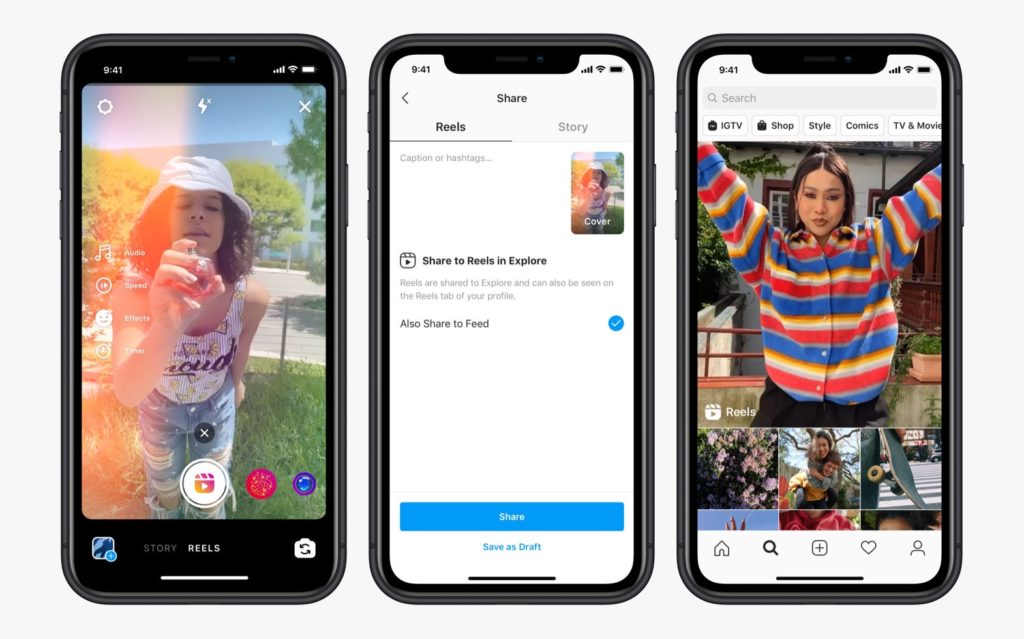
- In 60 seconds, brands can more fully demonstrate the USP of a product.
- Reels can be placed in the main feed, reposted in stories, viewed in a separate section. Therefore, users interact with Reels much more often than with posts or stories.
- The Reels feed shows the video not only to subscribers, but also to other users of the social network. This allows you to attract a new audience for free, increase your reach and promote your account.
And now paid promotion is available in Reels.
Who can target in Reels
Any business that promotes on Instagram can advertise goods and services in Reels.
Targeting through Reels allows entrepreneurs:
- to attract new customers,
- talk about products,
- increase brand awareness,
- build brand trust.
If the business does not violate the Instagram policy and does not belong to topics prohibited for advertising, the application will place an ad and help promote it.
How Reels ads differ from other placements
Targeted ads in Reels are videos made to promote goods and services and aimed at a specific audience. Commercials are placed in the feed with other videos. They are distinguished by the “Advertising” mark and an active button that leads traffic to the place chosen by the entrepreneur: website, profile, messenger.
Advertising on Reels is not yet available in all countries. But Russia is on the approved list.
Reels only accepts videos as creatives. When creating a video, the user will be prompted to upload a video, create it from static images, or choose from existing ones (story or already published Reels).
Unlike Stories, Reels last up to 30 seconds. However, ads in stories can consist of several videos that go one after another. But the commercial in Reels should fit in one video.
Reels ads are otherwise similar to ads in other placements: feed, stories, external apps, and the website.
How to shoot a sales video in Reels
There are three ways to create and add a video to Reels:
- From the stories section - open the story creation mode, look for the Reels icon and record the video.
- From your account - go to your profile, click "+" in the upper right corner. You will see a section with stories. Then proceed according to the same principle as in the first method.
- With the "Reels" button - press the clapperboard icon to open the tape. Click on the camera in the top right corner. You will have a menu to create a video.
To make a commercial:
1. Think of a video idea. Remember that you need to meet 30 seconds.
The video must be native and useful to the audience. This way you will increase views and user engagement.
2. Open the Reels section in a convenient way for you.
3. Use the editor functions:
- Audio track - here you can add background music for the video;
- Speed - increases or slows down playback by 1, 2, 3 or 5 times;
- Effects - in this section, select masks and filters;
- Retouch - smoothes the skin in the range from 0 to 100;
- Video collage - divides the screen into 2 or 3 parts;
- Timer - sets the start time for recording;
- Align - a function for "gluing" several videos.
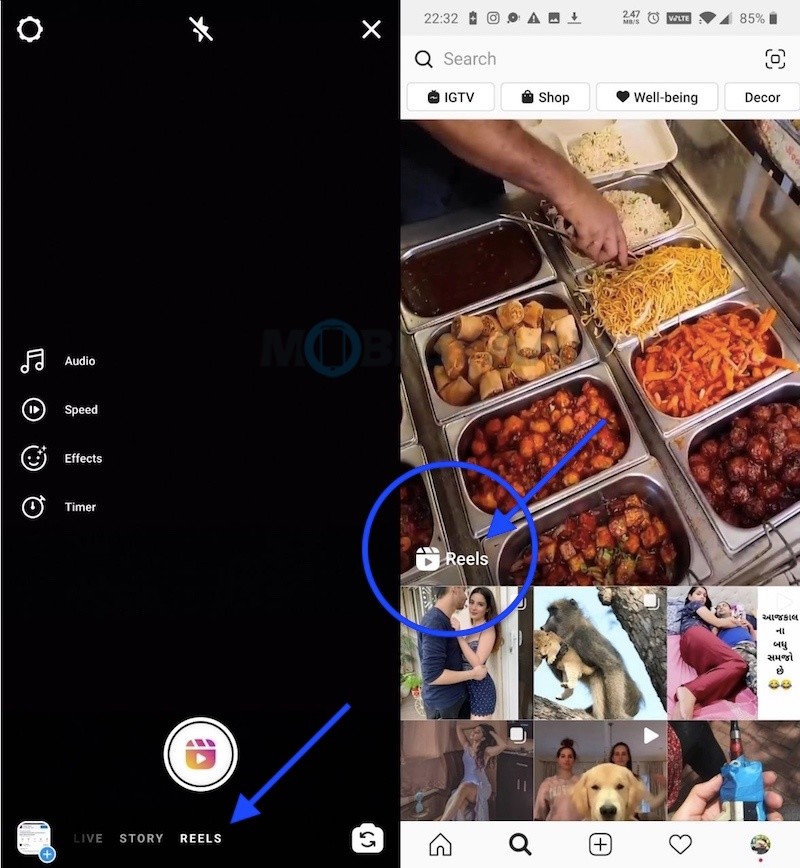
4. Click "Start" and record a video.
5. The finished video can be edited: add text, voice acting, stickers, draw something with a marker on the screen.
6. Once the video is ready, publish it. When setting up ads, you can select a published video as a creative.
You can also shoot a sales video in advance, edit it in any editor, and then upload the finished video to Ads Manager.
How to run ads in the Reels section
The target in Reels is configured through the Facebook ads account.
To start a campaign:
1. Go to your Facebook profile and find Ads Manager. Click the "Create" button.
2. Select the campaign objective. They are similar to goals for other types of ads on Instagram. However, you can only set one of 6 goals for targeting in Reels:
- brand awareness,
- coverage,
- traffic,
- application installation,
- video views,
- conversions.

If you check a different target, Facebook won't let you select Reels as your ad placement.
3. Set the name of the campaign, budget, days and times of display, information about the target audience.
4. Select the "Placements" option and click "Manually select placements". Open the Stories menu and check the box next to Instagram Video Reels. Click next.
5. Upload creatives, post text, link, call to action. Click Publish.
The announcement will be sent to moderators for review. When the creative is approved, the video will start showing on the Reels tab on Instagram.
How to evaluate the results of targeted advertising
In Reels you can see statistics on general indicators:
- number of likes,
- comments,
- views,
- coverage,
- reposts,
- save.
Facebook advertising account has statistics for business metrics: CR, CTR, CPM, CPC, CPA.
These are basic indicators against which you can analyze the advertising campaign and make changes if necessary.
Conclusion
Targeted advertising in Reels is still a new and little-studied format. Brands that make light, interesting videos get a lot of response, as the “Advertise” tag is almost invisible. Users perceive ads as regular Reels and watch videos with pleasure.
You can only create Reels ads through the Facebook Ads Manager. While this format of advertising is not available to everyone. But Instagram is actively promoting Reels, so it will gradually add more features.
How to run ads on Instagram* Reels
Reels, a new section on Instagram* with short videos similar to those shot on TikTok, has been available to Western users of the social network since August 2020. The Russians were able to evaluate it in June 2021, and almost immediately a new placement appeared in Facebook* Ads Manager - now ads can be shown between videos in Reels.
The appearance of a new placement means that it is possible to launch ads with still little competition in the auction (because some advertisers do not yet know about the placement, and some do not yet start placing ads there).
In the article we talk about the main features of Reels and show how to launch targeted advertising in a new placement.
How Reels Works: Key Features
Reels allows you to post short videos up to 60 seconds long. Here are the main features of rails:
- When creating in Reels, you can add effects, masks and stickers, overlay audio from the database, or record your own audio tracks.
- You can interact with rils in almost the same way as with regular posts on Instagram* - like, comment, forward to other users, save and repost in Stories.
- The maximum clip length is 60 seconds.
- Videos can be posted to the main profile feed.
- The Reels feed uses a recommendation algorithm that suggests videos based on the user's interests and behavior, as well as reactions to previously watched videos.

- After shooting the video, you can add sound, speed up or slow down the video. Additional tools are also available: retouching, Green Screen function (videos can be shot against the background of photos or other videos).
- View and reaction statistics can be viewed in the rils settings, as well as in the general account statistics.
- Similar to IGTV, rills are stored permanently in a separate tab.
This is how the Reels section and the videos themselves look like in the Instagram app*:
Reels is very similar in format and functionality to TikTok, and Instagram* is clearly hoping to compete with the fast-growing social network. Next, let's talk about the possibilities of advertising in Reels and how to run it.
Reels Video on Instagram* Placement Features
Reels Ads are ads that appear while viewing the feed (between regular videos). Commercials look like regular rils, and you can interact with them in the same way - put likes, add comments, share and save.
Promotional videos are distinguished from regular videos by the presence of the "Advertising" label and a CTA button.
One of the biggest drawbacks is that Reels ads can only run in a limited number of countries so far. See which countries support Reels placement here.
Important! Officially, Russia has already entered the list of countries that support placement, and advertising can be launched. However, the placement itself is not yet available in all advertising accounts. However, for Facebook*, this is a common story - innovations are usually introduced gradually, and over time, the feature should appear in all accounts.
Creative Requirements
Reels can only serve videos. It can be regular videos or slideshows. The video must meet the following parameters:
- aspect ratio - 9:16;
- duration - up to 60 seconds.
Let's show you how to launch targeted advertising with impressions in Reels and what nuances you need to consider.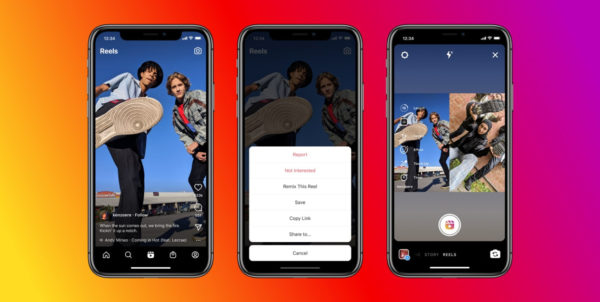
How to run an ad in Reels: the nuances in the campaign settings
In general, launching an advertising campaign is not much different from setting up a regular campaign in Facebook* Ads Manager - you just need to select the "Reels" placement in the ad group settings. However, there are several features, so we will briefly consider the process of creating a campaign and dwell on them in more detail.
1. Go to Facebook* Ads Manager and create a new campaign.
2. The first nuance to consider is at the stage of choosing a goal. For example, if you select the "Catalogue Sales" objective, the "Video Reels on Instagram*" placement will not be available. Placement can only be used in campaigns with the following goals:
- brand awareness;
- coverage;
- traffic;
- application installation;
- video views;
- conversions.
If any of the remaining targets is selected, placement will be unavailable.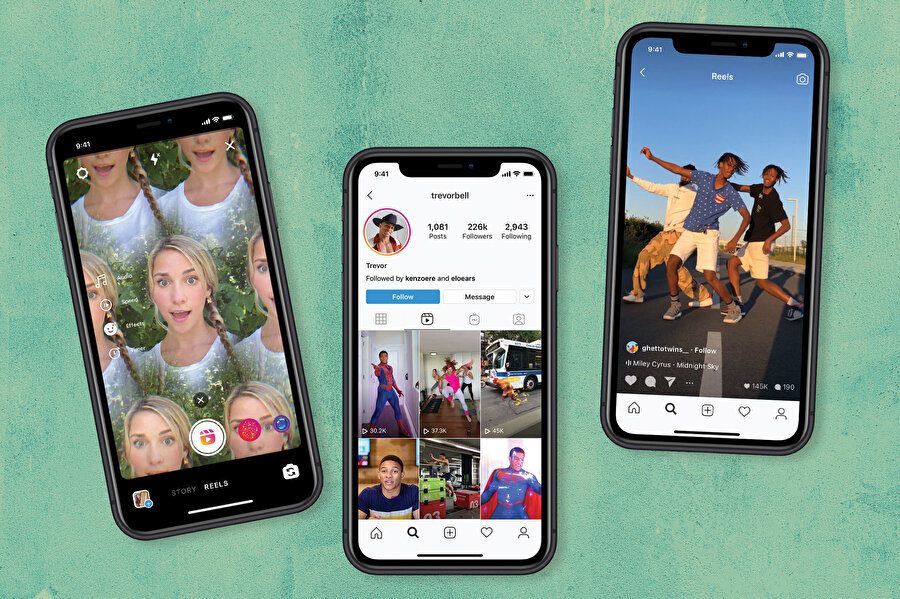
Read more about choosing goals in your Facebook Ads Account* in our guide.
3. Select a suitable goal, for example "Traffic", and proceed to the next step.
4. Set all necessary settings at the campaign level. We will not stop at this stage, there are no special nuances here.
5. The next step is ad group settings. Here we indicate where you want to drive traffic (website, application, Messenger or WhatsApp). We set the budget, the schedule of impressions, set up geotargeting, specify the targeting settings by social demographic, interests and behavior.
6. Choose placements. By default, Facebook* offers automatic placement selection. Disable this option — we will select placements manually. The option we need is in the “Stories and Video Reels” block. Check the box next to "Video Reels on Instagram*".
Please note: when choosing a placement with Reels, all other placements are automatically disabled, except for "Instagram Stories*".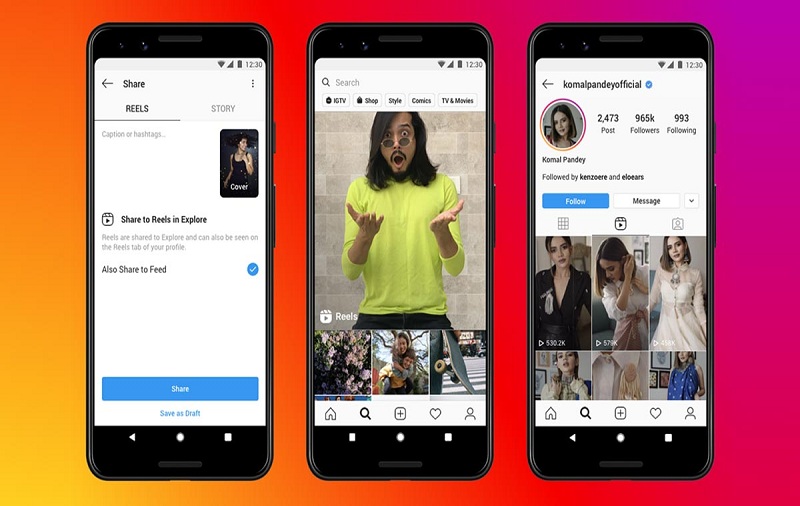
7. The next step is to create an ad. For Reels, you can only create an ad in video format. It can be uploaded to your account or created directly in the ad account interface (in the Image Editor) as a slideshow of static images. You can also add music to your slideshow.
In the preview mode, you can see how the promotional video on Instagram* will look like and what interface elements will be added.
Targeted advertising module in PromoPult is a quick launch and copying of campaigns, automatic selection of creatives from built-in photo stocks, free audience parsers and no commission. Register with PromoPult and get clients from social networks!
Is it worth showing ads in Reels
It is definitely worth testing ads in Reels - at least because it is another point of contact with your target audience, as well as an opportunity to expand your reach. In addition, there are several other good reasons:
- The format of short and dynamic videos allows you to get high audience engagement, and the video also has a chance to go viral.

- Instagram* gives Reels a lot of attention (at least as evidenced by the fact that the section button is placed at the center of the social media app). Consequently, the format will be developed and motivated users to use the section more actively.
- While the placement is used by a small number of advertisers, the auction is relatively free, which means that the cost of advertising here will be cheaper for some time than in standard placements.
Inconveniences, such as the unavailability of the format in some countries or the unavailability of the functionality for launching ads in Reels in Ads Manager, are most likely temporary and short-lived. The format is developing rapidly, and gradually the full functionality will become available to all users. If you already have such an opportunity, run ads in Reels and test its effectiveness.
*Instagram and Facebook are banned in Russia. On March 21, 2022, Meta was recognized as an extremist organization in Russia.