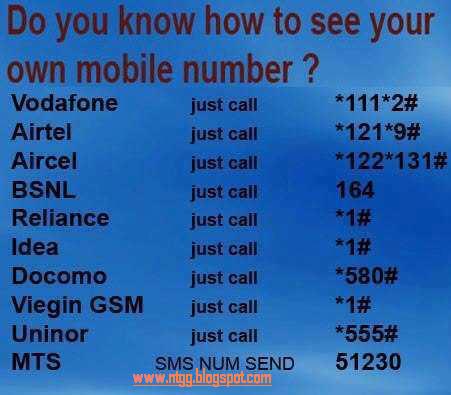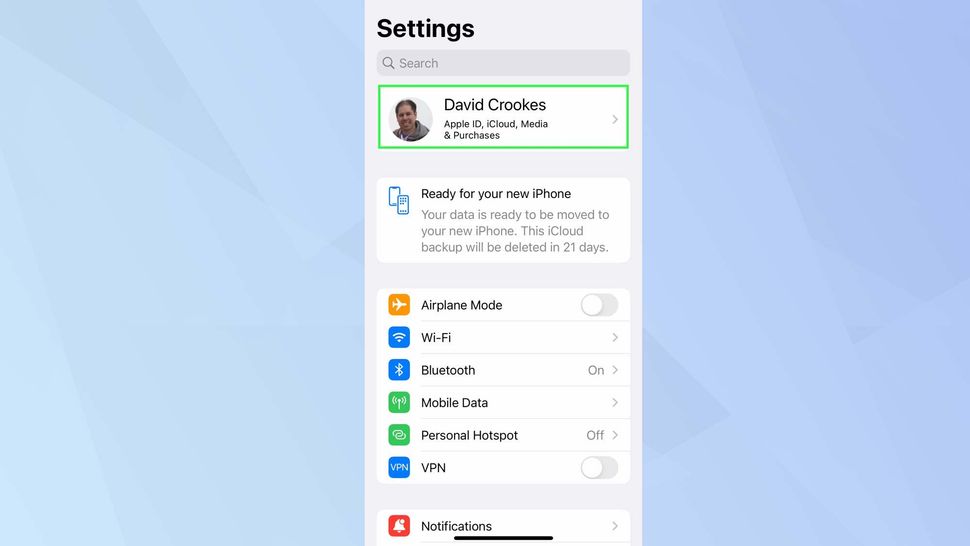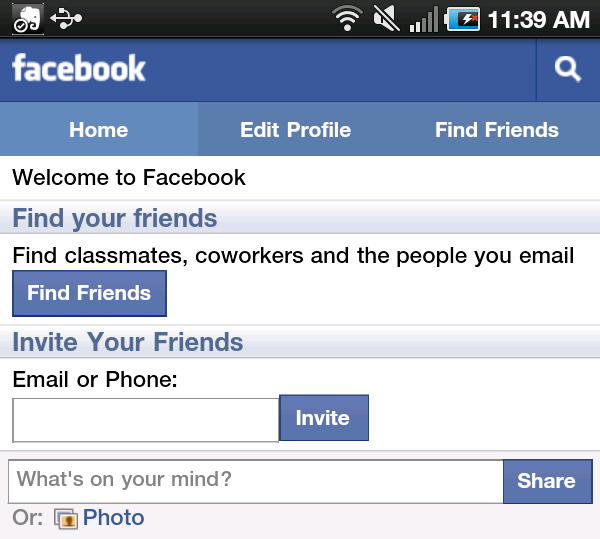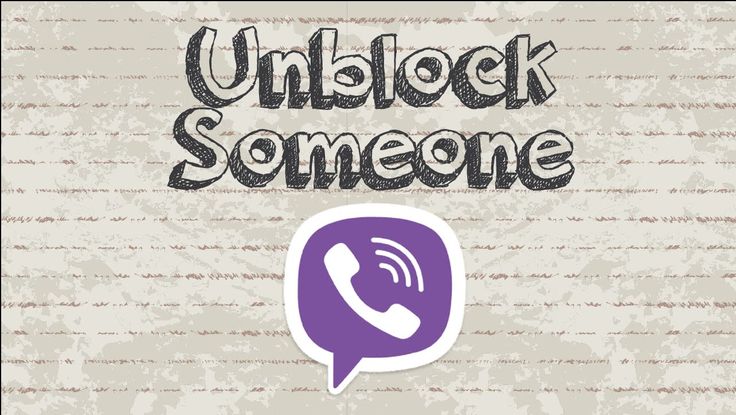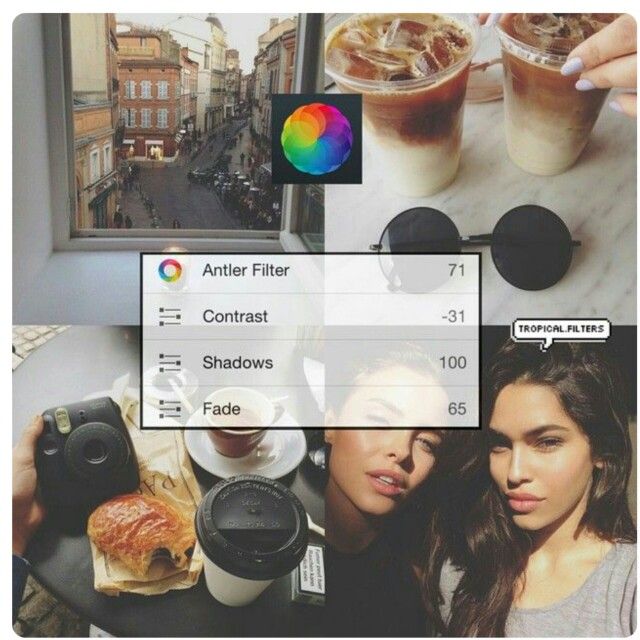How to reset whatsapp password
What to Do If You Forget Your WhatsApp Password
WhatsApp is a free messaging app owned by the social media company Facebook (Meta). It’s one of the most popular messaging apps worldwide and has over 2 billion active users. WhatsApp has a list of features that set it above the competition, but what happens if you forget your password?
Depending on the security measures you have set up, resetting your WhatsApp PIN is relatively pain-free. In this article, we’ll cover what to do if you forget your WhatsApp password.
Table of Contents
Reset WhatsApp Two-Step Verification PIN
Two-step verification is one of the new features that WhatsApp has added to improve user security. This is a welcome feature for any social networking app as it helps to reduce the chance that another user will steal your identity.
If you set up your WhatsApp account with two-step verification and provided your email address, you can reset your PIN straight away by requesting a reset link via the website or app.
This process is the same whether you use WhatsApp on an Android device, iPhone, Microsoft PC, iPad or Mac.
To reset your password:
- Open WhatsApp.
- Tap Forgot PIN?
- Tap Send Email.
- Open the email and tap the reset link.
- When the browser opens, tap Confirm.
This will disable WhatsApp two-step verification password so that you can access the app. This means that if you want to continue receiving the security benefits of two-factor authentication, you’ll need to re-enable it by providing a new passcode and email ID.
Note: Your 2-step verification code is different to the 6-digit registration passcode that you received by SMS when you signed up for the app.
Reset WhatsApp Pin With Forgotten Email Address
If you didn’t provide an email address or you’ve forgotten/lost access to it, you’ll have to wait 7 days for your phone number to be verified again with WhatsApp. After this time, all pending WhatsApp messages will be deleted.
After this time, all pending WhatsApp messages will be deleted.
If your number is reverified after 30 days of not using WhatsApp, a new account is created to replace your old one, meaning your WhatsApp chat history will be wiped.
After the 7-day period has passed, open WhatsApp and tap Forgot PIN? > Reset.
Unfortunately, WhatsApp makes it impossible to speed up this process. Trying to reinstall on a new device or register with the same mobile number will result in you being locked out of the app.
Reset Your WhatsApp Encrypted Backup Password
WhatsApp provides users with the option to enable end-to-end encrypted backup so that nobody in between (including the app itself) can access your messages.
If you have enabled the 64-digit encrypted backup, resetting your password is easy as long as you remember your two-step PIN.
- Open WhatsApp and tap Settings.

- Tap Chats.
- Click Chat Backup.
- Tap End-to-end encrypted backup.
- Tap Change Password.
- Tap I forgot my password.
- Verify your identity using your fingerprint or two-factor PIN then type your new password.
Back to the Conversation
There’s nothing worse than being locked out of WhatsApp in the middle of a conversation. With so many apps requiring logins, it’s easy to forget your WhatsApp pin. Now you know what to do when you forget your WhatsApp account password, whether you use an Android phone or an Apple iOS device.
Jake Harfield is an Australian freelance writer whose passion is finding out how different technologies work. He has written for several online publications, focusing on explaining what he has learned to help others with their tech problems.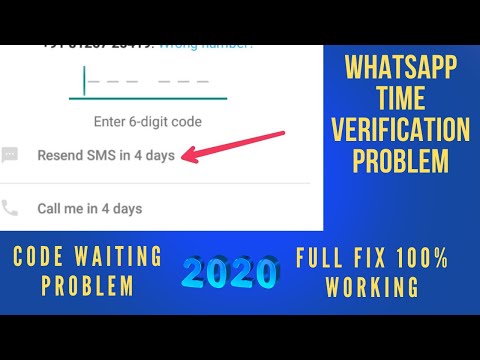 He’s an avid hiker and birder, and in his spare time you’ll find him in the Aussie bush listening to the birdsong. Read Jake's Full Bio
He’s an avid hiker and birder, and in his spare time you’ll find him in the Aussie bush listening to the birdsong. Read Jake's Full Bio
Subscribe on YouTube!
Did you enjoy this tip? If so, check out our YouTube channel from our sister site Online Tech Tips. We cover Windows, Mac, software and apps, and have a bunch of troubleshooting tips and how-to videos. Click the button below to subscribe!
Subscribe
How to Reset WhatsApp Password and Regain Access to WhatsApp Account
Did you forget WhatsApp password? That is the 6-digit passcode that you need to enter to access your account if you have 2-step verification enabled. Recovering the password is not possible, unless you have written it down somewhere, but you might be able to turn 2-step verification off to log in. Unfortunately, things are not so simple here, and you cannot remove the feature if an email address is not set up to support WhatsApp. If you continue reading, you will find out how to recover forgotten WhatsApp 2-step verification password. You will also learn how to create a strong WhatsApp password to ensure the security of your account, as well as how to keep your password safe to ensure that it can be recovered even if you forget it again.
If you continue reading, you will find out how to recover forgotten WhatsApp 2-step verification password. You will also learn how to create a strong WhatsApp password to ensure the security of your account, as well as how to keep your password safe to ensure that it can be recovered even if you forget it again.
If you forgot WhatsApp password, know that you are not alone
Facebook-owned, WhatsApp has over 1.5 billion monthly users and 450 million daily users. Needless to say, the app is quite popular. It is compatible with Android, iOS, Windows Phone, and BlackBerry mobile operating systems, and its services are free, which is why the popularity keeps on growing. The things is, the same can be said about plenty of other apps that are used by millions and billions of people every day. Nowadays, it is not uncommon for one user to have several email and online banking accounts and an uncountable number of social media profiles. Some might even have several accounts registered on the same social networking platform. The point is, your average smartphone owner today has a ridiculous number of passwords to remember. Unsurprisingly, forgetting passwords is quite common.
The point is, your average smartphone owner today has a ridiculous number of passwords to remember. Unsurprisingly, forgetting passwords is quite common.
Users who face this issue might choose to recycle the same password with a few minor changes (e.g., use password1, password 2, password3, etc.), but that is not safe. Another thing that users tend to do is keep WhatsApp password and other passwords on a piece of paper or in a form of a digital note so that they could be accessed in case they are forgotten. Considering that pieces of paper can be lost, and digital documents and notes can be obtained by cyber attackers, this is not a good idea. All in all, if you have the password written down somewhere, see if you can restore forgotten WhatsApp 2-step verification password.
How to turn 2-step verification off if you forgot your WhatsApp password
2-step/two-step/2FA verification has been available for WhatsApp users since late 2016. Users who enable it ensure that their accounts are protected against intruders.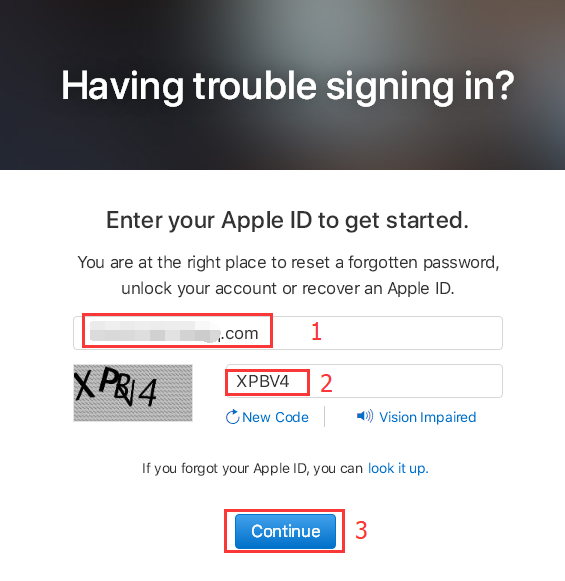 If you want to learn all about two-step verification, a blog post about it exists already, and so there is no point in anatomizing the topic any further. The bottom line is that if you set 2-step verification, you need to remember a 6-digit WhatsApp password because you are requested to enter it whenever you open the app. If it is not correct, you have the option to click Forgot Passcode? If you added an email address when setting up 2-step verification, you can request an email to turn the feature off. The email you receive contains a link that you need to click and then confirm that you want to turn 2-step verification off.
If you want to learn all about two-step verification, a blog post about it exists already, and so there is no point in anatomizing the topic any further. The bottom line is that if you set 2-step verification, you need to remember a 6-digit WhatsApp password because you are requested to enter it whenever you open the app. If it is not correct, you have the option to click Forgot Passcode? If you added an email address when setting up 2-step verification, you can request an email to turn the feature off. The email you receive contains a link that you need to click and then confirm that you want to turn 2-step verification off.
How to turn off and enable two-step verification
- Tap the WhatsApp app to open.
- If you do not remember the 6-digit WhatsApp password, tap Forgot passcode? at the top.
- If you have an email address linked to the account, tap SEND EMAIL.
- Go to your inbox, tap the received email, and then tap the link in the email.
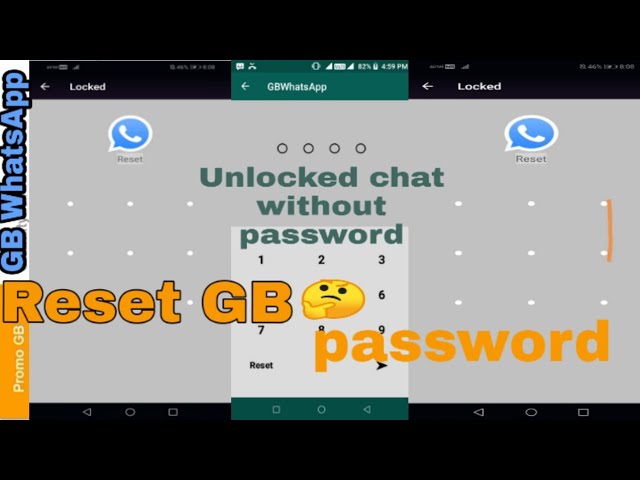
- Click CONFIRM to remove two-step verification.
- If you want to restore messages, tap RESTORE if the app finds backup. If you do not want to restore messages, tap SKIP.
- Enter your profile name and tap NEXT to log in normally.
- Once you log in, open the WhatsApp menu and tap Settings.
- Select Account and tap Two-step verification.
- Tap ENABLE to enable two-step verification again.
- Enter a 6-digit passcode and tap NEXT.
- Confirm the passcode and tap NEXT.
- Add an email address to ensure that you can reset the passcode in the future. Tap NEXT.
- Confirm the email address and tap SAVE.
You don't need to sacrifice your security for convenience
Using two-step verification is important, but you do not want to be locked out just because you forgot the password.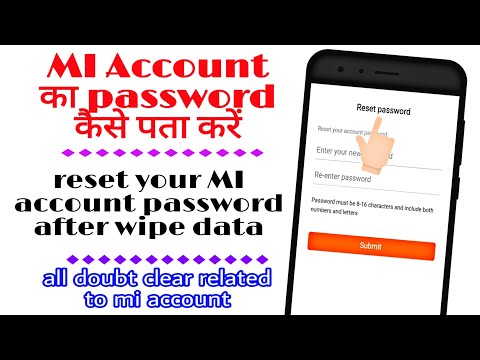 So, what do you choose: To keep the app unprotected or to add a passcode that you might forget in the future? You do not need to choose at all. What you can do is install a password manager that will keep your WhatsApp password encrypted and protected, so that you can access it in case you forget it. We suggest using Cyclonis Password Manager, a free tool that can help you create, protect, and store passwords, as well as other kinds of private information you might choose to keep encrypted. A Password Generator is a terrific tool in Cyclonis Password Manager that can help create completely random passwords. While it might be more useful in cases where passwords need to be long and consist of random characters, it can definitely help you generate a random 6-digit passcode too. Note that using a memorable date (e.g., your birth date) or an easy-to-guess combination (e.g., 123456) is not a good idea because you want your code to be strong.
So, what do you choose: To keep the app unprotected or to add a passcode that you might forget in the future? You do not need to choose at all. What you can do is install a password manager that will keep your WhatsApp password encrypted and protected, so that you can access it in case you forget it. We suggest using Cyclonis Password Manager, a free tool that can help you create, protect, and store passwords, as well as other kinds of private information you might choose to keep encrypted. A Password Generator is a terrific tool in Cyclonis Password Manager that can help create completely random passwords. While it might be more useful in cases where passwords need to be long and consist of random characters, it can definitely help you generate a random 6-digit passcode too. Note that using a memorable date (e.g., your birth date) or an easy-to-guess combination (e.g., 123456) is not a good idea because you want your code to be strong.
Why bother setting up a WhatsApp password at all? That is a question that might cross your mind if you cannot be bothered to install or set up anything. Well, think about this. Your phone is lost or stolen. Someone manages to unlock it (if you locked it at all), and then they can do whatever they want with apps that are not password-protected. Yes, installing and setting up a password manager to save one password does not make much sense, but if you have tons of passwords, you would be doing yourself a huge favor. Do you have questions and want to learn more? Post a comment below.
Well, think about this. Your phone is lost or stolen. Someone manages to unlock it (if you locked it at all), and then they can do whatever they want with apps that are not password-protected. Yes, installing and setting up a password manager to save one password does not make much sense, but if you have tons of passwords, you would be doing yourself a huge favor. Do you have questions and want to learn more? Post a comment below.
Forgot password from WhatsApp. How to recover?
Midnight Rain (22625)
1
09/29/2017, 12:42
Let's first figure out what exactly you forgot the password from. If, nevertheless, we are talking about the password for your Apple account, you need to restore access directly to it, and this is written on the official website:
http://www.apple.com/ru/shop/help/your_accountIf, nevertheless, we are talking about the password that the Whatsapp two-step verification requests, then there is an official response from the developers about this:
If you have 2-Step Verification enabled, your number will not be able to be re-verified without a WhatsApp PIN set for 7 days after you last used the app.So, if you forgot your PIN and didn't provide an email address to turn off 2-Step Verification, you won't be able to re-verify on WhatsApp for 7 days from the last time you used the app. After these 7 days, you will be able to re-verify your WhatsApp phone number without using the set PIN code, but you will lose any pending messages. They will be deleted during the number verification process. If your number is re-verified in WhatsApp after 30 days from the last use of the application, without using a PIN code, your account will be deleted and a new one will be created after successfully verifying the number.
Marina Vasilievna Gundareva#210582
1
2
11/16/2019, 21:25
Marina Vasilievna Gundareva#210583
1
11/16/2019, 21:27
How to update WhatsApp if I forgot my password?
Anna#211319
2
1
12/19/2019, 13:09
Hello, I forgot the pin code of Vatsap, how can I recover
ruslan#21630003
1
06/28/2020, 20:51
Forgot WhatsApp PIN
Baibolatova#216592
07/13/2020, 10:11
Nursauĺe
Svetlana#217322
08/25/2020, 02:43
How to restore the password of the Vatsapa
Masalzkich#223001 9000.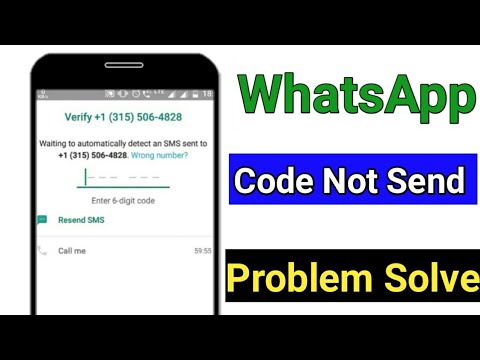 20
20
4764
Olesya#228545
09/09/2022, 14:59
0003
Olesya#228546
1
09/09/2022, 15:01
Midnight Rain
Let's first figure out why you forgot your password. If, nevertheless, we are talking about the password for your Apple account, you need to restore access directly to it, and this is written on the official website: http://www.apple.com/ru/shop/help/your_accountIf all - after all, we are talking about the password that the Whatsapp two-step verification requests, then there is an official answer from the developers about this:
If you have 2-Step Verification enabled, your number will not be able to be re-verified without a WhatsApp PIN set for 7 days after you last used the app. So, if you forgot your PIN and didn't provide an email address to turn off 2-Step Verification, you won't be able to re-verify on WhatsApp for 7 days from the last time you used the app. After these 7 days, you will be able to re-verify your WhatsApp phone number without using the set PIN code, but you will lose any pending messages.They will be deleted during the number verification process. If your number is re-verified in WhatsApp after 30 days from the last use of the application, without using a PIN code, your account will be deleted and a new one will be created after successfully verifying the number.
In response to a message from Midnight Rain #181552
How to set up a WhatsApp hacker PIN
Technology
close
100%
A WhatsApp account is very easy to set up, but this also means that the profile remains extremely vulnerable to cyberattacks from outside. However, the messenger provides an additional layer of protection that can be activated. Gazeta.Ru is about how to do it.
The WhatsApp messenger provides two-factor identification, which allows you to provide an account with an additional layer of protection, according to the portal The Verge . However, not all users are aware of this feature, which, among other things, must be additionally activated.
However, not all users are aware of this feature, which, among other things, must be additionally activated.
The fact is that a cyberscammer can easily pretend to be your close friend and swindle your personal information. This is a six-digit code that is sent to a mobile phone as confirmation of any major operation with a WhatsApp account.
It is enough for an attacker to hack one profile in the messenger to get access to all the contacts of the victim.
Then he tries to change the password for one of the accounts from the list, for which he needs a six-digit code that will be sent to the account owner in an SMS message. Then the scammer writes to the owner, pretending to be a relative or friend, with a request to send these six digits. Many users, without even knowing that they are communicating with a stranger, reveal the secret code, not expecting a dirty trick from someone they know.
As a result, the attacker gains access to another account, which means a new list of contacts that can potentially be hacked. Theoretically, getting back your WhatsApp profile is quite simple - you can enter your phone number in the application and ask the system to send another six-digit code. But the problem is that hackers can spam your number with several wrong attempts to enter the code, due to which the account will be blocked for up to 12 hours.
Theoretically, getting back your WhatsApp profile is quite simple - you can enter your phone number in the application and ask the system to send another six-digit code. But the problem is that hackers can spam your number with several wrong attempts to enter the code, due to which the account will be blocked for up to 12 hours.
This cyber threat can be avoided. First of all, you need to remember a simple rule - you can not send a six-digit verification code to anyone, even if your mother, brother or grandmother asks for it.
In addition, if you are afraid that you will become a victim of social engineering and a scammer will be able to deceive you, then you can set up a feature called "two-step verification".
The function is disabled by default, so it must be activated manually.
To do this, you need to log into WhatsApp and click on the three dots in the upper right corner of the screen. Next, open "Settings", then go to "Account", and then to "Two-Step Verification". Once you enable this feature, the system will prompt you to assign a six-digit pin code. This pin code will be requested every time the messenger confirms the identity of the account owner in addition to the code that will be sent to the mobile phone in an SMS message. This will slightly complicate the verification process, but at the same time, it will make life difficult for a scammer who wants to hack into your account.
Once you enable this feature, the system will prompt you to assign a six-digit pin code. This pin code will be requested every time the messenger confirms the identity of the account owner in addition to the code that will be sent to the mobile phone in an SMS message. This will slightly complicate the verification process, but at the same time, it will make life difficult for a scammer who wants to hack into your account.
Sometimes WhatsApp will ask you to enter a pin code just like that - according to the messenger, in this way he tries to force the account owner not to forget the secret combination.
What else can you do to protect your messenger account? Never leave your phone number on forums, websites, pages on social networks, Vojtech Bochek, Senior Software Engineer at Avast, advises. If you need to specify your contact, it is better to enter an email address.
“If someone claims to need to verify one of your accounts with an authentication code, then it's most likely a scam.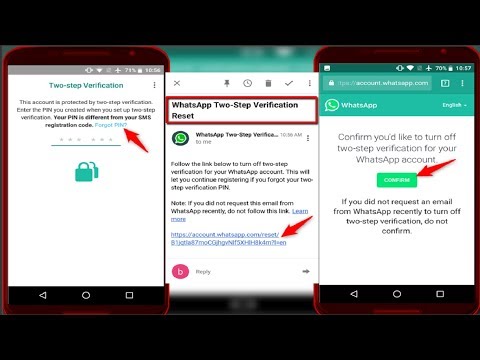 If you ever need to verify an account, please do so directly on this platform, but never ask a third party to do so. Two-factor authentication codes or verification codes are like passwords: they should never be published or shared with anyone,” Bocek said.
If you ever need to verify an account, please do so directly on this platform, but never ask a third party to do so. Two-factor authentication codes or verification codes are like passwords: they should never be published or shared with anyone,” Bocek said.
If the account was nevertheless hacked, the expert recommends that you warn your friends or relatives about this through other communication channels.
“Ask them to ignore any messages that come from your account until the problem is resolved,” Gazeta.Ru's interlocutor concluded.
Subscribe to Gazeta.Ru in News, Zen and Telegram.
To report a bug, select the text and press Ctrl+Enter
News
Zen
Telegram
Picture of the day
Russian military operation in Ukraine. Day 287
Online broadcast of the Russian military special operation in Ukraine — Day 287
Drive Russia out of the G20, help Ukraine. What will the Pentagon spend money on next year
What will the Pentagon spend money on next year
Congress approves record $858 billion US defense budget
"The United States is responsible for the crimes of ISIS"*
How the war in Syria created the most brutal terrorists of the 21st century
Baza: who opened fire on police officers in Novoshakhtinsk turned out to be a fighter of Wagner PMC
WP: Ukrainian authorities confirmed involvement in drone attacks on Russian airfields
A Russian woman is suspected of mediating between the German conspirators and representatives of Russia
An eyewitness said that the victims of the accident with 16 dead in the DPR helped each other
News and materials
The director of Natalia Bochkareva called the rumors about the pregnancy of the actress "nonsense"
Under Ufa, a truck with a raised body demolished a pedestrian bridge
NATO is considering the possibility of supplying new weapons to Kyiv
Portugal head coach Santos says Ronaldo will play against Morocco
In Kazakhstan, a woman gave birth to a child on the Astana-Zhezkazgan train
Families in the UK will spend $229 million on Christmas lighting
Shark graveyard discovered near Cocos Islands
Stoltenberg: the end of the conflict in Ukraine will not mean better relations with the Russian Federation
Australia, following the G7 countries, introduced a price ceiling for Russian oil
Putin discussed with the President of the UAE the development of cooperation between countries in the energy sector
In Germany, they said that the detainees are suspected of participating in and supporting the terrorist group
Prime Minister of unrecognized Kosovo threatened to deploy large police forces in Serbian areas
Turkish Ministry of Internal Affairs: the bomb for the terrorist attack in Istanbul was assembled according to instructions from the social network
Ministry of Internal Affairs: who attacked the Novoshakhtinsk policemen turned out to be a native of another region
In the USA, the family of a girl whose head was blown off by an iron sign demands $140 million
In Moscow, the body of a 15-year-old schoolgirl was found in an apartment
Lithuania banned the broadcasting of the Dozhd TV channel after the decision of Latvia
Singer Hanna told how she manages to maintain passion in a relationship with her husband
All news
Yuri Muradyan
“I will do it today”
How not to put off important things until later
How Russian scientists arranged their quantum race
In 2023, the first quantum processor based on 16 qubits will be presented at the RCC
Three options: how Russia can respond to the West on the introduction of an oil price ceiling
Vedomosti: Moscow is considering three options for responding to the introduction of an oil price ceiling
The Menu: A gastronomic horror film in which chef Ralph Fiennes harasses diners at a unique restaurant
The Menu horror review with Ralph Fiennes and Anya Taylor-Joy
Test: Guess the meaning of this word
Check if you know the meanings of these Russian words
In the West, they proposed to open airspace over Russia. But only after the end of the special operation
But only after the end of the special operation
IATA urged to prepare for the opening of Russian airspace after the end of hostilities
Quarter-final for the first time: Moroccan fans celebrate victory over Spain
"Where do you get the money, scatter it from the helicopter?" The State Duma argued about the 13th pension
The State Duma submitted a bill on the annual payment of the 13th pension in December
"The Kursk region and all of Russia are behind us." The governors of two regions announced the creation of defense units
In the Kursk and Belgorod regions, self-defense units are being created to protect against attacks
Restrictions on the mining sector. What else will be included in the ninth package of EU sanctions
FT: The EU will establish control over the export of dual-use products to the Russian Federation in the amount of €2.