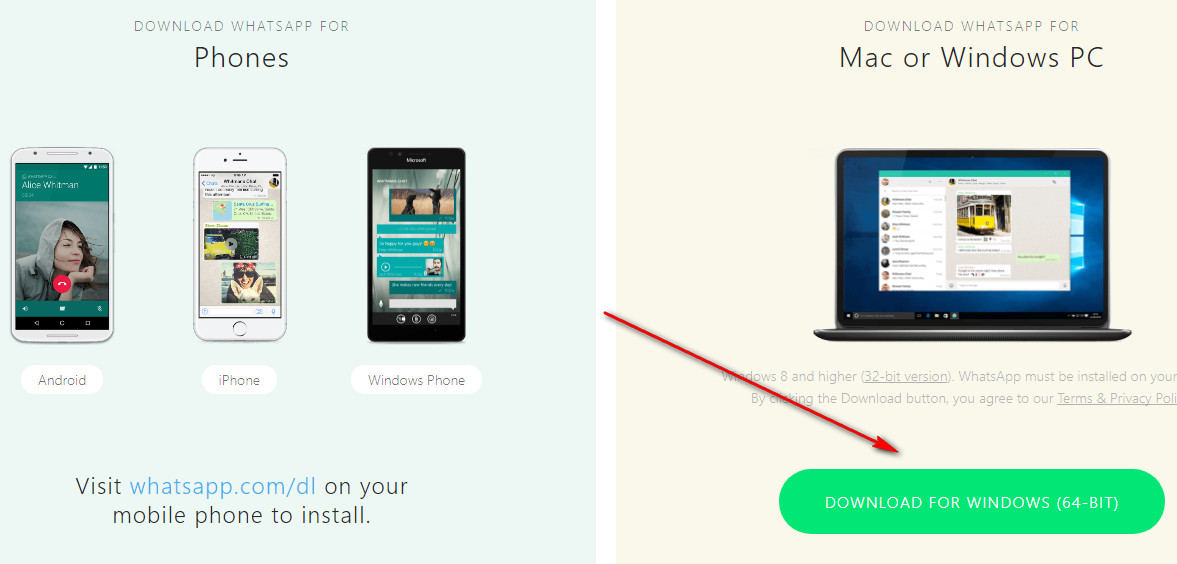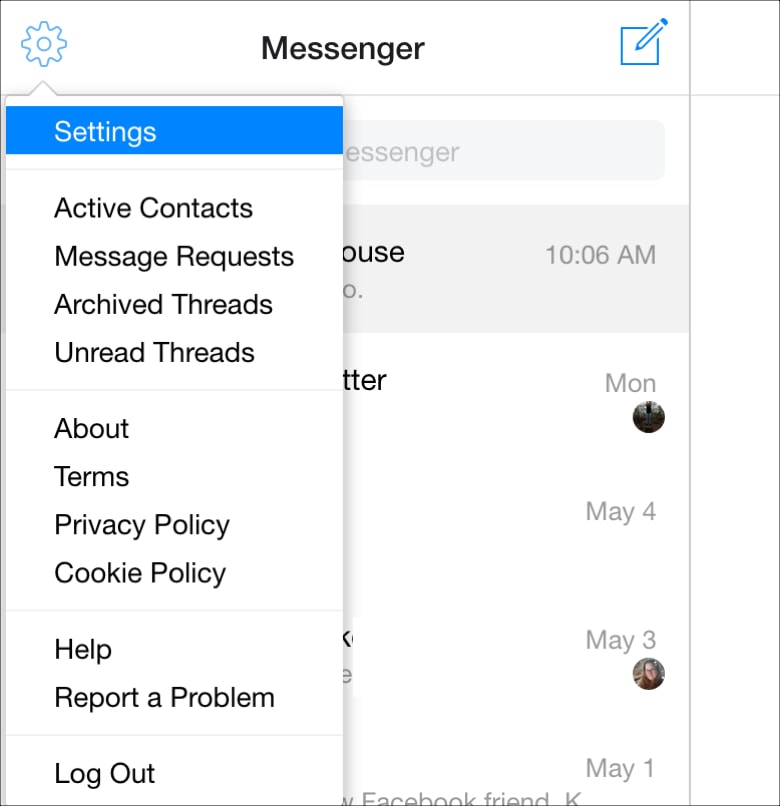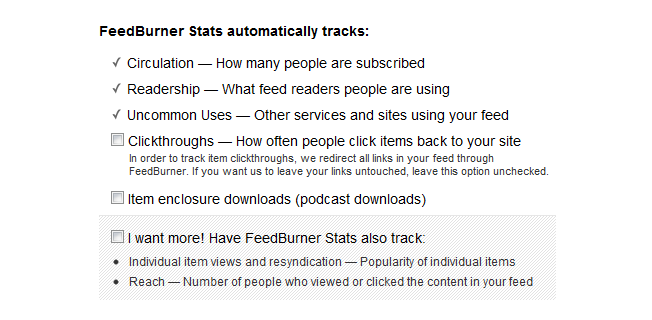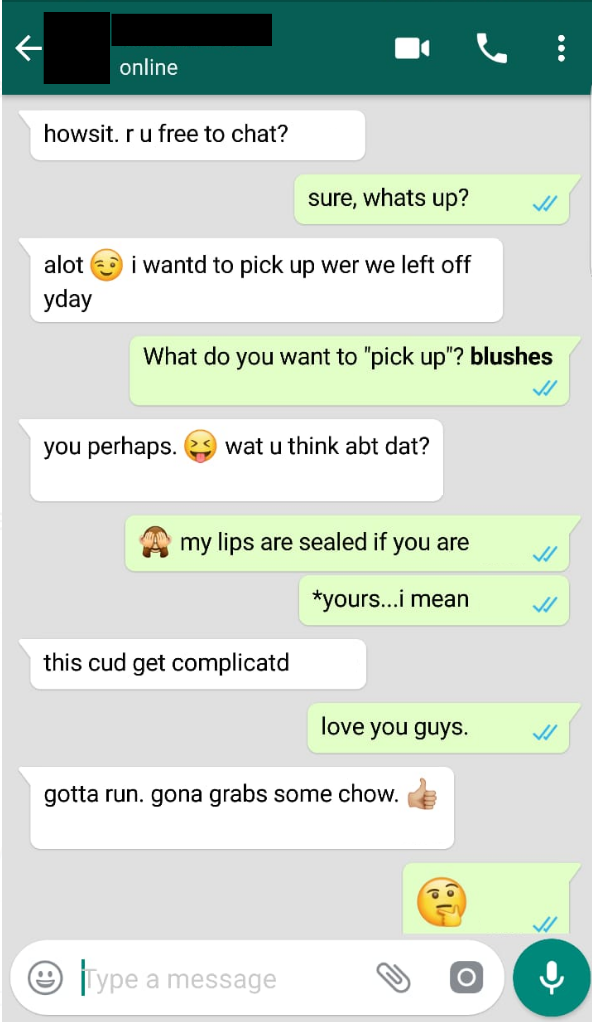How to report a number on whatsapp
How to report a WhatsApp number or a group for spam?
Nothing can be more frustrating than being bombarded with unwanted spam messages. They clog up your inbox and disturb you at all hours of day and night. Whether you use WhatsApp for personal or business purposes, spam messages don’t create a very positive user experience.
Spam messages are a violation of WhatsApp’s terms of service, so it’s important that you report spam on WhatsApp. You may be tempted to just block the number sending the spam, but spam can have nefarious purposes and lead to some bad consequences. So reporting it is the best thing to do. Here we’ll go over how to report spam on WhatsApp and what will happen when you report a number as spam.
Contents
How do I report someone on WhatsApp?
First, let’s just talk about the difference between blocking someone and reporting them. When you block someone on WhatsApp, they are unable to send you messages or call you. They won’t be able to see your status or any updates to your profile.
On the other hand, when you report someone, in addition to the above results, WhatsApp is alerted that the person has been reported. Then WhatsApp will keep track of that user should they get reported numerous times after that. By reporting them, you contribute to a case against them that can ultimately result a user being banned, temporarily or, in extreme cases, permanently.
You can report someone on WhatsApp using the web or desktop application and your mobile phone. There are several methods for reporting a WhatsApp number on each application, and they all vary just a bit. You are also always prompted with an option to block and report a contact when they first message you as well. So before you’ve saved them to your contacts or messaged them back, you can go ahead and choose the option to block or report them right from the chat window. This is the case in each application, on iPhone, Android, and PC.
If you need to block someone after that prompt has disappeared, there are still plenty of ways to do so.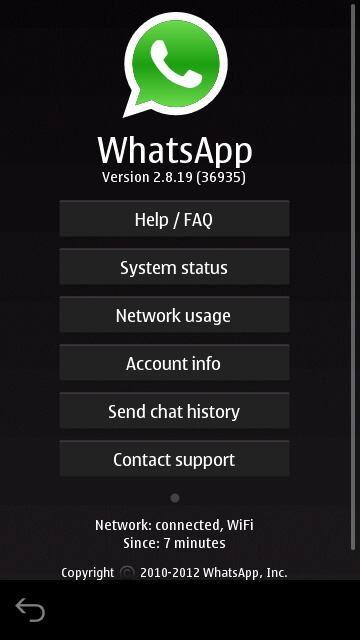 Below are steps to report spam on WhatsApp using your Android device, iPhone, and the WhatsApp Web desktop application.
Below are steps to report spam on WhatsApp using your Android device, iPhone, and the WhatsApp Web desktop application.
Reporting Spam on WhatsApp for Android
Here we have outlined the steps to report and block someone on WhatsApp using your Android device. There are three different methods.
The first method will allow you to get straight to reporting a person.
- Open WhatsApp on your phone.
- Open the Chat icon.
- Select the chat that is spam.
- Once the message is open, click the 3 dots icon in the top right corner.
- From the drop-down menu click More options.
- Click Report spam.
- Make sure that Block contact and delete messages from chat is checked.
- Click Report to send report to WhatsApp, block the user, and delete messages.

A second method allows you to choose to block a user with or without reporting them.
- Open the chat that is spam.
- Click the 3 dots icon in the top right corner.
- From the drop-down menu, choose More options.
- Click Block.
- You’ll be asked to choose between two options:
- Block the user without reporting them.
- Block the user and also send a report to WhatsApp.
A third method to block users and report spam in WhatsApp is by going through the user’s contact card.
- Open up the conversation with the spam.
- Click on the number or username at the top of the chat window.
- In the options that appear, choose Block and report contact.
Some spam comes in the form of a group chat. And simply leaving the chat doesn’t prevent you from being added to a similar group later on.
Report a WhatsApp Group on Android
There are two ways to go about this. Do you want to report the WhatsApp group for violating any of WhatsApp’s policies or do you want to report and block the administrator of the group to prevent him/her from adding you to a group again?
To report a WhatsApp group for spam or violating guidelines, you can follow the below steps:
- Open the group you wish to report to WhatsApp.
- Tap the name at the top of your chat window.
- A new tab will appear. Navigate to the bottom of the screen.
- You shall see a Report group option. Tap on that.
- You shall now be asked to confirm. To do so, tap on the Report button.
- You may choose to exit group and delete the group’s messages while reporting. By default, it’s checked. If you want to continue being a part of the group while also retaining the group chat, uncheck this option.
To report spam in WhatsApp group chats you’ll need to block and report the administrator.
- Open the group chat with the spam.
- Tap the name at the top of the chat window.
- A new tab will appear. Scroll down to the list of participating users in the group chat. The administrator will be labeled as such. Click on his/her name.
- On the next screen, you’ll see a list of options to choose from. Click on Message.
- From here, follow the same steps from above to report the administrator and block them. This will ensure they cannot add you to any future group chats.
- Now just go ahead and leave the group chat and delete the messages.
Report WhatsApp Spam Messages on iPhone
- Open WhatsApp on your phone.
- Click on the chat that is spam.
- Tap the phone number or username at the top of the chat window.
- Scroll down and select Block Contact or Report Contact.

Report a WhatsApp Group on iPhone
The process to report a group or a group chat on iPhone is similar to that on an Android.
To report a WhatsApp group, follow the below steps:
- Open the WhatsApp group that you wish to report.
- Tap the group name.
- A new screen shall appear. Navigate to the bottom.
- You shall see a Report group option. Tap on that.
- You shall now be asked to confirm. To do so, tap on the Report button.
- You may choose to exit group and delete the group’s messages while reporting. By default, this option is enabled. If you want to report the group without exiting and retaining your group conversations, kindly uncheck this option.
To report a group admin and prevent him from adding you again, follow the below steps:
- Open the group chat that is spam.
- Tap the names at the top of the chat window.
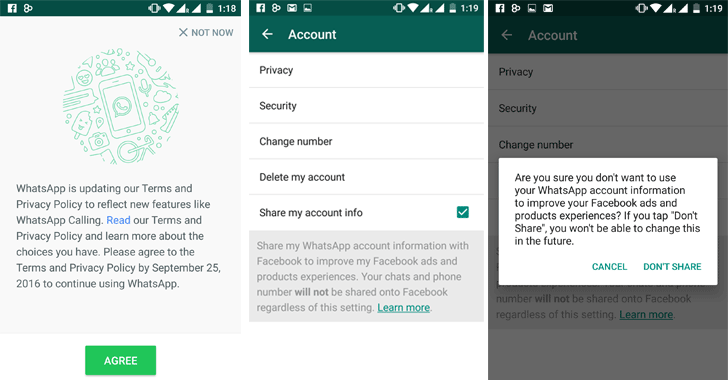
- A new window will appear. Scroll down to find the list of participating users in the group chat. The administrator will be labeled as such. Click on his/her name.
- On the next screen will be a list of user interactions. Click on Send message.
- From here, follow the same steps from above to report the administrator and block them. This will ensure they cannot add you to any future group chats.
- Be sure to go back and leave the group after you’ve done this as blocking the administrator won’t automatically remove you from the group chat.
Reporting Spam on WhatsApp Web
The procedure for reporting a WhatsApp number is the same on both the web and the desktop applications, for Windows and Mac.
- Open WhatsApp desktop app or open WhatsApp Web in a browser.
- Connect to your account by scanning the QR code on your phone.
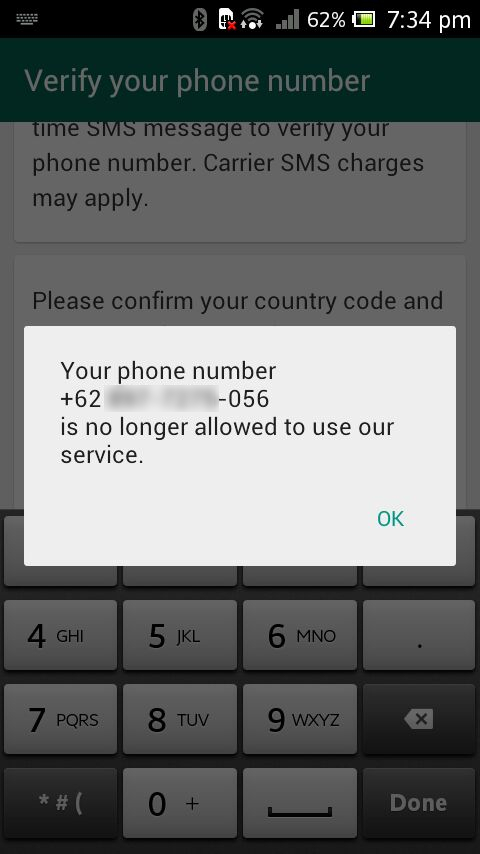
- Open the chat that is spam.
- Click on the 3 dots icon in the right panel.
- Choose Contact info.
- Scroll down and select Block or Report contact.
Report a Group on WhatsApp Web
To report a WhatsApp group for the steps below:
- Open the group you wish to report to WhatsApp.
- Click on the group name.
- A menu will appear. Navigate to the bottom of it.
- You shall see a Report group option. Click on that.
- You shall now be asked to confirm. To do so, tap on the Report button.
- You may choose to exit group and delete the group’s messages as well while reporting. By default this option is turned on. If you wish to continue being a group member and not lose your messages, uncheck it before you click on the Report button.
For reporting group chats, follow these steps:
- Open the group chat that is spam.

- Tap the names at the top of the chat window.
- A new window will appear. Scroll down to find the list of participating users in the group chat. The administrator will be labeled as such. Click on his/her name. A new chat with the administrator will open.
- From here, follow the same steps from above to report the administrator and block them.
- Now you can leave the group and delete the messages.
What happens when you report a number as spam on WhatsApp?
Once you report a WhatsApp number as spam, the report is sent to the company, where they will essentially start a file on that number. If there are other reports for that number, the WhatsApp team will likely ban the number for 24 hours. After the 24-hour ban is up, if more reports continue to come in for that number, they will typically issue a permanent ban. That number is no long allowed to sign up for a WhatsApp account.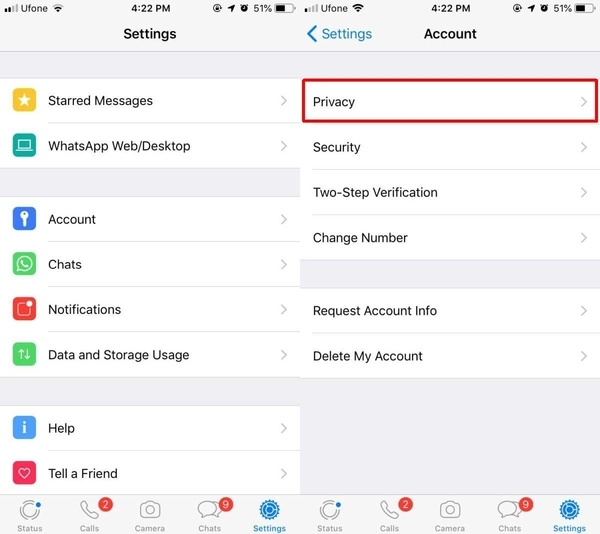
That’s why reporting spam on WhatsApp, rather than simply blocking it, is the best option. Getting those kinds of spam/hoax users removed from the platform is the most ideal situation for everyone who uses the app. It doesn’t take any longer to report a WhatsApp number than to block it, so if you encounter spam on the platform you should just go ahead and report it as such.
When you report someone on WhatsApp do they know?
When you report spam on WhatsApp, the user is not notified. The only way they will ever know that people have reported them is if they get reported numerous times. At that point, WhatsApp will start sending them warning messages. And if they continue to be reported, WhatsApp will issue a temporary ban. So ultimately, a person will not know that you specifically have reported them. So there’s no need to worry.
However, they probably will be able to determine that you have blocked them, which will happen automatically when you report them. A user can determine that you have blocked them a few ways:
- Calls to you do not go through.

- Messages sent to you show only one check mark (indicating that the message was sent) and not two check marks (indicating that the message was delivered).
- Your status or when you were last seen is no longer visible to them.
You should now feel confident in knowing how to report spam on WhatsApp using your Android, iPhone, or PC. Staying safe and doing your part to keep malicious or spammy users off the platform is very important.
How to un-report someone on WhatsApp?
There currently is no way to unreport someone or a group. If you accidentally reported a group or a number, you need not worry because WhatsApp goes through each grievance or harassment report seriously and they shall only block or limit the person’s or the group’s activities if they verify that your report was valid or if a lot of people have reported the same. If you left the group or deleted the messages while reporting, you can ask the group admin to add you back and you shall be able to restore your messages using your WhatsApp chat’s backup on your phone’s storage or Google Drive.
If you are being threatened or harassed by someone on WhatsApp, you should contact law enforcement before you report the person and the messages are gone. Threatening messages should be documented before they are deleted. Additionally, if there’s something going on that you think warrants a more expedient handling by the WhatsApp grievance team, you can submit a report to them directly, in which case you can describe your problem and attach screenshots.
For example, if a user isn’t breaking the law or being directly threatening, but they are clearly violating the terms of service and you think they pose a risk to you and others, you can let WhatsApp know what’s going on. This might be a more effective way to handle malicious users if you aren’t sure that the standard process is going to work.
They may not get reported enough to be removed from the app, either because other people are just blocking them without reporting them or because they aren’t bothering enough other folks to warrant a ban. After all, when you report someone, WhatsApp doesn’t know why you’re doing so. They simply document the event and track future reports. So that option is always helpful. Simply navigate to Settings > Help > Contact Us.
After all, when you report someone, WhatsApp doesn’t know why you’re doing so. They simply document the event and track future reports. So that option is always helpful. Simply navigate to Settings > Help > Contact Us.
To review, there are numerous methods of reporting spam on WhatsApp. On Android, you can find the options to block and report numbers from within the chat window, or you can go to the user’s contact page and scroll down to find the options there. On iPhone, the primary method is by selecting the contact and finding the report and block options. And on your WhatsApp Web application you can find these options by clicking on the user’s contact info.
Hopefully these steps help to protect your privacy and security on WhatsApp should you encounter spam or other harassing users. Certainly reporting them will go a long way in keeping the platform safer for everyone on it.
Report WhatsApp Contact: What Happens When You Report Someone
Report WhatsApp Contact: What Happens When You Report Someone | Cashify BlogSelect City
Sell Phone
Sell Gadgets
Find New Gadget
Recycle
Cashify Store
Getting annoying messages on WhatsApp? You can report the contact and move on.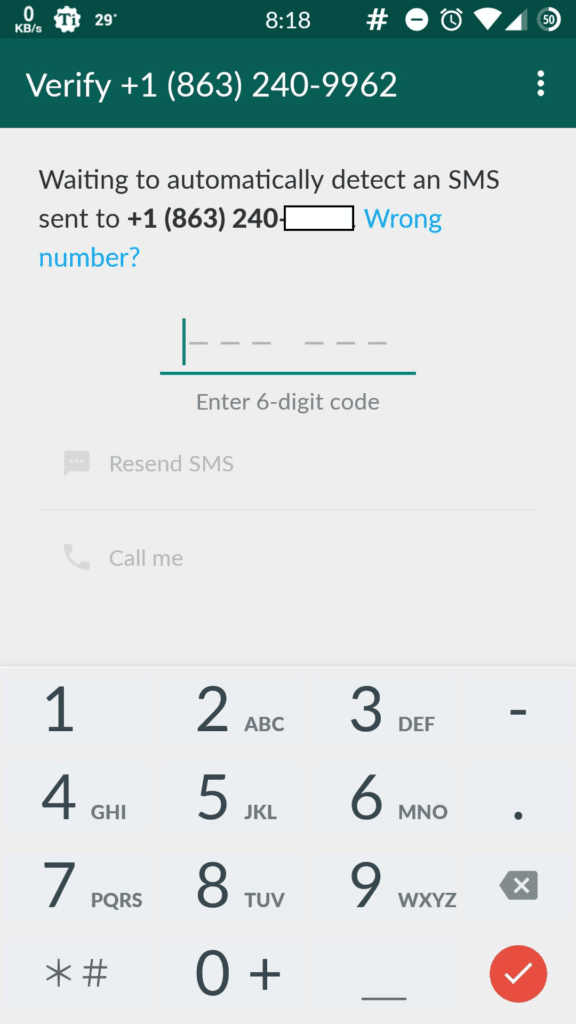 Here’s what happens when you report someone on WhatsApp.
Here’s what happens when you report someone on WhatsApp.
...Read More...Read Less
By Surbhi Verma |
Updated: 30th May 2022 22:03 IST
Trending
Write a Comment!
Share:
Table Of Contents
Highlights of the Story
- WhatsApp offers a feature where you can report spam contacts without them knowing.
- The report feature works differently for Individual and Group chat.
Let’s admit it- Nobody likes those spam messages on WhatsApp. Be it a Group or an Individual chat, you can get rid of them easily. WhatsApp has a feature to Report contact that lets you stop receiving any more messages from those contacts. But what happens when you report someone on WhatsApp? Does the contact get to know about it? Can’t he/she ever message you again? Can he/she call you after being reported?
Well, if you too have questions like these in mind, this article is going to be very helpful for you. Here, we will share what happens when you report someone on WhatsApp. We are going to discuss both Group chat and Individual chat.
Here, we will share what happens when you report someone on WhatsApp. We are going to discuss both Group chat and Individual chat.
Also Read: 50+ Best WhatsApp Group Names For Friends
What happens when you report someone on WhatsApp?
When you report someone on WhatsApp, the contact is not notified about it directly. However, he/she won’t be able to send you messages or get to see your DP or Status. There are chances that the reported account might get suspended for a few hours or days from WhastApp if more people report it. And in some cases, it can even lead to getting the account deleted permanently.
WhatsApp has two options for reporting accounts- Report and Report & Block. If you choose Report, the contact can still send you messages, however, WhatsApp will get to know that the user is violating some rules and will keep a track of it. But when you choose, Report & Block, the contact won’t be able to send you any messages.
Reporting an Individual
When you report an Individual on WhatsApp, your recent interactions will be sent to WhatsApp to investigate it properly.
If you have chosen just the Report option, the reported contact-
- Can still send you texts
- Will be able to voice/video call
- The previous chat won’t be deleted.
However, the reported contact will be on the Watchlist of WhatsApp and anything suspicious from the contact can lead to the account getting suspended.
If you choose Report & Block, the contact-
- Can no longer send you texts
- Can’t call you
- Won’t be able to view your DP, status
- The previous chat gets deleted
Reporting a Group
Reporting a Group works similar to Reporting an Individual contact. You again get two options here- Report and Report & Exit. If you choose the latter, WhatsApp will note your complaint and you will leave the group.
If you choose the former, the reported Group will function the same and WhatsApp will keep a note of the activities going on in the group. In case of any suspicious activities, the particular account will be suspended but the remaining group will function the same.
Also Read: How To Download Apple iPhone HD Wallpaper In 4K?
Cashify is your one-stop shop to Sell phone online from your doorsteps. Get the best buyback value for your phones and Recycle old phone with us.
Previous
How To Use A Controller In Apex Legends Mobile?
Harry Potter: Magic Awakened – Everything You Need To Know
Comments
Featured Videos
iPhone 14 Pro Vs iPhone 13 Pro Vs iPhone 12 Pro Camera Comparison
We’ll discuss the overall camera setup & quality of the iPhone 14 Pro Vs iPhone 13 Pro Vs iPhone 12 Pro in the article. All of these phones come with a triple-camera setup. However, you might find some significant upgrades in the iPhone 14 Pro. Let’s find out the details about the camera quality of…
7th Oct 2022
Moto Edge 30 Pro Vs iQOO 9T Comparison: Which One To Buy?
The year 2022 is known as the year of the launch of many flagship smartphones.
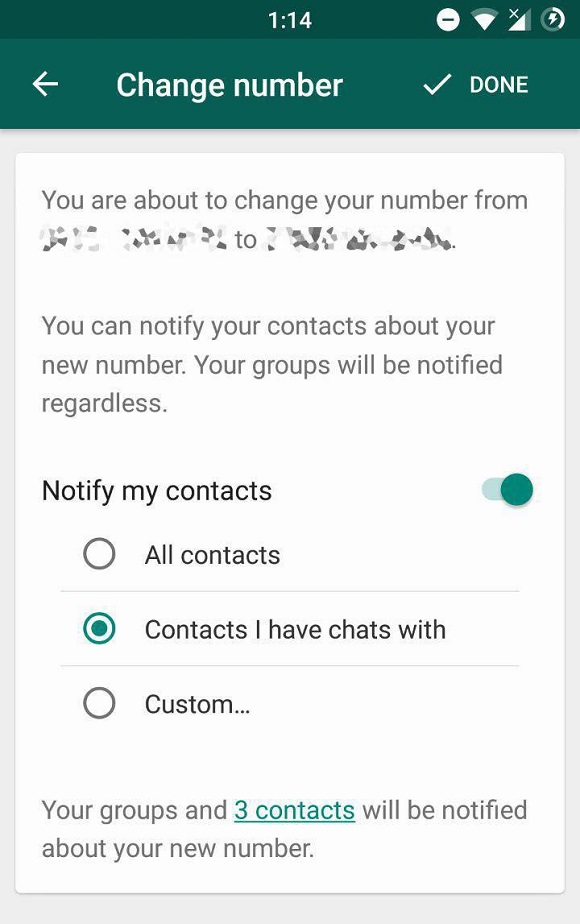 However, there is quite a decent competition between the phones in the price segment of Rs 50,000, and even there are too many options to choose from. Here in this article, we’ll compare the Moto Edge 30 Pro Vs IQOO…
However, there is quite a decent competition between the phones in the price segment of Rs 50,000, and even there are too many options to choose from. Here in this article, we’ll compare the Moto Edge 30 Pro Vs IQOO…6th Oct 2022
iQOO 9T Vs OnePlus 9RT Full Comparison: Which One To Buy?
We will discuss the iQOO 9T Vs OnePlus 9RT comparison in the article. Both phones come with the same price tag. In addition, both of these phones come with impressive specs and features. However, there exist some significant differences too. To know these differences, let’s explore the article and know which one to choose among the iQOO 9T &…
27th Sep 2022
Vivo V25 Pro Vs Oppo Reno8 FAQs Comparison
Today, we’ll talk about the Vivo V25 Pro Vs Oppo Reno8 and discuss some frequently asked questions. Both of these phones are excellent performers as well as competitors in the range of Rs 30,000 to 40,000.
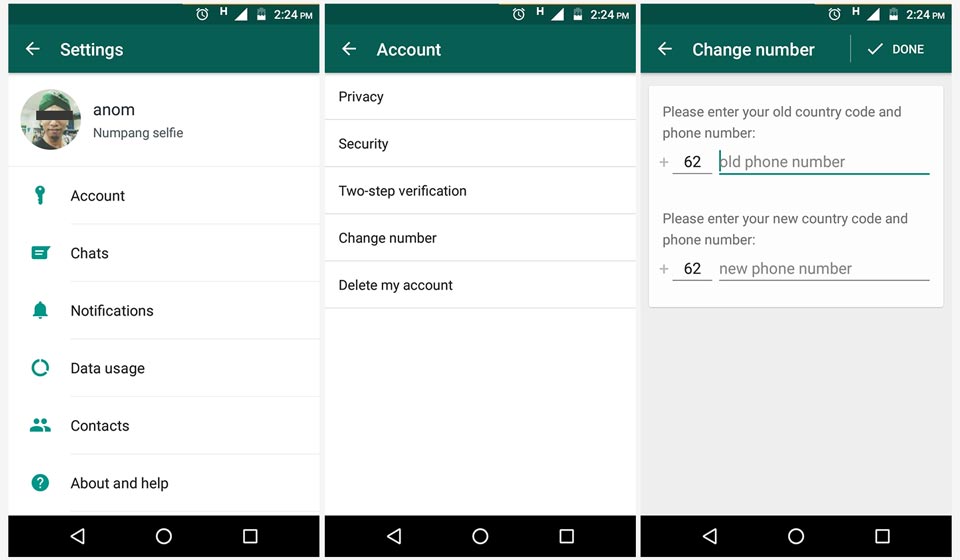 Moreover, both phones are camera-centric and have the same processor. However, the price difference between the two is around Rs 10,000. Let’s explore…
Moreover, both phones are camera-centric and have the same processor. However, the price difference between the two is around Rs 10,000. Let’s explore…26th Sep 2022
How To Buy Apple iPhone 12 At 29,999 in India?
Are you planning to buy Apple iPhone 12 in India on Amazon and Flipkart Sale? Then, you should read this article to learn the best deals on how to buy Apple iPhone 12. It’s September 2022, and it’s the best time to buy Apple iPhone 12 in India. Furthermore, the sale on both platforms will…
22nd Sep 2022
Latest Reviews
View AllRedmi 11 Prime 5G Review – All-Rounder Budget 5G Phone
6th Oct 2022
POCO M5 Review – Loaded In Every Aspect
29th Sep 2022
Apple iPhone 14 Pro Max Review – Finally Something New This Time
22nd Sep 2022
Samsung Galaxy F13 Quick Review – Big Battery With Nice Design
19th Sep 2022
Vivo V25 5G Review – Style Meets Camera
15th Sep 2022
Best Recharge Plans
Best Airtel Prepaid Recharge Plans Under Rs.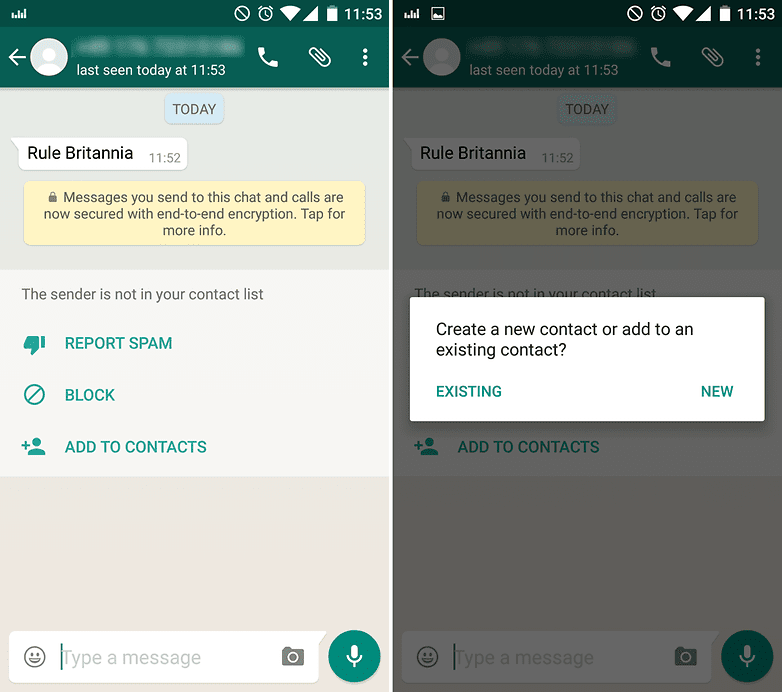 300
300
Best Sun Direct DTH Online Recharge Plans, Offers and Pack 2022
10 Best Vi Prepaid Recharge Plans
Cheapest Jio Prepaid Recharge Packs
All Airtel DTH Recharge Plan
You May Also Read
Realme Mobile Price List
Realme has become one of the best-emerging smartphone brands in India. Although the brand has multiple smartphones in its portfolio, it often becomes confusing for buyers to decide which one to buy. If you’re having similar issues, then you’re at the right place. We have compiled Realme mobile price list 2022 for you. With its…
Our Picks
View AllJio 5G vs Airtel 5G: Which Is Better For You?
14th Oct 2022
5 Best Xiaomi Redmi 5G Mobile Phones In India October 2022
14th Oct 2022
Know The Best Buyback Value For Your Old POCO M4 Pro 5G
14th Oct 2022
5 Best Haier Water Geysers In India October 2022
14th Oct 2022
Best Cyber Monday Deals 2022: Top Deals To Expect This November
14th Oct 2022
Recent News
View AllWhatsApp Starts Testing Edit Button For Android Version: Reports
16th Oct 2022
Price Drop! Grab Samsung Galaxy S20 FE For Less Than Rs 20,000
16th Oct 2022
Samsung Galaxy Owners To Get An Amazing Free Android Upgrade!
16th Oct 2022
iQoo Neo 7 To Come With 5,000mAh Battery Life
15th Oct 2022
OnePlus Nord N300 To Set Foot Next Month, Details Here
15th Oct 2022
New Launches
Huawei Nova 10z
Google Pixel 7 Pro
Starting from:
₹84,999
Lava Blaze 5G
Samsung Galaxy A04s
Starting from:
₹15,990
Honor X40 GT
Tecno Pova 4 Pro
Cellecor X1
Starting from:
₹1,149
Xiaomi 12T
Xiaomi Redmi A1 Plus
Starting from:
₹7,499
Motorola Moto G72
Starting from:
₹18,999
Report a contact on WhatsApp.
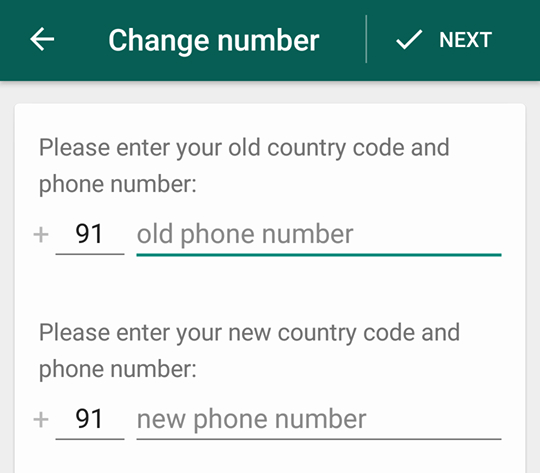 What will happen?
What will happen? Home » WhatsApp
When others break the rules of WhatsApp, it causes inconvenience (and sometimes real problems) to respectable users of the messenger. If this happened to you, you can complain about the contact on WhatsApp. Let's see how to do it on the phone, on the PC. We will also analyze answers to popular questions.
Contents
- Why use the Complain function
- Instructions: how to complain to Whatsapp
- On the phone
- On the computer
- What will happen to the user
- Answers to frequently asked questions
Why do we need the "Complain" function
Each user has the opportunity to send a complaint about another user.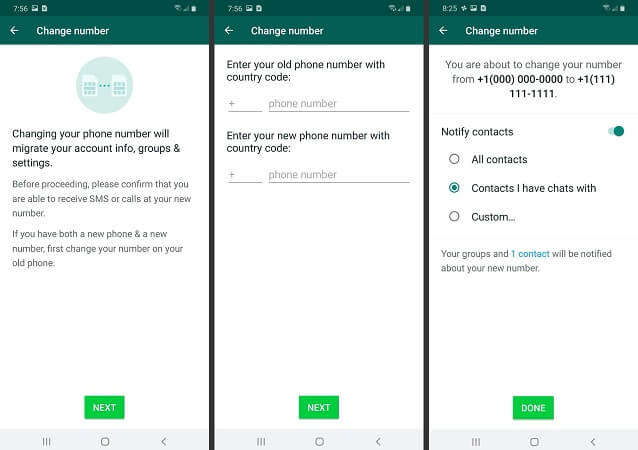 This comes in handy in the following cases:
This comes in handy in the following cases:
- if you received spam;
- if a group member violated the rules of conduct;
- if you suddenly see groups with advertisements and offers to buy a service or product in the chat list;
- if you receive SMS about compensation.
What happens after you click the Complain button? At this point, the WhatsApp security service receives an excerpt from the correspondence with the person you sent the complaint against. The service staff will analyze the information received and decide whether to grant your request.
Be aware! A subscriber complained about by other users can be blocked in the system temporarily or permanently.
Instructions: how to complain to Whatsapp
Now let's look at a step-by-step algorithm that will help you send a complaint about a user from a smartphone or computer. The actions are identical, but there are some nuances.
On the phone
From the phone, you can use the function inside the chat in which you correspond with a person, or from the contact card.
In the chat do the following:
- Open the chat
- Find the menu button at the top right (three dots).
- Click on More .
- Follow the link Complain .
If you want to send a complaint from the contact card:
- Click on his profile picture.
- A window with additional tools will open. Click on the exclamation point icon.
- Find link Complain about contact . Usually it is at the very bottom.
Please note! The security service does not respond immediately. It usually takes from several hours to several days to review your application and make a decision.
On PC
If you are using Messenger on PC, follow the steps below:
- Find the chat in the list in the left column and go to it.
- On the right side of the screen, click on the user's avatar.

- Contact details are opened. Scroll down and click on the Complain contact button.
You can do the same if you want to report a group. The steps will be identical.
What will happen to the user
After your actions, a request will be sent to the WhatsApp security service, in which part of the correspondence will be copied. Security officers will analyze the situation and make a decision. The punishment will depend on which rules were broken and to what extent.
Blocking can be assigned for different periods:
- for 24 hours;
- for a few days;
- for 7 days;
- forever.
For insults, a person can be blocked for several days. If he posted prohibited content, then the account will be blocked forever. However, the user can write a response message to technical support. His application will also be considered and a decision will be made whether it is possible to remove the ban or leave it as it is.
Be aware! Sometimes when you buy a new SIM card, you get a phone number that was previously used by another person. In this case, the number can be blocked in various online services. In this case, you need to write to technical support and explain the situation. Usually, when changing registration data on a phone number, support specialists easily remove all prohibitions.
FAQ
Can I cancel my complaint?
After you clicked on the button, the application has already arrived at the security service. There is no way to undo this action. Don't worry if you clicked by accident! Specialists will see the correspondence in the chat, they will understand that no rules have been violated. And they will decide that the application is unfounded. It's just that there are no restrictions.
What should I do if I receive spam emails?
You can complain about the subscriber. Additionally, we advise you to block his number so that he does not have the opportunity to send you messages until he is banned.
What are the signs that a scammer is writing to me?
Attackers usually follow the same patterns. Here are the most common tricks:
- asking to follow the link;
- call to forward the message to other users of the messenger;
- offer to activate new features by clicking on the link in the message;
- request a card number or other personal information;
- they demand to pay for the use of the WhatsApp application;
- The message contains a large number of grammatical errors and typos.
How to block a person?
To do this, click on the three dots on the top right, then go to "Settings". Then open "Account" - "Privacy" - "Blocked". Click on the "Add" button. Select the user you want to block.
How many messages from the correspondence will the security service receive?
In total, the last five messages that were sent to you personally or published in the group you are reporting will be available for reading.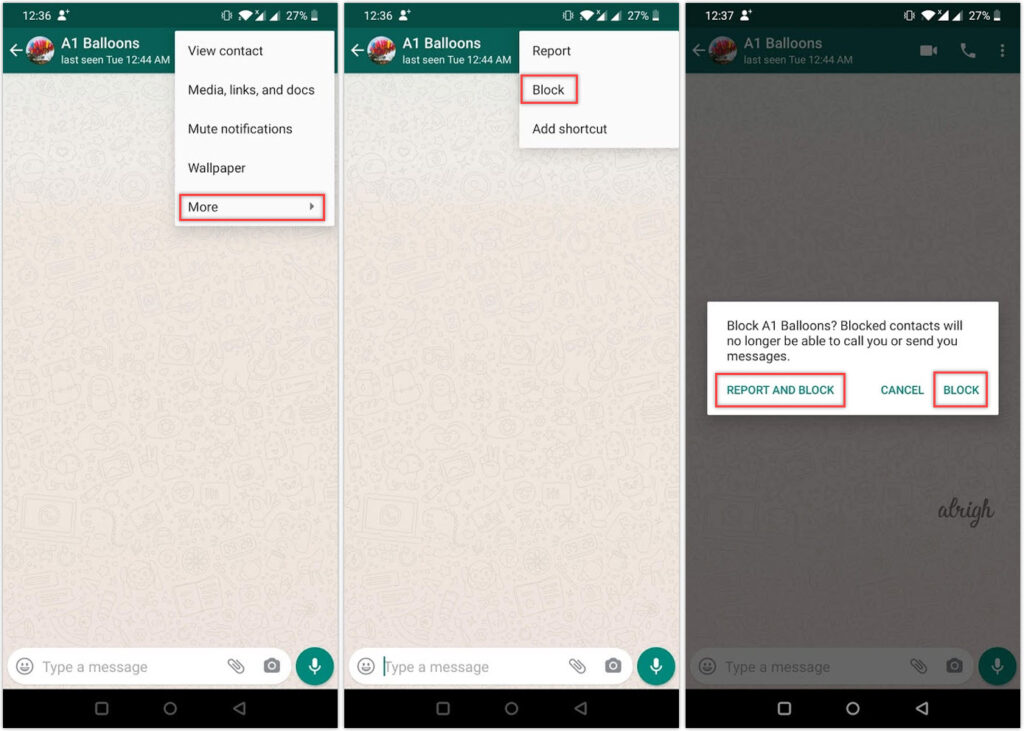
Will the user know that I'm complaining about them?
No, he will not receive any notifications, no information about who, when and how initiated his check.
How do I complain about a once viewed photo or video?
To do this, open this video or photo. Click on the three dots at the top of the screen and select the Complain contact link.
Did you like it?What happens if you complain about a contact on WhatsApp and how to do it
The WhatsApp messenger was conceived so that people from different parts of the world could correspond and call each other without any restrictions and expenses. The only requirement is some sort of internet connection. Even a slow mobile connection will do so that the message can reach the recipient. But it happens that for one of the participants, communication becomes uncomfortable. To interrupt it, there is a blocking function (black list). You can also complain about the user. It is this possibility that will be discussed in the article.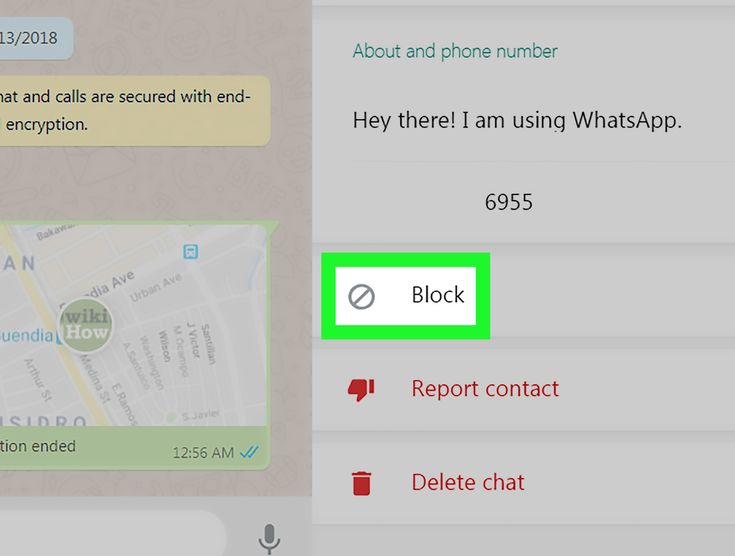 We will tell what happens if you complain about a contact on WhatsApp . Let's deal with this issue.
We will tell what happens if you complain about a contact on WhatsApp . Let's deal with this issue.
Contents
- Complain about a contact on WhatsApp - what it means
- How to complain and report a violation - step by step
Complain about a WhatsApp contact - what does it mean
If you do not want to communicate with a certain user, then you can simply block him. This feature is available right in the chat. It is enough to tap on the name of the interlocutor, and then select the appropriate item on the information and settings page. It is at the very end.
After that, the person will not be able to write and call you, see the network status and update the avatar. In some cases, this feature will be very useful, saving you a lot of nerves.
Complain works differently. She sends the last few messages for verification by the Watsap administration. If experts find in them a violation of the rules of the messenger or the laws of a country, then the account of this person with the number associated with it will be blocked.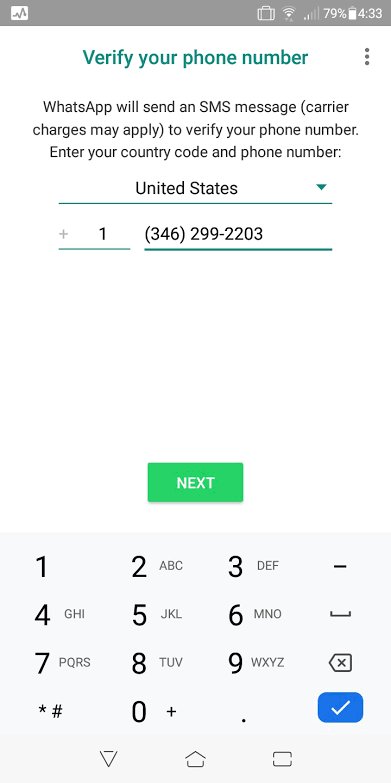
This feature is especially useful for dealing with spammers, scammers, online threats, and similar situations.
Now you understand what "Complain" is in WhatsApp. Let's take a closer look at this function.
How to file a complaint and report a violation - step by step
If you understand that the interlocutor not only creates discomfort for you, but also violates the rule, for example, by spamming or threatening, then it is definitely worth sending a complaint against him. The easiest way to do this is directly in the correspondence. For this:
- Tap the conversation title or person's nickname at the top of the screen.
- Scroll to the bottom of the menu that appears.
- Tap on the red button "Report about..." .
- If desired, activate option "Block contact and delete chat" .
- Click on the button to send a complaint.
Please note that when deleting a chat, the correspondence will be lost only from your account on all devices.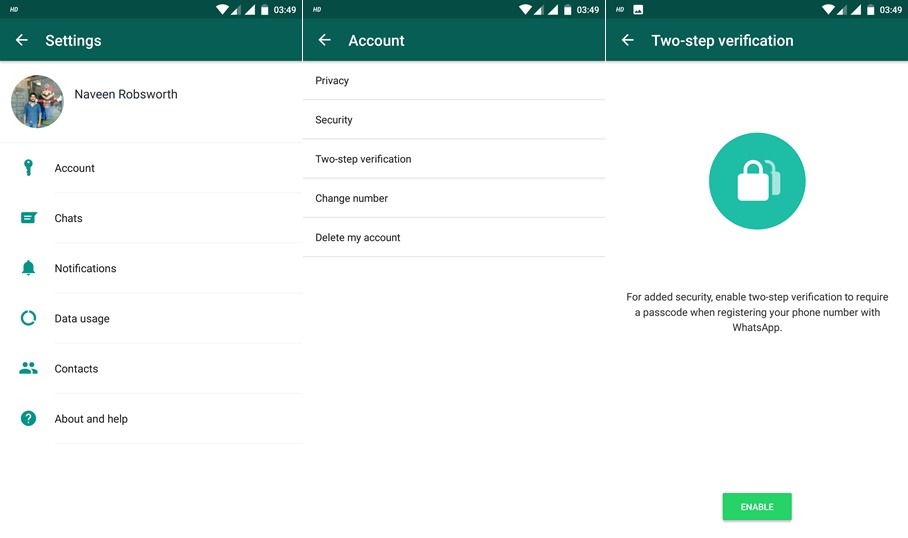 But the interlocutor will keep it due to the peculiarities of the messenger.
But the interlocutor will keep it due to the peculiarities of the messenger.
Alternate:
- Open the context menu in the conversation window.
- Click on item "More" .
- And then to option Complain .
Similarly, you can complain about a WhatsApp group, that is, a group chat.
You can also send a complaint without even entering the dialog. To do this:
- In the tab "Chats" or "Calls" tap on the violator's avatar.
- The profile thumbnail appears in the center of the screen. Click on the letter i in the round stroke.
- Like last time, scroll down the profile page and click "Report about..." .
- Complete this action.
You can also report a specific message. This is especially true when communicating in a group, but is suitable for ordinary dialogues. On Android, to do this, select this message by holding your finger on the text, then call the context menu ( three dots ) and select the corresponding item.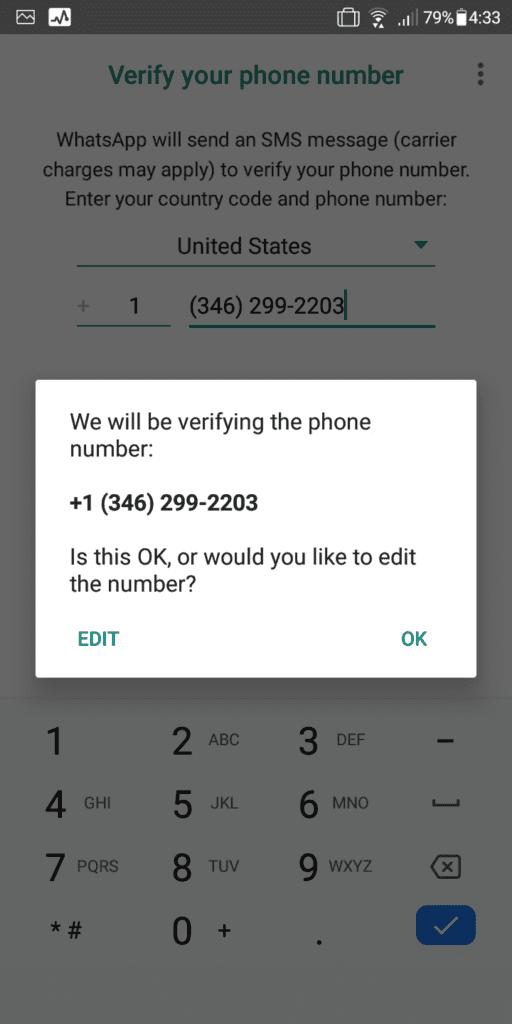
In the case of the iPhone, you need to swipe left or right on an inappropriate message and activate the desired function.
Two important points:
- You can only report one message at a time. If you select two or more messages, the function will disappear.
- You can also file a complaint about a voice message, photo or video. This is done in a similar way.
It is also worth noting that the "Complaint" function is also available in the PC client and the web version of WhatsApp . It is called in a similar way, so we will not describe a separate instruction.
Reasons why you should file a complaint with the support service
WhatsApp messenger tries to make sure that users feel comfortable during communication. The administration has outlined clear rules that each user must follow. Of course, here we will not list them all, but will go through only the main points:
- Using accounts to advertise dubious products and services (dishonest pranks, deception schemes, earnings, etc.
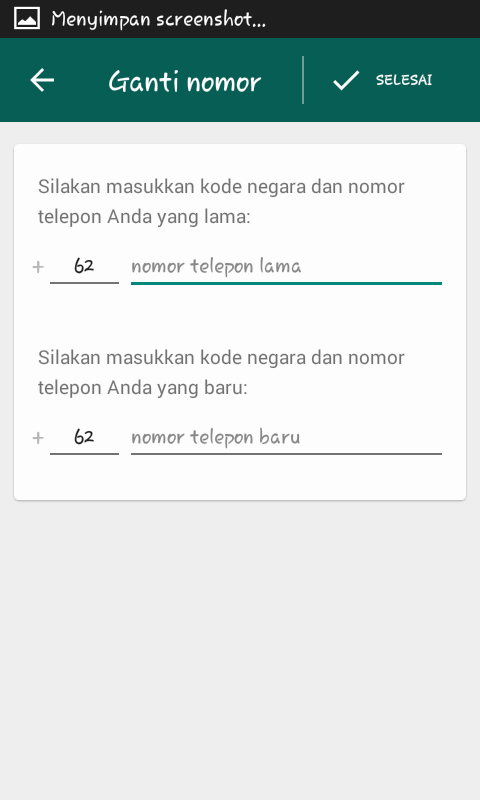 ).
). - Attempts to pose as the project administration.
- Insults and threats.
- Violation of the laws of the country of residence.
- Inciting hatred on any grounds.
- Suicide propaganda.
- Copyright infringement, illegal distribution of materials.
- And much more.
The full document with the terms of use of Watsap can be found on the official website.
If you think that the interlocutor has violated the internal rules and want to attach importance to this, then send a complaint against him according to the instructions described above.
If the account of the user you have reported is suspended, no notification will be sent to you.
What will happen to the violator's account
In normal mode, when sending a complaint, the last five messages are taken from the correspondence with the user. They are sent to the project administration for consideration. If support specialists find clear signs of violation of the rules in them, then the user's account will be blocked. There are no warnings for this. Blocking occurs immediately from the moment the decision is made.
There are no warnings for this. Blocking occurs immediately from the moment the decision is made.
In certain situations, the person is given a warning first. And if the experts did not find traces of violation of the rules, then no action will be taken.
After blocking, the messenger automatically logs out of the account. If you try to sign in again with the same number, you will see the alert “Your phone number has been blocked by WhatsApp. Contact Support".
You can appeal the blocking after contacting the support service.
Important point : The higher the number of complaints about an account, the more likely it is that the user will be banned soon. But at the same time, the Vatsap administration ensures that this function is not abused. This means that if you complain about a person who did not break the rules, then he will not be blocked.
Summing up
In this article, we have tried to explain in detail what the "Complaint" function in the WhatsApp messenger means, in what situations it will be useful and how to use it on mobile devices.