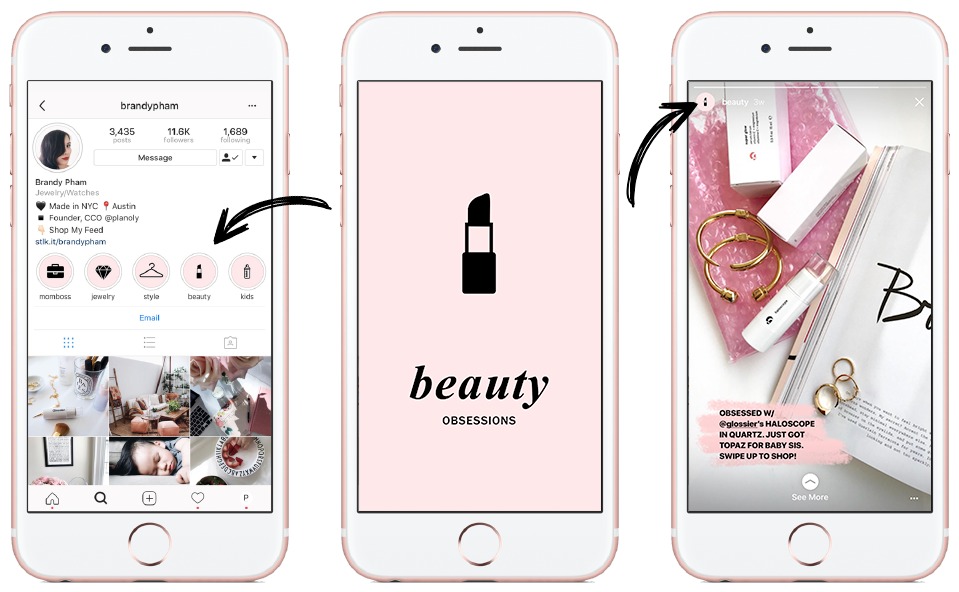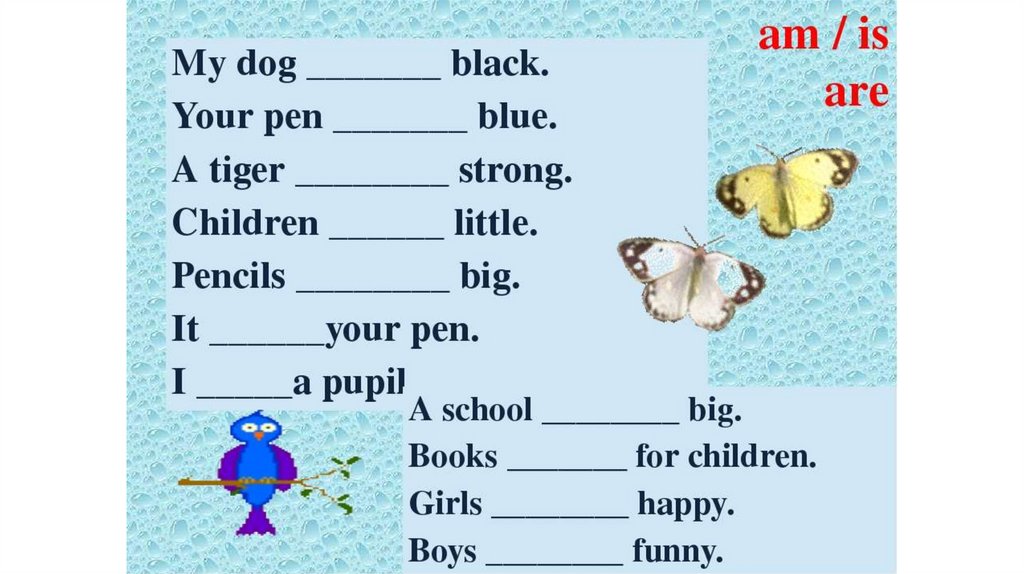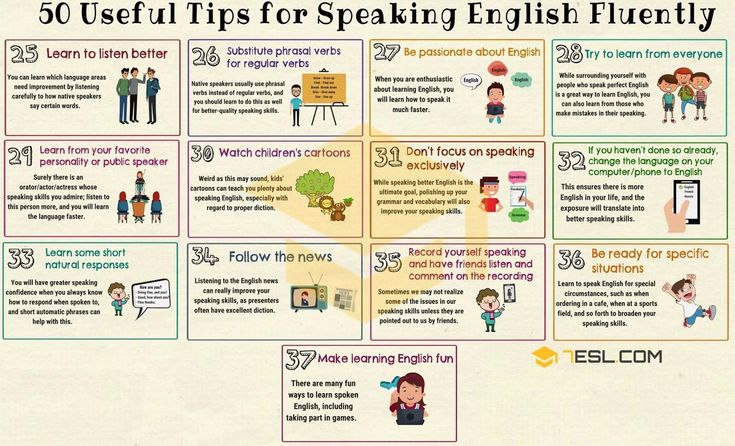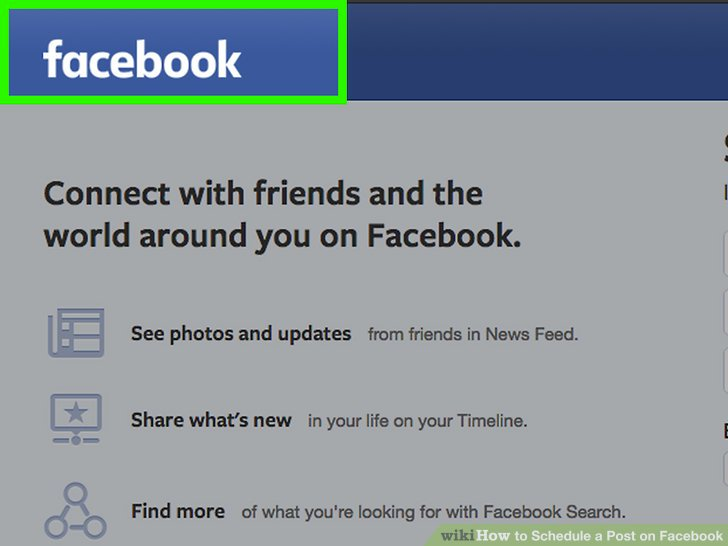How to remove suggested post from instagram
How to disable suggested posts on Instagram
While many find suggested Instagram posts on their Timeline helpful for expanding their interests, others find them less than useful and even distracting. If you’d like suggested posts to stop appearing on your Instagram feed, we have good news and bad news. Have a look.
What are suggested posts on Instagram?
Via suggested posts, Instagram helps you discover something new. So maybe you’ll see a post from a similar account you follow and decide to follow that one too. Suggested posts appear in your feed after the most recent posts from those you follow.
Instagram suggested posts are based on posts from accounts like those you already follow as well as posts similar to those you like or save. For example, if you follow, like, or save several posts related to travel, Instagram will suggest posts that show lots of travel destinations and experiences.
Can I permanently remove suggested posts from my Instagram?
Unfortunately, you cannot disable or hide the entire suggested posts feature or section on Instagram yet. But you can hide individual suggested posts to tell Instagram you did not like them. Alternatively, you can also tap “View Older Posts” or “Older Posts” to see previous posts from accounts you follow.
Update: Finally, it seems like Instagram is also working in select regions to give you the option to snooze all suggested posts in your feed for 30 days. (more on this below)
Are suggested posts Instagram ads?
No. Suggested posts are not ads. Suggested posts are the posts Instagram algorithms think you might like based on your previous interactions with similar content. Ads are different and clearly labeled “Sponsored.”
What’s the use of suggested posts?
All social media platforms want you to spend more time on them so they can serve more ads and generate more revenue. Once you have finished seeing pictures and videos from people you follow, you will most likely quit the app. So, to keep you engaged on its platform, you see suggested posts based on things you already like. As a result, people keep scrolling. From here, the user can also follow new accounts leading to more engagement.
As a result, people keep scrolling. From here, the user can also follow new accounts leading to more engagement.
How to stop Instagram from showing a suggested post
There is one thing you can do, and that is to mark a suggested post as “not interested” in hopes that you won’t see more like it. And if you see the option to snooze all suggested posts, you can do that as well.
Here’s how to remove suggested posts on Instagram:
1) Open the Instagram app and scroll down your feed until Suggested Posts start appearing.
2) Tap the three dots icon next to a suggested post.
3) Tap Not Interested. Instagram will now show fewer posts like this one.
4) Optionally, you can tap a reason to fine-tune your future suggested posts’ recommendations. You can also tap Undo if you have a change of heart.
5) Depending you your region, sometimes, you might also see an option called “Snooze all suggested posts in feed for 30 days“. Choose this if you do not want to see Instagram-suggested posts for the next 30 days.
Choose this if you do not want to see Instagram-suggested posts for the next 30 days.
Thoughts on suggested posts
Until Instagram provides a way for users to disable or hide suggested posts permanently, this will hopefully help reduce the number of uninteresting posts you see on your feed.
What do you think of Instagram’s suggested posts? Do you find them helpful, or would you prefer social media platforms give users the control to hide such features permanently?
Check out next:
- How to share tweets to Instagram Stories
- Steps to hide the number of likes and view counts on Instagram posts
- How to influence Instagram’s algorithm to show you more or less sensitive content in Explore
How to Turn off Suggested Posts on Instagram?[2021]
Shanoon Cox
Aug 30, 2022• Proven solutions
How to Turn off Suggested Posts on Instagram?
If you are an Instagram user, you might have seen something called a suggested post in your feed. These will be the posts from people who you are not following but might interest you. Although many people are happy with this new feature because it kind of markets you so that other people can start following; however, people who repeatedly see suggested posts aren't really happy about it.
These will be the posts from people who you are not following but might interest you. Although many people are happy with this new feature because it kind of markets you so that other people can start following; however, people who repeatedly see suggested posts aren't really happy about it.
The reason? These people aren't interested in seeing random people's posts on their feed. If you feel the same and want to know how to turn off suggested posts on Instagram, you have come to the right place.
- Part 1: What is Instagram Suggested?
- Part 2: How to Turn off Suggested Posts on Instagram?
- Part 3: How to Delete Suggested Users from Instagram?
- Part 4: How to Avoid Showing up in Other Users' Suggestions for Your List?
- Part 5: How Does Instagram Suggestions Work?
Part 1: What is Instagram Suggested?
Instagram is working on its features and has recently rolled out the new feature called suggested posts. When Instagram suggests something on its own, it will be basically posts of random people who Instagram thinks you might be interested in checking out. These posts will appear when you reach the end of your feed.
When Instagram suggests something on its own, it will be basically posts of random people who Instagram thinks you might be interested in checking out. These posts will appear when you reach the end of your feed.
Also, these posts will be based on what you prefer to see on Instagram, in general. If you are whether these will be the same as the ones that show up in explore, then no, they won't be that. These posts will be related to the ones that you already follow or often browse through.
Suggested posts will let you scroll through Instagram a bit more and even give you a chance to follow the person you don't follow. Along with suggested posts, there is another feature called suggested friends. You will see this right after you see the first or second posts.
The intent of these features is to know more like-minded people and follow them to see more of their posts.
Part 2: How to Turn off Suggested Posts on Instagram?
So, if you are searching for answers to remove suggested posts on Instagram, here comes upsetting news, and that's there is no direct way to stop seeing unwanted suggested posts right at the bottom of the feed.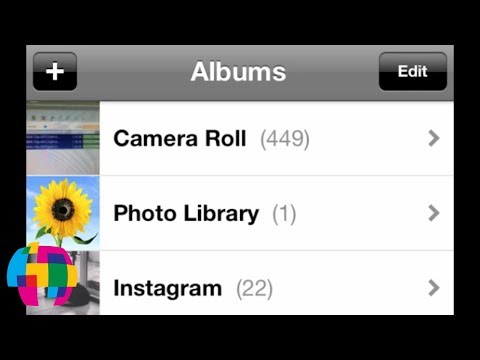 Instagram has also made it clear that there is no way one can close suggested posts. However, this certainly doesn't mean that you can hide suggested posts at all.
Instagram has also made it clear that there is no way one can close suggested posts. However, this certainly doesn't mean that you can hide suggested posts at all.
And to do that, all you will have to do is make your account private. Once you do that, you will only be seeing posts on your feed of the people that you follow.
Here's what you need to do:
Step 1: Open your Instagram account and if you are not logged in, simply enter your credentials to log in. You can do this by visiting your Instagram mobile app or via the browser. Once your account is open, instead of going to your profile, stay on the home page, which shows you the latest posts of people you are following.
Step 2: Go to the home page, where you can see posts of the people you follow. Now, scroll down towards the end and stop when you see the "you're all caught up" message.
Step 3: Right below that, you will see Suggested Posts, and the whole section will be filled with posts of people you don't know.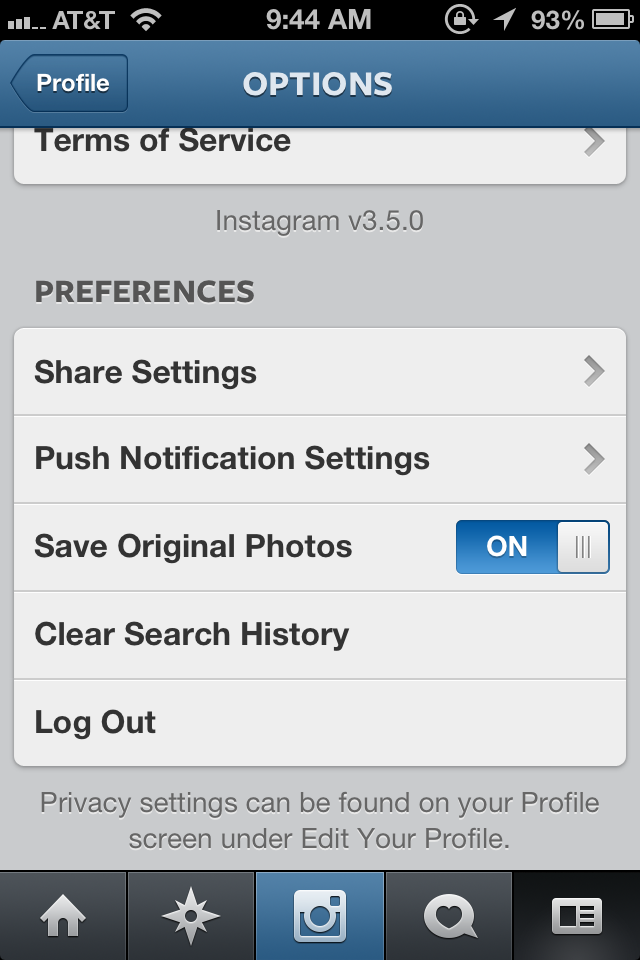
Step 4: Now, to stop seeing a recommended user's post, you can click on the three dots. The dots will be towards the right of the user's name.
Step 5: Four options will be shown to you- report, not interested, copy URL, and finally, share. You need to click on the not interesting option.
Step 6: That post and user will be removed, and instead of that, you will see a message by Instagram asking for feedback. You can click on the option: I don't want to see posts from this account, and Instagram won't show you that user's posts.
Now, you can apply the same steps for the rest of the posts as well. But do keep in mind that suggested posts will still appear. And you will have to apply this setting for each one so that you are shown fewer posts of unknown people.
Part 3: How to Delete Suggested Users from Instagram?
If you don't want to see suggested users on your Instagram feed, there is a way to remove unknown users actually.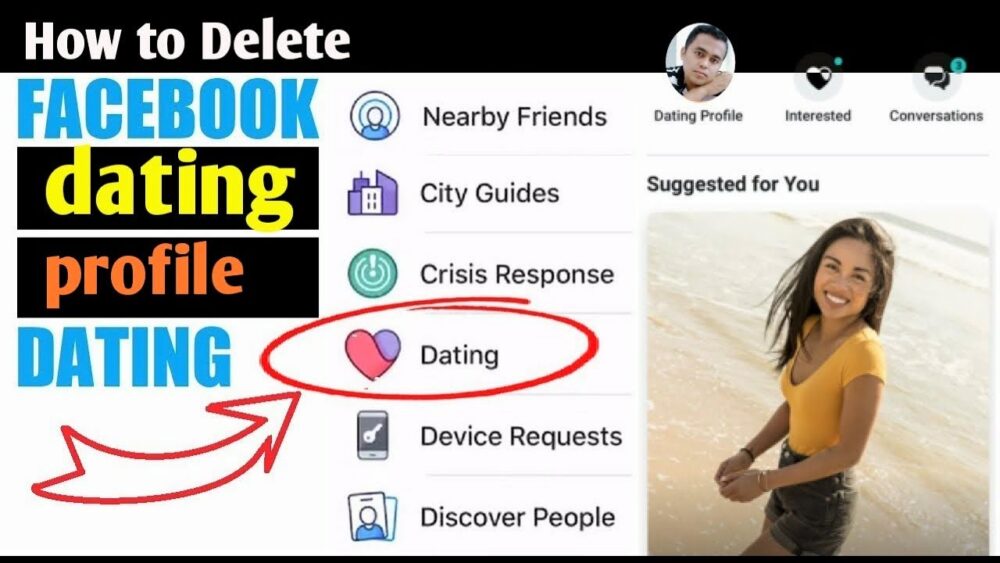 You can do it by using your web browser or Instagram mobile app. Whichever is comfortable to use. However, please note that these steps have to be followed for each suggested user. Now, please use that and then follow these steps.
You can do it by using your web browser or Instagram mobile app. Whichever is comfortable to use. However, please note that these steps have to be followed for each suggested user. Now, please use that and then follow these steps.
For Instagram app users:
Step 1: First, you need to open your Instagram account on your handset.
Step 2: Start looking at your Instagram feed. After one or two posts, you will see the Suggestions for You feature. Take a look at the screenshot to understand better.
Step 3: Now, on top of every suggestion for you, you will see the x mark. That's what you need to click on that. Ensure you are doing that for every suggestion that appears on your home feed. After clicking on the X, that account will not be suggested to you, and it will disappear.
Step 4: To delete multiple suggested users, just click on the see all option, and the list of suggested users will appear; now click on the X for each user you want to delete.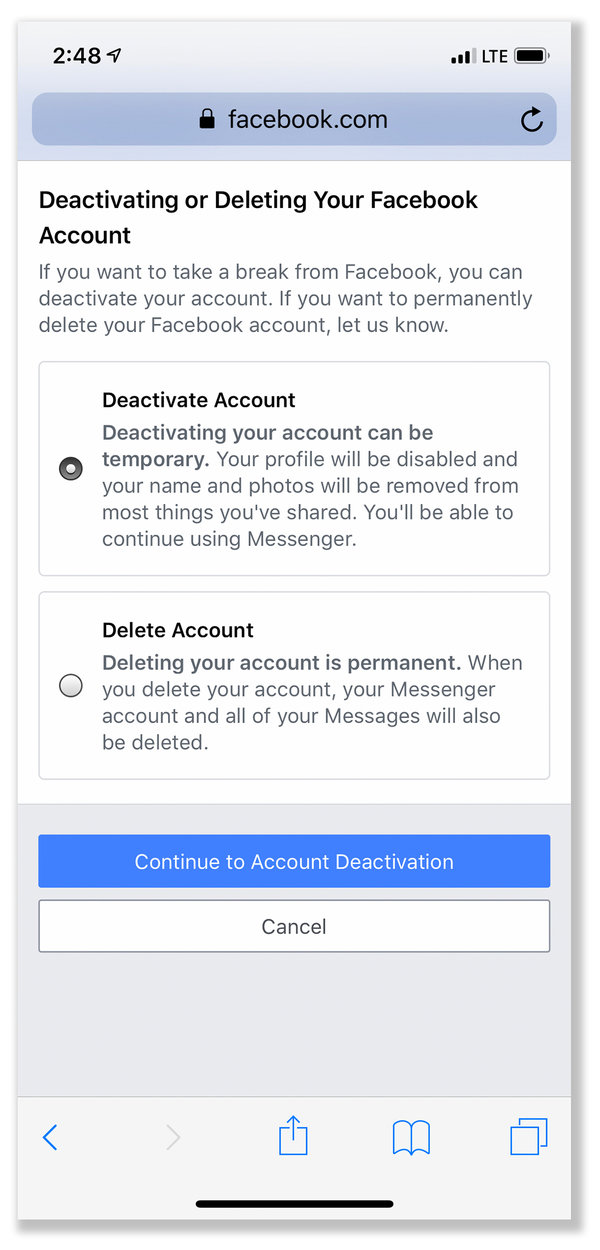 However, you need to delete everyone one by one individually.
However, you need to delete everyone one by one individually.
For web browsers
The problem with web browsers is that you won't be able to remove the suggested users like you can through your Instagram app on your Android or iOS devices. So, the only way out for you will be to open your Instagram mobile app and then do it from there by following the steps that we have mentioned for Instagram app users.
Part 4: How to Avoid Showing up in Other Users' Suggestions for Your List
Just like Instagram show you suggested users and posts, your account gets recommended to others as well. This is done so that your account can be followed by people who may be interested in your content. If you don't want to get suggested by Instagram, then here's what you need to do:
Step 1: Open a web browser and visit Instagram.
Step 2: Now, look at the top right, where you can see your profile picture. Please click on that, and then click on the Settings option.
Step 3: Scroll down towards the bottom, and you will find the similar account suggestions section. In this section, you will see a checkbox. You need to uncheck that if you don't want your name to appear as a suggested user.
Part 5: How Does Instagram Suggestions Work?
Instagram takes note of everything that you do online. From analysing the posts, you follow, like, and comment on, Instagram tries to show you the best recommendations so that you can have a better user experience. The new feature that it has rolled out is the suggestions. The way suggestions work is quite simple.
The algorithm shows you suggestions based on your taste, the accounts you follow, and what you often browse through. This can be suggested users and suggested posts. Even if you keep your account private, you will still see the suggested posts, although suggested users will not appear. Instagram will keep track of what you like to see and explore, and based on that; the algorithm sends you suggestions that it thinks you will be interested in.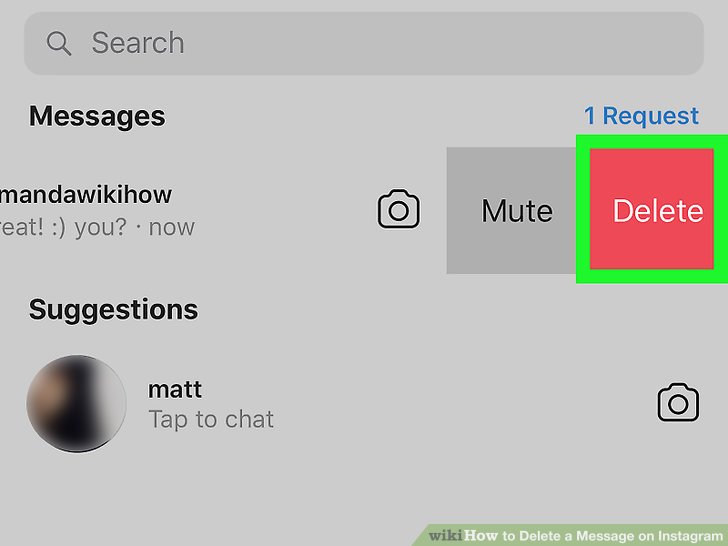
For example, let's say you like to watch cats and dogs' videos, so once you are done checking out the feed, towards the bottom, it will say "you're all caught up," and then it will start showing suggested posts of cats and dogs because you have checked similar content before.
So, based on that, it will start recommending posts and people that offer similar content. This encourages users to follow new people and stay updated with their latest posts. In addition to this, Instagram will also track the kind of hashtags you use, the posts that you have liked or commented on, and things like these.
So, even if you clear your search history, you will still end up seeing these posts. A user name will stop appearing if they go to their settings page and check out similar account suggestions. But most users don't do that; hence, you will see their posts. Another thing to note is that these suggestions can be based on your Facebook friends as well because Facebook owns Instagram.
Conclusion
So, now you know how to remove suggested posts on Instagram feed and how to go about it. Remember that Instagram suggested posts is a new feature, and there's no way to delete this feature completely. You can certainly remove the suggested posts or suggested users, but you can't completely remove suggested posts and users completely. However, this feature is quite handy because it lets you explore more content easily without going through the search tab.
Shanoon Cox
Shanoon Cox is a writer and a lover of all things video.
Follow @Shanoon Cox
How to remove recommended posts on Instagram?
Recommendations on Instagram are hidden under the magnifying glass icon at the bottom left of the page.
The feed goes to recommended posts when you have viewed all the news. Previously, you could simply scroll down the feed. Now, to do this, you need to click “View older posts”. And then you will see the entire tape in chronological order. nine0005
You can't turn off the new Instagram feature. But there are pluses in it: this way you view only the latest publications, and do not scroll through the feed in 10 circles.
To enable or disable recommended, open the desktop version, sign in to your profile, and in the edit section, find the "Related Account Recommendations" section. Click the slider to turn the option on or off.
How to remove recommendations in Instagram
Contents
- 1 How to remove recommendations on Instagram
- 1.1 Method 1. Through the app
- 1.2 Method 2. Through the web version
- 2 How to remove recommendations from Instagram
- 3 new feed on Instagram
- 5 How to remove recommendations on Instagram on iPhone
- 5.
 1 Where can I see recommended users
1 Where can I see recommended users - 5.2 How to make and get into recommendations on Instagram
- 5.3 How to turn off recommendations
- 5.3.1 Popular posts
- 5.
The social network does not always show recommended posts that are relevant and relevant to the user. Often they are not related to the interests of the page owner. In this case, a complete disabling of the option will come to the rescue. To remove imposed content, use one of two options:
Method 1. Through the application
Let's consider the first method of how to disable recommendations on Instagram. The mobile application does not provide for the rejection of recommendations, so we suggest acting as a “workaround” - by closing the account. To close your profile, follow the instructions:
- Open the app and log in.
- Open the menu ("three bars" in the upper right corner.)
- Click on the "gear" settings in the lower right corner.

- In the "Privacy and Security" section, you need to go to "Account Privacy".
- Move the "Closed account" slider to the right by clicking on it.
Please note that closed accounts cannot be viewed unless you are an approved subscriber.
Method 2: Via web version
In the PC browser version, the function itself can be disabled. To do this, follow these steps:
- Open the site and log in to the system.
- Go to the profile editing section.
- At the bottom, find the line "Recommendations of similar accounts" and uncheck the box by clicking on it.
- Save changes.
Now not only the owner will not be able to see the recommendations, but also other people will not receive the recommendations from his account. nine0005
In order to disable "recommended" in your Instagram feed, you need to click on the "..." next to the section name and select "Hide". The official description of the innovation states that this method only temporarily removes recommendations from the feed. It is not known how long such posts will remain hidden.
It is not known how long such posts will remain hidden.
Instagram started showing "Recommended to you" in the main feed of users. Among the proposed content, there are photos from the accounts of those users who, in the opinion of the service, should be of interest to you. Each collection contains from 3 to 5 publications. nine0005
In an interview with TechCrunch, an Instagram spokesperson stated that "recommended" does not interfere with the main feed, but will only appear after viewing all the new posts from users you follow. Users are ambivalent about this statement: the new function still interferes with some and they don’t need “imposed” posts, while others do not notice them at all or even consider them useful. Luckily for the former, recommended posts can be turned off.
How to disable recommendations on Instagram:
In order to disable "recommended" in your Instagram feed, you need to click on the "..." next to the section name and select "Hide".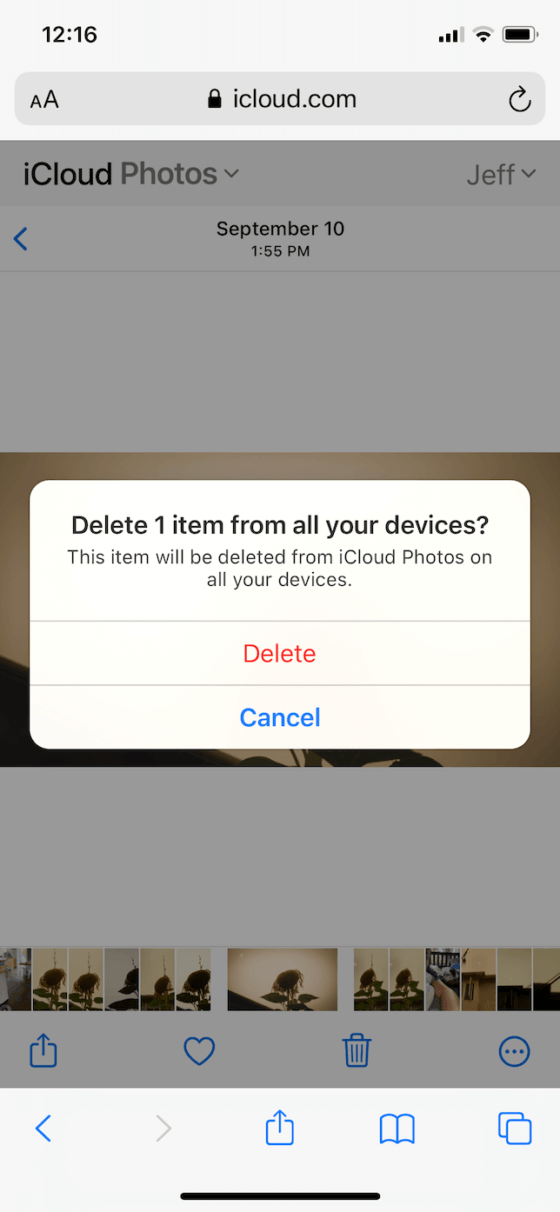 The official description of the innovation states that this method only temporarily removes recommendations from the feed. It is not known how long such posts will remain hidden.
The official description of the innovation states that this method only temporarily removes recommendations from the feed. It is not known how long such posts will remain hidden.
Instagram started testing the recommended posts system on December 12, 2017. Then some users found entries in the tapes that people from the list of subscriptions liked. nine0005
Links to people who may be of interest to you appear from time to time on the Instagram homepage or news feed.
How to remove recommendations on Instagram
Recommendations involve moss following on Instagram, so if you remove them, your account will become invisible.
p, blockquote 8,1,0,0,0 ->
- nine0025
- Good news: you can do this from the web version of Instagram, that is, from a computer.
If you decide to remove recommendations on Instagram , then do the following: >
p, blockquote 11,0,0,0,0 —>
p, blockquote 12,0,0,1,0 —>
[attention type=green]They appear after viewing all new publications and are formed by interests. nine0005
nine0005
Recommended posts on Instagram
To remove recommended posts, do the following:
- Open any mobile browser (not the Instagram app).
- Opening the official website instagram.com
- We enter our data from the account (we pass authorization).
- Touch your avatar in the lower right corner.
- At the top, touch "Edit Profile".
- At the very bottom of the page, uncheck "Recommend your account to potential followers". nine0025
- We confirm the action by clicking on the button "Send".
- From a computer (web version) the procedure is exactly the same;
- If you wish, you can disable ads on Instagram (see article).
Firstly, recommended Instagram posts will disappear. After viewing new publications in the news feed, the old ones (instead of the recommended ones) will go.
Secondly, from now on, your profile will not be displayed in the "Recommendations" block.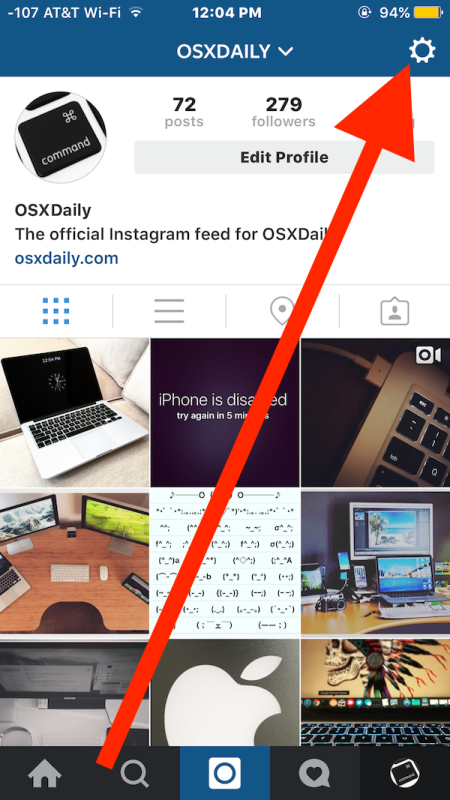 Also, you will not see a list of recommended accounts of other users. nine0005
Also, you will not see a list of recommended accounts of other users. nine0005
If you promote your account, you will lose your reach because your posts will not be recommended by other users (the profile will also disappear from the recommendations).
If you have a personal account, purely for friends, then you can safely hide the recommended publications. You won’t lose anything (unless potential acquaintances see you in the “Recommendations for You” block).
Video tutorial on the topic: recommended posts on Instagram.
Starting today, this update will affect the entire account, so being recommended on Instagram is becoming more relevant than ever. nine0005
How the new Instagram feed will work
When you view all the latest posts from the people you follow, the message "You've seen all the news" will be displayed and the section "Recommended posts" will appear below.
Also, under the message there will be a link “View older posts”, clicking on which opens a section with old posts from your subscription feed.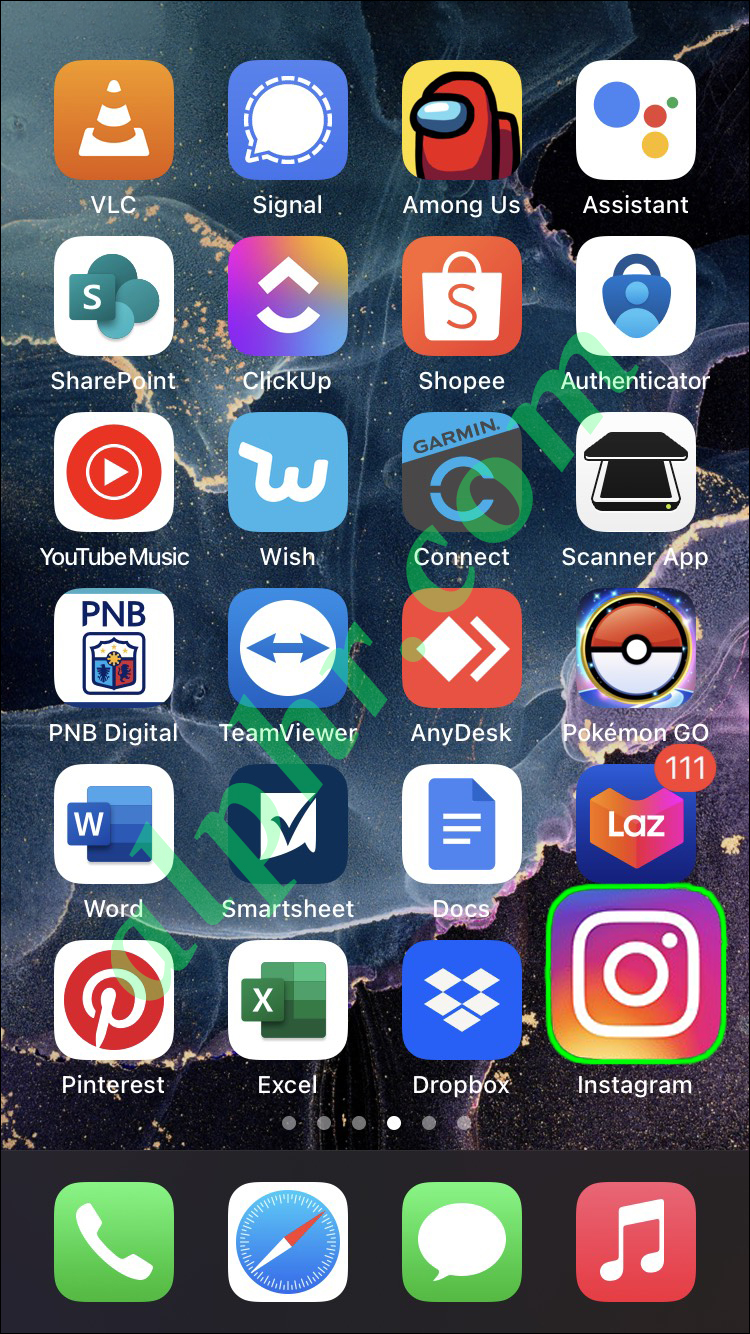
Recommended publications cannot be refused or disabled in any way. At the same time, if you refresh the page after the message “You have seen all the news” appears, you will again see a regular feed without recommendations. nine0005
This innovation aims to support authors who publish interesting and engaging content. Thanks to the new section, they will get additional organic reach.
In addition, with the popularity of the Stories format, people are less and less likely to publish ordinary posts, and updating the feed can serve as an additional incentive to do so.
Here you will also find recommendations for you. By the way, you can not remove or disable them. The view of the tab is constantly changing, before, instead of recommended publications, there were interesting users with several recent posts. Now, stories come first, then one video, and then photos. By clicking on the recommended video, we can see the others that are of interest to you. nine0005
When they say “Instagram recommendations”, they most likely mean a special tab that displays posts recommended to you, as well as the stories of people you don’t follow.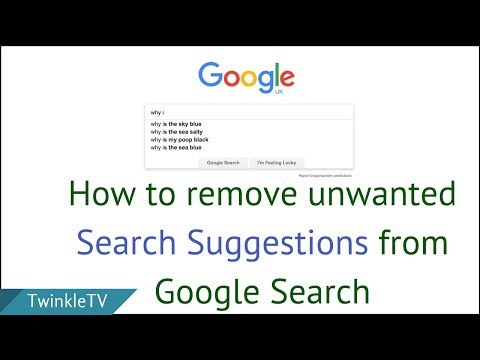 In the application, this tab is the second and is shown as a magnifying glass.
In the application, this tab is the second and is shown as a magnifying glass.
The magnifying glass tab is actually an Instagram search. If you look closely, you can see an input field at the top, with which it is easy to find new readers by name and nickname, as well as photos and videos by hashtags and geolocations. nine0005
Here you will also find recommendations for you. By the way, you can not remove or disable them. The view of the tab is constantly changing, before, instead of recommended publications, there were interesting users with several recent posts. Now, stories come first, then one video, and then photos. By clicking on the recommended video, we can see the others that are of interest to you.
Instagram recommendations can also mean users recommended to you for a subscription. They can be seen when you follow any person. You can also find them by going to any profile and clicking on the small arrow button next to "subscribe". nine0005
Many people are very interested in the question of how to get into Instagram recommendations.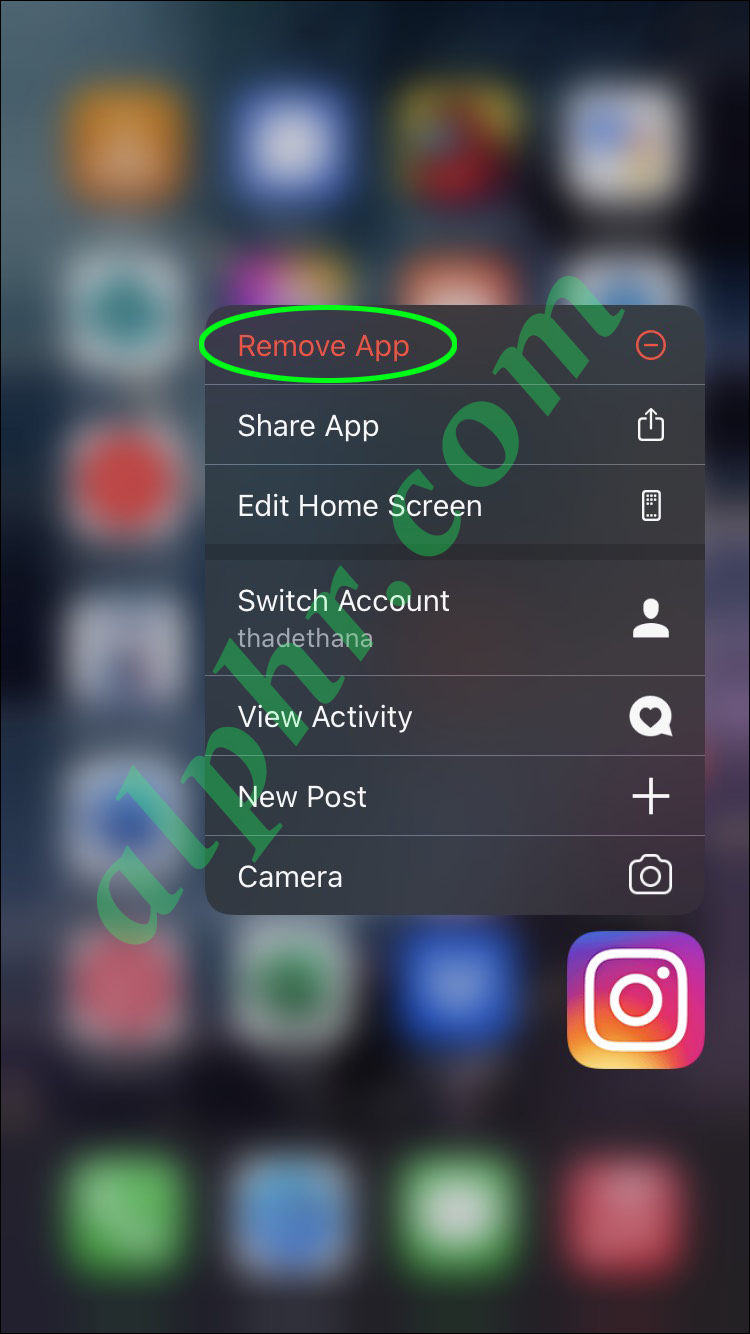 When it comes to both recommended posts and interesting users, the principle of their issuance is not disclosed. Most likely, in both cases, you are shown those people and those posts that are closest to you, that is, they are liked and commented on by the users you follow.
When it comes to both recommended posts and interesting users, the principle of their issuance is not disclosed. Most likely, in both cases, you are shown those people and those posts that are closest to you, that is, they are liked and commented on by the users you follow.
If you want to be shown to others, you must be active on Instagram: get more followers and try to make your publications interesting for readers. Then you will like and comment. nine0005
- In the official application, you can disable the tool only by setting the closed status.
- You go to the far right tab with the profile icon.
- In the upper right corner is the options button with an ellipsis - click on it to see the settings menu.
- In the "Account" section there is an activated option "Closed account".
How to remove recommendations on Instagram on iPhone
The instructions are also suitable for other mobile platforms. Have you downloaded and installed the client on your "apple" gadget? Enter your login and password, proceed to the task:
- In the official application, you can disable the tool only by setting the closed status.
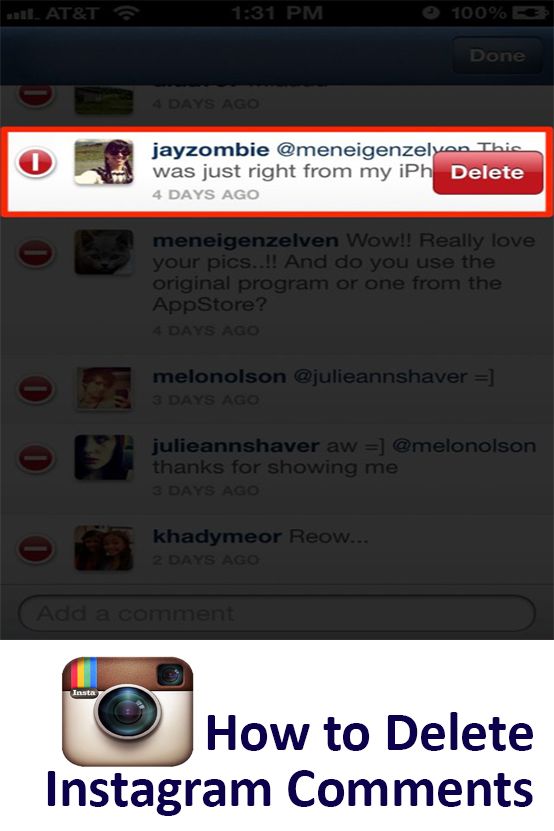
- You go to the far right tab with the profile icon.
- In the upper right corner is the options button with an ellipsis - click on it to see the settings menu.
- In the "Account" section there is an activated option "Closed account".
Without changing the profile status, you can get rid of the recommendation in the web version. It opens through any browser on a computer or mobile device. Go to the official website of Instagram, log in with your username and password. Here you need to click on the profile icon, which is marked in the image.
In the center of the screen you will see the "Edit profile" button, clicking on it will open the settings menu. Your details are listed here, including your nickname. The very last item is “Recommendations of similar accounts”. Initially, there is a checkmark, uncheck it and save the result. If you hover over a question mark, the system will redirect you to the Insta information center. nine0005
The very last item is “Recommendations of similar accounts”. Initially, there is a checkmark, uncheck it and save the result. If you hover over a question mark, the system will redirect you to the Insta information center. nine0005
From the description, you can understand that changing the parameter is available from the browser version of the social network. An example is shown on a computer. If you logged into your profile from your phone through a mobile browser, the procedure will be identical. In the next updates, the developers want to add new privacy options.
To turn off such alerts, you need to go to your profile, then click on "edit profile". In the menu, uncheck the box next to "recommendations of similar accounts." But disabling the feature will reduce your profile's popularity. nine0005
Recommendations on Instagram what it is and what the recommended ones mean, an urgent question, because the Instagram social network is constantly developing, the number of its users is growing every hour.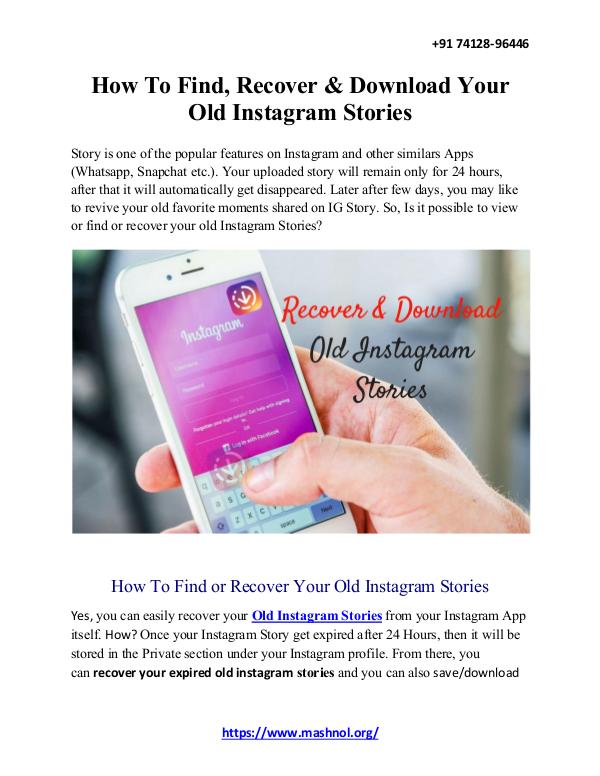
After you have registered on the site and received your own account, the system immediately offers you people you can follow. At the same time, among them are not only famous people and public pages, but also the accounts of your friends.
In the social network you will find a special page, which will bring together people who, in the opinion of the developers, you know or might be of interest to you. If you are interested in what Instagram recommendations are and where they come from, we suggest reading the article. nine0005
Where to find recommended users
You can find this list in your profile settings, under the heading "find friends". By opening it, you will see all the pages that the administration offers you.
Usually all Instagram stars, popular actors, singers or bloggers are represented in this section. That is, people with a large number of subscribers and likes. That is, answering the question of how recommendations appear on Instagram, we can say that they are selected based on the popularity of the user. nine0005
nine0005
You can find your acquaintances and friends in another section - in the subscribe to users section. This section contains people who are popular among your subscribers. Here you can also find friends from VK, Facebook and even the phone book.
You can also find such users on the new friends pages. When wondering what Instagram recommendations mean and how recommendations are formed, pay attention to the fact that the program captures your page views, based on this information users can also be suggested to you. If you click on "follow" one user, you will immediately be offered 3 more recommendations from the list of those your new friend is following. nine0005
How to make and get recommended on Instagram
This question is of interest to everyone who wants to get more followers on a social network. It is difficult to specifically get into the list of users whom the program will advise, since the program independently forms it. But you can connect all your social media accounts to your profile, then your friends will be offered your Instagram profile.
How to turn off recommendations
To turn off such alerts, you need to go to your profile, then click on "edit profile". In the menu, uncheck the box next to "recommendations of similar accounts." But disabling the feature will reduce your profile's popularity. nine0005
Answering the question of how to enable and configure recommendations on Instagram, I must say that you cannot configure them as you wish, the application itself selects the appropriate profiles. You can turn on notifications on the profile editing page if you turned them off beforehand. Otherwise, recommendations are enabled automatically.
Another topical question from users is how to recommend friends on Instagram. To do this, tag a friend in your photos, so that their profile will become more popular and the number of impressions will increase. nine0005
You can promote your account, then you will be shown more often in recommendations to other users. That is, wondering what it means - recommendations in the Instagram profile, we can say that this is an indicator of the user's popularity on the social network.
This material outlines the main differences between Vodafone Ukraine tariffs, as well as recommendations for the optimal choice of a tariff plan. Material .
Popular records
There are many ways to download videos from YouTube and, oddly enough, their number is only growing. Let's go from simple to complex. Downloads. nine0005
Kantar CMeter data for November 2020 shows that Ukrainians continue to actively use sites blocked in the country. Two of these.
This material outlines the main differences between Vodafone Ukraine tariffs, as well as recommendations for the optimal choice of a tariff plan. Material .
You can bring even a productive smartphone to its knees by installing social networking and instant messenger applications. These apps are for accessing Facebook. nine0005
A lithium-ion battery thrown into the trash does not only mean environmental problems, which many seem to be something far away.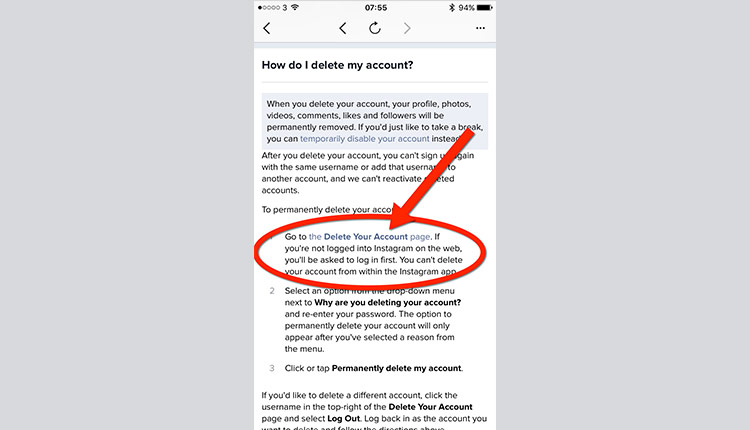 Such batteries become.
Such batteries become.
Google has sent emails to users of its services warning them to use their profiles. Otherwise, the company launches the counter, by.
TV is no longer such a mass item of household appliances (especially for the modern generation), but TV content remains in demand among the population of various . nine0005
Just in October, Apple introduced the new iPhone 12 without a charging adapter in the box, Samsung took advantage of this offer in .
Smartphones with the “apple” logo have developed a reputation for protecting data in their memory from strangers as reliably as possible. As if .
For more reliable data protection, you can hide files in password-protected archives. However, sometimes you can forget the password to some archive.
While JavaScript, Python, Java, PHP, C++ and other programming languages are fighting for the title of the most popular, Excel formulas have outstripped them.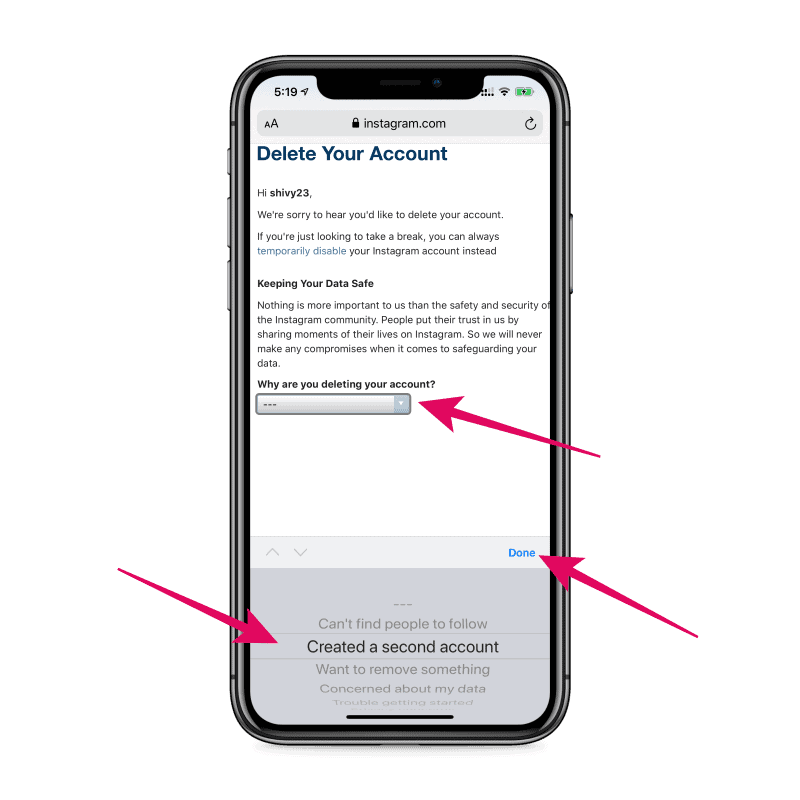 Microsoft.
Microsoft.
Cybercriminals began to use the idea of infecting smartphones with viruses through power banks, demonstrated in 2013 by researchers. This was warned by the cybersecurity bureau.
Android owners can add activities to the lock screen and desktop of their mobile phone. To do this, you just need to put wallpaper animated picture. nine0005
In the coming decades, a permanent colony of settlers could be established on Mars. The pioneer of this idea, Elon Musk, wants the settlers to be.
If the ripple of any display exceeds 5%, it is hazardous to health. This applies to both smartphone screens and monitors, TVs and.
With the development of social media and network bandwidth, the amount of photo content is growing rapidly. Applications for processing and . nine0005
When a Bluetooth mouse is connected (works without a USB receiver), it may not be detected by the operating system of the computer. The reason may be quite simple, and.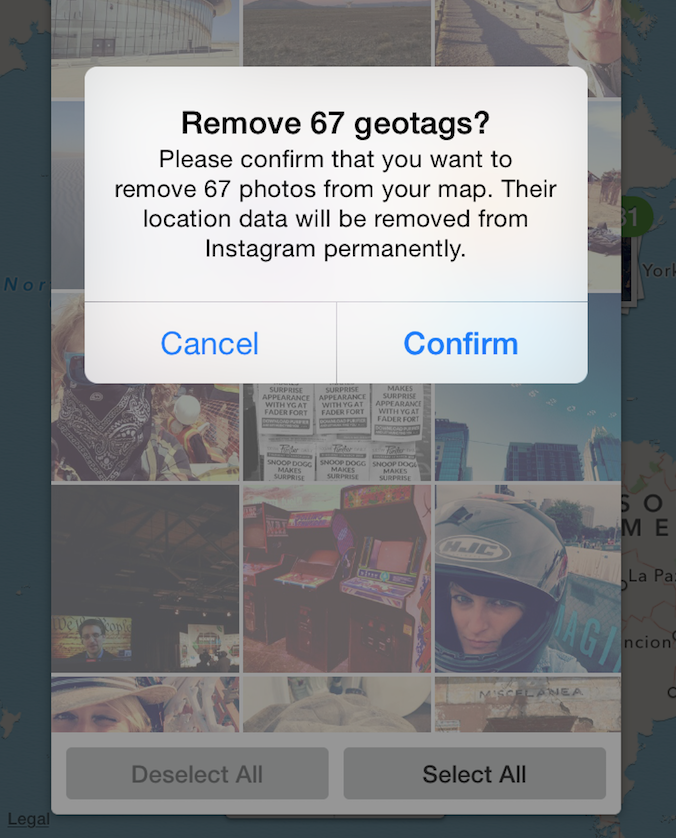
Apple has introduced a new category of its wireless headphones. They are called AirPods Max and are of the on-ear type. And yet they are.
Once again it is not worth emphasizing the usefulness of the Translator. However, most people only use the standard translation window, ignoring the additional features and . nine0005
If you go to a major consumer electronics retailer for a specific device, you will often be offered an option that includes .
The search giant has presented the traditional query rating of Ukrainian Google users. In the past year, Ukrainians were most concerned about issues related to the coronavirus. The most.
Requires a Google account to use Google services such as YouTube, Gmail, Drive and more. During the normal Google registration procedure in . nine0005
Owners of iPhone 11, 11 Pro 11 Pro Max, iPhone SE 2020 and later smartphones can shoot videos directly from the background.
The scheduled send method uses the Shortcuts option
Multi-page scanned documents are often saved in PDF format. Such a document is then difficult to edit, for example, to remove artifacts, adjust the balance of brightness, color.
In Windows 10, the volume control window, along with the playback controls, usually disappears a second or two after the last command. nine0005
American automaker Aptera has unveiled an electric car that can operate without plugging into a power outlet. It is powered by solar energy. Car on one.
Often the vendor does not provide the opportunity to turn off this sound in a civilized manner
Unofficial Android releases continue to prove that manufacturers stop releasing OS updates for them too soon. For example, on an almost 10-year-old Galaxy . nine0005
Sources
http://seonic.pro/kak-ubrat-rekomenduemye-publikacii-v-instagram-2020/
http://insta-helper. com/rekomendacii-v-instagram/
com/rekomendacii-v-instagram/
http://m .iguides.ru/main/os/kak_otklyuchit_rekomendovannye_publikatsii_v_instagram/
http://socseti4you.ru/2015/12/kak-ubrat-rekomendacii-v-instagram.html
http://instasec.ru/rekomenduemye-publikacii-v- instagram/
http://postium.ru/rekomenduemye-publikacii-v-lente-instagram/
http://i-4-u.ru/sovety/rekomendacii-v-instagram/
http://smm-wiki.com/kak-ubrat-rekomendatsii-v-instagram.html
http://socialbus.ru/rekomendacii-v-instagram-chto-eto/
http://techtoday.in. ua/ru/tips-ru/kak-otklyuchit-rekomendatsii-v-instagram-89647.html
Share:
- 0028
×
Recommended view
Adblock
detectorDisable and clear Instagram recommendations
Published: Author: Egor Denisov
The “Recommendations” section on Instagram is a list of users who may be of interest to the profile owner.
 The system selects prospective subscriptions and friends who are similar in Interests, hashtags and geographic location. nine0005
The system selects prospective subscriptions and friends who are similar in Interests, hashtags and geographic location. nine0005 How to clean up recommendations
The category "Recommended Users" and links is formed from search queries, visited pages and interests. There are two types: promoted posts and pages.
The category of Instagram profiles that appear in Featured are:
- Facebook contacts. If the second profile is connected, the system will recommend subscribing to friends and acquaintances;
- users who are followed by one of the "Best Friends"; nine0025
- subscribers without reciprocal subscription.
"Recommended" is needed by those who are engaged in promotion on the Internet: looking for potential customers, studying competitors. You cannot remove a section without business consequences, but you can clear the list of suggested pages.
To clear recommendations on Instagram, you need to get rid of previous requests:
- Log in to Instagram.

- Go to the section " Search " - click on the input line. nine0025
- Delete each request one by one.
- Didn't find an answer? Ask a question we will prepare and send you an answer by e-mail
- Powerful upgrade of Instagram account
- Free and paid promotion services
After that, you can proceed to delete the search history. Based on this data, a list of recommended pages is compiled.
Instructions on how to clear previous requests on Instagram:
- Settings - Security and privacy.
- Scroll down: "Clear search history" .
Additionally, you can clear the cache in the mobile device settings, delete application data. In the last option, you will have to re-enter your username and password.
Is it possible to turn off recommendations
You can't turn off recommendations on Instagram from your smartphone.
 The function is available only in the web version, which can be accessed through the official website. nine0005
The function is available only in the web version, which can be accessed through the official website. nine0005 If you remove recommendations, the user's page will also not be shown to others. This affects the statistics and promotion of the profile.
Completely removing all tips will not work: it is unprofitable for the social network due to a decrease in the activity of participants. Account owners can disable a minimum of features that interfere with the use of the social network.
For example Push notifications that appear on top of other windows on the desktop in other applications. nine0005
Instructions on how to delete recommendations on Instagram:
- Log in from browser-based Instagram.
- Press: "Edit profile".
- Scroll down - o Turn off Similar Account Recommendations.
After that, reload the page. Now the profiles of other users will not be shown in the Feed, as well as the account of the one who opted out of the function.