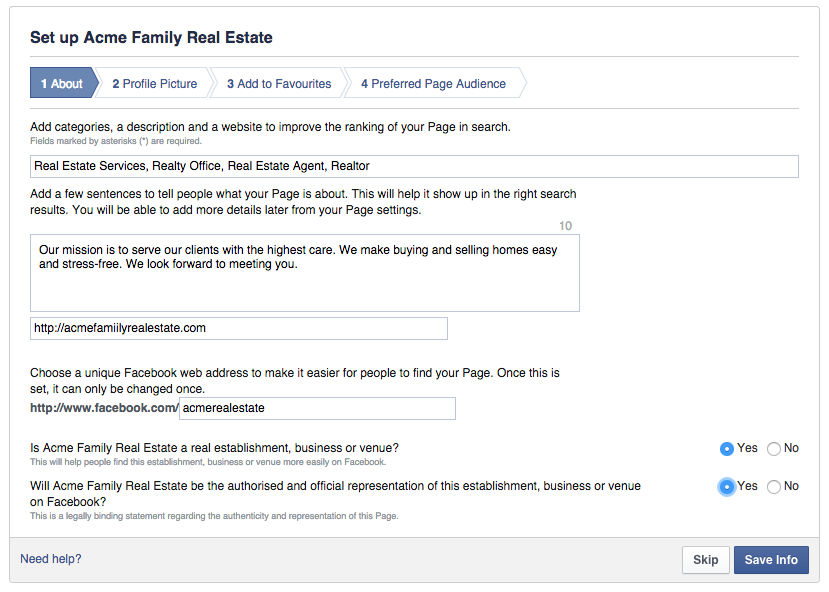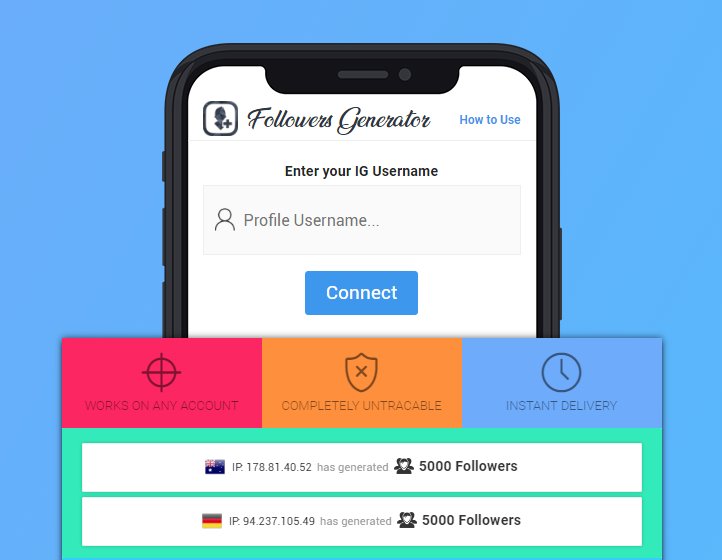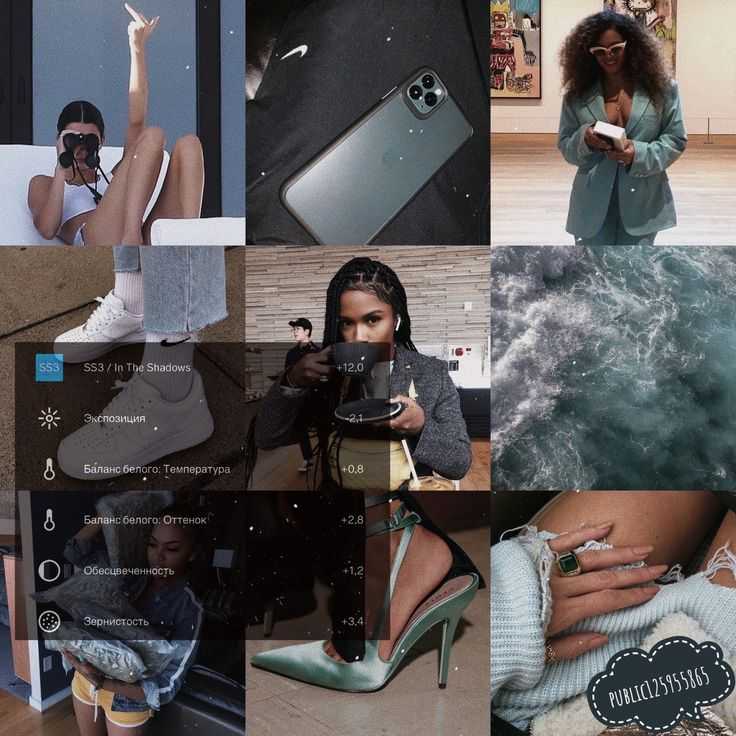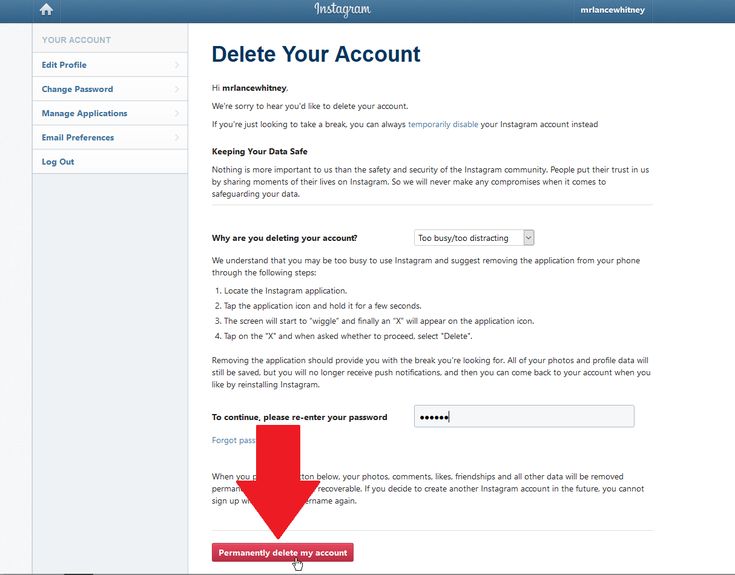How to remove an instagram story
How To Delete an Instagram Story
Instagram Stories are probably the most popular part of the app and certainly the part most of my friends use. They were introduced to halt the rise of Snapchat and work amazingly well. They are almost identical in intent but work within the image-based social network very well indeed. But what happens if you post something and then change your mind? Can you delete an Instagram Story?
Yes you can. You can remove anything you publish.
Even though an Instagram Story is only live for a finite amount of time, that’s still long enough for people to see it, spot a mistake, become horrified or surprised or whatever you didn’t want them to become. If you do need to delete an Instagram Story, you had better move fast. Some users will spot and access something new in less than a minute!
Instagram Stories are discoverable. This means people who don’t follow you can see them on the app through search or from their feed. You had better act fast if you don’t want it seen.
Deleting your Instagram Story
Deleting an Instagram Story, like most things on the app, is actually very straightforward. With a couple of taps, your Story will be deleted for good. That’s something to remember when doing this. There is no draft mode and you cannot unpublish something. You can only delete it so once done, it’s gone. You still have a copy of it in your Story Archive if you need it though. If you’re okay with that, here’s how to do it.
- Open your Story in the app.
- Select the three-dot menu icon in the bottom right of the screen.
- Select Delete and then confirm with Delete again.
Your Instagram Story will now be removed from live. If someone had it open at the time, that copy will not be deleted. When they close that Story or move on, it will no longer be viewable in the app.
Delete an Instagram Story from your archive
If you’re cleaning house or removing evidence, you can also delete an Instagram Story from your archive. Every Story you post is saved as a copy in your Story Archive. If you’re housekeeping or removing evidence, as well as deleting your Story from live, you also need to delete it from your Story Archive.
Every Story you post is saved as a copy in your Story Archive. If you’re housekeeping or removing evidence, as well as deleting your Story from live, you also need to delete it from your Story Archive.
Here’s how:
- Open your Instagram profile in the lower right corner of the app.
- Tap the triple-lined menu icon in the upper right corner of your profile and select the timer icon.
- Select the Story you want to remove.
- Select the three-dot menu icon from the bottom right.
- Select Delete and Delete again to confirm.
Where deleting a Story from live left you a copy here, deleting from your Story Archive means it’s gone for good. All copies of the Story will be removed from Instagram completely.
Delete an Instagram Story from Highlights
Instagram Highlights are your way of keeping a Story around for longer than 24 hours. It’s a permanent list of Stories that you can access from your profile. It is also somewhere else you need to delete a Story from if you’re cleaning house. As well as live and your Story Archive, if you saved it as a Highlight, you may need to delete it from there too.
As well as live and your Story Archive, if you saved it as a Highlight, you may need to delete it from there too.
Here’s how:
- Navigate to your profile and select Story Highlights.
- Select the Story you want to delete and long press it.
- Select Delete Highlight.
You can also select the Highlight and use the three dot menu icon to access the delete command as above too.
Delete an Instagram post or video
As we’re in a cleaning mood, I may as well show you how to delete a post or video just in case you don’t know. It uses the same methodology as Stories and is just as easy.
- Select the post or video you want to delete.
- Select the three-dot menu icon.
- Select Delete and Delete again to confirm removal.
If that seems a little drastic, a post has an option that Stories doesn’t, an unpublish option. You can archive an Instagram post that will remove it from live so nobody can see it but keep it on your app so you can access it when needed. It’s a feature we could do with for Stories as it is a private archive and not a publicly accessible one. Any archived post is for your eyes only and is not accessible by any other user, friends or otherwise.
It’s a feature we could do with for Stories as it is a private archive and not a publicly accessible one. Any archived post is for your eyes only and is not accessible by any other user, friends or otherwise.
Here’s how to archive a post:
- Select the post you want to archive.
- Select the three-dot menu icon in the top right.
- Select Archive.
To view your archived posts, go to your Instagram profile and select the clock icon in the top right. This takes you directly to your archive where you can see any stories or images you have added.
How to delete an Instagram story
You know that any story you create on Instagram is only visible for 24 hours. After that, it disappears from your profile. If you have the setting enabled, those stories can be moved to your Stories Archive so you can revisit and reshare them again or delete them for good. But if you want to remove an Instagram story before the time is up, you can certainly do that too.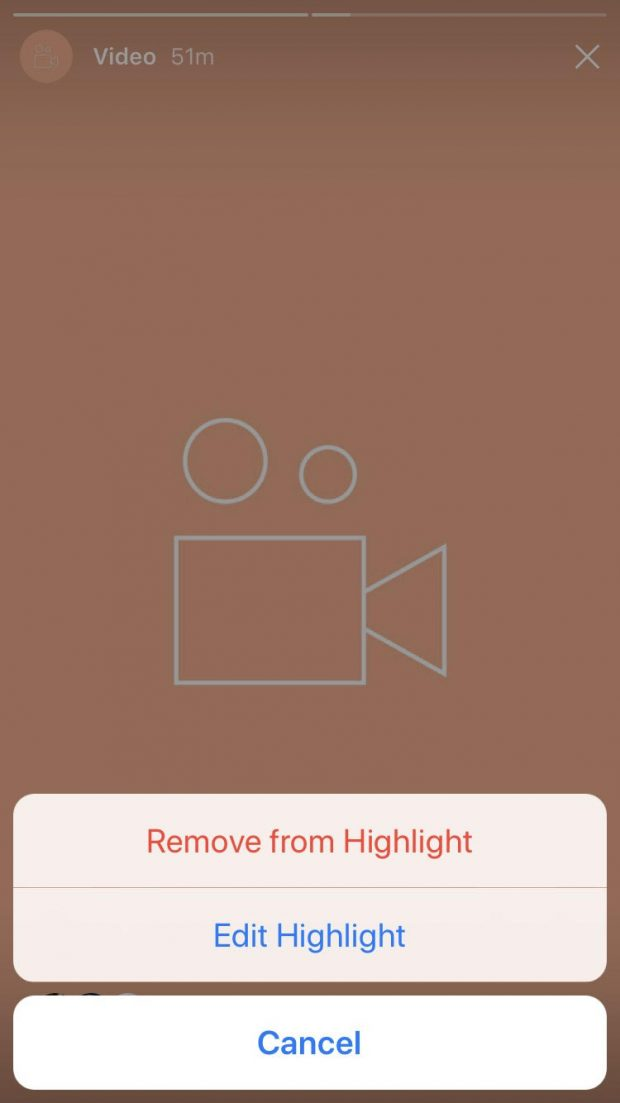
Here, we’ll show you how to delete an active, archived, and promoted Instagram story.
Delete an Instagram story
Delete an active story
If you created an Instagram story in the last 24 hours, then it’s still active. You can remove it before it disappears by following these steps.
- Open Instagram and tap your big profile icon from the top left of the main screen to view your story.
- Tap the More button (three dots) on the bottom right.
- Select Delete.
- Confirm this action by tapping Delete again.
If you have more than one photo in your story, as in using the Multi-Capture feature, the above steps will not delete the entire story. They will only delete that particular photo in your story. Follow the same process to remove the additional story photos until they’re all deleted.
Note: When you delete a story or post, you can find these in the Recently Deleted section of the Instagram app. So if you decide later to share the story, after all, you can. Take a look at our how-to for reposting from Recently Deleted and how long you have before items are removed permanently.
So if you decide later to share the story, after all, you can. Take a look at our how-to for reposting from Recently Deleted and how long you have before items are removed permanently.
Delete an archived story
You can move stories that disappear to the archives automatically. This lets you reshare them if you like. But if you have a story in the archive that you want to remove completely, do the following.
- Go to your profile and tap the Menu icon on the top right.
- Select Archive.
- Tap the arrow at the top and choose Stories Archive if necessary.
- Pick the story you want to remove and tap the More button on the bottom right.
- Select Delete and confirm by tapping Delete once more.
Note: If you delete an active Instagram story, it will not be moved to your archive. Only stories that disappear on their own go to the Stories Archive when time’s up. For more, check out our tutorial for using the Instagram archives.
For more, check out our tutorial for using the Instagram archives.
Delete a promoted story
If you have a business account, you can delete a promoted story. But you can only do so after you delete the promotion, even if the promotion is over.
- Go to your profile and choose Promotions.
- Tap View Insights below the promotion you need to remove.
- Scroll down and tap Delete Promotion.
Once you remove the promotion, follow the first set of steps in this how-to to delete the story.
For more information or help with your business account, go to the Instagram Help Center for this topic. You can click the Business Help Center link from there if necessary.
You aren’t stuck with an Instagram story on your profile that didn’t turn out quite as you had hoped. You can easily delete an active story and create a new one. Plus, you can remove those unwanted older stories from the archive if needed.
Read next:
How to delete an Instagram Story: a simple guide for beginners
Hello friends.
Today we are talking about one of the most popular social networks, Instagram. It has a lot of interesting and useful features that are worth mastering. Especially popular now are short videos and photos in the Stories format, which are stored for 24 hours and then disappear from the account.
Many of my friends shoot Stories every day and share their thoughts, ideas and experiences with their followers in real time. You can do that too, if you want. But it is important to know not only how to create interesting content, add links and special effects to it, but also how to delete an Instagram Story if something went wrong, you changed your mind, are dissatisfied with the quality of the material, or the news has lost its relevance. We will deal with this issue today. nine0003
Features of storing Stories
Any content that you post on your profile can be removed from there at any time: be it a regular post, Stories or IGTV video. The peculiarity of Stories is that they themselves disappear from the page a day after publication, and in most cases it is not necessary to look for ways to delete them. But you can work with the settings so that they remain on the server and are available to you and no one else at any time, or, conversely, disable saving. nine0003
The peculiarity of Stories is that they themselves disappear from the page a day after publication, and in most cases it is not necessary to look for ways to delete them. But you can work with the settings so that they remain on the server and are available to you and no one else at any time, or, conversely, disable saving. nine0003
To do this, open the settings.
Go to the "Privacy" section, "History" and move the lever to the desired position.
The archive is located on the Instagram server and does not take up phone memory, so we believe that you should not refuse autosave. But it's up to you to decide how best to deal with your content.
Also, long-running Stories that do not lose their relevance after 24 hours and benefit your account and subscribers can be saved in the “Relevant” section. Then every visitor who has access to your profile will be able to view these photos or short videos at any time. nine0003
Thus, Stories can be stored for 24 hours in the main section, an unlimited amount of time in the archive only for you and in the "Actual" section for all page visitors. And you can remove them from current records, “Actual” and from the server via phone and computer.
And you can remove them from current records, “Actual” and from the server via phone and computer.
Now we will consider all these possibilities in order.
From the phone
Open Instagram on your mobile device. The interface of the app on iPhone and Android is slightly different. We will show on the example of Android, but you can easily understand by analogy how to act in an iOS program. nine0003
Recent Stories
Click on your profile picture at the top of the screen on the home page and find the post you want.
To quickly scroll through content, gently touch the screen with your finger until the image you are looking for appears in front of you. Then, on the photo or video you want to remove, tap on the 3 dots in the lower right corner and select the desired item.
Confirm your wish, and the material will disappear from Stories, but remain in the archive. Within the allotted 24 hours, you will have access to the statistics of views, then it will disappear, and the record will remain, only you can view it.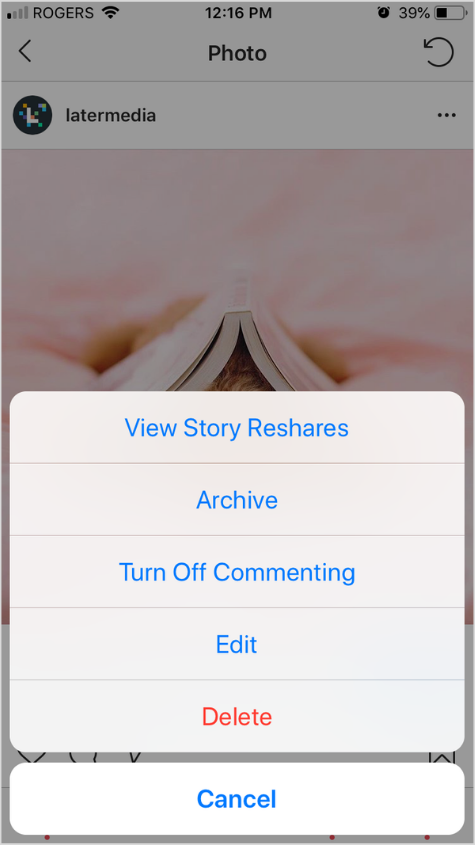 nine0003
nine0003
Archive
If you keep all published materials for yourself, you can go to the repository at any time and delete unnecessary entries. To do this, go to your profile by clicking on the silhouette of a person in the bottom menu.
Now tap on the clock icon with a round arrow at the top of the screen.
The archive will open. Touch the desired publication with your finger, click on the 3 dots in the right corner and then on the word “Delete”. After that, no one (even you yourself) will be able to view this video or photo. It will permanently disappear from the profile and from the Instagram server. nine0003
Stories from Live
Stories that you have downloaded and kept for subscribers for an unlimited period can also be edited by deleting individual entries. To do this, go to your profile and click on the desired folder with publications in the “Relevant” section.
Scroll or view recordings to the desired video or photo. Then click on the drop-down menu icon and select the appropriate action. After that, the History will be moved to the archive. How to remove it permanently, we have already figured out. nine0003
Then click on the drop-down menu icon and select the appropriate action. After that, the History will be moved to the archive. How to remove it permanently, we have already figured out. nine0003
From a computer
You can't add Stories through the web version of Instagram, but you can delete them. To do this, open the site instagram.com, log in and go to your page.
Then click on the circled avatar and find the video or picture you want to delete. In the top corner, click on the 3 dots and get rid of the content.
The same actions can be done with publications saved in the "Actual" section. Open the collection, find the desired entry, click on the 3 dots and select “Delete” in the menu. nine0003
Only the archive cannot be viewed, edited or cleared from the computer. But you can request a link with all publications and correspondence to your e-mail in order to download them to a PC or laptop.
How to back up all your profile photos and videos
Open Instagram on your mobile device and go to "Security" in Settings. Here we need the item “Download data”.
Here we need the item “Download data”.
The system will offer to send information to the email address you specified when registering your account, but you can use another email address. Click on the "Request Files" button, enter the password for your account and wait for the letter, it should arrive within 2 days. nine0003
You will need to follow the link, log in to the social network and download the archive with files. Now you have a backup copy of all materials, and you can safely proceed to deleting publications.
How to delete your search history
If you frequently search social network pages, you might be interested in clearing your search history. To implement it, open the application on your mobile device and go to settings.
Then go to the “Security” section and tap on the very last item, then confirm the action. Everything is pretty simple. nine0003
Conclusion
Today we figured out how to remove unnecessary content from the current Stories, the "Relevant" section and the archive on Instagram. We hope everything worked out for you. If you have any difficulties, or have questions, write, we try to answer all comments.
We hope everything worked out for you. If you have any difficulties, or have questions, write, we try to answer all comments.
Bookmark this article so you can quickly find this manual in the future. Subscribe to new useful materials about social networks, finance and making money on the Internet. Stay up to date with current trends. nine0003
See you again, friends.
one or more, from an archive and a draft
It is possible to delete an Instagram Story after the author has published it to the public: for friends or for all page visitors. Stories can be removed from drafts or archived, depending on when they were posted. Like placement, removal takes no more than a couple of minutes.
Content
- How to delete a posted Story via phone
- Remove from computer version
- Removal of an unloaded story
- Is it possible to delete all stories at once
- delete stories from the actual
- Where are the Storis Dials on Instagram
- Go to profile - click on your avatar icon.
- The recently published entry appears.
- Three dots below - Delete.
- Confirm action.
- Go to Instagram from the computer - open the tab: "My profile".
- Click on the avatar - a recently published video or photo will appear.
- Click on the top three dots: "Delete" - confirm the action.
- Access your profile from the mobile version.
- Settings - Account.
- Recently Deleted - Navigate to the content you want to recover.

- Go to social network - click on the Stories icon.
- The screen will display: "Unable to load" - below: "Try again".
- Go to Smartphone settings - Wi-Fi or mobile data. nine0120
- Disable - restart the phone.
- Re-enter Instagram - click on the bottom three dots.

- Delete - confirm the action.
- Go to Instagram - click on the top three bars.
- Archive - select category: "Stories".
- Click on the publication - below three dots: "Delete". nine0120
- Go to recently added Stories.
- Click on the bottom three dots - Delete.
- Do the same with the next one.
- Go to your profile - click on Pinned Stories and hold until the menu appears.
- Delete or edit. nine0120
- Click on Actual - go to it.
- Press 3 dots on the bottom right.
- Edit - remove the highlight icon on the publication.

- Top: Save.
- Go to History - select a photo or video from the Gallery.
- Next, add a sticker or text.
- Back - a notification will appear: "Reset snapshot" and "Save as draft". nine0120
- Go to Stories - select a category below from where you can add a photo.
- An option will appear: "Drafts" - select content.
- lack of network connection. You need to reconnect to the network or try turning on mobile data;
- check for free space in internal storage. Go to application settings, find Instagram and clear the cache;
- update the application version;
- Restart the application. A glitch has occurred that affects the ability to delete individual posts. nine0120
- reinstall Instagram;
- reduce the size of the image or its volume;
- Try to publish from another device. nine0121
- Black screen: How to solve in the Storys Restoring deleted Stories
How to delete a posted Story via phone
To delete Stories on Instagram, the user needs to make sure that it has been placed correctly.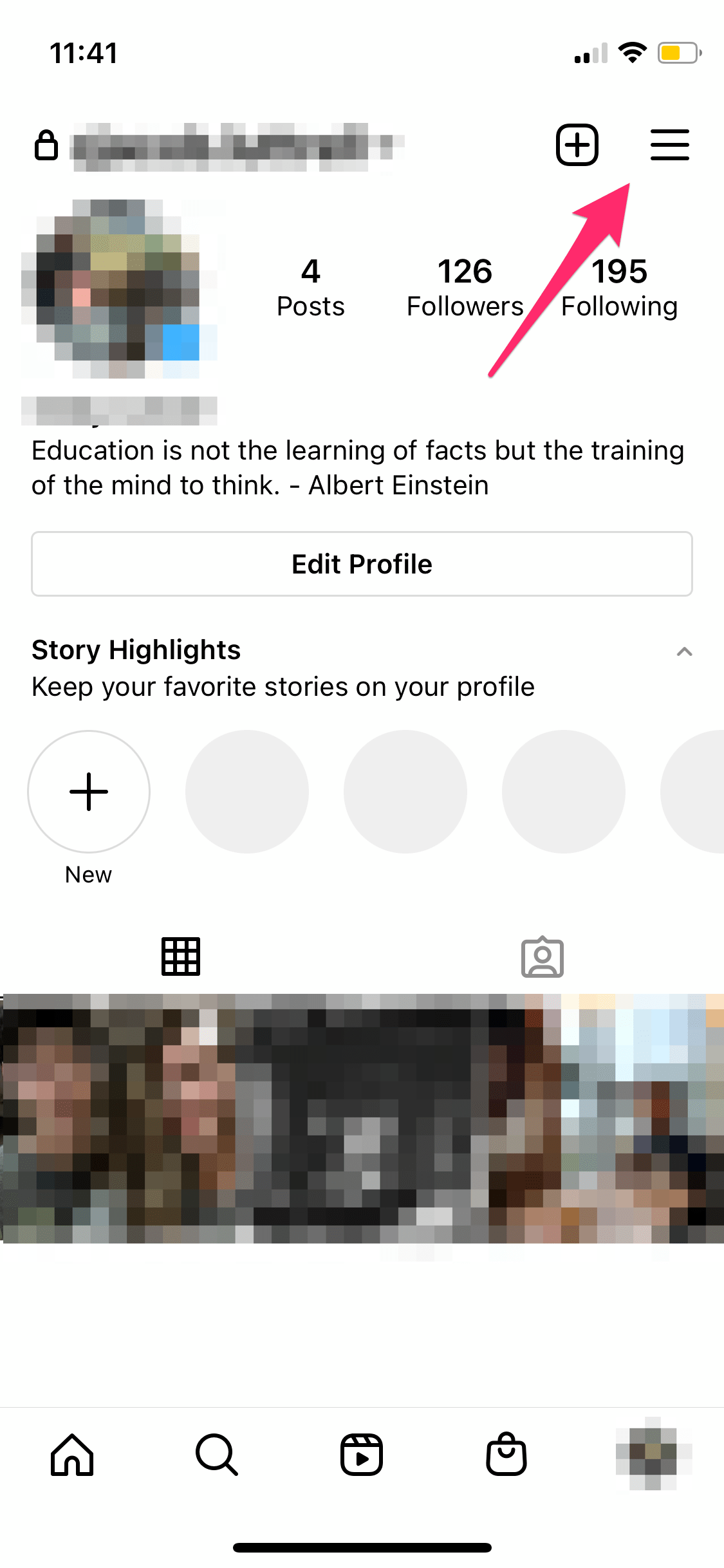 That is, the record is fully loaded and there are no problems when trying to watch it again. nine0003
That is, the record is fully loaded and there are no problems when trying to watch it again. nine0003
Delete regular Instagram Story:
Expert opinion
Maria
An expert on customization and new features on Instagram.
Ask a question
If you remove Stories, it will not be saved in the Archive. The user will have only one way how to restore in the future - through the saved files on the smartphone. nine0003
If the picture was taken directly on Instagram itself, then before deleting it, you need to select the function: “Save” or create a screenshot of the image. So the author will not lose the created materials, and regarding the video, you will have to download or make sure in advance that the “Keep copies on the device” function is enabled.
Removing Stories from the PC version
Removing Stories from the PC version is as simple as removing it from the mobile version. The difference is that the entry will not appear in the Feed and in order to view it, you need to go to the tab: "My Profile". nine0003
How to remove from the computer:
Next, the profile owner needs to refresh the page so that the recently posted Stories icon disappears.
Stories will be removed from both mobile and desktop versions. Therefore, it will be possible to look at it again only in the tab: “Recently deleted”. nine0003
Find content that has been recently deleted:
You can return only the History that was deleted no more than 30 days ago.
Deleting an unloaded Story
An unloaded Story is one that has not been permanently added to the social network. The cause can be both a sudden failure and problems with connecting to the network. The profile owner must first check the operation of the Internet, and then proceed with deletion. nine0003
How to delete an unloaded Instagram Story:
If the re-posting did not help, then the author has only one option - turn off the Internet and try to clear the list of publications again.
How to remove unadded Stories:
The last option is to clear the application cache and data. If the smartphone's memory is filled with unnecessary and temporary files, then it will not work to add any entry correctly.
Is it possible to delete all Stories at once? nine0003
Ask a question
You won't be able to remove all Stories at once: Instagram simply doesn't provide such a function. The page owner has only one option : gradually delete each page.
In addition to being shared, Stories are also stored in the Archive.
Therefore, if you need to remove previous publications:
And do the same with subsequent posts. It will not work to delete everything at once, and the Archive is available only from the mobile version.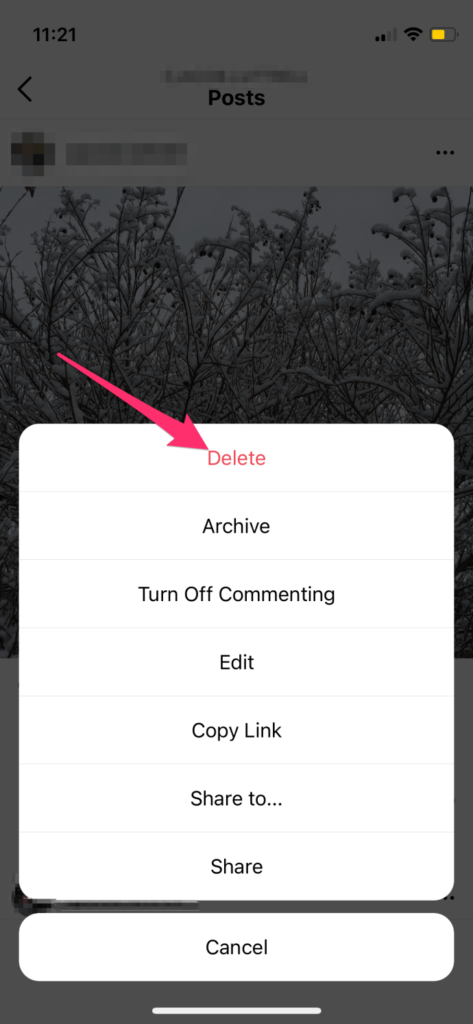
If the author needs to remove multiple consecutive entries:
Even if the author posted a video clip that is divided into separate parts, it will not be possible to remove all the recordings at once. nine0003
Remove Stories from Featured
Featured contains posts that the author has marked as "important". And if the page owner wants to remove one or more entries, it is enough for him to remove the selection from them. The post will remain in the Archive, from where it can be removed at any time.
How to edit Instagram Stories:
Delete the second option:
You can mark one or more entries that have been added to the "Pinned". If you delete an entire collection of Topical, then all collected publications will remain in the Archive, but will no longer be in the collection. You can find them only by the dates when the entry was added. nine0003
Where are the drafts of Stories on Instagram
Drafts on Instagram are posts that have been saved for later posting on a social network. That is, the author temporarily suspended editing, or postponed the post in order to post at a certain time.
How to create a Draft:
Expert opinion
Maria
An expert on customization and new features on Instagram.
Ask a question
Please note that drafts are automatically deleted after 7 days.
To view and publish a draft:
But this section stores content until the account owner deletes the temporary files or reinstalls the application altogether. That is, they depend on the application cache, data storage on the device itself. nine0003
Why History is not deleted
The reasons why you can’t delete photos from Stories on Instagram are:
If when going to section : "Stories" the user sees a notification: "Failed to download", then the problem is in the updates or lack of network connectivity. In this case, you need to go to a Wi-Fi hotspot or mobile data and perform a power on-off cycle.
In this case, you need to go to a Wi-Fi hotspot or mobile data and perform a power on-off cycle.
Another method : go to the smartphone settings and delete the cache. You can do this on a per-application basis, or select a shared folder. When deleting the cache, drafts will be deleted not only on Instagram, but also on other social networks where there is such a function. nine0003
Black screen in Stories: how to solve
Often this error occurs if the picture was taken not through the History, but is in the Gallery. When downloading materials that are stored in the device's memory, the screen may either: “Loading is not possible” or “black screen”.
How to solve the error:
It happens that the problem with placing a media file is related to the operation of the account. Even if the page owner posts from another device, a dark screen appears instead of a snapshot.