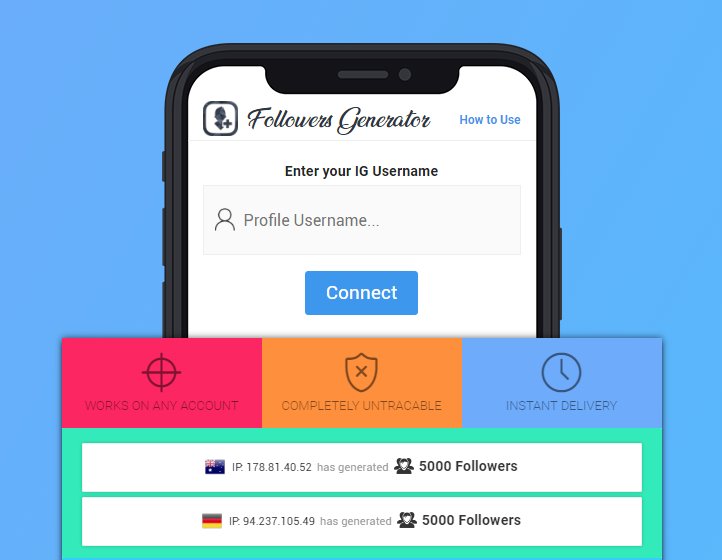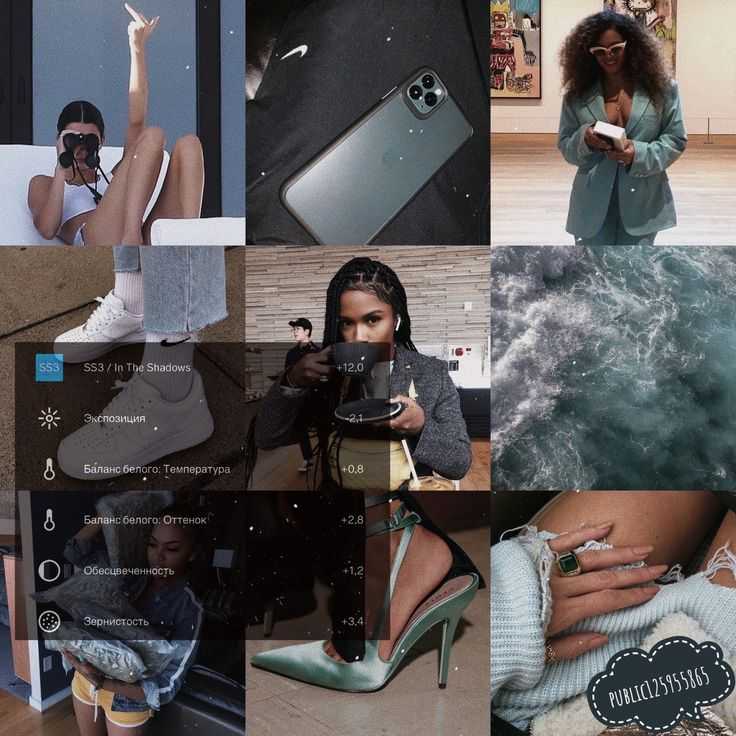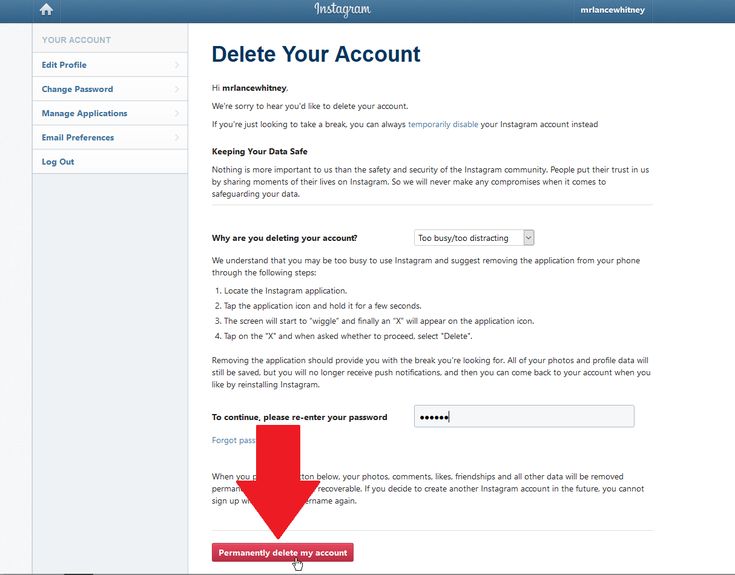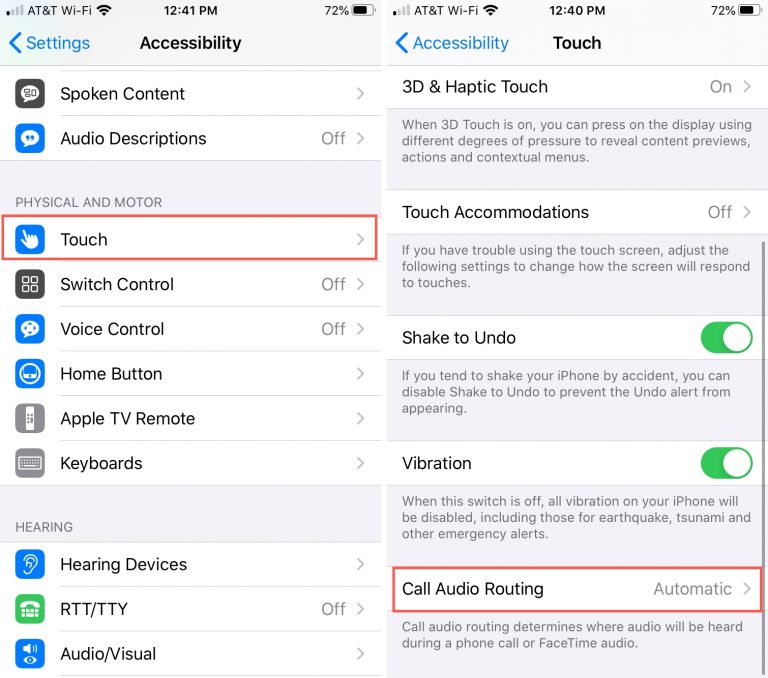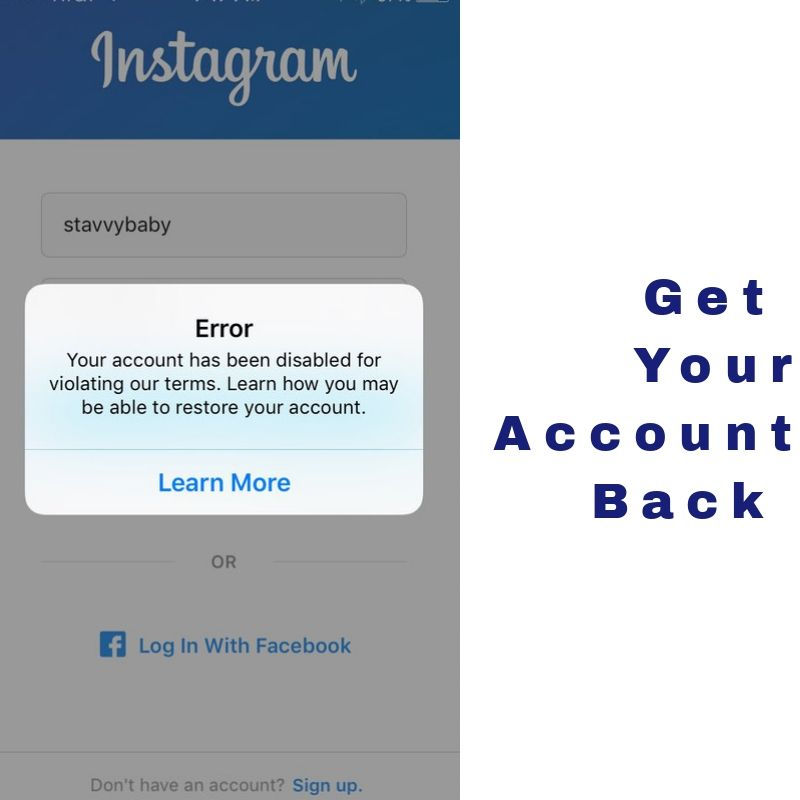How to record voice on telegram
How To Send Voice Messages on Telegram?
TelegramMessaging
By Steve Kuhn October 24, 2022October 24, 2022
If you are not on Telegram, it is high time to be on this instant messaging app. The platform is one of the biggest messaging platforms after the OGs like WhatsApp and Facebook Messenger.
In 2021, Telegram became the world’s most-installed app. Not only this, it has over 550 million monthly active users. This cloud-based messaging app is not at all coming slow.
So, if you got intrigued and downloaded the app and now wonder how to perform even essential functions, for example, sending voice messages, then fret not! We have got your backs!
Let’s learn how to use the Telegram app to send voice messages to your buddies just like you do in WhatsApp or Facebook Messenger.
Table of Contents
- Telegram Is Not Coming Slow
- What Makes Telegram Better?
- Sending Voice Messages on Telegram
- On the Mobile App
- Important Points
- On the Web Version of Telegram
- On the Mobile App
- Conclusion
- FAQs
Telegram Is Not Coming Slow
In 2013, two brothers, Nikolai and Pavel Durov launched a cloud-based instant messaging app called, Telegram. The idea was not novel, as the world was already happy with WhatsApp and other instant messaging platforms.
So, the brothers had to strategically position their app as something more than just an instant messaging platform.
The platform proclaims it is a cloud-based instant messaging platform that is more secure and safer than others. The platform offers two forms of encryption mechanisms — client-server and server-client, to make it secure.
To create your account on Telegram, you need to sign up with your mobile number. Then you can find your friends via their mobile numbers and usernames.
You can send text, multimedia, voice, and video messages and calls and do much more on Telegram.
You can create groups or channels to broadcast to a larger audience.
The USP (unique selling point) of Telegram is its level of security and speed.
Whenever any new privacy scandal happens related to any social media platform, people flock to Telegram, as they know their data would be more secure here than anywhere else.
What Makes Telegram Better?
Some of the benefits of Telegram are:
- You can use Telegram on multiple devices simultaneously or numerous accounts on the same device.
- Its encryption mechanism makes it more secure than any other platform.
- Telegram has unlimited cloud storage.
- You can have up to 200,000 members in your Telegram groups (unlike WhatsApp, which allows only 256).
- It offers various bots to automate tasks on the platform for the users.
- You can perform secret chats which self-destruct (like Snapchat) after a stipulated time defined by you.
There is so much more we can talk about Telegram to convince you to hop on it, either on your phone or computer. Let’s limit our discussion here.
If you are a Telegram virgin and learning little tricks of the platform, then let us help you in your journey.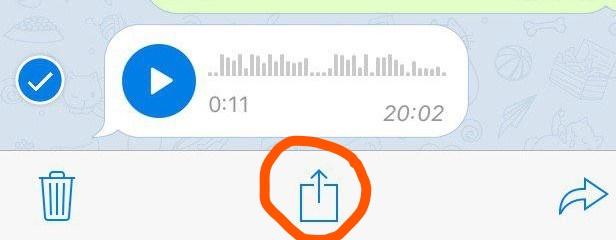
Today we are helping you to send a voice message on Telegram. The process is easy peasy lemon squeezy.
Try it, and send as many voice notes as possible!
Sending Voice Messages on Telegram
Typing a message can get boring, and tbh is tedious work. Thanks to social media Gods for the voice messages, a feature that made our lives so much easier.
Telegram allows users to send voice messages to any individual or group chats like any other messaging platform.
Let’s learn how you can send voice messages to people on your Telegram app and the web version of Telegram.
On the Mobile App
Follow these steps to send a voice message on the Telegram mobile app:
- Launch the Telegram app on your mobile device.
- Select any chat (individual or group) where you want to send your voice message. You can scroll down to find the particular thread.
- Tap and hold the microphone icon in the bottom right corner of your screen.

- Release the microphone to stop recording and send the voice message.
Important Points
You need to know a couple of things about sending voice messages on the Telegram mobile app. Those are listed below:
- If you want to send a longer voice message, you can go hands-free by dragging the microphone upwards until it locks instead of holding it the entire time.
- When you go hands-free, you can stop and listen to the recording to review it before sending it.
- You can delete the recording by clicking on the trash bin icon on the left of your recording.
- You can also cancel the recording by tapping on “Cancel” in the center of the recording.
- You can also find conversations by typing any name on magnifying glass icon or the paper pencil icon on top of your chat screen.
On the Web Version of Telegram
Follow these steps to send a voice message on the telegram web version:
- Navigate to the Telegram web version on your favorite browser.

- Open the conversation to which you want to send a voice message.
- Tap and hold the microphone icon on the bottom right of the conversation to start recording.
- Release to stop recording and send the voice message.
You can also cancel the recording by releasing the microphone outside the recording field.
Similarly, you can review the audio before sending it by swiping the microphone icon upwards to go hands-free. Once recorded, you can stop to review it and decide to send or delete it.
Conclusion
In this article, we learned how to send voice messages on Telegram. The method is not rocket science and is pretty similar to your good old OG WhatsApp.
Try it out and have fun sharing your beautiful voice with your friends.
FAQs
You need to permit Telegram to allow it to use your microphone and camera (for video messages). Without these permissions, you will not be able to send voice messages.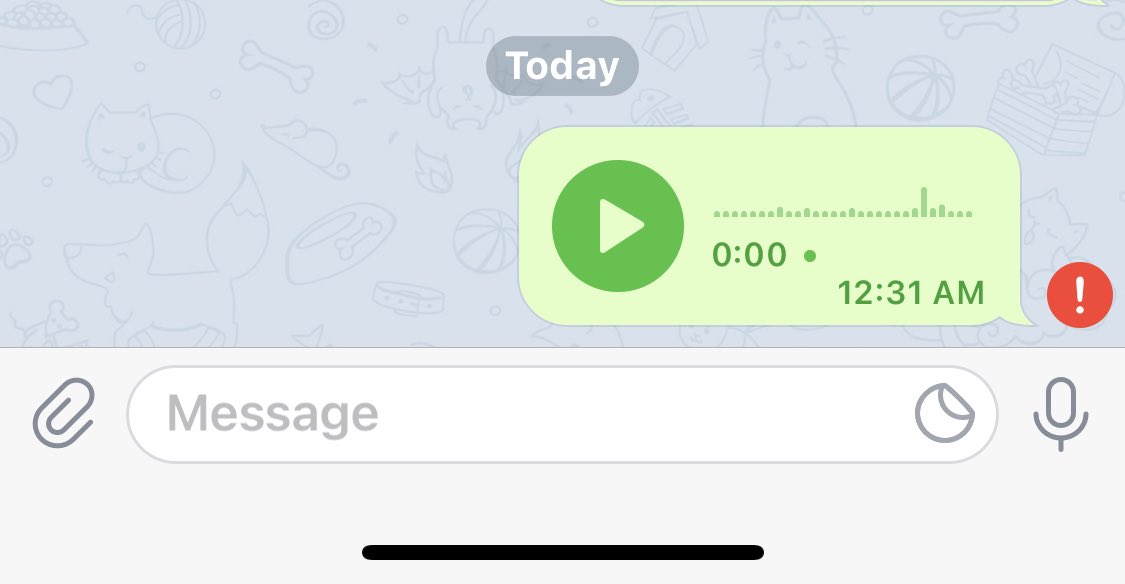
For iOs: Go to Settings > “Privacy & Security” > “Microphone” > Find Telegram in the list and turn the toggle on.
For Android: Go to Settings > “Apps” > “Telegram” > “Permissions” > “Microphone” > “Allow access.”
Look for the ticks on the message. A single tick on a message means it is delivered to the person. A double tick signifies that the person has seen or read your message. Unlike WhatsApp, you cannot disable the read receipt on Telegram.
How to Send Voice Message on Telegram 2022 [Android, IOS, PC]
Telegram has gained quite a popularity in the messenger app market over the years. In April 2020, it has recorded around 400 million monthly active users worldwide. It stands out in the market because of its various awesome features, and one of them is “Voice Message. ” It allows you to send any type of voice message to your friends or in a group chat.
” It allows you to send any type of voice message to your friends or in a group chat.
To send a voice message on Telegram, simply open the individual or group chat> hold your finger on microphone icon from the bottom right corner> record your voice> release your finger once finish recording.
This is the ideal way to send a message to your friends if you don’t want to spend your time typing or you have a long story to tell. Just give rest to your fingers and share your moments with your friends. In addition, if you are running a business through a Telegram channel, then you can even provide important messages about your next big offers or deals to boost your product sale.
Hey, if you feel any confusion or find it difficult to send a voice message, then follow the step-by-step process that I have mentioned below.
Table of Contents
What is the Time Limit While Sending Voice Message on Telegram?
Do you have a long story that you want to tell with your friends in a group chat or in private through voice message?
20 indispensable tricks in 2022 to .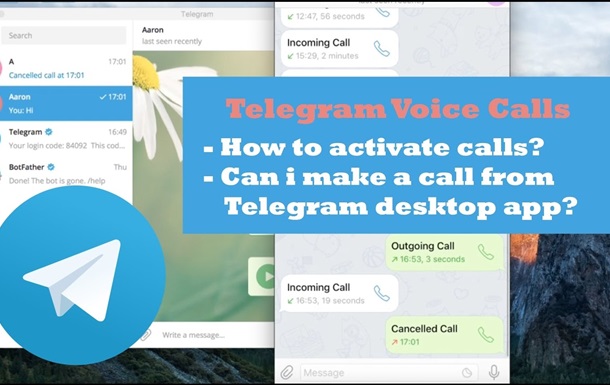 ..
..
Please enable JavaScript
20 indispensable tricks in 2022 to get the most out of Telegram
But are you worried about the time limit of the Voice message on Telegram?
If that’s the condition, then don’t worry and prepare your story. That’s because Telegram provides a huge time for its voice message feature to help the users to record the message as long as they want. You can freely share your moment with your other Telegram friends in a group without thinking about the time limit. Happy now!!
But, don’t disturb your friends by continuously keep sending a voice message all day and night just because you have enough time. It’s not a good thing that can ruin your friendship.
How to Send Voice Message on Telegram?
Before you start to send a Telegram voice message, remember to enable the microphone on Telegram. If you didn’t turn on the microphone on your device for Telegram, then you will only send a voice message but without a voice. Do you want to hear your voice message song, which you have been singing for like minutes without your voice? It will break your heart, isn’t it?
Do you want to hear your voice message song, which you have been singing for like minutes without your voice? It will break your heart, isn’t it?
Other than this, you must have your own Telegram account in order to use the Telegram voice message feature. If you still haven’t made an account on Telegram, then you can check out an article on How to create a Telegram account?
Now, if you have enabled the microphone on Telegram, then let’s get into the steps to record and send a voice message on Telegram messenger.
Send Voice Messages on Telegram on Android
If you own the Android device and want to send a beautiful short voice message about your own song to your friend, then you can follow the below-mentioned few steps.
Download Telegram App on Android
- Open the Telegram app.
- Select the individual or group chat on where you want to send a voice message. You can also use your own Telegram channel.

- Now, hold your finger on the microphone icon, which is located at the bottom right corner of the screen. This will start the recording process, so record your message.
- If you have a longer voice message to send, which is about 10-20 minutes, then simply drag the microphone icon upward while still holding it. It will lock your microphone, and you can record your message hand-free.
- When you finish recording your voice message, tap on the send button.
Send Voice Messages on Telegram on iPhone
For the IOS, iPhone, iPad users who are looking for steps to send a voice message on Telegram, then take a closer look down below.
But if you still haven’t download the Telegram app on IOS, then you can get it by visiting the provided below link.
Download Telegram App for IOS
- Tap on the Telegram app icon.
- Access the Telegram account using your login credentials.

- After that, head to the chatbox where you want to send a Telegram voice message.
- Look for a small microphone icon, which is placed in the right bottom corner.
- Long- press on that microphone icon and start recording your voice. If you want to send a longer voice message, then lock the microphone icon by dragging it upward.
- Finally, once your recording is completed then tap on the send button. PS, if you have recorded the short voice message, then it will automatically send your message.
Send Voice Messages on Telegram on Desktop
As you already know, you can also download Telegram on a PC without using the emulator. Simply use either desktop app or visit its official website web.telegram.org.
Now, if you want to send a voice message on Telegram on a desktop app, then follow the following below-mentioned steps.
- Open the Telegram desktop app or official website.
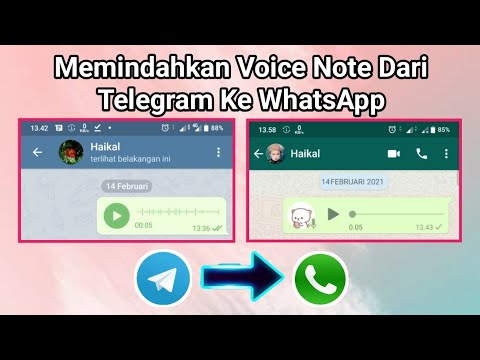
- Login to access your account.
- Head to the chat section.
- Locate the microphone icon, which is under the chat section beside the image, emoji, and sticker section.
- Long-click on the microphone icon and start recording.
How to Send Voice Messages on Telegram X?
If you have been using Telegram for a long time, then you should know that there is also another Telegram app from the same company called “Telegram X.” The company provides these two apps under the same messaging platform but with slightly different features.
The main difference between Telegram X and Telegram is the section for calls option. You can find the different calls tab section on Telegram X, whereas, on the official Telegram app, it was located at the left side menu.
Now, talking about sending voice message on Telegram X, there is also slightest steps which you can look down below.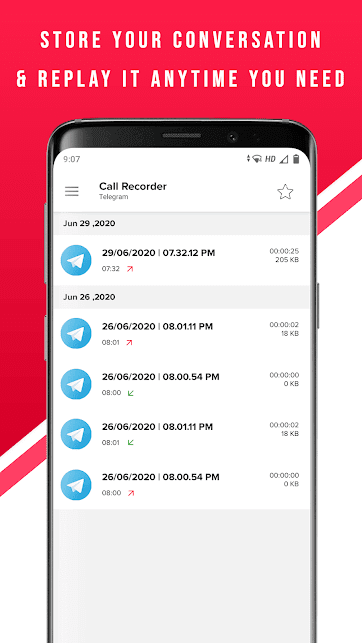
- Access your Telegram X app.
- Open the individual, group, or channel chat section.
- Hold your finger on the small microphone icon from the bottom right corner of the screen.
- Record your desired voice message.
- Finally, tap on a blue send arrow button.
This is how you can send a Telegram voice message. Now, enjoy your voice conversation with your friend and other new people on Telegram X.
Things to Be Remember While Using Telegram
One thing you must remember that the more you use either the official Telegram app or Telegram X, the more likely your device memory will fill up. That’s because, Telegram will store the cache of every content, graphic files, and data you send to the receiver. So, it will cause pressure on your device’s internal storage.
But there is one thing that you can do if you worry about your device storage and don’t want to see a notification “free up your storage” which is to change Telegram default storage to SD card.
By doing this, all the data and cache of the Telegram app will be stored in your external memory and lift out the pressure from your device.
How to Delete Telegram Voice Message?
Have you ever sent the wrong voice message to the wrong person on Telegram?
Let’s say you are sending a voice message to your girlfriend when you are drunk about your personal stuff. After that, when you finish recording and hit the send blue button, then you suddenly realize that it was sent to one of your family members. In that case, you will be in trouble when they hear things which are only supposed to hear by your girlfriend, isn’t it?
That’s why to escape from this situation, Telegram not only allows to send a voice message but also allows to delete it within few taps.
Want to know how?
Here, have a look at the following steps.
- Access your Telegram account.
- Now, head to that individual chat section where you have send a voice message.

- There you can see a play/pause button beside your voice message. So, long-tap on that option.
- Next, tap on the delete icon, which you can find in the upper right corner.
- Finally, select the option to remove it from both sides.
Frequently Asked Questions
Why Can’t I Send Voice Messages on Telegram?
If you can’t send a voice message on Telegram,
- Update Telegram app
- Check your internet connection
- Clear app cache
- Check permission
- Restart the Telegram app
- Check Multimedia Volume
Why Telegram Voice Message Too Fast?
If your Telegram voice message is too fast while recording, then it might be because of your device’s internet connection. When your Wi-Fi connection is not strong or laggy, then it will record your voice message, sometimes fast and other times slow.
Other than this, if you have some type of bug on the Telegram app, it will also malfunction your recording. So, do update your app.
Why Telegram Voice Messages Disappeared?
When you can’t see a Telegram voice message, you may be using the video recording instead of voice recording. So, single tap on the video recording option from the bottom right corner of the screen, and you will be switch to the voice message recording section.
How to Record a Voice Note on Telegram?
If you want to send a voice message on Telegram and want to record a voice note or your voice, then open the individual chatbox and hold your finger on the microphone icon from the bottom right corner. This will start recording your voice and once you are done with recording, then send it to that specific person.
Conclusion
In the end, sending a voice message on Telegram is kind of fun because it takes your conversation to the next level. So, switch between regular typing and voice messages to change your chatting style. But do remember to enable the microphone on Telegram if you are using a voice message feature for the first time.
So, switch between regular typing and voice messages to change your chatting style. But do remember to enable the microphone on Telegram if you are using a voice message feature for the first time.
Was this article helpful?
If yes, then do share this article with your other friends on Telegram. And if you have any queries on Telegram, then let us know in the comment section.
How to record a voice message in Telegram
Voice messages have replaced text messages. There are two types of people in the modern world: those who use and love them and those who hate them. Users of Telegram and other messengers note the convenience and speed of this communication format.
October 08, 2021 Messengers
5 minutes, 57 seconds read nine0003
96824
Messengers
This material is devoted to a detailed analysis of working with voice messages in Telegram on mobile devices with different operating systems.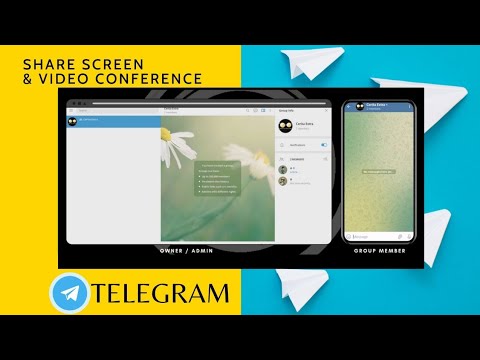
Advantages of voice messages in Telegram
This method of communication has become in demand among most users, because:
- It is confidential. Using the built-in option of the messenger "Bring it to your ear" (activated in the settings yourself), the user can listen to the received audio by bringing the phone to his ear. This way, no one but you can hear the content. nine0020
- It is convenient and easy to use. The user's phone, after listening or sending a voice, will give a weak vibration signal to notify you of the action.
- Playback flexibility. You can listen to it while being in another chat in parallel. Audio will not be interrupted, but will be played in the background.
How to turn on the microphone instead of the video
In addition to the standard text, the messenger offers a choice of two options for recording messages - video or audio.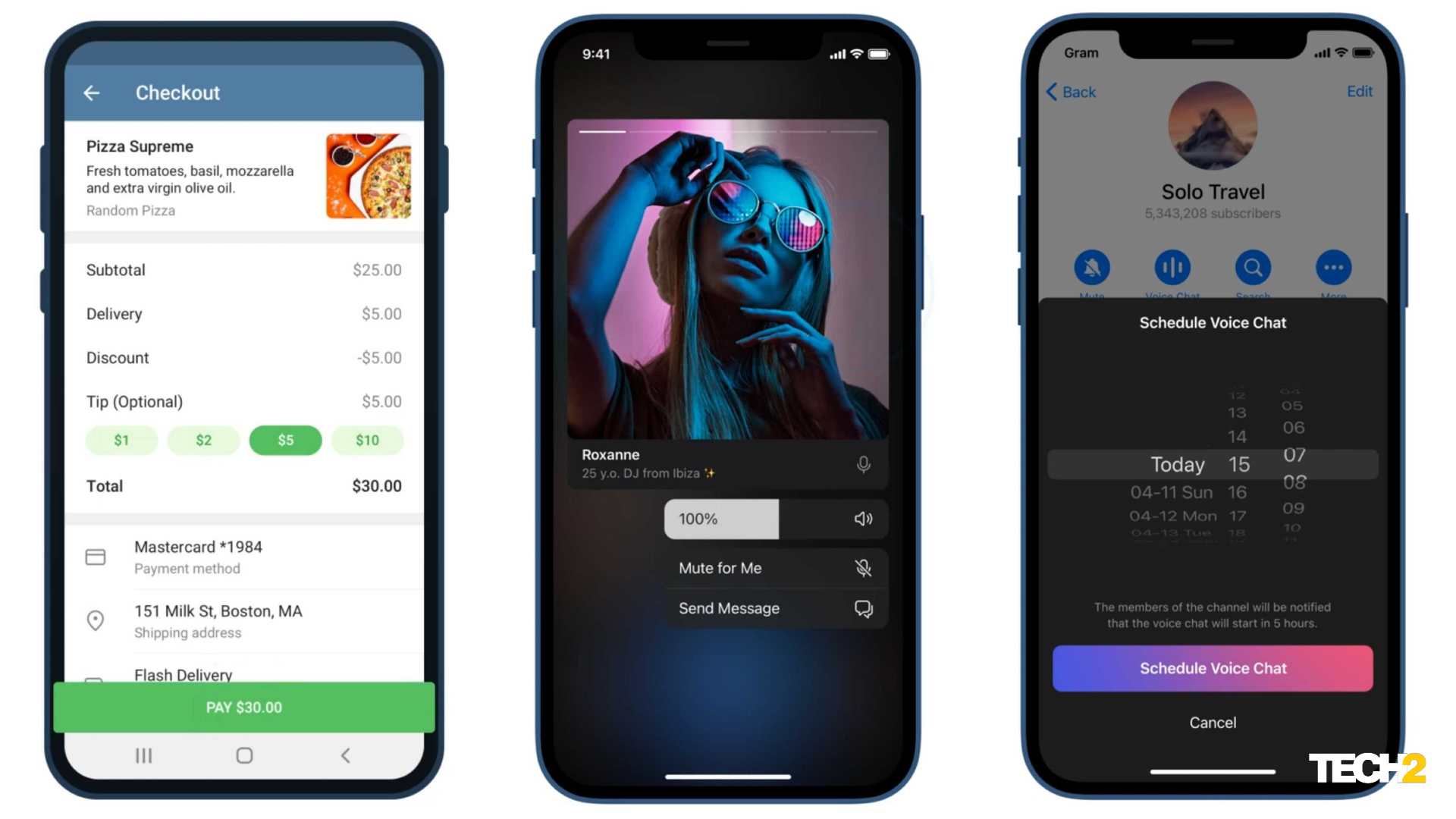 Inexperienced users can get confused in the application and accidentally switch from one mode to another, so we will tell you step by step how to avoid this. nine0003
Inexperienced users can get confused in the application and accidentally switch from one mode to another, so we will tell you step by step how to avoid this. nine0003
How to create "voices" instead of videos:
1. Launch the application
2. Open any dialog (not a channel, since private messages are not sent there).
3. Click on the camera icon located in the lower right corner and (you may already have a microphone icon right away, if so, then you do not need to click). The movement should be short (if you hold down the button, video or audio recording will start).
Now you can record voice messages. To change audio to video, follow the same steps.
Below you can find guides on the operation of audio messages in Telegram on different devices.
How to record voice in Telegram on Android (Android)
Recording audio (voices) is quite simple - hold down the special "microphone" button, dictate your message and release it.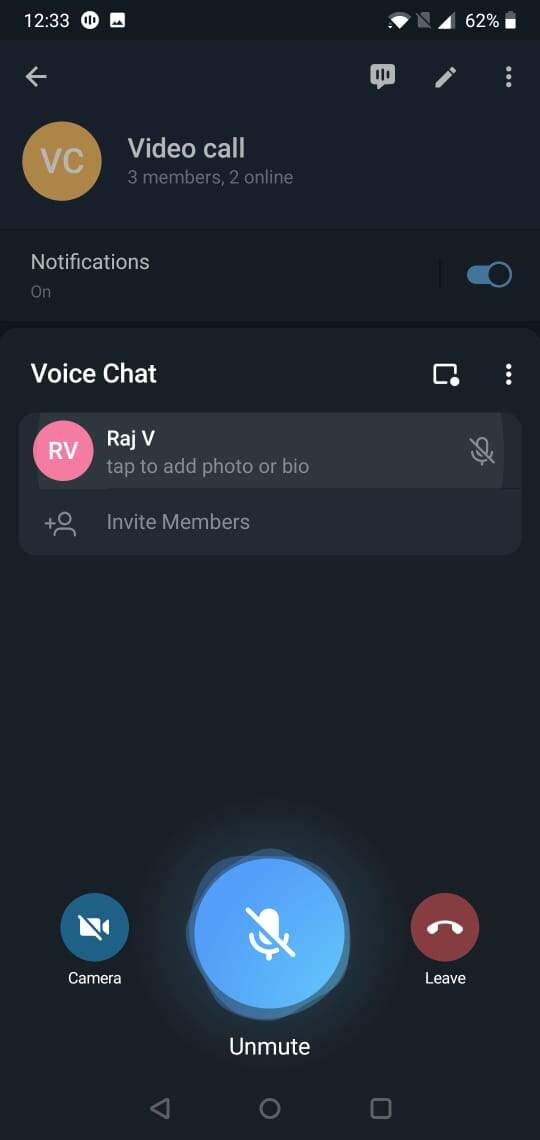
1. Open the messenger and select in the main menu who you want to send the voice recording to. If the dialog has not yet been created, swipe from left to right to open the menu. Click "Contacts" and select the desired interlocutor. nine0003
2. In the dialog that opens, there will be a microphone icon. Hold it with your finger and start recording.
3. If you have never used this option before, Telegram will ask you to grant him access to the microphone. Click Allow.
4. If you already have access, then to send a voice message, hold down the microphone button, dictate the text and release, you need to hold the icon, if you release it, the recording will automatically be sent. nine0003
How to record a voice message on iPhone
1. Go to the dialog you need and hold down the microphone button
2. Write down what you want to say and release your finger from the button to send the message.
How to create and send a voice message in Telegram from a computer (Windows)
Initially, Telegram was created as a mobile application, but over time, the developers adapted the service for PC: the messenger has a browser version (Telegram Web) and a separate program.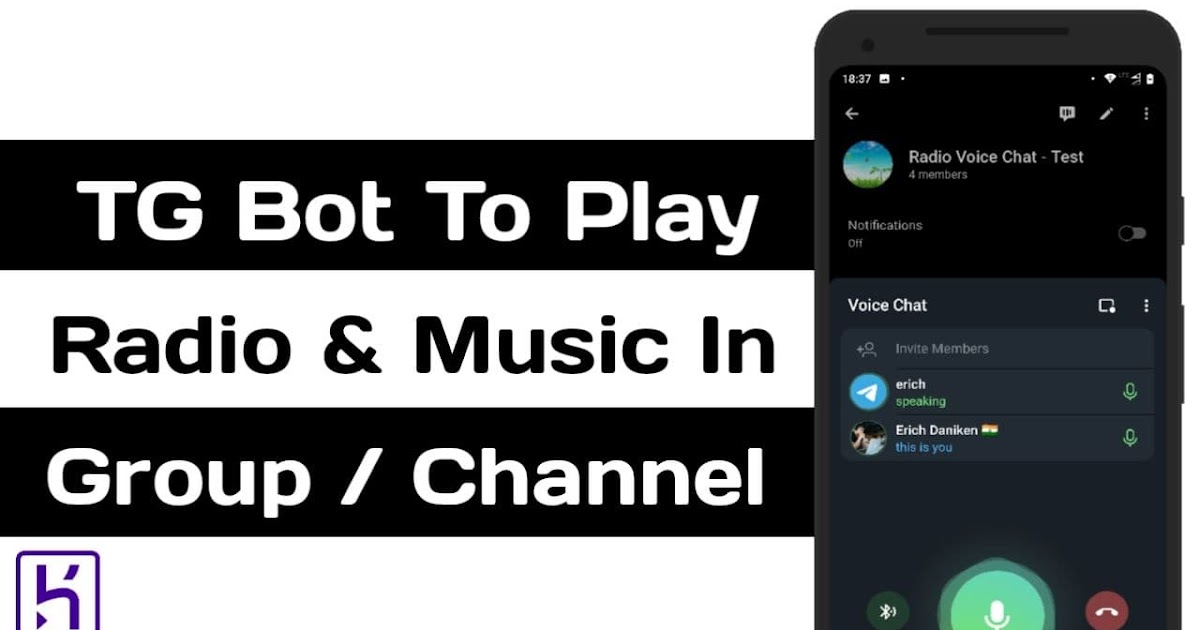 nine0003
nine0003
The web version itself does not have a "hands-free recording" mode and you cannot listen to audio files. However, to send a voice, you can use the site https://web.telegram.org/#/im: register on it, select a recipient, open a dialog box and hold down the microphone icon for recording.
If the browser asks for access to the headset, be sure to allow it. Otherwise, you will not be able to create an audio message.
Note: You also need a means to record sound - a built-in or purchased microphone. If it is missing, the user will receive an "empty" message. Also, check the microphone volume beforehand: at a low level, your voice will be quiet and unintelligible. nine0003
Voice messages in Telegram have several important functions:
- Hands free recording mode. Hold down the microphone icon with your finger and immediately swipe it up. The recording will continue until you click the submit button.
- Possibility to cancel sending.
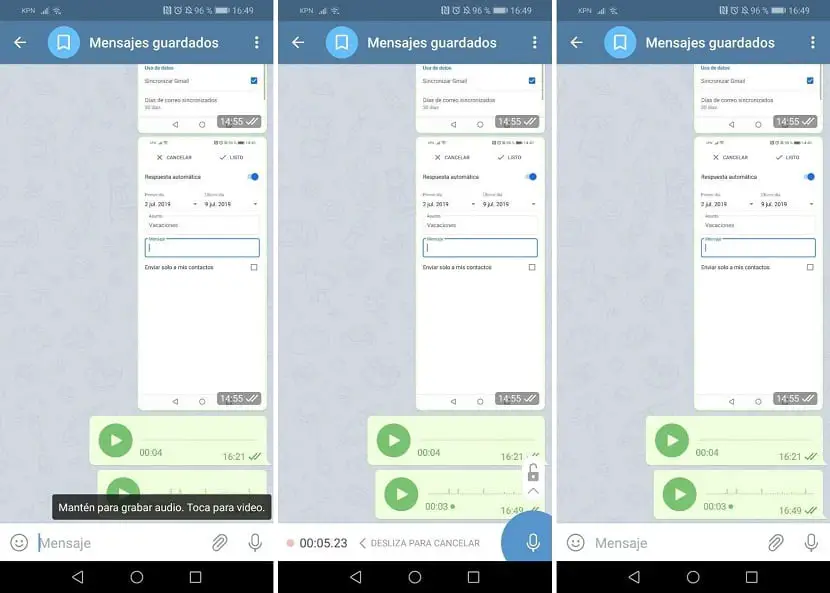 Swipe left while recording a voiceover and you'll see a Cancel button. The canceled entry will be permanently deleted.
Swipe left while recording a voiceover and you'll see a Cancel button. The canceled entry will be permanently deleted.
- Listen to the recorded message before sending. While recording in hands-free mode, tap the square icon to display the audio bar for listening. nine0020
- Download audio file in Telegram. Each platform implements this feature differently.
For iPhone:
-
Open the chat and hold down the desired message with your finger until the menu is displayed;
-
Click "More";
-
Click on the square icon with an arrow up;
nine0019
Select the location where you want to save the audio file.
On Android, the voice message cannot be downloaded directly, but it can be added to Favorites:
-
Open a conversation with the desired entry;
-
Hold your finger on the audio message until an arrow appears in the upper right corner;
-
Hold it down, then tap Forward > Favorites.
 nine0003
nine0003
On a PC, you do not need to look for the "Favorites" section to save an audio recording. The user just needs to select the message and click the "Forward" button in the window that appears. Chats will open and the desired tab will be located at the very beginning of the list.
Also, sometimes it becomes necessary to upload the finished voice to another social network or save the recording on the computer. You can download a voice message from Telegram in the following way: nine0003
-
Open a dialogue with the desired voice.
-
Right-click on the message and select "Save As..." from the context menu.
-
Select the location on your computer where you want to save the voice.
Conclusion
Telegram is one of the most popular and sought-after messengers in our country, which is used by millions of people every day. This has become especially evident after the recent situation with problems in the operation of Facebook applications. nine0003
nine0003
Voice messages are a controversial form of communication. However, thanks to the ability to share information on the go or behind the wheel, it is much more convenient than traditional typing. Keep in mind that not every interlocutor will be happy with the voice while sitting at a meeting, in class at a university, or in a noisy place. Therefore, we advise you to ask the person with whom you communicate in advance whether such a format of communication is convenient for him.
How to record a voice message in Telegram: instruction
How to record a voice message in Telegram and send it to another user? If you didn’t know, read our review, we have prepared useful tips and detailed algorithms that will help you understand the complexities of the messenger functionality.
On the phone
Telegram voice message is a convenient way to communicate. In a difficult situation, you are relieved of the need to print voluminous texts - if you are driving, walking down the street or cannot be distracted by your smartphone for a long time, you can record audio.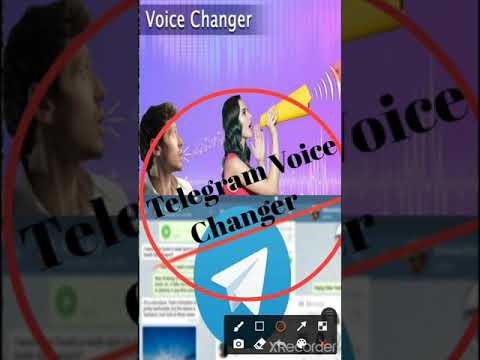 This option has been appreciated by millions of users – so will you! nine0003
This option has been appreciated by millions of users – so will you! nine0003
- Log in to the messenger;
- Open the "Chats" section and find the desired conversation in the list;
- Open the chat and find the button in the form of a microphone - it is located in the text input line on the right;
- Press and hold the microphone icon to record a file;
- A timer will appear in the lower left corner, counting down the seconds.
You can also put the recording on hold:
- Click on the microphone and wait for the audio to start recording; nine0020
- Swipe up on the lock button.
Do you want to know how to record a video in a circle in Telegram? Our other article on the site will help you, be sure to go to it after reading this article.
Now it's time to send voice messages in Telegram! Were you able to write the file? It's time to throw it to the interlocutor.
- If you choose to record audio manually, the message will be sent automatically;
- If you put the record on hold, you will need to click on the square icon - it will appear above the line for entering text.
 nine0020
nine0020
The instructions above apply to devices running the Android operating system and iPhones. We figured out the mobile version - it's time to move on to the desktop application.
You can also send interesting Telegram GIF images to your friend, they will dilute your communication with funny stickers, both animated and static.
Computer
Let's discuss how to record and how to send a voice message in Telegram on computer - nothing complicated. Remember the sequence of actions:
- Open the messenger;
- In the menu on the left, find the desired user or group to chat with;
- Look for the microphone icon in the text input line;
- Press and hold to record a voice message;
- To send, just release the icon - the message will fly away automatically.
Is it possible to save a voice message
And finally, let's talk about whether it is possible to record and save a voice message from Telegram! iPhone users have this opportunity:
- Open the desired conversation and find the audio file;
- Press it with your finger until an additional menu appears;
- Select "More";
- Click on the square arrow icon;
- Send the file to another social network, messenger or save it to Files.