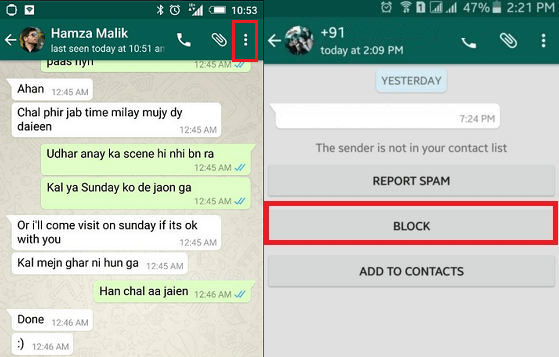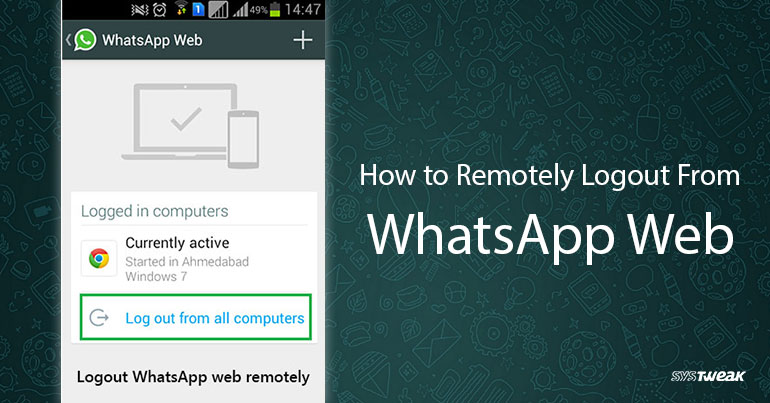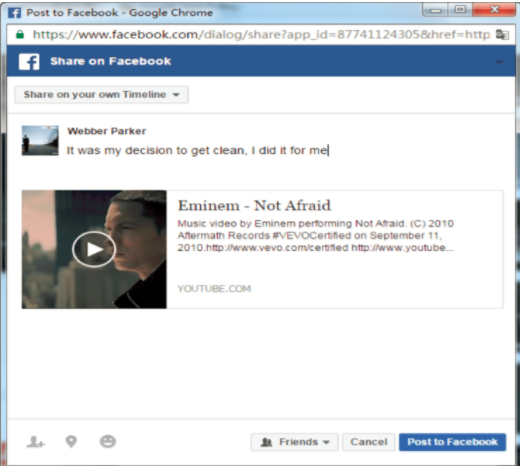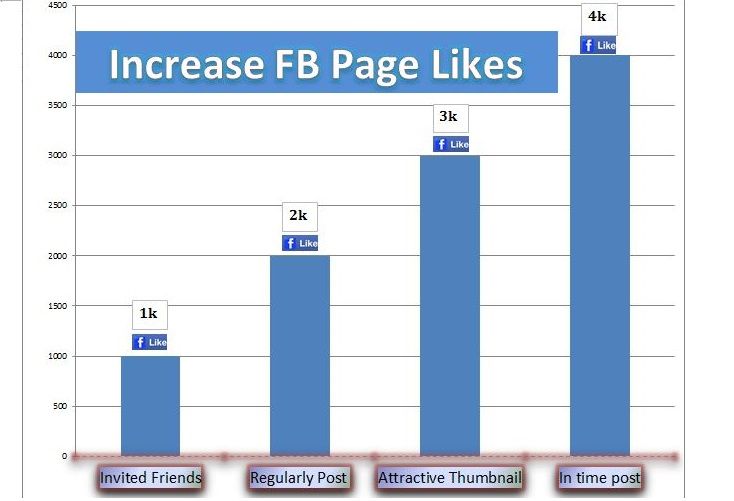How to rearrange posts on instagram
How To Rearrange Instagram Posts?
Maintaining an attractive Instagram profile is crucial to having a good follower base. Whether you upload photographs or selfies, having them on your profile in a specific theme can help accentuate your impression before visitors.
If they like what your profile offers, those visitors may also become your followers. Moreover, the three-grid structure of Instagram provides a number of opportunities to arrange your posts for the desired theme.
However, what happens when you later realize that your pictures could be arranged in a better way? Can you rearrange Instagram posts?
There are many how-to’s and why’s when it comes to learning to use Instagram properly, and learning to arrange Instagram posts can be just as easy. Let’s discuss different aspects of rearranging Instagram posts.
Table of Contents
- What Changes Can You Make to Published Instagram Posts?
- How To Rearrange Instagram Posts in Carousel?
- Step #1: Deletion
- Step #2: Restoration
- Conclusion
What Changes Can You Make to Published Instagram Posts?
There are various changes you can make to uploaded Instagram posts. Instagram provides significant autonomy over your posts since you’re the content owner.
You can control the audience for your posts and what type of audience is likely to see your posts. If you’re wondering what actionable changes you can make to Instagram posts, the following will help you:
- Edit: You can edit your post captions, hashtags, tags, etc.
- Share: Share your posts using the direct sharing option from the app.
- Hide Like Count: You can use this feature to hide your like count from your followers if you want.
- Turn Off Commenting: You can disable comment access from the app to keep people from commenting on your post.
- Pin: If you like a post that will catch people’s eyes, you can pin it to the top of your wall.
- Post To Other Apps: You can use this feature to post to other apps like Facebook, Twitter, and Tumbler.
- Delete: Don’t like a post that you posted long ago? You can quickly delete it.
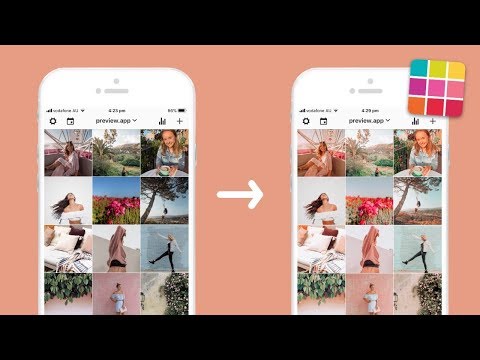
However, if you have in mind that you can drag and drop posts to rearrange them as you wish, you’re in for a surprise.
Instagram does not allow the rearrangement of posts in order on your profile unless you’re willing to delete and re-upload. Though, Instagram may let you rearrange your posts on the app the easy way soon.
How To Rearrange Instagram Posts in Carousel?
Though, if your concern lies with rearranging a post in a carousel, you can efficiently do so. For your information, a carousel is a bunch of images posted together as one post.
People mostly use this style to upload an album of one event, such as a trip or a wedding. This is very handy in keeping your profile clutter-free, with similar images posted all over.
This way, you can post similar images of one event or time and save space on your profile for variety.
Step #1: Deletion
So if you’re wondering how you can rearrange Instagram posts in a carousel, these steps will help you:
- Open the Instagram app on your mobile device.
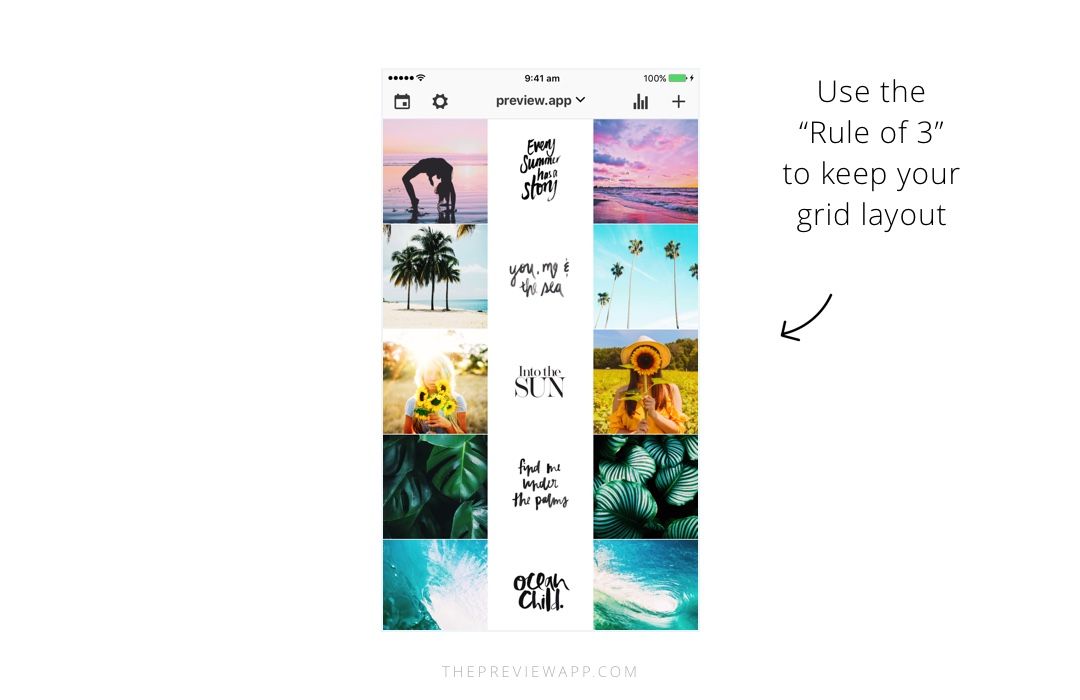
- Tap the profile icon in the bottom right corner.
- Find the carousel post you want to reorder.
- Tap the three dots in the top right corner of the post.
- Select the “Edit” option.
- Swipe to the photo you want to reorder.
- Click on the delete icon on the top left of the image.
- Repeat the process with all the posts you want to reorder.
Deleting these images is just one part of the deal you just went through. The second part is about bringing those deleted images back so they appear now on the front.
Step #2: Restoration
To get those images back to your carousel in the order you want, you need to restore them in that order. Let’s see how you can restore those images:
- Go to your Instagram profile.
- Tap on the hamburger button in the top right corner.
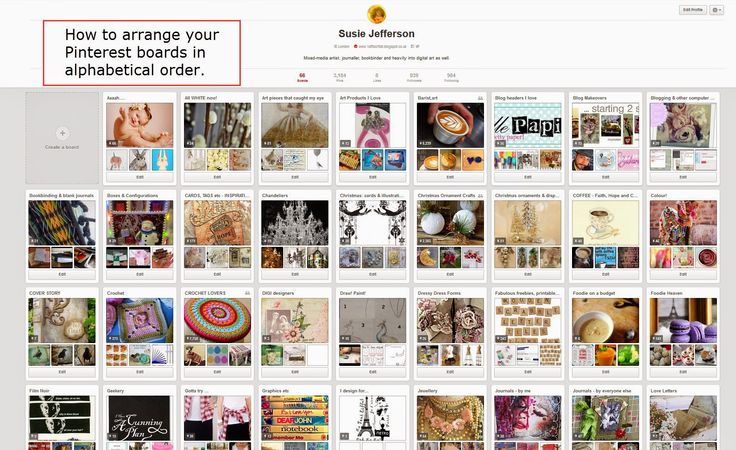
- Select the “Your activity” option.
- Select the “Recently Deleted” option.
- Tapon the images you deleted and want to reappear in front of the carousel.
- Tap on the “More” button in the bottom right corner.
- Select “Restore.”
Conclusion
You can set a theme for your Instagram account and work accordingly so that it doesn’t come to the hectic rearranging.
Since you can’t rearrange published posts on Instagram, you can always delete and repost to reorder your profile for the desired effect.
Instagram to Soon Let You Rearrange Your Profile Photo Grid
Vanshika Malhotra -
Instagram is known to add several new features (small or big) with an aim to keep the user experience as smooth as possible for its massive 500 million daily active users.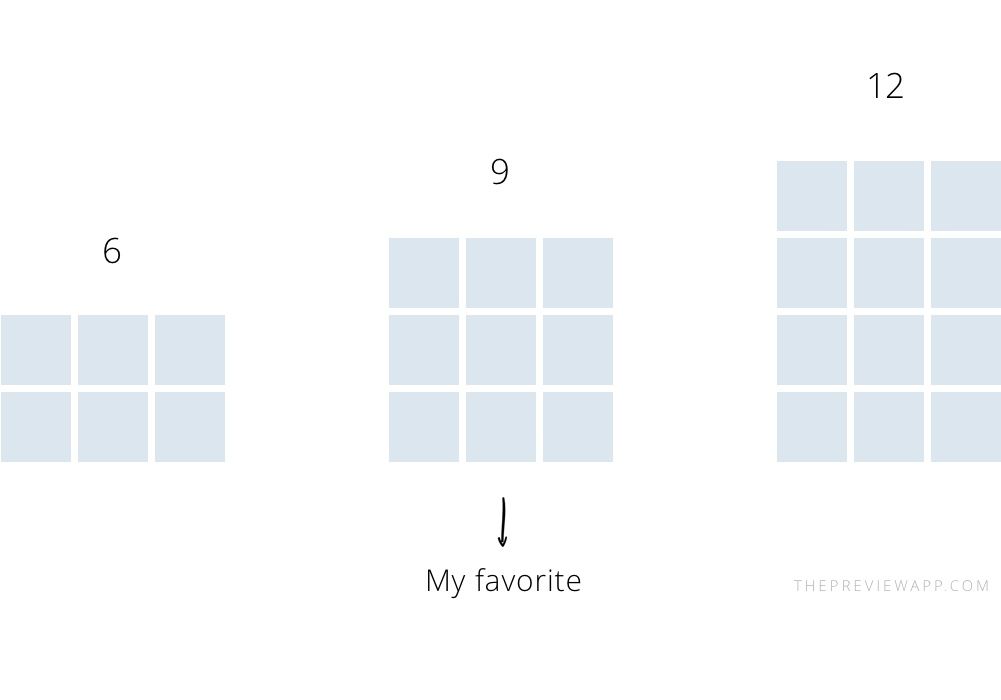 After announcing that it is testing three new styles for the feed, the social media platform is now expected to introduce an ability that will let you edit the order of posts in your profile grid. Here’s how it will work.
After announcing that it is testing three new styles for the feed, the social media platform is now expected to introduce an ability that will let you edit the order of posts in your profile grid. Here’s how it will work.
In a recent post on Twitter, popular reverse engineer Alessandro Paluzzi has suggested that Instagram is testing a new feature, which will let you rearrange your posts as per your liking. So, if there are a few photos or videos you want to bring up for people to see, you might be able to tweak the order. This feature could prove to be helpful if you wish to bring back harmony to your profile feed concept.
#Instagram is working on the ability to edit the profile grid allowing you to rearrange posts in any order you like 👀 pic.twitter.com/fjmkJD4je2— Alessandro Paluzzi (@alex193a) January 10, 2022
It has been revealed that this ability will reside under the “Profile Information” section under Settings.![]() Once there, you will see an option called “Edit Grid”. It will let you rearrange your Instagram posts as per your liking. A simple drag and drop process will enable you to reorder the posts. And when you are done with the rearrangement, you can hit “Done” to see the fruits of your labor on your profile page.
Once there, you will see an option called “Edit Grid”. It will let you rearrange your Instagram posts as per your liking. A simple drag and drop process will enable you to reorder the posts. And when you are done with the rearrangement, you can hit “Done” to see the fruits of your labor on your profile page.
With this, Instagram will let you make changes to how your Profile section appears to you and others. This feature comes in addition to the three ways of showing the Instagram Feed. The platform is testing three options, namely Home, Favorites, and Following. Two of these styles will show posts in chronological order, just like old times. Instagram CEO Adam Mosseri explains these changes in a short video. You can check it out right here:
Testing Feed Changes 👀
We’re starting to test the ability to switch between three different views on your home screen (two of which would give you the option to see posts in chronological order):
– Home
– Favorites
– FollowingWe hope to launch these soon.
More to come. ✌🏼 pic.twitter.com/9zvB85aPSp— Adam Mosseri (@mosseri) January 5, 2022
The “Home” feed style will show the posts the way they are shown currently; based on your interests. The “Favorites” feed style will involve posts from the profiles you just don’t wanna miss, and the “Following” style will show posts from the accounts you follow. These new ways are available to select users at the moment but are expected to launch for everyone soon.
However, there’s no word on when that will happen. As for the “Edit Grid” feature, it is currently under development. So, it may or may not see the light of the day. Although, it would prove to be a cool addition to the plethora of Instagram features! Would you want the ability to edit your Instagram profile grid? Let us know in the comments below!
TAGS Instagram
| 3DNews News Software Social networks I*******m will allow you to edit the order. The most interesting in the reviews 01/12/2022 [14:47], Ruslan Avdeev In recent years, Instagram*, although somewhat inferior to giants like TikTok, is still one of the most popular social networks in the world. Meta* is not stingy with new features - the company recently announced Take a Break for those who stay too long on their smartphones, and soon it looks like it will be possible to edit the feed of posts. Source: geralt/pixabay.com Many users may have regretted not being able to line up previous posts in a different order - sometimes this would allow you to create a completely different feed that affects the impression of the profile to third-party visitors and true friends. Instagram* is preparing something new, according to well-known network whistleblower and developer Alessandro Paluzzi, who likes to dig into application code to find undocumented features.
Based on the images, the Edit Grid feature will appear in the Edit Profile section. The user will be able to drag and drop posts in any order. The option cannot be seen yet as it is still under development. The release date of the new version will be announced later. For now, Instagram* prefers to remain silent about the new feature. It is very likely that a limited number of beta testers will be the first to be able to use it. * Included in the list of public associations and religious organizations in respect of which a court has made a final decision to liquidate or ban their activities on the grounds provided for by Federal Law No. Source: If you notice an error, select it with the mouse and press CTRL+ENTER. Related materials Permanent URL: Software News, Network News, Social Networking, Tags: social networks, ii ← В past To the future → |
How to edit a photo on Instagram after publication and is it possible to add a new one
Each post is placed in the user's main feed, where it can be viewed by unique visitors and page subscribers. In the process of adding, the images are colorfully decorated as you wish, using a wide range of built-in tools. Is it possible to change the entry after it is posted in the public domain? In this article, we will tell you how to edit photos on Instagram after publication.
Editing a published photo: step-by-step actions
The main purpose and direction of the social network Instagram is to communicate with other users by posting personal photos and videos for everyone to see.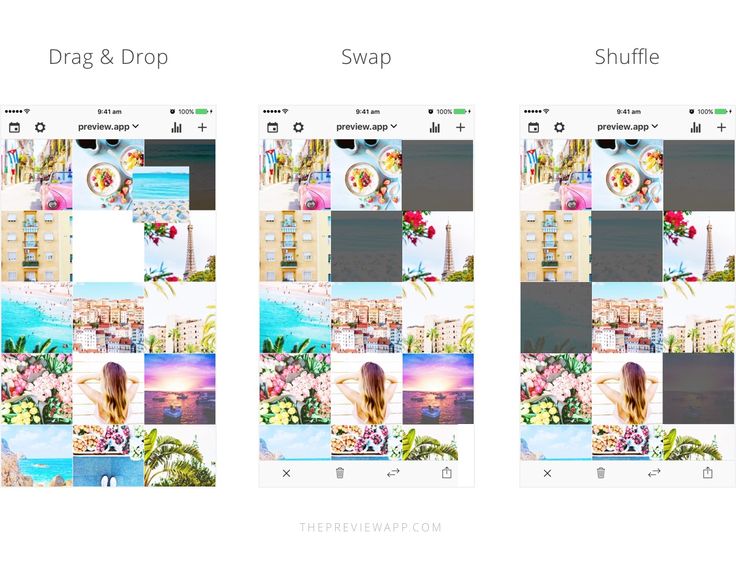 You can turn even a bad photo into a high-quality image, thanks to a large selection of built-in graphic elements, text content and colorful filters.
You can turn even a bad photo into a high-quality image, thanks to a large selection of built-in graphic elements, text content and colorful filters.
The material is posted instantly and after posting it can be found in the main feed on the user's page. Here it can be viewed by any of your subscribers or guests (provided that the profile is not private). To post a photo, you will need to do the following:
- Launch the mobile application on the phone.
- Authorize under your account, enter your login and password.
- Find the button for adding a new publication, it is located on the bottom panel in the form of a plus sign.
- This will open the download window. Here you can select digital content from the internal memory of your mobile device or take a picture in real time using the camera.

- It is allowed to place several photos at once in one entry. There is a corresponding button for this.
- Select pictures.
- Choose the right filter that will turn your material into a high-quality image and emphasize colors.
- Mark subscribers in the picture, write a text caption and, if necessary, put hashtags.
Done. The post will appear in your news feed and be visible to all subscribers.
What if I need to make adjustments to an image after it's been shared? Standard social network tools allow you to edit pictures at any time after adding. To do this, follow these steps:
- Log in to your page.
- Go to the menu where all your works are located.
- Select the content to be corrected and click on it.
- On the top panel, click on the ellipsis icon.
- A pop-up window will appear on the screen in which you need to specify the edit point.
- This will open the correction menu.
 Make the necessary changes and publish the post to the feed.
Make the necessary changes and publish the post to the feed.
It should be said that when editing, you can only change the text accompaniment of the image, the signature under it, and also mark a specific person. Everything else can't be configured. If you want to select other filters and change the graphical display, you will have to delete the material and re-lay it out.
How to delete a published comment under a photo
In the Instagram social network, each user can leave likes and comment on photos, provided that this function is not blocked by the page owner. If you do not like someone else's text, then you can delete it at any time. To do this, you need:
- Go to your news feed.
- Select the desired image for editing.
- Click "View Comment".
- Select the comment you want to delete.
- Click on the text until it is highlighted.
- An icon in the form of a trash can will appear on the top panel, click on it.

- The bad response will then be deleted.
It is worth knowing that once comments are deleted, they cannot be restored, so think carefully before you take action.
To reply to a comment, just click on the appropriate button and enter a message. After that, the interlocutor will receive a system notification. In this way, you can erase not only your answers, but also the texts of other users.
Editing hashtags under the publication
Another unique feature in the Instagram social network is hashtags, with which you can find stories on the desired topic. They are ordinary words, but with a pound sign "#" in front of them. They can be left under any post and in short stories. If you need to edit the tags under a shared photo, follow these steps:
- Go to your personal Instagram page.
- Select the content to be corrected and click on it.
- After that, click on the button in the form of three dots on the top panel.
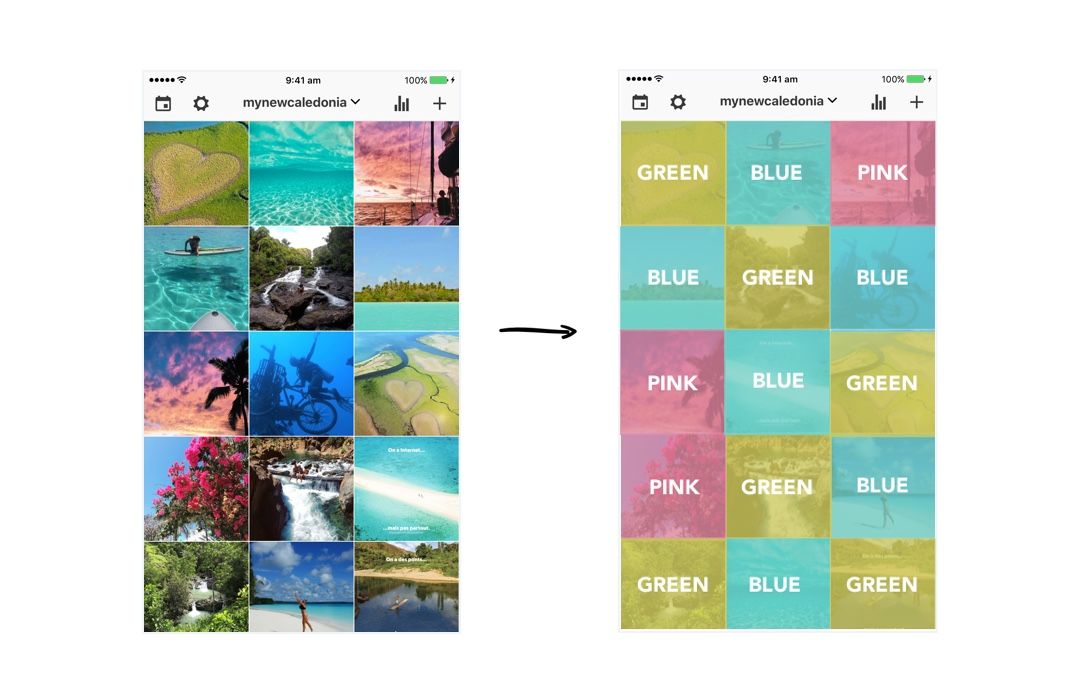
- Specify the editing point.
- Now you can change the text caption under the material and add the necessary hashtags.
- Save and put the post in the news feed.
How to swap the order of published photos
All photos and videos in the user's main feed are placed one after another, according to the date and time they were added. Sometimes you may need to swap photos or replace them. There are many reasons for this, for example, the meaning of the overall picture depends on the order.
Unfortunately, the interface of the social network does not allow you to swap already posted materials, but there is a way out and it will take you a lot of time and effort. To do this, you need to delete the publications and re-upload them in the required order. There are no other ways without deleting content on Instagram.
The article told how to edit photos on Instagram after publication. Everyone registered has this opportunity, but you can only change the text caption under the picture, everything else cannot be configured.

 ..
.. 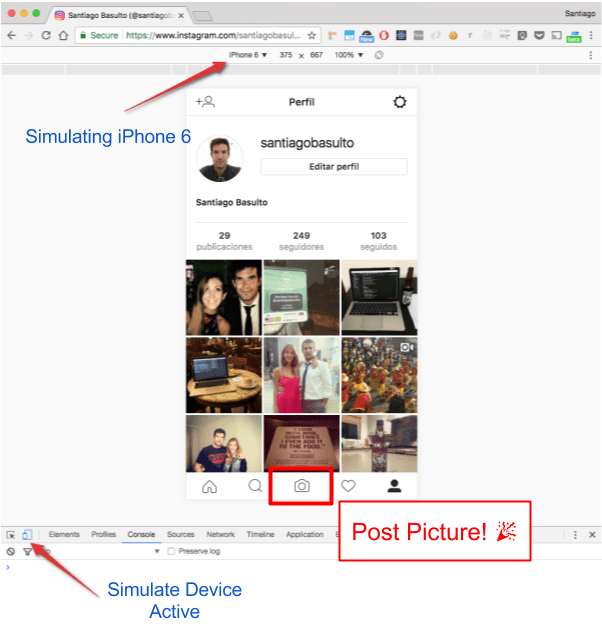 Judging by the screenshots posted on Twitter, the social network will add a feature that allows you to edit the "grid" of the profile, lining up posts in exactly the order you want. Currently, there is no way to change the chronological order of publications.
Judging by the screenshots posted on Twitter, the social network will add a feature that allows you to edit the "grid" of the profile, lining up posts in exactly the order you want. Currently, there is no way to change the chronological order of publications.  114-FZ of July 25, 2002 "On counteracting extremist activity."
114-FZ of July 25, 2002 "On counteracting extremist activity."