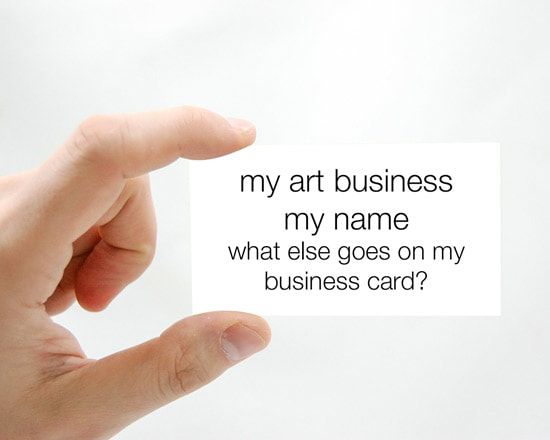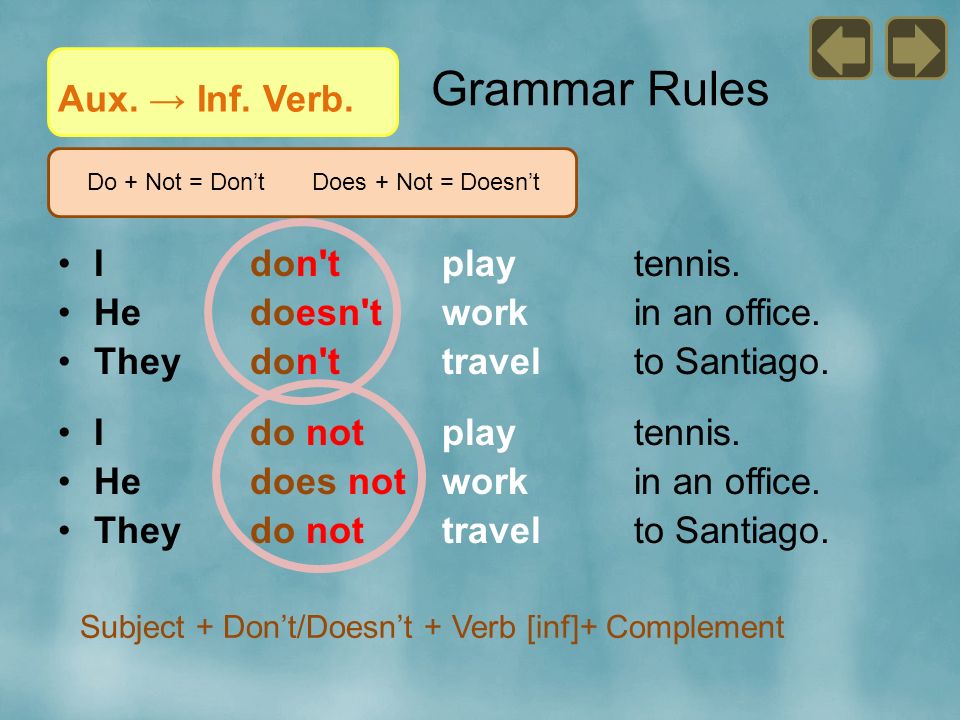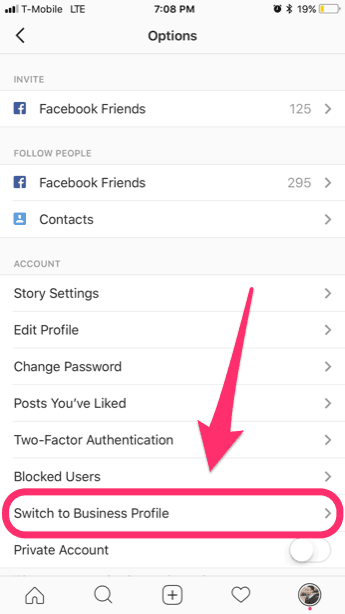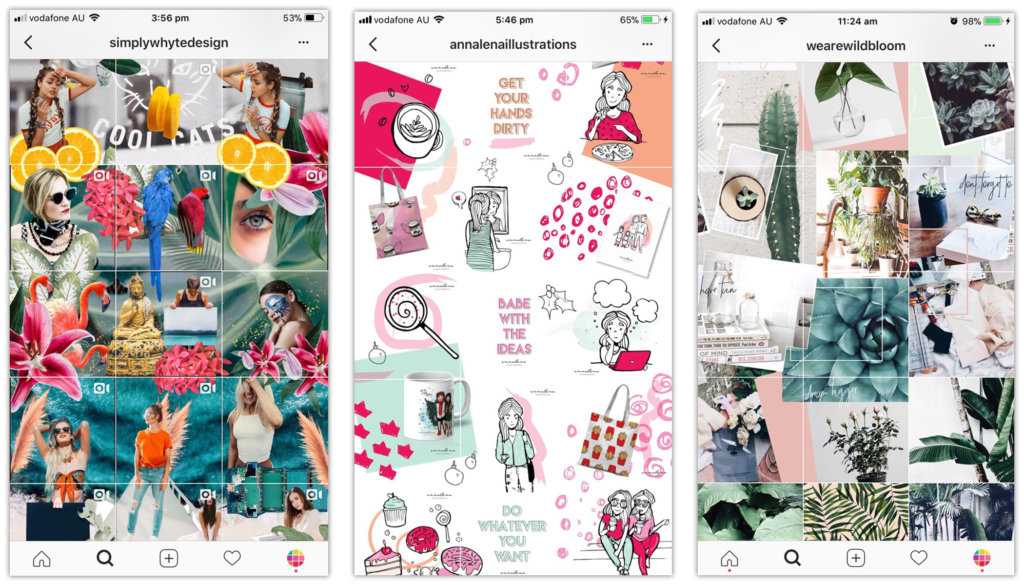How to put instagram on business cards
How to Display Instagram on Business Cards
- Most Popular Ways To Display Instagram on Business Cards
- Usable Instagram Elements
- Examples of Instagram on Business Cards
- Instagram Nametag
- Conclusion
When it comes to building brand awareness, one thing is for certain: businesses need a social media presence. It’s important to build trust with your consumer, and Instagram continues to stake its claim as one of the most powerful tools in social media marketing. From attracting potential customers and cultivating long-term relationships to demonstrating industry expertise, Instagram offers endless benefits for your business.
Adding an Instagram (and any other social media platform) icon and handle to business cards is a great way to drive prospects and leads to your social profiles, which can help generate revenue for your business. But what’s the best way to present social media information from a design perspective?
In this article you’ll learn how to display Instagram information on business cards (or any other social media), which format may be the best for your brand, and discover some of the most inspirational designs from amazing designers around the world.
Free Social Icons Pack
If you’d rather skip the yak and just want to get started designing a business card with perfect looking social icons (and more), here’s something for you:
Download Brandly’s Business Card Icons Pack >
After analyzing 100 business cards that share social media information, we came up with the following popularity results for how designers choose to display Instagram information on business cards:
Most Popular
- @handle → @brandlyinc: 50% popularity
- Icon + username → icon brandlyinc: 23% popularity
Other
- Instagram: @handle → Instagram: @brandlyinc
- URL → Instagram.com/brandlyinc
These results show that at least 50% of designers choose to display their Instagram information on business cards simply using the @handle.
Below are some key terms we will reference in regards to the Instagram elements available for your business card design. These are the Instagram logo, your handle, your username, your URL, your profile name and a nametag.
These are the Instagram logo, your handle, your username, your URL, your profile name and a nametag.
Instagram logo (icon)
The Instagram logo is an instantly recognizable element when combined with other social media information. This visual icon lets people know where to find you online. Many popular business card designs feature the logo along with a username, handle, URL, or profile name.
The handle
A handle refers to the public name that you’re using on a social media platform. For Instagram, this is an @ symbol followed by your unique username. Including an Instagram handle on your business card will make it easy for your clients to find and follow your account.
Username
A username is the name you sign into your account with. For Instagram, your username is the same as your handle without the @ symbol and also appears at the end of your URL. If you’re including an Instagram logo on your business card, you can follow it with just your username, rather than the entire handle.
URL
Instagram may be a popular mobile social media app, but you can also access the platform from a browser. In this situation, the URL would be Insagram.com/yourusername.
Profile name
Your profile name is also your display name, and can be used to find you on Instagram. For instance, this might be your first and last name or the name of your business and will appear on your public profile.
We have collected a few samples of how other designers used Instagram elements on a business card. Feel free to use these to inspire your own design.
The @handle
Image Source: Leah Wolff Design
The @handle is one of the most popular ways to display Instagram information on a business card. The plus side of this option is that it’s simple and minimal. An @handle is a professional looking way to share your social media link. The downside is that you can’t assume everyone who sees a business card is tech-savvy and knows the handle is associated with Instagram. There are others, like Twitter, that also use the @handle.
There are others, like Twitter, that also use the @handle.
Icon + Username
Image Source: Pitu Studio for Over the Moon
Another way to show an Instagram username on a business card is displaying it next to the icon. This is the second most common method designers use. The advantage of this design is that the Instagram icon is highly-recognizable so no one will have any problems understanding what it represents. The disadvantage is that if you use an icon for Instagram, you would need to use one for any other social media sites to keep the design consistent.
Tip: Look for an icon or glyph design that fits with your brand.
URL
Image Source: Rick Hyde for personal branding
The Instagram URL is another option, though less frequently used. The benefit of a URL is that it will lead people to directly to your profile without having to filter through a search by name. However, you may run into issues with space as including the entire URL will be much longer than just having your username.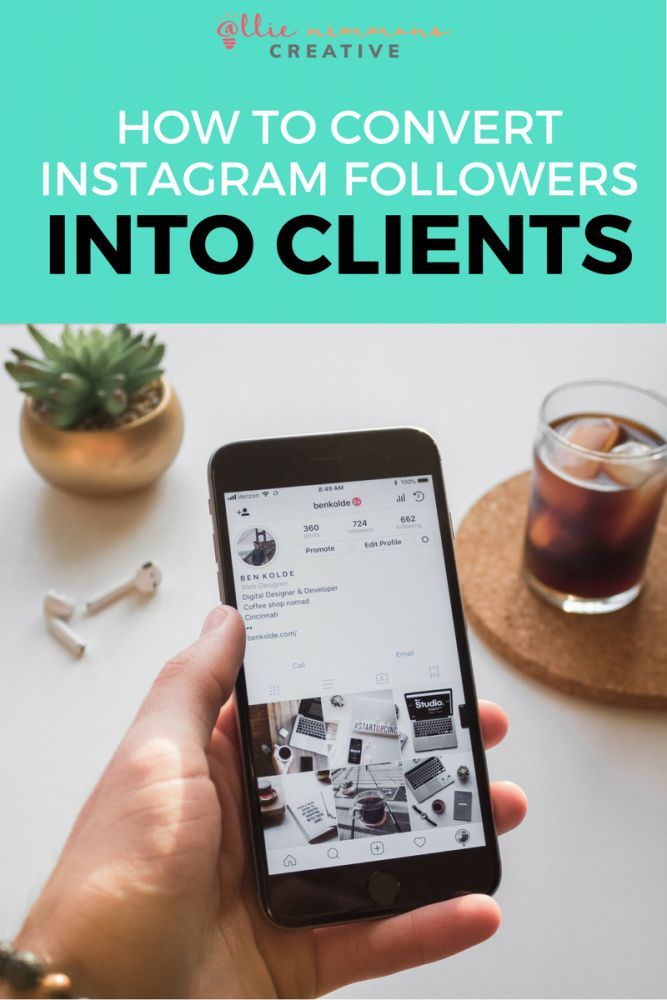 Also, if typed incorrectly, the URL will not work.
Also, if typed incorrectly, the URL will not work.
Tip: If you have a long username, try using a URL shortener, like bitly.com
Other Examples of Instagram on Business Cards
Image Source: Designed by Devika Gupta for personal banding
Some designers choose to use variations on the Instagram name to display their social media username. This one uses the abbreviation “INSTA.” With no other social profiles to compete with, this design makes it easy to identify the use of an Instagram username.
Image Source: Judith Jaros design for personal branding
Another shortened version of the Instagram name, this designer simply uses an “i”. This design is straightforward and consistent because the same single letter abbreviation is used throughout. It is also a space-conscious way to display an Instagram handle on a vertical business card.
Image Source: ADM Creative Studio via Etsy
In case you can’t choose just one element for your Instagram, why not use them all? This creative example from ADM Studio mimics the look of a personal profile page and uses all the elements of Instagram for a business card design.
Image Source: Francisca Irene for personal branding
A simple @handle layout is a great fit for a simple design. In some cases, too many icons or too much information may take away from the aesthetic of a business card.
Image source: Unifikat Design Studio designed these business cards for Wizu
This colorful design keeps the information straightforward by using the Instagram name next to the profile handle for quick reference.
Image source: Pistachio Press
This card showcases a bright design and has the same username for all of the contact information, including email, Instagram, and web address. If your social media usernames are all identical, you may consider keeping your business card design concise—sometimes less is more.
The nametag is a social media tool that works like a QR Code. It allows people to follow you by instantly directing them to your page when they scan an image with their smartphone camera. It’s another great feature that you can implement to visually promote your business.
The Instagram nametag has recently gained popularity over the last few years. The benefit of using a nametag is that it’s the quickest way to direct leads to your Instagram profile. Anyone who already has an Instagram account can start following you with one scan. The downside is that it can only be used with the Instagram camera from the app, so those who don’t have an account won’t be able to use it.
Some designs even include instructions on how to scan a nametag code, which may be helpful for some potential customers who may not be familiar with Instagram.
Image source: YungoCards
If you want to learn more about the Instagram nametag, we suggest reading our article on How To Use Instagram Nametags.
There’s no one-size-fits-all solution when it comes to how to display Instagram on your business card, so don’t forget to weigh your options when deciding on the best one for your brand. Choosing the right paper type and business card size is also a key step in getting your design print-ready. And of course—once the design is finalized, choose a business card ordering portal like Brandly to streamline the process.
And of course—once the design is finalized, choose a business card ordering portal like Brandly to streamline the process.
If you’re a designer, business cards can be a powerful way to market your brand, but also a driver of great revenue for your business. If you’re interested in other ways to start earning passive income for your design business, be sure to check our article Top 5 Passive Income Ideas for Designers.
How to Display Instagram on Business Cards
- Most Popular Ways To Display Instagram on Business Cards
- Usable Instagram Elements
- Examples of Instagram on Business Cards
- Instagram Nametag
- Conclusion
When it comes to building brand awareness, one thing is for certain: businesses need a social media presence. It’s important to build trust with your consumer, and Instagram continues to stake its claim as one of the most powerful tools in social media marketing. From attracting potential customers and cultivating long-term relationships to demonstrating industry expertise, Instagram offers endless benefits for your business.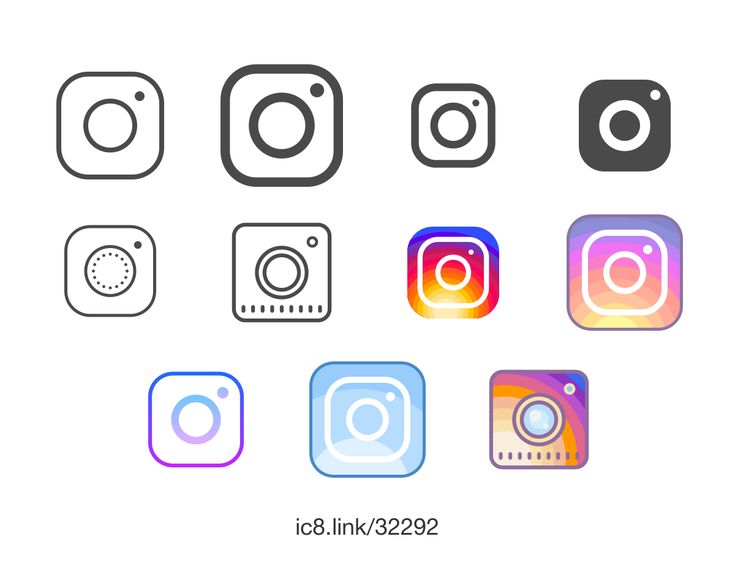
Adding an Instagram (and any other social media platform) icon and handle to business cards is a great way to drive prospects and leads to your social profiles, which can help generate revenue for your business. But what’s the best way to present social media information from a design perspective?
In this article you’ll learn how to display Instagram information on business cards (or any other social media), which format may be the best for your brand, and discover some of the most inspirational designs from amazing designers around the world.
Free Social Icons Pack
If you’d rather skip the yak and just want to get started designing a business card with perfect looking social icons (and more), here’s something for you:
Download Brandly’s Business Card Icons Pack >
After analyzing 100 business cards that share social media information, we came up with the following popularity results for how designers choose to display Instagram information on business cards:
Most Popular
- @handle → @brandlyinc: 50% popularity
- Icon + username → icon brandlyinc: 23% popularity
Other
- Instagram: @handle → Instagram: @brandlyinc
- URL → Instagram.
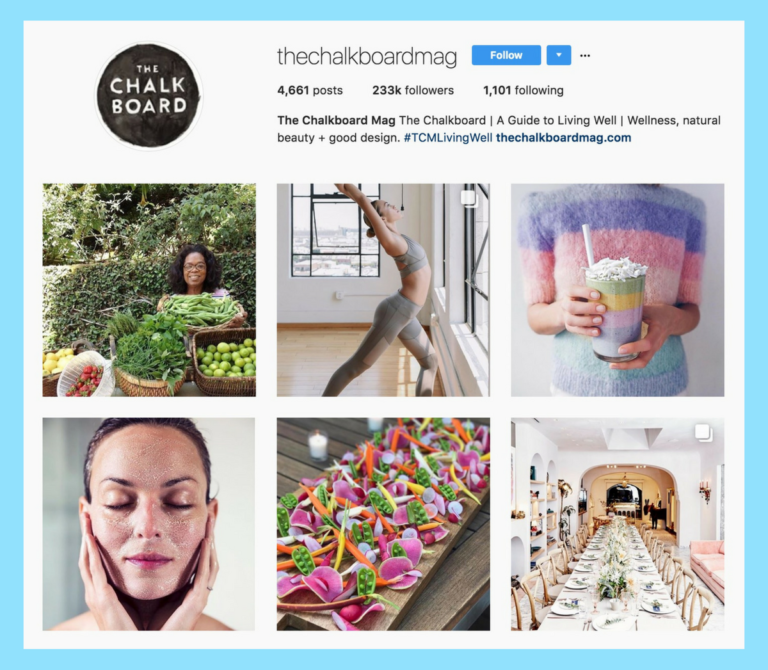 com/brandlyinc
com/brandlyinc
These results show that at least 50% of designers choose to display their Instagram information on business cards simply using the @handle.
Below are some key terms we will reference in regards to the Instagram elements available for your business card design. These are the Instagram logo, your handle, your username, your URL, your profile name and a nametag.
Instagram logo (icon)
The Instagram logo is an instantly recognizable element when combined with other social media information. This visual icon lets people know where to find you online. Many popular business card designs feature the logo along with a username, handle, URL, or profile name.
The handle
A handle refers to the public name that you’re using on a social media platform. For Instagram, this is an @ symbol followed by your unique username. Including an Instagram handle on your business card will make it easy for your clients to find and follow your account.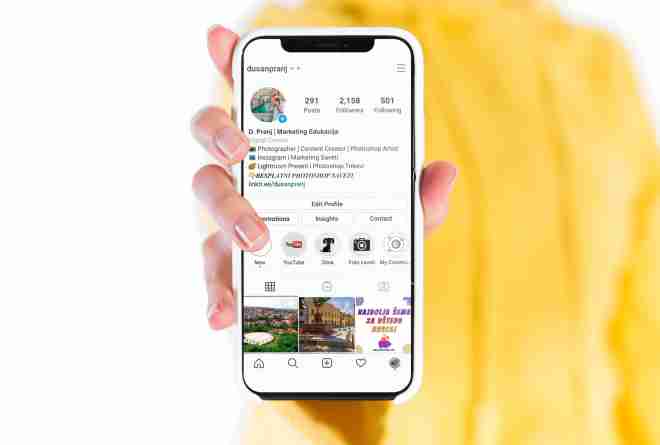
Username
A username is the name you sign into your account with. For Instagram, your username is the same as your handle without the @ symbol and also appears at the end of your URL. If you’re including an Instagram logo on your business card, you can follow it with just your username, rather than the entire handle.
URL
Instagram may be a popular mobile social media app, but you can also access the platform from a browser. In this situation, the URL would be Insagram.com/yourusername.
Profile name
Your profile name is also your display name, and can be used to find you on Instagram. For instance, this might be your first and last name or the name of your business and will appear on your public profile.
We have collected a few samples of how other designers used Instagram elements on a business card. Feel free to use these to inspire your own design.
The @handle
Image Source: Leah Wolff Design
The @handle is one of the most popular ways to display Instagram information on a business card. The plus side of this option is that it’s simple and minimal. An @handle is a professional looking way to share your social media link. The downside is that you can’t assume everyone who sees a business card is tech-savvy and knows the handle is associated with Instagram. There are others, like Twitter, that also use the @handle.
The plus side of this option is that it’s simple and minimal. An @handle is a professional looking way to share your social media link. The downside is that you can’t assume everyone who sees a business card is tech-savvy and knows the handle is associated with Instagram. There are others, like Twitter, that also use the @handle.
Icon + Username
Image Source: Pitu Studio for Over the Moon
Another way to show an Instagram username on a business card is displaying it next to the icon. This is the second most common method designers use. The advantage of this design is that the Instagram icon is highly-recognizable so no one will have any problems understanding what it represents. The disadvantage is that if you use an icon for Instagram, you would need to use one for any other social media sites to keep the design consistent.
Tip: Look for an icon or glyph design that fits with your brand.
URL
Image Source: Rick Hyde for personal branding
The Instagram URL is another option, though less frequently used.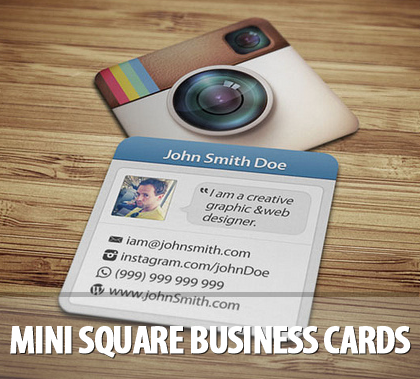 The benefit of a URL is that it will lead people to directly to your profile without having to filter through a search by name. However, you may run into issues with space as including the entire URL will be much longer than just having your username. Also, if typed incorrectly, the URL will not work.
The benefit of a URL is that it will lead people to directly to your profile without having to filter through a search by name. However, you may run into issues with space as including the entire URL will be much longer than just having your username. Also, if typed incorrectly, the URL will not work.
Tip: If you have a long username, try using a URL shortener, like bitly.com
Other Examples of Instagram on Business Cards
Image Source: Designed by Devika Gupta for personal banding
Some designers choose to use variations on the Instagram name to display their social media username. This one uses the abbreviation “INSTA.” With no other social profiles to compete with, this design makes it easy to identify the use of an Instagram username.
Image Source: Judith Jaros design for personal branding
Another shortened version of the Instagram name, this designer simply uses an “i”. This design is straightforward and consistent because the same single letter abbreviation is used throughout. It is also a space-conscious way to display an Instagram handle on a vertical business card.
It is also a space-conscious way to display an Instagram handle on a vertical business card.
Image Source: ADM Creative Studio via Etsy
In case you can’t choose just one element for your Instagram, why not use them all? This creative example from ADM Studio mimics the look of a personal profile page and uses all the elements of Instagram for a business card design.
Image Source: Francisca Irene for personal branding
A simple @handle layout is a great fit for a simple design. In some cases, too many icons or too much information may take away from the aesthetic of a business card.
Image source: Unifikat Design Studio designed these business cards for Wizu
This colorful design keeps the information straightforward by using the Instagram name next to the profile handle for quick reference.
Image source: Pistachio Press
This card showcases a bright design and has the same username for all of the contact information, including email, Instagram, and web address. If your social media usernames are all identical, you may consider keeping your business card design concise—sometimes less is more.
If your social media usernames are all identical, you may consider keeping your business card design concise—sometimes less is more.
The nametag is a social media tool that works like a QR Code. It allows people to follow you by instantly directing them to your page when they scan an image with their smartphone camera. It’s another great feature that you can implement to visually promote your business.
The Instagram nametag has recently gained popularity over the last few years. The benefit of using a nametag is that it’s the quickest way to direct leads to your Instagram profile. Anyone who already has an Instagram account can start following you with one scan. The downside is that it can only be used with the Instagram camera from the app, so those who don’t have an account won’t be able to use it.
Some designs even include instructions on how to scan a nametag code, which may be helpful for some potential customers who may not be familiar with Instagram.
Image source: YungoCards
If you want to learn more about the Instagram nametag, we suggest reading our article on How To Use Instagram Nametags.
There’s no one-size-fits-all solution when it comes to how to display Instagram on your business card, so don’t forget to weigh your options when deciding on the best one for your brand. Choosing the right paper type and business card size is also a key step in getting your design print-ready. And of course—once the design is finalized, choose a business card ordering portal like Brandly to streamline the process.
If you’re a designer, business cards can be a powerful way to market your brand, but also a driver of great revenue for your business. If you’re interested in other ways to start earning passive income for your design business, be sure to check our article Top 5 Passive Income Ideas for Designers.
what it is, how to do it + WOW-secrets
If you follow Instagram trends, you have probably already heard about the new feature - Name tag or as it is called in Russia - “Instagram business card”.
In this article I will tell you what it means and how to use it for the benefit of your business.
Above you can see what business cards look like. First, let's figure out what an Instagram business card is and what function it performs.
So, it was introduced to simplify the search for the account you need. That is, now it’s enough to point the camera (in story mode) at the Name Tag or upload a photo of an Instagram business card from the gallery, and you will see the person’s profile.
The advantage for businesses and bloggers is that now, if a person wants to follow you, he does not need to enter the account name in the search.
Especially with manual input, there may be a problem in writing and an error is made if you have a long or complex login.
where to use an Instagram business card
So why do you need an Instagram business card? I will say this, there are a lot of options for using it, everything is limited by your imagination. And I prepared the most popular ideas for using the Name Tag.
Important. Instagram business card is a new update, and not everyone knows about it. Therefore, when using it, we recommend making a short footnote and explaining to the audience what it is and what it is for.
Therefore, when using it, we recommend making a short footnote and explaining to the audience what it is and what it is for.
1. Business card
One of the options for using the Name Tag can be on a business card. Yes, on plain paper.
So your customers can scan the code in one move, find you and subscribe. To do this, just create your own Tag and place it on a business card.
2. Event
If you do not want to lose the audience that came to your event, you can place an Instagram business card on banners, printed materials, press wall.
In order to prepare everything, you need to create a new Instagram account for the event or use an existing business profile and apply the Name Tag.
3. Website
If you have your own blog or website, then placing an Instagram business card on it will help attract new subscribers.
You need to create your own Name Tag, download it and place it in a place convenient for you or in the “contacts” section.
step-by-step creation
Getting to the fun part. Now I will tell you how to create your own Instagram business card and share it with your audience.
As advertising
Step 1. Preparation
The first step is to go to your account. Next, click on the top right icon (burger).
After that, select “instagram business card” from the menu (if there is no such function, then just update the application). By the way, when you first open Instagram will show you tips to help you create a business card. Everything is extremely simple.
PreparingStep 2. Choosing a style
Now you need to decide on the style of the business card. And in the window that opens, you will need to select the design option. It can be a color, an emoji, a selfie. Further about each in a little more detail.
Colour. Design option featuring 5 of Instagram's signature gradient backgrounds. The background itself without any visual additions.
Emoji. This design option is a pattern (repeating image) of emoticons. By clicking on the background, you can select the desired emoticon. The background is white.
Selfies. This option uses the camera to take a selfie and replicate that photo over the entire background. A sticker is also attached to the photo, there are 5 in total. You can change them by clicking on the background.
Choice of styleInteresting. Do you want to increase your statistics and reach on your Instagram? Then we recommend an account analysis that will show all the weaknesses and clear bots and an inactive audience. Click and test 3 days for free -> Instahero
Step 3. Download/Share
That's all, figured out how to create an Instagram business card on your own.
Now, to share a business card (to any messenger, mail or social network), you will need to click the “Share” button (top right) when you are in the instagram business card section.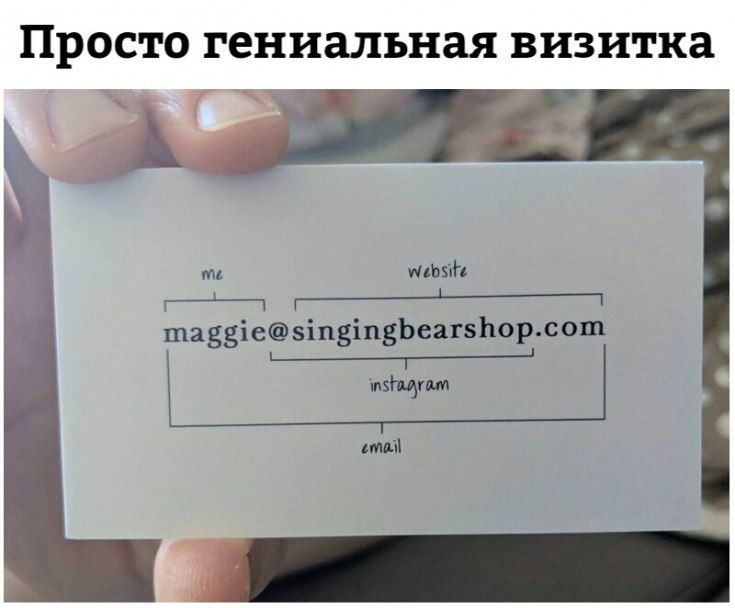
Instagram will also offer you to save the image to your phone, but here you have freedom for your imagination, or you can use our placement options and share your business card not only on the Internet, but also in real life.
How to share or downloadBy the way, an interesting life hack. If you want to see who likes whom on Instagram, then you can do this through the Instagram service (besides, it will definitely not give you away)
How to find a business card
So, in order to find a person on Instagram business card you need to scan it. There are several options for how to scan, and now I will talk about them.
1. Through Instagram - business card. Click the top icon (burger), select "Instagram Business Card". Next, “Scanning an instagram business card.” It remains to point the camera at Tag or download from the gallery.
Search via business card 2. Through Stories. To do this, go to the story of your account, then point the camera at the business card and take a picture of it. Or download a business card through the gallery.
Or download a business card through the gallery.
Now it remains to wait a bit. After that, on a pop-up plate, Instagram will show the account and offer to immediately subscribe to the profile, or read it in more detail.
service for creating
Recently we came across an amusing service Hipolink, which positions itself as a business card, I would even say as a business card site. See the example below for a better understanding.
InterfaceThe Hipolink service is mainly for those who work closely with the Instagram platform and use it for promotion.
These are either entrepreneurs, or SMM specialists, or bloggers. Also, the service is very popular among people involved in the network business.
Thanks to the service, you can pack one link into a mini site. You can also place any messengers, photos, videos and much more. And then I will talk a little about the possibilities.
Block 1. Design
First, I'll tell you about the design options.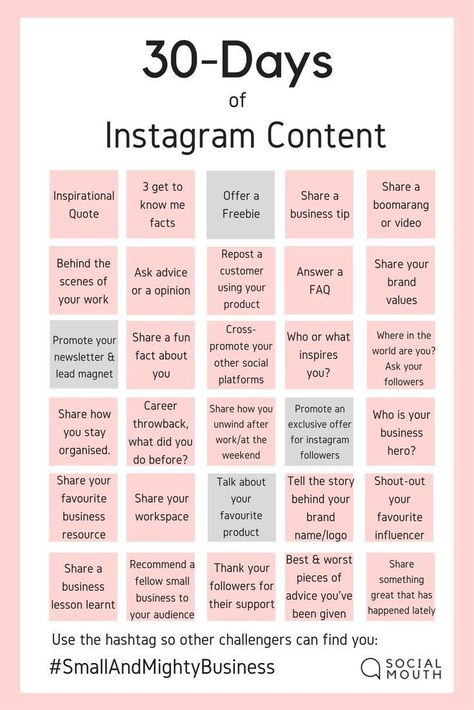 After all, Instagram is first and foremost a visual social network, so everything in it should be beautiful.
After all, Instagram is first and foremost a visual social network, so everything in it should be beautiful.
1.1 Topic
ThemeIf you don't want to bother with visualization, you can choose a ready-made theme in any color scheme.
To do this, select “Themes” on the left, settings will open on the right, click on the background you like to apply the theme.
1.2 Background
BackgroundIf you want to keep the corporate identity of the profile, the "Background" function will help you. In this block you can choose any color or use your own image.
1.3 Text
TextThe service allows you to add any text to the page, as well as adjust the font, size, color, thickness, slant and underline. You can also add emoji (emoticons) and animation to the text.
1.4 Avatar
Avatar You can add your own photo or use the one you use on Instagram (if you registered through Instagram). The service allows you to change the size, add a rim and change its color.
1.5 Separator
DelimiterA simple block that you can use to delimit information on your Hipo page. For example, to divide the text into different blocks according to the meaning.
1.6 Photo
PhotoAdd a photo. If there are several of them, then the service allows you to create an entire gallery.
You can write titles and descriptions for photos, and if you add a button, you get a small online store with goods.
1.7 Video
VideoYou can add a Youtube video to your Hipo page to introduce yourself or share useful information.
For example, it's a good idea to record a video greeting and put it on your Hipo business card.
Block 2. Active buttons
Perhaps the most important item. And all because Instagram allows you to post only one active link, and there is no possibility of communication directly through instant messengers. So read and implement.
2.1 References
References One of the most basic building blocks. Here you can configure the button so that when clicked, the user will go to the site, start a call, or send an email. Also, the button itself can change completely: color, text, size.
2.2 Messengers
MessengersHere you can select one or more messengers through which your audience can contact you. By the way, WhatsApp even has a welcome message.
2.3 Social networks
Social networksBy analogy with the settings in instant messengers. You can select the desired social networks, customize the display on the page: from one to four, and change the rounding of the corners.
Life hack. Optimize your customer interactions on Instagram with MyBotan. The chatbot will automatically respond to messages, save data about the client and his requests. And you can not only choose a ready-made answer template, but also create your own. Agree this will facilitate the work in the social network? Click and test 3 days for free -> MyBotan
2.
 4 Widgets Widgets
4 Widgets Widgets Add a callback form to your page. By the way, after the user leaves a request, it will come to the CRM system, where you can view the information and move the status of the request.
2.5 Applications
ApplicationsOn your Hipo-page you can place a form for collecting applications, set up the necessary fields in it and receive leads into your CRM system.
By the way, if you want to make a bomb and get more leads, then add a lead magnet.
GET INTO SOCIAL NETWORKS ALREADY 40 000+ WITH US
Catherine
Sergey
Ivan
Elena
Catherine
Subscribe
Block 3.
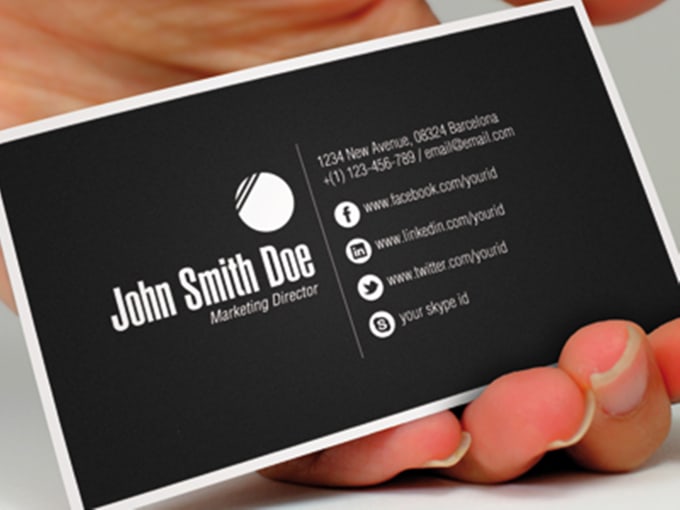 Integration
Integration In the Hipolink.ru service, you can easily set up integration with the platform you need. By the way, I already mentioned one above. I will not write in detail, I will run briefly:
- Jivosite . Online chat to your page, allows you to quickly contact the audience;
- Pixel VKontakte. Track visitors to your page and show targeted ads;
- Facebook Pixel. Collects visitors in a separate database, then use it for advertising;
- Google Tag Manager. Allows you to manage tags and codes of other resources, which is very convenient;
- Telegram notifications. In order not to miss new applications, they will come to you in Telegram.
In the end, I want to say that Hipolink is a convenient service that helps the audience to contact you quickly, and also helps to use marketing tools. Such as retargeting, collection of applications, callback.
Disadvantages
During testing of the service, there were several nuances, although they are not so significant, but they are worth knowing about. And they sound like this:0003
- No page templates by topic;
- Lack of integration of third-party CRM systems;
- You will have to pay for opportunities.
Let me tell you a little more about the last point. Although the service provides some free features, they are not enough for full use, so you will have to pay extra.
TariffsBriefly about the main thing
Innovation Name Tag or Instagram business cards is a useful thing and has a place to be. It is necessary in order to simplify the subscription to accounts.
But in our opinion, it will not be in great demand soon, after all, Russia is not yet so modern in such things.
I'll say right away that if you want to promote your account, then one business card is not enough for you. You need to take a comprehensive approach to this process, for example, use special services for mass liking and mass following (I advise Zengram ( promo code INSCALEPROMO - 20% discount) TOP service).
You need to take a comprehensive approach to this process, for example, use special services for mass liking and mass following (I advise Zengram ( promo code INSCALEPROMO - 20% discount) TOP service).
Related:
How to make a mask on Instagram: free + simplehow to do it and why
What is an Instagram business card? You no longer need to dictate a profile name. Customers just need to point their smartphone with the code reading function to Nametag, and they will immediately be on your Instagram page.
You can also scan the business card code through the Explore feature on Instagram. To do this, you need to go to your account and click on the magnifying glass icon in the bottom menu, and then click on the business card icon in the upper right corner of the screen.
A scanner will appear on the screen with which you can scan an Instagram business card:
Why Nametag is good for business accounts
You can print your QR code on adhesive paper and place it anywhere as an advertisement. So people can easily find your profile on Instagram, and you can get new customers.
So people can easily find your profile on Instagram, and you can get new customers.
In addition, it is convenient to place Nametag on your own merchandise, packaging of your product, in the office, in public spaces, on a personal or corporate car, as well as on your website and in pinned stories.
Customers no longer need to search for your page through the search, there is no risk of ending up with a similar or duplicate account.
People can easily share your Nametag with others via private message, stories or messengers. And this makes it much easier to communicate with your customers.
How to create an Instagram business card
You can create an Instagram business card from your computer using the link. Instagram will automatically create a business card for your account. On the same page you can download and print it.
Or through the Instagram app on your phone.
To do this:
- On the profile page, click on the icon in the upper right corner (three parallel lines).