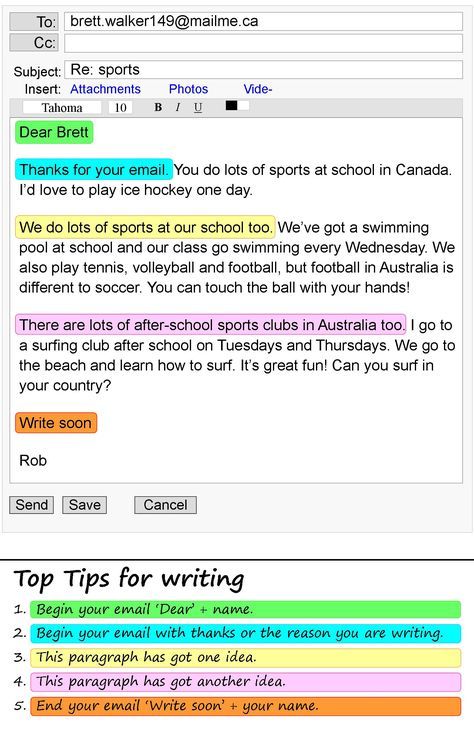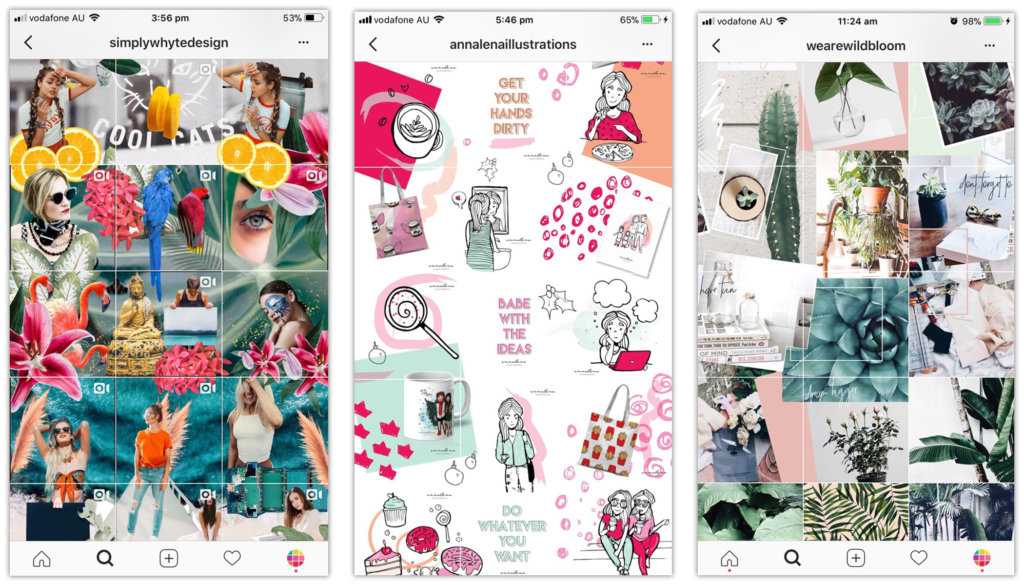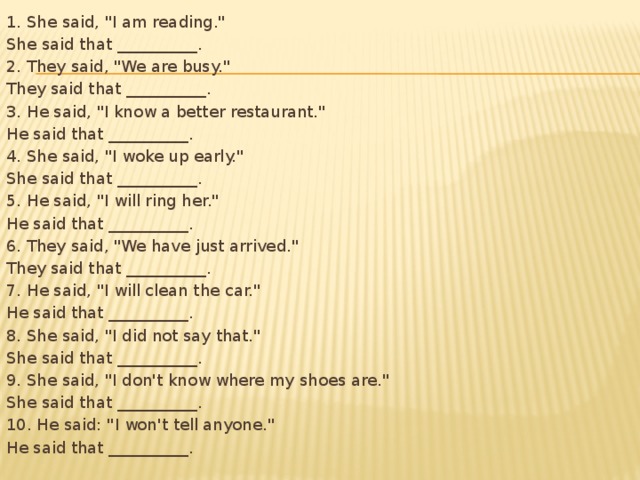How do i post an email to my facebook page
How-To: Share Emails on Facebook: A 5-Step Tutorial
Categories: Coding emails, Social media
One of Facebook’s many methods of sharing ideas to your network is through “links.” This function, much like Digg, Reddit, and Twitter, lets users share links to interesting Web pages, Flash content, videos, audio files, and more.
Much like the aisles near the front of Bed Bath & Beyond, we’ll actually be focusing the rest of this post on the aforementioned “more” (or “beyond,” if you will): emails!
Sharing Your Emails on Facebook
The idea here is to encourage people to share your email on Facebook so that more people can be exposed to your content. Also, you’ll want to be able to control what Facebook shows, so you’re sure relevant content is displayed with the link to your email. Unlike any content hosted on the Internet, however, emails don’t have URLs for people to copy into Facebook. That means you have to provide a method for the user to link to your email.
Here are five steps to help you effectively share your emails on Facebook:
- Create a web version of your email.
Usually, when sending an HTML email, creating an accompanying “Web version” for those users whose email clients mangle their emails beyond comprehension is standard. If you haven’t created a Web version for your emails, you’ll need to do this to make the “share to Facebook” functionality work. Once you have your HTML email hosted on the Internet, you should have the URL for your email’s Web version. - Encode the URL of the web version.
Take the URL from step 1 and enter it into a URL encoder, such as URL Decoder/Encoder. This basically converts each special character into its ASCII equivalent, which is explained further in the next step.For example, this is the URL to the latest web version of our newsletter:
https://fulcrumtech.net/email/5_tips_for_writing_winning_subject_lines/The encoded version of that URL is:
http%3A%2F%2Fwww.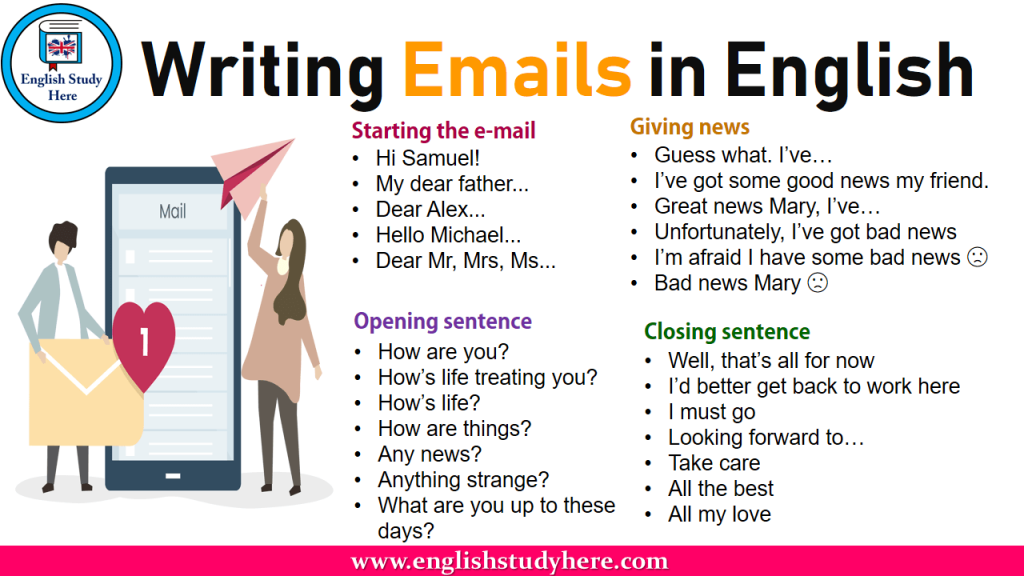 fulcrumtech.net%2Femail%2F5_tips_for_writing_winning_
fulcrumtech.net%2Femail%2F5_tips_for_writing_winning_
subject_lines%2F - Build the URL to share the link on Facebook.
Now place your encoded URL at the end of the following string: http://www.facebook.com/share.php?u=You’ll end up with something long and ugly like this:
http://www.facebook.com/share.php?u=http%3A%2F%2Fwww.fulcrumtech.net%2F
email%2F5_tips_for_writing_winning_subject_lines%2FWhat we’re basically doing here is putting your URL in a format that Facebook will understand, but your Web browser won’t. Click here for a full explanation of why this is necessary. - Add the “Share on Facebook” link to your email.
Next, create a link to the complete URL from Step 3 in your HTML email. You can also link a graphic to this URL – such as a Facebook logo – or simply suggest to your readers to click on a link. - Customize the information that Facebook will display.

Now for the fun part – you’ll want to control what content Facebook displays with the link including:- the bolded title of the link
- the summary (or description) of what the link is about
- the small graphic that’s displayed to the left.
To control these things, you’ll use some tags in the header of your email. The header of an HTML email is the code between the <head> and </head> tags in your HTML.
- Title – Begin by specifying the “title” of the link. To do this, simply use this tag:
<meta name=”title” content=”your_title_here” />Replace “your_title_here” with what you want the link to your email to be titled. For example:
<meta name=”title” content=”FulcrumTech NewsLever (August 2010): 5 tips for writing winning subject lines” /> - Description – Specify the “description” of the link. (This is the summary content underneath the title.
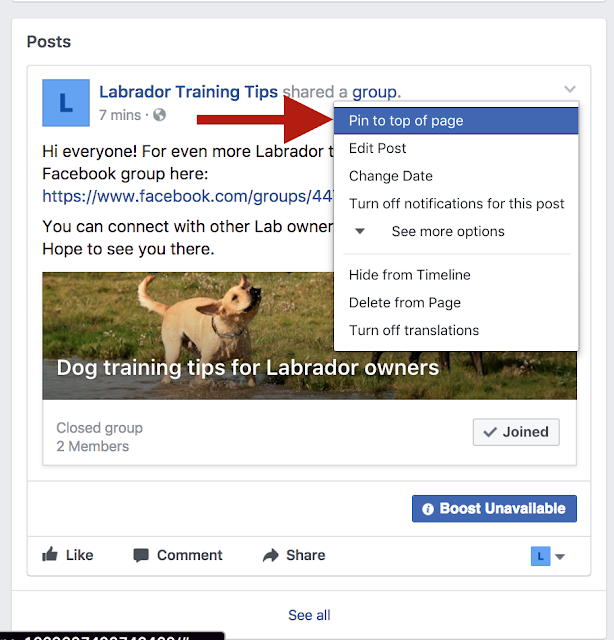 ) To do this, simply use this tag:
) To do this, simply use this tag:
<meta name=”description” content=”your_description_here” />Replace “your_description_here” with your description. For example:
<meta name=”description” content=”Like article headlines, subject lines should captivate people’s interest and motivate them to want to read more. In this month’s feature, we share 5 important tips for crafting killer subject lines that will help you drive open rates and deliver powerful email-marketing results.” /> - Image – The last tag specifies the thumbnail graphic that is next to your title and description. This image should grab attention, while still retaining a professional style. To specify the image, use this code:
<link rel=”image_src” href=”your_image_here” />Just replace “your_image_here” with your image URL. For example:
<link rel=”image_src” href=”https://fulcrumtech.net/images/newslever/share-on-fb.jpg” />There are a few rules for the image you use:- It must be hosted on the Internet (preferably under your own domain).
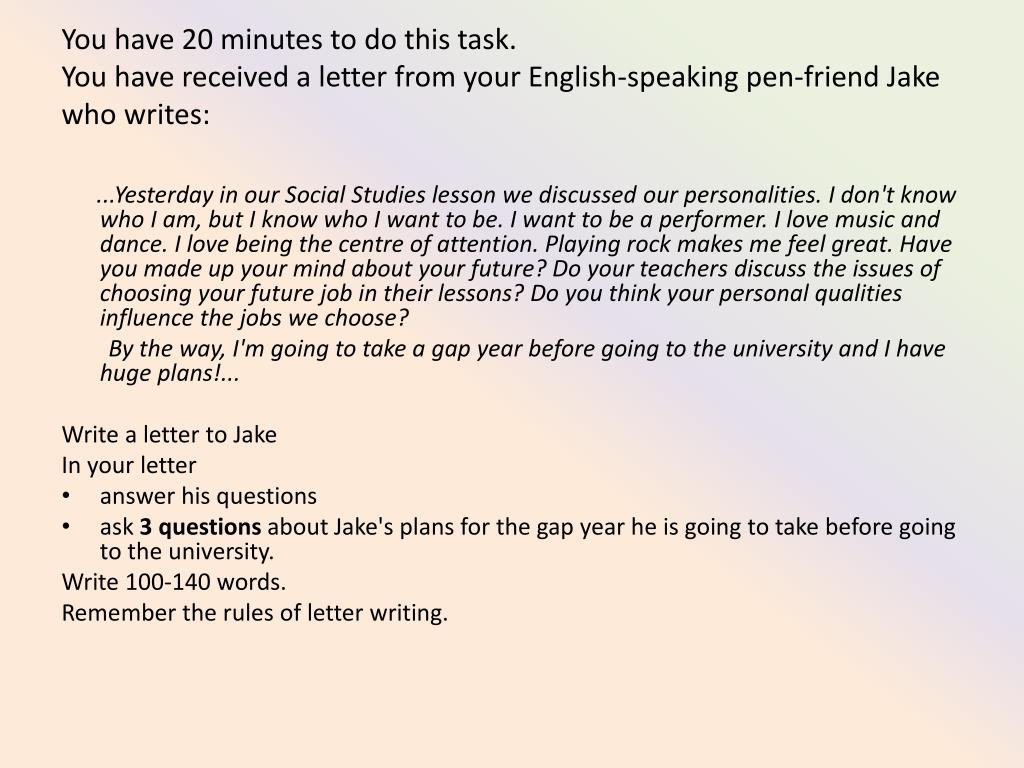
- You must use a full – or absolute – URL, making sure “http://” is included.
- The width and the height must be at least 50 pixels.
- The size of the image can’t exceed 130 x 110 pixels.
- The ratio of height to width and width to height can’t exceed 3.0.
- It must be hosted on the Internet (preferably under your own domain).
You can place the above codes anywhere inside the header of your email. But be careful not to place them inside of another tag. If you are unsure, you should place them after any tag that starts with “</” (as these are closing tags) or any tag that ends with “/>” (as these tags close themselves).
If you don’t see a header in your HTML (i.e., the tag <head> is missing), you can add it yourself. Just type <head></head> right before the tag that starts with “<body” at the top of the email and include the previously discussed codes in between <head> and </head>.
Test it out for yourself – click here to share our latest newsletter on Facebook, and see the above steps in action.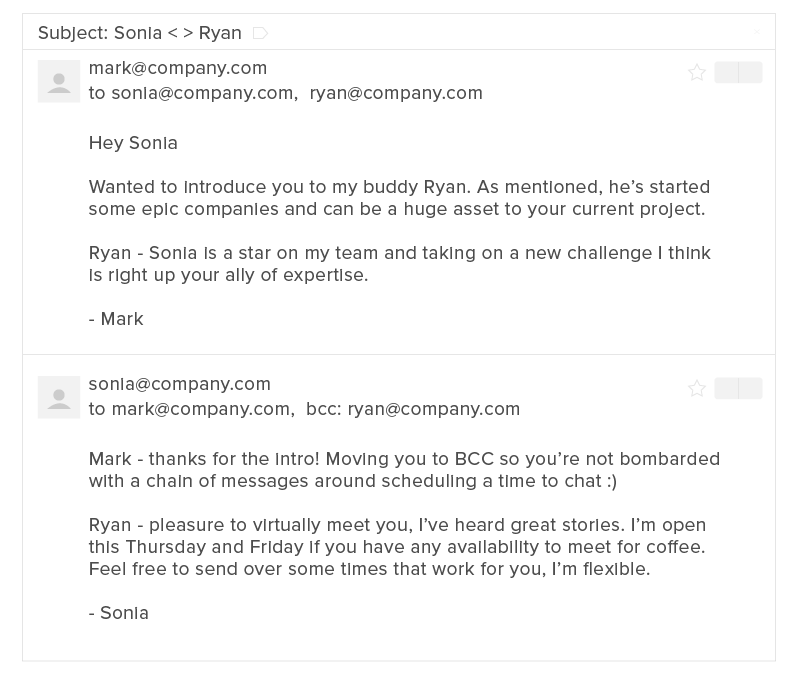
Have fun and enjoy your extra traffic!
Our free, monthly email newsletter
NewsLever is our free, monthly e-newsletter for B2B and B2C professionals who want to develop and implement powerful email-marketing campaigns that build relationships with prospects and customers.Privacy Policy|Learn More|Current Issue
How to Turn Your Email into A Facebook Post
You put a lot of time and effort into your email. It’s time to make that email do double duty by turning it into Facebook posts. That’s right: Write once, share twice.
Why you should turn your email into Facebook posts
You’re a busy person.You’re running a business and maybe working a day job, going to school, or taking care of your family. You have little time to do the same work twice, so let your email do it for you.
When you turn an email into a Facebook post, you’re saving precious time that you can spend working on new products, brainstorming business ideas, or eating ice cream (we support all of these choices).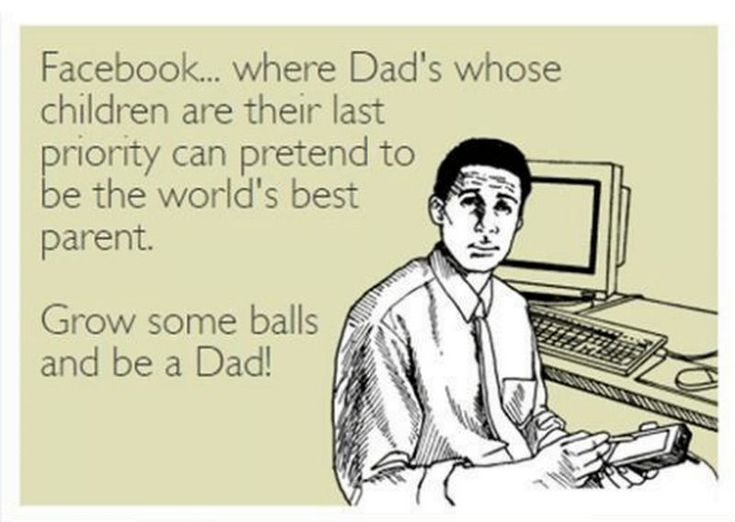
Also, it’s just plain smart to share your email on Facebook because you can show your content to a whole new audience –– an audience that isn’t necessarily on your email list. And maybe some of your customers who do receive your email don’t check their email religiously, but are on Facebook daily.
With 2 billion daily active users (yes, that’s billion with a b) spending an average of 43 minutes per day, Facebook is a great place to reshare your email as posts. Because, let’s face it, with that many people spending that much time on Facebook, you have an audience just waiting for new content –– your content.
Get Started With Square Customer Engagement
Keep your customers coming back.
Get Started
How to turn your email into Facebook posts
Create and design an email campaign in your your Square Marketing tab. On the Audience page, ensure that the Facebook setting is enabled to share on your Facebook page by selecting Share on Facebook.
At this point, take a moment to preview your post. It might help to consider the design and length of the email to ensure it’s appropriate for a Facebook post. If you have an image or coupon in the email, it will be transferred to the post. Once you’ve confirmed and set the campaign live, your email is pulling double duty. If you have to make a change to the post later on, you can make edits directly in Facebook.
How to boost your post
If you’re interested in sharing the post with a larger audience, you can do so with Square Marketing. Boosting a post allows more of your current followers and fans to see said post. All the money you put toward boosting your post goes directly to Facebook. If you decide you want to boost the post and want to target a specific audience, you can do so directly through Facebook. You can learn more about boosting posts with Square Marketing here.
Tracking post success
It’s also important to know that once you have linked your Facebook account with Square Marketing and you’ve shared an email as a post, you can see how well that post does in your Square Dashboard.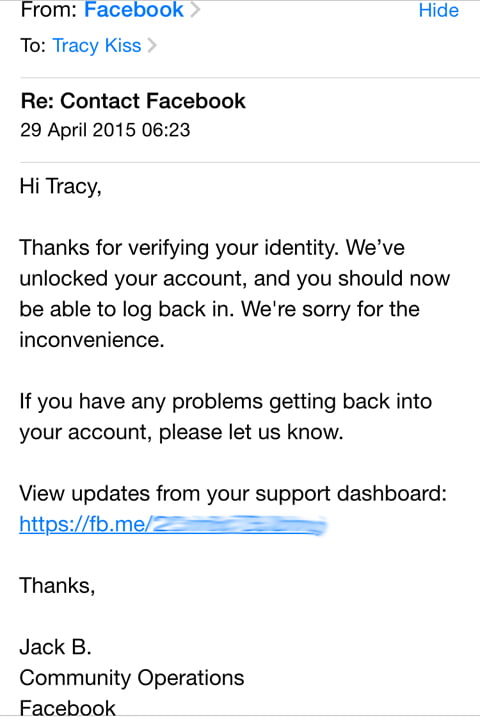
Simply go to the Marketing tab, where you’ll find an overview of your campaign. You’ll see a detailed report of how many people clicked on your post, shared it, and commented on it, and whether anyone who viewed the post then purchased something offline from you.
Facebook support - how to write and contact support
Facebook is an Internet platform used by millions of people. Many of them have questions about working with accounts, settings, launching an advertising campaign, etc. There is an extensive help center to answer them. If the problem is more serious, then technical support is included in the matter.
Let's try to figure out how to contact Facebook technical support to get an answer to your question.
Content:
- Contact with technical support
- answers
Contact tech support
Facebook users who encounter problems often ask what number to call tech support.
There is only one answer to this: technical support cannot be contacted by phone.
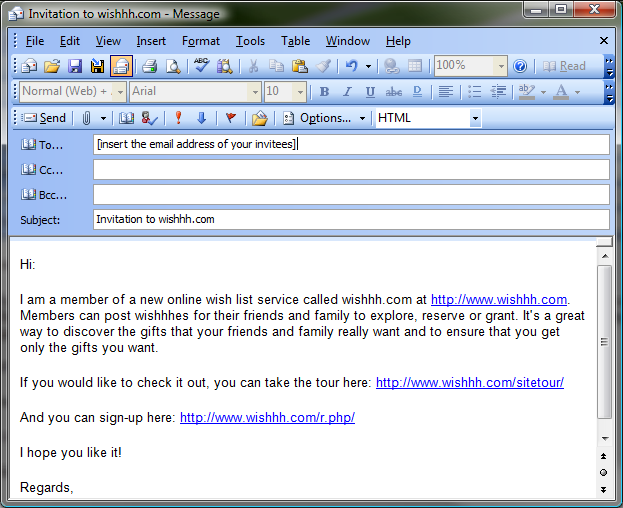 Facebook is used by millions of people. And it will take a lot of effort to organize a call center that can cope with the requests of such an audience.
Facebook is used by millions of people. And it will take a lot of effort to organize a call center that can cope with the requests of such an audience. What to do
Facebook has a rather closed support policy. You can send an appeal only through special contact forms, which are in the "Help" section. There are no other contacts where you can contact Facebook technical support. Thousands of users ask questions on the official page of the service, but all this to no avail.
Attention : If you encounter a problem, do not waste time looking for a phone number or email address for technical support.
Communication language
In 2008, Facebook introduced the Russian version of the site. Since 2010, there is technical support in Russian.
But there is a small obstacle - some requests have only an English version. For this reason, it is better to communicate in English. But technical support also has specialists who answer in Russian.
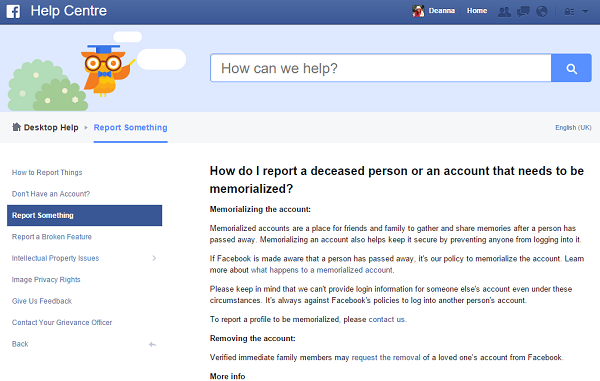
Where to write
We have already found out that technical support does not have a phone number and email address. Users can submit a ticket through the quick help form. This is a kind of Facebook technical support chat.
To write there, you need:
- Click on the blue circle with a question mark in the center. It is located at the top right.
- Select the line "Help and support" and ask your question there. The system will give you a list of relevant articles from the help desk.
- If you didn't find the answer to your question among the suggested options, then you need to go to the "Leave a review" line.
- Here you can resolve payment issues, report a feature that is not working, or complain about inappropriate content online.
- In addition, there is a line "Inbox from support". If specialists need to clarify details or request additional data to solve the problem, then messages from them can be found here.
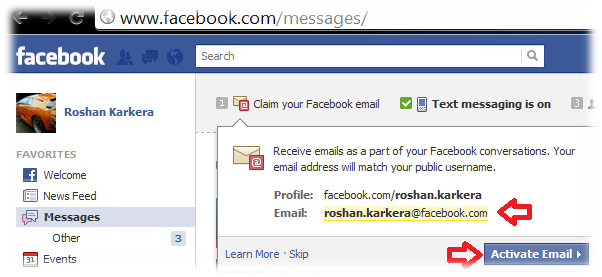 The system, as a rule, does not report on the stage at which the application is being considered and what decision has been made.
The system, as a rule, does not report on the stage at which the application is being considered and what decision has been made.
When filling out the form, be sure to attach screenshots showing what the problem is. This is a strong recommendation from the developers, which speeds up the decision-making process.
To systematize user requests, help service articles have links that can be followed to fill out the required contact form.
This table lists the most common problems faced by Facebook users.
Problem Link Lockout . Facebook can block an account for a number of reasons. To restore access, the user must fill out a special form. If the cause of the violation is serious enough, then access will not be restored. However, if the blocking occurred by mistake, then you can try to defend your position. Dispute blocking Account hacked .  If you realize that your account has been hacked, you should immediately report it. In the appeal, describe in detail the reasons for your suspicions.
If you realize that your account has been hacked, you should immediately report it. In the appeal, describe in detail the reasons for your suspicions. Report hack Problem logging into account . If you don't remember your username or password. Login Leave a comment . Here you can leave your suggestions for improving the functionality of the system, as well as share ideas with developers. Leave a comment Share ideas
Complaint against impostors . If you suspect that the profile does not belong to a person, and someone is illegally using a well-known name or company name. Fake page Problems with email address . Do you suspect that someone has taken over your Facebook email address? It is necessary to immediately notify the technical service. Unauthorized use of mail Facebook page unavailable .  If you see a message stating that a page is not available, then you need to report an error.
If you see a message stating that a page is not available, then you need to report an error. Page not available Question about advertising. A separate help desk deals with advertising matters. Advertising Copyright and trademark . If you find out that someone is illegally using your content or using your trademark for profit, you can report it. Facebook has a very negative attitude towards copyright infringement. Copyright infringement Shopping on Facebook . Here you can report problems with purchased games or applications. To return funds, you must fill out a special form. Payment for purchases Owners of business accounts should know that technical support specialists quickly resolve problems related to advertising, especially if the reason is technical failures.
If the errors occurred due to the fault of the advertiser, then their correction is possible through an official appeal.
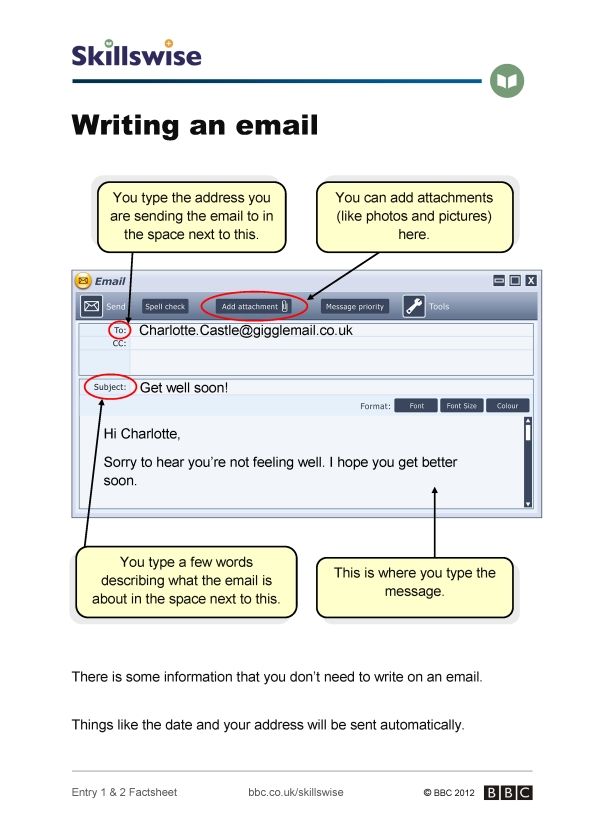 But the process can take a long time, so it's best to be patient. To speed up the solution of the problem, it is necessary to remind yourself in a polite manner repeatedly.
But the process can take a long time, so it's best to be patient. To speed up the solution of the problem, it is necessary to remind yourself in a polite manner repeatedly. Contacting technical support through the advertising department
There are three ways to solve the problem with advertising.
The first way
Quite a simple option, but the answer to the appeal will take a long time.
You need to do the following:
- Sign in to Ads Manager using your credentials.
- Find the help icon and click on it. It is located at the top right.
- The Popular Articles and Questions window will open. To ask a question, you should enter it in the search box "Need help?", It is located at the top.
- If you scroll down to the bottom of the menu, you will find a blue “Need Help?” button there.
- The system will redirect you to the Facebook Business Help for advertisers.
- Scroll all the way to the bottom of the page to "Send an email".
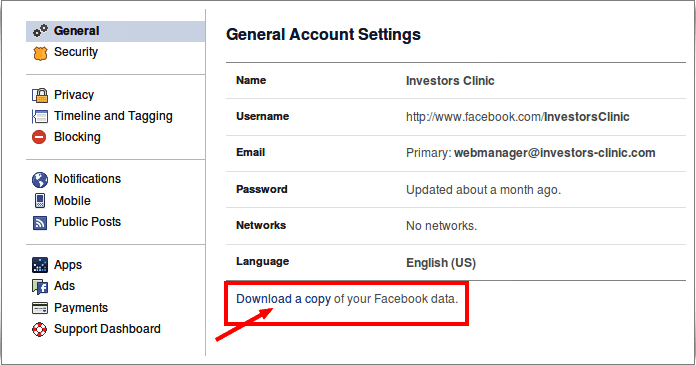
- Here you will be prompted to choose the section to which the question belongs. And then in the letter you need to describe in detail the problem that has arisen.
- Done. Advertising support considers the appeal within one working day. You just have to wait for their decision.
Second method
This method is suitable for advertisers who already have some experience and are ready to defend their position.
It's quite simple:
- Follow the above steps up to the "Send email" step.
- Next to the offer to write to the mail, you will see the button "Write in chat".
- Facebook's main support staff is located in the Western Hemisphere, so be aware of the time difference. If you want to ask a question online, then you must write to the chat during business hours.
- If you have calculated everything correctly and at the moment there is a free specialist, then you can explain your problem to him and get prompt assistance.

The third method
This method is good because there is an opportunity to leave a complaint about the incorrect operation of the system.
To do this, do the following:
- Log in to Ads Manager.
- Click on the help icon and scroll down to the bottom of the page.
- Select the "Report a problem" line.
- A window will open where you must specify the category of the case (report a problem, the help of the technical support team is required).
- You should not contact the technical support team for help - the system will redirect you to the main help page.
- Click on "Report a problem". Fill in all the required fields using the prompts. Select a problem category and describe it in detail. It would be great if you attach screen shots.
Important : to speed up the resolution of the problem, it is better to communicate in English.
Although recently it happens that the responses to the appeal come in Russian, this does not mean that the employee speaks it.
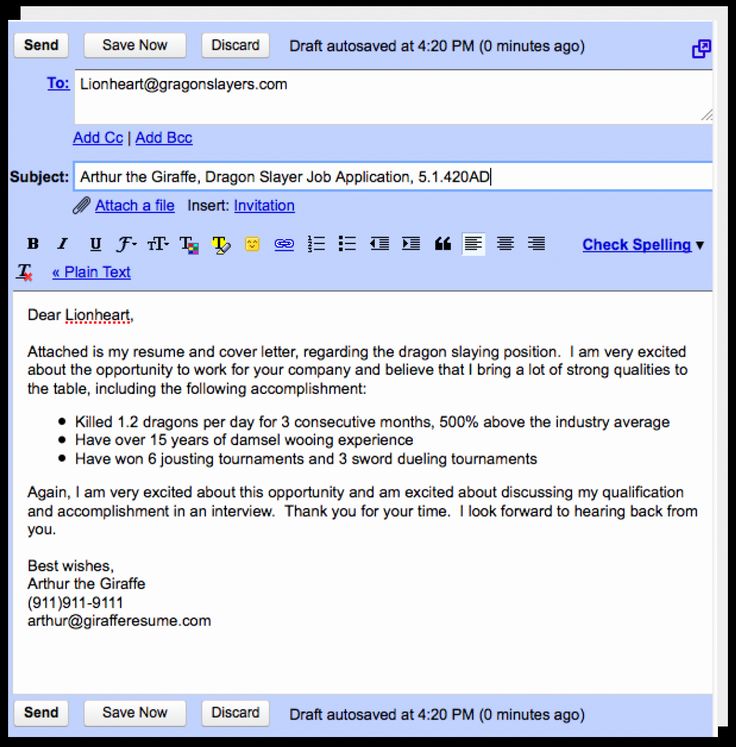 Most likely, the specialist uses a translator. Machine translation can cause misunderstandings. Therefore, it is better to immediately state the problem in English.
Most likely, the specialist uses a translator. Machine translation can cause misunderstandings. Therefore, it is better to immediately state the problem in English. Technical support does not answer
The appeal should be made as simple and clear as possible. Before writing a letter to technical support, you need to think over its wording. The speed of the response depends on how clearly and logically you make an appeal.
Those who have encountered technical support more than once are advised to repeatedly remind them of their problem.
Important : all communication must be polite and correct. It would not be superfluous to thank you for your attention and help.
why and what to do about it - Marketing on vc.ru
You can get blocked by negligence, but getting out of it is quite difficult.
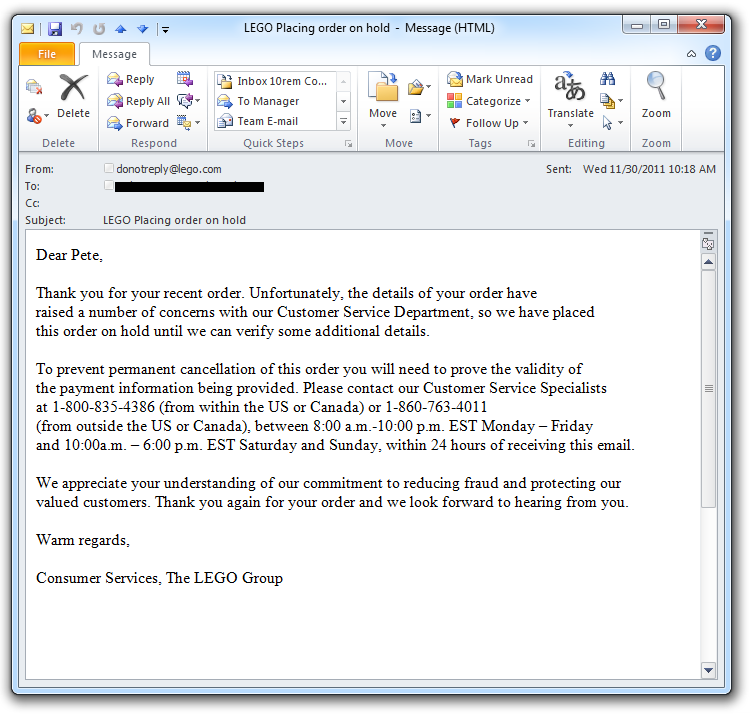 We figure out why advertisers are usually blocked and how to avoid it in order to save time, money and nerves. Going from the simple (can happen to anyone) to the complex (a danger to even the most professional advertisers).
We figure out why advertisers are usually blocked and how to avoid it in order to save time, money and nerves. Going from the simple (can happen to anyone) to the complex (a danger to even the most professional advertisers). 107 882 views
The main principle: the site checks not only your ads themselves, but also where they lead (page, site), and you as an advertiser. Blocking usually occurs due to several actions, but in case of serious violations, one is enough.
Now let's look at the points.
Facebook profile blocked
But do not forget about personal profiles, because this is the basis of any of your activities within the site. Without a personal Facebook profile, it is impossible to create a business page. Also, specific people profiles are associated with your Business Manager - they are assigned different levels of access. Blocking personal profiles can cause problems in the future, including preventing you from unlocking your ad account or accessing Business Manager.
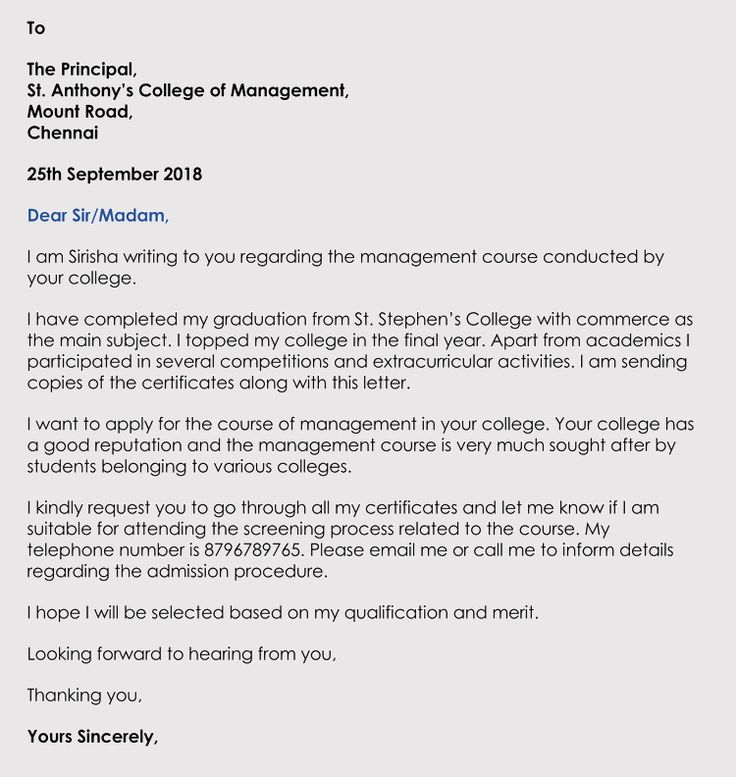
Why Facebook blocks personal profiles
- fake name;
- fake account that passes the user off as another person;
- systematic violations of Facebook community norms;
- using the profile for illegal activities (for example, advertising of prohibited goods).
If the profile is blocked: fill out the form. If you have seriously violated the rules, Facebook has the right not to restore the profile.
Facebook advertising account blocked
An account ban causes an increase in suspicious Facebook activity. Here are some important rules to help you avoid this.
Be sure to set a profile photo, add a valid description, and make a few posts. Facebook must be sure that you will not advertise anything prohibited and that your business is not connected with this in principle.
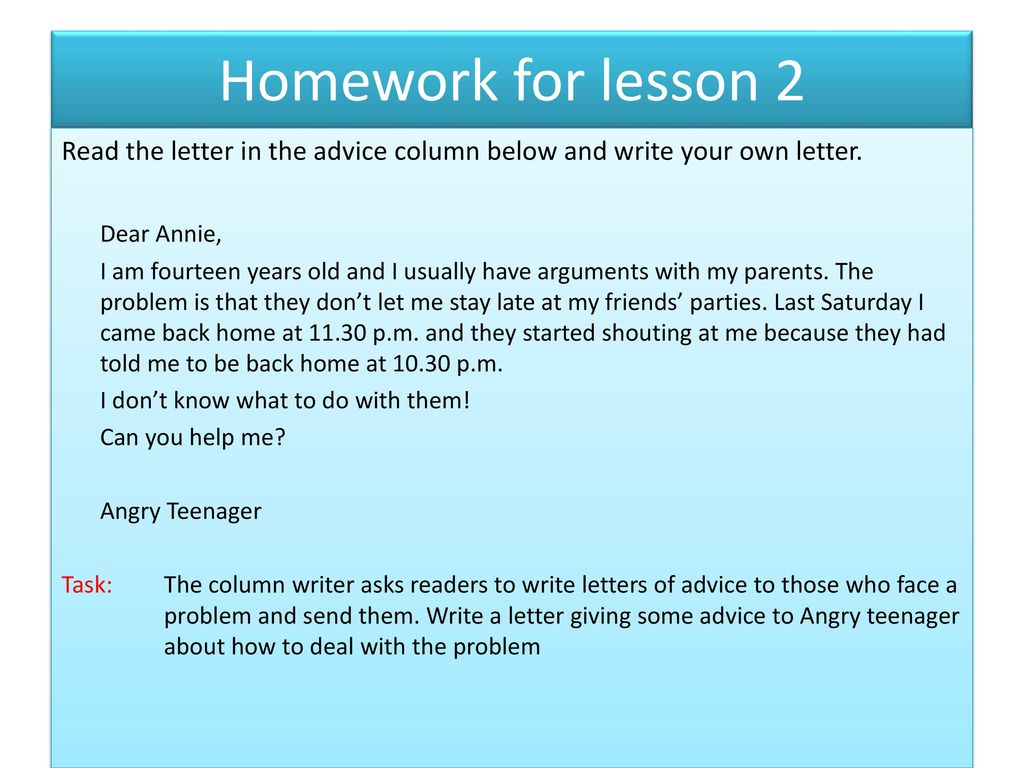 Lead the page so that it is clear what you are selling.
Lead the page so that it is clear what you are selling. Check Facebook's advertising policies and remove any organic content that may violate them before running ads.
BOARD
The profile must not contain questionable content
- Do not post too many ads in a row
Let's start with an example. You have always spent a certain budget on advertising, but you have come up with a great promotion and want to spread the word about the offer to as many people as possible. You are ready to invest in a campaign and allocate a budget that is 5-7 times your usual budget. Campaigns are running, and suddenly your account is blocked.
What went wrong because you did nothing wrong?
If the activity in the ad account increases dramatically, Facebook becomes suspicious. Usually scammers who hacked into an account behave like this: they run a lot of ads for significant amounts in order to unscrew as much as possible at someone else's expense.

Any increases in the budget and number of announcements must be made gradually. Prepare your accounts in advance: add a budget smoothly within a month or two, upload creatives for moderation before the expected start of campaigns.
BOARD
- Obvious, but still: do not advertise prohibited goods or use prohibited practices
Check the Facebook Advertising Policies again. Advertising should not offend users, affect them psychologically, or mislead about the operation of your product.
Pay attention to 18+ content, there are many nuances here.
Also be careful about showing people's characteristics in a negative light with before/after (fat/thin, bald/haired, flabby/tight figure) – this is common in beauty salons, fitness centers and other service industries .
Facebook Advertising Policy Violation Examples
- Monitor ad rejection
Repeated ad rejections, especially those with additional violations, lead to account suspension.
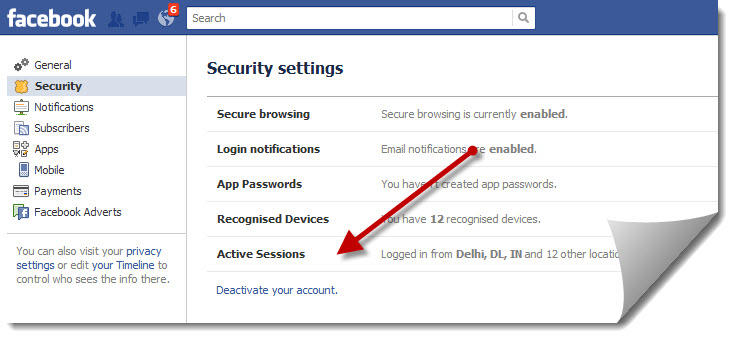 Ads accumulated in the account, the blocking of which you have not challenged, spoil the reputation of the account.
Ads accumulated in the account, the blocking of which you have not challenged, spoil the reputation of the account. If you are sure that you have not violated anything, submit your ad for re-moderation. If there are violations or support has denied you, be sure to remove the disapproved ads.
Check the reputation of all your accounts regularly. This can be done in the Account Quality section of your Business Manager. Watch out for notifications about ad blocking: in Business Manager, mail, or emergency notifications in Telegram (you can connect using Aitarget One).
BOARD
Facebook account reputation check
- Do not advertise different businesses from the same account
A common mistake advertisers make is umbrella accounts. These are accounts that advertise different businesses (these can be brands with different sites/pages or multiple clients if you have an agency).
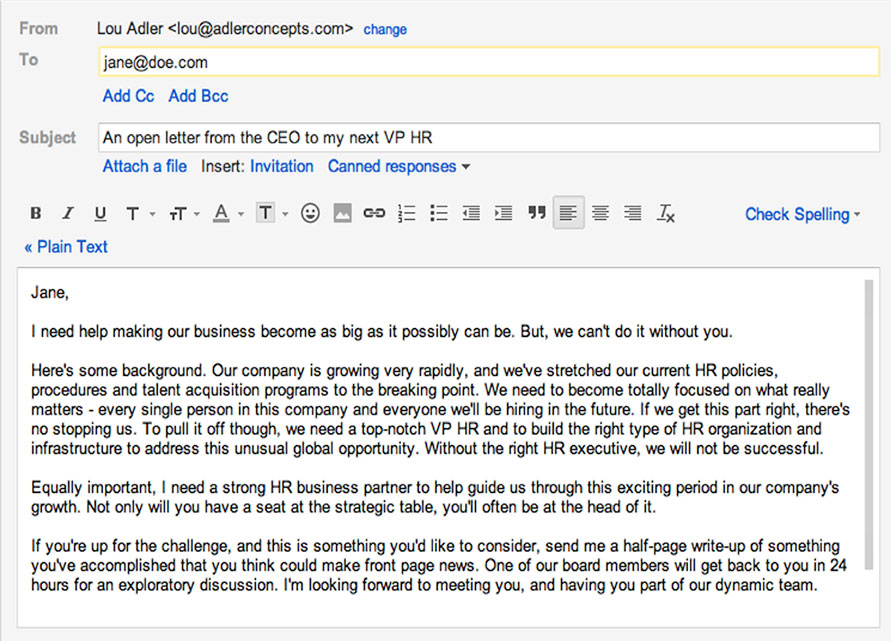
Here is an example: you have a beauty salon that you have been successfully advertising for several years. You have a store of related products - with a separate website, name and page on Instagram. Your new brand needs a separate account. If you use the current one in which you are promoting the salon, you will be blocked.
Facebook blocks an account if it promotes several different brands at the same time
According to Facebook rules, a separate ad account must be created for each advertiser (or client), and you cannot change the advertiser in the account. Umbrella accounts are unfortunately almost impossible to unlock. It's not worth the risk: create a new account through "Company Settings".
BOARD
How to create a new Facebook ad account
- Check the website
As we said, Facebook checks not only ads, but also where they lead, so as not to misinform the user.
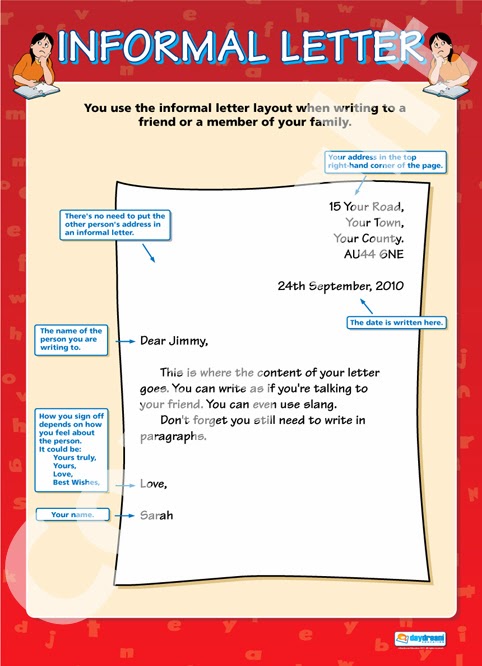
The site should work correctly. Also, the products on the site must match what people see in the ad: do not try to change the products to bypass moderation, Facebook will immediately recognize this, there will be problems.
Facebook bans account if ads mislead users
If your ad account has been blocked: contact support here or via chat. Be prepared to provide additional details if support requests them. If violations are nevertheless found when contacting support, you need to correct them, and promise the support employee never to break the rules again.
By the way, if Facebook rejects an ad, you see a notification about the reason (in the account or in the mail), but if the account is blocked, the reasons are not reported to prevent block bypass.
When blocking an account, do not create new ones - most likely, they will also be blocked. In this case, it’s better to have a backup account created in advance so as not to waste time waiting for an unlock (you can check if you can create multiple accounts in Business Manager in the “Company information” section, the line “Ad account creation limit”).
 Blocking several accounts is potentially already a ban for the entire Business Manager.
Blocking several accounts is potentially already a ban for the entire Business Manager. IMPORTANT
Business Manager blocked
Blocking Business Manager is the worst thing for an advertiser, as you can lose a pixel, audiences, all accounts, and ads running before blocking. As a first step, Facebook usually prohibits the creation of new accounts in Business Manager where it has found violations, but it's best not to go that far.
- Keep track of your balance
Your account's reputation is damaged if Facebook can't charge your card for ads. When this happens regularly, it can cause Business Manager to be blocked.
Keep track of your card balance, don't forget about VAT and adjust for currency rates so that there is always enough money to debit. Or pay in rubles from the current account of an individual entrepreneur or legal entity without surprises and surprises - through Aitarget One.
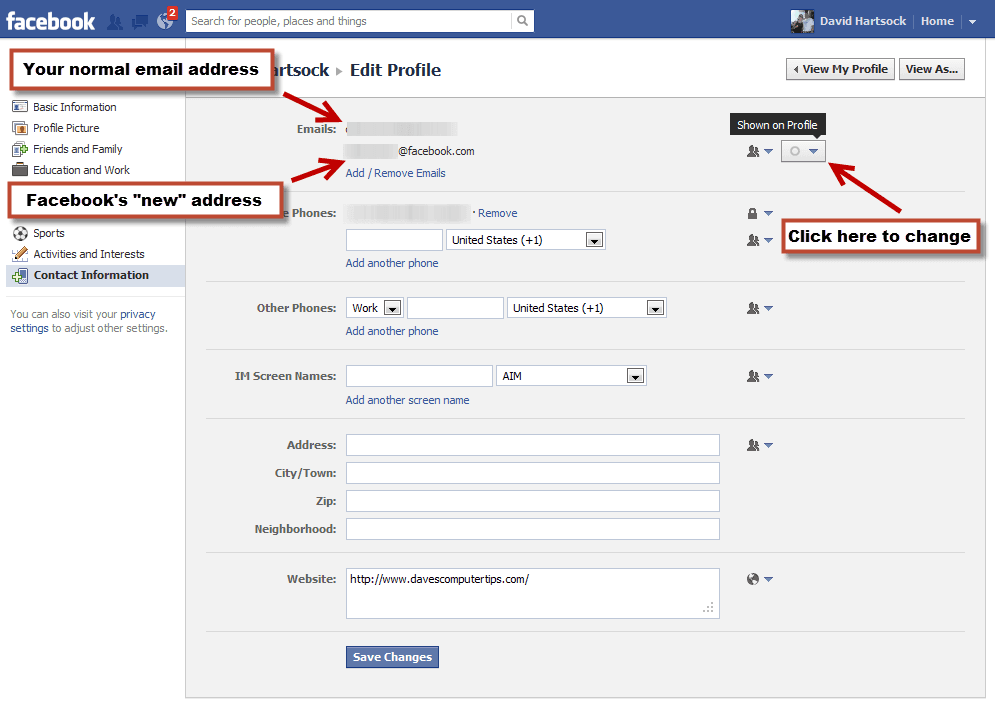
BOARD
- Do not neglect account blocking
If your accounts are blocked, apply for an unblocking, analyze what the problem is, and try not to violate it again. Each Business Manager has its own limit of allowed blocked accounts, which depends on the size of the business, but it's better not to risk it.
If you are granted access to accounts that have been suspended, your Business Manager's reputation is affected. Don't forget to keep track of partners' assets.
ADVICE FOR AGENCIES
- Do not create a fake/work/general profile for all employees
The algorithm will suspect that you have been hacked and will block you. Personal profiles of your employees should be added to Business Manager (with different roles depending on tasks). Facebook can verify the authenticity of profiles and ask you to send official documents, such as a passport.
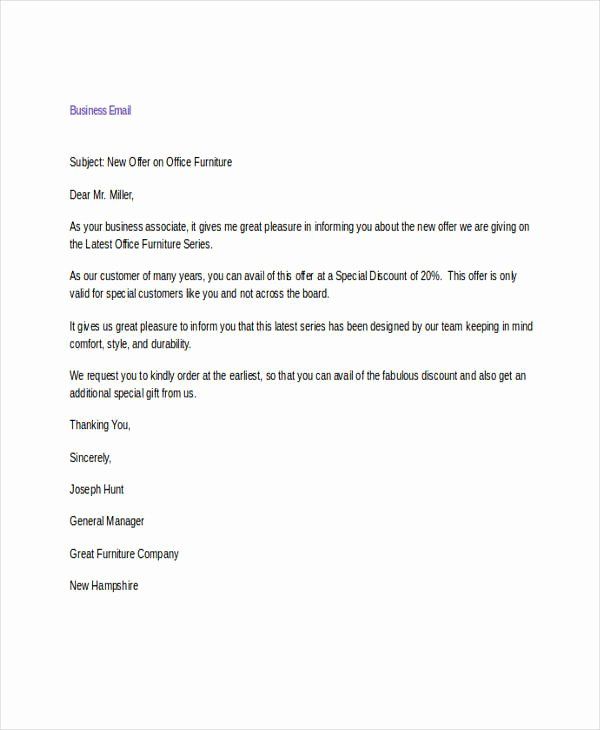 If the data does not match, you can lose Business Manager forever.
If the data does not match, you can lose Business Manager forever. - Do not forget to block personal profiles
If blocked profiles are added to Business Manager, it will ruin its reputation. Remove employees who leave the company immediately to avoid problems.
You must have at least two employees with administrator rights. Only administrators can manage business data, payment information, accounts, add new people and assign roles to them. If the administrator is the only one and is blocked, it will not be possible to restore access to Business Manager.
BOARD
If Business Manager was blocked : nothing original, you need to write to support. Prepare the entire list of blocked accounts - it is quite possible that the algorithm was wrong, and BM is subject to recovery. Do not delay contacting support: if a lot of time passes, the account may be permanently deleted, and it will no longer be possible to challenge it.

General action plan for any blocking on Facebook/Instagram
It's best to prevent problems, not solve them. Be sure to read the Facebook Advertising Policies inside and out before running an ad.
If the blocking still happened, the algorithm is as follows:
Emotions can overwhelm, but you should not give them free rein (and even more so, be rude to support). If a Facebook employee says they can't solve your problem, they really do. Most often, specialists have to contact colleagues from other departments with the necessary access to unblock you.
BOARD
- If violations are nevertheless found when contacting support, correct them and make a promise not to violate again.
- Delete everything that cannot be unlocked but can be deleted (ads, profiles).
Last important advice: trust no one but yourself and Facebook.