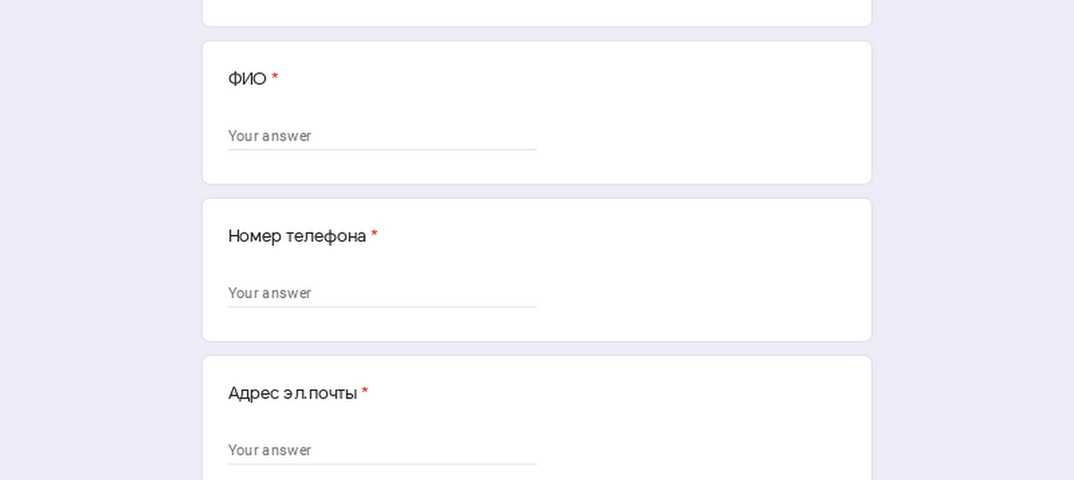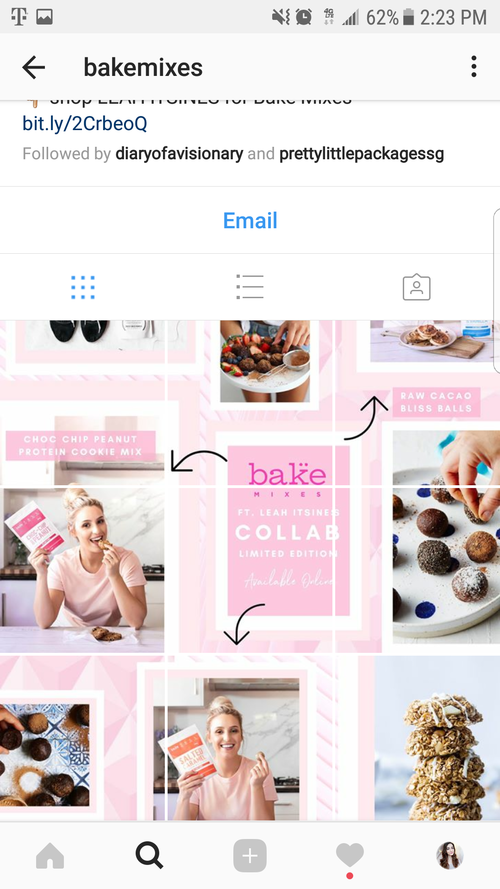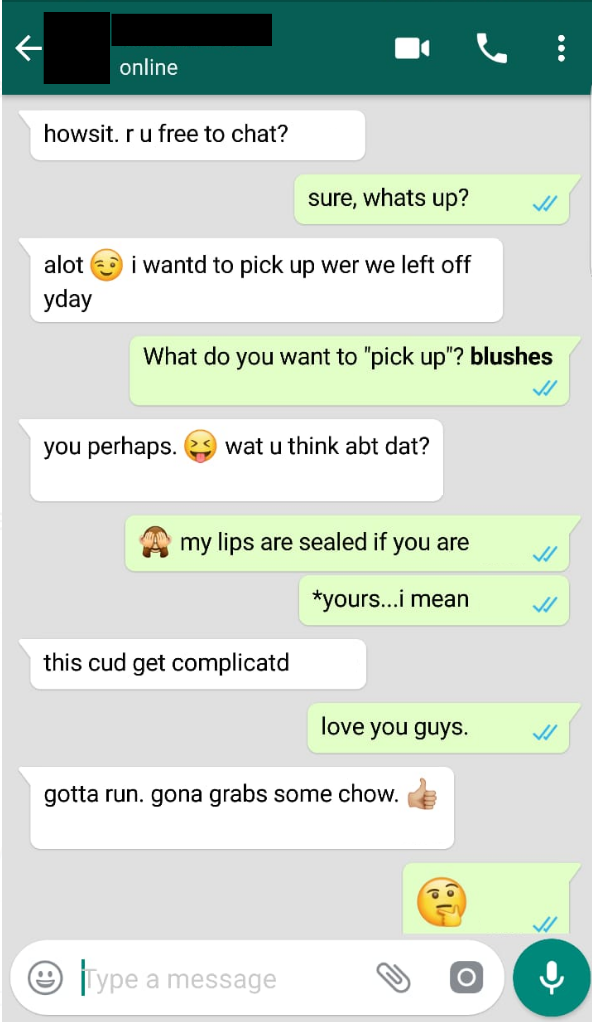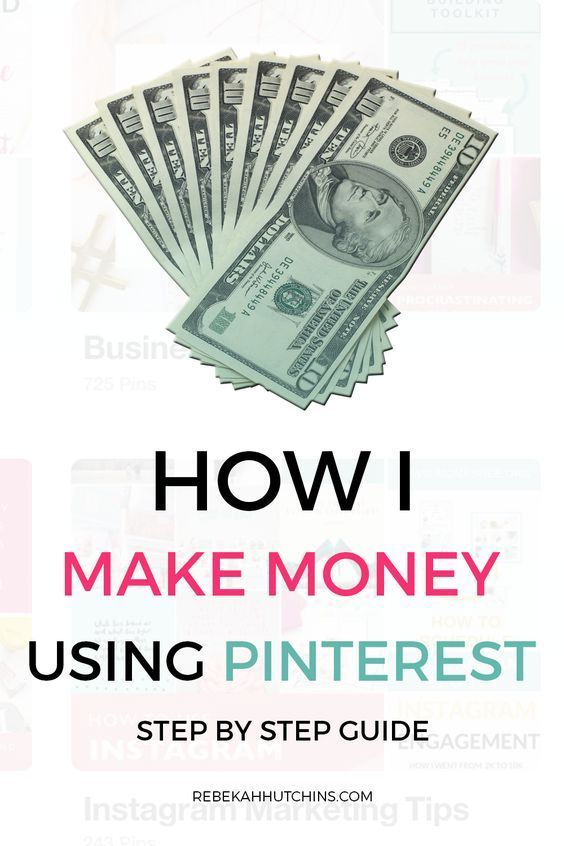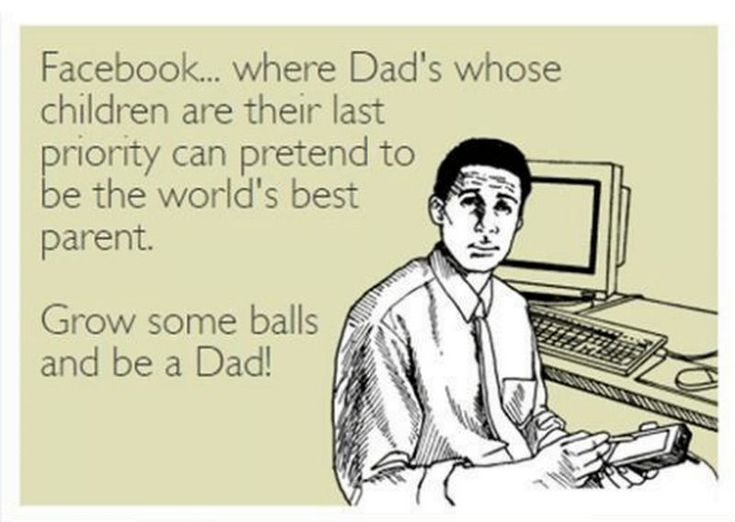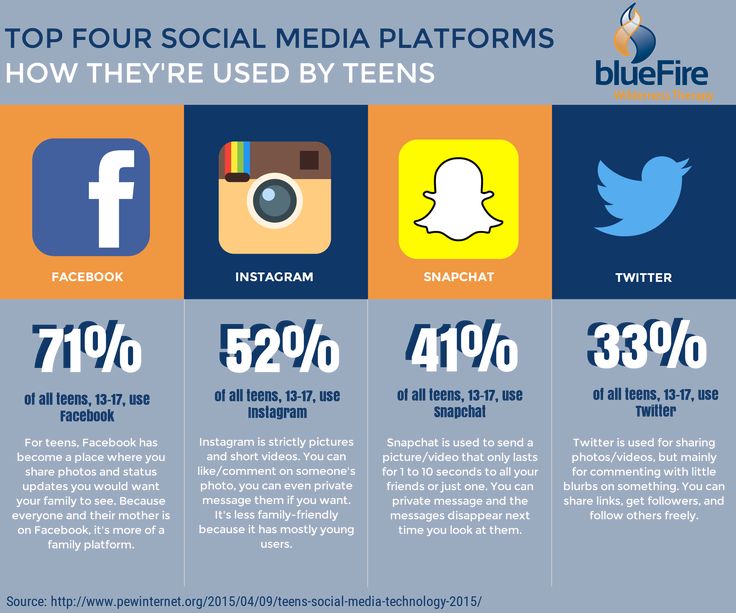How to put artist in instagram bio
How to Write the Perfect Artist Instagram Bio
Writing the perfect artist Instagram bio can be difficult, whether you are a new self-taught artist, advanced expert, or beginner artist.
Your Instagram bio, along with your profile photo, is the first thing someone sees when they stumble across your art Instagram page.
Your bio is a crucial space to communicate with your profile viewers about who you are as an artist.
It’s hard for anyone to summarize themselves in just a couple lines of text, so here is a guide on how to write the best art Instagram bio to introduce yourself to anyone who stumbles across your art Instagram page.
I have also included some examples of artist Instagram bios throughout this blog post. I hope this helps so you can get an idea for what works best for you and your Instagram page.
Questions Your Art Instagram Bio Should Answer
You don’t necessarily have to answer all these questions in your bio, but it does help to cover most of these bullet points.
- What kind of artist are you?
- What are your interests and beliefs?: This helps you connect with your profile viewer.
- What products or services do you offer?
- Where can people buy your products or services?
- Where are you based / located?
Below I will be going over the best Instagram bio format you can use for your Instagram artist profile based on what I have seen.
Feel free to change things up based on what you think is best for your own profile. These are just guidelines!
The First Line of Your Art Instagram Bio
Generally, the first line in your Instagram bio is the one that most people will read, so introduce what kind of artist you are here.
For example:
- Landscape Painter
- Abstract Artist
- Illustrator
- Designer
- Watercolor Artist
- Drawing Enthusiast
If you have multiple occupations or interests, separate them with a comma or symbols like below:
Illustrator • Designer
Illustrator | Designer
You can also include other related work, your location, or any other important information.
They can be formatted as bullet points or a single short sentence. Whatever you do, make sure it is easy for others to quickly skim and read.
Connect
The second line of your Instagram bio can serve to connect more with your profile viewers.
What other information do you want to share with those who stumble across your Instagram page?
Below are some ideas you can include in your second line of text. There isn’t enough room for all this information, so just pick 1 or 2 you believe is important to you and your audience.
- Other work, interests, or hobbies
- Things you love
- Your vision
- Favorite quote or catchphrase
- Skills
- Interesting fact
- Contact information or other handles
Call to Action!
The last line of your bio should be your Call to Action message to your profile viewers.
Instagram lets you have one external link from your Instagram profile and right above this link is where the last line of your bio will be.![]()
Most Instagrammers introduce what that link will be in this line.
For example, if your link is to your online shop where they can purchase your work, explain that. It also helps to draw attention to this link with emojis and arrows pointing down.
Below is a great example of this from @mereljournals on Instagram.
Tips & Tricks
Keep in mind that Instagram allows 150 characters for your Instagram bio.
Use hard enters! (Hit the enter button on your keyboard): This works wonders for readability. Bullet point key points in just a couple short lines so that your profile viewer can easily read everything in just 1 second.
Add Emojis!: Emojis help set the tone in what you say. It’s just like sending a text with no emojis (It tends to read a little cold). Adding emojis can really insert your fun and unique personality in your artist profile without all the words.
You can also use Emojis as bullets or for arrows to point to your external link.
Instagram only allows one external link from your Instagram bio.
If you want to link to multiple places, you can use services like LinkTree, which is a free landing page where viewers have multiple link options to choose from (Whether it be your Etsy shop, website, Youtube, or other social media).
Below is an example of my own Linktree.
Examples of Artist Instagram Bios
Here are some examples of great artist Instagram bios from several artists I follow on Instagram.
Below is @KarinaBania, a great abstract artist on Instagram! Here are some good pointers to learn from her artist bio.
- The main points she identifies as is all listed in the first line of her artist bio
- She also draws attention to her second line with multiple arrows and caps for how profile viewers can get in contact with her for art inquiries.
- Everything is short and sweet, so I don’t have to tap for more or anything.
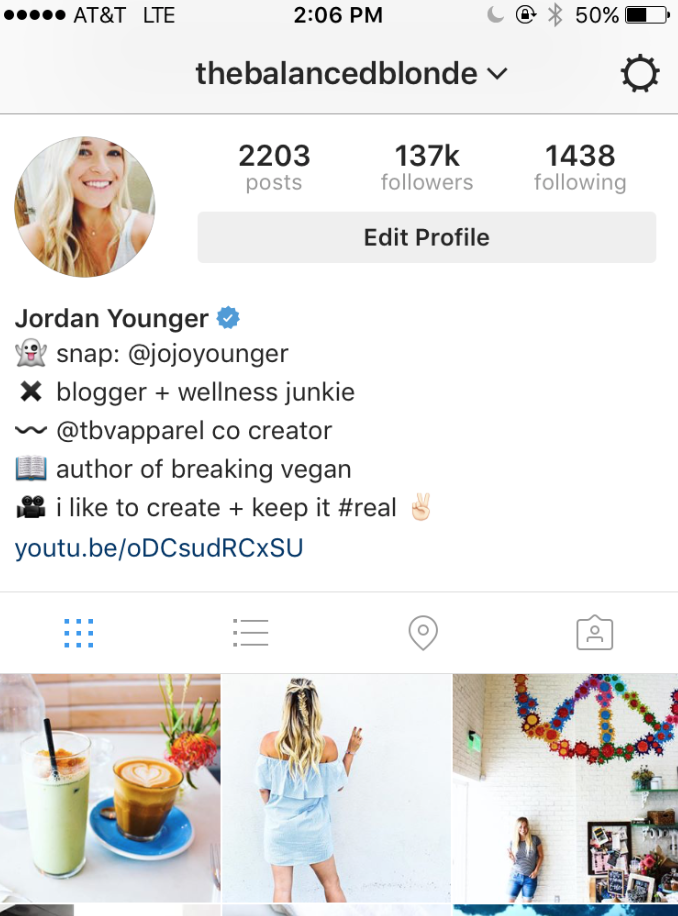
Below is @SatsukiShibuya on Instagram and some things I love about her artist bio:
- Short bullet points that make her bio easy to read!
- After her first introduction line, she includes her other work
- She also includes other Instagram handles where you can find her artwork
- Her link is to her Linktree, so that she can link to multiple places from one landing page.
Below is @FurryLittlePeach’s Instagram bio and things I love about her bio:
- She shares where she is based
- Her email contact
- An arrow pointing down to her store and more.
Below is the Instagram bio of @JenniferOlwig and some things I love about her bio:
- A unique introduction line so that we can get to know her
- She includes a hashtag that she is a part of
- The way to contact her if you are interested in her work (DM = Direct Message)
The Instagram bio of @AnnieEveringham, an abstract artist on Instagram:
- She lists all the handles of galleries that sell her artwork
- She shares where she is based
This is the Instagram bio of @Minna_So on Instagram:
- She shares her other Instagram accounts that are specific for each of her art businesses (Design and Jewelry)
- What this Instagram page is about
- What you will find through her external link
Blog Posts to Read to be Successful on Instagram!
14 Ways to Get Your Art Noticed on Instagram
How to Upload Digital Art to Instagram
200+ Instagram Art Hashtags for Artists
How to Promote Your Art on Pinterest
Thank you for stopping by this blog post and I hope it served helpful to you for setting up your art Instagram bio for success!
I hope that you are able to find some great inspiration for ideas on how to create the best Intsagram bio that works best for you and your art career.
For more beginner-friendly information for success on your art Instagram, check out the related blog posts I listed above, especially the 14 Ways to Get Your Art Noticed on Instagram blog post. I give so many more additional tips in that blog post as well.
I wish you all the best on your Instagram journey and make sure to take care and have fun!
Share the Love!
These 4 Easy Tricks will Make your Artist Instagram Profile Work Harder – The Artist Market Co.
Not sure where to start making your artist Instagram profile stand out from the crowd? These next four posts will help guide you. First on the docket - your bio!
Your bio was probably first created as an afterthought, and has since evolved while you watch all the artists you admire. But you may not have thought of these...
There are only two ways to search Instagram profiles - by your username (@yourinstaname) and the name field. Make sure that both are being fully utilized!
You probably don't want to change your username at this point. That would require opening a whole new account - and that's enough to make you tired just thinking about it.
That would require opening a whole new account - and that's enough to make you tired just thinking about it.
Instead, I recommend changing the name field in your profile. If your username is already your actual name, you probably want to utilize the name field differently. You could say "Portrait Artist in Atlanta" or something similar that your customer might be searching for.
If your username is different than @firstnamelastname, you'll want to keep your full name here. However, you have 30 characters to fill, so by getting creative you can still add some searchable terms such as "Artist" or "Atlanta".
Did you know emojis are searchable? The average person won't know to type an emoji into the search bar, but because they convey so much in only one character, what's the harm? Some obvious choices include:
One last thing to note: make sure your Instagram profile picture stands out in the search results. Your photo will be teeny tiny, but if it is better than everyone else's, you are much more likely to get a click through to your profile.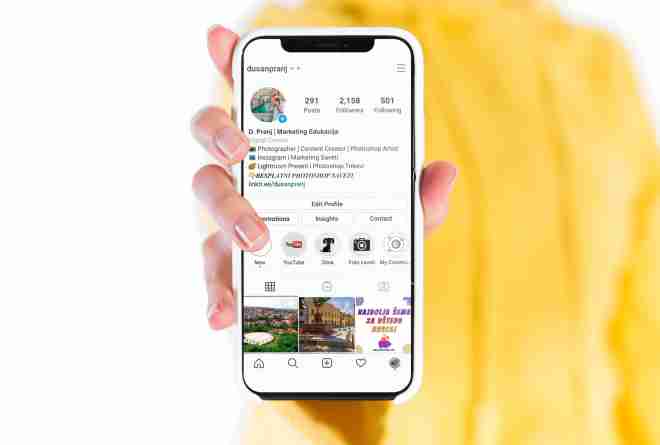 More on that next...
More on that next...
Your photo
Want an easy way to make your profile pic stand out? Click on your Instagram followers (or those you are following) and start scrolling through the list. Take notice of which photos jump out at you. After you've found a few, think about what they have in common. Maybe you like off-center portraits on a white background or close ups of very brightly colored art.
Once you know what works on you, recreate it in your own way. Have a friend over and take turns taking photos of each other. Or go through your artwork archive and find a piece with the colors and textures that jumped out at you.
Your text
Cramming all the important info you want to convey into 150 characters can start to look like a jumbled mess if you aren't careful. Keep your profile neat and tidy using some sort of breaks. You are limited only by your imagination.
- | separating info | with a consistent | symbol break like this |
- *highlighting the most important bits*
- using hard returns (otherwise known as hitting "enter")
Keep in mind, if you want to use the hard return option, you will have to open another app like "Notes" on your phone to type out your profile. Then copy & paste it into the Instagram app. For some reason, Instagram won't let you do this inside the app. It also won't show the line breaks if someone views your profile on their computer, but who does that, really?
Then copy & paste it into the Instagram app. For some reason, Instagram won't let you do this inside the app. It also won't show the line breaks if someone views your profile on their computer, but who does that, really?
You can also use emojis as bullet points or separators. Depending on your personal style and the type of art you create, the choices are virtually endless. Here are a few to spark your imagination:
What you do and who you do it for
Go back to your elevator speech. What do you make and who do you make it for? If it sounds weird to come right out and say "I create large-scale abstract art for bachelor pads that are created to impress girls", say what you make and leave out who you make it for. You can hint at who its for using your language.
Related: How to Write a Focused Elevator Speech
For example: Premium large-scale abstract art for modern lofts
Interesting facts
Without taking up too much of your valuable space, try to add a fact or two about yourself. The more specific, the better!
The more specific, the better!
For example: movie lover vs. Frank Sinatra movies.
Try to incorporate these facts into your posts or captions every once in a while so they don't feel completely random. The post doesn't have to be all about that thing if it doesn't fit your Instagram style, but allude to them occasionally.
Use your link wisely
You only get ONE link in your profile. How can you use it to best grow your business?
Many artists like to link to their shop, which makes sense, but if someone visits your shop without buying, the chances of them going back a second time aren't very high.
I like to use mine to grow my email list. This gives me plenty of opportunity to keep in contact and sell when I come out with a new product. If you choose this route, be sure to tell them why they should sign up in the first place. Simply saying something like "stay informed" isn't going to cut it. They are gifting you their email address, so make it worth their while.
If you're plum out of ideas, trade them a free print download in exchange for your email address. Or use that creativity that I know you have (you are an artist after all) to come up with your own brilliant idea.
Related: Create this Landing Page to Collect Email Subscribers
If you switch to a business profile, you are also awarded a contact button. Many people are weary of this after Facebook bought Instagram. (You know how you have to pay to get your Facebook Page's posts seen? That's the fear.) However, that button is pretty valuable, so it might be worth the risk!
Email address
If you like people to contact you via email, your Instagram profile is a great place to include it. That way people aren't left wondering how to contact you when your link doesn't make that clear.
There's always Instagram direct message as an alternative, but do you check that regularly?
Keep your profile fluid
If you have a big announcement you want to tell the world, change it up! Share your awesome news instead of the normal facts.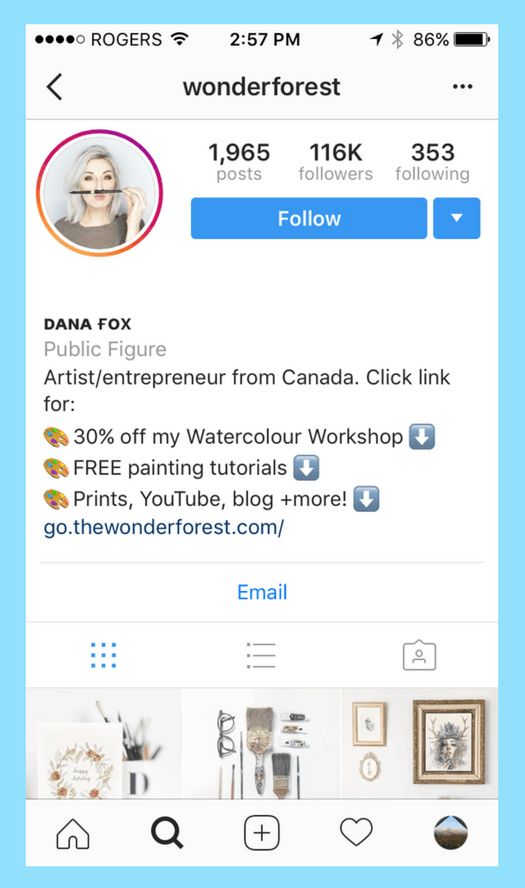 You can share gallery openings, a new line of products or a redesigned website - anything you can think of.
You can share gallery openings, a new line of products or a redesigned website - anything you can think of.
Copy & paste your old profile into a note somewhere so you can go back to it when you are ready.
checklist for promotion - Marketing on vc.ru
Many years ago, the music market was ruled by labels that were completely engaged in the chosen artist. Now labels are mostly for Grammy winners. And for little-known artists, one thing remains: to take the fate of their group into their own hands. At the same time, the list of things to do, in addition to music creation and recording, is rather big: here is the design of avatars and covers, scheduling concerts, building up the fanbase and supporting the group's presence in social networks.
6318 views
Let's focus on the most versatile and selling social network - Instagram.
How to present your group on Instagram?
● The entire idea and concept of your music must fit in the 150 allowed characters. Ideally, the answer to one question: “why listen to you.” Here you can regularly update information: concerts, the release of a single or video, tours, festivals, interviews in a decent publication or a star’s opinion about your music. If necessary, place links to the accounts of participants group @● Link to your creativity. YouTube, YandexMusic, downloading an album, buying tickets or merchandise, donations. The link can be changed - it can be a subscription to your VK page or any landing page where you can collect contacts of subscribers (with their consent). ● A beautiful, readable avatar that reflects the concept of your creativity. nine0003
Ideally, the answer to one question: “why listen to you.” Here you can regularly update information: concerts, the release of a single or video, tours, festivals, interviews in a decent publication or a star’s opinion about your music. If necessary, place links to the accounts of participants group @● Link to your creativity. YouTube, YandexMusic, downloading an album, buying tickets or merchandise, donations. The link can be changed - it can be a subscription to your VK page or any landing page where you can collect contacts of subscribers (with their consent). ● A beautiful, readable avatar that reflects the concept of your creativity. nine0003
What to post on Instagram
● Photos: from rehearsals, from concerts, from tours, from the recording studio, from the ordinary life of musicians and from their childhood. Illustrations for your songs, atmospheric pictures reflecting the musical genre, fan creativity. Faces get more likes.
● Video Up to 60 seconds with your music.![]() For the convenience of those who view the tape with the sound turned off - add subtitles, accompanying text (especially if the music is instrumental =)
For the convenience of those who view the tape with the sound turned off - add subtitles, accompanying text (especially if the music is instrumental =)
● Text. Maximum 2200 characters with spaces. Can look like a funny caption for a photo from a concert or a philosophical phrase from the lyrics of your song. If you know how to write in an interesting way: about the throes of creativity, about the life of the group, about funny fakap at concerts - write. If there is a lot of text, place it on the photo in the form of slides.
How to show your music on Instagram
● Stories. A 15-second video in stories, especially if it's a piece with a bright chorus or an interesting riff. Any announcements here. If you are not doing anything new, please your subscribers with old songs. Engage your audience: polls, quizzes, collecting opinions, etc. Stories disappear after 24 hours - so use them for experiments, what your subscribers react to more. Tag them in stories, ask them to repost. Despite the fact that stories are located at the top, the competition for views is high. Therefore, use the most attractive design, hashtags and geotags. Everything that you want to leave "for ages" - save in highlights, preferably ordering according to some criteria. nine0003
Despite the fact that stories are located at the top, the competition for views is high. Therefore, use the most attractive design, hashtags and geotags. Everything that you want to leave "for ages" - save in highlights, preferably ordering according to some criteria. nine0003
● IGTV allows you to download video content up to 10 minutes for regular users and up to 60 minutes for verified accounts. Suitable for vertical videos. It will fit a whole song, live concert, interview, vlog, instrument review, song part analysis and any behind the scenes of your band.
Use the right hashtags
Users search for specific content, places, people using hashtags. Instagram also uses hashtags to recommend your content to the right audience based on their posts and likes. nine0003
Unless the algorithm changes soon, you can include up to 30 hashtags, including those you can add as the first comment on a post. Plus 10 tags for stories. Which ones to choose? For example #music, ), #instamusic, #rock, #indi or any other genre, etc. Use both popular and narrow niche hashtags (if you write music for movies or video games) or create your own unique one (for example #rockitfashion)
Use both popular and narrow niche hashtags (if you write music for movies or video games) or create your own unique one (for example #rockitfashion)
Start promoting your account
Start by converting your account to a business account. Next, choose what you want to promote: photo, video, carousel of changing slides or stories. The result will definitely be, but it can be expensive - so be careful and do not invest a lot at once. Task: large coverage - small costs. nine0003
What can go wrong? First, the wrong audience (to whom the ad is shown), and second, an unattractive ad. You have to get people to click on your picture. object for promotion. But remember that most people watch videos with the sound turned off. Work on the visual component of your ad: graphics, logos, design, fonts. Don't forget about calls to action and captions. For example, if you write “band sounds like…” or “music for fans…” and your ad is targeted to users who follow that artist, then your ad is more likely to get interested.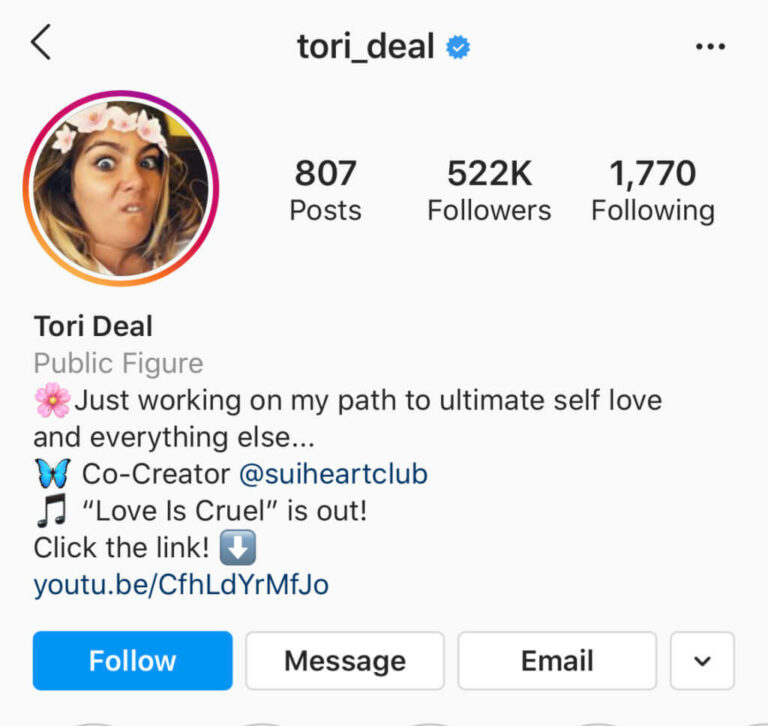 nine0003
nine0003
You may not find your way to your fans right away, and that's okay. Even experienced SMM specialists need time to test the advertising message and audience. And of course, Instagram is not the only platform for promoting your creativity, but if used skillfully, it can bring you new faithful listeners.
How to add information to the address field on Instagram
How to add information to the address field on InstagramALL CRM Stock Internet Marketing Cases Books Likbez Promotion
Share news
We are often asked how to add additional information to the Instagram header?
Since the service provides limited options on this issue, you have to be a little tricky and use the address field for your own purposes. But let's get it right.
Instagram has a Directions button for business profiles. The address of the company is usually displayed there. But it is also not forbidden to add other information.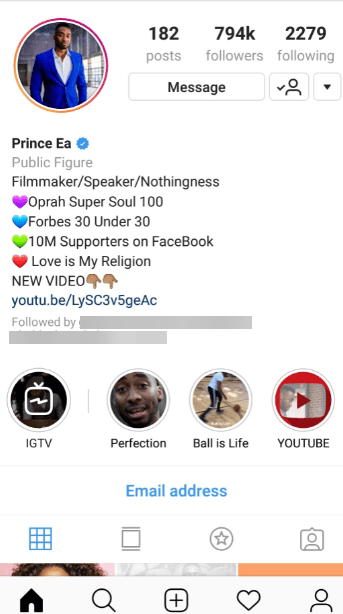 For this you need:
For this you need:
- Press the Edit profile button
- A window opens. In it we find and press the button Methods of communication.
- A block with information about the company (email, phone, address) will open. Click on the Address field.
- A window will appear with fields to fill in:
- Top use to add your information
- Be sure to fill in the City field, otherwise the changes will not be saved. - After that, save everything. nine0064
As a result, the information will be displayed like this:
Note!
Information added in this way will only be displayed on mobile phones and tablets.
How to go to the company profile
Once again, we remind you that the above is only suitable for company profiles. To go to the company profile you need:
- Click on the Settings button (in the upper right corner)
- In the list that opens, click Switch to Company Profile.