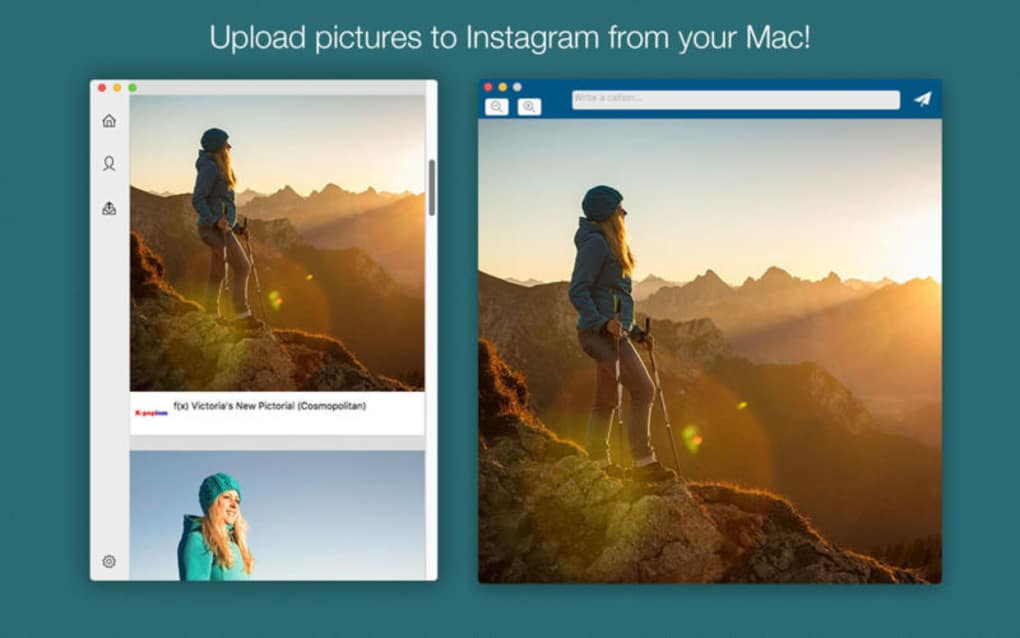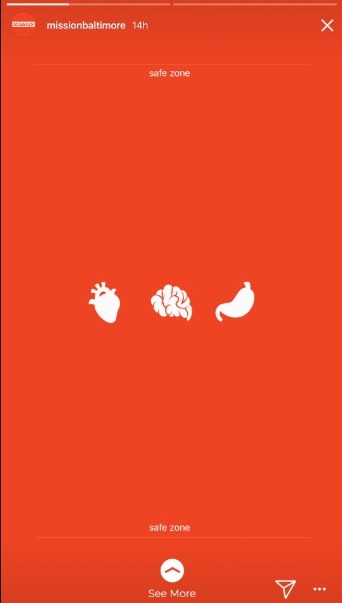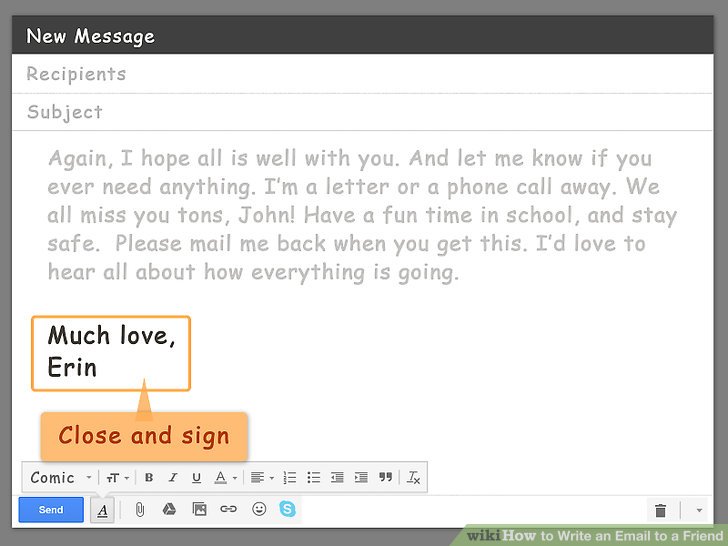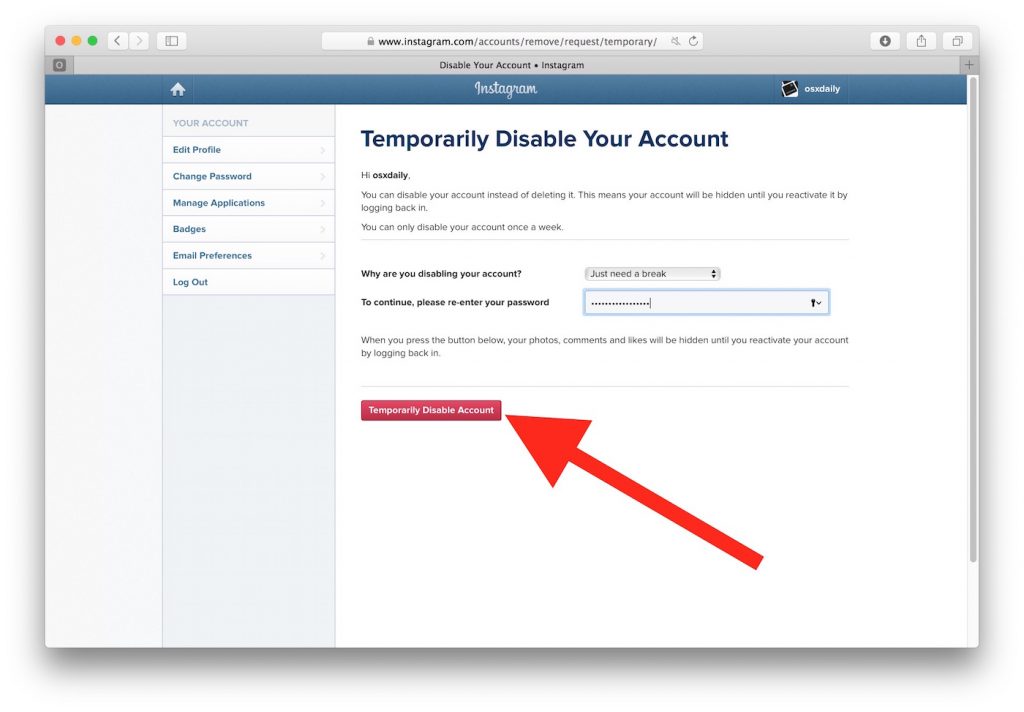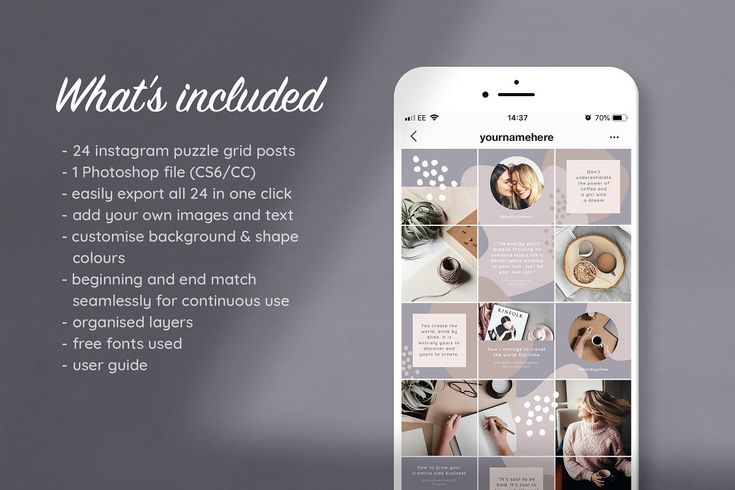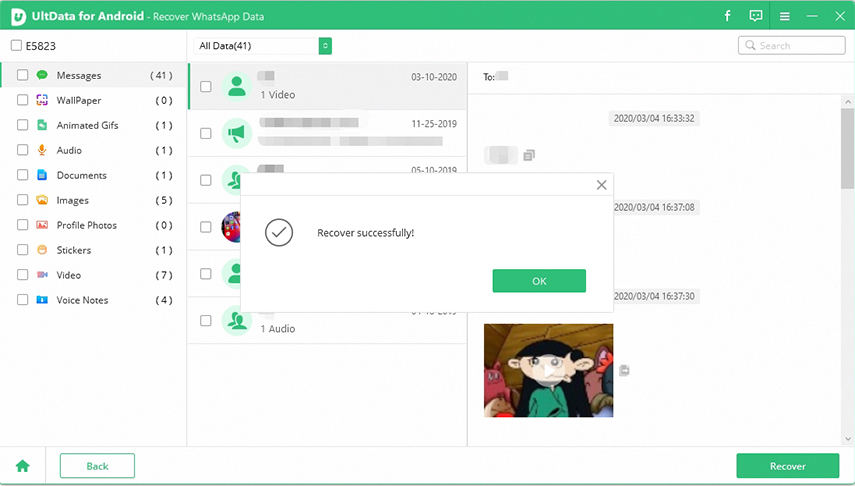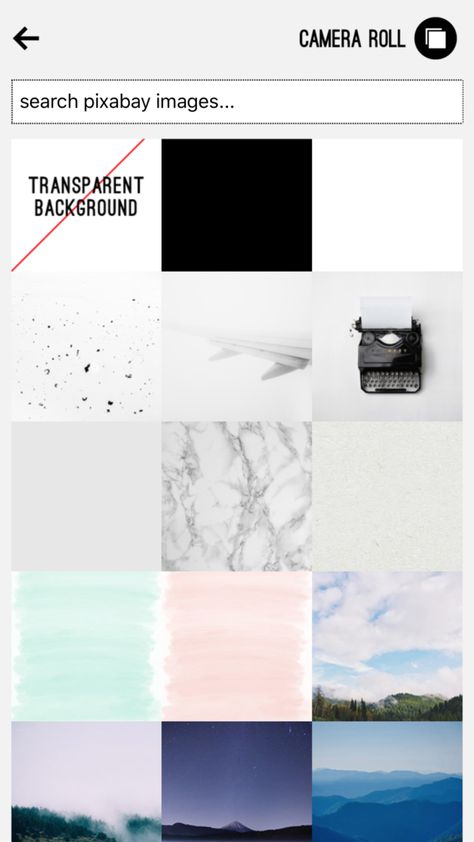How to print instagram photos for free
How to print Instagram photos on your iPhone and online
As much as we love posting content to our virtual worlds, there’s something a bit different about having a tangible picture you can hold in real life. If social media exists to help us visually document our lives, it makes sense that we’d want to have some of those happy moments printed out every now and then.
Whether you’re creating a gallery wall of your favorite Instagram images or selling prints as a part of your photography business, everyone can benefit from learning how to print Instagram photos. In this guide, we’ll go over everything you need to know about Instagram prints, including how to download them and the best sizes to order for top-quality photographs.
How to print Instagram photos on your home printer
If you have a home printer, you’re in luck. Printing Instagram photos from a home printer is one of the easiest ways to get hard copies of your favorite images. In this section, we’ll outline how to do just that.
How to download Instagram photos to print
The first step to printing out your Instagram photos is to download them. Thankfully, the app makes saving your photos to your iPhone Camera Roll as simple as enabling a single setting.
Here’s how to automatically download your Instagram photos:
- Open your Instagram app.
- Press the profile icon at the bottom-right of the screen.
- Press the three horizontal lines at the top-right of the screen.
- Navigate to Settings > Account > Original Photos.
- Toggle the Save Original Photos option on.
When you turn this setting on, Instagram will automatically save everything you post to your Camera Roll, and this includes past photos as well. If your Camera Roll is connected to multiple devices — such as a MacBook or an iPad — then the images will be accessible there, too.
How to print photos from your iPhone
Now that all of your Instagram images are downloaded, it’s time to print them. For the purposes of this guide, we’ll show you how to print images from your iPhone using AirPrint:
For the purposes of this guide, we’ll show you how to print images from your iPhone using AirPrint:
- Open your Camera Roll
- Navigate to the photo you wish to print.
- Press the share button on the bottom-left side of the screen.
- Scroll down and select Print
- Press Select Printer.
- Select your printer from the list.
- Adjust the number of copies you want.
- Press Print.
Not only is it important to have a printer with AirPrint capability, but it’s also crucial to print using the right kind of paper. Fortunately, high-gloss photo paper comes in a variety of sizes and is available online and in most office retail stores.
What is the best size to print Instagram photos?
The best size for printing Instagram images depends on the types of photos you post.
For example, if your image is cropped into a square, then the best size is 5 by 5. For a portrait, however, it’s best to go with 5 by 7. If it’s a landscape shot, print in 4 by 6. And if you’re printing an older Instagram photo — as in, before there were multiple size options — your best bet is a 4 by 4.
And if you’re printing an older Instagram photo — as in, before there were multiple size options — your best bet is a 4 by 4.
Can I print someone else’s Instagram photos?
Not without their permission. Printing someone’s Instagram photo without their consent violates copyright law. To avoid any legal implications, it’s wise to obtain the original photographer’s permission in written form.
How to print Instagram photos using apps
Don’t have AirPrint or an AirPrint-capable computer? No problem. There are plenty of photo printing apps available that will print your Instagram pics for you and deliver them to your doorstep.
Print Studio: Print your Instagram photos as photo books
Whether you want some classic prints to show off in a frame or a full-on photo book to give a gift, Print Studio is a great app for printing Instagram images.
Free to download, the app offers classic prints that start at $18 for a set of 24 prints.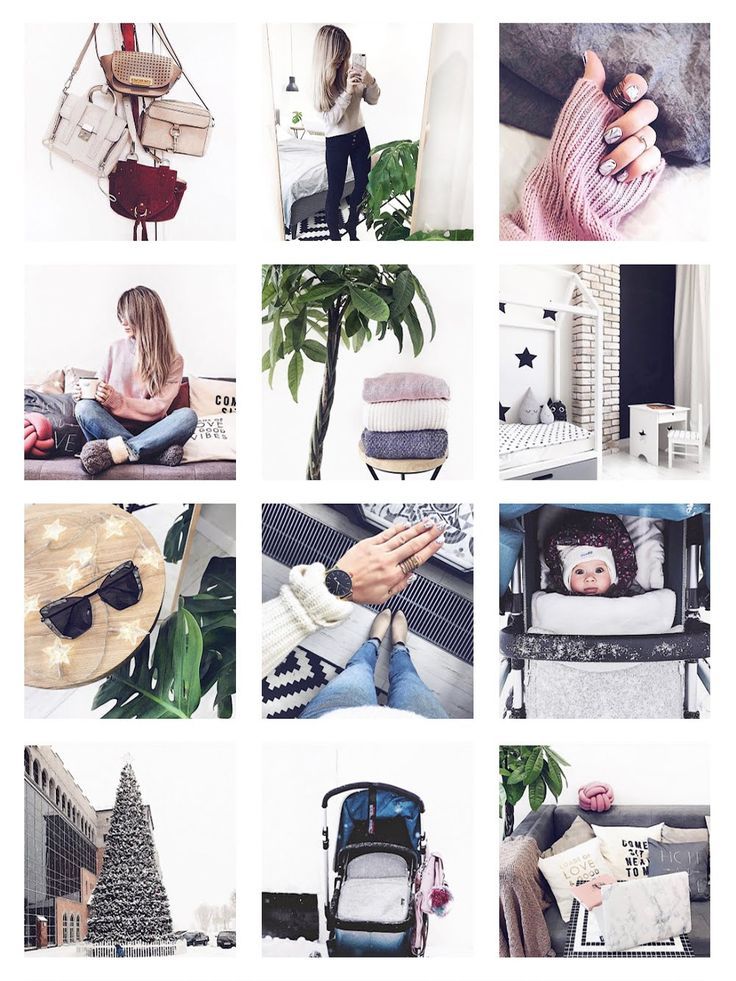 You can choose from tons of different sizes and finishes, giving you a variety of ways to enjoy your Instagram posts in real life.
You can choose from tons of different sizes and finishes, giving you a variety of ways to enjoy your Instagram posts in real life.
Once you decide on the kinds of photos you’ll be printing, all you have to do is upload them to the app and place an order. They’ll then be printed and delivered to your front door.
Artifact Uprising: Unique ways to display your photos
Looking for a creative way to print and display your favorite Instagram images? Then Artifact Uprising will be your new favorite app.
Free to download in the App Store, Artifact Uprising is known for high-quality prints and unique designs. You can create photo books, framed gallery walls, and even wood block prints.
The cost per product is more expensive than other apps because it usually includes a frame or some other way of displaying the image.
FreePrints: Print your Instagram photos for free
Perhaps one of the best basic (and cheapest) apps for printing photos is FreePrints.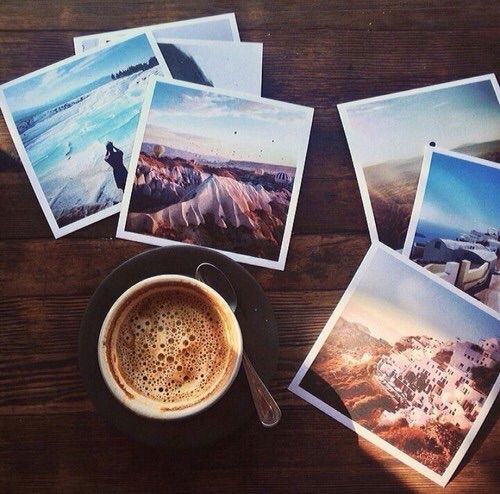
Simple, easy-to-use, and free to download, FreePrints allows you to print 85 4-by-6 photos for free each month. You do have pay for shipping, as well as any additional prints or sizes, starting at $0.69 per print.
The app allows you to select photos from your Camera Roll, as well as social media apps like Instagram and Facebook.
How to order Instagram prints online
If you don’t want to go the iPhone route, there are plenty of options for ordering your Instagram prints online through your desktop.
Printer Pix: Order simple Instagram prints
Printer Pix is a great way to order simple, classic Instagram prints online. Square 4-by-4 photos start at just $0.25, making this site a budget-friendly option.
In addition to classic prints, Print Pix also lets you print your photos on canvas, metal, and even pillowcases. After you download your images to your computer, just upload them to the website and place your order. They’ll be delivered straight to your door.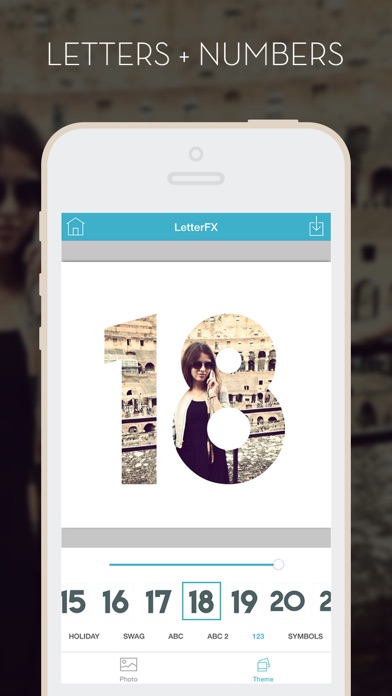
With a wide variety of classic prints, large-format prints, and even photo strips, Studio Print is the best option for high-quality photo printing and delivery. Prints start at $8. They also provide options for display boxes, frames, and even business cards.
Persnickety Prints: Low-cost prints with delivery
Known specifically for its Instagram prints, Persnickety Prints gives you multiple options for printing your photos. You can adjust the border, add a retro frame, or create a fun memory page collage. Also a great budget-friendly option, prints from Persnickety Prints are affordable and delivered right to your door.
Printing your Instagram photos has never been easier thanks to the help of AirPrint and a few third-party tools. Just follow a few quick steps, and you’ll be flipping through your photos — by hand — in no time.
This was about:
- Printing
Emily Blackwood
Writer and editor, driven by curiosity and black coffee.
5 Ways To Print Instagram Photos From Your iPhone
Instagram is a fantastic way to share your photos and get them noticed by people from all over the world. But looking at your photos on a screen doesn’t always live up to that feeling of holding freshly printed photos in your hand, or seeing them displayed as beautiful prints on your wall. Printed photos also make a great gift for family and friends. In this article you’ll discover five ways to print Instagram photos as well as images from your iPhone’s camera roll.
1. Print Studio
Print Studio is one of the best iPhone photo printing apps. It allows you to select photos directly from your Instagram account or your iPhone’s camera roll, and then order the prints you want.
The app is easy to navigate and there are a wide range of printed products, including ordinary prints, photo books, framed prints, photostrips, large format prints and posters, multi-photo posters, greetings cards, magnets and a variety of display stand options.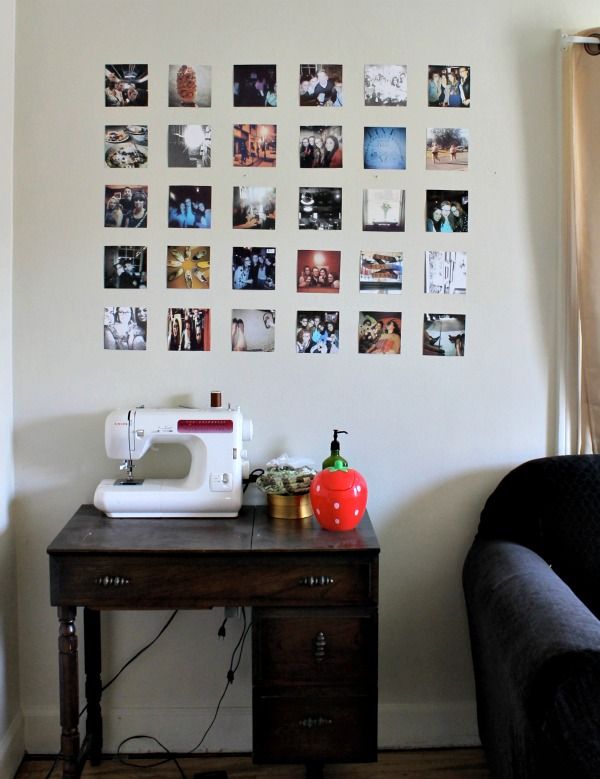
10.2 x 10.2 cm square prints cost $12 for the first 24 prints, and then $10 for each additional 24 prints. They also do mini-square prints which are 6 x 6 cm and cost $15 for the first 48 prints, and then $6 for each additional 24 prints. A large 50.8 x 76.2 cm poster made up of multiple images costs $25.
Print Studio have a flat-rate shipping fee to anywhere in the world and free shipping for U.S. orders over $50.
2. PostalPix
PostalPix is another printing service that operates via a free app on your iPhone. Unlike Print Studio, PostalPix offers unique items such as aluminum prints, mouse pads and phone cases, as well as basic prints.
Just like Print Studio, PostalPix allows you to print photos directly from your Instagram account and also from any album in your iPhone’s photo library. They offer lots of different sized square format prints, perfect for Instagram photos.
With PostalPix you don’t have to buy a package of photos. Instead you can choose to pay for only individual photos, which can cost as low as $0.29 for a 4 x 4 inch print. An 8 x 8 inch aluminum print costs $24.99.
Instead you can choose to pay for only individual photos, which can cost as low as $0.29 for a 4 x 4 inch print. An 8 x 8 inch aluminum print costs $24.99.
3. Artifact Uprising
Artifact Uprising is by far the most design-oriented service on this list, and their products speak for themselves. If you’re a fan of the VSCO photo editing app, the minimalist approach to design and layout will certainly bring some appeal to this printing app.
Products range from photo books to thank you cards. The most unique item, perhaps, is a wood calendar, which showcases twelve photos with calendar dates on a wood-finish clipboard.
Products are slightly more expensive than in the other apps we’ve listed so far, but the quality seems to speak for itself. For example, the basic prints are printed on high-quality cardstock with a matte finish. Prices range from $17.99 for a 40-page softcover photo book to $29.99 for the calendar.
Please note, this app is free to download, but it’s currently only available in the U. S. App Store.
S. App Store.
4. Canvas Pop
The Canvas Pop printing service isn’t held through an app. Instead, it’s hosted on their website, canvaspop.com. What makes this service unique is that they print photos on, you guessed it… canvas!
The website allows you to connect directly to the images in your Instagram account. You can also pull photos from your Facebook account or upload photos from your computer.
If you’re looking for a subtle wall decoration, these handmade canvas prints may be right up your street. Square canvas sizes range from 12 x 12 inch to 38 x 38 inch.
While these are more expensive than ordinary poster prints (from $65 and $225, respectively), they are definitely more “home-décor” than the other options.
5. The Instax Printer
The Instax Printer, from Fujifilm, is a portable hand-held photo printer for iPhone. And it’s seriously cool! This compact device allows you to print your photos wirelessly from your iPhone in under a minute.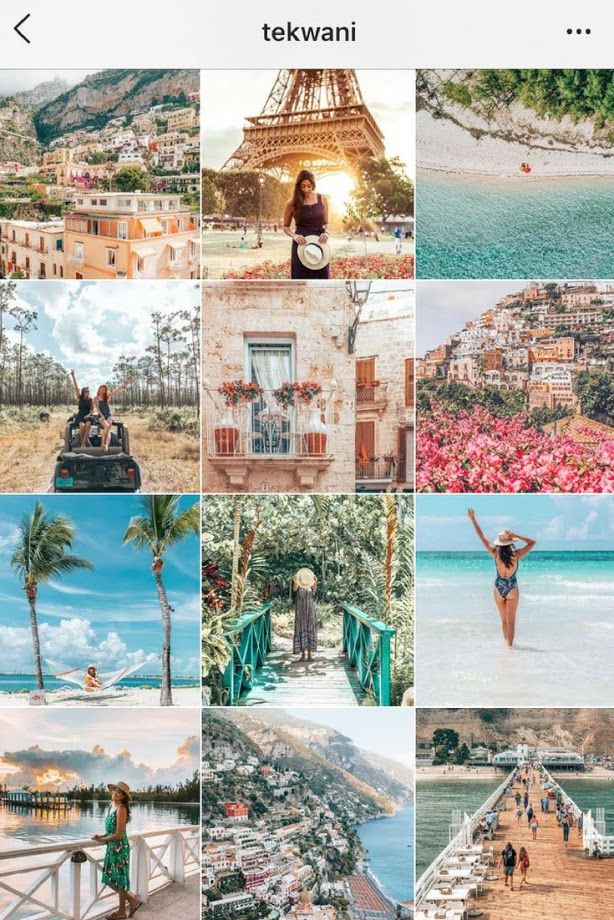
You can use this printer to essentially transform your iPhone into an old-school polaroid camera, meaning you can print your photos instantly to share with others, or keep for yourself.
This is all done through the Instax Share app which you can download from the App Store for free. Once you take a photo, you can forward it to the printer via the app. Instantly, your photo is printed into a beautiful high-quality print.
While the Instax printer doesn’t link specifically with Instagram, you can, of course, use any Instagram photo stored on your phone or in iCloud Photos.
This gadget is pretty cool, but it’s not cheap. You’re looking at anything over $150 for the printer, and the film has to be purchased separately. But don’t you just want one?!
These are just a few options for turning your digital iPhone photos into beautiful physical prints. Now your images no longer need to be viewed only on your iPhone screen. Instead they can be turned into real-life prints, large posters, photo books, wall art and more.
How to Print Instagram Photos on iPhone/Android/Windows/Mac/Online
Last updated November 15, 2021 by Peter Wood
Instagram is one of the most popular social networks in the world. Unlike other social networks, Instagram is a dedicated place to share memorable moments through photos. Built-in filters can help Instagrammers create magical images. Sometimes you may need to turn digital photos on Instagram into a real work of art. A home printer or an online print service can help you print photos from Instagram quickly. And besides the equipment, you will also need some Instagram photo printing apps. So, we will share tutorials on how to print Instagram images under different conditions. You can make up your mind and turn your favorite Instagram photos into works of art.
- Part 1: Print Instagram photos at home
- Part 2. Print Instagram photos for free
- Part 3: Print Instagram photos on your smartphone
Part 1: Print Instagram photos at home
If you have a home printer, you can print Instagram photos at home for free. All you need is the Instagram photos you want to print and an easy-to-use printing app like WidsMob Viewer. It is not only an Instagram Photo Browser but is also good at printing photos in batches.
All you need is the Instagram photos you want to print and an easy-to-use printing app like WidsMob Viewer. It is not only an Instagram Photo Browser but is also good at printing photos in batches.
Win Download Mac Download
How to Print Instagram Photos with Photo Viewer in Windows 11/10/8/7 and macOS
Step 1 . Loading photos. Open Photo Viewer on your computer and drag and drop photos from Instagram to print or import an entire folder by clicking the "Add" button. Photo Viewer can load almost all image formats.
Step 2 . View photos after importing pictures. Photo Viewer allows you to view them in various modes such as Preview Mode, Thumbnail Mode, Slideshow Mode, EXIF Mode and more.
Step 3 . Customize your photos Photo Viewer also provides some editing tools such as Crop , Rotate , Tumble and transform pictures or apply Effects on them.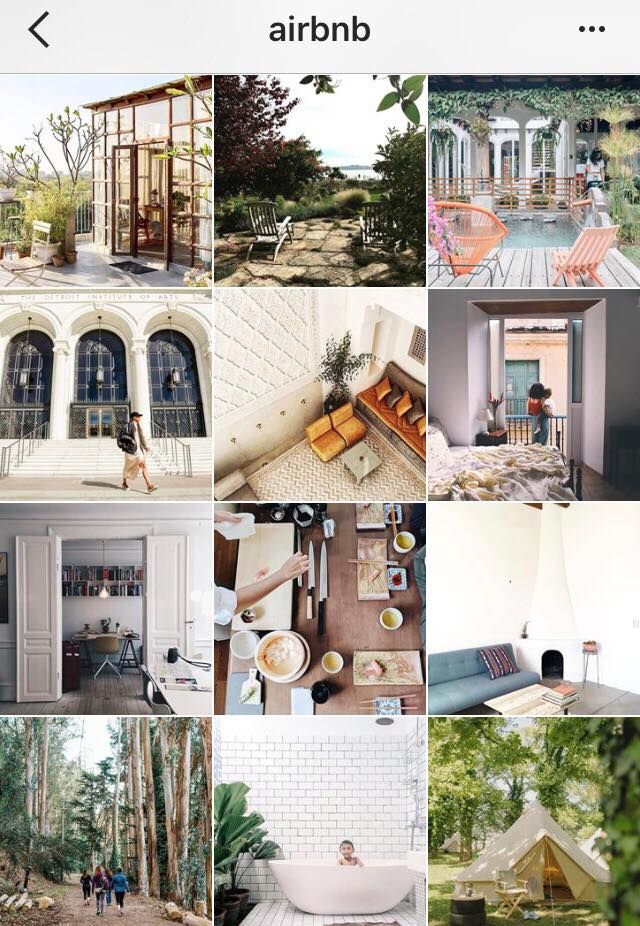 Before printing, you can adjust the setting related to Exposure , Contrast and Saturation with this. If you want to print photos larger than the original size, you can resize them without losing quality using Photo Viewer.
Before printing, you can adjust the setting related to Exposure , Contrast and Saturation with this. If you want to print photos larger than the original size, you can resize them without losing quality using Photo Viewer.
Step 4 . After previewing and editing photos, go to File and select Print option to open the print dialog. And select your home printer and decide how many copies to print in the Print dialog. Once you click on the Print button, Photo Viewer and your home printer will do their job automatically.
Photo Viewer also supports printing Instagram images using hotkeys.
Win Download Mac Download
Part 2. Print Instagram photos for free
Some people like to create photo collages with Instagram photos and print unique pictures.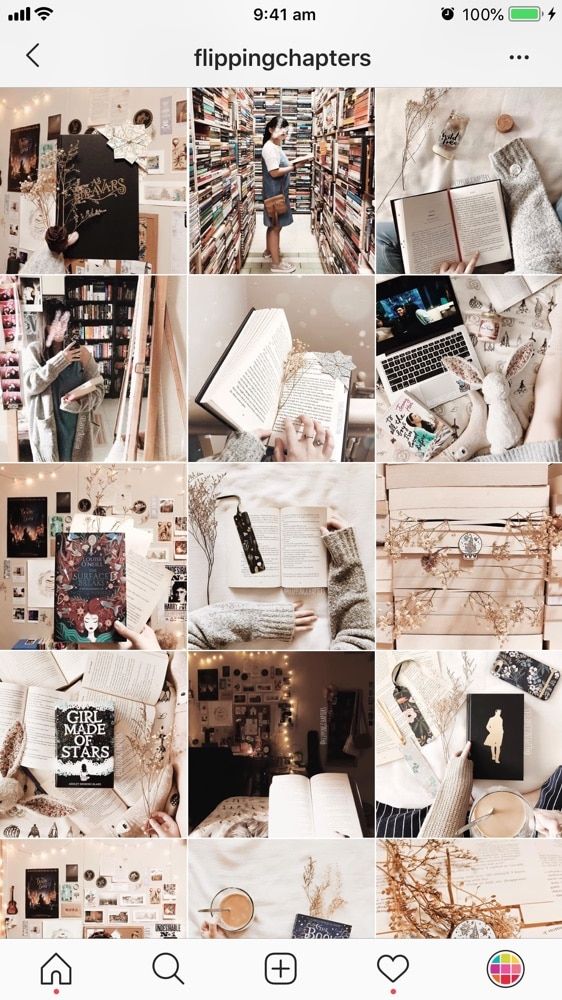 An online photo editor is the ability to create a photo collage and print it. Many online photo editors can make a photo collage. We use PicMonkey as an example in this part. Before printing Instagram photos, you can use Instagram downloaders like Instaport to download Instagram printable images and transfer them to your computer.
An online photo editor is the ability to create a photo collage and print it. Many online photo editors can make a photo collage. We use PicMonkey as an example in this part. Before printing Instagram photos, you can use Instagram downloaders like Instaport to download Instagram printable images and transfer them to your computer.
Step 1 . Go to PicMonkey on any browser and sign in to your account.
Step 2 . From the home page, select Collage from the top ribbon to open the photo collage page.
Step 3 . Select Layouts from the menu on the left and select the appropriate template. You can then adjust the layout by dragging the grid lines. If you need to rotate the template, click the rotate icon in the dialog below the photo editing panel. Click the lock icon and adjust the size values to suit your photo paper.
Step 4 , Click on the Add Image button on the left and select My Computer upload photo from Instagram, create photo collage.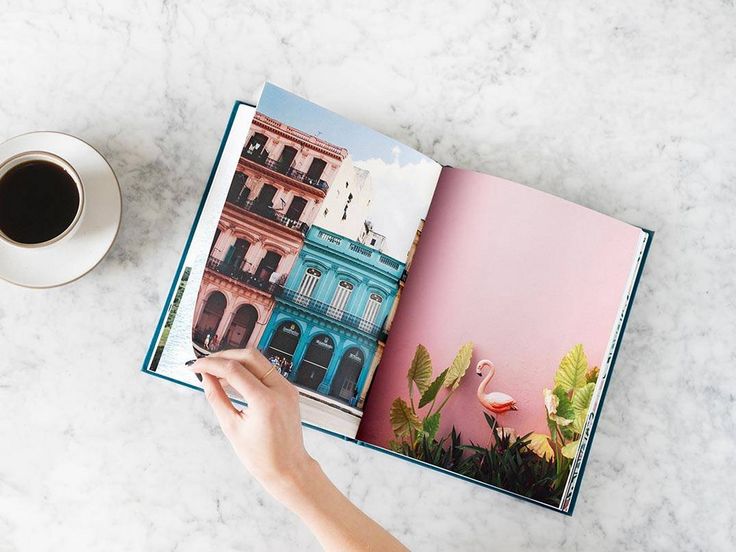 Or you can double click each panel in the template to add a photo. If you want to use your own template, you can click the Create your own button in the Layouts menu.
Or you can double click each panel in the template to add a photo. If you want to use your own template, you can click the Create your own button in the Layouts menu.
Step 5 . Finally, click on the Save button on the top ribbon and upload the result. Then you can easily print Instagram photos on your computer.
Part 3: Print Instagram photos on your smartphone
More and more people are turning to mobile devices. They prefer to do most of their daily tasks on their smartphones, including printing photos from Instagram. So, developers have released dedicated photo printing apps, just like Postalpix. Instagrammers could use Postalpix to print photos directly on their smartphone.
Step 1 . Install the Postalpix app on your smartphone and register an account if you are using it for the first time.
Step 2 . When you launch Postalpix and log into your account, the app will take you to the Camera Roll or Photo Gallery.
Step 3 . Select photos to print according to the print size. Postalpix provides print sizes of 4×4, 5×5, 8×8, 4×6, 5×7, 8×10 and 2×2. You can view the price for each print size and decide.
Step 4 . Once selected, click on the Checkout button to check your cart. Postalpix will display the details and the total amount of your order.
Step 5 . Finally, you can choose a shipping method and use PayPal or a credit card to pay for your order. Postalpix will then deliver the printed Instagram photos to the address you provided.
Conclusion
In this post, we've covered several ways to print Instagram photos. If you have a printer at home, you can download Instagram photos to your computer and view them with WidsMob Viewer before printing. In addition, Photo Viewer provides some editing tools that allow you to polish your images. Then you can print Instagram photos to Photo Viewer directly. If you want to create a photo collage of Instagram photos and print it out, you can try online photo editors like PicMonkey.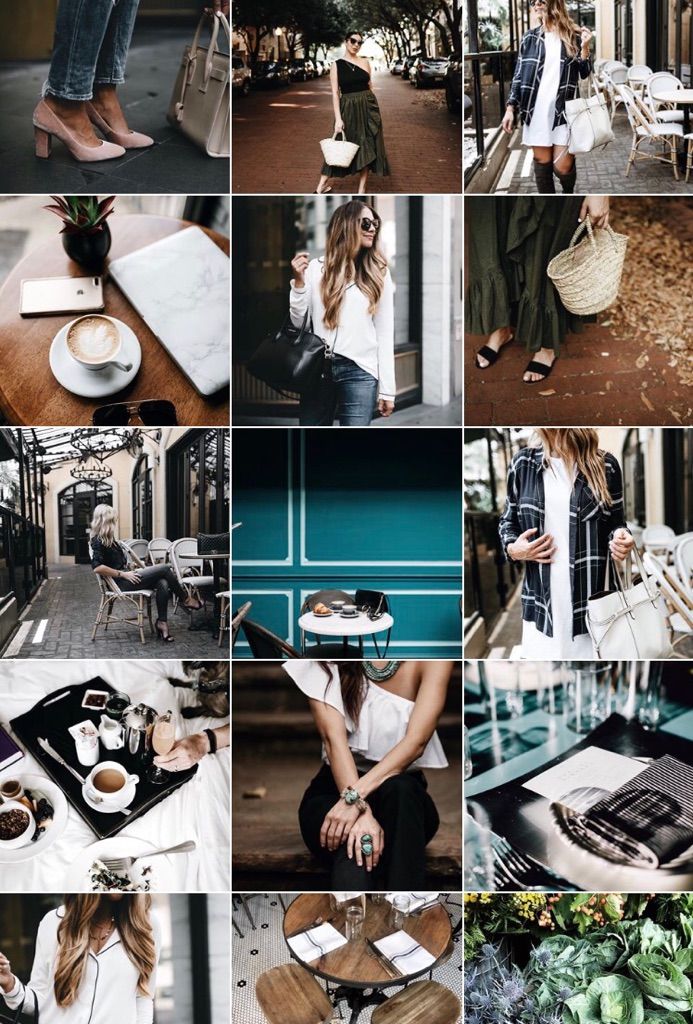 People who don't have a home printer or who need to print Instagram photos in special sizes can opt for photo printing apps. In a word, you can find a suitable way to print Instagram photos by following the instructions given above.
People who don't have a home printer or who need to print Instagram photos in special sizes can opt for photo printing apps. In a word, you can find a suitable way to print Instagram photos by following the instructions given above.
Win Download Mac Download
You may be interested
Printing photos from Instagram: user manual
Want to print photos from your Instagram page, but don't know what to do with them later? We'd love to give you some ideas!
Love for Polaroids, we think, from the series “one cannot understand with the mind”, “one cannot measure it with a common yardstick”. It would seem: smartphone cameras will soon no longer be inferior to professional ones; printers print pictures of any format, from any media, on any paper; image processing applications can do amazing things with photography, and we are conquered by the good old polaroids (although it is worth noting that now they really amaze with a stylish, concise design).
Whether because we still have a strong desire to feel the picture taken in our hands, and not just to see it on the screen of a phone or computer, or because these cards with white margins have a magical ability to fall in love with themselves - one way or otherwise, we buy Polaroids or… print pictures from our Instagram accounts. The trend was quickly caught, and many services appeared that offered services for printing photos from the profile page (Boft machines, PhotoMail, Instamag, Periodicals, etc.). Now many have launched their applications and stocked up with a variety of services: covers from Instagram photos, photo books, magnets, pillows, umbrellas, notepads, t-shirts, bags ... At this rate, furniture will soon be used!
However, if you don't want to see your photographs (in the literal sense) in every object around you and soon hate them (both objects and photographs), you can simply print your favorite pictures, but what to do next? ..
Printing photographs, you can take care of their uniformity in advance: someone is true to the classics and takes square pictures; someone processes all photos in one color scheme, someone sticks to natural colors and does not use filters at all.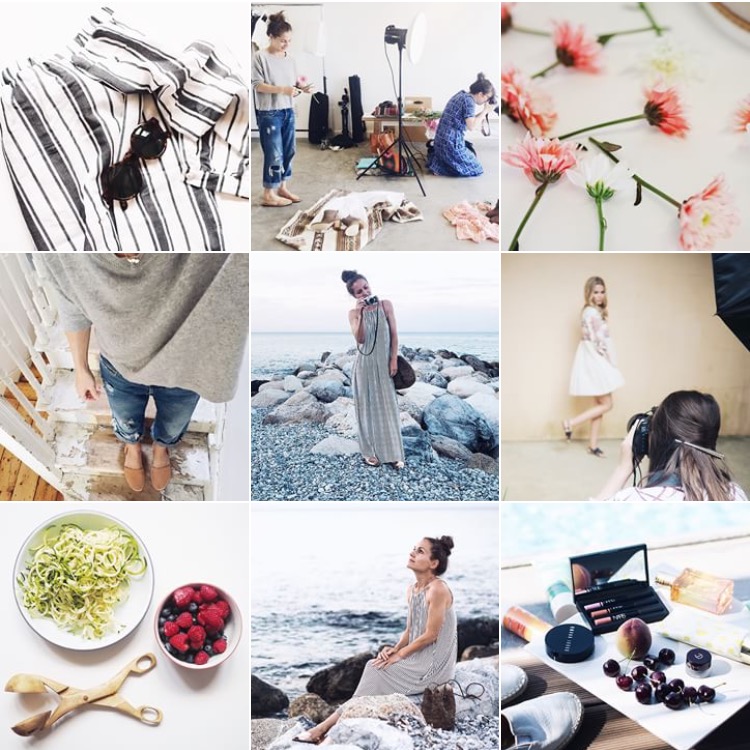 Thus, when sending a photo to print, you already know (let's not be modest) that you will like the result, because these pictures were taken by you (and they also scored a bunch of “likes”).
Thus, when sending a photo to print, you already know (let's not be modest) that you will like the result, because these pictures were taken by you (and they also scored a bunch of “likes”).
So, the first thing that comes to mind is to attach photos directly to the wall.
And you can arrange pictures in square frames with or without a passe-partout and hang them in a “block” (you can borrow other options for compositions here).
Photographs can make a wonderful accent wall, except that it will not be easy to decorate such a large area with sufficiently miniature photographs, and it will take a lot of photos, but it's worth it!
In general, you can always choose a small area for such a project: free space above a chest of drawers in the hallway, above a table in an office or a shelving unit in a living room.
Photo-drying is almost as easy to implement as simply gluing photos to the wall, but it is more convenient and faster to replace pictures on a photo-dryer. You can buy a ready-made “photo dryer”, or you can make it yourself with a few pushpins, twine / ribbons and clothespins / paper clips.
You can buy a ready-made “photo dryer”, or you can make it yourself with a few pushpins, twine / ribbons and clothespins / paper clips.
But this is not the end yet, "photo-drying" can be enclosed in a frame or depicted, for example, the contour of some continent or something abstract, not amenable to interpretation.
Square photos will look great in a simple collage. You can combine pictures from the same trip or a memorable event by captioning them and adding a few decorative details.
If you don't want to put pictures on public display, you can always use them to decorate gift wrapping or just put them in a photo album and look through from time to time, raising your spirits, remembering sweet moments and dreaming about new adventures.
Kvartblog Digest
Interesting hashtags on Instagram: looking for the most inspiring - In order not to get lost in the abundance of information on Instagram, we found 5 really interesting inspiring hashtags worth following
10 Instagram accounts that will teach you the tricks of design 10 Instagram accounts where there is a lot to learn.