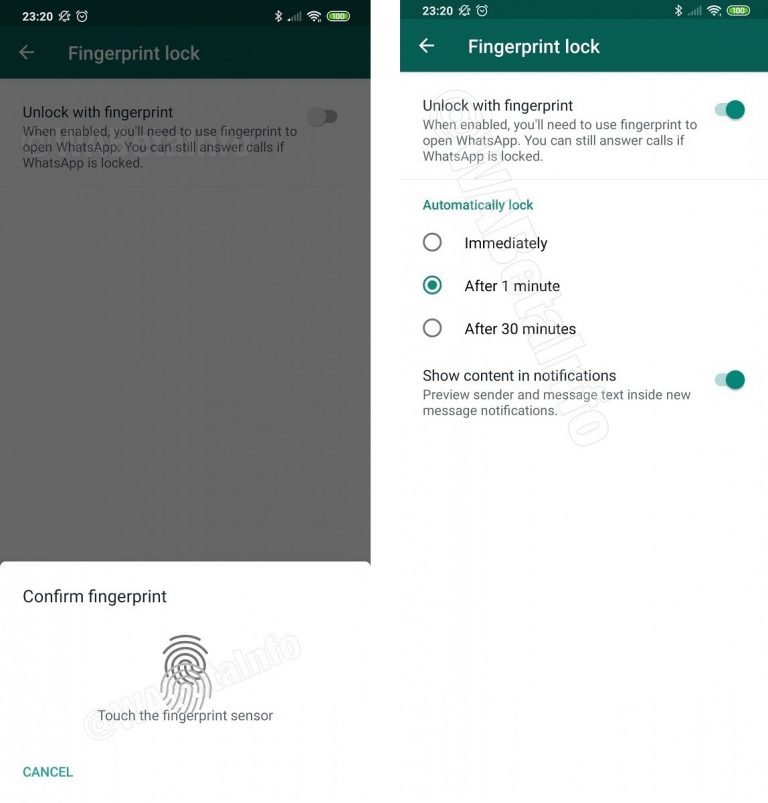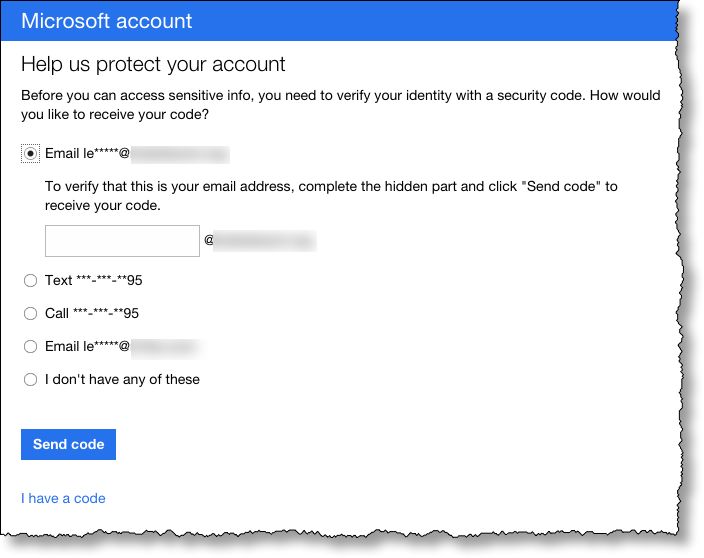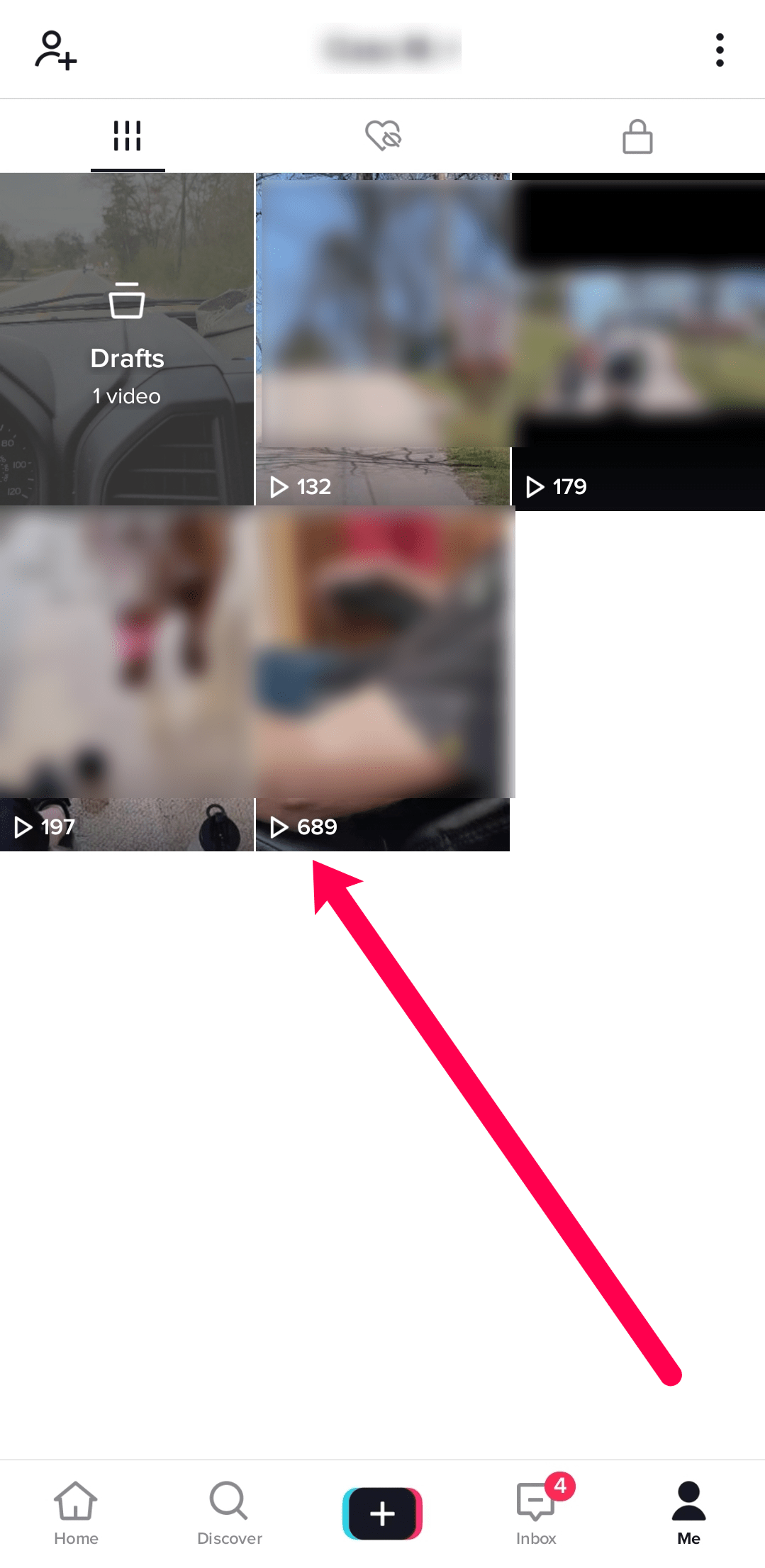How to one tick whatsapp
How To Hide The Second Tick On WhatsApp When You Have Read A Chat
How To Hide The Second Tick On WhatsApp
Perhaps for some reason, you don’t want your contacts to know that you have received and read their WhatsApp messages.
You want it to appear as if you haven’t received and seen the message at all.
Look, constant online back and forth can be exhausting and sometimes you’re too busy with work or something else to give personal chats your undivided attention.
Luckily for you, WhatsApp has features which allow you to customize your messages.
Normally, double ticks mean your message has been delivered to the person’s WhatsApp.
You’re guaranteed that if they come online at any given time they will see your message notification whether they want to or not.
Blue ticks (when enabled) mean that a person has not only received your message but they have read it as well.
One tick means that your message was sent but hasn’t been receive or read.
So when you enable the one tick option on your WhatsApp, your contact will think their message wasn’t delivered to you and you haven’t seen it or read it when you in fact have done so.
Ordinary WhatsApp users can disable their blue ticks settings leaving them with the the grey ticks only, which just show that your message was delivered but does not specify if it was read.
Open Your WhatsApp, tap on the 3 dots at the upper right of the display screen and select settings<accounts<privacy<turn off the read receipts feature.
Note:If you disable your read receipts, it means you can’t also see if others have read your messages as well. Fair right?
Now for those who want to take it a step further and settle for one tick only.
You need GBWhatsApp for this, unfortunately you can not manipulate your way through messages on the ordinary WhatsApp.
GBWhatsApp can be downloaded on gbmod. co
co
For more comprehensive details on the advantages of GBWhatsApp and its features you need to need to read this article.
Assuming that you have GBWhatsApp or have downloaded it and set it up. You tap the 3 dots on the top right of your WhatsApp screen.
Select settings < privacy<second tick
The second tick will be disabled and that way when a contact sends you a message, they won’t know when you received it or read it.
To them, it will just appear like you didn’t get it at all.
If you want to appear as if you’re not online while in fact you are online, we advise that you read this article.
YOU MAY ALSO BE INTERESTED IN READING
Here Is How To Buy The Cheapest Data Bundles In Zimbabwe During Lockdown
Armed Thugs Shoot Businessman After Accusing Him Of Snatching Married Woman
#Lockdown Tip: Make Your Own Homemade Hunter’s Dry Cider With This Easy Recipe
How To Hide Your WhatsApp Chats So People Don’t See Your Secret Conversations
Tags: Change From WhatsApp to GBWhatsAppDisable Blue Tick On WhatsAppDownload GBWhatsAppGBWhatsApp hide blue ticksHow To Disable Blue Tick On WhatsHow To Hide The Second Tick On WhatsApp
What Do WhatsApp Ticks Mean and How to Hide the Ticks- Dr.
 Fone
FoneIf you are a WhatsApp user, you must have seen those little ticks for sure. They are these small indicators that you get to see below or next to every message, including text, images, and videos that you send on WhatsApp. Unlike many other messenger services to date, WhatsApp thought of something unique when it came to relaying the status of a message sent by its users.
WhatsApp ticks do more than just showing a 'sent' message. Instead, they also tell you whether the message you had sent has been successfully sent or is still being processed, whether the message has been received by the other party or not, and finally, whether the other party or contact has read the message sent or not.
Fantastic, right! I think so. These ticks are any day much more fun than merely being told 'message sent.'
You may want to not let everyone know that you have read their message. Maybe, you don't want them to think that you are ignoring them, not replying to them even after reading their message, for the simple fact that you are just too busy with something more important than responding to that message at that time.
We all have been in such situations.
Fortunately, folks at WhatsApp also did think of such happenings, and in their latest update, offered everyone the option of disabling read receipts. Today, we will show you how to disable these blue WhatsApp ticks or WhatsApp's read receipts, in order to prevent others on WhatsApp from seeing whether you have read their message or not.
All that you must do is follow carefully these steps that have been laid down as given below, for both the Android and iOS users.
Hide Whatsapp Ticks on Android
Step 1 The 1st thing you should do is download the latest version (APK file) for WhatsApp, preferably from their website directly.
Step 2 Now, on your phone, tap on the menu button and then visit Settings > Security > Check unknown resources, which will let you install apps outside of the store and from unknown sources.
Step 3 Then, open the APK file on your Android device. This should install the latest WhatsApp version.
This should install the latest WhatsApp version.
Step 4 Launch WhatsApp and go to Settings > Account > Privacy, and uncheck 'Read Receipts'.
Hide Whatsapp Ticks on iPhone
Step 1 Install the latest version of WhatsApp from the app store. You might have to back up your chats in case you decide to uninstall first and then do a fresh install of WhatsApp and its latest version.
Step 2 Once the installation is complete, open WhatsApp, and go to Settings > Account > Privacy.
Step 3 Uncheck the option of 'Read Receipts' from the next screen (screenshot given below).
Hold on, but what I see on my WhatsApp screen are not these ticks, but a clock icon.
Well, if you see a clock icon next to your message on WhatsApp, do not worry, since all that it is trying to tell you is that even though you have pressed on the 'Send' button, the message has not left your device yet. WhatsApp will keep trying to process it and send it as intended. Give it a bit of time, and you will see that the ticks have started coming in.
WhatsApp will keep trying to process it and send it as intended. Give it a bit of time, and you will see that the ticks have started coming in.
Again, here's a quick look at what the ticks and a few more icons that WhatsApp displays mean.
There you have it, with the above-mentioned methods, you now have successfully achieved privacy on WhatsApp to some extent. Just remember that if you choose not to let others see your read receipts (WhatsApp ticks), then you also wouldn't be able to see them for your contacts.
So, in a way, this works more or less like a trade-off, and I am sure many of us would prefer to be able to hide our read receipts on WhatsApp and get rid of the WhatsApp ticks, instead of letting our friends, coworkers, and family keep an eye on whether we have read their messages or not.
We hope that you will use and enjoy this useful trick. Don't forget to share it with your friends as well, they too might be looking for something like this, and will be much thankful for your help.
Dr.Fone - Backup & Restore (iOS)
- It offers a full solution to backup iOS WhatsApp messages.
- Backup iOS messages to your computer.
- Transfer Whatsapp messages to your iOS device or Android device.
- Restore WhatsApp Messages to an iOS or Android device.
- Export photos and videos of WhatsApp.
- View the backup file and export data selectively.
Available on: Windows Mac
Start Download
3981454 people have downloaded it
iOS Whatsapp Transfer, Backup & Restore by Dr.Fone
What does the green tick in WhatsApp give and why not every business can get it - Social networks on vc.ru
Why do only a few WhatsApp business accounts have a green tick? What benefits does it give the company? Who has a real chance of getting it and what needs to be done for this? These questions are answered by the TextBack team, a platform for chat bots and mailings in instant messengers.
13,893 views
The green check mark in WhatsApp is the icon that appears next to the official business account name. Its presence means that the account number has been verified by WhatsApp and is guaranteed to belong to the declared company. nine0003
Green checkmark in WhatsApp official business account
Benefits of a green tick
First, it assigns the status of a verified business account to WhatsApp - users will not have any doubts that this is really your company account.
Secondly, the client will always see who writes to him. If you have passed WhatsApp verification and received a green checkmark, then a beautiful display name (your brand name) will be displayed in your account card, as well as in the dialogue window with the company. A regular business account without a checkmark will display just a phone number (unless the client himself saves the contact and writes it down under a specific name). nine0003
nine0003
Dialogue with a verified and regular business account
If a WhatsApp user shares contacts from a business account with a green checkmark with another person, the brand name will also be displayed in the message.
Thirdly, the green checkmark protects the account from complaints and blocking from messenger users. If you send a newsletter to WhatsApp or write to a client from a regular business account, then right in the dialog window he will see the buttons “complain” and “block” (until the client answers you). They are at a person’s fingertips, and if he doesn’t like your message, then with a high probability he will use them. nine0003
The green checkmark helps to avoid this problem. There are no "complain" and "block" buttons in the dialog with a verified business account, and the likelihood that the user will complain or block you is reduced.
Dialog window with a verified and regular business account.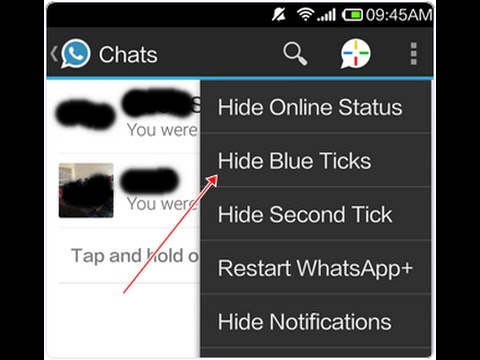 An account with a green check mark does not have a "block" or "report" button
An account with a green check mark does not have a "block" or "report" button
This directly affects the number of chats you can send messages to. nine0016
WhatsApp monitors the quality of the messages you send to users. If you get a lot of complaints or bans, your Quality Score goes down, and with it, the number of posts you can send goes down.
How it works
WhatsApp has limits on the number of chats you can send messages to. There are three levels of such restrictions (Tier).
Tier 1 - each company, when connecting a business account, starts from the first level. It allows you to contact no more than 1,000 users per day.
Tier 2 - up to 10,000 unique chats per day.
Tier 3 - the maximum level, up to 100,000 unique chats per day.
Three Tier Post Limits Facebook for Developers
To move from the first (Tier 1) to the second level (Tier 2), you must comply with the WhatsApp conditions: save high enough message quality level and send messages to at least 2,000 unique users in total within the first seven days.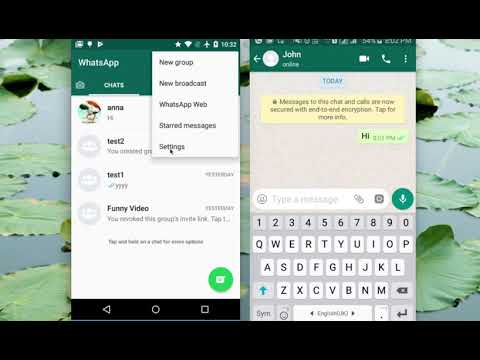
If your messages fall below the quality level of , WhatsApp flags your account and gives you seven days to correct it. If during this time the quality does not increase, then your Tier will automatically decrease. This is described in more detail in the WhatsApp guide.
What else can help you maintain a high level of quality
The risk of receiving a complaint and blocking from users is reduced not only by the presence of a green checkmark, but also by following simple recommendations:
- Do not violate WhatsApp policy.
- Send messages only to users who have given their consent.
- Send personalized messages, avoid unnecessary information and lengthy introductions, respond clearly to the client's request. nine0077 Do not send too many messages per day to the client.
Who can get a green tick
Despite all the benefits that a green check gives, not every company has it. This is due to the requirements of WhatsApp, the key of which is that the status of a verified account is assigned only to well-known brands.
This is due to the requirements of WhatsApp, the key of which is that the status of a verified account is assigned only to well-known brands.
Nevertheless, applications for verification are considered by real people, Facebook employees (recall that WhatsApp is owned by Facebook Inc.), so the human factor plays a role here. There are cases when top Russian brands fill out the application poorly and do not pass verification the first time. At the same time, there are precedents when relatively small companies received a green tick. nine0003
How to get a green tick
A lot depends on how well you complete the application. It must provide all the necessary information about the company, on the basis of which English-speaking Facebook employees will make a decision (brand name and company website, Facebook page and Wikipedia, links to materials about the company on external resources, etc.).
If you were refused on the first attempt, you can send a second application only after 3 months.
nine0003
At the moment, applications for a green tick are not submitted directly, but only through the companies where you connected WhatsApp. The entire process from a client requesting a green tick to receiving it usually takes one to three weeks. WhatsApp does not require payment for account verification.
TextBack provides support to enterprise clients when they receive a checkmark: we help to collect the necessary information, correctly compose and submit an application. TextBack has been working with WhatsApp Business API for more than a year and a half: we know from experience which applications are likely to be approved. With us, Burger King, Skillbox and many others received a green tick. nine0003
A green tick is not only a status decoration. It gives a business account functional benefits that are especially important for large companies. Green ticks in WhatsApp are now rare, but it’s worth considering: maybe you have a real chance of getting it?
Narrated by: Elina Pirogova, key account manager TextBack.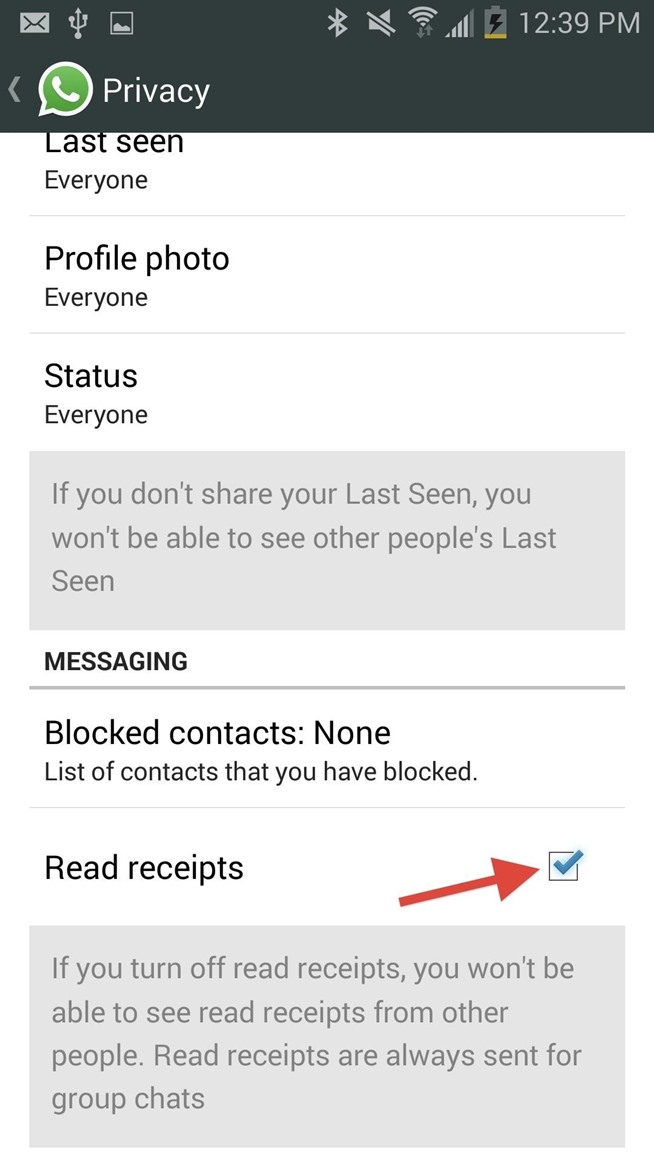
How to get a green tick in messengers? Detailed instructions. Wrapping Up the 2021 Experience
Themessengers Business API has a number of very enticing business benefits. This is the protection of the number from a possible ban, greater customer confidence, as well as greater recognition thanks to the Display name (display name of the company) with a green checkmark. nine0003
The Chat API also provides access to the messengers Business API, and we ran into a lot of questions about getting the coveted checkmark. So we realized that there is a misunderstanding about the specifics of the process of obtaining the status of an official business account (which is sometimes abused by API providers), and sometimes misconceptions, hence the need for this article.
Let's try to understand everything and summarize all our experience and the experience of other companies for 2021. nine0003
Green checkmark and official business account
In order to get a green checkmark and a company display name that will appear on your messengers profile, regardless of whether your contact is included in the user's address book, you need to become a official business partner .
Who gives this status?
Of course Facebook itself, which subdivides all contacts in messengers into business accounts and official business accounts . Simple business accounts can be considered numbers that have connected to the messengers Business App or have registered for the messengers Business API connection.
Only numbers that have connected to the messengers Business API and meet the Facebook criteria can become official business accounts.
We emphasize!
Only Facebook can grant official business account status and no one (other than Facebook itself) can guarantee a green check. Therefore, if your partner company assures that you will be given a green check in a guaranteed manner, it is unlikely that this is 100 percent true. nine0003
Who can count on the Green Tick?
At first glance, everything seems obvious enough. You must meet the following criteria and complete the following steps:
-
Your company must be verified in Facebook Business Manager.
 There are rumors that Facebook may cancel business verification when registering in the messengers Business API, while we are sure that if the company claims to be an official business account, then verification of your business will still be required; nine0003
There are rumors that Facebook may cancel business verification when registering in the messengers Business API, while we are sure that if the company claims to be an official business account, then verification of your business will still be required; nine0003 -
You must be connected to the messengers Business API and pass the Display name verification and compliance with Facebook policies;
-
Set up two-factor authentication in Facebook Business Manager; nine0003
-
Have at least the second level of trust rating for the messengers number.
 Your number must be able to send at least 10,000 messages per day, according to Facebook rules;
Your number must be able to send at least 10,000 messages per day, according to Facebook rules; -
And the most controversial element is to be a well-known and recognizable brand. nine0003
If you have passed all the steps and meet the Facebook criteria, then it is enough to write to our support service and apply for the status of an official business account. It is important to understand that we offer this service only to Chat API clients. If everything goes well, then the tick will be yours. You can also be our client and apply through us, which will make the process easier to some extent, but more on that below. Now a little more. nine0003
How is verification done?
Verification is the process of verifying your company. Facebook checks if your business is “real” and if it complies with Facebook policies. You can learn more about the verification process here. Verification goes through the security center in your Facebook Business Manager account.
Facebook checks if your business is “real” and if it complies with Facebook policies. You can learn more about the verification process here. Verification goes through the security center in your Facebook Business Manager account.
How to connect to the messengers Business API?
Facebook partners provide access to the messengers Business API. Conditions and prices vary, it all depends on the additional services that can be tied to the API. Here we can include managerial support, chat bots, built-in CRM \ ERP systems or internal communication systems, omnichannel solutions and much more. Prices can range from $40-60 to $500-600 per month. We provide access to the API with no additional included services and charges for them. You can find out about the cost of the API and the pricing procedure here. nine0003
By the way..
API providers sometimes charge their customers for providing a green check mark. It is important to understand here that such companies take money precisely for assistance in submitting an application, and not for receiving a tick.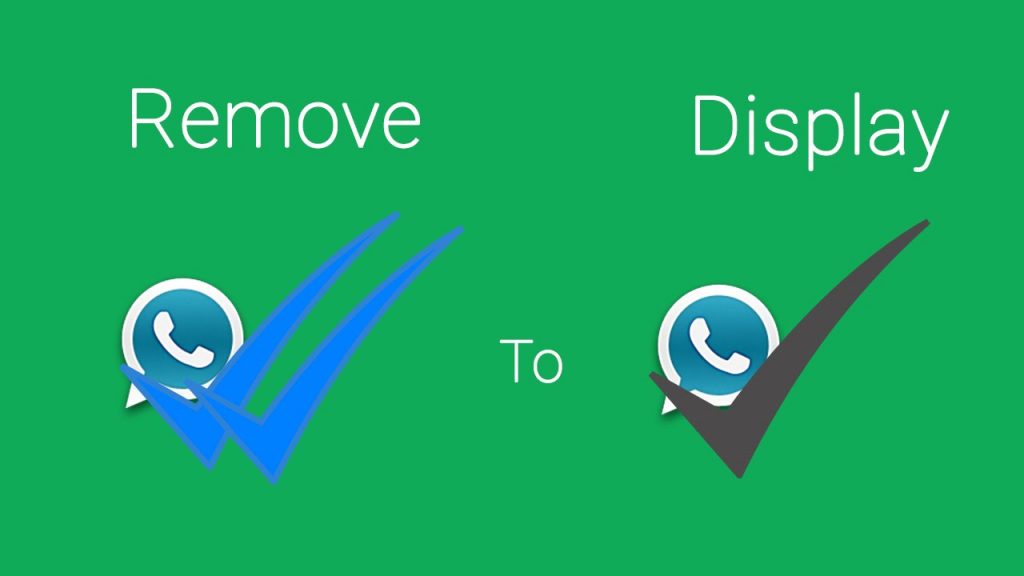 We, at the Chat API, do not take money for filing an application. However, we only offer this service to Chat API customers.
We, at the Chat API, do not take money for filing an application. However, we only offer this service to Chat API customers.
To connect to the messengers Business API, you need to register. Now there are two approaches to registration. This is a classic option when you first go through verification and all checks, after which the number and API will be available to you. nine0003
And the second is registration without prior verification, when you first get access to the API, and the verification and verification of the business takes place against the background of the work and test of the messengers Business API.
Note that registration without verification is much simpler and faster than the old classical approach. The Chat API provides both registration methods.
What about Display name and how to comply with Facebook policies?
Display name is the display name of the company. It also has a number of requirements, you can read about them here. This is an important point as there have been precedents where a business was not given a green check mark due to violations of the name requirements. nine0003
nine0003
Facebook policy. Here we are talking about trade policy and just Facebook policy - this is a set of rules and principles that Facebook declares for its partners and users. The list of rules is quite wide, they can be found here.
How do I set up two-factor authentication?
It's simple. Facebook itself will prompt you to go through the procedure for setting up two-factor authentication in the process of working with Facebook Business Manager. The procedure is a necessary element to increase the protection of your account and it does not take much time. Or you can do it through the "Security Center" in Facebook Business Manager. nine0003
What is the number trust rating?
The level or trust rating of a number is Facebook's internal tool to control the “quality” of your communication with messengers users. If customers often write to you first and respond to your messages, then the rating of the number increases. The better your communication with messengers users, the more opportunities you have. In total there are three rating levels of the number:
In total there are three rating levels of the number:
-
Level 1. Allows your company to send messages to up to 1000 unique contacts within a 24-hour window. nine0003
-
Level 2. Allows your company to send messages to up to 10,000 unique contacts within 24 hours.
-
Level 3. Allows your company to send messages to up to 100,000 unique contacts within 24 hours.
nine0171 - nine0002 You have a website with good traffic;
-
You have active groups and communities on most popular sites, especially if you have an active Facebook group;
-
There are mentions of you in the media.
 It will be indicative if you enter the name of your business in a search engine, then not only the site will come out, but also news, articles, and other materials from other resources; nine0003
It will be indicative if you enter the name of your business in a search engine, then not only the site will come out, but also news, articles, and other materials from other resources; nine0003 -
A company's request for a green check through an integrator or API provider. Facebook treats requests that go through partners more carefully;
-
Your business has offices in the country and abroad. nine0003
-
Filling out the form;
-
Sending data to Facebook;
-
Waiting for a response within 3-4 days;
-
If all is well, then you get the status of OBA (Official Business Account), but if Facebook rejects the application, then the next request can be sent only after 30 days .
The transition from level to level is automatic. To do this, it is enough to fulfill the following conditions:
Within a few days (from two days), the total number of sent notifications should exceed twice the level of messages available to you. That is, if you sent 2,000 notifications within two days, Facebook captures this, reflects for 48 hours, and then increases your trust rating. As a rule, if all conditions are met, they move from level 1 to level 2 within 5 days. The transition from 1 to 3 will take you 10 days. nine0003
As a rule, if all conditions are met, they move from level 1 to level 2 within 5 days. The transition from 1 to 3 will take you 10 days. nine0003
A little more information about the rating can be found in this article.
What does Facebook mean by fame and brand awareness?
This is probably the most intriguing moment, because Facebook does not provide criteria, leaving it up to us to form an opinion about what “fame” is and how to achieve it. Our experience and the experience of other API providers suggests that Facebook will consider you recognizable if:
For example
For companies that have a detailed article about themselves on Wikipedia, we see a higher confirmation success rate, as this is one of the factors proving that the company is known.
If all the conditions are met, then you can count on getting the coveted green tick. Write to our support team and we will provide you with a form to apply for the status of an official Business Partner . It is important to understand that we offer this service only to Chat API clients.
It is important to understand that we offer this service only to Chat API clients.
Schematically, the procedure for filing an application can be depicted as follows:
At the same time, we must warn that even in the ideal case, surprises are possible. does not indicate this, which makes the necessary refinement difficult. Not all companies achieve the green check mark, but we will help you to the best of our ability and appeal Facebook's decisions if necessary. nine0003
That's all for now. The Chat API team wishes everyone success and new achievements!
Get messengers Business API
If you have any questions - write to us and we will be happy to answer.