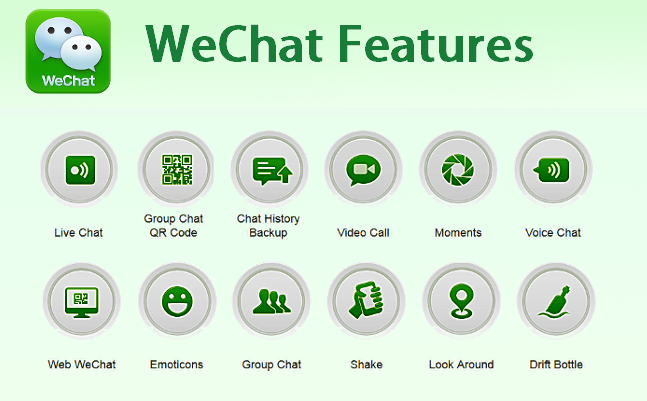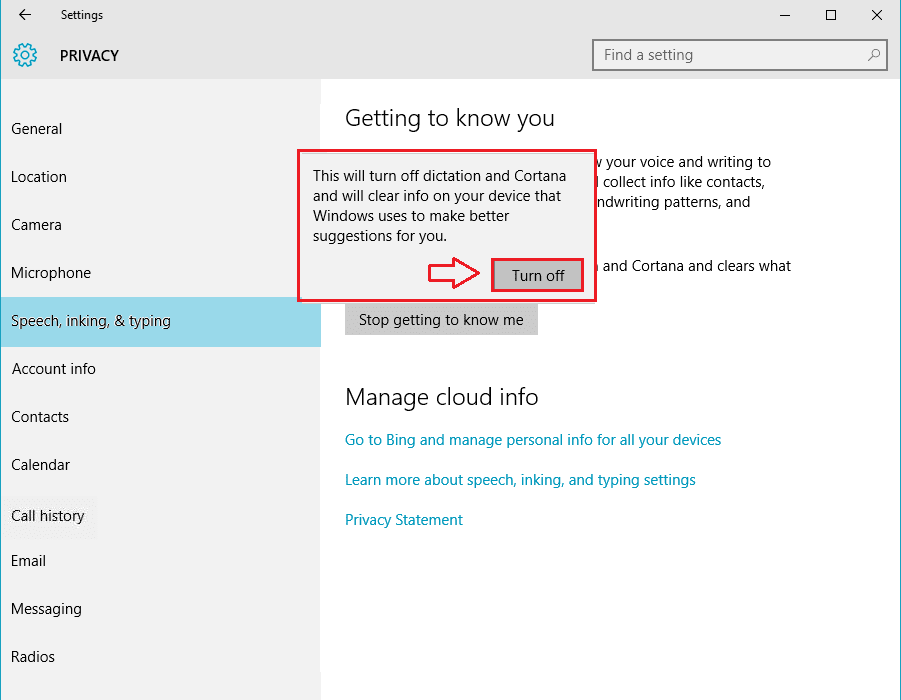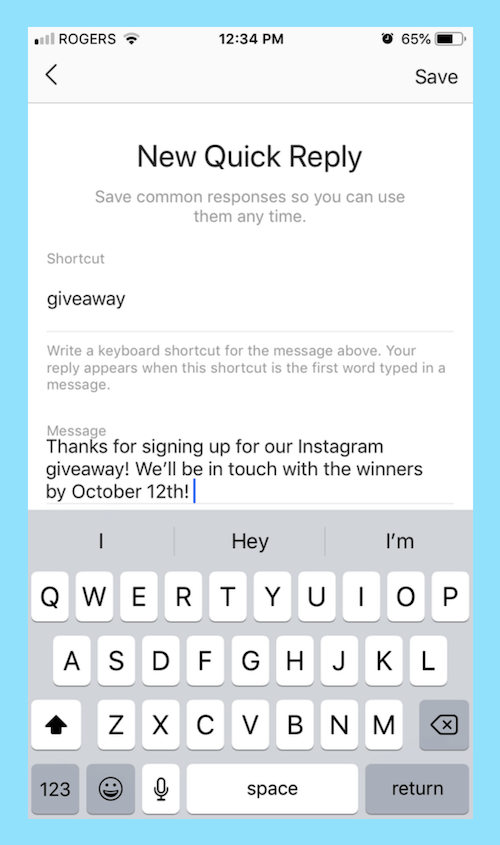How to make transformation reels on instagram
The Best Transitions for Your Videos
By Chantal India, on 27 April 2022
Instagram is a social media network with billions of monthly active users. With Instagram Reels, you can create unique content and reach a larger number of users, especially if you master use transitions! If you use or are interested in using Instagram in your content marketing strategy, read on – we've got an Instagram Reels tutorial for you!
What Is An Instagram Reels Transition?
Instagram Reels transitions allow you to join different videos with unique cuts that seamlessly blend together past and present scenes. They give videos a unique and original touch and are what make TikToks and Reels so popular.
The 13 Best Transitions for Instagram Reels
Instagram allows you to create transitions using different effects. These are the best options to carry out an original content marketing strategy:
1. Covering the Camera
It is one of the most used and popular effects, as well as one of the easiest to apply. It consists of covering the camera lens at the end of one video and starting the second one by uncovering it. This fade to black will serve as a transition between videos.
2. The Deformation Effect
It consists of making a sudden camera movement to deform the image and start the next video by making the same movement in the opposite direction. Ideally, this movement should coincide with one that is made within the video, such as a head turn towards where the sudden movement is being made.
3. Zooming In
This is a very simple effect to apply, since it is enough to end the video by zooming in on a part of the body or a specific object, without covering the lens or creating a fade to black, and start the next one from that distance.
4. Clapping
Another widely used effect in Instagram Reels consists of clapping your hands. This movement indicates the end of one video and the beginning of the other, creating a magical transformation effect.
5. Snapping Your Fingers
This effect is very similar to the previous one, only that instead of clapping, you should snap your fingers. This coupled with the sound serves as a connection between one video and another.
6. Crossing Your Arms
It is very similar to the two previous ones, only that the movement that is done is crossing and uncrossing the arms. One video should end with the crossing of arms and the next with the opposite movement so that it can serve as a transition.
7. Selfie-Skit Effect
There are different types, but the most popular one is the same person playing two separate characters in a video. Two videos should be made, one recording the right side of the face and the other recording the left side. Then you just need to intersperse the videos to make it look like there are two people having a conversation.
8. Through Voice
This effect can be accompanied by the previous one since it requires changing your voice to make the two characters played by the same person seem more real.
9. Making a Turn
This is another widely used effect and basically consists of recording yourself making a 360-degree turn. This movement will serve as a transition between one and the other.
10. Scanning Effect
The scanning effect is used to show a before and after. In this case, it makes no difference whether a photo or video is used, since a bar will go down pretending to be a scanner and will make the "before" disappear to show the "after" progressively.
11. Freeze Frame Effect
This effect was popular to create humorous videos. Most users recorded themselves explaining a lie and, when the image froze, revealed the truth.
12. Hair Flip
To do a hair flip transition, it is ideal to have long hair, since it is to connect the end of a video and the beginning of another by flipping your hair.
13. Frame Effect
To make the video look more dynamic, Instagram has an effect where the camera is able to follow the movements. It can be used for dance videos or videos where there is a lot of movement.
It can be used for dance videos or videos where there is a lot of movement.
These are, in our opinion, the best transitions and effects you can use to make your Instagram Reels videos unique and engaging. We hope you enjoyed this article!
Reels Transitions - Your How-to Guide for Instagram
Using Instagram Reels (short videos) can seem like a daunting task to begin with, but we’re here to help you with creating cool Reels transitions.
There are simple, yet effective, editing and filming techniques that you can use within Instagram Reels that will be guaranteed to raise your video game!
Read on for an easy guide to creating entertaining and smooth reels transitions from one scene to another.
Here’s a fun Reels transitions video we did to show you how it’s done – and as an example for the upcoming tips…. Enjoy 😊
View this post on Instagram
A post shared by Marketing Agency for SMEs (@pearcemarketing)
“Finger-click” reels transitions
One of the more popular reels transitions techniques is what we’re calling the “finger-click” transition; this is where you click your fingers and an aspect around you changes, for example your location or your clothes, but you stay in the exact same position.
Instagram has integrated editing tools within creating IGTV videos and Reels, which makes the whole thing really easy!
You’ll want to set your camera up first – this will be your mobile phone. On the left hand side bar there is an icon that looks like a stopwatch – this is the Timer function, which is your new best friend!
With the timer function you can set up the amount of seconds you want to film for, along with a countdown so you can get yourself in position for when recording starts.
The first clip you can film will just be you clicking your fingers – try to do this at the end of the time you set for the clip, but don’t worry if there is a slight pause at the end as this can be shortened later.
Then, after you change your background or clothes, you want to set your camera back up and stay in the same position. Luckily, Instagram makes this easy for us, with the align feature! This will appear on your left hand options bar after you film at least one clip.
It gives you a transparent overlap of the last frame you were in before you stopped filming, which makes it heaps easier to get yourself in the exact same position for your second clip. Use the timer function again to give yourself time to get in position and stop filming as and when required.
You can use a variety of reels transitions – jump, click, clap, hand over the camera, pull at clothes and change, various arm movements, spin around etc.!
Editing Reels Transitions
Then, when you have all the clips you want for your Reel, you can go into the editing area.
This is found by following the back arrow in the bottom left corner of your screen. Here, you can edit, reorder or delete clips.
In order to make your click reels transitions super smooth, we recommend snipping the last milliseconds of the first clip and the first milliseconds of the second clip. This ensures you remove any hesitating in either clip, and will make the reels transitions flow much nicer when displayed in a full video. Just drag either end of the bar along as needed.
Just drag either end of the bar along as needed.
Once these edits are done, you’re left with a great video with some smooth and effective Reels transitions.
You then need to add final additional elements and a caption, plus post it in all the right places of course!
Using Reels is a great way to raise your business profile and bring more traffic and followers to your account.
Good luck and have fun creating informative and entertaining Reels!
Talk to us!
Do you need more help with Instagram? We can help you with your social media strategy, content ideas (for reels transitions, stories and posts!), how to use all the function on the different social media platforms and advertising too.
We offer a range of social media training sessions at Pearce Marketing, as well as SEO and email marketing training, and are happy to help whatever your level of experience! Click here to find out more about what we can offer you!
How to Rotate Video for Instagram
Clipchamp - Free Online Video Editor Try for Free
Share this Post
On This Page
- How to Rotate Video for Instagram with Clipchamp
- Common Questions for Instagram Clipchamp will rotate your video two counts
What if the video is recorded upside down? Do not despair: with whom it does not happen. Yes, Instagram does not have a video rotation feature. But this does not mean that the video will have to be re-recorded or watched with a curved neck.
Yes, Instagram does not have a video rotation feature. But this does not mean that the video will have to be re-recorded or watched with a curved neck.
It's easy to rotate your Instagram video in Clipchamp's free online video editor. You can also add special effects and subtitles there, as well as save the newly expanded video to your smartphone for easy sharing on Instagram.
Read on to find out how to use our editor to rotate your Instagram video right in your browser!
How to rotate video for Instagram using Clipchamp
So, how to rotate video for Instagram efficiently? Let's understand this process step by step.
Step 1: Sign in and select a video
Sign in to your Clipchamp account or register for free. To rotate a video for Instagram, you need to create a project. Click the button "Create Video" in the upper right corner of the editor page.
Click on the + icon in the left sidebar. Drag and drop the video you want, select a file from your computer, or upload the video directly through integrations such as Google Drive or OneDrive.
The uploaded video will appear in the My Files tab . Drag the video you want to rotate to the timeline.
Step 2. Select the video
Clicking on the video on the timeline will give you access to a number of editing tools in the Transform tab . With their help, you can crop, crop, rotate, mirror and adjust your video.
Step 3: Rotate the video
Click on the Transform tab above the video preview area and then on one of the rounded arrows in section "Rotate" .
Step 4. Click "Save"
The final step is to save the video for Instagram. Press the purple button "Export" in the upper right corner of the screen. You will see a pop-up tab with save options. For fast loading on Instagram, we recommend choosing a resolution of 480p or 720p. If everything is ready, press "Continue" .
When the file is finished, save it to your smartphone and post it to Instagram.
Free
video editor
for browser
Professional video in minutes
Try it for free
Frequently asked questions
Why does Instagram expand the video?
Instagram likes to rotate videos without asking, and sometimes it's terribly annoying. The culprit is the orientation algorithm: if it judges an image or video to be wrongly oriented, Instagram will automatically rotate it for you. Unfortunately, algorithms also make mistakes.
The culprit is the orientation algorithm: if it judges an image or video to be wrongly oriented, Instagram will automatically rotate it for you. Unfortunately, algorithms also make mistakes.
How to rotate video for Instagram?
Instagram does not allow users to rotate videos while uploading. However, you can still add filters, mute the sound, trim the video, and change the cover art.
How do I rotate a video recorded live on Instagram?
When you finish recording via Instagram, save the video. Upload your video to Clipchamp's free video editor, where you can rotate it in exactly the same way as described above.
How big should an Instagram video be?
On Instagram you can publish videos with the following ratios of the parties and resolutions:
-
4: 5 - 1080x1350 pixels
1: 1 - 1080x1080 pixels
90001.91: 1 - 1080x608 pixels
9 : 1:1.55 - 420x654 pixels
For more information, see our complete guide to videos for Instagram.
What formats are allowed on Instagram? Are there file size limits?
All videos on Instagram are subject to the following rule: file format - MP4 or MOV, size - no more than 4 GB.
Clipchamp will rotate your video for Instagram in no time
Clipchamp will not only rotate your video for you right in your browser, but will also help you easily mount an ad or video for Instagram Stories or Reels. Prepare videos for Instagram with Clipchamp's intuitive online editor!
Share this post
Back to Clipchamp blog
How to promote reels on Instagram: the main rules and features
The article explains:
- Features of reels on Instagram
- Benefits of promoting with reels on Instagram
- 11 rules for promoting reels on Instagram
- 8 ideas for cool reels to promote
- Evaluation of the effectiveness of promoting reels on Instagram
Not every business is interested in how to promote reels on Instagram. Meanwhile, this way to tell about the brand is not inferior in effectiveness to other proven methods. Since this format is only gaining momentum, those companies that will be the first to use it will have a serious advantage over their competitors.
Meanwhile, this way to tell about the brand is not inferior in effectiveness to other proven methods. Since this format is only gaining momentum, those companies that will be the first to use it will have a serious advantage over their competitors.
Promotion reels has its own rules and features that significantly affect the effectiveness. In our article, we will tell you what the advantage of such promotion is and talk about the methods and tools for its implementation.
Instagram is an organization whose activities are recognized as extremist on the territory of the Russian Federation.
Features of reels in Instagram
Instagram has recently added another feature called reels to its functionality. These are short videos that any user of this service can see. So far, the use of rails is only gaining popularity, so there is every chance to get to know their algorithms and features of use better.
Reels are 9:16 vertical videos, up to 1 minute long, and 600*1067 or 1080*1920 pixels resolution.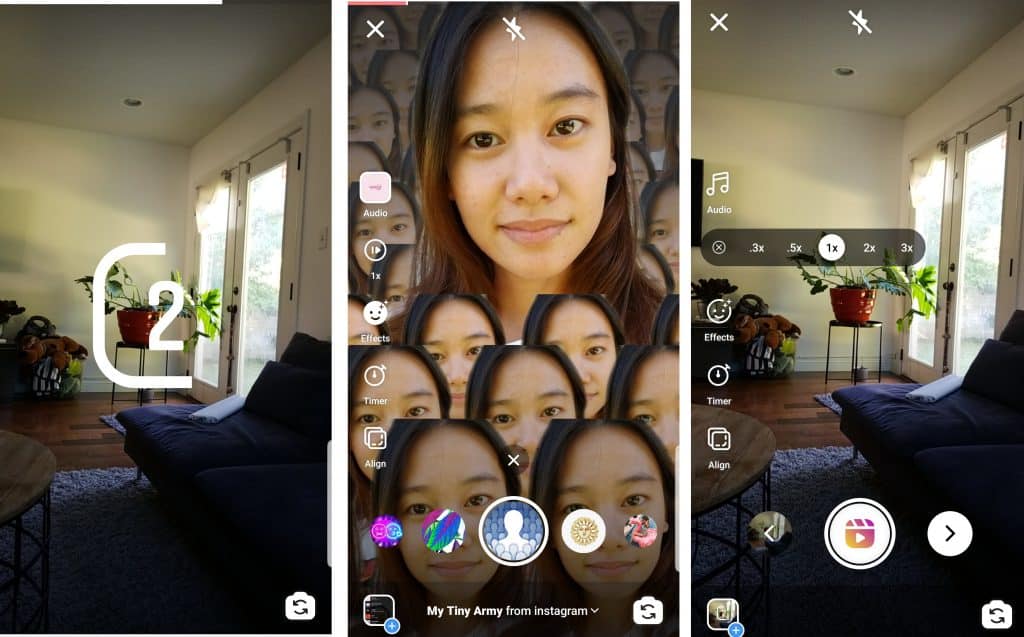 4K videos are not supported.
4K videos are not supported.
For many Instagram users, reels are just another entertainment feature, but for business accounts, this is a great opportunity to attract new customers and sell their goods or services.
Benefits of promoting with reels on Instagram
Usually, reels videos resemble videos from TikTok, where people dance to the music, or make some movements, accompanying it all with funny inscriptions and emoticons. Entertainment content is perhaps the key feature of this service, but thanks to it you can distribute advertising for your business account on Instagram.
Reels is currently the most effective tool that has a number of advantages. Short videos are better remembered by the audience, and they quickly attract the attention of potential buyers to a particular brand, in comparison with other services for promoting business accounts on Instagram.
Reels promotion has a lot of advantages. So far, the tool works much more efficiently than other formats and brings results faster.
Here are a few reasons why reels are suitable for promoting any goods and services:
- High interest in content and its viral distribution.
- Increasing coverage.
- Indirect native advertising.
- Increase in subscribers.
- Increase in loyal audience.
- Clear associations with a particular brand.
Each video has its own interesting cover, which will look organically with the visual of the entire account. In addition, actual music, photos, images and captions are added to the clip. Reels do not disappear after 24 hours, unlike Stories, and they are seen not only by your followers, but also by other Instagram users, which increases your reach and adds 50% of new subscriptions.
Instagram's policy is such that the priority for promotion will be those accounts that use all the available functions of the service - these are stories, live broadcasts, long IGTV videos, news feeds and reels. If you do not use such "chips" in promoting your account, then the page rank will drop. Shorter videos have more exposure, and therefore more views and reactions.
If you do not use such "chips" in promoting your account, then the page rank will drop. Shorter videos have more exposure, and therefore more views and reactions.
11 rules for promoting reels on Instagram
As with many other services, there are also certain rules for promoting reels on Instagram. At the moment, the videos receive a certain number of views and free coverage, and then, based on this data, the response of the audience can be traced, as is the case with TikTok. In the future, “flying into the rivers”, as they say now, will be more and more difficult, so the video should be uploaded now.
If your content has previously appeared in the “recommendations” section (magnifying glass icon), then you can understand how this happened and use the same algorithm to promote reels on Instagram.
When spinning rils, remember that Instagram is important:
- Audience activity – which videos are shared more often, which ones are commented, reposted and liked.
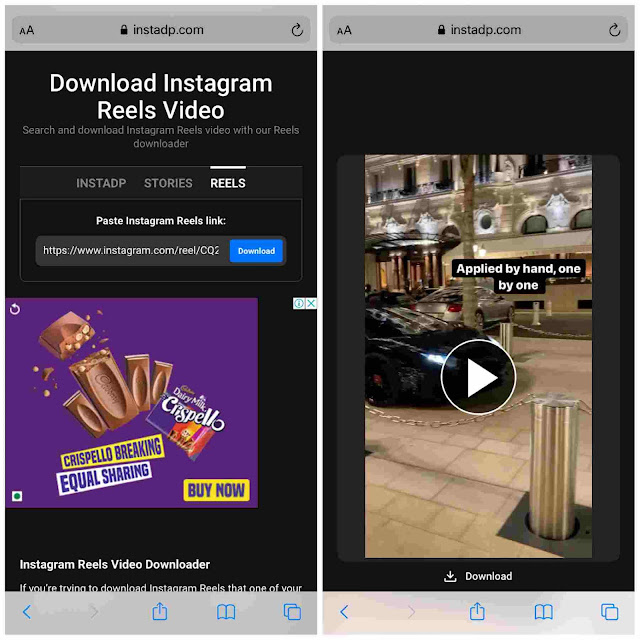
- Interaction with the author of the video and content in general - users show those videos that are interesting to users.
- Video information available – ie. what kind of music was used, the description of the video, the quality of the video itself and its content.
- Information about the author of the video - his nickname.
At the moment, reels are interested in promoting those users who have few subscribers, but this "promotion" is unlikely to last long, so do not miss this opportunity.
Features of reels on InstagramWhat it takes to get your reels featured:
- Public profile – videos of a private account will be visible only to subscribers, so they will not be able to “fly into” recommendations.
- Use hashtags - they can be trending, branded or divide the video into categories.
- Announce your reels in the feed and stories - the user will be able to notice the video in the publications on your account or in the story, and go to it.
 This will also increase the views from subscribers and just "running" to the account.
This will also increase the views from subscribers and just "running" to the account. - Interesting cover - do not forget about the importance of this point, as a bright and attractive cover will make the user watch the video. You can use the most colorful moment of the video for this, or use a prepared image from the gallery.
- Shooting specifically for reels - you can often see how videos from TikTok are added to the rails, but such videos will not be promoted. Rils was originally created as a competitive alternative to TikTok. The best way to promote reels on Instagram is to upload videos without any watermarks, or shoot them through the reels service.
- Analysis of your reels included in recommendation – look at the statistics of your videos, which ones Instagram shows most often. Try to create similar content.
- Music in reels - at the moment it is impossible to say for sure whether Instagram promotes reels with actual music, but in any case, the presence of such increases the number of reposts.
 Videos with trending music, users are more likely to share among themselves.
Videos with trending music, users are more likely to share among themselves. - Content for the target audience - If the interest of your subscribers matches the interests of their subscribers, then your content can be recommended to both. You need to shoot videos that will meet the expectations of your target audience, otherwise, random non-target users may hide or complain about your content, and this may negatively affect promotion.
- Long Videos - in Reels you can shoot videos with a length of 15 seconds and 60. Give preference to the latter. Any service, such as Instagram, is interested in its users spending more time there. Accordingly, long videos move better.
- Track, analyze and follow trends - Initially, when you don't have your own special "chip" or unique delivery, shoot your reels according to trends. Watch what often turns in your recommendations, what ideas are trending on TikTok now and what is popular there.
 The principle of operation of these two platforms is the same, so what works on TikTok will surely work on reels.
The principle of operation of these two platforms is the same, so what works on TikTok will surely work on reels. - Posting time – each service has its own time when published videos fall into recommendations. In order to understand at what time reels users are most likely to scroll through the feed, analyze the statistics of each video that you posted at different times.
Top 30 most demanded and highly paid professions in 2022
Helps to understand the current situation in the labor market
A selection of 50+ resources about the IT field to learn new things about IT
TOP 50+ services and applications from Geekbrains
Safe and reliable programs for work today
pdf 3.7mb
doc 1.7mb
Already downloaded 15266
8 ideas for cool reels to promote
- Before and After
This type of video promotes reels well, and as a rule, they are watched to the end. First, users are shown the first option, and then the result of the work done. Weight loss stories are especially popular in this format. However, this idea can also be used in business, for example, if we are talking about a cleaning company: you can show what happened before cleaning and the result after it.
First, users are shown the first option, and then the result of the work done. Weight loss stories are especially popular in this format. However, this idea can also be used in business, for example, if we are talking about a cleaning company: you can show what happened before cleaning and the result after it.
- Educational content
The main task of such videos is to be able to provide complete and interesting information in 60 seconds without slipping into boring and boring “continuation in the next video”. For any entrepreneurs working in the field of information business, this format of rails is suitable.
- Backstage
Many users are interested in the inside of a workflow. Open the veil of secrecy to your subscribers, let them into the world of your work. This format is good for photographers and videographers.
8 ideas for cool reels to promote- Humor
This is what will always be at the peak of popularity. Whatever, everyone loves to laugh. It will be quite interesting for subscribers to see what interesting and funny situations happened at your work. You can often see videos in the "Types of Clients" format. The main thing is not to get personal and joke within reasonable limits.
Whatever, everyone loves to laugh. It will be quite interesting for subscribers to see what interesting and funny situations happened at your work. You can often see videos in the "Types of Clients" format. The main thing is not to get personal and joke within reasonable limits.
Animals are especially popular in the humorous format. Cats and dogs will never lose their relevance.
Intensive "Path to IT" will help:
- It is better to understand IT in 3 hours than 90% of beginners.
- To understand what really awaits the IT industry in the next 10 years.
- Learn how to step by step from scratch to reach an income of 200,000 ₽ in IT.
Upon registration you will receive as a gift:
Competence Wheel
A test in which you evaluate your qualities and find out which profession in IT is right for you
"Critical mistakes that can destroy a career"
We collected 7 typical mistakes, everyone should know the fourth!
Test "Do you have impostor syndrome?"
11-question mini-quiz will help you see your inner critic
Do you want to take the first step and dive into the world of information technology? Register and see intensive:
Only until October 24
17 places left
- Manual or instructions
A step-by-step instruction or explanation of something is just as good for promoting reels on Instagram. You can demonstrate how to use your product or make a themed video with relevant music.
You can demonstrate how to use your product or make a themed video with relevant music.
- Unboxing and Product Overview
Unpacking and evaluation of products and things from a particular store is no less popular. Show the brand from all sides, evaluate its appearance, smell, color, texture, composition, quality, etc.
- Answers to questions and life hacks
Life hacks, tips, expert opinion and valuable recommendations have recently become quite popular content on many sites. In your rails videos, you can tell how to use your product, what else your product is suitable for, in addition to basic actions, how to quickly learn to sew, knit, etc.
- Collections
Choose topics that will fit with the general content of your blog. For example, if you do nail extensions, post on reels a selection of top nail designs, etc.
Measuring the effectiveness of promotion of reels on Instagram
In order to know if your reels promotion on Instagram is successful, you need to track their performance and watch the statistics. Business accounts have access to reels analytics on Instagram. It can be found in the statistics section.
Business accounts have access to reels analytics on Instagram. It can be found in the statistics section.
Reels-specific performance metrics include:
- Accounts covered are unique users who have viewed your reels video at least once.
- Views - how many times your video has been viewed. Sometimes, this figure may differ from the accounts covered because some users may view the video multiple times.
- Likes is a "like" mark that shows how many users liked your video.
- Comments .
- Saves is the number of times users have added your video to Favorites.
- Reposts - how many times your video was shared in a story, or how many times it was sent to another user.
In the statistics, you can see not only the performance of each individual video reels, but also how this service affects account promotion in general.