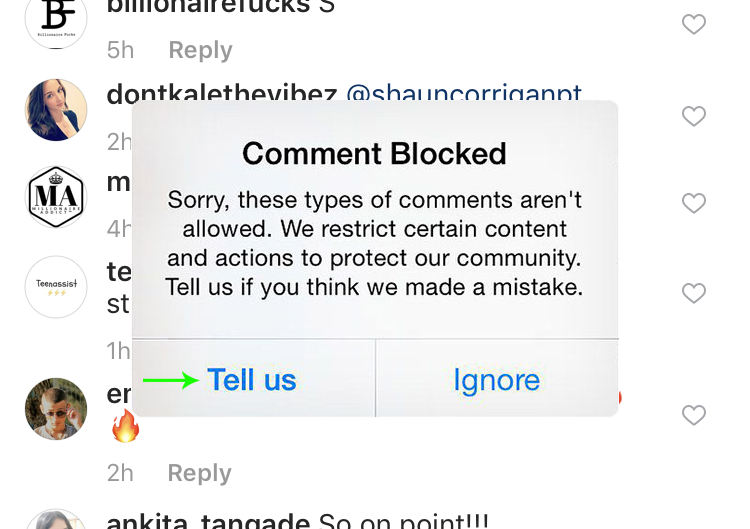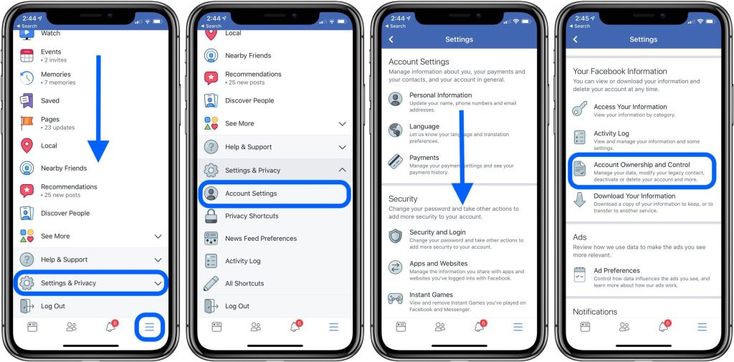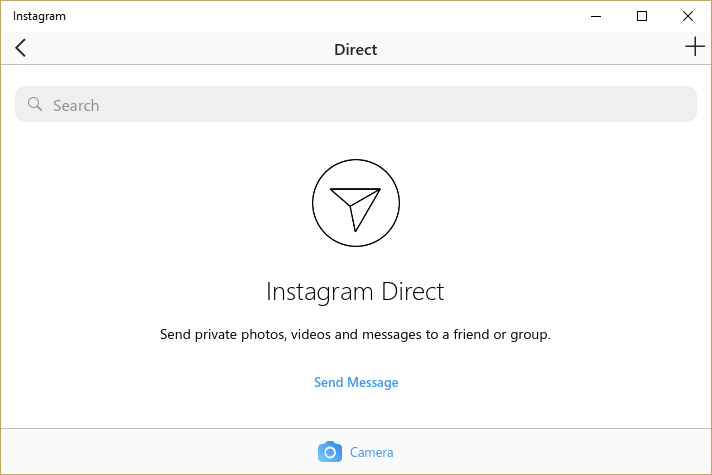How to make instagram highlights without posting on story
How to add an Instagram Highlight Without Adding to Your Story
So you want to update your Instagram Highlights? Highlights can be a great marketing tool if you want to create a collection of information readily available to new and existing followers. It can give a deeper insight into who you are, or just get across information about your products and answers to FAQs. Today’s toolkit walks you through how to add an Instagram Highlight or cover photo without adding content to your Story.
What are Instagram Highlights?
Instagram Highlights are essentially a roundup of your ‘best bits’ that sit at the top of your profile. They are compiled of Instagram Stories you have posted in the past, and can be created and added at any time. Most people prefer to create Instagram Highlights under different categories, such as ‘everyday life’, ‘outfits’, ‘animals’, etc. Stories usually disappear after 24 hours, whereas Highlights allow you to make selected Stories visible indefinitely, on your profile.
How many Stories can you have in a Highlight?
There is no limit to how many Highlights you can create, but you can post up to 100 videos or images into each Highlight. If you hit 100, Instagram will pop up with a notification, asking if you’d like to delete the oldest Story from that highlight, in favour of the Story you are trying to add.
How do you create a new Highlight?
To create a new Highlight, just head to your main profile. Underneath your bio, you should see a ‘plus’ sign in a circle, under ‘Story Highlights’. Select the plus sign and you will be able to create a new Highlight!
How to upload a Instagram Highlight cover Without Adding to Your Story
Highlight covers are the main icon of the Highlight that will appear within the circle when someone is on your profile. Most people like to create icons and cover photos for their Highlights, to make them look more organized and aesthetically pleasing. You can either select a cover photo from a Story within your Highlight, or you can upload one directly from your camera roll, without having to add it to your Story. Click here for some fun ideas for Highlight covers!
You can either select a cover photo from a Story within your Highlight, or you can upload one directly from your camera roll, without having to add it to your Story. Click here for some fun ideas for Highlight covers!
Here’s how to upload a cover without adding it to your Story:
- Click on the Highlight you want to edit, and select ‘Edit Highlight’.
- Then, at the top of the page, select ‘Edit Cover’.
- From here, you can either select something from your camera roll, or select one of the Stories from your Highlight to use as a cover.
How to add an Instagram Highlight Without Adding to Your Story
Want to add something to your Highlight without adding it to your actual Story? It might be that you want to add to your highlight in bulk without spamming your Story, or just want to post an older piece of content that you like, to fit in with an existing Highlight. There a few hacks you can use to add Highlights, without having to add the content to your Story.
There a few hacks you can use to add Highlights, without having to add the content to your Story.
- Switch your Instagram profile to Private, in your general Settings.
- Go to your privacy Story Settings, and Block all users from seeing your Stories.
- Upload the Story you want to add to the Highlight.
- Add the Story to your highlight.
- After waiting 24 hours for the video to add into your Highlights, you can change your privacy settings back to normal.
How do you delete Highlights?
Not feeling a Highlight you posted, and want to delete it? Don’t worry, it’s not too hard to do.
- Head to your Instagram profile, and find the Highlight you’d like to delete.
- Long-press (hold down) the Highlight preview and select ‘delete highlight’ when the option comes up.
How do you delete Stories from a Highlight?
To delete a Story from your Highlight, click on the Highlight to watch it.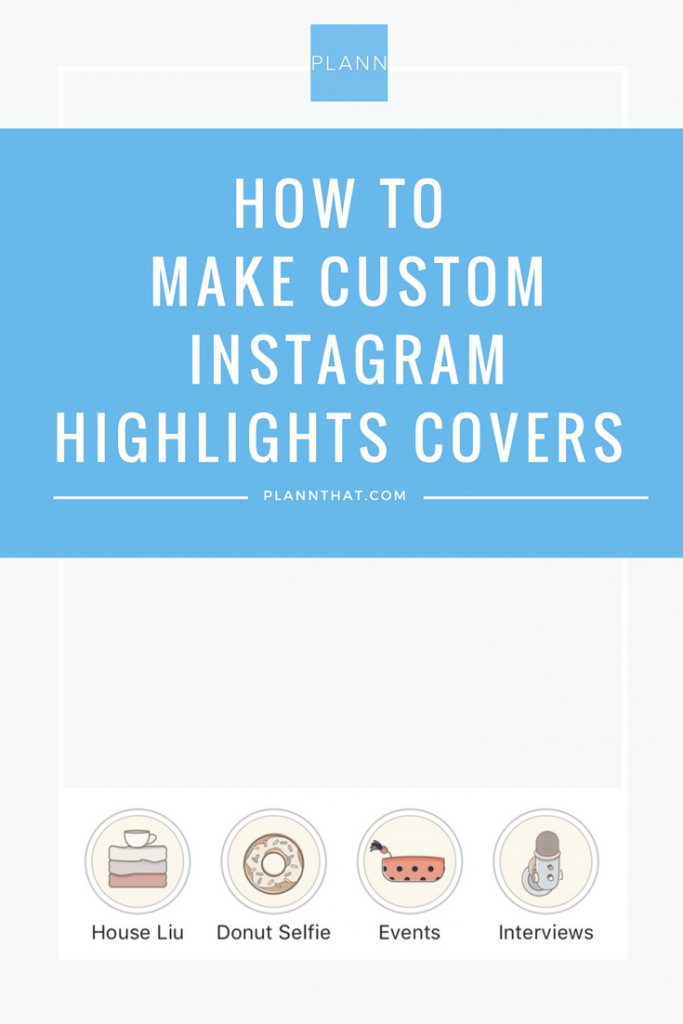 As Stories come up that you’d like to delete, click on the ‘…’ icon and select ‘Remove from Highlight’.
As Stories come up that you’d like to delete, click on the ‘…’ icon and select ‘Remove from Highlight’.
Instagram Highlight Ideas
Stuck on ideas for what Highlights to create? Here’s a few we prepared earlier:
Behind the scenes
Everyday life
Outfit of the day
Makeup looks
Events
Press
Community
Trends
About us
Hauls
Get to know me
Do Story Highlights have Analytics?
You are able to view insights on normal Stories, which showcase views, interactions, link clicks and more. You can also view historical insights on your Stories through Highlights, by watching the Highlight and swiping up on the Story to access the Insights. The only thing you won’t be able to access is whether new people are watching your Stories on Highlights, after the 24 hours has passed from when you posted it.
Want to learn more Instagram tips and tricks from your peers? Click the banner below to get connected with likeminded people, in our Facebook community!
How To Add a Highlight on Instagram without Posting a Story
Instagram Highlights are a great way of getting closer to your followers. You can share your special moments with them, thus making your profile more attractive. However, there is a way you can save a video to your highlights without anyone seeing it.
It could be a video that’s special to you that you don’t want to share with other people, and that’s fine. We will now explain how you can add a video from your camera roll to your Instagram Highlights.
What Are Instagram Highlights
To understand why you want to add an Instagram highlight without posting an Instagram Story, you must know why this feature is incredibly useful.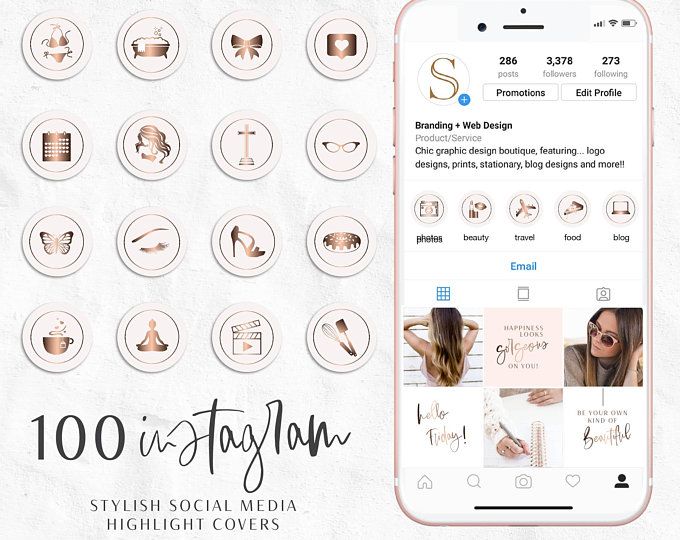 The main benefit of adding a highlight is that it will remain on your profile indefinitely, whereas stories disappear after 24 hours.
The main benefit of adding a highlight is that it will remain on your profile indefinitely, whereas stories disappear after 24 hours.
Your Instagram highlight should be well thought out, and it can be used for advertising, connecting with your followers, or showing others what you’re most proud of. Whatever your reasons for adding a highlight, there are quite a few options for you with this feature.
Highlights are similar to files and house your most valuable content. You can create a folder and customize the name, background photo, and more. You can view your stories by tapping the profile icon in the lower left-hand corner and tapping on the highlights under the ‘Edit Profile’ option.
How to Add a Story to Highlights Without Adding It to Story
Typically, Instagram stories have to be published and left for everyone to see for at least 24 hours before you can move them to the Highlights section. But there’s a little hack you can use to add a story to your Highlights without publishing it. The process is simple and easy to follow… Here is how you add Stories to Highlights without anyone seeing them.
The process is simple and easy to follow… Here is how you add Stories to Highlights without anyone seeing them.
- Switch your Profile to Private.
- Create a Story like you usually would. But go to Settings before uploading or recording.
- Go to your Story settings.
- Tap Hide story from.
- Tap the bubbles next to all of your friends to hide the Story from them.
- Or, you can block everyone so they can’t see your Story.
- Upload the story you want.
- Add the story to your Highlights.
- After 24 hours, unblock people so they can see your stories again.
After waiting for 24 hours for the video to transfer to your Highlights, it’s time you unblock everyone the same way you blocked them. The next time they view your profile, the story will be added to your highlights already, and that’s about it.
What If Your Story Can’t be Added to Instagram Highlights?
The only reason why you couldn’t add a story to your Instagram Highlights is if you don’t wait the 24 hours you needed after posting the video.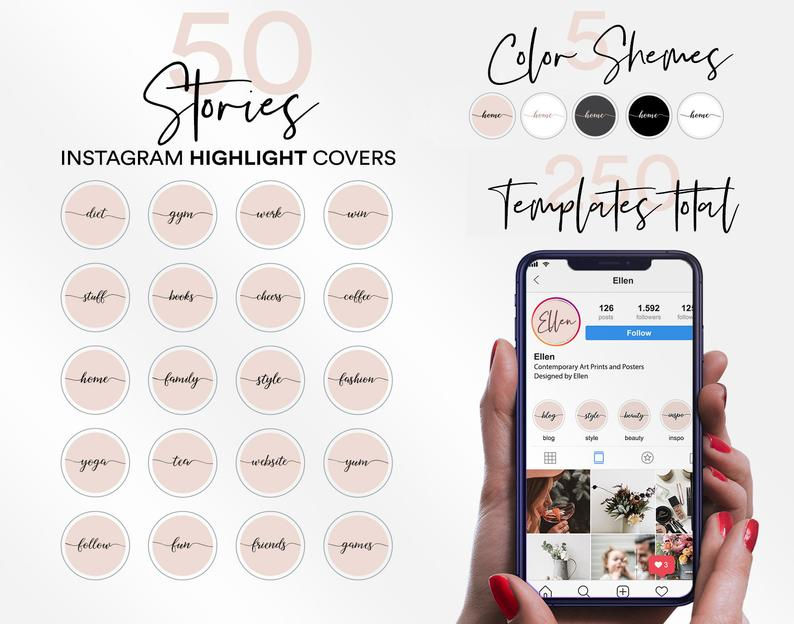 If you deleted the video before the 24-hour mark, you wouldn’t be able to add the story to your Highlights section.
If you deleted the video before the 24-hour mark, you wouldn’t be able to add the story to your Highlights section.
If you can’t see the Highlight feature, try re-uploading the story and look for the button once you’ve published it. If that’s not working either, wait for the feature to pop up on your home page after 24 hours.
Benefits of Using Instagram Highlights
Instagram Highlights provide an excellent way of letting people know what you are about. The option works great for self-promotion, but the most significant benefit of Highlights on Instagram is for promoting your brand and products. The Highlights section can help your brand draw attention to whatever product you are selling. That way, everyone can take a look at your offer.
You can also add a link to your website to drive traffic from Instagram to your brand’s site. Highlights look great and are easy to organize. You can also fine-tune your offers according to the feedback of your followers and customers. Make sure you update your brand’s highlights regularly.
Make sure you update your brand’s highlights regularly.
The Highlights present a great way of getting your message to the right people. You can inform your followers about an event or promotion, giving them all the details about your offer and potential discounts, giveaways, and bundles.
Choose Your Highlights Carefully
Posting Highlights is one thing, but knowing what to post is completely different. Pick your moments and ensure that your posts represent who you are and what you are about. If you do things right, success is soon to follow.
Deleting Highlights
You may want to remove your Highlight, and it’s easy to do that once you know how to. If you have a highlight displayed for an upcoming event, you may want to take it down or change it once the event is over. To delete an Instagram Highlight, follow these steps:
- Navigate to your profile on Instagram by tapping on the person icon in the lower left-hand corner.
- Locate the Instagram story you’d like to delete, which is located under the Edit Profile option.
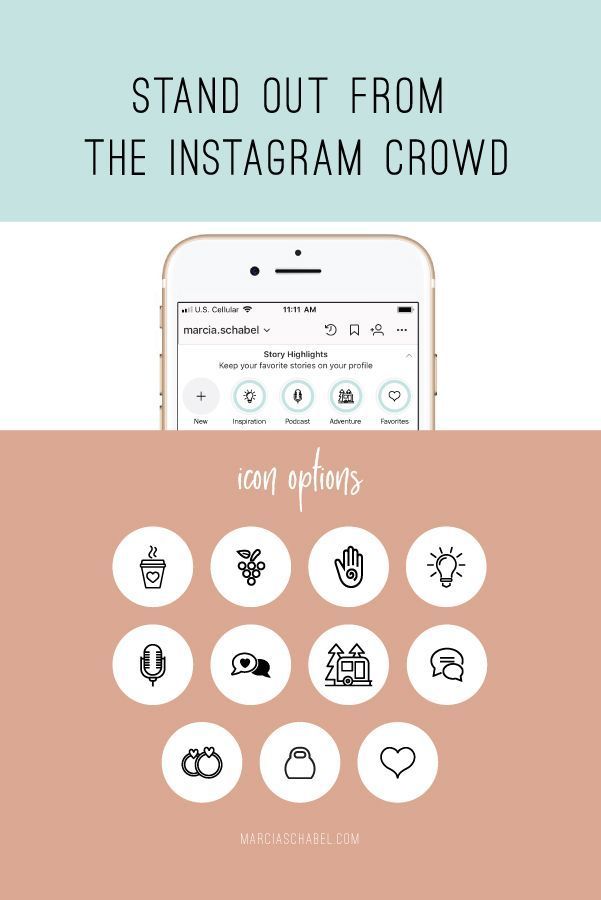
- Long-press the Highlight preview (this is the round icon that contains the highlight).
- Tap ‘Delete Highlight’ to remove it. You can also tap the ‘Edit’ option to add more to this highlight.
Instagram doesn’t offer a lot of post-production editing options for users, so having the ability to go back and add more to an Instagram Highlight is a welcome addition to the social media platform.
Frequently Asked Questions
Instagram Highlights are an excellent way to keep a Story alive. If you have more questions, keep reading.
What is a Highlight?
An Instagram Highlight is a Story that is pinned to your profile. While traditional Stories only last 24 hours, a Highlight will remain on your profile as long as you don’t delete it.
What is the difference between a Highlight and a Story?
An Instagram Story is a video you convert to a Highlight. But the Story only remains on your account for 24 hours. Essentially, you need to create a Story before you can pin it to your account as a Highlight.
Instagram Stories
Instagram, while exceptionally popular, does have its limitations. Were you able to post a Story to your Highlights without sharing it with your friends? Let us know in the comments below!
How to add Instagram highlights without adding to a story
Instagram Stories have been rocking the virtual world since the day it was launched. With a limited set of features in the beginning, now you enjoy a lot of them. One of them is the highlight of the story.
The fundamental nature of stories is short-lived, as they last only twenty-four hours. But thanks to the Story Highlight feature, it keeps your stories alive forever. And it is also a great marketing tool for brands and individuals.
However, to add a story to a highlight, the story needs to be alive for twenty-four hours. In other words, if you want to add an image to Highlight, it will be visible to everyone first.
Sometimes we want to add Instagram Highlights without pushing it as our Story or without anyone seeing it. Unfortunately there is no way to do this directly. However, you can achieve this through a workaround.
Here you will find a way to do this, as well as a way to change highlight covers without publishing them to Story.
Let's jump right now.
Also on
8 things to know about Instagram Nametag
Add Instagram highlights without adding to your story
Since there is no direct path, you need to follow the instructions carefully.
1. Make profile private
If you have a public profile, switch it to a private profile for twenty-four hours. But if you already have a personal profile, skip to the next section.
To make your profile private, on your Instagram profile screen, tap the three-block menu, then select Settings on Android and iPhone. Then turn on the Personal Account.
Then turn on the Personal Account.
2. Change history settings
If you have a private profile, you need to change Story's privacy settings and manually hide it from all your followers. You can keep it visible to some close friends.
Here's how to hide stories.
Step 1: Go to Instagram settings and click on story controls.
Step 2 : Click on the option below Hide history from. You need to select all subscribers manually by clicking on the little bubble on the right side - yes, it's a tedious option. Once selected, click the Check icon in the top right corner.
3. Download stories
Now you need to download stories as usual. Since you have hidden it from all your followers, no one will be able to see it.
4. Add to highlights
Add stories to highlights after publication.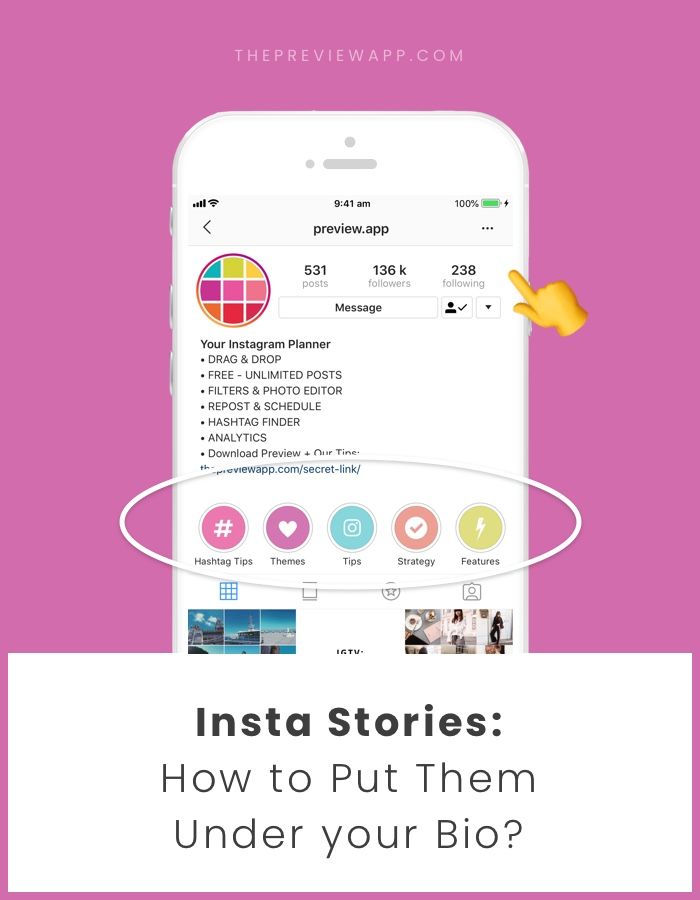 To do this, open History and tap the Highlight icon at the bottom. Select a selection or create a new one.
To do this, open History and tap the Highlight icon at the bottom. Select a selection or create a new one.
Note: do not delete the history yet. Stories must stay alive for 24 hours to appear in Highlights. Deleting them before the time period has elapsed will also remove them from highlights.
5. Show all
After twenty-four hours, when the story is automatically delivered to the archive, show everyone. You need to go to Instagram settings > Story controls > Hide story from. Deselect all.
Here's how you can add stories to highlights without anyone seeing them. As mentioned earlier, the time period for this trick is twenty-four hours.
Add Instagram Highlights Cover without adding to story
We have good news. First, you can change the cover of your highlights, and second, you don't have to add them to your stories. Of course, you can also choose from existing stories, but this is not necessary, since you can add pictures directly from your phone's gallery.
Here's how to do it.
Step 1 : Go to your Instagram profile screen.
Step 2 . Hold the selection whose cover image you want to change. Choose Edit Selection from the pop-up menu.
Step 3 : On the editing screen, touch the Change cover option.
Step 4 . To use an existing selection as your cover photo, navigate to this image or video. However, if you want to download from the gallery, click on the small gallery icon to the left of the image thumbnails.
Step 5: Select your image and click Next. Adjust the image around. Then click Done.
Step 6: You will be taken to the editing screen. Click Done.
That's all you need to do to change your cover. Easy, right?
Bonus Tip: Creating Custom Covers
You can create cool covers for your highlights using Canva.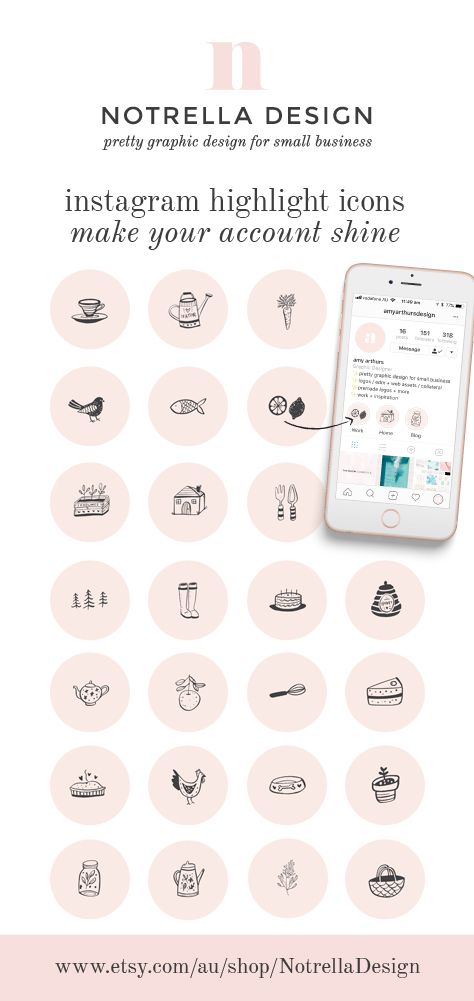 It is a graphic design tool (website and app) used to create creative graphics.
It is a graphic design tool (website and app) used to create creative graphics.
Step 1: Sign up on the Canva website or mobile apps. If you already have a Canva account, sign in.
Step 2 : After logging in, scroll down on the main screen and click on any image in the Logo section.
Step 3: Hold the items you want to change. You can remove all existing items and add new ones.
Step 4: Once you're done, save them to your device. Then use the steps from the previous section to add custom skins.
Also on
How to add multiple photos and videos to an Instagram story
Get ready
Many Instagram users needed a way to add highlights without posting to a story. Now you know about the workaround. Until Instagram introduces its own method for doing this, you can try our tips and let us know if they worked for you.
How to add the latest on Instagram without stories?
Swapping Stories is not very convenient, but still possible. To do this, first remove the History from the Actual. And then go to the Archive of Stories, find it and add it again (click on the heart below and add it to the desired folder). This way you can move the story to the end. You can move the History to the beginning of the current folder only by deleting everything that comes before it. See the video at the beginning of the article for more details.
Live Instagram Stories are a great way to keep Stories in your account for longer than 24 hours. Usually they disappear in a day, and in Actual they can be added forever. In this article, we’ll show you how to add Stories to your Stories in three different ways, how to swap and delete, add a cover (without uploading it to Stories), and a little life hack on how to make your Stories folders without titles.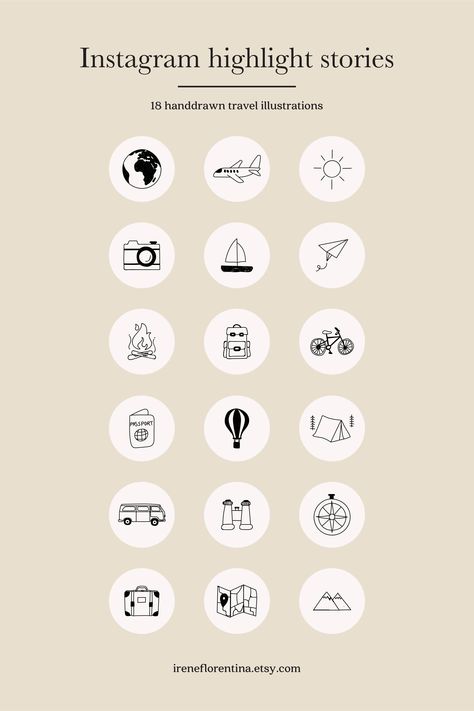
You can create beautiful covers in Photoshop and other graphic editors. The main condition is that the picture must be in 1080 x 19 format20 pixels, all icons and images that should be present on the cover must be strictly centered.
How to make a cover for the relevant on Instagram
Content
- 1 How to make a cover for the relevant Instagram
- 2 editing the finished section and its deletion
- 3 How to use the new Appendix
- 4 Rules for creating
- 4.1 drawing up the maintenance 9023
- 4.2 Adding photos and videos
- 4.3 Adding photos not from history
- 4.4 How many stories can be included in the current
Several features of the Instagram section: Instagram
- The content uploaded to the section will not disappear until you delete it yourself.

- Up to sections with stories can be created in one profile.
- The same story can be added to different sections.
- The folder name must not exceed 16 characters.
- How to add trending to Instagram without stories: upload a story with a cover for a section, hold the icon to edit and change, delete materials from the section, while the icon itself remains.
Using the "Actual" section is beneficial due to a number of advantages:
- Stories from the "Actual" are played without interruption one after another, this increases the chance that visitors to your page will get acquainted with all the content offered;
- Information about users who viewed your story allows you to analyze the popularity of posts and add really relevant and interesting content to the page;
- Each new section is a separate field for creativity. What information to add there is up to you.
To make the section popular and increase the number of views, it is important to choose the right main icon.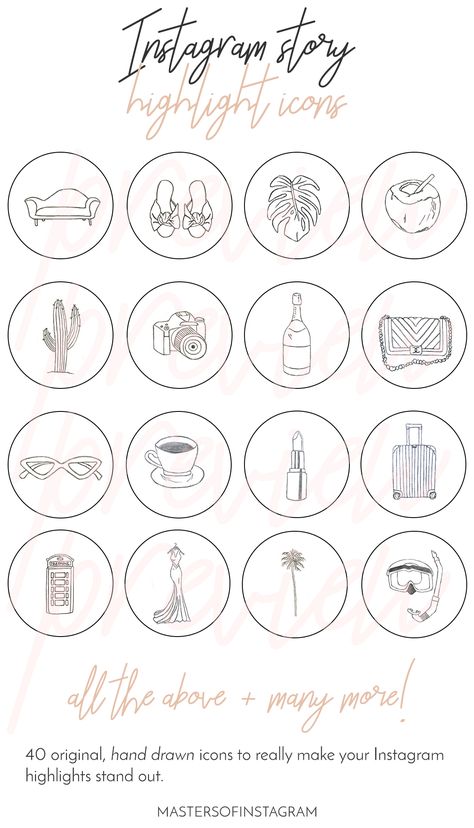 Try to avoid too bright and catchy icons, it is advisable to choose concise icons, such icons will attract much more users and increase the number of views.
Try to avoid too bright and catchy icons, it is advisable to choose concise icons, such icons will attract much more users and increase the number of views.
- Through section settings.
- Saving individual photos.
- With the help of special services and programs.
Editing a finished section and deleting it
We figured out how to create a Feature on Instagram. Now let's talk about the possibility of making changes after publication. To change the main image, open the story. Click on the options icon and select "Edit" from the menu. To replace the initial image, click on the "Edit Cover" item. Repeat all the steps as in the previous paragraph.
To delete photos, go to the main page. Open the Trending section and select the post you want to delete. Open the post settings and select the Remove option. Confirm the actions to be taken. If for some reason there are no Relevant in the profile, then do not panic. There are several reasons why a section disappears from the main page.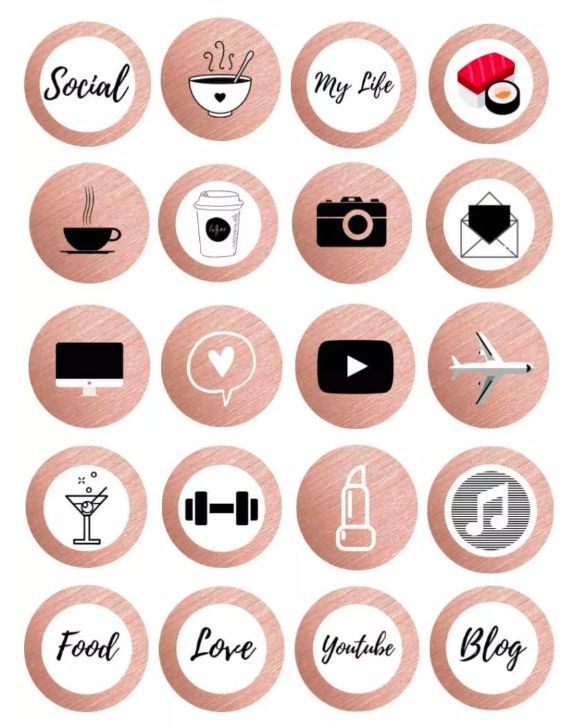
Another name for this novelty is Stories Highlights. For the convenience of visitors and the owner of the account, all stories are grouped into folders and posted on Instagram as separate sections. Creating actual stories is possible only on the phone, the computer is not suitable for this.
How to use the new app
Instagram does not limit users in the number of new folders and collections of the current. One category can include an infinite number of stories. Want more than a hundred? Why not!
If you need to delete, change the created history or rename the folder, do the following:
- hold down the icon for a few seconds;
- on the page in the archive, a window will appear called the choice of actions;
- here you can select the desired function: delete unnecessary, edit, save, etc.
To add your own stories, you need to click on the already familiar icon on your phone. You will automatically be taken to your archive, where access to the folders will open.
Useful life hacks to promote your account and get new subscriptions
After 24 hours, unblock everyone in reverse order. A beautifully designed page will appear before the eyes of your subscribers. Now you are provided with a large number of comments, likes, discussions and hundreds of thousands of new subscribers.
It is impossible to add a picture or video directly from the gallery to the current one. To do this, you first need to create a story and do not delete it for 24 hours. Only then will it be possible to fix it.
Creation rules
When creating an interesting section, you should consider:
- the maximum number of characters for the title is 16;
- the name uses not only letters, but also numbers, signs and even emoticons;
- one story can be broadcast in several albums;
- stories will be on the page permanently until you remove them;
- you won't be able to see exactly who visited your story from this section, but the total number of views and clicks on the inserted links will change.

Designing the cover
The right cover will increase the number of clicks and views. You can add your own or edit an existing one in a few clicks:
- Go to the album with current stories.
- Click "Edit" at the bottom left and then "Edit Cover" at the top.
- Select a frame from the content by scrolling through the options below. Or click on the gallery icon and use the desired picture from the smartphone's memory.
To diversify your profile, use minimalist covers that match the overall color scheme of your content. It is convenient when a person, looking at the icons from the section, understands where he needs to go. For example, for a manicure business, you can create an album with prices and finished works, on the covers of which the dollar sign and nails will be depicted, respectively. For more information, let's understand the names.
Add photos and videos
In the first option, you can add directly while loading the story:
- Select an image or video from your phone.

- Add it to the story.
- After clicking “share”, a button “add to current” will appear at the bottom.
- Do not delete stories for the entire set time (24 hours).
The second option involves creating albums with content from the stories archive:
- Find the section with selected stories under the profile photo and click on the plus.
- Select the desired stories and click Next.
- Set the title and cover, click "Finish".
Images and videos are added to an existing post in the same way.
Adding a photo not from the history
It is impossible to add a picture or video directly from the gallery to the current one. To do this, you first need to create a story and do not delete it for 24 hours. Only then will it be possible to fix it.
To get around this limitation, add a story and block access to it, or leave it open only for the Close Friends category.
How many stories can be included in the current
There are no restrictions when adding stories to albums.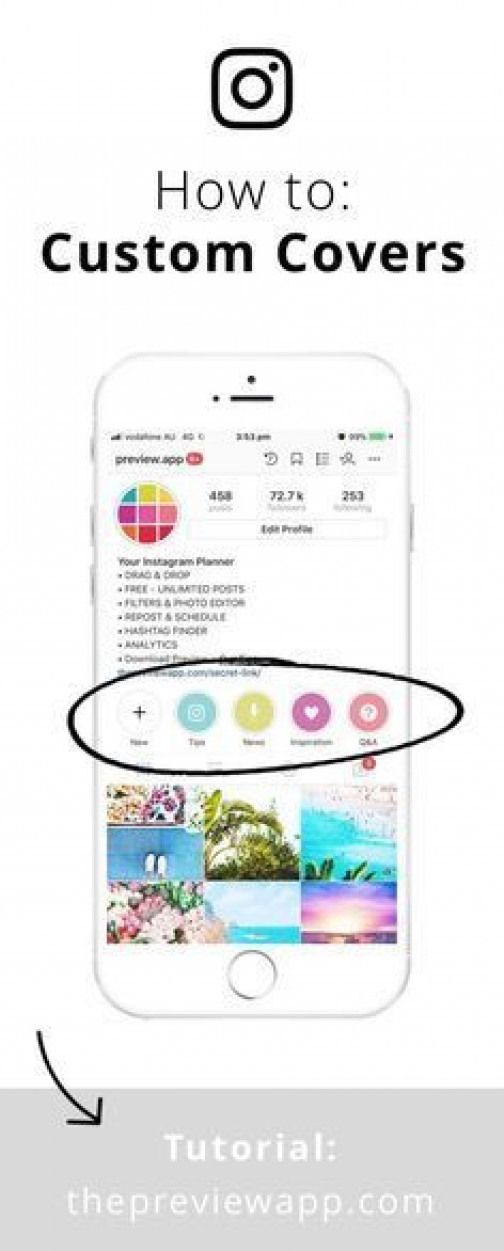 That is, you can publish as many as you want.
That is, you can publish as many as you want.
In terms of beauty and convenience, web designers and bloggers recommend creating no more than 4 albums, up to 10 stories in each. Thus, a person who visits your profile will not get lost in a large amount of media data and will easily find the necessary and interesting information for him.
- Recording or uploading a new story.
- In the window with the recipient selection function, tap on " Add to current ".
- The last step is to select an existing partition. Thus, it will be supplemented with new content.
How to add several photos, videos to the current
There are 2 main ways to expand. The first completely repeats the steps in the instructions above. To implement the second one, you need to do the following:
- Record or upload a new story.
- In the window with the recipient selection function, tap on " Add to current ".

- The last step is to select an existing partition. Thus, it will be supplemented with new content.
Another way is to go to your stories archive, tap the three dots in the top right corner, and then tap "Create Live Post".
How to add Highlights to Instagram
One way to start creating Highlights is through profile actions. Click on the round plus sign, select one or more stories saved in the archive. This is where the app will recommend stories for a new folder in Highlights.
Another way is to go to your stories archive, tap the three dots in the top right corner, and then tap "Create Live Post".
Another way is to navigate to stories that are currently active. To do this, click on your profile picture. When the stories open, click on the "Highlight" button in the lower right corner to add a video or photo to the current or new section.
No. The author can only see the number of views.
How to add the latest on Instagram
- Open your profile in the lower right corner.
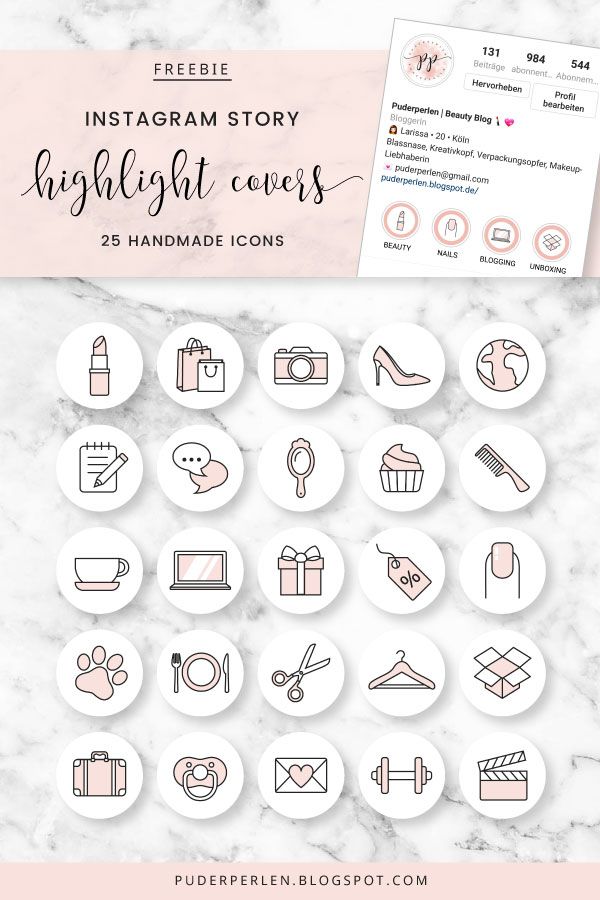
- We touch on the "Actual of the stories".
- If there is no up-to-date, it means that you did not publish stories or prohibited saving to the archive (more details below)
- Click on the icon.
- Select one or more stories.
- Touch "Next" in the upper right corner.
- Writing the title of the album.
- Touching "Edit cover".
- Choose a story or upload from the gallery - this will be the album cover;
- You can download covers for the current Instagram.
- Touch "Done" in the upper right corner.
- The album with eternal stories will be located under the header of your profile.
Stories can be added to the current even after they disappear. The current one is shown under your profile photo.
Sources
http://instagramer.info/pomoshh/kak-sdelat-aktualnoe-v-instagram-bez-storis-kak-pomenyat-mestami-skryt-sohranit-istoriyu-s-telefona
http://instalogiya.