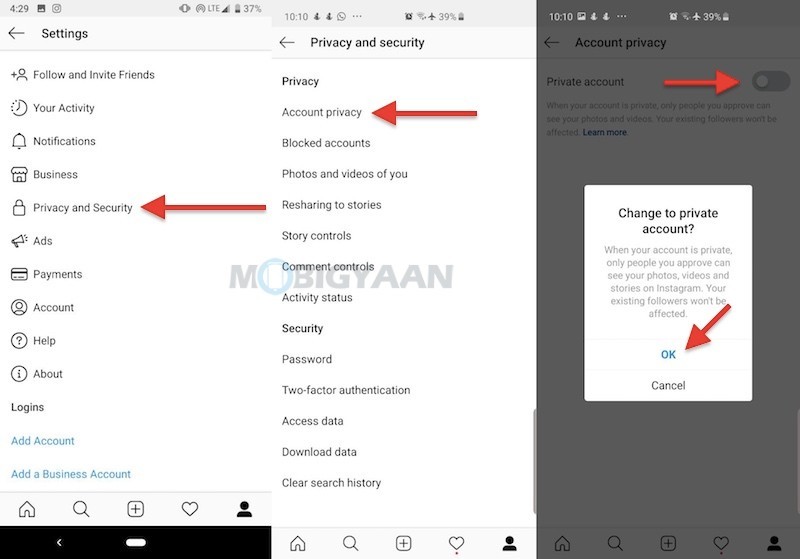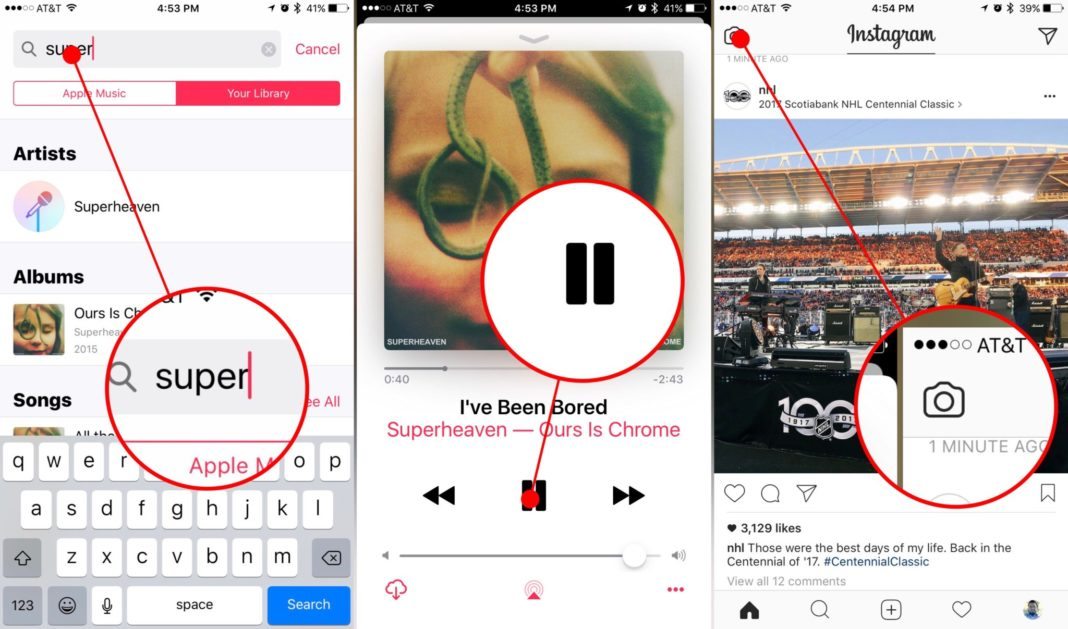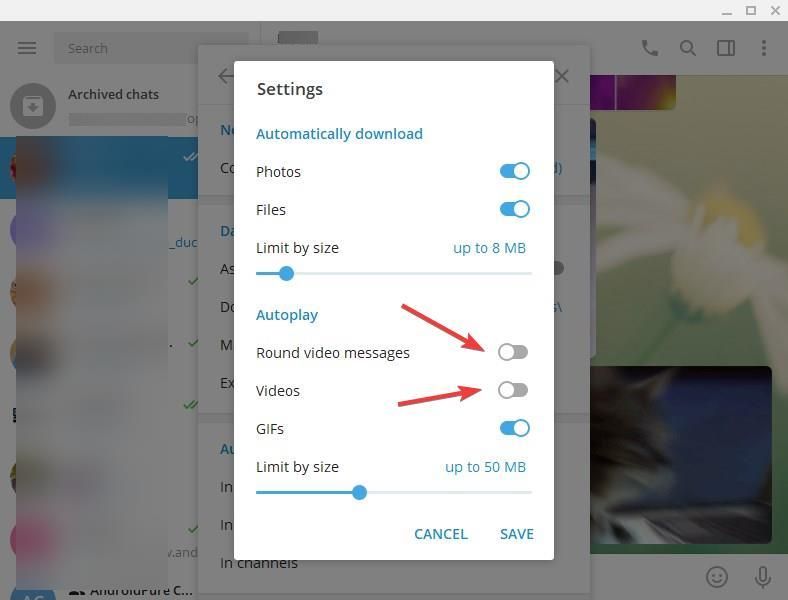How to make instagram ads
How to Create Instagram Ads In 2022
I’m sure you’ve heard stories about entrepreneurs running Instagram ads and having massive success.
And they probably make you think about integrating ads into your own Instagram marketing strategy.
But just how much do Instagram ads cost, and how do you go about setting up an Instagram advertising campaign? These are a few important questions that I aim to answer.
In this guide, I’ll walk you through everything you need to know about Instagram ads, including how to set up your first ad campaign on this social network.
Post Contents
- What Are Instagram Ads?
- Types of Instagram Ads
- Stories ads
- Explore ads
- Collection ads
- Shopping ads
- Benefits of Instagram Ads
- How Much Do Instagram Ads Cost?
- How to Create Instagram Ads
- How to run Instagram ads within the app
- How to create Instagram ads using Facebook Ads Manager
- 1.
Pick an objective
- 2. Name your campaign
- 3. Set your budget and schedule
- 4. Choose your target audience
- 5. Select your ad placements
- 6. Create your first Instagram ad
- 1.
- Conclusion
- Want to Learn More?
Start selling online now with Shopify
Start your free trial
What Are Instagram Ads?Instagram ads are posts that pop up on a user’s Instagram feed.
The business or person advertising pays to display the content across Instagram, which is often accompanied by a “Sponsored” label.
Post ads typically appear in the form of a carousel, still image, video, or slideshow.
They can also feature a call-to-action button like “Shop Now” or “Learn More”. This depends on the campaign’s objective, i.e. whether you want to get traffic or conversions.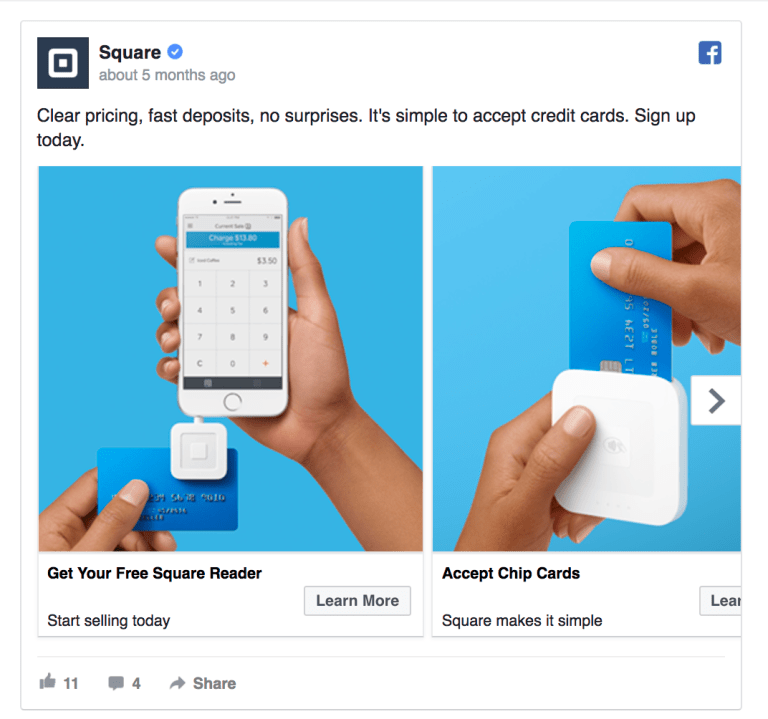
Instagram also has many other ad types. The most interesting ones include:
- Stories Ads
- Explore Ads
- Collection Ads
- Shopping Ads
Here’s some information about each type:
Stories adsInstagram Stories Ads appear between people’s Stories in full screen.
The call-to-action in Stories Ads encourages the audience to “swipe up” from the bottom of the story to shop or learn more.
Plus, the ads allow you to utilize all capabilities of Instagram Stories, like adding video effects, face filters, and stickers to grab the attention of your audience.
Explore adsInstagram has an “Explore” section that allows people to discover content linked to their interests.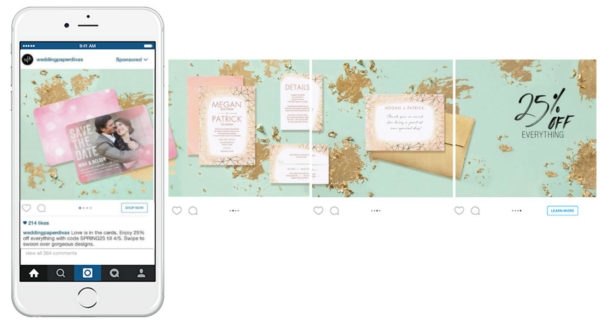
But Instagram Explore ads don’t appear in that section. Instead, they only display after a user opens an image or video from Explore.
Source
The best thing about Explore ads is that you can run them alongside post ads by choosing Explore as an additional ad placement (I’ll talk more about ad placements later in the article).
Collection adsInstagram collection ads enable audiences to view and purchase your products.
When users click on an item within a collection, the platform redirects them to Instant Experience, a type of an ecommerce storefront within Instagram.
Source
These creative Instagram ads typically include a collection of product images or videos.
Shopping adsInstagram also lets you promote shoppable posts as ads.
Users who tap on these ads are redirected to a product description page within Instagram. They can then buy the featured item from your mobile shop.
If you have an Instagram Shop for your business, you can create these ads on the fly. (To set one up, check out our post: The Ultimate Guide to Setting Up an Instagram Shop).
Benefits of Instagram AdsAt its most basic level, running Instagram ads is an effective way to get your products in front of a vast audience.
In fact, around 500 million people log into Instagram daily, so you have a large consumer base to target.
Also, Instagram’s engagement is on the rise, meaning you can get a better response rate on Instagram compared to other social media platforms. Businesses using Instagram can generate 4x more interactions on the platform compared to Facebook.
What’s more, 80 percent of Instagrammers report making a buying decision based on something they discovered while using the app.
This means you have an opportunity to drive sales by putting your business front and center of people’s feeds – courtesy of Instagram ads.
That’s not all.
On Instagram, you’re able to set up advertising using Facebook’s Ads Manager. If you’re already running Facebook ads for your business, the steps to create Instagram paid ads should come easy. As an icing on the cake, Facebook’s superior targeting and budgeting options are available to you.
How Much Do Instagram Ads Cost?Honestly, there’s no real answer to the question of how much Instagram ads cost. I, however, know from experience that costs tend to vary between target locations, days of the week, chosen demographics, ad placements, and other factors.
For example, it costs more to deliver Instagram ads to millennials than to adults, as 25 to 34 years old users are one of the most coveted audience groups on social networks.
Likewise, Instagram ads price increases on weekdays since the platform gets higher levels of engagement during this time.
When it comes to ad placements, running Instagram feed ads costs more than other options.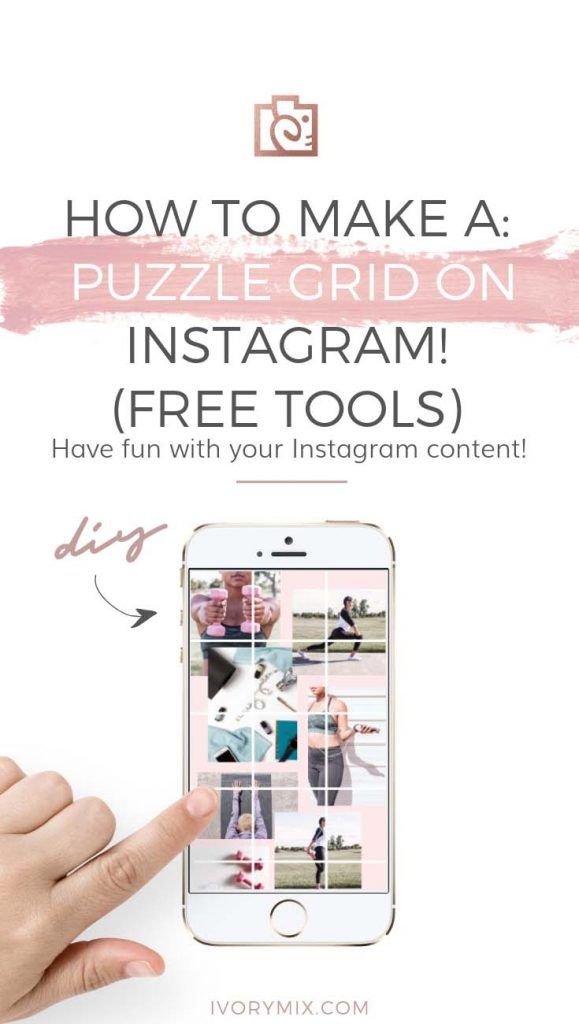 That said, AdEspresso reported that the average CPC for more ad placements is $1.20.
That said, AdEspresso reported that the average CPC for more ad placements is $1.20.
So how much budget should you set aside for Instagram advertising? Think how much a conversion is worth to you and spend $20-$50 at first. Then test everything and double down on the campaigns that work best. Use Instagram Insights to measure your performance and dedicate some extra money to ads that help boost your engagement and sales.
How to Create Instagram AdsInstagram doesn’t have an ad creation tool of its own, but there are two ways to place ads on Instagram:
- Promote an existing post within the app
- Create ads via Facebook Ads Manager
Let’s begin with the easiest way.
How to run Instagram ads within the appThe simplest way to start advertising on Instagram is to promote a post that you’ve already created.
Choose one that has generated the most engagement and tap “promote” in the lower right corner to run it as an ad.
You’ll need to set up an Instagram business profile before you’re able to see the promote option. If you’re currently using a personal profile, here’s how to convert it into a professional one.
Previously, Instagram also required that you connect a Facebook Business Page to your Instagram account.
But a few weeks ago, the company announced that it would allow new advertisers in some countries to create ads without having to link to a Facebook Page.
So if you’re promoting an Instagram post for the first time, you’ll be able to track and manage campaigns right inside Instagram.
How to create Instagram ads using Facebook Ads ManagerSince Instagram and Facebook are tightly integrated, you can also use Facebook Ads Manager to create ads for Instagram.
For those unfamiliar with it, Facebook Ads Manager is an incredibly powerful tool that lets you customize and pinpoint audiences. And you can also use it to define a campaign objective and track the performance of your ads.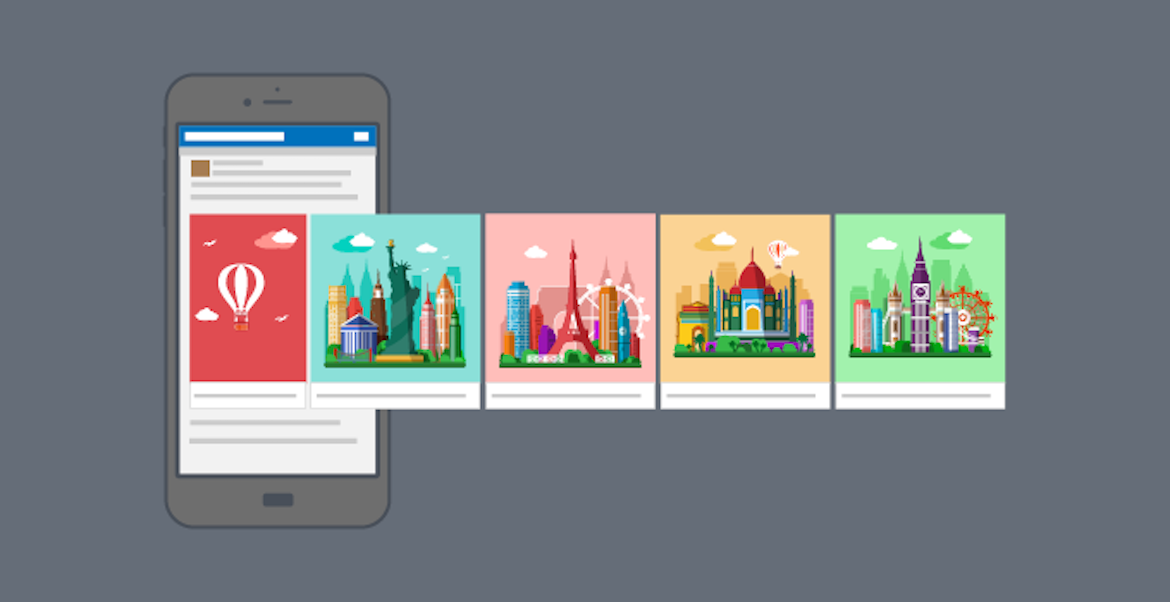
To access Facebook Ads Manager, you’ll need a Facebook account with access to a Facebook Business Page.
Plus, you’ll need to link your Instagram account to your Facebook Business Page. Here are the steps:
1) Open your Facebook Business Page.
2) Go to Page Settings > Instagram.
3) Click the blue “Connect Account” button.
4) Add details of your Instagram account.
5) Click “Save”.
Once done, Facebook will let you create and run Instagram ads using Facebook Ads Manager.
Assuming you’re a complete beginner who’s never run Facebook or Instagram ads, here are the steps to create your first Instagram ad campaign.
1. Pick an objectiveTo start, open your Facebook Ads Manager and click the green “+ Create” button in the Campaigns tab.
Choose between Guided Creation and Quick Creation. If you want step-by-step instructions on how to set up an Instagram ads campaign, choose Guided Creation.![]()
Facebook Ads Manager will then present you with list of objectives across three categories:
Before you choose an objective, give some thought to what you want to achieve with Instagram advertising. Do you want sales? Customer data? Increased brand awareness? Think about your goal and then pick an objective that best matches your desired outcome.
Picking the right objective is crucial, as Facebook uses your selection to determine which ad objectives, bidding types, and ad placements will be suitable for you.
If you’re running an online store, you will most likely be looking to increase sales. In this case, “Conversions” would be the most suitable objective for your Instagram campaign.
But using Instagram ads for conversions requires you to take an extra step: you have to create and install a Facebook pixel. This is a tiny code that you can place on your website to track conversions and sales.
If your online store’s site is hosted on Shopify, you just have to copy the pixel code from your Facebook Ads Manager and paste it in the Pixel ID field in Shopify Preferences.
To learn more about the Facebook Pixel and its benefits, read our post: The Facebook Pixel, Explained.
Facebook Ads Manager also lets you decide where you want to send the people who click on your ads.
You can send them to your store’s website, an app, Messenger, or WhatsApp.
2. Name your campaign
After choosing your objective, Facebook Ads Manager will let you give a name to your campaign.
While you can use a generic name like “Campaign 1”, it’s best to include certain elements in your campaign name – for example, target location, creative type, etc.
Doing so makes it easy to identify different campaigns as well as measure their performance.
Next, decide whether you want to test campaigns against each other to determine which strategies work best.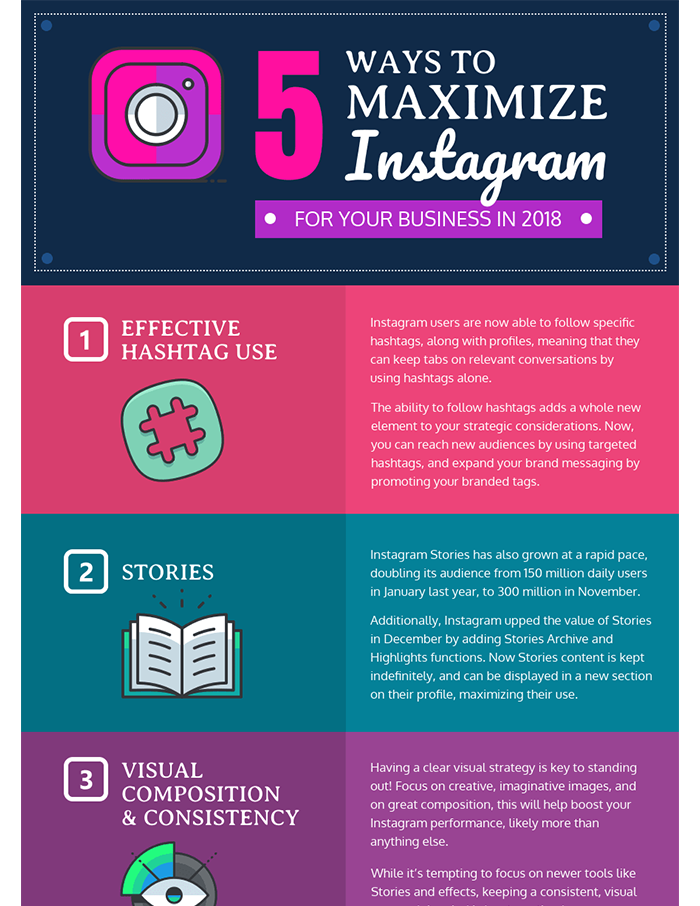
Through an A/B test, Instagram will test different campaign variations and allot the biggest budget to the one that performs best.
3. Set your budget and schedule
This part lets you define how much you want to spend on your ad campaign and for how long.
Here, you can choose between Campaign Budget Optimization and manual set up.
Campaign Budget Optimization is a new feature that identifies the ads that perform better and then allocates your budget to those. It does that while aligning with your spend limits and bid caps for each ad.
If you’re new to Instagram advertising, I highly recommend using Campaign Budget Optimization as it helps ensure you pay the lowest amount per conversion.
Facebook Ads Manager also lets you choose between a daily and lifetime budget. Here’s what you get with each option:
- A daily budget makes your ads run continuously throughout the day while spending up to your allotted budget each day.

- A lifetime budget allows your ads to run for a specified period while pacing your budget over that timeframe.
If you set a lifetime budget, you can also define a specific schedule for your campaign.
For example, you can configure your Instagram ads to run only on weekends or when your audience is the most active.
To get an idea of what days and time are best to advertise on Instagram, check out our infographic: The Best Time to Post on Social Media in 2021.
4. Choose your target audienceHere’s where the fun begins.
Through audience targeting, you can set up your Instagram Ads to reach certain demographics, interests, and behaviors.
For example, you might be selling a gadget and interested in targeting millennials in Australia. In audience targeting, you can enter “Australia” as the location and enter “gadget” and “technology” as interests under Detailed Targeting.
You also get the option to target Custom Audiences. These typically include people who have visited your website but can also refer to past customers whose information is saved in your contact list.
These typically include people who have visited your website but can also refer to past customers whose information is saved in your contact list.
With that covered, let’s move onto placements (aka. where you want your ads to display).
5. Select your ad placementsFacebook Ads Manager gives you two options for ad placements:
- Automatic placements: This feature displays your ads across multiple properties based on where they’re likely to work best.
- Manual placements: Selecting this option allows you to handpick the properties where you want your ads to appear.
For Instagram ads, choose manual placements and then check the boxes for Instagram-only properties.
6. Create your first Instagram ad
The last step is where you pick a specific ad format, upload a creative and write your ad copy.
The following ad formats are available:
Choose a format that makes the most sense for your Instagram ads campaign.
Next, upload a relevant creative for your ad and write a text description to go along with it.
On a side note, make sure to pick the right Instagram ad size because the Ads Manager rejects inappropriate sizes for creatives. If you’re looking to run ads on Stories, this is a good time to check out our Instagram Stories dimensions guide.
Pro tip: Instagram offers a range of apps you can use to enhance your ad creatives. Layout is one good option for combining multiple images into a single photo. For Instagram video ads, check out Hyperlapse for creating time lapse videos while in motion.
If you choose “Conversions” as the campaign objective, you’ll also get the opportunity to pick from a variety of call-to-action texts. Select the one that’s relevant to your campaign and target audience.
Once you’re satisfied with everything, hit the green “Publish” button to start running Instagram ads for your business.
ConclusionOkay, that’s all about Instagram ads.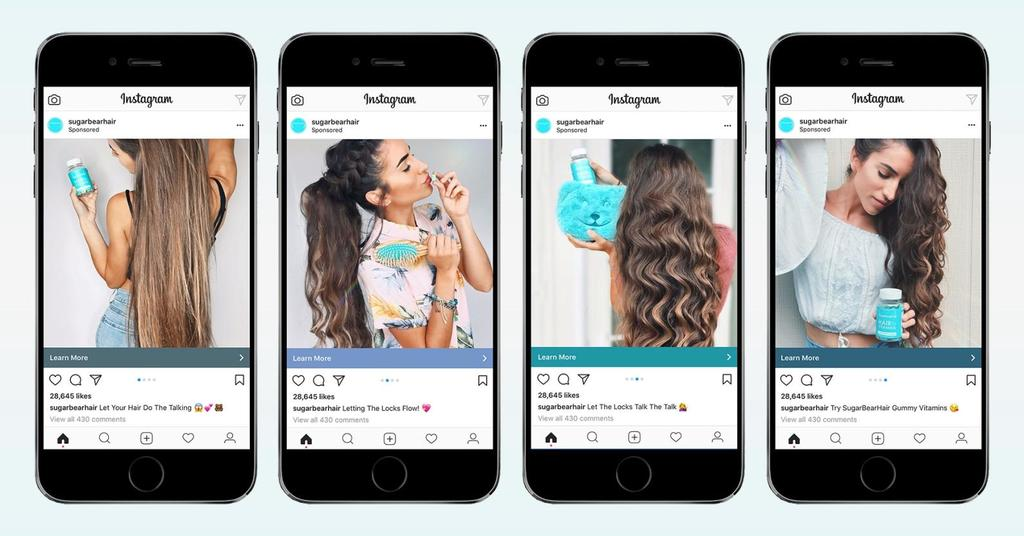
Now you know what Instagram ads are, the benefits they bring, how much they cost, and how to set them up for your business.
Before signing off, I encourage you to do one thing after you create your ads: measure their performance.
No matter how well-structured your campaign, evaluate the ads to check where you could improve and save money.
You might find that one ad creative is driving five times more conversions. Or one specific ad placement is resulting in lower costs.
The easiest way to measure your ads performance is to use the built-in analytics inside Facebook Ads Manager.
By tracking and learning from the reports this tool provides, you’ll be able to find the best ad sets to run for a given campaign.
Are you using Instagram ads for your business? Let us know by leaving a comment below.
Start selling online now with Shopify
Start your free trial
Want to Learn More?
- What is Self Employment: Everything You Need to Know
- The Ultimate Guide to Instagram Video for Businesses
- How to Make Money on Instagram in 2021
- The Definitive Guide to Instagram Live Video for Businesses
- 15 Best Instagram Analytics Tools for 2021
How to Create Instagram Ads In 2022
I’m sure you’ve heard stories about entrepreneurs running Instagram ads and having massive success.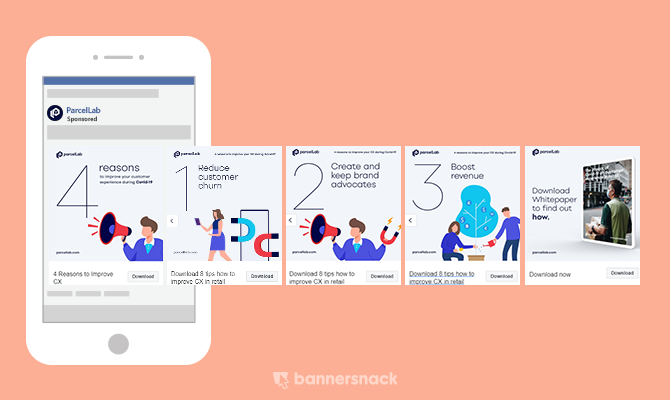
And they probably make you think about integrating ads into your own Instagram marketing strategy.
But just how much do Instagram ads cost, and how do you go about setting up an Instagram advertising campaign? These are a few important questions that I aim to answer.
In this guide, I’ll walk you through everything you need to know about Instagram ads, including how to set up your first ad campaign on this social network.
Post Contents
- What Are Instagram Ads?
- Types of Instagram Ads
- Stories ads
- Explore ads
- Collection ads
- Shopping ads
- Benefits of Instagram Ads
- How Much Do Instagram Ads Cost?
- How to Create Instagram Ads
- How to run Instagram ads within the app
- How to create Instagram ads using Facebook Ads Manager
- 1. Pick an objective
- 2. Name your campaign
- 3.
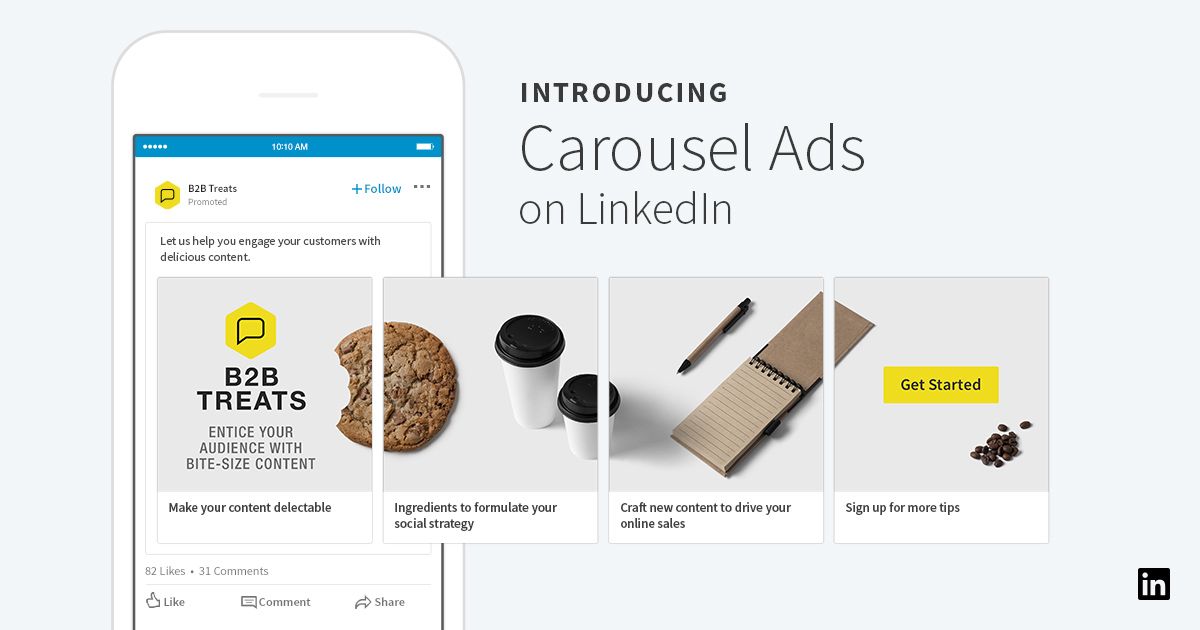 Set your budget and schedule
Set your budget and schedule - 4. Choose your target audience
- 5. Select your ad placements
- 6. Create your first Instagram ad
- Conclusion
- Want to Learn More?
Start selling online now with Shopify
Start your free trial
What Are Instagram Ads?Instagram ads are posts that pop up on a user’s Instagram feed.
The business or person advertising pays to display the content across Instagram, which is often accompanied by a “Sponsored” label.
Post ads typically appear in the form of a carousel, still image, video, or slideshow.
They can also feature a call-to-action button like “Shop Now” or “Learn More”. This depends on the campaign’s objective, i.e. whether you want to get traffic or conversions.
Types of Instagram AdsInstagram also has many other ad types.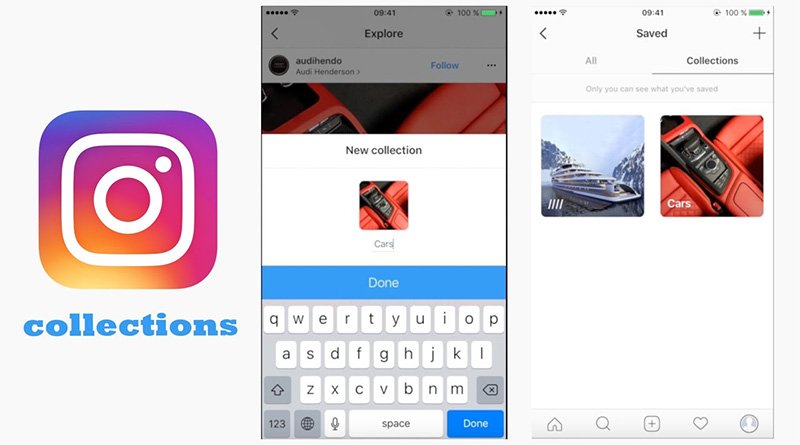 The most interesting ones include:
The most interesting ones include:
- Stories Ads
- Explore Ads
- Collection Ads
- Shopping Ads
Here’s some information about each type:
Stories adsInstagram Stories Ads appear between people’s Stories in full screen.
The call-to-action in Stories Ads encourages the audience to “swipe up” from the bottom of the story to shop or learn more.
Plus, the ads allow you to utilize all capabilities of Instagram Stories, like adding video effects, face filters, and stickers to grab the attention of your audience.
Explore adsInstagram has an “Explore” section that allows people to discover content linked to their interests.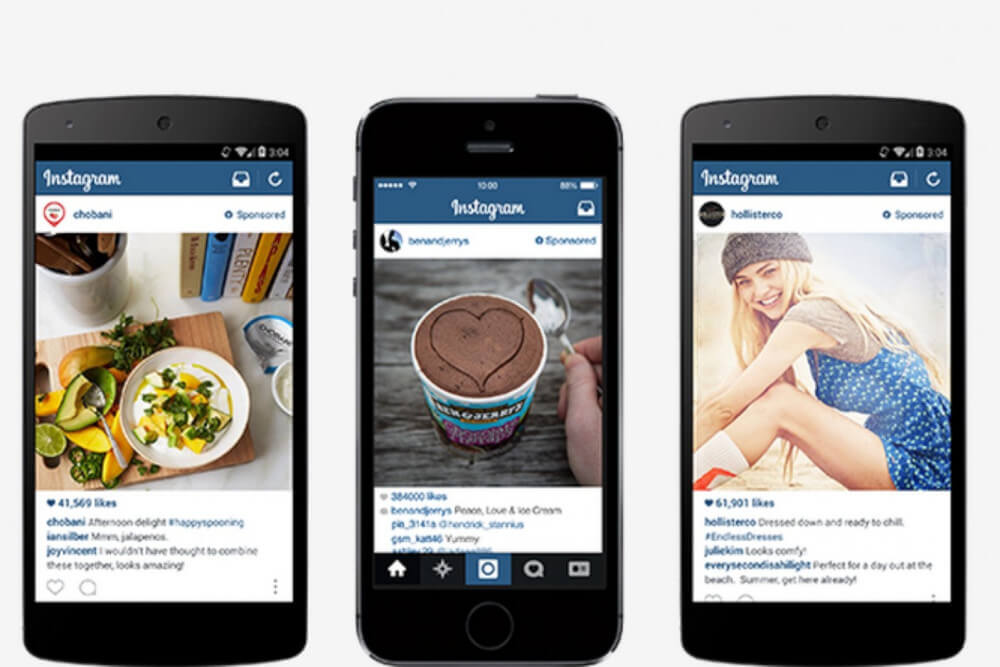
But Instagram Explore ads don’t appear in that section. Instead, they only display after a user opens an image or video from Explore.
Source
The best thing about Explore ads is that you can run them alongside post ads by choosing Explore as an additional ad placement (I’ll talk more about ad placements later in the article).
Collection adsInstagram collection ads enable audiences to view and purchase your products.
When users click on an item within a collection, the platform redirects them to Instant Experience, a type of an ecommerce storefront within Instagram.
Source
These creative Instagram ads typically include a collection of product images or videos.
Shopping adsInstagram also lets you promote shoppable posts as ads.
Users who tap on these ads are redirected to a product description page within Instagram. They can then buy the featured item from your mobile shop.
If you have an Instagram Shop for your business, you can create these ads on the fly. (To set one up, check out our post: The Ultimate Guide to Setting Up an Instagram Shop).
Benefits of Instagram AdsAt its most basic level, running Instagram ads is an effective way to get your products in front of a vast audience.
In fact, around 500 million people log into Instagram daily, so you have a large consumer base to target.
Also, Instagram’s engagement is on the rise, meaning you can get a better response rate on Instagram compared to other social media platforms. Businesses using Instagram can generate 4x more interactions on the platform compared to Facebook.
What’s more, 80 percent of Instagrammers report making a buying decision based on something they discovered while using the app.
This means you have an opportunity to drive sales by putting your business front and center of people’s feeds – courtesy of Instagram ads.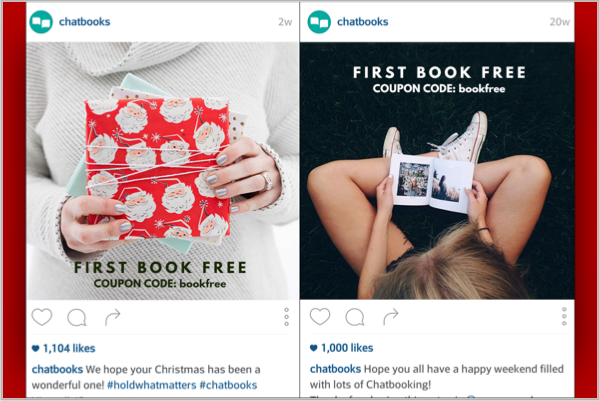
That’s not all.
On Instagram, you’re able to set up advertising using Facebook’s Ads Manager. If you’re already running Facebook ads for your business, the steps to create Instagram paid ads should come easy. As an icing on the cake, Facebook’s superior targeting and budgeting options are available to you.
How Much Do Instagram Ads Cost?Honestly, there’s no real answer to the question of how much Instagram ads cost. I, however, know from experience that costs tend to vary between target locations, days of the week, chosen demographics, ad placements, and other factors.
For example, it costs more to deliver Instagram ads to millennials than to adults, as 25 to 34 years old users are one of the most coveted audience groups on social networks.
Likewise, Instagram ads price increases on weekdays since the platform gets higher levels of engagement during this time.
When it comes to ad placements, running Instagram feed ads costs more than other options.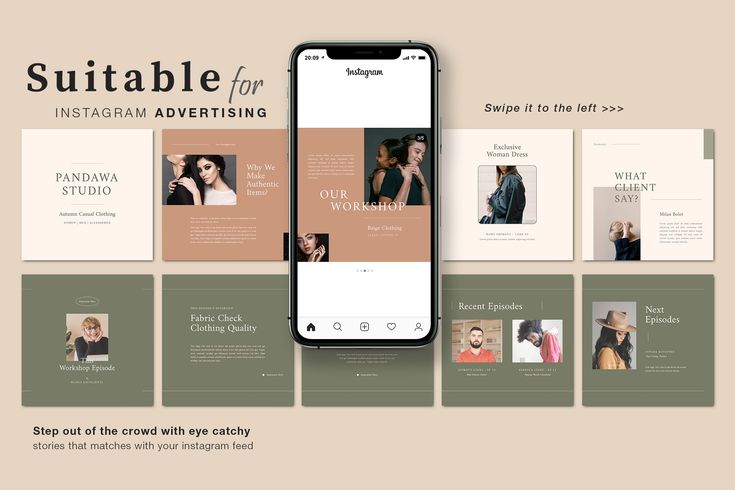 That said, AdEspresso reported that the average CPC for more ad placements is $1.20.
That said, AdEspresso reported that the average CPC for more ad placements is $1.20.
So how much budget should you set aside for Instagram advertising? Think how much a conversion is worth to you and spend $20-$50 at first. Then test everything and double down on the campaigns that work best. Use Instagram Insights to measure your performance and dedicate some extra money to ads that help boost your engagement and sales.
How to Create Instagram AdsInstagram doesn’t have an ad creation tool of its own, but there are two ways to place ads on Instagram:
- Promote an existing post within the app
- Create ads via Facebook Ads Manager
Let’s begin with the easiest way.
How to run Instagram ads within the appThe simplest way to start advertising on Instagram is to promote a post that you’ve already created.
Choose one that has generated the most engagement and tap “promote” in the lower right corner to run it as an ad.
You’ll need to set up an Instagram business profile before you’re able to see the promote option. If you’re currently using a personal profile, here’s how to convert it into a professional one.
Previously, Instagram also required that you connect a Facebook Business Page to your Instagram account.
But a few weeks ago, the company announced that it would allow new advertisers in some countries to create ads without having to link to a Facebook Page.
So if you’re promoting an Instagram post for the first time, you’ll be able to track and manage campaigns right inside Instagram.
How to create Instagram ads using Facebook Ads ManagerSince Instagram and Facebook are tightly integrated, you can also use Facebook Ads Manager to create ads for Instagram.
For those unfamiliar with it, Facebook Ads Manager is an incredibly powerful tool that lets you customize and pinpoint audiences. And you can also use it to define a campaign objective and track the performance of your ads.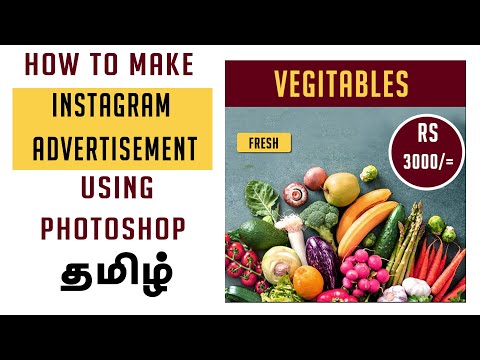
To access Facebook Ads Manager, you’ll need a Facebook account with access to a Facebook Business Page.
Plus, you’ll need to link your Instagram account to your Facebook Business Page. Here are the steps:
1) Open your Facebook Business Page.
2) Go to Page Settings > Instagram.
3) Click the blue “Connect Account” button.
4) Add details of your Instagram account.
5) Click “Save”.
Once done, Facebook will let you create and run Instagram ads using Facebook Ads Manager.
Assuming you’re a complete beginner who’s never run Facebook or Instagram ads, here are the steps to create your first Instagram ad campaign.
1. Pick an objectiveTo start, open your Facebook Ads Manager and click the green “+ Create” button in the Campaigns tab.
Choose between Guided Creation and Quick Creation. If you want step-by-step instructions on how to set up an Instagram ads campaign, choose Guided Creation.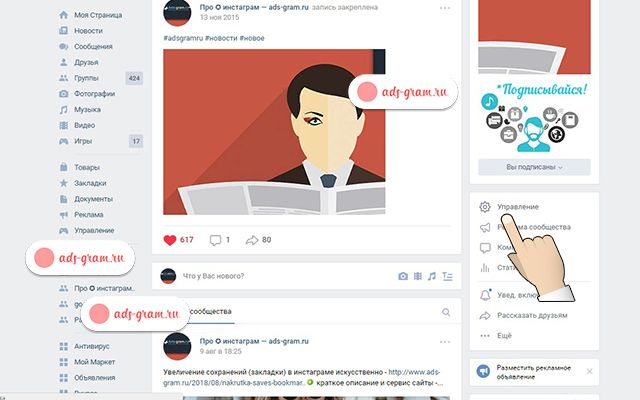
Facebook Ads Manager will then present you with list of objectives across three categories:
Before you choose an objective, give some thought to what you want to achieve with Instagram advertising. Do you want sales? Customer data? Increased brand awareness? Think about your goal and then pick an objective that best matches your desired outcome.
Picking the right objective is crucial, as Facebook uses your selection to determine which ad objectives, bidding types, and ad placements will be suitable for you.
If you’re running an online store, you will most likely be looking to increase sales. In this case, “Conversions” would be the most suitable objective for your Instagram campaign.
But using Instagram ads for conversions requires you to take an extra step: you have to create and install a Facebook pixel. This is a tiny code that you can place on your website to track conversions and sales.
If your online store’s site is hosted on Shopify, you just have to copy the pixel code from your Facebook Ads Manager and paste it in the Pixel ID field in Shopify Preferences.
To learn more about the Facebook Pixel and its benefits, read our post: The Facebook Pixel, Explained.
Facebook Ads Manager also lets you decide where you want to send the people who click on your ads.
You can send them to your store’s website, an app, Messenger, or WhatsApp.
2. Name your campaign
After choosing your objective, Facebook Ads Manager will let you give a name to your campaign.
While you can use a generic name like “Campaign 1”, it’s best to include certain elements in your campaign name – for example, target location, creative type, etc.
Doing so makes it easy to identify different campaigns as well as measure their performance.
Next, decide whether you want to test campaigns against each other to determine which strategies work best.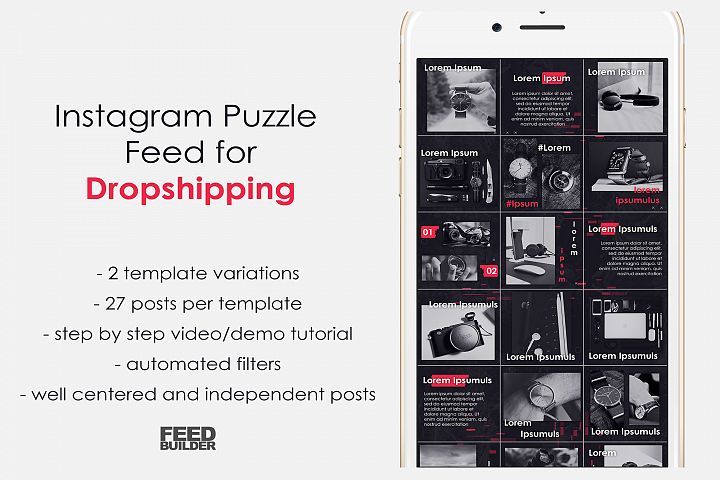
Through an A/B test, Instagram will test different campaign variations and allot the biggest budget to the one that performs best.
3. Set your budget and schedule
This part lets you define how much you want to spend on your ad campaign and for how long.
Here, you can choose between Campaign Budget Optimization and manual set up.
Campaign Budget Optimization is a new feature that identifies the ads that perform better and then allocates your budget to those. It does that while aligning with your spend limits and bid caps for each ad.
If you’re new to Instagram advertising, I highly recommend using Campaign Budget Optimization as it helps ensure you pay the lowest amount per conversion.
Facebook Ads Manager also lets you choose between a daily and lifetime budget. Here’s what you get with each option:
- A daily budget makes your ads run continuously throughout the day while spending up to your allotted budget each day.

- A lifetime budget allows your ads to run for a specified period while pacing your budget over that timeframe.
If you set a lifetime budget, you can also define a specific schedule for your campaign.
For example, you can configure your Instagram ads to run only on weekends or when your audience is the most active.
To get an idea of what days and time are best to advertise on Instagram, check out our infographic: The Best Time to Post on Social Media in 2021.
4. Choose your target audienceHere’s where the fun begins.
Through audience targeting, you can set up your Instagram Ads to reach certain demographics, interests, and behaviors.
For example, you might be selling a gadget and interested in targeting millennials in Australia. In audience targeting, you can enter “Australia” as the location and enter “gadget” and “technology” as interests under Detailed Targeting.
You also get the option to target Custom Audiences. These typically include people who have visited your website but can also refer to past customers whose information is saved in your contact list.
These typically include people who have visited your website but can also refer to past customers whose information is saved in your contact list.
With that covered, let’s move onto placements (aka. where you want your ads to display).
5. Select your ad placementsFacebook Ads Manager gives you two options for ad placements:
- Automatic placements: This feature displays your ads across multiple properties based on where they’re likely to work best.
- Manual placements: Selecting this option allows you to handpick the properties where you want your ads to appear.
For Instagram ads, choose manual placements and then check the boxes for Instagram-only properties.
6. Create your first Instagram ad
The last step is where you pick a specific ad format, upload a creative and write your ad copy.
The following ad formats are available:
Choose a format that makes the most sense for your Instagram ads campaign.
Next, upload a relevant creative for your ad and write a text description to go along with it.
On a side note, make sure to pick the right Instagram ad size because the Ads Manager rejects inappropriate sizes for creatives. If you’re looking to run ads on Stories, this is a good time to check out our Instagram Stories dimensions guide.
Pro tip: Instagram offers a range of apps you can use to enhance your ad creatives. Layout is one good option for combining multiple images into a single photo. For Instagram video ads, check out Hyperlapse for creating time lapse videos while in motion.
If you choose “Conversions” as the campaign objective, you’ll also get the opportunity to pick from a variety of call-to-action texts. Select the one that’s relevant to your campaign and target audience.
Once you’re satisfied with everything, hit the green “Publish” button to start running Instagram ads for your business.
ConclusionOkay, that’s all about Instagram ads.
Now you know what Instagram ads are, the benefits they bring, how much they cost, and how to set them up for your business.
Before signing off, I encourage you to do one thing after you create your ads: measure their performance.
No matter how well-structured your campaign, evaluate the ads to check where you could improve and save money.
You might find that one ad creative is driving five times more conversions. Or one specific ad placement is resulting in lower costs.
The easiest way to measure your ads performance is to use the built-in analytics inside Facebook Ads Manager.
By tracking and learning from the reports this tool provides, you’ll be able to find the best ad sets to run for a given campaign.
Are you using Instagram ads for your business? Let us know by leaving a comment below.
Start selling online now with Shopify
Start your free trial
Want to Learn More?
- What is Self Employment: Everything You Need to Know
- The Ultimate Guide to Instagram Video for Businesses
- How to Make Money on Instagram in 2021
- The Definitive Guide to Instagram Live Video for Businesses
- 15 Best Instagram Analytics Tools for 2021
How to Run Instagram Ads: A Step-by-Step Guide
Instagram is not only one of the most popular social networks, but also an effective advertising platform.
How to get started with targeted ads on Instagram
- If you don't have a Facebook page for your business, create one.
- If you don't have an official Instagram account, you need to create one and link it to Facebook.
- Prepare images or videos to be used in advertising. nine0008
Sign in to Ads Manager and click Create.
How to properly set up Instagram ads through Facebook
1. Choose a promotion objective
Not all Facebook ad objectives are suitable for promoting on Instagram. Among the proposed options, we recommend the “Conversions” goal. In this case, you will be able to optimize ads for a certain cost per conversion.
2. Set up ads
Go to the "Ad group" tab. Choose where you want the ad to go - it's a website, app, Messenger, or WhatsApp. In the case of messengers, the user will go from the advertisement to the correspondence with your account. nine0003
Next, set up the audience.
For users who were on the site
If you already have a Facebook pixel installed on your site and it has collected enough data about visitors, you can use this information to target ads to an existing audience. To do this, click "Create" - "Custom Audience" . You can read more about remarketing on Facebook in the article on ppc.world. Other targetings can be skipped - they will only reduce the already existing "warm" base. nine0003
But this audience can be expanded thanks to a smart Facebook algorithm that selects users with similar behavior. To do this, click Similar Audience .
For new users
Geotargeting . You can select people who live in the selected place, who have recently visited it, or travelers:
Find the area itself through the search (regions, settlements) or specify using a marker. The range is also configurable. Several places can be marked. nine0003
nine0003
Gender, age, languages . Everything is clear here. To set up targeting, proceed from your knowledge of the target audience of your business.
Demographics and interests . This group of targetings is called "detailed targeting" on Facebook.
Start entering the estimated interest of your target audience in the field. Facebook will immediately offer tips, and also inform you about the hypothetical size of the audience when you hover the cursor:
If you click on the button "Recommendations" , Facebook will offer you several related interests that it thinks you can add to your targetings:
If you want to target more precisely, there are two more settings:
- "Narrow audience" - so you add a strict condition (users have all the specified interests at the same time).
- "Exclude people" - this is how you remove people with a particular interest from the audience.

In menu "Links" you can add people who have interacted with your Facebook page, app, or event invite:
Specify placements and budget . Facebook has a large number of placements for placing your ads. In this case, we are interested in Instagram.
In his case, he will also have to make a choice: show your ads in the social network feed, Stories, on the "Interesting" tab on Instagram, or in several places at once. Stories ads are primarily a visual impact tool. If you need to use a lot of text, opt for the Ribbon. nine0003
Below you can select the type of mobile devices on which ads will be displayed. As a rule, this is useful for mobile app sellers on Android or iOS.
Set the budget (daily or for the entire duration of the campaign), as well as the start and end of the campaign, if applicable.
We recommend starting with a small budget, after the test, evaluate the results and make changes.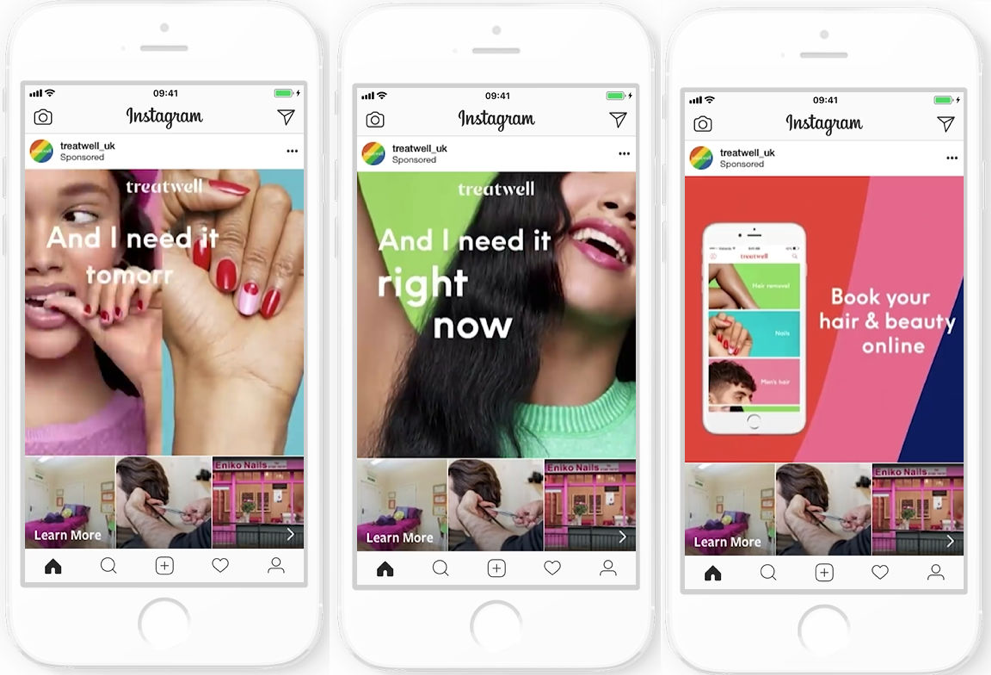
3. Create ads
- Go to the "Advertising" section on the left. nine0008
- Specify identification data - how your company will be presented in advertising.
- Select a format.
Please note that only Single Image or Video and Carousel options are available for Stories (images are displayed one after the other).
Carousel is good for advertising several products at the same time. "Selection" - for a spectacular and versatile presentation of one product. In many cases, however, a minimalistic solution with a single media file will work. nine0003
Select pictures and videos. Facebook provides stock images and allows you to use them in your ads. However, unique photographs - high-quality and natural, evoking emotions - are now more valued in advertising.
We recommend that you run a split test: choose several options for images, so that later you can choose the most converting one.
Next, fill in the ad with text and other data. Facebook will show you how the ad will look in the preview. nine0003
Facebook will show you how the ad will look in the preview. nine0003
Done! If you have filled in all the required fields in the settings and deposited money into the balance, the ad will be sent for moderation.
A step-by-step guide to launching advertising on Instagram for beginners
Meta Platforms Inc., which owns the social networks Facebook and Instagram, was recognized as an extremist organization by a court decision dated March 21, 2022, and its activities in Russia are prohibited.
Instagram is one of the most popular social networks. As of April 2020, Mediascope estimates its monthly audience in Russia at 61 million people, 28 million of which check the feed daily. This is the fourth most popular social network, users spend an average of 30 minutes a day on it. nine0003
72% of users have an average or higher income level, 10.5% work in managerial positions. Instagram ads are the right tool to tell these people about your products and services.
WEB-Index Mediascope about the audience of Instagram
Instagram belongs to Facebook, so you can run ads here in two ways: through the Facebook advertising account and through the Instagram application itself. If you run ads through the Facebook advertising account, then you will have access to all the features of this tool: retargeting pixel, dynamic creatives, detailed statistics. When launched through the application, there are fewer opportunities, but the interface is simpler and it will be faster to launch ads. In this guide, we'll take a look at both tools. nine0029
If you run ads through the Facebook advertising account, then you will have access to all the features of this tool: retargeting pixel, dynamic creatives, detailed statistics. When launched through the application, there are fewer opportunities, but the interface is simpler and it will be faster to launch ads. In this guide, we'll take a look at both tools. nine0029
Content:
Preparation
How Advertising works on Instagram
Register Account
We Connect the Business Profile
We fill out the Account
Run the advertisement through the Instagram
EXCHOUGE
We will prohibit the history Facebook
Creating a campaign and choosing a goal
Setting up an ad group
Making an ad
Subtleties of advertising on Instagram
We will summarize
Read also:
Promotion on Instagram yourself
Full guide on how promotion on Instagram
| Follow |
If you haven't run ads on Facebook yet, first create an account. On any social network page, click on the arrow in the top bar and go to the "Facebook Ads" section. On the new page, click "Create an ad" in the top menu and accept the non-discrimination policy. After that, the "Manage ads" item in which your account is located will become available in your menu.
Click "Create" in your advertising account. During the launch of the first advertising campaign, the social network will ask you to specify additional parameters: your country of residence and time zone, the currency in which you will pay for advertising, and details of your PayPal card or account, QIWI wallet, Yandex. The money from which you will pay. nine0003
The money from which you will pay. nine0003
Creating a campaign and choosing a goal
The first step to launch an ad is choosing a goal. There are three categories to choose from: Awareness, Considerations, and Conversions.
Awareness is fine if you just want to talk about a new product. For example, Coca-Cola can announce a new flavor of soda in this way: they don’t so much need the user to go to the site, but so that he remembers the new label and remembers about it in the store.
"Consideration" is suitable if you want the user to become interested in the product and somehow interact with the advertisement: watch the video, go to the site, like it, install the application that you are promoting. nine0003
"Conversions" is suitable if you want users to perform a specific action on the site: register for an event, put an item in a cart, leave a request. For ads to work effectively, you will need to set up the transmission of events from your site to your ad account.
The logic of the algorithm depends on the goal you choose — which user it will show ads to. For example, if you select the "Traffic" objective, then the algorithm will show the ad to those users who are more likely to click on a button or link. It works like this: the system will show ads to the first group of users and mark those who take the desired action. And then, according to various parameters, it will look for others who are similar to them in profile and behavior and will also follow the link with a high probability. nine0003
Alexey has an online flower shop with a pickup point on Taganskaya. Instagram for him is a way to attract customers to the site, talk about products. Alex uses the "Traffic" objective to get as many clicks to the site as possible. Let's see what other settings he uses for promotion.
Add the name of the campaign. For campaigns, ad groups, and ads, it's best to use names that you can refer to in the future. If all campaigns are called "Advertising", then to find the right one and fix something in it, you will have to make a lot of clicks.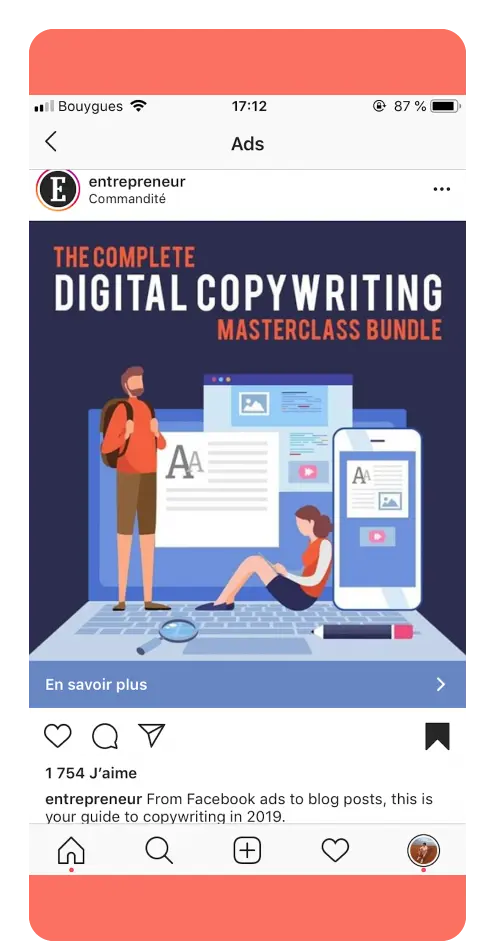 Use a clear description in the title, such as "Outreach campaign in Moscow, August" or "Traffic to the site by interests / Regions". nine0029
Use a clear description in the title, such as "Outreach campaign in Moscow, August" or "Traffic to the site by interests / Regions". nine0029
Check whether you will conduct an A/B test as part of the campaign. If yes, then you will be prompted to create different ad groups that may differ in design, placements, and audiences.
Specify how you plan to manage the budget: at the level of the entire campaign or each individual ad group in this campaign. That is, set a general limit for all groups at once, or a separate limit for each group. If you choose to optimize the budget of the entire campaign, then specify the daily or total campaign budget and the bidding strategy you want to use. nine0029
If this is your first time setting up ads, click the "Set up ad account" button. Facebook will ask you to enter your country, currency, and time zone. If you have already created advertising campaigns, click "Continue".
Set up the ad group
The next step is to set up the ad group.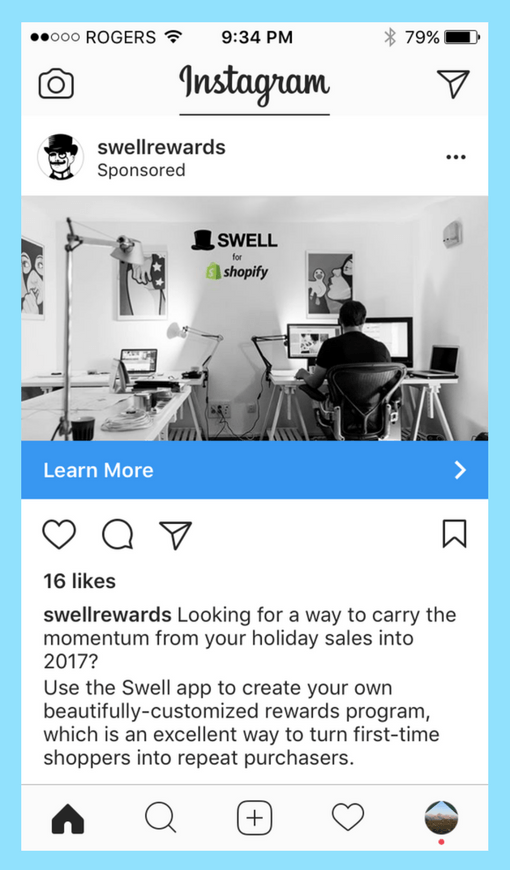 Ads in the same group will have the same audience and placements. If you want to create ads for a different audience segment, you can create a new ad set within the same campaign. For example, one ad group for school supplies might be for students and another for their parents. nine0003
Ads in the same group will have the same audience and placements. If you want to create ads for a different audience segment, you can create a new ad set within the same campaign. For example, one ad group for school supplies might be for students and another for their parents. nine0003
Enter a name for the ad group. Choose where you plan to send traffic: to a website, to an app page, or to a conversation in Messenger or WhatsApp.
You can check "Dynamic creatives" if you have multiple options for images and accompanying text. The advertising system will show users different options and determine the most effective ones.
Specify the parameters of the audience to which you want to show ads: their geo-, demographic characteristics. Click "Edit" next to "Detailed targeting" to specify additional parameters: interests, education level, marital status, devices used, and others. In the block on the right, the system will show what audience size you can potentially reach. nine0003
nine0003
Aleksey knows that his main clients are women from Moscow who are already thinking about home comfort and are interested in gardening and interior design. Alex uses this information to set up audience settings.
In the "Placements" section, select the "Manually select placements" item. In the block that opens, uncheck the "Facebook", "Audience Network" and "Messenger" platforms. You can then choose where on Instagram you want your ads to appear: in the main feed, Explore feed, or Stories. nine0131
If you didn't select budget optimization at the campaign level in the previous step, then in the "Budget and Schedule" section, specify a daily or total budget and bid strategy. For some purposes, for example, "Traffic", you can specify a control price - this is your expectation of a price per action: click, install, button click. The final cost may vary, but the system will take into account your expectations when selecting places to display your ad.
Click Continue.
Making an announcement
Enter the name of the announcement. In the "Company identification" block, select on behalf of which page you place ads. If an Instagram account is linked to this page, you can select it in the "Instagram Account" section. If not, then you can promote ads from a Facebook page.
If you have specified an Instagram account, you can select one of the publications existing in it or create a new one. If you create a new post, it will not be reflected in your account - this is convenient if you do not want to show sponsored posts in your profile feed. nine0003
You can use the "Carousel" format, which consists of several objects and captions, or "Single image or video".
Upload media objects: pictures and videos. Click "Add Media" and choose from already uploaded media or add new ones. If you plan to advertise in Stories, upload a separate image with an aspect ratio of 9:16 for this purpose.
Add ad text, provide a link, select a call to action to be displayed in the ad. If you chose the Carousel format, then add them for each card. nine0003
Please note: if there are two or three cards in the gallery, the user will see all of them when advancing in stories. And if there are more cards, then the user will see the first three, and the "Open story" button will appear in the interface. A person will see the rest of the cards only if he clicks on it. The link is invisible, so some users may not see other creatives.
Aleksey uses a gallery for advertising: this way you can show more plants and some of them will surely interest a potential client. He adds a short description to each image: what kind of plant it is, who will like it, what interior it will suit. For example: “Unpretentious, but spectacular: suitable for owners who are not ready to spend a lot of time on care, but want to please the eye every day. It will fit perfectly into a bright, spacious interior. nine0003
nine0003
If you have an online store on Tilda and a product catalog is connected, you can automatically generate a gallery from it.
Select whether you want to collect information about users who see and interact with ads using the Facebook pixel.
Click Confirm. The ad will be sent for moderation.
Promotion with the help of the Facebook advertising account provides flexible opportunities for experimenting with advertising. We talked about them in a detailed guide to advertising on Facebook, pay attention to:
Pixel. It will help to save information about users who have already seen your ad and interacted with it or performed a certain action on the site.
Catalog. It will be useful if you have an online store and want to promote your products.
Dynamic creatives. The tool will be useful if you have a lot of ideas for advertising design, but you don't know which ones will work best.
The subtleties of advertising on Instagram
Advertising on Instagram must comply with the same rules as on other Facebook sites. Here are a few more recommendations that the social network gives for setting up ads. nine0003
Here are a few more recommendations that the social network gives for setting up ads. nine0003
Use a separate image format for Stories ads
Don't use the same media for feed and story ads. Prepare a separate version of the creative with a 9:16 aspect ratio and use it for ads in stories. And for the ribbon, leave the standard rectangular or square image. Please note that if you promote the gallery through the Facebook interface, then the images in the feed can only be square.
Do not overuse text on creatives
Facebook has a negative attitude towards images, more than 20% of which are text. This can lead to the fact that ads will scroll more slowly and fewer users will see them. It is better to put the text in the description, and leave the image clean.
Consider the interface
If the image has text at the very bottom or top of the screen, the interface elements will overlap it: the profile icon on the top, the call to action on the bottom. To prevent this from happening, place them at a distance of 14-15% of the height from the top and bottom edges.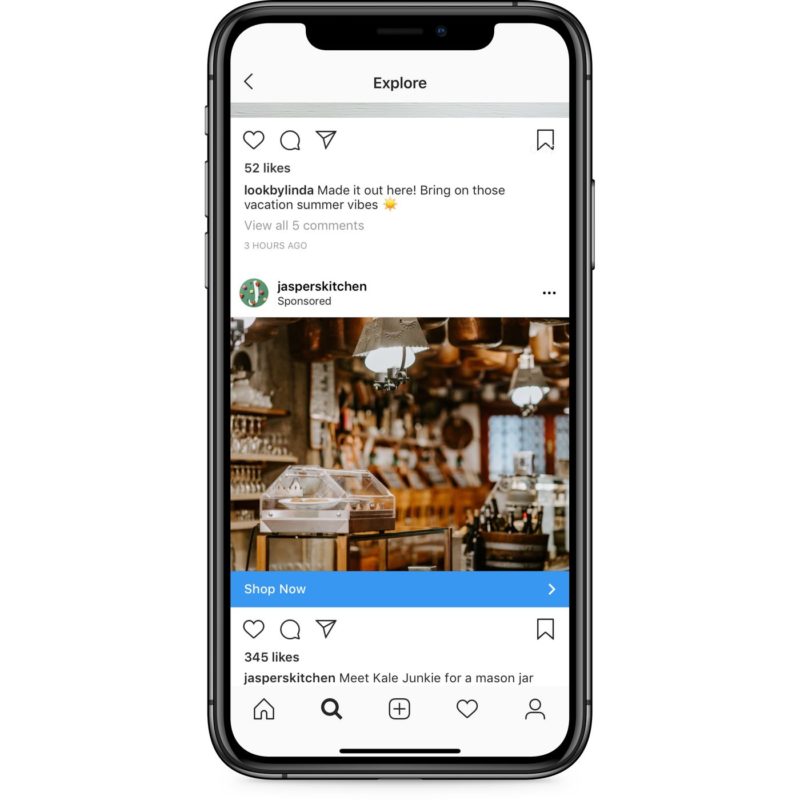 If you are using an image that is 1600 pixels tall, back off 220-250 pixels. nine0003
If you are using an image that is 1600 pixels tall, back off 220-250 pixels. nine0003
Don't forget that the user can turn off the sound
If you decide to promote the video, don't forget that the user can view it without sound. If you plan to convey important thoughts with your voice, then duplicate them with subtitles so as not to lose such users.
Check your account statistics
See which of your posts get the most engagement: likes, comments, bookmarks. It is probably worth using such recordings for advertising - they resonate most with your audience. nine0003
Promote new products, services, and offers
Instagram promotion is a way to promote an upcoming sale, new product launch, or special offer. Advertising will help convey information about the new product to an audience that may be interested in it.
Don't delay when using video in Stories
A story is only 15 seconds long - don't put off showcasing your product or brand. If you use a long introduction, then some users may simply go to the next publications and not even figure out what you offer them. nine0003
nine0003
Show, don't tell
Show users the product in action: how other people use it, what are the non-standard uses for it, tell how you work on it. Tell a story, not just describe the benefits of a product.
To summarize
Advertising on Instagram can be launched in two ways: through the Facebook advertising account and directly in the Instagram application.
Prepare your account for launching ads: add an avatar, description, website link, contacts. Post several posts that will help users get to know your offer better. nine0029
Switch your account to a business profile. To do this, you need to link your Instagram profile to a Facebook page. It will take just a few clicks, but additional features will open up: you can view statistics, add information about the company, and run ads through the application.
Only posts and stories that have already been published can be promoted through the app.

 This means that you describe the target audience - its interests, geography of residence, demographic characteristics - and the social network looks for such and users and shows ads to them, and not to everyone in a row. nine0003
This means that you describe the target audience - its interests, geography of residence, demographic characteristics - and the social network looks for such and users and shows ads to them, and not to everyone in a row. nine0003 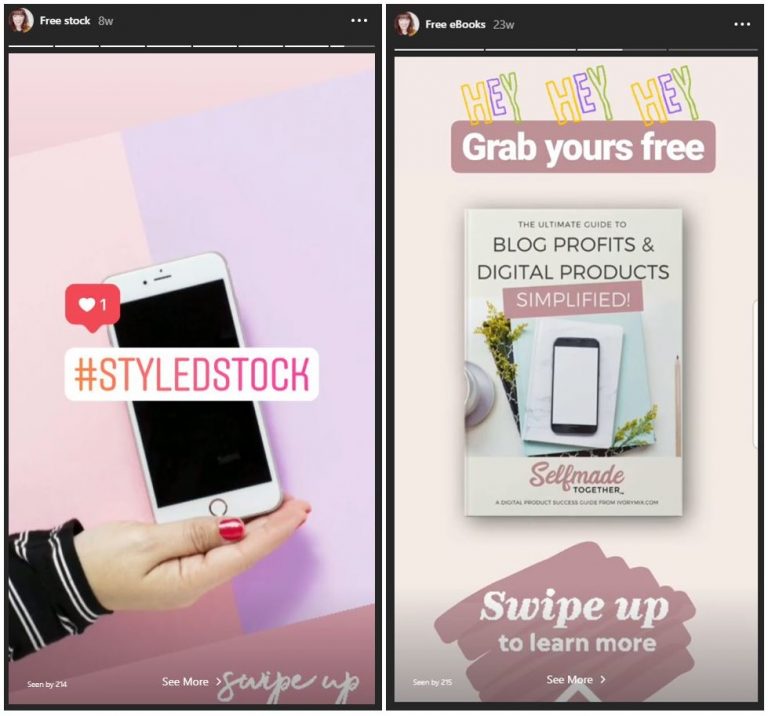 Enter the verification code, create a password, and enter your date of birth. nine0003
Enter the verification code, create a password, and enter your date of birth. nine0003 

 We recommend choosing those that will reflect the essence of your business, while being quite simple. For example:
We recommend choosing those that will reflect the essence of your business, while being quite simple. For example: 
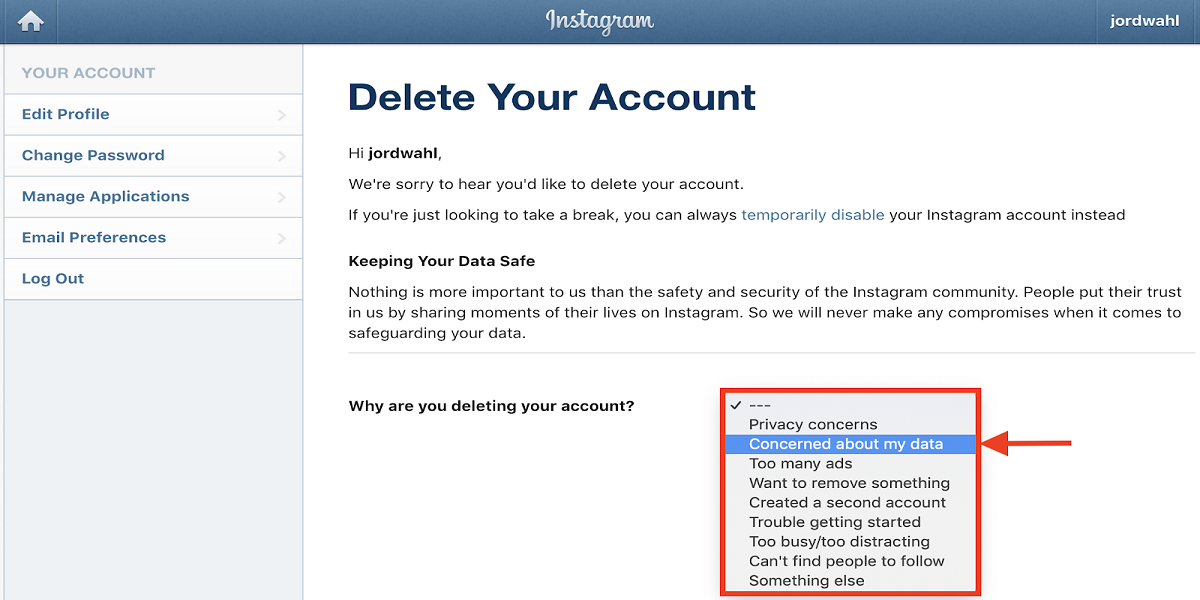 The design of the profile in this regard works like a good landing page design - it does not convince by itself, but helps the visitor make a decision in your favor. nine0003
The design of the profile in this regard works like a good landing page design - it does not convince by itself, but helps the visitor make a decision in your favor. nine0003 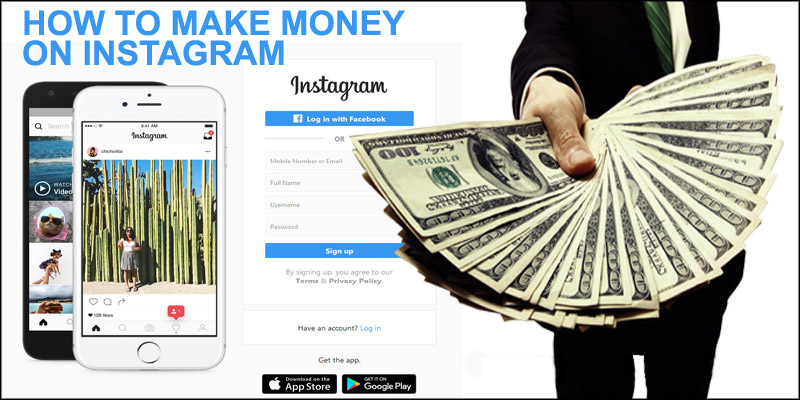 On the other hand, there are fewer options available than when working with the Facebook account.
On the other hand, there are fewer options available than when working with the Facebook account.  The account has both native posts with tips and life hacks and commercial posts promoting products.
The account has both native posts with tips and life hacks and commercial posts promoting products.  Then - "Next" in the upper right corner on the screen for choosing a destination.
Then - "Next" in the upper right corner on the screen for choosing a destination.  Convenient if you are looking for clients for a local business, such as a coffee shop or a beauty salon. Or if you have a limited delivery radius.
Convenient if you are looking for clients for a local business, such as a coffee shop or a beauty salon. Or if you have a limited delivery radius.  If the potential audience is small - usually less than 2500 users - the system will tell you that the potential reach is too narrow. Advertising in this case may be ineffective - few people will see it. To fix this, you can expand the geography and age range, or add additional interests. nine0003
If the potential audience is small - usually less than 2500 users - the system will tell you that the potential reach is too narrow. Advertising in this case may be ineffective - few people will see it. To fix this, you can expand the geography and age range, or add additional interests. nine0003 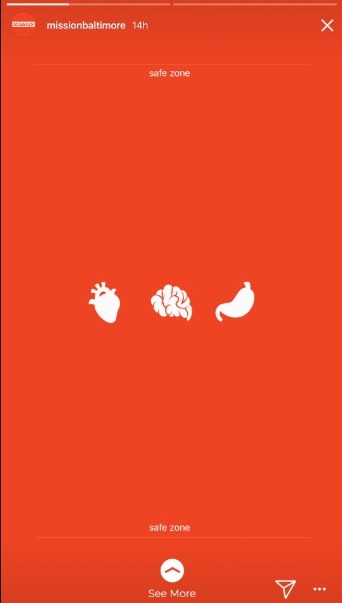 nine0003
nine0003 
 At the same time, only Instagram must be specified in the placement settings of the ad group, then ads will not be shown on other sites. Let's go in order.
At the same time, only Instagram must be specified in the placement settings of the ad group, then ads will not be shown on other sites. Let's go in order.