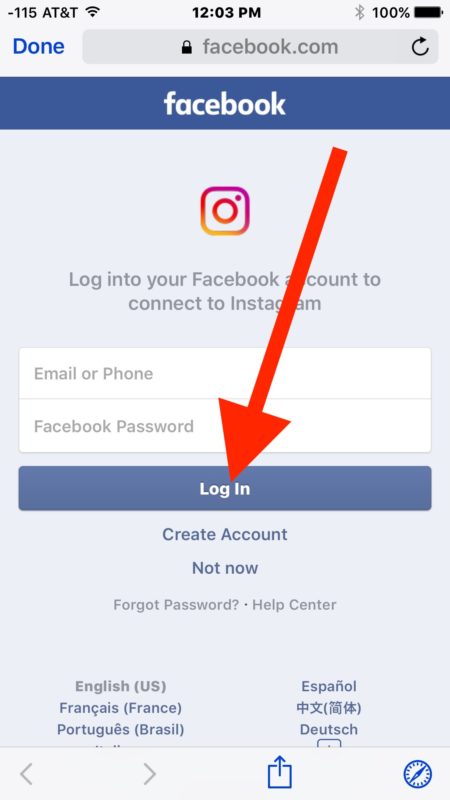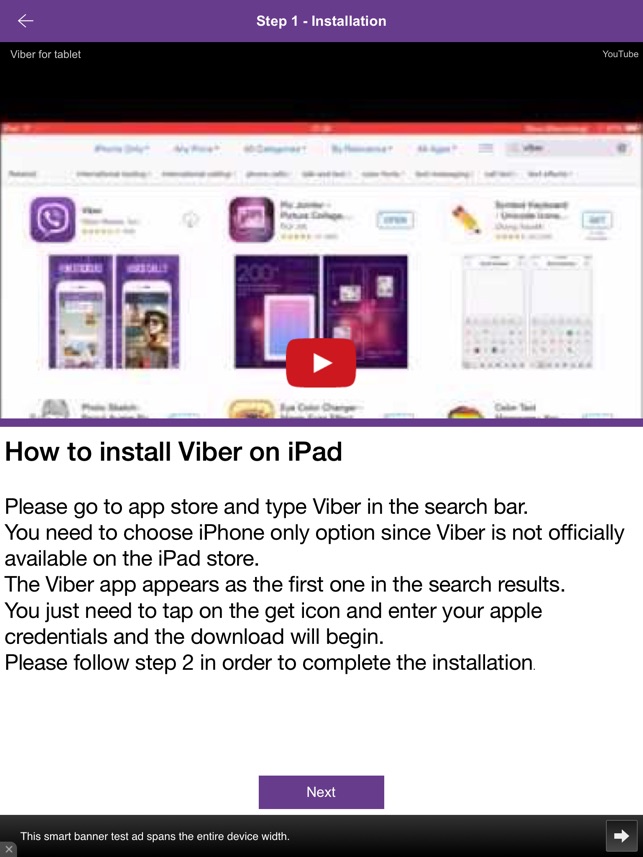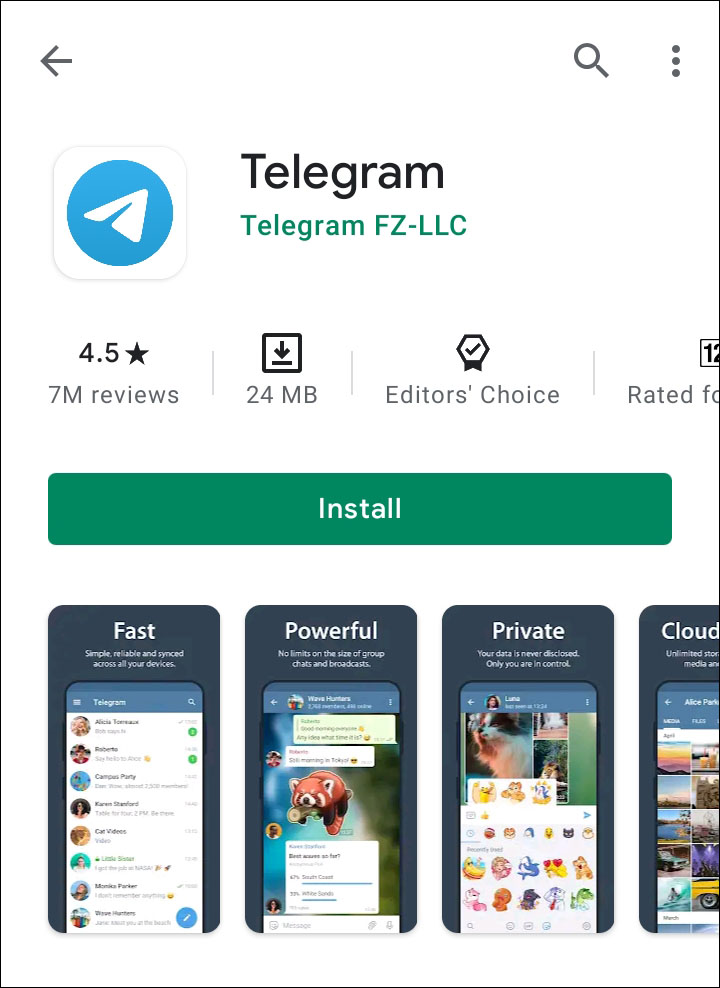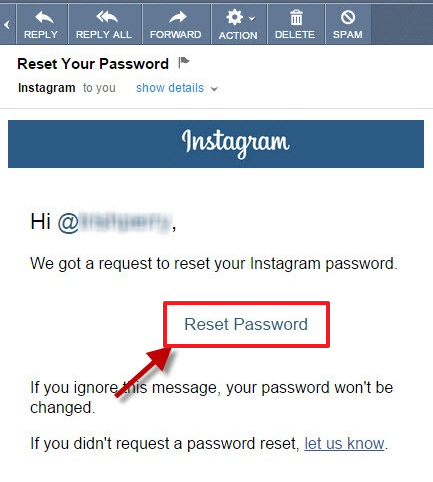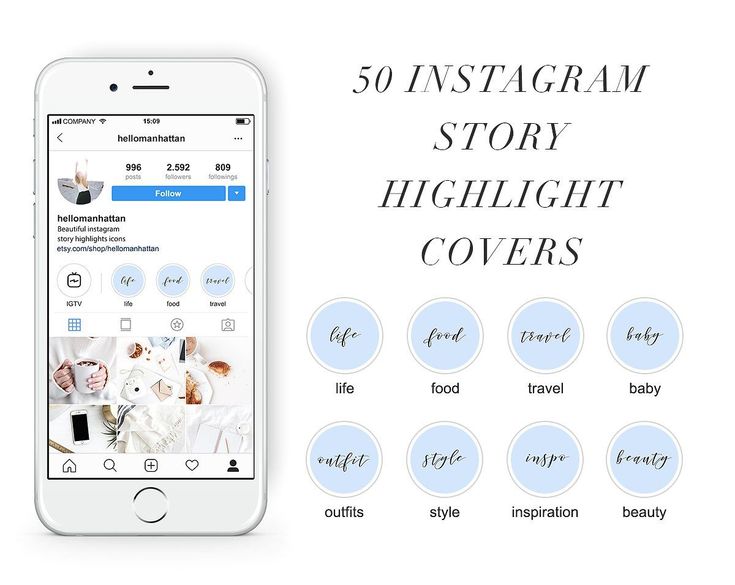How to make commercial instagram account
How to Set Up an Instagram Business Account
With roughly 1 billion active monthly users, Instagram long passed being categorized as a niche social network. It’s one of the most popular, fastest growing social media platforms and one that your business should be using. If you haven’t yet, it’s time to set up your Instagram business account.
Sharing photos and videos is what Instagram is all about. You can tell graphically rich and inspiring stories about your business and brand through visuals. As other social networks place increased importance on photo and video posts, Instagram is the perfect complementary network to include in your marketing mix for ease of cross-posting content.
How to Set Up An Instagram Business Account
Before we begin, if you don’t have a business Facebook account set up already, you won’t be able to complete the steps below or take full advantage of using your Instagram business account. Once you have a business Facebook page, you can create your Instagram business account.
Already have a business Facebook page? Then let’s jump right in. Here’s a step-by-step on how to set up an Instagram business account.
1. Download the app
Unlike other social networks, posting content on Instagram can only be done using the mobile app. So step 1 is to pull out your smartphone, find Instagram in your app store and download.
Note: We’re using iPhone screenshots throughout this post, but the layout should look about the same on Android devices.
2. Create an account using an email address
While it might seem easiest to use your personal Facebook account…don’t do it! That will create an account based on your personal Facebook page. Since this is for your business, you should use your business email address.
Pro Tip: If you use your work email address, contacts may be able to find you more easily using the “Find Friends” feature.
Step 2a. Step 2b.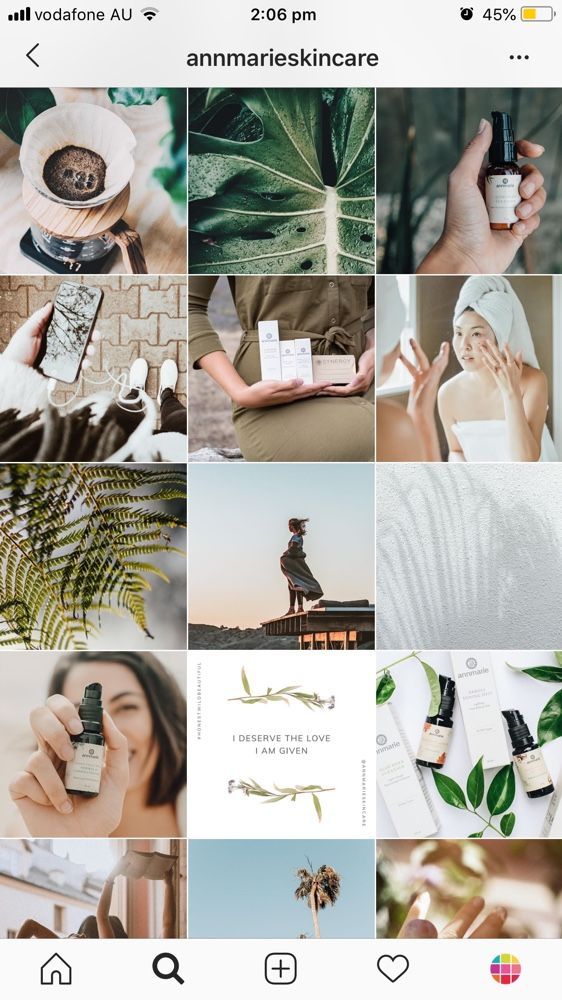
3. Profile basics & choosing a username
Next, you’ll create a username and password. If you’re setting up Instagram for a company, the username should be the company’s name, or as close as you can get it. If you’re a real estate agent, insurance agent, or the like, choose a variation of your name, business, location. You need something that distinguishes you from a personal account.
For example, janejones_NYC_realtor or janejones_insta will work.
Note: Instagram will automatically generate a username for you based on the name you input. This can easily be changed as you go through these prompts.
4. Find Facebook friends & contacts
Then, you’ll be asked to find people to follow via Facebook and within your contacts. It’s best to have your account completed and a photo or two posted before you start following people so it’s okay to click “skip” for now. Instagram gives you the opportunity to find Facebook friends whenever you want from your page settings so this is not a one-time offer.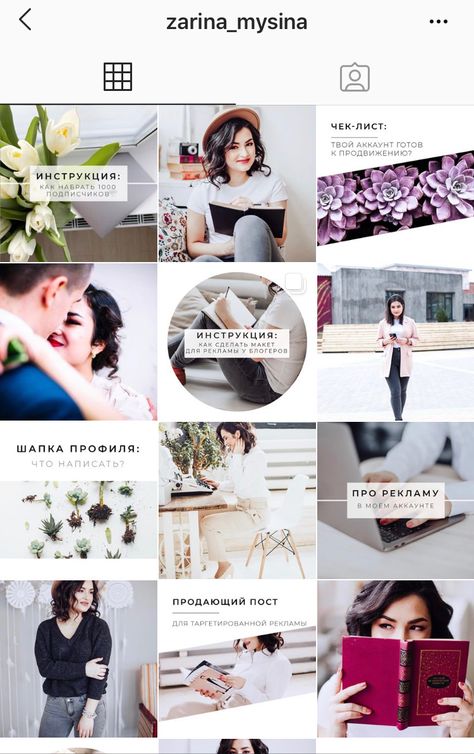
5. Picking the right profile photo
Picture time! Your profile picture should be your logo or something recognizable that’s associated with your brand if you don’t have a logo. Remember, this is your Instagram business account, not a personal page. Avoid the selfies or group pics. If you’re the face of your business, use a professional headshot you like or take a new one.
After tapping “Add a photo,” you’ll be given a few photo import options. Do not import from Facebook; that will pull in your personal account info. You can import from Twitter as long as it’s a business account.
Once your profile picture is uploaded, you’ll be asked if you want to save your info. This will make future logins faster. You can opt to save, or you can hit “Skip” again.
After that, you’ll see a page with suggested accounts to follow. You don’t have to follow any of them – and you shouldn’t if they don’t fit your strategy. For example, don’t follow Entertainment Weekly if you’re setting up a business account for a real estate company. Click “Done” in the top right corner to move to the next step.
Click “Done” in the top right corner to move to the next step.
(Again, this isn’t the only chance you have to find people to follow.)
BONUS: Quick button tutorial
Now that you’re finally in the app, the home screen is the first screen you’ll see. Once you follow other accounts, their photos will show up here.
Top buttons:
- Camera (camera): Tap here to start sharing videos or photos.
- Direct messages (paper airplane): If someone sends you a direct (private) message, you’ll be notified here. You can also send direct messages from there.
Bottom buttons, from left to right:
- Home (house): See the latest photos from accounts you follow.
- Search (magnifying glass): Look up top accounts, people, places, and hashtags, and content or accounts suggested for you.
- Camera (square with a plus sign): Tap here to upload and share videos and photos.
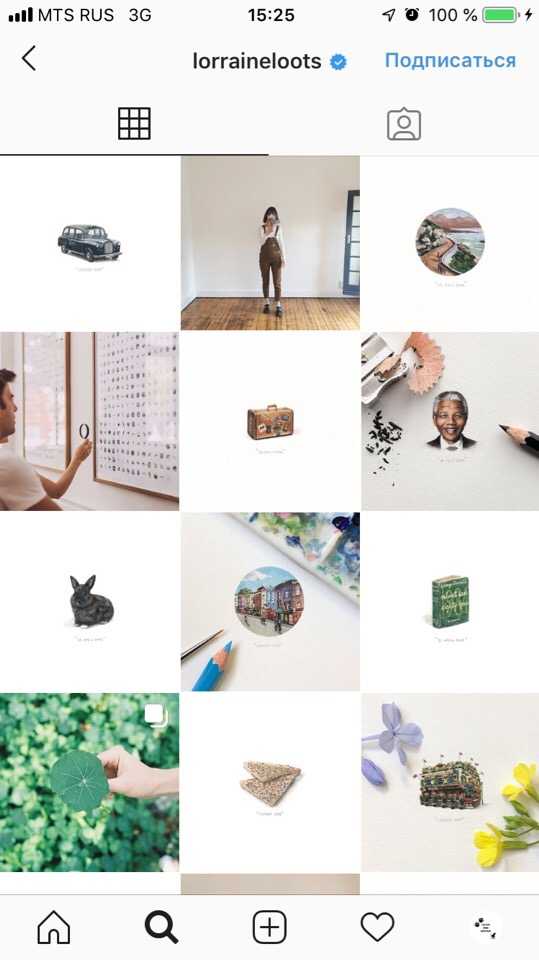
- Notifications (heart): See the most recent likes and comments to your photos and what people you follow are liking.
- Profile (circular photo): Your full account, everything you’ve posted, and access to the settings menu.
6. Complete your profile
Tap on the profile button on the bottom right to see your account, then tap on the “Edit Your Profile” button. This is where you complete your profile info.
Fill out bio and contact information fields. This is the only place on Instagram that allows you to use a clickable URL. For example, if you were to post a URL in the comment of a photo you post, people won’t be able to click it, so don’t waste your time. Your profile is the only place you should put your URL – preferably directing people to your website, or wherever you need them to go.
As for your bio, you’re limited by character count. Briefly summarize what you do and where you’re located.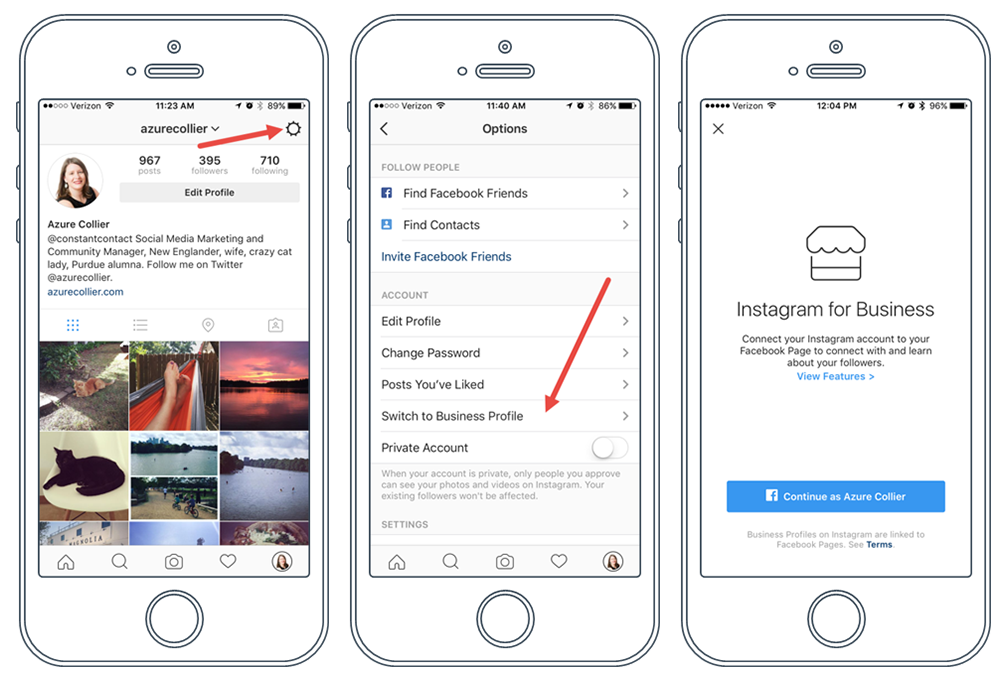 You can edit this section whenever you’d like so don’t worry if the perfect words aren’t coming to you right away.
You can edit this section whenever you’d like so don’t worry if the perfect words aren’t coming to you right away.
7. Now comes the business part!
Click “Try Instagram for Business Tools” and follow the self-guided steps and instructions to complete your profile and take advantage of the tools offered. Here is a walkthrough from Instagram about getting started with their business tools.
8. Link your business Facebook page
Remember at the beginning of this journey when we said you needed a business Facebook page to be able to use the Instagram for business tools? Here’s why. Instagram will ask you to link your business Facebook page or create one. For those unaware, Facebook acquired Instagram a few years ago so there is more integration than ever with the two platforms.
9. Start posting
Time for the fun part! As we mentioned earlier, it’s a best practice to have a photo or two posted to your account before you start following people.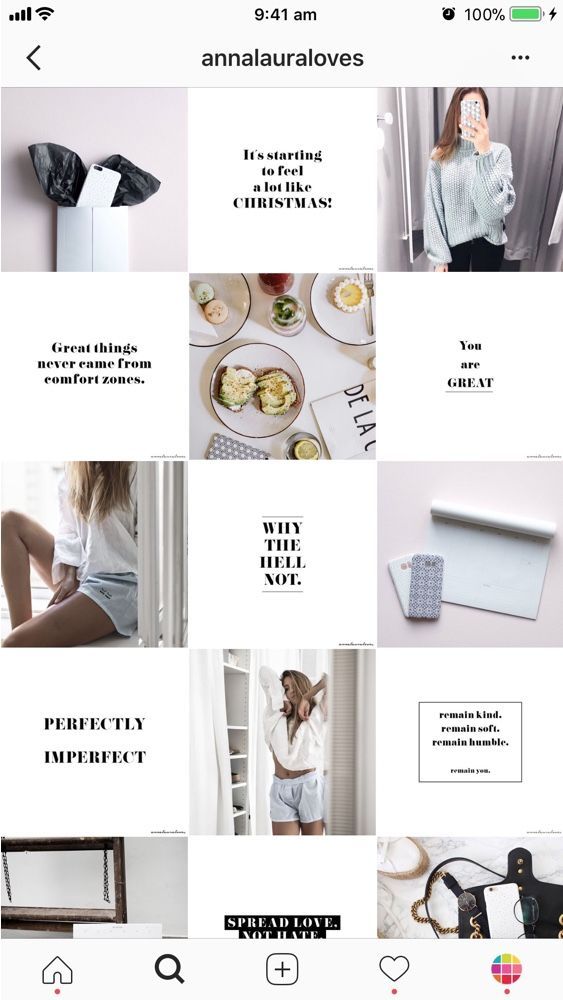 There isn’t much incentive for people to follow an account with no content. Find a couple of photos you think would be shareworthy.
There isn’t much incentive for people to follow an account with no content. Find a couple of photos you think would be shareworthy.
10. Write captions and use hashtags
Keep your caption brief and use appropriate hashtags. Hashtags are often used in a joking way, but they are also how millions of photos are found, and in turn, your content can be found. The most popular hashtags (#love, #happy, #tbt) range in the hundreds of millions of times used, so if you’re targeting a particular niche, consider using a more specific hashtag.
Also, keep the hashtags to a reasonable number. Followers don’t want to be spammed with dozens of hashtags per post.
Pro tip: check out Top Hashtags to see what’s popular on Instagram.
Here’s an example of a picture with hashtags that we posted to our OutboundEngine company Instagram.
View this post on Instagram
…and that’s a wrap! OutboundEngine had a blast at @theppaiexpo in Las Vegas this week.
We very much enjoyed meeting current clients in-person along with making awesome new connections. Until next year! #ppaiexpo #lasvegas #promotionalproducts
A post shared by OutboundEngine (@outboundengine) on
11. Follow people and get social!
By this point you have a complete profile, a couple of posts shared, and now it’s time to start following people so they start following you. From your profile page (bottom right icon), go to the options page (gear in the upper right corner).
From here, there are two options near the top, under Follow People:
- Facebook Friends
- Contacts
Tap either of these and Instagram will connect to Facebook and your address book. If you’ve got past clients and connections stored on your phone, you’ll be able to see their accounts.
Instagram will show you all of your friends on Instagram that are in your contacts list. Start following other accounts and commenting and engaging with their posts. This is how you get people to start following you back.
Start following other accounts and commenting and engaging with their posts. This is how you get people to start following you back.
As you post more to Instagram and follow more people, you can check your notifications page (heart icon) to see who has liked your photos, started following you, left a comment, or mentioned you in a post.
12. Find and define your brand’s story
Once you’re set up and ready to go, it’s important to decide what your Instagram business account’s purpose should be and keep it on message. A real estate agent can use Instagram to establish and expand their positive public perception through photos and engaging with followers. That means posting photos of houses they are listing and favorite neighborhood spots to check out — not selfies in the gym or pictures of their doctor’s office while they get a flu shot.
Once you’ve got your account established, be sure the Instagram icon is on your website (best practice would be in your contact/about me section) and in your email signature.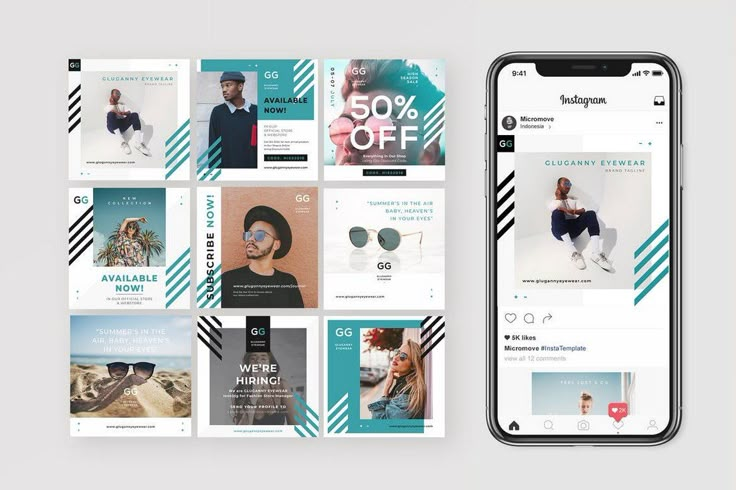 You can also include your handle on your LinkedIn page or any other site that drives visitors to contact you.
You can also include your handle on your LinkedIn page or any other site that drives visitors to contact you.
Have fun using your Instagram business account to connect to your network and enrich your relationships.
Your Instagram Business Account Strategy
After you have your Instagram business account set up, enjoy the new interactions with friends and clients while building your brand. Once you’ve got a handle on posting and interacting, it’s time to consider how Instagram can help you grow your business. Instagram ads can get you in front of the people you want to, regardless of whether they are in your network or not.
Navigating paid social ads is a fairly complicated endeavor, especially if you don’t have time to learn the platforms and keep up with changes. OutboundEngine has a team of marketing experts that will create, optimize, and manage Instagram ads for you. We can target the zip codes and interests of the people you want to reach, so your dollars go where you want.
Want to learn more about your overall social media strategy? Download our Social Media Field Guide for free to learn how to make the most out of your social media marketing. Or, schedule a free demo and learn about all the ways we help take marketing off the plates of busy business owners.
Almost There!
Enter your information to download the guide.
Last Updated January 2019, Originally Published March 2015
Post Recap:
Download App | Create Account | Username | Find Friends | Profile Photo | Button Tutorial | Complete Profile | Instagram for Business | Link Facebook | Start Posting | Captions & Hashtags | Follow Accounts | Reinforce Your Brand | Promote Your Account| Instagram paid ads
How To Create an Instagram Business Account (2023)
An Instagram business account gives brands, influencers, and creators performance data to understand how followers interact with their content—insights to guide business decisions and advertising functions to action on them.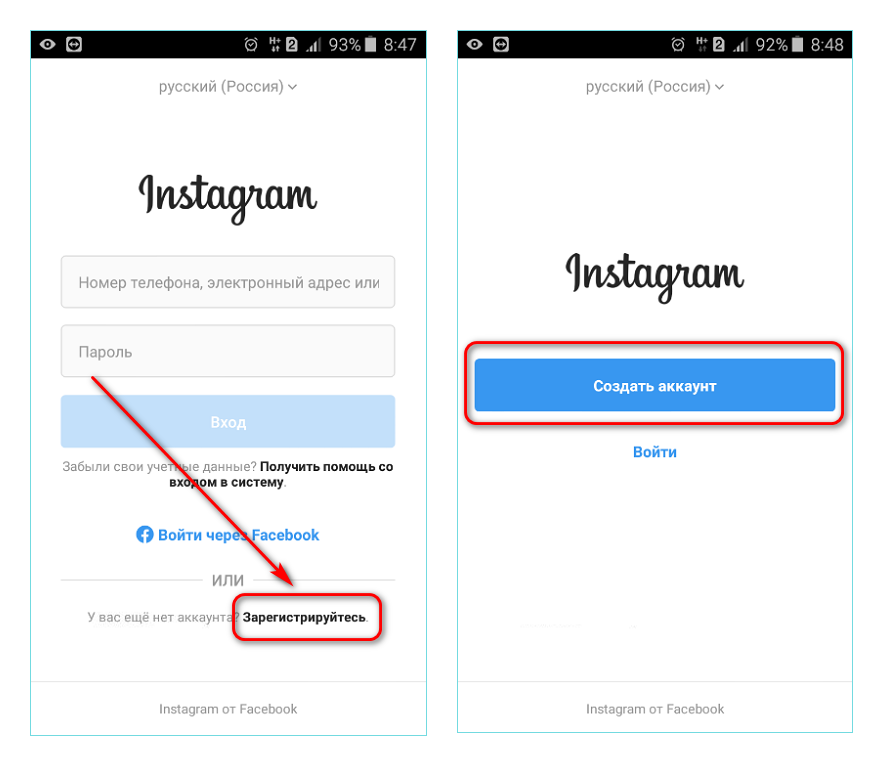
Ninety percent of Instagram users follow a business account, and 81% use Instagram as a platform to research products and services.Instagram, in short, is no longer just a visual platform for pretty pictures. Its library of content types—Instagram Stories, Reels, and IGTV—make it an ideal platform to reach new audiences, learn about users’ content preferences, and share powerful visuals.
And it’s easy to get started.
Three types of Instagram profilesInstagram business accounts are just one type of account you can have on Instagram. In total, there are three types of account, each created for different types of users:
- Personal account: the vast majority of users have personal accounts, which don’t have analytics or advertising features
- Creator account: for influencers and content producers who want audience insights and Instagram Shop features
- Business account: for brands and companies selling products or services who want access to advertising, links, scheduling posts, and deep insights
Detailed analytics, the ability to track post performance, additional information in your profile, and features like Quick Replies provide plenty of reasons to create a Business account.
Tools like these make it easy to:
Learn about your fans
Instagram Insights not only highlights the demographics of your followers, like their age and location, it tells you what content they prefer and when they’re usually online, so you can plan content campaigns and share photos when your audience is most active.
Sell directly to followersAvoid disrupting users’ scrolling with Instagram’s in-app purchase feature. Your audience can browse and buy products without ever leaving the app, reducing friction in the customer journey and increasing conversion rates.
Run ad campaignsInstagram ads can expose your brand to new followers and potential customers through powerful targeting capabilities. Analytics show which content is performing best and how many users follow through on your call to action.
Control the customer journeyIn the past, it was almost impossible to direct Instagram users away from the app—the only links allowed were in profiles (hence the ever-present “Link in bio” CTA).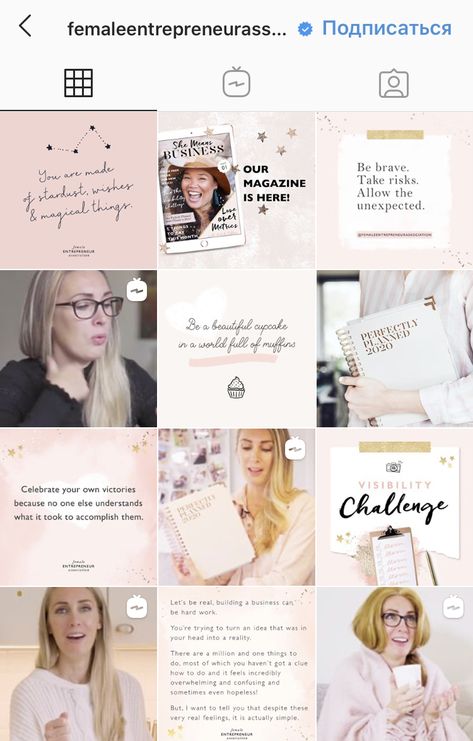 Creators with a business account can add links to their Instagram Stories if they have over 10,000 followers, giving them the chance to use Instagram as a lead-generation tool.
Creators with a business account can add links to their Instagram Stories if they have over 10,000 followers, giving them the chance to use Instagram as a lead-generation tool.
There are two ways to create an Instagram business account in the Instagram app:
- Switch from an existing personal profile
- Create a brand new business account
Most existing brands who want to start using Instagram will create a new account from scratch. But if you already have a solid following, it makes sense to convert your personal profile to a business account to retain those followers. If you don’t have any followers, start fresh.
There are other considerations to this. If you’re an influencer who's grown a following for sharing humorous fitness videos and have created a line of workout gear off the back of it, you might consider creating a separate business account for your product, or you might convert your existing profile to a business account and continue sharing content as both an influencer and a brand owner.
If you’re on the fence, think about:
- Time constraints (Do you have the resources to post regularly on both a business account and your personal one?)
- Brand personality (Are you synonymous with your product? Is the main purpose of your account to entertain and connect rather than sell your product?)
- Brand awareness (Do you want to create a separate online presence for your product so that it’s easy for people to find through search?)
Fashion influencer Arielle Charnas started out sharing posts on a personal account about her family, lifestyle, and clothing. After growing a huge following, she launched a fashion label, Something Navy, under a separate account.
If you already have a personal profile you want to change into a business account, tap Settings in the top right corner, click Account, and scroll to the bottom, where you’ll see a blue link that says Switch to Professional account.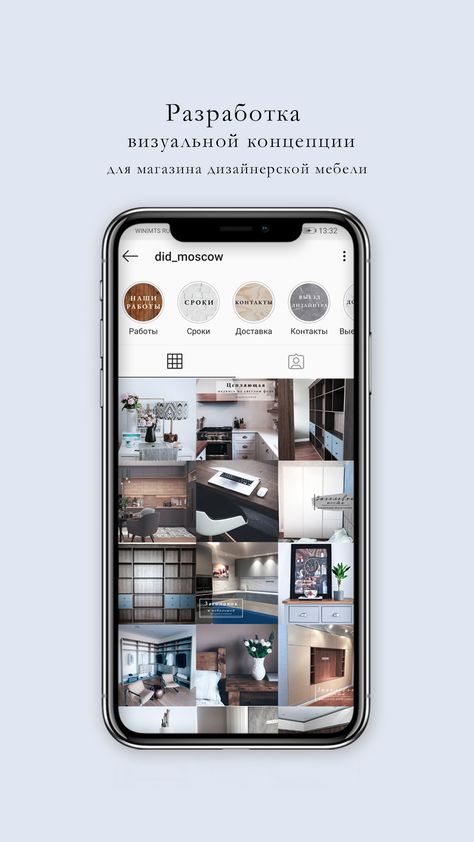
Tap that and you’ll be asked what type of business you have and whether you want to add your phone number and contact information to your profile.
How to create an Instagram business account from scratchBusinesses that are ready to get started on Instagram can create a business account from scratch in just a few steps:
- Create a new Instagram account.
- Choose your username and password and enter your contact details.
- Set up the account (it will automatically be created as a personal profile).
- Once you have set up your account, go to Settings > Account and tap Switch to Professional account.
Note: Choosing your username is a bit like choosing your domain name. Ideally, you want it to be the same as your brand name, but there are ways to tweak it when an exact match isn’t available:
- Using your actual domain name (e.g., with .co or .com on the end)
- Adding punctuation to break up separate words (like Hannah.
 Rochell and Nanda_Schwartz)
Rochell and Nanda_Schwartz) - Adding a prefix at the beginning of your name (like mrdrewscott)
- Adding extra letters to the beginning or end of your brand name (like xosarahmorgan)
- Adding your location suffix to the end of your name (like thedoersuk)
The process from there is the same as if you were switching from a personal profile.
When creating your Instagram Business profile, bear in mind that:
- You can’t have a private business account
- The algorithm treats business posts the same as posts from personal profiles
- You can run Instagram and Facebook page ads in tandem
Business accounts have access to more features than personal profiles. You still have up to 150 characters to use in your Instagram bio, but you can add your location, address, and the type of business without taking up any space. You can also include links in your Stories, schedule posts, set up an Instagram shop, and create Quick Replies.
You can also include links in your Stories, schedule posts, set up an Instagram shop, and create Quick Replies.
Loftie includes its website, a link to its shop, and a contact button, while Irma makes the most of Instagram’s Quick Replies feature.
Use a branded profile pictureIt’s easy for brands to get lost in the crowd on a jam-packed Instagram feed. Use a branded profile photo that includes your colors, logo, and any recognizable brand features to stand out and spark brand awareness.
Athletic Brewing uses a two-tone logo with its bright brand colors.
Create a cohesive feedDon’t let the suite of powerful business features distract you from ensuring your feed looks good. Use a limited color palette and consider how each individual post will look as part of the bigger picture.
Dollar Shave Club posts content in varying forms on its feed, but it sticks to a designated color palette so it looks uniform.
It’s not just LLCs and corporations that are benefitting from Instagram’s business features. Influencers and content creators are leveraging the detailed insights and engaging features to build huge followings and serve their followers their favorite content.
The creator economy is booming right now. Never before have we seen celebrities made in bedrooms, their curtains tightly drawn as they stream their favorite game to millions of viewers or film a strangely mesmerizing unboxing video for their YouTube admirers.
Instagram has become one of the go-to social media platforms for creating and sharing content. The selection of content types means creators can engage with their audience in a variety of ways, building a repository of guides, videos, behind-the-scenes footage, unboxing videos, and everything in between.
Instagram Business accounts are best suited to influencers and creators who have started their own product lines or sell services, as the access to targeted ads and demographic data makes it easier to reach people who might be interested in becoming a client or customer.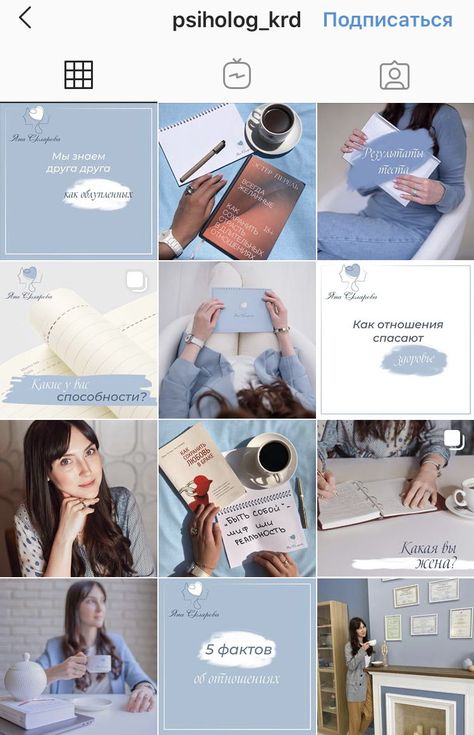
Play as you go: things to consider when you post on your business accountAs a small business owner, don't be afraid to own the low production value. If you're making your products in the messy basement, that can actually be endearing to an audience.
Gretta van Riel, in an edited excerpt from the course Grow Your Business with Instagram
Creating a huge, hypothetical strategy probably isn’t as valuable as learning through experimentation. Trial and error will give you insights into what content is a hit and what’s a miss, as well as who it is you’re reaching and their main pain points.
Understanding who your audience is, planning content out to fit their needs, and creating a monetization plan (whether it’s through affiliates, selling products, or via brand partnerships) can help focus your efforts and drive your experimentation–-here are some questions to ask yourself.
1. WHO you’re posting for- Who do you want to reach?
- What are their biggest problems?
- How can you solve those problems?
- What kind of content do they want to see?
Dig deeper by conducting audience research, scouring relevant hashtags, running audience surveys, and digging into any available insights you have.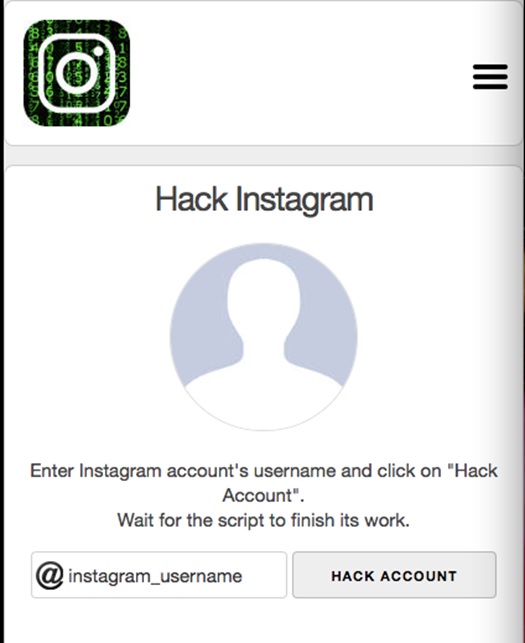
Look at the questions your target audience is asking on social media, check competitor feeds to see what kind of posts get the most interaction, then use this information to craft an image of your ideal follower.
2. WHAT you’re posting- What kind of content will you post?
- What type of posts get the most engagement?
- What are your goals with Instagram?
Figure out what your goal is with each post—Driving consumers to your site? Selling your latest product? Encouraging comments?—and determine what type of Instagram posts fit that need. Experiment with a mixture of Stories, Reels, feed posts, and videos to see what works best with your audience.
For example, if you’ve created a recipe for your latest nut butter product, you might show it in action via a Reel, or if you’ve collected UGC of consumers unboxing and using your products, you might post a series of Stories to highlight them, like Glossier.
Glossier reshares UGC in its Stories under its Top 5 series.
Consider your posting schedule and how often you’ll share content each week. Adam Mosseri, Head of Instagram, suggests “a couple of feeds a week, a couple of Stories per day.”
3. HOW you’ll make money
- Will you sell a product or service or generate money in another way?
- What monetization methods work with your business model?
- What Instagram features can you use to monetize your business?
There are two clear streams of monetization for business accounts:
- Support marketing efforts: traditional businesses can use Instagram to support their marketing efforts. Even if you sell products directly on the platform, your content is marketing for those on-platform sales.
- Sales sans products: creators don’t necessarily have to sell a product (although that’s always an option). You can make money through affiliate links, brand partnerships, links, running courses, and taking part in ambassador programs.
Brand deals are the most common way for creators to generate an income on Instagram, followed by ad revenue and affiliate links. For brands that sell products, Instagram Shopping and shoppable posts can generate revenue through in-app purchases.
For brands that sell products, Instagram Shopping and shoppable posts can generate revenue through in-app purchases.
Thinking ahead: how to start growing your business account
With your business account set up and a plan for moving forward, you can start to consider the bigger picture and how you’re going to get more followers.
The Insights feature and ad capabilities mean you can track which methods are working best, but to get you started, here are some ways you can promote your business account:
- Instagram ads. Set up and run campaigns through your Instagram business account. Choose the demographics of the users you want to target and create eye-catching graphics to grab their attention, whether it’s in their feed or Stories.
- Hashtags. Research hashtags that are trending in your industry, discover what’s popular on the Explore page, and spy on your competitors to see what hashtags they’re using in their posts.

- Partnerships. Partner with similar brands that have a similar audience, create content together, and promote each other’s accounts. Perhaps you run a giveaway together or create a collaboration with your products (Instagram’s Collab feature makes this easier than ever).
- Influencers. Team up with influential accounts in your niche and have them promote your products or services.
Instagram for Business has made it possible for creators, influencers, and brands of all different shapes and sizes to make money from social media. All they need is a loyal, engaged audience, which is where Instagram comes into play.
Engagement rates on the platform are higher than any other social channel, and the range of content types allows businesses and creators to reach their audience in a variety of ways.
Get to know your audience. Build an Instagram strategy.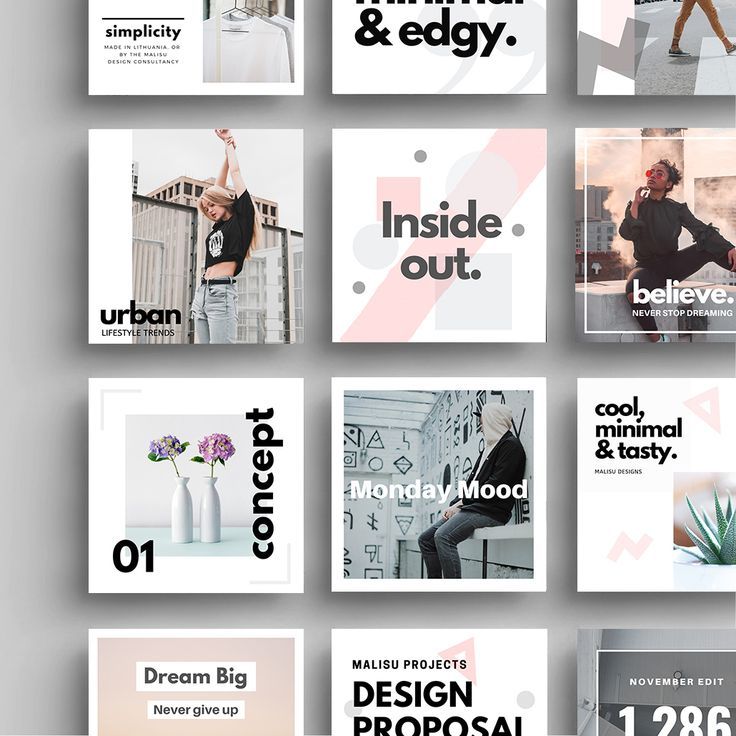 Then put it to work with Instagram for Business’ array of features.
Then put it to work with Instagram for Business’ array of features.
How to create a business account on Instagram: step-by-step instructions - ppc.world
An Instagram business profile opens up additional opportunities for the account owner. Bloggers, as well as those who promote goods or services on social networks, should start a business page. In this article, we will figure out how to properly create a business page on Instagram and why you need it.
Creating a business account on Instagram: who and why
A business account on Instagram is an account that has more features than a regular one. It is more convenient to establish communication with subscribers, track their activity and the effectiveness of posts. Available in this account:
Statistics. The owner gets access to statistics on user actions, the composition of the target audience, the effectiveness of posts in the feed and Stories. In a personal account, you can only see the number of likes and comments on your posts, on the business page you can also track reach, the number of impressions, profile visits, etc.
Communication with subscribers. Subscribers can write an email, message or call to the owner of a business account by clicking on the corresponding button. nine0003
Company address. Users can see directly from Instagram how to get to an offline point, open the address on maps and build a route.
Advertising launch. This is one of the most important features for bloggers and business owners. To be able to run ads, you must connect a business profile. There are two ways to advertise:
-
Through Facebook Ads Manager.
nine0030 -
Through the Instagram app itself. To do this, go to the "Promotions" section, click "Create a promotion" and select a publication to promote. You can also select any post from the feed or Stories and click the "Promote" button.
See also:
-
How to set up Instagram ads in three steps - guide
-
Everything you wanted to know about advertising in Instagram Stories
Switching from a personal account to a business page: instructions
Go to the general menu and find the "Settings" section.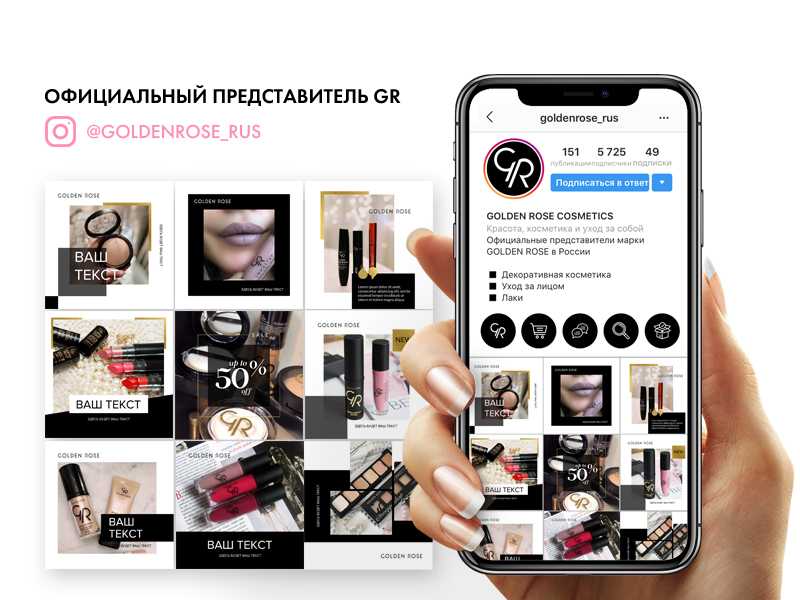
You can switch to a business account in the "Account" section. There you will see a "Switch to Professional Account" button.
Next, select the profile type - author or business.
Now, from the proposed categories, choose the one that describes your type of activity as accurately as possible. nine0003
Click "Next" and go to the page where you need to specify your email and phone number. Using them, users will be able to contact the account owner.
The information display can be customized. For example, if you don't want to be called on the phone, leave only your email.
The next step is to link to the Facebook page. It is advisable to set up a business page for the company on Facebook in advance and link it to the account, but this is not necessary. You can skip this step by clicking Don't Link to Facebook. If there is no page, but you want to integrate with Facebook, click "Create a new Facebook Page". nine0003
Business profile ready. If you want to switch to a personal account, you can do it right here in your account settings. You can also change the account type there. If you set the "Business" parameter, switch to the author's account and vice versa.
If you want to switch to a personal account, you can do it right here in your account settings. You can also change the account type there. If you set the "Business" parameter, switch to the author's account and vice versa.
Switching to a personal account is also required if you want only subscribers to see your business profile posts. In this case, you return to your personal account, close it and go back to your business profile. nine0003
Subscribe to receive useful materials about paid traffic
By clicking the button, you consent to the processing of personal data
How to make a business account on Instagram: creating and setting up
Follow us on Telegram
Understanding what is happening in the world of mailing lists and digital marketing. We publish announcements of articles, reviews, selections, expert opinions. nine0003
nine0003
Watch channel
Become an email rocker 🤘
Take a free course and start your first mailing list
Learn more
For entrepreneurs, brands and companies, Instagram* has a special type of page called a business account. I will tell you what an Instagram business account is, why you need it and how to create one.
You can skip the equipment and go directly to the instructions.
What is an Instagram* account for business
A business account is a professional account for users who want to promote their products or services. A profile for business differs from a regular account in an expanded set of tools for working with content and additional functionality for registering an account.
There are currently two types of business accounts on Instagram*:
- Author. This option is for bloggers.
- Company.
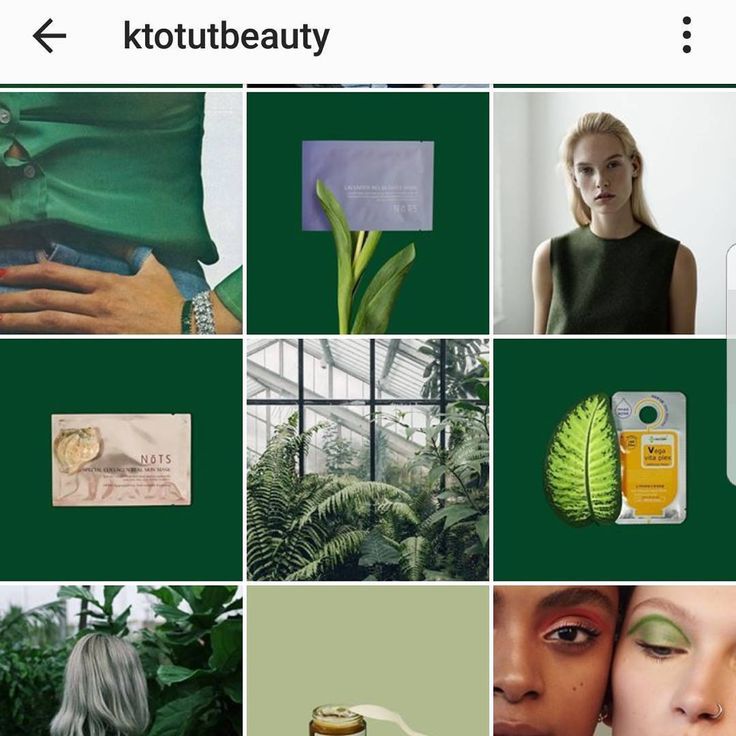 The account is suitable for companies and entrepreneurs. nine0030
The account is suitable for companies and entrepreneurs. nine0030
At the time of launch, "Author" differed in functionality and statistics. Now the functions of "Author" and "Company" are almost the same.
In addition, during the process of creating a business account, the user will be prompted to select a category. At the moment there are about 1000 different categories. Example:
- Artist.
- Fitness coach.
- Athlete.
- Author.
- Musician/group.
- Blogger.
- Designer. nine0030
- Tutor/teacher.
- Politician.
- Digital publisher.
- Editor.
- Director.
- Entrepreneur.
- Model.
- Public figure.
The selected category or subcategory allows you to more accurately reflect the direction of the user's activity.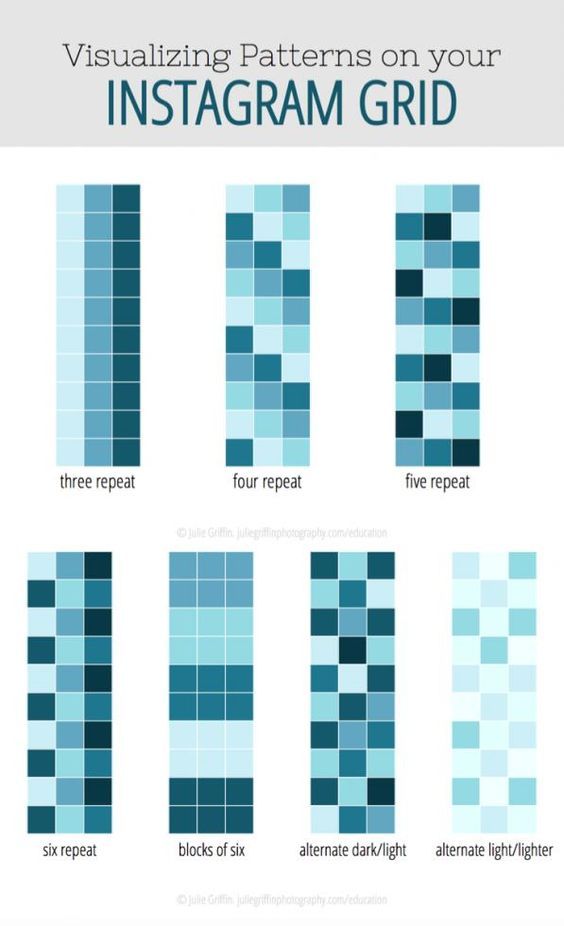 But you can change the category at any time or completely prohibit its display in the profile.
But you can change the category at any time or completely prohibit its display in the profile.
In fact, the type of business account and category do not play a special role. Such segmentation is needed to structure all business pages and select the right audience. For example, for users who are interested in fashion, Instagram is more likely to show content from a stylist rather than a restaurateur in the Recommended tab. nine0003
Why you need a business account
Business accounts on Instagram* were created to highlight the pages of brands, companies and entrepreneurs and provide them with conditions for active promotion.
Business account allows users to increase brand or product awareness, increase audience coverage and sales, attract customers through marketing activities.
Sometimes completely unexpected brands are promoted on Instagram — for example, here is the profile of the Saratov Concrete Mix Plant
The Magnit chain of stores is also active on Instagram
Functions and capabilities of a business account
Extended description. On the profile page, you can specify the line of business, address and contact details, link to the site, description. You can add eternal stories that tell about the product, methods of purchase, terms of cooperation, customer reviews. As a result, the visitor can immediately understand what kind of page it is and why it might be interesting. nine0003
On the profile page, you can specify the line of business, address and contact details, link to the site, description. You can add eternal stories that tell about the product, methods of purchase, terms of cooperation, customer reviews. As a result, the visitor can immediately understand what kind of page it is and why it might be interesting. nine0003
Convenient communication with the audience. The owner of a business account can add "Call", "Contact", "How to get" buttons to his page. Thanks to this, users can find out the contact details of the company and contact it to make a purchase or ask questions.
Advertising and promotion. You can run targeted ads with custom creatives or promote your featured posts. Moreover, you can run ads both from the Instagram* mobile application and from the Facebook* advertising account. nine0003
Statistics analysis. The study of statistics helps to analyze the effectiveness of content, identify errors and develop the right promotion strategy.
There are other equally interesting features available to business account holders. For example, you can create branded content in collaboration with a brand or author. You can create a store and tag products with the Instagram* Shopping tag. You can set up saved answers to frequently asked questions and reply to messages instantly. nine0003
How to create a business account on Instagram*
There are two ways to create a business account on Instagram: register a new account with the "business" status or switch your personal account. Let's consider both methods.
If you already have a personal Instagram account, then go directly to "Edit Profile" - here is the right step in the instructions.
Now to the instructions on how to create an Instagram* business account from scratch.
Open the main page of Instagram. To enter the platform, you can use one of three options: "Login with Facebook *", "Register" or install the application and register on a mobile device.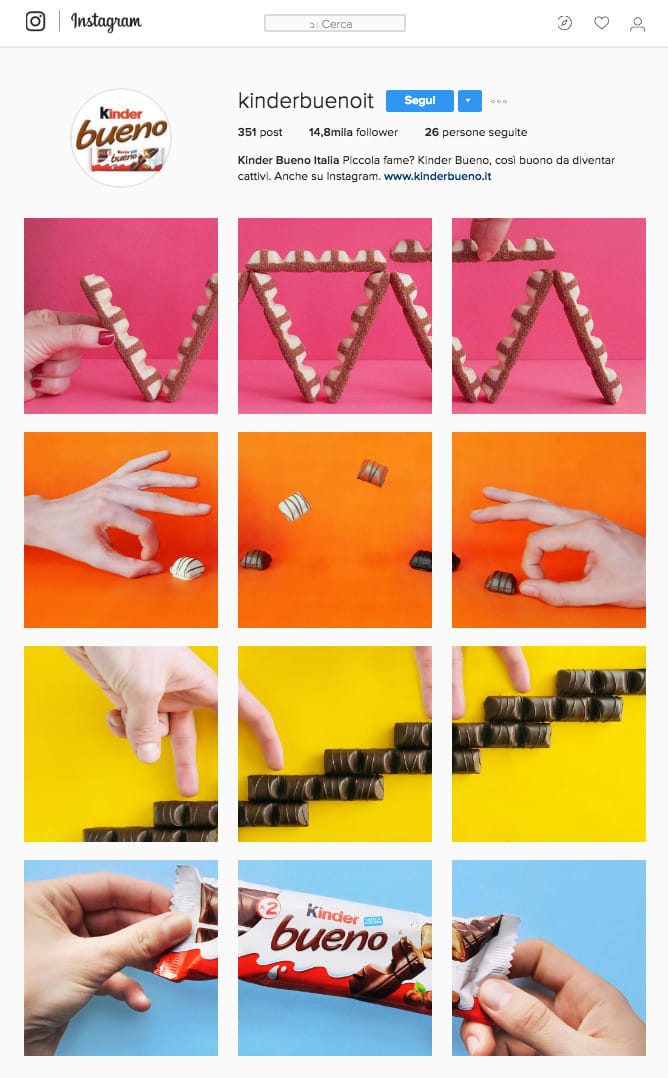 The Instagram* app can be downloaded from the Google Play Store, the App Store, or the Windows Phone Store. When logging in via Facebook*, you need to log in with your username and password. The principle of registration on the web page and in the mobile application is similar. Select "Register" and move on. nine0003
The Instagram* app can be downloaded from the Google Play Store, the App Store, or the Windows Phone Store. When logging in via Facebook*, you need to log in with your username and password. The principle of registration on the web page and in the mobile application is similar. Select "Register" and move on. nine0003
Enter your details in the registration form: phone number, first name and last name. Create a username and password. Click Next. Now you will be prompted to indicate the date of birth, confirm the phone number. We perform these steps - your personal account is registered.
On the recommendations page that opens, click on the avatar icon. Here you can go to the profile and further to its settings.
On the profile page, go to the Edit Profile section.
In this section, you can change or supplement information: add information about yourself, specify the website address and email address, change the username. But since we want to change the type of account, we click on "Switch to a professional account" on the left side of the page.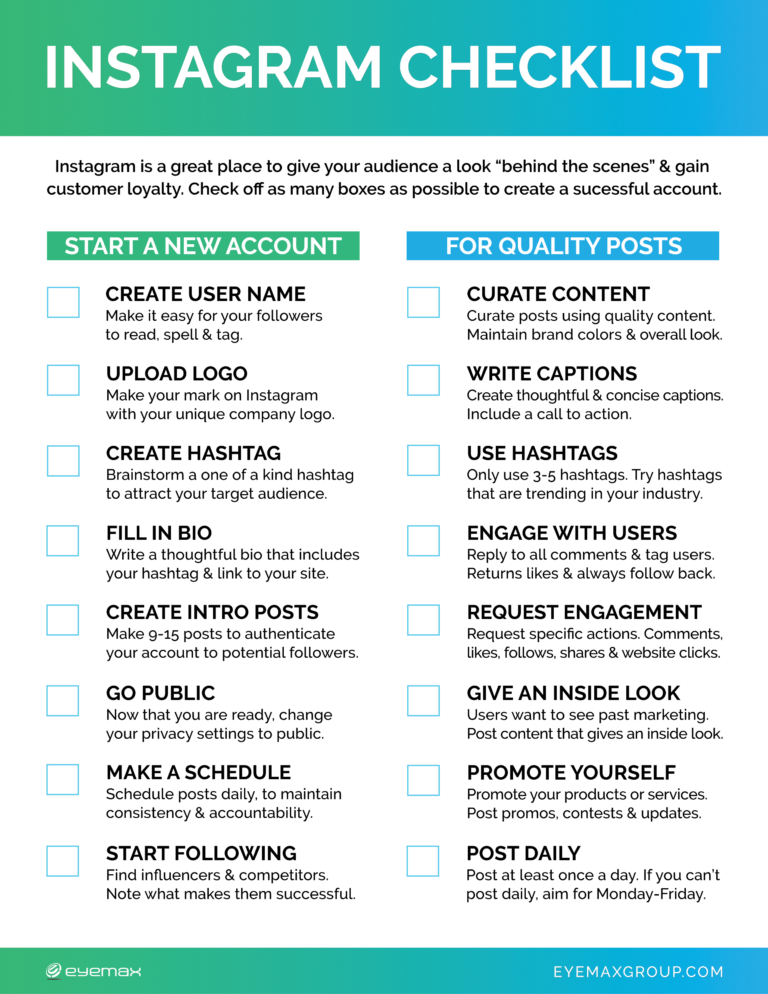 nine0003
nine0003
Immediately after the click, a page with the benefits of a professional account will open. Click "Next" and proceed to choose the category that best describes your activity. If you want the category to be displayed in your account, check the corresponding box.
Now you have to choose the type of account - "Author" or "Company". There is no particular difference in terms of promotion and functionality. Choose the type that best suits your positioning.
Check or complete contact information.
Your business account is almost ready. Read the platform recommendations, click "Finish".
Account registration and transition to a business profile completed.
Your blank business account on your mobile device will look like this:
You can now edit your profile. Add a photo and description of your product or service. Create eternal Stories with a list of assortment and terms of cooperation, make the first publications and more. View statistics on account reach and content engagement. nine0003
nine0003
However, in order to fully access the business account functionality and use the promotional features, you need to connect the Facebook page*.
How to connect a Facebook page* to an Instagram* business account
Only a Facebook* business page can be linked to an Instagram* business account. So, start by creating a Facebook business page if you don't already have one. Then you can go directly to the connection.
To connect a Facebook* page to an Instagram* business account from a computer:
1.Go to "Settings" of the company's Facebook page*.
2.Select the Instagram* tab from the list on the left.
3. Next, you will be prompted to select the desired account. Log in to your Instagram business account* and refresh the web page. If successful, you will see that the Instagram account is connected.
In the mobile app, you can link your Facebook* business page as soon as you switch to a professional Instagram* account.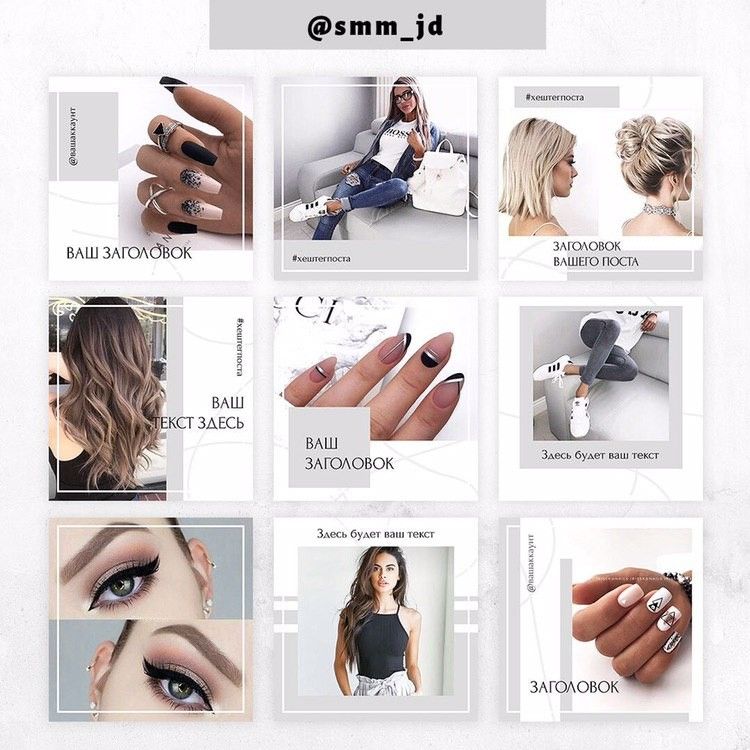 If there is no business page, you can create it. Since we previously created a business account without being linked to Facebook, we proceed as follows:
If there is no business page, you can create it. Since we previously created a business account without being linked to Facebook, we proceed as follows:
1.Click on the "Promotion" section on the Instagram* business account page. Select a Facebook page* and log in.
2. Read the setup conditions and click “Yes, complete the setup”. Now you have access to the section for creating promotions and you can promote publications.
You can also run ads on Instagram* through the Facebook* ad cabinet.
Share
nine0252 FRESH ARTICLESOther materials from this category
Do not miss new articles
Subscribe to social networks
We share news and fresh articles, talk about new service
Articles by mail
Once a week we send a selection of fresh articles and news from the blog.